Intel Corporation TSB80L188EC16, TSB80L188EC13, TSB80C188EC20, TSB80C188EC13, TSB80C186EC20 Datasheet
...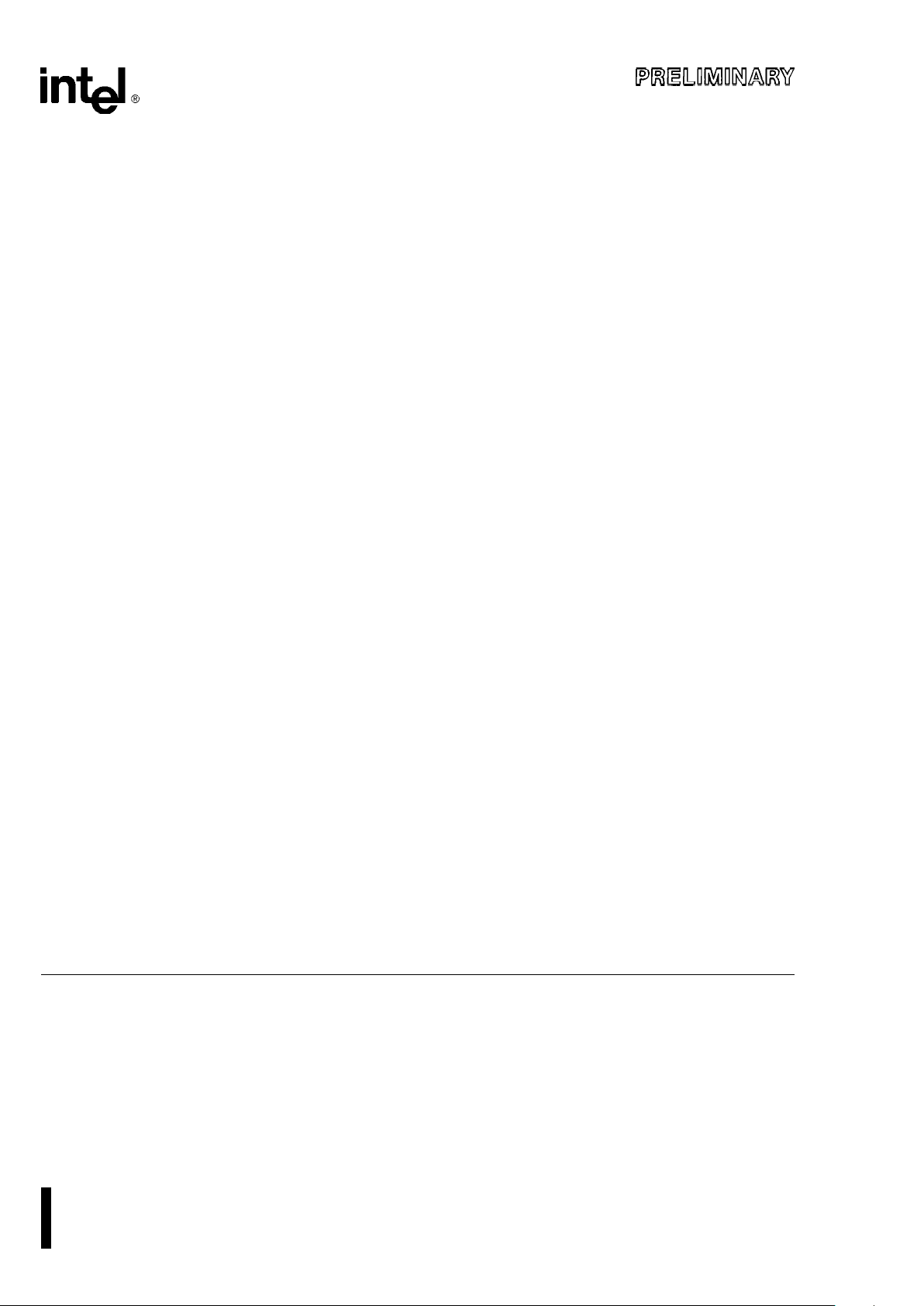
*Other brands and names are the property of their respective owners.
Information in this document is provided in connection with Intel products. Intel assumes no liability whatsoever, including infringement of any patent or
copyright, for sale and use of Intel products except as provided in Intel’s Terms and Conditions of Sale for such products. Intel retains the right to make
changes to these specifications at any time, without notice. Microcomputer Products may have minor variations to this specification known as errata.
May 1996COPYRIGHT©INTEL CORPORATION, 1996 Order Number: 272434-004
80C186EC/80C188EC AND 80L186EC/80L188EC
16-BIT HIGH-INTEGRATION EMBEDDED PROCESSORS
X
Fully Static Operation
X
True CMOS Inputs and Outputs
Y
Integrated Feature Set:
Ð Low-Power, Static, Enhanced 8086
CPU Core
Ð Two Independent DMA Supported
UARTs, each with an Integral Baud
Rate Generator
Ð Four Independent DMA Channels
Ð 22 Multiplexed I/O Port Pins
Ð Two 8259A Compatible
Programmable Interrupt Controllers
Ð Three Programmable 16-Bit Timer/
Counters
Ð 32-Bit Watchdog Timer
Ð Ten Programmable Chip Selects with
Integral Wait-State Generator
Ð Memory Refresh Control Unit
Ð Power Management Unit
Ð On-Chip Oscillator
Ð System Level Testing Support
(ONCE Mode)
Y
Direct Addressing Capability to 1 Mbyte
Memory and 64 Kbyte I/O
Y
Low-Power Operating Modes:
Ð Idle Mode Freezes CPU Clocks but
Keeps Peripherals Active
Ð Powerdown Mode Freezes All
Internal Clocks
Ð Powersave Mode Divides All Clocks
by Programmable Prescalar
Y
Available in Extended Temperature
Range (
b
40§Ctoa85§C)
Y
Supports 80C187 Numerics Processor
Extension (80C186EC only)
Y
Package Types:
Ð 100-Pin EIAJ Quad Flat Pack (QFP)
Ð 100-Pin Plastic Quad Flat Pack
(PQFP)
Ð 100-Pin Shrink Quad Flat Pack
(SQFP)
Y
Speed Versions Available (5V):
Ð 25 MHz (80C186EC25/80C188EC25)
Ð 20 MHz (80C186EC20/80C188EC20)
Ð 13 MHz (80C186EC13/80C188EC13)
Y
Speed Version Available (3V):
Ð 16 MHz (80L186EC16/80L188EC16)
Ð 13 MHz (80L186EC13/80L188EC13)
The 80C186EC is a member of the 186 Integrated Processor Family. The 186 Integrated Processor Family
incorporates several different VLSI devices all of which share a common CPU architecture: the 8086/8088.
The 80C186EC uses the latest high density CHMOS technology to integrate several of the most common
system peripherals with an enhanced 8086 CPU core to create a powerful system on a single monolithic
silicon die.

80C186EC/80C188EC and 80L186EC/80L188EC
16-BIT HIGH-INTEGRATION
EMBEDDED PROCESSOR
CONTENTS PAGE
INTRODUCTION
ААААААААААААААААААААААААААА 4
80C186EC CORE ARCHITECTURE ААААААА 4
Bus Interface Unit АААААААААААААААААААААААААА 4
Clock Generator ААААААААААААААААААААААААААА 4
80C186EC PERIPHERAL
ARCHITECTURE АААААААААААААААААААААААА 5
Programmable Interrupt Controllers ААААААААА 7
Timer/Counter Unit АААААААААААААААААААААААА 7
Serial Communications Unit АААААААААААААААА 7
DMA Unit АААААААААААААААААААААААААААААААААА 7
Chip-Select Unit АААААААААААААААААААААААААААА 7
I/O Port Unit ААААААААААААААААААААААААААААААА 7
Refresh Control Unit ААААААААААААААААААААААА 7
Watchdog Timer Unit ААААААААААААААААААААААА 7
Power Management Unit ААААААААААААААААААА 8
80C187 Interface (80C186EC only) ААААААААА 8
ONCE Test Mode АААААААААААААААААААААААААА 8
PACKAGE INFORMATION АААААААААААААААА 8
Prefix Identification ААААААААААААААААААААААААА 8
Pin Descriptions АААААААААААААААААААААААААААА 8
Pinout АААААААААААААААААААААААААААААААААААА 15
Package Thermal Specifications ААААААААААА 24
ELECTRICAL SPECIFICATIONS ААААААААА 25
Absolute Maximum Ratings ААААААААААААААА 25
CONTENTS PAGE
Recommended Connections
АААААААААААААА 25
DC SPECIFICATIONS АААААААААААААААААААА 26
ICCversus Frequency and Voltage ААААААААА 29
PDTMR Pin Delay Calculation ААААААААААААА 29
AC SPECIFICATIONS АААААААААААААААААААА 30
AC CharacteristicsÐ80C186EC25 ААААААААА 30
AC CharacteristicsÐ80C186EC20/13 ААААА 32
AC CharacteristicsÐ80L186EC13 ААААААААА 33
AC CharacteristicsÐ80L186EC16 ААААААААА 34
Relative Timings АААААААААААААААААААААААААА 35
Serial Port Mode 0 Timings АААААААААААААААА 36
AC TEST CONDITIONS АААААААААААААААААА 37
AC TIMING WAVEFORMS ААААААААААААААА 37
DERATING CURVES ААААААААААААААААААААА 40
RESET ААААААААААААААААААААААААААААААААААА 40
BUS CYCLE WAVEFORMS АААААААААААААА 43
EXECUTION TIMINGS ААААААААААААААААААА 50
INSTRUCTION SET SUMMARY АААААААААА 51
ERRATA ААААААААААААААААААААААААААААААААА 57
REVISION HISTORY ААААААААААААААААААААА 57
2
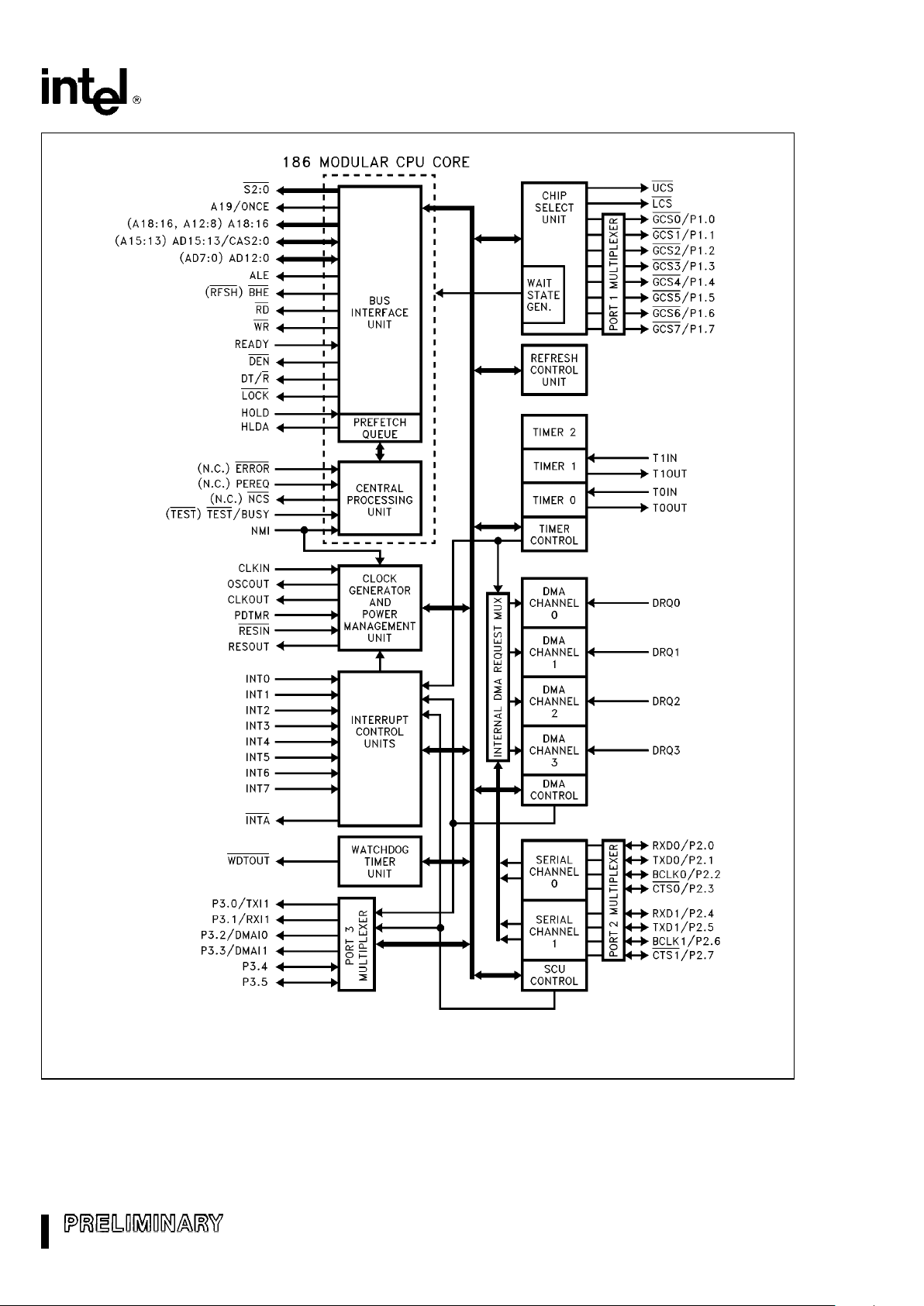
80C186EC/188EC, 80L186EC/188EC
272434–1
NOTE:
Pin names in parentheses apply to the 80C188EC/80L188EC
Figure 1. 80C186EC/80L186EC Block Diagram
3

80C186EC/188EC, 80L186EC/188EC
INTRODUCTION
Unless specifically noted, all references to the
80C186EC apply to the 80C188EC, 80L186EC, and
80L188EC. References to pins that differ between
the 80C186EC/80L186EC and the 80C188EC/
80L188EC are given in parentheses. The ‘‘L’’ in the
part number denotes low voltage operation. Physically and functionally, the ‘‘C’’ and ‘‘L’’ devices are
identical.
The 80C186EC is one of the highest integration
members of the 186 Integrated Processor Family.
Two serial ports are provided for services such as
interprocessor communication, diagnostics and modem interfacing. Four DMA channels allow for high
speed data movement as well as support of the onboard serial ports. A flexible chip select unit simplifies memory and peripheral interfacing. The three
general purpose timer/counters can be used for a
variety of time measurement and waveform generation tasks. A watchdog timer is provided to insure
system integrity even in the most hostile of environments. Two 8259A compatible interrupt controllers
handle internal interrupts, and, up to 57 external interrupt requests. A DRAM refresh unit and 24 multiplexed I/O ports round out the feature set of the
80C186EC.
The future set of the 80C186EC meets the needs of
low-power, space-critical applications. Low-power
applications benefit from the static design of the
CPU and the integrated peripherals as well as low
voltage operation. Minimum current consumption is
achieved by providing a powerdown mode that halts
operaton of the device and freezes the clock circuits. Peripheral design enhancements ensure that
non-initialized peripherals consume little current.
The 80L186EC is the 3V version of the 80C186EC.
The 80L186EC is functionally identical to the
80C186EC embedded processor. Current
80C186EC users can easily upgrade their designs to
use the 80L186EC and benefit from the reduced
power consumption inherent in 3V operation.
Figure 1 shows a block diagram of the 80C186EC/
80C188EC. The execution unit (EU) is an enhanced
8086 CPU core that includes: dedicated hardware to
speed up effective address calculations, enhanced
execution speed for multiple-bit shift and rotate instructions and for multiply and divide instructions,
string move instructions that operate at full bus
bandwidth, ten new instructions and fully static operation. The bus interface unit (BIU) is the same as
that found on the original 186 family products, except the queue-status mode has been deleted and
buffer interface control has been changed to ease
system design timings. An independent internal bus
is used for communication between the BIU and onchip peripherals.
80C186EC CORE ARCHITECTURE
Bus Interface Unit
The 80C186EC core incorporates a bus controller
that generates local bus control signals. In addition,
it employs a HOLD/HLDA protocol to share the local
bus with other bus masters.
The bus controller is responsible for generating 20
bits of address, read and write strobes, bus cycle
status information and data (for write operations) information. It is also responsible for reading data
from the local bus during a read operation. A ready
input pin is provided to extend a bus cycle beyond
the minimum four states (clocks).
The bus controller also generates two control signals (DEN
and DT/R) when interfacing to external
transceiver chips. This capability allows the addition
of transceivers for simple buffering of the multiplexed address/data bus.
Clock Generator
The 80C186EC provides an on-chip clock generator
for both internal and external clock generation. The
clock generator features a crystal oscillator, a divideby-two counter and three low-power operating
modes.
The oscillator circuit is designed to be used with either a parallel resonant fundamental or third-overtone mode crystal network. Alternatively, the oscillator circuit may be driven from an external clock
source. Figure 2 shows the various operating modes
of the oscillator circuit.
The crystal or clock frequency chosen must be twice
the required processor operating frequency due to
the internal divide-by-two counter. This counter is
used to drive all internal phase clocks and the external CLKOUT signal. CLKOUT is a 50% duty cycle
processor clock and can be used to drive other system components. All AC timings are referenced to
CLKOUT.
The following parameters are recommended when
choosing a crystal:
Temperature Range: Application Specific
ESR (Equivalent Series Res.): 40X max
C0 (Shunt Capacitance of Crystal): 7.0 pF max
C
L
(Load Capacitance): 20 pFg2pF
Drive Level: 1 mW (max)
4
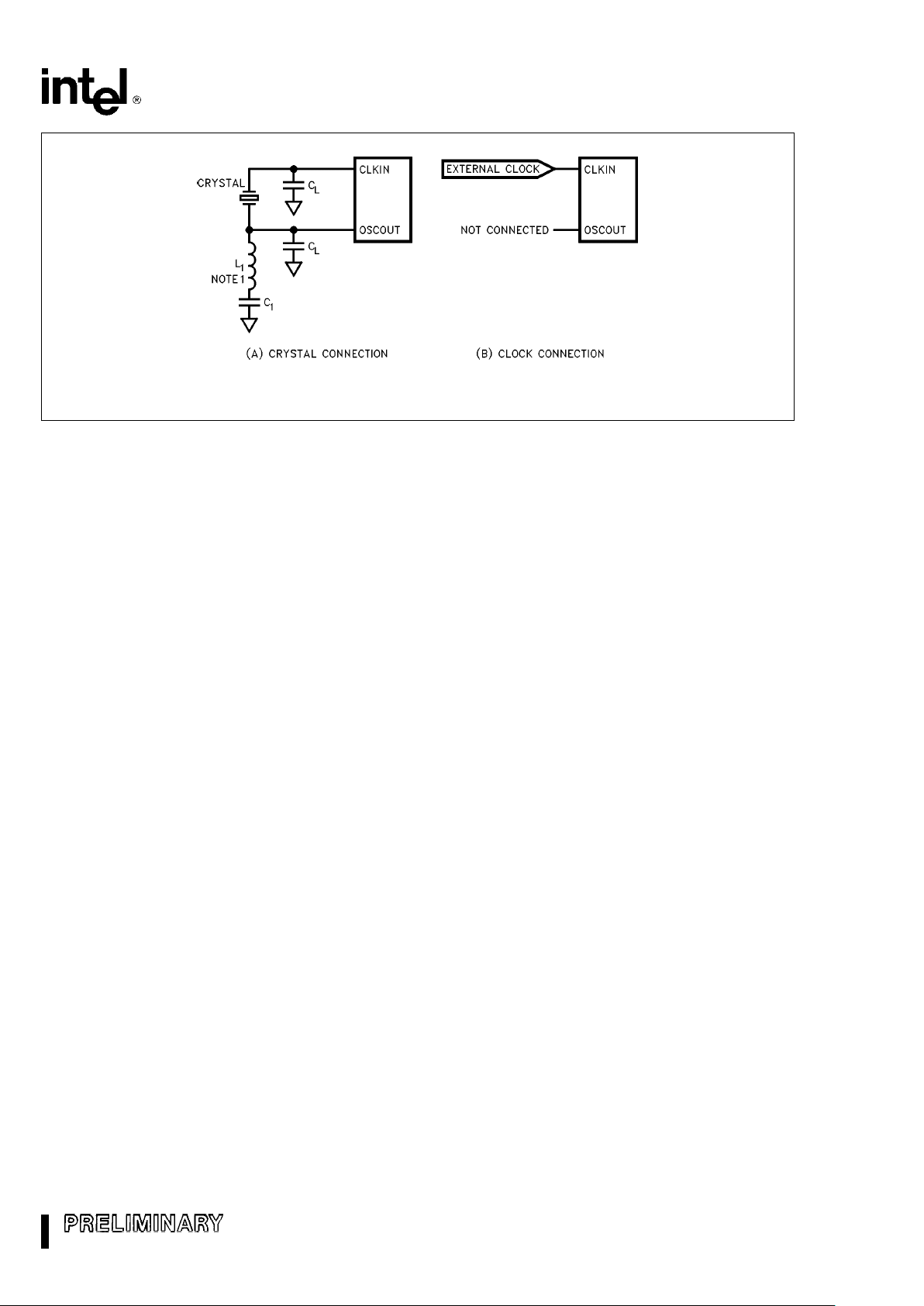
80C186EC/188EC, 80L186EC/188EC
272434–2
NOTE:
1. The LC network is only required when using a third overtone crystal.
Figure 2. 80C186EC Clock Connections
80C186EC PERIPHERAL
ARCHITECTURE
The 80C186EC integrates several common system
peripherals with a CPU core to create a compact, yet
powerful system. The integrated peripherals are designed to be flexbile and provide logical interconnections between supporting units (e.g., the DMA unit
can accept requests from the Serial Communications Unit).
The list of integrated peripherals includes:
Ð Two cascaded, 8259A compatible, Programma-
ble Interrupt Controllers
Ð 3-Channel Timer/Counter Unit
Ð 2-Channel Serial Communications Unit
Ð 4-Channel DMA Unit
Ð 10-Output Chip-Select Unit
Ð 32-bit Watchdog Timer Unit
Ð I/O Port Unit
Ð Refresh Control Unit
Ð Power Management Unit
The registers associated with each integrated peripheral are contained within a 128 x 16-bit register
file called the Peripheral Control Block (PCB). The
base address of the PCB is programmable and can
be located on any 256 byte address boundary in either memory or I/O space.
Figure 3 provides a list of the registers associated
with the PCB. The Register Bit Summary individually
lists all of the registers and identifies each of their
programming attributes.
5
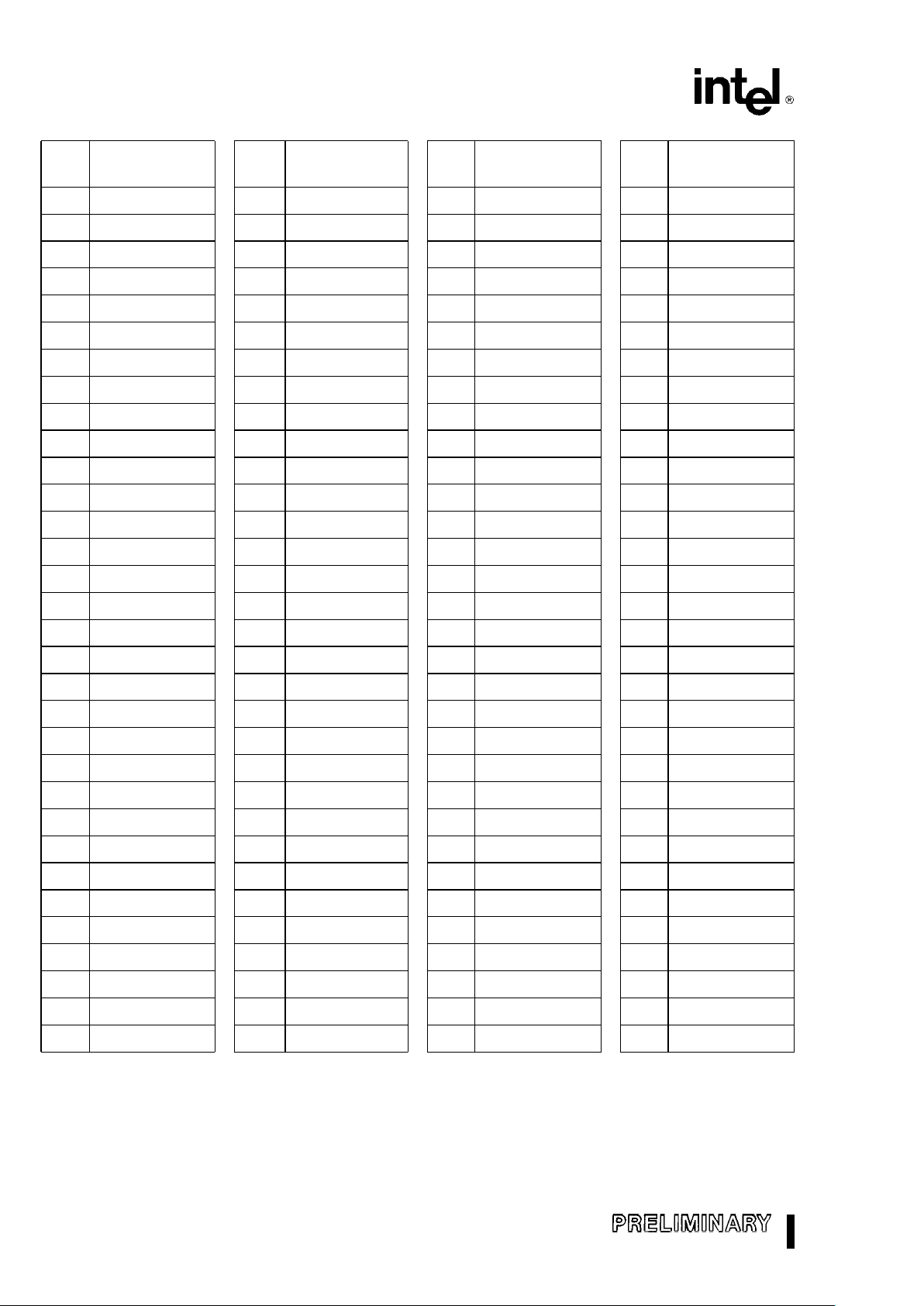
80C186EC/188EC, 80L186EC/188EC
PCB
Function
Offset
00H Master PIC Port 0
02H Master PIC Port 1
04H Slave PIC Port 0
06H Slave PIC Port 1
08H Reserved
0AH SCU Int. Req. Ltch.
0CH DMA Int. Req. Ltch.
0EH TCU Int. Req. Ltch.
10H Reserved
12H Reserved
14H Reserved
16H Reserved
18H Reserved
1AH Reserved
1CH Reserved
1EH Reserved
20H WDT Reload High
22H WDT Reload Low
24H WDT Count High
26H WDT Count Low
28H WDT Clear
2AH WDT Disable
2CH Reserved
2EH Reserved
30H T0 Count
32H T0 Compare A
34H T0 Compare B
46H T0 Control
38H T1 Count
3AH T1 Compare A
3CH T1 Compare B
3EH T1 Control
PCB
Function
Offset
40H T2 Count
42H T2 Compare
44H Reserved
46H T2 Control
48H Port 3 Direction
4AH Port 3 Pin State
4CH Port 3 Mux Control
4EH Port 3 Data Latch
50H Port 1 Direction
52H Port 1 Pin State
54H Port 1 Mux Control
56H Port 1 Data Latch
58H Port 2 Direction
5AH Port 2 Pin State
5CH Port 2 Mux Control
5EH Port 2 Data Latch
60H SCU 0 Baud
62H SCU 0 Count
64H SCU 0 Control
66H SCU 0 Status
68H SCU 0 RBUF
6AH SCU 0 TBUF
6CH Reserved
6EH Reserved
70H SCU 1 Baud
72H SCU 1 Count
74H SCU 1 Control
76H SCU 1 Status
78H SCU 1 RBUF
7AH SCU 1 TBUF
7CH Reserved
7EH Reserved
PCB
Function
Offset
80H GCS0 Start
82H GCS0 Stop
84H GCS1 Start
86H GCS1 Stop
88H GCS2 Start
8AH GCS2 Stop
8CH GCS3 Start
8EH GCS3 Stop
90H GCS4 Start
92H GCS4 Stop
94H GCS5 Start
96H GCS5 Stop
98H GCS6 Start
9AH GCS6 Stop
9CH GCS7 Start
9EH GCS7 Stop
A0H LCS Start
A2H LCS Stop
A4H UCS Start
A6H UCS Stop
A8H Relocation Register
AAH Reserved
ACH Reserved
AEH Reserved
B0H Refresh Base Addr.
B2H Refresh Time
B4H Refresh Control
B6H Refresh Address
B8H Power Control
BAH Reserved
BCH Step ID
BEH Powersave
PCB
Function
Offset
C0H DMA 0 Source Low
C2H DMA 0 Source High
C4H DMA 0 Dest. Low
C6H DMA 0 Dest. High
C8H DMA 0 Count
CAH DMA 0 Control
CCH DMA Module Pri.
CEH DMA Halt
D0H DMA 1 Source Low
D2H DMA 1 Source High
D4H DMA 1 Dest. Low
D6H DMA 1 Dest. High
D8H DMA 1 Count
DAH DMA 1 Control
DCH Reserved
DEH Reserved
E0H DMA 2 Source Low
E2H DMA 2 Source High
E4H DMA 2 Dest. Low
E6H DMA 2 Dest. High
E8H DMA 2 Count
EAH DMA 2 Control
ECH Reserved
EEH Reserved
F0H DMA 3 Source Low
F2H DMA 3 Source High
F4H DMA 3 Dest. Low
F6H DMA 3 Dest. High
F8H DMA 3 Count
FAH DMA 3 Control
FCH Reserved
FEH Reserved
Figure 3. Peripheral Control Block Registers
6

80C186EC/188EC, 80L186EC/188EC
Programmable Interrupt Controllers
The 80C186EC utilizes two 8259A compatible Programmable Interrupt Controllers (PIC) to manage
both internal and external interrupts. The 8259A
modules are configured in a master/slave arrangement.
Seven of the external interrupt pins, INT0 through
INT6, are connected to the master 8259A module.
The eighth external interrupt pin, INT7, is connected
to the slave 8259A module.
There are a total of 11 internal interrupt sources
from the integrated peripherals: 4 Serial, 4 DMA and
3 Timer/Counter.
Timer/Counter Unit
The 80C186EC Timer/Counter Unit (TCU) provides
three 16-bit programmable timers. Two of these are
highly flexible and are connected to external pins for
external control or clocking. The third timer is not
connected to any external pins and can only be
clocked internally. However, it can be used to clock
the other two timer channels. The TCU can be used
to count external events, time external events, generate non-repetitive waveforms or generate timed interrupts.
Serial Communications Unit
The 80C186EC Serial Communications Unit (SCU)
contains two independent channels. Each channel is
identical in operation except that only channel 0 is
directly supported by the integrated interrupt controller (the channel 1 interrupts are routed to external
interrupt pins). Each channel has its own baud rate
generator and can be internally or externally clocked
up to one half the processor operating frequency.
Both serial channels can request service from the
DMA unit thus providing block reception and transmission without CPU intervention.
Independent baud rate generators are provided for
each of the serial channels. For the asynchronous
modes, the generator supplies an 8x baud clock to
both the receive and transmit shifting register logic.
A 1x baud clock is provided in the synchronous
mode.
DMA Unit
The four channel Direct Memory Access (DMA) Unit
is comprised of two modules with two channels
each. All four channels are identical in operation.
DMA transfers can take place from memory to memory, I/O to memory, memory to I/O or I/O to I/O.
DMA requests can be external (on the DRQ pins),
internal (from Timer 2 or a serial channel) or software initiated.
The DMA Unit transfers data as bytes only. Each
data transfer requires at least two bus cycles, one to
fetch data and one to deposit. The minimum clock
count for each transfer is 8, but this will vary depending on synchronization and wait states.
Chip-Select Unit
The 80C186EC Chip-Select Unit (CSU) integrates
logic which provides up to ten programmable chipselects to access both memories and peripherals. In
addition, each chip-select can be programmed to
automatically insert additional clocks (wait states)
into the current bus cycle, and/or automatically terminate a bus cycle independent of the condition of
the READY input pin.
I/O Port Unit
The I/O Port Unit on the 80C186EC supports two
8-bit channels and one 6-bit channel of input, output
or input/output operation. Port 1 is multiplexed with
the chip select pins and is output only. Port 2 is multiplexed with the pins for serial channels 1 and 2. All
Port 2 pins are input/output. Port 3 has a total of 6
pins: four that are multiplexed with DMA and serial
port interrupts and two that are non-multiplexed,
open drain I/O.
Refresh Control Unit
The Refresh Control Unit (RCU) automatically generates a periodic memory read bus cycle to keep
dynamic or pseudo-static memory refreshed. A 9-bit
counter controls the number of clocks between refresh requests.
A 12-bit address generator is maintained by the RCU
and is presented on the A12:1 address lines during
the refresh bus cycle. Address bits A19:13 are programmable to allow the refresh address block to be
located on any 8 Kbyte boundary.
Watchdog Timer Unit
The Watchdog Timer Unit (WDT) allows for graceful
recovery from unexpected hardware and software
upsets. The WDT consists of a 32-bit counter that
decrements every clock cycle. If the counter reaches zero before being reset, the WDTOUT
pin is
7
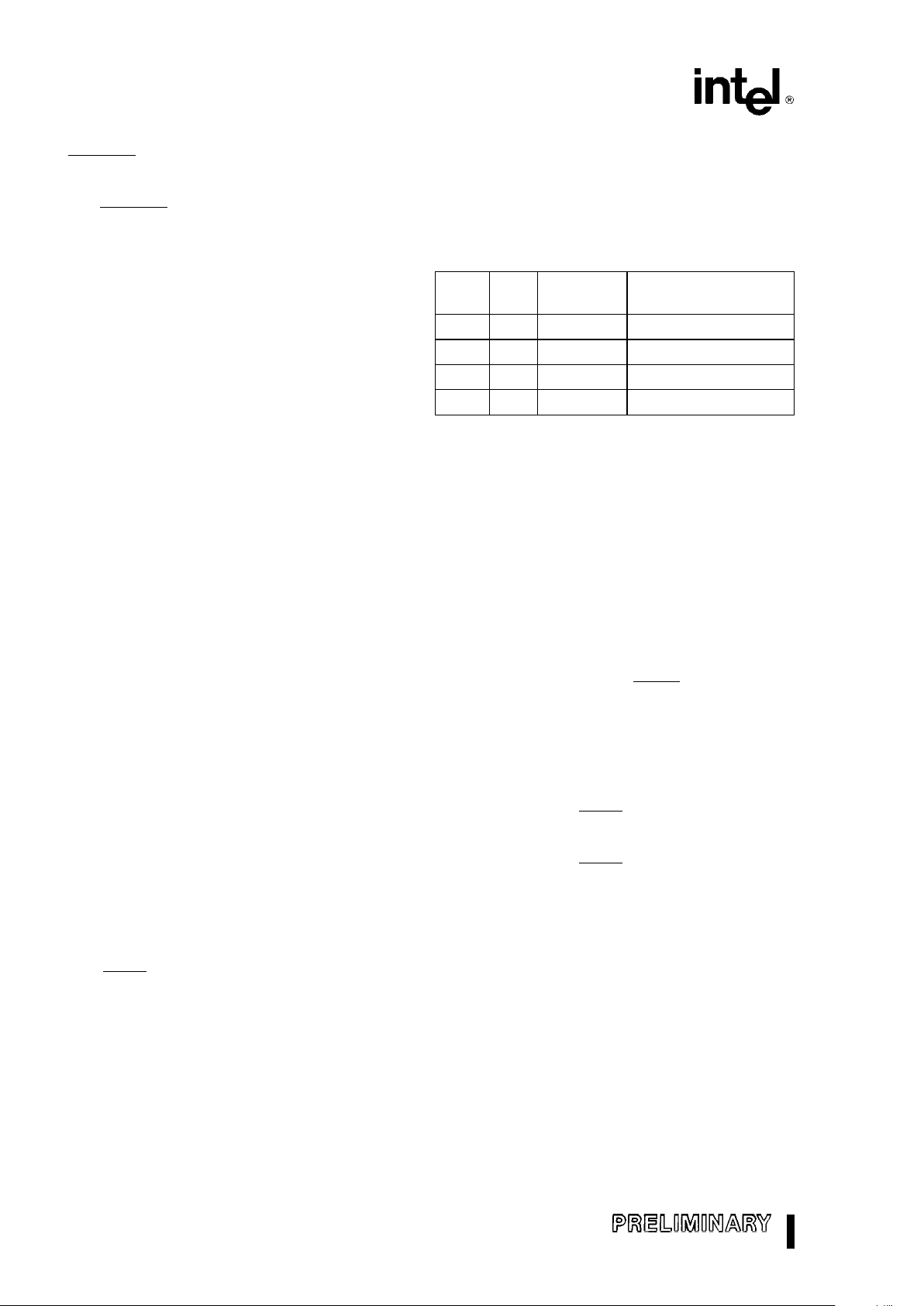
80C186EC/188EC, 80L186EC/188EC
pulled low for four clock cycles. Logically ANDing
the WDTOUT
pin with the power-on reset signal allows the WDT to reset the device in the event of a
WDT timeout. If a less drastic method of recovery is
desired, WDTOUT
can be connected directly to NMI
or one of the INT input pins. The WDT may also be
used as a general purpose timer.
Power Management Unit
The 80C186EC Power Management Unit (PMU) is
provided to control the power consumption of the
device. The PMU provides four power management
modes: Active, Powersave, Idle and Powerdown.
Active Mode indicates that all units on the
80C186EC are operating at (/2 the CLKIN frequency.
Idle Mode freezes the clocks of the Execution and
Bus units at a logic zero state (all peripherals continue to operate normally).
The Powerdown Mode freezes all internal clocks at
a logic zero level and disables the crystal oscillator.
In Powersave Mode, all internal clock signals are divided by a programmable prescalar (up to (/64 the
normal frequency). Powersave Mode can be used
with Idle Mode as well as during normal (Active
Mode) operation.
80C187 Interface (80C186EC only)
The 80C186EC supports the direct connection of
the 80C187 Numerics Processor Extension. The
80C187 can dramatically improve the performance
of calculation intensive applications.
ONCE Test Mode
To facilitate testing and inspection of devices when
fixed into a target system, the 80C186EC has a test
mode available which forces all output and input/
output pins to be placed in the high-impedance
state. ONCE stands for ‘‘ON Circuit Emulation’’.
The ONCE mode is selected by forcing the
A19/S6/ONCE
pin low during a processor reset
(this pin is weakly held high during reset to prevent
inadvertant entrance into ONCE Mode).
PACKAGE INFORMATION
This section describes the pin functions, pinout and
thermal characteristics for the 80C186EC in the
Plastic Quad Flat Pack (JEDEC PQFP), the EIAJ
Quad Flat Pack (QFP) and the Shrink Quad Flat
Pack (SQFP). For complete package specifications
and information, see the Intel Packaging Outlines
and Dimensions Guide (Order Number: 231369).
Prefix Identification
Table 1 lists the prefix identifications.
Table 1. Prefix Identification
Prefix Note
Package Temperature
Type Range
TS QFP (EIAJ) Extended
KU 1 PQFP Extended/Commercial
SB 1 SQFP Extended/Commercial
S 1 QFP (EIAJ) Commercial
NOTE:
1. The 5V 25 MHz version is only available in commercial
temperature range corresponding to 0
§
Ctoa70§C am-
bient.
Pin Descriptions
Each pin or logical set of pins is described in Table
2. There are four columns for each entry in the Pin
Description Table. The following sections describe
each column.
Column 1: Pin Name
In this column is a mnemonic that describes the pin function. Negation of the
signal name (i.e. RESIN
) implies that the
signal is active low.
Column 2: Pin Type
A pin may be either power (P), ground
(G), input only (I), output only (O) or input/output (I/O). Please note that some
pins have more than 1 function.
A19/S6/ONCE
, for example, is normally
an output but functions as an input during reset. For this reason
A19/S6/ONCE
is classified as an input/
output pin.
Column 3: Input Type (for I and I/O types only)
There are two different types of input
pins on the 80C186EC: asynchronous
and synchronous. Asynchronous pins
require that setup and hold times be met
only to
guarantee recognition
. Synchro-
nous input pins require that the setup
and hold times be met to
guarantee
proper operation
. Stated simply, missing
a setup or hold on an asynchronous pin
will result in something minor (i.e. a timer
count will be missed) whereas missing a
setup or hold on a synchronous pin will
result in system failure (the system will
‘‘lock up’’).
An input pin may also be edge or level
sensitive.
8
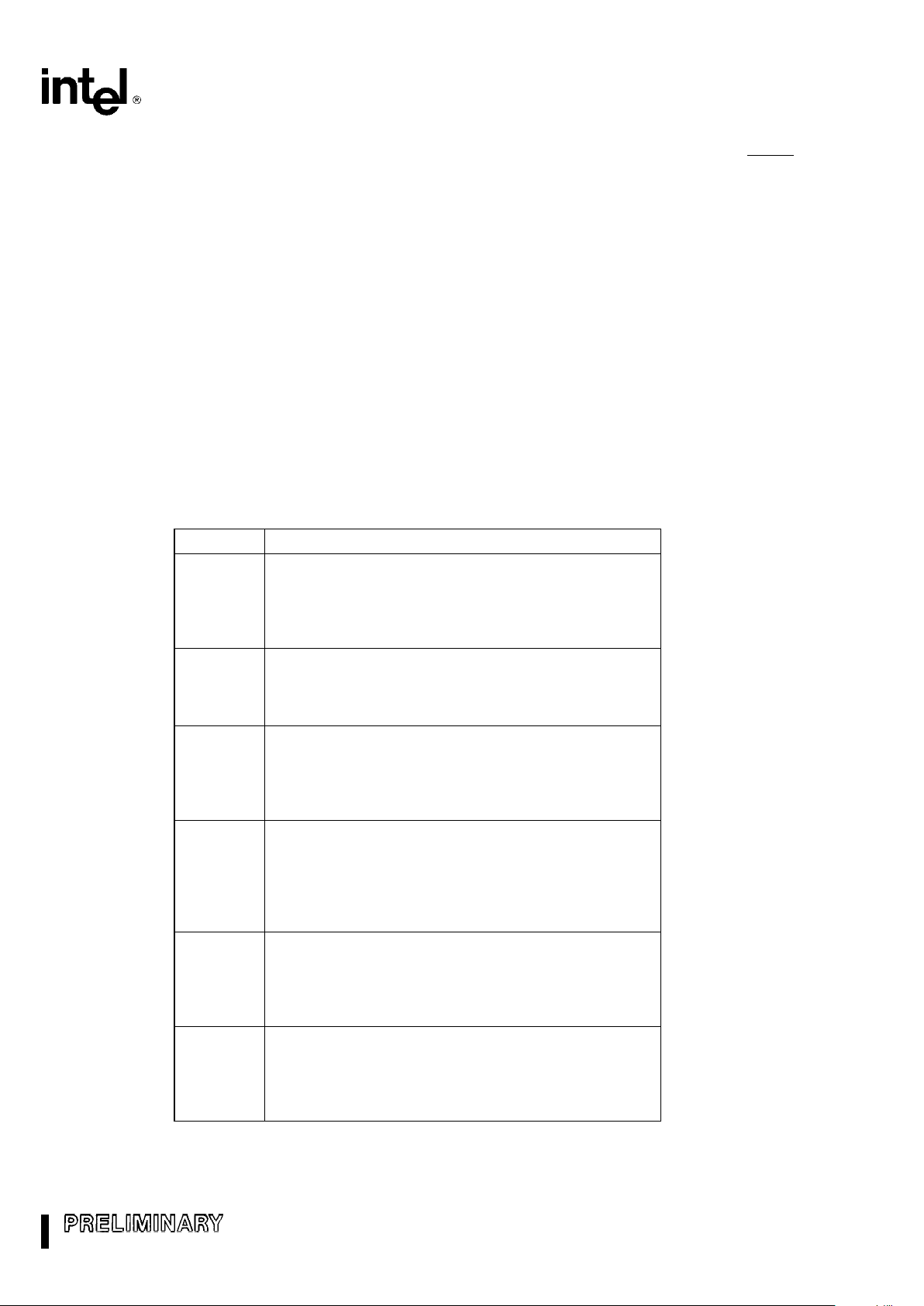
80C186EC/188EC, 80L186EC/188EC
Column 4: Output States (for O and I/O types
only)
The state of an output or I/O pin is dependent on the operating mode of the
device. There are four modes of operation that are different from normal active
mode: Bus Hold, Reset, Idle Mode, Powerdown Mode. This column describes
the output pin state in each of these
modes.
The legend for interpreting the information in the Pin
Descriptions is shown in Table 1.
As an example, please refer to the table entry for
AD12:0. The ‘‘I/O’’ signifies that the pins are bidirectional (i.e. have both an input and output function).
The ‘‘S’’ indicates that, as an input the signal must
be synchronized to CLKOUT for proper operation.
The ‘‘H(Z)’’ indicates that these pins will float while
the processor is in the Hold Acknowledge state.
R(Z) indicates that these pins will float while RESIN
is low. P(0) and I(0) indicate that these pins will drive
0 when the device is in either Powerdown or Idle
Mode.
Some pins, the I/O Ports for example, can be programmed to perform more than one function. Multifunction pins have a ‘‘/’’ in their signal name between the different functions (i.e. P3.0/RXI1). If the
input pin type or output pin state differ between functions, then that will be indicated by separating the
state (or type) with a ‘‘/’’ (i.e. H(X)/H(Q)). In this
example when the pin is configured as P3.0 then its
hold output state is H(X); when configured as RXI1
its output state is H(Q).
All pins float while the processor is in the ONCE
Mode (with the exception of OSCOUT).
Table 1. Pin Description Nomenclature
Symbol Description
P Power Pin (applyaVCCvoltage)
G Ground (connect to V
SS
)
I Input only pin
O Output only pin
I/O Input/Output pin
S(E) Synchronous, edge sensitive
S(L) Synchronous, level sensitive
A(E) Asynchronous, edge sensitive
A(L) Asynchronous, level sensitive
H(1) Output driven to VCCduring bus hold
H(0) Output driven to V
SS
during bus hold
H(Z) Output floats during bus hold
H(Q) Output remains active during bus hold
H(X) Output retains current state during bus hold
R(WH) Output weakly held at VCCduring reset
R(1) Output driven to V
CC
during reset
R(0) Output driven to V
SS
during reset
R(Z) Output floats during reset
R(Q) Output remains active during reset
R(X) Output retains current state during reset
I(1) Output driven to VCCduring Idle Mode
I(0) Output driven to V
SS
during Idle Mode
I(Z) Output floats during Idle Mode
I(Q) Output remains active during Idle Mode
I(X) Output retains current state during Idle Mode
P(1) Output driven to VCCduring Powerdown Mode
P(0) Output driven to V
SS
during Powerdown Mode
P(Z) Output floats during Powerdown Mode
P(Q) Output remains active during Powerdown Mode
P(X) Output retains current state during Powerdown Mode
9
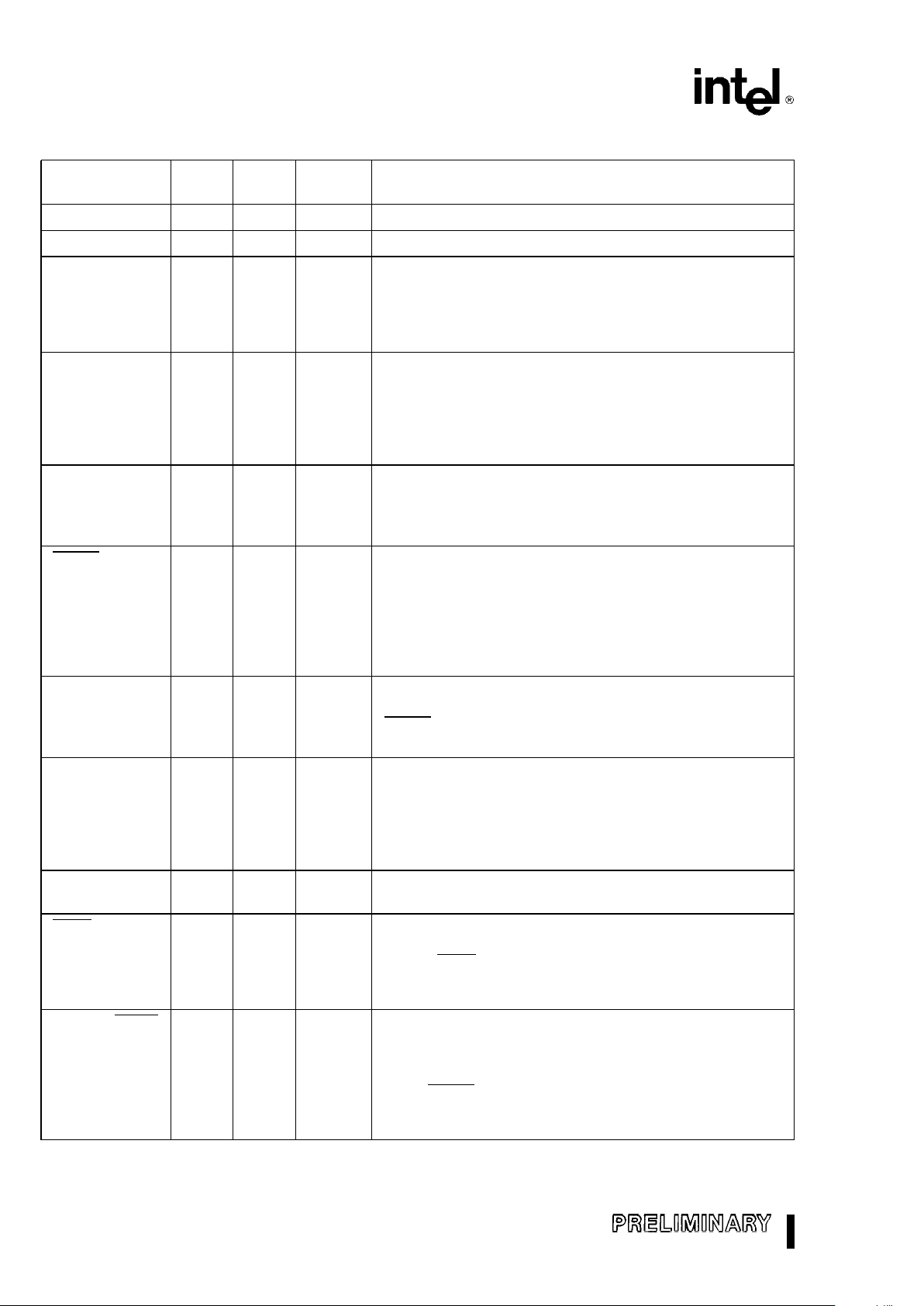
80C186EC/188EC, 80L186EC/188EC
Table 2. Pin Descriptions
Pin Name
Pin Input Output
Pin Description
Type Type States
V
CC
PÐ ÐPOWERa5Vg10% power supply connection
V
SS
GÐ ÐGROUND
CLKIN I A(E) Ð CLocK INput is the external clock input. An external
oscillator operating at two times the required processor
operating frequency can be connected to CLKIN. For
crystal operation, CLKIN (along with OSCOUT) are the
crystal connections to an internal Pierce oscillator.
OSCOUT O Ð H(Q) OSCillator OUTput is only used when using a crystal to
generate the internal clock. OSCOUT (along with CLKIN)
R(Q)
are the crystal connections to an internal Pierce oscillator.
I(Q)
This pin can not be used as 2X clock output for non-
P(X)
crystal applications (i.e. this pin is not connected for noncrystal applications).
CLKOUT O Ð H(Q) CLocK OUTput provides a timing reference for inputs and
outputs of the processor, and is one-half the input clock
R(Q)
(CLKIN) frequency. CLKOUT has a 50% duty cycle and
I(Q)
transitions every falling edge of CLKIN.
P(X)
RESIN I A(L) Ð RESet IN causes the processor to immediately terminate
any bus cycle in progress and assume an initialized state.
All pins will be driven to a known state, and RESOUT will
also be driven active. The rising edge (low-to-high)
transition synchronizes CLKOUT with CLKIN before the
processor begins fetching opcodes at memory location
0FFFF0H.
RESOUT O Ð H(0) RESet OUTput that indicates the processor is currently in
the reset state. RESOUT will remain active as long as
R(1)
RESIN
remains active.
I(0)
P(0)
PDTMR I/O A(L) H(WH) Power-Down TiMeR pin (normally connected to an
external capacitor) that determines the amount of time the
R(Z)
processors waits after an exit from Powerdown before
P(WH)
resuming normal operation. The duration of time required
I(WH)
will depend on the startup characteristics of the crystal
oscillator.
NMI I A(E) Ð Non-Maskable Interrupt input causes a TYPE-2 interrupt
to be serviced by the CPU. NMI is latched internally.
TEST/BUSY I A(E) Ð TEST is used during the execution of the WAIT instruction
to suspend CPU operation until the pin is sampled active
(TEST)
(LOW). TEST
is alternately known as BUSY when
interfacing with an 80C187 numerics coprocessor
(80C186EC only).
A19/S6/ONCE I/O A(L) H(Z) This pin drives address bit 19 during the address phase of
the bus cycle. During T2 and T3 this pin functions as
R(WH)
status bit 6. S6 is low to indicate CPU bus cycles and high
I(0)
to indicate DMA or refresh bus cycles. During a processor
P(0)
reset (RESIN
active) this pin becomes the ONCE input
pin. Holding this pin low during reset will force the part into
ONCE Mode.
NOTE:
Pin names in parentheses apply to the 80C188EC/80L188EC.
10
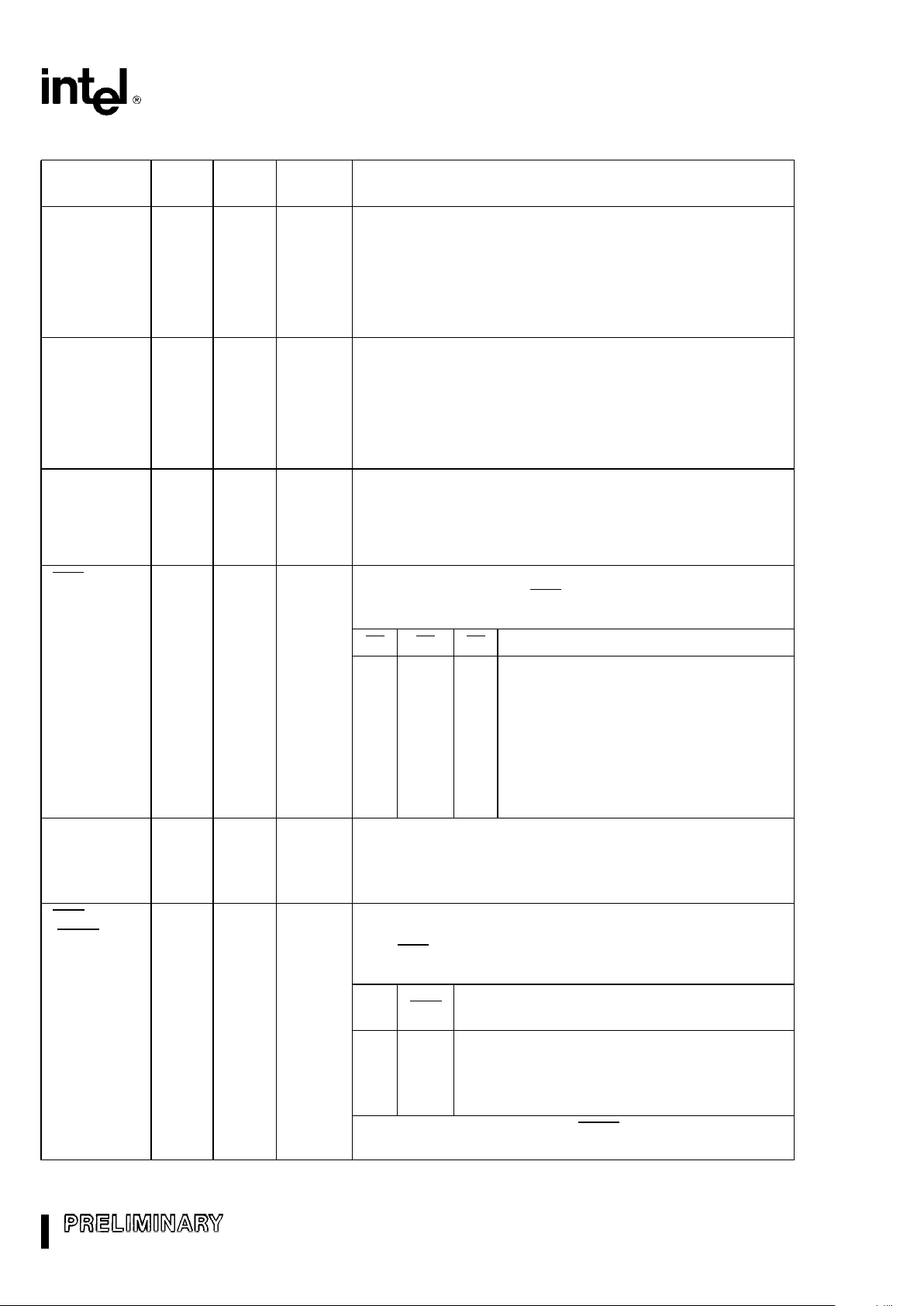
80C186EC/188EC, 80L186EC/188EC
Table 2. Pin Descriptions (Continued)
Pin Name
Pin Input Output
Pin Description
Type Type States
A18/S5 I/O A(L) H(Z) These pins drive address information during the address
phase of the bus cycle. During T2 and T3 these pins drive
A17/S4 R(WH)
status information (which is always 0 on the 80C186EC).
A16/S3 I(0)
These pins are used as inputs during factory test; driving
(A15:8) P(0)
these pins low during reset will cause unspecified operation.
On the 80C188EC, A15:8 provide valid address information
for the entire bus cycle.
AD15/CAS2 I/O S(L) H(Z) These pins are part of the multiplexed ADDRESS and DATA
bus. During the address phase of the bus cycle, address bits
AD14/CAS1 R(Z)
15 through 13 are presented on these pins and can be
AD13/CAS0 I(0)
latched using ALE. Data information is transferred during the
P(0)
data phase of the bus cycle. Pins AD15:13/CAS2:0 drive the
82C59 slave address information during interrupt
acknowledge cycles.
AD12:0 I/O S(L) H(Z) These pins provide a multiplexed ADDRESS and DATA bus.
During the address phase of the bus cycle, address bits 0
(AD7:0) R(Z)
through 12 (0 through 7 on the 80C188EC) are presented on
I(0)
the bus and can be latched using ALE. Data information is
P(0)
transferred during the data phase of the bus cycle.
S2:0 O Ð H(Z) Bus cycle Status are encoded on these pins to provide bus
transaction information. S2:0
are encoded as follows:
R(1)
I(1)
P(1)
S2
S1 S0 Bus Cycle Initiated
0 0 0 Interrupt Acknowledge
0 0 1 Read I/O
0 1 0 Write I/O
0 1 1 Processor HALT
1 0 0 Instruction Queue Fetch
1 0 1 Read Memory
1 1 0 Write Memory
1 1 1 Passive (No bus activity)
ALE O Ð H(0) Address Latch Enable output is used to strobe address
information into a transparent type latch during the address
R(0)
phase of the bus cycle.
I(0)
P(0)
BHE O Ð H(Z) Byte High Enable output to indicate that the bus cycle in
progress is transferring data over the upper half of the data
(RFSH
) R(Z)
bus. BHE and A0 have the following logical encoding:
I(1)
P(1)
A0 BHE
Encoding (for 80C186EC/
80L186EC only)
0 0 Word transfer
0 1 Even Byte transfer
1 0 Odd Byte transfer
1 1 Refresh operation
On the 80C188EC/80L188EC, RFSH is asserted low to
indicate a refresh bus cycle.
NOTE:
Pin names in parentheses apply to the 80C188EC/80L188EC.
11
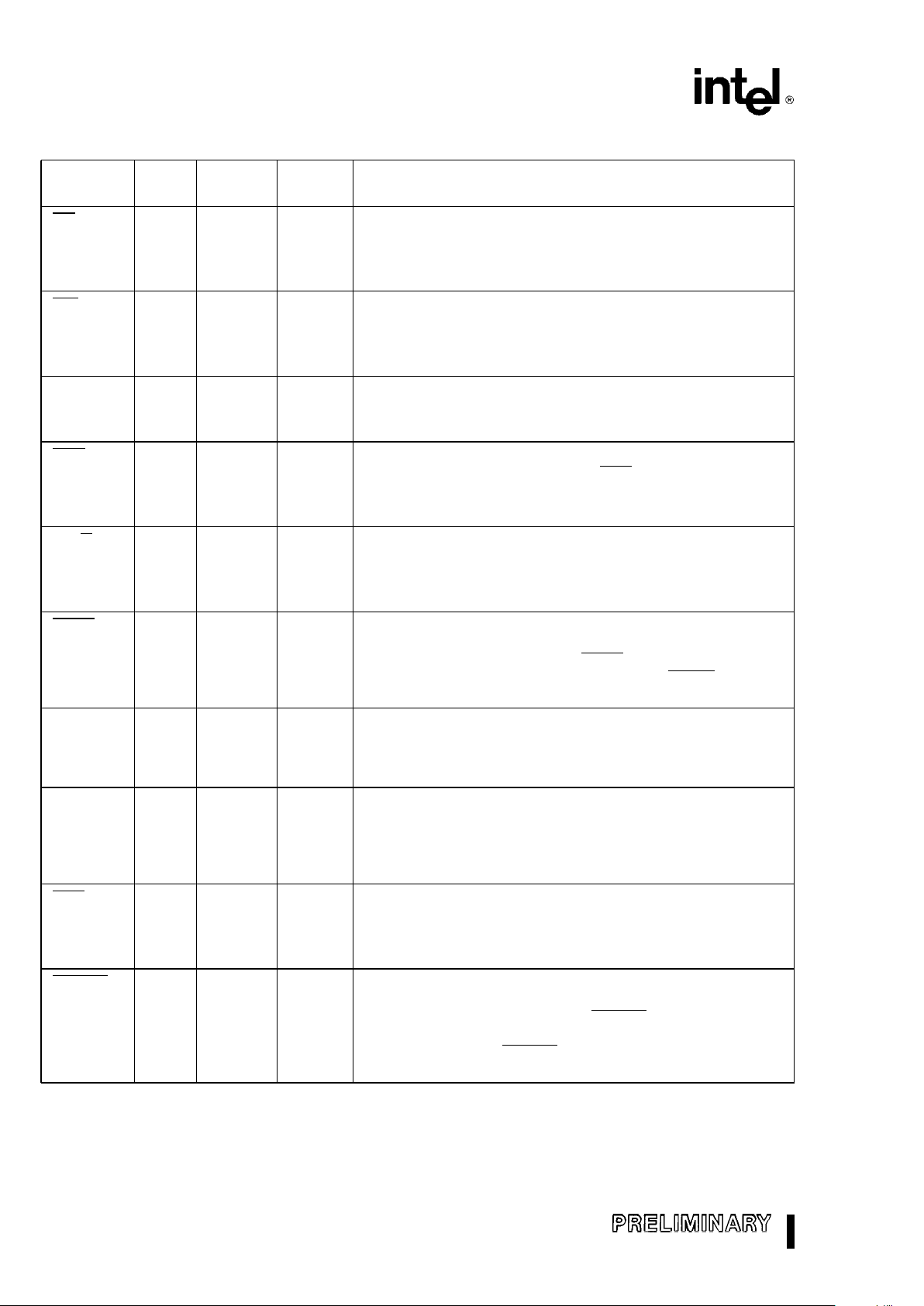
80C186EC/188EC, 80L186EC/188EC
Table 2. Pin Descriptions (Continued)
Pin Name
Pin Input Output
Pin Description
Type Type States
RD O Ð H(Z) ReaD output signals that the accessed memory or I/O
device should drive data information onto the data bus.
R(Z)
I(1)
P(1)
WR O Ð H(Z) WRite output signals that data available on the data bus are
to be written into the accessed memory or I/O device.
R(Z)
I(1)
P(1)
READY I A(L) Ð READY input to signal the completion of a bus cycle. READY
must be active to terminate any 80C186EC bus cycle, unless
S(L)
it is ignored by correctly programming the Chip-Select unit.
(Note 1)
DEN O Ð H(Z) Data ENable output to control the enable of bi-directional
transceivers in a buffered system. DEN
is active only when
R(Z)
data is to be transferred on the bus.
I(1)
P(1)
DT/R O Ð H(Z) Data Transmit/Receive output controls the direction of a bi-
directional buffer in a buffered system.
R(Z)
I(X)
P(X)
LOCK I/O A(L) H(Z) LOCK output indicates that the bus cycle in progress is not
interruptable. The processor will not service other bus
R(Z)
requests (such as HOLD) while LOCK
is active. This pin is
I(X)
configured as a weakly held high input while RESIN
is active
P(X)
and must not be driven low.
HOLD I A(L) Ð HOLD request input to signal that an external bus master
wishes to gain control of the local bus. The processor will
relinquish control of the local bus between instruction
boundaries that are not LOCKed.
HLDA O Ð H(1) HoLD Acknowledge output to indicate that the processor
has relinquished control of the local bus. When HLDA is
R(0)
asserted, the processor will (or has) floated its data bus and
I(0)
control signals allowing another bus master to drive the
P(0)
signals directly.
NCS O Ð H(1) Numerics Coprocessor Select output is generated when
acessing a numerics coprocessor. This signal does not exist
R(1)
on the 80C188EC/80L188EC.
I(1)
P(1)
ERROR I A(L) Ð ERROR input that indicates the last numerics processor
extension operation resulted in an exception condition. An
interrupt TYPE 16 is generated if ERROR
is sampled active
at the beginning of a numerics operation. Systems not using
an 80C187 must tie ERROR
to VCC. This signal does not
exist on the 80C188EC/80L188EC.
NOTE:
Pin names in parentheses apply to the 80C188EC/80L188EC.
12
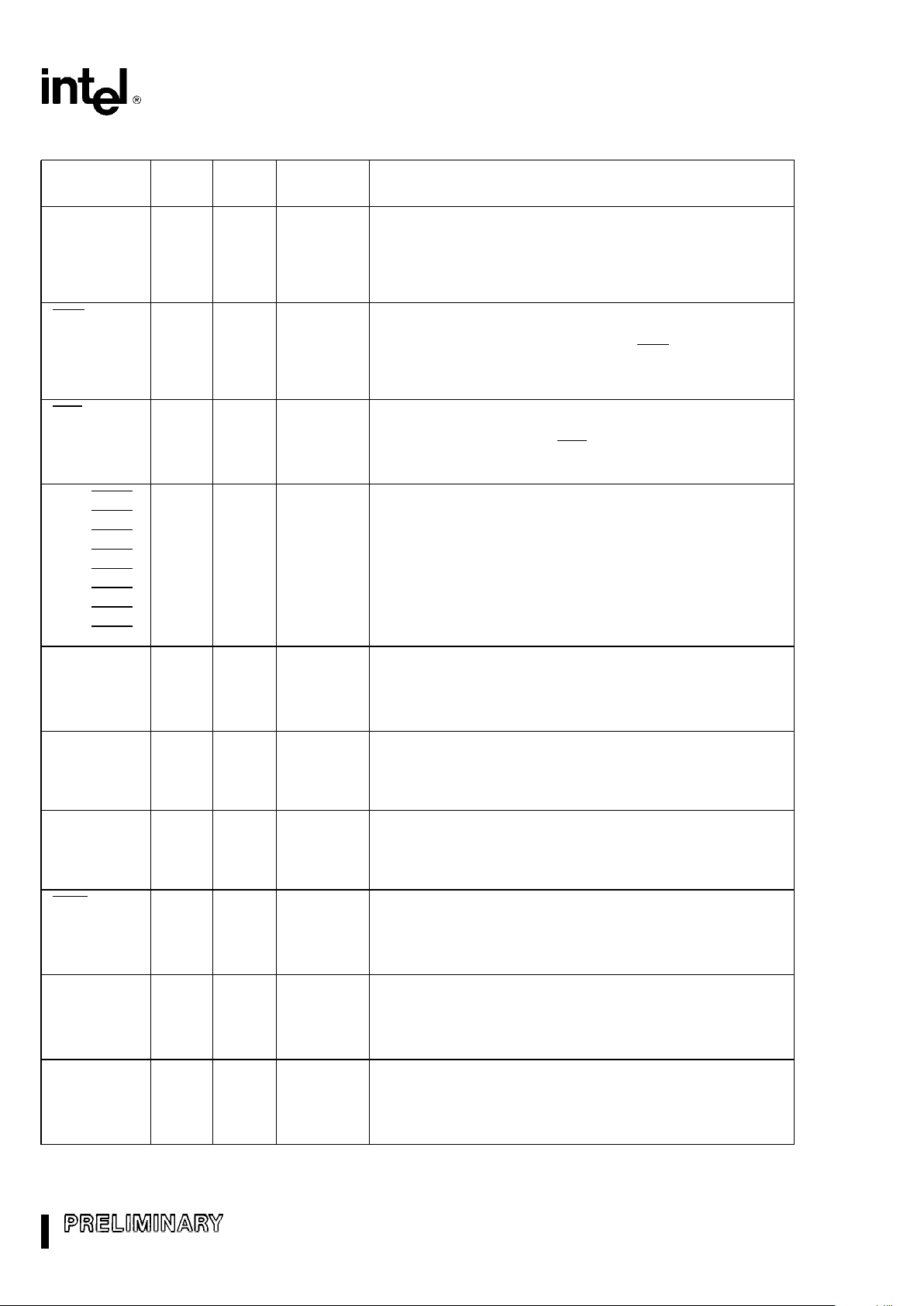
80C186EC/188EC, 80L186EC/188EC
Table 2. Pin Descriptions (Continued)
Pin Name
Pin Input Output
Pin Description
Type Type States
PEREQ I A(L) Ð Processor Extension REQuest signals that a data
transfer between an 80C187 Numerics Processor
Extension and Memory is pending. Systems not using an
80C187 must tie this pin to V
SS
. This signal does not exist
on the 80C188EC/80L188EC.
UCS O Ð H(1) Upper Chip Select will go active whenever the address of
a memory or I/O bus cycle is within the address range
R(1)
programmed by the user. After reset, UCS
is configured to
I(1)
be active for memory accesses between 0FFC00H and
P(1)
0FFFFFH.
LCS O Ð H(1) Lower Chip Select will go active whenever the address of
a memory or I/O bus cycle is within the address range
R(1)
programmed by the user. LCS
is inactive after a reset.
I(1)
P(1)
P1.0/GCS0 O Ð H(X)/H(1) These pins provide a multiplexed function. If enabled,
each pin can provide a General purpose Chip Select
P1.1/GCS1
R(1)
output which will go active whenever the address of a
P1.2/GCS2
I(X)/I(1)
memory or I/O bus cycle is within the address limitations
P1.3/GCS3
P(X)/P(1)
programmed by the user. When not programmed as a
P1.4/GCS4
Chip-Select, each pin may be used as a general purpose
P1.5/GCS5
output port.
P1.6/GCS6
P1.7/GCS7
T0OUT O Ð H(Q) Timer OUTput pins can be programmed to provide single
clock or continuous waveform generation, depending on
T1OUT R(1)
the timer mode selected.
I(Q)
P(X)
T0IN I A(L) Ð Timer INput is used either as clock or control signals,
depending on the timer mode selected. This pin may be
T1IN A(E)
either level or edge sensitive depending on the
programming mode.
INT7:0 I A(L) Ð Maskable INTerrupt input will cause a vector to a specific
Type interrupt routine. The INT6:0 pins can be used as
A(E)
cascade inputs from slave 8259A devices. The INT pins
can be configured as level or edge sensitive.
INTA O Ð H(1) INTerrupt Acknowledge output is a handshaking signal
used by external 82C59A Programmable Interrupt
R(1)
Controllers.
I(1)
P(1)
P3.5 I/O A(L) H(X) Bidirectional, open-drain port pins.
P3.4 R(Z)
I(X)
H(X)
P3.3/DMAI1 O Ð H(X) DMA Interrupt output goes active to indicate that the
channel has completed a transfer. DMAI1 and DMAI0 are
P3.2/DMAI0 R(0)
multiplexed with output only port functions.
I(Q)
P(X)
NOTE:
Pin names in parentheses apply to the 80C188EC/80L188EC.
13
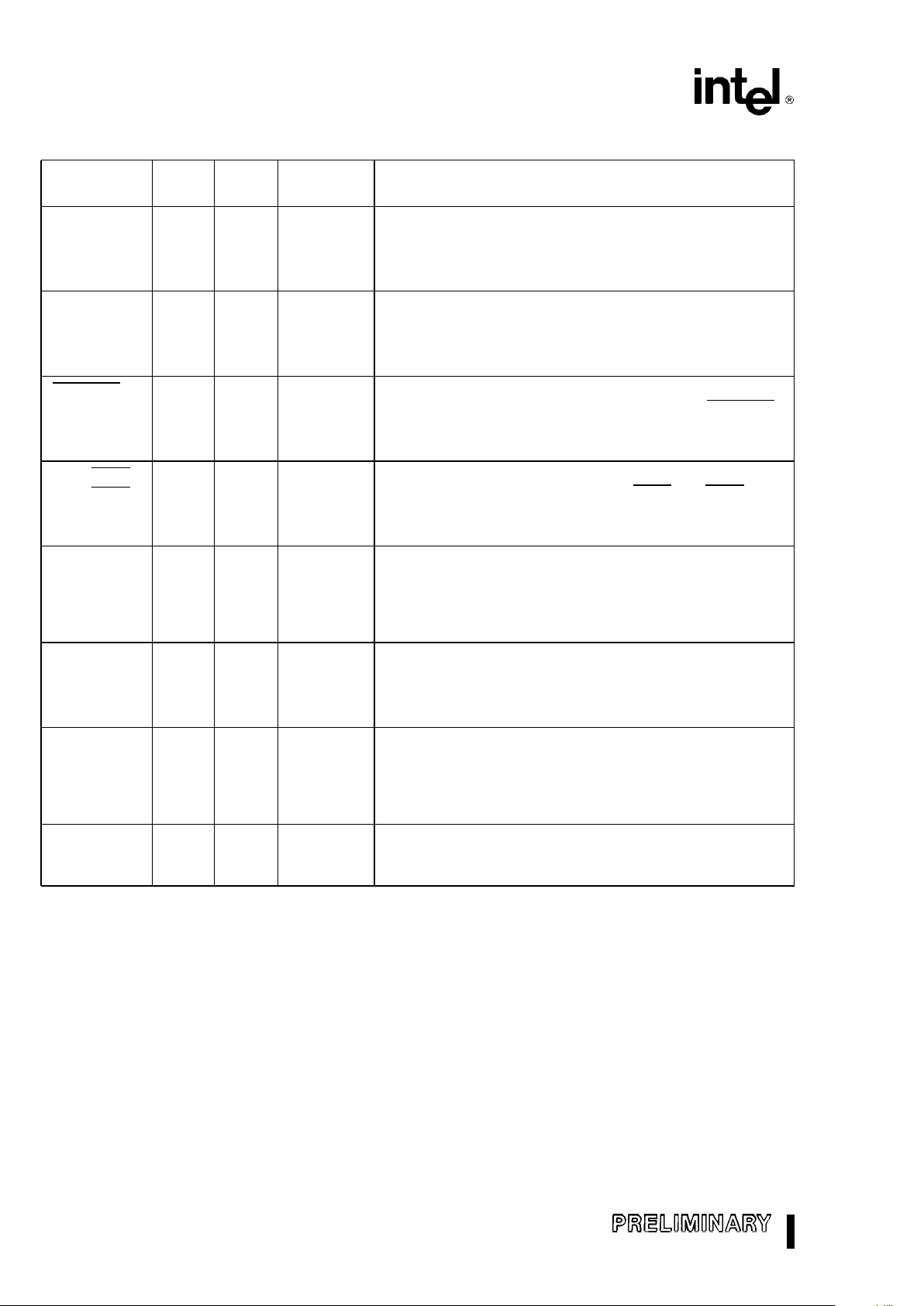
80C186EC/188EC, 80L186EC/188EC
Table 2. Pin Descriptions (Continued)
Pin Name
Pin Input Output
Pin Description
Type Type States
P3.1/TXI1 O Ð H(X)/H(Q) Transmit Interrupt output goes active to indicate that
serial channel 1 has completed a transfer. TXI1 is
R(0)
multiplexed with an output only Port function.
I(Q)
P(X)
P3.0/RXI1 O Ð H(X)/H(Q) Receive Interrupt output goes active to indicate that
serial channel 1 has completed a reception. RXI1 is
R(0)
multiplexed with an output only port function.
I(Q)
P(X)
WDTOUT O Ð H(Q) WatchDog Timer OUTput is driven low for four clock
cycles when the watchdog timer reaches zero. WDTOUT
R(1)
may be ANDed with the power-on reset signal to reset the
I(Q)
processor when the watchdog timer is not properly reset.
P(X)
P2.7/CTS1 I/O A(L) H(X) Clear-To-Send input is used to prevent the transmission
of serial data on the TXD signal pin. CTS1
and CTS0 are
P2.3/CTS0
R(Z)
multiplexed with an I/O Port function.
I(X)
P(X)
P2.6/BCLK1 I/O A(L)/ H(X) Baud CLocK input can be used as an alternate clock
source for each of the integrated serial channels. The
P2.2/BCLK0 A(E) R(Z)
BCLK inputs are multiplexed with I/O Port functions. The
I(X)
BCLK input frequency cannot exceed (/2 the operating
P(X)
frequency of the processor .
P2.5/TXD1 I/O A(L) H(Q) Transmit Data output provides serial data information.
The TXD outputs are multiplexed with I/O Port functions.
P2.1/TXD0 R(Z)
During synchronous serial communications, TXD will
I(X)/I(Q)
function as a clock output.
P(X)
P2.4/RXD1 I/O A(L) H(X)/H(Q) Receive Data input accepts serial data information. The
RXD pins are multiplexed with I/O Port functions. During
P2.0/RXD0 R(Z)
synchronous serial communications, RXD is bi-directional
I(X)/I(Q)
and will become an output for transmission of data (TXD
P(X)
becomes the clock).
DRQ3:0 I A(L) Ð DMA ReQuest input pins are used to request a DMA
transfer. The timing of the request is dependent on the
programmed synchronization mode.
NOTES:
1. READY is A(E) for the rising edge of CLKOUT, S(E) for the falling edge of CLKOUT.
2. Pin names in parentheses apply to the 80C188EC/80L188EC.
14
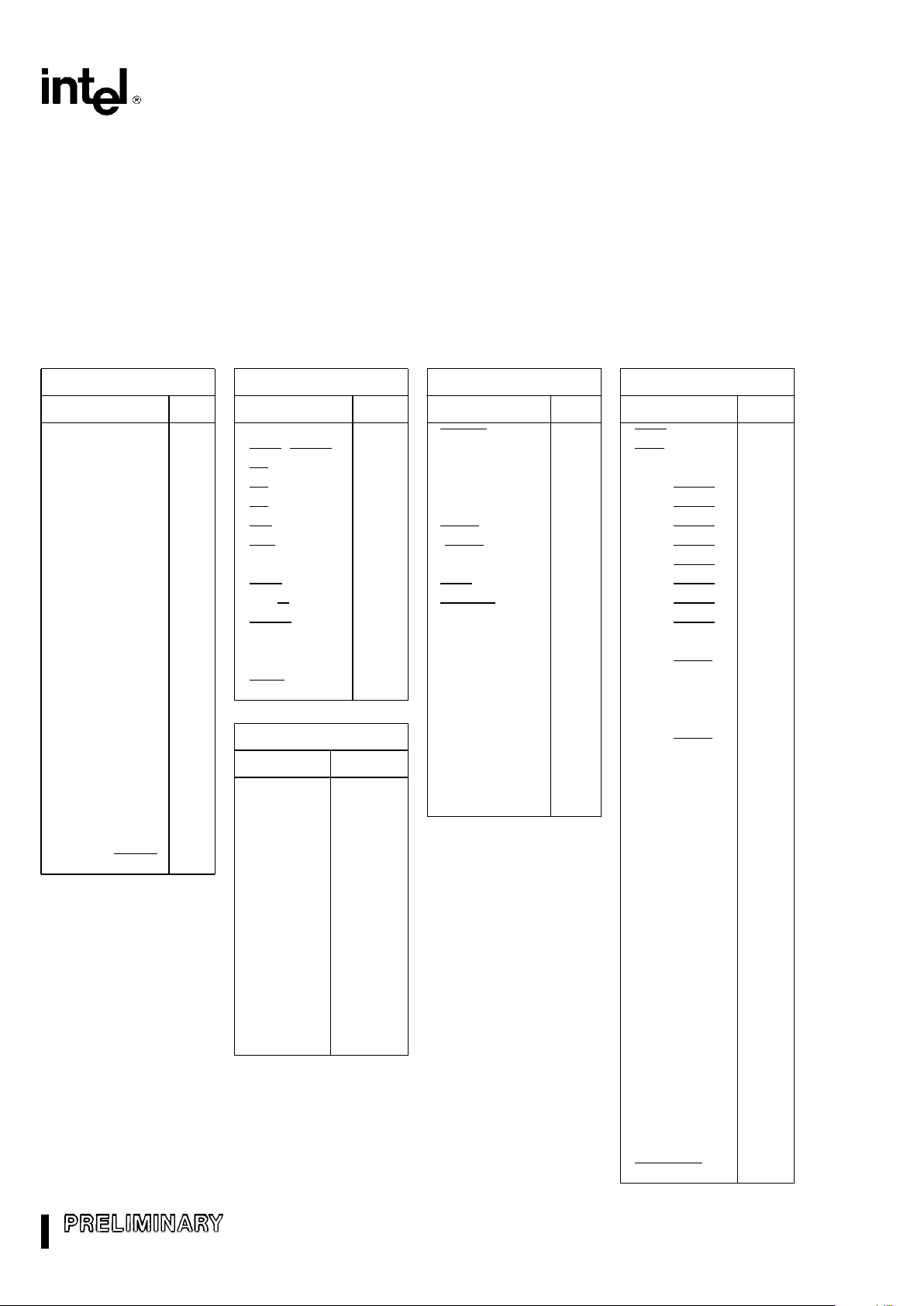
80C186EC/188EC, 80L186EC/188EC
Pinout
Tables 3 and 4 list the pin names with package location for the 100-pin Plastic Quad Flat Pack (PQFP)
component. Figure 4 depicts the PQFP package as
viewed from the top side of the component (i.e. contacts facing down).
Tables 5 and 6 list the pin names with package location for the 100-pin EIAJ Quad Flat Pack (QFP) component. Figure 5 depicts the QFP package as viewed
from the top side of the component (i.e. contacts
facing down).
Tables 7 and 8 list the pin names with package location for the 100-pin Shrink Quad Flat Pack (SQFP)
component. Figure 6 depicts the SQFP package as
viewed from the top side of the component (i.e., contacts facing down).
Table 3. PQFP Pin Functions with Location
AD Bus
Name Pin
AD0 73
AD1 72
AD2 71
AD3 70
AD4 66
AD5 65
AD6 64
AD7 63
AD8 (A8) 60
AD9 (A9) 59
AD10 (A10) 58
AD11 (A11) 57
AD12 (A12) 56
AD13/CAS0 55
(A13/CAS0)
AD14/CAS1 54
(A14/CAS1)
AD15/CAS2 53
(A15/CAS2)
A16/S3 77
A17/S4 76
A18/S5 75
A19/S6/ONCE 74
Bus Control
Name Pin
ALE 52
BHE
(RFSH)51
S0
78
S1
79
S2 80
RD 50
WR
49
READY 85
DEN 47
DT/R
46
LOCK
48
HOLD 44
HLDA 45
INTA
34
Power and Ground
Name Pin
V
CC
13
V
CC
14
V
CC
38
V
CC
62
V
CC
67
V
CC
69
V
CC
86
V
SS
12
V
SS
15
V
SS
37
V
SS
39
V
SS
61
V
SS
68
V
SS
87
Processor Control
Name Pin
RESIN 8
RESOUT 7
CLKIN 10
OSCOUT 11
CLKOUT 6
TEST/BUSY 83
(TEST
)
PEREQ (V
SS
)81
NCS
(N.C.) 35
ERROR
(VCC)84
PDTMR 9
NMI 82
INT0 30
INT1 31
INT2 32
INT3 33
INT4 40
INT5 41
INT6 42
INT7 43
I/O
Name Pin
UCS 88
LCS
89
P1.7/GCS7 90
P1.6/GCS6 91
P1.5/GCS5 92
P1.4/GCS4
93
P1.3/GCS3
94
P1.2/GCS2
95
P1.1/GCS1
96
P1.0/GCS0
97
P2.7/CTS1 23
P2.6/BCLK1 22
P2.5/TXD1 21
P2.4/RXD1 20
P2.3/CTS0 19
P2.2/BCLK0 18
P2.1/TXD0 17
P2.0/RXD0 16
P3.5 29
P3.4 28
P3.3/DMAI1 27
P3.2/DMAI0 26
P3.1/TXI1 25
P3.0/RXI1 24
T0IN 3
T0OUT 2
T1IN 5
T1OUT 4
DRQ0 98
DRQ1 99
DRQ2 100
DRQ3 1
WDTOUT 36
15
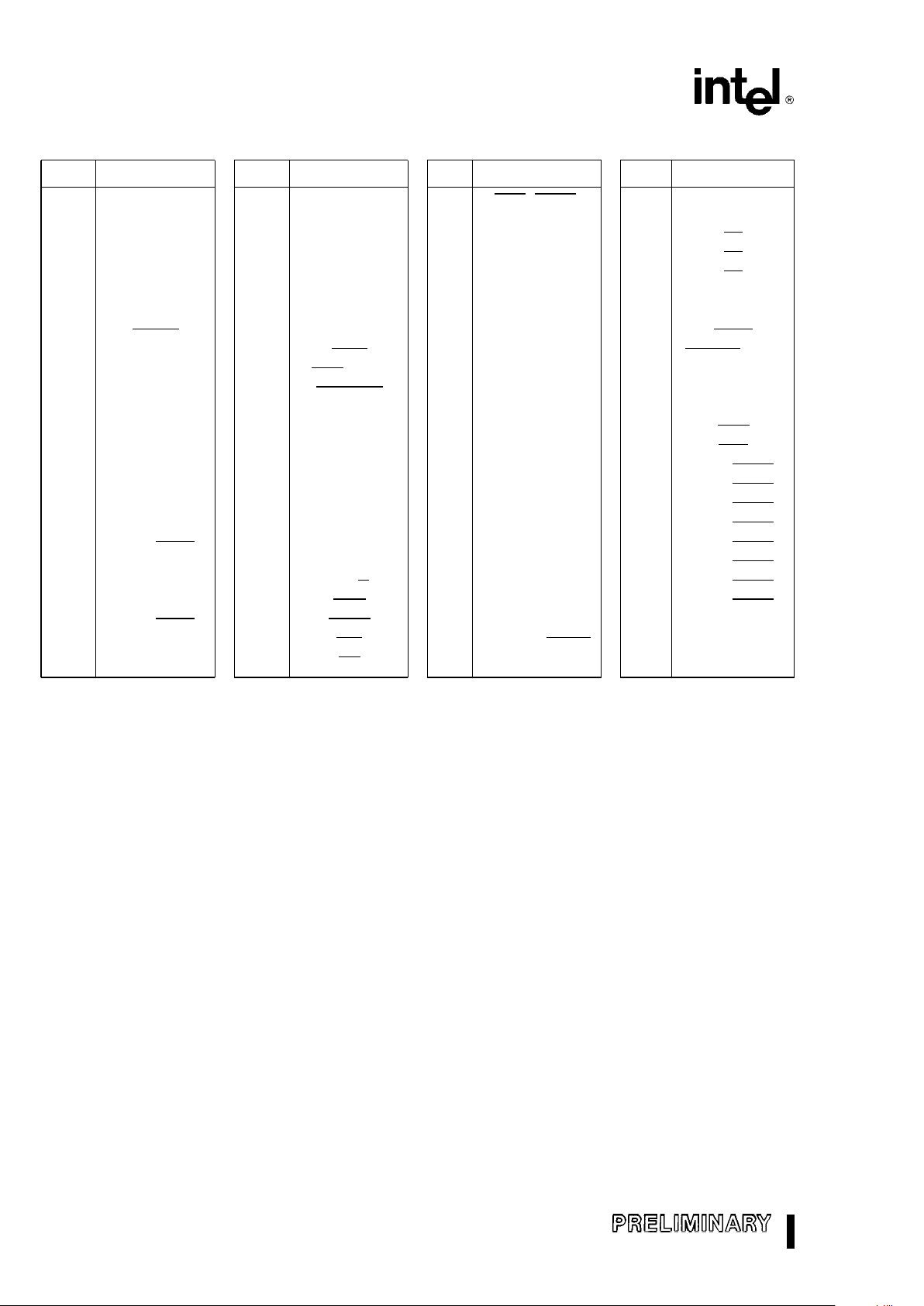
80C186EC/188EC, 80L186EC/188EC
Table 4. PQFP Pin Locations with Pin Name
Pin Name
1 DRQ3
2 T0OUT
3 T0IN
4 T1OUT
5 T1IN
6 CLKOUT
7 RESOUT
8 RESIN
9 PDTMR
10 CLKIN
11 OSCOUT
12 V
SS
13 V
CC
14 V
CC
15 V
SS
16 P2.0/RXD0
17 P2.1/TXD0
18 P2.2/BCLK0
19 P2.3/CTS0
20 P2.4/RXD1
21 P2.5/TXD1
22 P2.6/BCLK1
23 P2.7/CTS1
24 P3.0/RXI1
25 P3.1/TXI1
Pin Name
26 DMAI0/P3.2
27 DMAI1/P3.3
28 P3.4
29 P3.5
30 INT0
31 INT1
32 INT2
33 INT3
34 INTA
35 NCS (N.C.)
36 WDTOUT
37 V
SS
38 V
CC
39 V
SS
40 INT4
41 INT5
42 INT6
43 INT7
44 HOLD
45 HLDA
46 DT/R
47 DEN
48 LOCK
49 WR
50 RD
Pin Name
51 BHE (RFSH)
52 ALE
53 AD15 (A15)
54 AD14 (A14)
55 AD13 (A13)
56 AD12 (A12)
57 AD11 (A11)
58 AD10 (A10)
59 AD9 (A9)
60 AD8 (A8)
61 V
SS
62 V
CC
63 AD7
64 AD6
65 AD5
66 AD4
67 V
CC
68 V
SS
69 V
CC
70 AD3
71 AD2
72 AD1
73 AD0
74 A19/S6/ONCE
75 A18/S5
Pin Name
76 A17/S4
77 A16/S3
78 S0
79 S1
80 S2
81 PEREQ (VSS)
82 NMI
83 TEST
84 ERROR (VCC)
85 READY
86 V
CC
87 V
SS
88 UCS
89 LCS
90 P1.7/GCS7
91 P1.6/GCS6
92 P1.5/GCS5
93 P1.4/GCS4
94 P1.3/GCS3
95 P1.2/GCS2
96 P1.1/GCS1
97 P1.0/GCS0
98 DRQ0
99 DRQ1
100 DRQ2
16
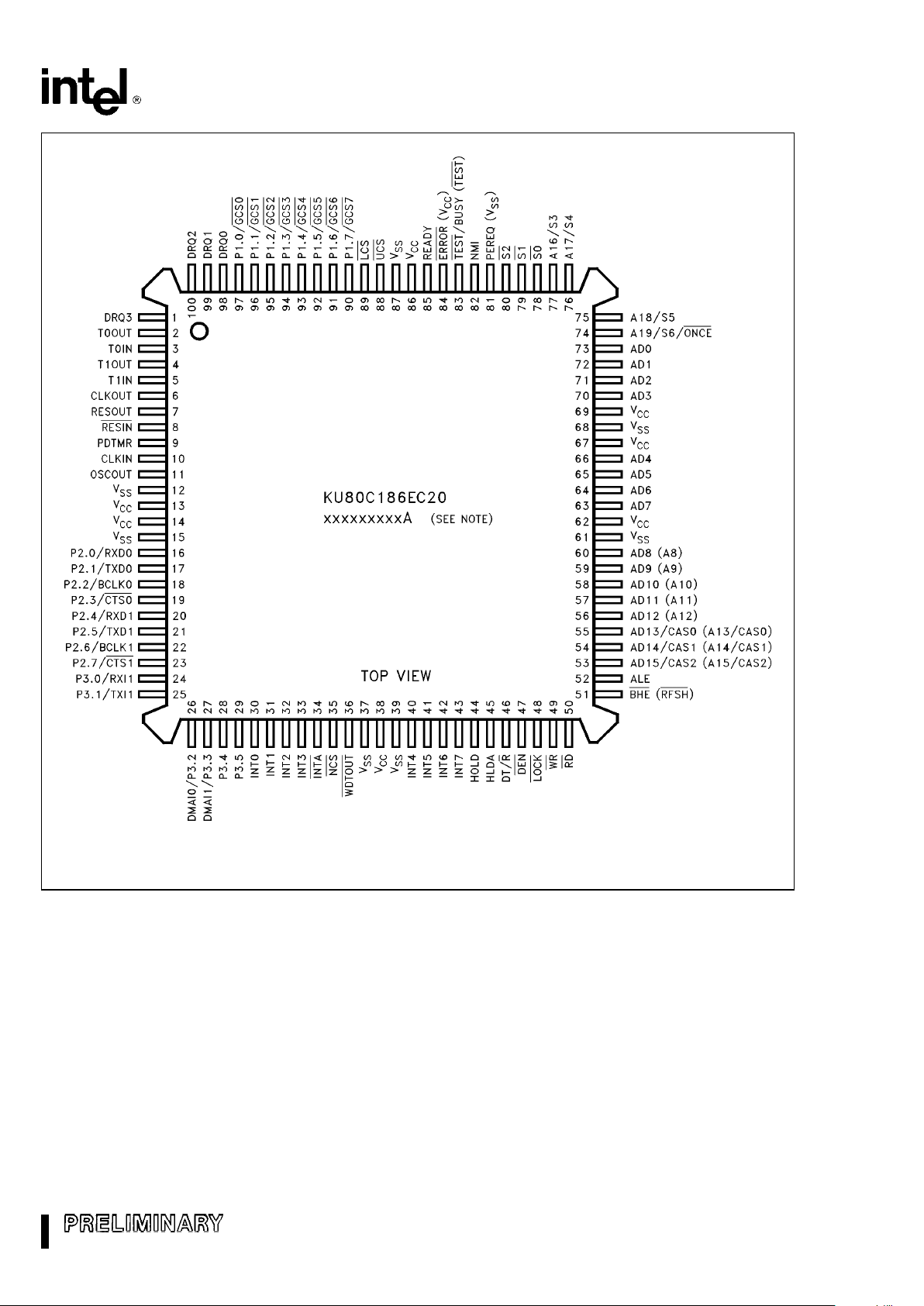
80C186EC/188EC, 80L186EC/188EC
272434–3
NOTE:
This is the FPO number location (indicated by X’s).
Figure 4. 100-Pin Plastic Quad Flat Pack Package (PQFP)
17
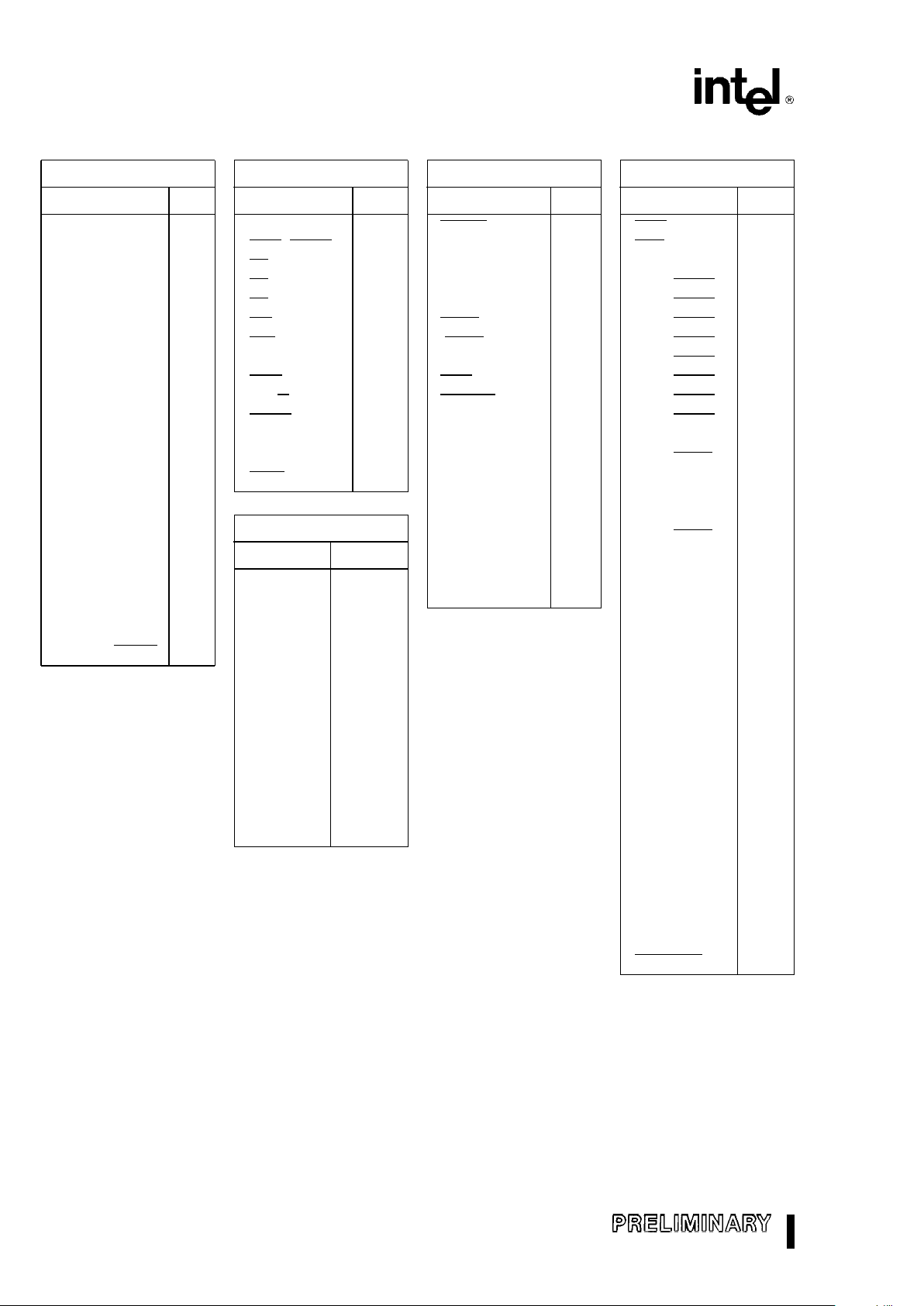
80C186EC/188EC, 80L186EC/188EC
Table 5. QFP Pin Names with Package Location
AD Bus
Name Pin
AD0 76
AD1 75
AD2 74
AD3 73
AD4 69
AD5 68
AD6 67
AD7 66
AD8 (A8) 63
AD9 (A9) 62
AD10 (A10) 61
AD11 (A11) 60
AD12 (A12) 59
AD13/CAS0 58
(A13/CAS0)
AD14/CAS1 57
(A14/CAS1)
AD15/CAS2 56
(A15/CAS2)
A16/S3 80
A17/S4 79
A18/S5 78
A19/S6/ONCE
77
Bus Control
Name Pin
ALE 55
BHE
(RFSH)54
S0
81
S1
82
S2 83
RD 53
WR
52
READY 88
DEN
50
DT/R
49
LOCK
51
HOLD 47
HLDA 48
INTA
37
Power and Ground
Name Pin
V
CC
16
V
CC
17
V
CC
41
V
CC
65
V
CC
70
V
CC
72
V
CC
89
V
SS
15
V
SS
18
V
SS
40
V
SS
42
V
SS
64
V
SS
71
V
SS
90
Processor Control
Name Pin
RESIN 11
RESOUT 10
CLKIN 13
OSCOUT 14
CLKOUT 9
TEST/BUSY 86
(TEST
)
PEREQ (V
SS
)84
NCS
(N.C.) 38
ERROR
(VCC)87
PDTMR 12
NMI 85
INT0 33
INT1 34
INT2 35
INT3 36
INT4 43
INT5 44
INT6 45
INT7 46
I/O
Name Pin
UCS 91
LCS
92
P1.7/GCS7
93
P1.6/GCS6 94
P1.5/GCS5 95
P1.4/GCS4
96
P1.3/GCS3
97
P1.2/GCS2
98
P1.1/GCS1
99
P1.0/GCS0
100
P2.7/CTS1 26
P2.6/BCLK1 25
P2.5/TXD1 24
P2.4/RXD1 23
P2.3/CTS0
22
P2.2/BCLK0 21
P2.1/TXD0 20
P2.0/RXD0 19
P3.5 32
P3.4 31
P3.3/DMAI1 30
P3.2/DMAI0 29
P3.1/TXI1 28
P3.0/RXI1 27
T0IN 6
T0OUT 5
T1IN 8
T1OUT 7
DRQ0 1
DRQ1 2
DRQ2 3
DRQ3 4
WDTOUT
39
18
