Page 1

1
PPC- 1772PT
( Low Power 17” Touch Panel PC )
User’s Manual
Page 2

2
COPYRIGHT
All rights reserved. The information contained in this guide has been validated
and reviewed for accuracy. No patent liability is assumed with respect to the
use of the information contained herein. While every precaution has been
taken in the preparation of this guide, the Manufacturer assumes no
responsibility for errors or omissions.
No part of this publication may be reproduced, stored in a retrieval system, or
transmitted in any form or by any means, electronic, mechanical, photocopying,
recording, or otherwise, without the prior written permission of Manufacturer.
TRADEMARK™
Intel®, Celeron
Intel® Corporation.
®
VIA
is a registered trademark of VIA Corporation.
Microsoft® and Windows® are registered trademarks of Microsoft Corporation.
All products and company names are trademarks or registered trademarks of
their respective holders.
These specifications are subject to change without notice.
©
® ,
Pentium® , MMX® , Windows® are registered trademarks of
Page 3

3
CONTENTS
SECTION 1 INTRODUCTION
1.1 INTRODUCTION ………………………………………………. 4
1.2 Pictures of PPC-1577PT-1600N ……………………………………. 5
1.3 Dimensions … ……………………………………………………….. 5
1.4 I/O Ports ……………………………………………………………….. 5
1.5 Power Adapter and Optional Accessories …………………………. 6
1.6 Main board used in PPC-1577PT-1600N ……………………… . 6
1.7 Specifications …………………………………………………………... 7
SECTION 2 INSTALLATIONS
2.1 How To Load Windows O.S. ………………………………………… 7
SECTION 3 TOUCH DRIVER INSTALLATION
3.1 Touch Driver Installation ……………………………………………... 8
3.2 25 Point Touch Driver Calibration …………………………………... 8
SECTION 4 BIOS SETUP
4.1 BIOS Setup ………………………………………………………… ... 9
SECTION 5 CPU CLOCK AND RATIO SETTING
5.1 CPU Clock and Ratio Setting …………………………………… . 9
5.2 Picture of VIA CPU ……………………………………………… . 10
SECTION 6 HOW TO ORDER A PANEL PC ………………………………. 11
6.1 Model Number of a Panel PC
6.2 The Meaning of Letter and Number of a Panel PC …………….. 11
Page 4

4
1.1 Introduction
This Panel PC is designed to be used for all kinds of industrial, medical, commercial, banks (e.g.
ATM), kiosk, vehicles, train, bus, truck, home, hotel, restaurant, airport, gas station, as well as
military applications. The components chosen are industrial grade which are able to withstand
higher temperature and harsh environment for many years. The total fanless design was
specially designed for very dirty environments which are full of dirty, dust, chemical gas or liquid
and small particles in the air that can cause damage to the computer system, Our products
incorporate a variety of advanced features and anti-shock, anti-vibration designs, yet we are able
to offer very cost-effective pricing and solutions. We believe that we can provide not only the
best technology and advanced products, but also the lowest cost products compared to other
similar products. For a complete view of our products and solutions, please discuss with our
distributors or check on our web site.
This product manu al contains a variety of technical information to help you to use or install the
product. The manual contains the technical specification, port connectors, diagrams of the board
or unit and its various areas, jumper settings, and many other useful areas. Please refer to the
manual for details about each specific product. The manual also includes some general idea
about special features, software options, and some basic troubleshooting ideas to help you in
these areas.
The driver CD contains the various product manuals and many drivers, organized by the product,
then device such as LAN, and then by operating system such as Windows XP, 2000, NT, 98 or
Linux or other operating systems. Please select the product of interest first, and then select the
device area such as LAN or touch screen or other. Then select the operating system of
interest such as Linux, XP Embedded, Win CE, Win 98, etc. Now you will have a few choices
such as install a driver, look at the driver install guide, or browse the directory. You can easily
browse the directory to see related files and tips. The driver CD is designed to auto run under
windows, so for best use it is better to run it on windows. However if you are installing from a
Linux system for example, you can also browse the driver CD directly to go to the selected
product directory, organized by product name.
This Panel PC is widely used in all kinds of applications including Kiosk, factory automation, HMI
(Human-Machine-Interface), hotel, restaurant, home, banking (e.g. ATM), 7-11, POS, POI, super
markets, medical, military, food, mining, airport, school, building, vehicles,
telecommunications, … and so on. Whenever the customer has any special requirement, we
are very pleased to custom design for them at a much competitive pricing and within the average
4 weeks delivery time.
We are able to custom design the all-in-one or separate Panel PC from a very small 6.4”, 7”, 8.4”,
10.4”, 12.1”, 15”, 17”, 18”, 21”, 23”, 30”, all the way up to the largest 40” as per the customer’s
required specifications including in the very cold weather and a higher temperature or in a very
harsh environment with dirty, humid, full of particles in the air, etc. Please contact our
distributors for further details.
Page 5
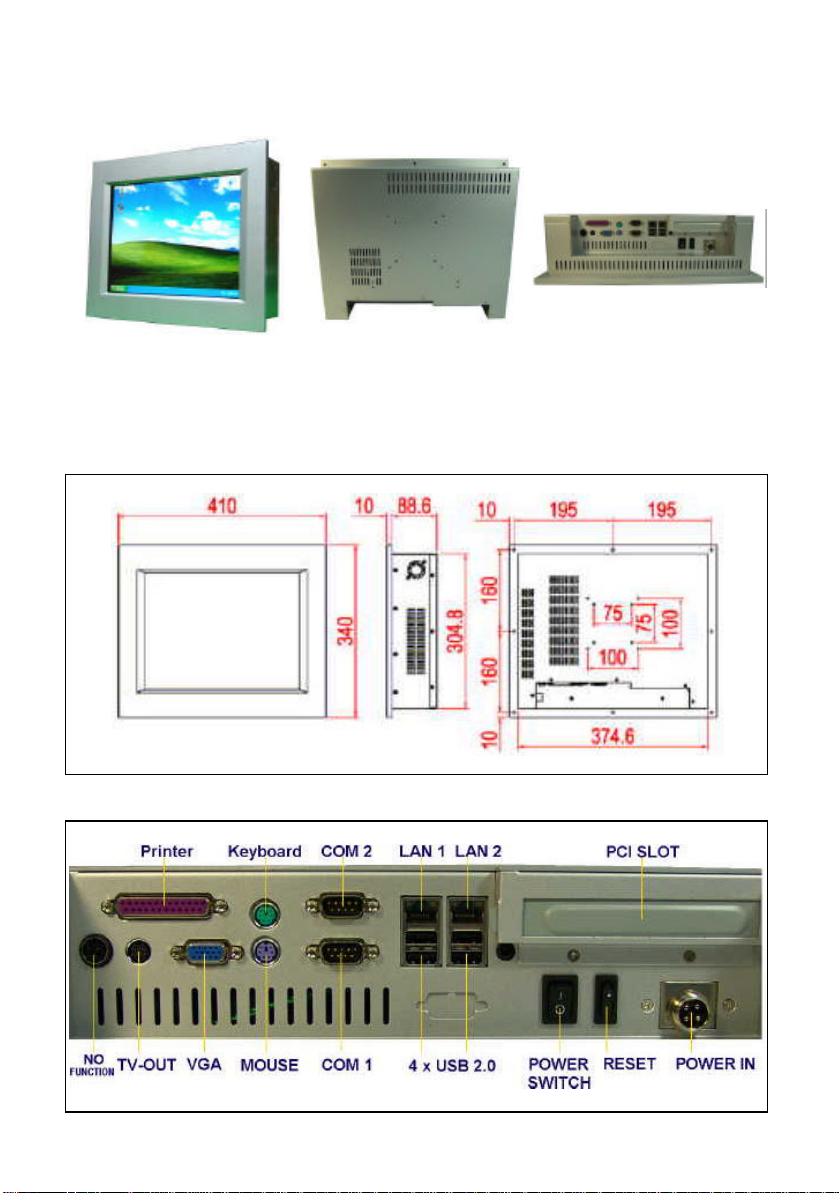
5
1.2 Pictures and dimensions of PPC-1577PT-1600N
- Pictures of low power PPC-1577PT -1600N (with Aluminum Front Bezel)
Sunlight readable 1600 cd/m2
super brightness
IP-65, 66, 67, 68, NEMA-4
100% water proof front
1.3 Dimensions
1.4 I/O Ports
VESA-75, VESA-100
wall-mount compliant
4 x USB 2.0, 4 x COM, 2 x LAN,
MPEG-II, Speakers, PCI
Page 6

6
1.5 Power Adapter and Optional Accessories
Power supply Wall mount Kit
1.6 Main Board Used In PPC-1572, 1573, 1513, 1575, 1576, 1577, 1772,
1773, 1912, 2012, etc.
Main board : NASA-6822VLLA
Page 7

7
1.7 Specifications
Model No. PPC-1575P T-500N
Front bezel 1575P T-500N has a 10mm thick solid aluminum front bezel
Housing Made from 1.0mm rugged steel construction
IP & NEMA M eets 100% water-proof IP-65, 66, 67, 68, NEMA-4 on front
Color Black color is standard. Silver color is optional at your request
Wall-mount Meet VESA-75, VESA-100 wall mount standard
LCD specs. Sunlight readable ultra high bright 1600 cd/m2 for outdoor application,
1024 x 768 resolutions
Touch screen
* Vandal-Proof Touch
Speaker Built in 2 stereo speakers
Processor VIA C3 Low power 1GHz CPU
System RAM Support up to maximum 1GB DDR RAM. Standard is 256MB.
HDD Standard is 20GB slim size anti-vibration HDD.
VGA Support second monitor
AGP Support 4X, 8X AGP speed
Video Memory Support 16M, 32M, and 64M share memory. Default is 32 or 64M.
MPEG-II chip Support hardware MPEG-I, MPEG-II video and movies
LAN Dual fast 100/10 Mbps Ethernets support networking
USB 2.0 4 x USB 2.0 at I/O port. (another 2 x USB pin headers on board)
Serial port 4 x COM ports (2 outside, 2 inside), 3 x RS232, 1 x RS232 / 422 / 485.
Keyboard 1 x PS2 type keyboard port
Mouse 1 x PS2 type mouse port
Printer port 1 x LPT port for printer interface
PCI expansion slot 1 x PCI slot for future expansion purpose
PCI ver. 2.2 Support PCI version 2.2
PCI IDE port Support ATA-100 x 2 up to 4 devices
Audio jack Support external speaker or microphone function
Vibration resistance Passed strict IEC-60068 life random vibration test from 5 – 500 Hz at
Shock resistance Passed strict IEC-60068 life shock test from 15G for 11ms duration at 3
Power supply Standard AC 100-240V power adapter. Output : 19VDC
Dimensions (WxHxD) See the above drawing
Operating temperature From 0 to 50 degree C at an air ventilation area
S tandard : 6-wire resistive touch screen, 2048 x 2048 resolution
Note : Vandal Proof, Strike-proof, cut-proof, chemical liquid free
Capacitive touch screen is available for your request at low cost
2G RMS under Windows XP Pro.
axis 6 directions under Windows XP Pro.
DC 12, 24V power adapters are optional.
Page 8

Award BIOS Setup
SECTION 2 INSTALLATION
2.1 How to load Windows O.S.
Put the legal MicroSoft Windows XP CD into the CD-ROM of the PPC-1573PT, follow the
instructions step by step and finish the installations of the Windows XP Home or Pro. The
installation procedure is same as those ordinary desktop PC.
Sometimes it is better to enter into the BIOS to select CD-ROM as the primary boot-up disk.
SECTION 3 TOUCH SCREEN DRIVER INSTALLATION
3.1 Touch screen driver
The touch driver was contained in the CD Disk came with the unit. There are two touch drivers.
One is E-T, one is S-M. Please choose E-T touch driver to load into the PPC. After loading the
E -T touch driver, you must perform a 25-point calibration on the touch. Please be sure that each
touch point must be calibrated one by one. After all of the 25 touch points were calibrated. The
touch driver is successfully loaded.
3.2 25-Point Calibration
Touch the center point of the blinking icon one by one until all 25 points were calibrated.
Page 9

9
SECTION 4 BIOS SETUP
4.1 BIOS Setup
The 8” LCD built in is a Sharp TFT LCD with 640 x 480 resolution and a high brightness of 380 –
400 cd/m2. Please be sure to choose the correct Display Device and Panel Type at the Advanced
Chipset Features Setup in case you change the original BIOS setup by accident. Follow the
following procedures :
Step 1 : Enter into BIOS Setup Main menu
Step 2 : Choose Advanced Chipset Features Setup
Step 3 : Move to Display Device item, select [ CRT+LCD ]
Step 4 : Move to Panel Type item, select [ 00 ]
Step 5 : Save the setting and Exit the BIOS, restart the system
Finish.
BIOS Set-up :
Model No. Size Resolution
PPC-712 7” 640 x 480 NASA -6822 No matter CRT
PPC-812 8” 640x480 NASA -6822 CRT+LCD 00
PPC-872 8” 640 x 480 NASA -6822 CRT+LCD 00
PPC-1072-
10.4” 640 x480 NASA -6822 CRT+LCD 00
VGA
PPC-1072-
10.4” 800 x 600 NASA -6822 CRT+LCD 01
SVGA
PPC-1272 12” 800 x 600 NASA -6822 CRT+LCD 01
PPC-1273 12” 800 x 600 NASA -6822 CRT+LCD 01
PPC-1511 15” 1024 x 768 NASA -6822 CRT+LCD 0A
PPC-1513 15” 1024 x 768 NASA -6822 CRT+LCD 0A
PPC-1514 15” 1024 x 768 NASA -P411 CRT+LCD 8
PPC-1572 15” 1024 x 768 NASA -6822 CRT+LCD 0A
PPC-1573 15” 1024 x 768 NASA -6822 CRT+LCD 0A
PPC-1574 15” 1024 x 768 NASA -P411 CRT+LCD 8
PPC-1575 15” 1024 x 768 NASA -6822 CRT+LCD 0A
PPC-1576 15” 1024 x 768 NASA -P411 CRT+LCD 0A
PPC-1577 15” 1024 x 768 NASA -6822 CRT+LCD 0A
PPC-1772 17” 1280 x 1024 NASA -6822 CRT+LCD 0D
PPC-1773 17” 1280 x 1024 NASA -6822 CRT+LCD 0D
PPC-1774 17” 1280 x 769 NASA -6822 CRT+LCD 0C
PPC-1912 19” 1280 x 1024 NASA -6822 CRT+LCD 0D
PPC-2172 21” NASA -6822 CRT
BIOS Setting for Nagasaki Panel PCs
Mainboard
Main èAdvanced Chipset
è Select Display Device
Display Device Panel Type
Page 10

10
SECTION 5 CPU Clock and Ratio setting
Only VIA C3 1.0 or 1.2GHz low power CPU can be used on this mainboard.
Note :
1. BIOS setting must select 133MHz as CPU clock speed and 7.5 ratio for best
performance.
2. In case you wish to reduce the thermal temperature of the system, you can enter
into the BIOS and select a lower ratio e.g. 4.0 or 5.0 than 7.5.
Picture of the VIA C3 low power 1.0 GHz CPU.
Page 11

11
SECTION 6 HOW TO ORDER A PANEL PC
6.1 Model No.
- PPC-1577PT -1600N :
Sunlight Readable 1600 Nits super high bright Panel PC
- PPC -1577PT-VP-1600N :
Vandal-Proof Sunlight Readable 1600 Nits super high bright Panel PC
6.2 Legend : How to understand the letter and number of a Panel PC
Letter The meaning of the letters or numbers
PPC Panel PC
15 15 inch (the size of the LCD display)
7 Means there is an Aluminum Front Bezel
7 Means the 7th model developed in its kind
P PCI slot for future expansion
T Touch screen, it could be a Resistive touch or Vandal-Proof Capacitive
Touch screen
VP Vandal-Proof Touch screen, made by 7.5mm ultra thick safety glass which
is strike-proof, cut -proof, resistant to most light chemical liquids
1600N 1600 Nits means 1600 cd/m2 super high bright lamination of LCD display
