Page 1
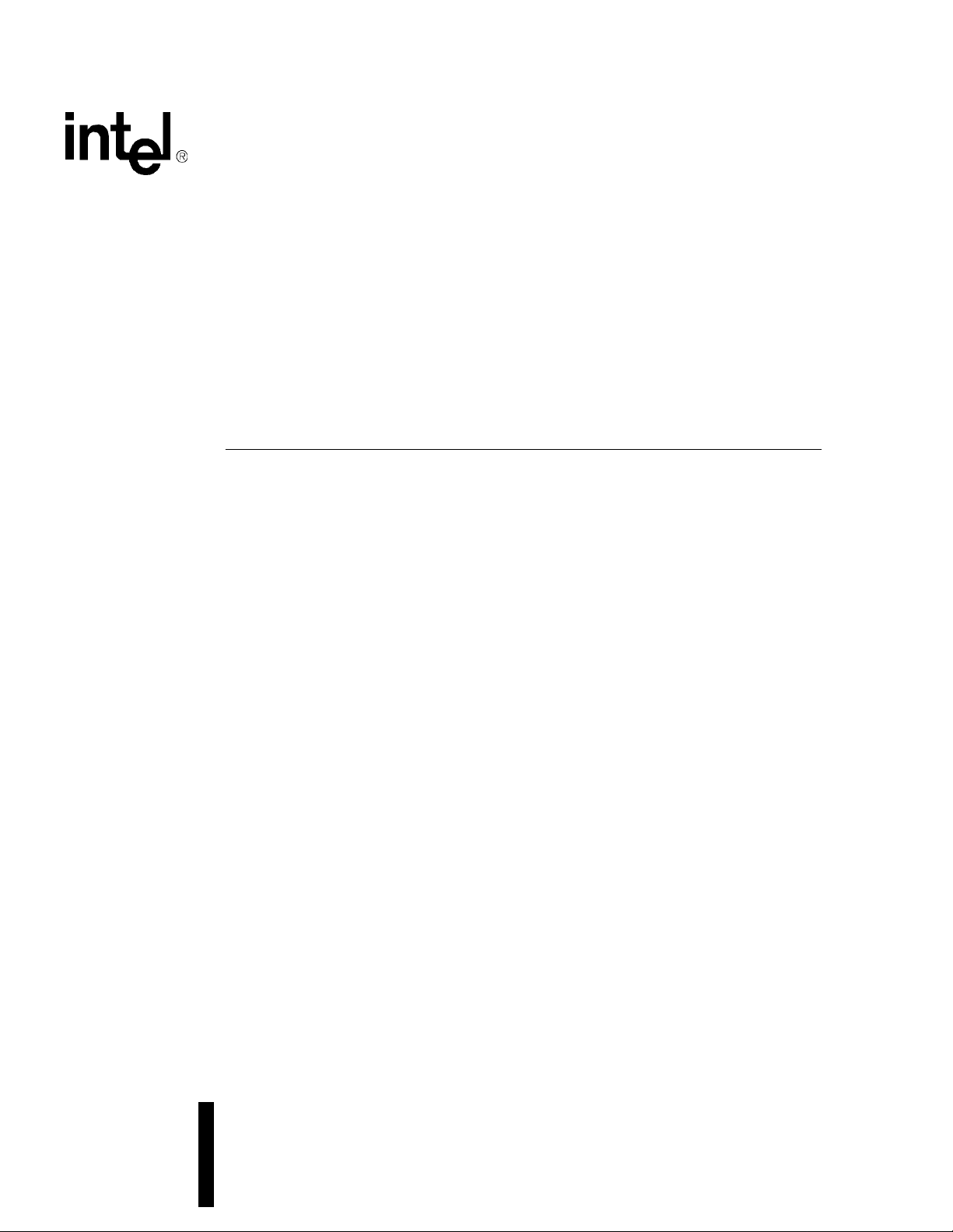
PD672X/30/32/33 — ZV Port
Implementation
Application Note
May 2001
As of May 2001, this document replaces the Basis Communications Corp. document AN-PD10.
Page 2

Information in this document is provided in connection with Intel® products. No license, express or implied, by estoppel or otherwise, to any intellectual
property rights is granted by this document. Except as provided in Intel’s Terms and Conditions of Sale for such products, Intel assumes no liability
whatsoever, and Intel disclaims any express or implied warranty, relating to sale and/or use of Intel products including liability or warranties relating to
fitness for a particular purpose, merchantability, or infringement of any patent, copyright or other intellectual property right. Intel products are not
intended for use in med ical, life saving, or life sustaining applications.
Intel may make changes to specifications and product descriptions at any time, without notice.
Designers must not rely on the absence or characteristics of any features or instructions marked “reserved” or “undefined.” Intel reserves these for
future definition and shall have no responsibility whatsoever for conflicts or incompatibilities arising from future changes to them.
The PD672X/30/32/33 — ZV Port Implementation may contain design defects or errors known as errata which may cause the product to deviate from
published specifications. Current characterized errata are available on request.
Contact your local Intel sales office or your distributor to obtain the latest specifications and before placing your product order.
Copies of documents which have an ordering number and are referenced in this document, or other Intel literature may be obtained by calling
1-800-548-4725 or by visiting Intel's website at http://www.intel.com.
Copyright © Intel Corporation, 2001
*Third-party brands and names are the property of their respective owners.
Application Note
Page 3
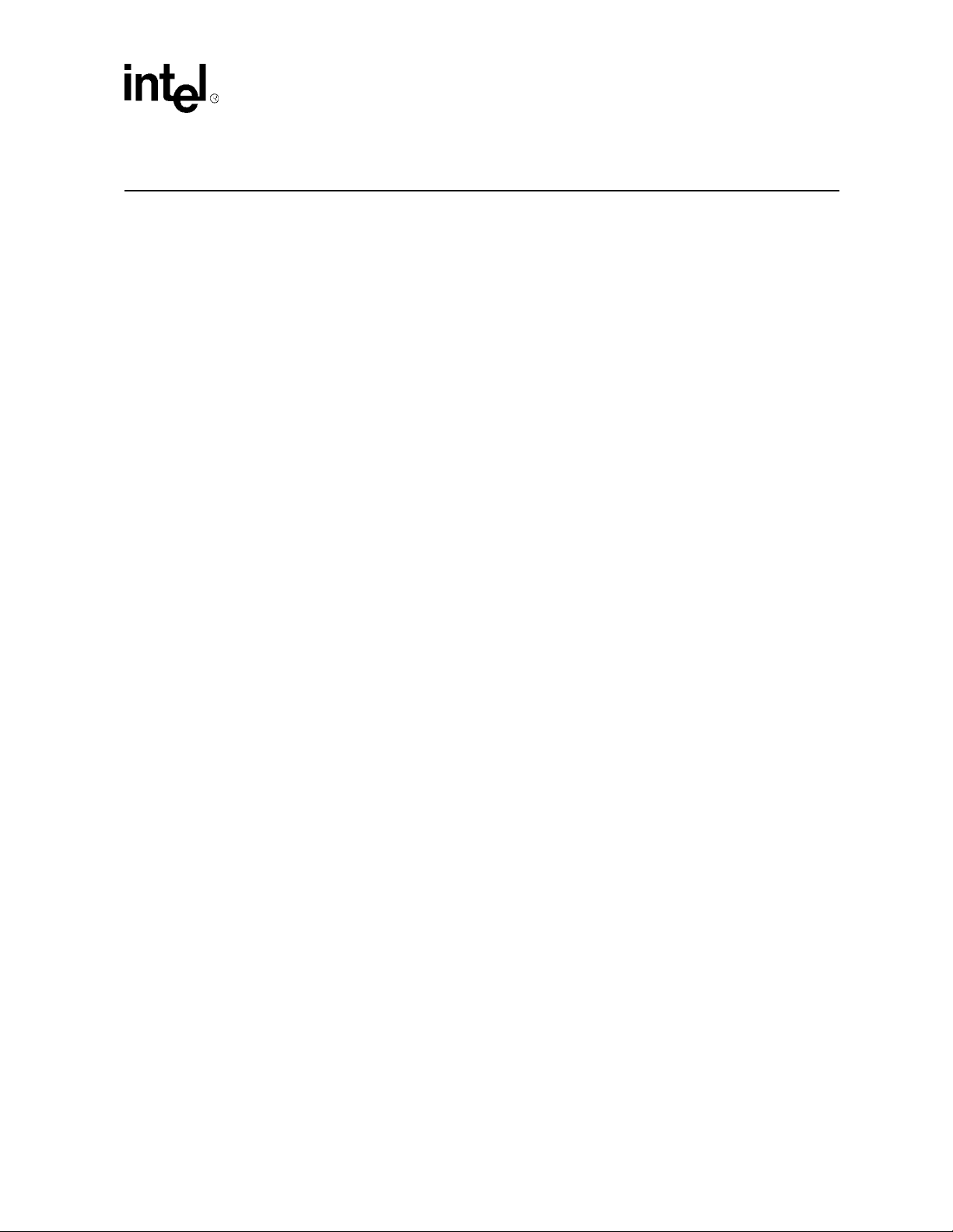
PD672X/30/32/33 — ZV Port Implementation
Contents
1.0 Introduction..................................................................................................................5
2.0 Overview........................................................................................................................6
3.0 Zoomed Video (ZV)....................................................................................................6
4.0 A Typical ZV Port Implementation......................................................................6
5.0 Dedicated Socket Approach to ZV Port Implementation...........................9
6.0 Buffer Implementation for Audio DAC.............................................................10
7.0 ZV Port Implementation for Socket A and B.................................................11
8.0 Layout Guidelines....................................................................................................15
Figures
Tables
1 Typical ZV Port Implementation ............................................................................7
2 Dedicated Socket Approach to ZV Port Implementation.......................................9
3 Buffer Implementation for Audio DAC .................................................................10
4 ZV Port Implementation for Socket A and B........................................................11
1 PC Card, ZV Port, and PD6722 Pin Assignment ................................................11
2 PC Card, ZV Port, and PD6729 Pin Assignment ................................................12
3 PC Card, ZV Port, and PD6730/’6832 Pin Assignment ... ...... ....... .......................1 3
Application Note 3
Page 4

PD672X/30/32/33 — ZV Port Implementation
4 Application Note
Page 5
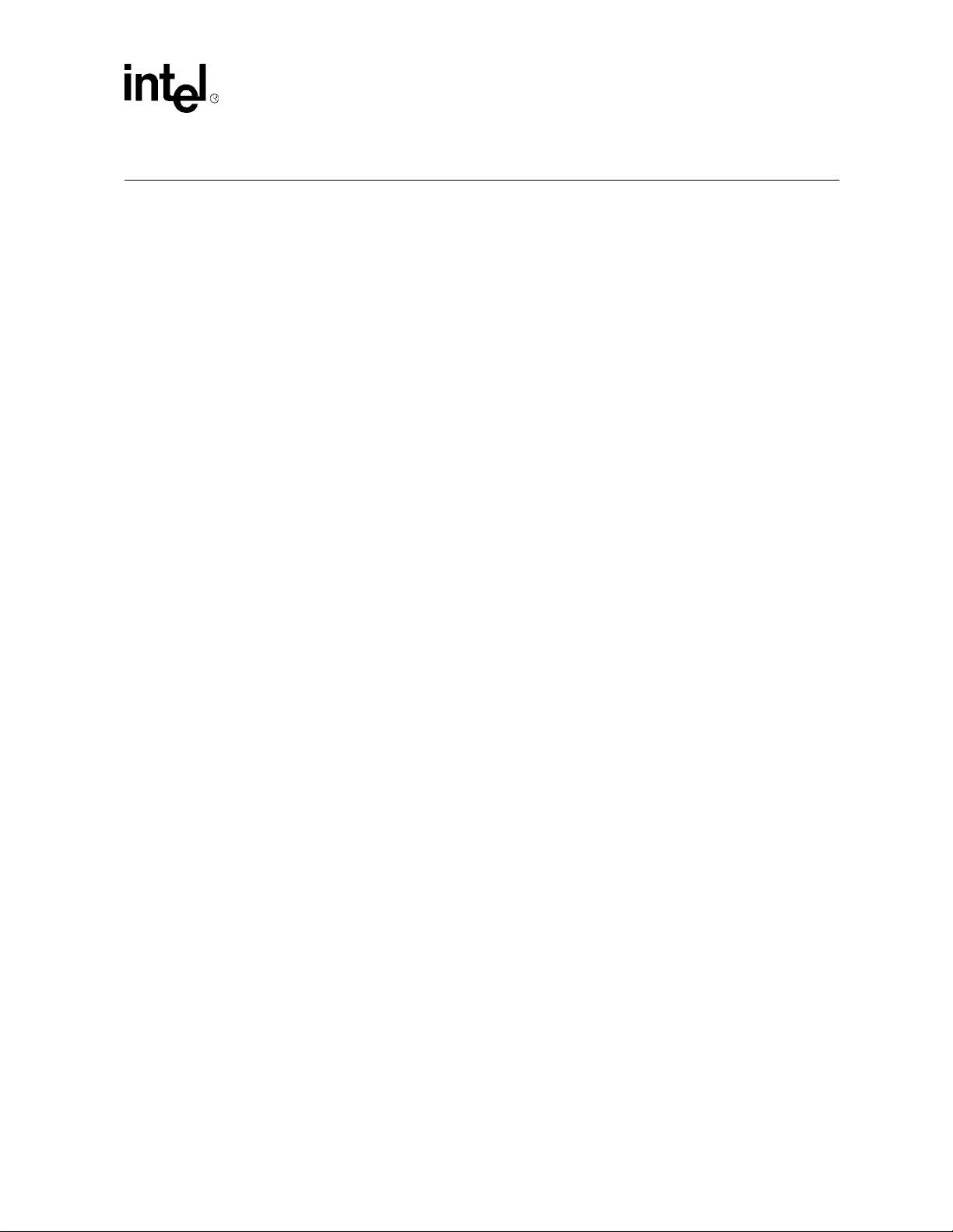
1.0 Introduction
The PD6710, PD6722, and PD6729 are single-chip PCMCIA interface controllers capable of
controlling one or two PCMCIA or compact Flash sockets, respectively. They are designed fo r us e
in embedded applications and notebook systems where reduced form factor and low power
consumption are critical design objectives.
Current typical application examples include:
■ Routers ■ Integrated access devices
■ Access network servers ■ DSLAMs
■ PBXs ■ Terminal servers
■ Vending machines ■ Point of Sale terminals
■ Portable h andheld systems ■ Navigation systems
■ Data acquisition systems ■ Measurement equipment
■ Settop boxes
PD672X/30/32/33 — ZV Port Implementation
With the PD6710, a complete single-socket PCMCIA solution with power-control circuitry can
occupy less than 1.5 square inches (10 square centimeters) of board space. Similarly, with the
PD6722 and PD6729, a complete dual-socket PCMCIA solution with power-control circuitry can
occupy less than 2 square inches (13 square centimeters) of board space.
The PD67XX controllers are completely compatible with the standards of PCMCIA (Person a l
Card Memory International Association) Release 2.0 Standard as well as JEIDA (Japan Electronic
Industry Development Association) Version 4.1 Standard (PD6729 is compliant with the PCI 2.1
Specification. The PD67XX controllers also offer special power-saving features such as Automatic
Low-power Dynamic Mode and Suspend Mode. Both controllers are true mixed-voltage devices
that can operate at +5 volts, +3.3 volts, or a combination of these at various interfaces. The
controllers have full internal buffering and requir e no additional circuitry to interface to the ISA (or
ISA-like) Bus for the PD6710 and PD6722, and the PCI Bus for PD6729, or to PCMCIA sockets.
Note: In this document, PD67XX represents the PD6710, PD6722, and PD6729.
Application Note 5
Page 6

PD672X/30/32/33 — ZV Port Implementation
2.0 Overview
This application note discusses system design considerations associated with the implementation
of the ZV (Zoomed Video) Port when using the PD6722/’29/’30, or PD6832 controller devices.
Intended to assist the system designer, this document highlights how various aspects of the PC
Card relate to the ZV Port implementation. Since the ZV Port implementation overlaps PC Card,
graphics, and audio technologies, consulting with appropriate applications/product groups is
recommended.
3.0 Zoomed Video (ZV)
ZV is a cost-effective method of accessing live video through a PC Card. The ZV Port provides a
direct connection between a PC Card and a VGA controller and an audio DAC. It allows the PC
Card to directly write video data to an input port of a graphics controller and audio data to a digitalto-analog converter. Intel offers a family of PC Card (PCMCIA) Controllers that support the ZV
Port standard.
4.0 A Typical ZV Port Implementation
Figure 1 on page 7 illustrates a typical ZV Port implementation with PD6722/’29/’30 and PD6832
controller devices. These devices support the ZV Port in the ‘bypass’ mode during which the
signals are directly rerouted from the PC Card bus to the Video ZV Port (the video port of the
GD7XXX device is also referred to as the V-Port). This rerouting is accomplished by tristating
specific PC Card Bus signals from the PC Card (PCMCIA) Controller. Once these signals are
tristated by the host controller during the ZV Port operation, the ZV Port-compliant PC Card drives
video and audio data on the same signals. Video signals from the PC Card are routed to the ZV
Port-capable video controller; audio signals from the PC Card are routed to the ZV Port-compliant
audio DAC in the host system. This mechanism provides an inexpensive means of adding video/
audio capability to a notebook or desktop system without any additional bur den on th e host bus.
As specified in the PC Card standard, a ZV Port-compliant PC Card, when inserted into a PC Card
slot, is initialized the same way as a PC Card 16. It is then recognized as a ZV Port card and
programmed accordingly by Card Services. As shown in Figure 1, the PD6722/’29/’30/’6832
enters the ZV Port mode by tristating address pins A[25:4] of the PC Card bus wh en the
Multimedia Enable bit (bit 0 of the Misc. Control register 1 at index 16h in the PD6722/’29/’30 and
PD6832; in the PD6832 it can also be at memory of fset 81 6h) is set. These addr ess pins are ou tputs
from the PD6722/’29/’30/’6832 during normal PC Card operatio n. The tristating of the address
pins by the adapter allows the A[25:4] signals to simultaneously carry video data and video capture
timing control signals directly to a video controller, and the audio signals to the audio DAC. The
PD6832 has a Multimedia Arm bit (bit 7 of the Misc. Control register 3; this register is at I/O index
2Fh, extended index 25h, or memory offset 925h) that works as the overriding control bit. Until the
Multimedia Arm bit is set, the Multimedia Enable bit does not tristate the address bit as previously
described. When the Multimedia Expand bit (bit 6 of Misc. Control register 3) is set to ‘1 ’, CE2
and D[15:8] are tristated on the 16-bit PC Card bus, in addition to the tristating of the address
signals A[25:4]. The Multimedia Expand bus allows 24-bit video from the ZV Port-compliant PC
Card.
6 Application Note
Page 7

Note that ZV Port implementation is likely to vary depending on the platform; the Socket Services
software must be customized to address these variances. Controlling the OE (output enable) inputs
of the external buffers depends upon specific hardware design and software needs to be aware of
specifics, such as the I/O Port addresses.
When the PC Card Multimedia mode is used, Intel recommen ds that the ZV Port pins be co nnected
as shown in Tables 1–3 for the various controller devices. The pin assignments provided in the
tables ensure signal integrity and compliance with the ZV Port standard. By disabling or powering
down the ZV Port, this connection between the GD7XXX and the PC Card bus does not interfere
with the normal (non-mul timedia) PC Card bus opera t ion.
When the ZV Port is disabled, VPM (Video Port Manager) software or other client drivers must
program the VGA controller so as not to adversely affect the video port of the VGA controller. A
bus switch, turned off during normal PC Card bus operation, may be needed to reduce the load on
the PC Card bus.
Figure 1. Typical ZV Port Implementation
TV LCD CRT
PD672X/30/32/33 — ZV Port Implementation
HOST BUS
DRAM
ANALOG
ENCODER
GD7XXX
PD6722
PD6729
PD6730
PD6832
PD6833
MOTHERBOARD
19
ZV PORT
(Video)
AMP
AUDIO
CODEC
4
PCM
AUDIO
INPUT
SPEAKERS
PC CARD SLOT
4
AUDIO
PC CARD
INTERFACE
19
VIDEO & CONTROL
PC CARD
PCM
CONVERTER
VIDEO
DECODER
AUDIO
VIDEO
NTSC/PAL
RF SIGNAL
Application Note 7
Page 8

PD672X/30/32/33 — ZV Port Implementation
A buffer circuit placed between the PC Card bus and the VGA video port reduces the trace length
to lower the loading effect. The ZV Port standard requires that the length of the trace between the
PC Card connector and the buffer (if used) must be less than two inches. Buffer s are also needed to
support ZV Port PC Cards in either socket.
In a full implementation of the ZV Port, multiple PC Card slots can be used to implement the ZV
Port. This implies that the user inserts the multimedia PC Card into either slot and th e system is
able to recognize and respond to this event appropriately. To allow the multimedia PC Card to be
inserted into either slot, the individual PC Card bus must be isolated from the other bus by using
buffers in the system. The following block diagrams illustrate possible ZV Port implementations.
Note that the control signal inputs to the buffers can be controlled by different methods. For the
GD7XXX, the buffer control comes from the I/O pins of the GD7XXX that are labeled VPCNTL
and TVON. For further information, refer to the application note titled, “V-Port Implementation for
the GD7548 Super VGA Controller”.
8 Application Note
Page 9

PD672X/30/32/33 — ZV Port Implementation
5.0 Dedicated Socket Approach to ZV Port Implementation
Figure 2 shows a solution using the PD6722/’29/’30/’6832 Controller and the GD7XXX Super
VGA controller to support a single dedicated ZV Port slot. This simple implementation does not
require any external buffer or glue logic; the only limitation is that one socket must be dedicated to
the ZV Port. Also, depending upon the audio controller used, a buf fer may be required between the
PC Card bus and the audio controller. The designer must ensure that while in R2 PC Card mode
(non-ZV operation), the traf fic over the bus do es not cause the audio inp ut to be driven or the video
port of the VGA controller to be adversely affected. If the audio controller or VGA controller do
not support a shutdown mode, buffer s are required in each path. Als o refer to “Layout Guidelines”
on page 15 to determine if buffers are required for the video path.
Figure 2. Dedicated Socket Approach to ZV Port Implementation
GD7XXX
PD6722
PD6729
PD6730
PD6832
PD6833
V-PORT
PC CARD BUS
AUDIO CODEC
ZV PORT PC CARD
Application Note 9
Page 10

PD672X/30/32/33 — ZV Port Implementation
6.0 Buffer Implementation for Audio DAC
A buffer solution to isolate the audio controller when the socket is not conf igur ed in ZV Port mode
is shown in Figure3. This illustrates how to control the buffer enable; if the GD7XXX is used, then
one of the GPO pins can control the buffer enable.
Figure 3. Buffer Implementation for Audio DAC
GD7XXX
V-PORT
PD6722
PD6729
PD6730
PD6832
PD6833
PC CARD BUS
OE
BUFFER
AUDIO
ZV PORT PC CARD
10 Application Note
Page 11

PD672X/30/32/33 — ZV Port Implementation
7.0 ZV Port Implementation for Socket A and B
Figure 4 shows the ZV Port support for socket A and B. If using the GD7XXX, two of the GPO
pins can control the buffer output enables. Since there is only one V-Port, a ZV Port PC Card can
be inserted in either Socket A or Socket B.
Figure 4. ZV Port Implementation for Socket A and B
TVON
VPCNTL
GD7XXX
GLUE LOGIC
2 NAND GATES
1 INVERTER
PD6722
PD6729
PD6730
PD6832
OE
BUFFER
R
P
V-PORT
PC CARD BUS A
PC CARD BUS B
OE
BUFFER
Z
X
AUDIO
SOCKET A
ZV PORT PC CARD
PD6833
SOCKET B
ZV PORT PC CARD
T able 1. PC Card, ZV Port, and PD6722 Pin Assignment (Sheet 1 of 2)
PC Card
Pin
Number
8 A10 I HREF O 21 85 Horizontal sync to ZV Port
10 A11 I VSYNC O 25 89 Vertical sync to ZV Port
11 A9 I Y0 O 28 91 Video data to ZV Port
12 A8 I Y2 O 30 93 Video data to ZV Port
13 A13 I Y4 O 33 9 5 Video data to ZV Port
14 A14 I Y6 O 35 9 7 Video data to ZV Port
NOTE: ‘I’ indicates that the signal is an input to the PC Card; ‘O’ indicates that the signal is an output from the PC Card.
PC Card
Pin
Controller ignores BVD2/SPKR#, IOIS16#, and INPACK# during ZV Port operation.
I/O in PC
Card
Mode
ZV Port Pin
Name
I/O in ZV
Port Mode
PD6722S
ocket A
PD6722S
ocket B
Comments
Application Note 11
Page 12

PD672X/30/32/33 — ZV Port Implementation
Table 1. PC Card, ZV Port, and PD6722 Pin Assignment (Sheet 2 of 2)
PC Card
Pin
Number
19 A16 I UV2 O 41 103 Video data to ZV Port
20 A15 I UV4 O 43 105 Video data to ZV Port
21 A12 I UV6 O 45 107 Video data to ZV Port
22 A7 I SCLK I 47 109 Audio SCLK PCM signal
23 A6 I MCLK I 49 112 Audio MCLK PCM signal
24–25 A[5:4] I RESERVED RFU 50,53 113,115
26–29 A[3:0] I ADDRESS[3:0] I
33 IOIS16# O PCLK O 68 131 Pixel clock to ZV Port
46 A17 I Y1 O 32 94 Video data to ZV Port
47 A18 I Y3 O 34 96 Video data to ZV Port
48 A19 I Y5 O 36 98 Video data to ZV Port
49 A20 I Y7 O 38 100 Video data to ZV Port
50 A21 I UV0 O 40 102 Video data to ZV Port
53 A22 I UV1 O 42 104 Video data to ZV Port
54 A23 I UV3 O 44 106 Video data to ZV Port
55 A24 I UV5 O 46 108 Video data to ZV Port
56 A25 I UV7 O 48 110 Video data to ZV Port
60 INPACK# O LRCLK O 56 119 Audio LRCLK PCM signal
62 SPKR# O SDATA O 59 122 Audio PCM Data signal
NOTE: ‘I’ indicates that the signal is an input to the PC Card; ‘O’ indicates that the signal is an output from the PC Card.
PC Card
Pin
Controller ignores BVD2/SPKR#, IOIS16#, and INPACK# during ZV Port operation.
I/O in PC
Card
Mode
ZV Port Pin
Name
I/O in ZV
Port Mode
PD6722S
ocket A
55,57,58,60118,120,
PD6722S
ocket B
121,123
Comments
Tristated by Controller; no
connection in PC Card
Used for accessing PC
Card
Table 2. PC Card, ZV Port, and PD6729 Pin Assignment (Sheet 1 of 2)
PC Card
Pin
Number
8 A10 I HREF O 77 153 Horizontal sync to ZV Port
10 A11 I VSYNC O 82 157 Vertical sync to ZV Port
11 A9 I Y0 O 84 159 Video data to ZV Port
12 A8 I Y2 O 86 162 Video data to ZV Port
13 A13 I Y4 O 88 164 Video data to ZV Port
14 A14 I Y6 O 90 166 Video data to ZV Port
19 A16 I UV2 O 97 172 Video data to ZV Port
20 A15 I UV4 O 99 174 Video data to ZV Port
NOTE: ‘I’ indicates that the signal is an input to the PC Card; ‘O’ indicates that the signal is an output from the PC Card.
PC Card
Pin
Controller ignores BVD2/SPKR#, IOIS16#, and INPACK# during ZV Port operation.
I/O in PC
Card
Mode
ZV Port Pin
Name
I/O in ZV
Port Mode
PD6729S
ocket A
PD6729S
ocket B
Comments
12 Application Note
Page 13

PD672X/30/32/33 — ZV Port Implementation
T able 2. PC Card, ZV Port, and PD6729 Pin Assignment (Sheet 2 of 2)
PC Card
Pin
Number
21 A12 I UV6 O 101 176 Video data to ZV Port
22 A7 I SCLK I 104 179 Audio SCLK PCM signal
23 A6 I MCLK I 106 181 Audio MCLK PCM signal
24–25 A[5:4] I RESERVED RFU 108, 110 183, 185
26–29 A[3:0] I ADDRESS[3:0] I
33 IOIS16# O PCLK O 125 201 Pixel clock to ZV Port
46 A17 I Y1 O 87 163 Video data to ZV Port
47 A18 I Y3 O 89 165 Video data to ZV Port
48 A19 I Y5 O 92 167 Video data to ZV Port
49 A20 I Y7 O 94 169 Video data to ZV Port
50 A21 I UV0 O 96 171 Video data to ZV Port
53 A22 I UV1 O 98 173 Video data to ZV Port
54 A23 I UV3 O 100 175 Video data to ZV Port
55 A24 I UV5 O 103 178 Video data to ZV Port
56 A25 I UV7 O 105 180 Video data to ZV Port
60 INPACK# O LRCLK O 113 189 Audio LRCLK PCM signal
62 SPKR# O SDATA O 116 192 Audio PCM data signal
NOTE: ‘I’ indicates that the signal is an input to the PC Card; ‘O’ indicates that the signal is an output from the PC Card.
PC Card
Pin
Controller ignores BVD2/SPKR#, IOIS16#, and INPACK# during ZV Port operation.
I/O in PC
Card
Mode
ZV Port Pin
Name
I/O in ZV
Port Mode
PD6729S
ocket A
112, 114,
115, 117
PD6729S
ocket B
187,190,
191, 193
Comments
Tristated by Controller; no
connection in PC Card
Used for accessing PC
Card
T able 3. PC Card, ZV Port, and PD6730/’6832 Pin Assignment (Sheet 1 of 2)
PC Card
Pin No.
8 A10 I HREF O 73 149 Horizontal sync to ZV Port
10 A11 I VSYNC O 77 153 Vertical sync to ZV Port
11 A9 I Y0 O 80 155 Video data to ZV Port
12 A 8 I Y2 O 82 157 Video data to ZV Port
13 A13 I Y4 O 84 159 Video data to ZV Port
14 A14 I Y6 O 86 162 Video data to ZV Port
19 A16 I UV2 O 93 169 Video data to ZV Port
20 A15 I UV4 O 95 171 Video data to ZV Port
21 A12 I UV6 O 97 173 Video data to ZV Port
22 A7 I SCLK I 100 175 Audio SCLK PCM signal
NOTE: ‘I’ indicates that the signal is an input to the PC Card; ‘O’ indicates that the signal is an output from the PC Card.
PC Card
Pin
Controller ignores BVD2/SPKR#, IOIS16#, and INPACK# during ZV Port operation.
I/O in PC
Card
Mode
ZV Port Pin
Name
I/O in ZV
Port Mode
PD6730 or
PD6832
Socket A
PD6730 or
PD6832
Socket B
Comments
Application Note 13
Page 14

PD672X/30/32/33 — ZV Port Implementation
Table 3. PC Card, ZV Port, and PD6730/’6832 Pin Assignment (Sheet 2 of 2)
PC Card
Pin No.
23 A6 I MCLK I 103 178 Audio MCLK PCM signal
24–25 A[5:4] I RESERVED RFU 105, 107 181, 183
26–29 A[3:0] I
33 IOIS16# O PCLK O 125 201 Pixel clock to ZV Port
46 A17 I Y1 O 83 158 Video data to ZV Port
47 A18 I Y3 O 85 161 Video data to ZV Port
48 A19 I Y5 O 88 164 Video data to ZV Port
49 A20 I Y7 O 90 166 Video data to ZV Port
50 A21 I UV0 O 92 168 Video data to ZV Port
53 A22 I UV1 O 94 170 Video data to ZV Port
54 A23 I UV3 O 96 172 Video data to ZV Port
55 A24 I UV5 O 99 174 Video data to ZV Port
56 A25 I UV7 O 102 176 Video data to ZV Port
60 INPACK# O LRCLK O 110 186 Audio LRCLK PCM signal
62 SPKR# O SDATA O 114 190 Audio PCM Data signal
NOTE: ‘I’ indicates that the signal is an input to the PC Card; ‘O’ indicates that the signal is an output from the PC Card.
PC Card
Pin
Controller ignores BVD2/SPKR#, IOIS16#, and INPACK# during ZV Port operation.
I/O in PC
Card
Mode
ZV Port Pin
Name
ADDRESS
[3:0]
I/O in ZV
Port Mode
I
PD6730 or
PD6832
Socket A
109,111,
113,116
PD6730 or
PD6832
Socket B
185,187,
189, 191
Comments
Tristated by Controller; no
connection in PC Card
Used for accessing PC Card
14 Application Note
Page 15

8.0 Layout Guidelines
The VGA controller, th e PC Card (PCMCIA) Contro ller, and the PC Card Sockets must be in close
proximity to one another. This requirement is particularly important when the PD6832 or PD6833
device is used along with the ZV Port for Card bus implementation. According to tests conducted
by PCMCIA ZV Port subcommittee, the stubs to the GD7548 device or any other VGA controller
must be no longer than two inches. As shown in Fi gure 4 on page 11, the stub length is the distance
between points P and R for PC Card bus A and between points X and Z for PC Card bus B. Vias
have already been included in this recommended stub length.
• Maximum total capacitive loading for each Card bus signal = 22 pF
• Maximum input capacitance of each host controller pin = 10 pF
• Maximum input capacitance of the buffer pin = 5 pF
A total of 7 pF remains for the PC Card connector-to-buffer input pin trace. A maximum trace
length of two inches satisfies CardBus requirem ents.
PD672X/30/32/33 — ZV Port Implementation
System designers must check the V
prototypes to ensure that the effect is minimal. The CCLK signal on the CardBus must be thick
with sufficient gap from adjacent traces and series termination must be used. Guidelines for CCLK
signal are included in the latest PC Card specifications.
Note: Intel recommends that designers contact the PCMCIA organization for the latest revision of the ZV
Port standard.
bounce, ground bounce, and crosstalk on CardBus/ZV Port
CC
Application Note 15
