Page 1

Intel® I/O Processors
Linux - Debian Installation Guide
June 2005
Order Number: 306507001US
June 2005
Page 2

Legal Lines and Disclaimers
INFORMATION IN THIS DOCUMENT IS PROVIDED IN CONNECTION WITH INTEL® PRODUCTS. NO LICENSE, EXPRESS OR IMPLIED, BY
ESTOPPEL OR OTHERWISE, TO ANY INTELLECTUAL PROPERTY RIGHTS IS GRANTED BY THIS DOCUMENT. EXCEPT AS PROVIDED IN
INTEL'S TERMS AND CONDITIONS OF SALE FOR SUCH PRODUCTS, INTEL ASSUMES NO LIABILITY WHATSOEVER, AND INTEL DISCLAIMS
ANY EXPRESS OR IMPLIED WARRANTY, RELATING TO SALE AND/OR USE OF INTEL PRODUCTS INCLUDING LIABILITY OR WARRANTIES
RELATING TO FITNESS FOR A PARTICULAR PURPOSE, MERCHANTABILITY, OR INFRINGEMENT OF ANY PATENT, COPYRIGHT OR OTHER
INTELLECTUAL PROPERTY RIGHT. Intel products are not intended for use in medical, life saving, life sustaining, critical control or safety systems, or
in nuclear facility applications.
Intel may make changes to specifications and product descriptions at any time, without notice.
Intel Corporation may have patents or pending patent applications, trademarks, copyrights, or other intellectual property rights that relate to the
presented subject matter. The furnishing of documents and other materials and information does not provide any license, express or implied, by
estoppel or otherwise, to any such patents, trademarks, copyrights, or other intellectual property rights.
IMPORTANT - PLEASE READ BEFORE INSTALLING OR USING INTEL® PRE-RELEASE PRODUCTS.
Please review the terms at http://www.intel.com/design/prerelease_terms.htm carefully before using any Intel® pre-release product, including any
evaluation, development or reference hardware and/or software product (collectively, “Pre-Release Product”). By using the Pre-Release Product, you
indicate your acceptance of these terms, which constitute the agreement (the “Agreement”) between you and Intel Corporation (“Intel”). In the event
that you do not agree with any of these terms and conditions, do not use or install the Pre-Release Product and promptly return it unused to Intel.
Designers must not rely on the absence or characteristics of any features or instructions marked “reserved” or “undefined.” Intel reserves these for
future definition and shall have no responsibility whatsoever for conflicts or incompatibilities arising from future changes to them.
Intel processor numbers are not a measure of performance. Processor numbers differentiate features within each processor family, not across
different processor families. See http://www.intel.com/products/processor_number for details.
The Intel® I/O processor may contain design defects or errors known as errata which may cause the product to deviate from published specifications.
Current characterized errata are available on request.
Hyper-Threading Technology requires a computer system with an Intel
HT Technology enabled chipset, BIOS and operating system. Performance will vary depending on the specific hardware and software you use.
See http://www.intel.com/info/hyperthreading/ for more information including details on which processors support HT Technology.
Contact your local Intel sales office or your distributor to obtain the latest specifications and before placing your product order.
Copies of documents which have an order number and are referenced in this document, or other Intel literature may be obtained by calling
1-800-548-4725 or by visiting Intel's website at http://www.intel.com.
AnyPoint, AppChoice, BoardWatch, BunnyPeople, CablePort, Celeron, Chips, CT Media, Dialogic, DM3, EtherExpress, ETOX, FlashFile, i386, i486,
i960, iCOMP, InstantIP, Intel, Intel Centrino, Intel logo, Intel386, Intel486, Intel740, IntelDX2, IntelDX4, IntelSX2, Intel Create & Share, Intel GigaBlade,
Intel InBusiness, Intel Inside, Intel Inside logo, Intel NetBurst, Intel NetMerge, Intel NetStructure, Intel Play, Intel Play logo, Intel SingleDriver, Intel
SpeedStep, Intel StrataFlash, Intel TeamStation, Intel Xeon, Intel XScale, IPLink, Itanium, MCS, MMX, MMX logo, Optimizer logo, OverDrive,
Paragon, PC Dads, PC Parents, PDCharm, Pentium, Pentium II Xeon, Pentium III Xeon, Performance at Your Command, RemoteExpress, SmartDie,
Solutions960, Sound Mark, StorageExpress, The Computer Inside., The Journey Inside, TokenExpress, VoiceBrick, VTune, and Xircom are
trademarks or registered trademarks of Intel Corporation or its subsidiaries in the United States and other countries.
The ARM* and ARM Powered logo marks (the ARM marks) are trademarks of ARM, Ltd., and Intel uses these marks under license from ARM, Ltd.
*Other names and brands may be claimed as the property of others.
Copyright © 2005, Intel Corporation. All Rights Reserved.
®
Pentium® 4 processor supporting Hyper-Threading Technology and an
June 2005 Intel
®
I/O Processors Installation Guide
2 Order Number: 306507001US
Page 3
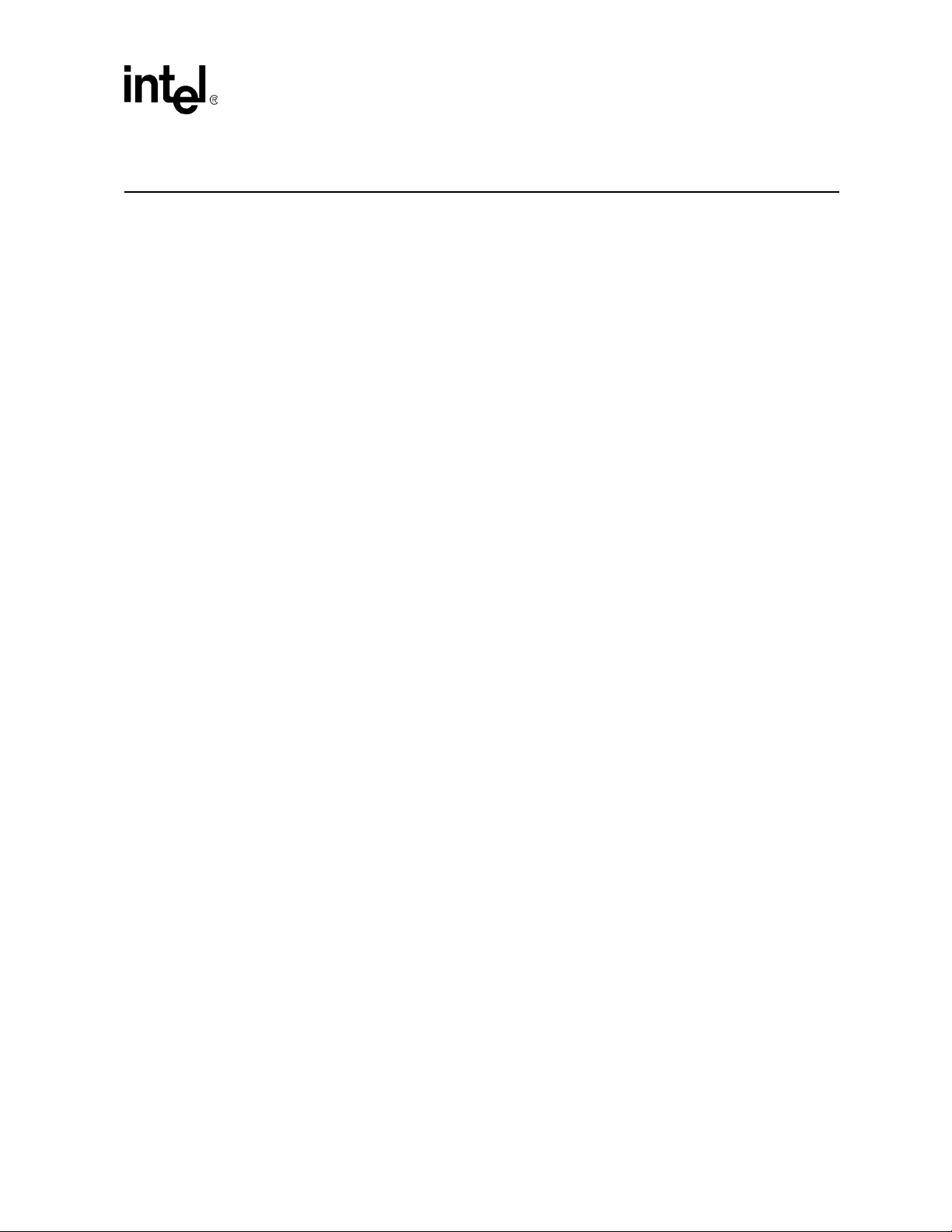
Contents—Linux - Debian
Contents
1 Introduction......................................................................................................................................5
2 Host Setup....................................................................................................................................... 6
2.1 Minicom Setup.......................... .......... ......... .......... ................... ......... .......... ......... ................8
2.2 Host Networking Setup.........................................................................................................8
2.3 DHCPD Server Setup.................. ......... ................... .......... ................... ......... ................... ....9
2.4 NFS Server Setup...............................................................................................................10
2.5 TFTP Server Setu p.......... ......... .......... ......... .......... ......... .......... ................... ......... .......... ....10
3 Target Firmware Setup..................................................................................................................11
4 Cross Toolcha in............ ......... .......... ......... .......... ......... .......... ................... ......... ......... ...................13
5 Kernel............................................................................................................................................14
6 Distributions ...................................................................................................................................17
6.1 Installing Debian.................................................................................................................18
6.1.1 Installing Debian Stable on a NFS Root File System.............................................18
6.1.2 Initial Debian System Configuration .......................................................................21
6.1.3 Maintaining System Time With Rdate....................................................................21
6.1.4 Maintaining System Time With NTP and NTPDA TE .............................................22
6.1.5 Upgrading to Debi an Testing. ......... ................... .......... ......... .......... ......... ..............22
Figures
No Figures Used At This Time
Tables
1 RedBoot Parameter Values for CRBs ........................................................................................11
2 Kernel Parameter Values for CRBs............................................................................................15
Installation Guide Intel® I/O Processors June 20 05
Order Number: 306507001US 3
Page 4
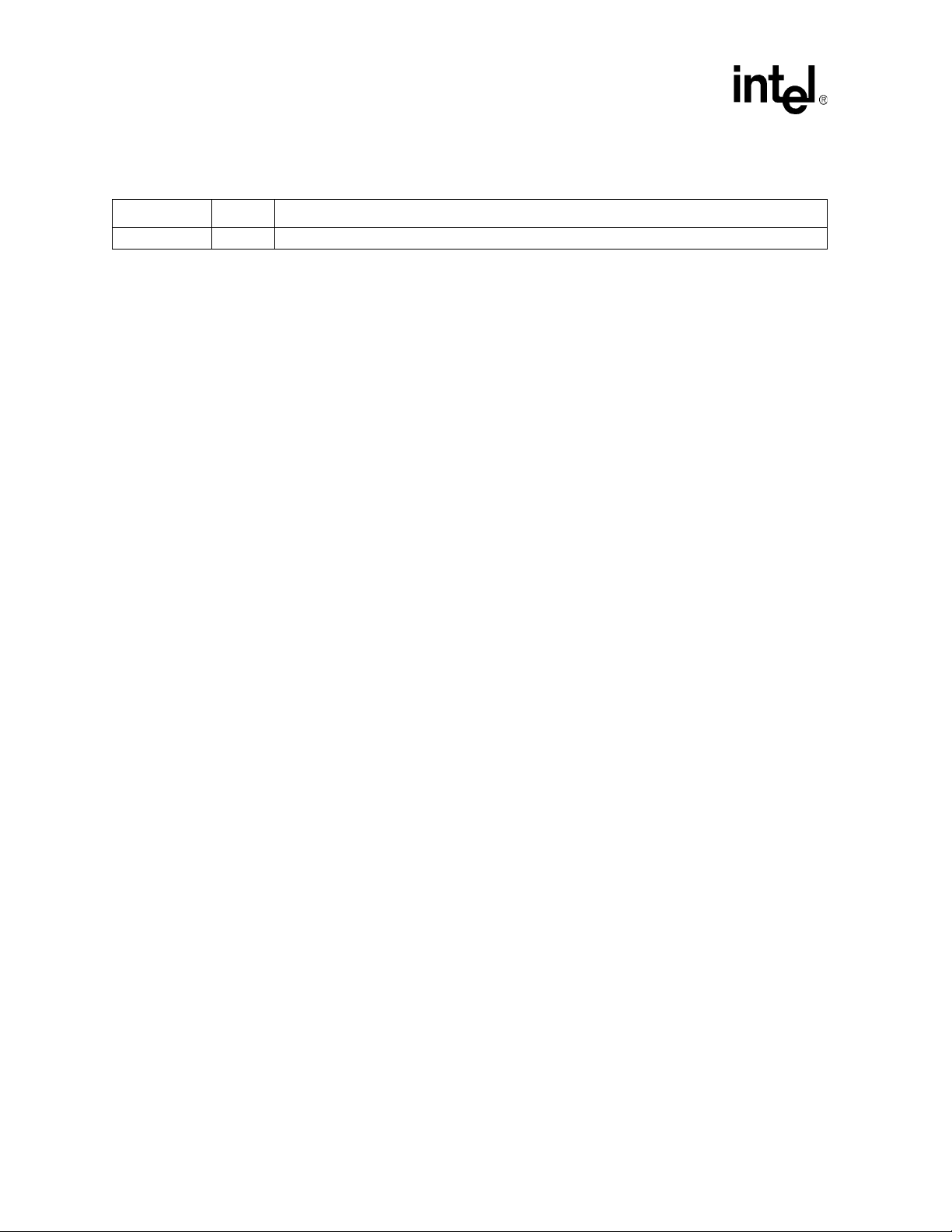
Linux - Debian— C ontents
Revision History
Date Revision Description
June 200 5 001 Initial Release.
June 2005 Intel
®
I/O Processors Installation Guide
4 Order Number: 306507001US
Page 5

Introduction—Linux - Debian
Introduction 1
The following instructions were validated usi ng an IA host system running Fedora Core 3. The
target is an IQ80331 booted in a Cyclone Micros yst em s* PCI Backplane. These instructions are
also useful to thos e using a differen t se tup, however there may be slight changes to accommodate
different hosts or targets . Upda tes will be made to these instructions as changes are reporte d.
Linux-Debian Installation Guide Intel® I/O Processors June 20 05
Order Number: 306507001US 5
Page 6

Linux - Debian—Host Setup
Host Setup 2
After the base install of the Linux distribution, ensure that th e following packages are installed.
minicom: This is a terminal emulation package for viewing the seri al port consol e
output of the Linux target system.
lrzsz: X, Y, and Z modem support.
Native Development Tools:For building the cross tool chain, a native version of GCC must be
install ed as well as various utili ties needed by the build of the cross tool
chain. During the Fedora installation, the option is given to install the
Development too ls packages . When chosen, addi ng these packa ges after
the base installation, may require expe rim enting with the builds to
ensure th at all the dep e nd e n ci es ar e installed .
NFS server: The target system may have its root file system mounted over NFS. This
is not necessary w h en th e ta rg et use s a Flash disk or a lo cally at ta ch ed
hard drive.
Remote login cli ent: This can be either a telnet o r SSH client, depending on plans for remote
connectivi ty. (SSH is encrypted and much more secure than telnet;
however, the SSH daemon is a bigger package.) This may not be
necessary when ser i al con sole acce s s is s u fficient for r eq u ired needs .
TFTP Server: RedBoot uses TFTP to load the kernel from the host system. This is not
necessary when u sing XMod em for kerne l do wnloads . Note: It is highly
recomm e nd e d to in st al l and use the TF T P ser v er. A kern e l image tak es
many times longer to load over serial th an over ethernet.
DHCPD Server: This provides BOOTP information for the tar g et. This is not necessary
when assigning sta tic IP addresses.
June 2005 Intel
6 Order Number: 306507001US
®
I/O Processors Linux-Debian Installation Guide
Page 7

Host Se tu p—Li nu x - Deb ian
On my Fedora Core 3 system, I have the following packages installed to meet these requirements:
• coreutils-5.2.1-31
• dhcp-3.0.1-11
• gawk-3.1.3-9
• gcc-3.4.2-6.fc3
• gcc-c++-3.4.2-6.fc3
• grep-2.5.1-31.2
• libgcc-3.4.2-6.fc3
• lrzsz-0.12.20-19
• make-3.80-5
• minicom-2.00.0-19
• openssh-3.9p1-7
• openssh-clients-3.9p1-7
• openssh-server-3.9p1-7
• nfs-utils-1.0.6-44
• sed-4.1.2-4
• system-config-nfs-1.2.8-1
• telnet-0.17-30
• tftp-0.39-1
• tftp-server-0.39-1
Note: Wh e n run n i n g a f irewall on th e ho st s y st em , en s u re that c o nnections are accepte d fro m th e ta rg et
board. See the firewall or sy st em documentation for more details.
Linux-Debian Installation Guide Intel® I/O Processors June 20 05
Order Number: 306507001US 7
Page 8

Linux - Debian—Host Setup
2.1 Minicom Setup
Follow these steps to configure the minicom terminal emulator:
1. Log in as root
2. Start minicom setup (“minicom -s”)
3. Select [Serial port setup]
a. Change Serial Devi ce to t he appro priate com por t (/ dev/tt yS0 is COM1, / dev/tt yS1 is COM2
etc.)
b. Change Bps/Pa r/Bits to 11 5200 8N1, this is the defau lt sett ing for all t he Custom er Reference
Board Evaluation Platforms.
c. Change all flow control settings to No/Off
4. Select [Modem and dia ling parameter setup]
a. Change Init stri ng to “^ M”
b. Change Reset string to “^M”
5. Select [Save set up as dfl] to save setup as default
6. Select [Exit ] to exit setup and enter minicom
7. Log out as root
2.2 Host Network i ng Setup
These instruction s assume the re are two ethernet controllers and are using a pr iv ate subnet of
192.168.0.0 for the Intel XScale
security apply.
Launch the system-config-network utility on the Fedora host system and configure the secondary
ethernet controller with an IP of 192.168.0.1 and a subnet mask of 255.255.255.0.
When providing full internet access to the Intel XScale
possible to configure the IA Linux host to act as a NAT router, connecting the 192.168.0.0 subnet
to the primary network. Instructions to do thi s vary depending on the distribution. Please consult
the appropriate vendor documentation for this.
®
microarchitect ure-Linux target. Norm al disclaimers about
®
microarchitecture-Linux target, it is
June 2005 Intel
8 Order Number: 306507001US
®
I/O Processors Linux-Debian Installation Guide
Page 9

2.3 DHCPD Server Setup
Create or edit th e file /etc/dhcpd.conf. The actual dhcpd.conf file may be diffe rent than this
depending on the needs , however, this is a reasonable starting point.
deny unknown-clients;
ddns-update-style ad-hoc;
allow bootp;
subnet 192.168.0.0 netmask 255.255.255.0 {
}
group {
option broadcast-address 192.168.0.255;
option domain-name "xscale-iop.net";
option routers 192.168.0.1;
option subnet-mask 255.255.255.0;
host myiop.xscale.net {
# put your MAC address here and replace 0's
hardware ethernet 00:00:00:00:00:00;
fixed-address 192.168.0.100;
option host-name "myiop";
option root-path "/exports/fs.xscale";
}
}
Ensure that the /var /lib/d hcp/ dhcpd. le ases fil e exists . When not, cre ate it with the command “touc h
/var/lib/dhcp/dhcpd.leases”.
Host Se tu p—Li nu x - Deb ian
Star t th e dhcpd ser v er. On Fedora or Ma n d r ake syste ms, issue the co mmand “/sb in /service dhcpd
start”. Other pla tforms may invoke the rc init script for dhcpd as “/etc/init.d /dhcpd start”.
For Fedora and Mandrake host systems, ensure that the DHCP se rver runs automatic ally at boot by
issuing the comma nd “/sbin/chkconfig dhc pd on”.
Note: When using BOOTP or DHCP to assign dyna mi c IP addre sses, use the 'fconfi g' command in
RedBoot to configure the board to query for an IP address. See the RedBoot User's Manual
Linux-Debian Installation Guide Intel® I/O Processors June 20 05
Order Number: 306507001US 9
Page 10

Linux - Debian—Host Setup
2.4 NFS Server Setup
When Intel XS cale® microarchitec ture-Linux targe t is using NFS for its root file syste m, it is
necessary to export the appropriate directory via the NFS Server. These instructions assume the
NFS mounted root fil e s ystem is located on the serve r as “/exports/fs.xs cale”.
Edit the file “/e tc/exports” and add the following line:
/exports/ fs.xscale *(rw,no_root_squash,sync)
Create the NFS shared directory:
# mkdir /exports/fs.xscale
Start NFS server as follows on a Fedora or Mandrake server:
# /sbin/service portmap start
# /sbin/service nfslock start
# /sbin / servic e n fs start
Ensure that the NFS server will be automatically run at boot time as follows on a Fedora or
Mandrak e s e rver:
# /sbin/chkconfig portmap on
# /sbin/chkconfig nfslock on
# /sbin/chkconfig nfs on
When the NFS se rver was starte d before editing the “/etc/exports” file, it is necessary to update the
export tables as follows:
# exportfs -rav
2.5 TFTP Server Setup
This example is based on a Fedora sys tem. Other systems may provide similar mechanisms for
this. Consult the distributions documentation for further information.
Enable the TFTP serv er :
# /sbin/chkconfig tftp on
Edit the “/etc/xinetd.d/tftp” file and ensure that the following settings are present. These may be
default so it may not be necessary to modify anything:
disable = no
user = root
server_args= -s /tftpboot
Create the TFTP Root directory when it does not exi s t.
# mkdir /tftpboot
Restart the xinetd daemon:
# /sbin/service xinetd restart
June 2005 Intel
10 Order Number: 306507001US
®
I/O Processors Linux-Debian Installation Guide
Page 11

Target Firmware Se tu p— Li nux - Debian
Target Firmware Setup 3
Connect the ethernet port of the Intel XScale® microarchitecture CRB to the server secondary
ethernet control le r via a c rossover cable or conn ect th em both t o a GbE hub. Conne ct the seri al port
of the CRB to the serial port of the server. Running “min icom” should all o w view ing of the
RedBoot consol e output from the board.
Ensure that the la test RedBoot is installed on the CRB. Currently the 20050321 IOP RedBoot
release is the latest and binaries are available from http://developer.intel.com/design/iio/devkits/
softwaresupport.htm.
Should the board not have a valid RedBoot image installed, consult the board documentation for
instructions on Flashing via FRU or JTAG.
Assuming the board has a boot able RedBoot image inst al led, an update can be done via comma nds
from RedBoot. Paramete rs in the instructions below will vary from board to board. Table 1 gives
the values for each of the SCD CRBs.
Table 1. RedBoot Parameter Values for CRBs
{board} {img_len}
iq8033x 0x40000 0xc0000000 0x100000 0xc0040000 0x20000
iq803 21 0x40000 0 xf0000000 0x100 000 0xf0040000 0x200 00
ep802 19 0x40000 0xf0000000 0x100000 0xf0040000 0x20000
iq312 44 0x40000 0xf000000 0 0x100000 0xf0040000 0x20000
iq80315 0x100000 0x40000000 0x400000 0x40100000 0x200000
{flash-addr-
rom-img}
{ram-addr-
rom-img}
{flash-addr-
ram-img}
{ram-addr-
ram-img}
To download via XModem:
RedBoot> load -m xmodem
Note: <download via xmodem {board}-ram\install\bin\redboot.srec>
RedBoot> fis unlock -f {flash-addr-ram-img} -l {img_len}
RedBoot> fis create RedBoot[backup] -f {flash-addr-ram-img}
-b {ram-addr-ram-img} -r {ram-addr-ram-img} -l {img_len}
RedBoot> fis lock -f {flash-addr-ram-img} -l {img_len}
RedBoot> fis load RedBoot[backup]
RedBoot> go
RedBoot> load -m xmodem -b {ram-addr-rom-img}
Note: <download via xmodem {board}-rom\install\bin\redboot.srec>
RedBoot> fis unlock -f {flash-addr-rom-img} -l {img_len}
RedBoot> fis create RedBoot -f {flash-addr-rom-img}
-b {ram-addr-rom-img} -l {img_len} -s {img_len}
RedBoot> fis lock -f {flash-addr-rom-img} -l {img_len}
RedBoot> reset
Linux-Debian Installation Guide Intel® I/O Processors June 20 05
Order Number: 306507001US 11
Page 12

Linux - Debian—Target Firmware Setup
When preferred , u se th e TFTP serv er to downl o ad th e images . Th is is much faster that X M o d em .
Copy the {board}-rom\install\bin\redboot.srec and {board}-ram\install\bin\redboot.s rec to the
TFTP server under uniqu e names such a s redboot-rom.srec and redboot-ram.srec.
Then issue the following command sequence:
RedBoot> load -m tftp redboot-ram.srec
RedBoot> fis unlock -f {flash-addr-ram-img} -l {img_len}
RedBoot> fis create RedBoot[backup] -f {flash-addr-ram-img}
-b {ram-addr-ram-img} -r {ram-addr-ram-img} -l {img_len}
RedBoot> fis lock -f {flash-addr-ram-img} -l {img_len}
RedBoot> fis load RedBoot[backup]
RedBoot> go
RedBoot> load -m tftp -b {ram-addr-rom-img} redboot-rom.srec
RedBoot> fis unlock -f {flash-addr-rom-img} -l {img_len}
RedBoot> fis create RedBoot -f {flash-addr-rom-img} -
b {ram-addr-rom-img} -l {img_len} -s {img_len}
RedBoot> fis lock -f {flash-addr-rom-img} -l {img_len}
RedBoot> reset
June 2005 Intel
®
I/O Processors Linux-Debian Installation Guide
12 Order Number: 306507001US
Page 13

Cross Toolchai n— Li nux - Debian
Cross Toolchain 4
The next step in building a Linux system for running on Intel XScale® microarchitecture is to
generate a cross-toolchain for buildi ng the kernel and applications from the IA Li nux hos t.
Currently, we use a toolchain built using the crosstool build scripts (http://kegel.com/crosstool
We currently build for the armv5l-linux target.
After the latest version of the script is downloaded a cou ple changes need to be made:
1. Edit the arm-xscale.dat file to change the following line:
TARGET=arm-xscale-linux-gnu
To
TARGET=armv5l-linux
2. Edit the demo-arm-xscale.sh to select which versions of gcc and glibc are to be used.
Comment out or remove all of the statements starting with " eval `cat" and replace them with
the foll o w ing statem en t:
eval `cat arm-xscale.dat gcc-3.4.3-glibc-2.3.5.dat` sh all.sh --notest
).
Change the RESULTS_TOP variable to the di rector y where the tool s are t o be ins talle d (th e defaul t
is "/opt/crosstool")
After the changes are made the demo-arm-xscale.sh script needs to be run. Next, add the /opt/
crosstool/bin (or the path where the tools were built) to your PATH variable.
Linux-Debian Installation Guide Intel® I/O Processors June 20 05
Order Number: 306507001US 13
Page 14

Linux - Debian—Kernel
Kernel 5
The next step is to build an appropriate kernel. IOP Kernel patches are available at http://
sourceforge.net/projects/xscaleiop/. Grab the latest 2.6 kernel patch, and the corresponding kernel
source tarball from http://www.kernel.org/
The following command s wil l configure the 2.6.10 IOP kernel for an IQ80331 platform.
$ mkdir ~/work
$ cd ~/ w ork
$ wget http://aleron.dl.sourceforge.net/sourceforge/xscaleiop/patch-2.6.10-iop1.bz2
$ wget http://www.kernel.org/pub/linux/kernel/v2.6/linux-2.6.10.tar.bz2
$ tar xjvf linux-2.6.10.tar.bz2
$ cd linux-2.6.10/
$ bzcat ../patch-2.6.10-iop1.bz 2 | pat ch -p1
$ make iq80331_defconfig
– substitute the board name here when it is not the IQ80331
.
When planning on installing Debian-ARM, it is necessary to add INITRD support to the kernel.
Note: INITRD support is only necessary for running the install er or when c reating INITRD images. The
default setup does not require INITRD support in the kernel so once the base installation is
complete, it is possible to remove INITRD support from the kernel
$ make menuconfig
– Scroll down to “Block Devices” and press Return.
– Scroll down to “Initial RAM disk (initrd) support” and press the space bar until it is
selected with an '*'.
– At this point it is nec es s ary to enable other drivers that might be needed.
– Exit all the way out of the menuconfig and save the new kernel configuration.
Now build the kernel
$ make zImage
Wit h a multiprocessor system, increase the speed of the kernel build by allowing make to issue
multiple jobs at one. A 4-processor system has run;
$ make -j 4 zImage
Now copy the kernel to the TFTP directory
$ cp arch/arm/boot/zImage /tftpboot/zImage.iq80331
June 2005 Intel
14 Order Number: 306507001US
®
I/O Processors Linux-Debian Installation Guide
Page 15

Now test that the kernel boots. It is OK for there to be no root file system at this point. This is only
a trial test of the kernel.
Table 2 gives the parameter values for each of the SCD CRBs.
Table 2. Kernel Parameter Values for CRBs
{board} {k ernel-load-addr} {kernel-run-addr} {ramdisk-load-addr} {ramdisk-run-addr}
iq8033x 0x01008000 0x01008000 0x00800000 0x00800000
iq80321 0x01008000 0xa1008000 0x00800000 0x00800000
ep80219 0x01008000 0xa1008000 0x00800000 0x00800000
iq31244 0x01008000 0xa1008000 0x00800000 0x00800000
iq80315 0x01008000 0x01008000 0x00800000 0x00800000
+Ethernet eth0: MAC address 00:0e:0c:52:98:20
IP: 10.0.1.8/255.255.255.0, Gateway: 10.0.1.9
Default server: 10.0.1.9, DNS server IP: 0.0. 0.0
RedBoot bootstrap and debug environment [ROM]
Intel IOP RedBoot release
version 2.0-IOP-Re dBoot
built 08:01:31; December 21, 2004
Kernel—Linux - Debian
Platform: IQ80331 (Intel XScale
®
microarchitecture)
Copyright (C) 2000 , 2001, 2002, Red Hat, Inc.
RAM: 0x00000000-0x0 8000000, 0x0001af78-0x07fd1000 available
FLASH: 0xc0000000 - 0xc0800000, 64 blocks of 0x00020000 bytes ea ch.
RedBoot> load -r -v -b {kernel-load-addr} zImage.iq80331
Using default protocol (TFTP)
-
Raw file loaded 0x........-0x........, assumed entry at 0x........
RedBoot> exec {kerne l-run-addr}
Using base address 0x........ and length 0x........
The boot tags are located at 0x00000100
Booting the kernel...
Uncom pr e s si n g Li n ux . ... ......... ... ......... .......... .......... .. .......... ....
Linux version 2.6.10-iop1 (user@labcomp) (gcc version 3.4.2) #1 Wed J5
CPU: XScale-IOP8033 x Fami ly [69054097] revision 7 (ARMv5TE)
CPU: D VIVT undefined 5 cache
CPU: I cache: 32768 byte s, associativity 32, 32 byte lines, 32 sets
CPU: D cache: 32768 byte s, as sociativity 32, 32 byte lines, 32 sets
Machine: Intel IQ80331
Memory policy: ECC disabled, Data cache writealloc
Linux-Debian Installation Guide Intel® I/O Processors June 20 05
Order Number: 306507001US 15
Page 16
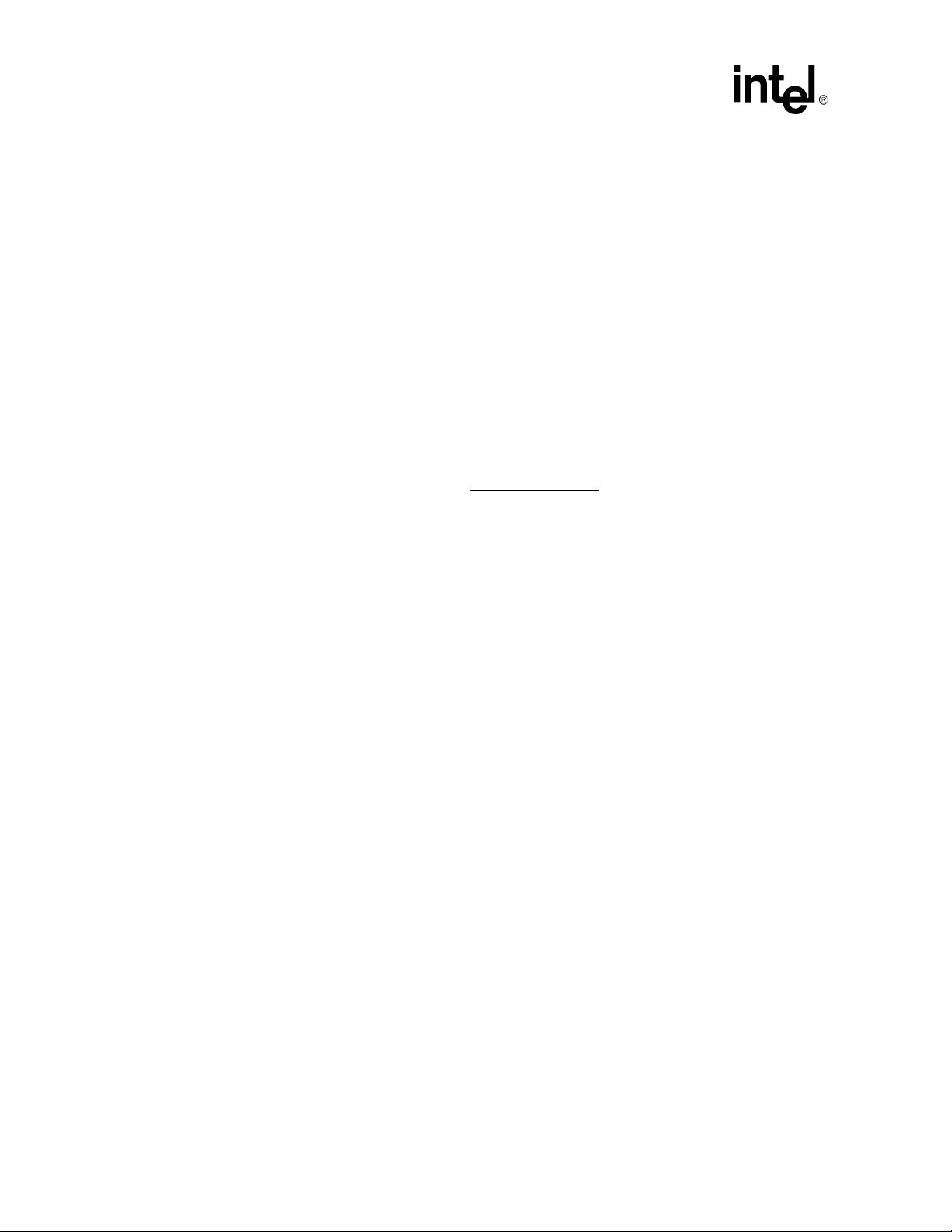
Linux - Debian—Kernel
Built 1 zonelists
Kernel command line: ip=boot root=nfs console=ttyS0,1 15200 cachepolicy=wri tea llc
PID hash table entries: 1024 (order: 10, 16384 byte s)
Console: colour dummy device 80x30
Dentry cache hash table entries: 32768 (order: 5, 131072 bytes)
Inode-cache hash table entries: 16384 (order: 4, 65536 bytes)
Memory: 128MB = 128MB total
Memory: 126720KB available (2289K code, 445K data, 320K init)
Mount-cache hash table entries: 512 (order: 0, 4096 bytes)
CPU: Testing write buffe r coherency: ok
NET: Registered protocol family 16
PCI: bus0: Fast back to back transfers disabled
SCSI subsystem initializ ed
Intel IOP3XX DMA Copyright (c) 2004 Intel Corporation
NetW inder Floating Point Emulator V0.97 (double precision)
Installi ng knfsd (copyright (C) 1996 okir@monad.swb.de
SGI XFS with ACLs, security attributes, no debug enabled
Serial: 8250/16550 driver $Revision: 1.90 $ 4 ports, IRQ sharing disabled
ttyS0 at MMIO 0xfffff700 (irq = 51) is a XScale
ttyS1 at MMIO 0xfffff740 (irq = 52) is a XScale
io scheduler noop registered
io scheduler ant icipatory registered
io scheduler deadline registered
io scheduler cfq registered
RAMDISK driver initialized: 16 RAM disks of 8192K size 1024 blocksize
Intel(R) PRO/1000 Network Driver - version 5.5.4-k2 -NAPI
Copyright (c) 1999-2004 Intel Corporation .
e1000: eth0: e1000_probe: Intel(R ) PRO/1000 Network Connection
elevator: using anticipatory as default io scheduler
physmap flash device: 800000 at c0000000
phys_mapped_flash: Found 1 x16 devices at 0x0 in 8-bi t bank
Intel/Sha rp Extended Query Table at 0x0031
.......
).
At this point we can be fairly conf ident that our toolchain and kernel are s ane. Now we must install
a distribution.
June 2005 Intel
®
I/O Processors Linux-Debian Installation Guide
16 Order Number: 306507001US
Page 17

Distributions—Linux - Debian
Distributions 6
There are numerous choices for the root file system or distribution.
Some distribu tions, such as Debian, are desktop-type distributions that have been ported to the
ARM processor family. These distributions will give much flexibility in terms of appl ication
availability and an active developer community. These distributions will typically take a
reasonably large amount of disk space and will likely be inappropriate for installation into a flash
disk. Applications are typically distributed as precompiled binaries with little configuration of
optimizat ion levels, etc.
Some distributions, such as the ucLinux dis tribution, are geared towa rd embedded projects with
limited storage space. These distributions can normally be tailored for an custom installation, and
will generall y pr oduce the smallest footprint file systems. They ge nerally have a more limited
developer community, so they may require more custom work for a given task. The applications
here are typically compiled from scratch, and a lot of tim es they are cross-built from the IA Linux
host. This gives fine-grained control over optimization levels, etc.
Linux-Debian Installation Guide Intel® I/O Processors June 20 05
Order Number: 306507001US 17
Page 18

Linux - Debian—Distributions
6.1 Installing Debian
See http://www.debian.org for more information on the Debian distribut ion.
There are three main branc hes of Debian: stable (currently codenamed Woody), testing (currently
codenamed Sarge), and unstable (currently codenamed Sid). (See http://www.debian.org/releases/
for more information).
Instal lers for both Testing and Unstable exist; however, there were is sues installing directly. When
interested in eith er of these releases, ins tall the stable release first (see Section 6.1.1) and then use
the “apt-get” utility to upgrade to the new version of the distribution. (see Section 6.1.5). For most
users the Testing branch is suffic iently stable. In addi tion, the Testing branch offers higher
performance because it is built with GCC 3.3. The Stable branch has been tested much more
thoroughly but is based on GCC 2.95, which has lower performance.
6.1.1 Installing Debian Stable on a NFS Root File System
First, ensure that the “/expo rts/fs.xscale” direc tory exists and is empty , and then make sure that the
NFS server is exporting the correct directory.
# rm -rf /exports/fs.xscale (when not caringabout what is there currently)
# mkdir /exports/fs.xscale
# exportfs -rav
Now, download the installer disk image and copy it into the TFT P ser ver root directory.
# wget http://http.us.debian.org/debian/dists/woody/main/disks-arm/current/
netwinder/images-1.44/root.bin
# mv root.bin /tftpboot/initrd.gz
Now, on the RedBoot console, issue the following commands to launch the installer:
RedBoot> load -r -v -b {ramdisk-load-addr} /initrd.gz
RedBoot> load -r -v -b {kernel-load-addr} /zImage.iq80331
RedBoot> exec {kernel-run-addr} -r {ramdisk-run-addr}
-s 0x400000 -c "ip=bootp root=/dev/ram0 \
initrd={ramdisk-run-addr},
4M console=ttyS0, 115200 cachepolicy=writealloc"
After the kernel boot s, the Splash Scre en of the De bian Ins talle r is vie wable. Exe cute th e followin g
steps to get a base installation of Debian Linux.
1. Pr ess retur n to get to the “
2. Scroll to “
Mount a Previously-Initialized Partition” and press return.
3. Enter the NFS path and press return: “
4. Enter “
yes” to mount thi s NFS share as the root file system:
Installation Main Menu”.
192.168.0.1:/exports/fs.xscale”
a. This may take some time to complete. Be pati ent.
When problems are suspect, check the log files on the server.
5. Scroll to “
Execute a shell” and press return.
June 2005 Intel
®
I/O Processors Linux-Debian Installation Guide
18 Order Number: 306507001US
Page 19
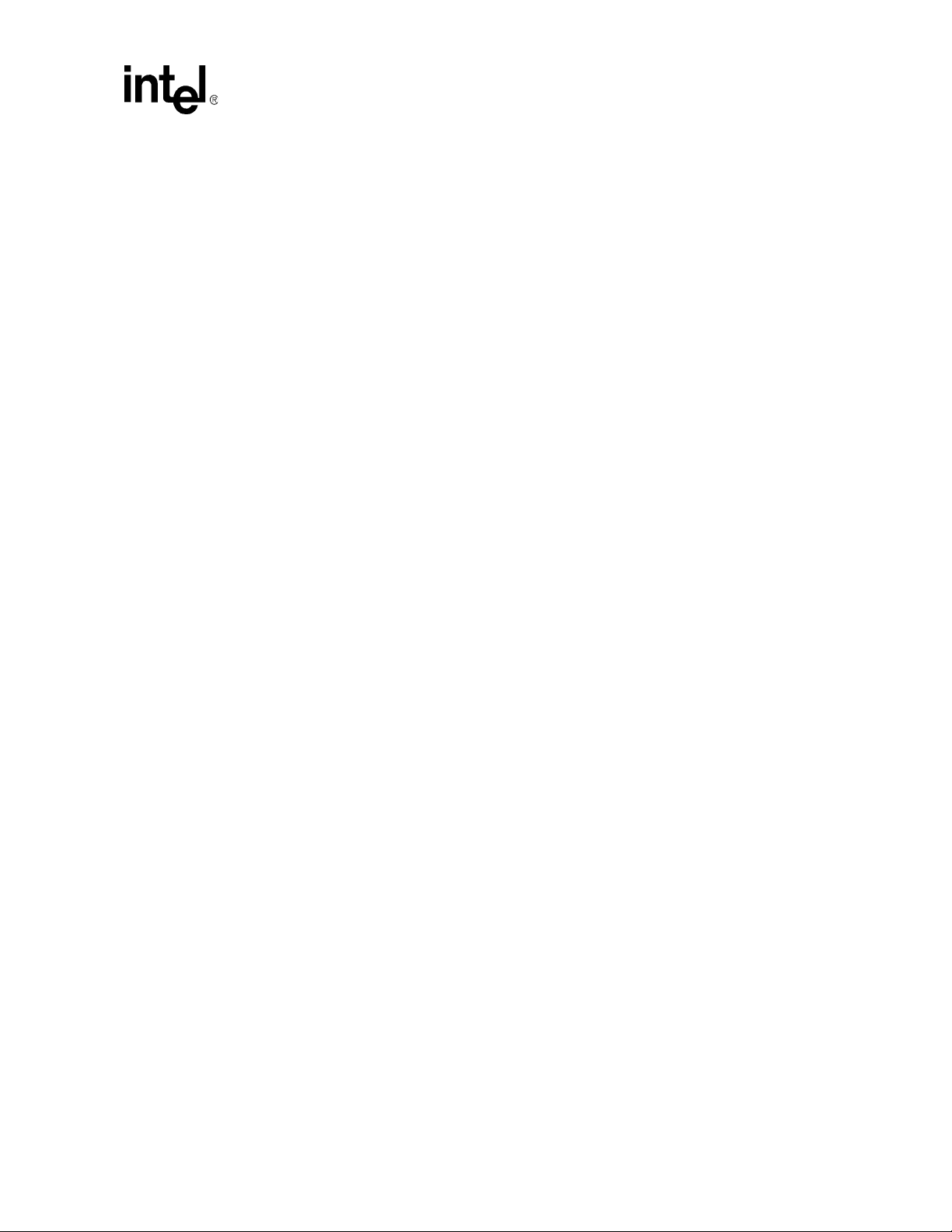
Distributions—Linux - Debian
6. There is an is sue with the dpkg progra m that is part of the Debia n installer. It fails to create
lock files correctly when they are located on an NFS drive. The particular lock files are located
in /tar get/v ar/ lib/dp kg, s o we wil l a ddres s this i ssue by cre ati ng a RAM di sk and mounti ng it as
/target/var/lib. Execute the following commands:
# mke2fs /dev/ram1
# mkdir -p /target/var/lib
# mount -t ext2 /dev/ram1 /target/var/lib
# exit
7. Scroll to “Configure the hostname” and press return.
8. Enter a name for this system or accept the default and press return.
9. Scroll to “
10. Select “
Install the Base System” and press return.
Network” to install the base system and press return.
11. Accept the default download URL or enter a new one.
12. When a proxy server is required, enter the IP address and port number of the proxy server in
the next dia log box. Note: Name r esol uti on is not ena bl ed at this ste p of the ins talla ti on, so an
IP address (ex., 12.34.56.78) is required, a domain name (ex., proxy.domain.com) will NOT
work.
13. This takes some time since it do wnloads the base packages and installs them, when the base
installation is comple te, the “
Installation Main Menu” reappe ars .
14. Before Rebooting, we m ust ensure that the files th at are in the RAM disk are saved to the NFS
share. Scroll to “Execute a Shell”, press return, an d enter the following commands:
# cd /target/var
# tar cvf lib.tar lib
# exit
On the Linux host, issue the following commands to untar th e f iles from the RAM Disk.
# cd /exports/fs.xscale/var
# tar xvf lib.tar
# rm -f lib.tar
15. Scroll to “Reboot the system” and press return.
16. Select “
17. Remove the”
<Yes>” and press return to reboot.
/dev/ram1” line from the “/exports/fs.xscale/etc/fstab” file on the host system.
18. Since we are using kernel-level autoconfiguration, the networking scripts on the target do not
install the “/etc/res o lv.conf” file whi ch allows us to do name resol u tion properly. On the IA
Linux host, Creat e the “/exports/fs.xscale/etc/re solv.c onf” file that looks like the following:
nameserver “
192.168.0.1”, make sure that the prope r IP address of a nameserver on the
network is included.
Linux-Debian Installation Guide Intel® I/O Processors June 20 05
Order Number: 306507001US 19
Page 20

Linux - Debian—Distributions
At this point the Base Installation is complete and the board should reboot to the RedBoot prom pt.
When wanting to ins tall to a locally attached hard disk, a similar procedure can be used with
changes as follows:
• In step 2 above, the installer should detect the hard disk and prompt for a partition and format
the disk rather than having to enter NFS informati on.
• Additional ins tallation steps ma y be us eful depending on the needs; swap disks, additional
partit ion s , et c.
• The workarounds in steps 5, 6, and 15 are not necessary.
• It is necessary to create the resolv.conf file on the disk.
To boot the new Debian NFS root based sys tem, issue the following commands at the RedBoot
prompt:
RedBoot> lo -r -v -b {kernel-load-addr} /zImage.iq80331
RedBoot> exec {kernel-run-addr}
The default Kernel co mmand line para meters are setu p for a Root NFS based s ystem, with the NFS
root directory name being taken from the DHCP server. The kernel command line parameters can
be modified from the RedBoot prompt. The following example will use a locally attached disk as
the Root Fil e sys tem. When the disk is not sda 1, it is n ecess ary to modif y th is as appr opr iate for the
setup.
RedBoot> lo -r -v -b {kernel-load-addr} /zImage.iq80331
RedBoot> exec {kernel-run-addr} -c "ip=bootp root=/dev/sda1
console=ttyS0,115200 cachepolicy=writealloc"
June 2005 Intel
®
I/O Processors Linux-Debian Installation Guide
20 Order Number: 306507001US
Page 21
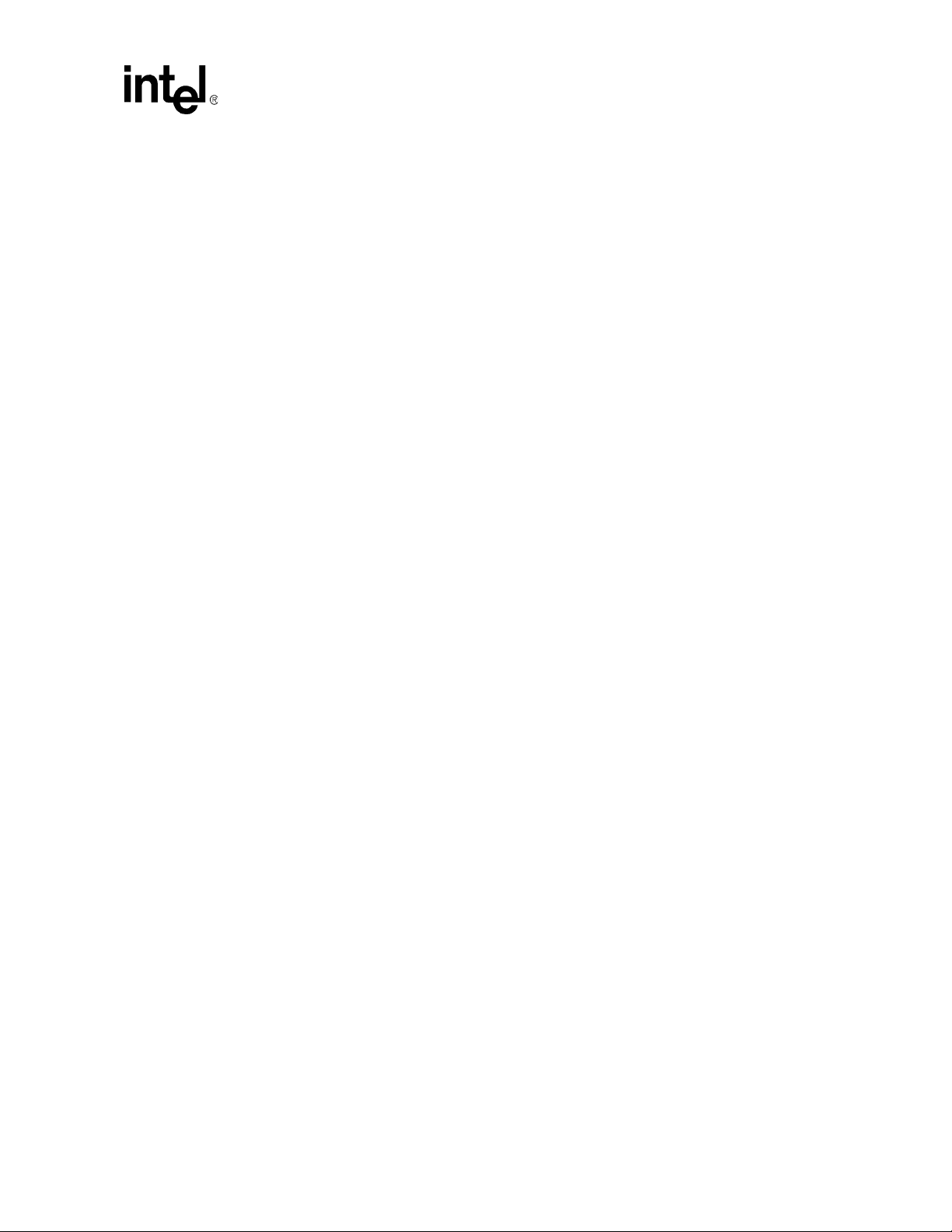
6.1.2 Initial Debi an System Configuration
On the first boot of the new Debian installation, the base-config application will be run. This will
do more configuration of the system. Please consul t the Debian home page for help with this
process. I generally skip running the “
tasksel” and “dselect” pro cess es un til I hav e tw eake d th e
configuration of my system as discussed next.
When running Linux on any of the IOP HBA-type CRBs (i.e., IQ80321, IQ80331, etc), they will
not have a real-time-clock (RTC) on board. As such, they will not retain the time across boots. To
address this , we can install either rdate or ntp. A side effect of this is that for every login, th ere is a
prompted to change the pas sword. This is because password aging is enabled be default and the
date is wrong, thus confusing the system.
6.1.3 Maintaining System Time With Rdate
To enable the IA Li nux host as an rdate server, issue the following comm ands on the server as root:
# /sbin/chkconfig time on
# /sbin/service xinetd restart
Then on the Intel XScale® microarchitec ture-Linux targe t, issue the following comma nds to
download and install the rdate package. This only needs to be done once.
# apt-get install rdate
Distributions—Linux - Debian
To manually update the time on the target:
# rdate 192.168.0.1
Add the following to the '/etc/rc.local' or create it when it does not exist:
rdate -s 192.168.0.1
and ensure that it is executable and is called on each boot:
# chmod 755 /etc/rc.local
# cd /etc/rc2.d; ln -s ../rc.local ./S99local
# cd /etc/rc3.d; ln -s ../rc.local ./S99local
# cd /etc/rc4.d; ln -s ../rc.local ./S99local
# cd /etc/rc5.d; ln -s ../rc.local ./S99local
Linux-Debian Installation Guide Intel® I/O Processors June 20 05
Order Number: 306507001US 21
Page 22

Linux - Debian—Distributions
6.1.4 Maintaining System Time With NTP and NTPDATE
Issue the following commands to install and configure ntpdate to run:
# apt-get install ntpdate
To install and run the NTP daemon, is sue the following commands:
# apt-get install ntp
Now we can rerun tasksel and dselect applications to sele ct other programs and finish our
installation.
6.1.5 Upgrading to Debian Testing
To upgrade the Debian inst allation to testing:
1. First edit the file “/etc/apt/sources.list”.
2. Replace the word “s table” with “testing” wherever it ap p ears.
3. Then run the following:
# apt-get update
# apt-get dist-upgrade
June 2005 Intel
®
I/O Processors Linux-Debian Installation Guide
22 Order Number: 306507001US
