Page 1
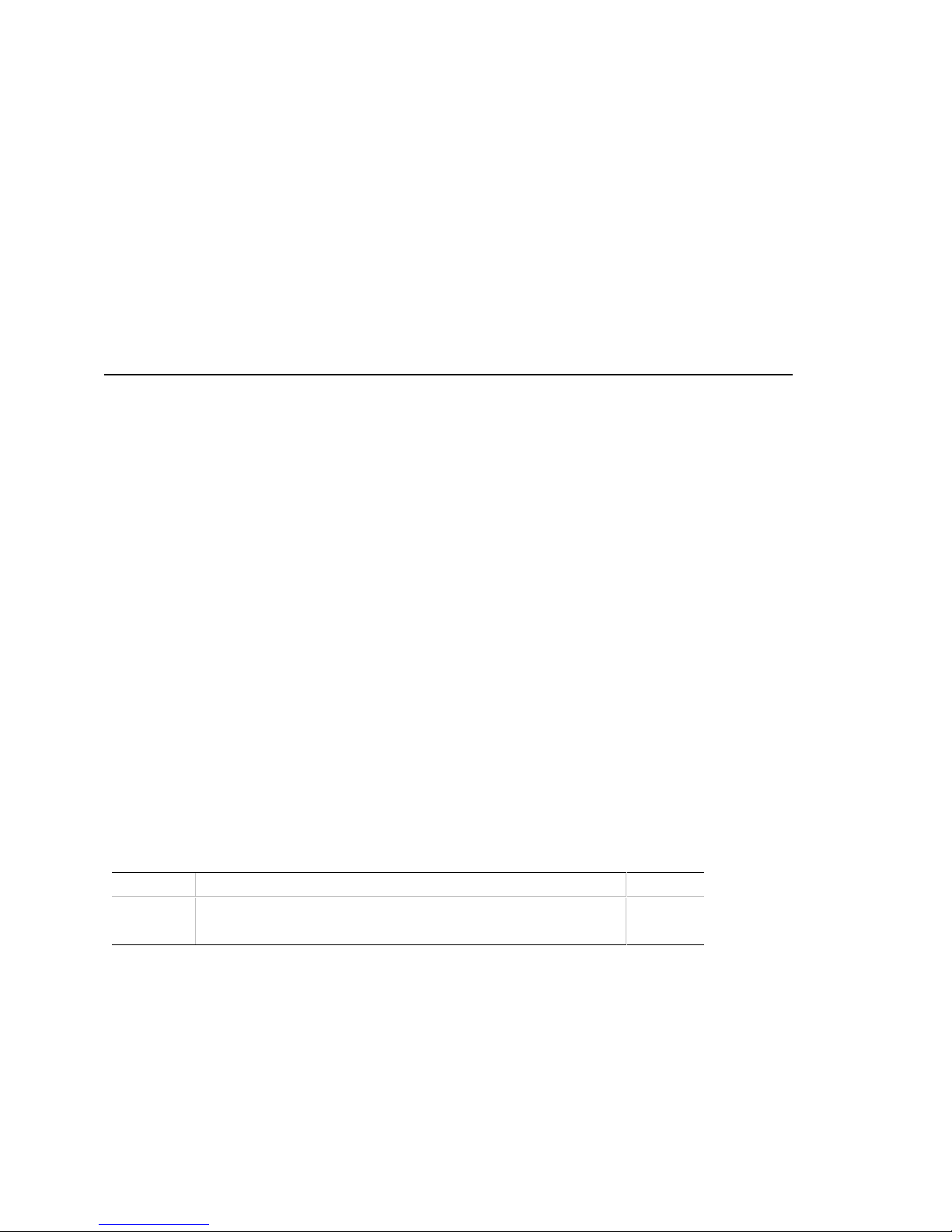
i960 Processor Compiler
User's Guide
Order Number: 651230-002
Revision Revision History Date
-001 Original Issue. 02/96
-002 Revised for release 5.1 01/97
Page 2

In the United States, Intel literature may be obtained by writing:
Literature Distribution Center
Intel Corporation
P.O. Box 7641
Mt. Prospect, IL 60056-7641
Or you can call the following toll-free number:
1-800-548-4725
In locations outside the United States, contact your local Intel sales office.
Intel Corporation makes no warranty of any kind with regard to this material, including, but not limited to, the implied
warranties of merchantability and fitness for a particular purpose. Intel Corporation assumes no responsibility for any
errors that may appear in this document. Intel Corporation makes no commitment to update nor to keep current the
information contained in this document.
Intel Corporation assumes no responsibility for the use of any circuitry other than circuitry embodied in an Intel
product. No other circuit patent licenses are implied.
Intel software products are copyrighted by and shall remain the property of Intel Corporation. Use, duplication or
disclosure is subject to restrictions stated in Intel's Software License Agreement, or in the case of software delivered to
the government, in accordance with the software license agreement as defined in FAR 52.227-7013.
No part of this document may be copied or reproduced in any form or by any means without prior written consent of
Intel Corporation.
Intel Corporation retains the right to make changes to these specifications at any time, without notice.
Contact your local sales office or distributor to obtain the latest specifications before placing your order.
* Other brands and names are the property of their respective owners.
printed on
recycled paper
Copyright 1996, 1997. Intel Corporation. All rights reserved.
Page 3
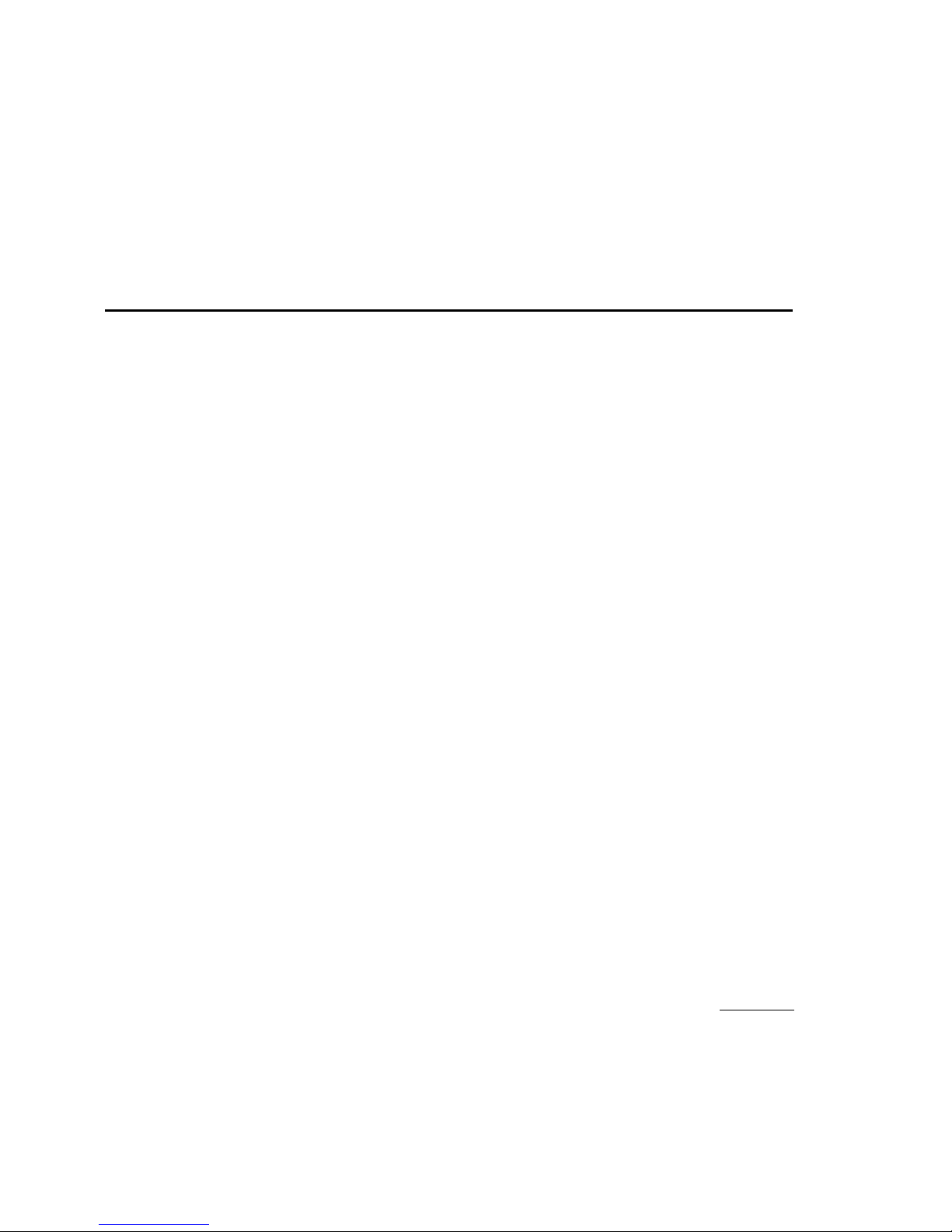
Contents
Chapter 1 The CTOOLS Compilation System
Features........................................................................1-1
Compatibility and Conformance to Standards....................1-2
About this Manual..............................................................1-4
Audience Description.....................................................1-6
Licensing and Copyrights..............................................1-6
UNIX and Windows Conventions...................................1-6
Customer Service...............................................................1-7
Where Do You Go From Here?..........................................1-7
Chapter 2 gcc960 Compiler Driver
Controlling the Compilation System with gcc960 ...............2-1
Invoking the Compiler with gcc960................................2-2
gcc960 Sample Command Lines...................................2-3
gcc960 Linker Options...................................................2-5
gcc960 and Predefined Macros.....................................2-6
gcc960 and File Use ..........................................................2-8
Input Files......................................................................2-8
Include Files..................................................................2-9
Output Files...................................................................2-9
.GLD Files..........................................................................2-11
gcc960 Options..................................................................2-13
Option Arguments and Syntax...........................................2-15
iii
Page 4
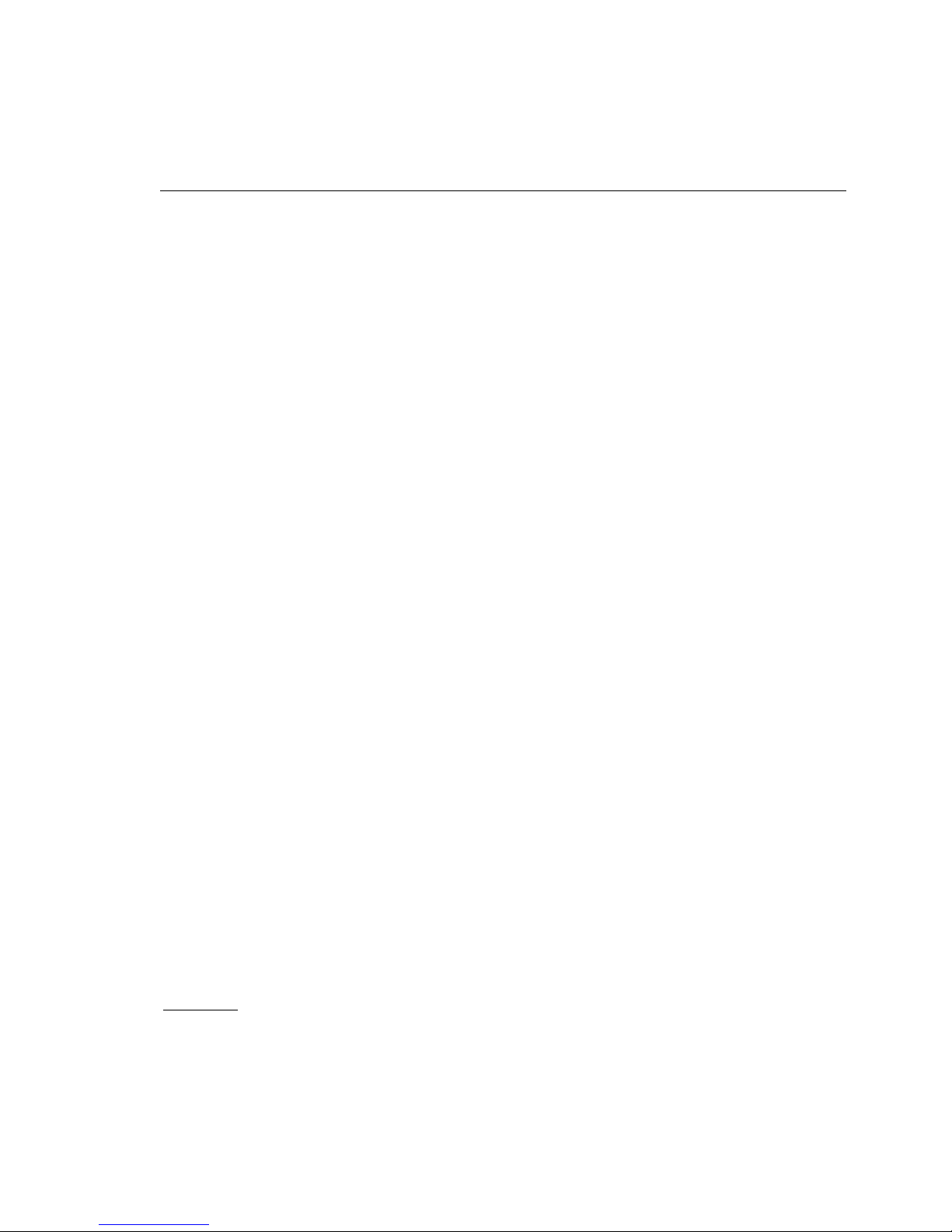
i960 Processor Compiler User's Guide
Chapter 3 ic960 Compiler Driver
Controlling the Compilation System with ic960...................3-1
Invoking the Compiler with ic960...................................3-2
ic960 Sample Command Lines......................................3-3
ic960 Linker Options......................................................3-4
ic960 and Predefined Macros........................................3-6
ic960 and Environment Variables..................................3-8
ic960 and File Use .............................................................3-11
Input Files......................................................................3-11
Include Files ..................................................................3-11
Temporary Files .............................................................3-12
Output Files...................................................................3-12
ic960 Options.....................................................................3-15
Option Arguments and Syntax ...........................................3-17
Chapter 4 Program-wide Analysis and Optimization
Introduction ........................................................................4-1
Individual and Program-wide Optimizations...................4-1
About Profiling...............................................................4-2
Creating Program-wide and Module-local Optimizations ....4-2
Specifying the Program Database Directory..................4-2
Compiling for Program-wide Optimization with the fdb
Option............................................................................4-3
Global Decision Making and Optimization Using the
gcdm Option..................................................................4-3
Selecting Modules for Optimization with Substitution
Specifications ................................................................4-4
iv
Page 5
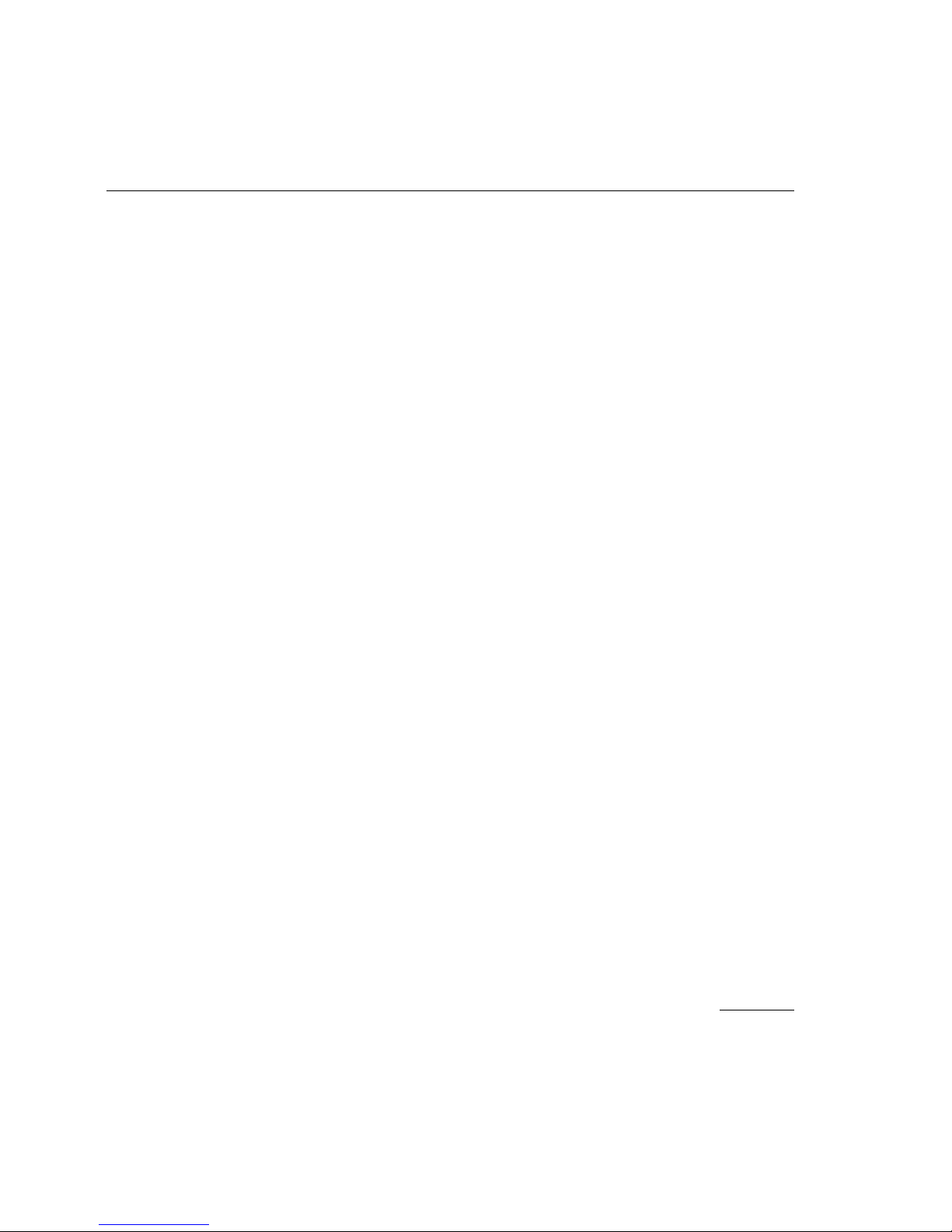
Contents
Profiling Your Program.......................................................4-5
Compiling for Profile Instrumentation with -fprof............4-5
Collecting a Profile.........................................................4-5
Building Self-contained Profiles with gmpf960...............4-6
Using Profiles During Global Decision Making and
Optimization with -gcdm,iprof ........................................4-7
Obtaining Program Coverage Analysis with gcov960 ....4-7
Using make To Perform Program-wide Optimizations........4-7
Adapting Makefiles for Program-wide Optimization.......4-8
Using Makefiles with Program-wide Optimizations for
Common Development Tasks .......................................4-10
Runtime Support for Profile Collection...............................4-15
Profile Initialization.........................................................4-15
Chapter 5 Profile Data Merging and Data Format (gmpf960)
Merging Profile Data ..........................................................5-1
gmpf960 Invocation............................................................5-2
Profile Format Specification ...............................................5-4
Profile Data Structures ..................................................5-4
default.pf File Format.....................................................5-4
Creating a Runtime Report with gmpf960..........................5-6
Chapter 6 gcdm Decision Maker Option
gcdm Option Syntax...........................................................6-1
gcdm Option Arguments ....................................................6-2
Substitution Controls .....................................................6-2
Whole-program Optimization Option (Category 1).........6-3
Module-local Optimization Options (Category 2)...........6-3
Miscellaneous Substitution Options (Category 3)..........6-5
External Reference Controls .........................................6-7
v
Page 6
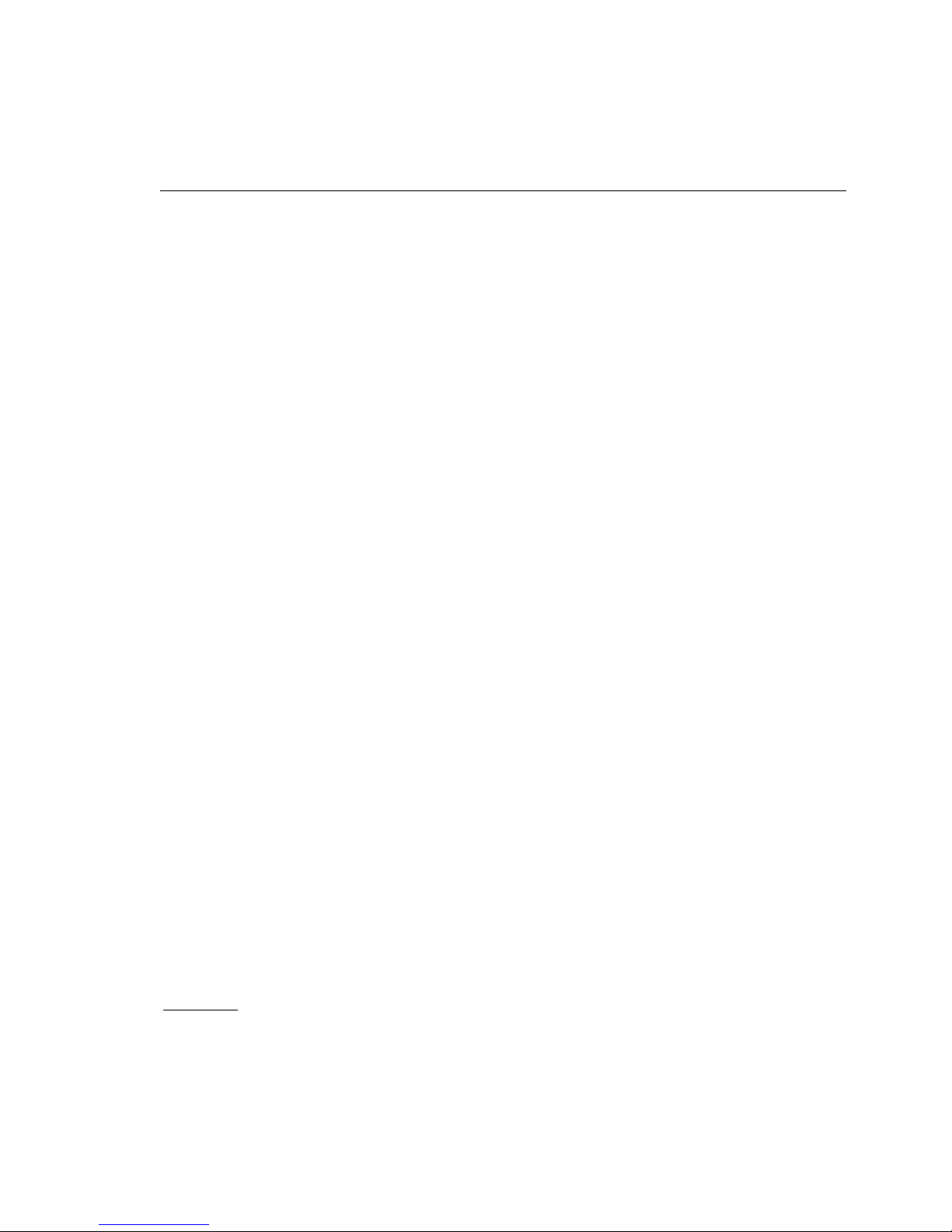
i960 Processor Compiler User's Guide
Inline Level Control........................................................6-7
Input Profile Control.......................................................6-8
Fast Memory Controls ................................................... 6-8
Dryrun Control ...............................................................6-9
Report Controls .............................................................6-9
Module-set Specification....................................................6-13
Chapter 7 Language Implementation
Data Representation..........................................................7-1
Scalars...........................................................................7-1
Aggregates....................................................................7-4
Other Type Keywords....................................................7-14
Calling Conventions ...........................................................7-14
Definitions......................................................................7-15
Parameter Assignment to Registers..............................7-17
Argument Blocks ...........................................................7-17
Return Values................................................................7-18
Compiler Implementation...............................................7-18
Object Module Section Use................................................7-19
Pragmas.............................................................................7-20
#pragma align [for gcc960 driver]..................................7-20
#pragma align [for ic960, or for gcc960 with
ic960 option]..................................................................7-22
#pragma cave................................................................7-26
#pragma compress........................................................ 7-30
#pragma i960_align [for gcc960 and ic960]...................7-31
#pragma inline...............................................................7-31
#pragma interrupt..........................................................7-32
#pragma isr....................................................................7-34
vi
Page 7
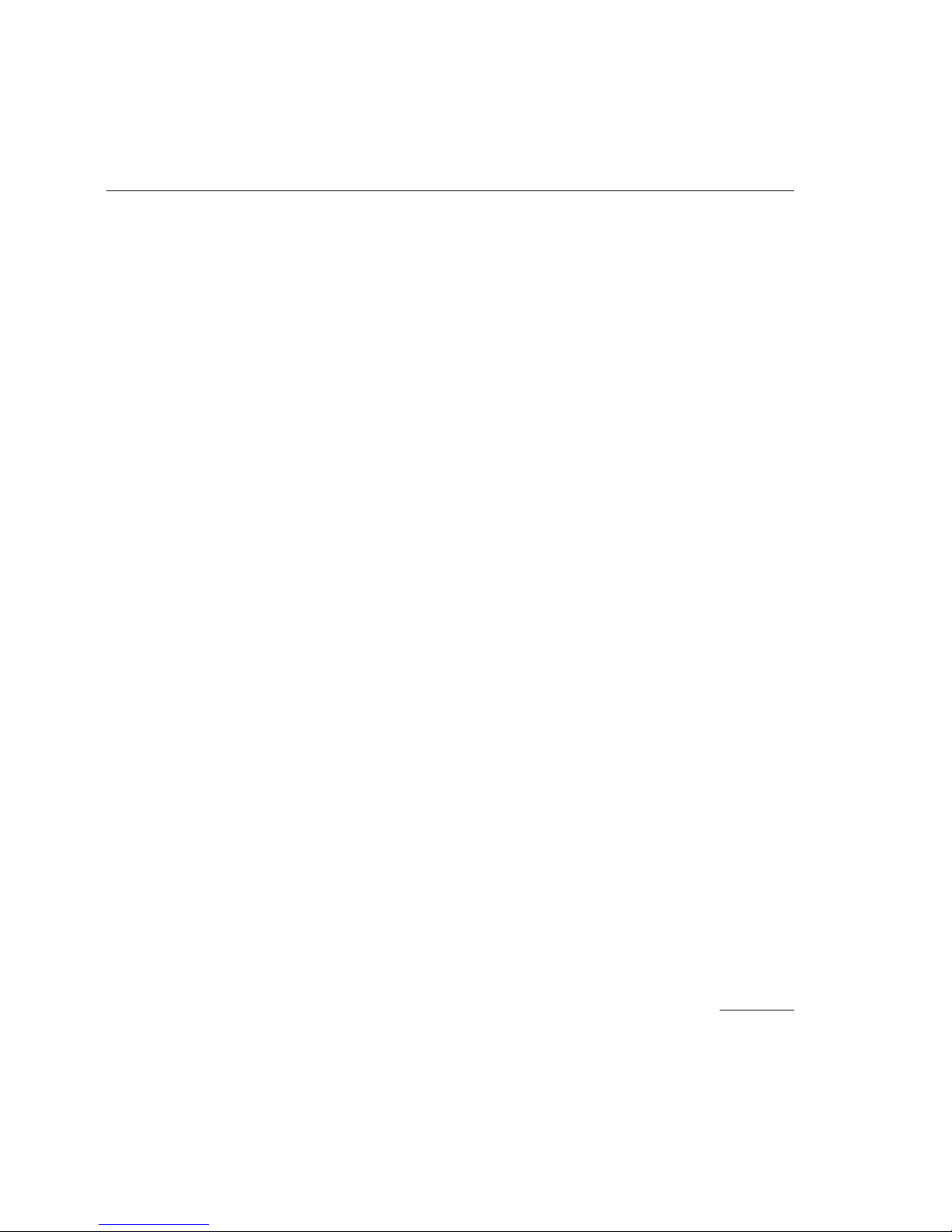
Contents
#pragma optimize..........................................................7-34
#pragma pack................................................................7-35
#pragma pure................................................................7-37
#pragma section............................................................7-38
#pragma system............................................................7-38
Language Extensions ........................................................7-39
Statements and Declarations Inside of Expressions .....7-40
Naming an Expression’s Type.......................................7-40
Referring to a Type with typeof......................................7-41
Generalized Lvalues......................................................7-42
Conditional Expressions with Omitted Middle
Operands.......................................................................7-44
Arrays of Length Zero....................................................7-44
Non-lvalue Arrays Can Have Subscripts........................7-45
Arithmetic on Pointers to void and Pointers to
Functions.......................................................................7-45
Non-constant Initializers................................................7-46
Constructor Expressions ...............................................7-46
Declaring Attributes of Functions...................................7-47
Inquiring about Alignment..............................................7-48
Inline Functions Are as Fast as Macros.........................7-48
Controlling Names Used in Assembly Code..................7-50
Specifying Registers for Local Variables.......................7-51
Alternate Keywords .......................................................7-51
Inline Assembly Language.................................................7-52
Introduction....................................................................7-52
Resource Usage............................................................7-52
asm Statements ............................................................7-53
asm Functions...............................................................7-70
vii
Page 8
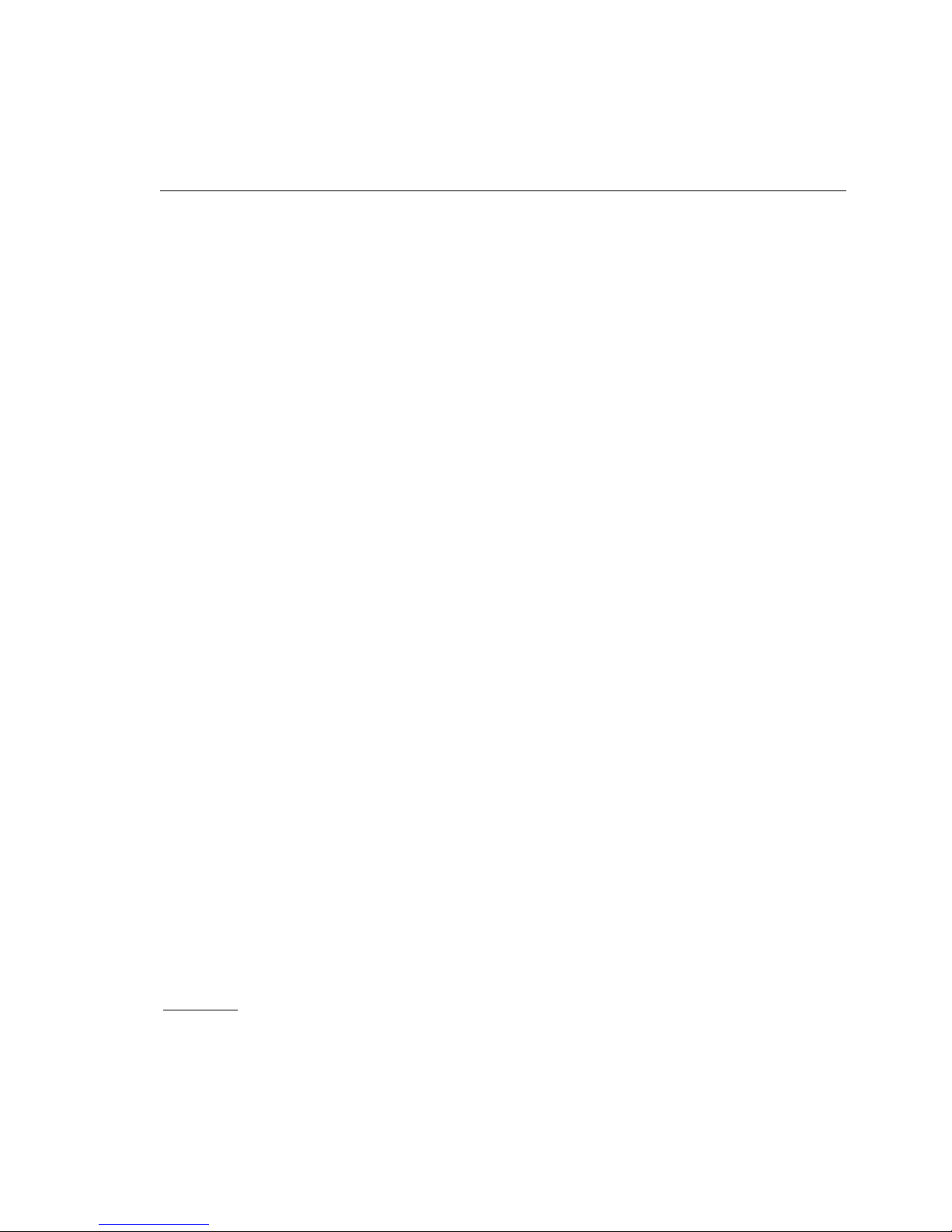
i960 Processor Compiler User's Guide
Chapter 8 gcc960/ic960 Compatibility
char and short Parameters............................................8-1
enum Variable Byte Count.............................................8-1
char Types.....................................................................8-2
Identifying Architectures ................................................8-2
#pragma align................................................................8-3
mic3.0-compat Option....................................................8-3
mic2.0-compat Option....................................................8-3
Chapter 9 Position Independence and Reentrancy
Position-independent Code and Data ................................9-1
Position-independent Data............................................9-1
Position-independent Code...........................................9-2
Example: Position-independent ROM Code.................9-3
Guidelines for Writing Relocatable Programs................9-5
Reentrant Functions...........................................................9-6
Designing Reentrant Functions .....................................9-6
Chapter 10 Initializing the Execution Environment
Startup Code......................................................................10-1
RAM-based Initialization................................................10-4
ROM-based Initialization................................................10-4
Linker Configuration Files...................................................10-5
RAM-based Configuration File.......................................10-6
ROM-based Configuration File ......................................10-6
Chapter 11 Optimization
viii
Optimization Categories and Mechanisms.........................11-1
Constants and Expression Evaluation................................11-3
Common Sub-expression Elimination............................11-3
Constant Expression Evaluation (Constant Folding) ..... 11-4
Dead-code Elimination...................................................11-5
Identity Collapsing.........................................................11-5
Constant Propagation....................................................11-6
Page 9
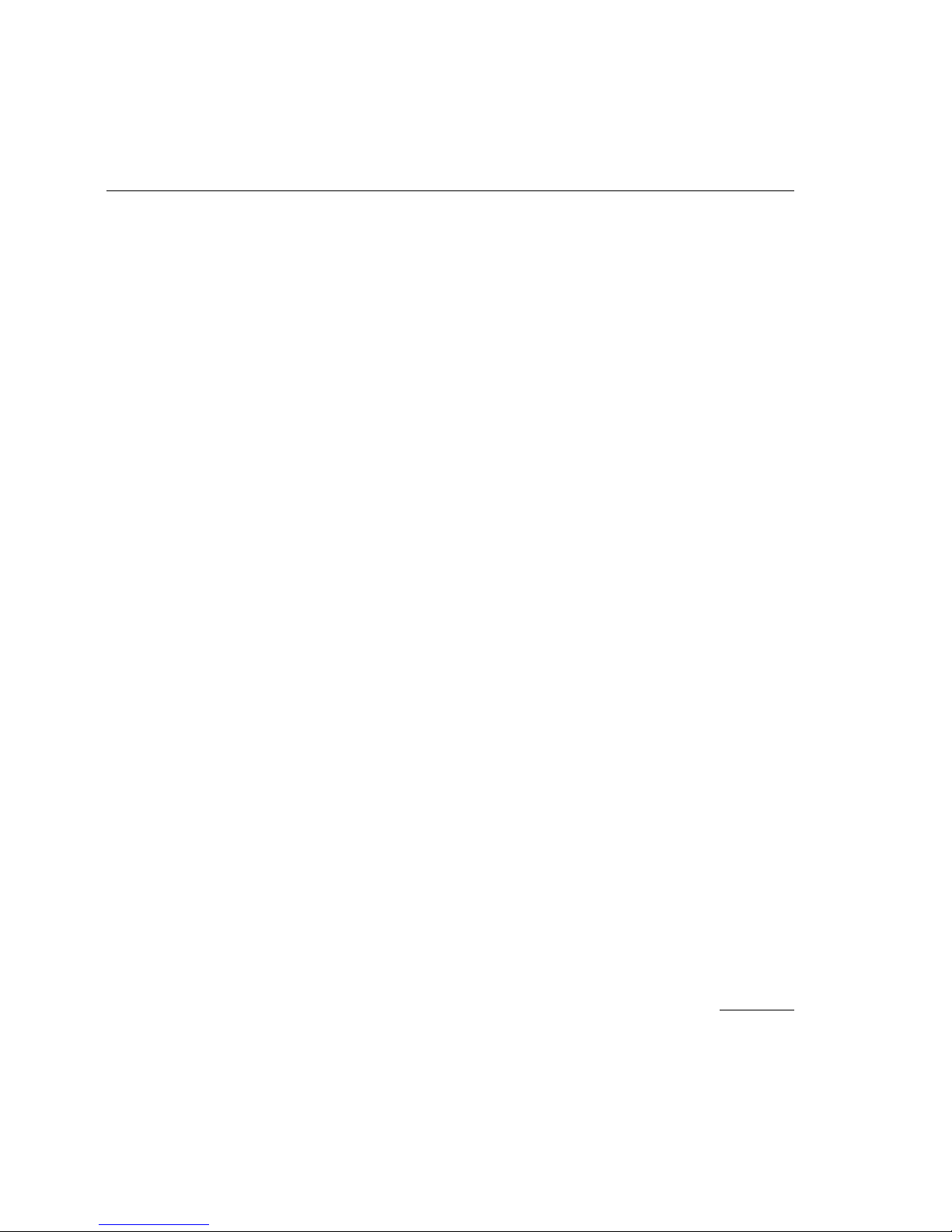
Contents
Calls, Jumps, and Branches ..............................................11-9
Branch Optimizations ....................................................11-9
Branch Prediction..........................................................11-10
Identification of Leaf Functions......................................11-11
Inline Function Expansion .............................................11-11
Tail-call Elimination........................................................11-12
Loop Optimizations ............................................................11-14
Movement of Loop-invariant Code ................................11-14
Induction Variable Elimination.......................................11-14
Loop Unrolling...............................................................11-15
Memory Optimizations........................................................11-15
Global Alias Analysis.....................................................11-15
Variable Shadowing ......................................................11-16
Register Use ......................................................................11-16
Local Variable Promotion ..............................................11-17
Register Management...................................................11-17
Register Spilling.............................................................11-17
Instruction Selection and Sequencing................................11-18
Code Compression........................................................11-18
Code Scheduling...........................................................11-18
Specialized-instruction Selection...................................11-20
Program-level Optimization................................................11-20
Inter-module Function Inlining.......................................11-20
Superblock Formation ...................................................11-21
Profile-based Branch-prediction Bit Setting...................11-22
Chapter 12 Caveats
Aliasing Assumptions.........................................................12-1
Alignment Assumptions......................................................12-3
Volatile Objects..................................................................12-4
Known Problems Using the Compiler.................................12-6
Type Promotion.............................................................12-6
Prototype Scope............................................................12-6
ix
Page 10
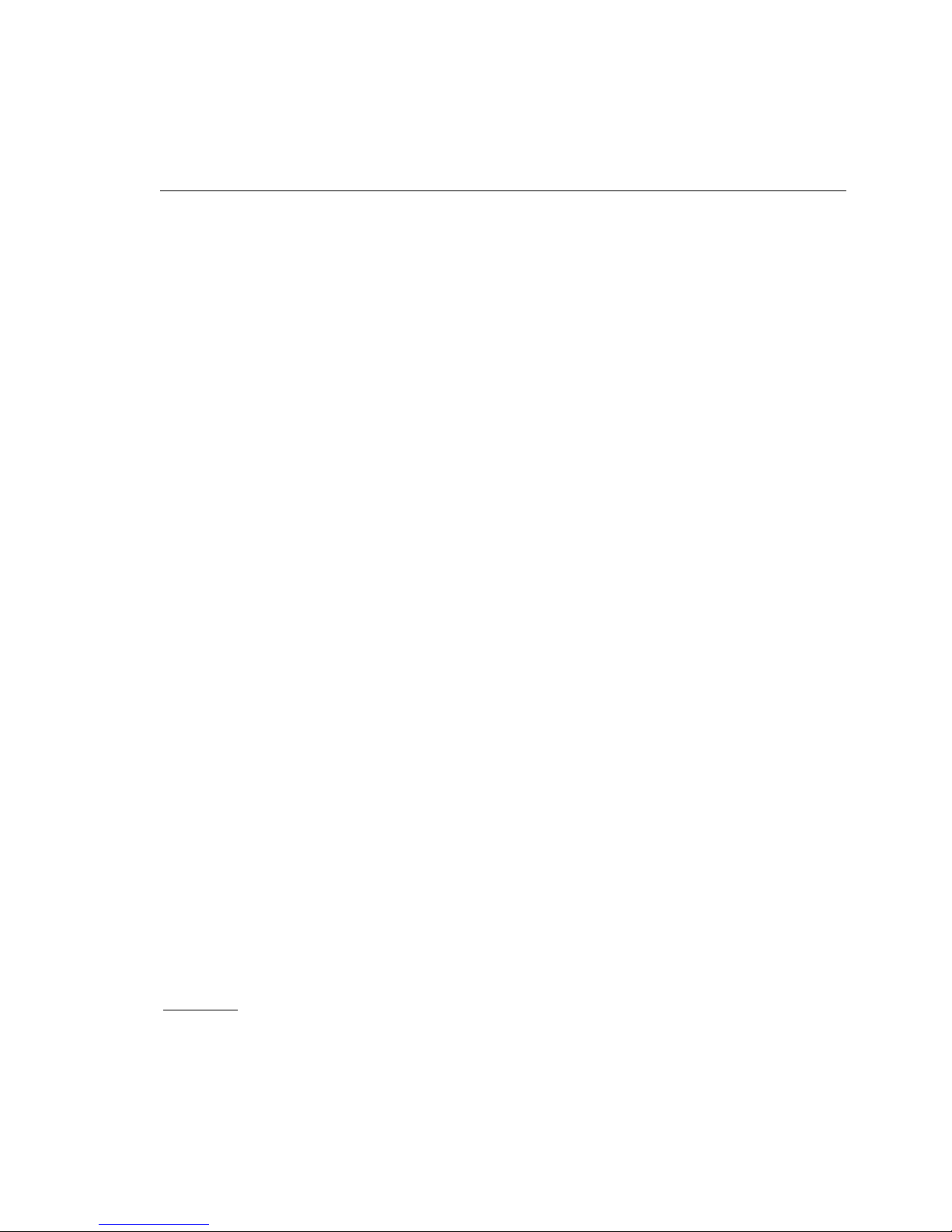
i960 Processor Compiler User's Guide
longjmp and Volatile Data..............................................12-7
Incorrect debug information generated for arrays with
unspecified bounds........................................................12-7
C Version Incompatibilities.................................................12-8
String Constants Read-only...........................................12-8
No Macro Argument Substitution in Strings...................12-8
External Variables and Functions in Blocks ...................12-8
Combining long with typedef Names .............................12-9
Using typedef Names in Function Parameters .............. 12-9
Whitespace in Compound Assignment Operators.........12-9
Flagging Unterminated Character Constants.................12-10
Disguised varargs or stdarg Routines ............................12-10
Troubleshooting .................................................................12-10
Undefined References...................................................12-10
C Interrupt Service Routine Failures ..............................12-11
Preventing Structure Padding........................................12-12
Breakpoints Inside Interrupt Handlers ........................... 12-15
Chapter 13 Messages
Messages on the Standard Error Device.......................13-2
Messages in the Listing File ..........................................13-3
Index
Figures
7-1 Natural Alignment......................................................7-8
7-2 User-constrained Alignment ......................................7-9
7-3 Optimal Natural Alignment of std_struct.................... 7-12
7-4 Backward-compatible Natural Alignment of
std_struct...................................................................7-13
7-5 #pragma noalign Alignment of std_struct..................7-13
7-6 #pragma align Alignment of std_struct......................7-14
9-1 Memory for Hypothetical Position-independent
Application.................................................................9-4
11-1 Superblock Formation Process..................................11-21
x
Page 11
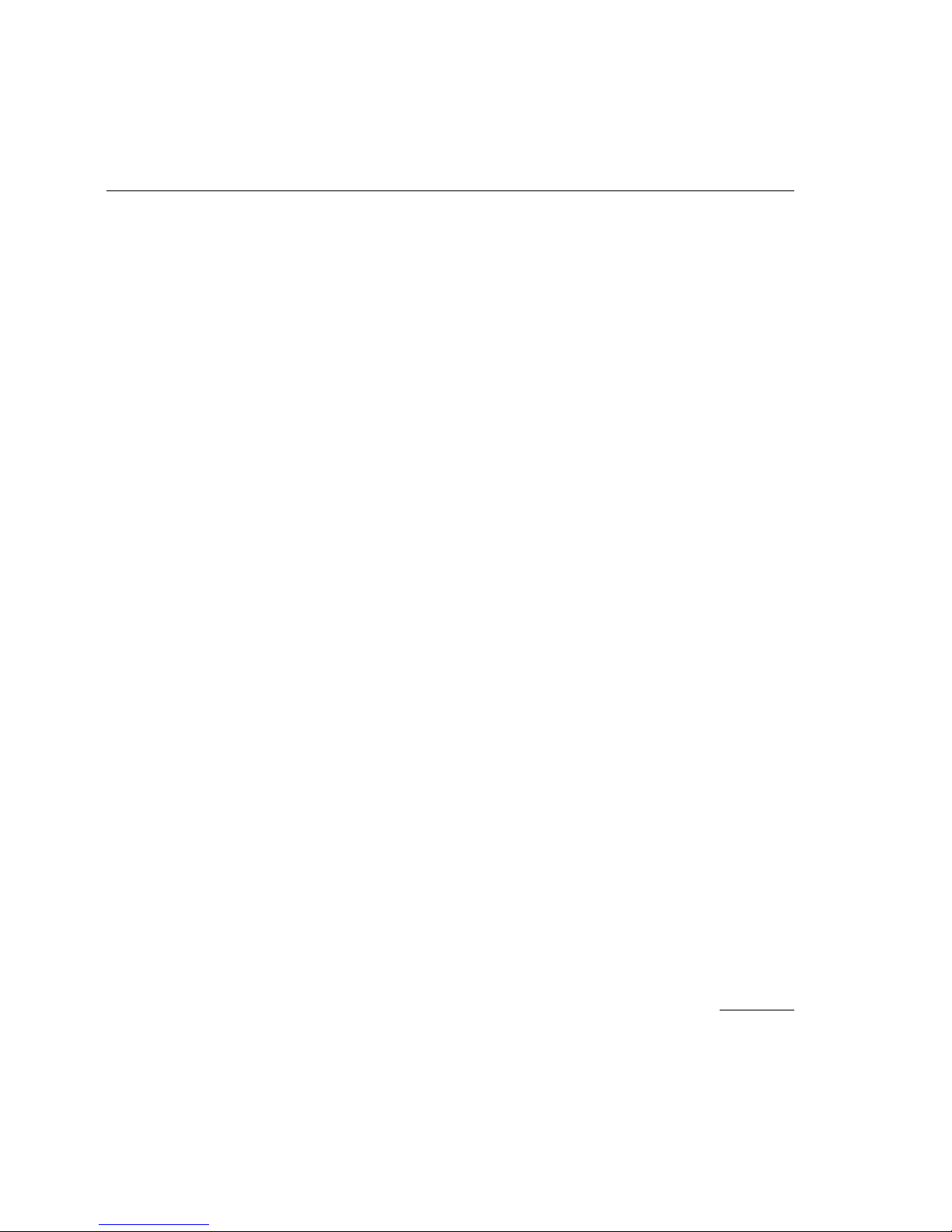
Contents
Tables
1-1 Compiler Limits..........................................................1-3
1-2 Chapter Descriptions.................................................1-4
2-1 Linker Options Accepted by gcc960..........................2-6
2-2 Intermediate Inputs and Outputs...............................2-10
2-3 gcc960 Option Summary...........................................2-15
2-4 Mcore Supported Architectures.................................2-41
3-1 Linker Options Accepted by ic960.............................3-5
3-2 Intermediate Inputs and Outputs...............................3-13
3-3 ic960 Option Summary..............................................3-17
3-4 Gcore Supported Architecures..................................3-37
3-5 Stop-after Option Phases and Output.......................3-59
6-1 gcdm Option Arguments............................................6-1
7-1 Scalar Data Types.....................................................7-2
7-2 Example Offset Values..............................................7-36
7-3 Return Value Class Matching....................................7-75
7-4 Argument Category to Parameter Class Matching
and Coercion.............................................................7-75
7-5 C Data Types and asm Classes................................7-78
8-1 Architecture Macros and Compatibility......................8-2
level
11-1 Optimizations and O
Settings ............................11-2
11-2 Examples of Constant Expression Evaluation...........11-4
11-3 Examples of Identity Collapsing................................11-6
xi
Page 12
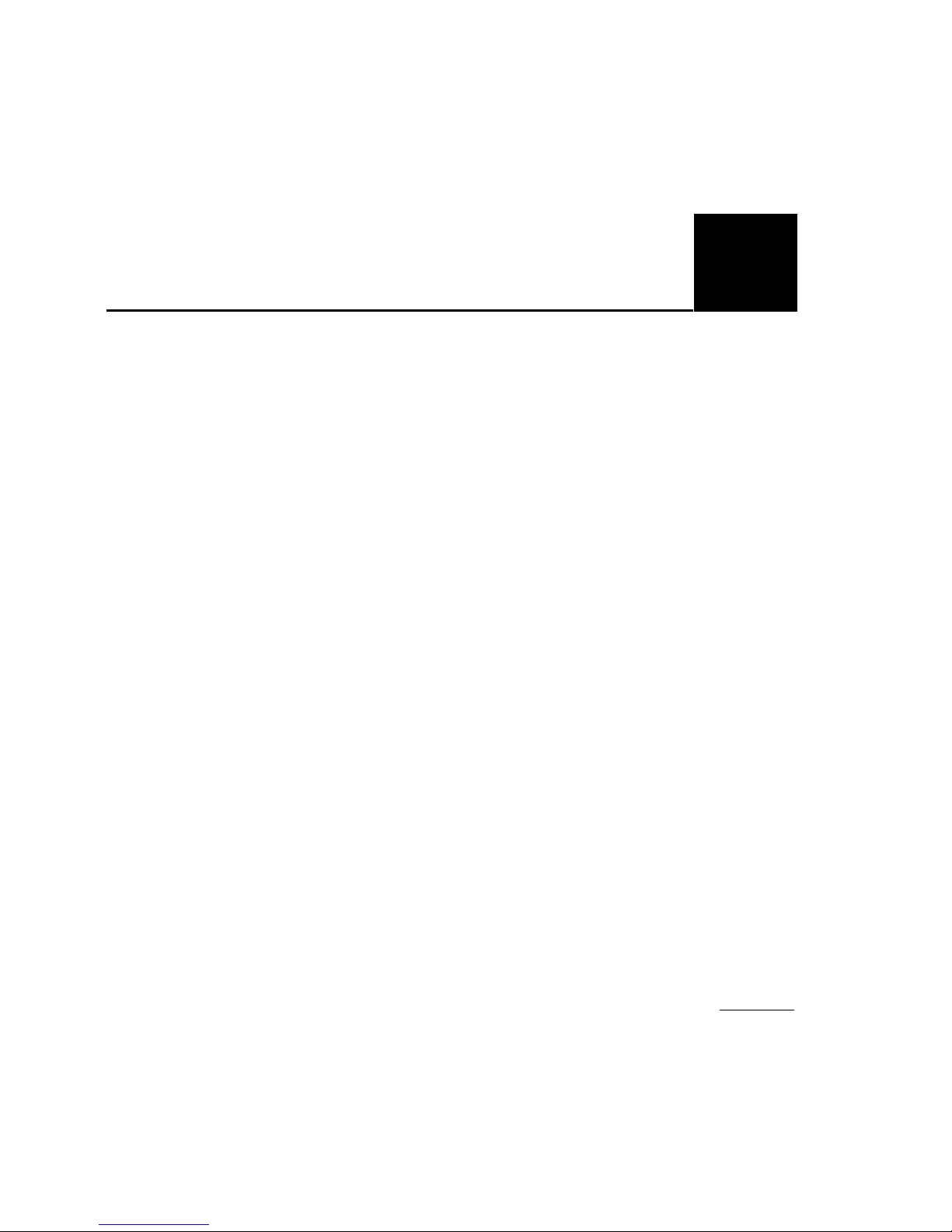
The CTOOLS Compilation System
This manual provides operating instructions and other information on the
CTOOLS compilation system. This system consists of a compiler and two
drivers that provide the user interface to the compiler, gcc960 and ic960.
These two interface drivers allow backward compatibility with software
developed using GNU/960 and CTOOLS960 respectively.
Features
The compiler lets you use the following features to develop applications:
• Use of either the gcc960 or ic960 compiler driver to invoke and
control translation and linking.
• Creation of a run-time performance profile of your application.
Optimizations based on this profile include inter-module optimizations
and preferential use of fast memory regions for variables that are
heavily used. For an overview of the program-wide optimization
process, including profile-driven optimization, see Chapter 4. For
descriptions of other optimizations, refer to Chapter 11.
• Calling
text, or including in-line assembly language in your C program.
• Stopping the compilation process to examine intermediate results after
syntax checking, preprocessing, compilation, assembly, or incremental
linking. (See Chapters 2 and 3.)
• Using a single command to translate and link modules into a complete
ROM-able or executable program. (See Chapters 2 and 3.)
functions written in i960 processor assembly language source
1
1-1
Page 13
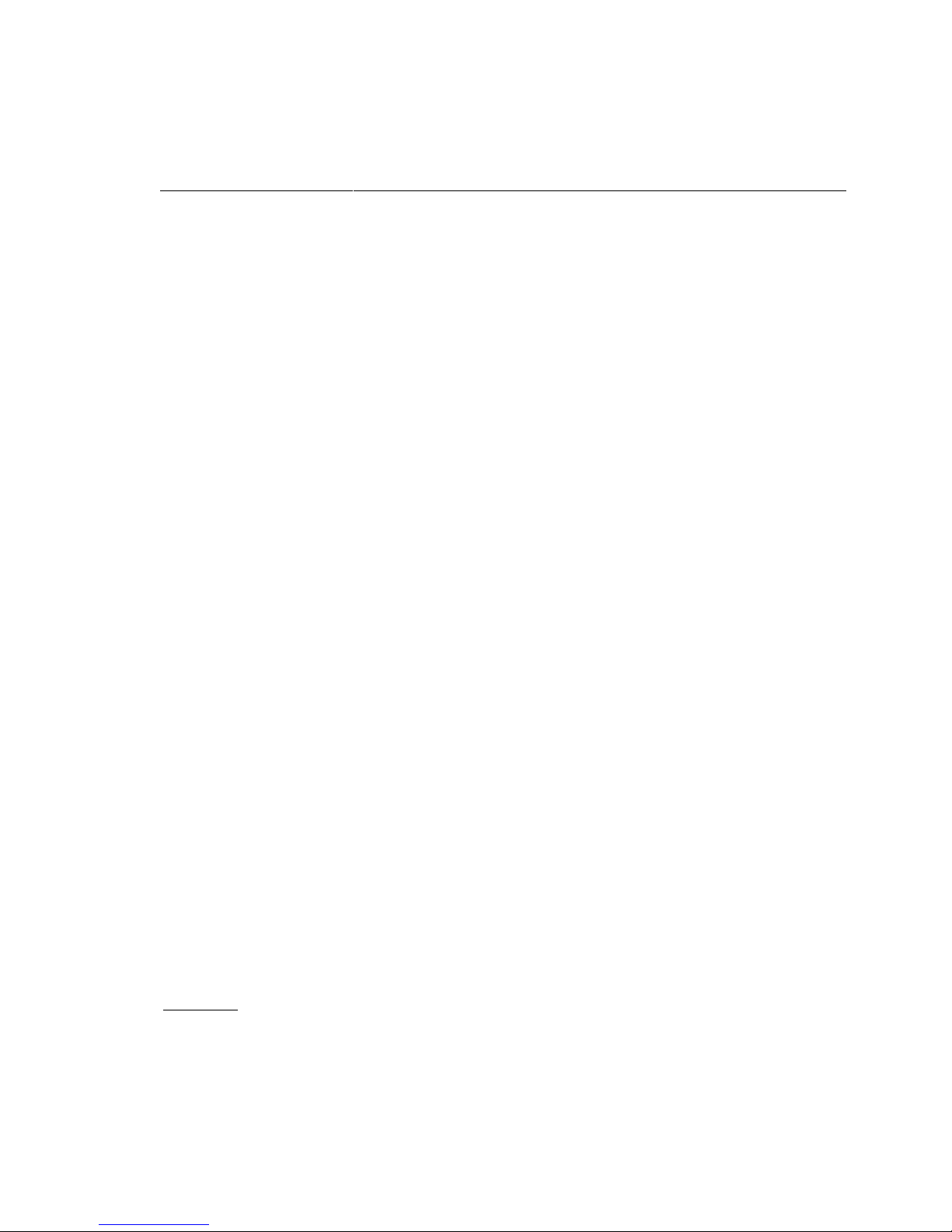
1
i960 Processor Compiler User's Guide
• Using the CAVE pragma to compress functions, thus reducing code
size. During program execution, these functions are decompressed
when called. For more information on the CAVE and other pragmas,
see Chapter 7.
• Creating blended code with the new
options. With these options, you can generate code that is compatible
with multiple i960 processor types. For more information, see
Chapters 2 and 3.
-mcore0-3 and -Gcore0-3
Compatibility and Conformance to Standards
The compiler runs on a UNIX* or a Windows* 95/NT* host system and
generates object code for any i960 commercial processor. The translation
and code generation phases use the instruction set for the i960 processor
that you specify.
The compiler's implementation of C conforms to the ANSI standard for
the C language (X3.159-1989). One exception is static pointer
initialization in applications using position-independent code or data
(described in Chapter 9). Additionally, the compiler allows use of in-line
assembly language in the C source text.
1-2
The ANSI standard specifies that a conforming implementation of a C
compiler must meet minimum requirements for certain translation limits.
In all cases, the compiler exceeds ANSI limits. Table 1-1 lists the tested
levels for each translation limit and compares them to ANSI minimum
requirements. Available memory determines actual limits in a host
system.
Page 14
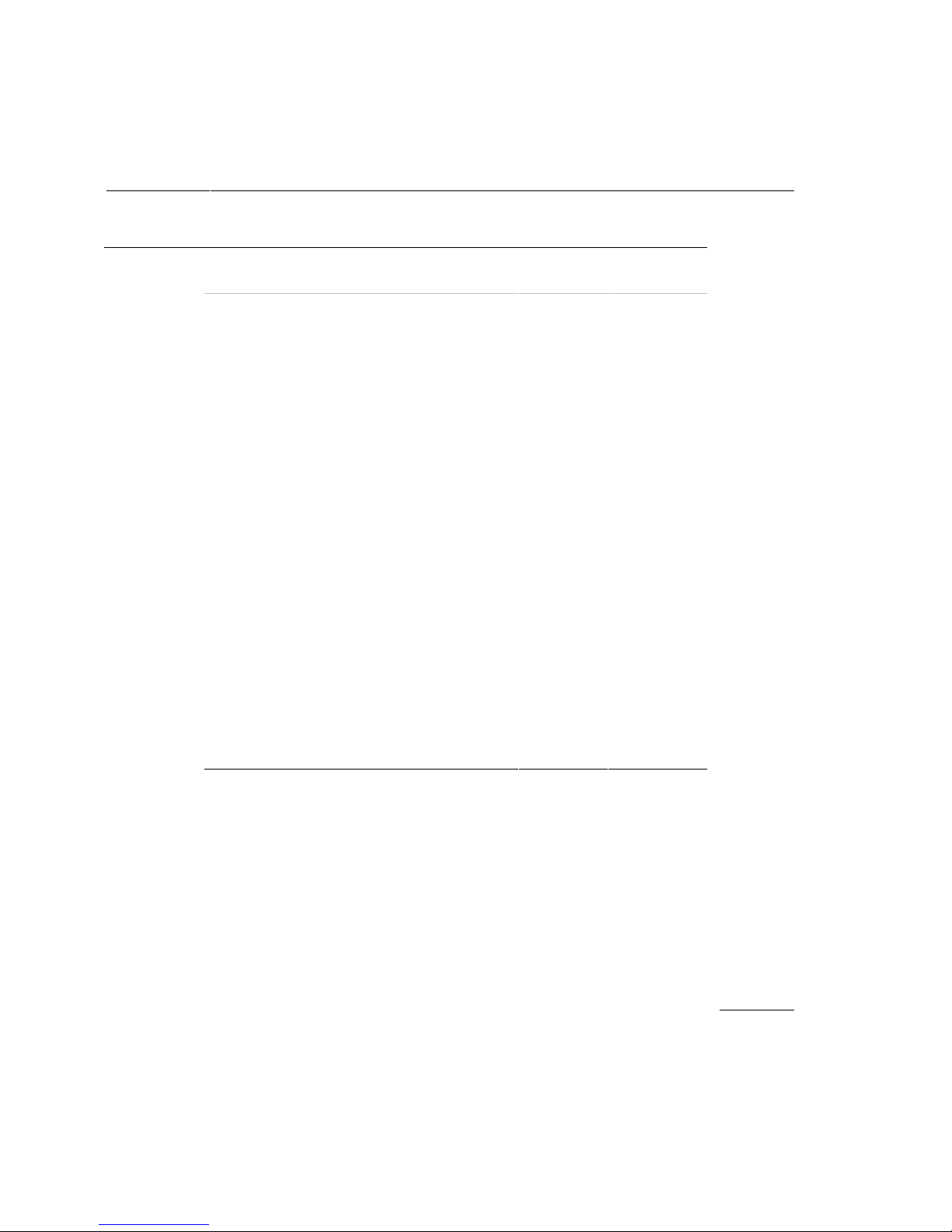
The CTOOLS Compilation System
Tested
Minimum
128
32
32
64
128
128
33
1024
4096
128
4096
4096
65535
32
1024
512
512
64
2048
128
Table 1-1 Compiler Limits
Limit
Control structure nesting levels 15
Conditional compilation nesting levels 6
Declarator modifiers 12
Declaration parenthesis nesting levels 31
Parenthesis nesting levels 32
Significant characters for internal identifier 31
Name length for external identifier 6
Identifiers in a single block 127
Macros simultaneously defined 1024
Parameters per function call 31
Characters in a logical line 509
Characters in a string 509
Bytes in an object 32767
Include file nesting levels 8
Case labels in a switch 257
Members in one structure or union 127
Enumeration constants in one enumeration 127
Structure nesting levels 15
External identifiers per file 511
Parameters per macro 31
1
ANSI
Minimum
1-3
Page 15
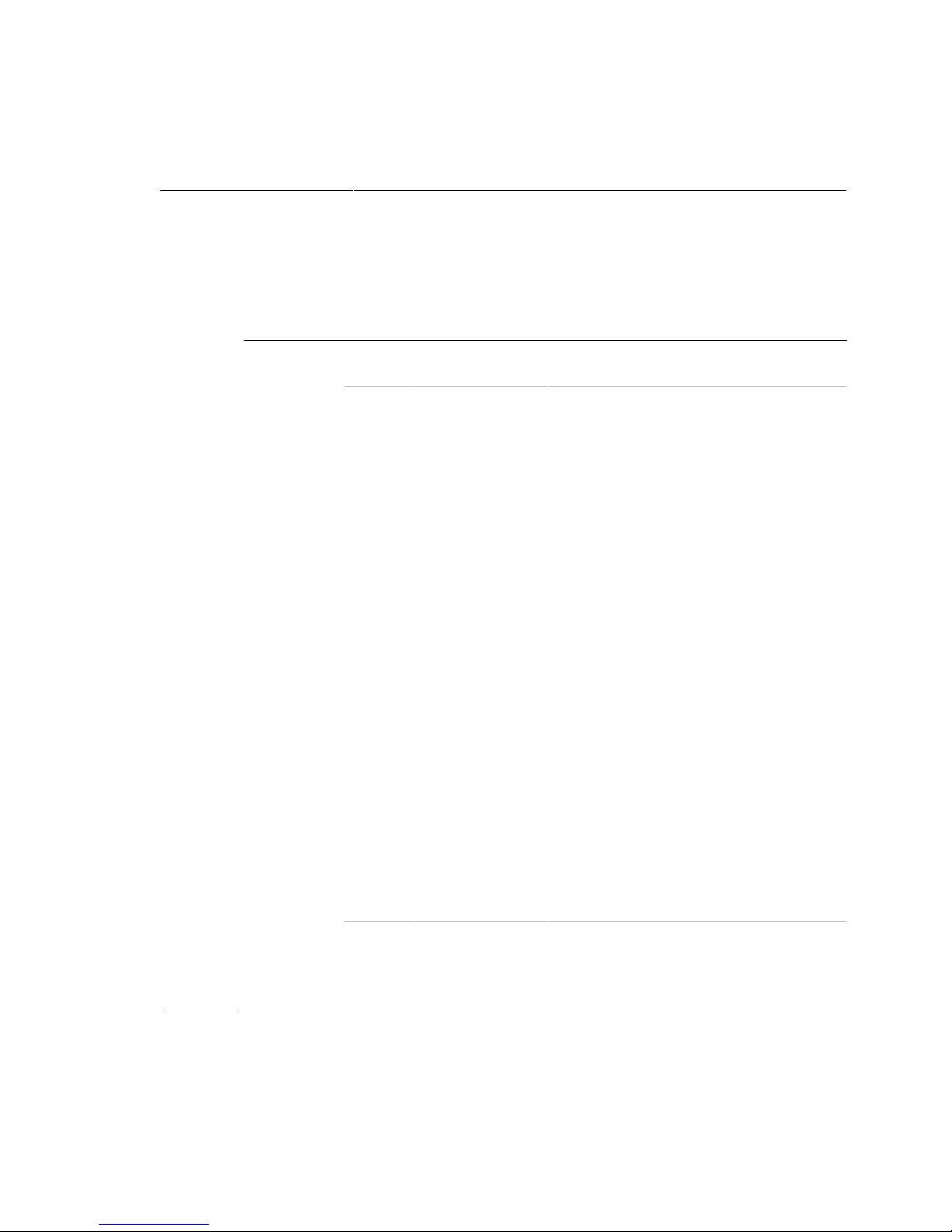
1
i960 Processor Compiler User's Guide
About this Manual
This manual contains the following chapters:
Table 1-2 Chapter Descriptions
Chapter
Number Title Description
1. The CTOOLS
Compilation
System
2. gcc960 Compiler
Driver
3. ic960 Compiler
Driver
4. Program-wide
Analysis and
Optimization
5. Profile Data
Merging and
Data Format
(gmpf960)
6. gcdm Decision
Maker Option
Introduces the compiler and provides
information on using this manual.
Teaches you how to use the gcc960
command-line interface and provides a
complete list of command line options.
Teaches you how to use the ic960 commandline interface and provides a complete list of
command line options.
Tells you how to use some of CTOOLS most
powerful optimization features:
• individual module optimizations
• program-wide optimizations
• run-time profiling
Explains how to use gmpf960 to merge the
execution profile data you collected in
Chapter 4. You also learn how to use
gmpf960 to create a report that shows how
many times each basic block was “hit” or run
during program execution.
Describes the gcdm option, which invokes the
gcdm960 global optimization decision maker
during the link process. The decision maker
then invokes the compiler and linker as
necessary to perform program-wide
optimizations.
1-4
continued
☛
Page 16
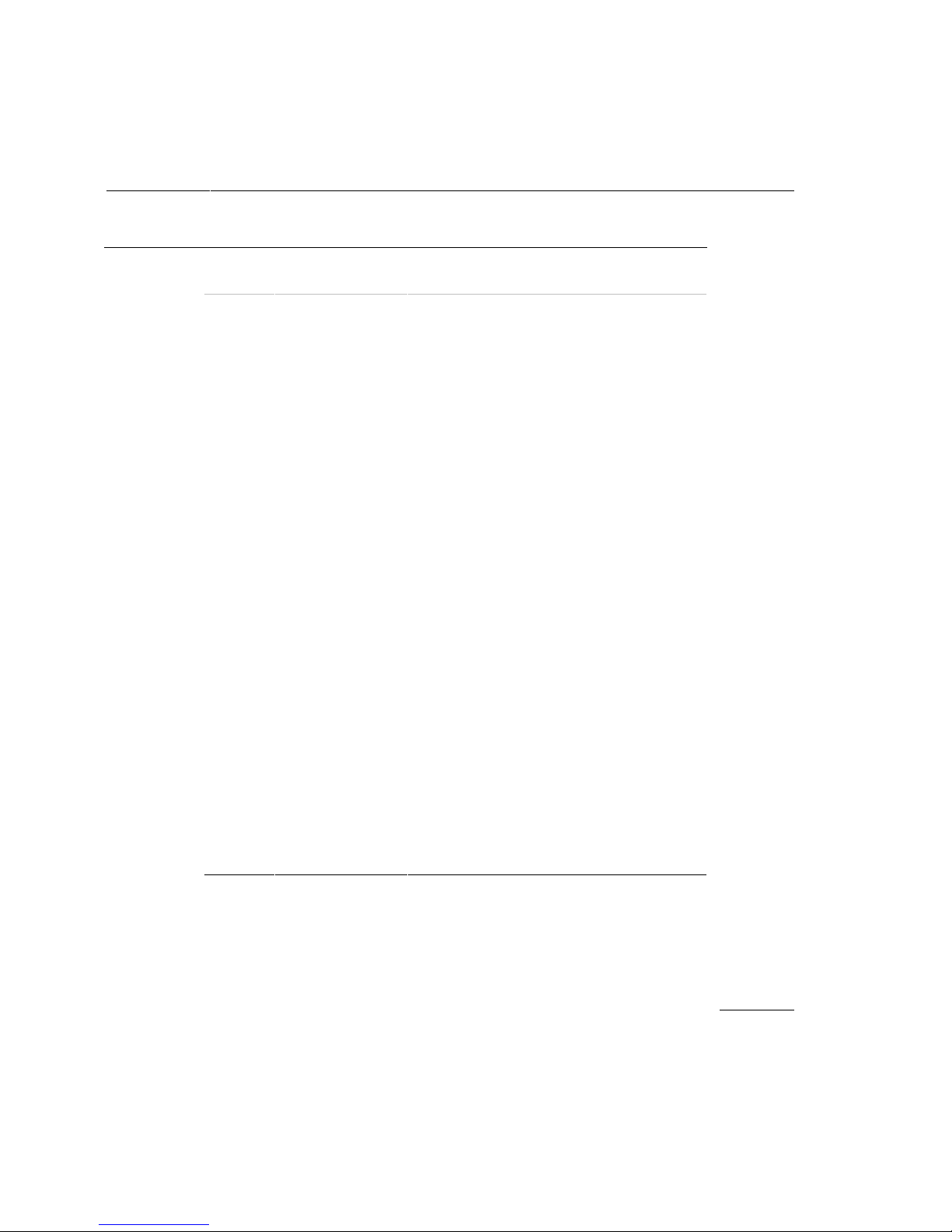
The CTOOLS Compilation System
Table 1-2 Chapter Descriptions (continued)
Chapter
Number Title Description
7. Language
Implementation
Describes data representation, register use,
object file format use, and pragmas for
modifying code generation.
1
8. gcc960 / ic960
Compatibility
9. Position
Independence
and Reentrancy
10. Initializing the
Execution
Environment
11. Optimization Describes the different ways in which the
12. Caveats This chapter provides useful programming
Describes the incompatibilities between ic960
and gcc960.
Provides information on writing i960
processor applications that require positionindependent or reentrant programs.
Describes the initialization process for the
i960 processor execution environment,
including the startup assembly-language
routine, configuration files, and associated
options.
compiler can optimize your program and
explains ways to control optimization.
tips on:
• Aliasing assumptions
• Alignment assumptions
• Volatile object
• Known problems
• C version incompatibilities
• Troubleshooting
13. Messages Describes the diagnostic messages that the
compiler produces.
1-5
Page 17
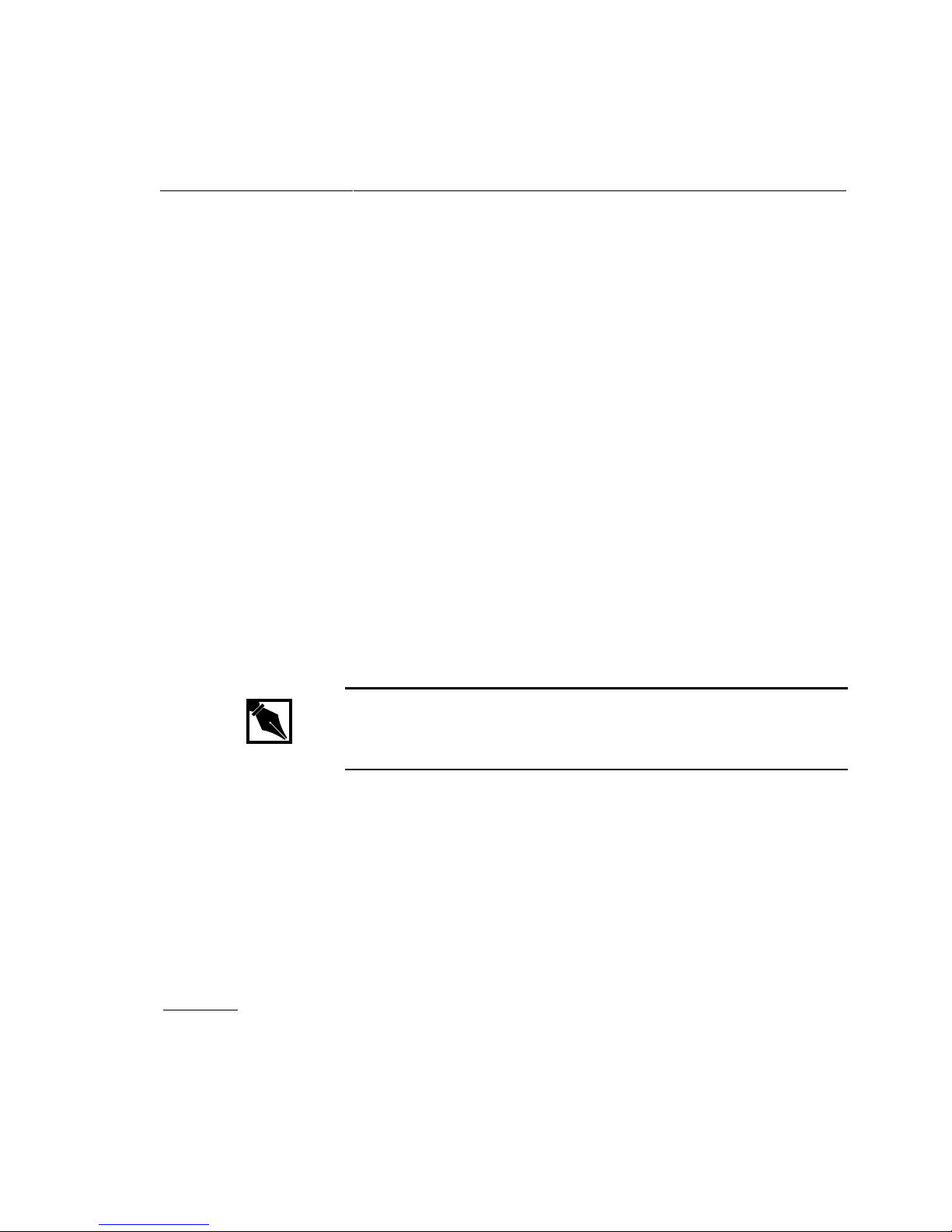
1
i960 Processor Compiler User's Guide
Audience Description
This manual assumes that you are familiar with the i960 processor
architecture, C and assembly language programming, and your host
computer's operating system.
Licensing and Copyrights
Refer to the i960 Software Tools License Guide for licensing and copyright
statements.
UNIX and Windows Conventions
This manual tells you how to use the compiler in both UNIX and Windows
95/NT systems. This manual uses the following conventions:
• Command-lines appear without a preceding prompt.
• Paths use the UNIX forward slash (
backslash (
• Command-line option examples use the UNIX dash (
than the Windows forward slash (
• Environment variables are referenced using the UNIX dollar-sign
(e.g.,
\) for pathnames.
$I960BASE), not the Windows % character.
/) rather than the Windows
-) prefix rather
/) prefix.
1-6
NOTE. In UNIX, only the dash (-) is accepted as a prefix for a
command-line option. In Windows, both the (
as a prefix for a command-line option.
-) and the (/) are accepted
Page 18
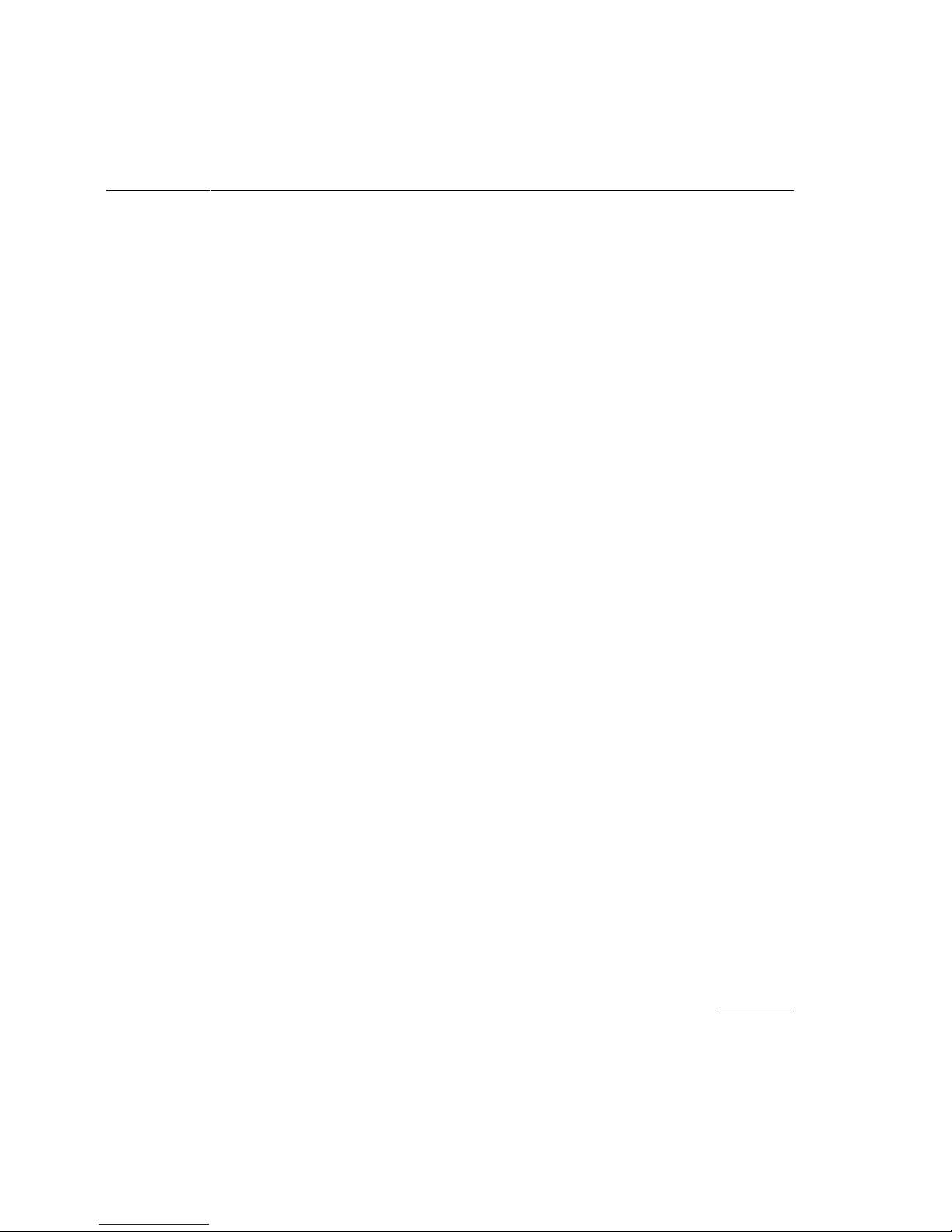
The CTOOLS Compilation System
Customer Service
If you need service or assistance with CTOOLS, see your Getting Started
with the i960 Processor Development Tools manual.
Where Do You Go From Here?
If you installed the CTOOLS GNU interface, go to Chapter 2 for
information on using the gcc960 compiler driver. If you installed the
CTOOLS/960 interface, go to Chapter 3 for information on using the
ic960 compiler driver. Once you are familiar with the compiler driver
interface, you are ready to read Chapters 4 through 6, where you learn
how to use some of the more advanced features of the compilation system,
including whole program optimizations, profiling, and using the gcdm
global decision maker program.
1
1-7
Page 19
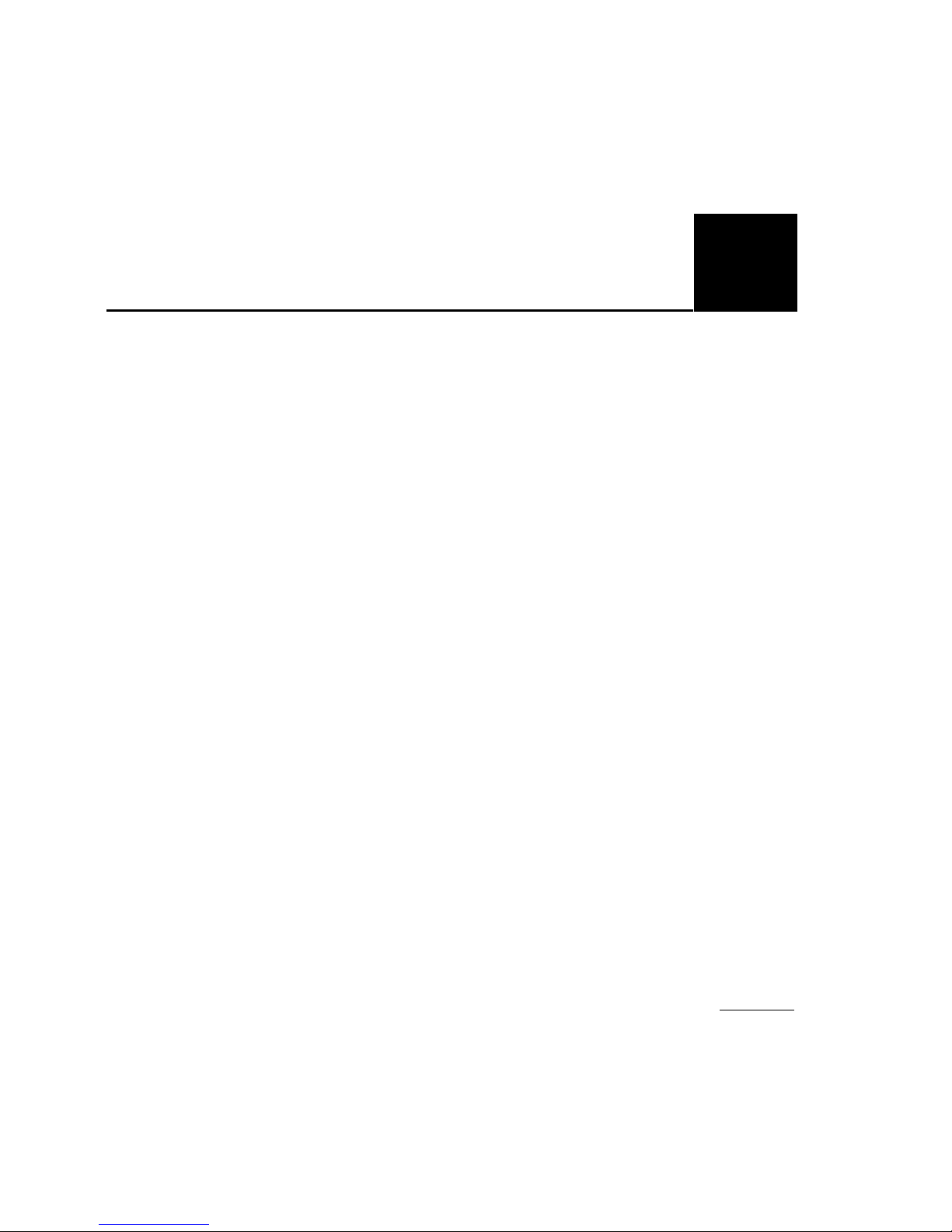
gcc960 Compiler Driver
This chapter describes how to use the gcc960 driver program to control the
compilation system. Topics include:
• running the compilation system
• sample command lines
• predefined macros
• command line options and their modifiers
Controlling the Compilation System with gcc960
gcc960-style translation and linking requires use of the gcc960 driver,
preprocessor, compiler, assembler, and linker.
2
The gcc960 compiler driver (
controls the preprocessor (
the compiler (
invoke the assembler, linker, and gcdm960 optimization decision maker.
Command-line options and environment variables allow you to control the
compilation.
gcc960 controls preprocessing, compilation, assembly and linking.
• Filenames ending in
compiled.
• Filenames ending in
compiled.
• Compiler output files plus any input files with names ending in
assembled.
• Input files with names ending in
then assembled. (UNIX only.)
cc1.exe in Windows, cc1.960 on Unix). It can also
gcc960.exe in Windows, gcc960 on Unix)
cpp.exe in Windows, cpp.960 on Unix) and
.c are taken as C source to be preprocessed and
.i are taken as preprocessor output to be
.s are
.S (uppercase) are preprocessed and
2-1
Page 20
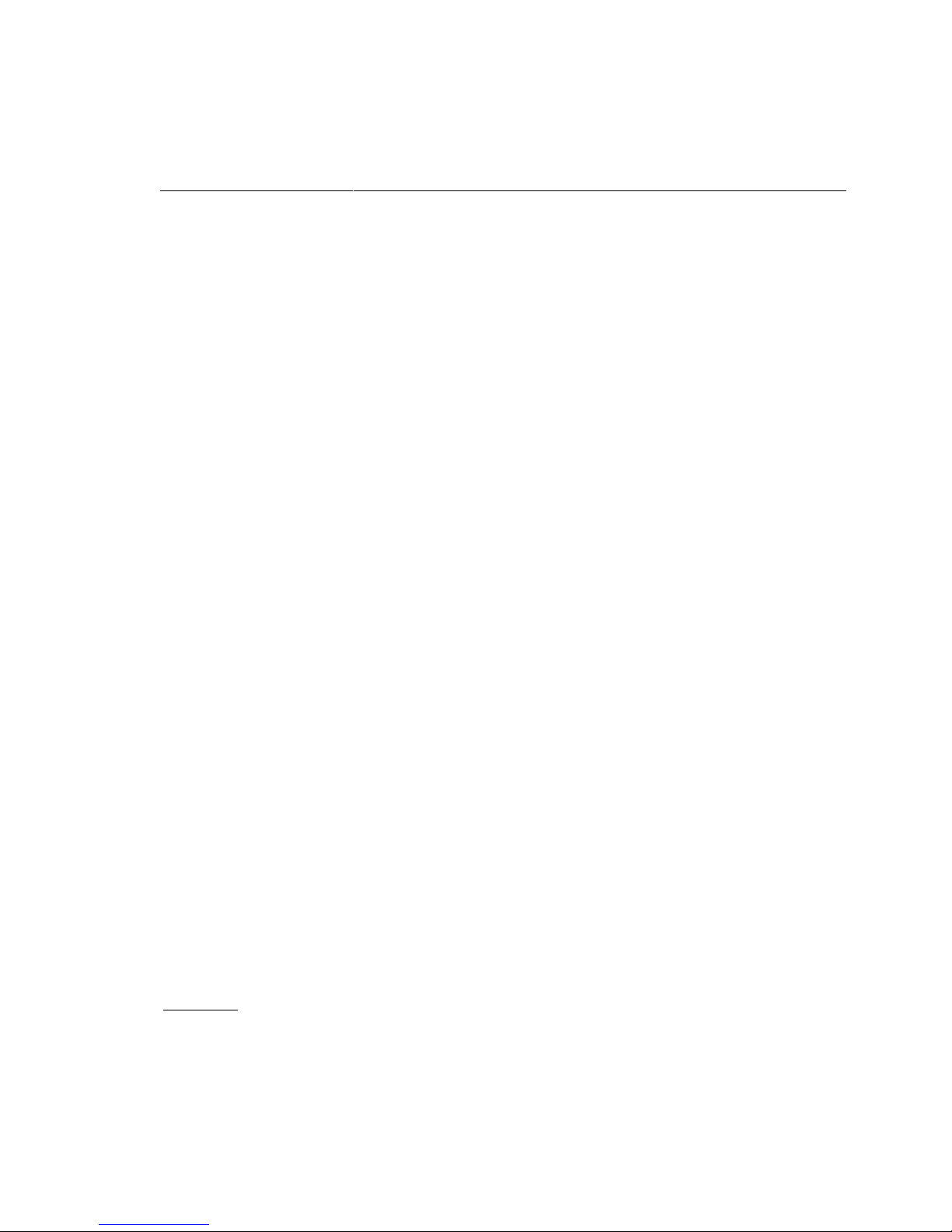
2
i960 Processor Compiler User's Guide
• The resulting object files, plus any other input files, are passed to the
linker to produce an executable.
• Program-wide and profile-directed optimizations can be performed
during the link step. For an overview of this capability, see Chapter 4.
Invoking the Compiler with gcc960
The gcc960 command-line syntax is:
gcc960 [-
option
]... [
path/]filename
... [@
response-file
]
gcc960
option
is the compiler driver executable filename.
is a compiler option. Case is significant in
options and their arguments. Multiple singlecharacter options cannot be grouped:
different from
options contradict each other, the right-most
option in the command line takes precedence.
For example, the following command line sets
the value of the symbol
gcc960 -DL=80 -DL=132 proto.c
Note that the gcc960 compiler driver does not
check the command line options for validity.
Invalid options are ignored without producing a
warning message.
On UNIX, the compiler recognizes a letter
preceded by a hyphen (
Windows, the compiler recognizes a letter
preceded by either a hyphen (
an option. For example,
Architecture option for UNIX or Windows.
However, on a Windows system,
specifies the architecture option.
-d -r. When two or more
L to 132:
-) as an option. In
-) or a slash (/) as
-A specifies the
-dr is
/A also
2-2
Page 21
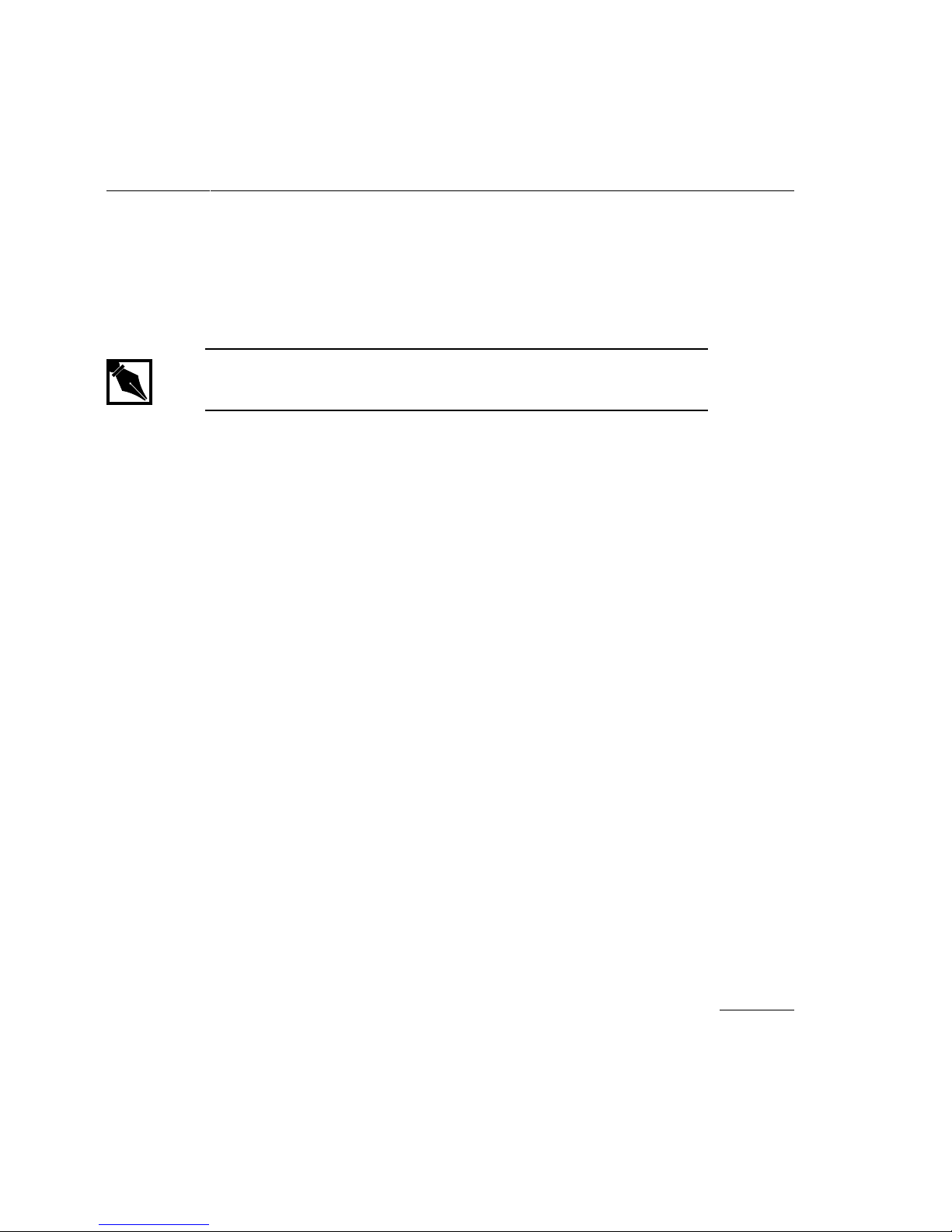
gcc960 Compiler Driver
2
path
NOTE. Although Windows pathnames require backslashes (\), this
manual shows paths using the forward slash required by UNIX (
filename
@
response-file
identifies the directory containing the file named
by
filename
filename
directory. Each
directory requires a separate
is the name of a source, preprocessed source,
assembly-language, or other file (e.g., linker
directive file) to be processed by the compilation
system. The gcc960 command line allows
specification of more than one
[
path/]filename
Open the named response file and read in its
contents as if they had been typed on the
command line. Response files are a convenient
way to store commonly-used command line
options, and a way to get around the 128character limit in Windows command lines.
. Not specifying
causes gcc960 to search in the current
filename
.
path
for a
not in the current
path
specification.
/
).
Response files can contain comments. Lines
whose first non-whitespace character is
treated as comment lines, and ignored.
# are
gcc960 Sample Command Lines
This section provides examples of how the compiler is commonly invoked.
All these examples assume that you have C source files named
t2.c and that you are generating code for the i960 CA architecture.
t1.c and
2-3
Page 22
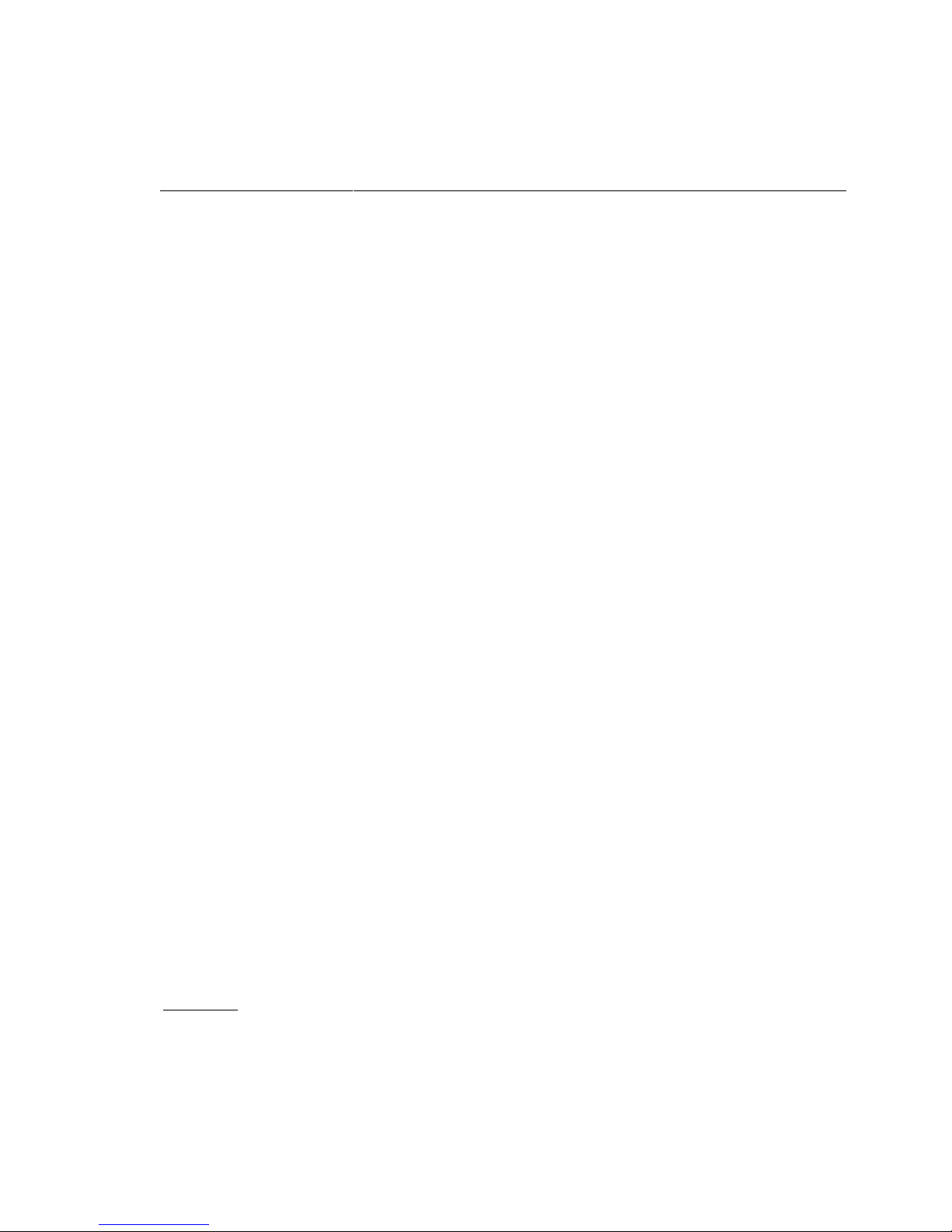
2
i960 Processor Compiler User's Guide
Preprocessing a Source File
To preprocess a source file, use the command:
gcc960 -E t1.c
-E
informs the compiler to preprocess the source
file and echo the output to stdout.
Generating Assembly Code
To generate assembly code for the i960 CA architecture, use the following
command.
gcc960 -S -ACA t1.c
-S
instructs the compiler to generate assembly code.
-A specifies the i960 CA architecture.
Generating an Object Module with Debug Information
To generate a object module with debug information, use the following
command.
gcc960 -c -g -ACA t1.c
2-4
-g
instructs the compiler to generate debug
information.
-c instructs the compiler to generate an object file.
Generating an Executable
To generate an absolute module (executable file) for a Cyclone board with
a CA processor, use the following command.
gcc960 -ACA -Tmcycx -g -O t1.c t2.c -o test
The above command compiles the modules t1.c and t2.c and links them
with appropriate libraries to generate an absolute module targeted for a
Cyclone i960 Cx evaluation board.
-Tmcycx instructs the compiler that you are targeting a
Cyclone i960 Cx evaluation board.
Page 23
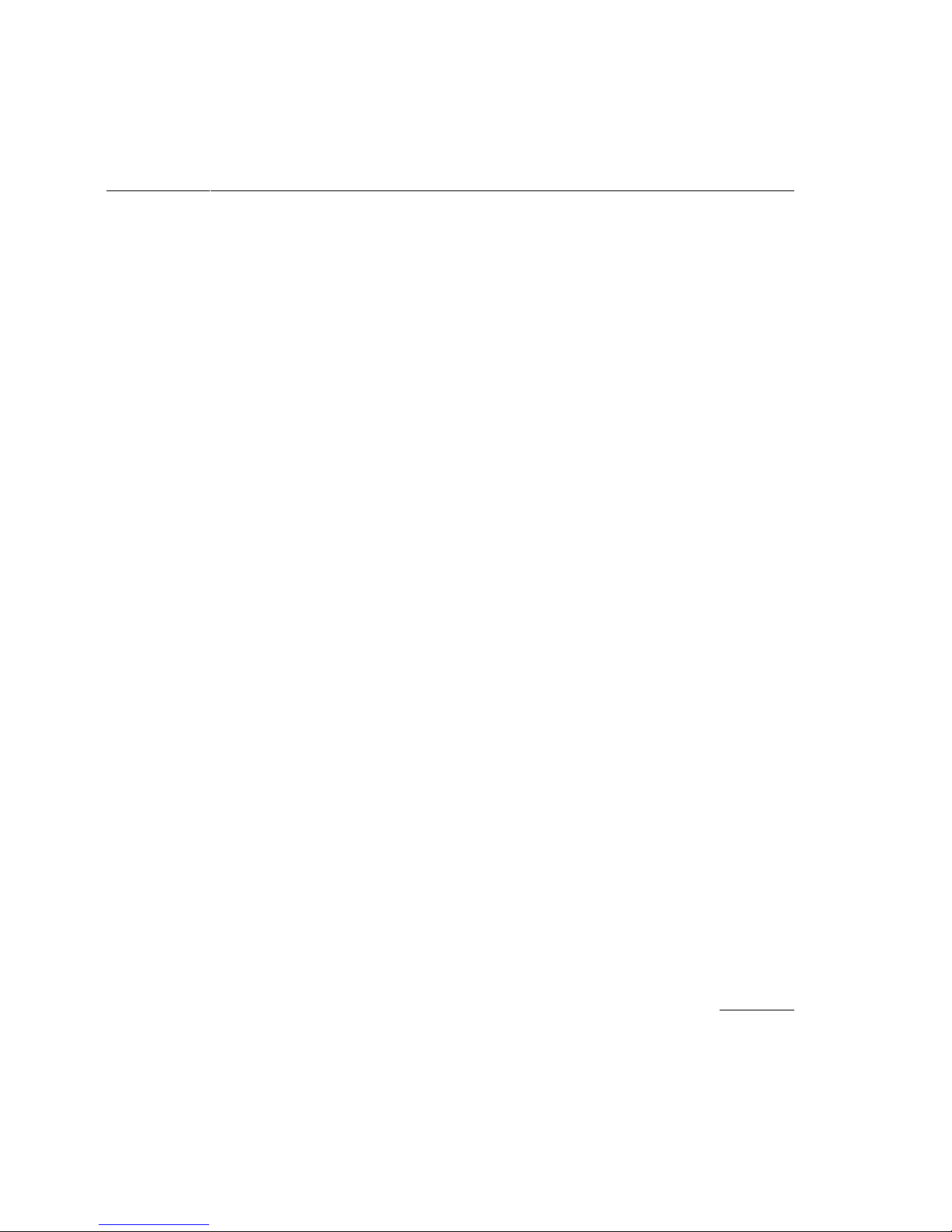
gcc960 Compiler Driver
-O causes the compiler to perform some basic
optimizations on the generated code.
-o instructs the compiler to name the generated
executable test.
gcc960 Linker Options
2
When you do not specify a target with the T
not attempt to link programs for a specific target board. Unless otherwise
specified,
following linker command is issued:
gld960 -AKB $G960BASE/lib/crt960.o
To link for a different target, you can change the crt (startup) file and add
board and monitor support libraries.
To link for another environment, the options
gcc960 from including the default C startup files or libraries in the link,
allowing them to be fully specified by the user. For example:
gcc960 -crt -nostdlib mycrt.o
You can invoke gcc960 to create object files in either the b.out, COFF or
ELF object module format. The compilation system accepts the
option to generate COFF and the Felf option to generate ELF; these
options override the gcc960 driver's default format option, which is
Fbout.
For more detailed information, see the following discussions of compiler
invocation and options.
.c and .s files are compiled and/or assembled, and the
target
file.
option, gcc960 does
file
.o... -lqf -lc -lm
crt and nostdlib prevent
o... -lc -lmylib
Fcoff
2-5
Page 24
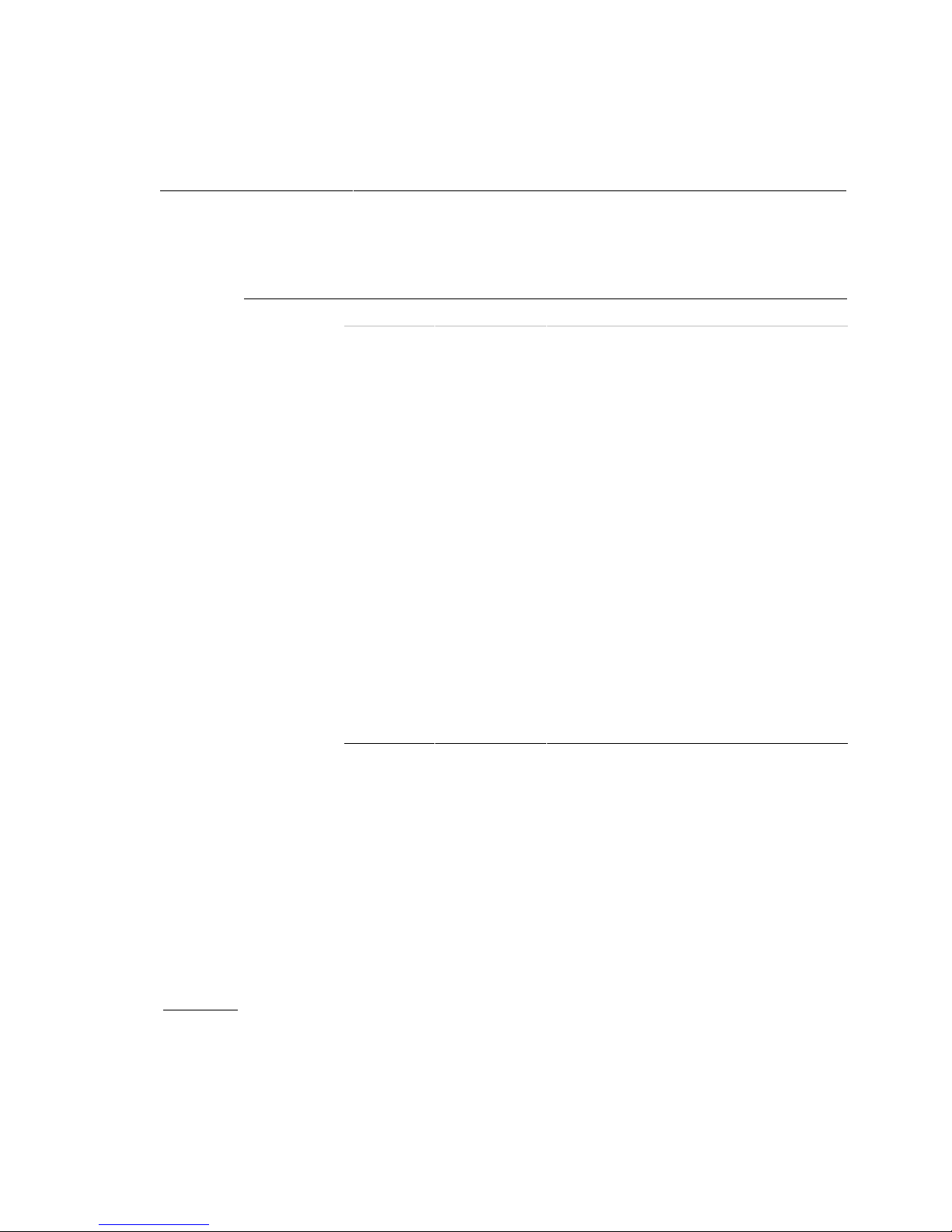
2
i960 Processor Compiler User's Guide
Table 2-1 lists the linker options that gcc960 passes directly to the linker.
Table 2-1 Linker Options Accepted by gcc960
Option Name Description
e Entry point defines entry point other than default for
beginning execution of program.
gcdm Decision Maker invokes gcdm960 decision maker.
l Archive file specifies an archive file as input.
L Library search adds directories to search for libraries,
configuration files, and startup object files.
r Relocation retains relocation information in the output
object file.
s Strip strips line-number entries and symbol-table
entries from the linker's COFF output file.
u Unresolved
Symbol
introduces an unresolved symbol, causing the
linker to search symbol tables for resolution of
the reference.
2-6
X | x Compress X removes all symbols from the output symbol
table; x removes only local symbols.
y Trace symbol traces a symbol; indicates object files where it
appears; provides other information.
z Time stamp suppresses COFF time stamp in linker output
file.
gcc960 and Predefined Macros
Predefined macros within a program can act as constants during execution
or as values in conditional-compilation statements. Predefined macros
include ANSI-standard macros and macros specific to the i960 processor
architecture. The
macros but not ANSI-standard macros.
U (Undefine) option removes i960 processor-specific
Page 25
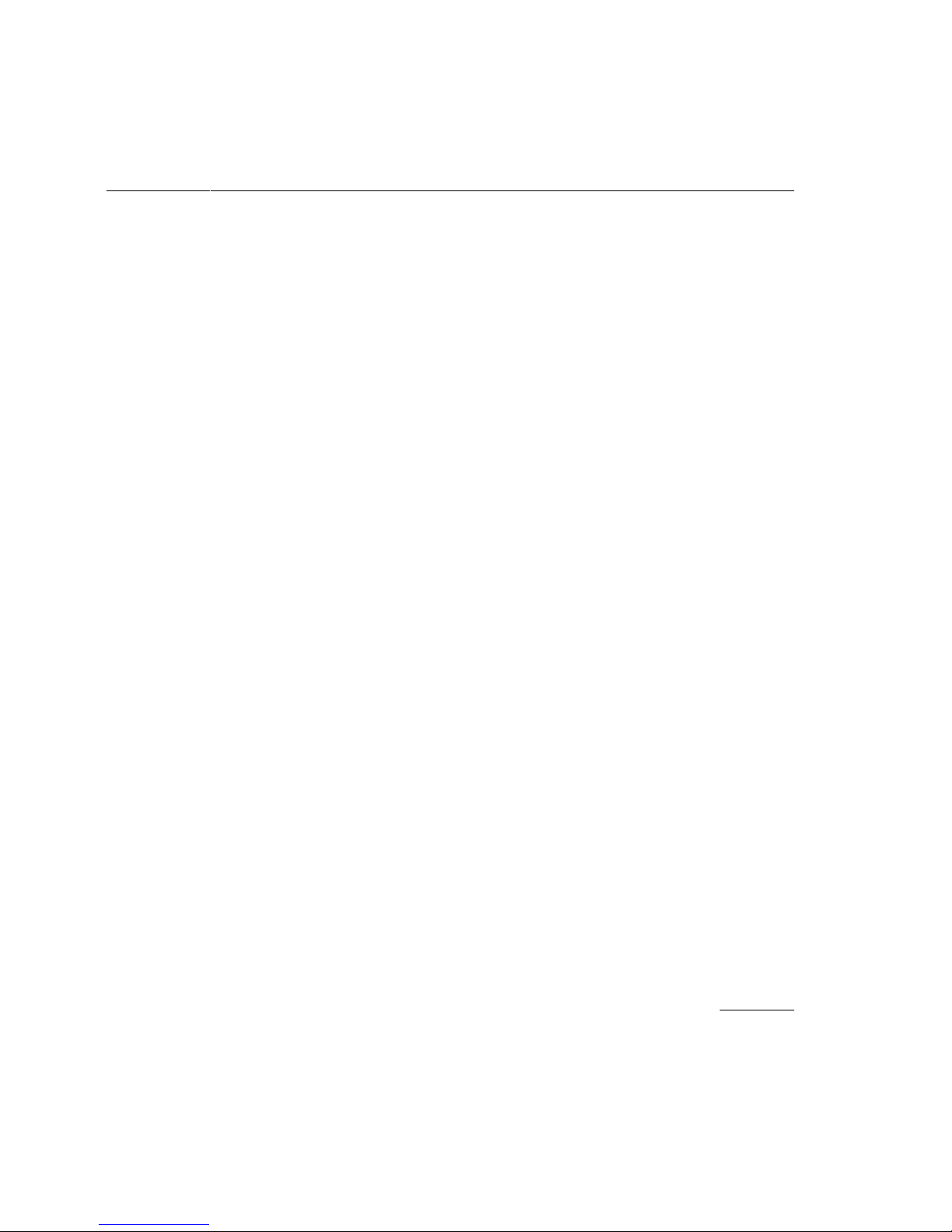
gcc960 Compiler Driver
The following macros are available in accordance with the ANSI standard
for C, as described in the book, C: A Reference Manual:
__DATE__ __FILE__ __LINE__ __TIME__ __STDC__
The following macros are predefined by the compilation system when
invoked with the gcc960 driver program:
__GCC960_VER is defined to a decimal number that can be used
to check the version number of the compiler.
The number is expressed in decimal as
MmmPPPP
mm
is the minor version number, and
internal version number that is used to track the
patch level. So, for example, R5.0 patch level
4032 have
5004032.
__i960 indicates the i960 processor environment. The
compiler defines
macro can be used to identify the parts of a
program specific to the i960 processor.
, where M is the major version number,
PPPP
is an
__GCC960_VER defined to be
__i960 automatically. This
2
__i960
__PIC indicates that the generated code is position-
__PID indicates that the generated data is position-
xx
indicates the i960 processor instruction set in
use. The compiler automatically defines the
__i960
CF, JA, JF, JD, HA, HD, HT, or RP. Definition of
xx
instruction set specified by the
option.
independent. The
(Generate-for-position-independent-code) option
causes the
independent. The
(Generate-for-position-independent-data) option
causes the
xx
macro. The xx is SA, SB, KA, KB, CA,
depends on the specific i960 processor
A (Architecture)
mpic
__PIC macro to be defined.
mpid
__PID macro to be defined.
2-7
Page 26
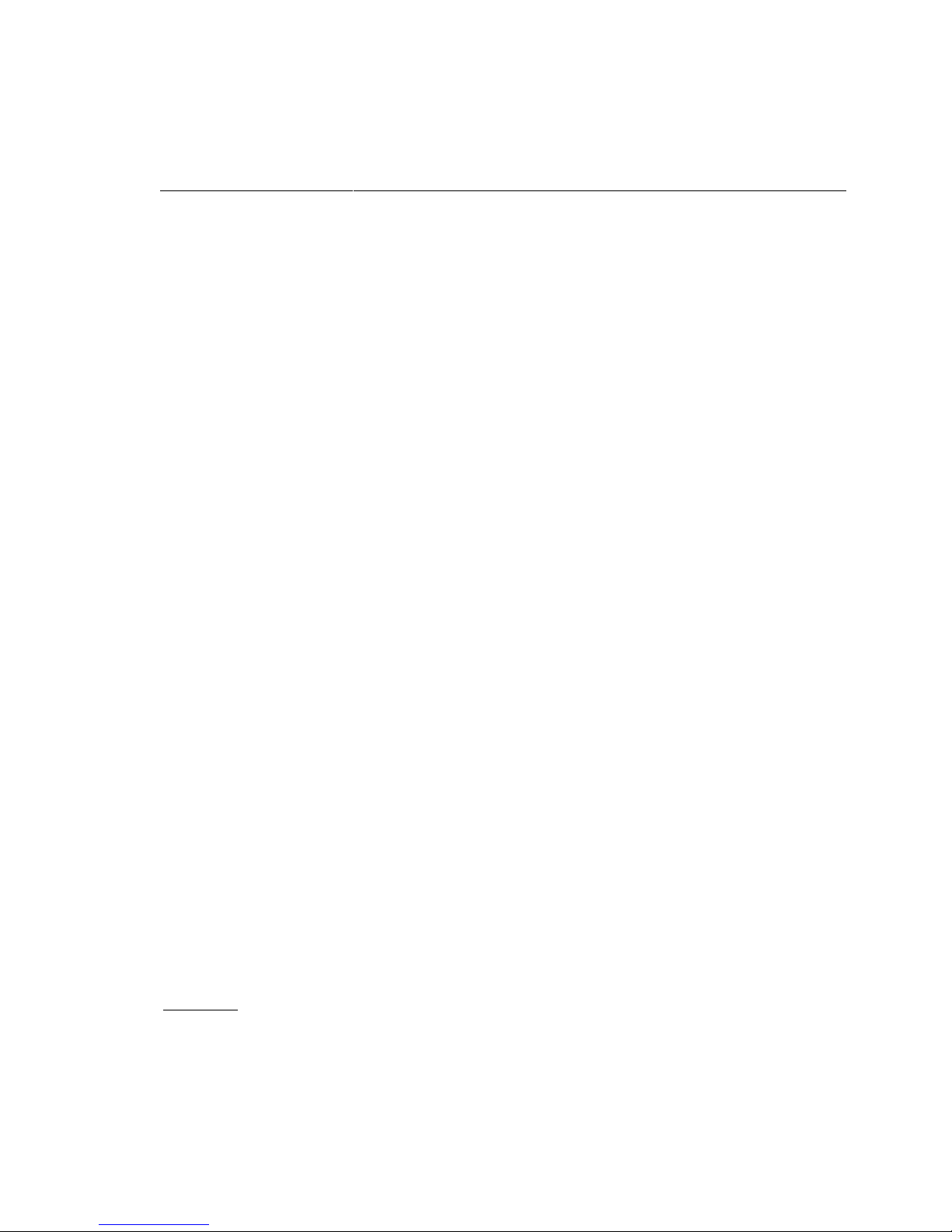
2
i960 Processor Compiler User's Guide
__i960_BIG_ENDIAN__ indicates that the generated code is arranged for
__STRICT_ANSI__ indicates that C constructs not conforming to the
__CHAR_UNSIGNED__ indicates that the plain char type are treated like
gcc960 and File Use
The compiler, assembler, and linker all use filenames specified on the
gcc960 command line to find and create input and output files. In
addition, translation and linking require temporary work files.
Input Files
big-endian address space. The
option causes this macro to be defined.
ANSI standard should be flagged. The
(ANSI) option causes these macros to be
defined.
the
unsigned char type. This is the default.
G (Big-endian)
ansi
2-8
The gcc960 command line allows filename inputs that support
specification of assembly-language files, preprocessed source files, C
source files, object files, and libraries. The compiler driver determines the
type of each input file by the filename extension, as follows:
filename
filename
filename
filename
.c indicates a C source file that can contain macros
and preprocessor directives.
.i indicates a preprocessed C source file.
.s indicates an assembly-language source file.
.S indicates an assembly-language source file that
can contain preprocessor macros and directives.
Page 27
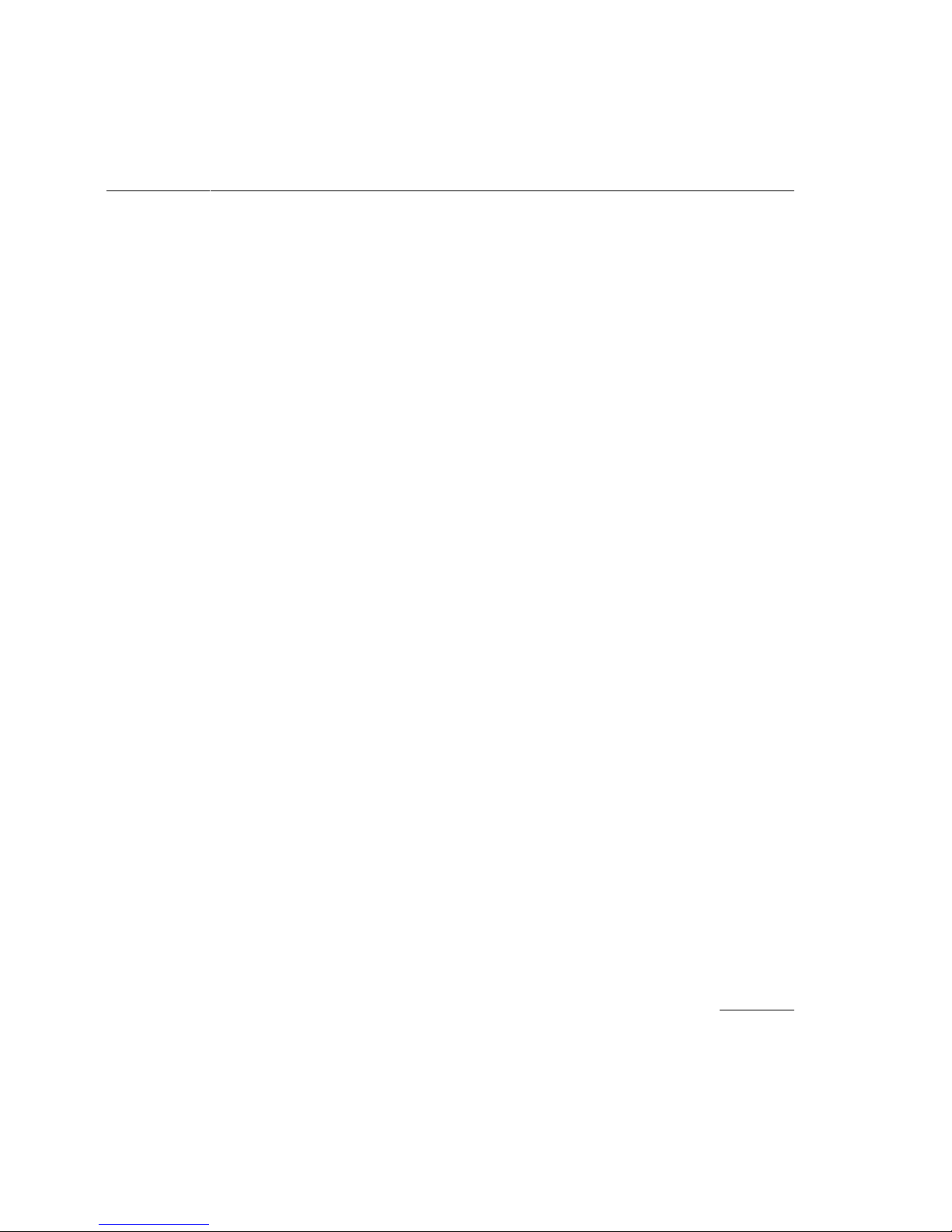
gcc960 Compiler Driver
The driver passes any other filename to the linker. The linker then
determines whether the file is an object file, library, or configuration file.
Input files not needed for processing are not processed. For example, if
you specify an assembly-language (
S (Assembly) compile into assembly code option, gcc960 takes no action
on the assembly-language file.
filename
.s) file and also specify the
Include Files
The gcc960 command line allows insertion of text from include files. The
#include preprocessor directive causes text insertion.
The I, I- and I. options affect the directories that are searched for the file
specified in the #include directive. These options are described in detail in
the Option Arguments and Syntax section. In the absence of the
gcc960 searches the current directory for #include “file” and
G960BASE/include directory for #include <file>.
I option,
Output Files
2
Specifying the options -E, -S, or -c causes the compilation system to
produce output of the last phase that completes for each primary input file.
Output can be preprocessed source, an assembly-language file, or an
unlinked object file. If no errors occur during processing, the output files
created by these options are usable as input to a future gcc960 invocation.
Table 2-2 lists the compilation phases and their inputs and outputs.
Specifying the
separate list file for each primary C source file. The list file is named by
replacing the .c or .I extension with .L.
Specifying the
for a make tool describing the dependencies of each source file. The
clist and -M options are described in detail in the Option Arguments
and Syntax section.
clist option generates a listing. gcc960 produces a
-M option causes the preprocessor to output rules suitable
2-9
Page 28
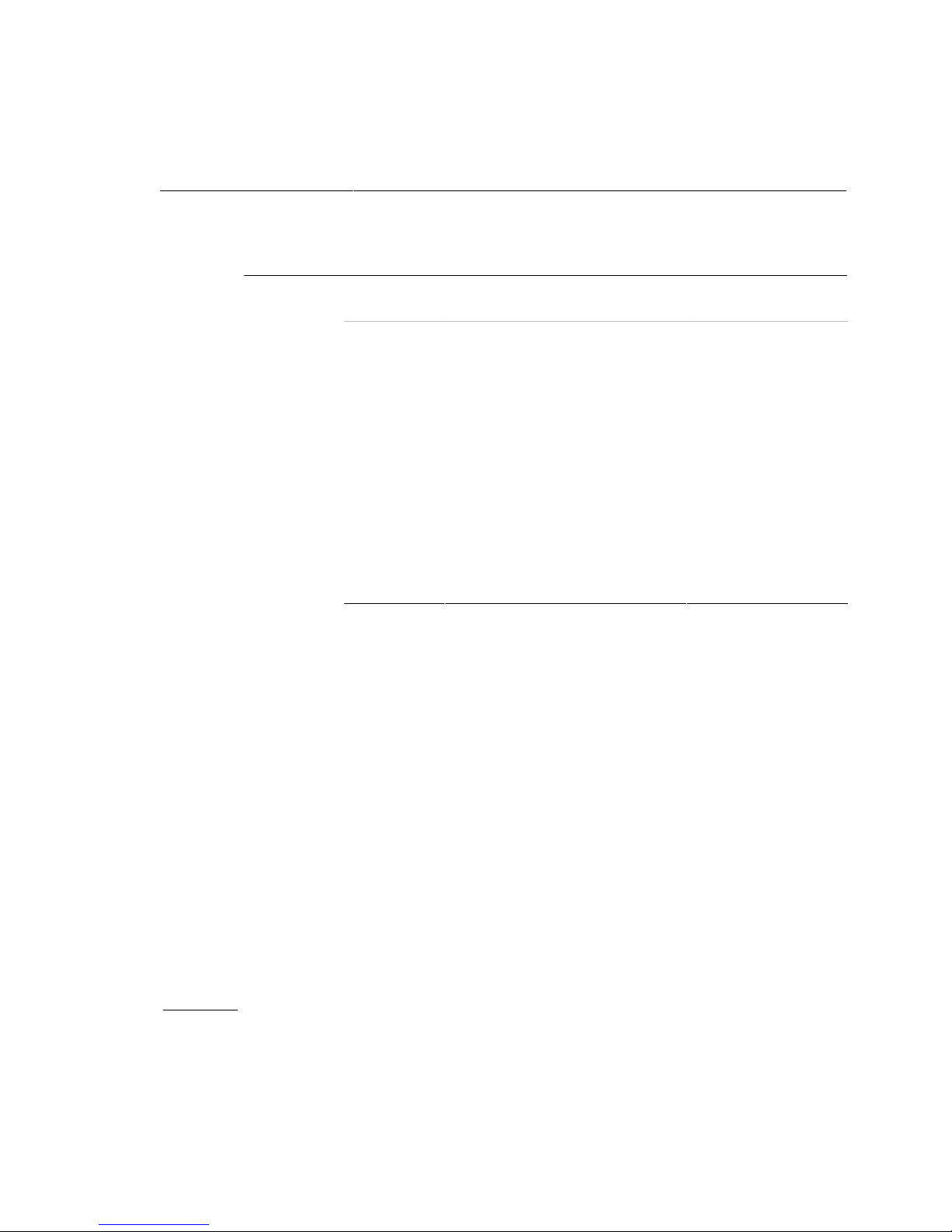
2
i960 Processor Compiler User's Guide
Table 2-2 Intermediate Inputs and Outputs
Last Phase
Completed Option Inputs Outputs
preprocessing M, E C source files display on standard
compilation S C source files
preprocessed files
assembly c C source files
preprocessed files
assembly files
linking (default) C source files
preprocessed files
assembly files
unlinked object files
relinkable object files
libraries
configuration files
output
assembly-language file
listing files
unlinked object files
listing files
list files
executable file
relinkable object file
2-10
When specifying only one primary input file, the o (Output) option names
a single output file. Specifying multiple primary input files, or not
specifying an output filename, causes gcc960 to use the primary input
filenames to derive corresponding default output filenames with the form
filename.e
filename
, where:
is the primary input filename without its
extension.
e
is a single-letter extension indicating the contents
of a file, as follows:
s indicates an assembly-language file
from the
o indicates an object file from the c
S option.
option.
L indicates a listing file from the
clist option.
Page 29
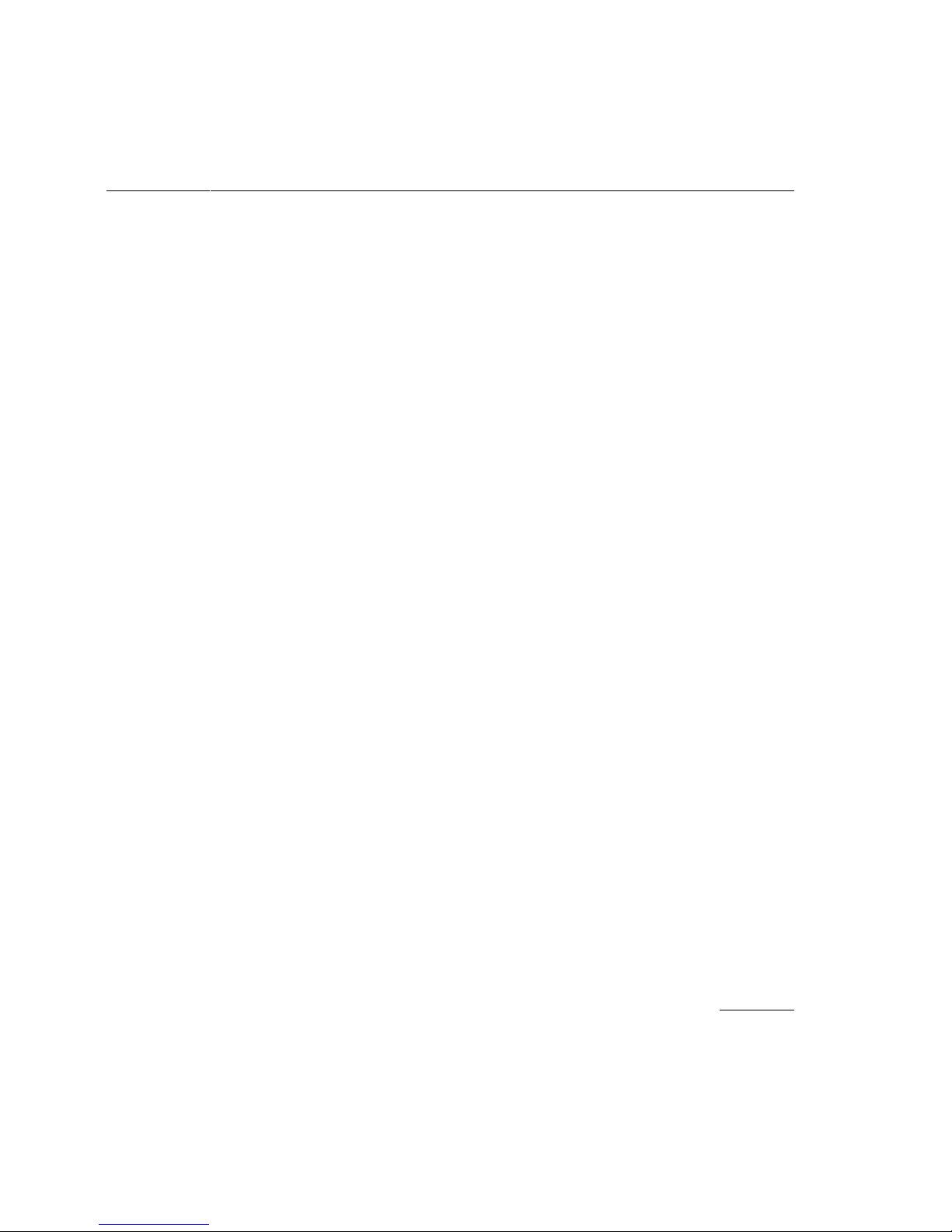
gcc960 Compiler Driver
Unless otherwise specified, the destination directory for any output file is
the current working directory. If
destination directory, the compilation system overwrites the existing file.
filename.e
already exists in the
2
.GLD Files
The filename
from the linker, in the absence of an Output option when the compilation
proceeds all the way to the link step. For ELF files, the default is
and for bout files, the default is b.out.
The following examples illustrate the creation and use of output filename
extensions:
• The command
produces the object files proto.o and proto1.o and the listing files
proto.L and proto1.L.
• The command
produces the object file proto_v1.o and the listing file proto.L.
• The command
executable file
The .GLD files provide a convenient mechanism for specifying default
options to the compiler and linker. It also provides a mechanism for
specifying the startup file and the libraries to be linked in. These files are
meant to be used with the gcc960 interface to the tools (GLD is an
acronym for gcc960 linker directive file even though it can be used to pass
options to the compiler as well).
a.out is the default for the executable COFF object file
e.out
gcc960 -c -clist s proto.c proto1.i
gcc960 -c -o proto_v1.o -clist s proto.c
gcc960 -ACA -Tmcycx proto.c produces the
b.out.
By default, the installation program places several
directory [
Cyclone evaluation boards. To illustrate, the sample
below is tailored for the Cyclone i960 Cx processor-based evaluation
board.
$G960BASE]/lib. These files have been tailored to the
.GLD files in the
.GLD file given
2-11
Page 30
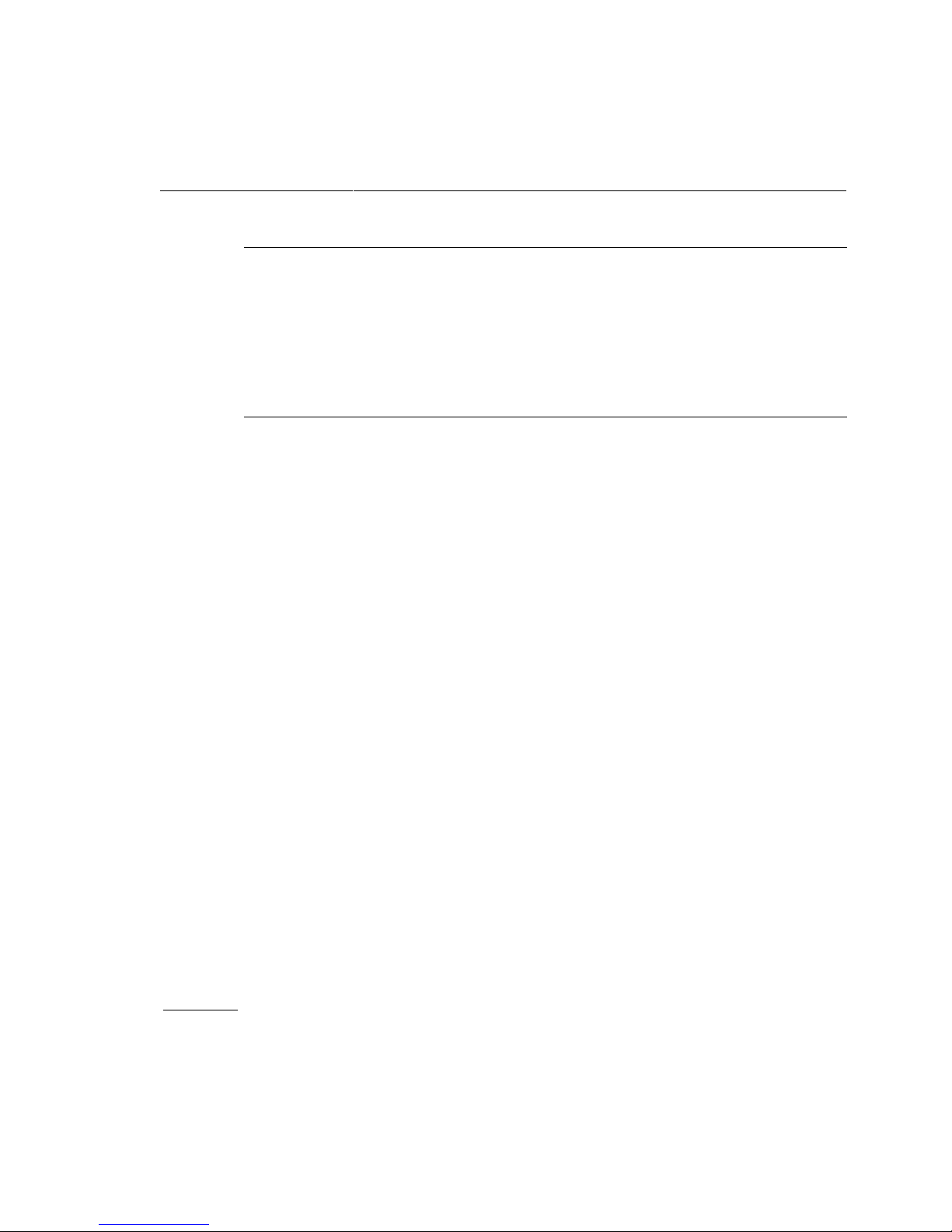
2
i960 Processor Compiler User's Guide
Example 2-1 Sample .gld File
gcc:-ACA
crt:%{!crt:%[~]/lib/%{mpid:%{G:crt960_e.o}%{!G:crt960_p.o}}
%{!mpid:%{G:crt960_b.o}%{!G:crt960.o}}}
ld:%{!Ttext:-Ttext 0xA0008000}%{*: -defsym
_heap_size=0x20000;_heap_base=(_end+0xf)&~0xf;_heap_end=_heap_base+_heap_size1;_stackbase=(_heap_end+0x40)&~0x3f -defsym fpem_CA_AC=0x100}
lib:%{!nostdlib:-lmn -lll}
In the .GLD file, you can place any options that the tools accept on the
command line. For example, in the
see options for the gcc960 compiler driver and linker.
.GLD file shown in Example 2-1, you
The command in the
gcc960 compiler driver. This setting is then used throughout the
compilation process. The options following
fashion as if they were specified on the gcc960 invocation line.
The commands in the
component built into them so that options could be included in a
conditional fashion. These sections determine the startup code, linker
options and the libraries that are passed on to the linker.
The
crt: section is used to specify the startup code. In the example
given above, if the
line, then the compiler driver uses the following for the startup code.
[G960BASE]/lib/crt960_e.o if both -mpid and -G options are on
[G960BASE]/lib/crt960_p.o if -mpid option is on -G is off
[G960BASE]/lib/crt960_b.o if -mpid option is off and -G is on
[G960BASE]/lib/crt960.o if both -mpid and -G options are off
gcc: section defines the architecture setting for the
gcc: are treated in the same
crt:, ld:, and lib: sections have a conditional
-crt option has not been specified on the compile
2-12
Page 31

gcc960 Compiler Driver
The ld: section contains options that are passed to the linker. This
example includes commands to place the
0xA0008000, and defines various symbols that are used to setup the heap and
stack locations
sample file, see the i960 Processor Software Utilities User’s Guide.
lib: section in the above example is used to specify that the
The
compiler driver should pass on the options
if
-nostdlib option is off. This causes the linker to include the monitor
and the low-level libraries in its search path to lookup unresolved symbols.
gcc960 Options
This section describes the gcc960 compiler driver options that allow
control of various aspects of compilation:
2
.text section in at address
. For more information on the linker directives used in this
-lmn and -lll to the linker
Input processing The
and output They stop the translation and linking process
Specifying included The
source text prepend and find include files of C source text.
Defining macros The
c, E, n, P, Q, and S are the Stop-after options.
after the preprocessing, syntax checking,
compilation, or assembly phase. A Stop-after
option causes the compilation system to save the
intermediate output of the last phase to execute.
The
C (Keep-comments) and M (Mix) options
affect the contents of the output file. The
(Output) option allows specification of the output
filename.
i (Preinclude) and I (Searchinclude) options
D (Define) and U (Undefine) options allow
specification of macros for conditional
compilation.
o
2-13
Page 32

2
i960 Processor Compiler User's Guide
Control contents The A (Architecture), Fcoff | Felf (Object-
of generated object format),
code
Assembler and The
linker support preprocessor, compiler, assembler, and linker. In
G (Generate), and O (Optimization-level) options
control the instruction set, object format, debug
information, and optimization level.
addition, gcc960 recognizes some options as
linker options rather than compiler options.
Table 2-1 lists the options that are relayed to the
linker without the Pass option. For more detailed
information on linker options, see the i960
Processor Software Utilities User's Guide.
F (Fine-tune), f (Optimize), g (Debug),
W (Pass) option relays options to the
Whole-program The
optimizations (Instrumentation), and gcdm (Decision Maker)
Provide Information The
on the compiling affect messages the compiler produces about
process C syntax and semantics. The
fdb (Program Database), fprof
options allow for creation and use of information
necessary for advanced optimizations involving
multiple modules and optional execution profiles.
See Chapter 4 for an overview of whole-program
and profile-driven optimization.
w (Diagnostic) and a (ANSI) options
z (List) and Z
(Listname) options specify the contents and
name of the listing file. The
(Version), and v960 (Version-exit) options
display information about preprocessor,
compiler, assembler, and linker options. The
Version option displays the versions of each
compilation component and the host operating
system. The
control of the level of warnings emitted.
W (Warnings) option allows fine
v (Verbose), V
2-14
Page 33

gcc960 Compiler Driver
Option Arguments and Syntax
Some compiler driver options take arguments. Case is significant in
options and arguments. A few options allow whitespace between the
option and its argument; this whitespace is shown in Table 2-3.
The options and arguments have default settings. In most cases, the option
is "off," that is, not in effect. Default settings of options and arguments
are summarized in Table 2-3 and further discussed in the detailed
description of the option. Some option defaults are affected by
environment variables, which are described in the Getting Started manual.
This chapter uses the following notation:
[
item
] Square brackets indicate that the enclosed item is
optional.
. . . Horizontal ellipses indicate that you can use
multiple instances of the preceding item.
Table 2-3 gcc960 Option Summary
2
Option Name Purpose Default
A
arch
ansi ANSI Detect non-ANSI source. off
C Comments Keep comments in preprocessor output. off
c Create Object Stop after creation of object file. off
arg
clist
crt Startup Do not use standard startup file. Use default
D
[=
d
E Preprocess Preprocess source; terminate. Do not stop
... Create listing Create a listing. off
macro
value
]
arg
Architecture Select the instruction set. AKB
Define Define
Definitions Control macro processing. off
macro
.
value
=1
continued
☛
2-15
Page 34

2
i960 Processor Compiler User's Guide
Table 2-3 gcc960 Option Summary (continued)
Option Name Purpose Default
Fbout | Fcoff |
Felf
fdb Database Build program database directory (PDB). No database
fprof Instrument Compile with instrumentation; build PDB. No instru-
arg
f[no-]
G Big-endian Generate big-endian code. off
level
] Debug Include debug information in objects. No debug info
g[
arg...
gcdm,
h[elp] Help Display invocation help; terminate. off
directory
I
I- | I. I-dash, I-dot Control include-file search order. off
ic960 iC-960 Accept iC-960 source dialect. off
imacros
filename
include
filename
Format Generate b.out, COFF or ELF object
format.
Fine-Tune Enable or disable an option. Varies with
Decision-maker Invoke gcdm960 decision-maker. off
Searchinclude Search
Macros File Specify macros file for preinclusion. off
Preinclude Prepend text to source files. off
directory
for include files. off
Fbout
mentation
option
2-16
L
directory
M | MD | MM |
MMD
string
m
nostdinc No Standard
Library
Directory
Make Generate make tool output. off
Machine Machine-specific options. Varies with
Include
Specify directory for library search. off
option
Exclude standard include (header) files. off
continued
☛
Page 35

gcc960 Compiler Driver
Option
nostdlib
O [
level
]
o
filename
P
pedantic
[-errors]
S
save-temps
T
file
.gld
traditional
trigraphs
U
macro
V
v960
v
W [no-]
arg
w
Z
directory
Table 2-3 gcc960 Option Summary (continued)
Name Purpose Default
No Standard
Libraries
Optimize Specify optimization level. O0
Output Name output file. Varies with
Preprocess
Output
Pedantic Controls ANSI error and warning
Assembly Stop after assembly-language output. off
Save
Intermediate
Target Specify configuration file. off
Traditional Allow traditional C. off
Trigraphs Support ANSI trigraphs. off
Undefine Undefine
Version Display version information. No display
Version-exit Display version information and exit. off
Verbose Display invocation information. No display
Warnings Enable/disable a warning. Varies
No Warnings Inhibits warnings. off
Program
database
Excludes standard libraries. off
Preprocessor output control. off
generation.
Save intermediate files. Do not save
macro
. off
Specify location of program database
directory (PDB).
2
object format
off
G960PDB
specifies PDB
2-17
Page 36

2
i960 Processor Compiler User's Guide
A (Architecture)
Selects instruction set.
A
architecture
architecture
SA, SB, KA, KB, CA, CF, JA, JD, JF, HA, HD, HT, or RP
is one of:
Default
By default, the compiler uses the i960 KB architecture.
Discussion
Use the A (Architecture) option to specify the target instruction set. See
also the
generate code that is compatible with multiple i960 processor types.
Note that with release 5.1 using the
compatible with current and proposed future variations on the i960 RP
architecture.
You can use predefined macros in your source text to conditionally
compile code for the selected architecture. The compiler defines a
preprocessor macro indicating the selected architecture. The preprocessor
macro takes the form:
_ _i960
xx
-mcore0, -mcore1, -mcore2, and -mcore3 options that let you
-ARP option generates code that is
xx
is SA, SB, KA, KB, CA, CF, JA, JD, JF, HA, HD, HT,
or
RP. The compiler selects the value of
according to the architecture you specify.
xx
2-18
The
_ _i960 macro is defined for all architecture selections. Use
_ _i960 to identify parts of your program specific to the i960 architecture
but not necessarily specific to a particular processor.
Page 37

gcc960 Compiler Driver
In addition, for compatibility with earlier releases, macros of the forms:
i960, _ _i960_ _, _ _i960
When you link object modules compiled with incompatible architectures,
the linker displays the following warning message:
file
: architecture i960:XX incompatible with output
YY
i960:
xx_ _
and _ _i960_
xx_ _
are defined.
2
file
XX
YY
ansi (ANSI)
Disable non-ANSI
features.
Disables features of gcc960 that are incompatible with ANSI C, such as
the
I80960. ansi also enables the ANSI trigraph feature.
See the table shown under the
macros defined when the
The alternate keywords
continue to function even if you specify ansi. You would not want to use
them in an ANSI C program, of course, but it can be useful to put them in
header files that might be included in compilations done with
is the first file containing incompatible
instructions the linker encounters.
is one of the two-letter architecture
abbreviations.
is one of the two-letter architecture
abbreviations.
asm, inline and typeof keywords, and nonstandard macros such as
traditional option for a summary of the
ansi or traditional options are used.
_ _asm_ _, _ _inline_ _ and _ _typeof_ _
ansi.
ansi does not cause non-ANSI programs to be rejected with errors. For
that, the
pedantic-errors option is required in addition to ansi.
2-19
Page 38

2
i960 Processor Compiler User's Guide
The macro _ _STRICT_ANSI_ _ is predefined when the ansi option is
used. Some header files may notice this macro and refrain from declaring
certain functions or defining certain macros that the ANSI standard doesn't
call for; this is to avoid interfering with any programs that might use these
names for other things.
C (Comments)
Keep comments.
Directs the compiler not to discard comments, and to pass them through to
the preprocessor output file. Comments in arguments of a macro call are
copied to the output before expansion of the macro call. Used with the
option.
c (Create Object)
E
2-20
Stop after creation of
object file.
Directs the compilation system to stop after creating the object file(s).
Object files are named by replacing
the input filenames. If you specify an object file as input, the compiler
does nothing with the file.
clist (Listing)
Creates a listing.
clist
.c, .i, .S, or .s with .o at the end of
arg...
Page 39

gcc960 Compiler Driver
Generates a listing of the types described below. The list file has the name
filename
arguments are allowed.
s lists the primary source text, that is, source text
i adds source text from included files to the
o adds the assembly language generated by the
m adds expanded preprocessor lines to the primary
c adds conditionally noncompiled source text to
crt (Startup)
.L where filename is the name of the original .C file. Multiple
arg
is one of the following letters:
from files named on the command line.
primary source text listing.
compiler to the listing file.
source text listing.
the primary source text listing.
2
Omit standard startup
file.
Do not use the standard C startup file when linking. A replacement crt
file should come first in the list of object files. For all i960 processor types
except the RP, the standard startup file is
processors, the standard startup file is
D (Define)
Defines a macro.
D
macro[=value
crt960.o. For i960 RP
crtrp.o.
]
2-21
Page 40

2
i960 Processor Compiler User's Guide
With no
macro
=1.)
D
macro=value
Defines
macro
d (Definitions)
Control macro
processing.
• dD Tells the preprocessor to pass all macro definitions into the
output, in their proper sequence in the rest of the output.
•
dM Tells the preprocessor to output only a list of the macro
definitions that are in effect at the end of preprocessing.
•
dN Like dD except that the macro arguments and contents are
omitted. Only
These should be used only with
=value
, defines
as
value.
#define
macro
as 1. (This is exactly the same as D
macro
is included in the output.
-E, and they affect preprocessor output.
2-22
E (Preprocess)
Run only the C
preprocessor.
Directs compilation system to preprocess all the C source files specified
and send the results to standard output.
Page 41

gcc960 Compiler Driver
Fbout | Fcoff | Felf (Format)
Specifies the object file
format.
Fbout specifies the b.out object format. This is the
default. You can add the
style of symbolic-debug symbols created. Note
that you cannot use this option with the
architecture setting.
Fcoff specifies the COFF object format, and causes the
assembler to be invoked as gas960c, rather than
gas960. You can add the
style of symbolic-debug symbols created.
Felf specifies the ELF object format, and causes the
assembler to be invoked as gas960e, rather than
gas960. If you add the
style of symbolic-debug symbols is used.
2
g option to specify the
-ARP
g option to specify the
g option, the DWARF
fdb (Database)
Builds optimization
database.
All modules subject to program-wide optimization must be initially
compiled with the
database information in the object modules, and it requires a minimum
module-local optimization level of
optimization levels are allowed).
fdb option. This option causes the insertion of program
O1 (although higher module-local
2-23
Page 42

2
i960 Processor Compiler User's Guide
This option does not otherwise change the code or data generated for the
object modules. It simply makes optimization information collected
during the initial compilation available to gcdm.
Before using the
Analysis and Optimization, and Chapter 6, gcdm Decision Maker Option.
If you intend to use execution profiles when optimizing your application,
you should read Chapter 5, Profile Data Merging and Data Format
(gmpf960).
fprof (Instrument)
Instruments code for
profile creation.
This option inserts execution profile instrumentation code into the code
generated during compilation, so that when the linked program is
executed, a profile can be collected.
Before using the
strategies on using CTOOLS profiling and other optimization features.
This option enables the
program database information into the object modules and create the
program database.
optimization level of O1 (although higher module-local optimization
levels are allowed).
fdb option, you should read Chapter 4, Program-wide
fprof option, read Chapters 4 through 6 for general
fdb option, which instructs the compiler to insert
fprof also requires a minimum module-local
2-24
When you use the
profile collection (
environment does not support file I/O, you must explicitly link an alternate
profiling library (
Chapter 2 of the i960 Processor Library Supplement.
fprof option, a special profiling library required for
libqf) is linked automatically. If your target
libq). The profiling libraries provided are described in
Page 43

gcc960 Compiler Driver
Note that compiling with the fprof option creates object modules useful
only for collecting a profile. If you compile with
want a profile, you must then use substitutions to replace every
instrumented module in
the fprof option. See Chapter 4 for more information on this subject.
f (Fine-Tune)
Enable or disable
specific options.
In most cases, you will want to optimize code automatically by using the
various
however, you may want to enable or disable specific features for a given
optimization level. For example, at optimization level
enable instruction scheduling with
optimization process, you should first compile without the option and then
recompile with the desired option enabled/disabled. You can then compare
the generated assembly code and see if adding/removing the option
produced the desired result.
2
fprof and later do not
prog, or you must recompile the modules without
O optimizations. (See the section on the -O option.) In some cases,
O0, you cannot
fschedule-insns. As with any
Before using any of these options, read chapters 4 through 6 for an
overview using the compilation system’s performance features.
f[no-]asm Do [not] recognize asm, inline or
typeof as a keyword. These words can
then be used as identifiers. You can use
_ _asm_ _, _ _inline_ _ and
_ _typeof_ _ instead. This option
provides compatibility with strict ANSI
standards. See also the
-ansi option.
2-25
Page 44

2
i960 Processor Compiler User's Guide
f[no-]bbr Enable/disable basic block
rearrangment. This option is normally
used in a second-pass recompilation, but
it can also be used in single-pass
compilation.
f[no-]coalesce Coalesces memory references into a
single larger memory reference, thus
taking better advantage of the i960
processor's burst bus. The compiler only
coalesces memory references that can be
proven to be contiguous and whose base
address can be proven to be aligned
properly.
fshadow-mem.
f[no-]coerce Enable/disable byte/short optimization.
f[no-]cond-mismatch Allow/do not allow conditional
expressions with mismatched types in
the second and third arguments of the
operator. The value of such an
expression is void.
fcoalesce enables
?:
2-26
f[no-]condxform Performs a special conditional
transformation that allows the use of the
i960 Jx, Hx and RP processors' sel<cc>,
addo<cc>, and subo<cc> instructions.
You cannot use this optimization unless
the
AJ
x
, AHx, or ARP option is specified.
f[no-]constprop Performs constant propagation and
folding. This optimization replaces uses
of variables known to have a constant
value with the constant value, allowing
other optimizations to see these
constants and possibly generate more
optimized code.
Page 45

gcc960 Compiler Driver
f[no-]copyprop Performs copy propagation. This
optimization replaces uses of registers
that are destinations of register to
register copies with the source register
(when possible). This allows
unnecessary copies to be deleted later in
the compilation.
f[no-]cse-follow-jumps During common subexpression
elimination (CSE), scan through jump
instructions in only certain cases. This
is not as powerful as completely global
CSE, but allows for faster compilation.
f[no-]cse-skip-blocks Enable/disable a limited form of global
CSE.
f[no-]expensive- Perform/skip a number of minor
optimizations optimizations that are relatively
expensive. This option is enabled with
optimization level
O2.
2
f[no-]fancy-errors Display/do not display C source line and
caret (
^) with error messages.
f[no-]float-store Store/do not store floating-point
variables in registers, and do not
perform common sub-expression
elimination on floating point
expressions.
f[no-]force-addr Force/do not force memory address
constants to be copied into registers
before doing arithmetic on them. This
may produce better code.
f[no-]inline-functions Inline/do not inline all simple functions
into their callers. The compiler
heuristically decides which functions are
simple enough to be worth inlining in
2-27
Page 46

2
i960 Processor Compiler User's Guide
this way. When all calls to a given
function are inlined, and the function is
declared static, then the function is
normally not output as assembler code in
its own right.
fint-alias-ptr indicates to the compiler that pointer
objects may be referenced as 32-bit
integers and vice versa.
fint-alias-real indicates to the compiler that float,
double, and long double objects (or
parts thereof) may be referenced as
32-bit integers and vice versa.
fint-alias-short indicates to the compiler that four-byte
integer objects may be referenced as
two-byte objects and vice versa.
The aliasing options listed above tell the compiler not to use certain kinds
of type information when disambiguating memory references, even though
ANSI section 3.3 “Disambiguation Constraints,” allows this.
2-28
The rules enforced by the aliasing options are transitive. For example,
when user code accesses parts of
alias-real
The rules are also applied recursively to
say, when
pointer type is assumed to be aliased by 32-bit integers or by
unions containing 32-bit integers.
Note that ANSI 3.3 requires the compiler to assume that
alias all types, so code using
these options is not necessary.
Using all three aliasing options effectively disallows all use of type
information in memory disambiguation. This is bad both for compiler
performance and the efficiency of generated code.
and fint-alias-short should both be used.
fint-alias-ptr is in use, then a union that has a member of
double objects as short, then fint-
structs and unions. That is to
structs or
char references
char pointers is already correct and using
Page 47

gcc960 Compiler Driver
f[no-]keep-inline- Even when all calls to a given function
functions are inlined, a separate run-time callable
version of the function is still output.
f[no-]marry_mem Rejoin multi-word moves split apart by
fsplit_mem (where possible).
fmix-asm Intermix C code as comments within the
assembly code.
f[no-]rerun-cse- Re-run common subexpression
after-loop elimination after loop optimizations
have been performed.
f[no-]sblock Enable/disable superblock formation.
This option is normally used in a
second-pass recompilation, but it can
also be used in a single-pass
compilation.
fsigned-char | Make the type char be signed, like
fno-signed-char signed char (fsigned-char), or
make the type
unsigned char (fno-signed-char).
fsigned-char is equivalent to fnounsigned-char
char be unsigned, like
.
2
By default,
unsigned.
f[no-]schedule-insns Attempt to reorder instructions to
eliminate execution stalls due to
required data being unavailable. This
allows other instructions to be issued
until the result of a previously issued
instruction is required.
char variables are treated as
2-29
Page 48

2
i960 Processor Compiler User's Guide
This option makes debugging more
difficult, since the code for multiple C
statements may become intermixed,
causing execution to make numerous
jumps while single-stepping.
f[no-]schedule-insns2 Similar to fschedule-insns, but it
requests an additional pass of instruction
scheduling after register allocation has
been done.
f[no-]shadow-globals Shadow memory locations with global
register variables where possible.
Memory locations that are known not to
change are temporarily allocated to
registers. This option makes debugging
more difficult, since objects allocated in
memory may not always be up-to-date.
f[no-]shadow-mem Shadow memory locations with register
variables where possible. Memory
references whose addresses are known
to be the same are temporarily allocated
to registers. This option makes
debugging more difficult, since objects
allocated in memory may not always be
up-to-date.
fshadow-globals, but its analysis is
considerably more sophisticated. In
most cases,
optimization than
but compile time is slower.
fshadow-mem is similar to
fshadow-mem allows more
fshadow-globals,
2-30
f[no-]space-opt Optimize to reduce the size of the
generated code.
Page 49

gcc960 Compiler Driver
f[no-]split_mem Split all multi-word moves into
sequences of single word moves to
improve copy propagation.
funsigned-char | Make the type char be unsigned, like
unsigned char (funsigned-char), or make the type
char be signed, like signed char
(fno-unsigned-char)
char
is equivalent to fnosigned-char.
. funsigned-
2
By default,
unsigned.
f[no-]strength-reduce Perform loop strength reduction and
eliminate induction variables. See the
Glossary for more information.
fsyntax-only Check the syntax of C source file(s),
without generating an object file.
f[no-]thread-jumps Test whether a jump branches to a
location where another comparison
subsumed by the first is found. If so, the
first branch is redirected to either the
destination of the second branch or to a
point immediately following it,
depending on whether the condition is
known to be true or false.
f[no-]unroll-all-loops Perform the optimization of loop
unrolling on all loops. This is not
recommended as it increases code size
and usually degrades runtime
performance.
enables both fstrength-reduce and
frerun-cse-after-loop.
char variables are treated as
funroll-all-loops
f[no-]unroll-loops Break up a loop into several iterations of
the loop body. This typically improves
performance, since the loop's exit
2-31
Page 50

2
i960 Processor Compiler User's Guide
condition is not checked for each
iteration. In a few cases, however, the
increased code size may decrease
performance.
This option uses several decision criteria
determine how far to unroll a loop. For
example, when the loop body is small
and there are relatively few iterations, it
may choose to completely unroll the
loop. For loops with larger bodies and
more iterations, it may partially unroll
the loop and change the increment
counter accordingly.
enables both fstrength-reduce and
frerun-cse-after-loop.
f[no-]volatile Consider/do not consider all memory
references through pointers to be
volatile.
funroll-loops
2-32
f[no-]volatile-global Consider/do not consider all references
to global variables to be volatile.
f[no-]writable-strings Store/do not store string constants in the
writable data segment and make them
unique. This is for compatibility with
old programs that assume they can write
into string constants.
Page 51

gcc960 Compiler Driver
G (Big-endian)
Generate big-endian
code.
Compile for a target that uses big-endian memory. This option requires
that
Fcoff or Felf be in effect. This option is also passed to
gas960c/gas960e and gld960. When
symbol
__i960_BIG_ENDIAN__ is defined.
g (Debug)
Specifies debug
information.
g [
level
2
G is specified, the preprocessor
]
where
level
specifies the amount of debug information. Note that the
meaning of level varies depending on the object format in use, as
described below.
Using
g0 disables debug information. (This is the same as not using the g
option.)
For b.out and COFF, debug level settings of
same effect: they specify “normal” debug information.
When the default object-file format (b.out) is selected, DBX-style
symbolic debug directives suitable for use only with gdb960 are output.
For ELF/DWARF, debug level settings of
effect: they specify all DWARF debug information except preprocessor
macros.
g, g1, g2, and g3 all have the
g, g1, and g2 all have the same
2-33
Page 52

2
i960 Processor Compiler User's Guide
For ELF/DWARF, a debug level setting of g3 specifies all DWARF debug
information, including preprocessor macros in the debug information. If
your debugger (like gdb960) does not make use of preprocessor macro
information, you can save space in your object files by dropping to
ELF/DWARF debug level 2.
The
g (Debug) option does not inhibit optimization. When you specify the
g option but do not specify the O (Optimize) option, the optimization level
defaults to
O0.
Specifying an optimization level higher than
effectiveness of the symbolic debug information. For example, if you set
a breakpoint on a source line that has been removed during optimization,
the breakpoint is never hit. Or if you try to print the value of a variable
that has been optimized away, an erroneous value is displayed. In general,
as the optimization level increases, the reliability of the symbolic debug
information decreases.
When you are using the ELF object module format (
compiler to produce DWARF debug information. This debug information
format is richer than that of other supported OMFs, and allows more
reliable debugging under optimization. However, even with DWARF,
there are situations where debugging behavior does not agree with the
debugging behavior of unoptimized code.
gcdm,
Invoke gcdm960
optimization decision
maker.
arg[,arg
gcdm,
]... (Decision Maker)
arg[,arg
]...
O0 can inhibit the
Felf), g causes the
2-34
The gcdm option provides a high level of automation for whole-program
or profile-driven optimization processes. The compiler driver and the
linker both use the gcdm option and its arguments.
Page 53

gcc960 Compiler Driver
The gcdm option is flexible and powerful, and therefore requires a certain
level of understanding in order to use it effectively. For these reasons, it is
documented in a separate chapter (Chapter 6) in this manual. Before using
the gcdm option, you should read Chapter 4, Program-wide Analysis and
Optimization, and become familiar with the information in Chapter 5,
Profile Data Merging and Data Format (gmpf960).
I (Searchinclude)
Specifies include file
directory.
I
directory
Adds
directory
header files. This can be used to override a system header file,
substituting your own version, since these directories are searched before
the system header file directories. When you use more than one
the directories are scanned in left-to-right order; the standard system
directories come after.
2
to the end of the list of directories to be searched for
I option,
I- | I. (Include-dash, Include-dot)
Controls search order
and paths.
I- | I.
Any directories specified with I options before the I- option are searched
only for
When additional directories are specified with
directories are searched for all
directories are searched this way.)
#include "
file
"; they are not searched for #include <
#include directives. (Ordinarily all I
file
>.
I options after the I-, these
2-35
Page 54

2
i960 Processor Compiler User's Guide
The I- option inhibits the use of the current directory as the first search
directory for
#include "
is not searched automatically with
you to control which directories are searched before the current one and
which are searched after.
#include "
file
" only when it is requested explicitly with I. (I"dot"). It
file
". The current directory is searched for
ic960 (iC-960 Compatibility)
Accept iC-960 source
dialect.
Accept the same C dialect as ic960 R3.0 or later. Note that this does not
make the generated code compatible. To make the generated code
compatible, the
mic3.0-compat option is necessary.
I-. Specifying both I- and I. allows
2-36
imacros (Macros File)
Specifies macros file.
imacros
Process
the regular input file. Because the output generated from
discarded, the only effect of
in
file
command line are always processed before
the order in that they are written. All the
are processed in the order in that they are written. All
are processed before all
file
file
as input, discarding the resulting output, before processing
available for use in the main input. Any D and U options on the
imacros
include options.
file
file
is
is to make the macros defined
imacros
include and imacros options
file
, regardless of
imacros options
Page 55

gcc960 Compiler Driver
include (Preinclude File)
Specifies file for
preinclusion.
2
include
Process
the contents of
command line are always processed before
the order in that they are written. All the
are processed in the order in that they are written. All
are processed before all
j (Errata)
Specifies processor
errata.
j
Use the j (Errata) option to cause the compilation system to generate code
with workarounds for specified processor errata. A
generates code to work around the Cx processors' DMA errata.
num
file
file
as input before processing the regular input file. In effect,
file
are compiled first. Any D and U options on the
include
include and imacros options
include options.
file
, regardless of
imacros options
num
argument of 1
L (Library Directory)
Specifies directory for
library search.
L
directory
2-37
Page 56

2
i960 Processor Compiler User's Guide
Adds
your utilities user's guide for a complete explanation of the directory
search order.
l (Library)
Specifies library for
linking.
l
library
Search a standard list of directories for a library file named
lib
precisely by name.
directory
library
to the list of directories to be searched for libraries. See
.a. The linker uses this file as if it had been specified
Several standard directories are searched, plus any that you specify with
Normally the files found this way are library files — archive files whose
members are object files. The linker handles an archive file by scanning
through it for members that define symbols that so far have been
referenced but not defined. However, when the file found is an ordinary
object file, it is linked in the usual fashion. The only difference between
using an
directories. Under normal operation, gcc960 supplies the options
and
option
l option and specifying a filename is that l searches several
lqf, lc,
lm to the linker. For architectures without floating-point support, the
lh is also passed to the linker.
L.
2-38
Page 57

gcc960 Compiler Driver
M | MD | MM | MMD (Make)
Generate make tool
output.
M Tells the preprocessor to output a rule suitable
for a make tool describing the dependencies of
each source file. For each source file, the
preprocessor outputs one make rule whose target
is the object filename for that source file and
whose dependencies are all the files
in it. This rule can be a single line or can be
continued with
option stops compilation after preprocessing.
MM Like M, but the output mentions only the user-
header files included with
System header files included with
<
file
\newline if it is long. Using this
> are omitted.
#included
#include "
#include
file
2
".
NOTE. Previous versions of this manual described the MD and
options. In fact, these options function identically with the M and
options respectively. To maintain compatibility with make files from
previous versions of gcc960, these options are still accepted on the
command line.
m (Machine-specific Options)
Various options.
m
string
Specifies a machine-specific option.
MMD
MM
2-39
Page 58

2
i960 Processor Compiler User's Guide
mabi Generate 80960 ABI-conformant code. This
causes the
four bytes in size and signed, and changes
default alignment rules for structs and unions.
See Chapter 7 for more information.
masm-compat Generate special Intel pseudo-operations for long
compare-and-branch operations. gas960,
gas960c, or gas960e do not require these pseudoops in order to generate correct code, but the
ASM960 R3.5 or earlier assembler generates
out-of-range errors for these instructions when
this option is not used. This should not be used
with gas960, gas960c, or gas960e, because the
split compare-and-branch instructions are slower
and larger than the combined ones.
mcave Generate all functions as CAVE secondary.
When you select
special CAVE entries for all functions in the
compilation unit. This prepares the functions for
link-time compression. The cave entries
resemble the following:
char type to be signed, enums to be
mcave, the compiler generates
2-40
.section .text
_foo:
lda L1,reg
call __dispatcher
ret
.section cave
.word L2-L1,0
L1:
function body
L2:
Page 59

gcc960 Compiler Driver
Can Be Used With
-AJA, -AJD, -AJF, -AHA,
-AHD, -AHT, or -ARP
Any architecture option
except -ARP
-AJA, -AJD, -AJF, -AHA,
-AHD, or -AHT
-ACA, -ACF, -AJA, -AJD,
-AJF, -AHA, -AHD, or
-AHT
2
At runtime, the dispatcher decompresses the
function bodies and transfers control to them.
This mechanism saves runtime memory.
See the discussion of
for information on this option.
mcmpbr | mno-cmpbr Generate/do not generate code that uses
compare-and-branch instructions whenever
possible.
mcode-align | Generate/do not generate alignment directives
mno-nocode-align prior to labels that are not entered from above.
mcode-align is the default when the Cx or Hx
architecture is specified.
mcore0 | mcore1 | generate code that is compatible with multiple
mcore2 | mcore3 | i960 processor types. Additionally, when you
use an
-mcore option, you can include another
-A switch to generate code that is optimized for a
particular architecture, but still compatible with a
group of architectures. The table below lists the
architectures that are supported by each
option and the -A options that you can use with
them.
Table 2-4 Mcore Supported Architectures
Option Name Compatible Architectures
Mcore0 Jx, Hx, RP
#pragma cave in Chapter 7
-mcore
Mcore1 Kx, Sx, Cx, Jx, Hx
Mcore2 Jx, Hx
Mcore3 Cx, Jx, Hx
2-41
Page 60

2
i960 Processor Compiler User's Guide
mdouble4 Generate code so that the size and alignment of
double is the same as float.
mlong-double4 Generate code so that the size and alignment of
long double is the same as float.
NOTE. The mdouble4 and mlong-double4 options force floating-point
arguments to be passed in single-precision format. When your source
program explicitly calls functions (such as
double-precision or extended-precision arguments, the arguments passed
to these functions are incorrect.
sin and printf) that require
mi960_align=
mic-compat Use ic960 R2.0's rules for size and alignment of
mic2.0-compat types. This option also causes the compiler to
mic3.0-compat Use ic960 R3.0's rules for size and alignment of
mleaf-procedures | Generate/do not generate output that contains
mno-leaf-procedures leaf procedures: these are procedures that may be
n
Aligns struct data on the byte boundary that is
a multiple of
use the ic960 compiler's rules for promotion of
char, unsigned char, short, and unsigned
short
types and other conventions. These are largely
the same as gcc960's, but ic960 R3.0 selects the
size of
ic960 R3.0 assumes that type char is signed by
default, whereas gcc960 assumes it is unsigned.
mic3.0-compat option emulates ic960's
The
behavior.
entered with the
call. The linker automatically promotes call
instructions into bal instructions when
n
. (Legal values are 1, 2, 4, 8, 16.)
types at function call and return.
enums based on their value. Additionally,
bal instruction rather than
2-42
Page 61

gcc960 Compiler Driver
appropriate. This option makes debugging more
difficult.
O2 or higher.
mlong-calls Generate all call instructions as calljx instead
callj. This is used where the distance
of
between the call site and the called function may
exceed
degrades code execution speed and increases
code size.
mpic Generate position-independent references to any
objects in the text section. Such objects are
functions,
tables, and strings. Position independent code
references are made relative to the current
instruction pointer (IP).
mpid Generate position-independent references to
objects in the bss, common, and data sections.
Such objects are nonand strings when the
option is used. Position independent data
references are made relative to register
Register
mleaf-procedures is the default at
callj's range. Using this option
const file-scope variables, switch
const file-scope variables,
fwritable-strings
g12.
g12 is not used for any other purpose.
2
mpid-safe Reserve register g12 as the position independent
data bias register, but do not generate code for
position independent data.
msoft-float Generates output containing library calls for
architectures without on-chip floating point
support (all except KB, SB). This is set
automatically, based on the architecture option.
mstrict-align | This option determines whether or not the
mno-strict-align compiler risks generating memory references
that are not provably aligned. When
align
is disabled, the compiler occasionally
mstrict-
2-43
Page 62

2
i960 Processor Compiler User's Guide
generates potentially unaligned references when
it seems advantageous to do so. When
mstrict-align is enabled, sequences of
smaller memory references are used instead of
larger ones that might not be correctly aligned.
The default is on for C-series and J-series
processors.
mstrict-ref-def Generate code so that an uninitialized file-scope
variable definition causes space to be allocated in
the
.bss section instead of as a .comm symbol.
This enforces a single unique definition of a
variable.
mtail-call | Generate output that converts (does not
mno-tail-call convert) call instructions immediately followed
by
ret instructions to branches to the call target.
While generating faster code, this option makes
debugging more difficult.
default at
O2 or higher.
mtail-call is the
2-44
mwait=
n
Specifies the expected number of wait-states for
the memory being used in the target. This can
make a difference in which optimizations are
cost-effective and in the instruction scheduling
optimization.
n
must be in the range 0.32.
nostdinc (No Standard Header Files)
Do not use standard
header files.
Do not search the standard system directories for header files. Only the
directories specified with
appropriate) are searched. Using
directories from the search path except those you specify.
I options (and the current directory, when
nostdinc and I-, you can eliminate all
Page 63

gcc960 Compiler Driver
nostdlib (No Standard Libraries)
Do not use standard
libraries.
Excludes standard libraries.
O (Optimize)
Specifies optimization
level.
O[
level
]
2
The O[
below.
O0 Turns optimization off, and additionally disables
O or O1 These options enable basic optimizations,
level
] option specifies the level of optimization as described
default optimizations that may interfere with
debugging. This is the default.
including: advanced register allocation, common
subexpression elimination, loop invariant code
motion, expression simplification and instruction
combination, jump optimization, dead-code
elimination, and i960 processor-specific
peephole optimization.
This is the default setting when you use the
(Program Database) or fprof (Instrument)
option.
O1 is equivalent to O.
fdb
2-45
Page 64

2
i960 Processor Compiler User's Guide
O2 This level includes the O or O1 optimizations
described above, and the following additional
optimizations:
fcopyprop, fcondxform, fcse-followjumps
, fcse-skip-blocks, fexpensive-
optimizations
fschedule-insns, fschedule-insns2,
fshadow-globals, fstrength-reduce.
The
O2 level enables strength-reduction,
combination of more than one variable value into
a single register, copy propagation, tail-call
elimination, leaf-procedure optimization, and
instruction reordering (scheduling) to make use
of the particular i960 processor's pipeline and
superscalar capabilities.
O3 This level includes the O2 optimizations
described above, and the following additional
optimizations:
, frerun-cse-after-loop,
2-46
fcoerce, fconstprop, finline-functions,
fshadow-mem, funroll-loops.
O4 This level includes the O3 optimizations
described above, and the following additional
optimizations:
fcoalesce, fmarry_mem, fsplit_mem.
O5 This setting specifies program-wide
optimization. Before using the
should read Chapter 4, Program-wide Analysis
and Optimization, and Chapter 6, gcdm Decision
Maker Option.
Note that the
the gcc960 driver. It is accepted only in the
subst argument of the gcdm option.
O5 level is not accepted directly by
O5 option, you
Page 65

gcc960 Compiler Driver
o (Output)
Specifies output
filename.
o
filename
Specifies output filename.
P (Preprocessor Output)
Preprocessor output
control.
Inhibits generation of #-lines with line-number information in the output
from the preprocessor. This is useful when running the preprocessor on
non-C code that is intended for a program that might be confused by the
#-lines.
2
pedantic[-errors] (Pedantic)
Controls ANSI messages
pedantic causes the compilation system to issue all the warnings
specified by ANSI C (such as when text other than a comment follows
#else or #endif) and to reject programs that use forbidden extensions.
Valid ANSI standard C programs should compile properly with or without
this option (though a rare few require
option, certain GNU extensions and traditional C features are supported as
well. With this option, they are rejected.
ansi). However, without this
2-47
Page 66

2
i960 Processor Compiler User's Guide
pedantic does not cause warning messages for use of the alternate
keywords whose names begin and end with
pedantic-errors is the same as pedantic, except that it causes the
compilation system to issue errors instead of warnings.
S (Assembly)
Create assembly output.
Compile into assembly code but do not assemble. The assembly output
filename is made by replacing
filename. Do nothing for assembly source files or object files specified as
input.
.c or .i with .s at the end of the input
save-temps (Save Intermediates)
_ _ (double underscore).
2-48
Save intermediate files.
Store the usual "temporary" intermediate files permanently; place them in
the current directory and name them based on the source file. Thus,
compiling
foo.s, as well as foo.o.
foo.c with -c -save-temps would produce files foo.i and
Page 67

gcc960 Compiler Driver
T (Target)
Specifies .gld file.
T
string
Causes gcc960 to configure itself for a specific target board.
traditional (Traditional)
Allow traditional C.
Attempt to support some aspects of traditional C compilers, specifically:
• All
• The keywords
• Integer types
• All automatic variables not declared
• In the preprocessor, comments convert to nothing at all, rather than to
• In the preprocessor, macro arguments are recognized within string
extern declarations take effect globally even when they are
written inside of a function definition. This includes implicit
declarations of functions.
typeof, inline, signed, const, and volatile are
not recognized.
unsigned short and unsigned char promote to
unsigned int.
longjmp. Ordinarily, GNU C follows ANSI C: automatic variables
not declared
a space. This allows traditional token concatenation.
constants in a macro definition (and their values are stringified,
though without additional quote marks, when they appear in such a
context). The preprocessor always considers a string constant to end
at a newline.
volatile may be clobbered.
where
string
configuration file,
identifies a target-specific
register are preserved by
string.
2
gld.
2-49
Page 68

2
i960 Processor Compiler User's Guide
• The predefined macro _ _STDC_ _ is not defined when you use
traditional, but _ _GNUC_ _ is (since the GNU extensions that
_ _GNUC_ _ indicates are not affected by traditional). When you
need to write header files that work differently depending on whether
traditional is in use, by testing both of these predefined macros
you can distinguish four situations: GNU C, traditional GNU C, other
ANSI C compilers, and other C compilers.
The following table summarizes the macros defined when the
traditional or ansi option is used.
_ _STRICT_ANSI_ __ _STDC_ __ _GNUC_ _
traditional X
ansi X X X
none X X
2-50
trigraphs (Trigraphs)
Support ANSI C
trigraphs.
Process ANSI standard trigraph sequences. These are three-character
sequences, all starting with
single characters. For example,
constant for a newline.
The
ansi option also enables trigraphs.
??, that are defined by ANSI C to stand for
??/ stands for \, so ’??/n’ is a character
Page 69

gcc960 Compiler Driver
U (Undefine)
Undefines a
preprocessor macro.
U
macro
Undefines the named preprocessor macro.
V (Version)
Display tool version
numbers.
v (Verbose)
2
Display tool version
numbers and subprocess
commands.
v960 (Version, exit)
Display tool version
numbers and exit.
2-51
Page 70

2
i960 Processor Compiler User's Guide
W (Warnings)
Enables / disables
specific warnings.
W[
string
]
W
With no arguments, this option prints extra
warning messages for certain events, including:
longjmp() warnings
Warn when a nonvolatile automatic variable
might be changed by a call to
These warnings are possible only in an
optimizing compilation.
The compiler sees only the calls to
cannot know where
a signal handler could call it at any point in the
code. As a result, you may get a warning even
when there is in fact no problem because
longjmp() cannot actually be called at the place
that would cause a problem.
return and return(
Warn when a function can return either with or
without a value. (Falling off the end of the
function body is considered returning with a
value.)
null effect
Warn when an expression-statement contains no
side effects.
longjmp() is called; in fact
value
longjmp().
setjmp(). It
)
2-52
no-op comparison
Warn when an unsigned value is compared
against zero with
< or <=.
Page 71

gcc960 Compiler Driver
between-ness comparison
Warn when a comparison like
this is equivalent to
which is a different interpretation from that of
ordinary mathematical notation.
obsolete storage class specification
Warn when storage-class specifiers like
are not first in a declaration. According to the
ANSI C standard, this usage is obsolescent.
partially bracketed initializer
Warn when an aggregate has a partially
bracketed initializer.
Wall Enable the following warning options: W, Wchar-
subscripts
type
, Wswitch, Wtrigraphs,
Wuninitialized, Wunused. There is no Wnoall
option.
Waggregate-return Warn when any functions that return structures
or unions are defined or called.
, Wcomment, Wformat, Wreturn-
{(x<=y ? 1 : 0) <=z},
x<=y<=z is used;
static
2
Wcast-align Warn whenever a pointer is cast such that the
required alignment of the target is increased. For
example, warn when a
on machines where integers can be accessed only
at two- or four-byte boundaries.
Wcast-qual Warn whenever a pointer is cast so as to remove
a type qualifier from the target type. For
example, warn when a
an ordinary
char *.
char * is cast to an int *
const char * is cast to
2-53
Page 72

2
i960 Processor Compiler User's Guide
Wchar-subscripts Warn when an array subscript has type char.
This is a common cause of error, as programmers
often forget that this type is signed on some
machines.
Wcomment Warn whenever a comment-start sequence /*
appears in a comment.
Wconversion Warn when a prototype causes a type conversion
different from what would happen to the same
argument in the absence of a prototype. This
includes conversions of fixed point to floating
and vice versa, and conversions changing the
width or signedness of a fixed point argument,
except when these are the same as the default
promotion.
Werror Make all warnings into errors.
Wformat Check calls to printf and scanf, etc., to make
sure that the arguments supplied have types
appropriate to the specified format string.
2-54
Wid-clash-
Wimplicit Warn when a function is used without being
Wmissing-braces Warn when an initializer is not completely
len
Warn whenever two distinct identifiers match in
the first
prepare a program that compiles with certain
obsolete compilers. There is no
this option.
explicitly declared.
enclosed within braces.
len
characters. This may help you
[no-] form of
Page 73

gcc960 Compiler Driver
Wmissing-prototypes Warn when a global function is defined without a
previous prototype declaration. This warning is
issued even when the definition itself provides a
prototype. The aim is to detect global functions
that are not declared in header files.
Wnested-externs Warn when an extern declaration is
encountered within a function.
Wparentheses Warn when parentheses are suggested around an
expression.
Wpointer-arith Warn about anything that depends on the size of
a function type or of
types a size of 1, for convenience in calculations
with
void* pointers and pointers to functions.
Wredundant-decls Warn when anything is declared more than once
in the same scope, even in cases where multiple
declaration is valid and changes nothing.
Wreturn-type Warn whenever a function is defined whose
return-type defaults to
return statement with no return-value in a
function whose return-type is not
void. gcc960 assigns these
int. Also warn about any
void.
2
Wswitch Warn whenever a switch statement has an
enumeral type index and lacks a
more of the named codes of that enumeration.
Wshadow Warn whenever a local variable shadows another
local variable.
case for one or
2-55
Page 74

2
i960 Processor Compiler User's Guide
Wstrict-prototypes Warn when a function is declared or defined
without specifying the argument types. An oldstyle function definition is permitted without a
warning when it is preceded by a declaration
specifying the argument types.
Wtraditional Warn about certain constructs that behave
differently in traditional and ANSI C:
• Macro arguments occurring within string
constants in the macro body. These would
substitute the argument in traditional C, but
are part of the constant in ANSI C.
• A function declared external in one block
and then used after the end of the block.
• A
switch statement has an operand of type
long.
Wtrigraphs Warn when any trigraphs are encountered
(assuming they are enabled).
Wuninitialized An automatic variable is used without first being
initialized. These warnings are possible only in
an optimizing compilation, because they require
data flow information that is computed only
when optimizing. When no
these warnings are not generated.
O option is given,
2-56
These warnings occur only for variables that are
candidates for register allocation. Therefore,
they do not occur for a variable that is declared
volatile, or whose address is taken, or whose
size is other than 1, 2, 4, or 8 bytes. Also, they
do not occur for structures, unions, or arrays,
even when they are in registers.
Page 75

gcc960 Compiler Driver
2
There may be no warning about a variable that is
used only to compute a value that itself is never
used, because such computations can be deleted
by data flow analysis before the warnings are
printed.
These warnings are optional because gcc960
cannot foresee all the reasons why the code
might be correct despite appearing to have an
error. Here is one example of how this can
happen:
{
int x;
switch (y)
{
case 1: x = 1;
break;
case 2: x = 4;
break;
case 3: x = 5;
}
foo (x);
}
When the value of y is always 1, 2 or 3, then x is
always initialized, but gcc960 doesn’t know this.
Here is another common case:
{
int save_y;
if (change_y) save_y = y, y = new_y;
...
if (change_y) y = save_y;
}
2-57
Page 76

2
i960 Processor Compiler User's Guide
Wunused Warn whenever a local variable is unused aside
Wwrite-strings Give string constants the type const
w (Inhibit Warnings)
Inhibits all warnings.
This has no bug because save_y is used only
when it is set.
Some spurious warnings can be avoided if you
declare as volatile all the functions you use that
never return.
from its declaration, and whenever a function is
declared
char[
one into a nonwarning.
static but never defined.
length
] so that copying the address of
const char* pointer generates a
2-58
Z (Specify PDB)
Specifies PDB directory.
Z
directory
Specifies the name of the program database (PDB) directory.
Before using this option, you should read Chapter 4, Program-wide
Analysis and Optimization, Chapter 5, Profile Data Merging and Data
Format (gmpf960), and Chapter 6, gcdm Decision Maker Option.
Page 77

ic960 Compiler Driver
This chapter describes how to use the ic960 driver program to control the
compilation system. This chapter also explains how to:
• invoke the compiler with the ic960 command-line options
• modify compiler operation using environment variables
• write a program that uses macros defined by the compiler
• use the ic960 driver to produce an output file
Controlling the Compilation System with ic960
iC-960-style translation and linking requires use of the ic960 driver,
preprocessor, compiler, assembler, and linker. The ic960 driver:
•
invokes the preprocessor for C source text
•
invokes the compiler to check syntax of C source text and generate
assembly language
• manages the subsequent assembly and linking of a program
Command-line options and environment variables allow you to control the
compilation.
3
3-1
Page 78

3
i960 Processor Compiler User's Guide
Invoking the Compiler with ic960
The ic960 command-line syntax is:
ic960 [-
option
]... [
path]filename
...
ic960
option
path
NOTE. Although Windows pathnames require backslashes (\), this
manual shows paths using the forward slash required by UNIX (
is the compiler driver executable filename.
is a compiler option. Case is significant in
options and their arguments.
On UNIX, the compiler driver recognizes a letter
preceded by a hyphen (
Windows, the driver recognizes a letter preceded
by either a hyphen (
For a complete description of the ic960 options,
see the ic960 Option Reference section. You can
also use linker invocation options in an ic960
command; see Table 3-1 for a summary of these
options.
identifies the directory containing the file named
by
filename
filename
directory. Each
directory requires a separate specification of
path
.
. Not specifying
causes ic960 to search in the current
-) as an option. In
-) or a slash (/) as an option.
path
for a
filename
not in the current
/
).
3-2
Page 79

ic960 Compiler Driver
3
filename
Table 3-1 lists the linker options that ic960 passes directly to the linker.
To pass other options to the linker, use the
is the name of a source, assembly-language, or
object file to be processed by the compilation
system. The command line allows specification
of more than one
[
path/]filename
Wl,
arg
pass-through option.
.
ic960 Sample Command Lines
This section provides examples of how the compiler is commonly invoked.
All these examples assume that you have C source files named
t2.c and that you are generating code for the i960 CA architecture.
Preprocessing a Source File
To preprocess a source file, use the command:
ic960 -E t1.c
-E
informs the compiler to preprocess the source
file and echo the output to stdout.
Generating Assembly
To generate assembly code for the i960 CA architecture, use the following
command.
t1.c and
ic960 -S -ACA t1.c
-S
instructs the compiler to generate assembly code.
-A specifies the i960 CA architecture.
3-3
Page 80

3
i960 Processor Compiler User's Guide
Generating an Object Module with Debug Information
To generate a object module with debug information, use the following
command.
ic960 -c -g -ACA t1.c
-g
instructs the compiler to generate debug
information.
-c instructs the compiler to generate an object file.
Generating an Executable
To generate an absolute module (executable file) for a Cyclone board with
a CA processor, use the following command.
ic960 -ACA -Tcycx -g -O1 t1.c t2.c -o test
The above command compiles the modules t1.c and t2.c and links them
with appropriate libraries to generate an absolute module targeted for a
Cyclone i960 Cx board.
-Tcycx instructs the compiler that you are targeting a
Cyclone i960 Cx board.
3-4
-O1 causes the compiler to perform some basic
optimizations on the generated code.
-o instructs the compiler to name the generated
executable test.
ic960 Linker Options
When you do not specify a target with the T
not attempt to link programs for a specific target board. Unless otherwise
specified,
following linker command is issued:
lnk960 -AKB
.c and .s files are compiled and/or assembled, and the
file
.o... -lqf
target
option, ic960 does
Page 81

ic960 Compiler Driver
ic960 links in the profiling library (-lqf) by default. To avoid linking in
the profiling library, invoke lnk960 directly to perform your final link.
You can also link in your own libraries (lib1, lib2...) if needed.
lnk960 -AKB
You can invoke ic960 to create object files in either the COFF or ELF
object module format. The compilation system accepts the
to generate COFF and the
Fcoff is the default. For more detailed information, see the following
discussions of compiler invocation and options.
Table 3-1 Linker Options Accepted by ic960
Option Name Description
l Archive file specifies an archive file as input.
x Compress removes local symbols from the output
L Library search adds directories to search for libraries,
m Map creates a linker memory map file.
r Relocation retains relocation information in the output
s Strip strips line-number entries and symbol-table
T Target specifies the file describing the target
u Undefine introduces an unresolved symbol, causing the
file
.o... -llib1 -llib2
Felf option to generate ELF.
symbol table.
configuration files, and startup object files.
object file.
entries from the linker's COFF output file.
environment.
linker to search symbol tables for resolution of
the reference.
3
Fcoff option
gcdm Decision Maker invokes gcdm960 decision maker.
For more information on the linker, see the i960 Processor Software
Utilities User’s Guide.
3-5
Page 82

3
i960 Processor Compiler User's Guide
ic960 and Predefined Macros
Predefined macros within a program can act as constants during execution
or as values in conditional-compilation statements. Predefined macros
include ANSI-standard macros and macros specific to the i960 processor
architecture. The
macros but not ANSI-standard macros.
The following macros are available in accordance with the ANSI standard
for C, as described in the book, C: A Reference Manual:
__DATE__ __FILE__ __LINE__ __TIME__ __STDC__
The following macros are predefined by the compilation system when
invoked with the ic960 driver program:
__IC960 indicates the CTOOLS960 compilation system.
__IC960_VER is defined to a decimal number that can be used
U (Undefine) option can remove i960 processor-specific
The compiler defines
when invoked with the ic960 driver.
to check the version number of the compiler.
The number is expressed in decimal as
MmmPPPP
mm
is the minor version number, and
internal version number that is used to track the
patch level. So, for example, R4.5 patch level
4008 has
, where M is the major version number,
__IC960_VER defined to be 4054008.
__IC960 automatically,
PPPP
is an
3-6
__i960 indicates the i960 processor environment. The
compiler defines
macro can be used to identify the parts of a
program specific to the i960 processor.
__i960 automatically. This
Page 83

ic960 Compiler Driver
3
__i960
__PIC indicates that the generated code is position-
__PID indicates that the generated data is position-
__i960_BIG_ENDIAN__ indicates that the generated code is arranged for
__STRICT_ANSI__ indicates that C constructs not conforming to the
__STRICT_ANSI ANSI standard should be flagged. The a (ANSI)
xx
indicates the i960 processor instruction set in
use. The compiler automatically defines the
__i960
KA, KB, RP, SA, SB, JA, JD, or JF. Definition of
xx
instruction set specified by the
option or the
independent. The
independent-code) option causes the
macro to be defined.
independent. The
independent-data) option causes the
macro to be defined.
big-endian address space. The
(Generate-big endian) option causes this macro
to be defined.
option causes these macros to be defined.
xx
macro. The xx is CA, CF, HA, HD, HT,
depends on the specific i960 processor
A (Architecture)
I960ARCH environment variable.
G pc (Generate-for-position-
__PIC
G pd (Generate-for-position-
__PID
G be
__SIGNED_CHARS__ indicates that the plain char type are treated like
the
signed char type. This is the default.
__CHAR_UNSIGNED__ indicates that the plain char type are treated like
the
unsigned char type. The G cu (Generate-
char-unsigned) option causes this macro to be
defined instead of
__SIGNED_CHARS__.
3-7
Page 84

3
i960 Processor Compiler User's Guide
ic960 and Environment Variables
Environment variables specify default directories for input files,
temporary files, libraries, the assembler, and the linker. In addition, the
I960ARCH environment variable specifies the default architecture. The
compilation system uses the following environment variables to set
defaults:
I960ARCH specifies an architecture other than the i960 KB
processor for code generation. The possible
definitions for
KA, KB, RP, SA, SB, JA, JD, or JF. The A
(Architecture) option overrides the architecture
specified in
I960ARCH and the Architecture option, the
compiler selects the i960 KB processor
architecture.
I960BASE contains the pathname of the top-level directory
containing the files and directories needed by the
compiler. This environment variable is
necessary for every phase of compilation. The
driver uses
compiler, assembler, linker, and include files.
I960ARCH are CA, CF, HA, HD, HT,
I960ARCH. In the absence of
I960BASE to find the preprocessor,
3-8
To invoke the preprocessor and compiler, the
ic960 driver looks in the
I960BASE.
To invoke the assembler and linker, the driver
looks in the
specified by
To find include files, the driver looks in the
include directory under the directory specified
by
I960BASE.
bin directory under the directory
I960BASE.
lib directory under
Page 85

ic960 Compiler Driver
The linker looks for libraries, startup modules,
and configuration files in the
the directory specified by
I960AS specifies a non-default pathname for the
assembler. The pathname must include the name
of the executable. In the absence of
ic960 looks for the assembler in
directory specified by
I960CPP specifies an alternate name for the preprocessor.
The default pathname is
I960BASE/lib/cpp.960 on UNIX or cpp.exe
in Windows.
I960CC1 specifies an alternate name for the compiler.
The default pathname is
I960BASE/lib/cc1.960 or cc1.exe in
Windows.
I960DM specifies an alternate name for the gcdm960
optimization decision maker.
lib directory under
I960BASE.
I960AS,
bin under the
I960BASE.
3
I960ERR The assembler, linker, and other tools can
redirect errors to the standard error stream
(
stderr). To use this capability, set the
Windows environment variable
string, as in:
SET I960ERR="Enable stderr"
Leaving I960ERR unset directs error output to
the standard output stream (
I960INC specifies a non-default pathname for the
directory containing include files. In the absence
of
I960INC, the driver looks for include files in
the
include directory in the directory specified
under
I960BASE.
I960ERR to any
stdout).
3-9
Page 86

3
i960 Processor Compiler User's Guide
I960LIB, I960LLIB contain additional pathnames of libraries.
Definition of
search for libraries in the directory specified by
I960LIB. In the absence of I960LIB, the linker
searches the
specified by
causes the linker to search the directory specified
by
I960LLIB before searching the lib directory
in the directory specified by
complete description of the search algorithm
used by the linker, see the i960 Processor
Software Utilities User's Guide.
I960LD contains an alternate pathname of the linker. The
path must include the name of the executable. In
the absence of
in the
bin directory under the directory specified
by
I960BASE.
I960PDB defines the location of the program database for
use with profile-driven optimizations. The
(Program Database) option overrides this
environment variable and allows specification of
an alternate database directory.
I960LIB causes the linker to
lib directory in the directory
I960BASE. Definition of I960LLIB
I960BASE. For a
I960LD, ic960 looks for the linker
Yd
3-10
TEMP, TMP, TMPDIR, contain the pathname of the directory used for
G960TMP compiler temporary work files. In the absence of
these variables, the compiler attempts to write
temporary work files to the current working
directory in Windows, and to
on Unix.
/tmp or /usr/tmp
Page 87

ic960 Compiler Driver
ic960 and File Use
The compiler, assembler, and linker all use filenames specified on the
ic960 command line to find and create input and output files. In addition,
translation and linking require temporary work files. Environment
variables allow specification of default directories for work files.
Input Files
The ic960 command line allows filename inputs that support specification
of assembly-language files, preprocessed source files, C source files,
object files, and libraries. The compiler driver determines the type of each
input file by the filename extension, as follows:
3
filename
filename
filename
The driver passes any other filename to the linker. The linker then
determines whether the file is an object file, library, or configuration file.
Input files not needed for processing are not processed. For example, if
you specify an assembly-language (
S (Save assembly) stop-after option, ic960 takes no action on the
assembly-language file because processing stops after compilation and
before assembly.
.c indicates a C source file that can contain macros
and preprocessor directives.
.i indicates a preprocessed C source file.
.s indicates an assembly-language source file.
filename
.s) file and also specify the
Include Files
The ic960 command line allows insertion of text from include files. Both
the
i (Preinclude) option and the #include preprocessor directive cause
text insertion.
3-11
Page 88

3
i960 Processor Compiler User's Guide
The #include preprocessor directive causes a search of the directory or
directories indicated by the
the
I option, ic960 searches the current directory, the directory defined by
the
I960INC environment variable, or the I960BASE/include directory.
I (Searchinclude) option. In the absence of
NOTES. The include files
for on-chip cache and timer control are not supported with the
option.
icache.h, dcache.h
, and
timer.h
used
-ARP
Temporary Files
The compiler, assembler, and linker automatically create and delete
temporary work files. You need not remove temporary work files unless
your host system loses power or some other abnormal termination prevents
the compilation system from cleaning up its work files.
The compiler selects a directory for temporary work files as follows:
G960TMP, TEMP, TMPDIR, TMP, .\ (Windows), /tmp (Unix), /usr/tmp
(Unix).
Output Files
Specifying a Stop-after option (-n, -Q, -E, -P, -S, or -c) causes the
compilation system to produce a separate output file representing the
output of the last phase that completes for each primary input file. An
output file can be a preprocessed source file, an assembly-language file, a
listing file, a map file, or an unlinked object file. If no errors occur during
processing, the output files created by the stop-after option are usable as
input to a future ic960 invocation. Table 3-2 lists the compilation phases
and their inputs and outputs.
3-12
Specifying the
filename; ic960 places all listings in the single file specified. If you do not
use
Z, ic960 produces a separate list file for each primary C source file.
Z (Listname) option allows specification of a list file
Page 89

ic960 Compiler Driver
Outputs
preprocessed files or
display on standard
output
syntax error list
listing files
assembly-language file
listing files
unlinked object files
listing files
list files
executable file
map file
relinkable object file
3
Each filename has the form
file
.L, where
C source file.
Table 3-2 Intermediate Inputs and Outputs
Last Phase
Completed
preprocessing P, E, or
syntax
checking
compilation S C source files
assembly c C source files
linking (default) C source files
Stop-after
Option Inputs
C source files
Q
n C source files
preprocessed files
preprocessed files
preprocessed files
assembly files
preprocessed files
assembly files
unlinked object files
relinkable object files
libraries
configuration files
file
is the same name as the
3-13
Page 90

3
i960 Processor Compiler User's Guide
When specifying only one primary input file, the o (Output) option names
a single output file besides the listing file. Specifying multiple primary
input files, or not specifying an output filename, causes ic960 to use the
primary input filenames to derive corresponding default output filenames
with the form
filename.e
, where:
filename
e
Unless otherwise specified, the destination directory for any output file is
the current working directory. If
destination directory, the compilation system overwrites the existing file.
The filename
from the linker, produced in the absence of the stop-after options and the
Output option. For ELF files, the default is
Creating a linker configuration file containing information for preparing
an absolutely relocated module, a module for incremental linking, or code
ready for programming into read-only memory (ROM) allows for
additional file types. For more information on linker configuration, see
the i960 Processor Software Utilities User's Guide.
a.out is the default for the executable COFF object file
is the primary input filename without its
extension.
is a single-letter extension indicating the contents
of a file, as follows:
i indicates a preprocessed file from the
P (Preprocess-files) stop-after option.
s indicates an assembly-language file
from the
option.
o indicates an object file from the c
(Create-object) stop-after option.
L indicates a listing file from the
z (List) option.
filename.e
S (Save assembly) stop-after
already exists in the
e.out.
3-14
Page 91

ic960 Compiler Driver
The following examples illustrate the creation and use of output filename
extensions:
• The command
• The command
• The command
ic960 Options
This section describes the ic960 compiler driver options that allow control
of various aspects of compilation:
ic960 -c -zs proto.c proto1.i produces the
object files
proto1.L.
produces the object file proto.o and the listing file proto.L.
executable file
proto.o and proto1.o and the listing files proto.L and
ic960 -c -o proto_v1.o -zs proto.c
ic960 -ACA -Tcycx proto.c produces the
a.out.
3
Input processing The
and output They stop the translation and linking process
Specifying included The
source text prepend and find include files of C source text.
Defining macros The
c, E, n, P, Q, and S are the Stop-after options.
after the preprocessing, syntax checking,
compilation, or assembly phase. A Stop-after
option causes the compilation system to save the
intermediate output of the last phase to execute.
The
C (Keep-comments) and M (Mix) options
affect the contents of the output file. The
(Output) option allows specification of the output
filename.
i (Preinclude) and I (Searchinclude) options
D (Define) and U (Undefine) options allow
specification of macros for conditional
compilation.
o
3-15
Page 92

3
i960 Processor Compiler User's Guide
Control contents The A (Architecture), Fcoff | Felf (Object-
of generated object format),
code
G (Generate), and O (Optimization-level) options
control the instruction set, object format, debug
information, and optimization level.
F (Fine-tune), f (Optimize), g (Debug),
Assembler and The
linker support preprocessor, compiler, assembler, and linker. In
Whole-program The
optimizations (Instrumentation), and gcdm (Decision Maker)
Provide Information The
on the compiling affect messages the compiler produces about
process C syntax and semantics. The
W (Pass) option relays options to the
addition, ic960 recognizes some options as linker
options rather than compiler options. Table 3-1
lists the options that are relayed to the linker
without the Pass option. For more detailed
information on linker options, see the i960
Processor Software Utilities User's Guide.
fdb (Program Database), fprof
options allow for creation and use of information
necessary for advanced optimizations involving
multiple modules and optional execution profiles.
See Chapter 4 for an overview of whole-program
and profile-driven optimization.
w (Diagnostic) and a (ANSI) options
z (List) and Z
(Listname) options specify the contents and
name of the listing file. The
(Version), and v960 (Version-exit) options
display information about preprocessor,
compiler, assembler, and linker options. The
Version option displays the versions of each
compilation component and the host operating
system. The
control of the level of warnings emitted.
W (Warnings) option allows fine
v (Verbose), V
3-16
Page 93

ic960 Compiler Driver
Option
A
arch
a
b
size
C
Option Arguments and Syntax
Some compiler driver options take arguments. Whitespace is optional
between an option and its argument. Case is significant in options and
arguments.
The options and arguments have default settings. In most cases, the option
is "off," that is, not in effect. Default settings of options and arguments
are summarized in Table 3-3 and further discussed in the detailed
description of the option. Some option defaults are affected by
environment variables, as noted in the option descriptions.
This chapter uses the following notation:
[
item
] Square brackets indicate that the enclosed item is
optional.
. . . Horizontal ellipses indicate that you can use
multiple instances of the preceding item.
If two or more options contradict each other, the right-most option in the
command line takes precedence. For example, the following command
line sets the value of the symbol
ic960 -DL=80 -DL=132 proto.c
3
L to 132:
Table 3-3 ic960 Option Summary
Name Purpose Default
Architecture Select the instruction set. AKB
ANSI Warn about non-ANSI source. Do not warn
Limit-
optimizations
Keep-
comments
Limit optimization of functions with
more than
Keep comments in preprocessor output. Strip comments
size
asm instructions.
b 2500
continued
☛
3-17
Page 94

3
i960 Processor Compiler User's Guide
Table 3-3 ic960 Option Summary (continued)
Option Name Purpose Default
c Create-object Stop after creation of object file. Do not stop
symbol
D
[=
value
]
E Preprocess -
Fcoff | Felf Object-format Generate COFF or ELF object format. Fcoff
fdb Database Build program database (PDB). No database
fprof Instrument Compile with instrumentation; build PDB. No instrument-
arg
F [no]
arg
f [no]
arg
[,
G
g [
gcdm Decision-maker Invoke gcdm960 decision-maker. Do not invoke
h Help Display invocation help; terminate. No help text
I
i
J
j
M Mix Mix C text with assembly output. No C text
n Syntax only Check syntax; list errors; terminate. Do not stop
O
o
P Preprocess -
arg
level
] Debug Include debug information in objects. No debug info
dir
filename
arg
[,
arg
]... Miscellaneous Selects miscellaneous controls. J nogd
num
level
filename
Define Define
stdout
Fine-tune Adjust optimizations.
Additional fine-
tune
]... Generate Control code generation options. G cs,dc
Searchinclude Search
Preinclude Prepend text to source files.
Errata Specify processor errata.
Optimize Specify optimization level (0, 1, 2, or 5). O1
Output Name output file.
file
symbol
.
Write preprocessed source to stdout;
terminate.
Enable or disable an optimization.
dir
for include files.
Write preprocessed source text to files;
terminate.
symbol
Do not stop
ation
gcdm960
filename
Do not stop
=1
=a.out
3-18
continued
☛
Page 95

ic960 Compiler Driver
Option
Q
S
U
symbol
V
v960
v
W
phase
arg
[,
arg
]...
W [no-]
arg
w
level
Y d,
dirname
Z
filename
z
arg
Table 3-3 ic960 Option Summary (continued)
Name Purpose Default
Dependencies Print include-file dependencies;
terminate.
Save-assembly Save assembly-language output. Do not save
Undefine Undefine symbol.
Version Display version information. No display
Version-exit Display version information and exit.
Verbose Display invocation information. No display
Pass Pass arguments to preprocessor,
compiler, assembler, or linker.
Warnings Enable/disable a warning.
Diagnostic-
level
Program
database
Listname Name listing file. Compiler
List Produce listing file. No listing
Control diagnostic messages.
Specify location of program database. I960PDB
No print
level
=1
specifies
location
generates
name
3
A (Architecture)
Selects the instruction
set.
A
architecture
architecture
SA, SB, KA, KB, CA, CF, JA, JD, JF, HA, HD, HT, or RP
is one of:
3-19
Page 96

3
i960 Processor Compiler User's Guide
Default
By default, the compiler uses the i960 KB architecture. The I960ARCH
environment variable can override the default architecture.
Discussion
Use the A (Architecture) option to specify the target instruction set. This
option overrides the environment variable
-Gcore0, -Gcore1, -Gcore2, and -Gcore3 options that let you generate
code that is compatible with multiple i960 processor types.
I960ARCH. See also the
NOTES. Also, with release 5.1 using the
that is compatible with current and proposed future variations on the i960
RP architecture.
You can use predefined macros in your source text to conditionally
compile code for the selected architecture. The compiler defines a
preprocessor macro indicating the selected architecture. The preprocessor
macro takes the form:
__i960
xx
In addition to
selections. Use
i960 architecture but not necessarily specific to a particular processor.
In addition, for compatibility with earlier releases, macros of the forms:
i960, _ _i960_ _, _ _i960
If you link object modules compiled with incompatible architectures, the
linker displays the following warning message:
xx
is CA, CF, KA, KB, RP, SA, SB, HA, HD, HT, JA, JD,
or
JF.
The compiler selects the value of
according to the architecture you specify.
__i960
xx
, the __i960 macro is defined for all architecture
__i960 to identify parts of your program specific to the
xx_ _
and _ _i960_
-ARP
option generates code
xx
xx_ _
are defined.
3-20
Page 97

ic960 Compiler Driver
file
: architecture i960:XX incompatible with output
YY
i960:
3
file
XX
YY
Example
The following example selects the i960 KA instruction set:
ic960 -AKA proto.c
a (ANSI)
Flags non-standard
constructs.
a
Default
is the first file containing incompatible
instructions the linker encounters.
is one of the two-letter architecture
abbreviations.
is one of the two-letter architecture
abbreviations.
The compiler accepts constructs that are legal under Kernighan and
Ritchie's definition of the C language but that do not comply with the
ANSI standard.
Discussion
Use the ANSI option to flag old-style C constructs that are legal according
to Kernighan and Ritchie's definition in The C Programming Language,
but are not legal according to the ANSI standard. When the ANSI option
is in effect, the compiler prints warning messages for each occurrence.
3-21
Page 98

3
i960 Processor Compiler User's Guide
NOTE. When this option is in effect, if your program contains in-line
assembly-language (
a regular function call and produces code for the call. For example, if
your program contains the following line:
asm("flushreg");
The compiler produces the following code:
callj _asm
LFC0.$:
asciz "flushreg"
...
The linker may then generate an error for an undefined extern for the
_asm call.
asm) statements, the compiler treats the statement as
To use
keyword.
Specifying the
option, as follows:
-a -w2 has the same effect as -a -w1; that is, errors and
-a -w1 errors and major warnings appear.
-a -w0 errors and all warnings appear.
asm statements and functions with the a option, use the __asm
a (ANSI) option can override the w (Diagnostic-level)
major warnings appear.
Example
The following example causes the compiler to issue an error message
when it encounters a non-standard C construct. Because of the
object) option, the compiler stops after creating an object file:
ic960 -c -a proto.c
c (Create-
3-22
Page 99

ic960 Compiler Driver
Related Topic
W (Warnings) w (Diagnostic-level)
b (Limit-optimizations)
Limits optimizations.
b
size
3
size
is a positive decimal integer.
Default
Having more than 2500 intermediate language statements in a function
causes the compiler to disable some global optimizations.
Discussion
As function size increases, the compiler slows. The b (Limitoptimizations) option allows you to alter the threshold at which
optimizations are scaled back when functions are too large to compile
quickly.
Example
In the following example, the b (Limit-optimizations) option forces
suppression of global optimization for functions in
2000 intermediate language statements.
ic960 -b2000 -S proto.c
proto.c larger than
Related Topic
O (Optimize)
3-23
Page 100

3
i960 Processor Compiler User's Guide
C (Keep-comments)
Keeps comments in
preprocessor output.
-E -C
-P -C
Default
All comments are stripped away.
Discussion
Use the C (Keep-comments) option to preserve comments normally
stripped by the preprocessor. This option modifies the
options. Using the
preprocessor listing nor stops the processing after the preprocessor phase.
E and P Stop-after
C (Keep-comments) option alone neither generates a
3-24
Example
The following example uses the C (Keep-comments) option to modify the
P (Preprocess - file) option. The output is a newly created file named
proto.i, containing the comments as they appear in the original C source
text.
ic960 -P -C proto.c
Related Topics
E (Preprocess - stdout) P (Preprocess - file)
