Page 1
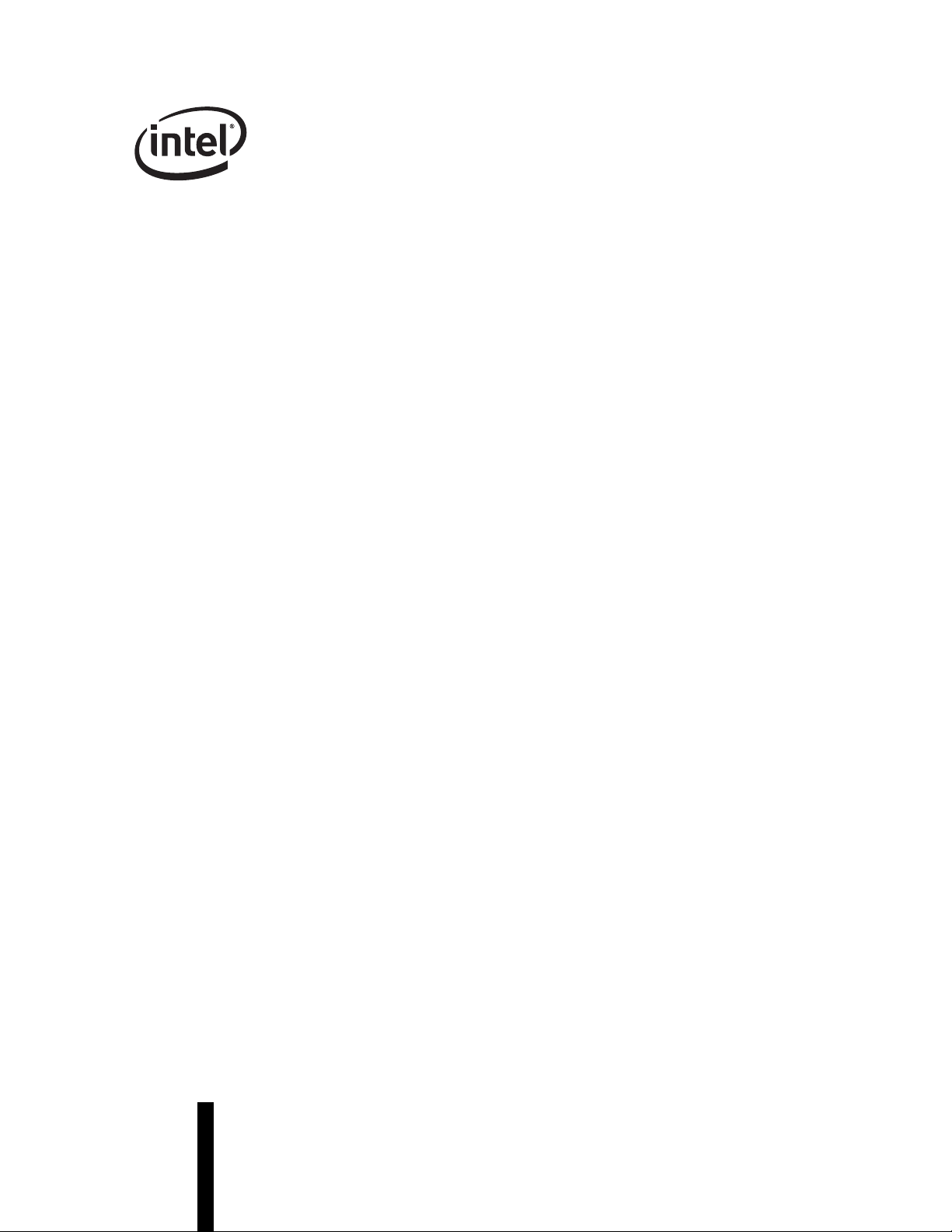
PCI/PCI-X Family of Gigabit Ethernet
Controllers Software Developer’s
Manual
82540EP/EM, 82541xx, 82544GC/EI, 82545GM/EM, 82546GB/EB, and
82547xx
317453-005
Revision 3.8
Page 2

Legal Notice
INFORMATION IN THIS DOCUMENT IS PROVIDED IN CONNECTION WITH INTEL® PRODUCTS. NO LICENSE, EXPRESS
OR IMPLIED, BY ESTOPPEL OR OTHERWISE, TO ANY INTELLECTUAL PROPERTY RIGHTS IS GRANTED BY THIS
DOCUMENT. EXCEPT AS PROVIDED IN INTEL'S TERMS AND CONDITIONS OF SALE FOR SUCH PRODUCTS, INTEL
ASSUMES NO LIABILITY WHATSOEVER, AND INTEL DISCLAIMS ANY EXPRESS OR IMPLIED WARRANTY, RELATING TO
SALE AND/OR USE OF INTEL PRODUCTS INCLUDING LIABILITY OR WARRANTIES RELATING TO FITNESS FOR A
PARTICULAR PURPOSE, MERCHANTABILITY, OR INFRINGEMENT OF ANY PATENT, COPYRIGHT OR OTHER
INTELLECTUAL PROPERTY RIGHT.
Intel products are not intended for use in medical, life saving, life sustaining, critical control or safety systems, or in nuclear facility
applications.
Intel may make changes to specifications and product descriptions at any time, without notice.
This document contains information on products in the design phase of development. The information here is subject to change
without notice. Do not finalize a design with this information.
Designers must not rely on the absence or characteristics of any features or instructions marked "reserved" or "undefined." Intel
reserves these for future definition and shall have no responsibility whatsoever for conflicts or incompatibilities arising from future
changes to them.
This product has not been tested with every possible configuration/setting. Intel is not responsible for the product’s failure in any
configuration/setting, whether tested or untested.
The Intel product(s) discussed in this document may contain design defects or errors known as errata which may cause the product
to deviate from published specifications. Current characterized errata are available on request.
Contact your local Intel sales office or your distributor to obtain the latest specifications and before placing your product order.
Copies of documents which have an ordering number and are referenced in this document, or other Intel literature, may be
obtained from:
Intel Corporation
P.O. Box 5937
Denver, CO 80217-9808
or call in North America 1-800-548-4725, Europe 44-0-1793-431-155, France 44-0-1793-421-777, Germany 44-0-1793-421-333,
other Countries 708-296-9333.
®
Intel
is a trademark or registered trademark of Intel Corporation or its subsidiaries in the United States and other countries.
*Other names and brands may be claimed as the property of others.
Copyright © Intel Corporation, 2008
ii Software Developer’s Manual
Page 3
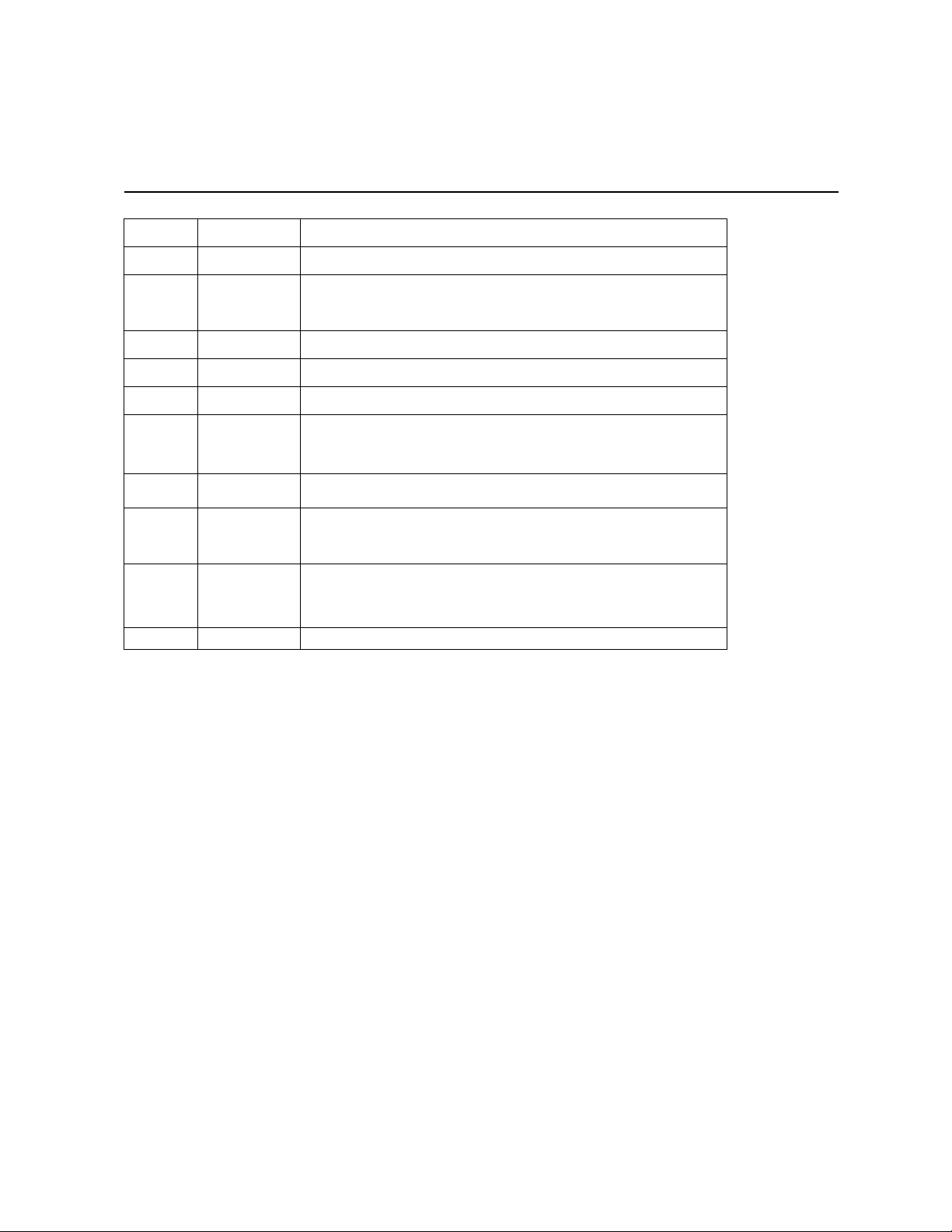
Revision History
Date Version Comments
June 2008 3.8
June 2008 3.7
Jan 2007 3.6
Sept 2007 3.5
May 2007 3.4
Dec 2006 3.3
June 2006 3.2 Updated Table 13.47. Changed the default setting of reserved bit 3 from 0b
April 2006 3.1 Added bit definitions (bits 9:8) to PHY register PSCON (16d).
Nov 2005 3.0 Updated Device Control/Status, EEPROM Flash Control & Data, Extended
July 2005 2.5 Initial Public Release.
Updated EEPROM Word 21h bit descriptions (section 5.6.18).
Updated Sections 13.4.30 and 13.4.31 (added text stating to use the
Interrupt Throttling Register (ITR) instead of registers RDTR and RADV for
applications requiring an interrupt moderation mechanism).
Added a note to sections 13.4.20 and 13.4.21 for the 82547Gi/EI.
Updated section 13.4.16.
Updated section 6.4.1. Changed acronym “WCR” to “WUC”.
Updated Table 13-87. Changed bit 24 settings to:
0b = Cache line granularity.
1b = Descriptor granularity.
to 1b.
Updated Figure 3.2 (added Receive Queue artwork).
Changed 81541ER-C0 to 82541ER-CO in Table 5-1.
Device Control, and TCTL register bit assignments.
Updated PHY register 00d - 03d, 07d, 09d, 17d - 21d, and 23d bit assign-
ments.
Software Developer’s Manual iii
Page 4

Note: This page is intentionally left blank.
iv Software Developer’s Manual
Page 5
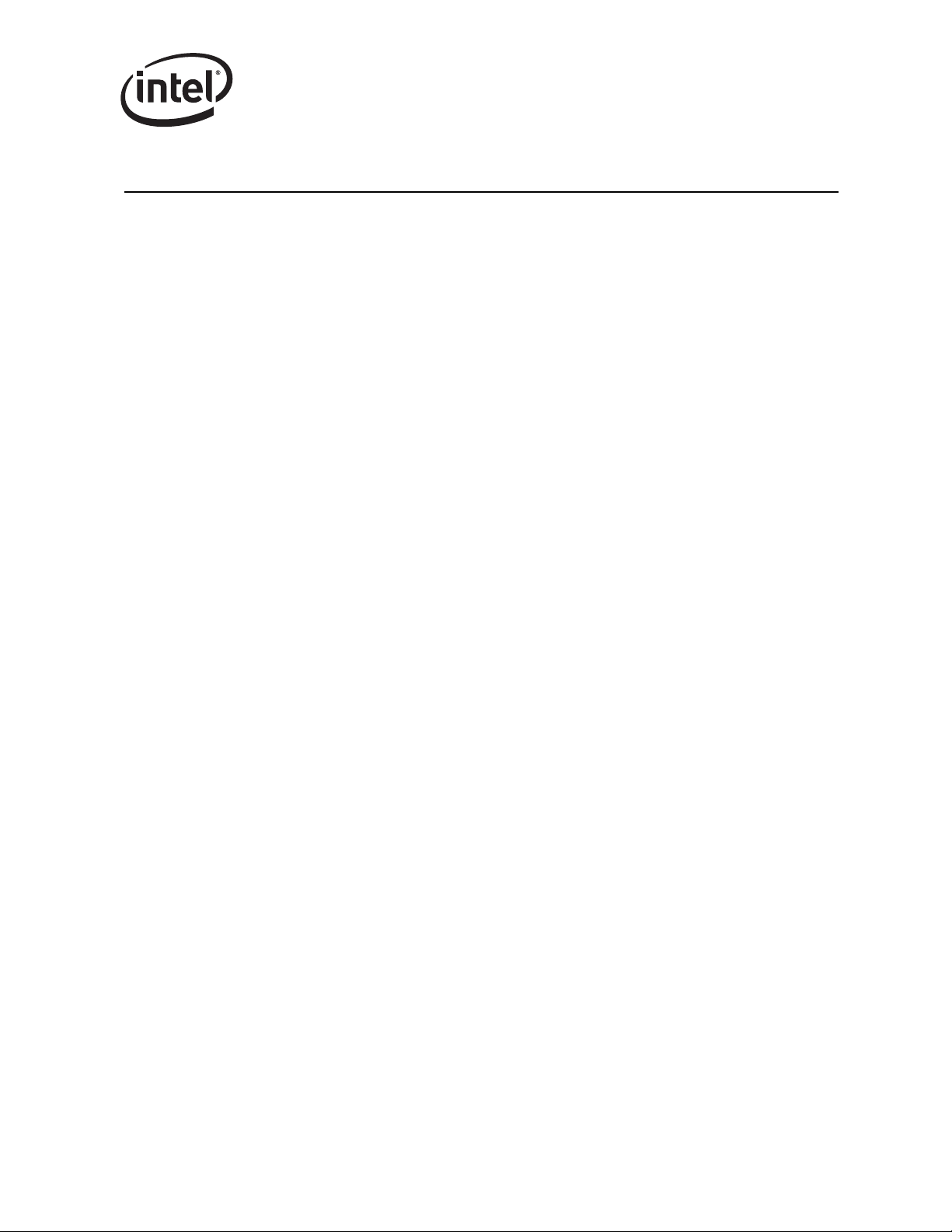
Contents
Contents
1 Introduction ..................................................................................................................1
1.1 Scope .................................................................................................................... 1
1.2 Overview ...............................................................................................................1
1.3 Ethernet Controller Features .................................................................................2
1.3.1 PCI Features ........................................................................................ 2
1.3.2 CSA Features (82547GI/EI Only) .........................................................2
1.3.3 Network Side Features......................................................................... 2
1.3.4 Host Offloading Features ..................................................................... 3
1.3.5 Additional Performance Features.........................................................4
1.3.6 Manageability Features (Not Applicable to the 82544GC/EI or
82541ER) ............................................................................................. 5
1.3.7 Additional Ethernet Controller Features ............................................... 5
1.3.8 Technology Features............................................................................ 5
1.4 Conventions .......................................................................................................... 6
1.4.1 Register and Bit References ................................................................ 6
1.4.2 Byte and Bit Designations ....................................................................6
1.5 Related Documents ...............................................................................................6
1.6 Memory Alignment Terminology............................................................................6
2 Architectural Overview ............................................................................................7
2.1 Introduction............................................................................................................7
2.2 External Architecture ............................................................................................. 8
2.3 Microarchitecture ................................................................................................. 10
2.3.1 PCI/PCI-X Core Interface ................................................................... 10
2.3.2 82547GI/EI CSA Interface .................................................................. 11
2.3.3 DMA Engine and Data FIFO .............................................................. 11
2.3.4 10/100/1000 Mb/s Receive and Transmit MAC Blocks ...................... 12
2.3.5 MII/GMII/TBI/Internal SerDes Interface Block ....................................12
2.3.6 10/100/1000 Ethernet Transceiver (PHY) .......................................... 13
2.3.7 EEPROM Interface............................................................................. 13
2.3.8 FLASH Memory Interface ................................................................... 14
2.4 DMA Addressing ................................................................................................. 14
2.5 Ethernet Addressing ............................................................................................ 15
2.6 Interrupts ............................................................................................................. 16
2.7 Hardware Acceleration Capability ....................................................................... 17
2.7.1 Checksum Offloading ......................................................................... 17
2.7.2 TCP Segmentation ............................................................................. 17
2.8 Buffer and Descriptor Structure...........................................................................17
3 Receive and Transmit Description.................................................................... 19
3.1 Introduction.......................................................................................................... 19
3.2 Packet Reception ................................................................................................19
3.2.1 Packet Address Filtering .................................................................... 19
3.2.2 Receive Data Storage ........................................................................ 20
3.2.3 Receive Descriptor Format................................................................. 20
3.2.4 Receive Descriptor Fetching .............................................................. 25
Software Developer’s Manual v
Page 6

Contents
3.2.5 Receive Descriptor Write-Back .......................................................... 26
3.2.6 Receive Descriptor Queue Structure.................................................. 26
3.2.7 Receive Interrupts .............................................................................. 28
3.2.8 82544GC/EI Receive Interrupts ......................................................... 31
3.2.9 Receive Packet Checksum Offloading ............................................... 31
3.3 Packet Transmission ........................................................................................... 34
3.3.1 Transmit Data Storage ....................................................................... 35
3.3.2 Transmit Descriptors .......................................................................... 35
3.3.3 Legacy Transmit Descriptor Format ................................................... 36
3.3.4 Transmit Descriptor Special Field Format .......................................... 40
3.3.5 TCP/IP Context Transmit Descriptor Format...................................... 41
3.3.6 TCP/IP Context Descriptor Layout ..................................................... 42
3.3.7 TCP/IP Data Descriptor Format ......................................................... 46
3.4 Transmit Descriptor Ring Structure..................................................................... 51
3.4.1 Transmit Descriptor Fetching ............................................................. 53
3.4.2 Transmit Descriptor Write-back.......................................................... 53
3.4.3 Transmit Interrupts ............................................................................. 54
3.5 TCP Segmentation .............................................................................................. 55
3.5.1 Assumptions....................................................................................... 56
3.5.2 Transmission Process ........................................................................ 56
3.5.3 TCP Segmentation Performance ....................................................... 57
3.5.4 Packet Format .................................................................................... 57
3.5.5 TCP Segmentation Indication............................................................. 58
3.5.6 TCP Segmentation Use of Multiple Data Descriptors ........................ 59
3.5.7 IP and TCP/UDP Headers.................................................................. 60
3.5.8 Transmit Checksum Offloading with TCP Segmentation ................... 64
3.5.9 IP/TCP/UDP Header Updating ........................................................... 65
3.6 IP/TCP/UDP Transmit Checksum Offloading...................................................... 68
4 PCI Local Bus Interface......................................................................................... 71
4.1 PCI Configuration ................................................................................................ 71
4.1.1 PCI-X Configuration Registers ........................................................... 79
4.1.2 Reserved and Undefined Addresses.................................................. 82
4.1.3 Message Signaled Interrupts.............................................................. 83
4.2 Commands .......................................................................................................... 85
4.3 PCI/PCI-X Command Usage............................................................................... 87
4.3.1 Memory Write Operations .................................................................. 87
4.3.2 Memory Read Operations .................................................................. 89
4.4 Cache Line Information ....................................................................................... 90
4.4.1 Target Transaction Termination ......................................................... 91
4.5 Interrupt Assignment (82547GI/EI Only) ............................................................. 91
4.6 LAN Disable ........................................................................................................ 91
4.7 CardBus Application (82541PI/GI/EI Only) ......................................................... 92
5 EEPROM Interface ................................................................................................... 93
5.1 General Overview ............................................................................................... 93
5.2 Component Identification Via Programming Interface......................................... 94
5.3 EEPROM Device and Interface........................................................................... 95
5.3.1 Software Access................................................................................. 96
5.4 Signature and CRC Fields .................................................................................. 96
vi Software Developer’s Manual
Page 7
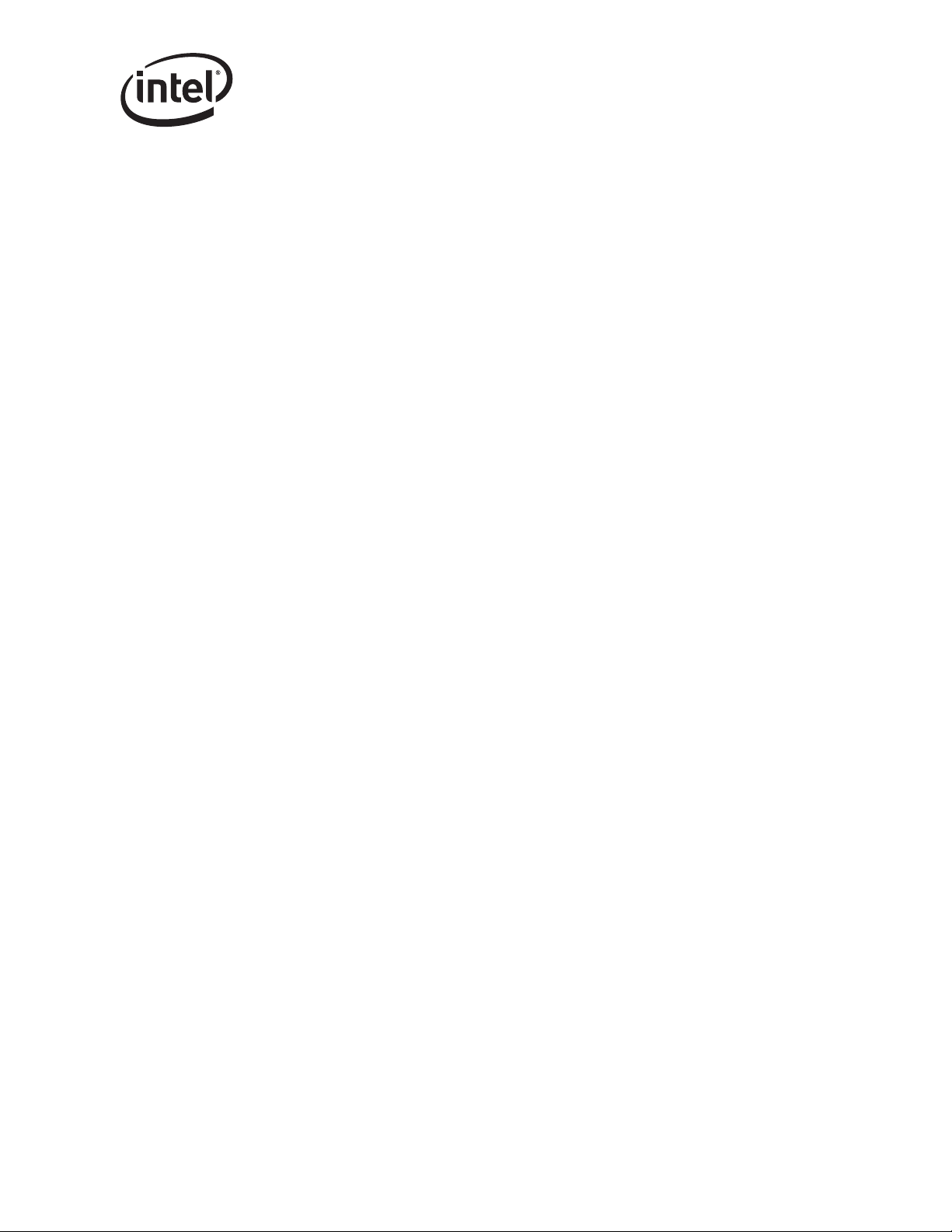
Contents
5.5 EEUPDATE Utility ............................................................................................... 97
5.5.1 Command Line Parameters ............................................................... 97
5.6 EEPROM Address Map....................................................................................... 98
5.6.1 Ethernet Address (Words 00h-02h)..................................................103
5.6.2 Software Compatibility Word (Word 03h) .........................................103
5.6.3 SerDes Configuration (Word 04h) .................................................... 104
5.6.4 EEPROM Image Version (Word 05h)............................................... 104
5.6.5 Compatibility Fields (Word 05h - 07h) .............................................. 104
5.6.6 PBA Number (Word 08h, 09h) .........................................................104
5.6.7 Initialization Control Word 1 (Word 0Ah) ..........................................105
5.6.8 Subsystem ID (Word 0Bh)................................................................ 106
5.6.9 Subsystem Vendor ID (Word 0Ch)................................................... 106
5.6.10 Device ID (Word 0Dh, 11h) .............................................................. 107
5.6.11 Vendor ID (Word 0Eh)......................................................................107
5.6.12 Initialization Control Word 2 (Word 0Fh) .......................................... 107
5.6.13 PHY Register Address Data (Words 10h, 11h, and 13h - 1Eh) .......109
5.6.14 OEM Reserved Words (Words 10h, 11h, 13h - 1Fh) .......................109
5.6.15 EEPROM Size (Word 12h)............................................................... 109
5.6.16 Common Power (Word 12h).............................................................109
5.6.17 Software Defined Pins Control (Word 10h, 20h) ..............................109
5.6.18 CSA Port Configuration 2 (Word 21h) .............................................. 111
5.6.19 Circuit Control (Word 21h)................................................................112
5.6.20 D0 Power (Word 22h high byte) .......................................................112
5.6.21 D3 Power (Word 22h low byte) ........................................................ 112
5.6.22 Reserved Words (23h - 2Eh)............................................................ 112
5.6.23 Reserved Words (23h - 2Fh)............................................................112
5.6.24 Management Control (Word 13h, 23h)............................................. 113
5.6.25 SMBus Slave Address (Word 14h low byte, 24h low byte) ..............114
5.6.26 Initialization Control 3 (Word 14h high byte, 24h high byte)............. 115
5.6.27 IPv4 Address (Words 15h - 16h and 25h - 26h) ............................... 116
5.6.28 IPv6 Address (words 17h - 1Eh
5.6.29 LED Configuration Defaults (Word 2Fh)........................................... 116
5.6.30 Boot Agent Main Setup Options (Word 30h) ....................................116
5.6.31 Boot Agent Configuration Customization Options (Word 31h) ......... 118
5.6.32 Boot Agent Configuration Customization Options (Word 32h) ......... 120
5.6.33 IBA Capabilities (Word 33h) .............................................................121
5.6.34 IBA Secondary Port Configuration (Words 34h-35h) ....................... 121
5.6.35 Checksum Word Calculation (Word 3Fh)......................................... 122
5.6.36 82546GB/EB Dual-Channel Fiber Wake on LAN (WOL) Mode and
Functionality (Word 0Ah, 20h)..........................................................122
5.6.37 EEPROM Images .............................................................................122
5.7 Parallel FLASH Memory .................................................................................... 123
1
and 27h - 2Eh) .............................116
7 FLASH Memory Interface .................................................................................... 125
7.1 FLASH Interface Operation ............................................................................... 125
7.2 FLASH Control and Accesses ........................................................................... 125
7.2.1 Read Accesses ................................................................................126
7.2.2 Write Accesses.................................................................................126
Software Developer’s Manual vii
Page 8

Contents
6 Power Management............................................................................................... 129
6.1 Introduction to Power Management .................................................................. 129
6.2 Assumptions...................................................................................................... 129
6.3 D3cold support .................................................................................................. 130
6.3.1 Power States .................................................................................... 130
6.3.2 Timing............................................................................................... 132
6.3.3 PCI Power Management Registers .................................................. 137
6.4 Wakeup ............................................................................................................. 141
6.4.1 Advanced Power Management Wakeup .......................................... 141
6.4.2 ACPI Power Management Wakeup.................................................. 142
6.4.3 Wakeup Packets .............................................................................. 143
8 Ethernet Interface .................................................................................................. 153
8.1 Introduction ....................................................................................................... 153
8.2 Link Interfaces Overview................................................................................... 153
8.2.1 Internal SerDes Interface/TBI Mode– 1Gb/s .................................... 154
8.2.2 GMII – 1 Gb/s ................................................................................... 155
8.2.3 MII – 10/100 Mb/s............................................................................. 156
8.3 Internal Interface ............................................................................................... 156
8.4 Duplex Operation .............................................................................................. 156
8.4.1 Full Duplex ....................................................................................... 157
8.4.2 Half Duplex....................................................................................... 157
8.5 Auto-Negotiation and Link Setup ...................................................................... 159
8.6 Auto-Negotiation and Link Setup ...................................................................... 159
8.6.1 Link Configuration in Internal Serdes/TBI Mode............................... 160
8.6.2 Internal GMII/MII Mode..................................................................... 163
8.6.3 Internal SerDes Mode Control Bit Resolution................................... 166
8.6.4 Internal PHY Mode Control Bit Resolution ....................................... 167
8.6.5 Loss of Signal/Link Status Indication................................................ 169
8.7 10/100 Mb/s Specific Performance Enhancements .......................................... 170
8.7.1 Adaptive IFS..................................................................................... 170
8.7.2 Flow Control ..................................................................................... 171
8.7.3 MAC Control Frames & Reception of Flow Control Packets ............ 171
8.7.4 Discard PAUSE Frames and Pass MAC Control Frames ................ 173
8.7.5 Transmission of PAUSE Frames...................................................... 173
8.7.6 Software Initiated PAUSE Frame Transmission............................... 174
8.7.7 External Control of Flow Control Operation...................................... 174
9 802.1q VLAN Support ........................................................................................... 175
9.1 802.1q VLAN Packet Format ............................................................................ 175
9.1.1 802.1q Tagged Frames .................................................................... 175
9.2 Transmitting and Receiving 802.1q Packets ..................................................... 176
9.2.1 Adding 802.1q Tags on Transmits ................................................... 176
9.2.2 Stripping 802.1q Tags on Receives ................................................. 176
9.3 802.1q VLAN Packet Filtering ........................................................................... 176
10 Configurable LED Outputs................................................................................. 179
10.1 Configurable LED Outputs ................................................................................ 179
10.1.1 Selecting an LED Output Source ..................................................... 179
10.1.2 Polarity Inversion.............................................................................. 180
viii Software Developer’s Manual
Page 9

Contents
10.1.3 Blink Control .....................................................................................180
11 PHY Functionality and Features ...................................................................... 183
11.1 Auto-Negotiation................................................................................................ 183
11.1.1 Overview ..........................................................................................183
11.1.2 Next Page Exchanges......................................................................184
11.1.3 Register Update ...............................................................................184
11.1.4 Status ............................................................................................... 185
11.2 MDI/MDI-X Crossover (copper only) ................................................................. 185
11.2.1 Polarity Correction (copper only) ......................................................186
11.2.2 10/100 Downshift (82540EP/EM Only).............................................186
11.3 Cable Length Detection (copper only)............................................................... 187
11.4 PHY Power Management (copper only)............................................................ 187
11.4.1 Link Down – Energy Detect (copper only)........................................ 187
11.4.2 D3 State, No Link Required (copper only)........................................188
11.4.3 D3 Link-Up, Speed-Management Enabled (copper only)................. 188
11.4.4 D3 Link-Up, Speed-Management Disabled (copper only) ................188
11.5 Initialization........................................................................................................ 189
11.5.1 MDIO Control Mode ......................................................................... 189
11.6 Determining Link State ...................................................................................... 190
11.6.1 False Link .........................................................................................191
11.6.2 Forced Operation ............................................................................. 191
11.6.3 Auto Negotiation............................................................................... 192
11.6.4 Parallel Detection .............................................................................192
11.7 Link Criteria .......................................................................................................192
11.7.1 1000BASE-T ....................................................................................192
11.7.2 100BASE-TX ....................................................................................192
11.7.3 10BASE-T ........................................................................................193
11.8 Link Enhancements........................................................................................... 193
11.8.1 SmartSpeed .....................................................................................193
11.8.2 Flow Control ..................................................................................... 193
11.9 Management Data Interface.............................................................................. 194
11.10 Low Power Operation........................................................................................ 194
11.10.1 Powerdown via the PHY Register .................................................... 195
11.10.2 Smart Power-Down ..........................................................................195
11.11 1000 Mbps Operation........................................................................................ 195
11.11.1 Introduction....................................................................................... 195
11.11.2 Transmit Functions ........................................................................... 197
11.11.3 Transmit FIFO .................................................................................. 197
11.11.4 Receive Functions............................................................................ 199
11.12 100 Mbps Operation.......................................................................................... 200
11.13 10 Mbps Operation............................................................................................ 200
11.13.1 Link Test...........................................................................................201
11.13.2 10Base-T Link Failure Criteria and Override .................................... 201
11.13.3 Jabber ..............................................................................................201
11.13.4 Polarity Correction............................................................................ 201
11.13.5 Dribble Bits .......................................................................................201
11.14 PHY Line Length Indication...............................................................................201
Software Developer’s Manual ix
Page 10

Contents
12 Dual Port Characteristics.................................................................................... 203
12.1 Introduction ....................................................................................................... 203
12.2 Features of Each MAC...................................................................................... 203
12.2.1 PCI/PCI-X interface .......................................................................... 203
12.2.2 MAC Configuration Register Space ................................................. 205
12.2.3 SDP, LED, INT# output .................................................................... 205
12.3 Shared EEPROM ..............................................................................................206
12.3.1 EEPROM Map.................................................................................. 206
12.3.2 EEPROM Arbitration ........................................................................206
12.4 Shared FLASH .................................................................................................. 207
12.4.1 FLASH Access Contention............................................................... 207
12.5 LAN Disable ...................................................................................................... 208
12.5.1 Overview .......................................................................................... 208
12.5.2 Values Sampled on Reset................................................................ 208
12.5.3 Multi-Function Advertisement........................................................... 209
12.5.4 Interrupt Use..................................................................................... 209
12.5.5 Power Reporting............................................................................... 209
12.5.6 Summary .......................................................................................... 210
13 Register Descriptions........................................................................................... 211
13.1 Introduction ....................................................................................................... 211
13.2 Register Conventions........................................................................................ 211
13.2.1 Memory and I/O Address Decoding ................................................. 212
13.2.2 I/O-Mapped Internal Register, Internal Memory, and Flash .............213
13.3 PCI-X Register Access Split.............................................................................. 219
13.4 Main Register Descriptions ............................................................................... 220
13.4.1 Device Control Register ................................................................... 220
13.4.2 Device Status Register..................................................................... 225
13.4.3 EEPROM/Flash Control & Data Register ......................................... 228
13.4.4 EEPROM Read Register.................................................................. 230
13.4.5 Flash Access .................................................................................... 232
13.4.6 Extended Device Control Register ................................................... 233
13.4.7 MDI Control Register........................................................................ 238
13.4.8 Flow Control Address Low ............................................................... 279
13.4.9 Flow Control Address High............................................................... 279
13.4.10 Flow Control Type ............................................................................ 280
13.4.11 VLAN Ether Type ............................................................................. 280
13.4.12 Flow Control Transmit Timer Value.................................................. 281
13.4.13 Transmit Configuration Word Register ............................................. 282
13.4.14 Receive Configuration Word Register .............................................. 283
13.4.15 LED Control...................................................................................... 285
13.4.16 Packet Buffer Allocation ................................................................... 288
13.4.17 Interrupt Cause Read Register......................................................... 289
13.4.18 Interrupt Throttling Register.............................................................. 291
13.4.19 Interrupt Cause Set Register............................................................ 292
13.4.20 Interrupt Mask Set/Read Register .................................................... 293
13.4.21 Interrupt Mask Clear Register .......................................................... 294
13.4.22 Receive Control Register ................................................................. 296
13.4.23 Flow Control Receive Threshold Low............................................... 300
13.4.24 Flow Control Receive Threshold High.............................................. 301
x Software Developer’s Manual
Page 11

Contents
13.4.25 Receive Descriptor Base Address Low ............................................ 302
13.4.26 Receive Descriptor Base Address High ........................................... 302
13.4.27 Receive Descriptor Length ............................................................... 303
13.4.28 Receive Descriptor Head ................................................................. 303
13.4.29 Receive Descriptor Tail ....................................................................304
13.4.30 Receive Delay Timer Register..........................................................304
13.4.31 Receive Interrupt Absolute Delay Timer...........................................305
13.4.32 Receive Small Packet Detect Interrupt.............................................306
13.4.33 Transmit Control Register ................................................................ 306
13.4.34 Transmit IPG Register ...................................................................... 308
13.4.35 Adaptive IFS Throttle - AIT ............................................................... 310
13.4.36 Transmit Descriptor Base Address Low ...........................................311
13.4.37 Transmit Descriptor Base Address High .......................................... 312
13.4.38 Transmit Descriptor Length .............................................................. 312
13.4.39 Transmit Descriptor Head ................................................................ 313
13.4.40 Transmit Descriptor Tail ...................................................................314
13.4.41 Transmit Interrupt Delay Value......................................................... 314
13.4.42 TX DMA Control (82544GC/EI only) ................................................315
13.4.43 Transmit Descriptor Control ............................................................. 315
13.4.44 Transmit Absolute Interrupt Delay Value.......................................... 317
13.4.45 TCP Segmentation Pad And Minimum Threshold............................ 318
13.4.46 Receive Descriptor Control .............................................................. 320
13.4.47 Receive Checksum Control.............................................................. 321
13.5 Filter Registers ..................................................................................................323
13.5.1 Multicast Table Array........................................................................ 323
13.5.2 Receive Address Low....................................................................... 325
13.5.3 Receive Address High...................................................................... 325
13.5.4 VLAN Filter Table Array ................................................................... 326
13.6 Wakeup Registers ............................................................................................. 327
13.6.1 Wakeup Control Register .................................................................327
13.6.2 Wakeup Filter Control Register ........................................................ 328
13.6.3 Wakeup Status Register................................................................... 329
13.6.4 IP Address Valid............................................................................... 331
13.6.5 IPv4 Address Table .......................................................................... 332
13.6.6 IPv6 Address Table .......................................................................... 333
13.6.7 Wakeup Packet Length ....................................................................334
13.6.8 Wakeup Packet Memory (128 Bytes)............................................... 334
13.6.9 Flexible Filter Length Table .............................................................. 334
13.6.10 Flexible Filter Mask Table ................................................................ 335
13.6.11 Flexible Filter Value Table................................................................336
13.7 Statistics Registers............................................................................................ 336
13.7.1 CRC Error Count .............................................................................. 337
13.7.2 Alignment Error Count...................................................................... 337
13.7.3 Symbol Error Count..........................................................................338
13.7.4 RX Error Count................................................................................. 338
13.7.5 Missed Packets Count...................................................................... 339
13.7.6 Single Collision Count ......................................................................339
13.7.7 Excessive Collisions Count .............................................................. 340
13.7.8 Multiple Collision Count .................................................................... 340
13.7.9 Late Collisions Count ....................................................................... 341
Software Developer’s Manual xi
Page 12

Contents
13.7.10 Collision Count ................................................................................. 341
13.7.11 Defer Count ...................................................................................... 342
13.7.12 Transmit with No CRS...................................................................... 342
13.7.13 Sequence Error Count...................................................................... 343
13.7.14 Carrier Extension Error Count .......................................................... 343
13.7.15 Receive Length Error Count............................................................. 344
13.7.16 XON Received Count ....................................................................... 344
13.7.17 XON Transmitted Count ................................................................... 345
13.7.18 XOFF Received Count ..................................................................... 345
13.7.19 XOFF Transmitted Count ................................................................. 345
13.7.20 FC Received Unsupported Count .................................................... 346
13.7.21 Packets Received (64 Bytes) Count................................................. 346
13.7.22 Packets Received (65-127 Bytes) Count ......................................... 347
13.7.23 Packets Received (128-255 Bytes) Count ....................................... 347
13.7.24 Packets Received (256-511 Bytes) Count ....................................... 348
13.7.25 Packets Received (512-1023 Bytes) Count ..................................... 348
13.7.26 Packets Received (1024 to Max Bytes) Count................................. 349
13.7.27 Good Packets Received Count ........................................................ 349
13.7.28 Broadcast Packets Received Count................................................. 350
13.7.29 Multicast Packets Received Count................................................... 350
13.7.30 Good Packets Transmitted Count .................................................... 351
13.7.31 Good Octets Received Count........................................................... 351
13.7.32 Good Octets Transmitted Count....................................................... 352
13.7.33 Receive No Buffers Count................................................................ 352
13.7.34 Receive Undersize Count................................................................. 353
13.7.35 Receive Fragment Count ................................................................. 353
13.7.36 Receive Oversize Count................................................................... 354
13.7.37 Receive Jabber Count...................................................................... 354
13.7.38 Management Packets Received Count ............................................ 355
13.7.39 Management Packets Dropped Count ............................................. 356
13.7.40 Management Pkts Transmitted Count.............................................. 356
13.7.41 Total Octets Received ...................................................................... 356
13.7.42 Total Octets Transmitted .................................................................. 357
13.7.43 Total Packets Received.................................................................... 358
13.7.44 Total Packets Transmitted................................................................ 358
13.7.45 Packets Transmitted (64 Bytes) Count............................................. 359
13.7.46 Packets Transmitted (65-127 Bytes) Count ..................................... 359
13.7.47 Packets Transmitted (128-255 Bytes) Count ................................... 360
13.7.48 Packets Transmitted (256-511 Bytes) Count ................................... 360
13.7.49 Packets Transmitted (512-1023 Bytes) Count ................................. 361
13.7.50 Packets Transmitted (1024 Bytes or Greater) Count ....................... 361
13.7.51 Multicast Packets Transmitted Count............................................... 362
13.7.52 Broadcast Packets Transmitted Count............................................. 362
13.7.53 TCP Segmentation Context Transmitted Count ............................... 363
13.7.54 TCP Segmentation Context Transmit Fail Count ............................. 363
13.8 Diagnostics Registers ....................................................................................... 364
13.8.1 Receive Data FIFO Head Register................................................... 364
13.8.2 Receive Data FIFO Tail Register ..................................................... 364
13.8.3 Receive Data FIFO Head Saved Register ....................................... 365
13.8.4 Receive Data FIFO Tail Saved Register .......................................... 365
xii Software Developer’s Manual
Page 13

Contents
13.8.5 Receive Data FIFO Packet Count ....................................................366
13.8.6 Transmit Data FIFO Head Register..................................................366
13.8.7 Transmit Data FIFO Tail Register .................................................... 367
13.8.8 Transmit Data FIFO Head Saved Register ......................................367
13.8.9 Transmit Data FIFO Tail Saved Register ......................................... 368
13.8.10 Transmit Data FIFO Packet Count ...................................................368
13.8.11 Packet Buffer Memory...................................................................... 369
14 General Initialization and Reset Operation.................................................. 371
14.1 Introduction........................................................................................................371
14.2 Power Up State ................................................................................................. 371
14.3 General Configuration ....................................................................................... 371
14.4 Receive Initialization..........................................................................................372
14.5 Transmit Initialization......................................................................................... 373
14.5.1 Signal Interface ................................................................................376
14.5.2 GMII/MII Features not Supported ..................................................... 377
14.5.3 Avoiding GMII Test Mode(s)............................................................. 378
14.5.4 MAC Configuration ........................................................................... 378
14.5.5 Link Setup ........................................................................................379
14.6 PHY Initialization (10/100/1000 Mb/s Copper Media) ....................................... 380
14.7 Reset Operation ................................................................................................ 381
14.8 Initialization of Statistics .................................................................................... 384
15 Diagnostics and Testability ...............................................................................385
15.1 Diagnostics........................................................................................................385
15.1.1 FIFO State........................................................................................ 385
15.1.2 FIFO Data......................................................................................... 385
15.1.3 Loopback.......................................................................................... 385
15.2 Testability ..........................................................................................................386
15.2.1 EXTEST Instruction.......................................................................... 387
15.2.2 SAMPLE/PRELOAD Instruction ....................................................... 387
15.2.3 IDCODE Instruction.......................................................................... 387
15.2.4 BYPASS Instruction .........................................................................387
A Appendix (Changes From 82544EI/82544GC) ............................................389
B Appendix (82540EP/EM and 82545GM/EM Differences)......................... 391
Software Developer’s Manual xiii
Page 14
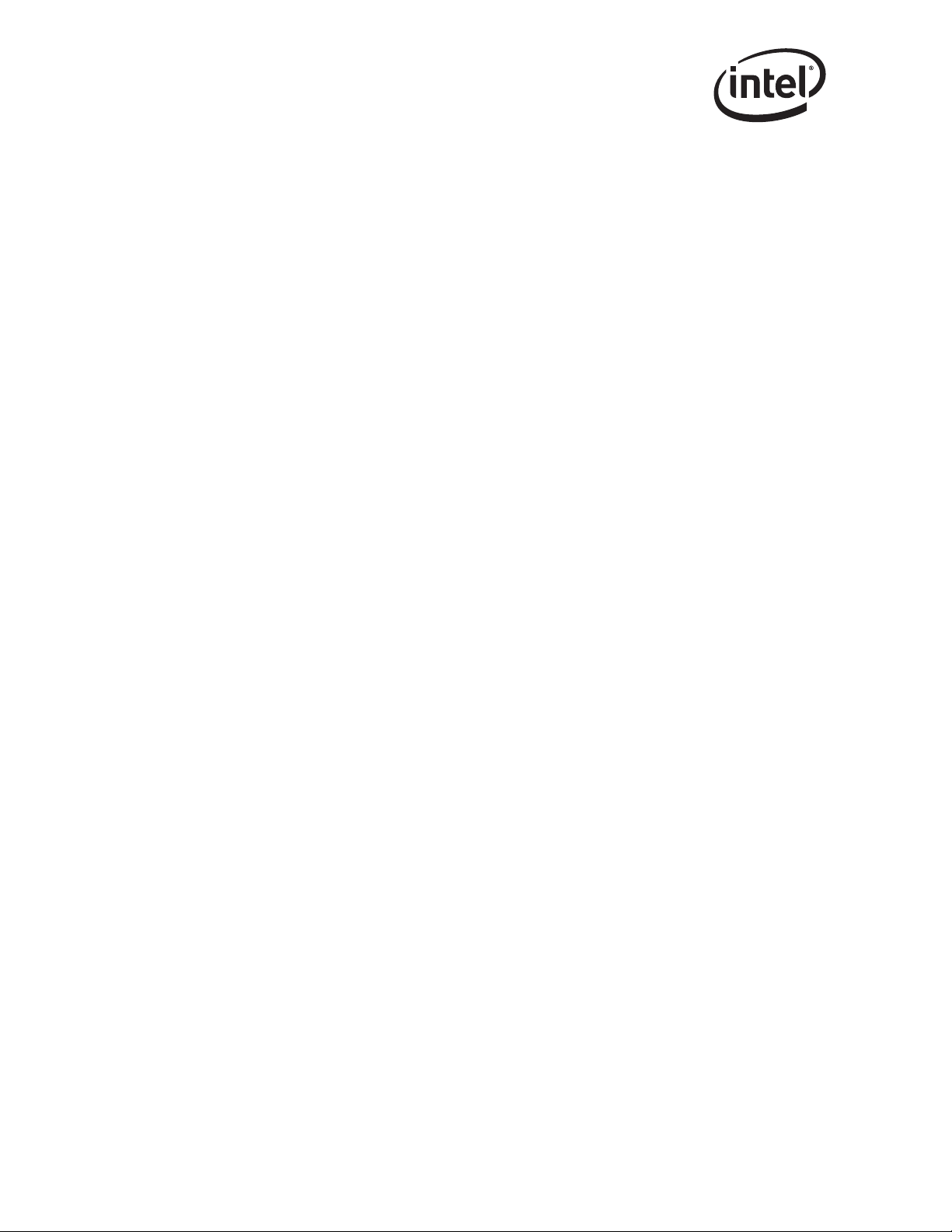
Contents
Note: This page intentionally left blank.
xiv Software Developer’s Manual
Page 15
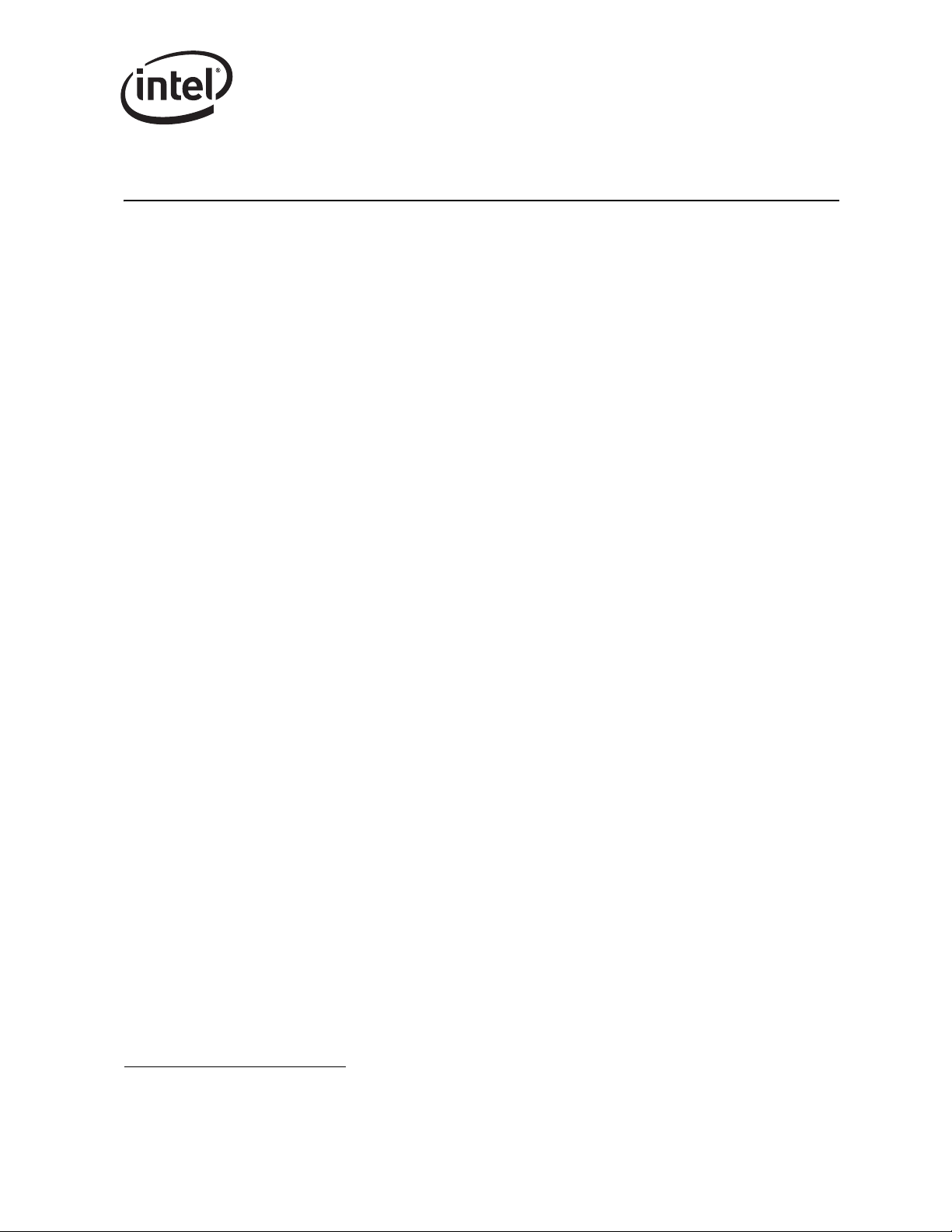
Introduction
Introduction 1
1.1 Scope
This document serves as a software developer’s manual for 82546GB/EB, 82545GM/EM,
82544GC/EI, 82541(PI/GI/EI), 82541ER, 82547GI/EI, and 82540EP/EM Gigabit Ethernet
Controllers. Throughout this manual references are made to the PCI/PCI-X Family of Gigabit
Ethernet Controllers or Ethernet controllers. Unless specifically noted, these references apply to all
the Ethernet controllers listed above.
1.2 Overview
The PCI/PCI-X Family of Gigabit Ethernet Controllers are highly integrated, high-performance
Ethernet LAN devices for 1000 Mb/s, 100 Mb/s and 10 Mb/s data rates. They are optimized for
LAN on Motherboard (LOM) designs, enterprise networking, and Internet appliances that use the
Peripheral Component Interconnect (PCI) and PCI-X bus.
Note: The 82541xx and 82540EP/EM do not support the PCI-X bus.
The 82547GI(EI) connects to the motherboard chipset through a Communications Streaming
Architecture (CSA) port. CSA is designed for low memory latency and higher performance than a
comparable PCI interface.
The remaining Ethernet controllers provide a 32-/64-bit, 33/66 MHz direct interface to the PCI
Local Bus Specification (revision 2.2 or 2.3), as well as the emerging PCI-X extension to the PCI
Local Bus (revision 1.0a).
The Ethernet controllers provide an interface to the host processor by using on-chip command and
status registers and a shared host memory area, set up mainly during initialization. The controllers
provide a highly optimized architecture to deliver high performance and PCI/CSA/PCI-X bus
efficiency. By implementing hardware acceleration capabilities, the controllers enable offloading
various tasks such as TCP/UDP/IP checksum calculations from the host processor. They also
minimize I/O accesses and interrupts required to manage the Ethernet controllers and provide a
highly configurable design that can be used effectively in various environments.
The PCI/PCI-X Family of Gigabit Ethernet Controllers handle all IEEE 802.3 receive and transmit
MAC functions. They contain fully integrated physical-layer circuitry for 1000 Base-T, 100 BaseTX, and 10 Base-T applications (IEEE 802.3, 802.3u, and 802.3ab) as well as on-chip Serializer/
Deserializer (SerDes)
1
functionality that fully complies with IEEE 802.3z PCS.
1. The 82541xx, 82547GI/EI, and 82540EP/EM do not support any SerDes functionality.
Software Developer’s Manual 1
Page 16

Introduction
For the 82544GC/EI, when connected to an appropriate SerDes, it can alternatively provide an
Ethernet interface for 1000 Base-SX or LX applications (IEEE 802.3z).
Note: The 82546EB/82545EM is SerDes PICMG 2.16 compliant. The 82546GB/82545GM is SerDes
PICMG 3.1 compliant.
82546GB/EB Ethernet controllers also provide features in an integrated dual-port solution
comprised of two distinct MAC/PHY instances. As a result, they appear as multi-function PCI
devices containing two identically-functioning Ethernet controllers. See Section 12 for details.
1.3 Ethernet Controller Features
This section describes the features of the PCI/PCI-X Family of Gigabit Ethernet Controllers.
1.3.1 PCI Features
• 32/64-bit 33/66 MHz, PCI Rev 2.3 and PCI-X 1.0a compliant Host interface (82546GB/
82545GM)
• 32/64-bit 33/66 MHz, PCI Rev 2.2 and PCI-X 1.0a compliant Host interface (82546EB,
82545EM, and 82544GC/EI)
• 32/64-bit 33/66 MHz, PCI Rev 2.3 compliant Host interface (82541xx)
• 32/64-bit 33/66 MHz, PCI Rev 2.2 compliant Host interface (82540EP/EM)
• 64-bit addressing for systems with more than 4 GB of physical memory
• Efficient PCI bus master operation
• Command usage optimization for advanced PCI commands
1.3.2 CSA Features (82547GI/EI Only)
• Uses dedicated port for client LAN controller directly on an MCH device
• High-speed interface with twice the peak bandwidth of a 32-bit 33 MHz PCI bus
• PCI power management registers recognized by the MCH
• Interface only uses 13 signals
1.3.3 Network Side Features
• Auto-Negotiation and Link Setup
— Automatic link configuration including speed, duplex and flow control under IEEE
802.3ab for copper media
— For GMII/MII mode, the driver complies with the IEEE 802.3ab standard requirements
for speed, duplex, and flow control Auto-Negotiation capabilities
• Supports half and full duplex operation at 10 Mb/s and 100 Mb/s speeds while working with
the internal PHY
2 Software Developer’s Manual
Page 17
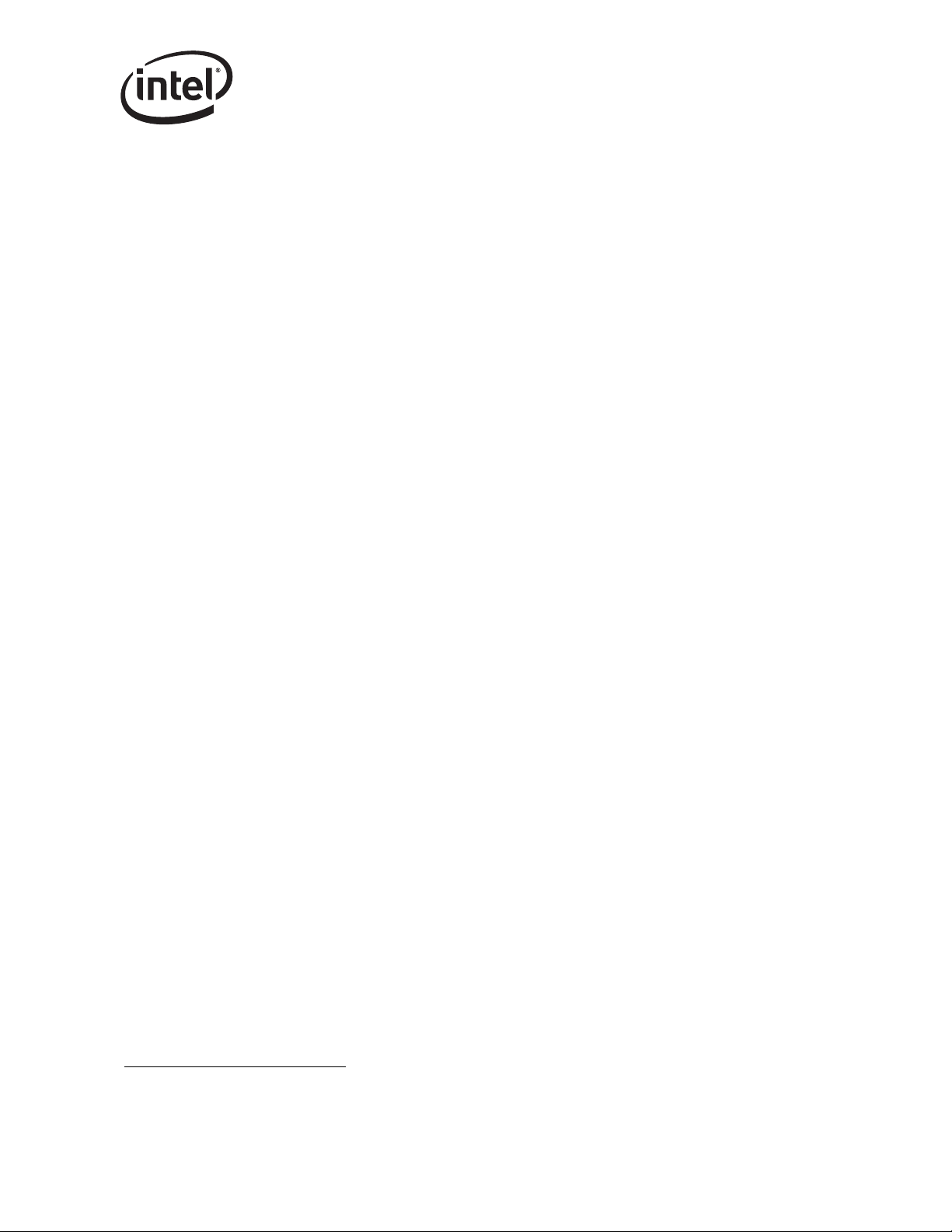
• IEEE 802.3x compliant flow control support
— Enables control of the transmission of Pause packets through software or hardware
triggering
— Provides indications of receive FIFO status
• State-of-the-art internal transceiver (PHY) with DSP architecture implementation
— Digital adaptive equalization and crosstalk
— Echo and crosstalk cancellation
— Automatic MDI/MDI-X crossover at all speeds and compensation for cable length
— Media Independent Interfaces (MII) IEEE 802.3e for supporting 10/10BASE-T
transceivers
• Integrated dual-port solution comprised of two distinct MAC/PHY instances (82546GB/EB)
• Provides on-chip IEEE 802.3z PCS SerDes functionality (82546GB/EB and 82545GM/EM)
1.3.4 Host Offloading Features
• Receive and transmit IP and TCP/UDP checksum offloading capabilities
Introduction
• Transmit TCP Segmentation (operating system support required)
• Packet filtering based on checksum errors
• Support for various address filtering modes:
— 16 exact matches (unicast, or multicast)
— 4096-bit hash filter for multicast frames
— Promiscuous, unicast and promiscuous multicast transfer modes
• IEEE 802.1q VLAN support
— Ability to add and strip IEEE 802.1q VLAN tags
— Packet filtering based on VLAN tagging, supporting 4096 tags
1
• SNMP and RMON statistic counters
• Support for IPv6 including (not applicable to the 82544GC/EI):
— IP/TCP and IP/UDP receive checksum offload
— Wake up filters
— TCP segmentation
1. Not applicable to the 82541ER.
Software Developer’s Manual 3
Page 18

Introduction
1.3.5 Additional Performance Features
• Provides adaptive Inter Frame Spacing (IFS) capability, enabling collision reduction in half
duplex networks (82544GC/EI)
• Programmable host memory receive buffers (256 B to 16 KB)
• Programmable cache line size from 16 B to 128 B for efficient usage of PCI bandwidth
• Implements a total of 64 KB (40 KB for the 82547GI/EI) of configurable receive and transmit
data FIFOs. Default allocation is 48 KB for the receive data FIFO and 16 KB for the transmit
data FIFO
• Descriptor ring management hardware for transmit and receive. Optimized descriptor fetching
and write-back mechanisms for efficient system memory and PCI bandwidth usage
• Provides interrupt coalescing to reduce the number of interrupts generated by receive and
transmit operations (82544GC/EI)
• Supports reception and transmission of packets with length up to 16 KB
• New intelligent interrupt generation features to enhance driver performance (not applicable to
the 82544GC/EI):
— Packet interrupt coalescing timers (packet timers) and absolute-delay interrupt timers for
both transmit and receive operation
— Short packet detection interrupt for improved response time to TCP acknowledges
— Transmit Descriptor Ring “Low” signaling
— Interrupt throttling control to limit maximum interrupt rate and improve CPU utilization
4 Software Developer’s Manual
Page 19
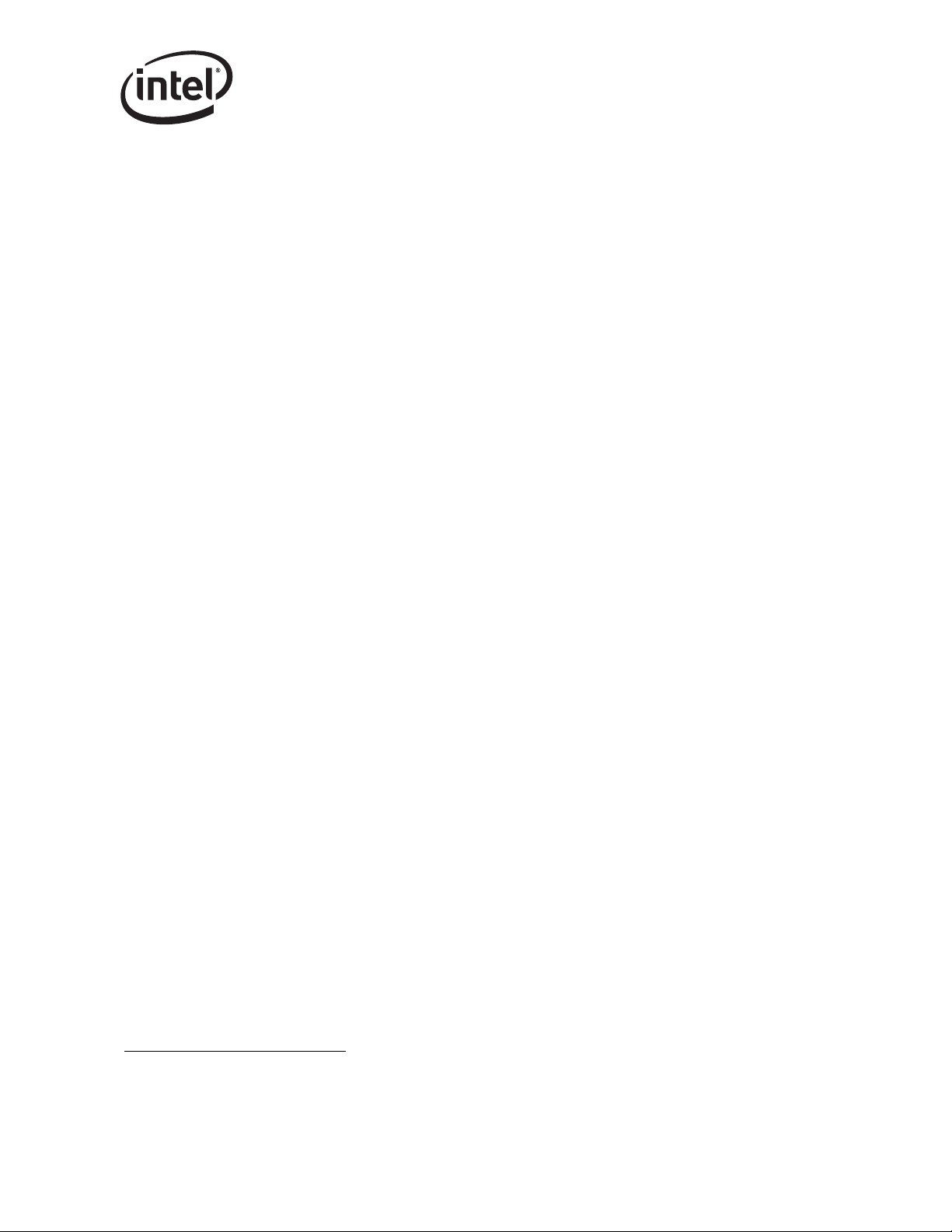
Introduction
1.3.6 Manageability Features (Not Applicable to the 82544GC/EI or 82541ER)
• Manageability support for ASF 1.0 and AoL 2.0 by way of SMBus 2.0 interface and either:
— TCO mode SMBus-based management packet transmit / receive support
— Internal ASF-compliant TCO controller
1.3.7 Additional Ethernet Controller Features
• Implements ACPI
1
register set and power down functionality supporting D0 and D3 states
• Supports Wake on LAN (WoL)
• Provides four wire serial EEPROM interface for loading product configuration information
— Allows use of either 3.3 V dc or 5 V dc powered EEPROM
• Provides external parallel interface for up to 512 KB of FLASH memory for support of Pre-
Boot Execution Environment (PXE)
• Provides seven general purpose user mode pins
• Provides Activity and Link LED indications
• Supports little-endian byte ordering for 32- and 64-bit systems
• Provides loopback capabilities under TBI (82544GC/EI)
EB and 82545GM/EM) and GMII/MII modes of operation
• Provides IEEE JTAG boundary scan support
• Four programmable LED outputs (Not applicable to the 82544GC/EI).
—For the 82546GB/EB, four programmable LED outputs for each port
• Detection and improved power-management with LAN cable unconnected (82546GB/EB)
1.3.8 Technology Features
Implemented in 0.15µ CMOS process (0.13µ for the 82541xx and 82547GI/EI)
•
1
2
(internal SerDes for the 82546GB/
• Packaged in 364 PBGA.
—For the 82544EI, packaged in 416 PBGA.
—For the 82540EP/EM, 82541xx, and 82547GI/EI, packaged in 196 PBGA.
• Implemented in low power (3.3 V dc or 5 V dc compatible PCI signaling) CMOS process
1. Not applicable to the 82541ER.
2. Not applicable to the 82541xx, 82547GI/EI or 82540EP/EM.
Software Developer’s Manual 5
Page 20

Introduction
1.4 Conventions
This document uses notes that call attention to important comments:
Note: Indicates details about the hardware’s operations that are not immediately obvious. Read these
notes to get information about exceptions, unusual situations, and additional explanations of some
PCI/PCI-X Family of Gigabit Ethernet Controller features.
1.4.1 Register and Bit References
This document refers to Ethernet controller register names using all capital letters. To refer to a
specific bit in a register the convention REGISTER.BIT is used. For example, CTRL.ASDE refers
to the Auto-Speed Detection Enable bit in the Device Control Register (CTRL).
1.4.2 Byte and Bit Designations
This document uses “B” to abbreviate quantities of bytes. For example, a 4 KB represents 4096
bytes. Similarly, “b” is used to represent quantities of bits. For example, 100 Mb/s represents 100
Megabits per second.
1.5 Related Documents
• IEEE Std. 802.3, 2000 Edition. Incorporates various IEEE standards previously published
separately.
• PCI Local Bus Specification, Revision 2.2 and 2.3, PCI Local Bus Special Interest Group.
1.6 Memory Alignment Terminology
Some PCI/PCI-X Family of Gigabit Ethernet Controller data structures have special memory
alignment requirements. This implies that the starting physical address of a data structure must be
aligned as specified in this manual. The following terms are used for this purpose:
• BYTE alignment: Implies that the physical addresses can be odd or even. Examples:
0FECBD9A1h, 02345ADC6h.
• WORD alignment: Implies that physical addresses must be aligned on even boundaries. For
example, the last nibble of the address can only end in 0, 2, 4, 6, 8, Ah, Ch, or Eh
(0FECBD9A2h).
• DWORD (Double-Word) alignment: Implies that the physical addresses can only be aligned
on 4-byte boundaries. For example, the last nibble of the address can only end in 0, 4, 8, or Ch
(0FECBD9A8h).
• QWORD (Quad-Word) alignment: Implies that the physical addresses can only be aligned on
8-byte boundaries. For example, the last nibble of the address can only end in 0 or 8
(0FECBD9A8h).
• PARAGRAPH alignment: Implies that the physical addresses can only be aligned on 16-byte
boundaries. For example, the last nibble must be a 0 (02345ADC0h).
6 Software Developer’s Manual
Page 21

Architectural Overview
Architectural Overview 2
2.1 Introduction
This section provides an overview of the PCI/PCI-X Family of Gigabit Ethernet Controllers. The
following sections give detailed information about the Ethernet controller’s functionality, register
description, and initialization sequence. All major interfaces of the Ethernet controllers are
described in detail.
The following principles shaped the design of the PCI/PCI-X Family of Gigabit Ethernet
Controllers:
1. Provide an Ethernet interface containing a 10/100/1000 Mb/s PHY that also supports 1000
Base-X implementations.
2. Provide the highest performance solution possible, based on the following:
— Provide direct access to all memory without using mapping registers
— Minimize the PCI target accesses required to manage the Ethernet controller
— Minimize the interrupts required to manage the Ethernet controller
— Off-load the host processor from simple tasks such as TCP checksum calculations
— Maximize PCI efficiency and performance
— Use mixed signal processing to assure physical layer characteristics surpass specifications
for UTP copper media
3. Provide a simple software interface for basic operations.
4. Provide a highly configurable design that can be used effectively in different environments.
The PCI/PCI-X Family of Gigabit Ethernet Controllers architecture is a derivative of the 82542
and 82543 designs. They take the MAC functionality and integrated copper PHY from their
predecessors and adds SMBus-based manageability and integrated ASF controller functionality to
the MAC
solution comprised of two distinct MAC/PHY instances.
1
. In addition, the 82546GB/EB features this architecture in an integrated dual-port
1. Not applicable to the 82544GC/EI or 82541ER.
Software Developer’s Manual 7
Page 22
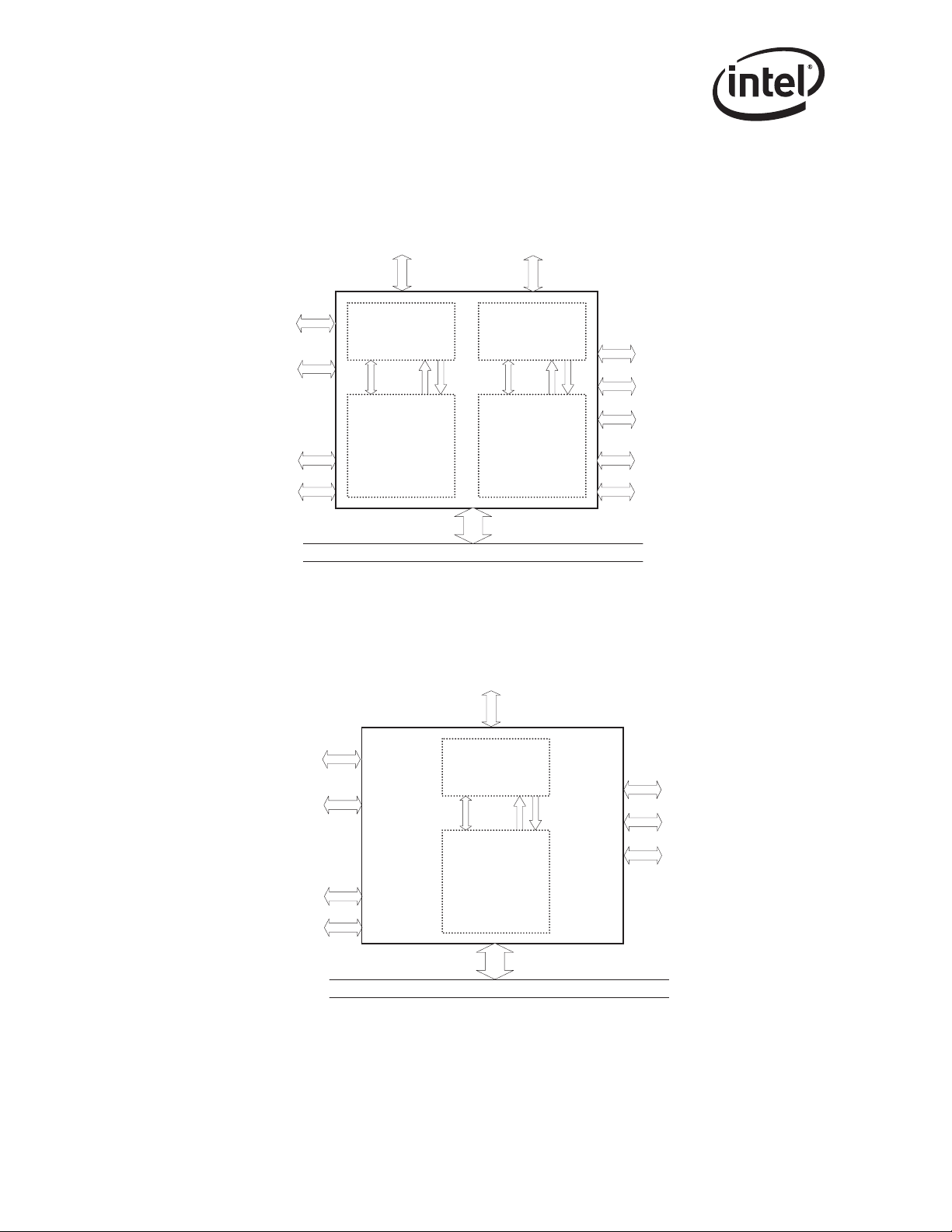
Architectural Overview
2.2 External Architecture
Figure 2-1 shows the external interfaces to the 82546GB/EB.
MDI
Interface A
1000Base-T PHY Interfaces
MDI
Interface B
Design for
Test Interface
External
TBI Interface
LEDs LEDs
Software
Defined Pins
10/100/1000
PHY
MDIO
GMII/
MII
Device
Function 0
MAC/Controller
(LAN A)
PCI (64-bit, 33/66 MHz)/PCI-X (133 MHz)
10/100/1000
PHY
MDIO
Device
Function 1
MAC/Controller
(LAN B)
GMII/
MII
SMBus
Interface
EEPROM
Interface
Flash Interface
Software
Defined Pins
Figure 2-1. 82546GB/EB External Interface
Figure 2-2 shows the external interfaces to the 82545GM/EM, 82544GC/EI, 82540EP/EM, and
82541xx.
MDI
Interface
1000Base-T PHY Interface
Design for
Test Interface
External
TBI Interface
(
82545GM/EM only
LEDs
Software
Defined Pins
)
10/100/1000
PHY
MDIO
GMII/
MII
Device
Function 0
MAC/Controller
SMBus
Interface
EEPROM
Interface
Flash Interface
PCI (64-bit, 33/66 MHz)/PCI-X (133 MHz)
Note: 82540EP/EM and 82541xx do not support PCI-X; 82544GC/EI and 82541ER do not support SMBus interface
Figure 2-2. 82545GM/EM, 82544GC/EI, 82540EP/EM, and 82541xx External Interface
8 Software Developer’s Manual
Page 23
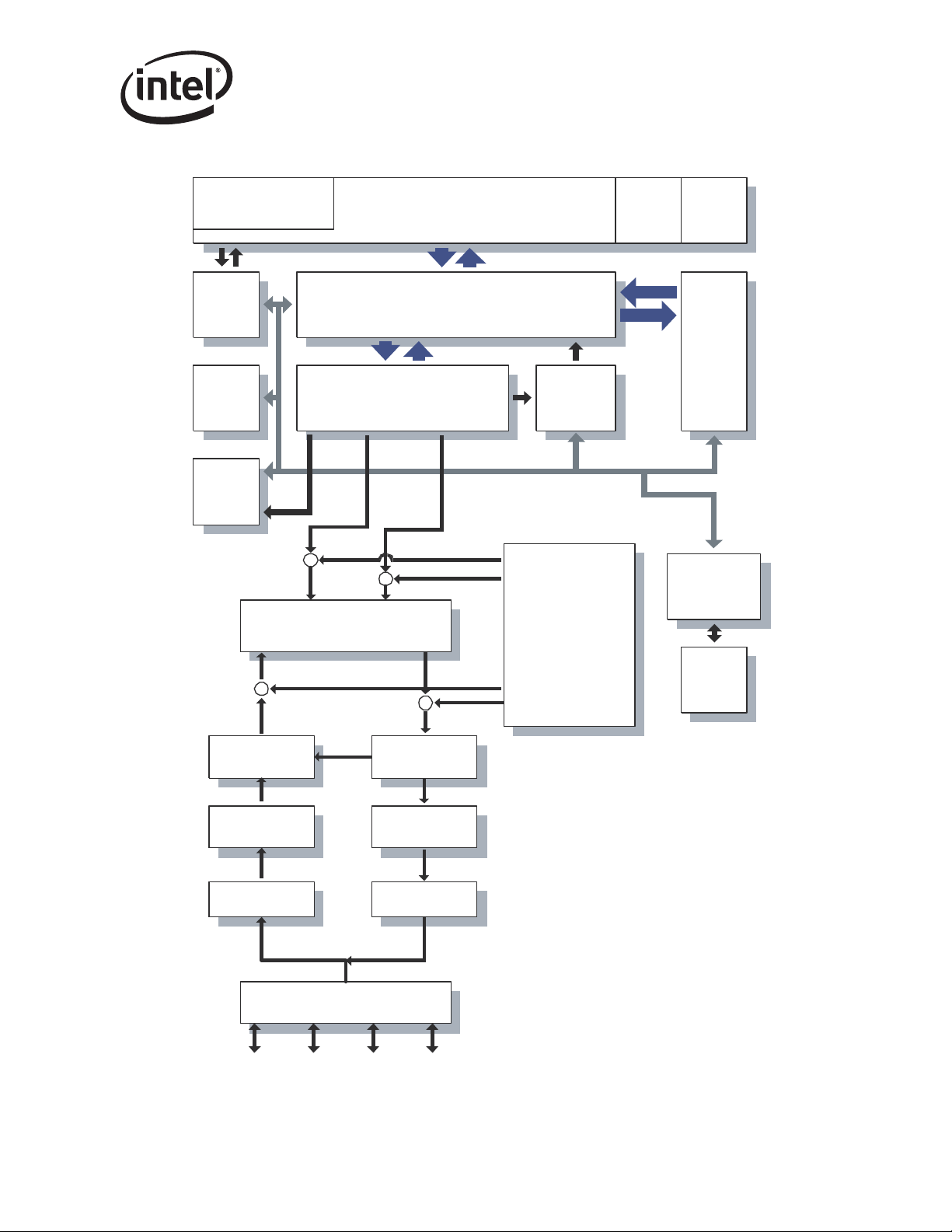
Figure 2-3 shows the external interfaces to the 82547GI/EI.
Architectural Overview
Slave
Access
Logic
Control
Status
Logic
Statistics
CSA Port
TX/RX MAC
CSMA/CD
Trellis Viterbi
Encoder/Decoder
PCI Core EEPROM FLASH
DMA Function
Descriptor Management
RX Filters
(Perfect,
Multicast,
VLAN)
VLA
N
8 bits
8 bits
Side-stream
Scrambler/
Descrambler
4 bits
4 bits
40KB
Packet
RAM
Management
Interface
PHY
Control
ECHO, NEXT,
FEXT
Cancellers
AGC, A/D
Timing
Recovery
Media Dependent Interface
4DPAM5
Encoder
Pulse Shaper,
DAC, Filter
Line DriverHybrid
Figure 2-3. 82547GI(EI) External Interface
Software Developer’s Manual 9
Page 24
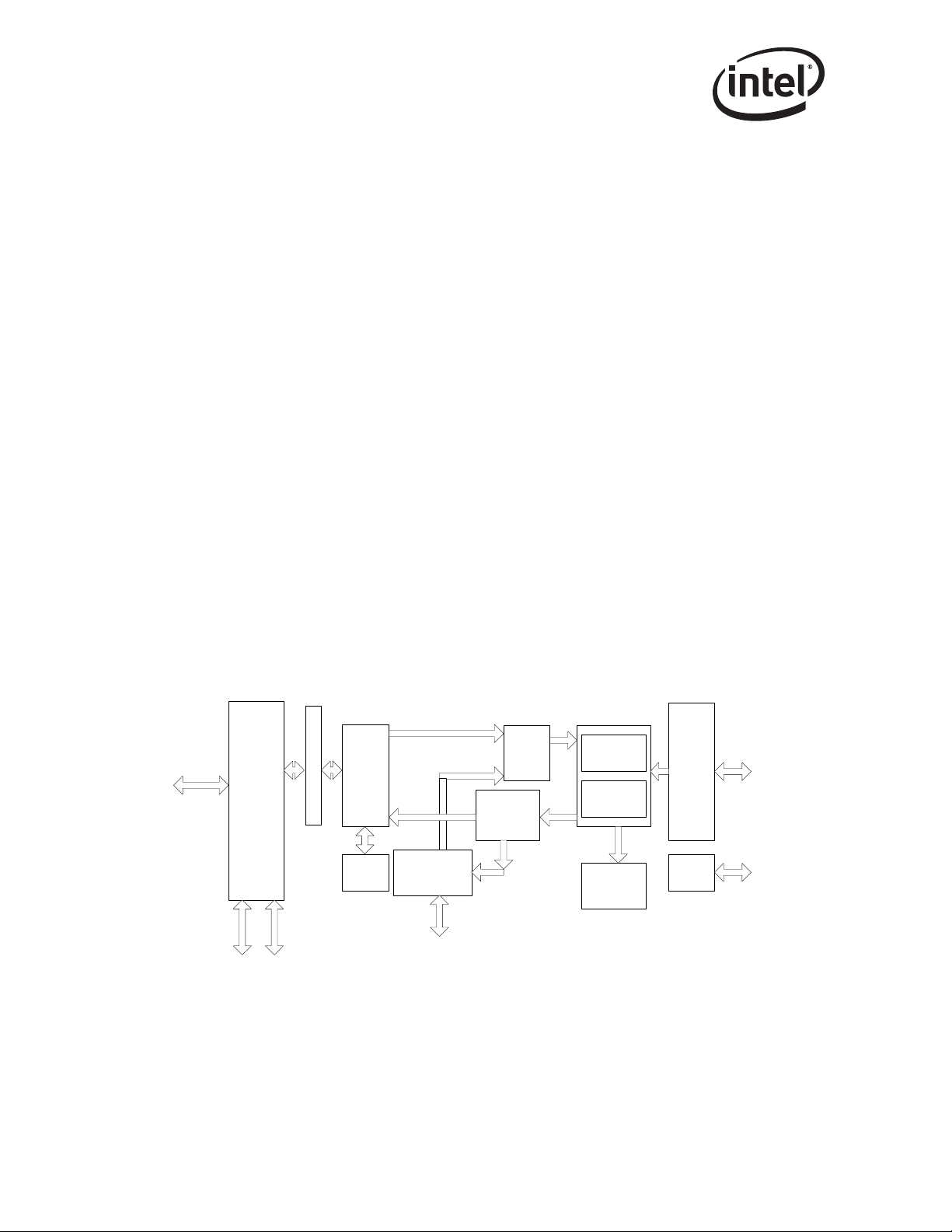
Architectural Overview
2.3 Microarchitecture
Compared to its predecessors, the PCI/PCI-X Family of Gigabit Ethernet Controller’s MAC adds
improved receive-packet filtering to support SMBus-based manageability, as well as the ability to
transmit SMBus-based manageability packets. In addition, an ASF-compliant TCO controller is
integrated into the controller’s MAC for reduced-cost basic ASF manageability.
Note: The 82544GC/EI and 82541ER do not support SMBus-based manageability.
For the 82546GB/EB, this new functionality is packaged in an integrated dual-port combination.
The architecture includes two instances of both the MAC and PHY along with a single PCI/PCI-X
interface. As a result, each of the logical LAN devices appear as a distinct PCI/PCI-X bus device.
The following sections describe the hardware building blocks. Figure 2-4 shows the internal
microarchitecture.
2.3.1 PCI/PCI-X Core Interface
The PCI/PCI-X core provides a complete glueless interface to a 33/66 MHz, 32/64-bit PCI bus or a
33/66/133 MHz, 32/64 bit PCI-X bus. It is compliant with the PCI Bus Specification Rev 2.2 or 2.3
and the PCI-X Specification Rev. 1.0a. The Ethernet controllers provide 32 or 64 bits of addressing
and data, and the complete control interface to operate on a 32-bit or 64-bit PCI or PCI-X bus. In
systems with a dedicated bus for the Ethernet controller, this provides sufficient bandwidth to
support sustained 1000 Mb/s full-duplex transfer rates. Systems with a shared bus (especially the
32-bit wide interface) might not be able to maintain 1000 Mb/s, but can sustain multiple hundreds
of Mbps.
Host Arbiter
TX MAC
(10/100/
1000 Mb)
RX MAC
(10/100/
1000 Mb)
RMON
Statistics
GMII/
MII
MDIO
Link I/F
MDIO
PCI Interface
EEPROM Flash
PCI/
PCI-X
Core
DMA
Engine
Packet
Buffer
ASF
Manageability
SM Bus
Switch
Packet/
Manageability
Filter
TX
Figure 2-4. Internal Architecture Block Diagram
10 Software Developer’s Manual
Page 25

When the Ethernet controller serves as a PCI target, it follows the PCI configuration specification,
which allows all accesses to it to be automatically mapped into free memory and I/O space at
initialization of the PCI system.
When processing transmit and receive frames, the Ethernet controller operates as master on the PCI
bus. As a master, transaction burst length on the PCI bus is determined by several factors, including
the PCI latency timer expiration, the type of bus transfer being made, the size of the data transfer,
and whether the data transfer is initiated by receive or transmit logic.
The PCI/PCI-X bus interfaces to the DMA engine.
2.3.2 82547GI/EI CSA Interface
CSA is derived from the Intel® Hub Architecture. The 82547EI Controller CSA port consists of 11
data and control signals, two strobes, a 66 MHz clock, and driver compensation resistor connections. The operating details of these signals and the packet data protocol that accompanies them are
proprietary. The CSA port has a theoretical bandwidth of 266 MB/s — approximately twice the
peak bandwidth of a 32-bit 33 MHz PCI bus.
The CSA port architecture is invisible to both system software and the operating system, allowing
conventional PCI-like configuration.
Architectural Overview
2.3.3 DMA Engine and Data FIFO
The DMA engine handles the receive and transmit data and descriptor transfers between the host
memory and the on-chip memory.
In the receive path, the DMA engine transfers the data stored in the receive data FIFO buffer to the
receive buffer in the host memory, specified by the address in the descriptor. It also fetches and
writes back updated receive descriptors to host memory.
In the transmit path, the DMA engine transfers data stored in the host memory buffers to the
transmit data FIFO buffer. It also fetches and writes back updated transmit descriptors.
The Ethernet controller data FIFO block consists of a 64 KB (40 KB for the 82547GI/EI) on-chip
buffer for receive and transmit operation. The receive and transmit FIFO size can be allocated
based on the system requirements. The FIFO provides a temporary buffer storage area for frames
as they are received or transmitted by the Ethernet controller.
The DMA engine and the large data FIFOs are optimized to maximize the PCI bus efficiency and
reduce processor utilization by:
• Mitigating instantaneous receive bandwidth demands and eliminating transmit underruns by
buffering the entire out-going packet prior to transmission
• Queuing transmit frames within the transmit FIFO, allowing back-to-back transmission with
the minimum interframe spacing
• Allowing the Ethernet controller to withstand long PCI bus latencies without losing incoming
data or corrupting outgoing data
• Allowing the transmit start threshold to be tuned by the transmit FIFO threshold. This
adjustment to system performance is based on the available PCI bandwidth, wire speed, and
latency considerations
Software Developer’s Manual 11
Page 26
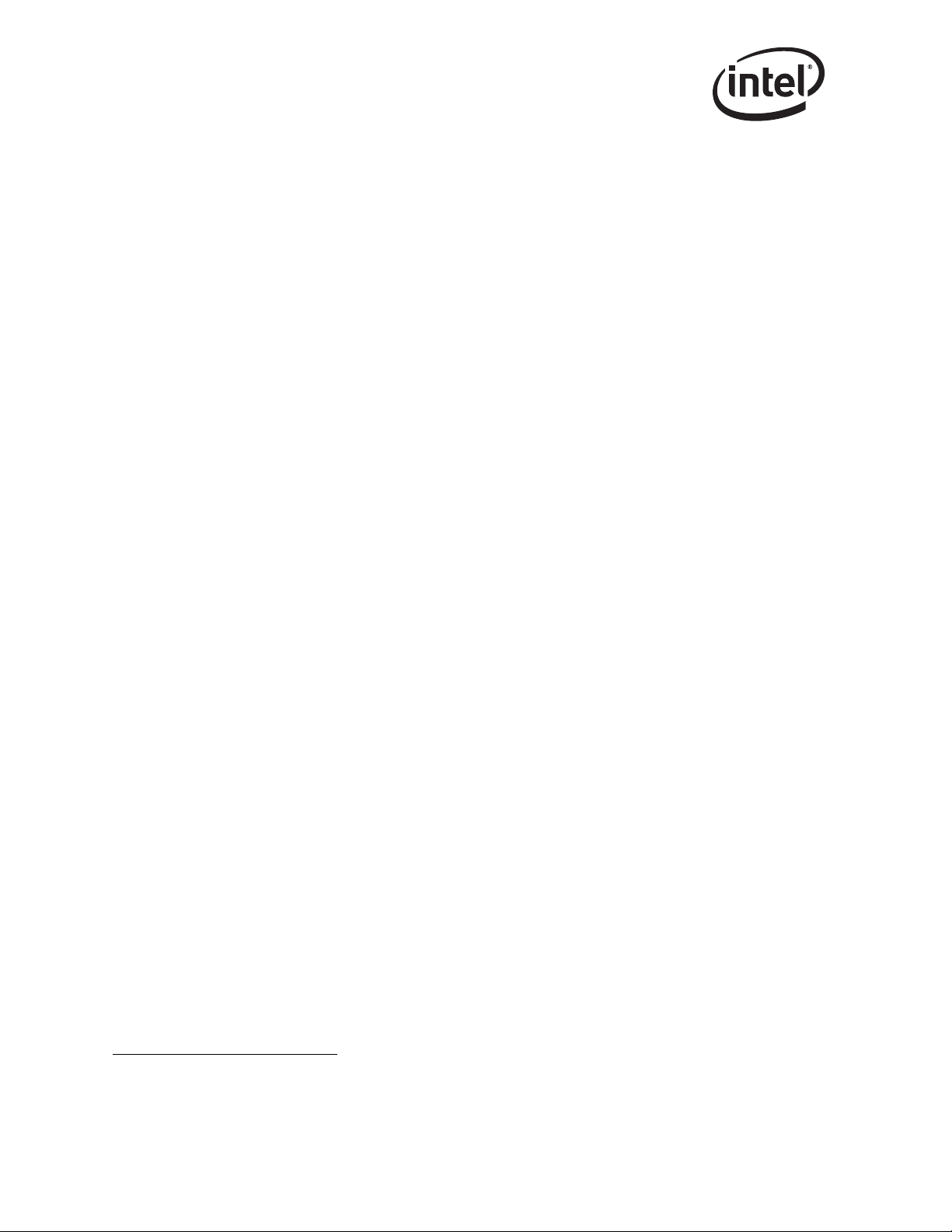
Architectural Overview
• Offloading the receiving and transmitting IP and TCP/UDP checksums
• Directly retransmitting from the transmit FIFO any transmissions resulting in errors (collision
detection, data underrun), thus eliminating the need to re-access this data from host memory
2.3.4 10/100/1000 Mb/s Receive and Transmit MAC Blocks
The controller’s CSMA/CD unit handles all the IEEE 802.3 receive and transmit MAC functions
while interfacing between the DMA and TBI/internal SerDes/MII/GMII interface block. The
CSMA/CD unit supports IEEE 802.3 for 10 Mb/s, IEEE 802.3u for 100 Mb/s and IEEE 802.3z and
IEEE 802.3ab for 1000 Mb/s.
The Ethernet controller supports half-duplex 10/100 Mb/s MII or 1000 Mb/s GMII mode and all
aspects of the above specifications in full-duplex operation. In half-duplex mode, the Ethernet
controller supports operation as specified in IEEE 802.3z specification. In the receive path, the
Ethernet controller supports carrier extended packets and packets generated during packet bursting
operation. The 82554GC/EI, in the transmit path, also supports carrier extended packets and can
be configured to transmit in packet burst mode.
The Ethernet controller offers various filtering capabilities that provide better performance and
lower processor utilization as follows:
• Provides up to 16 addresses for exact match unicast/multicast address filtering.
• Provides multicast address filtering based on 4096 bit vectors. Promiscuous unicast and
promiscuous multicast filtering are supported as well.
• The Ethernet controller strips IEEE 802.1q VLAN tag and filter packets based on their VLAN
ID. Up to 4096 VLAN tags are supported
1
.
In the transmit path, the Ethernet controller supports insertion of VLAN tag information, on a
packet-by-packet basis.
The Ethernet controller implements the flow control function as defined in IEEE 802.3x, as well as
specific operation of asymmetrical flow control as defined by IEEE 802.3z. The Ethernet controller
also provides external pins for controlling the flow control function through external logic.
2.3.5 MII/GMII/TBI/Internal SerDes Interface Block
The Ethernet controller provides the following serial interfaces:
• A GMII/MII interface to the internal PHY.
• Internal SerDes interface
82544GC/EI: The Ethernet controller implements the 802.3z PCS function, the AutoNegotiation function and 10-bit data path interface (TBI) for both receive and transmit
operations. It is used for 1000BASE-SX, -LX, and -CX configurations, operating only at 1000
Mb/s full-duplex. The on-chip PCS circuitry is only used when the link interface is configured
for TBI mode and it is bypassed in internal PHY modes.
1. Not applicable to the 82541ER.
2. Not applicable to the 82544GC/EI, 82540EP/EM, 82541xx, and 82547GI/EI.
2
(82546GB/EB and 82545GM/EM)/Ten Bit Interface (TBI)2 for the
12 Software Developer’s Manual
Page 27

Architectural Overview
Note: Refer to the Extended Device Control Register (bits 23:22) for mode selection (see Section 13.4.6).
The link can be configured by several methods. Software can force the link setting to AutoNegotiation by setting either the MAC in TBI
82545GM/EM), or the PHY in internal PHY mode.
The speed of the link in internal PHY mode can be determined by several methods:
mode (internal SerDes for the 82546GB/EB and
• Auto speed detection based on the receive clock signal generated by the PHY.
• Detection of the PHY link speed indication.
• Software forcing the configuration of link speed.
2.3.6 10/100/1000 Ethernet Transceiver (PHY)
The Ethernet controller provides a full high-performance, integrated transceiver for 10/100/
1000 Mb/s data communication. The physical layer (PHY) blocks are 802.3 compliant and capable
of operating in half-duplex or full-duplex modes.
Highlights of the PHY blocks are as follows:
• Data stream serializers and encoders. Encoding techniques include Manchester, 4B/5B and
4D/PAM5. These blocks also perform data scrambling for 100/1000 Mb/s transmission as a
technique to minimize radiated Electromagnetic Interference (EMI).
• A multi-mode transmit digital to analog converter, which produces filtered waveforms
appropriate for the 10BASE-T, 100BASE-TX or 1000BASE-T Ethernet standards.
• Receiver Analog-to-Digital Converter (ADC). The ADC uses a 125 MHz sampling rate.
• Receiver decoders. These blocks perform the inverse operations of serializers, encoders and
scramblers.
• Active hybrid and echo canceller blocks. The active hybrid and echo canceller blocks reduce
the echo effect of transmitting and receiving simultaneously on the same analog pairs.
• NEXT canceller. This unit removes high frequency Near End Crosstalk induced among
adjacent signal pairs.
• Additional wave shaping and slew rate control circuitry to reduce EMI.
Because the Ethernet controller is IEEE-compliant, the PHY blocks communicate with the MAC
blocks through an internal GMII/MII bus operating at clock speeds of 2.5 MHz up to 125 MHz.
The Ethernet controller also uses an IEEE-compliant internal Management Data interface to
communicate control and status information to the PHY.
2.3.7 EEPROM Interface
The PCI/PCI-X Family of Gigabit Ethernet Controllers provide a four-wire direct interface to a
serial EEPROM device such as the 93C46 or compatible for storing product configuration
information. Several words of the data stored in the EEPROM are automatically accessed by the
Ethernet controller, after reset, to provide pre-boot configuration data to the Ethernet controller
before it is accessible by the host software. The remainder of the stored information is accessed by
various software modules to report product configuration, serial number and other parameters.
Software Developer’s Manual 13
Page 28
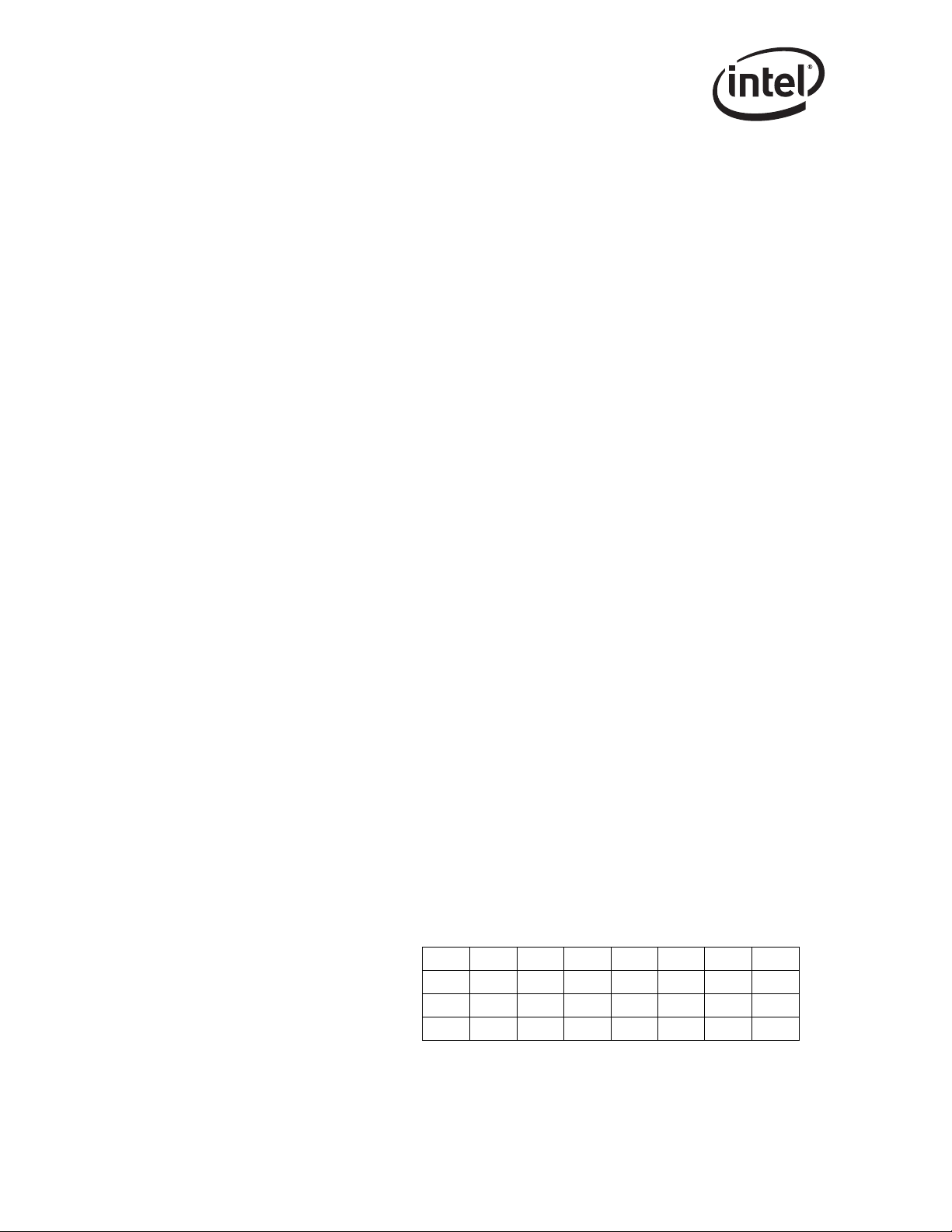
Architectural Overview
2.3.8 FLASH Memory Interface
The Ethernet controller provides an external parallel interface to a FLASH device. Accesses to the
FLASH are controlled by the Ethernet controller and are accessible to software as normal PCI
reads or writes to the FLASH memory mapping area. The Ethernet controller supports FLASH
devices with up to 512 KB of memory.
Note: The 82540EP/EM provides an external interface to a serial FLASH or Boot EEPROM device. See
Appendix B for more information.
2.4 DMA Addressing
In appropriate systems, all addresses mastered by the Ethernet controller are 64 bits in order to
support systems that have larger than 32-bit physical addressing. Providing 64-bit addresses
eliminates the need for special segment registers.
Note: The PCI 2.2 or 2.3 Specification requires that any 64-bit address whose upper 32 bits are all 0b
appear as a 32-bit address cycle. The Ethernet controller complies with the PCI 2.2 or 2.3
Specification.
PCI is little-endian; however, not all processors in systems using PCI treat memory as little-endian.
Network data is fundamentally a byte stream. As a result, it is important that the processor and
Ethernet controller agree about the representation of memory data. The default is little-endian
mode.
Descriptor accesses are not byte swapped.
The following example illustrates data-byte ordering for little endian. Bytes for a receive packet
arrive in the order shown from left to right.
01 02 03 04 05 06 07 08 09 0a 0b 0c 0d 0e 0f 10 11 12 13 14 15 16 17 18 19 1a 1b 1c 1d 1e
Example 2-1. Byte Ordering
There are no alignment restrictions on packet-buffer addresses. The byte address for the major
words is shown on the left. The byte numbers and bit numbers for the PCI bus are shown across the
top.
Table 2-1. Little Endian Data Ordering
63 0
76543210
Byte
Address
00807060504030201
810 0f 0e0d0c0b0a09
10 18 17 16 15 14 13 12 11
18 20 1f 1e 1d 1c 1b 1a 19
14 Software Developer’s Manual
Page 29

2.5 Ethernet Addressing
Several registers store Ethernet addresses in the Ethernet controller. Two 32-bit registers make up
the address: one is called “high”, and the other is called “low”. For example, the Receive Address
Register is comprised of Receive Address High (RAH) and Receive Address Low (RAL). The least
significant bit of the least significant byte of the address stored in the register (for example, bit 0 of
RAL) is the multicast bit. The LS byte is the first byte to appear on the wire. This notation applies
to all address registers, including the flow control registers.
Figure 2-5 shows the bit/byte addressing order comparison between what is on the wire and the
values in the unique receive address registers.
Preamble & SFD Destination Address Source Address
...55 D5 00 11 22 33 ...XXX00 AA
Architectural Overview
Bit 0 of this byte is first on the wire
Destination address stored
internally as shown here
33...
2233 00AA0011
001122
00AA
dest_addr[0]
Multicast bit
Figure 2-5. Example of Address Byte Ordering
The address byte order numbering shown in Figure 2-5 maps to Table 2-2. Byte #1 is first on the
wire.
Table 2-2. Intel® Architecture Byte Ordering
IA Byte # 1 (LSB) 2 3 4 5 6 (MSB)
Byte Value (Hex) 00 AA 00 11 22 33
Note: The notation in this manual follows the convention shown in Table 2-2. For example, the address in
Table 2-2 indicates 00_AA_00_11_22_33h, where the first byte (00h_) is the first byte on the wire,
with bit 0 of that byte transmitted first.
Software Developer’s Manual 15
Page 30

Architectural Overview
2.6 Interrupts
The Ethernet controller provides a complete set of interrupts that allow for efficient software
management. The interrupt structure is designed to accomplish the following:
• Make accesses “thread-safe” by using ‘set’ and ‘clear-on-read’ rather than ‘read-modify-write’
operations.
• Minimize the number of interrupts needed relative to work accomplished.
• Minimize the processing overhead associated with each interrupt.
Intel accomplished the first goal by an interrupt logic consisting of four interrupt registers. More
detail about these registers is given in sections 13.4.17 through 13.4.21.
• Interrupt Cause ‘Set’ and ‘Read’ Registers
The Read register records the cause of the interrupt. All bits set at the time of the read are autocleared. The cause bit is set for each bit written as a 1b in the Set register. If there is a race
between hardware setting a cause and software clearing an interrupt, the bit remains set. No
race condition exists on writing the Set register. A ‘set’ provides for software posting of an
interrupt. A ‘read’ is auto-cleared to avoid expensive write operations. Most systems have
write buffering, which minimizes overhead, but typically requires a read operation to
guarantee that the write operation has been flushed from the posted buffers. Without autoclear, the cost of clearing an interrupt can be as high as two reads and one write.
• Interrupt Mask ‘Set’ (Read) and ‘Clear’ Registers
Interrupts appear on PCI only if the interrupt cause bit is a 1b, and the corresponding interrupt
mask bit is a 1b. Software can block assertion of the interrupt wire by clearing the bit in the
mask register. The cause bit stores the interrupt event regardless of the state of the mask bit.
The Clear and Set operations make this register more “thread-safe” by avoiding a ‘readmodify-write’ operation on the mask register. The mask bit is set to a 1b for each bit written in
the Set register, and cleared for each bit written in the Clear register. Reading the Set register
returns the current value.
Intel accomplished the second goal (minimizing interrupts) by three actions:
• Reducing the frequency of all interrupts (see Section 13.4.17). Not applicable to the
82544GC/EI.
• Accepting multiple receive packets before signaling an interrupt (see Section 3.2.3)
• Eliminating (or at least reducing) the need for interrupts on transmit (see Section 3.2.7)
The third goal is accomplished by having one interrupt register consolidate all interrupt
information. This eliminates the need for multiple accesses.
Note that the Ethernet controller also supports Message Signaled Interrupts as defined in the PCI
2.2, 2.3, and PCI-X specifications. See Section 4.1.3.1 for details.
16 Software Developer’s Manual
Page 31

2.7 Hardware Acceleration Capability
The Ethernet controller provides the ability to offload IP, TCP, and UDP checksum for transmit.
The functionality provided by these features can significantly reduce processor utilization by
shifting the burden of the functions from the driver to the hardware.
The checksum offloading feature is briefly outlined in the following sections. More detail about all
of the hardware acceleration capabilities is provided in Section 3.2.9.
2.7.1 Checksum Offloading
The Ethernet controller provides the ability to offload the IP, TCP, and UDP checksum requirements from the software device driver. For common frame types, the hardware automatically
calculates, inserts, and checks the appropriate checksum values normally handled by software.
For transmits, every Ethernet packet might have two checksums calculated and inserted by the
Ethernet controller. Typically, these would be the IP checksum, and either the TCP or UDP
checksum. The software device driver specifies which portions of the packet are included in the
checksum calculations, and where the calculated values are inserted via descriptors (refer to
Section 3.3.5 for details).
Architectural Overview
For receives, the hardware recognizes the packet type and performs the checksum calculations and
error checking automatically. Checksum and error information is provided to software through the
receive descriptors (refer to Section 3.2.9 for details).
2.7.2 TCP Segmentation
The Ethernet controller implements a TCP segmentation capability for transmits that allows the
software device driver to offload packet segmentation and encapsulation to the hardware. The
software device driver can send the Ethernet controller the entire IP, TCP or UDP message sent
down by the Network Operating System (NOS) for transmission. The Ethernet controller segments
the packet into legal Ethernet frames and transmit them on the wire. By handling the segmentation
tasks, the hardware alleviates the software from handling some of the framing responsibilities. This
reduces the overhead on the CPU for the transmission process thus reducing overall CPU
utilization. See Section 3.5 for details.
2.8 Buffer and Descriptor Structure
Software allocates the transmit and receive buffers, and also forms the descriptors that contain
pointers to, and the status of, those buffers. A conceptual ownership boundary exists between the
driver software and the hardware of the buffers and descriptors. The software gives the hardware
ownership of a queue of buffers for receives. These receive buffers store data that the software then
owns once a valid packet arrives.
For transmits, the software maintains a queue of buffers. The driver software owns a buffer until it
is ready to transmit. The software then commits the buffer to the hardware; the hardware then owns
the buffer until the data is loaded or transmitted in the transmit FIFO.
Software Developer’s Manual 17
Page 32

Architectural Overview
Descriptors store the following information about the buffers:
• The physical address
• The length
• Status and command information about the referenced buffer
Descriptors contain an end-of-packet field that indicates the last buffer for a packet. Descriptors
also contain packet-specific information indicating the type of packet, and specific operations to
perform in the context of transmitting a packet, such as those for VLAN or checksum offload.
Section 3 provides detailed information about descriptor structure and operation in the context of
packet transmission and reception.
18 Software Developer’s Manual
Page 33

Receive and Transmit Description
Receive and Transmit Description 3
3.1 Introduction
This section describes the packet reception, packet transmission, transmit descriptor ring structure,
TCP segmentation, and transmit checksum offloading for the PCI/PCI-X Family of Gigabit
Ethernet Controllers.
Note: The 82544GC/EI does not support IPv6.
3.2 Packet Reception
In the general case, packet reception consists of recognizing the presence of a packet on the wire,
performing address filtering, storing the packet in the receive data FIFO, transferring the data to a
receive buffer in host memory, and updating the state of a receive descriptor.
3.2.1 Packet Address Filtering
Hardware stores incoming packets in host memory subject to the following filter modes. If there is
insufficient space in the receive FIFO, hardware drops them and indicates the missed packet in the
appropriate statistics registers.
The following filter modes are supported:
• Exact Unicast/Multicast — The destination address must exactly match one of 16 stored
addresses. These addresses can be unicast or multicast.
• Promiscuous Unicast — Receive all unicasts.
• Multicast — The upper bits of the incoming packet’s destination address index a bit vector
that indicates whether to accept the packet; if the bit in the vector is one, accept the packet,
otherwise, reject it. The controller provides a 4096 bit vector. Software provides four choices
of which bits are used for indexing. These are [47:36], [46:35], [45:34], or [43:32] of the
internally stored representation of the destination address.
• Promiscuous Multicast — Receive all multicast packets.
• VLAN — Receive all VLAN
in the VLAN filter table. A detailed discussion and explanation of VLAN packet filtering is
contained in Section 9.3.
Normally, only good packets are received. These are defined as those packets with no CRC error,
symbol error, sequence error, length error, alignment error, or where carrier extension or receive
errors are detected. However, if the store–bad–packet bit is set in the Device Control register
(RCTL.SBP), then bad packets that pass the filter function are stored in host memory. Packet errors
are indicated by error bits in the receive descriptor (RDESC.ERRORS). It is possible to receive all
packets, regardless of whether they are bad, by setting the promiscuous enables (RCTL.UPE/MPE)
and the store–bad–packet bit (RCTL.SBP).
1
packets that are for this station and have the appropriate bit set
1. Not applicable to the 82541ER.
Software Developer’s Manual 19
Page 34

Receive and Transmit Description
If manageability is enabled and if RCMCP is enabled then ARP request packets can be directed
over the SMBus or processed internally by the ASF controller rather than delivered to host memory
(not applicable to the 82544GC/EI or 82541ER.
3.2.2 Receive Data Storage
Memory buffers pointed to by descriptors store packet data. Hardware supports seven receive
buffer sizes:
• 256 B • 4096 B
• 512 B • 8192 B
• 1024 B • 16384 B
• 2048 B
Buffer size is selected by bit settings in the Receive Control register (RCTL.BSIZE &
RCTL.BSEX). See Section 13.4.22 for details.
The Ethernet controller places no alignment restrictions on packet buffer addresses. This is
desirable in situations where the receive buffer was allocated by higher layers in the networking
software stack, as these higher layers may have no knowledge of a specific Ethernet controller’s
buffer alignment requirements.
Although alignment is completely unrestricted, it is highly recommended that software allocate
receive buffers on at least cache-line boundaries whenever possible.
3.2.3 Receive Descriptor Format
A receive descriptor is a data structure that contains the receive data buffer address and fields for
hardware to store packet information. Table 3-1 lists where the shaded areas indicate fields that are
modified by hardware upon packet reception.
Table 3-1. Receive Descriptor (RDESC) Layout
63 48 47 40 39 32 31 16 15 0
0 Buffer Address [63:0]
8
82544GC/EI only
0 Buffer Address [63:0]
8 Reserved
Special Errors Status
63 48 47 40 39 32 31 16 15 0
Packet Checksum
(See Note)
Errors Status Reserved Length
Length
Note: The checksum indicated here is the unadjusted “16 bit ones complement” of the packet. A software
assist may be required to back out appropriate information prior to sending it to upper software
20 Software Developer’s Manual
Page 35

layers. The packet checksum is always reported in the first descriptor (even in the case of multidescriptor packets).
Upon receipt of a packet for Ethernet controllers, hardware stores the packet data into the indicated
buffer and writes the length, Packet Checksum, status, errors, and status fields. Length covers the
data written to a receive buffer including CRC bytes (if any). Software must read multiple
descriptors to determine the complete length for packets that span multiple receive buffers.
For standard 802.3 packets (non-VLAN) the Packet Checksum is by default computed over the
entire packet from the first byte of the DA through the last byte of the CRC, including the Ethernet
and IP headers. Software may modify the starting offset for the packet checksum calculation by
means of the Receive Control Register. This register is described in Section 13.4.22. To verify the
TCP checksum using the Packet Checksum, software must adjust the Packet Checksum value to
back out the bytes that are not part of the true TCP Checksum.
3.2.3.1 Receive Descriptor Status Field
Status information indicates whether the descriptor has been used and whether the referenced
buffer is the last one for the packet. Refer to Table 3-2 for the layout of the status field. Error status
information is shown in Table 3-3.
For multi-descriptor packets, packet status is provided in the final descriptor of the packet (EOP
set). If EOP is not set for a descriptor, only the Address, Length, and DD bits are valid.
Receive and Transmit Description
Table 3-2. Receive Status (RDESC.STATUS) Layout
7 6 5 4 3 2 1 0
PIF IPCS TCPCS RSV VP IXSM EOP DD
Receive
Descriptor Status
Bits
PIF (bit 7)
IPCS (bit 6)
Passed in-exact filter
Hardware supplies the PIF field to expedite software processing of packets.
Software must examine any packet with PIF set to determine whether to accept
the packet. If PIF is clear, then the packet is known to be for this station, so
software need not look at the packet contents. Packets passing only the
Multicast Vector has PIF set.
IP Checksum Calculated on Packet
When Ignore Checksum Indication is deasserted (IXSM = 0b), IPCS bit indicates
whether the hardware performed the IP checksum on the received packet.
0b = Do not perform IP checksum
1b = Perform IP checksum
Pass/Fail information regarding the checksum is indicated in the error bit (IPE) of
the descriptor receive errors (RDESC.ERRORS)
IPv6 packets do not have the IPCS bit set.
Reads as 0b.
Description
Software Developer’s Manual 21
Page 36

Receive and Transmit Description
Receive
Descriptor Status
Bits
TCP Checksum Calculated on Packet
When Ignore Checksum Indication is deasserted (IXSM = 0b), TCPCS bit
indicates whether the hardware performed the TCP/UDP checksum on the
received packet.
TCPCS (bit 5)
RSV (bit 4)
VP (bit 3)
IXSM (bit 2)
EOP (bit 1)
DD (bit 0)
0b = Do not perform TCP/UDP checksum; 1b = Perform TCP/UDP checksum
Pass/Fail information regarding the checksum is indicated in the error bit (TCPE)
of the descriptor receive errors (RDESC.ERRORS).
IPv6 packets may have this bit set if the TCP/UDP packet was recognized.
Reads as 0b.
Reserved
Reads as 0b.
Packet is 802.1Q (matched VET)
Indicates whether the incoming packet’s type matches VET (i.e., if the packet is
a VLAN (802.1q) type). It is set if the packet type matches VET and CTRL.VME
is set. For a further description of 802.1q VLANs, see Chapter 9.
Reads as 0b.
Ignore Checksum Indication
When IXSM = 1b, the checksum indication results (IPCS, TCPCS bits) should be
ignored.
When IXSM = 0b the IPCS and TCPCS bits indicate whether the hardware
performed the IP or TCP/UDP checksum(s) on the received packet. Pass/Fail
information regarding the checksum is indicated in the status bits as described
below for IPE and TCPE.
Reads as 1b.
End of Packet
EOP indicates whether this is the last descriptor for an incoming packet.
Descriptor Done
Indicates whether hardware is done with the descriptor. When set along with
EOP, the received packet is complete in main memory.
Description
Note: See Table 3-5 for a description of supported packet types for receive checksum offloading.
Unsupported packet types either have the IXSM bit set, or they don’t have the TCPCS bit set.
3.2.3.2 Receive Descriptor Errors Field
Most error information appears only when the Store Bad Packets bit (RCTL.SBP) is set and a bad
packet is received. Refer to Table 3-3 for a definition of the possible errors and their bit positions.
The error bits are valid only when the EOP and DD bits are set in the descriptor status field
(RDESC.STATUS)
22 Software Developer’s Manual
Page 37

Receive and Transmit Description
Table 3-3. Receive Errors (RDESC.ERRORS) Layout
76 5 4321 0
RXE IPE TCPE
a. 82544GC/EI only.
b. 82541xx, 82547GI/EI, and 82540EP/EM only.
RSV
CXE
RSV
a
Receive
Descriptor Error
bits
RX Data Error
Indicates that a data error occurred during the packet reception. A data error in TBI
RXE (bit 7)
mode (82544GC/EI)/internal SerDes (82546GB/EB and 82545GM/EM) refers to the
reception of a /V/ code (see Section 8.2.1.3). In GMII or MII mode, the assertion of
I_RX_ER during data reception indicates a data error. This bit is valid only when the
EOP and DD bits are set; it is not set in descriptors unless RCTL.SBP (Store Bad
Packets) control bit is set.
IP Checksum Error
When set, indicates that IP checksum error is detected in the received packet. Valid
only when the IP checksum is performed on the receive packet as indicated via the
IPE (bit 6)
IPCS bit in the RDESC.STATUS field.
If receive IP checksum offloading is disabled (RXCSUM.IPOFL), the IPE bit is set to
0b. It has no effect on the packet filtering mechanism.
Reads as 0b.
TCP/UDP Checksum Error
When set, indicates that TCP/UDP checksum error is detected in the received
packet.
Valid only when the TCP/UDP checksum is performed on the receive packet as
TCPE (bit 5)
indicated via TCPCS bit in RDESC.STATUS field.
If receive TCP/UDP checksum offloading is disabled (RXCSUM.TUOFL), the TCPE
bit is set to 0b.
It has no effect on the packet filtering mechanism.
Reads as 0b.
Carrier Extension Error
When set, indicates a packet was received in which the carrier extension error was
CXE
RSV (bit 4)
signaled across the GMII interface. A carrier extension error is signaled by the PHY
by the encoding of 1Fh on the receive data inputs while I_RX_ER is asserted.
Valid only while working in 1000 Mb/s half-duplex mode of operation.
This bit is reserved for all Ethernet controllers except the 82544GC/EI.
RSV (Bit 3)
Reserved
Reads as 0b.
SEQ
RSV
SE
b
RSV
Description
CE
b
a
Software Developer’s Manual 23
Page 38

Receive and Transmit Description
Receive
Descriptor Error
bits
Sequence Error
When set, indicates a received packet with a bad delimiter sequence (in TBI mode/
internal SerDes). In other 802.3 implementations, this would be classified as a
SEQ (bit 2)
SE (bit 1)
CE (bit 0)
a. Not applicable to the 82540EP/EM, 82541xx, or 82547GI/EI.
framing error.
A valid delimiter sequence consists of:
idle →start-of-frame (SOF) → data, →pad (optional) → end-of-frame (EOF) → fill
(optional) → idle.
Symbol Error
When set, indicates a packet received with bad symbol. Applicable only in TBI mode/
internal SerDes.
CRC Error or Alignment Error
CRC errors and alignment errors are both indicated via the CE bit. Software may
distinguish between these errors by monitoring the respective statistics registers.
3.2.3.3 Receive Descriptor Special Field
Description
Hardware stores additional information in the receive descriptor for 802.1q packets. If the packet
type is 802.1q, determined when a packet type field matches the VLAN
1
Ethernet Register (VET)
and RCTL.VME = 1b, then the special field records the VLAN information and the four byte
VLAN information is stripped from the packet data storage. The Ethernet controller stores the Tag
Control Information (TCI) of the 802.1q tag in the Special field. Otherwise, the special field
contains 0000h.
Table 3-4. Special Descriptor Field Layout
802.1q Packets
15 13 12 11 0
PRI CFI VLAN
All Other Packets
15 8 7 0
00 00
Receive
Descriptor
Special Field
VLAN
CFI
PRI
VLAN Identifier
12 bits that records the packet VLAN ID number
Canonical Form Indicator
1 bit that records the packet’s CFI VLAN field
User Priority
3 bits that records the packet’s user priority field.
Description
1. Not applicable to the 82541ER.
24 Software Developer’s Manual
Page 39

3.2.4 Receive Descriptor Fetching
The descriptor fetching strategy is designed to support large bursts across the PCI bus. This is made
possible by using 64 on-chip receive descriptors and an optimized fetching algorithm. The fetching
algorithm attempts to make the best use of PCI bandwidth by fetching a cache line (or more)
descriptors with each burst. The following paragraphs briefly describe the descriptor fetch
algorithm and the software control provided.
When the on-chip buffer is empty, a fetch happens as soon as any descriptors are made available
(software writes to the tail pointer). When the on-chip buffer is nearly empty
(RXDCTL.PTHRESH), a prefetch is performed whenever enough valid descriptors
(RXDCTL.HTHRESH) are available in host memory and no other PCI activity of greater priority
is pending (descriptor fetches and write-backs or packet data transfers).
When the number of descriptors in host memory is greater than the available on-chip descriptor
storage, the chip may elect to perform a fetch which is not a multiple of cache line size. The
hardware performs this non-aligned fetch if doing so results in the next descriptor fetch being
aligned on a cache line boundary. This mechanism provides the highest efficiency in cases where
fetches fall behind software.
Note: The Ethernet controller never fetches descriptors beyond the descriptor TAIL pointer.
Receive and Transmit Description
No No
Yes
Valid descriptors
in host memory >
RXDCTL.HTHRESH
Yes Yes
Pre-fetch (based
on PCI priority)
On-chip
descriptor cache
is empty
No
On-chip
descriptor cache <
RDXCTL.PTHRESH
Figure 3-1. Receive Descriptor Fetching Algorithm
Yes
Descriptors
are available in
host memory
Fetch
Software Developer’s Manual 25
Page 40

Receive and Transmit Description
3.2.5 Receive Descriptor Write-Back
Processors have cache line sizes that are larger than the receive descriptor size (16 bytes).
Consequently, writing back descriptor information for each received packet would cause expensive
partial cache line updates. Two mechanisms minimize the occurrence of partial line write backs:
• Receive descriptor packing
• Null descriptor padding
The following sections explain these mechanisms.
3.2.5.1 Receive Descriptor Packing
To maximize memory efficiency, receive descriptors are “packed” together and written as a cache
line whenever possible. Descriptors accumulate and are written out in one of three conditions:
• RXDCTL.WTHRESH descriptors have been used (the specified max threshold of unwritten
used descriptors has been reached)
• The receive timer expires (RADV or RDTR)
• Explicit software flush (RDTR.FPD)
For the first condition, if the number of descriptors specified by RXDCTL.WTHRESH are used,
they are written back, regardless of cacheline alignment. It is therefore recommended that
WTHRESH be a multiple of cacheline sizes.
In the second condition, a timer (RDTR or RADV) expiration causes all used descriptors to be
written back prior to initiating an interrupt.
In the second condition for the 82544GC/EI, a timer (RDTR) is included to force timely write–
back of descriptors. The first packet after timer initialization starts the timer. Timer expiration
flushes any accumulated descriptors and sets an interrupt event (receiver timer interrupt). In
general, the arrival rate is sufficiently fast enough that packing is the common case under load.
For the final condition, software may explicitly flush accumulated descriptors by writing the timer
register with the high order bit set.
3.2.5.2 Null Descriptor Padding
Hardware stores no data in descriptors with a null data address. Software can make use of this
property to cause the first condition under receive descriptor packing to occur early. Hardware
writes back null descriptors with the DD bit set in the status byte and all other bits unchanged.
3.2.6 Receive Descriptor Queue Structure
Figure 3-2 shows the structure of the receive descriptor ring. Hardware maintains a circular ring of
descriptors and writes back used descriptors just prior to advancing the head pointer. Head and tail
pointers wrap back to base when “size” descriptors have been processed.
Software adds receive descriptors by writing the tail pointer with the index of the entry beyond the
last valid descriptor. As packets arrive, they are stored in memory and the head pointer is
incremented by hardware. When the head pointer is equal to the tail pointer, the ring is empty.
Hardware stops storing packets in system memory until software advances the tail pointer, making
more receive buffers available.
26 Software Developer’s Manual
Page 41

Receive and Transmit Description
The receive descriptor head and tail pointers reference 16-byte blocks of memory. Shaded boxes in
the figure represent descriptors that have stored incoming packets but have not yet been recognized
by software. Software can determine if a receive buffer is valid by reading descriptors in memory
rather than by I/O reads. Any descriptor with a non-zero status byte has been processed by the
hardware, and is ready to be handled by the software.
Circular Buffer Queues
Base
Head
Owned By
Hardware
Base + Size
Receive
Queue
Tail
Figure 3-2. Receive Descriptor Ring Structure
Note: The head pointer points to the next descriptor that is written back. At the completion of the
descriptor write-back operation, this pointer is incremented by the number of descriptors written
back. HARDWARE OWNS ALL DESCRIPTORS BETWEEN [HEAD AND TAIL]. Any
descriptor not in this range is owned by software.
The receive descriptor ring is described by the following registers:
• Receive Descriptor Base Address registers (RDBAL and RDBAH)
These registers indicate the start of the descriptor ring buffer. This 64-bit address is aligned on
a 16-byte boundary and is stored in two consecutive 32-bit registers. RDBAL contains the
lower 32-bits; RDBAH contains the upper 32 bits. Hardware ignores the lower 4 bits in
RDBAL.
• Receive Descriptor Length register (RDLEN)
This register determines the number of bytes allocated to the circular buffer. This value must
be a multiple of 128 (the maximum cache line size). Since each descriptor is 16 bytes in
length, the total number of receive descriptors is always a multiple of 8.
• Receive Descriptor Head register (RDH)
This register holds a value that is an offset from the base, and indicates the in–progress
descriptor. There can be up to 64K descriptors in the circular buffer. Hardware maintains a
shadow copy that includes those descriptors completed but not yet stored in memory.
Software Developer’s Manual 27
Page 42

Receive and Transmit Description
• Receive Descriptor Tail register (RDT)
This register holds a value that is an offset from the base, and identifies the location beyond the
last descriptor hardware can process. Note that tail should still point to an area in the descriptor
ring (somewhere between RDBA and RDBA + RDLEN). This is because tail points to the
location where software writes the first new descriptor.
If software statically allocates buffers, and uses memory read to check for completed descriptors, it
simply has to zero the status byte in the descriptor to make it ready for reuse by hardware. This is
not a hardware requirement (moving the hardware tail pointer is), but is necessary for performing
an in–memory scan.
3.2.7 Receive Interrupts
The Ethernet controller can generate four receive-related interrupts:
• Receiver Timer Interrupt (ICR.RXT0)
• Small Receive Packet Detect (ICR.SRPD)
• Receive Descriptor Minimum Threshold (ICR.RXDMT0)
• Receiver FIFO Overrun (ICR.RX0)
3.2.7.1 Receive Timer Interrupt
The Receive Timer Interrupt is used to signal most packet reception events (the Small Receive
Packet Detect interrupt is also used in some cases as described later in this section). In order to
minimize the interrupts per work accomplished, the Ethernet controller provides two timers to
control how often interrupts are generated.
3.2.7.1.1 Receive Interrupt Delay Timer / Packet Timer (RDTR)
The Packet Timer minimizes the number of interrupts generated when many packets are received
in a short period of time. The packet timer is started once a packet is received and transferred to
host memory (specifically, after the last packet data byte is written to memory) and is reinitialized
(to the value defined in RDTR) and started EACH TIME a new packet is received and transferred
to the host memory. When the Packet Timer expires (e.g. no new packets have been received and
transferred to host memory for the amount of time defined in RDTR) the Receive Timer Interrupt is
generated.
Setting the Packet Timer to 0b disables both the Packet Timer and the Absolute Timer (described
below) and causes the Receive Timer Interrupt to be generated whenever a new packet has been
stored in memory.
Writing to RDTR with its high order bit (FPD) set forces an explicit writeback of consumed
descriptors (potentially a partial cache lines amount of descriptors), causes an immediate expiration
of the Packet Timer and generates a Receive Timer Interrupt.
The Packet Timer is reinitialized (but not started) when the Receive Timer Interrupt is generated
due to an Absolute timer expiration or Small Receive Packet Detect Interrupt.
See section Section 13.4.30 for more details on the Packet Timer.
28 Software Developer’s Manual
Page 43

Initial State
Idle
Receive and Transmit Description
Packet received &
transferred to host
memory
Restart Count
Generate
Int
Other receive
timer interrupt
Running
Timer expires
Restart Count
Packet received &
transferred to host
memory
Figure 3-3. Packet Delay Timer Operation (State Diagram)
3.2.7.1.2 Receive Interrupt Absolute Delay Timer (RADV)
The Absolute Timer ensures that a receive interrupt is generated at some predefined interval after
the first packet is received. The absolute timer is started once a packet is received and transferred to
host memory (specifically, after the last packet data byte is written to memory) but is NOT
reinitialized / restarted each time a new packet is received. When the Absolute Timer expires (no
receive interrupt has been generated for the amount of time defined in RADV) the Receive Timer
Interrupt is generated.
Setting RADV to 0b or RDTR to 0b disables the Absolute Timer. To disable the Packet Timer only,
RDTR should be set to RADV + 1b.
The Absolute Timer is reinitialized (but not started) when the Receive Timer Interrupt is generated
due to a Packet Timer expiration or Small Receive Packet Detect Interrupt.
Software Developer’s Manual 29
Page 44

Receive and Transmit Description
The diagrams below show how the Packet Timer and Absolute Timer can be used together:
Case A: Using only an absolute timer
A bsolute Timer Value
PKT #1 PKT #2 PKT #3 PKT #4
Case B: Using an absolute time in conjunction with the Packet timer
A bsolute Timer Value
PKT #1 PKT #2 PKT #3 PKT #4
1) Pa cket tim er ex pires
2) Inte rrupt g ener ated
3) Ab solute tim er reset
Case C: Packet timer expiring while a packet is transferred to host memory.
Illustrate s that p acke t timer is re-star ted on ly after a pac ket is tra nsferr ed to h ost m em ory.
A bsolute Timer Value
PKT #1 PKT #2 PKT #3 PKT #4
1) Pa cket tim er ex pires
2) Inte rrupt g ener ated
3) Ab solute tim er reset
PKT #5 PKT #6 ... ... ...
PKT #5 PKT #6 ... ... ...
Interrupt generated due to PKT #1
A bsolute Timer Value
Interrupt generalted (due to PKT #4)
as ab solute timer e xpire s.
Packet delay timer disabled untill
next packet is received and
transferred to host memory.
A bsolute Timer Value
Interrupt generalted (due to PKT #4)
as ab solute timer e xpire s.
Packet delay timer disabled untill
next packet is received and
transferred to host memory.
3.2.7.2 Small Receive Packet Detect
A Small Receive Packet Detect interrupt (ICR.SRPD) is asserted when small-packet detection is
enabled (RSRPD is set with a non-zero value) and a packet of (size ≤ RSRPD.SIZE) has been
transferred into the host memory. When comparing the size the headers and CRC are included (if
CRC stripping is not enabled). CRC and VLAN headers are not included if they have been
stripped. A receive timer interrupt cause (ICR.RXT0) is also noted when the Small Packet Detect
interrupt occurs.
For the 82541xx and 82547GI/EI, receiving a small packet does not clear the absolute or packet
delay timers, so one packet might generate two interrupts, one due to small packet reception and
one due to timer expiration.
30 Software Developer’s Manual
Page 45

Receive and Transmit Description
3.2.7.3 Receive Descriptor Minimum Threshold (ICR.RXDMT)
The minimum descriptor threshold helps avoid descriptor under-run by generating an interrupt
when the number of free descriptors becomes equal to the minimum amount defined in
RCTL.RDMTS (measured as a fraction of the receive descriptor ring size).
3.2.7.4 Receiver FIFO Overrun
FIFO overrun occurs when hardware attempts to write a byte to a full FIFO. An overrun could
indicate that software has not updated the tail pointer to provide enough descriptors/buffers, or that
the PCI bus is too slow draining the receive FIFO. Incoming packets that overrun the FIFO are
dropped and do not affect future packet reception.
3.2.8 82544GC/EI Receive Interrupts
The presence of new packets is indicated by the following:
• Absolute timer (RDTR) — A predetermined amount of time has elapsed since the first packet
received after the hardware timer was written (specifically, after the last packet data byte was
written to memory); this also flushes any accumulated descriptors to memory. Software can set
the timer value to 0b if it wants to be notified each time a new packet has been stored in
memory.
Writing the absolute timer with its high order bit 1 forces an explicit flush of any partial cache
lines. Hardware writes all used descriptors to memory and updates the globally visible value of
the head pointer.
In addition, hardware provides the following interrupts:
• Receive Descriptor Minimum Threshold (ICR.RXDMT)
The minimum descriptor threshold helps avoid descriptor underrun by generating an interrupt
when the number of free descriptors becomes equal to the minimum. It is measured as a
fraction of the receive descriptor ring size.
• Receiver FIFO Overrun (ICR.RXO)
FIFO overrun occurs when hardware attempts to write a byte to a full FIFO. An overrun could
indicate that software has not updated the tail pointer to provide enough descriptors/buffers, or
that the PCI bus is too slow draining the receive FIFO. Incoming packets that overrun the
FIFO are dropped and do not affect future packet reception.
3.2.9 Receive Packet Checksum Offloading
The Ethernet controller supports the offloading of three receive checksum calculations: the Packet
Checksum, the IP Header Checksum, and the TCP/UDP Checksum.
Note: IPv6 packets do not have IP checksums.
Software Developer’s Manual 31
Page 46

Receive and Transmit Description
The Packet checksum is the one’s complement over the receive packet, starting from the byte
indicated by RXCSUM.PCSS (0b corresponds to the first byte of the packet), after stripping. For
example, for an Ethernet II frame encapsulated as an 802.3ac VLAN packet and with
RXCSUM.PCSS set to 14 decimal, the Packet Checksum would include the entire encapsulated
frame, excluding the 14-byte Ethernet header (DA,SA,Type/Length) and the 4-byte q-tag. The
Packet checksum does not include the Ethernet CRC if the RCTL.SECRC bit is set.
Software must make the required offsetting computation (to back out the bytes that should not have
been included and to include the pseudo-header) prior to comparing the Packet Checksum against
the TCP checksum stored in the packet.
For supported packet/frame types, the entire checksum calculation may be offloaded to the
Ethernet controller. If RXCSUM.IPOFLD is set to 1b, the controller calculates the IP checksum
and indicates a pass/fail condition to software by means of the IP Checksum Error bit
(RDESC.IPE) in the ERROR field of the receive descriptor. Similarly, if the RXCSUM.TUOFLD
is set to 1b, the Ethernet controller calculates the TCP or UDP checksum and indicates a pass/fail
condition to software by means of the TCP/UDP Checksum Error bit (RDESC.TCPE). These error
bits are valid when the respective status bits indicate the checksum was calculated for the packet
(RDESC.IPCS and RDESC.TCPCS).
If neither RXCSUM.IPOFLD nor RXCSUM.TUOFLD is set, the Checksum Error bits (IPE and
TCPE) is 0b for all packets.
Supported Frame Types include:
• Ethernet II
• Ethernet SNAP
Note: See Table 3-6 for the 82544GC/EI supported receive checksum capabilities.
Table 3-5. Supported Receive Checksum Capabilities
Packet Type
IPv4 packets Yes Yes
IPv6 packets No (n/a) Yes
IPv6 packet with next header options:
Hop-by-Hop options
Destinations options
Routing
Fragment
IPv4 tunnels:
IPv4 packet in an IPv4 tunnel
IPv6 packet in an IPv4 tunnel
IPv6 tunnels:
IPv4 packet in an IPv6 tunnel
IPv6 packet in an IPv6 tunnel
Packet is an IPv4 fragment Yes No
Packet is greater than 1552 bytes;
(LPE=1b)
Packet has 802.3ac tag Yes Yes
b
HW IP Checksum
Calculation
No (n/a)
No (n/a)
No (n/a)
No (n/a)
No
Yes ( I P v 4 )
No
No
Ye s Yes
HW TCP/UDP Checksum
Yes
Yes
Yes
No
No
a
Yes
No
No
Calculation
32 Software Developer’s Manual
Page 47

Receive and Transmit Description
Table 3-5. Supported Receive Checksum Capabilities
Packet Type
IPv4 Packet has IP options
(IP header is longer than 20 bytes)
Packet has TCP or UDP options Yes Yes
IP header’s protocol field contains a
protocol # other than TCP or UDP.
HW IP Checksum
Calculation
Yes Ye s
Yes N o
HW TCP/UDP Checksum
Calculation
a. The IPv6 header portion can include supported extension headers as described in the IPv6 Filter
section.
b.For the 82541xx and 82547GI/EI, frame sizes greater than 2 KB require full-duplex operation.
Table 3-6. 82544GC/EI Supported Receive Checksum Capabilities
Packet Type
IP v4 packets Yes Yes
IP v6 packets
(no IP checksum in IPv6)
Packet is an IP fragment Yes No
Packet is greater than 1552 bytes; (LPE=1) Yes Yes
Packet has 802.3ac tag Yes Yes
Packet has IP options
(IP header is longer than 20 bytes)
Packet has TCP or UDP options Yes Yes
IP header’s protocol field contains a protocol
other than TCP or UDP.
Table 3-5 lists the general details about what packets are processed. In more detail, the packets are
passed through a series of filters (Section 3.2.9.1 through Section 3.2.9.5) to determine if a receive
checksum is calculated.
Note: (Section 3.2.9.1 through Section 3.2.9.5) does not apply to the 82544GC/EI.
3.2.9.1 MAC Address Filter
HW IP Checksum
Calculation
No No
Yes Yes
Yes No
HW TCP/UDP
Checksum Calculation
This filter checks the MAC destination address to be sure it is valid (IA match, broadcast,
multicast, etc.). The receive configuration settings determine which MAC addresses are accepted.
See the various receive control configuration registers such as RCTL (RTCL.UPE, RCTL.MPE,
RCTL.BAM), MTA, RAL, and RAH.
Software Developer’s Manual 33
Page 48

Receive and Transmit Description
3.2.9.2 SNAP/VLAN Filter
This filter checks the next headers looking for an IP header. It is capable of decoding Ethernet II,
Ethernet SNAP, and IEEE 802.3ac headers. It skips past any of these intermediate headers and
looks for the IP header. The receive configuration settings determine which next headers are
accepted. See the various receive control configuration registers such as RCTL (RCTL.VFE), VET,
and VFTA.
3.2.9.3 IPv4 Filter
This filter checks for valid IPv4 headers. The version field is checked for a correct value (4). IPv4
headers are accepted if they are any size greater than or equal to 5 (dwords). If the IPv4 header is
properly decoded, the IP checksum is checked for validity. The RXCSUM.IPOFL bit must be set
for this filter to pass.
3.2.9.4 IPv6 Filter
This filter checks for valid IPv6 headers, which are a fixed size and have no checksum. The IPv6
extension headers accepted are: Hop-by-Hop, Destination Options, and Routing. The maximum
size next header accepted is 16 dwords (64 bytes).
All of the IPv6 extension headers supported by the Ethernet controller have the same header
structure:
Byte 0 Byte 1 Byte 2 Byte 3
Next Header Hdr Ext Len
• NEXT HEADER is a value that identifies the header type. The supported IPv6 next headers
values are:
— Hop-by-Hop = 00h
— Destination Options = 3Ch
— Routing = 2Bh
• HDR EXT LEN is the 8 byte count of the header length, not including the first 8 bytes. For
example, a value of 3 means that the total header size including the NEXT HEADER and
HDR EXT LEN fields is 32 bytes (8 + 3*8).
— The RXCSUM.IPV6OFL bit must be set for this filter to pass.
3.2.9.5 UDP/TCP Filter
This filter checks for a valid UDP or TCP header. The prototype next header values are 11h and
06h, respectively. The RXCSUM.TUOFL bit must be set for this filter to pass.
3.3 Packet Transmission
The transmission process for regular (non-TCP Segmentation packets) involves:
• The protocol stack receives from an application a block of data that is to be transmitted.
34 Software Developer’s Manual
Page 49

Receive and Transmit Description
• The protocol stack calculates the number of packets required to transmit this block based on
the MTU size of the media and required packet headers.
• For each packet of the data block:
— Ethernet, IP and TCP/UDP headers are prepared by the stack.
— The stack interfaces with the software device driver and commands the driver to send the
individual packet.
— The driver gets the frame and interfaces with the hardware.
— The hardware reads the packet from host memory (via DMA transfers).
— The driver returns ownership of the packet to the Network Operating System (NOS) when
the hardware has completed the DMA transfer of the frame (indicated by an interrupt).
Output packets are made up of pointer–length pairs constituting a descriptor chain (so called
descriptor based transmission). Software forms transmit packets by assembling the list of pointer–
length pairs, storing this information in the transmit descriptor, and then updating the on–chip
transmit tail pointer to the descriptor. The transmit descriptor and buffers are stored in host
memory. Hardware typically transmits the packet only after it has completely fetched all packet
data from host memory and deposited it into the on-chip transmit FIFO. This permits TCP or UDP
checksum computation, and avoids problems with PCI underruns.
3.3.1 Transmit Data Storage
Data are stored in buffers pointed to by the descriptors. Alignment of data is on an arbitrary byte
boundary with the maximum size per descriptor limited only to the maximum allowed packet size
(16288 bytes). A packet typically consists of two (or more) descriptors, one (or more) for the
header and one for the actual data. Some software implementations copy the header(s) and packet
data into one buffer and use only one descriptor per transmitted packet.
3.3.2 Transmit Descriptors
The Ethernet controller provides three types of transmit descriptor formats.
The original descriptor is referred to as the “legacy” descriptor format. The two other descriptor
types are collectively referred to as extended descriptors. One of them is similar to the legacy
descriptor in that it points to a block of packet data. This descriptor type is called the TCP/IP Data
Descriptor and is a replacement for the legacy descriptor since it offers access to new offloading
capabilities. The other descriptor type is fundamentally different as it does not point to packet data.
It merely contains control information which is loaded into registers of the controller and affect the
processing of future packets. The following sections describe the three descriptor formats.
The extended descriptor types are accessed by setting the TDESC.DEXT bit to 1b. If this bit is set,
the TDESC.DTYP field is examined to control the interpretation of the remaining bits of the
descriptor. Table 3-7 shows the generic layout for all extended descriptors. Fields marked as NR
are not reserved for any particular function and are defined on a per-descriptor type basis. Notice
that the DEXT and DTYP fields are non-contiguous in order to accommodate legacy mode
operation. For legacy mode operation, bit 29 is set to 0b and the descriptor is defined in Section
3.3.3.
Software Developer’s Manual 35
Page 50

Receive and Transmit Description
Table 3-7. Transmit Descriptor (TDESC) Layout
63 30 29 28 24 23 20 19 0
0 Buffer Address [63:0]
8 NR DEXT NR DTYP NR
3.3.3 Legacy Transmit Descriptor Format
To select legacy mode operation, bit 29 (TDESC.DEXT) should be set to 0b. In this case, the
descriptor format is defined as shown in Table 3-8. The address and length must be supplied by
software. Bits in the command byte are optional, as are the Checksum Offset (CSO), and
Checksum Start (CSS) fields.
Table 3-8. Transmit Descriptor (TDESC) Layout – Legacy Mode
63 48 47 40 39 36 35 32 31 24 23 16 15 0
0 Buffer Address [63:0]
8 Special CSS RSV STA CMD CSO Length
Table 3-9. Transmit Descriptor Legacy Descriptions
Transmit Descriptor
Legacy
Buffer Address
Length
CSO
Buffer Address
Address of the transmit descriptor in the host memory. Descriptors with a
null address transfer no data. If they have the RS bit in the command byte
set (TDESC.CMD), then the DD field in the status word (TDESC.STATUS) is
written when the hardware processes them.
Length is per segment.
The maximum length associated with any single legacy descriptor is 16288
bytes. Although a buffer as short as one byte is allowed, the total length of
the packet, before padding and CRC insertion must be at least 48 bytes.
Length can be up to a default value of 16288 bytes per descriptor, and
16288 bytes total. In other words, the length of the buffer pointed to by one
descriptor, or the sum of the lengths of the buffers pointed to by the
descriptors can be as large as the maximum allowed transmit packet.
Descriptors with zero length transfer no data. If they have the RS bit in the
command byte set (TDESC.CMD), then the DD field in the status word
(TDESC.STATUS) is written when the hardware processes them.
Checksum Offset
The Checksum offset field indicates where, relative to the start of the packet,
to insert a TCP checksum if this mode is enabled. (Insert Checksum bit (IC)
is set in TDESC.CMD). Hardware ignores CSO unless EOP is set in
TDESC.CMD. CSO is provided in unit of bytes and must be in the range of
the data provided to the Ethernet controller in the descriptor. (CSO < length -
1).
Should be written with 0b for future compatibility.
Description
36 Software Developer’s Manual
Page 51

Receive and Transmit Description
Notes:
Transmit Descriptor
Legacy
CMD
STA
RSV
CSS
Special
Command field
See Section 3.3.3.1 for a detailed field description.
Status field
See Section 3.3.3.2 for a detailed field description.
Reserved
Should be written with 0b for future compatibility.
Checksum Start Field
The Checksum start field (TDESC.CSS) indicates where to begin computing
the checksum. The software must compute this offset to back out the bytes
that should not be included in the TCP checksum. CSS is provided in units
of bytes and must be in the range of data provided to the Ethernet controller
in the descriptor (CSS < length). For short packets that ar padded by the
software, CSS must be in the range of the unpadded data length. A value of
0b corresponds to the first byte in the packet.
CSS must be set in the first descriptor of the packet.
Special Field
See the notes that follow this table for a detailed field description.
Description
1. Even though CSO and CSS are in units of bytes, the checksum calculation typically works on
16-bit words. Hardware does not enforce even byte alignment.
2. Hardware does not add the 802.1Q EtherType or the VLAN field following the 802.1Q EtherType to the checksum. So for VLAN packets, software can compute the values to back out
only on the encapsulated packet rather than on the added fields.
3. Although the Ethernet controller can be programmed to calculate and insert TCP checksum
using the legacy descriptor format as described above, it is recommended that software use the
newer TCP/IP Context Transmit Descriptor Format. This newer descriptor format allows the
hardware to calculate both the IP and TCP checksums for outgoing packets. See Section 3.3.5
for more information about how the new descriptor format can be used to accomplish this task.
Software Developer’s Manual 37
Page 52

Receive and Transmit Description
3.3.3.1 Transmit Descriptor Command Field Format
The CMD byte stores the applicable command and has fields shown in Table 3-10.
Table 3-10. Transmit Command (TDESC.CMD) Layout
7 6 5 4 3 2 1 0
IDE VLE DEXT
a. 82544GC/EI only.
TDESC.CMD Description
Interrupt Delay Enable
When set, activates the transmit interrupt delay timer. The Ethernet controller loads
a countdown register when it writes back a transmit descriptor that has RS and IDE
set. The value loaded comes from the IDV field of the Interrupt Delay (TIDV)
IDE (bit 7)
VLE (bit 6)
DEXT (bit 5)
RPS
RSV (bit 4)
RS (bit 3)
register. When the count reaches 0, a transmit interrupt occurs if transmit descriptor
write-back interrupts (IMS.TXDW) are enabled. Hardware always loads the transmit
interrupt counter whenever it processes a descriptor with IDE set even if it is
already counting down due to a previous descriptor. If hardware encounters a
descriptor that has RS set, but not IDE, it generates an interrupt immediately after
writing back the descriptor. The interrupt delay timer is cleared.
VLAN Packet Enable
When set, indicates that the packet is a VLAN packet and the Ethernet controller
should add the VLAN Ethertype and an 802.1q VLAN tag to the packet. The
Ethertype field comes from the VET register and the VLAN tag comes from the
special field of the TX descriptor. The hardware inserts the FCS/CRC field in that
case.
When cleared, the Ethernet controller sends a generic Ethernet packet. The IFCS
controls the insertion of the FCS field in that case.
In order to have this capability CTRL.VME bit should also be set, otherwise VLE
capability is ignored. VLE is valid only when EOP is set.
Extension (0b for legacy mode).
Should be written with 0b for future compatibility.
Report Packet Sent
When set, the 82544GC/EI defers writing the DD bit in the status byte
(DESC.STATUS) until the packet has been sent, or transmission results in an error
such as excessive collisions. It is used is cases where the software must know that
the packet has been sent, and not just loaded to the transmit FIFO. The 82544GC/
EI might continue to prefetch data from descriptors logically after the one with RPS
set, but does not advance the descriptor head pointer or write back any other
descriptor until it sent the packet with the RPS set. RPS is valid only when EOP is
set.
This bit is reserved and should be programmed to 0b for all Ethernet controllers
except the 82544GC/EI.
Report Status
When set, the Ethernet controller needs to report the status information. This ability
may be used by software that does in-memory checks of the transmit descriptors to
determine which ones are done and packets have been buffered in the transmit
FIFO. Software does it by looking at the descriptor status byte and checking the
Descriptor Done (DD) bit.
RSV
RPS
a
RS IC IFCS EOP
38 Software Developer’s Manual
Page 53

Notes:
Receive and Transmit Description
TDESC.CMD Description
Insert Checksum
When set, the Ethernet controller needs to insert a checksum at the offset indicated
IC (bit 2)
IFCS (bit 1)
EOP (bit 0)
by the CSO field. The checksum calculations are performed for the entire packet
starting at the byte indicated by the CCS field. IC is ignored if CSO and CCS are out
of the packet range. This occurs when (CSS ≥ length) OR (CSO ≥ length - 1). IC is
valid only when EOP is set.
Insert FCS
Controls the insertion of the FCS/CRC field in normal Ethernet packets. IFCS is
valid only when EOP is set.
End Of Packet
When set, indicates the last descriptor making up the packet. One or many
descriptors can be used to form a packet.
1. VLE, IFCS, and IC are qualified by EOP. That is, hardware interprets these bits ONLY when
EOP is set.
2. Hardware only sets the DD bit for descriptors with RS set.
3. Descriptors with the null address (0b) or zero length transfer no data. If they have the RS bit
set then the DD field in the status word is written when hardware processes them.
4. Although the transmit interrupt may be delayed, the descriptor write-back requested by setting
the RS bit is performed without delay unless descriptor write-back bursting is enabled.
3.3.3.2 Transmit Descriptor Status Field Format
The STATUS field stores the applicable transmit descriptor status and has the fields shown in Ta ble
3-11.
The transmit descriptor status field is only present in cases where RS (or RPS for the 82544GC/EI
only) is set in the command field.
Table 3-11. Transmit Status Layout
321 0
RSV
a
TU
a. 82544GC/EI only.
LC EC DD
Software Developer’s Manual 39
Page 54

Receive and Transmit Description
TDESC.STATUS Description
Transmit Underrun
Indicates a transmit underrun event occurred. Transmit Underrun might occur if Early
Transmits are enabled (based on ETT.Txthreshold value) and the 82544GC/EI was
TU
RSV (bit 3)
LC (bit 2)
EC (bit 1)
DD (bit 0)
not able to complete the early transmission of the packet due to lack of data in the
packet buffer. This does not necessarily mean the packet failed to be eventually
transmitted. The packet is successfully re-transmitted if the TCTL.NRTU bit is
cleared (and excessive collisions do not occur).
This bit is reserved and should be programmed to 0b for all Ethernet controllers
except the 82544GC/EI.
Late Collision
Indicates that late collision occurred while working in half-duplex mode. It has no
meaning while working in full-duplex mode. Note that the collision window is speed
dependent: 64 bytes for 10/100 Mb/s and 512 bytes for 1000 Mb/s operation.
Excess Collisions
Indicates that the packet has experienced more than the maximum excessive
collisions as defined by TCTL.CT control field and was not transmitted. It has no
meaning while working in full-duplex mode.
Descriptor Done
Indicates that the descriptor is finished and is written back either after the descriptor
has been processed (with RS set) or for the 82544GC/EI, after the packet has been
transmitted on the wire (with RPS set).
Note: The DD bit reflects status of all descriptors up to and including the one with the RS bit set (or RPS
for the 82544GC/EI).
3.3.4 Transmit Descriptor Special Field Format
The SPECIAL field is used to provide the 802.1q/802.1ac tagging information.
When CTRL.VME is set to 1b, all packets transmitted from the Ethernet controller that have VLE
set in the TDESC.CMD are sent with an 802.1Q header added to the packet. The contents of the
header come from the transmit descriptor special field and from the VLAN type register. The
special field is ignored if the VLE bit in the transmit descriptor command field is 0b. The special
field is valid only for descriptors with EOP set to 1b in TDESC.CMD.
Table 3-12. Special Field (TDESC.SPECIAL) Layout
15 13 12 11 0
PRI CFI VLAN
TDESC.SPECIAL Description
PRI
CFI Canonical Form Indicator.
VLAN
User Priority
3 bits that provide the VLAN user priority field to be inserted in the 802.1Q tag.
VLAN Identifier
12 bits that provide the VLAN identifier field to be inserted in the 802.1Q tag.
40 Software Developer’s Manual
Page 55

Receive and Transmit Description
3.3.5 TCP/IP Context Transmit Descriptor Format
The TCP/IP context transmit descriptor provides access to the enhanced checksum offload facility
available in the Ethernet controller. This feature allows TCP and UDP packet types to be handled
more efficiently by performing additional work in hardware, thus reducing the software overhead
associated with preparing these packets for transmission.
The TCP/IP context transmit descriptor does not point to packet data as a data descriptor does.
Instead, this descriptor provides access to an on-chip context that supports the transmit checksum
offloading feature of the controller. A “context” refers to a set of registers loaded or unloaded as a
group to provide a particular function.
The context is explicit and directly accessible via the TCP/IP context transmit descriptor. The
context is used to control the checksum offloading feature for normal packet transmission.
The Ethernet controller automatically selects the appropriate legacy or normal context to use based
on the current packet transmission.
While the architecture supports arbitrary ordering rules for the various descriptors, there are
restrictions including:
• Context descriptors should not occur in the middle of a packet.
• Data descriptors of different packet types (legacy or normal) should not be intermingled
except at the packet level.
All contexts control calculation and insertion of up to two checksums. This portion of the context is
referred to as the checksum context.
In addition to checksum context, the segmentation context adds information specific to the
segmentation capability. This additional information includes the total payload for the message
(TDESC.PAYLEN), the total size of the header (TDESC.HDRLEN), the amount of payload data
that should be included in each packet (TDESC.MSS), and information about what type of protocol
(TCP, IPv4, IPv6, etc.) is used. This information is specific to the segmentation capability and is
therefore ignored for context descriptors that do not have the TSE bit set.
Because there are dedicated resources on-chip for the normal context, the context remains constant
until it is modified by another context descriptor. This means that a context can be used for multiple
packets (or multiple segmentation blocks) unless a new context is loaded prior to each new packet.
Depending on the environment, it may be completely unnecessary to load a new context for each
packet. For example, if most traffic generated from a given node is standard TCP frames, this
context could be set up once and used for many frames. Only when some other frame type is
required would a new context need to be loaded by software. After the “non-standard” frame is
transmitted, the “standard” context would be setup once more by software. This method avoids the
“extra descriptor per packet” penalty for most frames. The penalty can be eliminated altogether if
software elects to use TCP/IP checksum offloading only for a single frame type, and thus performs
those operations in software for other frame types.
This same logic can also be applied to the segmentation context, though the environment is a more
restrictive one. In this scenario, the host is commonly asked to send a message of the same type,
TCP/IP for instance, and these messages also have the same total length and same maximum
segment size (MSS). In this instance, the same segmentation context could be used for multiple
TCP messages that require hardware segmentation. The limitations of this scenario and the
relatively small performance advantage make this approach unlikely; however, it is useful in
understanding the underlying mechanism.
Software Developer’s Manual 41
Page 56

Receive and Transmit Description
3.3.6 TCP/IP Context Descriptor Layout
The following section describes the layout of the TCP/IP context transmit descriptor.
To select this descriptor format, bit 29 (TDESC.DEXT) must be set to 1b and TDESC.DTYP must
be set to 0000b. In this case, the descriptor format is defined as shown in Table 3-13.
Note that the TCP/IP context descriptor does not transfer any packet data. It merely prepares the
checksum hardware for the TCP/IP Data descriptors that follow.
Table 3-13. Transmit Descriptor (TDESC) Layout – (Type = 0000b)
63 48 47 40 39 32 31 16 15 8 7 0
0 TUCSE TUCSO TUCSS IPCSE IPCSO IPCSS
8 MSS HDRLEN RSV STA TUCMD DTYP PAYLEN
63 48 47 40 39 36 35 32 31 24 23 20 19 0
Note: The first quadword of this descriptor type contains parameters used to calculate the two checksums
which may be offloaded.
42 Software Developer’s Manual
Page 57

Table 3-14. Transmit Descriptor (TDESC) Layout
Receive and Transmit Description
Transmit
Descriptor Offload
TUCSE
TUCSO
TUCSS
IPCSE
IPCSO
IPCSS
MSS
HDRLEN
Description
TCP/UDP Checksum Ending
Defines the ending byte for the TCP/UDP checksum offload feature.
Setting TUCSE field to 0b indicates that the checksum covers from TUCCS to the
end of the packet.
TCP/UDP Checksum Offset
Defines the offset where to insert the TCP/UDP checksum field in the packet data
buffer. This is used in situations where the software needs to calculate partial
checksums (TCP pseudo-header, for example) to include bytes which are not
contained within the range of start and end.
If no partial checksum is required, software must write a value of 0b.
TCP/UDP Checksum Start
Defines the starting byte for the TCP/UDP checksum offload feature.
It must be defined even if checksum insertion is not desired for some reason.
When setting the TCP segmentation context, TUCSS is used to indicate the start
of the TCP header.
IP Checksum Ending
Defines the ending byte for the IP checksum offload feature.
It specifies where the checksum should stop. A 16-bit value supports checksum
offloading of packets as large as 64KB.
Setting IPCSE field to 0b indicates that the checksum covers from IPCCS to the
end of the packet. In this way, the length of the packet does not need to be
calculated.
IP Checksum Offset
The IPCSO field specifies where the resulting IP checksum should be placed. It is
limited to the first 256 bytes of the packet and must be less than or equal to the
total length of a given packet. If this is not the case, the checksum is not inserted.
IP Checksum Start
IPCSS specifies the byte offset from the start of the transferred data to the first
byte in be included in the checksum. Setting this value to 0b means the first byte of
the data would be included in the checksum.
Note that the maximum value for this field is 255. This is adequate for typical
applications.
The IPCSS value needs to be less than the total transferred length of the packet. If
this is not the case, the results are unpredictable.
IPCSS must be defined even if checksum insertion is not desired for some reason.
When setting the TCP segmentation context, IPCSS is used to indicate the start of
the IP header.
Maximum Segment Size
Controls the Maximum Segment Size. This specifies the maximum TCP or UDP
payload “segment” sent per frame, not including any header. The total length of
each frame (or “section”) sent by the TCP Segmentation mechanism (excluding
802.3ac tagging and Ethernet CRC) is MSS bytes + HRDLEN. The one exception
is the last packet of a TCP segmentation context which is (typically) shorter than
“MSS+HDRLEN”. This field is ignored if TDESC.TSE is not set.
Header Length
Specifies the length (in bytes) of the header to be used for each frame (or
“section”) of a TCP Segmentation operation. The first HDRLEN bytes fetched from
data descriptor(s) are stored internally and used as a prototype header for each
section, and are pre-pended to each payload segment to form individual frames.
For UDP packets this is normally equal to “UDP checksum offset + 2”. For TCP
packets it is normally equal to “TCP checksum offset + 4 + TCP header option
bytes”. This field is ignored if TDESC.TSE is not set.
Software Developer’s Manual 43
Page 58

Receive and Transmit Description
Notes:
Transmit
Descriptor Offload
RSV
STA
TUCMD
DTYP
PAYL EN
Reserved
Should be programmed to 0b for future compatibility.
TCP/UDP Status field
Provides transmit status indication.
Section 3.3.6.2 provides the bit definition for the TDESC.STA field.
TCP/UDP command field
The command field provides options that control the checksum offloading, along
with some of the generic descriptor processing functions.
Section 3.3.6.1 provides the bit definitions for the TDESC.TUCMD field.
Descriptor Type
Set to 0000b for TCP/IP context transmit descriptor type.
The packet length field (TDESC.PAYLEN) is the total number of payload bytes for
this TCP Segmentation offload context (i.e., the total number of payload bytes that
could be distributed across multiply frames after TCP segmentation is performed).
Following the fetch of the prototype header, PAYLEN specifies the length of data
that is fetched next from data descriptor(s). This field is also used to determine
when “last-frame” processing needs to be performed. Typically, a new data
descriptor is used to denote the start of the payload data buffer(s), but this is not
required. PAYLEN specification should not include any header bytes. There is no
restriction on the overall PAYLEN specification with respect to the transmit FIFO
size, once the MSS and HDRLEN specifications are legal. This field is ignored if
TDESC.TSE is not set. Refer to Section 3.5 for details on the TCP Segmentation
off-loading feature.
Description
1. A number of the fields are ignored if the TCP Segmentation enable bit (TDESC.TSE) is
cleared, denoting that the descriptor does not refer to the TCP segmentation context.
2. Maximum limits for the HDRLEN and MSS fields are dictated by the lengths variables. However, there is a further restriction that for any TCP Segmentation operation, the hardware must
be capable of storing a complete section (completely-built frame) in the transmit FIFO prior to
transmission. Therefore, the sum of MSS + HDRLEN must be at least 80 bytes less than the
allocated size of the transmit FIFO.
3.3.6.1 TCP/UDP Offload Transmit Descriptor Command Field
The command field (TDESC.TUCMD) provides options to control the TCP segmentation, along
with some of the generic descriptor processing functions.
44 Software Developer’s Manual
Page 59

Receive and Transmit Description
Table 3-15. Command Field (TDESC.TUCMD) Layout
7 6 5 4 3 2 1 0
IDE RSV DEXT RSV RS TSE IP TCP
TDESC.TUCMD Description
Interrupt Delay Enable
IDE activates the transmit interrupt delay timer. Hardware loads a countdown
register when it writes back a transmit descriptor that has the RS bit and the IDE bit
IDE (bit 7)
RSV (Bit 6) Reserved. Set to 0b for future compatibility.
DEXT(Bit 5)
RSV (Bit 4) Reserved. Set to 0b for future compatibility.
RS (Bit 3)
TSE (Bit 2)
IP (Bit 1)
IP (Bit 1)
82544GC/EI only
TCP (bit 0)
set. The value loaded comes from the IDV field of the Interrupt Delay (TIDV) register.
When the count reaches 0, a transmit interrupt occurs. Hardware always loads the
transmit interrupt counter whenever it processes a descriptor with IDE set even if it is
already counting down due to a previous descriptor. If hardware encounters a
descriptor that has RS set, but not IDE, it generates an interrupt immediately after
writing back the descriptor. The interrupt delay timer is cleared.
Descriptor Extension
Must be 1b for this descriptor type.
Report Status
RS tells the hardware to report the status information for this descriptor. Because this
descriptor does not transmit data, only the DD bit in the status word is valid. Refer to
Section 3.3.6.2 for the layout of the status field.
TCP Segmentation Enable
TSE indicates that this descriptor is setting the TCP segmentation context. If this bit
is not set, the checksum offloading context for normal (non-”TCP Segmentation”)
packets is written. When a descriptor of this type is processed the Ethernet controller
immediately updates the context in question (TCP Segmentation or checksum
offloading) with values from the descriptor. This means that if any normal packets or
TCP Segmentation packets are in progress (a descriptor with EOP set has not been
received for the given context), the results are likely to be undesirable.
Packet Type (IPv4 = 1b, IPv6 = 0b)
Identifies what type of IP packet is used in the segmentation process. This is
necessary for hardware to know where the IP Payload Length field is located. This
does not override the checksum insertion bit, IXSM.
Packet Type (IP = 1b)
Identifies the packet as an IP packet. The purpose of this bit is to enable/disable the
updating of the IP header during the segmentation process. This does not override
the checksum insertion bit, IXSM.
Packet Type (TCP = 1b)
Identifies the packet as either TCP or UDP (non-TCP). This affects the processing of
the header information.
Note:
1. The IDE, DEXT, and RS bits are valid regardless of the state of TSE. All other bits are ignored
if TSE = 0b.
2. The TCP Segmentation feature also provides access to a generic block send function and may
be useful for performing “segmentation offload” in which the header information is constant.
By clearing both the TCP and IP bits, a block of data may be broken down into frames of a
given size, a constant, arbitrary length header may be pre-pended to each frame, and two
checksums optionally added.
Software Developer’s Manual 45
Page 60

Receive and Transmit Description
3.3.6.2 TCP/UDP Offload Transmit Descriptor Status Field
Four bits are reserved to provide transmit status, although only one is currently assigned for this
specific descriptor type. The status word is only written back to host memory in cases where the RS
is set in the command.
Table 3-16. Transmit Status Layout
32 1 0
RSV DD
TDESC.STA Description
RSV
DD (bit 0)
Reserved
Reserved for future use. Reads as 0b.
Descriptor Done
Indicates that the descriptor is finished and is written back after the descriptor has
been processed.
3.3.7 TCP/IP Data Descriptor Format
The TCP/IP data descriptor is the companion to the TCP/IP context transmit descriptor described
in the previous section. This descriptor type provides similar functionality to the legacy mode
descriptor but also integrates the checksum offloading and TCP Segmentation feature.
To select this descriptor format, bit 29 in the command field (TDESC.DEXT) must be set to 1b and
TDESC.DTYP must be set to 0001b. In this case, the descriptor format is defined as shown in
Table 3-17.
46 Software Developer’s Manual
Page 61

Receive and Transmit Description
Table 3-17. Transmit Descriptor (TDESC) Layout – (Type = 0001b)
0 Address [63:0]
8 Special POPTS RSV STA DCMD DTYP DTALEN
0 63 48 47 40 39 36 35 32 31 24 23 20 19 0
Transmit Descriptor Description
Address
DTALEN
DTYP
DCMD
STA
RSV
POPTS
Special
Data buffer address
Address of the data buffer in the host memory which contains a portion of the
transmit packet.
Data Length Field
Total length of the data pointed to by this descriptor, in bytes.
For data descriptors not associated with a TCP Segmentation operation
(TDESC.TSE not set), the descriptor lengths are subject to the same restrictions
specified for legacy descriptors (the sum of the lengths of the data descriptors
comprising a single packet must be at least 80 bytes less than the allocated size
of the transmit FIFO.)
Data Type
Set to 0001b to identify this descriptor as a TCP/IP data descriptor.
Descriptor Command Field
Provides options that control some of the generic descriptor processing
features. Refer to Section 3.3.7.1 for bit definitions of the DCMD field.
TCP/IP Status field
Provides transmit status indication.
Section 3.3.7.2 provides the bit definition for the TDESC.STA field.
Reserved
Set to 0b for future compatibility.
Packet Option Field
Provides a number of options which control the handling of this packet. This field
is ignored except on the first data descriptor of a packet.
Section 3.3.7.3 provides the bit definition for the TDESC.POPTS field.
Speci al field
The Special field is used to provide 802.1q tagging information.
This field is only valid in the last descriptor of the given packet (qualified by the
EOP bit).
Software Developer’s Manual 47
Page 62

Receive and Transmit Description
3.3.7.1 TCP/IP Data Descriptor Command Field
The Command field provides options that control checksum offloading and TCP segmentation
features along with some of the generic descriptor processing features.
Table 3-18. Command Field (TDESC.DCMD) Layout
7 6 5 4 3 2 1 0
IDE VLE DEXT
a. 82544GC/EI only.
TDESC.DCMD Description
Interrupt Delay Enable
When set, activates the transmit interrupt delay timer. Hardware loads a countdown
register when it writes back a transmit descriptor that has RS and IDE set. The value
IDE (bit 7)
VLE (bit 6)
DEXT (Bit 5)
RPS
RSV (bit 4)
RS (bit 3)
loaded comes from the IDV field of the Interrupt Delay (TIDV) register. When the
count reaches 0, a transmit interrupt occurs if enabled. Hardware always loads the
transmit interrupt counter whenever it processes a descriptor with IDE set even if it is
already counting down due to a previous descriptor. If hardware encounters a
descriptor that has RS set, but not IDE, it generates an interrupt immediately after
writing back the descriptor. The interrupt delay timer is cleared.
VLAN Enable
When set, indicates that the packet is a VLAN packet and the hardware should add
the VLAN Ethertype and an 802.1q VLAN tag to the packet. The Ethertype should
come from the VET register and the VLAN data comes from the special field of the TX
descriptor. The hardware in that case appends the FCS/CRC.
Note that the CTRL.VME bit should also be set. If the CTRL.VME bit is not set, the
Ethernet controller does not insert VLAN tags on outgoing packets and it sends
generic Ethernet packets. The IFCS controls the insertion of the FCS/CRC in that
case.
VLE is only valid in the last descriptor of the given packet (qualified by the EOP bit).
Descriptor Extension
Must be 1b for this descriptor type
Report Packet Sent
RPS is used in cases where software must know that a packet has been sent on the
wire, not just that it has been loaded into the 82544GC/EI controller’s internal packet
buffer.
When set, hardware defers writing the DD bit in the status byte until the packet has
been sent, or transmission results in an error such as excess collisions. Hardware
can continue to pre-fetch data from descriptors logically after the one with RPS set,
but does not advance the head pointer or write back any other descriptors until it has
sent the packet with RPS set.
For a TCP Segmentation context, the RPS bit indicates to the 82544GC/EI that the
descriptor status should only be written back once all packets that make up the given
TCP Segmentation context had been sent.
This bit is reserved and should be programmed to 0b for all Ethernet controllers
except the 82544GC/EI.
Report Status
When set, tells the hardware to report the status information for this descriptor as
soon as the corresponding data buffer has been fetched and stored in the controller’s
internal packet buffer.
RSV
RPS
a
RS TSE IFCS EOP
48 Software Developer’s Manual
Page 63

TDESC.DCMD Description
TSE (bit 2)
IFCS (Bit 1)
EOP (Bit 0)
TCP Segmentation Enable
TSE indicates that this descriptor is part of the current TCP Segmentation context. If
this bit is not set, the descriptor is part of the “normal” context.
Insert IFCS
Controls the insertion of the FCS/CRC field in normal Ethernet packets.
IFCS is only valid in the last descriptor of the given packet (qualified by the EOP bit).
End Of Packet
The EOP bit indicates that the buffer associated with this descriptor contains the last
data for the packet or for the given TCP Segmentation context. In the case of a TCP
Segmentation context, the DTALEN length of this descriptor should match the
amount remaining of the original PAYLEN. If it does not, the TCP Segmentation
context is terminated but the end of packet processing may be incorrectly performed.
These abnormal termination events are counted in the TSCTFC statistics register.
Note: The VLE, IFCS, and VLAN fields are only valid in certain descriptors. If TSE is enabled, the VLE,
IFCS, and VLAN fields are only valid in the first data descriptor of the TCP segmentation context.
If TSE is not enabled, then these fields are only valid in the last descriptor of the given packet
(qualified by the EOP bit).
3.3.7.2 TCP/IP Data Descriptor Status Field
Receive and Transmit Description
Four bits are reserved to provide transmit status, although only the DD is valid1. The status word is
only written back to host memory in cases where the RS bit is set in the command field. The DD bit
indicates that the descriptor is finished and is written back after the descriptor has been processed.
Table 3-19. Transmit Status Layout
321 0
RSV
a
TU
a. 82544GC/EI only.
TDESC.STA Description
Reserved Reserved
LC EC DD
1. Unless the RPS bit is set in the descriptor (82544GC/EI only).
Software Developer’s Manual 49
Page 64

Receive and Transmit Description
TDESC.STA Description
Late Collision
Indicates that late collision occurred while working in half-duplex mode.
LC (bit2)
EC (bit 1)
DD (bit 0)
It has no meaning while working in full-duplex mode.
Note that the collision window is speed dependent: 64 bytes for 10/100 Mb/s and
512 bytes for 1000 Mb/s operation.
Excess Collision
Indicates that the packet has experienced more than the maximum excessive
collisions as defined by TCTL.CT control field and was not transmitted.
Is has no meaning while working in full-duplex mode.
Descriptor Done
Indicates that the descriptor is done and is written back either after the descriptor
has been processed (with RS set), or for the 82554GC/EI only, after the packet has
been transmitted on the wire (with RPS set).
3.3.7.3 TCP/IP Data Descriptor Option Field
The POPTS field provides a number of options which control the handling of this packet. This field
is ignored except on the first data descriptor of a packet.
Table 3-20. Packet Options Field (TDESC.POPTS) Layout
7 6 5 4 3 2 1 0
RSV RSV RSV RSV RSV RSV TXSM IXSM
TDESC.POPTS Description
RSV (bit 2-7)
TXSM (bit1)
IXSM (bit 0)
Reserved
Should be written with 0b for future compatibility.
Insert TCP/UDP Checksum
Controls the insertion of the TCP/UDP checksum.
If not set, the value placed into the checksum field of the packet data is not modified,
and is placed on the wire. When set, TCP/UDP checksum field is modified by the
hardware.
Valid only in the first data descriptor for a given packet or TCP Segmentation context.
Insert IP Checksum
Controls the insertion of the IP checksum.
If not set, the value placed into the checksum field of the packet data is not modified
and is placed on the wire. When set, the IP checksum field is modified by the
hardware.
Valid only in the first data descriptor for a given packet or TCP Segmentation context.
3.3.7.4 TCP/IP Data Descriptor Special Field
The SPECIAL field is used to provide the 802.1q/802.3ac tagging information.
50 Software Developer’s Manual
Page 65

Receive and Transmit Description
When CTRL.VME is set to 1b, all packets transmitted from the Ethernet controller that has VLE
set in the DCMD field is sent with an 802.1Q header added to the packet. The contents of the
header come from the transmit descriptor special field and from the VLAN type register. The
special field is ignored if the VLE bit in the transmit descriptor command field is 0b. The special
field is valid only when EOP is set.
Table 3-21. Special Field (TDESC.SPECIAL) Layout
15 13 12 11 0
PRI CFI VLAN
TDESC.SPECIAL Description
PRI
CFI Canonical Form Indicator
VLAN
User Priority
Three bits that provide the VLAN user priority field to be inserted in the 802.1Q tag.
VLAN Identifier
12 bits that provide the VLAN identifier field to be inserted in the 802.1Q tag.
3.4 Transmit Descriptor Ring Structure
The transmit descriptor ring structure is shown in Figure 3-4. A pair of hardware registers
maintains the transmit queue. New descriptors are added to the ring by writing descriptors into the
circular buffer memory region and moving the ring’s tail pointer. The tail pointer points one entry
beyond the last hardware owned descriptor (but at a point still within the descriptor ring).
Transmission continues up to the descriptor where head equals tail at which point the queue is
empty.
Descriptors passed to hardware should not be manipulated by software until the head pointer has
advanced past them.
Software Developer’s Manual 51
Page 66

Receive and Transmit Description
Circular Buffer
Base
Head
Owned By
Hardware
Base + Size
Transmit
Queue
Tail
Figure 3-4. Transmit Descriptor Ring Structure
Shaded boxes in Figure 3-4 represent descriptors that have been transmitted but not yet reclaimed
by software. Reclaiming involves freeing up buffers associated with the descriptors.
The transmit descriptor ring is described by the following registers:
• Transmit Descriptor Base Address registers (TDBAL and TDBAH)
These registers indicate the start of the descriptor ring buffer. This 64-bit address is aligned on
a 16-byte boundary and is stored in two consecutive 32-bit registers. TDBAL contains the
lower 32-bits; TDBAH contains the upper 32 bits. Hardware ignores the lower 4 bits in
TDBAL.
• Transmit Descriptor Length register (TDLEN)
This register determines the number of bytes allocated to the circular buffer. This value must
be 128 byte aligned.
• Transmit Descriptor Head register (TDH)
This register holds a value which is an offset from the base, and indicates the in–progress
descriptor. There can be up to 64K descriptors in the circular buffer. Reading this register
returns the value of “head” corresponding to descriptors already loaded in the output FIFO.
• Transmit Descriptor Tail register (TDT)
This register holds a value which is an offset from the base, and indicates the location beyond
the last descriptor hardware can process. This is the location where software writes the first
new descriptor.
The base register indicates the start of the circular descriptor queue and the length register indicates
the maximum size of the descriptor ring. The lower seven bits of length are hard–wired to 0b. Byte
addresses within the descriptor buffer are computed as follows:
address = base + (ptr * 16), where ptr is the value in the hardware head or tail register.
The size chosen for the head and tail registers permit a maximum of 64 K descriptors, or
approximately 16 K packets for the transmit queue given an average of four descriptors per packet.
52 Software Developer’s Manual
Page 67

Receive and Transmit Description
Once activated, hardware fetches the descriptor indicated by the hardware head register. The
hardware tail register points one beyond the last valid descriptor.
Software can determine if a packet has been sent by setting the RS bit (or the RPS bit for the
82544GC/EI only) in the transmit descriptor command field. Checking the transmit descriptor DD
bit in memory eliminates a potential race condition. All descriptor data is written to the IO bus
prior to incrementing the head register, but a read of the head register could “pass” the data write in
systems performing IO write buffering. Updates to transmit descriptors use the same IO write path
and follow all data writes. Consequently, they are not subject to the race condition. Other potential
conditions also prohibit software reading the head pointer.
In general, hardware prefetches packet data prior to transmission. Hardware typically updates the
value of the head pointer after storing data in the transmit FIFO
The process of checking for completed packets consists of one of the following:
• Scan memory for descriptor status write-backs.
• Take an interrupt. An interrupt condition can be generated whenever a transmit queue goes
empty (ICR.TXQE). Interrupts can also be triggered in other ways.
3.4.1 Transmit Descriptor Fetching
The descriptor processing strategy for transmit descriptors is essentially the same as for receive
descriptors except that a different set of thresholds are used. As for receives, the number of on-chip
transmit descriptors buffer space is 64 descriptors.
When the on-chip buffer is empty, a fetch happens as soon as any descriptors are made available
(software writes to the tail pointer). When the on-chip buffer is nearly empty
(TXDCTL.PTHRESH), a prefetch is performed whenever enough valid descriptors
(TXDCTL.HTHRESH) are available in host memory and no other DMA activity of greater priority
is pending (descriptor fetches and write-backs or packet data transfers).
The descriptor prefetch policy is aggressive to maximize performance. If descriptors reside in an
external cache, the system must ensure cache coherency before changing the tail pointer.
When the number of descriptors in host memory is greater than the available on-chip descriptor
storage, the chip may elect to perform a fetch which is not a multiple of cache line size. The
hardware performs this non-aligned fetch if doing so results in the next descriptor fetch being
aligned on a cache line boundary. This allows the descriptor fetch mechanism to be most efficient
in the cases where it has fallen behind software.
1
.
3.4.2 Transmit Descriptor Write-back
The descriptor write-back policy for transmit descriptors is similar to that for receive descriptors
with a few additional factors. First, since transmit descriptor write-backs are optional (controlled
2
by RS
in the transmit descriptor), only descriptors which have one (or both) of these bits set starts
the accumulation of write-back descriptors. Secondly, to preserve backward compatibility with the
82542, if the TXDCTL.WTHRESH value is 0b, the Ethernet controller writes back a single byte of
the descriptor (TDESCR.STA) and all other bytes of the descriptor are left unchanged.
1. With the RPS bit set, the head is not advanced until after the packet is transmitted or rejected due to excess collisions (82544GC/EI only).
2. And RPS for the 82544GC/EI only.
Software Developer’s Manual 53
Page 68

Receive and Transmit Description
Since the benefit of delaying and then bursting transmit descriptor write-backs is small at best, it is
likely that the threshold are left at the default value (0b) to force immediate write-back of transmit
descriptors and to preserve backward compatibility.
Descriptors are written back in one of three conditions:
• TXDCTL.WTHRESH = 0b and a descriptor which has RS
• Transmit Interrupt Delay timer expires
• TXDCTL.WTHRESH > 0b and TXDCTL.WTHRESH descriptors have accumulated
For the first condition, write-backs are immediate. This is the default operation and is backward
compatible. For this case, the Transmit Interrupt delay function works as described in Section
3.4.3.1.
The other two conditions are only valid if descriptor bursting is enabled (see Section 13.4.44). In
the second condition, the Transmit Interrupt Delay timer (TIDV) is used to force timely write–back
of descriptors. The first packet after timer initialization starts the timer. Timer expiration flushes
any accumulated descriptors and sets an interrupt event (TXDW).
For the final condition, if TXDCTL.WTHRESH descriptors are ready for write-back, the writeback is performed.
1
set is ready to be written back
3.4.3 Transmit Interrupts
Hardware supplies three transmit interrupts. These interrupts are initiated through the following
conditions:
• Transmit queue empty (TXQE) — All descriptors have been processed. The head pointer is
equal to the tail pointer.
• Descriptor done [Transmit Descriptor Write-back (TXDW)] — Set when hardware writes
back a descriptor with RS
the streams interface has run out of descriptors and wants to be interrupted whenever progress
is made.
• Transmit Delayed Interrupt (TXDW) — In conjunction with IDE (Interrupt Delay Enable), the
TXDW indication is delayed by a specific time per the TIDV register. This interrupt is set
when the transmit interrupt countdown register expires. The countdown register is loaded with
the value of the IDV field of the TIDV register, when a transmit descriptor with its RS
the IDE bit are set, is written back. When a Transmit Delayed Interrupt occurs, the TXDW
interrupt cause bit is set (just as when a Transmit Descriptor Write-back interrupt occurs). This
interrupt may be masked in the same manner as the TXDW interrupt. This interrupt is used
frequently by software that performs dynamic transmit chaining, by adding packets one at a
time to the transmit chain.
Note: The transmit delay interrupt is indicated with the same interrupt bit as the transmit write-back
interrupt, TXDW. The transmit delay interrupt is only delayed in time as discussed above.
1
set. This is only expected to be used in cases where, for example,
1
bit and
1. Or RPS for the 82544GC/EI only.
54 Software Developer’s Manual
Page 69

• Link status change (LSC) - Set when the link status changes. When using the internal PHY,
link status changes are determined and indicated by the PHY via a change in its LINK
indication.
When using an external TBI device (82544GC/EI only), the device might indicate a link
status change using its LOS (loss of sync) indication. In this TBI mode, if HW AutoNegotiation is enabled, the MAC can also detect and signal a link status change if the
Configuration Base Page register is received (0b), or if either the LRST or ANE bits are
changed by software.
• Transmit Descriptor Ring Low Threshold Hit (TXD_LOW) (not applicable to the 82544GC/
EI) - Set when the total number of transmit descriptors available (as measured by the
difference between the Tx descriptor ring Head and Tail pointer) hits the low threshold
specified in the TXDCTL.LWTHRESH field.
3.4.3.1 Delayed Transmit Interrupts
This mechanism allows software the flexibility of delaying transmit interrupts until no more
descriptors are added to a transmit chain for a certain amount of time, rather than when the Ethernet
controller’s head pointer catches the tail pointer. This occurs if the Ethernet controller is processing
packets slightly faster than the software, a likely scenario for gigabit operations.
A software driver usually has no knowledge of when it is going to be asked to send another frame.
For performance reasons, it is best to generate only one transmit interrupt after a burst of packets
have been sent.
Receive and Transmit Description
Refer to Section 3.3.3.1 for specific details.
3.5 TCP Segmentation
Hardware TCP Segmentation is one of the off-loading options of most modern TCP/IP stacks. This
is often referred to as “Large Send” offloading. This feature enables the TCP/IP stack to pass to the
Ethernet controller software driver a message to be transmitted that is bigger than the Maximum
Transmission Unit (MTU) of the medium. It is then the responsibility of the software driver and
hardware to carve the TCP message into MTU size frames that have appropriate layer 2 (Ethernet),
3 (IP), and 4 (TCP) headers. These headers must include sequence number, checksum fields,
options and flag values as required. Note that some of these values (such as the checksum values)
are unique for each packet of the TCP message, and other fields such as the source IP address is
constant for all packets associated with the TCP message.
The offloading of these processes from the software driver to the Ethernet controller saves
significant CPU cycles. The software driver shares the additional tasks to support these options
with the Ethernet controller.
Although the Ethernet controller’s TCP segmentation offload implementation was specifically
designed to take advantage of new “TCP Segmentation offload” features, the hardware
implementation was made generic enough so that it could also be used to “segment” traffic from
other protocols. For instance this feature could be used any time it is desirable for hardware to
segment a large block of data for transmission into multiple packets that contain the same generic
header.
Software Developer’s Manual 55
Page 70

Receive and Transmit Description
3.5.1 Assumptions
The following assumption applies to the TCP Segmentation implementation in the Ethernet
controller:
• The RS bit operation is not changed. Interrupts are set after data in buffers pointed to by
individual descriptors is transferred to hardware.
• Checksums are not accurate above a 12 K frame size.
• The function of the RPS
make up the “TCP Segmentation” context, not the individual packets segmented by hardware.
1
3.5.2 Transmission Process
The transmission process for regular (non-TCP Segmentation packets) involves:
• The protocol stack receives from an application a block of data that is to be transmitted.
• The protocol stack calculates the number of packets required to transmit this block based on
the MTU size of the media and required packet headers.
• For each packet of the data block:
• Ethernet, IP and TCP/UDP headers are prepared by the stack.
bit in the Transmit Descriptor is applicable to all of the packets that
• The stack interfaces with the software device driver and commands the driver to send the
individual packet.
• The driver gets the frame and interfaces with the hardware.
• The hardware reads the packet from host memory (via DMA transfers).
• The driver returns ownership of the packet to the operating system when the hardware has
completed the DMA transfer of the frame (indicated by an interrupt).
The transmission process for the Ethernet controller TCP segmentation offload implementation
involves:
• The protocol stack receives from an application a block of data that is to be transmitted.
• The stack interfaces to the software device driver and passes the block down with the
appropriate header information.
• The software device driver sets up the interface to the hardware (via descriptors) for the TCP
Segmentation context.
• The hardware transfers the packet data and performs the Ethernet packet segmentation and
transmission based on offset and payload length parameters in the TCP/IP context descriptor
including:
— Packet encapsulation
— Header generation & field updates including IP and TCP/UDP checksum generation
— The driver returns ownership of the block of data to the operating system when the
hardware has completed the DMA transfer of the entire data block (indicated by an
interrupt).
1. 82544GC/EI only.
56 Software Developer’s Manual
Page 71

3.5.2.1 TCP Segmentation Data Fetch Control
To perform TCP Segmentation in the Ethernet controller, the DMA unit must ensure that the entire
payload of the segmented packet fits into the available space in the on-chip Packet Buffer. The
segmentation process is performed without interruption. The DMA performs various comparisons
between the payload and the Packet Buffer to ensure that no interruptions occur. The TCP
Segmentation Pad & Minimum Threshold (TSPMT) register is used to allow software to program
the minimum threshold required for a TCP Segmentation payload. Consideration should be made
for the MTU value when writing this field. The TSPMT register is also used to program the
threshold padding overhead. This padding is necessary due to the indeterminate nature of the MTU
and the associated headers.
3.5.3 TCP Segmentation Performance
Performance improvements for a hardware implementation of TCP Segmentation offload mean:
• The operating system stack does not need to partition the block to fit the MTU size, saving
CPU cycles.
• The operating system stack only computes one Ethernet, IP, and TCP header per segment,
saving CPU cycles.
• The operating system stack interfaces with the software device driver only once per block
transfer, instead of once per frame.
• Larger PCI bursts are used which improves bus efficiency.
Receive and Transmit Description
• Interrupts are easily reduced to one per TCP message instead of one per packet.
• Fewer I/O accesses are required to command the hardware.
3.5.4 Packet Format
Typical TCP/IP transmit window size is 8760 bytes (about 6 full size frames). A TCP message can
be as large as 64 KB and is generally fragmented across multiple pages in host memory. The
Ethernet controller partitions the data packet into standard Ethernet frames prior to transmission.
The Ethernet controller supports calculating the Ethernet, IP, TCP, and even UDP headers,
including checksum, on a frame by frame basis.
Ethernet IPv4 TCP/UDP DATA FCS
Figure 3-5. TCP/IP Packet Format
Frame formats supported by the Ethernet controller’s TCP segmentation include:
• Ethernet 802.3
• IEEE 802.1q VLAN (Ethernet 802.3ac)
• Ethernet Type 2
• Ethernet SNAP
• IPv4 headers with options
• IPv6 headers with IP option next headers
• IPv6 packet tunneled in IPv4
Software Developer’s Manual 57
Page 72

Receive and Transmit Description
• TCP with options
• UDP with limitations.
UDP (unlike TCP) is not a “reliable protocol”, and fragmentation is not supported at the UDP
level. UDP messages that are larger than the MTU size of the given network medium are normally
fragmented at the IP layer. This is different from TCP, where large TCP messages can be
fragmented at either the IP or TCP layers depending on the software implementation. The Ethernet
controller has the ability to segment UDP traffic (in addition to TCP traffic). This process has
limited usefulness.
IP tunneled packets are not supported for TCP Segmentation operation
1
.
3.5.5 TCP Segmentation Indication
Software indicates a TCP Segmentation transmission context to the hardware by setting up a TCP/
IP Context Transmit Descriptor. The purpose of this descriptor is to provide information to the
hardware to be used during the TCP segmentation offload process. The layout of this descriptor is
reproduced in Section 3.3.6.
63 48 47 40 39 32 31 16 15 8 7 0
0 TUCSE TUCS0 TUCSS IPCSE IPCS0 IPCSS
8 MSS HDRLEN RSV STA TUCMD DTYP PAYLEN
63 48 47 40 39 36 35 32 31 24 23 20 19 0
7 6 5 4 3 2 1 0
IDE RSV DEXT RSV RS TSE IP TCP
Figure 3-6. TCP/IP Context Transmit Descriptor & Command Layout
Setting the TSE bit in the Command field to 1b indicates that this descriptor refers to the TCP
Segmentation context (as opposed to the normal checksum offloading context). This causes the
checksum offloading, packet length, header length, and maximum segment size parameters to be
loaded from the descriptor into the Ethernet controller.
The TCP Segmentation prototype header is taken from the packet data itself. Software must
identity the type of packet that is being sent (IP/TCP, IP/UDP, other), calculate appropriate
checksum offloading values for the desired checksums, and calculate the length of the header
which is pre-pended. The header may be up to 240 bytes in length.
Once the TCP Segmentation context has been set, the next descriptor provides the initial data to
transfer. This first descriptor(s) must point to a packet of the type indicated. Furthermore, the data it
points to may need to be modified by software as it serves as the prototype header for all packets
within the TCP Segmentation context. The following sections describe the supported packet types
and the various updates which are performed by hardware. This should be used as a guide to
determine what must be modified in the original packet header to make it a suitable prototype
header.
The following summarizes the fields considered by the driver for modification in constructing the
prototype header:
58 Software Developer’s Manual
Page 73

Receive and Transmit Description
• IPv4 Header
— Length should be set to zero
— Identification Field should be set as appropriate for first packet of send (if not already)
— Header Checksum should be zeroed out unless some adjustment is needed by the driver
• IPv6 Header
— Length should be set to zero
• TCP Header
— Sequence Number should be set as appropriate for first packet of send (if not already)
— PSH, and FIN flags should be set as appropriate for last
— TCP Checksum should be set to the partial pseudo-header checksum as follows:
IP Source Address
IP Destination Address
Zero
Zero Next Header
Zero
a
Layer 4
Protocol
a
packet of send
a
Zero
a. 82544GC/EI only
Figure 3-7. TCP Partial Pseudo-Header Checksum
• UDP Header
— Checksum should be set as in TCP header, above
The Ethernet controller’s DMA function fetches the ethernet, IP, and TCP/UDP prototype header
information from the initial descriptor(s) and save them on-chip for individual packet header generation. The following sections describe the updating process performed by the hardware for each
frame sent using the TCP Segmentation capability.
3.5.6 TCP Segmentation Use of Multiple Data Descriptors
TCP Segmentation enables a packet to be segmented to describe more than one data descriptor. A
large packet contained in a single virtual-address buffer is better described as a series of data
descriptors, each referencing a single physical address page.
The only requirement for this use is if multiple data descriptors for TCP segmentation follows this
guideline:
• If multiple data descriptors are used to describe the IP/TCP/UDP header section, each
descriptor must describe one or more complete headers; descriptors referencing only parts of
headers are not supported.
Software Developer’s Manual 59
Page 74

Receive and Transmit Description
Note: It is recommended that the entire header section, as described by the TCP Context Descriptor
HDRLEN field, be coalesced into a single buffer and described using a single data descriptor.
3.5.7 IP and TCP/UDP Headers
This section outlines the format and content for the IP, TCP and UDP headers. The Ethernet
controller requires baseline information from the software device driver in order to construct the
appropriate header information during the segmentation process.
Header fields that are modified by the Ethernet controller are highlighted in the figures that follow.
The IPv4 header is first shown in the traditional (RFC 791) representation, and because byte and bit
ordering is confusing in that representation, the IP header is also shown in little-endian format. The
actual data is fetched from memory in little-endian format.
0 1 2 3 4 5 6 7 8 9 0 1 2 3 4 5 6 7 8 9 0 1 2 3 4 5 6 7 8 9 0 1
Version
Time to Live Layer 4 Protocol ID Header Checksum
IP Hdr
Length
Identification Flags Fragment Offset
1 23
TYPE of service
Source Address
Destination Address
Options
Total length
Figure 3-8. IPv4 Header (Traditional Representation)
60 Software Developer’s Manual
Page 75

Receive and Transmit Description
Byte 3 Byte 2 Byte 1 Byte 0
7 6 5 4 3 2 1 0 7 6 5 4 3 2 1 0 7 6 5 4 3 2 1 0 7 6 5 4 3 2 1 0
LSB Total length MSB TYPE of service Version
R
Fragment Offset Low
Header Checksum Layer 4 Protocol ID Time to Live
NFMFFragment
E
S
Offset High
Source Address
Destination Address
LSB Identification MSB
Options
IP Hdr
Length
Figure 3-9. IPv4 Header (Little-Endian Order)
Flags Field Definition:
The Flags field is defined below. Note that hardware does not evaluate or change these bits.
• MF More Fragments
• NF No Fragments
• Reserved
Note: The IPv6 header is first shown in the traditional (RFC 2460), big-endian representation. The actual
data is fetched from memory in little-endian format.
0 1 2 3 4 5 6 7 8 9 10 1 2 3 4 5 6 7 8 9 20 1 2 3 4 5 6 7 8 9 30 1
Version Traffic Class Flow Label
Payload Length Next Header Hop Limit
Source Address
Destination Address
Figure 3-10. IPv6 TCP Header (Traditional Representation)
A TCP or UDP frame uses a 16 bit wide one’s complement checksum. The checksum word is
computed on the outgoing TCP or UDP header and payload, and on the Pseudo Header. Details on
checksum computations are provided in Section 3.5. TCP requires the use of checksum, where it is
optional for UDP.
Software Developer’s Manual 61
Page 76

Receive and Transmit Description
The TCP header is first shown in the traditional (RFC 793) representation. Because byte and bit
ordering is confusing in that representation, the TCP header is also shown in little-endian format.
The actual data is fetched from memory in little-endian format.
1 2 3
0 1 2 3 4 5 6 7 8 9 0 1 2 3 4 5 6 7 8 9 0 1 2 3 4 5 6 7 8 9 0 1
Source Port Destination Port
TCP Header
Length
Reserved
Checksum Urgent Pointer
Figure 3-11. TCP Header (Traditional Representation)
Byte3 Byte2 Byte1 Byte0
7 6 5 4 3 2 1 0 7 6 5 4 3 2 1 0 7 6 5 4 3 2 1 0 7 6 5 4 3 2 1 0
Sequence Number
Acknowledgement Number
P
R
S
U
A
S
R
C
H
G
K
S
T
F
Y
I
N
N
Options
Window
Destination Port Source Port
LSB Sequence Number MSB
Acknowledgement Number
FI
P
R
U
Window
Urgent Pointer Checksum
R E
S
Options
A
R
C
G
K
S
S
S
Y
H
N
T
N
TCP
Header
Length
Reserved
Figure 3-12. TCP Header (Little-Endian)
The TCP header is always a multiple of 32 bit words. TCP options may occupy space at the end of
the TCP header and are a multiple of 8 bits in length. All options are included in the checksum.
The checksum also covers a 96-bit pseudo header conceptually prefixed to the TCP Header (see
Figure 3-13 and Figure 3-14). The IPv4 pseudo header contains the IPv4 Source Address, the IPv4
Destination Address, the IPv4 Protocol field, and TCP Length. The IPv6 pseudo header contains
the IPv6 Source Address, the IPv6 Destination Address, the IPv6 Payload Length, and the IPv6
Next Header field. Software pre-calculates the partial
DA and protocol types, but not
the TCP length, and stores this value into the TCP checksum field
pseudo header sum, which includes IPv4 SA,
of the packet.
The Protocol ID field should always be added the least significant byte (LSB) of the 16 bit pseudo
header sum, where the most significant byte (MSB) of the 16 bit sum is the byte that corresponds to
the first checksum byte out on the wire.
The TCP Length field is the TCP Header Length including option fields plus the data length in
bytes, which is calculated by hardware on a frame by frame basis. The TCP Length does not count
the 12 bytes of the pseudo header. The TCP length of the packet is determined by hardware as:
62 Software Developer’s Manual
Page 77

Receive and Transmit Description
TCP Length = Payload + HDRLEN - TUCSS
“Payload” is normally MSS except for the last packet where it represents the remainder of the
payload.
031
IP Source Address
IP Destination Address
Zero
Layer 4 Protocol
ID
TCP Length
Figure 3-13. TCP Pseudo Header Content (Traditional Representation)
IP Source Address
IP Destination Address
Upper Layer Packet Length
Zero Next Header
Figure 3-14. TCP PseudoHeader Content for IPv6
Note: The IP Destination address is the final destination of the packet. Therefore, if a routing header is
used, the last address in the route list is used in this calculation. The upper-layer packet length is
the length of the TCP header and the TCP payload.
The UDP header is always 8 bytes in size with no options.
1 2 3
0 1 2 3 4 5 6 7 8 9 0 1 2 3 4 5 6 7 8 9 0 1 2 3 4 5 6 7 8 9 0 1
Source Port Destination Port
Length Checksum
Figure 3-15. UDP Header (Traditional Representation)
Byte3 Byte2 Byte1 Byte0
0 1 2 3 4 5 6 7 0 1 2 3 4 5 6 7 0 1 2 3 4 5 6 7 0 1 2 3 4 5 6 7
Destination Port Source Port
Checksum Length
Figure 3-16. UDP Header (Little-Endian Order)
Software Developer’s Manual 63
Page 78

Receive and Transmit Description
UDP pseudo header has the same format as the TCP pseudo header. The IPv4 pseudo header
conceptually prefixed to the UDP header contains the IPv4 source address, the IPv4 destination
address, the IPv4 protocol field, and the UDP length (same as the TCP Length discussed above).
The IPv6 pseudo header for UDP is the same as the IPv6 pseudo header for TCP. This checksum
procedure is the same as is used in TCP.
Figure 3-17. UDP Pseudo Header Diagram for IPv4
IP Source Address
IP Destination Address
Zero
Upper Layer Packet Length
Zero Next Header
Layer 4
Protocol ID
IP Source Address
IP Destination Address
UDP Length
Figure 3-18. UDP PseudoHeader Diagram for IPv6
Note: The IP Destination Address is the final destination of the packet. Therefore, if a routing header is
used, the last address in the route list is used in this calculation. The upper-layer packet length is
the length of the UDP header and UDP payload.
Unlike the TCP checksum, the UDP checksum is optional. Software must set the TXSM bit in the
TCP/IP Context Transmit Descriptor to indicate that a UDP checksum should be inserted.
Hardware does not overwrite the UDP checksum unless the TXSM bit is set.
3.5.8 Transmit Checksum Offloading with TCP Segmentation
The Ethernet controller supports checksum off-loading as a component of the TCP Segmentation
offload feature and as a standalone capability. Section 3.5.8 describes the interface for controlling
the checksum off-loading feature. This section describes the feature as it relates to TCP
Segmentation.
The Ethernet controller supports IP and TCP/UDP header options in the checksum computation for
packets that are derived from the TCP Segmentation feature. The Ethernet controller is capable of
computing one level of IP header checksum and one TCP/UDP header and payload checksum. In
case of multiple IP headers, the driver has to compute all but one IP header checksum. The
Ethernet controller calculates checksums on the fly on a frame by frame basis and inserts the result
in the IP/TCP/UDP headers of each frame. TCP and UDP checksum are a result of performing the
checksum on all bytes of the payload and the pseudo header.
64 Software Developer’s Manual
Page 79

Three specific types of checksum are supported by the hardware in the context of the TCP
Segmentation offload feature:
• IPv4 checksum (IPv6 does not have a checksum)
• TCP checksum
• UDP checksum
Each packet that is sent via the TCP segmentation offload feature optionally includes the IPv4
checksum and either the TCP or UDP checksum.
All checksum calculations use a 16-bit wide one’s complement checksum. The checksum word is
calculated on the outgoing data. The checksum field is written with the 16 bit one’s complement of
the one’s complement sum of all 16-bit words in the range of CSS to CSE, including the checksum
field itself.
3.5.9 IP/TCP/UDP Header Updating
IP/TCP/UDP header is updated for each outgoing frame based on the IP/TCP header prototype
which hardware transfers from the first descriptor(s) and stores on chip. The IP/TCP/UDP headers
are fetched from host memory into an on-chip 240 byte header buffer once for each TCP
segmentation context (for performance reasons, this header is not fetched again for each additional
packet that is derived from the TCP segmentation process). The checksum fields and other header
information are later updated on a frame by frame basis. The updating process is performed
concurrently with the packet data fetch.
Receive and Transmit Description
The following sections define which fields are modified by hardware during the TCP Segmentation
process by the Ethernet controller. Figure 3-19 illustrates the overall data flow.
Software Developer’s Manual 65
Page 80

Receive and Transmit Description
PCI F IFO
IP/TC P Header
Packet Data
Packet Data
Packet Data
HOST Memory
Descriptors fetch
IP/TCP Header Buff er
TCP Segmentation Data Flow
Header processing
IP/TC P Header
Protot y pe f etch
Packet Data Fetch
Checksum
Calcul ations
Data Fetch Pause
Checksum Header
Insertion
Header
Update
Header proc essi ng
Data Fetch
resume
Checksum
Calc ulations
Check sum
Calculation
Data F etc h Pause
Check sum Header
Insertion
TX Packet FIFO
Tim e
Eve nts Scheduling
Figure 3-19. Overall Data Flow
66 Software Developer’s Manual
Page 81

3.5.9.1 TCP/IP/UDP Header for the First Frame
The hardware makes the following changes to the headers of the first packet that is derived from
each TCP segmentation context.
• IPv4 Header
— IP Total Length = MSS + HDRLEN – IPCSS
— IP Checksum
— IPv6 Header
— Payload Length = MSS + HDRLEN - IPCSS
• TCP Header
— Sequence Number: The value is the Sequence Number of the first TCP byte in this frame.
— If FIN flag = 1b, it is cleared in the first frame.
— If PSH flag =1b, it is cleared in the first frame.
— TCP Checksum
• UDP Header
— UDP length: MSS + HDRLEN - TUCSS
Receive and Transmit Description
— UDP Checksum
3.5.9.2 TCP/IP/UDP Header for the Subsequent Frames
The hardware makes the following changes to the headers for subsequent packets that are derived
as part of a TCP segmentation context:
Note: Number of bytes left for transmission = PAYLEN – (N * MSS). Where N is the number of frames
that have been transmitted.
• IPv4 Header
— IP Identification: incremented from last value (wrap around)
— IP Total Length = MSS + HDRLEN – IPCSS
— IP Checksum
• IPv6 Header
• Payload Length = MSS + HRDLEN - IPCSS
• TCP Header
— Sequence Number update: Add previous TCP payload size to the previous sequence
number value. This is equivalent to adding the MSS to the previous sequence number.
— If FIN flag = 1b, it is cleared in these frames.
— If PSH flag =1b, it is cleared in these frames.
— TCP Checksum
• UDP Header
— UDP Length: MSS + HDRLEN – TUCSS
— UDP Checksum
Software Developer’s Manual 67
Page 82

Receive and Transmit Description
3.5.9.3 TCP/IP/UDP Header for the Last Frame
The controller makes the following changes to the headers for the last frame of a TCP
segmentation context:
Note: Last frame payload bytes = PAYLEN – (N * MSS)
• IPv4 Header
— IP Total Length = (last frame payload bytes + HDRLEN) – IPCSS
— IP Identification: incremented from last value (wrap around)
— IP Checksum
• IPv6 Header
• Payload Length = MSS + HDRLEN - IPCSS
• TCP Header
— Sequence Number update: Add previous TCP payload size to the previous sequence
number value. This is equivalent to adding the MSS to the previous sequence number.
— If FIN flag = 1b, set it in this last frame
— If PSH flag =1b, set it in this last frame
— TCP Checksum
• UDP Header
— UDP length: (last frame payload bytes + HDRLEN) - TUCSS
— UDP Checksum
3.6 IP/TCP/UDP Transmit Checksum Offloading
The previous section on TCP Segmentation offload describes the IP/TCP/UDP checksum
offloading mechanism used in conjunction with TCP Segmentation. The same underlying
mechanism can also be applied as a standalone feature. The main difference in normal packet mode
(non-TCP Segmentation) is that only the checksum fields in the IP/TCP/UDP headers need to be
updated.
Before taking advantage of the Ethernet controller’s enhanced checksum offload capability, a
checksum context must be initialized. For the normal transmit checksum offload feature, this task
is performed by providing the Ethernet controller with a TCP/IP Context Descriptor with TSE = 0b
to denote a non-segmentation context. For additional details on contexts, refer to Section 3.3.5.
Enabling the checksum offloading capability without first initializing the appropriate checksum
context leads to unpredictable results. Once the checksum context has been set, that context, is used
for all normal packet transmissions until a new context is loaded. Also, since checksum insertion is
controlled on a per packet basis, there is no need to clear/reset the context.
The Ethernet controller is capable of performing two transmit checksum calculations. Typically,
these would be used for TCP/IP and UDP/IP packet types, however, the mechanism is general
enough to support other checksums as well. Each checksum operates independently and provides
identical functionality. Only the IP checksum case is discussed as follows.
68 Software Developer’s Manual
Page 83

Receive and Transmit Description
Three fields in the TCP/IP Context Descriptor set the context of the IP checksum offloading
feature:
• IPCSS
This field specifies the byte offset form the start of the transferred data to the first byte to be
included in the checksum. Setting this value to 0b means that the first byte of the data is
included in the checksum. The maximum value for this field is 255. This is adequate for
typical applications.
Note: The IPCSS value needs to be less than the total DMA length to a packet. If this is not the case, the
result will be unpredictable.
• IPCSO
This field specifies where the resulting checksum should be placed. Again, this is limited to
the first 256 bytes of the packet and must be less than or equal to the total length of a given
packet. If this is not the case, the checksum is not inserted.
• IPCSE
This field specifies where the checksum should stop. A 16-bit value supports checksum
offloading of packets as large as 64KB. Setting the IPCSE field to all zeros means End-ofPacket. In this way, the length of the packet does not need to be calculated.
As mentioned above, it is not necessary to set a new context for each new packet. In many cases,
the same checksum context can be used for a majority of the packet stream. In this case, some of
the offload feature only for a particular traffic type, thereby avoiding all context descriptors except
for the initial one.
Software Developer’s Manual 69
Page 84

Receive and Transmit Description
Note: This page intentionally left blank.
70 Software Developer’s Manual
Page 85

PCI Local Bus Interface
PCI Local Bus Interface 4
The PCI/PCI-X Family of Gigabit Ethernet Controllers are PCI 2.2 or 2.3 compliant devices and
implement the PCI-X Addendum to the PCI Local Bus Specification, Revision 1.0.
Note: The 82540EP/EM, 82541xx, and 82547GI/EI do not support PCI-X mode.
4.1 PCI Configuration
The PCI Specification requires implementation of PCI Configuration registers. After a system
reset, these registers are initially configured by the BIOS, and/or a “Plug and Play” aware
Operating System (OS). Device drivers read these registers to determine what resources (interrupt
number, memory mapping location, etc.) the BIOS and/or OS assigned to the Ethernet controller.
The 82547GI/EI uses a dedicated CSA port for its system bus connection. Logically, it still follows
PCI configuration. However, some configuration parameters, such as cache line, are irrelevant.
Additionally, the 82547GI/EI requires special interrupt configuration in the BIOS (see Section
4.5).
Note: The 82547GI/EI does not support 64-bit addressing.
Four different regions of the PCI configuration space are used.
Address Item Description
00h-3Ch PCI Section 2.3.1
DCh-E0h PCI Power Management Section 6.3.3
E4h-E8h PCI-X Section 4.1.1
F0h-FCh Message Signaled Interrupt
a. Not applicable to the 82541xx and 82547GI/EI.
These spaces are linked into a linked list using the Capabilities Pointer field (Cap_Ptr) in the PCI
Configuration section.
The implementation of the PCI registers for the PCI/PCI-X Family of Gigabit Ethernet Controllers
are listed in Table 4-1:
Table 4-1. Mandatory PCI Registers
Byte Offset Byte 3 Byte 2 Byte 1 Byte 0
0h Device ID Vendor ID
4h Status Register Command Register
8h Class Code (020000h) Revision ID
Ch BIST (00h)
10h Base Address 0
4h Base Address 1
18h Base Address 2
Header Type
(00h)
a
Latency
Timer
a
Section 4.1.3.1
Cache Line
Size
Software Developer’s Manual 71
Page 86

PCI Local Bus Interface
1Ch Base Address 3 (unused)
20h Base Address 4 (unused)
2h4 Base Address 5 (unused)
28h Cardbus CIS Pointer (not used)
2Ch Subsystem ID Subsystem Vendor ID
30h Expansion ROM Base Address
34h Reserved Cap_Ptr
38h Reserved
3Ch
a. Refer to Table 4-2.
The following list provides explanations of the various PCI registers and their bit fields:
Vendor ID This uniquely identifies all Intel PCI products. This field may be auto-loaded
Device ID This uniquely identifies the Ethernet controller. This field may be autoloaded
Max_Latency
(00h)
Min_Grant
(FFh)
Interrupt Pin
(01h)
Interrupt Line
from the EEPROM at power on or upon the assertion of PCI_RST#. A value of
8086h is the default for this field upon power up if the EEPROM does not
respond or is not programmed.
from the EEPROM at power on or upon the assertion of RST#. The default value
for this field is used upon power up if the EEPROM does not respond or is not
programmed.
Command Reg. The layout is listed in Table 4-3. Shaded bits are not used by this implementation
and are hard wired to 0b.
Status Register The layout is listed in Table 4-4. Shaded bits are not used by this implementation
and are hard wired to 0b.
Revision Sequential stepping number starting with 00h for the A0 revision of the Ethernet
controller. Refer to the PCI/PCI-X Family of Gigabit Ethernet Controllers
Specification Update for the latest stepping information.
Class Code The class code, 020000h identifies the Ethernet controller as an Ethernet adapter.
72 Software Developer’s Manual
Page 87

PCI Local Bus Interface
Cache Line Size1 Used to store the cache line size. The value is in units of 4 bytes. A system with a
cache line size of 64 bytes sets the value of this register to 10h. The only sizes
that are supported are 16, 32, 64, and 128 bytes. All other sizes are treated as 0b.
See the information about exceptions in Section 4.4.
Unsupported values affect PCI cache line support. All writes default to using the
memory write (MW) command, and memory read command determination uses
a cache line size of 32 bytes.
Latency Timer The lower two bits are not implemented and return 0b. The upper six bits are
Read/Write.
Header Type This is for a normal single function Ethernet controller and reads 00h.
BIST Built in Self-test is not implemented as supportable from PCI configuration
space in this version of the Ethernet controller.
Base Address Registers
The Base Address Registers (or BARs) are used to map the Ethernet controller’s register space and flash to system memory space. In PCI-X mode
or in PCI mode when the BAR32 bit of the EEPROM is 0b, two registers
are used for each of the register space and the flash memory in order to
map 64-bit addresses. In PCI mode, if the BAR32 bit in the EEPROM is
1b, one register is used for each to map 32-bit addresses.
64-bit BARs PCI-X mode with BAR32 bit in the EEPROM set to 0b.
Table 4-2. Base Address Registers
BAR Addr. 31 4 3 2 1 0
0 10h
1 14h Memory Register Base Address (bits 63:32)
2 18h
31ChMemory Flash Base Address (bits 63:32)
4 20h IO Register Base Address (bits 31:2) 0b mem
5 24h Reserved (read as all 0b’s)
Memory Register Base Address (bits
31:4)
Memory Flash Base Address (bits
31:4)
32-bit BARs Conventional PCI mode with BAR32 bit in the EEPROM set to 1b
BAR Addr. 31 4 3 2 1 0
0 10h Memory Register Base Address pref. type mem
1 14h Memory Flash Base Address pref. type mem
2 18h IO Register Base Address (bits 31:2) 0b mem
3 1Ch Reserved (read as all 0b’s)
4 20h Reserved (read as all 0b’s)
5 24h Reserved (read as all 0b’s)
pref. type mem
pref. type mem
1. Not applicable to the 82547GI/EI.
Software Developer’s Manual 73
Page 88

PCI Local Bus Interface
All base address registers have the following fields:
Field Bit(s)
Mem 0 R
Type 2:1 R
Prefetch 3 R 0b
Address 31:0 R/W 0b
Read/
Write
0b for
mem
1b for I/O
00b for 32bit
10b for 64bit
Initial
Val ue
Description
0b indicates memory space. 1b indicates I/O.
Indicates the address space size.
00b = 32-bit
10b = 64-bit
0b = non-prefetchable space
1b = prefetchable space
Ethernet controller implements non-prefetchable space
since it has read side-effects.
The lower bits of the address are hard-wired to 0b. The
upper bits can be written by the system software to set
the base address of the register or flash address space.
The memory register space is 128K bytes. The
Memory Register BAR has:
• Bits 16:4 are hard-wired to 0b.
• Bits 63:17 or 31:17 are read/write.
The size of the flash space can very between 64 KB and
512 KB depending on the FLASH size read from the
EEPROM. The Memory Flash BAR has these
characteristics:
Flash Size Valid Bits Zero Bits
(R/W) (RO)
• 64 KB 63/31:16 15:4
• 128 KB 63/31:17 16:4
• 256 KB 63/31:18 17:4
• 512 KB 63/31:19 18:4
The size of the IO register space is 8 bytes. The I/O
Register BAR has:
• Bit 2 hard-wired to 0b
• Bits 31:3 as read/write
74 Software Developer’s Manual
Page 89

Expansion ROM Base Address
This register is used to define the address and size information for boottime access to the optional Flash memory.
31 11 10 1 0
Expansion Rom Base Address Reserved En
PCI Local Bus Interface
Field Bit(s)
En 0 R/W 0b
Reserved 10:1 R 0b Always read as 0b. Writes are ignored.
Address 31:11 R/W 0b
Read/
Write
Initial
Val ue
Description
1b = Enables expansion ROM access.
0b = Disables expansion ROM access.
The lower bits of the address are hard-wired to 0b.
The upper bits can be written by the system software
to set the base address of the register or flash
address space.
Since the flash is used as the expansion ROM, the
size of the expansion ROM can very between 64 KB
and 512 KB, depending on the FLASH size read
from the EEPROM.
Flash Size Valid Bits Zero Bits:
• 64 KB 63/31:16 15:11
• 128 KB 63/31:17 16:11
• 256 KB 63/31:18 17:11
• 512 KB 63/31:19 18:11
CardBus CIS Pointer (82541PI/GI/EI and 82540EP Only)
When the Enable CLK_RUN# bit of the EEPROM’s Initialization Control
Word 2 and the 64/32 BAR bit of the EEPROM Initialization Control
Word 1 (indicating a 32-bit BAR) are both set to 1b, the Cardbus CIS
Pointer contains a value of 00000022h. Otherwise, it contains a value of
00000000h.
31 3 2 0
Offset Space
Software Developer’s Manual 75
Page 90

PCI Local Bus Interface
Field Bit(s)
Space 2:0 R/W 0 or 2
Offset 31:3 R 0 or 4
Read/
Write
Initial
Value
Description
Indicates the address space where the CIS is
located.
0 = Configuration Space
1 = BAR0
2 = BAR1
3 = BAR2
4 = BAR3
5 = BAR4
6 = BAR5
7 = Expansion ROM
Offset within the specified address space,
multiplied by eight. When enabled, the value
indicates that the CIS (Card Information
Structure) is at an offset of 4*8, or 32 bytes into
the Flash memory.
Subsystem ID This value can be loaded automatically from the EEPROM upon power-up or
PCI reset. A value of 1008h is the default for this field upon power-up if the
EEPROM does not respond or is not programmed.
Subsystem Vendor ID
This value can be loaded automatically from the EEPROM upon power-up or
PCI reset. A value of 8086h is the default for this field upon power-up if the
EEPROM does not respond or is not programmed.
Cap_Ptr The Capabilities Pointer field (Cap_Ptr) is an 8-bit field that provides an offset in
the Ethernet controller’s PCI Configuration Space for the location of the first
item in the Capabilities Linked List. The Ethernet controller sets this bit and then
implements a capabilities list to indicate that it supports PCI Power
Management, PCI-X, and Message Signaled Interrupts
is the address of the first entry: ACPI
Address Item Next Pointer
DCh-E0h ACPI Power Management E4h
E4h-E8h PCI-X F0h
F0h-FCh Message Signaled Interrupt 00h
Figure 4-1. Capabilities Linked List
In conventional PCI mode, Message Signaled interrupts can be disabled in the
EEPROM. If disabled, the message signaled interrupts won’t appear on the
linked list and PCI-X’s “Next Pointer” is 0b.
1. Not applicable to the 82541xx or 82547GI/EI.
2. Not applicable to the 82541ER.
1
2
Power Management.
. Its value is DCh which
76 Software Developer’s Manual
Page 91

PCI Local Bus Interface
Max_Lat/Min_Gnt
Interrupt Pin
1
The Ethernet controller places a very high load on the PCI bus during peak
transmit and receive traffic. In full duplex mode, it has a peak throughput
demand of 250 MB/sec. The peak delivered bandwidth on a 64-bit PCI bus at 33
MHz is 264 MB/sec, so the bus is fully saturated when transmit and receive are
operating simultaneously. In half duplex operation, the Ethernet controller has a
peak throughput demand of 125 MB/sec, which still puts an enormous load on
the PCI bus. Consequently, the Max_Lat should be small and is set to 00h, and
Min_Gnt is set to FFh indicating that the Ethernet controller requires a very high
priority and time slice.
Read only register indicating which interrupt line (INTA# vs. INTB#) the
82546GB/EB uses. A value of 1b indicates that the 82546GB/EB uses INTA#
(as with all single-port Ethernet controllers). A value of 10b indicates that the
82546GB/EB uses INTB#.
For each separate device/function within the Ethernet controller, the value
reported here is based on the EEPROM Initialization Control Word 3 associated
with this controller, as well as whether both device/functions are enabled.
Provided both functions are enabled, then the value reported for each specific
function is based on the Interrupt Pin field of each Ethernet controller’s
Initialization Control Word 3.
If only a single internal device/function is enabled, then the value reported here
is 1b regardless of EEPROM configuration.
Interrupt Line Read write register programmed by software to indicate which of the system
interrupt request lines this Ethernet controller’s interrupt pin is bound to. See the
PCI definition for more details.
Table 4-3. Command Register Layout
15 10 9 0
Reserved Command Bits
Bit(s) Initial Value Description
0 0b I/O Access Enable.
1 0b Memory Access Enable.
20b
3 0b Special Cycle Monitoring.
1. This bit is a don’t care for the 82547GI/EI.
Enable Mastering. Ethernet controller in PCI-X
mode is permitted to initiate a split completion
transaction regardless of the state of this bit.
Software Developer’s Manual 77
Page 92

PCI Local Bus Interface
Bit(s) Initial Value Description
40b
5 0b Palette Snoop Enable.
60b
7 0b Wait Cycle Enable.
8 0b SERR# Enable (not applicable to the 82547GI/EI).
9 0b Fast Back-to-Back Enable.
a
10
15:10
a
15:11
a. 82541xx and 82547GI/EI only.
0b Interrupt Disable (INTA# or CSA signaled).
0b Reserved.
Table 4-4. Status Register Layout
15 4 3 0
Status Bits Reserved
Bit(s) Initial Value Description
Memory Write and Invalidate Enable (not
applicable to the 82547GI/EI).
Parity Error Response (not applicable to the
82547GI/EI).
3:0
2:0
a
0b Reserved.
Interrupt Status. This bit is 1b when the Ethernet
a
3
0b
controller is generating an interrupt internally.
When Interrupt Disable in the Command Register
is also cleared, the Ethernet controller asserts
INTA# or signal an interrupt over CSA.
New Capabilities: Indicates that an Ethernet
controller implements Extended Capabilities. The
41b
Ethernet controller sets this bit and implements a
capabilities list to indicate that it supports PCI
Power Management, PCI-X Bus, and message
signaled interrupts.
5 1b 66 MHz Capable (don’t care for the 82547GI/EI).
6 0b UDF Supported. Hardwired to 0b for PCI 2.3a.
Fast Back-to-Back CapableThis bit must be
7 0b
cleared to 0b in PCI-X mode (not applicable to the
82547GI/EI).
8 0b Data Parity Reported.
10:9 01b
DEVSEL Timing (indicates medium device). Not
applicable to the 82547GI/EI.
11 0b Signaled Target Abort.
78 Software Developer’s Manual
Page 93

Bit(s) Initial Value Description
12 0b Received Target Abort.
13 0b Received Master Abort.
PCI Local Bus Interface
14 0b
15 0b
a. 82541xx and 82547GI/EI only.
Signaled System Error (not applicable to the
82547GI/EI).
Detected Parity Error (not applicable to the
82547GI/EI).
4.1.1 PCI-X Configuration Registers
The Ethernet controller supports additional configuration registers that are specific to PCI-X.
These registers are visible in conventional PCI and PCI-X modes, although they only affect the
operation of PCI-X mode. The PCI-X registers are linked into the Capabilities linked list.
Note: The 82540EP/EM, 82541xx, and 82547GI/EI do not support PCI-X mode.
Byte Offset Byte 3 Byte 2 Byte 1 Byte 0
E4h PCI-X Command Next Capability PCI-X Capability ID
E8h PCI-X Status
Figure 4-2. PCI-X Capability Registers
4.1.1.1 PCI-X Capability ID
Bits
7:0 R 7
Read/
Write
Initial
Value
Description
Capability ID - Identifies the PCI-X register set in the capabilities
linked list.
4.1.1.2 Next Capability
Bits
7:0 R F0
a. In conventional PCI mode, Message Signaled Interrupts can also be disabled in the EEPROM. If disabled, the Message
Signaled Interrupt registers are not visible, and PCI-X’s “Next Capability” pointer is 0b.
Read/
Write
Software Developer’s Manual 79
Initial
Value
a
Description
Next Capability – points to the next capability in the capabilities
linked list.
Page 94

PCI Local Bus Interface
4.1.1.3 PCI-X Command
15 7 6 4 3 2 1 0
Reserved
Bits
0RW0b
1RW1b
3:2 RW 0b
6:4 RW 0b
15:7 R 0b Reserved. Reads as 0b
Read
Write
Initial
Value
Data Parity Error Recovery Enable. If this bit is 1b, the Ethernet
controller attempts to recover from Parity errors. If this bit is 0b, the
Ethernet controller asserts SERR# (if enabled) whenever the Master
Data Parity Error bit (Status Register, bit 8) is set.
Enable Relaxed Ordering. If this bit is set, the Ethernet controller sets
the Relaxed Ordering attribute bit in some transactions.
Maximum Memory Read Byte Count. This register sets the
maximum byte count the Ethernet controller uses for a Memory Read
Sequence. The allowable values are:
Register
0 512
1 1024
2 2048
3 4096
Maximum Outstanding Split Transactions. This register sets the
maximum number of outstanding split transactions that the Ethernet
controller uses. The Ethernet controller is only allowed to have one
outstanding split transaction at any time.
Register
01
1 2
23
34
4 8
5 12
6 16
7 32
Max. Split Trans-
Maximum Byte Count
Maximum Outstanding Transactions
actions
Description
Read
Count
RO DP
80 Software Developer’s Manual
Page 95

4.1.1.4 PCI-X Status
31 29 28 26 25 23 22 21 20 19 18 17 16 15 8 7 3 2 0
Read
Size
Max.
SplitRdByte
Res.
Cplx USC SCD 133 64b Bus Number
PCI Local Bus Interface
Device
Number
Func.
Num.
Bits
2:0 R 0b
7:3 R 1Fh
15:8 R FFh
16 R 1b
17 R 1b
18
19
20 R 0b
22:21 R 2b
Read/
Write
read, write 1b
to clear
read, write 1b
to clear
Intial
Value
0b
0b
Description
Function Number. This number forms part of the Requester and
Completer IDs for PCI-X transactions.
Device Number. The system assigns a device number (other than 0b) to
the Ethernet controller. It forms part of the Requester and Completer IDs
for PCI-X transactions. The Ethernet controller updates this register with
the contents of AD[15:11] on any Type 0 Configuration Write cycle.
Bus Number. This indicates the bus the Ethernet controller is placed on. It
forms part of the Requester and Completer IDs for PCI-X transactions. The
Ethernet controller updates this register with the contents of AD[7:0] on any
Type 0 Configuration Write cycle.
64-bit Device. This indicates the Ethernet controller is a 64-bit device. It
a
does not indicate the current bus width. It is loaded from the EEPROM
Initialization Control Word 2 (see Section 5.6.12).
133 MHz Capable. A 1b indicates that the Ethernet controller is capable of
operating at 133 MHz in PCI-X mode. A 0b indicates 66 MHz capability.
a
This bit is loaded from the EEPROM Initialization Control Word 2 (see
Section 5.6.12).
Split Completion Discarded. (Write 1b to clear) This bit is set if the
Ethernet controller discards a Split Completion because the requester
would not accept it.
Unexpected Split Completion. (Write 1b to clear) This bit indicates
whether the Ethernet controller received an unexpected Split Completion
with its requestor ID.
Device Complexity. A 0b indicates the Ethernet controller is a simple
device. A 1b indicates that the Ethernet controller is a bridge.
Designed Maximum Memory Read Byte Count. Indicates the maximum
memory read byte count the Ethernet controller is designed to generate.
Register
0 512
1 1024
a
2 2048
3 4096
The value of this register depends on the Max_Read bit in the EEPROM’s
Initialization Control Word 2 (see Section 5.6.12).
• Max_Read = 0b then value = 2 (2 KB)
• Max_Read = 1b then value = 3 (4 KB)
Maximum Byte Count
Software Developer’s Manual 81
Page 96

PCI Local Bus Interface
Bits
25:23 R 0b
28:26 R
29
31:30 R 0b Reserved. Reads as 0b
a. Loaded from EEPROM.
Read/
Write
Read, write 1b
to clear
Intial
Value
0b
Designed Maximum Outstanding Split Transactions. A 0b indicates that
the Ethernet controller is designed to have at the most one outstanding
transaction.
Register
0 1
1 2
2 3
3 4
4 8
5 12
6 16
7 32
Designed Maximum Cumulative Read Size. Indicates a number that is
greater or equal maximum cumulative outstanding bytes to be read at one
time.
Register
0 1 KB
1 2 KB
2 4 KB
3 8 KB
4 16 KB
5 32 KB
6 64 KB
a
7 128 KB
0b
The value of this register depends on the DMCR_Map and Max_Read bits
in the EEPROM’s Initialization Control Word 2 (see Section 5.6.12).
(see Description)
• DMCR_Map = 0b:
The value of this register reflects the number of bytes programmed in the
Maximum Memory Read Byte Count (MMRBC) field of the PCI-X
Command Register as follows:
• MMRBC = 0 (512) - DMCRS = 0 (1KB)
• MMRBC = 1 (1K) - DMCRS = 0 (1KB)
• MMRBC = 2 (2K) - DMCRS = 1 (2KB)
• MMRBC = 3 (4K) - DMCRS = 2 (4KB)
• DMCR_Map = 1b and Max_Read = 0b: DMCRS = 1 (2KB)
• DMCR_Map = 1b and Max_Read = 1b: DMCRS = 2 (4KB)
Received Split Completion Error Message. This bit is set if the Ethernet
controller receives a Split Completion Message with the Split Completion
Error attribute bit set.
Maximum Outstanding Transactions
Maximum Outstanding Bytes
Description
4.1.2 Reserved and Undefined Addresses
Any PCI or PCI-X register address space not explicitly declared in this specification should be
considered to be reserved, and should not be written. Writing to reserved or undefined
configuration register addresses can cause indeterminate behavior. Reads from reserved or
undefined configuration register addresses can return indeterminate values.
82 Software Developer’s Manual
Page 97

PCI Local Bus Interface
4.1.3 Message Signaled Interrupts
1
Message Signaled Interrupt (MSI) capability is optional for PCI 2.2 or 2.3, but required for PCI-X.
When Message Signaled Interrupts are enabled, instead of asserting an interrupt pin, the Ethernet
controller generates an interrupt using a memory write command. The address and most of the data
of the command are determined by the system and programmed in configuration registers. This
permits the system to program a different message for each function so it can speed up interrupt
delivery.
To enable Message Signaled Interrupts, the system software writes to the “MSI Enable” bit in the
MSI “Message Control” register. When Message Signaled Interrupts are enabled, the Ethernet
controller no longer asserts its INTA# pin to signal interrupts.
MSI systems allow a function to request up to 32 messages, but does not guarantee that all of them
are allocated. The Ethernet controller supports only a single message. When Message Signaled
Interrupts are enabled, the Ethernet controller generates a message when any of the unmasked bits
in the Interrupt Cause Read register (ICR) are set to 1b. The Ethernet controller does not generate
the message again until the ICR is read and a subsequent interrupt event occurs.
In conventional PCI mode, Message Signaled Interrupts can also be disabled in the EEPROM. If
MSI is disabled, the Message Signaled Interrupt registers is not visible.
4.1.3.1 Message Signaled Interrupt Configuration Registers
Byte Offset Byte 3 Byte 2 Byte 1 Byte 0
F0h Message Control Next Capability
F4h Message Address
F8h Message Upper Address
FCh Reserved Message Data
MSI
Capability ID
Figure 4-3. Message Signaled Interrupt Configuration Registers
4.1.3.1.1 MSI Capability ID
Bits
7:0 R 05h
Read/
Write
Initial
Value
Description
Capability ID - Identifies the Message Signaled Interrupt register set in
the capabilities linked list.
4.1.3.1.2 Next Capability
Bits
7:0 R 00h
1. Not applicable to the 82541xx or 82547GI/EI.
Read/
Write
Software Developer’s Manual 83
Initial
Value
Description
Next Capability – points to the next capability in the capabilities
linked list. Its value is 0b since the Message Signaled Interrupt is the
last item in the list.
Page 98

PCI Local Bus Interface
4.1.3.1.3 Message Control
15 8 7 6 4 3 1 0
Reserved 64b
Multiple
Enable
Multiple
Capable
En
Bits
0R 0b
3:1 R 0b
6:4 RW 0b
7R 1b
15:8 R 0b Reserved. Reads as 0b.
Read/
Write
Initial
Value
MSI Enable. If 1b, Message Signaled Interrupts
Ethernet controller generates Message Signaled Interrupts instead of
asserting INTA#.
Multiple Message Capable. Indicates the number of messages
requested. The Ethernet controller only requests one message.
Register
0 1
1 2
2 4
3 8
4 16
5 32
6 Reserved
7 Reserved
Multiple Message Enable. Written by the system to indicate the
number of messages allocated. Since the Ethernet controller only
supports one message, the system should never write a value other
than 0b.
64-bit capable. A value of 1b indicates that the Ethernet controller is
capable of generating 64-bit message addresses.
Number of messages
Description
a
are enabled and the
a. Not applicable to the 82541xx or 82547GI/EI.
84 Software Developer’s Manual
Page 99

4.1.3.1.4 Message Address
PCI Local Bus Interface
Bits
31:0 RW 0b
Read/
Write
Initial
Value
Message Address – Written by the system to indicate the lower 32-
bits of the address to use for the MSI memory write transaction. The
lower two bits are always written as 0b.
4.1.3.1.5 Message Upper Address
Bits
31:0 RW 0b
Read/
Write
Initial
Value
Message Upper Address – Written by the system to indicate the
upper 32-bits of the address to use for the MSI memory write
transaction.
4.1.3.1.6 Message Data
Bits
15:0 RW 0b
Read/
Write
Initial
Value
Message Data – Written by the system to indicate the lower 16 bits of
the data written in the MSI memory write DWORD transaction. The
upper 16 bits of the transaction are written as 0b.
4.2 Commands
Description
Description
Description
The Ethernet controller is capable of decoding and encoding commands for both PCI and PCI-X
modes. The difference between PCI and PCI-X commands is noted in Table 4-5.
Table 4-5. PCI and PCI-X Encoding Difference
C/BE
Encoding
0h Interrupt Acknowledge Interrupt Acknowledge
1h Special Cycle Special Cycle
2h I/O Read IOR I/O Read IOR
3h I/O Write IOW I/O Write IOW
4h Reserved Reserved
5h Reserved Reserved
6h Memory Read MR Memory Read DWORD MRD
7h Memory Write MW
8h Reserved Alias to MRB AMR
9h Reserved Alias to MWB AMW
Ah Configuration Read CFR Configuration Read CFR
Bh Configuration Write CFW Configuration Write CFW
Ch Memory Read Multiple MRM Split Completion SC
PCI Commands Abr. PCI-X Commands Abr.
Software Developer’s Manual 85
Page 100

PCI Local Bus Interface
Table 4-5. PCI and PCI-X Encoding Difference
C/BE
Encoding
Dh Dual Address Cycle DAC Dual Address Cycle DAC
Eh Memory Read Line MRL Memory Read Block MRB
Fh Memory Write & Invalidate MWI Memory Write Block MWB
PCI Commands Abr. PCI-X Commands Abr.
As a target, the Ethernet controller only accepts transactions that address its BARs or a
configuration transaction in which its IDSEL input is asserted. In PCI-X mode, the Ethernet
controller also accepts split completion for an outstanding memory read command that it has
requested. The Ethernet controller does not respond to Interrupt Acknowledge or Special Cycle in
either mode.
Table 4-6. Accepted PCI/PCI-X Command as a Target
Transaction Target PCI Commands PCI-X Commands
Register or Flash Read MR,MRL,MRM,IOR MRD, MRB, AMR,IOR
Register or Flash Write MW, MWI,IOW MW, MWB, AMW,IOW
Configuration Read CFR CFR
Configuration Write CFW CFW
Memory Read Completion N/A SC
As a master, the Ethernet controller generates Read and Write commands for different causes as
listed in Table 4-7. The addresses of these transactions are programmed either by system software
or the software driver. The Ethernet controller always expects that they are claimed by one of the
devices on the bus segment. The Ethernet controller never generates Interrupt Acknowledge,
Special Cycle, I/O commands, or Configuration Commands.
Table 4-7. Generated PCI/PCI-X as a Master
Transaction Cause PCI Commands PCI-X Commands
CMD RO
Tx Descriptor Read MR,MRL,MRM MRB 1
Tx Descriptor Write back MW,MWI MWB 0
Tx Data Read MR, MRL,MRM MRB 1
Rx Descriptor Read MR,MRL,MRM MRB 1
Rx Descriptor Write back MW,MWI MWB 0
Rx Data Write MW,MWI MWB 1
Message Signaled Interrupt
Split Completion N/A SC N/A
a. Not applicable to the 82541xx or 82547GI/EI.
a
MW MWB 0
Transaction burst length on PCI is determined by several factors, including the PCI latency timer
expiration, the type of bus transfer (descriptor read/write or data read/write) made, the size of the
data transfer (for data transfers), and whether the cycle is initiated by the receive or transmit logic.
86 Software Developer’s Manual
