Page 1
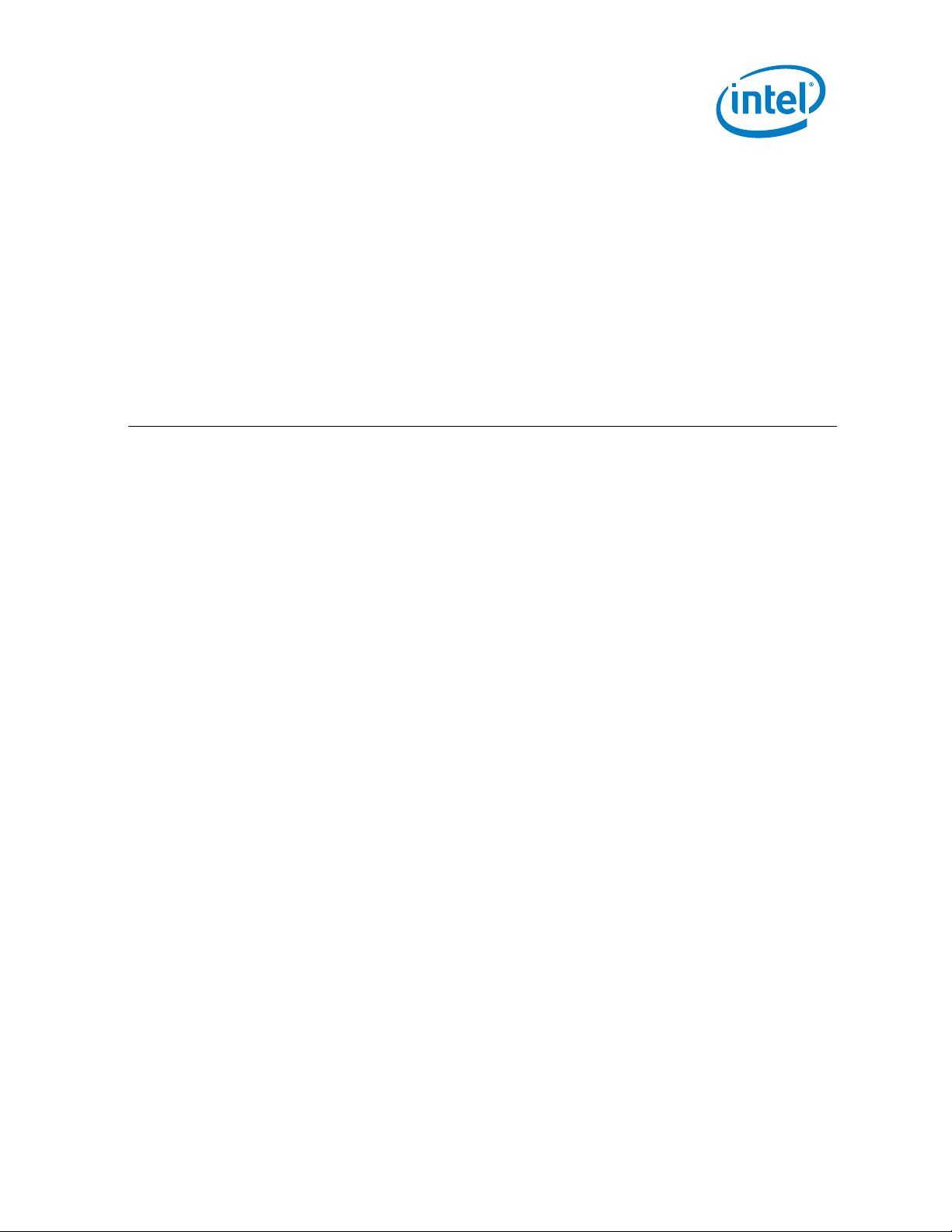
1
NUC8v7PN, NUC8v5PN, NUC8i3PN
User Guide – January 2020
Intel® NUC 8 Pro NUC8v7PN, NUC8v5PN,
NUC8i3PN
User Guide
January 2020
Page 2

2
NUC8v7PN, NUC8v5PN, NUC8i3PN
User Guide – January 2020
You may not use or facilitate the use of this document in connection with any infringement or other legal analysis concerning Intel products
described herein. You agree to grant Intel a non-exclusive, royalty-free license to any patent claim thereafter drafted which includes subject
matter disclosed herein.
No license (express or implied, by estoppel or otherwise) to any intellectual property rights is granted by this document.
All information provided here is subject to change without notice. Contact your Intel representative to obtain the latest Intel product
specifications and roadmaps.
The products described may contain design defects or errors known as errata which may cause the product to deviate from published
specifications. Current characterized errata are available on request.
Intel technologies' features and benefits depend on system configuration and may require enabled hardware, software or service activation.
Performance varies depending on system configuration. No computer system can be absolutely secure.
Intel and the Intel logo are trademarks of Intel Corporation or its subsidiaries in the U.S. and/or other countries.
*Other names and brands may be claimed as the property of others.
Copyright © 2020, Intel Corporation. All rights reserved.
Page 3
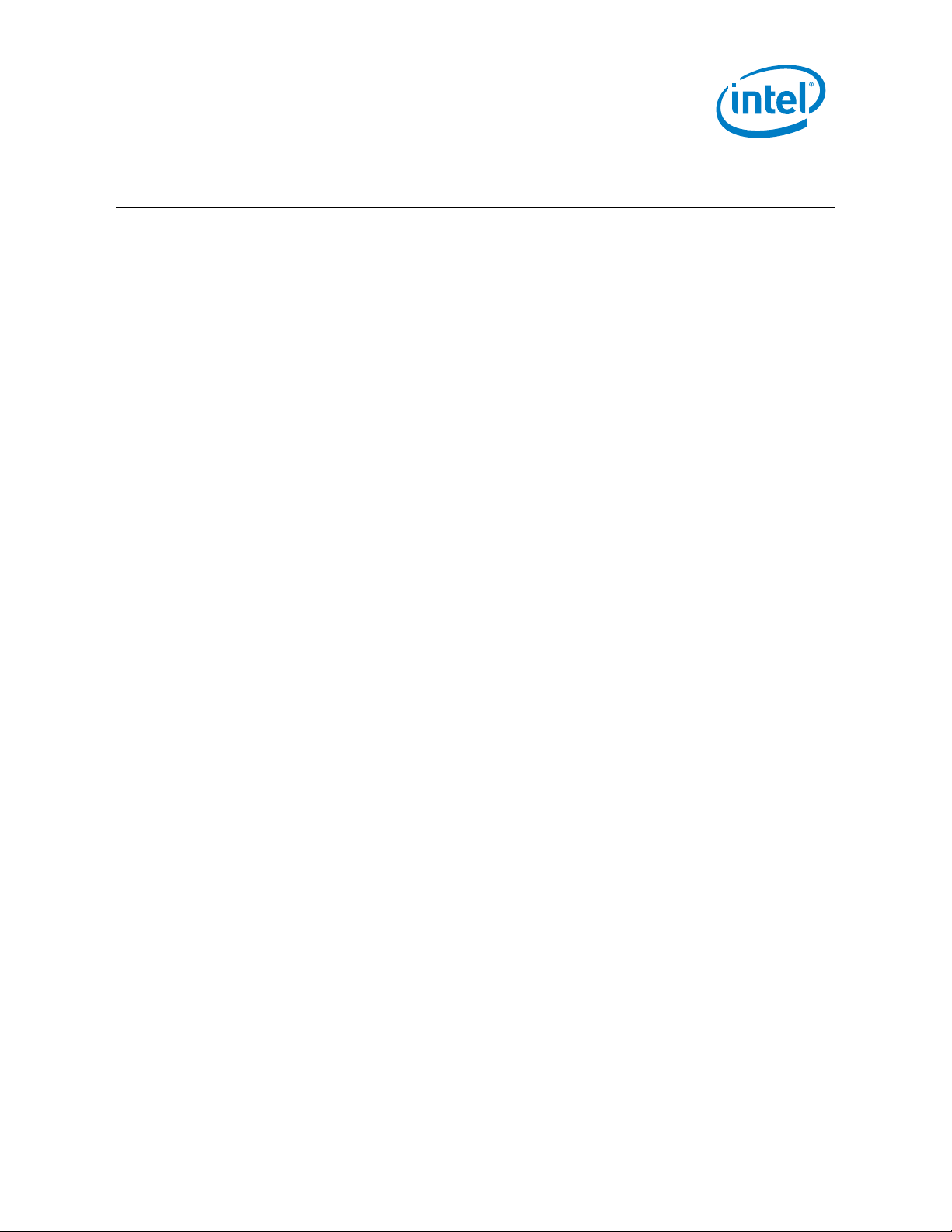
3
NUC8v7PN, NUC8v5PN, NUC8i3PN
User Guide – January 2020
Contents
1.0 Introduction ............................................................................................................................. 5
1.1 Before You Begin ........................................................................................................................................... 5
1.2 Installation Precautions ............................................................................................................................. 6
1.3 Observe Safety and Regulatory Requirements ......................................................................... 6
2.0 Open the Chassis ................................................................................................................... 7
3.0 Upgrade System Memory .................................................................................................. 8
3.1 Upgrade to Different Memory ............................................................................................................... 8
3.2 Install Additional Memory ........................................................................................................................ 9
4.0 Change the M.2 SSD ...........................................................................................................10
5.0 Install a 2.5” SSD or Hard Drive .................................................................................11
6.0 Close the Chassis .................................................................................................................12
7.0 Use the VESA Bracket (Optional) ...............................................................................13
8.0 Connect Power ......................................................................................................................15
9.0 Set Up Microsoft® Windows® 10 (if pre-installed) ........................................16
10.0 Keep Intel NUC Drivers Current ..................................................................................17
11.0 Operating System Recovery ..........................................................................................18
Page 4
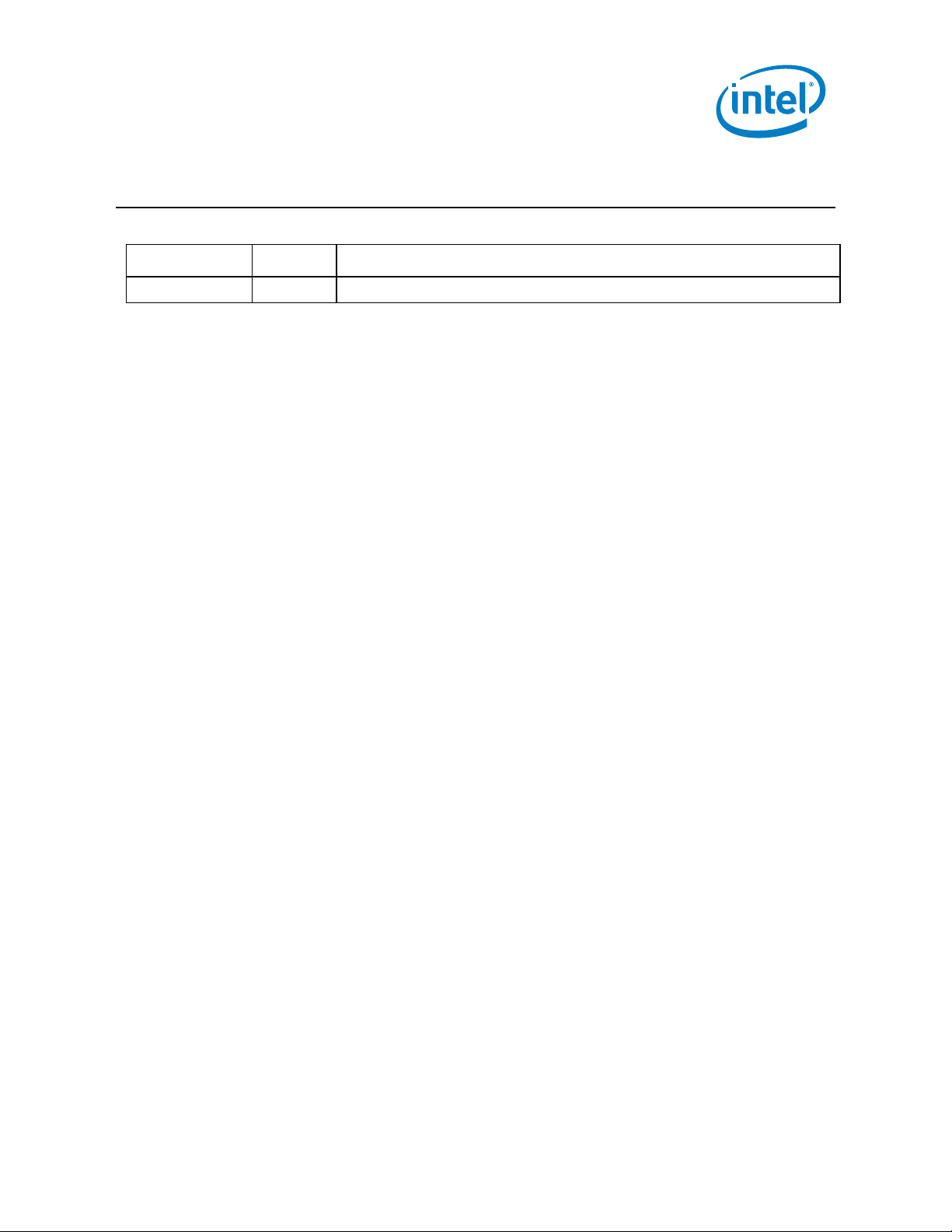
4
NUC8v7PN, NUC8v5PN, NUC8i3PN
User Guide – January 2020
Revision History
Date
Revision
Description
January 2020
1.0
Initial release.
Page 5
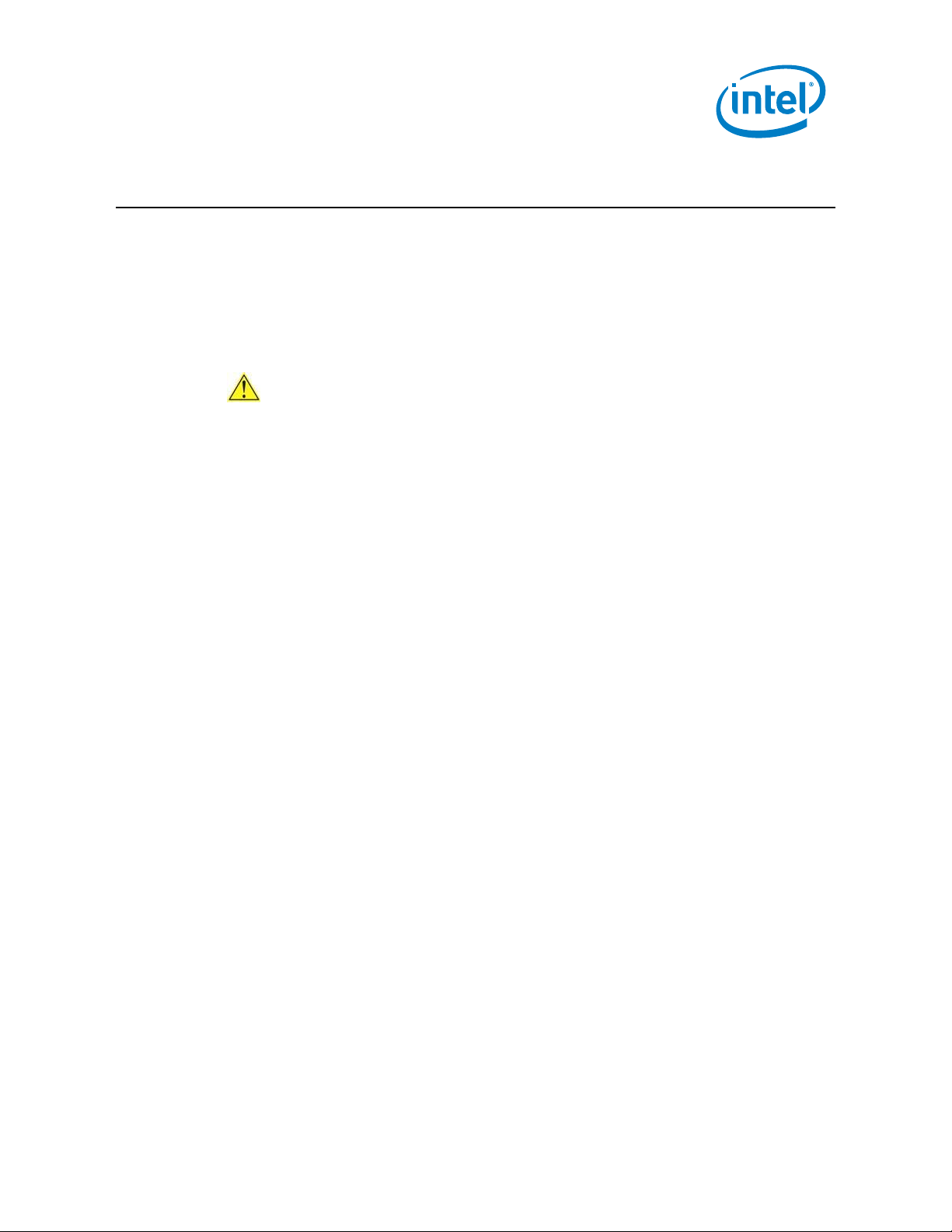
5
NUC8v7PN, NUC8v5PN, NUC8i3PN
User Guide – January 2020
1.0 Introduction
This User Guide provides step-by-step installation instructions for these products:
• Intel® NUC 8 Pro NUC8v7PN, NUC8v5PN, NUC8i3PN
1.1 Before You Begin
CAUTIONS
The steps in this guide assume you’re familiar with computer terminology and
with the safety practices and regulatory compliance required for using and
modifying computer equipment.
Disconnect the computer from its power source and from any network before
performing any of the steps described in this guide.
Failure to disconnect power, telecommunications links, or networks before you open
the computer or perform any procedures can result in personal injury or equipment
damage. Some circuitry on the board can continue to operate even though the front
panel power button is off.
Follow these guidelines before you begin:
• Always follow the steps in each procedure in the correct order.
• Create a log to record information about your computer, such as model,
serial numbers, installed options, and configuration information.
• Electrostatic discharge (ESD) can damage components. Perform the
procedures described in this chapter only at an ESD workstation using an
antistatic wrist strap and a conductive foam pad. If such a station isn’t
available, you can provide some ESD protection by wearing an antistatic wrist
strap and attaching it to a metal part of the computer chassis.
Page 6
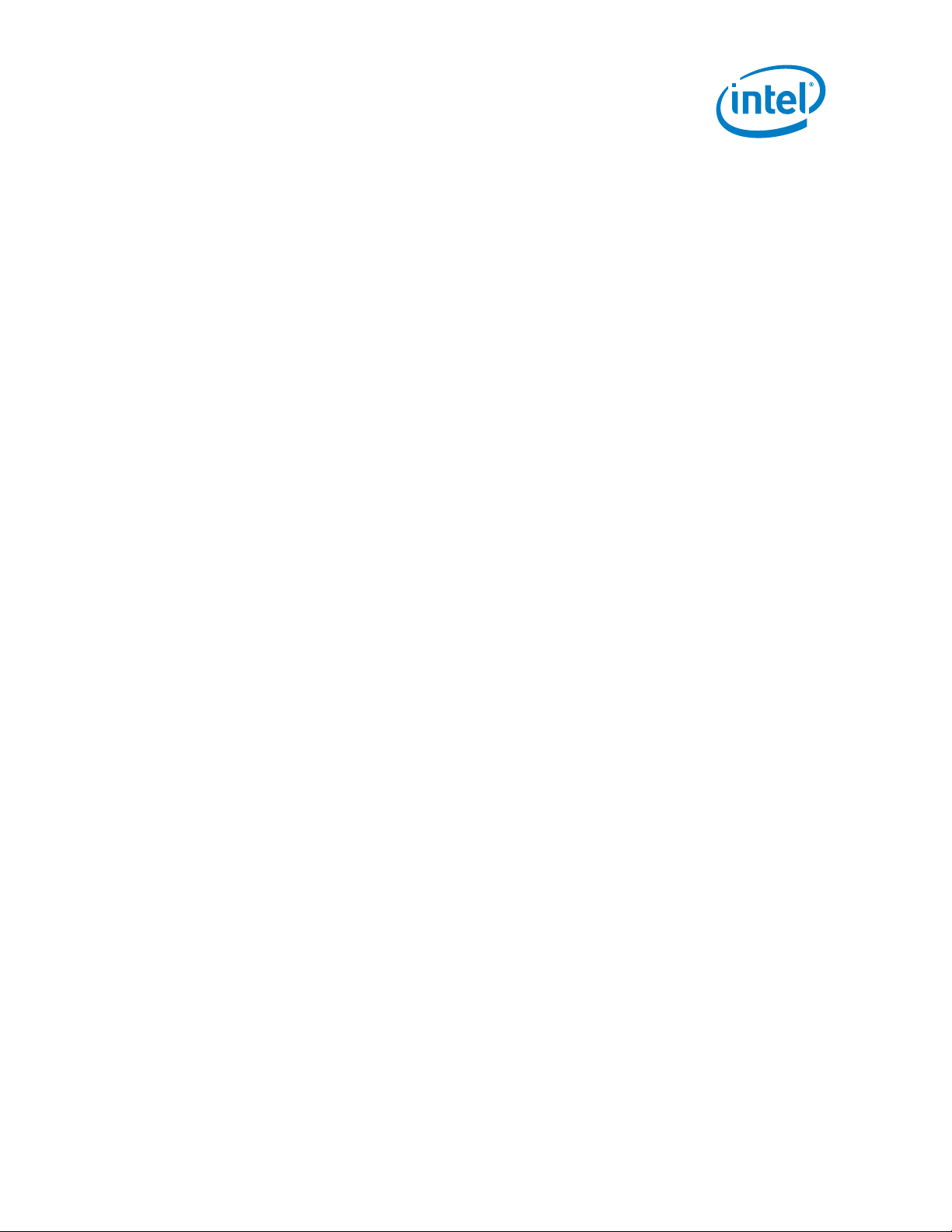
6
NUC8v7PN, NUC8v5PN, NUC8i3PN
User Guide – January 2020
1.2 Installation Precautions
When you install and test the Intel NUC, observe all warnings and cautions in the
installation instructions.
To avoid injury, be careful of:
• Sharp pins on connectors
• Sharp pins on circuit boards
• Rough edges and sharp corners on the chassis
• Hot components (such as SSDs, processors, voltage regulators, and heat sinks)
• Damage to wires that could cause a short circuit
Observe all warnings and cautions that instruct you to refer computer servicing
to qualified technical personnel.
1.3 Observe Safety and Regulatory Requirements
If you don’t follow these instructions, you increase your safety risk and the possibility
of noncompliance with regional laws and regulations.
Page 7

7
NUC8v7PN, NUC8v5PN, NUC8i3PN
User Guide – January 2020
2.0 Open the Chassis
Unscrew the four corner screws on the bottom of the chassis and lift the cover.
Note: The picture below is for ‘short’ models that do not support add-in 2.5” SATA
drives. Your model may not match the picture.
Page 8

8
NUC8v7PN, NUC8v5PN, NUC8i3PN
User Guide – January 2020
3.0 Upgrade System Memory
All Intel NUC8 PRO models have two 260-pin DDR4 SO-DIMM memory slots.
To upgrade memory, be sure to select memory modules that meet these
requirements:
• 1.2V low voltage memory
• 1866/2133/2400 MHz SO-DIMMs
• Non-ECC
Find compatible system memory modules at the Intel® Product Compatibility Tool:
• NUC8v7PN
• NUC8v5PN
• NUC8i3PN
NOTE
If you plan to install only one memory module, install it in the lower
memory socket.
3.1 Upgrade to Different Memory
1. Observe the precautions in "Before You Begin" in Section 1.1.
2. Turn off all peripheral devices connected to the computer.
3. Turn off the computer and disconnect the power cord.
4. Remove the computer’s bottom chassis cover.
5. Remove the pre-installed memory module
a. Gently spread the retaining clips at each end of the memory socket, which
causes the module to pop out of the socket (C).
b. Holding the module by the edges, lift it away from the socket, and
store it in an anti-static package.
6. Install the new memory module
a. Align the small space at the bottom edge of the memory module
with the key in the socket.
b. Insert the bottom edge of the module at a 45 degree angle into
the socket (A).
c. When the module is inserted, push down on the outer edges of
the module until the retaining clips snap into place (B). Make sure
the clips are firmly in place (C).
Page 9

9
NUC8v7PN, NUC8v5PN, NUC8i3PN
User Guide – January 2020
3.2 Install Additional Memory
1. Observe the precautions in "Before You Begin" in Section 1.1.
2. Turn off all peripheral devices connected to the computer.
3. Turn off the computer and disconnect the power cord.
4. Remove the computer’s bottom chassis cover.
5. Install the additional module:
a. Align the small space at the bottom edge of the memory module with the
key on the socket.
b. Insert the bottom edge of the module at a 45 degree angle into the
socket (A).
c. When the module is inserted, push down on the outer edges of
the module until the retaining clips snap into place (B). Make
sure the clips are firmly in place (C).
6. Reinstall and reconnect any parts you removed or disconnected to reach the
memory sockets.
7. Replace the computer’s cover and reconnect the power cord.
Page 10

10
NUC8v7PN, NUC8v5PN, NUC8i3PN
User Guide – January 2020
4.0 Change the M.2 SSD
Intel NUC Kits NUC8v7PN, NUC8v5PN and NUC8i3PN support 80mm M.2 SSDs.
Find compatible M.2 SSDs in the Intel Product Compatibility Tool:
• NUC8v7PN
• NUC8v5PN
• NUC8i3PN
To install a different M.2 SSD:
1. Remove the small screw from the 80mm metal standoff on the board (A).
2. Remove the pre-installed SSD from the connector.
3. Align the space at the bottom of the new M.2 SSD to the key on the connector.
4. Insert the bottom edge of the M.2 SSD into the connector (B).
5. Secure the card to the standoff with the small screw removed in step 1(C).
Page 11

11
NUC8v7PN, NUC8v5PN, NUC8i3PN
User Guide – January 2020
5.0 Install a 2.5” SSD or Hard Drive
The Intel NUC Kits NUC8v7PNH, NUC8v5PNH and NUC8i3PNH support an additional
2.5” Solid State Drive (SSD) or Hard Disk Drive (HDD).
Find compatible 2.5” drives in the Intel Product Compatibility Tool:
• NUC8v7PN
• NUC8v5PN
• NUC8i3PN
1. Unscrew the two retaining screws from the empty SSD bracket (B).
2. Slide the new 2.5” drive into the drive bay, ensuring the SATA connectors are fully
seated into the connectors of the SATA daughter card (A).
3. Secure the drive into the drive bay with the two screws that were used in step 1.
Set the drive bay bracket down inside the chassis (C).
Page 12

12
NUC8v7PN, NUC8v5PN, NUC8i3PN
User Guide – January 2020
6.0 Close the Chassis
After all components have been installed, close the Intel NUC chassis. Intel
recommends this be done by hand with a screwdriver to avoid over-tightening and
possibly damaging the screws.
Page 13

13
NUC8v7PN, NUC8v5PN, NUC8i3PN
User Guide – January 2020
7.0 Use the VESA Bracket (Optional)
Follow these instructions to attach and use the VESA mount bracket:
1. Using the four small black screws that were included in the box, attach the
VESA bracket to the back of the monitor or TV.
2. Attach the two slightly larger black screws to the bottom chassis cover of the
Intel NUC.
Page 14

14
NUC8v7PN, NUC8v5PN, NUC8i3PN
User Guide – January 2020
3. Slide the Intel NUC onto the VESA mount bracket.
Page 15

15
NUC8v7PN, NUC8v5PN, NUC8i3PN
User Guide – January 2020
8.0 Connect Power
Each Intel NUC8 Pro NUCv7PN, NUC8v5PN and NUC8i3PN model includes either a region-specific
AC power cord or no AC power cord (only the power adapter).
Connect AC power.
Page 16

16
NUC8v7PN, NUC8v5PN, NUC8i3PN
User Guide – January 2020
9.0 Set Up Microsoft® Windows® 10
(if pre-installed)
Microsoft Windows 10 is already installed on the Intel NUC models designated as
Mini-PC’s. The first time you start the computer, you are guided through the Windows
10 setup steps, including:
• Selecting your region and language.
• Accepting the Microsoft Windows license terms.
• Personalizing Windows and assigning a PC Name.
• "Get Online" dialog to pick a wireless network (this step is optional).
• Choosing Express Settings or Customize.
• Assigning a User Name and Password.
Reinstalling the Operating System
If you upgrade or replace the computer’s drive, you may need to install a new version
of the operating system. See these resources:
• Supported Operating Systems
• Windows Setup Guide
Page 17

17
NUC8v7PN, NUC8v5PN, NUC8i3PN
User Guide – January 2020
10.0 Keep Intel NUC Drivers Current
Here are the options for keeping device drivers current:
• Allow the Intel® Driver & Support Assistant (Intel® DSA) to detect out-of-
date drivers
• Manually download drivers, BIOS, and software from Intel Download Center.
o NUC8v7PN and NUC8v5PN downloads
o NUC8i3PN downloads
The following device drivers and software are available.
• Intel® Chipset Device Software
• Intel® HD Graphics
• Intel® Management Engine
• Intel® Wireless
• Intel® Bluetooth
• Intel® Gigabit Ethernet
• Intel® Rapid Storage Technology
• Intel® Software Guard Extensions (Intel® SGX)
• HDMI Firmware
• NUC BIOS
Page 18

18
NUC8v7PN, NUC8v5PN, NUC8i3PN
User Guide – January 2020
11.0 Operating System Recovery
Intel NUC’s that include a pre-installed operating system include a recovery partition.
You can use this partition to Refresh, Reset, or Restore Windows. Here is what each of
these actions do:
Refresh
If your PC isn't performing as well as it once did, and you don't
know why, you can refresh your PC. This action doesn’t delete any
of your personal files or change your settings. Refresh does the
following:
• Files and personalization settings won’t change.
• PC settings are changed back to their defaults.
• Apps from the Windows Store are kept.
• Apps installed from disks or websites are removed.
• List of removed apps is saved on the desktop.
Reset
If you want to recycle your PC, give it away, or start over with it, you
can reset it completely. This process removes everything. Reset
does the following:
• All personal files and apps are removed.
• PC settings are changed back to their defaults.
• Windows is reinstalled.
Restore
If a recently installed app or driver is causing problems with your
PC, you can restore Windows back to an earlier point in time,
called a restore point. System Restore doesn’t change your
personal files, but it can remove recently installed apps and
drivers.
Page 19

19
NUC8v7PN, NUC8v5PN, NUC8i3PN
User Guide – January 2020
Caution - Before performing a Refresh or Reset:
• Make sure to back up all personal data to external storage.
• Remove SD card from the card slot, if one is inserted.
To access the recovery media:
If Windows starts
From Windows Start, type Recovery and select
Recovery Options.
See Recovery options in Windows 10 for complete
details on how to use the recovery options.
If Windows doesn’t start
The recovery process should automatically start. If
Recovery doesn’t automatically start, you can try to
initiate it as follows:
1. Press F8 during boot, when you see the
prompt “F8 to Activate Windows 10 Recovery
Mode”.
2. Follow the recovery steps.
