Page 1

IBM Power Systems
Performance Capabilities Reference
IBM i operating system Version 6.1
January/April/October 2008
This
document is intended for use by qualified performance related programmers or analysts from
IBM, IBM Business Partners and IBM customers using the IBM Power
running IBM i operating system. Information in this document may be readily shared with
IBM i customers to understand the performance and tuning factors in IBM i operating system
6.1 and earlier where applicable. For the latest updates and for the latest on IBM i
performance information, please refer to the Performance Management Website:
http://www.ibm.com/systems/i/advantages/perfmgmt/index.html
Requests for use of performance information by the technical trade press or consultants should
be directed to Systems Performance Department V3T, IBM Rochester Lab, in Rochester, MN.
55901 USA.
IBM i 6.1 Performance Capabilities Reference - January/April/October 2008
TM
Systems platform
© Copyright IBM Corp. 2008 IBM i Performance Capabilities 1
Page 2
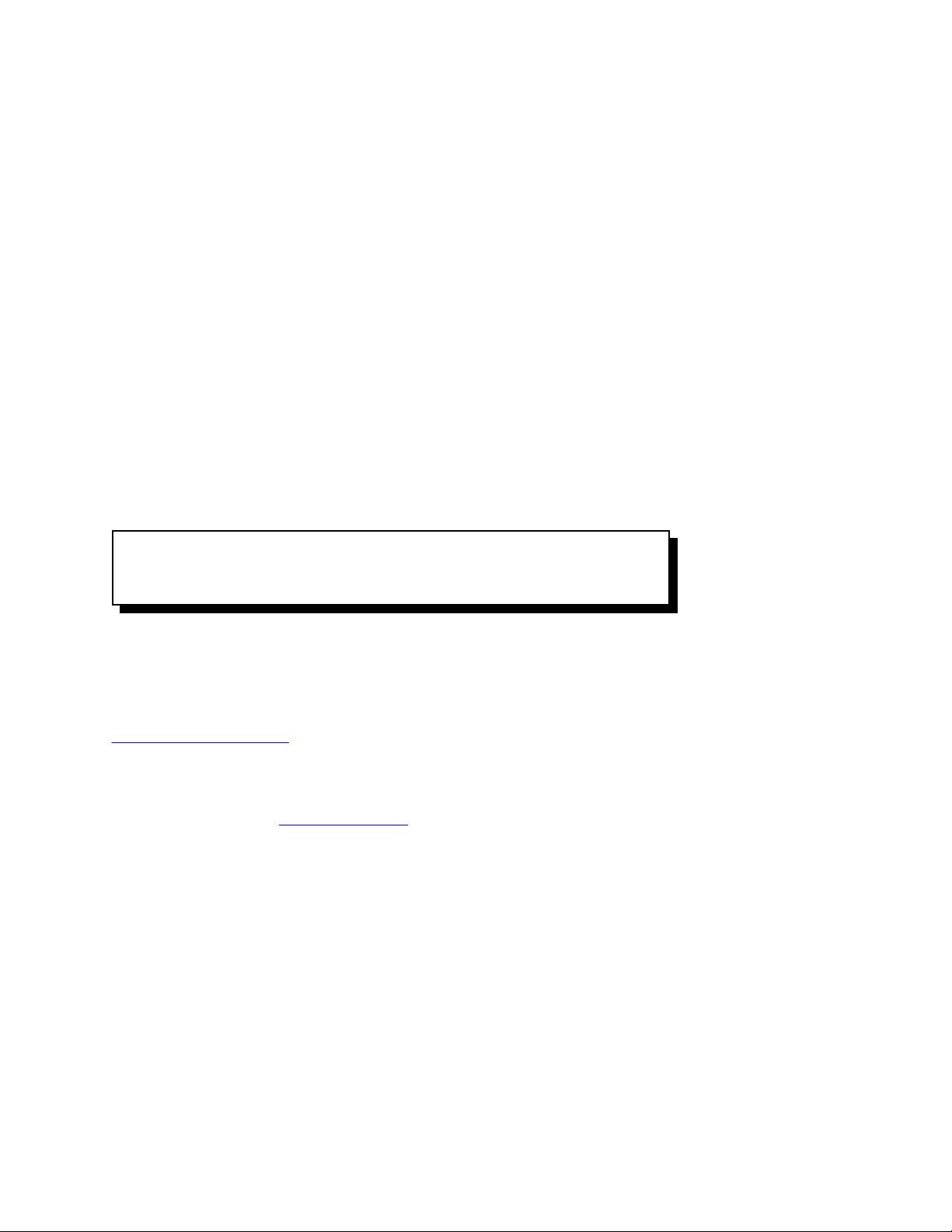
Note!
Before using this information, be sure to read the general information under “Special Notices.”
Twenty Fifth Edition (January/April/October 2008) SC41-0607-13
This edition applies to IBM i operating System V6.1 running on IBM Power Systems.
You can request a copy of this document by download from IBM i Center via the System i Internet site at:
http://www.ibm.com/systems/i/
available on the IBM iSeries Internet site in the "On Line Library", at:
http://publib.boulder.ibm.com/pubs/html/as400/online/chgfrm.htm.
Documents are viewable/downloadable in Adobe Acrobat (.pdf) format. Approximately 1 to 2 MB download. Adobe Acrobat
reader plug-in is available at: http://www.adobe.com
To request the CISC version (V3R2 and earlier), enter the following command on VM:
REQUEST V3R2 FROM FIELDSIT AT RCHVMW2 (your name)
To request the IBM iSeries Advanced 36 version, enter the following command on VM:
TOOLCAT MKTTOOLS GET AS4ADV36 PACKAGE
© Copyright International Business Machines Corporation 2008. All rights reserved.
Note to U.S. Government Users -- Documentation related to restricted rights -- Use, duplication, or disclosure is subject to
restrictions set forth in GSA ADP Schedule Contract with IBM Corp.
. The Version 5 Release 1 and Version 4 Release 5 Performance Capabilities Guides are also
.
IBM i 6.1 Performance Capabilities Reference - January/April/October 2008
© Copyright IBM Corp. 2008 IBM i Performance Capabilities 2
Page 3

Table of Contents
2.1 Overview
2.1.1 Interactive Indicators and Metrics
2.1.2 Disclaimer and Remaining Sections
2.1.3 V5R3
2.1.4 V5R2 and V5R1
2.2 Server Model Behavior
2.2.1 In V4R5 - V5R2
2.2.2 Choosing Between Similarly Rated Systems
2.2.3 Existing Older Models
2.3 Server Model Differences
2.4 Performance Highlights of Model 7xx Servers
2.5 Performance Highlights of Model 170 Servers
2.6 Performance Highlights of Custom Server Models
2.7 Additional Server Considerations
2.8 Interactive Utilization
2.9 Server Dynamic Tuning (SDT)
2.10 Managing Interactive Capacity
2.11 Migration from Traditional Models
2.12 Upgrade Considerations for Interactive Capacity
2.13 iSeries for Domino and Dedicated Server for Domino Performance Behavior
2.13.1 V5R2 iSeries for Domino & DSD Performance Behavior updates
2.13.2 V5R1 DSD Performance Behavior
3.1 Effect of CPU Speed on Batch
3.2 Effect of DASD Type on Batch
3.3 Tuning Parameters for Batch
4.1 New for i5/OS V6R1
i5/OS V6R1 SQE Query Coverage
4.2 DB2 i5/OS V5R4 Highlights
i5/OS V5R4 SQE Query Coverage
4.3 i5/OS V5R3 Highlights
i5/OS V5R3 SQE Query Coverage
Partitioned Table Support
4.4 V5R2 Highlights - Introduction of the SQL Query Engine
4.5 Indexing
4.6 DB2 Symmetric Multiprocessing feature
4.7 DB2 for i5/OS Memory Sharing Considerations
4.8 Journaling and Commitment Control
4.9 DB2 Multisystem for i5/OS
4.10 Referential Integrity
4.11 Triggers
4.12 Variable Length Fields
4.13 Reuse Deleted Record Space
4.14 Performance References for DB2
.....................................................................
.............................................
............................................
....................................................................
...........................................................
..........................................................
............................................................
......................................
.......................................................
........................................................
........................................
........................................
.....................................
..................................................
...........................................................
....................................................
...................................................
................................................
.....................................
....................
............................................
.....................................................
....................................................
......................................................
.............................................................
..................................................
......................................................
..................................................
...........................................................
..................................................
........................................................
...............................
......................................................................
.............................................
.......................................
................................................
.......................................................
............................................................
.....................................................................
..........................................................
.....................................................
.................................................
.............
10Special Notices ....................................................................
12Purpose of this Document ...........................................................
13Chapter 1. Introduction ............................................................
14Chapter 2. iSeries and AS/400 RISC Server Model Performance Behavior .................
14
14
15
15
16
16
16
17
17
19
21
22
23
23
24
25
28
31
33
34
34
34
38Chapter 3. Batch Performance ......................................................
38
38
39
41Chapter 4. DB2 for i5/OS Performance ...............................................
41
41
44
44
45
45
47
49
51
52
53
53
56
57
58
59
61
62
IBM i 6.1 Performance Capabilities Reference - January/April/October 2008
© Copyright IBM Corp. 2008 IBM i Performance Capabilities 3
Page 4

5.2 Communication Performance Test Environment
5.5 TCP/IP Secure Performance
5.6 Performance Observations and Tips
5.7 APPC, ICF, CPI-C, and Anynet
.......................................................
.................................................
....................................................
5.8 HPR and Enterprise extender considerations
5.9 Additional Information
6.1 HTTP Server (powered by Apache)
6.2 PHP - Zend Core for i
6.3 WebSphere Application Server
6.4 IBM WebFacing
...........................................................
.................................................
............................................................
....................................................
..............................................................
.......................................
..........................................
6.5 WebSphere Host Access Transformation Services (HATS)
6.6 System Application Server Instance
6.7 WebSphere Portal
6.8 WebSphere Commerce
..............................................................
..........................................................
6.9 WebSphere Commerce Payments
6.10 Connect for iSeries
7.1 Introduction
...................................................................
7.2 What’s new in V6R1
...........................................................
............................................................
7.3 IBM Technology for Java (32-bit and 64-bit)
Native Code
Garbage Collection
7.4 Classic VM (64-bit)
JIT Compiler
Garbage Collection
Bytecode Verification
..................................................................
............................................................
............................................................
..................................................................
............................................................
...........................................................
7.5 Determining Which JVM to Use
7.6 Capacity Planning
General Guidelines
.............................................................
.............................................................
7.7 Java Performance – Tips and Techniques
Introduction
..................................................................
i5/OS Specific Java Tips and Techniques
Classic VM-specific Tips
........................................................
Java Language Performance Tips
Java i5/OS Database Access Tips
Resources
.......................................................................
8.1 System i Cryptographic Solutions
8.2 Cryptography Performance Test Environment
8.3 Software Cryptographic API Performance
8.4 Hardware Cryptographic API Performance
...............................................
.................................................
.........................................
..................................................
...........................................
............................................
.................................................
.................................................
..................................................
........................................
..........................................
..........................................
8.5 Cryptography Observations, Tips and Recommendations
8.6 Additional Information
9.1 iSeries NetServer File Serving Performance
10.1 DB2 for i5/OS access with JDBC
JDBC Performance Tuning Tips
References for JDBC
.........................................................
.........................................
.................................................
..................................................
..........................................................
..............................
...............................
63Chapter 5. Communications Performance .............................................
65
68
71
73
75
77
78Chapter 6. Web Server and WebSphere Performance ..................................
79
88
93
107
117
119
121
121
122
122
126Chapter 7. Java Performance ......................................................
126
126
127
128
128
129
129
131
132
133
135
135
136
136
137
137
138
141
142
143Chapter 8. Cryptography Performance ..............................................
143
144
145
146
148
149
150Chapter 9. iSeries NetServer File Serving Performance ................................
150
153Chapter 10. DB2 for i5/OS JDBC and ODBC Performance .............................
153
153
154
IBM i 6.1 Performance Capabilities Reference - January/April/October 2008
© Copyright IBM Corp. 2008 IBM i Performance Capabilities 4
Page 5

10.2 DB2 for i5/OS access with ODBC
References for ODBC
...........................................................
11.1 Domino Workload Descriptions
11.2 Domino 8
11.3 Domino 7
11.4 Domino 6
...................................................................
...................................................................
...................................................................
Notes client improvements with Domino 6
Domino Web Access client improvements with Domino 6
11.5 Response Time and Megahertz relationship
11.6 Collaboration Edition and Domino Edition offerings
11.7 Performance Tips / Techniques
11.8 Domino Web Access
..........................................................
11.9 Domino Subsystem Tuning
11.10 Performance Monitoring Statistics
11.11 Main Storage Options
........................................................
11.12 Sizing Domino on System i
11.13 LPAR and Partial Processor Considerations
11.14 System i NotesBench Audits and Benchmarks
12.1 Introduction
.................................................................
................................................
.................................................
...........................................
...............................
.......................................
.................................
..................................................
.....................................................
...............................................
...................................................
.......................................
......................................
12.2 Performance Improvements for WebSphere MQ V5.3 CSD6
12.3 Test Description and Results
12.4 Conclusions, Recommendations and Tips
13.1 Summary
Key Ideas
....................................................................
....................................................................
13.2 Basic Requirements -- Where Linux Runs
13.3 Linux on iSeries Technical Overview
Linux on iSeries Architecture
Linux on iSeries Run-time Support
13.4 Basic Configuration and Performance Questions
13.5 General Performance Information and Results
Computational Performance -- C-based code
Computational Performance -- Java
Web Serving Performance
Network Operations
............................................................
Gcc and High Optimization (gcc compiler option -O3)
The Gcc Compiler, Version 3
13.6 Value of Virtual LAN and Virtual Disk
Virtual LAN
Virtual Disk
..................................................................
..................................................................
13.7 DB2 UDB for Linux on iSeries
13.8 Linux on iSeries and IBM eServer Workload Estimator
13.9 Top Tips for Linux on iSeries Performance
14.1 Internal (Native) Attachment.
14.1.0 Direct Attach (Native)
14.1.1 Hardware Characteristics
14.1.2 iV5R2 Direct Attach DASD
14.1.3 571B
.................................................................
....................................................
..........................................
..........................................
..............................................
.....................................................
.................................................
.....................................
.......................................
........................................
...............................................
.......................................................
.................................
.....................................................
............................................
...................................................
...............................
.........................................
...................................................
........................................................
...............................................
...................................................
...........................
155
157
158Chapter 11. Domino on i ..........................................................
159
160
160
161
161
162
163
164
164
167
168
168
169
172
173
174
175Chapter 12. WebSphere MQ for iSeries .............................................
175
175
176
176
178Chapter 13. Linux on iSeries Performance ...........................................
178
178
178
179
179
180
181
182
182
183
183
184
184
185
185
185
185
186
187
187
191Chapter 14. DASD Performance ...................................................
191
192
192
193
195
IBM i 6.1 Performance Capabilities Reference - January/April/October 2008
© Copyright IBM Corp. 2008 IBM i Performance Capabilities 5
Page 6

14.1.3.1 571B RAID5 vs RAID6 - 10 15K 35GB DASD
14.1.3.2 571B IOP vs IOPLESS - 10 15K 35GB DASD
14.1.4 571B, 5709, 573D, 5703, 2780 IOA Comparison Chart
................................
.................................
..........................
14.1.5 Comparing Current 2780/574F with the new 571E/574F and 571F/575B
NOTE: iV5R3 has support for the features in this section but all of our
performance measurements were done on iV5R4 systems. For information on the
supported features see the IBM Product Announcement Letters. ..........................
14.1.6 Comparing 571E/574F and 571F/575B IOP and IOPLess
14.1.7 Comparing 571E/574F and 571F/575B RAID5 and RAID6 and Mirroring
14.1.8 Performance Limits on the 571F/575B
.......................................
14.1.9 Investigating 571E/574F and 571F/575B IOA, Bus and HSL limitations.
14.1.10 Direct Attach 571E/574F and 571F/575B Observations
14.2 New in iV5R4M5
14.2.1 9406-MMA CEC vs 9406-570 CEC DASD
14.2.2 RAID Hot Spare
14.2.3 12X Loop Testing
14.3 New in iV6R1M0
14.3.1 Encrypted ASP
14.3.2 57B8/57B7 IOA
14.3.3 572A IOA
14.4 SAN - Storage Area Network (External)
14.5.1 General VIOS Considerations
14.5.1.1 Generic Concepts
14.5.1.2 Generic Configuration Concepts
.............................................................
....................................
..........................................................
.........................................................
.............................................................
...........................................................
..........................................................
...............................................................
...........................................
..................................................
.......................................................
..............................................
.........................
...........
............
.........................
14.5.1.3 Specific VIOS Configuration Recommendations -- Traditional (non-blade)
Machines ........................................................................
14.5.1.3 VIOS and JS12 Express and JS22 Express Considerations
14.5.1.3.1 BladeCenter H JS22 Express running IBM i operating system/VIOS
14.5.1.3.2 BladeCenter S and JS12 Express
.........................................
14.5.1.3.3 JS12 Express and JS22 Express Configuration Considerations
14.5.1.3.4 DS3000/DS4000 Storage Subsystem Performance Tips
14.6 IBM i operating system 5.4 Virtual SCSI Performance
14.6.1 Introduction
14.6.2 Virtual SCSI Performance Examples
14.6.2.1 Native vs. Virtual Performance
................................................................
.........................................
...........................................
14.6.2.2 Virtual SCSI Bandwidth-Multiple Network Storage Spaces
14.6.2.3 Virtual SCSI Bandwidth-Network Storage Description (NWSD) Scaling
14.6.2.4 Virtual SCSI Bandwidth-Disk Scaling
14.6.3 Sizing
....................................................................
14.6.3.1 Sizing when using Dedicated Processors
14.6.3.2 Sizing when using Micro-Partitioning
14.6.3.3 Sizing memory
.........................................................
14.6.4 AIX Virtual IO Client Performance Guide
14.6.5 Performance Observations and Tips
14.6.6 Summary
.................................................................
15.1 Supported Backup Device Rates
.............................................
.................................................
15.2 Save Command Parameters that Affect Performance
Use Optimum Block Size (USEOPTBLK)
Data Compression (DTACPR)
Data Compaction (COMPACT)
....................................................
...................................................
.......................................
....................................
......................................
........................................
.................................
............................................
..........................
..........
.................
.......................
.............................
......................
............
195
195
196
198
199
200
202
203
205
206
206
207
208
209
209
211
213
214
216
216
217
220
222
222
227
228
229
231
233
234
235
235
236
237
238
238
240
241
242
242
242
243Chapter 15. Save/Restore Performance ..............................................
243
244
244
244
244
IBM i 6.1 Performance Capabilities Reference - January/April/October 2008
© Copyright IBM Corp. 2008 IBM i Performance Capabilities 6
Page 7

15.3 Workloads
15.4 Comparing Performance Data
15.5 Lower Performing Backup Devices
15.6 Medium & High Performing Backup Devices
15.7 Ultra High Performing Backup Devices
15.8 The Use of Multiple Backup Devices
15.9 Parallel and Concurrent Library Measurements
15.9.1 Hardware (2757 IOAs, 2844 IOPs, 15K RPM DASD)
15.9.2 Large File Concurrent
15.9.3 Large File Parallel
15.9.4 User Mix Concurrent
15.10 Number of Processors Affect Performance
15.11 DASD and Backup Devices Sharing a Tower
15.12 Virtual Tape
15.13 Parallel Virtual Tapes
15.14 Concurrent Virtual Tapes
15.15 Save and Restore Scaling using a Virtual Tape Drive.
..................................................................
...................................................
...............................................
......................................
...........................................
.............................................
.....................................
...........................
....................................................
.......................................................
.....................................................
........................................
......................................
................................................................
.........................................................
......................................................
................................
15.16 Save and Restore Scaling using 571E IOAs and U320 15K DASD units to a
3580 Ultrium 3 Tape Drive. .........................................................
15.17 High-End Tape Placement on System i
..........................................
15.18 BRMS-Based Save/Restore Software Encryption and DASD-Based ASP
Encryption ......................................................................
15.19 5XX Tape Device Rates
.......................................................
15.20 5XX Tape Device Rates with 571E & 571F Storage IOAs and 4327 (U320)
Disk Units .......................................................................
15.21 5XX DVD RAM and Optical Library
15.23 9406-MMA DVD RAM
.....................................................
15.24 9406-MMA 576B IOPLess IOA
16.1 IPL Performance Considerations
16.2 IPL Test Description
...........................................................
16.3 9406-MMA System Hardware Information
16.3.1 Small system Hardware Configuration
16.3.2 Large system Hardware Configurations
16.4 9406-MMA IPL Performance Measurements (Normal)
16.5 9406-MMA IPL Performance Measurements (Abnormal)
16.6 NOTES on MSD
..............................................................
16.6.1 MSD Affects on IPL Performance Measurements
16.7 5XX System Hardware Information
16.7.1 5XX Small system Hardware Configuration
16.7.2 5XX Large system Hardware Configuration
16.8 5XX IPL Performance Measurements (Normal)
16.9 5XX IPL Performance Measurements (Abnormal)
16.10 5XX IOP vs IOPLess effects on IPL Performance (Normal)
16.11 IPL Tips
17.1 Introduction
...................................................................
..................................................................
17.2 Effects of Windows and Linux loads on the host system
17.2.1 IXS/IXA Disk I/O Operations:
17.2.2 iSCSI Disk I/O Operations:
17.2.3 iSCSI virtual I/O private memory pool
............................................
..............................................
.................................................
.........................................
.......................................
......................................
...............................
..............................
................................
...............................................
....................................
....................................
......................................
....................................
...........................
...............................
...............................................
.................................................
........................................
245
246
247
247
247
248
249
249
250
251
252
253
254
255
257
258
259
260
262
263
265
267
268
270
271
273Chapter 16 IPL Performance ......................................................
273
273
274
274
274
275
275
276
276
277
277
277
278
278
279
279
280Chapter 17. Integrated BladeCenter and System x Performance .........................
280
281
281
282
283
IBM i 6.1 Performance Capabilities Reference - January/April/October 2008
© Copyright IBM Corp. 2008 IBM i Performance Capabilities 7
Page 8

17.2.4 Virtual Ethernet Connections:
17.2.5 IXS/IXA IOP Resource:
17.3 System i memory rules of thumb for IXS/IXA and iSCSI attached servers.
17.3.1 IXS and IXA attached servers:
17.3.2 iSCSI attached servers:
17.4 Disk I/O CPU Cost
............................................................
....................................................
17.4.1 Further notes about IXS/IXA Disk Operations
17.5 Disk I/O Throughput
...........................................................
17.6 Virtual Ethernet CPU Cost and Capacities
17.6.1 VE Capacity Comparisons
17.6.2 VE CPW Cost
17.6.3 Windows CPU Cost
...........................................................
.......................................................
17.7 File Level Backup Performance
17.8 Summary
....................................................................
17.9 Additional Sources of Information
18.1 Introduction
V5R3 Information
V5R2 Additions
General Tips
V5R1 Additions
18.2 Considerations
..................................................................
..............................................................
................................................................
..................................................................
................................................................
................................................................
18.3 Performance on a 12-way system
18.4 LPAR Measurements
18.5 Summary
....................................................................
..........................................................
..............................................
...................................................
................
...............................................
..................................
..........................................
.................................................
..................................................
................................................
.................................................
19.1 Public Benchmarks (TPC-C, SAP, NotesBench, SPECjbb2000, VolanoMark)
19.2 Dynamic Priority Scheduling
19.3 Main Storage Sizing Guidelines
19.4 Memory Tuning Using the QPFRADJ System Value
19.5 Additional Memory Tuning Techniques
19.6 User Pool Faulting Guidelines
19.7 AS/400 NetFinity Capacity Planning
20.1 Adjusting Your Performance Tuning for Threads
20.2 General Performance Guidelines -- Effects of Compilation
....................................................
.................................................
.................................
...........................................
...................................................
..............................................
....................................
.............................
20.3 How to Design for Minimum Main Storage Use (especially with Java, C, C++)
Theory -- and Practice
System Level Considerations
Typical Storage Costs
A Brief Example
Which is more important?
A Short but Important Tip about Data Base
A Final Thought About Memory and Competitiveness
20.4 Hardware Multi-threading (HMT)
HMT Described
HMT and SMT Compared and Contrasted
Models With/Without HMT
20.5 POWER6 520 Memory Considerations
20.6 Aligning Floating Point Data on Power6
..........................................................
.....................................................
...........................................................
...............................................................
.......................................................
..........................................
..................................
................................................
...............................................................
...........................................
.......................................................
............................................
...........................................
.............
.............
284
285
285
285
285
286
287
288
289
290
291
291
292
293
293
295Chapter 18. Logical Partitioning (LPAR) ............................................
295
295
295
295
296
296
297
300
301
302Chapter 19. Miscellaneous Performance Information ..................................
302
304
307
307
308
310
311
314Chapter 20. General Performance Tips and Techniques ...............................
314
316
317
317
318
318
319
320
321
321
322
322
323
323
324
325
327Chapter 21. High Availability Performance ...........................................
IBM i 6.1 Performance Capabilities Reference - January/April/October 2008
© Copyright IBM Corp. 2008 IBM i Performance Capabilities 8
Page 9

21.1 Switchable IASP’s
21.2 Geographic Mirroring
22.1 Overview
....................................................................
22.2 Merging PM for System i data into the Estimator
22.3 Estimator Access
22.4 What the Estimator is Not
A.1 Commercial Processing Workload - CPW
A.2 Compute Intensive Workload - CIW
B.1 Performance Data Collection Services
B.2 Batch Modeling Tool (BCHMDL).
C.1 V6R1 Additions (October 2008)
C.2 V6R1 Additions (August 2008)
C.3 V6R1 Additions (April 2008)
C.4 V6R1 Additions (January 2008)
C.5 V5R4 Additions (July 2007)
............................................................
..........................................................
....................................
..............................................................
.......................................................
..........................................
..............................................
.............................................
.............................................
.................................................
..................................................
....................................................
..................................................
....................................................
C.6 V5R4 Additions (January/May/August 2006 and January/April 2007)
C.7 V5R3 Additions (May, July, August, October 2004, July 2005)
C.7.1 IBM
~®
C.8 V5R2 Additions (February, May, July 2003)
C.8.1 iSeries Model 8xx Servers
i5 Servers
..................................................
........................................
..................................................
C.8.2 Model 810 and 825 iSeries for Domino (February 2003)
C.9 V5R2 Additions
C.9.1 Base Models 8xx Servers
C.9.2 Standard Models 8xx Servers
C.10 V5R1 Additions
C.10.1 Model 8xx Servers
C.10.2 Model 2xx Servers
C.10.3 V5R1 Dedicated Server for Domino
C.10.4 Capacity Upgrade on-demand Models
...............................................................
..................................................
................................................
..............................................................
.......................................................
.......................................................
.........................................
.......................................
C.10.4.1 CPW Values and Interactive Features for CUoD Models
C.11 V4R5 Additions
C.11.1 AS/400e Model 8xx Servers
C.11.2 Model 2xx Servers
C.11.3 Dedicated Server for Domino
C.11.4 SB Models
C.12 V4R4 Additions
C.12.1 AS/400e Model 7xx Servers
C.12.2 Model 170 Servers
C.13 AS/400e Model Sxx Servers
C.14 AS/400e Custom Servers
C.15 AS/400 Advanced Servers
C.16 AS/400e Custom Application Server Model SB1
C.17 AS/400 Models 4xx, 5xx and 6xx Systems
C.18 AS/400 CISC Model Capacities
..............................................................
................................................
.......................................................
..............................................
.............................................................
..............................................................
................................................
......................................................
...................................................
.......................................................
.....................................................
....................................
.........................................
.................................................
.........................
..............................
.......................
....................
327
329
334Chapter 22. IBM Systems Workload Estimator ......................................
334
335
335
335
337Appendix A. CPW and CIW Descriptions ............................................
337
339
341Appendix B. System i Sizing and Performance Data Collection Tools ....................
342
343
345Appendix C. CPW and MCU Relative Performance Values for System i ..................
346
347
347
348
349
349
351
351
353
353
354
354
354
354
355
356
357
357
357
358
360
360
361
361
362
362
362
363
365
365
365
366
367
368
IBM i 6.1 Performance Capabilities Reference - January/April/October 2008
© Copyright IBM Corp. 2008 IBM i Performance Capabilities 9
Page 10

Special Notices
DISCLAIMER NOTICE
Performance is based on measurements and projections using standard IBM benchmarks in a controlled
environment. This information is presented along with general recommendations to assist the reader to
have a better understanding of IBM(*) products. The actual throughput or performance that any user will
experience will vary depending upon considerations such as the amount of multiprogramming in the
user's job stream, the I/O configuration, the storage configuration, and the workload processed.
Therefore, no assurance can be given that an individual user will achieve throughput or performance
improvements equivalent to the ratios stated here.
All performance data contained in this publication was obtained in the specific operating environment and
under the conditions described within the document and is presented as an illustration. Performance
obtained in other operating environments may vary and customers should conduct their own testing.
Information is provided "AS IS" without warranty of any kind.
The use of this information or the implementation of any of these techniques is a customer responsibility
and depends on the customer's ability to evaluate and integrate them into the customer's operational
environment. While each item may have been reviewed by IBM for accuracy in a specific situation, there
is no guarantee that the same or similar results will be obtained elsewhere. Customers attempting to adapt
these techniques to their own environments do so at their own risk.
All statements regarding IBM future direction and intent are subject to change or withdrawal without
notice, and represent goals and objectives only. Contact your local IBM office or IBM authorized reseller
for the full text of the specific Statement of Direction.
Some information addresses anticipated future capabilities. Such information is not intended as a
definitive statement of a commitment to specific levels of performance, function or delivery schedules
with respect to any future products. Such commitments are only made in IBM product announcements.
The information is presented here to communicate IBM's current investment and development activities
as a good faith effort to help with our customers' future planning.
IBM may have patents or pending patent applications covering subject matter in this document. The
furnishing of this document does not give you any license to these patents. You can send license
inquiries, in writing, to the IBM Director of Commercial Relations, IBM Corporation, Purchase, NY
10577.
Information concerning non-IBM products was obtained from a supplier of these products, published
announcement material, or other publicly available sources and does not constitute an endorsement of
such products by IBM. Sources for non-IBM list prices and performance numbers are taken from
publicly available information, including vendor announcements and vendor worldwide homepages. IBM
has not tested these products and cannot confirm the accuracy of performance, capability, or any other
claims related to non-IBM products. Questions on the capability of non-IBM products should be
addressed to the supplier of those products.
IBM i 6.1 Performance Capabilities Reference - January/April/October 2008
© Copyright IBM Corp. 2008 IBM i Performance Capabilities 10
Page 11

The following terms, which may or may not be denoted by an asterisk (*) in this publication, are trademarks of the
IBM Corporation.
Operating System/400System/370iSeries or AS/400
i5/OS IPDSC/400
Application System/400COBOL/400OS/400
OfficeVisionRPG/400System i5
Facsimile Support/400CallPathSystem i
Distributed Relational Database ArchitectureDRDAPS/2
Advanced Function PrintingSQL/400OS/2
Operational AssistantImagePlusDB2
Client SeriesVTAMAFP
Workstation Remote IPL/400APPNIBM
Advanced Peer-to-Peer NetworkingSystemViewSQL/DS
OfficeVision/400ValuePoint400
iSeries Advanced Application ArchitectureDB2/400CICS
ADSTAR Distributed Storage Manager/400ADSM/400S/370
IBM Network StationAnyNet/400RPG IV
Lotus, Lotus Notes, Lotus Word Pro, Lotus 1-2-3AIX
POWER4+POWER4Micro-partitioning
TM
Systems
POWER5+POWER5POWER
POWER6+POWER6Power
PowerTM Systems SoftwarePowerTM Systems SoftwarePowerPC
The following terms, which may or may not be denoted by a double asterisk (**) in this publication, are trademarks
or registered trademarks of other companies as follows:
Transaction Processing Performance CouncilTPC Benchmark
Transaction Processing Performance CouncilTPC-A, TPC-B
Transaction Processing Performance CouncilTPC-C, TPC-D
Microsoft CorporationODBC, Windows NT Server, Access
Microsoft CorporationVisual Basic, Visual C++
Adobe Systems IncorporatedAdobe PageMaker
Borland International IncorporatedBorland Paradox
Corel CorporationCorelDRAW!
Borland InternationalParadox
Satelite Software InternationalWordPerfect
BGS Systems, Inc.BEST/1
NovellNetWare
Compaq Computer CorporationCompaq
Compaq Computer CorporationProliant
Business Application Performance CorporationBAPCo
Gaphics Software Publishing CorporationHarvard
Hewlett Packard CorporationHP-UX
Hewlett Packard CorporationHP 9000
Intersolve, Inc.INTERSOLV
Intersolve, Inc.Q+E
Novell, Inc.Netware
Systems Performance Evaluation CooperativeSPEC
UNIX Systems LaboratoriesUNIX
WordPerfect CorporationWordPerfect
Powersoft CorporationPowerbuilder
Gupta CorporationSQLWindows
Ziff-Davis Publishing CompanyNetBench
Digital Equipment CorporationDEC Alpha
Microsoft, Windows, Windows 95, Windows NT, Internet Explorer, Word, Excel, and Powerpoint, and the Windows logo are
trademarks of Microsoft Corporation in the United States, other countries, or both.
Intel, Intel Inside (logos), MMX and Pentium are trademarks of Intel Corporation in the United States, other countries, or both.
Linux is a trademark of Linus Torvalds in the United States, other countries, or both.
Java and all Java-based trademarks are trademarks of Sun Microsystems, Inc. in the United States, other countries, or both.
Other company, product or service names may be trademarks or service marks of others
IBM i 6.1 Performance Capabilities Reference - January/April/October 2008
.
© Copyright IBM Corp. 2008 IBM i Performance Capabilities 11
Page 12

Purpose of this Document
The intent of this document is to help provide guidance in terms of IBM i operating system
performance, capacity planning information, and tips to obtain optimal performance on IBM i
operating system. This document is typically updated with each new release or more often if needed.
This October 2008 edition of the IBM i V6.1 Performance Capabilities Reference Guide is an update to
the April 2008 edition to reflect new product functions announced on October 7, 2008.
This edition includes performance information on newly announced IBM Power Systems including
Power 520 and Power 550, utilizing POWER6 processor technology. This document further includes
information on IBM System i 570 using POWER6 processor technology, IBM i5/OS running on IBM
BladeCenter JS22 using POWER6 processor technology, recent System i5 servers (model 515, 525, and
595) featuring new user-based licensing for the 515 and 525 models and a new 2.3GHz model 595, DB2
UDB for iSeries SQL Query Engine Support, Websphere Application Server including WAS V6.1 both
with the Classic VM and the IBM Technology for Java (32-bit) VM, WebSphere Host Access
Transformation Services (HATS) including the IBM WebFacing Deployment Tool with HATS
Technology (WDHT), PHP - Zend Core for i, Java including Classic JVM (64-bit), IBM Technology for
Java (32-bit), IBM Technology for Java (64-bit) and bytecode verification, Cryptography, Domino 7,
Workplace Collaboration Services (WCS), RAID6 versus RAID5 disk comparisons, new internal storage
adapters, Virtual Tape, and IPL Performance.
The wide variety of applications available makes it extremely difficult to describe a "typical" workload.
The data in this document is the result of measuring or modeling certain application programs in very
specific and unique configurations, and should not be used to predict specific performance for other
applications. The performance of other applications can be predicted using a system sizing tool such as
IBM Systems Workload Estimator (refer to Chapter 22 for more details on Workload Estimator).
IBM i 6.1 Performance Capabilities Reference - January/April/October 2008
© Copyright IBM Corp. 2008 IBM i Performance Capabilities 12
Page 13
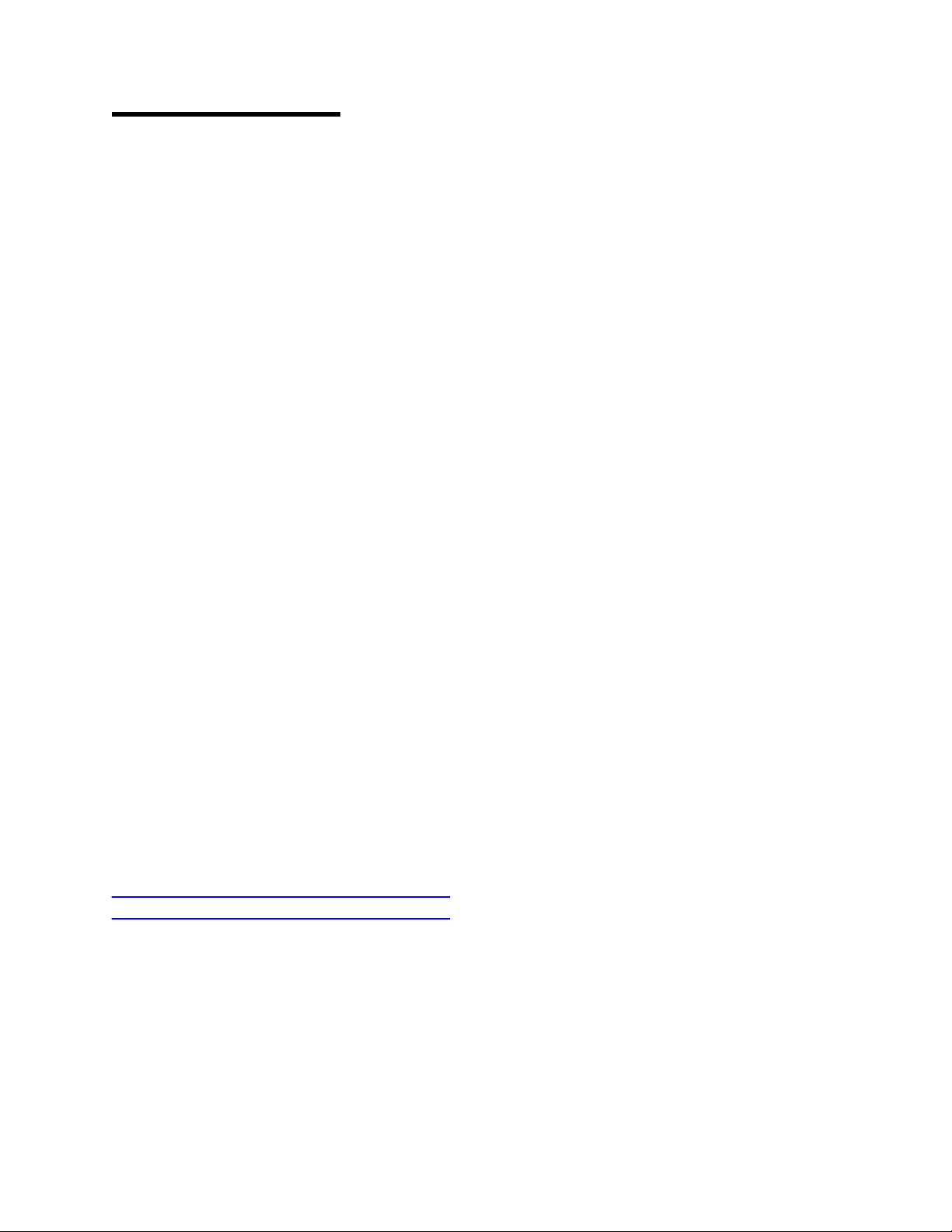
Chapter 1. Introduction
IBM System i and IBM System p platforms unified the value of their servers into a single,
powerful lineup of servers based on industry leading POWER6 processor technology with
support for IBM i operating system (formerly known as i5/OS), IBM AIX and Linux for Power.
Following along with this exciting unification are a number of naming changes to the formerly
named i5/OS, now officially called IBM i operating system. Specifically, recent versions of the
operating system are referred to by IBM i operating system 6.1 and IBM i operating system 5.4,
formerly i5/OS V6R1 and i5/OS V5R4 respectively. Shortened forms of the new operating
system name are IBM i 6.1, i 6.1, i V6.1 iV6R1, and sometimes simply ‘i’. As always,
references to legacy hardware and software will commonly use the naming conventions of the
time.
The Power 520 Express Edition is the entry member of the Power Systems portfolio, supporting
both IBM i 5.4 and IBM i 6.1. The System i 570 is enhanced to enable medium and large
enterprises to grow and extend their IBM i business applications more affordably and with more
granularity, while offering effective and scalable options for deploying Linux and AIX
applications on the same secure, reliable system.
The IBM Power 570 running IBM i offers IBM's fastest POWER6 processors in 2 to 16-way
configurations, plus an array of other technology advances. It is designed to deliver outstanding
price/performance, mainframe-inspired reliability and availability features, flexible capacity
upgrades, and innovative virtualization technologies. New 5.0GHz and 4.4GHz POWER6
processors use the very latest 64-bit IBM POWER processor technology. Each 2-way 570
processor card contains one two-core chip (two processors) and comes with 32 MB of L3 cache
and 8 MB of L2 cache.
The CPW ratings for systems with POWER6 processors are approximately 70% higher than
equivalent POWER5 systems and approximately 30% higher than equivalent POWER5+
systems. For some compute-intensive applications, the new System i 570 can deliver up to twice
the performance of the original 570 with 1.65 GHz POWER5 processors.
The 515 and 525 models introduced in April 2007, introduce user-based licensing for IBM i. For
assistance in determining the required number of user licenses, see
ttp://www.ibm.com/systems/i/hardware/515 (model 515) or
h
http://www.ibm.com/systems/i/hardware/525 (model 525). User-based licensing is not a
replacement for system sizing; instead, user-based licensing enables appropriate user
connectivity to the system. Application environments require different amounts of system
resources per user. See Chapter 22 (IBM Systems Workload Estimator) for assistance in system
sizing.
Customers who wish to remain with their existing hardware but want to move to IBM i 6.1 may
find functional and performance improvements. IBM i 6.1 continues to help protect the
customer's investment while providing more function and better price/performance over previous
IBM i 6.1 Performance Capabilities Reference - January/April/October 2008
© Copyright IBM Corp. 2008 Chapter 1- Introduction 13
Page 14
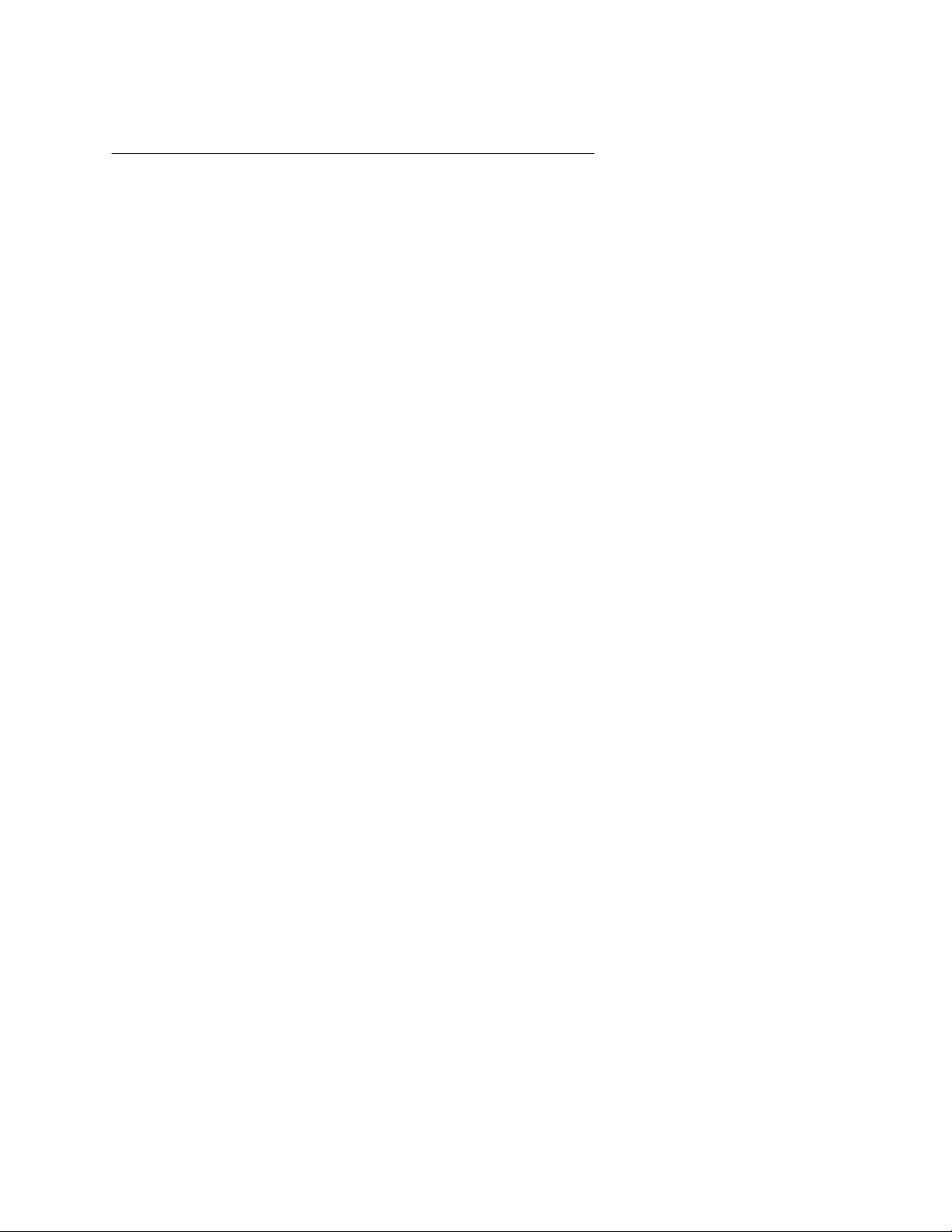
versions. The primary public performance information web site is found at:
http://www.ibm.com/systems/i/advantages/perfmgmt/index.html
IBM i 6.1 Performance Capabilities Reference - January/April/October 2008
© Copyright IBM Corp. 2008 Chapter 1- Introduction 14
Page 15
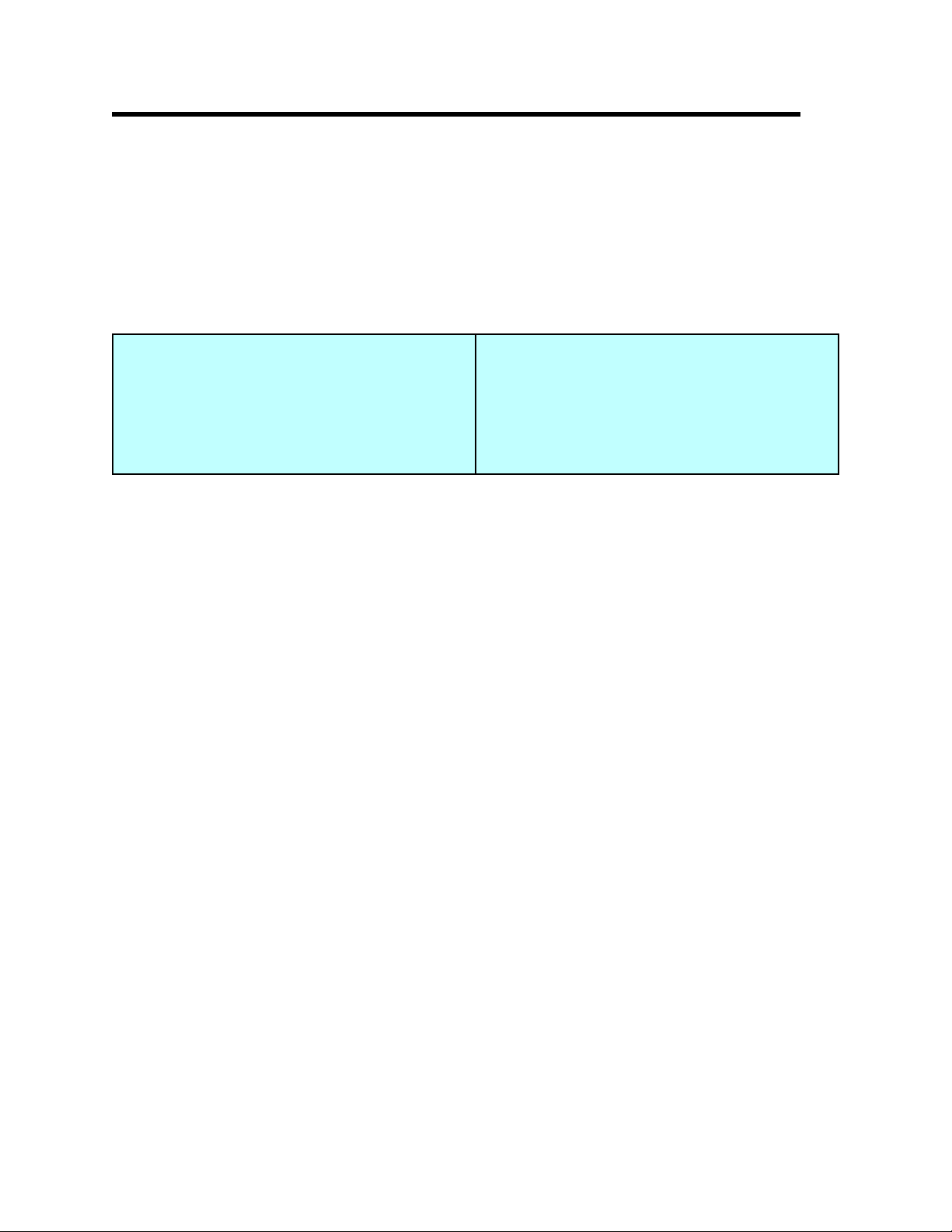
Chapter 2. iSeries and AS/400 RISC Server Model Performance Behavior
2.1 Overview
iSeries and AS/400 servers are intended for use primarily in client/server or other non-interactive work
environments such as batch, business intelligence, network computing etc. 5250-based interactive work
can be run on these servers, but with limitations. With iSeries and AS/400 servers, interactive capacity
can be increased with the purchase of additional interactive features. Interactive work is defined as any
job doing 5250 display device I/O. This includes:
All 5250 sessions
Any green screen interface
Telnet or 5250 DSPT workstations
5250/HTML workstation gateway
PC's using 5250 emulation
Interactive program debugging
PC Support/400 work station function
Note that printer work that passes through twinax media is treated as interactive, even though there is no
“user interface”. This is true regardless of whether the printer is working in dedicated mode or is printing
spool files from an out queue. Printer activity that is routed over a LAN through a PC print controller are
not considered to be interactive.
This explanation is different than that found in previous versions of this document. Previous versions
indicated that spooled work would not be considered to be interactive and were in error.
As of January 2003, 5250 On-line Transaction Processing (OLTP) replaces the term “interactive” when
referencing interactive CPW or interactive capacity. Also new in 2003, when ordering a iSeries server, the
customer must choose between a Standard Package and an Enterprise Package in most cases. The
Standard Packages comes with zero 5250 CPW and 5250 OLTP workloads are not supported. However,
the Standard Package does support a limited 5250 CPW for a system administrator to manage various
aspects of the server. Multiple administrative jobs will quickly exceed this capability. The Enterprise
Package does not have any limits relative to 5250 OLTP workloads. In other words, 100% of the server
capacity is available for 5250 OLTP applications whenever you need it.
RUMBA/400
Screen scrapers
Interactive subsystem monitors
Twinax printer jobs
BSC 3270 emulation
5250 emulation
5250 OLTP applications can be run after running the WebFacing Tool of IBM WebSphere Development
Studio for iSeries and will require no 5250 CPW if on V5R2 and using model 800, 810, 825, 870, or 890
hardware.
2.1.1 Interactive Indicators and Metrics
Prior to V4R5, there were no system metrics that would allow a customer to determine the overall
interactive feature capacity utilization. It was difficult for the customer to determine how much of the
total interactive capacity he was using and which jobs were consuming interactive capacity. This got
much easier with the system enhancements made in V4R5 and V5R1.
Starting with V4R5, two new metrics were added to the data generated by Collection Services to report
the system's interactive CPU utilization (ref file QAPMSYSCPU). The first metric (SCIFUS) is the
IBM i 6.1 Performance Capabilities Reference - January/April/October 2008
© Copyright IBM Corp. 2008 Chapter 2 - Server Performance Behavior 15
Page 16

interactive utilization - an average for the interval. Since average utilization does not indicate potential
problems associated with peak activity, a second metric (SCIFTE) reports the amount of interactive
utilization that occurred above threshold. Also, interactive feature utilization was reported when printing
a System Report generated from Collection Services data. In addition, Management Central now
monitors interactive CPU relative to the system/partition capacity.
Also in V4R5, a new operator message, CPI1479, was introduced for when the system has consistently
exceeded the purchased interactive capacity on the system. The message is not issued every time the
capacity is reached, but it will be issued on an hourly basis if the system is consistently at or above the
limit. In V5R2, this message may appear slightly more frequently for 8xx systems, even if there is no
change in the workload. This is because the message event was changed from a point that was beyond the
purchased capacity to the actual capacity for these systems in V5R2.
In V5R1, Collection Services was enhanced to mark all tasks that are counted against interactive capacity
(ref file QAPMJOBMI, field JBSVIF set to ‘1’). It is possible to query this file to understand what tasks
have contributed to the system’s interactive utilization and the CPU utilized by all interactive tasks. Note:
the system’s interactive capacity utilization may not be equal to the utilization of all interactive tasks.
Reasons for this are discussed in Section 2.10, Managing Interactive Capacity.
With the above enhancements, a customer can easily monitor the usage of interactive feature and decide
when he is approaching the need for an interactive feature upgrade.
2.1.2 Disclaimer and Remaining Sections
The performance information and equations in this chapter represent ideal environments. This
information is presented along with general recommendations to assist the reader to have a better
understanding of the iSeries server models. Actual results may vary significantly.
This chapter is organized into the following sections:
y Server Model Behavior
y Server Model Differences
y Performance Highlights of New Model 7xx Servers
y Performance Highlights of Current Model 170 Servers
y Performance Highlights of Custom Server Models
y Additional Server Considerations
y Interactive Utilization
y Server Dynamic Tuning (SDT)
y Managing Interactive Capacity
y Migration from Traditional Models
y Migration from Server Models
y Dedicated Server for Domino (DSD) Performance Behavior
2.1.3 V5R3
Beginning with V5R3, the processing limitations associated with the Dedicated Server for Domino (DSD)
models have been removed. Refer to section 2.13, “Dedicated Server for Domino Performance
Behavior”, for additional information.
IBM i 6.1 Performance Capabilities Reference - January/April/October 2008
© Copyright IBM Corp. 2008 Chapter 2 - Server Performance Behavior 16
Page 17
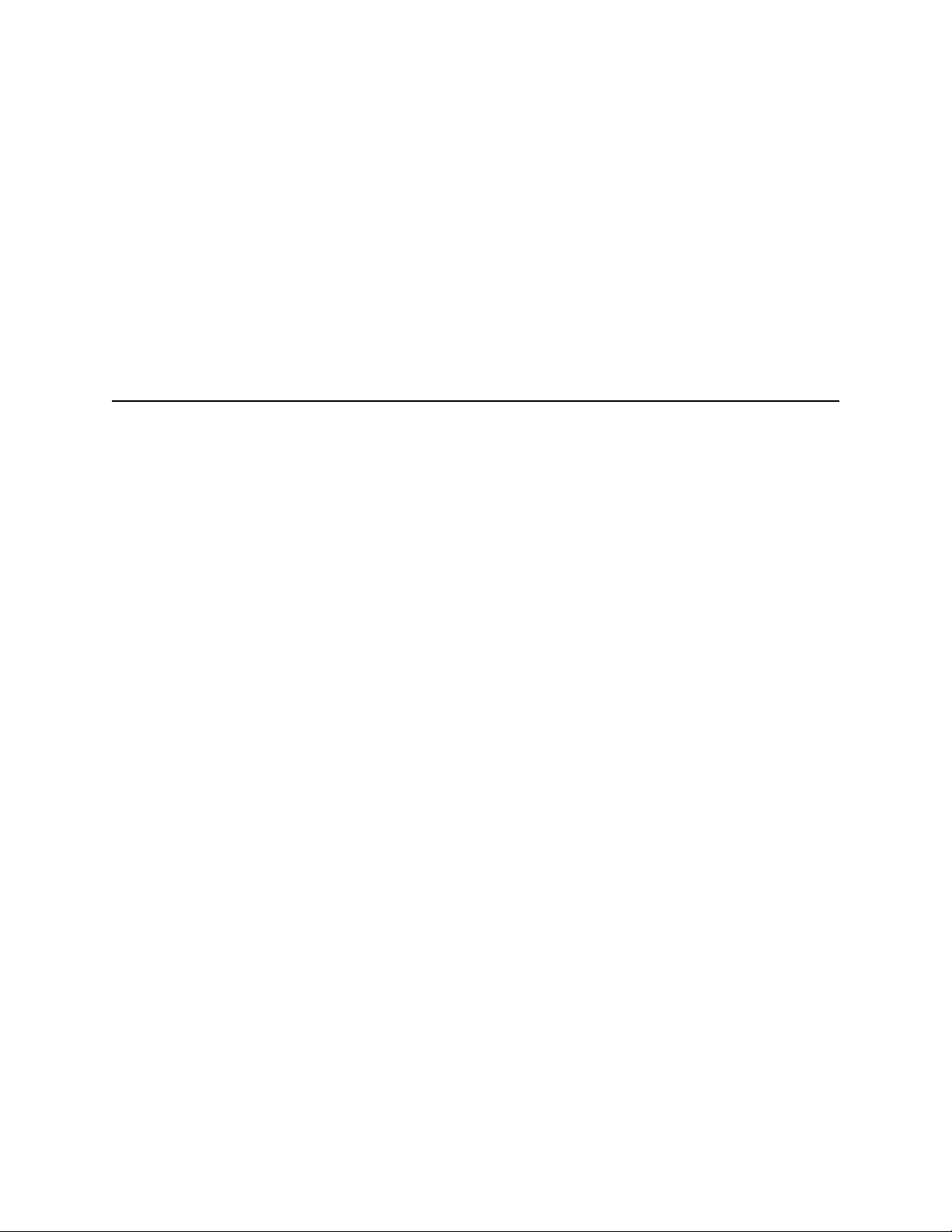
2.1.4 V5R2 and V5R1
There were several new iSeries 8xx and 270 server model additions in V5R1 and the i890 in V5R2.
However, with the exception of the DSD models, the underlying server behavior did not change from
V4R5. All 27x and 8xx models, including the new i890 utilize the same server behavior algorithm that
was announced with the first 8xx models supported by V4R5. For more details on these new models,
please refer to Appendix C, “CPW, CIW and MCU Values for iSeries”.
Five new iSeries DSD models were introduced with V5R1. In addition, V5R1 expanded the capability of
the DSD models with enhanced support of Domino-complementary workloads such as Java Servlets and
WebSphere Application Server. Please refer to Section 2.13, Dedicated Server for Domino Performance
Behavior, for additional information.
2.2 Server Model Behavior
2.2.1 In V4R5 - V5R2
Beginning with V4R5, all 2xx, 8xx and SBx model servers utilize an enhanced server algorithm that
manages the interactive CPU utilization. This enhanced server algorithm may provide significant user
benefit. On prior models, when interactive users exceed the interactive CPW capacity of a system,
additional CPU usage visible in one or more CFINT tasks, reduces system capacity for all users including
client/server. New in V4R5, the system attempts to hold interactive CPU utilization below the threshold
where CFINT CPU usage begins to increase. Only in cases where interactive demand exceeds the
limitations of the interactive capacity for an extended time (for example: from long-running,
CPU-intensive transactions), will overhead be visable via the CFINT tasks. Highlights of this new
algorithm include the following:
y As interactive users exceed the installed interactive CPW capacity, the response times of those
applications may significantly lengthen and the system will attempt to manage these interactive
excesses below a level where CFINT CPU usage begins to increase. Generally, increased CFINT
may still occur but only for transient periods of time. Therefore, there should be remaining system
capacity available for non-interactive users of the system even though the interactive capacity has
been exceeded. It is still a good practice to keep interactive system use below the system interactive
CPW threshold to avoid long interactive response times.
y Client/server users should be able to utilize most of the remaining system capacity even though the
interactive users have temporarily exceeded the maximum interactive CPW capacity.
y The iSeries Dedicated Server for Domino models behave similarly when the Non Domino CPW
capacity has been exceeded (i.e. the system attempts to hold Non Domino CPW capacity below the
threshold where CFINT overhead is normally activated). Thus, Domino users should be able to run in
the remaining system capacity available.
y With the advent of the new server algorithm, there is not a concept known as the interactive knee or
interactive cap. The system just attempts to manage the interactive CPU utilization to the level of the
interactive CPW capacity.
y Dynamic priority adjustment (system value QDYNPTYADJ) will not have any effect managing the
interactive workloads as they exceed the system interactive CPW capacity. On the other hand, it
won’t hurt to have it activated.
IBM i 6.1 Performance Capabilities Reference - January/April/October 2008
© Copyright IBM Corp. 2008 Chapter 2 - Server Performance Behavior 17
Page 18
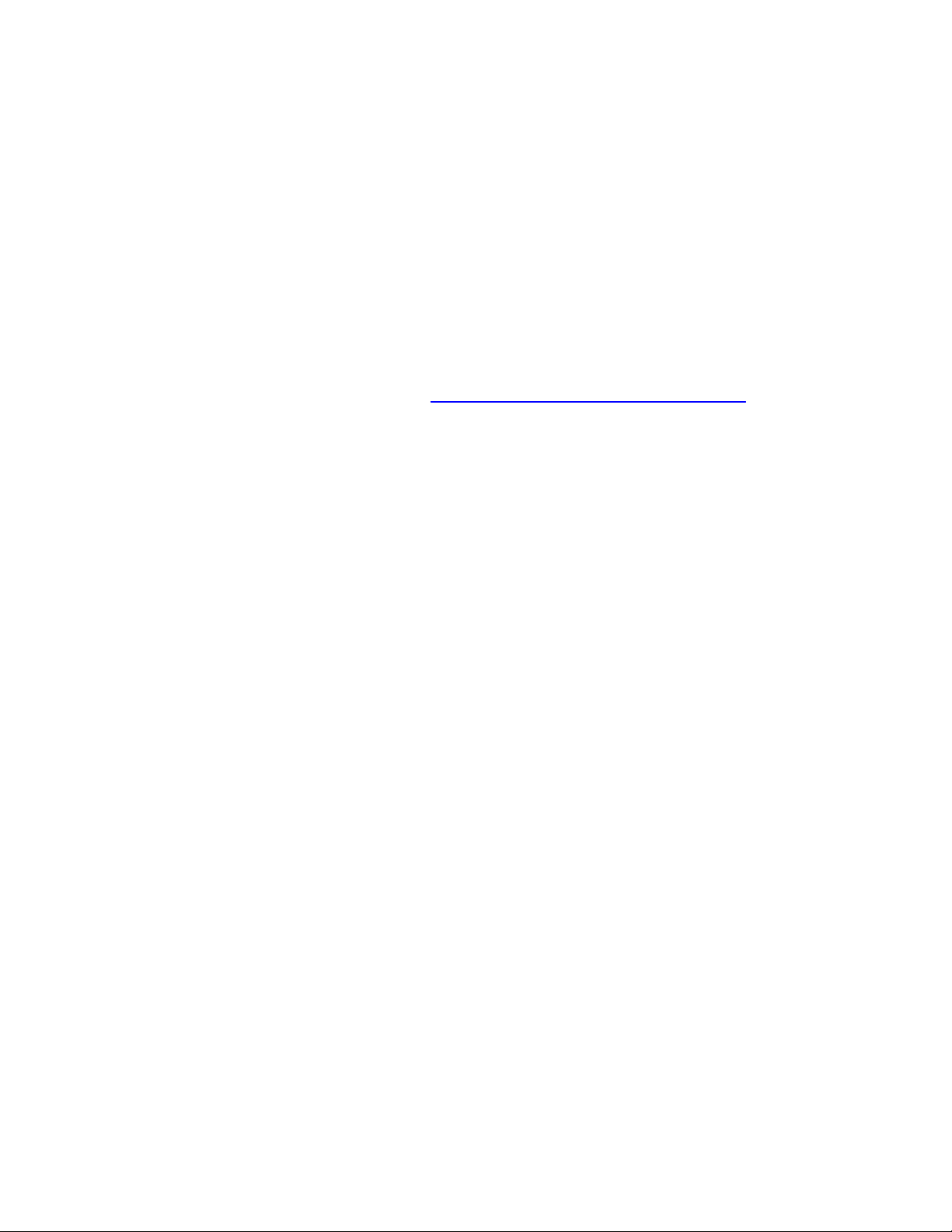
y The new server algorithm only applies to the new hardware available in V4R5 (2xx, 8xx and SBx
models). The behavior of all other hardware, such as the 7xx models is unchanged (see section 2.2.3
Existing Model section for 7xx algorithm).
2.2.2 Choosing Between Similarly Rated Systems
Sometimes it is necessary to choose between two systems that have similar CPW values but different
processor megahertz (MHz) values or L2 cache sizes. If your applications tend to be compute intensive
such as Java, WebSphere, EJBs, and Domino, you may want to go with the faster MHz processors
because you will generally get faster response times. However, if your response times are already
sub-second, it is not likely that you will notice the response time improvements. If your applications tend
to be L2 cache friendly such as many traditional commercial applications are, you may want to choose the
system that has the larger L2 cache. In either case, you can use the IBM eServer Workload Estimator to
help you select the correct system (see URL: http://
www.ibm.com/iseries/support/estimator ) .
2.2.3 Existing Older Models
Server model behavior applies to:
y AS/400 Advanced Servers
y AS/400e servers
y AS/400e custom servers
y AS/400e model 150
y iSeries model 170
y iSeries model 7xx
Relative performance measurements are derived from commercial processing workload (CPW) on iSeries
and AS/400. CPW is representative of commercial applications, particularly those that do significant
database processing in conjunction with journaling and commitment control.
Traditional (non-server) AS/400 system models had a single CPW value which represented the maximum
workload that can be applied to that model. This CPW value was applicable to either an interactive
workload, a client/server workload, or a combination of the two.
Now there are two CPW values. The larger value represents the maximum workload the model could
support if the workload were entirely client/server (i.e. no interactive components). This CPW value is for
the processor feature of the system. The smaller CPW value represents the maximum workload the model
could support if the workload were entirely interactive. For 7xx models this is the CPW value for the
interactive feature of the system.
The two CPW values are NOT additive - interactive processing will reduce the system's
client/server processing capability. When 100% of client/server CPW is being used, there is no CPU
available for interactive workloads. When 100% of interactive capacity is being used, there is no CPU
available for client/server workloads.
For model 170s announced in 9/98 and all subsequent systems, the published interactive CPW represents
the point (the "knee of the curve") where the interactive utilization may cause increased overhead on the
system. (As will be discussed later, this threshold point (or knee) is at a different value for previously
announced server models). Up to the knee the server/batch capacity is equal to the processor capacity
(CPW) minus the interactive workload. As interactive requirements grow beyond the knee, overhead
IBM i 6.1 Performance Capabilities Reference - January/April/October 2008
© Copyright IBM Corp. 2008 Chapter 2 - Server Performance Behavior 18
Page 19
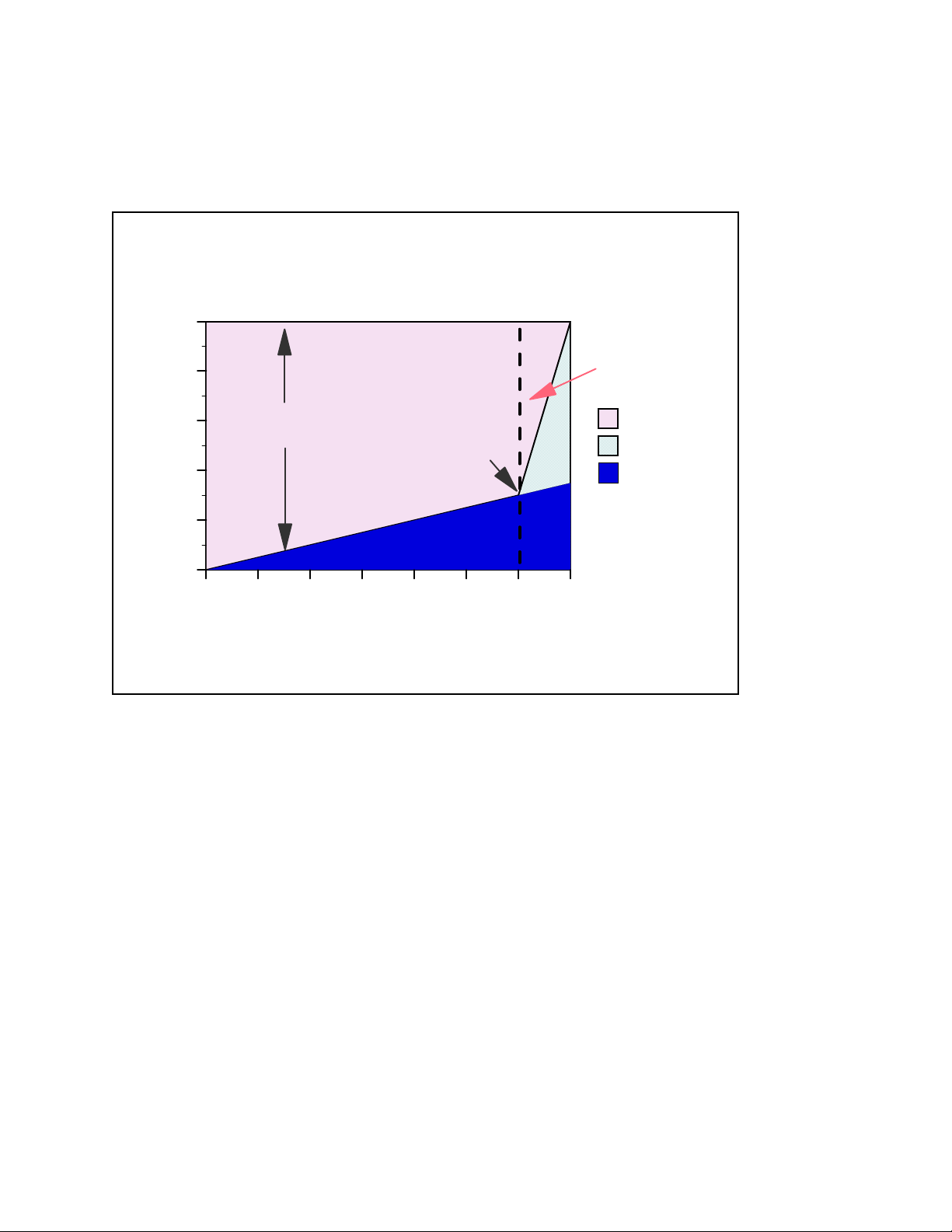
grows at a rate which can eventually eliminate server/batch capacity and limit additional interactive
growth. It is best for interactive workloads to execute below (less than) the knee of the curve.
(However, for those models having the knee at 1/3 of the total interactive capacity, satisfactory
performance can be achieved.) The following graph illustrates these points.
Model 7xx and 9/98 Model 170 CPU
CPU Distribution vs. Interactive Utilization
100
Announced
Capacities
Stop Here!
80
60
Available for
Client/Server
40
Available CPU %
20
Knee
available
overhead
interactive
0
0 Full7/6
Fraction of Interactive CPW
Applies to: Model 170 anno un ce d in 9/98 and ALL systems announce d o n or after 2/99
Figure 2.1. Server Model behavior
The figure above shows a straight line for the effective interactive utilization. Real/customer
environments will produce a curved line since most environments will be dynamic, due to job initiation,
interrupts, etc.
In general, a single interactive job will not cause a significant impact to client/server performance
Microcode task CFINTn, for all iSeries models, handles interrupts, task switching, and other similar
system overhead functions. For the server models, when interactive processing exceeds a threshold
amount, the additional overhead required will be manifest in the CFINTn task. Note that a single
interactive job will not incur this overhead.
There is one CFINTn task for each processor. For example, on a single processor system only CFINT1
will appear. On an 8-way processor, system tasks CFINT1 through CFINT8 will appear. It is possible to
see significant CFINT activity even when server/interactive overhead does not exist. For example if there
are lots of synchronous or communication I/O or many jobs with many task switches.
The effective interactive utilization (EIU) for a server system can be defined as the useable interactive
utilization plus the total of CFINT utilization.
IBM i 6.1 Performance Capabilities Reference - January/April/October 2008
© Copyright IBM Corp. 2008 Chapter 2 - Server Performance Behavior 19
Page 20

2.3 Server Model Differences
Server models were designed for a client/server workload and to accommodate an interactive workload.
When the interactive workload exceeds an interactive CPW threshold (the “knee of the curve”) the
client/server processing performance of the system becomes increasingly impacted at an accelerating rate
beyond the knee as interactive workload continues to build. Once the interactive workload reaches the
maximum interactive CPW value, all the CPU cycles are being used and there is no capacity available for
handling client/server tasks.
Custom server models interact with batch and interactive workloads similar to the server models but the
degree of interaction and priority of workloads follows a different algorithm and hence the knee of the
curve for workload interaction is at a different point which offers a much higher interactive workload
capability compared to the standard server models.
For the server models the knee of the curve is approximately:
y 100% of interactive CPW for:
y iSeries model 170s announced on or after 9/98
y 7xx models
y 6/7 (86%) of interactive CPW for:
y AS/400e custom servers
y 1/3 of interactive CPW for:
y AS/400 Advanced Servers
y AS/400e servers
y AS/400e model 150
y iSeries model 170s announced in 2/98
For the 7xx models the interactive capacity is a feature that can be sized and purchased like any other
feature of the system (i.e. disk, memory, communication lines, etc.).
The following charts show the CPU distribution vs. interactive utilization for Custom Server and pre-2/99
Server models.
IBM i 6.1 Performance Capabilities Reference - January/April/October 2008
© Copyright IBM Corp. 2008 Chapter 2 - Server Performance Behavior 20
Page 21
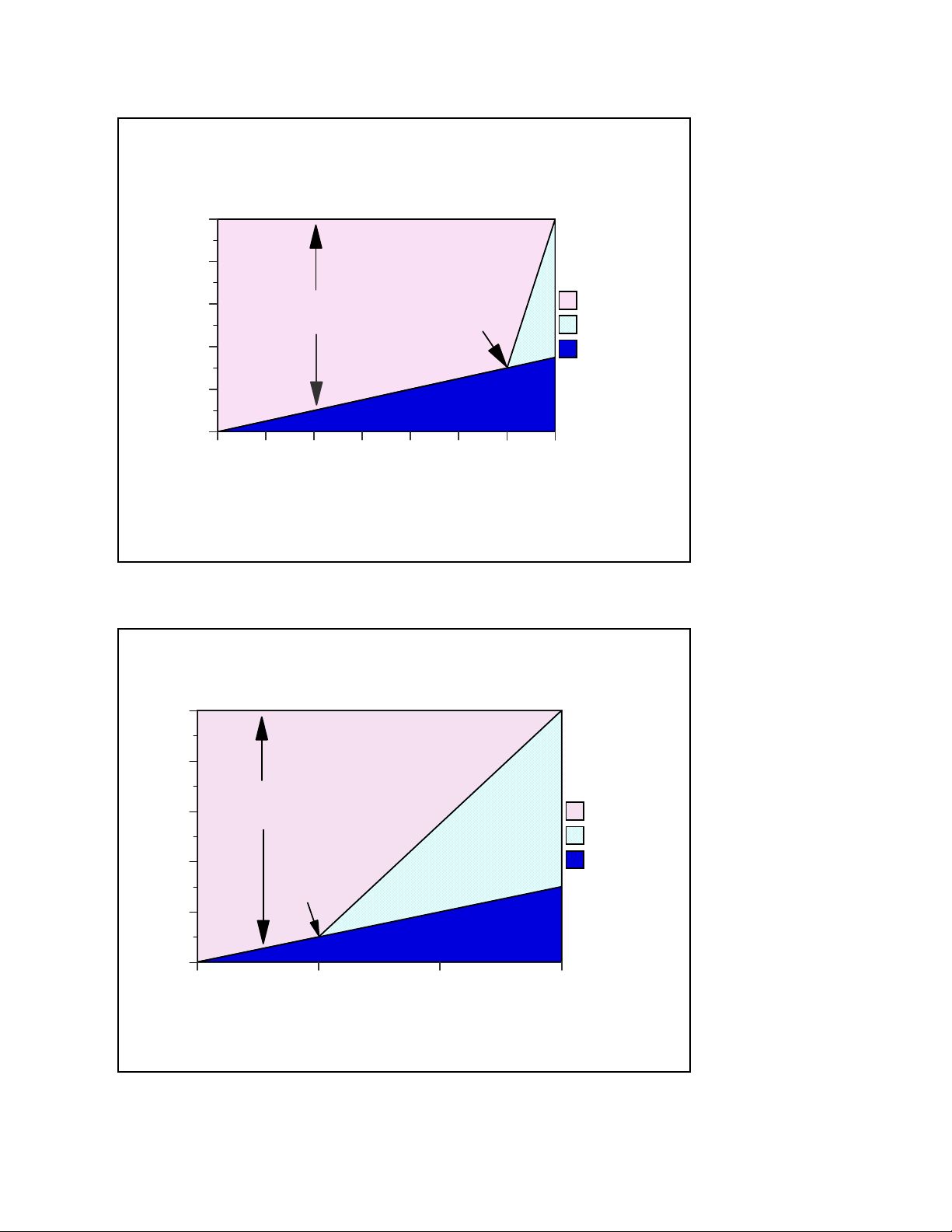
Custom Server Model
CPU Distribution vs. Interactive Utilization
100
80
60
Available for
Client/Server
Knee
40
20
Available CPU
0
0 6/7 Full
Fraction of Interactive CPW
Applies to: AS/400e Custom Servers, AS/400e Mixed Mode Servers
Figure 2.2. Custom Server Model behavior
available
CFINT
interactive
Server Model
CPU Distribution vs. Interactive Utilization
100
80
Available for
60
40
Available CPU
20
Figure 2.3. Server Model behavior
Client/Server
0
0 1/3 Int-CPW Full Int-CPW
Fraction of Interactive CPW
Applies to: AS/400 Advanced Servers, AS/400e servers,
Model 150, Model 170s announced in 2/98
Knee
available
CFINT
interactive
IBM i 6.1 Performance Capabilities Reference - January/April/October 2008
© Copyright IBM Corp. 2008 Chapter 2 - Server Performance Behavior 21
Page 22
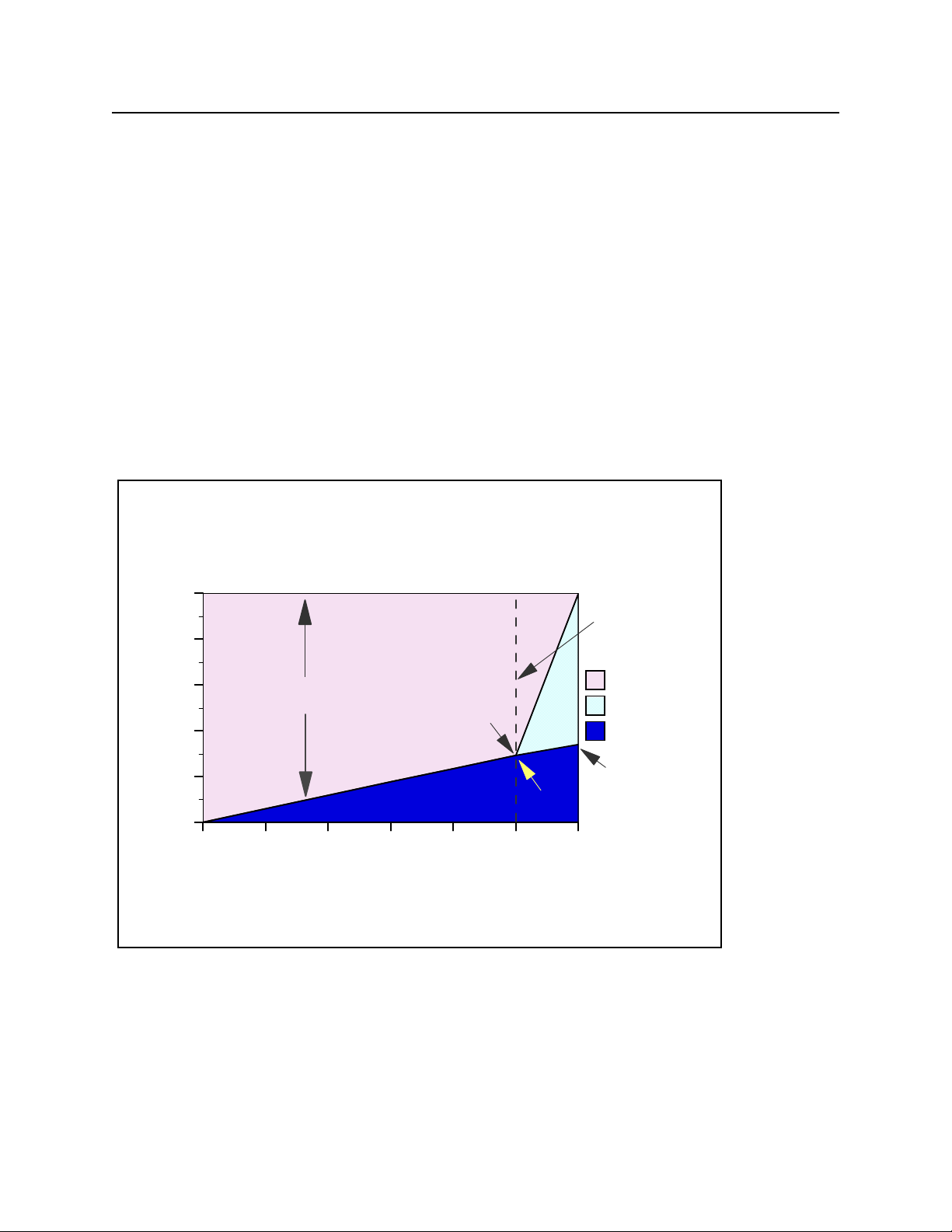
2.4 Performance Highlights of Model 7xx Servers
7xx models were designed to accommodate a mixture of traditional “green screen” applications and more
intensive “server” environments. Interactive features may be upgraded if additional interactive capacity is
required. This is similar to disk, memory, or other features.
Each system is rated with a processor CPW which represents the relative performance (maximum
capacity) of a processor feature running a commercial processing workload (CPW) in a client/server
environment. Processor CPW is achievable when the commercial workload is not constrained by main
storage or DASD.
Each system may have one of several interactive features. Each interactive feature has an interactive
CPW associated with it. Interactive CPW represents the relative performance available to perform
host-centric (5250) workloads. The amount of interactive capacity consumed will reduce the available
processor capacity by the same amount. The following example will illustrate this performance capacity
interplay:
Model 7xx and 9/98 Model 170
CPU Distribution vs. Interactive Utilization
Model 7xx Processor FC 206B (240 / 70 CPW)
100
80
60
Available for
Client/Server
40
Available CPU %
20
Knee
29.2%
Announced
Capacities
Stop Here!
available
CFINT
interactive
34%
0
0 20 40 60 80 100 117
% of Published Interactive CPU
Applies to: Mo del 170 announced in 9/98 and ALL systems announced on or after 2/99
Figure 2.4. Model 7xx Utilization Example
(7/6)
At 110% of percent of the published interactive CPU, or 32.1% of total CPU, CFINT will use an
additional 39.8% (approximate) of the total CPU, yielding an effective interactive CPU utilization of
approximately 71.9%. This leaves approximately 28.1% of the total CPU available for client/server
work. Note that the CPU is completely utilized once the interactive workload reaches about 34%.
(CFINT would use approximately 66% CPU). At this saturation point, there is no CPU available for
client/server.
IBM i 6.1 Performance Capabilities Reference - January/April/October 2008
© Copyright IBM Corp. 2008 Chapter 2 - Server Performance Behavior 22
Page 23
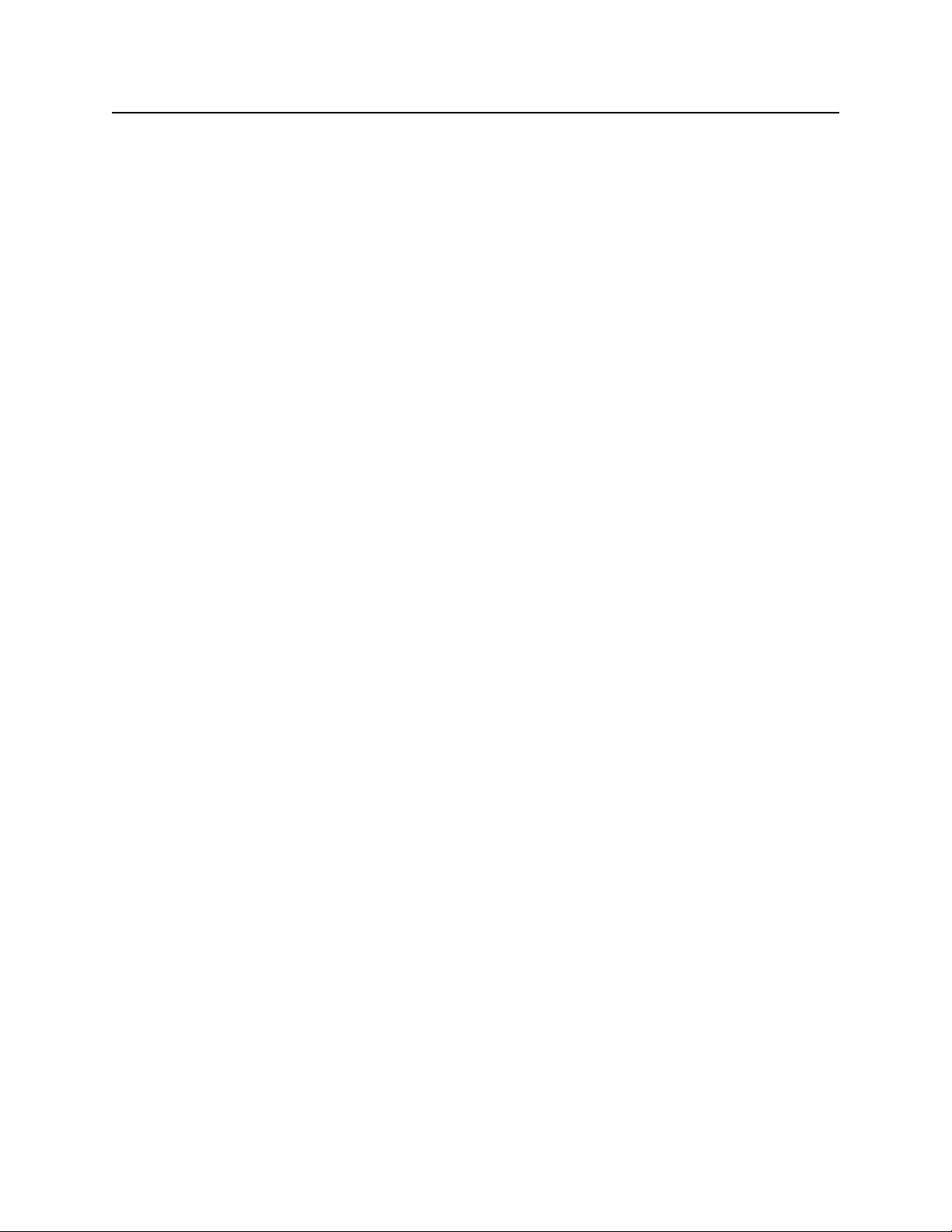
2.5 Performance Highlights of Model 170 Servers
iSeries Dedicated Server for Domino models will be generally available on September 24, 1999. Please
refer to Section 2.13, iSeries Dedicated Server for Domino Performance Behavior, for additional
information.
Model 170 servers (features 2289, 2290, 2291, 2292, 2385, 2386 and 2388) are significantly more
powerful than the previous Model 170s announced in Feb. '98. They have a faster processor (262MHz vs.
125MHz) and more main memory (up to 3.5GB vs. 1.0GB). In addition, the interactive workload
balancing algorithm has been improved to provide a linear relationship between the client/server (batch)
and published interactive workloads as measured by CPW.
The CPW rating for the maximum client/server workload now reflects the relative processor capacity
rather than the "system capacity" and therefore there is no need to state a "constrained performance"
CPW. This is because some workloads will be able to run at processor capacity if they are not DASD,
memory, or otherwise limited.
Just like the model 7xx, the current model 170s have a processor capacity (CPW) value and an
interactive capacity (CPW) value. These values behave in the same manner as described in the
Performance highlights of new model 7xx servers section.
As interactive workload is added to the current model 170 servers, the remaining available client/server
(batch) capacity available is calculated as: CPW (C/S batch) = CPW(processor) - CPW(interactive)
This is valid up to the published interactive CPW rating. As long as the interactive CPW workload does
not exceed the published interactive value, then interactive performance and client/server (batch)
workloads will be both be optimized for best performance. Bottom line, customers can use the entire
interactive capacity with no impacts to client/server (batch) workload response times.
On the current model 170s, if the published interactive capacity is exceeded, system overhead grows
very quickly, and the client/server (batch) capacity is quickly reduced and becomes zero once the
interactive workload reaches 7/6 of the published interactive CPW for that model.
The absolute limit for dedicated interactive capacity on the current models can be computed by
multiplying the published interactive CPW rating by a factor of 7/6. The absolute limit for dedicated
client/server (batch) is the published processor capacity value. This assumes that sufficient disk and
memory as well as other system resources are available to fit the needs of the customer's programs, etc.
Customer workloads that would require more than 10 disk arms for optimum performance should not be
expected to give optimum performance on the model 170, as 10 disk access arms is the maximum
configuration.
When the model 170 servers are running less than the published interactive workload, no Server Dynamic
Tuning (SDT) is necessary to achieve balanced performance between interactive and client/server (batch)
workloads. However, as with previous server models, a system value (QDYNPTYADJ - Server Dynamic
Tuning ) is available to determine how the server will react to work requests when interactive workload
exceeds the "knee". If the QDYNPTYADJ value is turned on, client/server work is favored over
additional interactive work. If it is turned off, additional interactive work is allowed at the expense of
low-priority client/server work. QDYNPTYADJ only affects the server when interactive requirements
exceed the published interactive capacity rating. The shipped default value is for QDYNPTYADJ to be
turned on.
IBM i 6.1 Performance Capabilities Reference - January/April/October 2008
© Copyright IBM Corp. 2008 Chapter 2 - Server Performance Behavior 23
Page 24
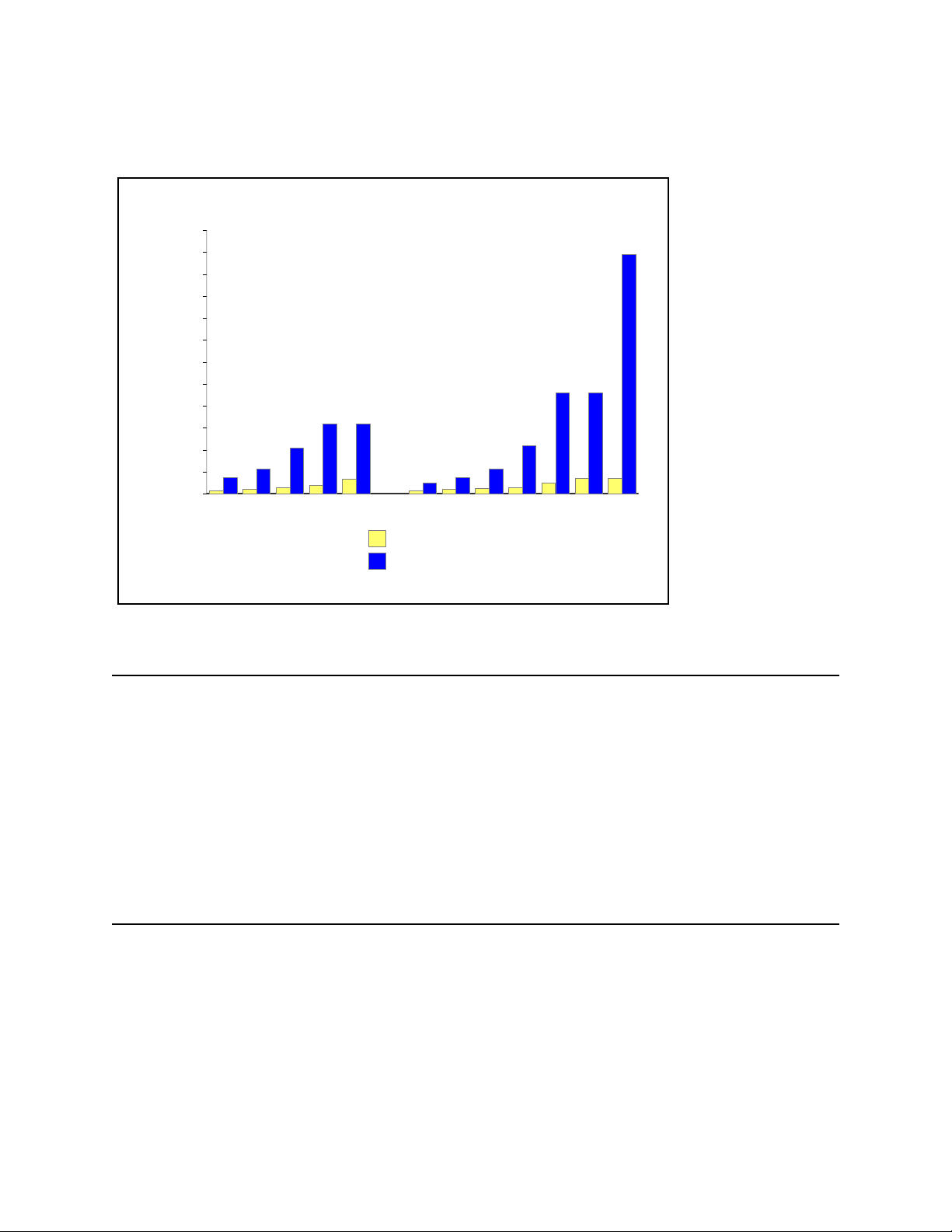
The next chart shows the performance capacity of the current and previous Model 170 servers.
Previous vs. Current AS/400e server 170 Performance
1200
1090
1000
800
600
400
CPW Values
200
0
114
73
23
16
2159 2160 2164 2176 2183 2289 2290 2291 2292 2385 2386 2388
Previous *
319 319
210
40
29
67
15
Current
460 460
220
115
73
50
20
30
25
70 70
50
Interactive
Processor
* Unconstrained V4R2 rates
Figure 2.5. Previous vs. Current Server 170 Performance
2.6 Performance Highlights of Custom Server Models
Custom server models were available in releases V4R1 through V4R3. They interact with batch and
interactive workloads similar to the server models but the degree of interaction and priority of workloads
is different, and the knee of the curve for workload interaction is at a different point. When the
interactive workload exceeds approximately 6/7 of the maximum interactive CPW (the knee of the curve),
the client/server processing performance of the system becomes increasingly impacted. Once the
interactive workload reaches the maximum interactive CPW value, all the CPU cycles are being used and
there is no
capacity available for handling client/server tasks.
2.7 Additional Server Considerations
It is recommended that the System Operator job run at runpty(9) or less. This is because the possibility
exists that runaway interactive jobs will force server/interactive overhead to their maximum. At this
point it is difficult to initiate a new job and one would need to be able to work with jobs to hold or cancel
runaway jobs.
You should monitor the interactive activity closely. To do this take advantage of PM/400 or else run
Collection Services nearly continuously and query monitor data base each day for high interactive use
IBM i 6.1 Performance Capabilities Reference - January/April/October 2008
© Copyright IBM Corp. 2008 Chapter 2 - Server Performance Behavior 24
Page 25
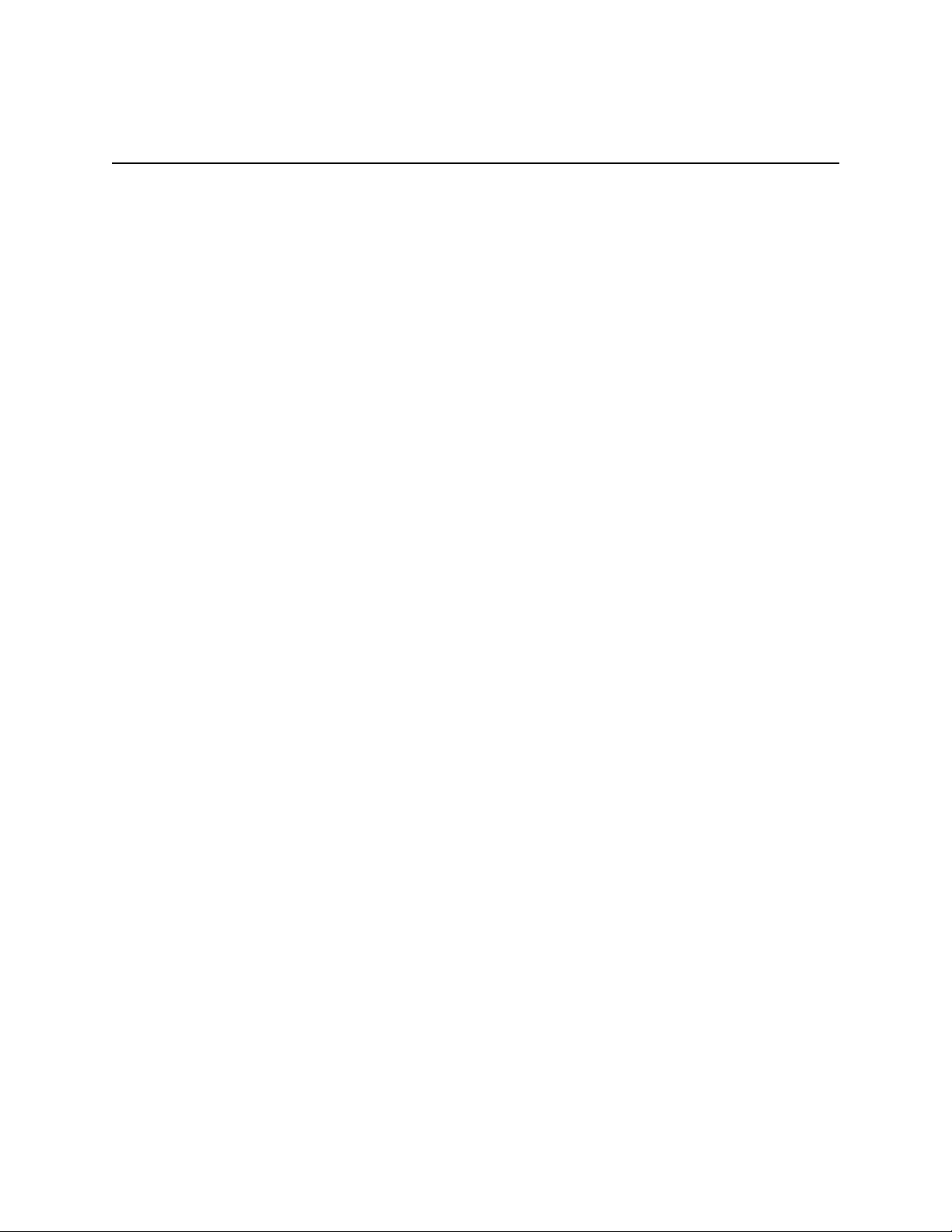
and higher than normal CFINT values. The goal is to avoid exceeding the threshold (knee of the curve)
value of interactive capacity.
2.8 Interactive Utilization
When the interactive CPW utilization is beyond the knee of the curve, the following formulas can be used
to determine the effective interactive utilization or the available/remaining client/server CPW. These
equations apply to all server models.
CPWcs(maximum) = client/server CPW maximum value
CPWint(maximum) = interactive CPW maximum value
CPWint(knee) = interactive CPW at the knee of the curve
CPWint = interactive CPW of the workload
X is the ratio that says how far into the overhead zone the workload has extended:
X = (CPWint - CPWint(knee)) / (CPWint(maximum) - CPWint(knee))
EIU = Effective interactive utilization. In other words, the free running, CPWint(knee), interactive plus the
combination of interactive and overhead generated by X.
EIU = CPWint(knee) + (X * (CPWcs(maximum) - CPWint(knee)))
CPW remaining for batch = CPWcs(maximum) - EIU
Example 1:
A model 7xx server has a Processor CPW of 240 and an Interactive CPW of 70.
The interactive CPU percent at the knee equals (70 CPW / 240 CPW) or 29.2%.
The maximum interactive CPU percent (7/6 of the Interactive CPW ) equals (81.7 CPW / 240 CPW) or
34%.
Now if the interactive CPU is held to less than 29.2% CPU (the knee), then the CPU available for the
System, Batch, and Client/Server work is 100% - the Interactive CPU used.
If the interactive CPU is allowed to grow above the knee, say for example 32.1 % (110% of the knee),
then the CPU percent remaining for the Batch and System is calculated using the formulas above:
X = (32.1 - 29.2) / (34 - 29.2) = .604
EIU = 29.2 + (.604 * (100 - 29.2)) = 71.9%
CPW remaining for batch = 100 - 71.9 = 28.1%
Note that a swing of + or - 1% interactive CPU yields a swing of effective interactive utilization (EIU)
from 57% to 87%. Also note that on custom servers and 7xx models, environments that go beyond the
interactive knee may experience erratic behavior.
Example 2:
A Server Model has a Client/Server CPW of 450 and an Interactive CPW of 50.
The maximum interactive CPU percent equals (50 CPW / 450 CPW) or 11%.
The interactive CPU percent at the knee is 1/3 the maximum interactive value. This would equal 4%.
IBM i 6.1 Performance Capabilities Reference - January/April/October 2008
© Copyright IBM Corp. 2008 Chapter 2 - Server Performance Behavior 25
Page 26
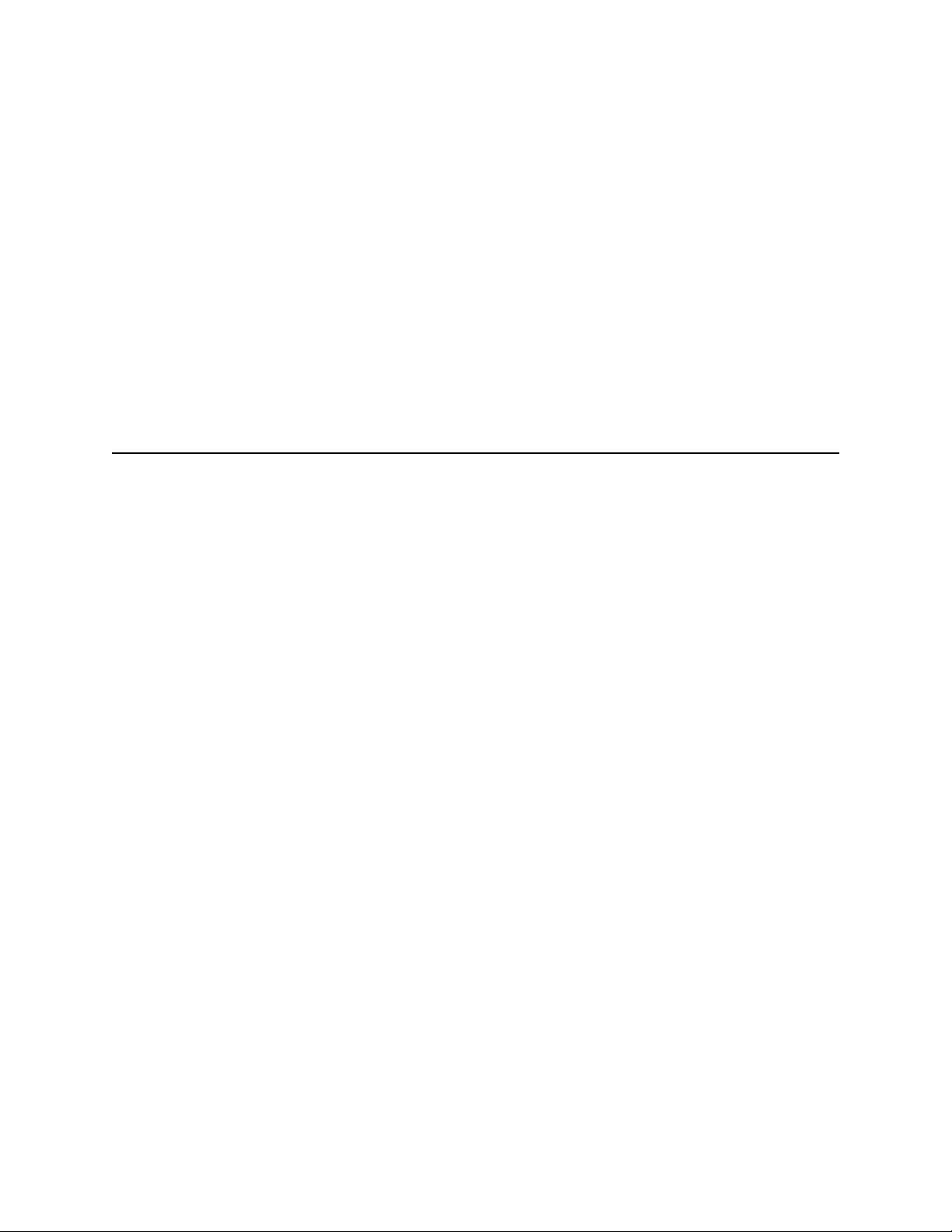
Now if the interactive CPU is held to less than 4% CPU (the knee), then the CPU available for the
System, Batch, and Client/Server work is 100% - the Interactive CPU used.
If the interactive CPU is allowed to grow above the knee, say for example 9% (or 41 CPW), then the CPU
percent remaining for the Batch and System is calculated using the formulas above:
X = (9 - 4) / (11 - 4) = .71 (percent into the overhead area)
EIU = 4 + (.71 * (100 - 4)) = 72%
CPW remaining for batch = 100 - 72 = 28%
Note that a swing of + or - 1% interactive CPU yields a swing of effective interactive utilization (EIU)
from 58% to 86%.
On earlier server models, the dynamics of the interactive workload beyond the knee is not as abrupt, but
because there is typically less relative interactive capacity the overhead can still cause inconsistency in
response times.
2.9 Server Dynamic Tuning (SDT)
Logic was added in V4R1 and is still in use today so customers could better control the impact of
interactive work on their client/server performance. Note that with the new Model 170 servers (features
2289, 2290, 2291, 2292, 2385, 2386 and 2388) this logic only affects the server when interactive
requirements exceed the published interactive capacity rating. For further details see the section,
Performance highlights of current model 170 servers.
Through dynamic prioritization, all interactive jobs will be put lower in the priority queue, approximately
at the knee of the curve. Placing the interactive jobs at a lesser priority causes the interactive jobs to slow
down, and more processing power to be allocated to the client/server processing. As the interactive jobs
receive less processing time, their impact on client/server processing will be lessened. When the
interactive jobs are no longer impacting client/server jobs, their priority will dynamically be raised again.
The dynamic prioritization acts as a regulator which can help reduce the impact to client/server
processing when additional interactive workload is placed on the system. In most cases, this results in
better overall throughput when operating in a mixed client/server and interactive environment, but it can
cause a noticeable slowdown in interactive response.
To fully enable SDT, customers MUST use a non-interactive job run priority (RUNPTY parameter) value
of 35 or less (which raises the priority, closer to the default priority of 20 for interactive jobs).
Changing the existing non-interactive job’s run priority can be done either through the Change Job
(CHGJOB) command or by changing the RUNPTY value of the Class Description object used by the
non-interactive job. This includes IBM-supplied or application provided class descriptions.
Examples of IBM-supplied class descriptions with a run priority value higher than 35 include QBATCH
and QSNADS and QSYSCLS50. Customers should consider changing the RUNPTY value for
QBATCH and QSNADS class descriptions or changing subsystem routing entries to not use class
descriptions QBATCH, QSNADS, or QSYSCLS50.
IBM i 6.1 Performance Capabilities Reference - January/April/October 2008
© Copyright IBM Corp. 2008 Chapter 2 - Server Performance Behavior 26
Page 27

If customers modify an IBM-supplied class description, they are responsible for ensuring the priority
value is 35 or less after each new release or cumulative PTF package has been installed. One way to do
this is to include the Change Class (CHGCLS) command in the system Start Up program.
NOTE: Several IBM-supplied class descriptions already have RUNPTY values of 35 or less. In these
cases no user action is required. One example of this is class description QPWFSERVER with
RUNPTY(20). This class description is used by Client Access database server jobs QZDAINIT (APPC)
and QZDASOINIT (TCP/IP).
The system deprioritizes jobs according to groups or "bands" of RUNPTY values. For example, 10-16 is
band 1, 17-22 is band 2, 23-35 is band 3, and so on.
Interactive jobs with priorities 10-16 are an exception case with V4R1. Their priorities will not be
adjusted by SDT. These jobs will always run at their specified 10-16 priority.
When only a single interactive job is running, it will not be dynamically reprioritized.
When the interactive workload exceeds the knee of the curve, the priority of all interactive jobs is
decreased one priority band, as defined by the Dynamic Priority Scheduler, every 15 seconds. If needed,
the priority will be decreased to the 52-89 band. Then, if/when the interactive CPW work load falls
below the knee, each interactive job's priority will gradually be reset to its starting value when the job is
dispatched.
If the priority of non-interactive jobs are not set to 35 or lower, SDT stills works, but its effectiveness is
greatly reduced, resulting in server behavior more like V3R6 and V3R7. That is, once the knee is
exceeded, interactive priority is automatically decreased. Assuming non-interactive is set at priority 50,
interactive could eventually get decreased to the 52-89 priority band. At this point, the processor is
slowed and interactive and non-interactive are running at about the same priority. (There is little priority
difference between 47-51 band and the 52-89 band.) If the Dynamic Priority Scheduler is turned off,
SDT is also turned off.
Note that even with SDT, the underlying server behavior is unchanged. Customers get no more CPU
cycles for either interactive or non-interactive jobs. SDT simply tries to regulate interactive jobs once
they exceed the knee of the curve.
Obviously systems can still easily exceed the knee and stay above it, by having a large number of
interactive jobs, by setting the priority of interactive jobs in the 10-16 range, by having a small
client/server workload with a modest interactive workload, etc. The entire server behavior is a partnership
with customers to give non-interactive jobs the bulk of the CPU while not entirely shutting out
interactive.
To enable the Server Dynamic Tuning enhancement ensure the following system values are on:
(the shipped defaults are that they are set on)
y QDYNPTYSCD - this improves the job scheduling based on job impact on the system.
y QDYNPTYADJ - this uses the scheduling tool to shift interactive priorities after the threshold is
reached.
The Server Dynamic Tuning enhancement is most effective if the batch and client/server priorities are in
the range of 20 to 35.
IBM i 6.1 Performance Capabilities Reference - January/April/October 2008
© Copyright IBM Corp. 2008 Chapter 2 - Server Performance Behavior 27
Page 28
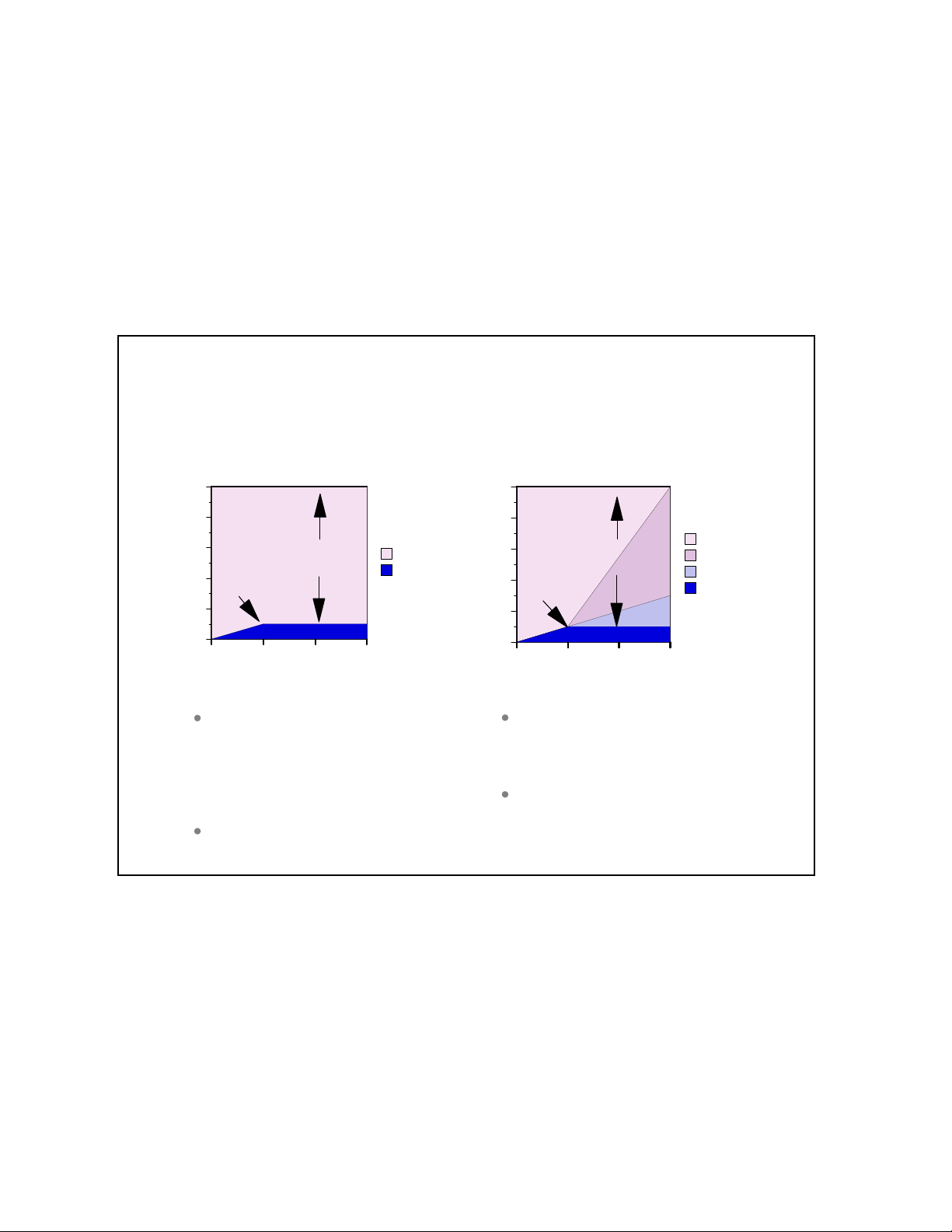
Server Dynamic Tuning Recommendations
On the new systems and mixed mode servers have the QDYNPTYSCD and QDYNPTYADJ system
value set on. This preserves non-interactive capacities and the interactive response times will be dynamic
beyond the knee regardless of the setting. Also set non-interactive class run priorities to less than 35.
On earlier servers and 2/98 model 170 systems use your interactive requirements to determine the
settings. For “pure interactive” environments turn the QDYNPTYADJ system value off. in mixed
environments with important non-interactive work, leave the values on and change the run priority of
important non-interactive work to be less than 35.
Affects of Server Dynamic Tuning
Server Dynamic Tuning - .
High "Server" Demand
100
80
60
40
Knee
Available CPU
20
0
0 1/3 Int-CPW Full Int-CPW
Fraction of Interactive CPW
With sufficient batch or
client/server load,
Interactive is constrained
to the "knee-level" by
priority degradation
Interactive suffers poor
response times
Available for
Client/Server
available
interactive
Server Dynamic Tuning
Mixed "Server" Demand
100
80
60
40
Knee
Available CPU
20
0
0 1/3 Int-CPW Full Int-CPW
Fraction of Interactive CPW
Without high "server"
demand, Interactive
allowed to grow to limit
Overhead introduced just
as when Dynamic Priority
Adjust is turned off
Available for
Client/Server
available
O.H. or Server
Int. or Server
interactive
Figure 2.6.
IBM i 6.1 Performance Capabilities Reference - January/April/October 2008
© Copyright IBM Corp. 2008 Chapter 2 - Server Performance Behavior 28
Page 29

2.10 Managing Interactive Capacity
Interactive/Server characteristics in the real world.
Graphs and formulas listed thus far work perfectly, provided the workload on the system is highly regular
and steady in nature. Of course, very few systems have workloads like that. The more typical case is a
dynamic combination of transaction types, user activity, and batch activity. There may very well be cases
where the interactive activity exceeds the documented limits of the interactive capacity, yet decreases
quickly enough so as not to seriously affect the response times for the rest of the workload. On the other
hand, there may also be some intense transactions that force the interactive activity to exceed the
documented limits interactive feature for a period of time even though the average CPU utilization
appears to be less than these documented limits.
For 7xx systems, current 170 systems, and mixed-mode servers, a goal should be set to only rarely exceed
the threshold value for interactive utilization. This will deliver the most consistent performance for both
interactive and non-interactive work.
The questions that need to be answered are:
1. “How do I know whether my system is approaching the interactive limits or not?”
2. “What is viewed as ‘interactive’ by the system?”
3. “How close to the threshold can a system get without disrupting performance?”
This section attempts to answer these questions.
Observing Interactive CPU utilization
The most commonly available method for observing interactive utilization is Collection Services used in
conjunction with the Performance Tools program product. The monitor collects system data as well as
data for each job on the system, including the CPU consumed and the type of job. By examining the
reports generated by the Performance Tools product, or by writing a query against the data in the various
performance data base files.
Note: data is written to these files based on sample interval (Smallest is 5 minutes, default is 15
minutes). This data is an average for the duration of a measurement interval.
1. The first metric of interest is how much of the system’s interactive capacity has been used. The file
QAPMSYSCPU field SCIFUS contains the amount of interactive feature CPU time used. This metric
became available with Collection Services in V4R5.
2. Even though average CPU may be reasonable your interactive workload may still be exceeding limits
at times. The file QAPMSYSCPU field SCIFTE contains the amount of time the interactive threshold
was exceeded during the interval. This metric became available with Collection Services in V4R5.
3. To determine what jobs are responsible for interactive feature consumption, you can look at the data
in QAPMJOBL (Collection Services) or QAPMJOBS (Performance Monitor):
y If using Collection Services on a V5R1 or later system, those jobs which the machine considers to
be interactive are indicated by the field JBSVIF =’1’. These are all jobs that could contribute to
your interactive feature utilization.
y In all cases you can examine the jobs that are considered interactive by OS/400 as indicated by
field JBTYPE = “I”. Although not totally accurate, in most cases this will provide an adequate list
of jobs that contributed to interactive utilization.
IBM i 6.1 Performance Capabilities Reference - January/April/October 2008
© Copyright IBM Corp. 2008 Chapter 2 - Server Performance Behavior 29
Page 30

There are other means for determining interactive utilization. The easiest of these is the performance
monitoring function of Management Central, which became available with V4R3. Management Central
can provide:
y Graphical, real-time monitoring of interactive CPU utilization
y Creation of an alert threshold when an alert feature is turned on and the graph is highlighted
y Creation of an reverse threshold below which the highlights are turned off
y Multiple methods of handling the alert, from a console message to the execution of a command to the
forwarding of the alert to another system.
By taking the ratio of the Interactive CPW rating and the Processor CPW rating for a system, one can
determine at what CPU percentage the threshold is reached (This ratio works for the 7xx models and the
current model 170 systems. For earlier models, refer to other sections of this document to determine what
fraction of the Interactive CPW rating to use.) Depending on the workload, an alert can be set at some
percentage of this level to send a warning that it may be time to redistribute the workload or to consider
upgrading the interactive feature.
Finally, the functions of PM400 can also show the same type of data that Collection Services shows, with
the advantage of maintaining a historical view, and the disadvantage of being only historical. However,
signing up for the PM400 service can yield a benefit in determining the trends of how interactive
capacities are used on the system and whether more capacity may be needed in the future.
Is Interactive really Interactive?
Earlier in this document, the types of jobs that are classified as interactive were listed. In general, these
jobs all have the characteristic that they have a 5250 workstation communications path somewhere within
the job. It may be a 5250 data stream that is translated into html, or sent to a PC for graphical display, but
the work on the iSeries is fundamentally the same as if it were communicating with a real 5250-type
display. However, there are cases where jobs of type “I” may be charged with a significant amount of
work that is not “interactive”. Some examples follow:
y Job initialization: If a substantial amount of processing is done by an interactive job’s initial program,
prior to actually sending and receiving a display screen as a part of the job, that processing may not
be included as a part of the interactive work on the system. However, this may be somewhat rare,
since most interactive jobs will not have long-running initial programs.
y More common will be parallel activities that are done on behalf of an interactive job but are not done
within the job. There are two database-related activities where this may be the case.
1. If the QQRYDEGREE system value is adjusted to allow for parallelism or the CHGQRYA
command is used to adjust it for a single job, queries may be run in service jobs which are not
interactive in nature, and which do not affect the total interactive utilization of the system.
However, the work done by these service jobs is charged back to the interactive job. In this case,
Collection Services and most other mechanisms will all show a higher sum of interactive CPU
utilization than actually occurs. The exception to this is the WRKSYSACT command, which may
show the current activity for the service jobs and/or the activity that they have “charged back” to
the requesting jobs. Thus, in this situation it is possible for WRKSYSACT to show a lower
system CPU utilization than the sum of the CPU consumption for all the jobs.
IBM i 6.1 Performance Capabilities Reference - January/April/October 2008
© Copyright IBM Corp. 2008 Chapter 2 - Server Performance Behavior 30
Page 31

2. A similar effect can be found with index builds. If parallelism is enabled, index creation (CRTLF,
Create Index, Open a file with MAINT(*REBUILD), or running a query that requires an index to
be build) will be sent to service jobs that operate in non-interactive mode, but charge their work
back to the job that requested the service. Again, the work does not count as “interactive”, but the
performance data will show the resource consumption as if they were.
y Lastly when only a single interactive job is running, the machine grants an exemption and does not
include this job’s activity in the interactive feature utilization.
There are two key ideas in the statements above. First, if the workload has a significant component that is
related to queries or there is a single interactive job running, it will be possible to show an interactive job
utilization in the performance tools that is significantly higher than what would be assumed and reported
from the ratings of the Interactive Feature and the Processor Feature. Second, although it may make
monitoring interactive utilization slightly more difficult, in the case where the workload has a significant
query component, it may be beneficial to set the QQRYDEGREE system value to allow at least 2
processes, so that index builds and many queries can be run in non-interactive mode. Of course, if the
nature of the query is such that it cannot be split into multiple tasks, the whole query is run inside the
interactive job, regardless of how the system value is set.
How close to the threshold can a system get without disrupting performance?
The answer depends on the dynamics of the workload, the percentage of work that is in queries, and the
projected growth rate. It also may depend on the number of processors and the overall capacity of the
interactive feature installed. For example, a job that absorbs a substantial amount of interactive CPU on a
uniprocessor may easily exceed the threshold, even though the “normal” work on the system is well under
it. On the other hand, the same job on a 12-way can use at most 1/12th of the CPU, or 8.3%. a single,
intense transaction may exceed the limit for a short duration on a small system without adverse affects,
but on a larger system the chances of having multiple intense transactions may be greater.
With all these possibilities, how much of the Interactive feature can be used safely? A good starting point
is to keep the average utilization below about 70% of the threshold value (Use double the threshold value
for the servers and earlier Model 170 systems that use the 1/3 algorithm described earlier in this
document.) If the measurement mechanism averages the utilization over a 15 minute or longer period, or
if the workload has a lot of peaks and valleys, it might be worthwhile to choose a target that is lower than
70%. If the measurement mechanism is closer to real-time, such as with Management Central, and if the
workload is relatively constant, it may be possible to safely go above this mark. Also, with large
interactive features on fairly large processors, it may be possible to safely go to a higher point, because
the introduction of workload dynamics will have a smaller effect on more powerful systems.
As with any capacity-related feature, the best answer will be to regularly monitor the activity on the
system and watch for trends that may require an upgrade in the future. If the workload averages 60% of
the interactive feature with almost no overhead, but when observed at 65% of the feature capacity it
shows some limited amount of overhead, that is a clear indication that a feature upgrade may be required.
This will be confirmed as the workload grows to a higher value, but the proof point will be in having the
historical data to show the trend of the workload.
IBM i 6.1 Performance Capabilities Reference - January/April/October 2008
© Copyright IBM Corp. 2008 Chapter 2 - Server Performance Behavior 31
Page 32

2.11 Migration from Traditional Models
This section describes a suggested methodology to determine which server model is appropriate to
contain the interactive workload of a traditional model when a migration of a workload is occurring.
It is assumed that the server model will have both interactive and client/server workloads.
To get the same performance and response time, from a CPU perspective, the interactive CPU utilization
of the current traditional model must be known. Traditional CPU utilization can be determined in a
number of ways. One way is to sum up the CPU utilization for interactive jobs shown on the Work with
Active Jobs (WRKACTJOB) command.
***************************************************************************
Work with Active Jobs
CPU %: 33.0 Elapsed time: 00:00:00 Active jobs: 152
Type options, press Enter.
2=Change 3=Hold 4=End 5=Work with 6=Release 7=Display message
8=Work with spooled files 13=Disconnect ...
Opt Subsystem/Job User Type CPU % Function Status
__ BATCH QSYS SBS 0 DEQW
__ QCMN QSYS SBS 0 DEQW
__ QCTL QSYS SBS 0 DEQW
__ QSYSSCD QPGMR BCH 0 PGM-QEZSCNEP EVTW
__ QINTER QSYS SBS 0 DEQW
__ DSP05 TESTER INT 0.2 PGM-BUPMENUNE DSPW
__ QPADEV0021 TEST01 INT 0.7 CMD-WRKACTJOB RUN
__ QSERVER QSYS SBS 0 DEQW
__ QPWFSERVSD QUSER BCH 0 SELW
__ QPWFSERVS0 QUSER PJ 0 DEQW
**************************************************************************
(Calculate the average of the CPU utilization for all job types "INT" for the desired time interval for
interactive CPU utilization - "P" in the formula shown below.)
Another method is to run Collection Services during selected time periods and review the first page of the
Performance Tools for iSeries licensed program Component Report. The following is an example of this
section of the report:
IBM i 6.1 Performance Capabilities Reference - January/April/October 2008
© Copyright IBM Corp. 2008 Chapter 2 - Server Performance Behavior 32
Page 33

***********************************************************************************
Component Report
Component Interval Activity
Data collected 190396 at 1030
Member . . . : Q960791030 Model/Serial . : 310-2043/10-0751D Main St...
Library. . : PFR System name. . : TEST01 Version/Re..
CPU %
Batch
Disk I/O
per sec
Sync
Disk I/O
per sec
Async
39102.946.332.285.20.86,16410:36
33.9103.339.545.291.30.97,40410:41
33.296.65138.897.60.75,46610:46
4986.657.435.697.91.25,62210:51
40.764.277.416.597.90.84,52710:56
19.956.525.774.299.91.85,06811:51
32.665.545.546.899.92.45,99111:56
End
:
Rsp/TnsTns/hrITV
CPU %
Total
CPU%
Inter
Itv End------Interval end time (hour and minute)
Tns/hr-------Number of interactive transactions per hour
Rsp/Tns-----Average interactive transaction response time
***********************************************************************************
(Calculate the average of the CPU utilization under the "Inter" heading for the desired time interval for
interactive CPU utilization - "P" in the formula shown below.)
It is possible to have interactive jobs that do not show up with type "INT" in Collection Services or the
Component Report. An example is a job that is submitted as a batch job that acquires a work station.
These jobs should be included in the interactive CPU utilization count.
Most systems have peak workload environments. Care must be taken to ensure that peaks can be
contained in server model environments. Some environments could have peak workloads that exceed
the interactive capacity of a server model or could cause unacceptable response times and
throughput.
In the following equations, let the interactive CPU utilization of the existing traditional system be
represented by percent P. A server model that should then produce the same response time and throughput
would have a CPW of:
Server Interactive CPW = 3 * P * Traditional CPW
or for Custom Models use:
Server Interactive CPW = 1.0 * P * Traditional CPW (when P < 85%)
or
Server interactive CPW = 1.5 * P * Traditional CPW (when P >= 85%)
Use the 1.5 factor to ensure the custom server is sized less than 85% CPU utilization.
These equations provide the server interactive CPU cycles required to keep the interactive utilization at or
below the knee of the curve, with the current interactive workload. The equations given at the end of the
Server and Custom Server Model Behavior section can be used to determine the effective interactive
utilization above the knee of the curve. The interactive workload below the knee of the curve represents
IBM i 6.1 Performance Capabilities Reference - January/April/October 2008
© Copyright IBM Corp. 2008 Chapter 2 - Server Performance Behavior 33
Page 34

one third of the total possible interactive workload, for non-custom models. The equation shown in this
section will migrate a traditional system to a server system and keep the interactive workload at or below
the knee of the curve, that is, using less than two thirds of the total possible interactive workload. In some
environments these equations will be too conservative. A value of 1.2, rather than 1.5 would be less
conservative. The equations presented in the Interactive Utilization section should be used by those
customers who understand how server models work above the knee of the curve and the ramifications of
the V4R1 enhancement.
These equations are for migration of “existing workload” situations only. Installation workload
projections for “initial installation” of new custom servers are generally sized by the business partner for
50 - 60% CPW workloads and no “formula increase” would be needed.
For example, assume a model 510-2143 with a single V3R6 CPW rating of 66.7 and assume the
Performance Tools for iSeries report lists interactive work CPU utilization as 21%. Using the previous
formula, the server model must have an interactive CPW rating of at least 42 to maintain the same
performance as the 510-2143.
Server interactive CPW = 3 * P * Traditional CPW
= 3 * .21 * 66.7
= 42
A server model with an interactive CPW rating of at least 42 could approximate the same interactive
work of the 510-2143, and still leave system capacity available for client/server activity. An S20-2165 is
the first AS/400e series with an acceptable CPW rating (49.7).
Note that interactive and client/server CPWs are not additive. Interactive workloads which exceed (even
briefly) the knee of the curve will consume a disproportionate share of the processing power and may
result in insufficient system capacity for client/server activity and/or a significant increase in interactive
response times.
2.12 Upgrade Considerations for Interactive Capacity
When upgrading a system to obtain more processor capacity, it is important to consider upgrading the
interactive capacity, even if additional interactive work is not planned. Consider the following
hypothetical example:
y The original system has a processor capacity of 1000 CPW and an interactive capacity of 250 ICPW
y The proposed upgrade system has a processor capacity of 4000 CPW and also offers an interactive
capacity of 250 ICPW.
y On the original system, the interactive capacity allowed 25% of the total system to be used for
interactive work. On the new system, the same interactive capacity only allows 6.25% of the total
system to be used for interactive work.
y Even though the total interactive capacity of the system has not changed, the faster processors (and
likely larger memory and faster disks) will allow interactive requests to complete more rapidly, which
can cause greater spikes of interactive demand.
y So, just as it is important to consider balancing memory and disk upgrades with processor upgrades,
optimal performance may also require an interactive capacity upgrade when moving to a new system.
IBM i 6.1 Performance Capabilities Reference - January/April/October 2008
© Copyright IBM Corp. 2008 Chapter 2 - Server Performance Behavior 34
Page 35

2.13 iSeries for Domino and Dedicated Server for Domino Performance Behavior
In preparation for future Domino releases which will provides support for DB2 files, the previous
processing limitations associated with DSD models have been removed in i5/OS V5R3.
In addition, a PTF is available for V5R2 which also removes the processing limitations for DSD models
and allows full use of DB2. Please refer to PTF MF32968 and its prerequisite requirements.
The sections below from previous versions of this document are provided for those users on OS/400
releases prior to V5R3.
2.13.1 V5R2 iSeries for Domino & DSD Performance Behavior updates
Included in the V5R2 February 2003 iSeries models are five iSeries for Domino offerings. These include
three i810 and two i825 models. The iSeries for Domino offerings are specially priced and configured for
Domino workloads. There are no processing guidelines for the iSeries for Domino offerings as with
non-Domino processing on the Dedicated Server for Domino models. With the iSeries for Domino
offerings the full amount of DB2 processing is available, and it is no longer necessary to have Domino
processing active for non-Domino applications to run well. Please refer to Chapter 11 for additional
information on Domino performance in iSeries, and Appendix C for information on performance
specifications for iSeries servers.
For existing iSeries servers, OS/400 V5R2 (both the June 2002 and the updated February 2003 version)
will exhibit similar performance behavior as V5R1 on the Dedicated Server for Domino models. The
following discussion of the V5R1 Domino-complimentary behavior is applicable to V5R2.
Five new DSD models were announced with V5R1. These included the iSeries Model 270 with a 1-way
and a 2-way feature, and the iSeries Model 820 with 1-way, 2-way, and 4-way features. In addition,
OS/400 V5R1 was enhanced to bolster DSD server capacity for robust Domino applications that require
Java Servlet and WebSphere Application Server integration. The new behavior which supports
Domino-complementary workloads on the DSD was available after September 28, 2001 with a refreshed
version of OS/400 V5R1. This enhanced behavior is applicable to all DSD models including the model
170 and previous 270 and 820 models. Additional information on Lotus Domino for iSeries can be found
in Chapter 11, “Domino for iSeries”.
For information on the performance behavior of DSD models for releases prior to V5R1, please refer the
to V4R5 version of this document.
Please refer to Appendix C for performance specifications for DSD models, including the number of Mail
and Calendaring Users (MCU) supported.
2.13.2 V5R1 DSD Performance Behavior
This section describes the performance behavior for all DSD models for the refreshed version of OS/400
V5R1 that was available after September 28, 2001.
A white paper, Enhanced V5R1 Processing Capability for the iSeries Dedicated Server for Domino,
provides additional information on DSD behavior and can be accessed at:
http://www.ibm.com/eserver/iseries/domino/pdf/dsdjavav5r1.pdf
IBM i 6.1 Performance Capabilities Reference - January/April/October 2008
.
© Copyright IBM Corp. 2008 Chapter 2 - Server Performance Behavior 35
Page 36

Domino-Complementary Processing
Prior to V5R1, processing that did not spend the majority of its time in Domino code was considered
non-Domino processing and was limited to approximately 10-15% of the system capacity. With V5R1,
many applications that would previously have been treated as non-Domino may now be considered as
Domino-complementary when they are used in conjunction with Domino. Domino-complementary
processing is treated the same as Domino processing, provided it also meets the criteria that the DB2
processing is less than 15% CPU utilization as described below. This behavioral change has been made to
support the evolving complexity of Domino applications which frequently require integration with
function such as Java Servlets and WebSphere Application Server. The DSD models will continue to
have a zero interactive CPW rating which allows sufficient capacity for systems management processing.
Please see the section below on Interactive Processing.
In other words, non-Domino workloads are considered complementary when used simultaneously with
Domino, provided they meet the DB2 processing criteria. With V5R1, the amount of DB2 processing on a
DSD must be less than 15% CPU. The DB2 utilization is tracked on a system-wide basis and all
applications on the DSD cumulatively should not exceed 15% CPU utilization. Should the 15% DB2
processing level be reached, the jobs and/or threads that are currently accessing DB2 resources may
experience increased response times. Other processing will not be impacted.
Several techniques can used to determine and monitor the amount of DB2 processing on DSD (and
non-DSD) iSeries servers for V4R5 and V5R1.
y Work with System Status (WRKSYSSTS) command, via the % DB capability statistic
y Work with System Activity (WRKSYSACT) command
for iSeries, via the Overall DB CPU util statistic
which is part of the IBM Performance Tools
y Management Central - by starting a monitor to collect the CPU Utilization (Database Capability)
metric
y Workload section in the System Report which can be generated using the IBM Performance Tools for
iSeries, via the Total CPU Utilization (Database Capability) statistic
V5R1 Non-Domino Processing
Since all non-interactive processing is considered Domino-complementary when used simultaneously
with Domino, provided it meets the DB2 criteria, non-Domino processing with V5R1 refers to the
processing that is present on the system when there is no Domino processing present. (Interactive
processing is a special case and is described in a separate section below). When there is no Domino
processing present, all processing, including DB2 access, should be less than 10-15% of the system
capacity. When the non-Domino processing capacity is reached, users may experience increased
response times. In addition, CFINT processing may be present as the system attempts to manage the
non-Domino processing to the available capacity. The announced “Processor CPW” for the DSD models
refers to the amount of non-Domino processing that is supported .
Non-Domino processing on the 270 and 820 DSD models can be tracked using the Management Central
function of Operations Navigator. Starting with V4R5, Management Central provides a special metric
called “secondary utilization” which shows the amount of non-Domino processing. Even when Domino
processing is present, the secondary utilization metric will include the Domino-complementary
processing. And , as discussed above, the Domino-complementary processing running in conjunction
with Domino will not be limited unless it exceeds the DB2 criteria.
Interactive Processing
IBM i 6.1 Performance Capabilities Reference - January/April/October 2008
© Copyright IBM Corp. 2008 Chapter 2 - Server Performance Behavior 36
Page 37

Similar to previous DSD performance behavior for interactive processing, the Interactive CPW rating of 0
allows for system administrative functions to be performed by a single interactive user. In practice, a
single interactive user will be able to perform necessary administrative functions without constraint. If
multiple interactive users are simultaneously active on the DSD, the Interactive CPW capacity will likely
be exceeded and the response times of those users may significantly lengthen. Even though the
Interactive CPW capacity may be temporarily exceeded and the interactive users experience increased
response times, other processing on the system will not be impacted. Interactive processing on the 270
and 820 DSD models can be tracked using the Management Central function of Operations Navigator.
Logical Partitioning on a Dedicated Server
With V5R1, iSeries logical partitioning is supported on both the Model 270 and Model 820. Just to be
clear, iSeries logical partitioning is different from running multiple Domino partitions (servers). It is not
necessary to use iSeries logical partitioning in order to be able to run multiple Domino servers on an
iSeries system. iSeries logical partitioning lets you run multiple independent servers, each with its own
processor, memory, and disk resources within a single symmetric multiprocessing iSeries. It also provides
special capabilities such as having multiple versions of OS/400, multiple versions of Domino, different
system names, languages, and time zone settings. For additional information on logical partitioning on the
iSeries please refer to Chapter 18. Logical Partitioning (LPAR) and LPAR web at:
http://www.ibm.com/eserver/iseries/lpar
.
When you use logical partitioning with a Dedicated Server, the DSD CPU processing guidelines are
pro-rated for each logical partition based on how you divide up the CPU capability. For example,
suppose you use iSeries logical partitioning to create two logical partitions, and specify that each logical
partition should receive 50% of the CPU resource. From a DSD perspective, each logical partition runs
independently from the other, so you will need to have Domino-based processing in each logical
partition in order for non-Domino work to be treated as complementary processing. Other DSD
processing requirements such as the 15% DB2 processing guidelines and the 15% non-Domino
processing guideline will be divided between the logical partitions based on how the CPU was allocated
to the logical partitions. In our example above with 50% of the CPU in each logical partition, the DB2
database guideline will be 7.5% CPU for each logical partition. Keep in mind that WRKSYSSTS and
other tools show utilization only for the logical partition they are running in; so in our example of a
partition that has been allocated 50% of the processor resource, a 7.5% system-wide load will be shown
as 15% within that logical partition. The non-Domino processing guideline would be divided in a similar
manner as the DB2 database guideline.
Running Linux on a Dedicated Server
As with other iSeries servers, to run Linux on a DSD it is necessary to use logical partitioning. Because
Linux is it’s own unique operating environment and is not part of OS/400, Linux needs to have its own
logical partition of system resources, separate from OS/400. The iSeries Hypervisor allows each partition
to operate independently. When using logical partitioning on iSeries, the first logical partition, the
primary partition, must be configured to run OS/400. For more information on running Linux on iSeries,
please refer to Chapter 13. iSeries Linux Performance and Linux for iSeries web site at:
Http://www.ibm.com/eserver/iseries/linux
.
Running Linux in a DSD logical partition will exhibit different performance characteristics than running
OS/400 in a DSD logical partition. As described in the section above, when running OS/400 in a DSD
logical partition, the DSD capacities such as the 15% DB2 processing guideline and the 15% non-Domino
processing guidelines are divided proportionately between the logical partitions based on how the
processor resources were allocated to the logical partitions. However, for Linux logical partitions, the
DSD guidelines are relaxed, and the Linux logical partition is able to use all of the resources allocated to
it outside the normal guidelines for DSD processing. This means that it is not necessary to have Domino
IBM i 6.1 Performance Capabilities Reference - January/April/October 2008
© Copyright IBM Corp. 2008 Chapter 2 - Server Performance Behavior 37
Page 38

processing present in the Linux logical partition, and all resources allocated to the Linux logical partition
can essentially be used as though it were complementary processing. It is not necessary to proportionally
increase the amount of Domino processing in the OS/400 logical partition to account for the fact that
Domino processing is not present in the Linux logical partition .
By providing support for running Linux logical partitions on the Dedicated Server, it allows customers to
run Linux-based applications, such as internet fire walls, to further enhance their Domino processing
environment on iSeries. At the time of this publication, there is not a version of Domino that is supported
for Linux logical partitions on iSeries.
IBM i 6.1 Performance Capabilities Reference - January/April/October 2008
© Copyright IBM Corp. 2008 Chapter 2 - Server Performance Behavior 38
Page 39

Chapter 3. Batch Performance
In a commercial environment, batch workloads tend to be I/O intensive rather than CPU intensive. The
factors that affect batch throughput for a given batch application include the following:
y Memory (Pool size)
y CPU (processor speed)
y DASD (number and type)
y System tuning parameters
Batch Workload Description
The Batch Commercial Mix is a synthetic batch workload designed to represent multiple types of batch
processing often associated with commercial data processing. The different variations allow testing of
sequential vs random file access, changing the read to write ratio, generating "hot spots" in the data and
running with expert cache on or off. It can also represent some jobs that run concurrently with interactive
work where the work is submitted to batch because of a requirement for a large amount of disk I/O.
3.1 Effect of CPU Speed on Batch
The capacity available from the CPU affects the run time of batch applications. More capacity can be
provided by either a CPU with a higher CPW value, or by having other contending applications on the
same system consuming less CPU.
Conclusions/Recommendations
y For CPU-intensive batch applications, run time scales inversely with Relative Performance Rating
(CPWs). This assumes that the number synchronous disk I/Os are only a small factor.
y For I/O-intensive batch applications, run time may not decrease with a faster CPU. This is because
I/O subsystem time would make up the majority of the total run time.
y It is recommended that capacity planning for batch be done with tools that are available for iSeries.
For example, PATROL for iSeries - Predict from BMC Software, Inc. * (PID# 5620FIF) can be used
for modeling batch growth and throughput. BATCH400 (an IBM internal tool) can be used for
estimating batch run-time.
3.2 Effect of DASD Type on Batch
For batch applications that are I/O-intensive, the overall batch performance is very dependent on the
speed of the I/O subsystem. Depending on the application characteristics, batch performance (run time)
will be improved by having DASD that has:
y faster average service times
y read ahead buffers
y write caches
Additional information on DASD devices in a batch environment can be found in Chapter 14, “DASD
Performance”.
IBM i 6.1 Performance Capabilities Reference - January/April/October 2008
© Copyright IBM Corp. 2008 Chapter 3 - Batch Performance 39
Page 40

3.3 Tuning Parameters for Batch
There are several system parameters that affect batch performance. The magnitude of the effect for each
of them depends on the specific application and overall system characteristics. Some general information
is provided here.
y Expert Cache
Expert Cache did not have a significant effect on the Commercial Mix batch workload. Expert Cache
does not start to provide improvement unless the following are true for a given workload. These
include:
y the application that is running is disk intensive, and disk I/O's are limiting the throughput.
y the processor is under-utilized, at less than 60%.
y the system must have sufficient main storage.
For Expert Cache to operate effectively, there must be spare CPU, so that when the average disk
access time is reduced by caching in main storage, the CPU can process more work. In the
Commercial Mix benchmark, the CPU was the limiting factor.
However, specific batch environments that are DASD I/O intensive, and process data sequentially
may realize significant performance gains by taking advantage of larger memory sizes available on
the RISC models, particularly at the high-end. Even though in general applications require more
main storage on the RISC models, batch applications that process data sequentially may only require
slightly more main storage on RISC. Therefore, with larger memory sizes in conjunction with using
Expert Cache, these applications may achieve significant performance gains by decreasing the
number of DASD I/O operations.
y Job Priority
Batch jobs can be given a priority value that will affect how much CPU processing time the job will
get. For a system with high CPU utilization and a batch job with a low job priority, the batch
throughput may be severely limited. Likewise, if the batch job has a high priority, the batch
throughput may be high at the expense of interactive job performance.
y Dynamic Priority Scheduling
See 19.2, “Dynamic Priority Scheduling” for details.
y Application Techniques
The batch application can also be tuned for optimized performance. Some suggestions include:
y Breaking the application into pieces and having multiple batch threads (jobs) operate concurrently.
Since batch jobs are typically serialized by I/O, this will decrease the overall required batch
window requirements.
y Reduce the number of opens/closes, I/Os, etc. where possible.
y If you have a considerable amount of main storage available, consider using the Set Object Access
(SETOBJACC) command. This command pre-loads the complete database file, database index, or
program into the assigned main storage pool if sufficient storage is available . The objective is to
IBM i 6.1 Performance Capabilities Reference - January/April/October 2008
© Copyright IBM Corp. 2008 Chapter 3 - Batch Performance 40
Page 41

improve performance by eliminating disk I/O operations.
y If communications lines are involved in the batch application, try to limit the number of
communications I/Os by doing fewer (and perhaps larger) larger application sends and receives.
Consider blocking data in the application. Try to place the application on the same system as the
frequently accessed data.
* BMC Software, the BMC Software logos and all other BMC Software products including PATROL for
iSeries - Predict are registered trademarks or trademarks of BMC Software, Inc.
IBM i 6.1 Performance Capabilities Reference - January/April/October 2008
© Copyright IBM Corp. 2008 Chapter 3 - Batch Performance 41
Page 42

Chapter 4. DB2 for i5/OS Performance
This chapter provides a summary of the new performance features of DB2 for i5/OS on V6R1, V5R4 and
V5R3, along with V5R2 highlights. Summaries of selected key topics on the performance of DB2 for
i5/OS are provided. General information and some recommendations for improving performance are
included along with links to the latest information on these topics. Also included is a section of
performance references for DB2 for i5/OS.
4.1 New for i5/OS V6R1
In i5/OS V6R1 there are several performance enhancements to DB2 for i5/OS. The evolution of the SQL
Query Engine (SQE), with this release, again supports more queries. Some of the new function supported
may also have a sizable effect on performance, including derived key indexes, decimal floating-point data
type, and select from insert. Lastly, modifications specifically to improve performance were made in
several key areas, including optimization improvements to produce more efficient access plans, reducing
full open and optimization time, and path length reduction of some basic, high use paths.
i5/OS V6R1 SQE Query Coverage
The query dispatcher controls whether an SQL query will be routed to SQE or to the Classic Query
Engine (CQE). SQL queries with the following attributes, which were routed to CQE in previous releases,
may now be routed to SQE in i5/OS V6R1:
y NLSS/CCSID translation between columns
y User-defined table functions
y Sort sequence
y Lateral correlation
y UPPER/LOWER functions
y UTF8/16 Normalization support (NORMALIZE_DATA INI option of *YES)
y LIKE with UTF8/UTF16 data
y Character based substring and length for UTF8/UTF16 data
Also, in V6R1, the default value for the QAQQINI option IGNORE_DERIVED_INDEX has changed
from *NO to *YES. The default behavior will now be to run supported queries through SQE even if
there is a select/omit logical file index created over any of the tables in the query. In V6R1 many types
of derived indexes are now supported by the SQE optimizer and usage of the QAQQINI option
IGNORE_DERIVED_INDEX only applies to select/omit logical file indexes.
SQL queries with the attributes listed above will be processed by the SQE optimizer and engine in V6R1.
Due to the robust SQE optimizer potentially choosing a better plan along with the more efficient query
engine processing, there is the potential for better performance with these queries than was experienced in
previous releases.
SQL queries which continue to be routed to CQE in i5/OS V6R1 have the following attributes:
y INSERT WITH VALUES statement or the target of an INSERT with subselect statement
y Logical files referenced in the FROM clause
y Tables with Read Triggers
y Read-only queries with more than 1000 dataspaces or updateable queries with more than 256
dataspaces.
IBM i 6.1 Performance Capabilities Reference - January/April/October 2008
© Copyright IBM Corp. 2008 Chapter 4 - DB2 Performance
42
Page 43

y DB2 Multisystem tables
New function available in V6R1 whose use may affect SQL performance are derived key indexes,
decimal floating point data type support, and the select from insert statement. A derived key index can
have an expression in place of a column name that can use built-in functions, user defined functions, or
some other valid expression. Additionally, you can use the SQL CREATE INDEX statement to create a
sparse index using a WHERE condition.
The decimal floating-point data type has been implemented in V6R1. A decimal floating-point number is
an IEEE 754R number with a decimal point. The position of the decimal point is stored in each decimal
floating-point value. The maximum precision is 34 digits. The range of a decimal floating-point number is
either 16 or 34 digits of precision, and an exponent range of 10
-383
to 10
384
or 10
-6143
to 10
6144
respectively.
Use of the new decimal floating-point data type depends on whether you desire the new functionality. In
general, more CPU is used to process data of this type versus decimal or floating-point data. The
increased amount of processing time needed depends on the processor technology being used. Power6
hardware has special hardware support for processing decimal floating-point data, while Power5 does not.
Power6 hardware enables much better performance for decimal floating-point processing. The CPU used
to process this data depends on other factors also, including the application code, the functions used, and
the data itself. As an example, for a specific set of queries run over a particular database, ranges for
increased processing time for decimal floating-point data versus either decimal or floating point are
shown in the chart below in Figure 4.1. The query attribute column shows the type of operations over the
decimal floating-point columns in the queries.
POWER6 ProcessorPOWER5 ProcessorQuery Attribute
0% to 15%0% to 15%Select
35% improved to 45%15% improved to 400%Arithmetic ( +, -, *, / )
35% improved to 300%15% improved to 1200%Functions ( AVG, MAX, MIN, SUM, CHAR, TRUN)
35% improved to 500%40% improved to 600%Casts ( to/from int, decimal, float)
0% to 35%0% to 20%Inserts, Updates, and Create Index
Figure 4.1 Processing time degradation with decimal floating-point data versus decimal or float
Given the additional processing time needed for decimal floating-point data, the recommendation is to use
this data type only when the increased precision and rounding capabilities are needed. It is also
recommended to avoid conversions to and from this data type, when possible. It should not normally be
necessary to migrate existing packed or zoned decimal fields within a mature data base file to the new
decimal floating point data type. Any decimal fields in the file will be converted to decimal float in host
variables, as provided by the languages and APIs chosen. That will, in many cases, be a better performer
overall (especially including existing code considerations) than a migration of the data field to a new
format.
The ability to insert records into a table and then select from those inserted records in one statement,
called Select From Insert, has been added to V6R1. Using a single SQL statement to insert and then
retrieve the records can perform much better than doing an insert followed by a select statement. The
chart below in figure 4.2 shows an example of the performance of a basic select from insert compared to
the insert followed by select when inserting/selecting various number of records, from 1 to 1000. The
data is for a particular database and SQL queries, and one specific hardware and software configuration
running V6R1 i5/OS. The ratio of the clock times for these operations is shown. A ratio of less than 1
indicates that the select from insert ran faster than the insert followed by a select. Select from insert
using NEW TABLE performs better than insert then select for all quantities of rows inserted. Select
from insert using FINAL TABLE performs better in the one row case, but takes longer with more rows.
This is due to the additional locking needed with FINAL TABLE to insure the rows are not modified until
IBM i 6.1 Performance Capabilities Reference - January/April/October 2008
© Copyright IBM Corp. 2008 Chapter 4 - DB2 Performance
43
Page 44

the statement is complete. The implementation to invoke the locking causes a physical DASD write to
the journal for each record, which causes journal waits. Journal caching on allows the journal writes to
accumulate in memory and have one DASD write per multiple journal entries, greatly reducing the
journal wait time. So select from insert statements with FINAL TABLE run much faster with journal
caching on. Figure 4.2 shows that select from insert with FINAL TABLE and journal caching on ran
faster than the insert followed by select for all but the 1000 row insert size.
6.00
5.00
Select from Insert: Final Table
4.00
3.00
2.00
Clo ck Time Rat io
1.00
0.00
Select from I nsert / Insert t hen Select
1 10 100 1000
Records Inserted/Selected
Select from Insert: Final Table
Journal caching on
Select from Ins ert: New Table
Select from Ins ert: New Table
Journal caching on
Figure 4.2 Select from Insert versus Insert followed by Select clock time ratios
In addition to updates for new functionality, in V6R1 substantial performance improvements were made
to some SQL code paths. Improvements were made to the optimizer to make query execution cost
estimates more accurate. This means that the optimizer is producing more efficient access plans for some
queries, which may reduce their run time. The time required to full open and optimize queries was also
largely reduced for many queries in V6R1. On average, for a group of greatly varying queries, the total
open time including optimization has been reduced 45%. For a given set of very simple queries which go
through a full open, but whose access plan already exists in the plan cache, the full open time was reduced
by up to 30%.
In addition to the optimization and full open performance improvements, for V6R1 there was a
comprehensive effort to reduce the basic path of a simple query which is running in re-use mode (pseudo
open), and in particular is using JDBC to access the database. The results of this are potentially large
reductions in the CPU time used in processing queries, particularly very simple queries. For a stock trade
workload running through JDBC, throughput improvements of up to 78% have been measured. For more
information please see Chapter 6. Web Server and WebSphere Performance.
4.2 DB2 i5/OS V5R4 Highlights
In i5/OS V5R4 there were several performance enhancements to DB2 for i5/OS. With support in SQE for
Like/Substring, LOBs and the use of temporary indexes, many more queries now go down the SQE path.
Thus there is the potential for better performance due to the robust SQE optimizer choosing a better plan
along with the more efficient query engine processing. Also supported is use of Recursive Common
IBM i 6.1 Performance Capabilities Reference - January/April/October 2008
© Copyright IBM Corp. 2008 Chapter 4 - DB2 Performance
44
Page 45

Table Expressions (RCTE) which allow for more elegant and better performing implementations of
recursive processing. In addition, enhancements have been made in i5/OS V5R4 to the support for
materialize query tables (MQTs) and partitioned table processing, which were both new in i5/OS V5R3.
i5/OS V5R4 SQE Query Coverage
The query dispatcher controls whether an SQL query will be routed to SQE or to CQE. SQL queries with
the following attributes, which were routed to CQE in previous releases, may now be routed to SQE in
i5/OS V5R4:
y LOB columnsy Sensitive cursor
y ALWCPYDTA(*NO)y Like/Substring predicates
SQL queries which continue to be routed to CQE in i5/OS V5R4 have the following attributes:
y DB2 Multisystemy References to DDS logical files
y Tables with select/omit logicals over themy NLSS/CCSID translation between columns
y User-defined table unctions
In general, queries with Like and Substring predicates which are newly routed to SQE see substantial
performance improvements in i5/OS V5R4. For a group of widely varying queries and data, including a
wide range of Like and Substring predicates and various file sizes, a large percentage of the queries saw
up to a 10X reduction in query run time. Queries with references to LOB columns, which were newly
routed to SQE,, in general, also experience substantial performance improvements in i5/OS V5R4. For a
set of queries which have references to LOB columns, in which the queries and data vary greatly a large
percentage ran up to a 5X faster. .
A new addition to SQE is the creation and use of temporary indexes. These indexes will be created
because they are required for implementing certain types of query requests or because they allow for
better performance. The implementation of queries which require live data may require temporary
indexes, for example, queries that run with a sensitive cursor or with ALWCPYDTA(*NO). In the case
of using a temporary index for better performance, the SQE optimizer costs the creation and use of
temporary indexes during plan optimization. An access plan will choose a temporary index if the
amortized cost of building the index, provided one does not exist, reduces the query run time of the access
plan enough that this plan wins over other plan options. The temporary indexes that the optimizer
considers building are the same indexes in the ‘index advised’ list for a given query. Features unique to
SQE temporary indexes, compared to CQE temporary indexes, are the longer lifetimes and higher degree
of sharing of these indexes. SQE temporary indexes may be reused by the same query or other queries in
the same job or in other jobs. The SQE temporary indexes will persist and will be maintained until the last
query which references the temporary index is hard closed and the plan is removed from the plan cache.
In many cases, this means the temporary indexes will persist until the last job which was using the index
is ended. The high degree of sharing and longer lifetime allow for more reuse of the indexes without
repeated create index cost.
New function for implementing applications that work with recursive data has been added to i5/OS
V5R4. Recursive Common Table Expressions (RCTE) and Recursive Views may now be used in these
types of applications, versus using SQL Stored Procedures and temporary results tables. For more
information on using RCTEs and Recursive Views see the DB2 for System i Database Performance and
Query Optimization manual.
IBM i 6.1 Performance Capabilities Reference - January/April/October 2008
© Copyright IBM Corp. 2008 Chapter 4 - DB2 Performance
45
Page 46

Enhancements to extend the use of materialized query tables (MQTs) were added in i5/OS V5R4. New
supported function in MQT queries by the MQT matching algorithm are unions and partitioned tables,
along with limited support for scalar subselects, UDFs and user defined table functions, RCTE, and some
scalar functions. Also new to i5/OS V5R4, the MQT matching algorithm now tries to match constants in
the MQT with parameter markers or host variable values in the query. For more information on using
MQTs see the DB2 for System i Database Performance and Query Optimization manual and the white
paper, The creation and use of materialized query tables within IBM DB2 FOR i5/OS, available at
http://www-304.ibm.com/jct09002c/partnerworld/wps/servlet/ContentHandler/SROY-6UZ5E6
The performance of queries which reference partitioned tables has been enhanced in i5/OS V5R4. The
overhead when optimizing queries which reference a partitioned table has been reduced. Additionally,
general improvements in plan quality have yielded run time improvements as well.
4.3 i5/OS V5R3 Highlights
In i5/OS V5R3, the SQL Query Engine (SQE) roll-out in DB2 for i5/OS took the next step. The new SQL
Query Optimizer, SQL Query Engine and SQL Database Statistics were introduced in V5R2 with a
limited set of queries being routed to SQE. In i5/OS V5R3 many more SQL queries are implemented in
SQE. In addition, many performance enhancements were made to SQE in i5/OS V5R3 to decrease query
runtime and to use System i resources more efficiently. Additional significant new features in this release
are: table partitioning, the lookahead predicate generation (LPG) optimization technique for enhanced
star-join support and a technology preview of materialized query tables. Also an April 2005 addition to
the DB2 FOR i5/OS V5R3 support was query optimizer support for recognizing and using materialized
query tables (MQTs) (also referred to as automatic summary tables or materialized views) for limited
query functions. Two other improvements worth mentioning are faster delete support and SQE constraint
awareness. This section contains a summary of the V5R3 information in the System i Performance
Capabilities Reference i5/OS Version 5 Release 3 available at
http://publib.boulder.ibm.com/infocenter/iseries/v5r3/topic/rzahx/sc410607.pdf
.
i5/OS V5R3 SQE Query Coverage
The query dispatcher controls whether an SQL query will be routed to SQE or to CQE (Classic Query
Engine). The staged implementation of SQE enabled a very limited set of queries to be routed to SQE in
V5R2. In general, read only single table queries with a limited set of attributes would be routed to SQE.
The details of the query attributes for routing to SQE versus CQE in V5R2 are documented in the V5R2
redbook Preparing for and Tuning the V5R2 SQL Query Engine. With the V5R2 enabling PTF applied,
PTF SI07650 documented in Info APAR II13486, the dispatcher routes many more queries through SQE.
More single table queries and a limited set of multi-table queries are able to take advantage of the SQE
enhancements. Queries with OR and IN predicates may be routed to SQE with the enabling PTF as will
SQL queries with the appropriate attributes on systems with SMP enabled.
In i5/OS V5R3 a much larger set of queries are implemented in SQE including those with the enabling
PTF on V5R2 and many queries with the following types of attributes:
y Unionsy Subqueries
y Updates y Views
y Deletesy Common table expressions
y Derived tables
IBM i 6.1 Performance Capabilities Reference - January/April/October 2008
© Copyright IBM Corp. 2008 Chapter 4 - DB2 Performance
46
Page 47

SQL queries which continue to be routed to CQE in i5/OS V5R3 have the following attributes:
y NLSS/CCSID translation between columns y Sensitive cursor
y DB2 Multisystemy Like/Substring predicates
y ALWCPYDTA(*NO)y LOB columns
y Tables with select/omit logicals over themy References to DDS logical files
i5/OS V5R3 SQE Performance Enhancements
Many enhancements were made in i5/OS V5R3 to enable faster query runtime and use less system
resource. Highlights of these enhancements include the following:
y New optimization techniques including Lookahead Predication Generation and Constraint Awareness
y Sharing of temporary result sets across jobs
y Reduction in size of temporary result sets
y More efficient I/O for temporary result sets
y Ability to do some aggregates with EVI symbol table access only
y Reduction in memory used during optimization
y Reduction in DB structure memory usage
y More efficient statistics generation during optimization
y Greater accuracy of statistics usage for optimization plan generation
The DB2 performance enhancements in i5/OS V5R3 substantially reduced the runtime of many queries.
Performance improvements vary substantially due to many factors -- file size and layout, indexes and
statistics available -- making generalization of performance expectations for a given query difficult.
However, longer running queries which are newly routed to SQE in i5/OS V5R3, in general, have a
greater likelihood of significant performance benefit.
For the short running queries, those that run less than 2 seconds, performance improvements are nominal.
For subsecond queries there is little to no improvement for most queries. As the runtime increases, the
reduction in runtime and CPU time become more substantial. In general, for short running queries there is
less opportunity for improving performance. Also, the first execution of all the queries in these figures
was measured so that a database open and full optimization were required. Database open and full
optimization overhead may be higher with SQE, as it evaluates more information and examines more
potential query implementation plans. As this overhead is much more expensive relative to actual query
implementation for short running queries, performance benefits from SQE for the short running queries
are minimized. However, in OLTP environments the plan caching and open data path (ODP) reuse design
minimizes the number of opens and full optimizations needed. A very small percentage of queries in
typical customer OLTP workloads go through full open and optimization.
The performance benefits are substantial for many of the medium to long running queries newly routed to
SQE in i5/OS V5R3. Typically, the longer the runtime, the more potential for improvements. This is due
to the optimizer constructing a more efficient access plan and the faster execution of the access plan with
the SQE query engine. Many of the queries with runtimes greater than 2 seconds, especially those with
runtimes greater than 10 seconds, reduced their runtime by a factor of 2 or more. Queries which run
longer than 200 seconds were typically improved from 15% to over 100 times.
IBM i 6.1 Performance Capabilities Reference - January/April/October 2008
© Copyright IBM Corp. 2008 Chapter 4 - DB2 Performance
47
Page 48

Partitioned Table Support
Table partitioning is a new feature introduced in i5/OS V5R3. The design is localized on an individual
table basis rather than an entire library. The user specifies one or more fields which collectively act as a
partitioning key. Next the records in the table are distributed into multiple disjoint sets based on the
partitioning scheme used: either a system-supplied hashing function or a set of value ranges (such as dates
by month or year) supplied by the user. The user can partition data using up to 256 partitions in i5/OS
V5R3. The partitions are stored as multiple members associated with the same file object, which
continues to represent the overall table as a single entity from an SQL data-access viewpoint.
The primary motivations for the initial release of this feature are twofold:
y Eliminate the limitation of at most 4 billion (2^32) rows in a single table
y Enhance data administration tasks such as save/restore, import/export, and add/drop which can be
done more quickly on a partition basis (subset of a table)
In theory, table partitioning also offers opportunities for performance gains on queries that specify
selection referencing a single or small number of partitions. In reality, however, the performance impact
of partitioned tables in this initial release are limited on the positive side and may instead result in
performance degradation when adopted too eagerly without carefully considering the ramifications of
such a change. The resulting performance after partitioning a table depends critically on the mix of
queries used to access the table and the number of partitions created. If fields used as partitioning keys
are frequently included in selection criteria the resulting performance can be much better due to improved
locality of reference for the desired records. When used incorrectly, table partitioning may degrade the
performance of queries by an order of magnitude or more -- particularly when a large number of
partitions (>32) are created.
Performance expectations of table partitioning on i5/OS V5R3 should not
be equated at this time with
partitioning concepts on other database platforms such as DB2 for Linux, Unix and Windows or offerings
from other competitors. Nor should table partitioning on V5R3 be confused with the DB2 Multisystem
for i5/OS offering. Carefully planned data storage schemes with active end-user disk arm management
lead to the performance gains experienced with partitioned databases on those other platforms. Further
gains are realized in other approaches through execution on clusters of physical nodes (in an approach
similar to DB2 Multisystem for i5/OS). In addition, the entire schema is involved in the partitioning
approach. On the other hand, the System i table partitioning design continues to utilize single level
storage which already automatically spreads data to all disks in the relevant ASP. No new performance
gains from I/O balancing are achieved when partitioning a table. Instead the gains tend to involve
improved locality of reference for a subset of the data contained in a single partition or ease of
administration when adding or deleting data on partition boundaries.
An in-depth discussion of table partitioning for i5/OS V5R3 is available in the white paper Table
Partitioning Strategies for DB2 FOR i5/OS available at
http://www.ibm.com/servers/eserver/iseries/db2/awp.html
This publication covers additional details such as:
y Migration strategies for deployment
y Requirements and Limitations
y Sample Environments (OLTP, OLAP, Limits to Growth, etc.) & Recommended Settings
y Indexing Strategies
IBM i 6.1 Performance Capabilities Reference - January/April/October 2008
© Copyright IBM Corp. 2008 Chapter 4 - DB2 Performance
48
Page 49

y Statistical Strategies
y SMP Considerations
y Administration Examples (Adding a Partition, Dropping a Partition, etc.)
Materialized Query Table Support
The initial release of i5/OS V5R3 includes the Materialized Query Table (MQT) (also referred to as
automatic summary tables or materialized views) support in UDB DB2 for i5/OS as essentially a
technology preview. Pre-April 2005 i5/OS V5R3 provides the capability of creating materialized query
tables, but no optimizer awareness of these MQTs. An April 2005 addition to DB2 for i5/OS V5R3 is
query optimizer support for recognizing and using MQTs. This additional support for recognizing and
using MQTs is limited to certain query functions. MQTs can provide performance enhancements in a
manner similar to indexes. This is done by precomputing and storing results of a query in the materialized
query table. The database engine can use these results instead of recomputing them for a user specified
query. The query optimizer will look for any applicable MQTs and can choose to implement the query
using a given MQT provided this is a faster implementation choice. For long running queries, the run time
may be substantially improved with judicious use of MQTs. For more information on MQTs including
how to enable this new support, for which queries support MQTs and how to create and use MQTs see
the DB2 for System i Database Performance and Query Optimization manual. For the latest information
on MQTs see http://www-1.ibm.com/servers/eserver/iseries/db2/mqt.html
.
Fast Delete Support
As developers have moved from native I/O to embedded SQL, they often wonder why a Clear Physical
File Member (ClrPfm) command is faster than the SQL equivalent of DELETE FROM table. The reason
is that the SQL DELETE statement deletes a single row at a time. In i5/OS V5R3, DB2 for System i has
been enhanced with new techniques to speed up processing when every row in the table is deleted. If the
DELETE statement is not run under commitment control, then DB2 for System i will actually use the
ClrPfm operation underneath the covers. If the Delete is performed with commitment control, then DB2
FOR i5/OS can use a new method that’s faster than the old delete one row at a time approach. Note
however that not all DELETEs will use the new faster support. For example, delete triggers are still
processed the old way.
4.4 V5R2 Highlights - Introduction of the SQL Query Engine
In V5R2 major enhancements, entitled SQL Query Engine (SQE), were implemented in DB2 for i5/OS.
SQE encompasses changes made in the following areas:
y SQL query optimizer
y SQL query engine
y Database statistics
A subset of the read-only SQL queries are able to take advantage of these enhancements in V5R2.
SQE Optimizer
The SQL query optimizer has been enhanced with new optimization capabilities implemented in object
oriented technology. This object oriented framework implements new optimization techniques and
allows for future extendibility of the optimizer. Among the new capabilities of the optimizer are
enhanced query access plan costing. For queries which can take advantage of the SQE enhancements,
IBM i 6.1 Performance Capabilities Reference - January/April/October 2008
© Copyright IBM Corp. 2008 Chapter 4 - DB2 Performance
49
Page 50

more information may be used in the query plan costing phase than was available to the optimizer
previously. The optimizer may now use newly implemented database statistics to make more accurate
decisions when choosing the query access plan. Also, the enhanced optimizer may more often select
plans using hash tables and sorted partial result lists to hold partial query results during query processing,
rather than selecting access plans which build temporary indexes. With less reliance on temporary indexes
the SQE optimizer is able to select more efficient plans which save the overhead of building temporary
indexes and more fully take advantage of single-level store. The optimizer changes were designed to
create efficient query access plans for the enhanced database engine.
SQE Query Engine
The database engine is the part of the database implementation which executes the access plan produced
by the query optimizer. It accesses the data, processes it, and returns the SQL query results. The new
engine enhancements, the SQE database engine, employ state of the art object oriented implementation.
The SQE database engine was developed in tandem with the SQE optimization enhancements to allow for
an efficient design which is readily extendable. Efficient new algorithms for the data access methods are
used in query processing by the SQE engine.
The basic data access algorithms in SQE are designed to take full advantage of the System i single-level
store to give the fastest query response time. The algorithms reduce I/O wait time by making use of
available main memory and aggressively reading data from disk into memory. The goal of the data
read-ahead algorithms is that the data is in memory when it is needed. This is done through the use of
asynchronous I/Os. SQL queries which access large amounts of data may see a considerable
improvement in the query runtime. This may also result in higher peak disk utilization.
The effects of the SQE enhancements on SQL query performance will vary greatly depending on many
factors. Among these factors are hardware configuration (processor, memory size, DASD
configuration...), system value settings, file layout, indexes available, query options file QAQQINI
settings, and the SQL queries being run.
SQE Database Statistics
The third area of SQE enhancements is the collection and use of new database statistics. Efficient
processing of database queries depends primarily on a query optimizer that is able to make judicious
choices of access plans. The ability of an optimizer to make a good decision is critically influenced by the
availability of database statistics on tables referenced in queries. In the past such statistics were
automatically gathered during optimization time for columns of tables over which indexes exist. With
SQE statistics on columns without indexes can now be gathered and will be used during optimization.
Column statistics comprise histograms, frequent values list, and column cardinality.
With System i servers, the database statistics collection process is handled automatically, while on many
platforms statistics collection is a manual process that is the responsibility of the database administrator
. It
is rarely necessary for the statistics to be manually updated, even though it is possible to manage statistics
manually. The Statistics Manager determines on what columns statistics are needed, when the statistics
collection should be run and when the statistics need to be refreshed. Statistics are automatically
collected as low priority work in the background, so as to minimize the impact to other work on the
system. The manual collection of statistics is run with the normal user job priority.
The system automatically determines what columns to collect statistics on based on what queries have run
on the system. Therefore for queries which have slower than expected performance results, a check
IBM i 6.1 Performance Capabilities Reference - January/April/October 2008
© Copyright IBM Corp. 2008 Chapter 4 - DB2 Performance
50
Page 51

should be made to determine if the needed statistics are available. Also in environments where long
running queries are run only one time, it may be beneficial to ensure that statistics are available prior to
running the queries.
Some properties of database column statistics are as follows:
y Column statistics occupy little storage, on average 8-12k per column.
y Column Statistics are gathered through one full scan of the database file for any given number of
columns in the database file.
y Column statistics are maintained periodically through means of statistics refreshing mechanisms
that require a full scan of the database file.
y Column statistics are packed in one concise data structure that requires few I/Os to page it into
main memory during query optimization.
As stated above, statistics may have a direct effect on the quality of the access plan chosen by the query
optimizer and thereby influence the end user query performance. Shown below is an illustrative example
that underscores the effect of statistics on access plan selection process.
Statistic Usage Example:
Select * from T1, T2 where T1.A=T2.A and T1.B = ’VALUE1’ and T2.C = ‘VALUE2’
Database characteristics: indexes on T1.A and T2.A exist, NO column statistics, T1 has 100 million rows,
T2 has 10 million rows. T1 is 1 GB and T2 0.1 GB
Since statistics are not available, the optimizer has to consider default estimates for selectivity of T1.B =
’VALUE1’ ==> 10% T2.C = ‘VALUE2’ ==> 10%
The actual estimates are T1.B = ’VALUE1’ ===>10% and T2.C = ‘VALUE2’ ===>0.00001%
Based on selectivity estimates the optimizer will select the following access plan
Scan(T1) - Probe (T2.A index) - > Probe (T2 Table) --the real cost for the above access plan would be approximately 8192 I/Os + 3600 I/Os ~ 11792 I/Os
If column statistics existed on T2.C the selectivity estimate for T2.C = ‘VALUE2’ would be 10 rows or
0.00001%
And the query optimizer would select the following plan instead
Scan(T2) - Probe (T1.A index) - > Probe (T1 Table)
Accordingly the real cost could be calculated as follows:
819 I/Os + 10 I/Os ~ 830 I/Os. The result of having statistics on T2.C led to an access plan that is
faster by order of magnitude from a case where no statistics exist.
For more information on database statistics collection see the DB2 for i5/OS Database Performance and
Query Optimization manual.
IBM i 6.1 Performance Capabilities Reference - January/April/October 2008
© Copyright IBM Corp. 2008 Chapter 4 - DB2 Performance
51
Page 52

SQE for V5R2 Summary
Enhancements to DB2 for i5/OS, called SQE, were made in V5R2. The SQE enhancements are object
oriented implementations of the SQE optimizer, the SQE query engine and the SQE database statistics. In
V5R2 a subset of the read-only SQL queries will be optimized and run with the SQE enhancements. The
effect of SQE on performance will vary by workload and configuration. For the most recent information
on SQE please see the SQE web page on the DB2 for i5/OS web site located at
www.iseries.ibm.com/db2/sqe.html.
More information on SQE for V5R2 is also available in the V5R2
redbook Preparing for and Tuning the V5R2 SQL Query Engine.
4.5 Indexing
Index usage can dramatically improve the performance of DB2 SQL queries. For detailed information on
using indexes see the white paper Indexing Strategies for DB2 for i5/OS at
http://www-1.ibm.com/servers/enable/site/education/abstracts/indxng_abs.html
information about indexes in DB2 for i5/OS, the data structures underlying them, how the system uses
them and index strategies. Also discussed are the additional indexing considerations related to
maintenance, tools and methods.
Encoded Vector Indices (EVIs)
DB2 for i5/OS supports the Encoded Vector Index (EVI) which can be created through SQL. EVIs
cannot be used to order records, but in many cases, they can improve query performance. An EVI has
several advantages over a traditional binary radix tree index.
. The paper provides basic
y The query optimizer can scan EVIs and automatically build dynamic (on-the-fly) bitmaps much more
quickly than from traditional indexes.
y EVIs can be built much faster and are much smaller than traditional indexes. Smaller indexes require
less DASD space and also less main storage when the query is run.
y EVIs automatically maintain exact statistics about the distribution of key values, whereas traditional
indexes only maintain estimated statistics. These EVI statistics are not only more accurate, but also
can be accessed more quickly by the query optimizer.
EVIs are used by the i5/OS query optimizer with dynamic bitmaps and are particularly useful for
advanced query processing. EVIs will have the biggest impact on the complex query workloads found in
business intelligence solutions and ad-hoc query environments. Such queries often involve selecting a
limited number of rows based on the key value being among a set of specific values (e.g. a set of state
names).
When an EVI is created and maintained, a symbol table records each distinct key value and also a
corresponding unique binary value (the binary value will be 1, 2, or 4 bytes long, depending on the
number of distinct key values) that is used in the main part of the EVI, the vector (array). The subscript
of each vector (array) element represents the relative record number of a database table row. The vector
has an entry for each row. The entry in each element of the vector contains the unique binary value
corresponding to the key value found in the database table row.
IBM i 6.1 Performance Capabilities Reference - January/April/October 2008
© Copyright IBM Corp. 2008 Chapter 4 - DB2 Performance
52
Page 53
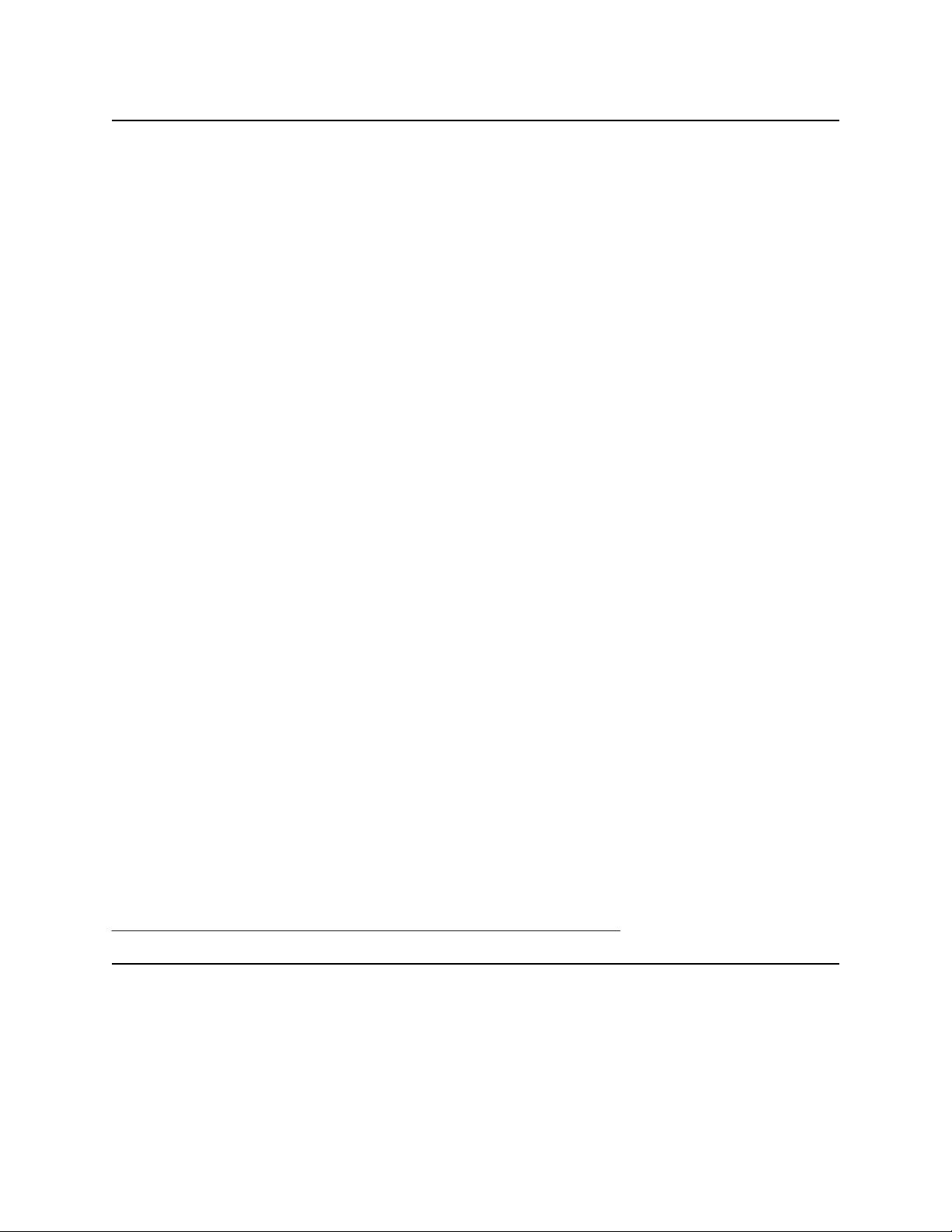
4.6 DB2 Symmetric Multiprocessing feature
Introduction
The DB2 SMP feature provides application transparent support for parallel query operations on a single
tightly-coupled multiprocessor System i (shared memory and disk). In addition, the symmetric
multiprocessing (SMP) feature provides additional query optimization algorithms for retrieving data. The
database manager can automatically activate parallel query processing in order to engage one or more
system processors to work simultaneously on a single query. The response time can be dramatically
improved when a processor bound query is executed in parallel on multiple processors. For more
information on access methods which use the SMP feature and how to enable SMP see the DB2 for i5/OS
Database Performance and Query Optimization manual in the System i information center.
Decision Support Queries
The SMP feature is most useful when running decision support (DSS) queries. DSS queries which
generally give answers to critical business questions tend to have the following characteristics:
y examine large volumes of data
y are far more complex than most OLTP transactions
y are highly CPU intensive
y includes multiple order joins, summarizations and groupings
DSS queries tend to be long running and can utilize much of the system resources such as processor
capacity (CPU) and disk. For example, it is not unusual for DSS queries to have a response time longer
than 20 seconds. In fact, complex DSS queries may run an hour or longer. The CPU required to run a
DSS query can easily be 100 times greater than the CPU required for a typical OLTP transaction. Thus, it
is very important to choose the right System i for your DSS query and data warehousing needs.
SMP Performance Summary
The SMP feature provides performance improvement for query response times. The overall response time
for a set of DSS queries run serially at a single work station may improve more than 25 percent when
SMP support is enabled. The amount of improvement will depend in part on the number of processors
participating in each query execution and the optimization algorithms used to implement the query. Some
individual queries can see significantly larger gains.
An online course, DB2 Symmetric Multiprocessing for System i: Database Parallelism within i5/OS,
including a pdf form of the course materials is available at
http://www-03.ibm.com/servers/enable/site/education/ibp/4aea/index.html
.
4.7 DB2 for i5/OS Memory Sharing Considerations
DB2 for i5/OS has internal algorithms to automatically manage and share memory among jobs. This
eliminates the complexity of setting and tuning many parameters which are essential to getting good
performance on other database products. The memory sharing algorithms within SQE and i5/OS will
limit the amount of memory available to execute an SQL query to a ‘job share’. The optimizer will
choose an access plan which is optimal for the job’s share of the memory pool and the query engine will
IBM i 6.1 Performance Capabilities Reference - January/April/October 2008
© Copyright IBM Corp. 2008 Chapter 4 - DB2 Performance
53
Page 54

limit the amount of data it brings into and keeps in memory to a job’s share of memory. The amount of
memory available to each job is inversely proportional to the number of active jobs in a memory pool.
The memory-sharing algorithms discussed above provide balanced performance for all the jobs running in
a memory pool. Running short transactional queries in the same memory pool as long running, data
intensive queries is acceptable. However, if it is desirable to get maximum performance for long-running,
data-intensive queries it may be beneficial to run these types of queries in a memory pool dedicated to
this type of workload. Executing long-running, data-intensive queries in the same memory pool with a
large volume of short transactional queries will limit the amount of memory available for execution of the
long-running query. The plan choice and engine execution of the long-running query will be tuned to run
in the amount of memory comparable to that available to the jobs running the short transactional queries.
In many cases, data-intensive, long-running queries will get improved performance with larger amounts
of memory. With more memory available the optimizer is able to consider access plans which may use
more memory, but will minimize runtime. The query engine will also be able to take advantage of
additional memory by keeping more data in memory potentially eliminating a large number of DASD
I/Os. Also, for a job executing long-running performance critical queries in a separate pool, it may be
beneficial to set QQRYDEGREE=*MAX. This will allow all memory in the pool to be used by the job to
process a query. Thus running the longer-running, data intensive queries in a separate pool may
dramatically reduce query runtime.
4.8 Journaling and Commitment Control
Journaling
The primary purpose of journal management is to provide a method to recover database files. Additional
uses related to performance include the use of journaling to decrease the time required to back up
database files and the use of access path journaling for a potentially large reduction in the length of
abnormal IPLs. For more information on the uses and management of journals, refer to the Sytem i
Backup and Recovery Guide. For more detailed information on the performance impact of journaling see
the redbook Striving for Optimal Journal Performance on DB2 Universal Database for System i.
The addition of journaling to an application will impact performance in terms of both CPU and I/O as the
application changes to the journaled file(s) are entered into the journal. Also, the job that is making the
changes to the file must wait for the journal I/O to be written to disk, so response time will in many cases
be affected as well.
Journaling impacts the performance of each job differently, depending largely on the amount of database
writes being done. Applications doing a large number of writes to a journaled file will most likely show a
significant degradation both in CPU and response time while an application doing only a limited number
of writes to the file may show only a small impact.
Remote Journal Function
The remote journal function allows replication of journal entries from a local (source) System i to a
remote (target) System i by establishing journals and journal receivers on the target system that are
associated with specific journals and journal receivers on the source system. Some of the benefits of
using remote journal include:
IBM i 6.1 Performance Capabilities Reference - January/April/October 2008
© Copyright IBM Corp. 2008 Chapter 4 - DB2 Performance
54
Page 55

y Allows customers to replace current programming methods of capturing and transmitting journal
entries between systems with more efficient system programming methods. This can result in lower
CPU consumption and increased throughput on the source system.
y Can significantly reduce the amount of time and effort required by customers to reconcile their source
and target databases after a system failure. If the synchronous delivery mode of remote journal is used
(where journal entries are guaranteed to be deposited on the target system prior to control being
returned to the user application), then there will be no journal entries lost. If asynchronous delivery
mode is used, there may be some journal entries lost, but the number of entries lost will most likely be
fewer than if customer programming methods were used due to the reduced system overhead of
remote journal.
y Journal receiver save operations can be offloaded from the source system to the target system, thus
further reducing resource and consumption on the source system.
Hot backup, data replication and high availability applications are good examples of applications which
can benefit from using remote journal. Customers who use related or similar software solutions from
other vendors should contact those vendors for more information.
System-Managed Access Path Protection (SMAPP)
System-Managed Access Path Protection (SMAPP) offers system monitoring of potential access path
rebuild time and automatically starts and stops journaling of system selected access paths. In the unlikely
event of an abnormal IPL, this allows for faster access path recovery time.
SMAPP does implicit access path journaling which provides for limited partial/localized recovery of the
journaled access paths. This provides for much faster IPL recovery steps. An estimation of how long
access path recovery will take is provided by SMAPP, and SMAPP provides a setting for the acceptable
length of recovery. SMAPP is shipped enabled with a default recovery time. For most customers, the
default value will minimize the performance impact, while at the same time provide a reasonable and
predictable recovery time and protection for critical access paths. But the overhead of SMAPP will vary
from system to system and application to application. As the target access path recovery time is lowered,
the performance impact from SMAPP will increase as the SMAPP background tasks have to work harder
to meet this target. There is a balance of recovery time requirements vs. the system resources required by
SMAPP.
Although SMAPP may start journaling access paths, it is recommended that the most
important/large/critical/performance sensitive access paths be journaled explicitly with STRJRNAP. This
eliminates the extra overhead of SMAPP evaluating these access paths and implicitly starting journaling
for the same access path day after day. A list of the currently protected access paths may be seen as an
option from the DSPRCYAP screen. Indexes which consistently show up at the top of this list may be
good candidates for explicit journaling via the STRJRNAP command. As identifying important access
paths can be a difficult task, SMAPP provides a good safety net to protect those not explicitly journaled.
In addition to the setting to specify a target recovery time, SMAPP also has the following special settings
which may be selected with the EDTRCYAP and CHGRCYAP commands:
y *MIN - all exposed indexes will be protected
y *NONE - no indexes will be protected; SMAPP statistics will be maintained
y *OFF - no indexes will be protected; No SMAPP statistics will be maintained (Restricted Mode)
It is highly recommended that SMAPP protection NOT be turned off.
IBM i 6.1 Performance Capabilities Reference - January/April/October 2008
© Copyright IBM Corp. 2008 Chapter 4 - DB2 Performance
55
Page 56

There are 3 sets of tasks which do the SMAPP work. These tasks work in the background at low priority
to minimize the impact of SMAPP on system performance. The tasks are as follows:
y JO_EVALUATE-TASK - Evaluates indexes, estimates rebuild time for an index, and may start or
stop implicit journaling of an index.
y JO-TUNING-TASK - Periodically wakes up to consider where the user recovery threshold is set and
manages which indexes should be implicitly journaled.
y JORECRA-DEF-XXX and JORECRA-USR-XXX tasks are the worker tasks which sweep aged
journal pages from main memory to minimize the amount of recovery needed during IPL.
Here are guidelines for lowering the amount of work for each of these tasks:
y If the JO-TUNING-TASK seems busy, you may want to increase SMAPP recovery target time.
y If the JO-EVALUATE task seems busy, explicitly journaling the largest access paths may help or
looks for jobs that are opening/closing files repeatedly.
y If the JORECRA tasks seem busy, you may want to increase journal recovery ratio.
y Also, if the target recovery time is not being met there may be SMAPP ineligible access paths. These
should be modified so as to become SMAPP eligible.
To monitor the performance impacts of SMAPP there are Performance Explorer trace points and a
substantial set of Collection Services counters which provide information on the SMAPP work.
SMAPP makes a decision of where to place the implicit access path journal entries. If the underlying
physical file is not journaled, SMAPP will place the entries in a default (hidden) system journal. If the
underlying physical file is journaled, SMAPP will place the implicit journal entries in the same place.
SMAPP automatically manages the system journal. For the user journal receivers used by SMAPP,
RCVSIZOPT(*RMVINTENT), as specified on the CHGJRN command, is a recommended option. The
disk space used by SMAPP may be displayed with the EDTRCYAP and DSPRCYAP commands. It
rarely exceeds 1% of the ASP size.
For more information on SMAPP see the Systems management -> Journal management ->
System-managed access path protection section in the System i information center.
Commitment Control
Commitment control is an extension to the journal function that allows users to ensure that all changes to
a transaction are either all complete or, if not complete, can be easily backed out. The use of commitment
control adds two more journal entries, one at the beginning of the committed transaction and one at the
end, resulting in additional CPU and I/O overhead. In addition, the time that record level locks are held
increases with the use of commitment control. Because of this additional overhead and possible additional
record lock contention, adding commitment control will in many cases result in a noticeable degradation
in performance for an application that is currently doing journaling.
4.9 DB2 Multisystem for i5/OS
DB2 Multisystem for i5/OS offers customers the ability to distribute large databases across multiple
System i servers in order to gain nearly unlimited scalability and improved performance for many large
query operations. Multiple System i servers are coupled together in a shared-nothing cluster where each
system uses its own main memory and disk storage. Once a database is properly partitioned among the
IBM i 6.1 Performance Capabilities Reference - January/April/October 2008
© Copyright IBM Corp. 2008 Chapter 4 - DB2 Performance
56
Page 57

multiple nodes in the cluster, access to the database files is seamless and transparent to the applications
and users that reference the database. To the users, the partitioned files still behave as though they were
local to their system.
The most important aspect of obtaining optimal performance with DB2 Multisystem is to plan ahead for
what data should be partitioned and how it should be partitioned. The main idea behind this planning is to
ensure that the systems in the cluster run in parallel with each other as much as possible when processing
distributed queries while keeping the amount of communications data traffic to a minimum. Following is
a list of items to consider when planning for the use of distributed data via DB2 Multisystem.
y Avoid large amounts of data movement between systems. A distributed query often achieves optimal
performance when it is able to divide the query among several nodes, with each node running its
portion of the query on data that is local to that system and with a minimum number of accesses to
remote data on other systems. Also, if a file that is heavily used for transaction processing is to be
distributed, it should be done such that most of the database accesses are local since remote accesses
may add significantly to response times.
y Choosing which files to partition is important. The largest improvements will be for queries on large
files. Files that are primarily used for transaction processing and not much query processing are
generally not good candidates for partitioning. Also, partitioning files with only a small number of
records will generally not result in much improvement and may actually degrade performance due to
the added communications overhead.
y Choose a partitioning key that has many different values. This will help ensure a more even
distribution of the data across the multiple nodes. In addition, performance will be best if the
partitioning key is a single field that is a simple data type.
y It is best to choose a partition key that consists of a field or fields whose values are not updated.
Updates on partition keys are only allowed if the change to the field(s) in the key will not cause that
record to be partitioned to a different node.
y If joins are often performed on multiple files using a single field, use that field as the partitioning key
for those files. Also, the fields used for join processing should be of the same data type.
y It will be helpful to partition the database files based on how quickly each node can process its
portion of the data when running distributed queries. For example, it may be better to place a larger
amount of data on a large multiprocessor system than on a smaller single processor system. In
addition, current normal utilization levels of other resources such as main memory, DASD and IOPs
should be considered on each system in order to ensure that no one individual system becomes a
bottleneck for distributed query performance.
y For the best query performance involving distributed files, avoid the use of commitment control when
possible. DB2 Multisystem uses two-phase commit, which can add a significant amount of overhead
when running distributed queries.
For more information on DB2 Multisystem refer to the DB2 Multisystem manual.
IBM i 6.1 Performance Capabilities Reference - January/April/October 2008
© Copyright IBM Corp. 2008 Chapter 4 - DB2 Performance
57
Page 58

4.10 Referential Integrity
In a database user environment, there are frequent cases where the data in one file is dependent upon the
data in another file. Without support from the database management system, each application program
that updates, deletes or adds new records to the files must contain code that enforces the data dependency
rules between the files. Referential Integrity (RI) is the mechanism supported by DB2 that offers its users
the ability to enforce these rules without specifically coding them in their application(s). The data
dependency rules are implemented as referential constraints via either CL commands or SQL statements
that are available for adding, removing and changing these constraints.
For those customers that have implemented application checking to maintain integrity of data among
files, there may be a noticeable performance gain when they change the application to use the referential
integrity support. The amount of improvement depends on the extent of checking in the existing
application. Also, the performance gain when using RI may be greater if the application currently uses
SQL statements instead of HLL native database support to enforce data dependency rules.
When implementing RI constraints, customers need to consider which data dependencies are the most
commonly enforced in their applications. The customer may then want to consider changing one or more
of these dependencies to determine the level of performance improvement prior to a full scale
implementation of all data dependencies via RI constraints.
For more information on Referential Integrity see the chapter Ensuring Data Integrity with Referential
Constraints in DB2 Universal Database for System i Database Programming
Advanced Functions and Administration on DB2 Universal Database for System i.
manual and the redbook
4.11 Triggers
Trigger support for DB2 allows a user to define triggers (user written programs) to be called when records
in a file are changed. Triggers can be used to enforce consistent implementation of business rules for
database files without having to add the rule checking in all applications that are accessing the files. By
doing this, when the business rules change, the user only has to change the trigger program.
There are three different types of events in the context of trigger programs: insert, update and delete.
Separate triggers can be defined for each type of event. Triggers can also be defined to be called before or
after the event occurs.
Generally, the impact to performance from applying triggers on the same system for files opened without
commitment control is relatively low. However, when the file(s) are under commitment control, applying
triggers can result in a significant impact to performance.
Triggers are particularly useful in a client server environment. By defining triggers on selected files on
the server, the client application can cause synchronized, systematic update actions to related files on the
server with a single request. Doing this can significantly reduce communications traffic and thus provide
noticeably better performance both in terms of response time and CPU. This is true whether or not the file
is under commitment control.
IBM i 6.1 Performance Capabilities Reference - January/April/October 2008
© Copyright IBM Corp. 2008 Chapter 4 - DB2 Performance
58
Page 59

The following are performance tips to consider when using triggers support:
y Triggers are activated by an external call. The user needs to weigh the benefit of the trigger against
the cost of the external call.
y If a trigger is going to be used, leave as much validation to the trigger program as possible.
y Avoid opening files in a trigger program under commitment control if the trigger program does not
cause changes to commitable resources.
y Since trigger programs are called repeatedly, minimize the cost of program initialization and
unneeded repeated actions. For example, the trigger program should not have to open and close a file
every time it is called. If possible, design the trigger program so that the files are opened during the
first call and stay open throughout. To accomplish this, avoid SETON LR in RPG, STOP RUN in
COBOL and exit() in C.
y If the trigger program opens a file multiple times (perhaps in a program which it calls), make use of
shared opens whenever possible.
y If the trigger program is written for the Integrated Language Environment (ILE), make sure it uses the
caller's activation group. Having to start a new activation group every time the time the trigger
program is called is very costly.
y If the trigger program uses SQL statements, it should be optimized such that SQL makes use of
reusable ODPs.
In conclusion, the use of triggers can help enforce business rules for user applications and can possibly
help improve overall system performance, particularly in the case of applying changes to remote systems.
However, some care needs to be used in designing triggers for good performance, particularly in the cases
where commitment control is involved. For more information see the redbook Stored Procedures,
Triggers and User Defined Functions on DB2 Universal Database for System i.
4.12 Variable Length Fields
Variable length field support allows a user to define any number of fields in a file as variable length, thus
potentially reducing the number of bytes that need to be stored for a particular field.
Description
Variable length field support on i5/OS has been implemented with a spill area, thus creating two possible
situations: the non-spill case and the spill case. With this implementation, when the data overflows, all of
the data is stored in the spill portion. An example would be a variable length field that is defined as
having a maximum length of 50 bytes and an allocated length of 20 bytes. In other words, it is expected
that the majority of entries in this field will be 20 bytes or less and occasionally there will be a longer
entry up to 50 bytes in length. When inserting an entry that has a length of 20 bytes or less that entry will
be inserted into the allocated part of the field. This is an example of a non-spill case. However, if an entry
is inserted that is, for example, 35 bytes long, all 35 bytes will go into the spill area.
IBM i 6.1 Performance Capabilities Reference - January/April/October 2008
© Copyright IBM Corp. 2008 Chapter 4 - DB2 Performance
59
Page 60

To create the variable length field just described, use the following DB2 statement:
CREATE TABLE library/table-name
(field VARCHAR(50) ALLOCATE(20) NOT NULL)
In this particular example the field was created with the NOT NULL option. The other two options are
NULL and NOT NULL WITH DEFAULT. Refer to the NULLS section in the SQL Reference to
determine which NULLS option would be best for your use. Also, for additional information on variable
length field support, refer to either the SQL Reference or the SQL Programming Concepts.
Performance Expectations
y Variable length field support, when used correctly, can provide performance improvements in many
environments. The savings in I/O when processing a variable length field can be significant. The
biggest performance gains that will be obtained from using variable length fields are for description
or comment types of fields that are converted to variable length. However, because there is additional
overhead associated with accessing the spill area, it is generally not a good idea to convert a field to
variable length if the majority (70-100%) of the records would have data in this area. To avoid this
problem, design the variable length field(s) with the proper allocation length so that the amount of
data in the spill area stays below the 60% range. This will also prevent a potential waste of space
with the variable length implementation.
y Another potential savings from the use of variable length fields is in DASD space. This is particularly
true in implementations where there is a large difference between the ALLOCATE and the
VARCHAR attributes AND the amount of spill data is below 60%. Also, by minimizing the size of
the file, the performance of operations such as CPYF (Copy File) will also be improved.
y When using a variable length field as a join field, the impact to performance for the join will depend
on the number of records returned and the amount of data that spills. For a join field that contains a
low percentage of spill data and which already has an index built over it that can be used in the join, a
user would most likely find the performance acceptable. However, if an index must be built and/or
the field contains a large amount of overflow, a performance problem will likely occur when the join
is processed.
y Because of the extra processing that is required for variable length fields, it is not a good idea to
convert every field in a file to variable length. This is particularly true for fields that are part of an
index key. Accessing records via a variable length key field is noticeably slower than via a fixed
length key field. Also, index builds over variable length fields will be noticeably slower than over
fixed length fields.
y When accessing a file that contains variable length fields through a high-level language such as
COBOL, the variable that the field is read into must be defined as variable or of a varying length. If
this is not done, the data that is read in to the fixed length variable will be treated as fixed length. If
the variable is defined as PIC X(40) and only 25 bytes of data is read in, the remaining 15 bytes will
be space filled. The value in that variable will now contain 40 bytes. The following COBOL
example shows how to declare the receiving variable as a variable length variable:
IBM i 6.1 Performance Capabilities Reference - January/April/October 2008
© Copyright IBM Corp. 2008 Chapter 4 - DB2 Performance
60
Page 61

01 DESCR.
49 DESCR-LEN PIC S9(4) COMP-4.
49 DESCRIPTION PIC X(40).
EXEC SQL
FETCH C1 INTO DESCR
END-EXEC.
For more detail about the vary-length character string, refer to the SQL Programmer's Guide.
The above point is also true when using a high-level language to insert values into a variable length
field. The variable that contains the value to be inserted must be declared as variable or varying. A
PL/I example follows:
DCL FLD1 CHAR(40) VARYING;
FLD1 = XYZ Company;
EXEC SQL
INSERT INTO library/file VALUES
("001453", FLD1, ...);
Having defined FLD1 as VARYING will, for this example, insert a data string of 11 bytes into the
field corresponding with FLD1 in this file. If variable FLD1 had not been defined as VARYING, a
data string of 40 bytes would be inserted into the corresponding field. For additional information on
the VARYING attribute, refer to the PL/I User's Guide and Reference.
y In summary, the proper implementation and use of DB2 variable length field support can help provide
overall improvements in both function and performance for certain types of database files. However,
the amount of improvement can be greatly impacted if the new support is not used correctly, so users
need to take care when implementing this function.
4.13 Reuse Deleted Record Space
Description of Function
This section discusses the support for reuse of deleted record space. This database support provides the
customer a way of placing newly-added records into previously deleted record spaces in physical files.
This function should reduce the requirement for periodic physical file reorganizations to reclaim deleted
record space. File reorganization can be a very time consuming process depending on the size of the file
and the number of indexes over it, along with the reorganize options selected. To activate the reuse
function, set the Reuse deleted records (REUSEDLT) parameter to *YES on the CRTPF (Create Physical
File) The default value when creating a file with CRTPF is *NO (do not reuse). The default for SQL
Create Table is *YES.
Comparison to Normal Inserts
Inserts into deleted record spaces are handled differently than normal inserts and have different
performance characteristics. For normal inserts into a physical file, the database support will find the end
of the file and seize it once for exclusive use for the subsequent adds. Added records will be written in
blocks at the end of the file. The size of the blocks written will be determined by the default block size or
by the size specified using an Override Database File (OVRDBF) command. The SEQ(*YES number of
records) parameter can be used to set the block size.
IBM i 6.1 Performance Capabilities Reference - January/April/October 2008
© Copyright IBM Corp. 2008 Chapter 4 - DB2 Performance
61
Page 62

In contrast, when reuse is active, the database support will process the added record more like an update
operation than an add operation. The database support will maintain a bit map to keep track of deleted
records and to provide fast access to them. Before a record can be added, the database support must use
the bit-map to find the next available deleted record space, read the page containing the deleted record
entry into storage, and seize the deleted record to allow replacement with the added record. Lastly, the
added records are blocked as much as permissible and then written to the file.
To summarize, additional CPU processing will be required when reuse is active to find the deleted
records, perform record level seizes and maintain the bit-map of deleted records. Also, there may be some
additional disk I/O required to read in the deleted records prior to updating them. However, this extra
overhead is generally less than the overhead associated with a sequential update operation.
Performance Expectations
The impact to performance from implementing the reuse deleted records function will vary depending on
the type of operation being done. Following is a summary of how this function will affect performance
for various scenarios:
y When blocking was not specified, reuse was slightly faster or equivalent to the normal insert
application. This is due to the fact that reuse by default blocks up records for disk I/Os as much as
possible.
y Increasing the number of indexes over a file will cause degradation for all insert operations,
regardless of whether reuse is used or not. However, with reuse activated, the degradation to insert
operations from each additional index is generally higher than for normal inserts.
y The RGZPFM (Reorganize Physical File Member) command can run for a long period of time,
depending on the number of records in the file and the number of indexes over the file and the chosen
command options. Even though activating the reuse function may cause some performance
degradation, it may be justified when considering reorganization costs to reclaim deleted record
space.
y The reuse function can always be deactivated if the customer encounters a critical time window where
no degradation is permissible. The cost of activating/de-activating reuse is relatively low in most
cases.
y Because the reuse function can lead to smaller sized files, the performance of some applications may
actually improve, especially in cases where sequential non-keyed processing of a large portion of the
file(s) is taking place.
4.14 Performance References for DB2
1. The home page for DB2 Universal Database for System i is found at
http://www-1.ibm.com/servers/eserver/iseries/db2/
This web site includes the recent announcement information, white paper and technical articles, and
DB2 education information.
IBM i 6.1 Performance Capabilities Reference - January/April/October 2008
© Copyright IBM Corp. 2008 Chapter 4 - DB2 Performance
62
Page 63

2. The System i information center section on DB2 for i5/OS under Database and file systems has
information on all aspects of DB2 for i5/OS including the section Monitor and Tune database under
Administrative topics. This can be found at url:
http://www.ibm.com/eserver/iseries/infocenter
3. Information on creating efficient running queries and query performance monitoring and tuning is
found in the DB2 for i5/OS Database Performance and Query Optimization manual. This document
contains detailed information on access methods, the query optimizer, and optimizing query
performance including using database monitor to monitor queries, using QAQQINI file options and
using indexes. To access this document look in the Printable PDF section in the System i information
center.
4. The System i redbooks provide performance information on a variety of topics for DB2. The redbook
repository is located at http://publib-b.boulder.ibm.com/Redbooks.nsf/portals/systemi
.
IBM i 6.1 Performance Capabilities Reference - January/April/October 2008
© Copyright IBM Corp. 2008 Chapter 4 - DB2 Performance
63
Page 64

Chapter 5. Communications Performance
There are many factors that affect System i performance in a communications environment. This chapter
discusses some of the common factors and offers guidance on how to help achieve the best possible
performance. Much of the information in this chapter was obtained as a result of analysis experience
within the Rochester development laboratory. Many of the performance claims are based on supporting
performance measurement and analysis with the NetPerf and Netop workloads. In some cases, the actual
performance data is included here to reinforce the performance claims and to demonstrate capacity
characteristics. The NetPerf and Netop workloads are described in section 5.2.
This chapter focuses on communication in non-secure and secure environments on Ethernet solutions
using TCP/IP. Many applications require network communications to be secure. Communications and
cryptography, in these cases, must be considered together. Secure Socket Layer (SSL), Transport Layer
Security (TLS) and Virtual Private Networking (VPN) capacity characteristics will be discussed in
section 5.5 of this chapter. For information about how the Cryptographic Coprocessor improves
performance on SSL/TLS connections, see section 8.4 of Chapter 8, “Cryptography Performance.”
Communications Performance Highlights for IBM i Operation System 5.4:
y The support for the new Internet Protocol version 6 (IPv6) has been enhanced. The new IPv6
functions are consistent at the product level with their respective IPv4 counterparts.
y Support is added for the 10 Gigabit Ethernet optical fiber input/output adapters (IOAs) 573A and
576A. These IOAs do not require an input/output processor (IOP) to be installed in conjunction with
the IOA. Instead the IOA can be plugged into a PCI bus slot and the IOA is controlled by the main
processor. The 573A is a 10 Gigabit SR (short reach) adapter, which uses multimode fiber (MMF)
and has a duplex LC connector. The 573A can transmit to lengths of 300 meters. The 576A is a 10
Gigabit LR (long reach) adapter, which uses single mode fiber (SMF) and has a duplex SC connector.
The 576A can transmit to lengths of 10 kilometers. Both of these adapters support TCP/IP, 9000-byte
jumbo frames, checksum offloading and the IEEE 802.3ae standard.
y The IBM 5706 2-Port 10/100/1000 Base-TX PCI-X IOA and IBM 5707 2-Port Gigabit Ethernet-SX
PCI-X IOA supports checksum offloading and 9000-byte jumbo frames (1 Gigabit only). These
adapters do not require an IOP to be installed in conjunction with the IOA.
y The IBM 5701 10/100/1000 Base-TX PCI-X IOA does not require an IOP to be installed in
conjunction with the IOA.
y The IBM Cryptographic Access Provider product, 5722-AC3 (128-bit) is no longer required. This is
a new development for the 5.4 release of IBM i Operation System. All 5.4 systems are capable of the
function that was previously provided in the 5722-AC3 product. This is relevant for SSL
communications.
Communications Performance Highlights for IBM i Operation System 5.4.5:
y The IBM 5767 2-Port 10/100/1000 Based-TX PCI-E IOA and IBM 5768 2-Port Gigabit Ethernet-SX
PCI-E IOA supports checksum offloading and 9000-byte jumbo frames (1 Gigabit only). These
adapters do not require an IOP to be installed in conjunction with the IOA.
IBM i 6.1 Performance Capabilities Reference - January/April/October 2008
© Copyright IBM Corp. 2008 Chapter 5 - Communications Performance 64
Page 65

y IBM’s Host Ethernet Adapter (HEA) integrated 2-Port 10/100/1000 Based-TX PCI-E IOA supports
checksum offloading, 9000-byte jumbo frames (1 Gigabit only) and LSO - Large Send Offload (IPv4
only). These adapters do not require an IOP to be installed in conjunction with the IOA.
Additionally, each physical port has 16 logical ports that may be assigned to other partitions and
allows each partition to utilize the same physical port simultaneously with the following limitation:
one logical port, per physical port, per partition.
Communications Performance Highlights for IBM i Operation System 6.1:
y Additional enhancement in Internet Protocol version 6 (IPv6) in the following areas:
1. Advanced Sockets APIs
2. Path MTU Discovery
3. Correspondent Node Mobility Support
4. Support of Privacy extensions to stateless address auto-configuration
5. Virtual IP address,
6. Multicast Listener Discovery v2 support
7. Router preferences and more specific route advertisement support
8. Router load sharing.
y Additional enhancement in Internet Protocol version 4 (IPv4) in the following areas:
1. Remote access proxy fault tolerance
2. IGMP v3 support for IPv4 multicast.
y Large Send Offload support was implemented for Host Ethernet Adapter ports on Internet Protocol
version 4 (IPv4).
5.1 System i Ethernet Solutions
The need for communication between computer systems has grown over the last decades, and TCP/IP
over Ethernet has grown with it. We currently have arrived where different factors influence the
capabilities of the Ethernet. Some of these influences can come from the cabling and adapter type
chosen. Limiting factors can be the capabilities of the hub or switch used, the frame size you are able to
transmit and receive, and the type of connection used. The System i server is capable of transmitting and
receiving data at speeds of 10 megabits per second (10 Mbps) to 10 gigabits per second (10 Gbps or 10
000 Mbps) using an Ethernet IOA. Functions such as full duplex also enhance the communication speeds
and the overall performance of Ethernet.
Table 5.1 contains a list of Ethernet input/output adapters that are used to create the results in this chapter.
Table 5.1
Ethernet input/output adapters
5706
5707
5767
5768
3
1
2
1
1
2
1
2
2
DescriptionCCIN
7
7
7
7
Speed
(Mbps)
6
Jumbo
frames
supported
Console
supported
Duplex mode capabilityOperations
HalfFull
YesYesYesNo10 / 10010/100 Mbps Ethernet2849
NoYesNoYes1000IBM Gigabit Ethernet-SX PCI-X5700
YesYesNoYes10 / 100 / 1000IBM 10/100/1000 Base-TX PCI-X5701
YesYesYesYes10 / 100 / 1000IBM 2-Port 10/100/1000 Base-TX PCI-X
NoYesYesYes1000IBM 2-Port Gigabit Ethernet-SX PCI-X
YesYesYesYes10 / 100 / 1000IBM 2-Port 10/100/1000 Base-TX PCI-e
NoYesYesYes1000IBM 2-Port Gigabit Ethernet-SX PCI-e
NoYesNoYes10000IBM 10 Gigabit Ethernet-SX PCI-X573A
IBM i 6.1 Performance Capabilities Reference - January/April/October 2008
© Copyright IBM Corp. 2008 Chapter 5 - Communications Performance 65
Page 66

1
181A
2
1
181C
1
1819
Virtual Ethernet
N/A
N/A
Notes:
1. Unshielded Twisted Pair (UTP) card; uses copper wire cabling
2. Uses fiber optics
3. Custom Card Identification Number and System i Feature Code
4. Virtual Ethernet enables you to establish communication via TCP/IP between logical partitions and can be used without
any additional hardware or software.
5. Depends on the hardware of the system.
6. These are theoretical hardware unidirectional speeds
7. Each port can handle 1000 Mbps
8. Blade communicates with the VIOS Partition via Virtual Ethernet
9. Host Ethernet Adapter for IBM Power 550, 9409-M50 running IBM i Operating System
y All adapters support Auto-negotiation
Blade
8
4
7
7
7,9
5
5
YesYesYesYes10 / 100 / 1000IBM 2-Port 10/100/1000 Base-TX PCI-e
YesYesYesYes10000IBM 2-Port Gigabit Base-SX PCI-e181B
YesYesYesYes10 / 100 / 1000IBM 4-Port 10/100/1000 Base-TX PCI-e
YesYesYesYes10 / 100 / 1000IBM 4-Port 10/100/1000 Base-TX PCI-e
YesYesN/AYesn/a
5.2 Communication Performance Test Environment
Hardware
NoYesN/AYesn/a
All PCI-X measurements for 100 Mbps and 1 Gigabit were completed on an IBM System i 570+ 8-Way
(2.2 GHz). Each system is configured as an LPAR, and each communication test was performed between
two partitions on the same system with one dedicated CPU. The gigabit IOAs were installed in a
133MHz PCI-X slot.
The measurements for 10 Gigabit were completed on two IBM System i 520+ 2-Way (1.9 GHz) servers.
Each System i server is configured as a single LPAR system with one dedicated CPU. Each
communication test was performed between the two systems and the 10 Gigabit IOAs were installed in
the 266 MHz PCI-X DDR(double data rate) slot for maximum performance. Only the 10 Gigabit Short
Reach (573A) IOA’s were used in our test environment.
All PCI-e measurements were completed on an IBM System i 9406-MMA 7061 16 way or IBM Power
550, 9409-M50. Each system is configured as an LPAR, and each communication test was performed
between two partitions on the same system with one dedicated CPU. The Gigabit IOA's where installed in
a PCI-e 8x slot.
All Blade Center measurements where collected on a
4 processor 7998-61X Blade in a Blade Center
H chassis, 32 GB of memory. The AIX partition running the VIOS server was not limited. All
performance data was collect with the Blade running as the server. The System i partition (on the Blade)
was limited to 1 CPU with 4 GB of memory and communicated with an external IBM System i 570+
8-Way (2.2 GHz) configured as a single LPAR system with one dedicated CPU and 4 GB of Memory.
Software
The NetPerf and Netop workloads are primitive-level function workloads used to explore
communications performance. Workloads consist of programs that run between a System i client and a
System i server, Multiple instances of the workloads can be executed over multiple connections to
increase the system load. The programs communicate with each other using sockets or SSL APIs.
IBM i 6.1 Performance Capabilities Reference - January/April/October 2008
© Copyright IBM Corp. 2008 Chapter 5 - Communications Performance 66
Page 67

To demonstrate communications performance in various ways, several workload scenarios are analyzed.
Each of these scenarios may be executed with regular nonsecure sockets or with secure SSL using the
GSK API:
1. Request/Response (RR): The client and server send a specified amount of data back and forth over
a connection that remains active.
2. Asymmetric Connect/Request/Response (ACRR): The client establishes a connection with the
server, a single small request (64 bytes) is sent to the server, and a response (8K bytes) is sent by the
server back to the client, and the connection is closed.
3. Large transfer (Stream): The client repetitively sends a given amount of data to the server over a
connection that remains active.
The NetPerf and Netop tools used to measure these benchmarks merely copy and transfer the data from
memory. Therefore, additional consideration must be given to account for other normal application
processing costs (for example, higher CPU utilization and higher response times due to disk access time).
A real user application will have this type of processing as only a percentage of the overall workload.
The IBM Systems Workload Estimator, described in Chapter 23, reflects the performance of real user
applications while averaging the impact of the differences between the various communications protocols.
The real world perspective offered by the Workload Estimator can be valuable for projecting overall
system capacity.
5.3 Communication and Storage observations
With the continued progress in both communication and storage technology, it is possible that the
performance bottleneck shifts. Especially with high bandwidth communication such as 10 Gigabit and
Virtual ethernet, storage technology could become the limiting factor.
DASD Performance
Storage performance is dependent on the configuration and amount of disk units within your partition.
Table 14.1.2.2 in chapter 14. DASD Performance shows this for save and restore operations for 2
different IOA’s. See the chapter for detailed information.
Table 5.2 - Copy of Table 14.1.2.2 in chapter 14. DASD Performance
Number of 35 GB DASD units (Measurement numbers in GB/HR)IOA and operation
45 Units30 Units15 Units2778 IOA
*SAVF
2757 IOA
*SAVF
1228341Save
1228341Restore
25016582Save
25016582Restore
Large data transfer (FTP)
When transferring large amounts of data, for example with FTP, DASD performance plays an important
role. Both the sending and receiving end could limit the communication speed when using high
bandwidth communication. Also in a multi-threading environment, having more then one streaming
session could improve overall communication performance when the DASD throughput is available.
Table 5.3
IBM i 6.1 Performance Capabilities Reference - January/April/October 2008
© Copyright IBM Corp. 2008 Chapter 5 - Communications Performance 67
Page 68

Performance in MB per secondVirtual Ethernet
15 Disk Units ASP on 2757 IOA1 Disk Unit ASP on 2757 IOAFTP
42.010.81 Session
70.010.52 Sessions
75.010.43 Sessions
5.4 TCP/IP non-secure performance
In table 5.4 you will find the payload information for the different Ethernet types. The most important
factor with streaming is to determine how much data can be transferred. The results are listed in bits and
bytes per second. Virtual Ethernet does not have a raw bit rate, since the maximum throughput is
determined by the CPU.
Table 5.4
Streaming Performance
Ethernet Type
Raw bit rate
1
(Mbits per second)
MTU
2
Payload Simplex
3
(Mbits per second)
Payload Duplex
(Mbits per second)
4
170.093.51,492100100 Megabit
1740.3935.41,492
1753.1935.98,992
4400.73745.41,492
9297.08789.68,992
1481.4986.41,492
1960.9941.18,992
6331.02811.81,492
10586.49800.78,992
3305.22913.11,492
9276.99392.38,992
6332.32823.51,492
10602.39813.78,992
1014.4933.11,492n/aBlade
11972.38553.08,992n/aVirtual
5
HEA 1 Gigabit
HEA 10 Gigabit
8
6
1,0001 Gigabit
10,00010 Gigabit
1,000
160,00
10,000
160,00
7
7
Notes:
1. The Raw bit rate value is the physical media bit rate and does not reflect physical media overheads
2. Maximum Transmission Unit. The large (8992 bytes) MTU is also referred to as Jumbo Frames.
3. Simplex is a single direction TCP data stream.
4. Duplex is a bidirectional TCP data stream.
5. The 10 Gigabit results were obtained by using multiple sessions, because a single sessions is incapable to fully utilize the
10 Gigabit adapter.
6. Virtual Ethernet uses Jumbo Frames only, since large packets are supported throughout the whole connection path.
7. HEA P.P.U.T (Partition to Partition Unicast Traffic or internal switch) 16 Gbps per port group.
8. 4 Processor 7998-61X Blade
9. All measurements are performed with Full Duplex Ethernet.
Streaming data is not the only type of communication handled through Ethernet. Often server and client
applications communicate with small packets of data back and forth (RR). In the case of web browsers,
the most common type is to connect, request and receive data, then disconnect (ACRR). Table 5.5
provides some rough capacity planning information for these RR and ACRR communications.
Table 5.5
IBM i 6.1 Performance Capabilities Reference - January/April/October 2008
© Copyright IBM Corp. 2008 Chapter 5 - Communications Performance 68
Page 69

RR & ACRR Performance
(Transactions per second per server CPU)
Virtual1 GigabitThreadsTransaction Type
Request/Response
(RR) 128 Bytes
Asym. Connect/Request/Response
(ACRR) 8K Bytes
Notes:
873.62991.321
912.341330.4526
218.82261.511
221.21279.6426
y Capacity metrics are provided for nonsecure transactions
y The table data reflects System i as a server (not a client)
y The data reflects Sockets and TCP/IP
y This is only a rough indicator for capacity planning. Actual results may differ significantly.
y All measurement where taken with Packet Trainer off (See 5.6 for line dependent performance enhancements)
Here the results show the difference in performance for different Ethernet cards compared with Virtual
Ethernet. We also added test results with multiple threads to give an insight on the performance when a
system is stressed with multiple sessions.
This information is of similar type to that provided in Chapter 6, Web Server Performance. There are also
capacity planning examples in that chapter.
5.5 TCP/IP Secure Performance
With the growth of communication over public network environments like the Internet, securing the
communication data becomes a greater concern. Good examples are customers providing personal data to
complete a purchase order (SSL) or someone working away from the office, but still able to connect to
the company network (VPN).
SSL
SSL was created to provide a method of session security, authentication of a server or client, and message
authentication. SSL is most commonly used to secure web communication, but SSL can be used for any
reliable communication protocol (such as TCP). The successor to SSL is called TLS. There are slight
differences between SSL v3.0 and TLS v1.0, but the protocol remains substantially the same. For the
data gathered here we only use the TLS v1.0 protocol. Table 5.6 provides some rough capacity planning
information for SSL communications, when using 1 Gigabit Ethernet.
IBM i 6.1 Performance Capabilities Reference - January/April/October 2008
© Copyright IBM Corp. 2008 Chapter 5 - Communications Performance 69
Page 70

Table 5.6
SSL Performance
(transactions per second per server CPU)
TDES /
SHA-1
202.2462.1479.6530.0565.41167
4.827.431.348.053.4249.7
6.531.936.953.355.7478.4
Transaction Type:
Request/Response
(RR) 128 Byte
Asym. Connect/Request/Response
(ACRR) 8K Bytes
Large Transfer
(Stream) 16K Bytes
Notes:
Nonsecure
TCP/IP
RC4 /
MD5
RC4 /
SHA-1
AES128 /
SHA-1
AES256 /
SHA-1
y Capacity metrics are provided for nonsecure and each variation of security policy
y The table data reflects System i as a server (not a client)
y This is only a rough indicator for capacity planning. Actual results may differ significantly.
y Each SSL connection was established with a 1024 bit RSA handshake.
This table gives an overview on performance results on using different encryption methods in SSL
compared to regular TCP/IP. The encryption methods we used range from fast but less secure (RC4 with
MD5) to the slower but more secure (AES or TDES with SHA-1).
With SSL there is always a fixed overhead, such as the session handshake. The variable overhead is
based on the number of bytes that need to be encrypted/decrypted, the size of the public key, the type of
encryption, and the size of the symmetric key.
These results may be used to estimate a system’s potential transaction rate at a given CPU utilization
assuming a particular workload and security policy. Say the result of a given test is 5 transactions per
second per server CPU. Then multiplying that result with 50 will tell that at 50% CPU utilization a
transaction rate of 250 transactions per second is possible for this type of SSL communication on this
environment. Similarly when a capacity of 100 transactions per second is required, the CPU utilization
can be approximated by dividing 100 by 5, which gives a 20% CPU utilization in this environment. These
are only estimations on how to size the workload, since actual results might vary. Similar information
about SSL capacity planning can be found in Chapter 6, Web Server Performance.
Table 5.7 below illustrates relative CPU consumption for SSL instead of potential capacity. Essentially,
this is a normalized inverse of the CPU capacity data from Table 5.6. It gives another view of the impact
of choosing one security policy over another for various NetPerf scenarios.
IBM i 6.1 Performance Capabilities Reference - January/April/October 2008
© Copyright IBM Corp. 2008 Chapter 5 - Communications Performance 70
Page 71

Table 5.7
SSL Relative Performance
(scaled to Nonsecure baseline)
TDES /
SHA-1
5.82.52.42.22.11.0 x
51.79.18.05.24.71.0 y
73.715.013.09.08.61.0 z
Transaction Type:
Request/Response
(RR) 128 Byte
Asym. Connect/Request/Response
(ACRR) 8K Bytes
Large Transfer
(Stream) 16K Bytes
Notes:
Nonsecure
TCP/IP
RC4 /
MD5
RC4 /
SHA-1
AES128 /
SHA-1
AES256 /
SHA-1
y Capacity metrics are provided for nonsecure and each variation of security policy
y The table data reflects System i as a server (not a client)
y This is only a rough indicator for capacity planning. Actual results may differ significantly.
y Each SSL connections was established with a 1024 bit RSA handshake.
y x, y and z are scaling constants, one for each NetPerf scenario.
VPN
Although the term Virtual Private Networks (VPN) didn’t start until early 1997, the concepts behind VPN
started around the same time as the birth of the Internet. VPN creates a secure tunnel to communicate
from one point to another using an unsecured network as media. Table 5.8 provides some rough capacity
planning information for VPN communication, when using 1 Gigabit Ethernet.
Table 5.8
VPN Performance
(transactions per second per server CPU)
ESP with TDES /
SHA-1
148.4307.71322.9428.51167.0
9.132.737.749.9249.7
5.425.631.044.0478.4
Transaction Type:
Request/Response
(RR) 128 Byte
Asym. Connect/Request/Response
(ACRR) 8K Bytes
Large Transfer
(Stream) 16K Bytes
Notes:
Nonsecure
TCP/IP
AH with
MD5
ESP with
RC4 / MD5
ESP with
AES128 /
SHA-1
y Capacity metrics are provided for nonsecure and each variation of security policy
y The table data reflects System i as a server (not a client)
y VPN measurements used transport mode, TDES, AES128 or RC4 with 128-bit key symmetric cipher and MD5 message
digest with RSA public/private keys. VPN antireplay was disabled.
y This is only a rough indicator for capacity planning. Actual results may differ significantly.
This table also shows a range of encryption methods to give you an insight on the performance between
less secure but faster, or more secure but slower methods, all compared to unsecured TCP/IP.
Table 5.9 below illustrates relative CPU consumption for VPN instead of potential capacity. Essentially,
this is a normalized inverse of the CPU capacity data from Table 5.6. It gives another view of the impact
of choosing one security policy over another for various NetPerf scenarios.
Table 5.9
IBM i 6.1 Performance Capabilities Reference - January/April/October 2008
© Copyright IBM Corp. 2008 Chapter 5 - Communications Performance 71
Page 72

VPN Relative Performance
(scaled to Nonsecure baseline)
ESP with TDES /
SHA-1
7.93.83.62.71.0 x
27.57.66.65.01.0 y
88.818.715.410.91.0 z
Transaction Type:
Request/Response
(RR) 128 Byte
Asym. Connect/Request/Response
(ACRR) 8K Bytes
Large Transfer
(Stream) 16K Bytes
Notes:
Nonsecure
TCP/IP
AH with
MD5
ESP with
RC4 / MD5
ESP with
AES128 /
SHA-1
y Capacity metrics are provided for nonsecure and each variation of security policy
y The table data reflects System i as a server (not a client)
y VPN measurements used transport mode, TDES, AES128 or RC4 with 128-bit key symmetric cipher and MD5 message
digest with RSA public/private keys. VPN anti-replay was disabled.
y This is only a rough indicator for capacity planning. Actual results may differ significantly.
y x, y and z are scaling constants, one for each NetPerf scenario.
The SSL and VPN measurements are based on a specific set of cipher methods and public key sizes.
Other choices will perform differently
.
5.6 Performance Observations and Tips
y Communication performance on Blades may see an increase when the processors are in shared mode.
This is workload dependent.
y Host Ethernet Adapters require 40 to 56 MB for memory per logical port to vary on.
y IBM Power 550, 9409-M50 May show 2 to 5 percent increase over IBM Power 520, 9408-M25 due
to the incorporation of L3 cache. Results will vary based on workload and configuration.
y Virtual ethernet should always be configured with jumbo frame enabled
y In 6.1 Packet Trainer is defaulted to "off" but can be configured per Line Description in 6.1.
y Virtual ethernet may see performance increases with Packet Trainer turn on. This depends on
workload, connection type and utilization.
y Physical Gigabit lines may see performance increases with Packet Trainer off. This depends on
workload, connection type and utilization.
y Host Ethernet Adapter should not be used for performance sensitive workloads, your throughput can
be greatly affected by the use of other logical ports connected to your physical port on additional
partitions.
y Host Ethernet Adapter may see performance increases with Packet Trainer set to on, especially with
regard to HEA’s internal Logical Switch and Partition to Partition traffic via the same port group.
IBM i 6.1 Performance Capabilities Reference - January/April/October 2008
© Copyright IBM Corp. 2008 Chapter 5 - Communications Performance 72
Page 73

y For additional information regarding your Host Ethernet Adapter please see your specification
manual and the Performance Management
page for future white papers regarding iSeries and HEA.
y 1 Gigabit Jumbo frame Ethernet enables 12% greater throughput compared to normal frame 1 Gigabit
Ethernet. This may vary significantly based on your system, network and workload attributes.
Measured 1 Gigabit Jumbo Frame Ethernet throughput approached 1 Gigabit/sec
y The jumbo frame option requires 8992 Byte MTU support by all of the network components
including switches, routers and bridges. For System Adapter configuration, LINESPEED(*AUTO)
and DUPLEX(*FULL) or DUPLEX(*AUTO) must also be specified. To confirm that jumbo frames
have been successfully configured throughout the network, use NETSTAT option 3 to “Display
Details” for the active jumbo frame network connection.
y Using *ETHV2 for the "Ethernet Standard" attribute of CRTLINETH may see slight performance
increase in STREAMING workloads for 1 Gigabit lines.
y Always ensure that the entire communications network is configured optimally. The maximum
frame size parameter (MAXFRAME on LIND) should be maximized. The maximum
transmission unit (MTU) size parameter (CFGTCP command) for both the interface and the route
affect the actual size of the line flows and should be configured to *LIND and *IFC respectively.
Having configured a large frame size does not negatively impact performance for small transfers.
Note that both the System i and the other link station must be configured for large frames. Otherwise,
the smaller of the two maximum frame size values is used in transferring data. Bridges may also limit
the maximum frame size.
y When transferring large amounts of data, maximize the size of the application's send and receive
requests. This is the amount of data that the application transfers with a single sockets API call.
Because sockets does not block up multiple application sends, it is important to block in the
application if possible.
y With the CHGTCPA command using the parameters TCPRCVBUF and TCPSNDBUF you can alter
the TCP receive and send buffers. When transferring large amounts of data, you may experience
higher throughput by increasing these buffer sizes up to 8MB. The exact buffer size that provides the
best throughput will be dependent on several network environment factors including types of
switches and systems, ACK timing, error rate and network topology. In our test environment we used
1 MB buffers. Read the help for this command for more information.
y Application time for transfer environments, including accessing a data base file, decreases the
maximum potential data rate. Because the CPU has additional work to process, a smaller percentage
of the CPU is available to handle the transfer of data. Also, serialization from the application's use of
both database and communications will reduce the transfer rates.
y TCP/IP Attributes (CHGTCPA) now includes a parameter to set the TCP closed connection wait
time-out value (TCPCLOTIMO) . This value indicates the amount of time, in seconds, for which a
socket pair (client IP address and port, server IP address and port) cannot be reused after a connection
is closed. Normally it is set to at least twice the maximum segment lifetime. For typical applications
the default value of 120 seconds, limiting the system to approximately 500 new socket pairs per
second, is fine. Some applications such as primitive communications benchmarks work best if this
setting reflects a value closer to twice the true maximum segment lifetime. In these cases a setting of
IBM i 6.1 Performance Capabilities Reference - January/April/October 2008
© Copyright IBM Corp. 2008 Chapter 5 - Communications Performance 73
Page 74

only a few seconds may perform best. Setting this value too low may result in extra error handling
impacting system capacity.
y No single station can or is expected to use the full bandwidth of the LAN media. It offers up to the
media's rated speed of aggregate capacity for the attached stations to share. The disk access time is
usually the limiting resource. The data rate is governed primarily by the application efficiency
attributes (for example, amount of disk accesses, amount of CPU processing of data, application
blocking factors, etc.).
y LAN can achieve a significantly higher data rate than most supported WAN protocols. This is due to
the desirable combination of having a high media speed along with optimized protocol software.
y Communications applications consume CPU resource (to process data, to support disk I/O, etc.) and
communications line resource (to send and receive data). The amount of line resource that is
consumed is proportional to the total number of bytes sent or received on the line. Some additional
CPU resource is consumed to process the communications software to support the individual sends
(puts or writes) and receives (gets or reads).
y When several sessions use a line concurrently, the aggregate data rate may be higher. This is due to
the inherent inefficiency of a single session in using the link. In other words, when a single job is
executing disk operations or doing non-overlapped CPU processing, the communications link is idle.
If several sessions transfer concurrently, then the jobs may be more interleaved and make better use
of the communications link.
y The CPU usage for high speed connections is similar to "slower speed" lines running the same type of
work. As the speed of a line increases from a traditional low speed to a high speed, performance
characteristics may change.
y Interactive transactions may be slightly faster
y Large transfers may be significantly faster
y A single job may be too serialized to utilize the entire bandwidth
y High throughput is more sensitive to frame size
y High throughput is more sensitive to application efficiency
y System utilization from other work has more impact on throughput
y When developing scalable communication applications, consider taking advantage of the
Asynchronous and Overlapped I/O Sockets interface. This interface provides methods for threaded
client server model applications to perform highly concurrent and have memory efficient I/O.
Additional implementation information is available in the Sockets Programming guide.
5.7 APPC, ICF, CPI-C, and Anynet
• Ensure that APPC is configured optimally for best performance: LANMAXOUT on the CTLD (for
APPC environments): This parameter governs how often the sending system waits for an
acknowledgment. Never allow LANACKFRQ on one system to have a greater value than
LANMAXOUT on the other system. The parameter values of the sending system should match the
values on the receiving system. In general, a value of *CALC (i.e., LANMAXOUT=2) offers the
best performance for interactive environments, and adequate performance for large transfer
environments. For large transfer environments, changing LANMAXOUT to 6 may provide a
significant performance increase. LANWNWSTP for APPC on the controller description (CTLD): If
IBM i 6.1 Performance Capabilities Reference - January/April/October 2008
© Copyright IBM Corp. 2008 Chapter 5 - Communications Performance 74
Page 75

there is network congestion or overruns to certain target system adapters, then increasing the value
from the default=*NONE to 2 or something larger may improve performance. MAXLENRU for
APPC on the mode description (MODD): If a value of *CALC is selected for the maximum SNA
request/response unit (RU) the system will select an efficient size that is compatible with the frame
size (on the LIND) that you choose. The newer LAN IOPs support IOP assist. Changing the RU size
to a value other than *CALC may negate this performance feature.
• Some APPC APIs provide blocking (e.g., ICF and CPI-C), therefore scenarios that include repetitive
small puts (that may be blocked) may achieve much better performance.
• A large transfer with the System i sending each record repetitively using the default blocking
provided by OS/400 to the System i client provides the best level of performance.
• A large transfer with the System i flushing the communications buffer after each record (FRCDTA
keyword for ICF) to the System i client consumes more CPU time and reduces the potential data rate.
That is, each record will be forced out of the server system to the client system without waiting to be
blocked with any subsequent data. Note that ICF and CPI-C support blocking, Sockets does not.
• A large transfer with the System i sending each record requiring a synchronous confirm (e.g.,
CONFIRM keyword for ICF) to the System is client uses even more CPU and places a high level of
serialization reducing the data rate. That is, each record is forced out of the server system to the client
system. The server system program then waits for the client system to respond with a confirm
(acknowledgment). The server application cannot send the next record until the confirm has been
received.
• Compression with APPC should be used with caution and only for slower speed WAN environments.
Many suggest that compression should be used with speeds 19.2 kbps and slower and is dependent on
the data being transmitted (# of blanks, # and type of repetitions, etc.). Compression is very
CPU-intensive. For the CPB benchmark, compression increases the CPU time by up to 9 times. RLE
compression uses less CPU time than LZ9 compression (MODD parameters).
• ICF and CPI-C have very similar performance for small data transfers.
• ICF allows for locate mode which means one less move of the data. This makes a significant
difference when using larger records.
• The best case data rate is to use the normal blocking that OS/400 provides. For best performance, the
use of the ICF keywords force data and confirm should be minimized. An application's use of these
keywords has its place, but the tradeoff with performance should be considered. Any deviation from
using the normal blocking that OS/400 provides may cause additional trips through the
communications software and hardware; therefore, it increases both the overall delay and the amount
of resources consumed.
• Having ANYNET = *YES causes extra CPU processing. Only have it set to *YES if it is needed
functionally; otherwise, leave it set to *NO.
• For send and receive pairs, the most efficient use of an interface is with it's "native" protocol stack.
That is, ICF and CPI-C perform the best with APPC, and Sockets performs best with TCP/IP. There
is CPU time overhead when the "cross over" is processed. Each interface/stack may perform
differently depending on the scenario.
• Copyfile with DDM provides an efficient way to transfer files between System i systems. DDM
provides large blocking which limits the number of times the communications support is invoked. It
also maximizes efficiencies with the data base by doing fewer larger I/Os. Generally, a higher data
rate can be achieved with DDM compared with user-written APPC programs (doing data base
accesses) or with ODF.
• When ODF is used with the SNDNETF command, it must first copy the data to the distribution queue
on the sending system. This activity is highly CPU-intensive and takes a considerable amount of
time. This time is dependent on the number and size of the records in the file. Sending an object to
more than one target System i server only requires one copy to the distribution queue. Therefore, the
realized data rate may appear higher for the subsequent transfers.
IBM i 6.1 Performance Capabilities Reference - January/April/October 2008
© Copyright IBM Corp. 2008 Chapter 5 - Communications Performance 75
Page 76

• FTS is a less efficient way to transfer data. However, it offers built in data compression for line
speeds less than a given threshold. In some configurations, it will compress data when using LAN;
this significantly slows down LAN transfers.
5.8 HPR and Enterprise extender considerations
Enterprise Extender is a protocol that allows the transmission of APPC data over IP only infrastructure. In
System i support for Enterprise Extender is added in 5.4. The communications using Enterprise Extender
protocol can be achieved by creating a special kind of APPC controller, with LINKTYPE parameter of
*HPRIP.
Enterprise Extender (*HPRIP) APPC controllers are not attached to a specific line. Because of this, the
controller uses the LDLCLNKSPD parameter to determine the initial link speed to the remote system.
After a connection has been started, this speed is adjusted automatically, using the measured network
values. However if the value of LDLCLNKSPD is too different to the real link speed value at the
beginning, the initial connections will not be using optimally the network. A high value will cause too
many packets to be dropped, and a low value will cause the system not to reach the real link speed for
short bursts of data.
In a laboratory controlled environment with an isolated 100 Mbps Ethernet network, the following
average response times were observed on the system (not including the time required to start a SNA
session and allocate a conversation):
Table 5.9
Test Type
HPRIP Link
Speed = 10Mbps
= 100Mbps
LANAnyNetHPRIP Link Speed
0.001 sec0.001 sec0.001 sec0.001 secShort Request
with echo
0.003 sec0.003 sec0.001 sec0.001 secShort Request
2 sec13 sec0.010 sec0.019 sec64K Request
with echo
1 sec5 sec0.010 sec0.019 sec64K Request
6:04 min7:22 min6:08 min6:14 min1GB Request
with echo
3:00 min3:33 min2:17 min2:32 min1GB Request
5:23 min5:40 min5:16 min5:12 minSend File using
sndnetf (1GB)
The tests were done between two IBM System i5 (9406-820 and 9402-400) servers in an isolated
network.
Allocation time refers to the time that it takes for the system to start a conversation to the remote system.
The allocation time might be greater when a SNA session has not yet started to the remote system.
Measured allocation speed times where of 14 ms, in HPRIP systems in average, while in AnyNet
allocation times where of 41 ms in average.
The HPRIP controllers have slightly higher CPU usage than controllers that use a direct LAN attach. The
CPU usage is similar to the one measured on AnyNet APPC controllers. On laboratory testing, a LAN
transaction took 3 CPW, while HPRIP and AnyNet, both took 3.7 CPW.
IBM i 6.1 Performance Capabilities Reference - January/April/October 2008
© Copyright IBM Corp. 2008 Chapter 5 - Communications Performance 76
Page 77

5.9 Additional Information
Extensive information can be found at the System i Information Center web site at:
http://www.ibm.com/eserver/iseries/infocenter
y For network information select “Networking”:
d
y See “TCP/IP setup”
y See “Network communications”
y For application development select “Programming”:
y See “Communications”
Information about Ethernet cards can be found at the IBM Systems Hardware Information Center. The
link for this information center is located on the IBM Systems Information Centers Page at:
http://publib.boulder.ibm.com/eserver
y See “Managing your server and devices”
Component Interconnect (PCI) adapters” for Ethernet PCI adapters information.
“Internet Protocol version 6” for IPv6 information
d
“Socket Programming” for the Sockets Programming guide.
.
.
d
“Ethernet” for Ethernet information.
d
“Managing devices”
d
“Managing Peripheral
IBM i 6.1 Performance Capabilities Reference - January/April/October 2008
© Copyright IBM Corp. 2008 Chapter 5 - Communications Performance 77
Page 78

Chapter 6. Web Server and WebSphere Performance
This section discusses System i performance information in Web serving and WebSphere environments.
Specific products that are discussed include: HTTP Server (powered by Apache) (in section 6.1), PHP Zend Core for i (6.2), WebSphere Application Server and WebSphere Application Server - Express (6.3),
Web Facing (6.4), Host Access Transformation Services (6.5), System Application Server Instance (6.6),
WebSphere Portal Server (6.7), WebSphere Commerce (6.8), WebSphere Commerce Payments (6.9), and
Connect for iSeries (6.10).
The primary focus of this section will be to discuss the performance characteristics of the System i
platform as a server in a Web environment, provide capacity planning information, and recommend
actions to help achieve high performance. Having a high-performance network infrastructure is very
important for Web environments; please refer to Chapter 5, “Communications Performance” for related
information and tuning tips.
Web Overview: There are many factors that can impact overall performance (e.g., end-user response
time, throughput) in the complex Web environment, some of which are listed below:
1) Web Browser or client
y processing speed of the client system
y performance characteristics and configuration of the Web browser
y client application performance characteristics
2) Network
y speed of the communications links
y capacity and caching characteristics of any proxy servers
y the responsiveness of any other related remote servers (e.g., payment gateways)
y congestion of network resources
3) System i Web Server and Applications
y System i processor capacity (indicated by the CPW value)
y utilization of key System i server resources (CPU, IOP, memory, disk)
y Web server performance characteristics
y application (e.g., CGI, servlet) performance characteristics
Comparing traditional communications to Web-based transactions: For commercial applications,
data accesses across the Internet differs distinctly from accesses across 'traditional' communications
networks. The additional resources to support Internet transactions by the CPU, IOP, and line are
significant and must be considered in capacity planning. Typically, in a traditional network:
y there is a request and response (between client and server)
y connections/sessions are maintained between transactions
y networks are well-understood and tuned
Typically for Web transactions, there may be a dozen or more line transmissions per transaction:
y a connection is established/closed for each transaction
y there is a request and response (between client and server)
y one user transaction may contain many separate Internet transactions
y secure transactions are more frequent and consume more resource
y with the Internet, the network may not be well-understood (route, components, performance)
IBM i 6.1 Performance Capabilities Reference - January/April/October 2008
© Copyright IBM Corp. 2008 Chapter 6 - Web Server and WebSphere 78
Page 79

Information source and disclaimer: The information in the sections that follow is based on
performance measurements and analysis done in the internal IBM performance lab. The raw data is not
provided here, but the highlights, general conclusions, and recommendations are included. Results listed
here do not represent any particular customer environment. Actual performance may vary significantly
from what is provided here. Note that these workloads are measured in best-case environments (e.g.,
local LAN, large MTU sizes, no errors). Real Internet networks typically have higher contention, higher
levels of logging and security, MTU size limitations, and intermediate network servers (e.g., proxy,
SOCKS); and therefore, it would likely consume more resources.
6.1 HTTP Server (powered by Apache)
The HTTP Server (powered by Apache) for i5/OS has some exciting new features for V5R4. The level of
the HTTP Server has been increased to support Apache 2.0.52 and is now a UTF-8 server. This means
that requests are being received and then processed as UTF-8 rather than first being converted to EBCDIC
and then processed. This will make porting open source modules for the HTTP Server on your IBM
System i easier than before. For more information on what’s new for HTTP Server for i5/OS, visit
http://www.ibm.com/servers/eserver/iseries/software/http/news/sitenews.html
This section discusses some basic information about HTTP Server (powered by Apache) and gives you
some insight about the relative performance between primitive HTTP Server tests.
The typical high-level flow for Web transactions: the connection is made, the request is received and
processed by the HTTP server, the response is sent to the browser, and the connection is ended. If the
browser has multiple file requests for the same HTTP server, it is possible to get the multiple requests
with one connection. This feature is known as persistent connection and can be set using the KeepAlive
directive in the HTTP server configuration.
To understand the test environment and to better interpret performance tools reports or screens it is
helpful to know that the following jobs and tasks are involved: communications router tasks
(IPRTRnnn), several HTTP jobs with at least one with many threads, and perhaps an additional set of
application jobs/threads.
“Web Server Primitives” Workload Description: The “Web Server Primitives” workload is driven by
the program ApacheBench 2.0.40-dev that runs on a client system and simulates multiple Web browser
clients by issuing URL requests to the Web Server. The number of simulated clients can be adjusted to
vary the offered load, which was kept at a moderate level. Files and programs exist on the IBM System i
platform to support the various transaction types. Each of the transaction types used are quite simple, and
will serve a static response page of specified data length back to the client. Each of the transactions can
be served in a secure (HTTPS:) or a non-secure (HTTP:) fashion. The HTTP server environment is a
partition of an IBM System i 570+ 8-Way (2.2Ghz), configured with one dedicated CPU and a 1 Gbps
communication adapter.
y Static Page: HTTP retrieves a file from IFS and serves the static page. The HTTP server can be
configured to cache the file in its local cache to reduce server resource consumption. FRCA (Fast
Response Caching Accelerator) can also be configured to cache the file deeper in the operating
system and further reduce resource consumption.
IBM i 6.1 Performance Capabilities Reference - January/April/October 2008
© Copyright IBM Corp. 2008 Chapter 6 - Web Server and WebSphere 79
Page 80

y CGI: HTTP invokes a CGI program which builds a simple HTML page and serves it via the HTTP
server. This CGI program can run in either a new or a named activation group. The CGI programs
were compiled using a "named" activation group unless specified otherwise.
Web Server Capacity Planning: Please use the IBM Systems Workload Estimator to do capacity
planning for Web environments using the following workloads: Web Serving, WebSphere, WebFacing,
WebSphere Portal Server, WebSphere Commerce. This tool allows you to suggest a transaction rate and
to further characterize your workload. You’ll find the tool along with good help text at:
www.ibm.com/systems/support/tools/estimator . Work with your marketing representative to
http://
utilize this tool (also chapter 23).
The following tables provide a summary of the measured performance data for both static and dynamic
Web server transactions. These charts should be used in conjunction with the rest of the information in
this section for correct interpretation. Results listed here do not represent any particular customer
environment. Actual performance may vary significantly from what is provided here.
Relative Performance Metrics:
y “Relative Capacity Metric: This metric is used throughout this section to demonstrate the relative
capacity performance between primitive tests. Because of the diversity of each environment the
ability to scale these results could be challenging, but they are provided to give you an insight into the
relation between the performance of each primitive HTTP Server test..
IBM i 6.1 Performance Capabilities Reference - January/April/October 2008
© Copyright IBM Corp. 2008 Chapter 6 - Web Server and WebSphere 80
Page 81

Table 6.1 i5/OS V5R4 Web Serving Relative Capacity - Static Page
Relative Capacity Metrics
Transaction Type:
Static Page - IFS
Static Page - Local Cache
Static Page - FRCA
SecureNon-secure
1.4812.016
2.2353.538
n/a34.730
Notes/Disclaimers:
y Data assumes no access logging, no name server interactions, KeepAlive on, LiveLocalCache off
y Secure: 128-bit RC4 symmetric cipher and MD5 message digest with 1024-bit RSA public/private keys
y These results are relative to each other and do not scale with other environments
y Transactions using more complex programs or serving larger files will have lower capacities that what is listed here.
HTTP Server (powered by Apache) for i5/OS
V5R4 Relative Capacity for Static Page
Non-Secure Secure
35
30
25
20
15
Relative Capacity
10
5
0
IFS Local Cache FRCA
Figure 6.1 i5/OS V5R4 Web Serving Relative Capacities - Various Transactions
IBM i 6.1 Performance Capabilities Reference - January/April/October 2008
© Copyright IBM Corp. 2008 Chapter 6 - Web Server and WebSphere 81
Page 82

Table 6.2 i5/OS V5R4 Web Serving Relative Capacity - CGI
Relative Capacity Metrics
Transaction Type:
CGI - New Activation
CGI - Named Activation
SecureNon-secure
0.0900.092
0.4360.475
Notes/Disclaimers:
y Data assumes no access logging, no name server interactions, KeepAlive on, LiveLocalCache off
y Secure: 128-bit RC4 symmetric cipher and MD5 message digest with 1024-bit RSA public/private keys
y These results are relative to each other and do not scale with other environments
y Transactions using more complex programs or serving larger files will have lower capacities that what is listed here.
HTTP Server (powered by Apache) for i5/OS
V5R4 Relative Capacity for CGI
Non-Secure Secure
0.5
0.4
0.3
0.2
Relative Capacity
0.1
0
New Activation Named Activation
Figure 6.2 i5/OS V5R4 Web Serving Relative Capacities - Various Transactions
IBM i 6.1 Performance Capabilities Reference - January/April/October 2008
© Copyright IBM Corp. 2008 Chapter 6 - Web Server and WebSphere 82
Page 83

Table 6.3 i5/OS V5R4 Web Serving Relative Capacity for Static (varied sizes)
Relative Capacity Metrics
100K Bytes`10K Bytes1K BytesTransaction Type:
OnOffOnOffOnOffKeepAlive
Static Page - IFS
Static Page - Local Cache
Static Page - FRCA
1.0680.8301.7931.3472.0161.558
1.2430.9583.0442.0953.5382.407
2.6221.87313.5397.69134.73011.564
Notes/Disclaimers:
y These results are relative to each other and do not scale with other environments.
y IBM System i CPU features without an L2 cache will have lower web server capacities than the CPW value would indicate
HTTP Server (powered by Apache) for i5/OS
V5R4 Relative Capacities for Static Pages by Size
35
30
IFS Local Cache FRCA
25
20
15
Relative Capacity
10
5
0
<- - - - - - - - KeepAlive on - - - - - - - - > <- - - - - - - - KeepAlive off - - - - - - - ->
1KB 10KB 100KB 1KB 10KB 100KB
Figure 6.3 i5/OS V5R4 Web Serving Relative Capacity for Static Pages and FRCA
Web Serving Performance Tips and Techniques:
1. HTTP software optimizations by release:
IBM i 6.1 Performance Capabilities Reference - January/April/October 2008
© Copyright IBM Corp. 2008 Chapter 6 - Web Server and WebSphere 83
Page 84

a. V5R4 provides similar Web server performance compared with V5R3 for most transactions (with
similar hardware). In V5R4 there are opportunities to exploit improved CGI performance. More
information can be found in the FAQ section of the HTTP server website
http://www.ibm.com/servers/eserver/iseries/software/http/services/faq.html
under “How can I
improve the performance of my CGI program?”
b. V5R3 provided similar Web server performance compared with V5R2 for most transactions (with
similar hardware).
c. V5R2 provided opportunities to exploit improved performance. HTTP Server (powered by
Apache) was updated to current levels with improved performance and scalability. FRCA (Fast
Response Caching Accelerator) was new with V5R2 and provided a high-performance
compliment to the HTTP Server for highly-used static content. FRCA generally reduces the CPU
consumption to serve static pages by half, potentially doubling the Web server capacity.
2. Web Server Cache for IFS Files: Serving static pages that are cached locally in the HTTP Server’s
cache can significantly increase Web server capacity (refer to Table 6.3 and Figure 6.3). Ensure that
highly used files are selected to be in the cache to limit the overhead of accessing IFS. To keep the
cache most useful, it may be best not to consume the cache with extremely large files. Ensure that
highly used small/medium files are cached. Also, consider using the LiveLocalCache off directive if
possible. If the files you are caching do not change, you can avoid the processing associated with
checking each file for any updates to the data. A great deal of caution is recommeded before enabling
this directive.
3. FRCA: Fast Response Caching Accelerator is newly implemented for V5R2. FRCA is based on
AFPA (Adaptive Fast Path Architecture), utilizes NFC (Network File Cache) to cache files, and
interacts closely with the HTTP Server (powered by Apache). FRCA greatly improves Web server
performance for serving static content (refer to Table 6.3 and Figure 6.3). For best performance,
FRCA should be used to store static, non-secure content (pages, gifs, images, thumbnails). Keep in
mind that HTTP requests served by FRCA are not authenticated and that the files served by FRCA
need to have an ASCII CCSID and correct authority. Taking advantage of all levels of caching is
really the key for good e-Commerce performance (local HTTP cache, FRCA cache, WebSphere
Commerce cache, etc.).
4. Page size: The data in the Table 6.1 and Table 6.2 assumes that a small amount of data is being
served (say 100 bytes). Table 6.3 illustrates the impact of serving larger files. If the pages are larger,
more bytes are processed, CPU processing per transaction significantly increases, and therefore the
transaction capacity metrics are reduced. This also increases the communication throughput, which
can be a limiting factor for the larger files. The IBM Systems Workload Estimator can be used for
capacity planning with page size variations (see chapter 23).
5. CGI with named activations: Significant performance benefits can be realized by compiling a CGI
program into a "named" versus a "new" activation group, perhaps up to 5x better. It is essential for
good performance that CGI-based applications use named activation groups. Refer to the i5/OS ILE
Concepts for more details on activation groups. When changing architectures, recompiling CGI
programs could boost server performance by taking advantage of compiler optimizations.
6. Secure Web Serving: Secure Web serving involves additional overhead to the server for Web
environments. There are primarily two groups of overhead: First, there is the fixed overhead of
establishing/closing a secure connection, which is dominated by key processing. Second, there is the
IBM i 6.1 Performance Capabilities Reference - January/April/October 2008
© Copyright IBM Corp. 2008 Chapter 6 - Web Server and WebSphere 84
Page 85

variable overhead of encryption/decryption, which is proportional to the number of bytes in the
transaction. Note the capacity factors in the tables above comparing non-secure and secure serving.
From Table 6.1, note that simple transactions (e.g., static page serving), the impact of secure serving
is around 20%. For complex transactions (e.g., CGI, servlets), the overhead is more watered down.
This relationship assumes that KeepAlive is used, and therefore the overhead of key processing can
be minimized. If KeepAlive is not used (i.e., a new connection, a new cached or abbreviated
handshake, more key processing, etc.), then there will be a hit of 7x or more CPU time for using
secure transaction. To illustrate this, a noncached SSL static transaction using KeepAlive has a
relative capacity of 1.481(from Table 6.1); this compares to 0.188 (not included in the table) when
KeepAlive is off. However, if the handshake is forced to be a regular or full handshake, then the
CPU time hit will be around 50x (relative capacity 0.03). The lesson here is to: 1) limit the use of
security to where it is needed, and 2) use KeepAlive if possible.
7. Persistent Requests and KeepAlive: Keeping the TCP/IP connection active during a series of
transactions is called persistent connection. Taking advantage of the persistent connection for a series
of Web transactions is called Persistent Requests or KeepAlive. This is tuned to satisfy an entire
typical Web page being able to serve all imbedded files on that same connection.
a. Performance Advantages: The CPU and network overhead of establishing and closing a
connection is very significant, especially for secure transactions. Utilizing the same connection
for several transactions usually allows for significantly better performance, in terms of reduced
resource consumption, higher potential capacity, and lower response time.
b. The down side: If persistent requests are used, the Web server thread associated with that series
of requests is tied up (only if the Web Server directive AsyncIO is turned Off). If there is a
shortage of available threads, some clients may wait for a thread non-proportionally long. A
time-out parameter is used to enforce a maximum amount of time that the connection and thread
can remain active.
8. Logging: Logging (e.g., access logging) consumes additional CPU and disk resources. Typically, it
may consume 10% additional CPU. For best performance, turn off unnecessary logging.
9. Proxy Servers: Proxy servers can be used to cache highly-used files. This is a great performance
advantage to the HTTP server (the originating server) by reducing the number of requests that it must
serve. In this case, an HTTP server would typically be front-ended by one or more proxy servers. If
the file is resident in the proxy cache and has not expired, it is served by the proxy server, and the
back-end HTTP server is not impacted at all. If the file is not cached or if it has expired, then a
request is made to the HTTP server, and served by the proxy.
10. Response Time (general): User response time is made up of Web browser (client work station) time,
network time, and server time. A problem in any one of these areas may cause a significant
performance problem for an end-user. To an end-user, it may seem apparent that any performance
problem would be attributable to the server, even though the problem may lie elsewhere. It is
common for pages that are being served to have imbedded files (e.g., gifs, images, buttons). Each of
these transactions may be a separate Internet transaction. Each adds to the response time since they
are treated as independent HTTP requests and can be retrieved from various servers (some browsers
can retrieve multiple URLs concurrently). Using Persistent Connection or KeepAlive directive can
improve this.
IBM i 6.1 Performance Capabilities Reference - January/April/October 2008
© Copyright IBM Corp. 2008 Chapter 6 - Web Server and WebSphere 85
Page 86

11. HTTP and TCP/IP Configuration Tips: Information to assist with the configuration for TCP/IP
and HTTP can be viewed at http://publib.boulder.ibm.com/infocenter/iseries/v5r4/index.jsp
and
http://www.ibm.com/servers/eserver/iseries/software/http/
a. The number of HTTP server threads: The reason for having multiple server threads is that
when one server is waiting for a disk or communications I/O to complete, a different server job
can process another user's request. Also, if persistent requests are being used and AsyncIO is Off,
a server thread is allocated to that user for the entire length of the connection. For N-way
systems, each CPU may simultaneously process server jobs. The system will adjust the number of
servers that are needed automatically (within the bounds of the minimum and maximum
parameters). The values specified are for the number of "worker" threads. Typically, the default
values will provide the best performance for most systems. For larger systems, the maximum
number of server threads may have to be increased. A starting point for the maximum number of
threads can be the CPW value (the portion that is being used for Web server activity) divided by
20. Try not to have excessively more than what is needed as this may cause unnecessary system
activity.
b. The maximum frame size parameter (MAXFRAME on LIND) is generally satisfactory for
Ethernet because the default value is equal to the maximum value (1.5K). For Token-Ring, it can
be increased from 1994 bytes to its maximum of 16393 to allow for larger transmissions.
c. The maximum transmission unit (MTU) size parameter (CFGTCP command) for both the route
and interface affect the actual size of the line flows. Optimizing the MTU value will most likely
reduce the overall number of transmissions, and therefore, increase the potential capacity of the
CPU and the IOP. The MTU on the interface should be set to the frame size (*LIND). The MTU
on the route should be set to the interface (*IFC). Similar parameters also exist on the Web
browsers. The negotiated value will be the minimum of the server and browser (and perhaps any
bridges/routers), so increase them all.
d. Increasing the TCP/IP buffer size (TCPRCVBUF and TCPSNDBUF on the CHGTCPA or
CFGTCP command) from 8K bytes to 64K bytes (or as high as 8MB) may increase the
performance when sending larger amounts of data. If most of the files being served are 10K
bytes or less, it is recommended that the buffer size is not increased to the max of 8MB because it
may cause a negative effect on throughput.
e. Error and Access Logging: Having logging turned on causes a small amount of system overhead
(CPU time, extra I/O). Typically, it may increase the CPU load by 5-10%. Turn logging off for
best capacity. Use the Administration GUI to make changes to the type and amount of logging
needed.
f. Name Server Accesses: For each Internet transaction, the server accesses the name server for
information (IP address and name translations). These accesses cause significant overhead (CPU
time, comm I/O) and greatly reduce system capacity. These accesses can be eliminated by editing
the server’s config file and adding the line: “HostNameLookups Off”.
12. HTTP Server Memory Requirements: Follow the faulting threshold guidelines suggested in the
work management guide by observing/adjusting the memory in both the machine pool and the pool
that the HTTP servers run in (WRKSYSSTS). Factors that may significantly affect the memory
requirements include using larger document sizes and using CGI programs.
IBM i 6.1 Performance Capabilities Reference - January/April/October 2008
© Copyright IBM Corp. 2008 Chapter 6 - Web Server and WebSphere 86
Page 87

13. File System Considerations: Web serving performance varies significantly based on which file
system is used. Each file system has different overheads and performance characteristics. Note that
serving from the ROOT or QOPENSYS directories provide the best system capacity. If Web page
development is done from another directory, consider copying the data to a higher-performing file
system for production use. The Web serving performance of the non-thread-safe file systems is
significantly less than the root directory. Using QDLS or QSYS may decrease capacity by 2-5 times.
Also, be sensitive to the number of sub-directories. Additional overhead is introduced with each
sub-directory you add due to the authorization checking that is performed. The HTTP Server serves
the pages in ASCII, so make sure that the files have the correct format, else the HTTP Server needs to
convert the pages which will result in additional overhead.
14. Communications/LAN IOPs: Since there are a dozen or more line flows per transaction (assuming
KeepAlive is off), the Web serving environment utilizes the IOP more than other communications
environments. Use the Performance Monitor or Collection Services to measure IOP utilization.
Attempt to keep the average IOP utilization at 60% or less for best performance. IOP capacity
depends on page size, the MTU size, the use of KeepAlive directive, etc. For the best projection of
IOP capacity, consider a measurement and observe the IOP utilization.
IBM i 6.1 Performance Capabilities Reference - January/April/October 2008
© Copyright IBM Corp. 2008 Chapter 6 - Web Server and WebSphere 87
Page 88

6.2 PHP - Zend Core for i
This section discusses the different performance aspects of running PHP transaction based applications
using Zend Core for i, including DB access considerations, utilization of RPG program call, and the
benefits of using Zend Platform.
Zend Core for i
Zend Core for i delivers a rapid development and production PHP foundation for applications using PHP
running on i with IBM DB2 for i or MySQL databases. Zend Core for i includes the capability for Web
servers to communicate with DB2 and MySQL databases. It is easy to install, and is bundled with Apache
2, PHP 5, and PHP extensions such as ibm_db2.
The PHP application used for this study is a DVD store application that simulates users logging into an
online catalog, browsing the catalog, and making DVD purchases. The entire system configuration is a
two-tier model with tier one executing the driver that emulates the activities of Web users. Tier two
comprises the Web application server that intercepts the requests and sends database transactions to a
DB2 for i or MySQL server, configured on the same machine.
System Configuration
The hardware setup used for this study comprised a driver machine, and a separate system that hosted
both the web and database server. The driver machine emulated Web users of an online DVD store
generating HTTP requests. These HTTP requests were routed to the Web server that contained the DVD
store application logic. The Web server processed the HTTP requests from the Web browsers and
maintained persistent connections to the database server jobs. This allowed the connection handle to be
preserved after the transaction completed; future incoming transactions re-use the same connection
handle. The web and database server was a 2 processor partition on an IBM System i Model 9406-570
server (POWER5 2.2 Ghz) with 2GB of storage. Both IBM i 5.4 and 6.1 were used in the measurements,
but for this workload there was minimal difference between the two versions.
Database and Workload Description
The workload used simulates an Online Transaction Processing (OLTP) environment. A driver simulates
users logging in and browsing the catalog of available products via simple search queries. Returning
customers are presented with their online purchase transactions history, while new users may register to
create customer accounts. Users may select items they would like to purchase and proceed to check out or
continue to view available products. In this workload, the browse-buy ratio is 5:1. In total, for a given
order (business transaction) there are 10 web requests consisting of login, initiate shopping, five product
browse requests, shopping cart update, checkout, and product purchase. This is a transaction oriented
workload, utilizing commit processing to insure data integrity. In up to 2% of the orders, rollbacks occur
due to insufficient product quantities. Restocking is done once every 30 seconds to replenish the product
quantities to control the number of rollbacks.
Performance Characterization
The metrics used to characterize the performance of the workload were the following:
IBM i 6.1 Performance Capabilities Reference - January/April/October 2008
© Copyright IBM Corp. 2008 Chapter 6 - Web Server and WebSphere 88
Page 89

y Throughput - Orders Per Minute (OPM). Each order actually consists of 10 web requests to complete
the order.
y Order response time (RT) in milliseconds
y Total CPU - Total system processor utilization
y CPU Zend/AP - CPU for the Zend Core / Apache component.
y CPU DB - CPU for the DB component
Database Access
The following four methods were used to access the backend database for the DVD Store application. In
the first three cases, SQL requests were issued directly from the PHP pages. In the fourth case, the i5 PHP
API toolkit program call interface was used to call RPG programs to issue i5 native DB IO. For all the
environments, the same presentation logic was used.
y ibm_db2 extension shipped with Zend Core for i that provides the SQL interface to DB2 for i.
y mysqli extension that provides the SQL interface to MySQL databases. In this case the MySQL
InnoDB and MyISAM storage engines were used.
y i5 PHP API Toolkit SQL functions included with Zend Core for i that provide an SQL interface to
DB2 for i.
y i5 PHP API Toolkit classes included with Zend Core for i that provide a program call interface.
When using ibm_db2, there are two ways to connect to DB2. If empty strings are passed for userid and
password on the connect, the database access occurs within the same job that the PHP script is executing
in. If a specific userid and password are used, database access occurs via a QSQSRVR job, which is
called server mode processing
. In all tests using ibm_db2, server mode processing was used. This may
have a minimal performance impact due to management of QSQSRVR jobs, but does prevent the apache
job servicing the php request from not responding if a DB error occurs.
When using ibm_db2 and the i5 toolkit (SQL functions), the accepted practice of using prepare and
execute was utilized. In addition stored procedures were utilized for processing the purchase transactions.
For MySQL, prepared statements were not utilized because of performance overhead.
Finally, in the case of the i5 PHP API toolkit and ibm_db2, persistent connections were used. Persistent
connections provides dramatic performance gains versus using non-persistent connections. This is
discussed in more detail in the next section.
In the following table, we compare the performance of the different DB access methods.
OS / DB
ZendCore Version
Connect
OPM
RT (ms)
Total CPU
CPU - Zend/AP
CPU - DB
i 5.4 / DB2 i 5.4 / MySQL 5.0 i 5.4 / DB2 i 5.4 / DB2
V2.5.2 V2.5.2 V2.5.2 V2.5.2
db2_pconnect mysqli i5_pconnect i5_pconnect
SQL fun ction Pgm Cal l Fun ction
4997 3935 3920 5240
176 225 227 169
99 98 99 98
62 49 63 88
33 47 33 7
IBM i 6.1 Performance Capabilities Reference - January/April/October 2008
© Copyright IBM Corp. 2008 Chapter 6 - Web Server and WebSphere 89
Page 90

Conclusions:
1. The performance of each DB connection interface provides exceptional response time at very high
throughput. Each order processed consisted of ten web requests. As a result, the capacity ranges from
about 650 transactions per second up to about 870 transactions per second. Using Zend Platform will
provide even higher performance (refer to the section on Zend Platform).
2. The i5 PHP API Toolkit is networked enabled so provides the capability to run in a 3-tier environment,
ie, where the PHP application is running on web server deployed on a separate system from the backend
DB server. However, when running in a 2- tier environment, it is recommended to use the ibm_db2 PHP
extension to access DB2 locally given the optimized performance.
The i5 PHP API Toolkit provides a wealth of interfaces to integrate PHP pages with native i5 system
services. When standardizing on the use of the i5 toolkit API, the use of the SQL functions to access DB2
will provide very good performance. In addition to SQL functions, the toolkit provides a program call
interface to call existing programs. Calling existing programs using native DB IO may provide
significantly more performance.
3. The most compelling reason to use MySQL on IBM i is when you are deploying an application that is
written to the MySQL database.
Database - Persistent versus Non-Persistent Connections
If you're connecting to a DB2 database in your PHP application, you'll find that there are two alternative
connections - db2_connect which establishes a new connection each time and db2_pconnect which uses
persistent connections. The main advantage of using a persistent connection is that it avoids much of the
initialization and teardown normally associated with getting a connection to the database. When
db2_close() is called against a persistent connection, the call always returns TRUE, but the underlying
DB2 client connection remains open and waiting to serve the next matching db2_pconnect() request.
One main area of concern with persistent connections is in the area of commitment control. You need to
be very diligent when using persistent connections for transactions that require the use of commitment
control boundaries. In this case, DB2_AUTOCOMMIT_OFF is specified and the programmer controls
the commit points using db2_commit() statements. If not managed correctly, mixing managed
commitment control and persistent connections can result in unknown transaction states if errors occur.
In the following table, we compare the performance of utilizing non-persistent connections in all cases
versus using a mix of persistent and non-persistent connections versus using persistent connections in all
cases.
OS / DB
ZendCore Version
Connect
OPM
RT (ms)
Total CPU
CPU - Zend/AP
CPU - DB
i 5.4 / DB2 i 5.4 / DB2 i 5.4 / DB2
V2.5.2 V2.5.2 V2.5.2
db2_connect Mixed db2_pconnect
445 2161 4997
2021 414 176
91 99 99
93362
78 62 33
IBM i 6.1 Performance Capabilities Reference - January/April/October 2008
© Copyright IBM Corp. 2008 Chapter 6 - Web Server and WebSphere 90
Page 91

Conclusions:
1. As stated earlier, persistent connections can dramatically improve overall performance. When using
persistent connections for all transactions, the DB CPU utilization is significantly less than when using
non-persistent connections.
2. For any transactions that run with autocommit turned on, use persistent connections. If the transaction
requires that autocommit be turned off, use of non-persistent connections may be sufficient for pages that
don’t have heavy usage. However, if a page is heavily used, use of persistent connections may be required
to achieve acceptable performance. In this case, you will need a well designed transaction that handles
error processing to ensure no commits are left outstanding.
Database - Isolation Levels
Because the transaction isolation level determines how data is locked and isolated from other processes
while the data is being accessed, you should select an isolation level that balances the requirements of
concurrency and data integrity. DB2_I5_TXN_SERIALIZABLE is the most restrictive and protected
transaction isolation level, and it incurs significant overhead. Many workloads do not require this level of
isolation protection. We did limited testing comparing the performance of using
DB2_I5_TXN_READ_COMMITTED versus DB2_I5_TXN_READ_UNCOMMITTED isolation levels.
With this workload, running under DB2_I5_TXN_READ_COMMITTED reduced the overall capacity by
about 5%. However a given application might never update the underlying data or run with other
concurrent updaters and DB2_I5_TXN_READ_UNCOMMITTED may be sufficient. Therefore, review
your isolation level requirements and adjust them appropriately.
Zend Platform
Zend Platform for i is the production environment that ensures PHP applications are always available,
fast, reliable and scalable on the i platform. Zend Platform provides caching and optimization of compiled
PHP code, which provides significant performance improvement and scalability. Other features of Zend
Platform that brings additional value, include:
y 5020 Bridge – API for accessing 5250 data streams
which allows Web front ends to be created
for existing applications.
y PHP Intelligence – provides monitoring of PHP applications and captures all the information
needed to pinpoint the root cause of problems and performance bottlenecks
y Online debugging and immediate error resolution with Zend Studio for i
y PHP/Java integration bridge
By automatically caching and optimizing the compiled PHP code, application response time and system
capacity improves dramatically. The best part for this is that no changes are required to the take advantage
of this optimization. In the measurements included below, the default Zend Platform settings were used.
.
IBM i 6.1 Performance Capabilities Reference - January/April/October 2008
© Copyright IBM Corp. 2008 Chapter 6 - Web Server and WebSphere 91
Page 92

OS / DB
Zend Version
Connect
i 6.1 / DB2 i 6.1/MySQL 5.0
V2.5.2 V2.5.2/Platform V2.5.2 V2.5.2/Platform
db2_pconnect db2_pconnect mysqli mysqli
OPM
RT (ms)
Total CPU
CPU - Zend/AP
CPU - DB
5041 6795 3974 4610
176 129 224 191
98 95 98 96
62 44 49 31
31 46 47 62
Conclusions:
1. In both cases above, the overall system capacity improved significantly when using Zend Platform, by
about 15-35% for this workload. With each order consisting of 10 web requests, processing 6795 orders
per minute translates into about 1132 transactions per second.
2. Zend Platform will reduce the amount of processing in the Zend Core component since the PHP code is
compiled once and reused. In both of the above cases, the amount of processing done in Zend Core on a
per transaction basis was dramatically reduced by a factor of about 1.9X.
PHP System Sizing
The IBM Systems Workload Estimator (a.k.a., the Estimator or WLE) is a web-based sizing tool for IBM
Power Systems, System i, System p, and System x. You can use this tool to size a new system, to size an
upgrade to an existing system, or to size a consolidation of several systems. The Estimator allows
measurement input to best reflect your current workload and provides a variety of built-in workloads to
reflect your emerging application requirements.
Currently, a new built-in workload is being developed to allow the sizing of PHP workloads on Power
Systems running IBM i. This built-in is expected to be available November 2008. To access WLE use the
following URL:
http://www.ibm.com/eserver/iseries/support/estimator
IBM i 6.1 Performance Capabilities Reference - January/April/October 2008
© Copyright IBM Corp. 2008 Chapter 6 - Web Server and WebSphere 92
Page 93

6.3 WebSphere Application Server
This section discusses System i performance information for the WebSphere Application Server,
including WebSphere Application Server V6.1, WebSphere Application Server V6.0, WebSphere
Application Server V5.0 and V5.1, and WebSphere Application Server Express V5.1. Historically, both
WebSphere and i5/OS Java performance improve with each version. Note from the figures and data in
this section that the most recent versions of WebSphere and/or i5/OS generally provides the best
performance.
What’s new in V6R1?
The release of i5/OS V6R1 brings with it significant performance benefits for many WebSphere
applications. The following chart shows the amount of improvement in transactions per second (TPS) for
the Trade 6.1 workload using various data access methods:
V5R4 GA V6R1 GA
1400
1200
1000
+68% +78%
+50%
800
600
400
200
Thi
0
Native JDBC Toolbox JDBC Universal JCC
ws that in V6R1, throughput levels for Trade 6.1 increased from 50% to nearly 80% versus V5R4,
depending on which JDBC provider was being used. All measurement results were obtained in a 2-tier
environment (both application and database on the same partition) on a 2-core 2.2Ghz System i partition,
using Version 6.1 of WebSphere Application Server and IBM Technology for Java VM. Although many
of the improvements are applicable to 3-tier environments as well, the communications overhead in these
environments may affect the amount of improvement that you will see.
s
cha
rt
sho
The improvements in V6R1 were primarily in the JDBC, DB2 for i5/OS and Java areas, as well as
changes in other i5/OS components such as seize/release and PASE call overhead. The majority of the
improvements will be achieved without any changes to your application, although some improvements do
require additional tuning (discussed below in Tuning Changes for V6R1). Although some of the changes
are now available via V5R4 PTFs, the majority of the improvement will only be realized by moving to
V6R1. The actual amount of improvement in any particular application will vary, particularly depending
on the amount of JDBC/DB activity, where a significant majority of the changes were made. In addition,
IBM i 6.1 Performance Capabilities Reference - January/April/October 2008
© Copyright IBM Corp. 2008 Chapter 6 - Web Server and WebSphere 93
Page 94

because the improvements largely resulted from significant reductions in pathlength and CPU,
environments that are constrained by other resources such as IO or memory may not show the same level
of improvements seen here.
Tuning changes in V6R1
As indicated above, most improvements will require no changes to an application. However, there are a
few changes that will require some tuning in order to be realized:
y Using direct map (native JDBC)
For System i, the JDBC interfaces run more efficiently if direct mapping of data is used, where the
data being retrieved is in a form that closely matches how the data is stored in the database files. In
V6R1, significant enhancements were made in JDBC to allow direct map to be used in more cases.
For the toolbox and JCC JDBC drivers, where direct map is the default, there is no change needed to
realize these gains. However, for native JDBC, you will need to use the “directMap=true” custom
property for the datasource in order to maximize the gain from these changes. For Trade 6.1,
measurements show that adding this property results in about a 3-5% improvement in throughput.
Note that there is no detrimental effect from using this property, since the JDBC interfaces will only
use direct map if it is functionally viable to do
so.
y Use of unix sockets (toolbox JDBC)
For toolbox JDBC, the default is to use TCP/IP inet sockets for requests between the application
server and the database connections. In V6R1, an enhancement was added to allow the use of unix
sockets in a 2-tier toolbox environment (application and database reside on the same partition). Using
unix sockets for the Trade 6.1 2-tier workload in V6R1 resulted in about an 8-10% improvement in
throughput. However, as the default is still to use inet sockets, you will need to ensure that the class
path specified in the JDBC provider is set to use the jt400native.jar file (not the jt400.jar file) in order
to use unix sockets. Note that the improvement is applicable only to 2-tier toolbox environments. Inet
sockets will continue to be used for all other multiple tier toolbox environments no matter which .jar
file is used.
.
y Using ‘threadUsed=false” custom property (toolbox JDBC)
In toolbox JDBC, the default method of operation is to use multiple application server threads for
each request to a database connection, with one thread used for sending data to the connection and
another thread being used to receive data from the connection. In V6R1, changes were made to allow
both the send and receive activity to be done within a single application server thread for each
request, thus reducing the overhead associated with the multiple threads. To gain the potential
improvement from this change, you will need to specify the “threadUsed=false” custom property in
the toolbox datasource, since the default is still to use multiple threads. For the Trade 6.1 workload,
use of the this property resulted in about a 10% improvement in throughput.
Tuning for WebSphere is important to achieve optimal performance. Please refer to the WebSphere
Application Server for iSeries Performance Considerations or the WebSphere Info Center documents for
more information. These documents describe the performance differences between the different
WebSphere Application Server versions on the System i platform. They also contain many performance
recommendations for environments using servlets, Java Server Pages (JSPs), and Enterprise Java Beans.
IBM i 6.1 Performance Capabilities Reference - January/April/October 2008
© Copyright IBM Corp. 2008 Chapter 6 - Web Server and WebSphere 94
Page 95

For WebSphere 5.1 and earlier refer to the Performance Considerations guide at:
www.ibm.com/servers/eserver/iseries/software/websphere/wsappserver/product/PerformanceConsideratio
ns.html
For WebSphere 5.1, 6.0 and 6.1 please refer to the following page and follow the appropriate link:
w
ww.ibm.com/software/webservers/appserv/was/library/
Although some capacity planning information is included in these documents, please use the IBM
Systems Workload Estimator as the primary tool to size WebSphere environments. The Workload
Estimator is kept up to date with the latest capacity planning information available.
IBM i 6.1 Performance Capabilities Reference - January/April/October 2008
© Copyright IBM Corp. 2008 Chapter 6 - Web Server and WebSphere 95
Page 96

Trade 6 Benchmark (IBM Trade Performance Benchmark Sample for WebSphere Application Server)
Description:
Trade 6 is the fourth generation of the WebSphere end-to-end benchmark and performance sample
application. The Trade benchmark is designed and developed to cover the significantly expanding
programming model and performance technologies associated with WebSphere Application Server. This
application provides a real-world workload, enabling performance research and verification test of the
TM
2 Platform, Enterprise Edition (J2EETM) 1.4 implementation in WebSphere Application Server,
Java
including key performance components and features.
Overall, the Trade application is primarily used for performance research on a wide range of software
components and platforms. This latest revision of Trade builds off of Trade 3, by moving from the J2EE
1.3 programming model to the J2EE 1.4 model that is supported by WebSphere Application Server V6.0.
Trade 6 adds DistributedMap based data caching in addition to the command bean caching that is
used in Trade 3. Otherwise, the implementation and workflow of the Trade application remains
unchanged.
Trade 6 also supports the recent DB2® V8.2 and Oracle® 10g databases. The new design of Trade 6
TM
enables performance research on J2EE 1.4 including the new Enterprise JavaBeansTM (EJB
) 2.1
component architecture, message-driven beans, transactions (1-phase, 2-phase commit) and Web services
(SOAP, WSDL, JAX-RPC, enterprise Web services). Trade 6 also drives key WebSphere Application
Server performance components such as dynamic caching, WebSphere Edge Server, and EJB caching.
NOTE: Trade 6 is an updated version of Trade 3 which takes advantage of the new JMS messaging
support available with WebSphere 6.0. The application itself is essentially the same as Trade 3 so
direct comparisons can be made between Trade 6 and Trade 3. However, it is important to note
that direct comparisons between Trade2 and Trade3 are NOT valid. As a result of the redesign and
additional components that were added to Trade 3, Trade 3 is more complex and is a heavier
application than the previous Trade 2 versions.
Figure 6. 1 Topology of the Trade Application
IBM i 6.1 Performance Capabilities Reference - January/April/October 2008
© Copyright IBM Corp. 2008 Chapter 6 - Web Server and WebSphere 96
Page 97

The Trade 6 application allows a user, typically using a Web browser, to perform the following actions:
y Register to create a user profile, user ID/password and initial account balance
y Login to validate an already registered user
y Browse current stock price for a ticker symbol
y Purchase shares
y Sell shares from holdings
y Browse portfolio
y Logout to terminate the users active interval
Each action is comprised of many primitive operations running within the context of a single HTTP
request/response. For any given action there is exactly one transaction comprised of 2-5 remote method
calls. A Sell action for example, would involve the following primitive operations:
y Browser issues an HTTP GET command on the TradeAppServlet
y TradeServlet accesses the cookie-based HTTP Session for that user
y HTML form data input is accessed to select the stock to sell
y The stock is sold by invoking the sell() method on the Trade bean, a stateless Session EJB. To
achieve the sell, a transaction is opened and the Trade bean then calls methods on Quote, Account
and Holdings Entity EJBs to execute the sell as a single transaction.
y The results of the transaction, including the new current balance, total sell price and other data,
are formatted as HTML output using a Java Server Page, portfolio.jsp.
y Message Driven Beans are used to inform the user that the transaction has completed on the next
logon of that user.
To measure performance across various configuration options, the Trade 6 application can be run in
several modes. A mode defines the environment and component used in a test and is configured by
modifying settings through the Trade 6 interface. For example, data object access can be configured to
use JDBC directly or to use EJBs under WebSphere by setting the Trade 6 runtime mode. In the Sell
example above, operations are listed for the EJB runtime mode. If the mode is set to JDBC, the sell action
is completed by direct data access through JDBC from the TradeAppServlet. Several testing modes are
available and are varied for individual tests to analyze performance characteristics under various
configurations.
IBM i 6.1 Performance Capabilities Reference - January/April/October 2008
© Copyright IBM Corp. 2008 Chapter 6 - Web Server and WebSphere 97
Page 98

WebSphere Application Server V6.1
Historically, new releases of WebSphere Application Server have offered improved performance and
functionality over prior releases of WebSphere. WebSphere Application Server V6.1 is no exception.
Furthermore, the availability of WebSphere Application Server V6.1 offers an entirely new opportunity
for WebSphere customers. Applications running on V6.1 can now operate with either the “Classic”
64-bit Virtual Machine (VM) or the recently released IBM Technology for Java, a 32-bit VM that is built
on technology being introduced across all the IBM Systems platforms.
Customers running releases of WebSphere Application prior to V6.1 will likely be familiar with the
Classic 64-bit VM. This continues to be the default VM on i5/OS, offering competitive performance and
excellent vertical scalability. Experiments conducted using the Trade6 benchmark show that WebSphere
Application Server V6.1 running on the Classic VM realized performance gains of 5-10% better
throughput when compared to WebSphere Application Server V6.0 on identical hardware.
In addition to the presence of the Classic 64-bit VM, WebSphere Application Server V6.1 can also take
advantage of IBM Technology for Java, a 32-bit implementation of Java supported on Java 5.0 (JDK 1.5).
For V6.1 users, IBM Technology for Java has two key potentially beneficial characteristics:
y Significant performance improvements for many applications - Most applications will see at least
equivalent performance when comparing WebSphere Application Server on the Classic VM to IBM
Technology for Java, with many applications seeing improvements of up to 20%.
y 32-bit addressing allows for a potentially considerable reduction in memory footprint - Object
references require only 4 bytes of memory as opposed to the 8 bytes required in the 64-bit Classic
VM. For users running on small systems with relatively low memory demands this could offer a
substantially smaller memory footprint. Performance tests have shown approximately 40% smaller
Java Heap sizes when using IBM Technology for Java when compared to the Classic VM.
It is important to realize that both the Classic VM and IBM Technology for Java have excellent benefits
for different applications. Therefore, choosing which VM to use is an extremely important consideration.
Chapter 7 - Java Performance has an extensive overview of many of the key decisions that go into
choosing which VM to use for a given application. Most of the points in Chapter 7 are very much
important to WebSphere Application Server users. One issue that will likely not be a concern to
WebSphere Application Server users is the additional overhead to native ILE calls that is seen in IBM
Technology for Java. However, if native calls are relevant to a particular application, that consideration
will of course be important. While choosing the appropriate VM is important, WebSphere Application
Server V6.1 allows users to toggle between the Classic VM and IBM Technology for Java either for the
entire WebSphere installation or for individual application server profiles.
While 32-bit addressing can provide smaller memory footprints for some applications, it is imperative to
understand the other end of the spectrum: applications requiring large Java heaps may not be able to fit in
the space available to a 32-bit implementation of Java. The 32-bit VM has a maximum heap size of 3328
MB for Java applications. However, WebSphere Application Server V6.1 using IBM Technology for
Java has a practical maximum heap size of around 2500 MB due in part to WebSphere related memory
demands like shared classes. The Classic VM should be used for applications that require a heap larger
than 2500 MB (see Chapter 7 - Java Performance for further details).
IBM i 6.1 Performance Capabilities Reference - January/April/October 2008
© Copyright IBM Corp. 2008 Chapter 6 - Web Server and WebSphere 98
Page 99

Trade3 Measurement Results:
Trade on S ystem i - H istorical V iew
550
500
450
400
350
300
250
200
150
Transactions/Second
100
50
0
Trade3-EJB Trade3-JDBC
V5R2 WAS 5.0
V5R3 WAS 5.0
V5R3 WAS 5.1
V5R3 WAS 6.0 (Trade6)
Capacity
Trade 3/6 on model 825 2 Way LP AR
V5R4 WAS 6.0 (Trade6)
V5R4 WAS 6.1 Classic (Trade 6.1)
V5R4 WAS 6.1 IBM Tech For Java (Trade 6.1)
Figure 6.2 Trade Capacity Results
WebSphere Application Server Trade Results
Notes/Disclaimers:
y Trade3 chart:
WebSphere 5.0 was measured on both V5R2 and V5R3 on a 4 way (LPAR) 825/2473 system
WebSphere 5.1 was measured on V5R3 on a 4 way (LPAR) 825/2473 system
WebSphere 6.0 was measured on V5R3 on a 4 way (LPAR) 825/2473 system
WebSphere 6.0 was measured on V5R4 on a 2 way (LPAR) 570/7758 system
WebSphere 6.1 using Classic VM was measured on V5R4 on a 2 way (LPAR) 570/7758 system
WebSphere 6.1 using IBM Technology for Java was measured on V5R4 on a 2 way (LPAR) 570/7758 system
IBM i 6.1 Performance Capabilities Reference - January/April/October 2008
© Copyright IBM Corp. 2008 Chapter 6 - Web Server and WebSphere 99
Page 100

Trade Scalability Results:
Trade on System i
Scaling of Hardware and Software
T rade 3
4000
3500
3000
2500
2000
1500
Transactions/Second
1000
500
0
V5R2 WAS 5.0 V5R2 WAS 5.1 V5R3 WAS 5.1
EJB JDBC
Transactions/Second
1200
1000
800
600
400
200
Power 5
0
EJB JDBC
Power4 2 Way (LPAR) 1.1 Ghz
Power5 2 Way 1.65 Ghz
Power5 2 way (LPAR) 2.2 Ghz
2000
1500
1000
Transactions/Second
500
Power 6
0
EJB JDBC
Power5 2 way (LPAR) 2.2 Ghz
Power6 2 way (LPAR) 4.6 Ghz
Figure 6.3 Trade Scaling Results
WebSphere Application Server Trade Results
Notes/Disclaimers:
y Trade 3 chart:
V5R2 - 890/2488 32-Way 1.3 GHz, V5R2 was measured with WebSphere 5.0 and WebSphere 5.1
V5R3 - 890/2488 32-Way 1.3 GHz, V5R3 was measured with WebSphere 5.1
POWER5 chart:
POWER4 - V5R3 825/2473 2-Way (LPAR) 1.1 GHz., Power4 was measured with WebSphere 5.1
POWER5 - V5R3 520/7457 2-Way 1.65 GHz., Power5 was measured with WebSphere 5.1
POWER5 - V5R4 570/7758 2-Way (LPAR) 2.2 GHz, Power5 was measured with WebSphere 6.0
y POWER6 chart:
POWER5 - V5R4 570/7758 2-Way (LPAR) 2.2 GHz, Power5 was measured with WebSphere 6.0
POWER6 - V5R4 9406-MMA 2-Way (LPAR) 4.7 GHz, Power6 was measured with WebSphere 6.1
Trade 6 Primitives
Trade 6 provides an expanded suite of Web primitives, which singularly test key operations in the
enterprise Java programming model. These primitives are very useful in the Rochester lab for
release-to-release
comparison tests, to determine if a degradation occurs between releases, and
what areas to target performance improvements. Table 6.1 describes all of the primitives that are
shipped with Trade 6, and Figure 6.4 shows the results of the primitives from WAS 5.0 and
WAS 5.1. In V5R4 a few of the primitives were tracked on WAS 6.0, showing a change of
0-2%, the results of which are not included in Figure 6.4. In the future, additional primitives are
planned again to be measured for comparison.
IBM i 6.1 Performance Capabilities Reference - January/April/October 2008
© Copyright IBM Corp. 2008 Chapter 6 - Web Server and WebSphere 100
