Page 1
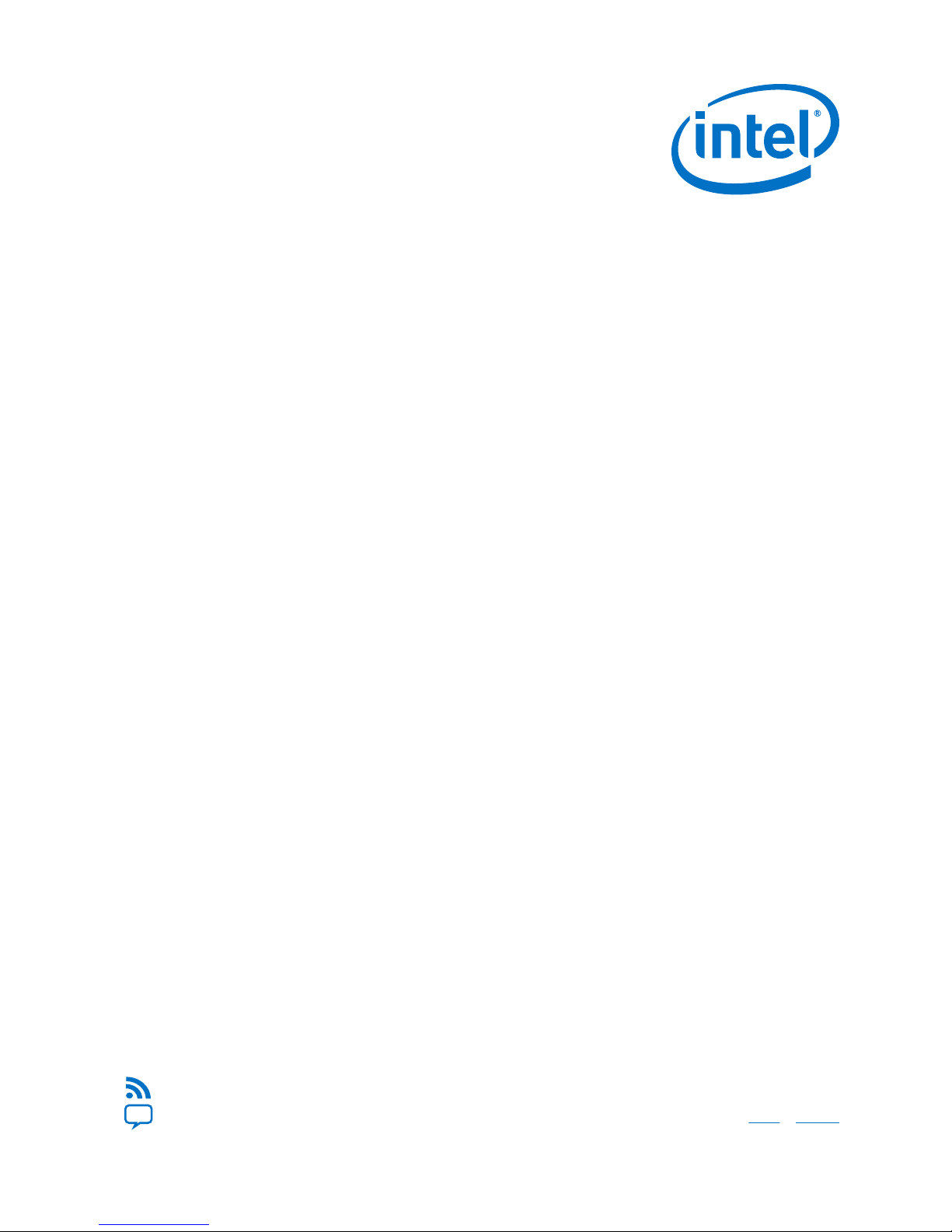
Intel® Arria® 10 SDI II IP Core
Design Example User Guide
Updated for Intel® Quartus® Prime Design Suite: 17.0
Subscribe
Send Feedback
UG-20076 | 2017.05.08
Latest document on the web: PDF | HTML
Page 2
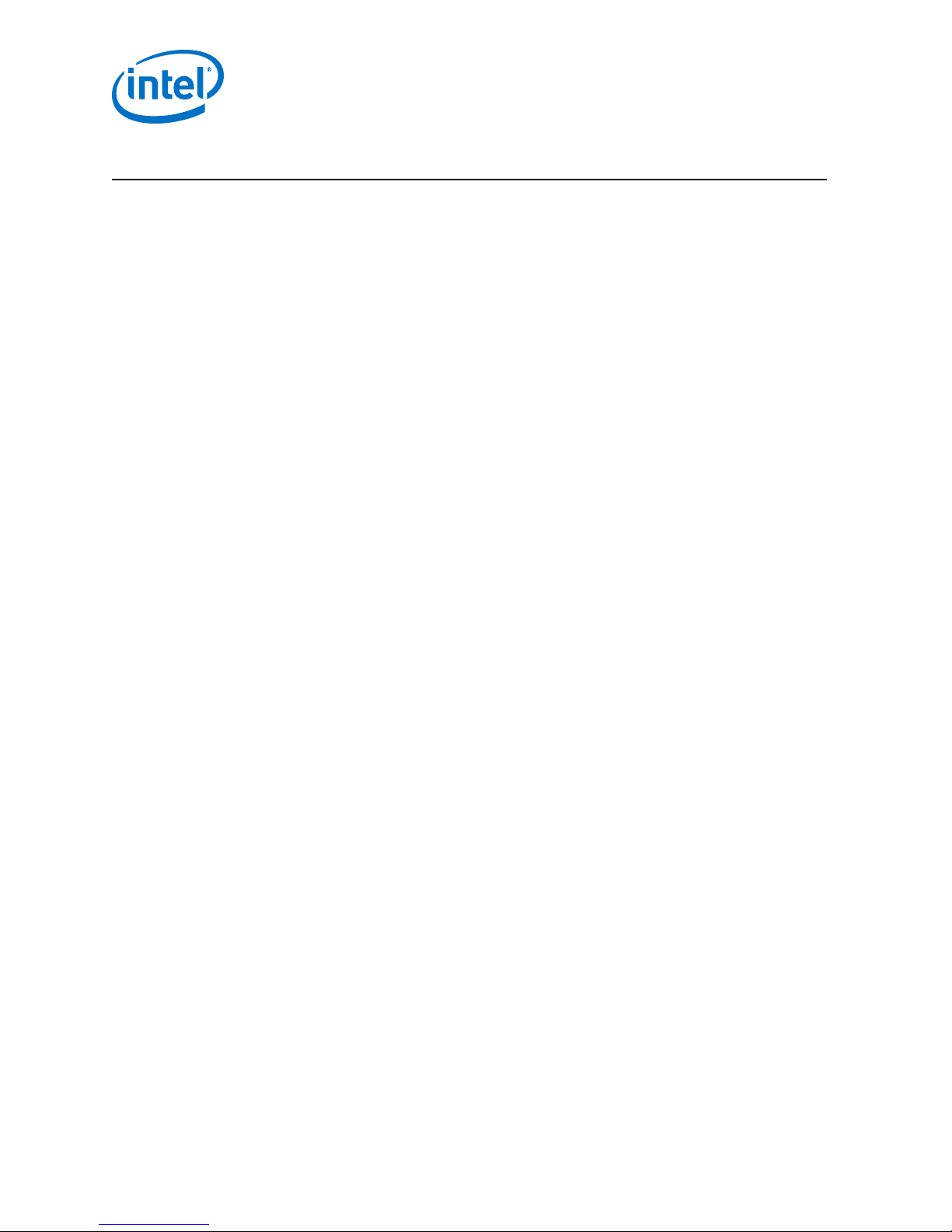
Contents
Contents
1 SDI II Design Example Quick Start Guide........................................................................ 3
1.1 Directory Structure................................................................................................. 3
1.2 Hardware and Software Requirements.......................................................................6
1.3 Generating the Design.............................................................................................7
1.4 Simulating the Design............................................................................................. 8
1.5 Compiling and Testing the Design ............................................................................ 8
1.5.1 Connection and Settings Guidelines...............................................................9
1.5.2 Design Limitations for Serial Loopback Design...............................................11
2 SDI II Design Example Detailed Description.................................................................. 13
2.1 Parallel Loopback Design Examples......................................................................... 14
2.2 Serial Loopback Design Examples............................................................................18
2.3 Design Components.............................................................................................. 22
2.4 Clocking Scheme Signals....................................................................................... 25
2.5 Interface Signals...................................................................................................28
2.6 Video Pattern Generator Parameters........................................................................ 39
2.7 Hardware Setup....................................................................................................40
2.8 Simulation Testbench............................................................................................ 41
A SDI II IP Core Design Example User Guide Archives......................................................44
B Revision History for SDI II IP Core Design Example User Guide................................... 45
Intel® Arria® 10 SDI II IP Core Design Example User Guide
2
Page 3
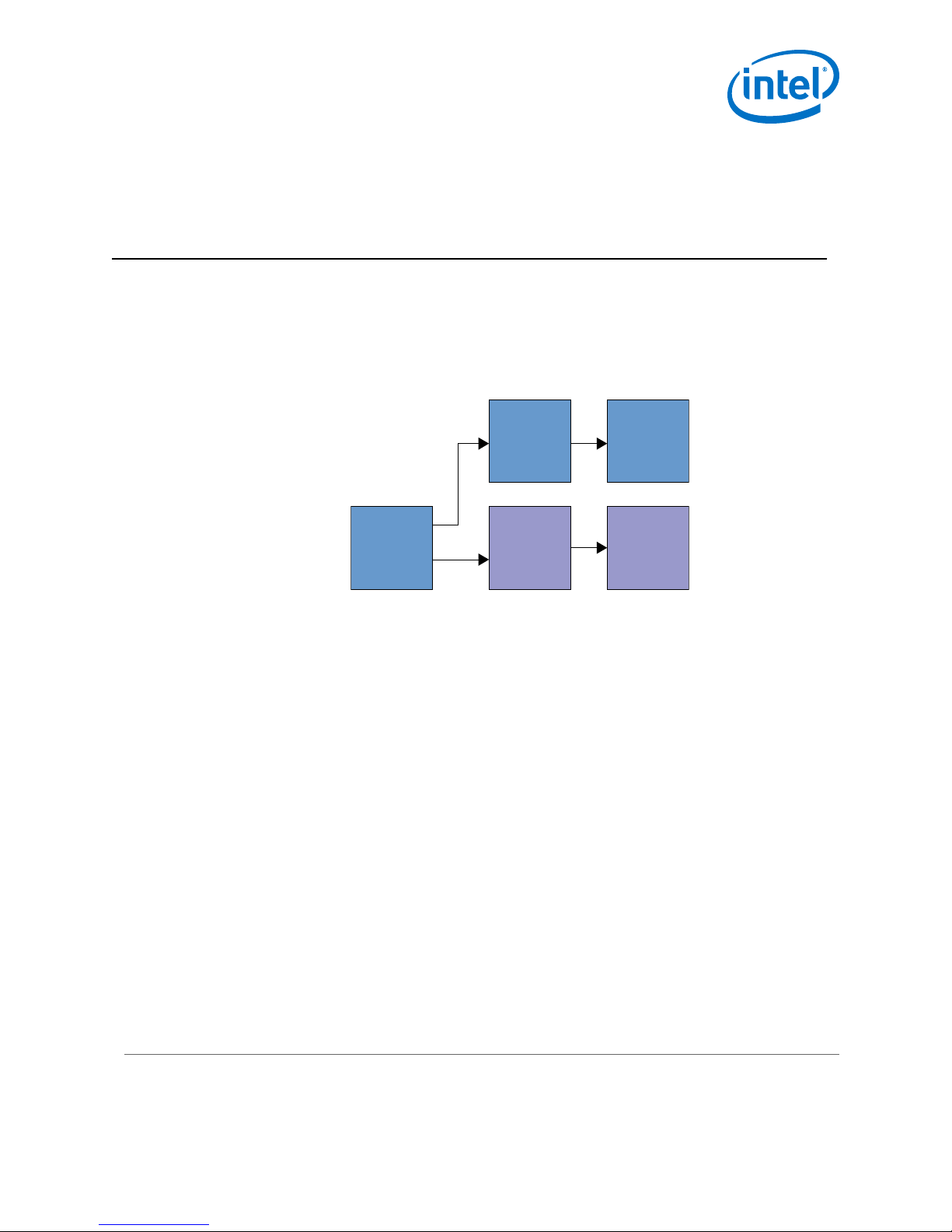
Design
Example
Generation
Compilation
(Simulator)
Functional
Simulation
Compilation
(Quartus Prime)
Hardware
Testing
UG-20076 | 2017.05.08
1 SDI II Design Example Quick Start Guide
The SDI II IP core design examples for Intel® Arria® 10 devices feature a simulating
testbench and a hardware design that supports compilation and hardware testing.
When you generate a design example, the parameter editor automatically creates the
files necessary to simulate, compile, and test the design in hardware.
Figure 1. Development Steps
Related Links
• SDI II IP Core User Guide
• SDI II IP Core Design Example User Guide Archives on page 44
Provides a list of user guides for previous versions of the SDI II IP core design
examples.
1.1 Directory Structure
The directories contain the generated files for the design examples.
Intel Corporation. All rights reserved. Intel, the Intel logo, Altera, Arria, Cyclone, Enpirion, MAX, Nios, Quartus
and Stratix words and logos are trademarks of Intel Corporation or its subsidiaries in the U.S. and/or other
countries. Intel warrants performance of its FPGA and semiconductor products to current specifications in
accordance with Intel's standard warranty, but reserves the right to make changes to any products and services
at any time without notice. Intel assumes no responsibility or liability arising out of the application or use of any
information, product, or service described herein except as expressly agreed to in writing by Intel. Intel
customers are advised to obtain the latest version of device specifications before relying on any published
information and before placing orders for products or services.
*Other names and brands may be claimed as the property of others.
ISO
9001:2008
Registered
Page 4
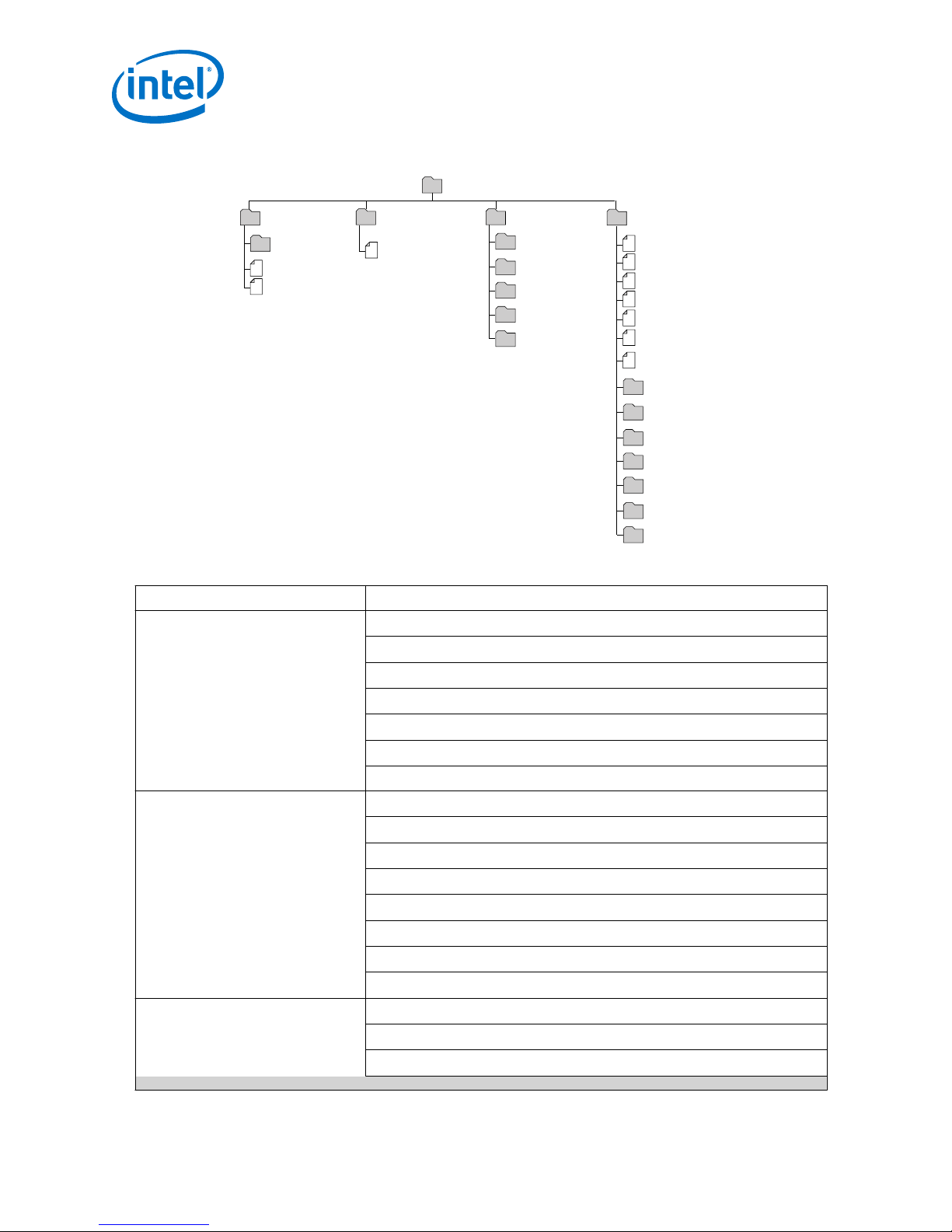
Figure 2. Directory Structure for the Design Examples
<Design Example>
db/qdb
quartus
sdi_ii_a10_demo.qpf
sdi_ii_a10_demo.qsf
rtl
sdi_ii_a10_demo.v
sdi_ii_a10_demo.sdc
edge_detector.sv
clock_heartbeat.sv
a10_reconfig_arbiter.sv (optional)
vid_pattgen (for serial loopback design)
rx (for simplex mode design)
tx (for simplex mode design)
du (for duplex mode design)
loopback (for parallel loopback design)
<clk_ctrl.qsys generated>(optional)
<pll_148 qsys generated> (optional)
clk_ctrl.qsys (optional)
pll_148.qsys (optional)
aldec
cadence
mentor
simulation
synopsys
testbench
tpg.ctrl.tcl (optional)
hwtest
(for serial loopback design)
1 SDI II Design Example Quick Start Guide
UG-20076 | 2017.05.08
Table 1. Other Generated Files in RTL Folder
Folders Files
vid_pattgen /sdi_ii_colorbar_gen.v
loopback /loopback_top.v
Intel® Arria® 10 SDI II IP Core Design Example User Guide
4
du /du_top.v
/sdi_ii_ed_vid_pattgen.v
/sdi_ii_makeframe.v
/sdi_ii_patho_gen.v
/jtag.sdc
/pattgen_ctrl.qsys
<qsys generated folder>
/fifo/sdi_ii_ed_loopback.sdc
/fifo/sdi_ii_ed_loopback.v
/pfd/clock_crossing.v (optional)
/pfd/pfd.sdc (optional)
/pfd/pfd.v (optional)
/reclock/sdi_reclock.v (optional)
/reclock/pid_controller.v (optional)
/sdi_ii_rx_rcfg_a10.sv (optional)
/rcfg_sdi_cdr.sv (optional)
continued...
Page 5
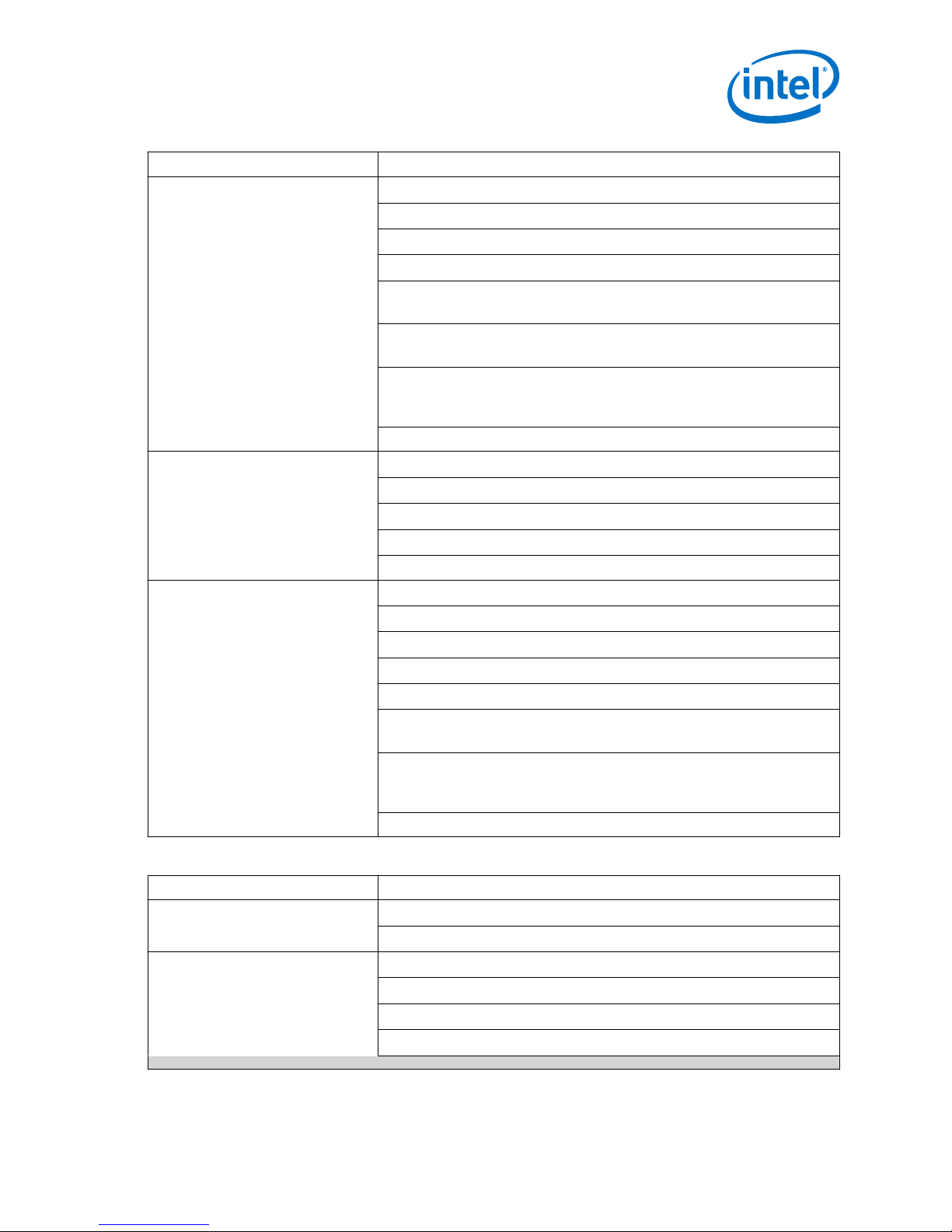
1 SDI II Design Example Quick Start Guide
UG-20076 | 2017.05.08
Folders Files
rx /rx_top.v
tx /tx_top.v
/rcfg_pll_sw.sv (optional)
/rcfg_refclk_sw.sv (optional)
/sdi_ii_tx_rcfg_a10.sv (optional)
/sdi_du_sys.qsys
•
/sdi_rx_phy.qsys (Quartus Prime Standard Edition)
•
/sdi_rx_phy.ip (Quartus Prime Pro Edition)
•
/tx_pll.qsys (Quartus Prime Standard Edition)
•
/tx_pll.ip (Quartus Prime Pro Edition)
•
/tx_pll_alt.qsys (Quartus Prime Standard Edition)
•
/tx_pll_alt.ip (Quartus Prime Pro Edition)
(optional)
<qsys generated folder>
/sdi_ii_rx_rcfg_a10.sv (optional)
/rcfg_sdi_cdr.sv (optional)
/sdi_rx_sys.qsys
<qsys generated folder>
/rcfg_pll_sw.sv (optional)
/rcfg_refclk_sw.sv (optional)
/sdi_ii_tx_rcfg_a10.sv (optional)
/sdi_tx_sys.qsys
•
/tx_pll.qsys (Quartus Prime Standard Edition)
•
/tx_pll.ip (Quartus Prime Pro Edition)
•
/tx_pll_alt.qsys (Quartus Prime Standard Edition)
•
/tx_pll_alt.ip (Quartus Prime Pro Edition)
(optional)
<qsys generated folder>
Table 2. Other Generated Files in Simulation Folder
Folders Files
aldec /aldec.do
cadence /cds.lib
/rivierapro_setup.tcl
/hdl.var
/ncsim.sh
/ncsim_setup.sh
continued...
Intel® Arria® 10 SDI II IP Core Design Example User Guide
5
Page 6
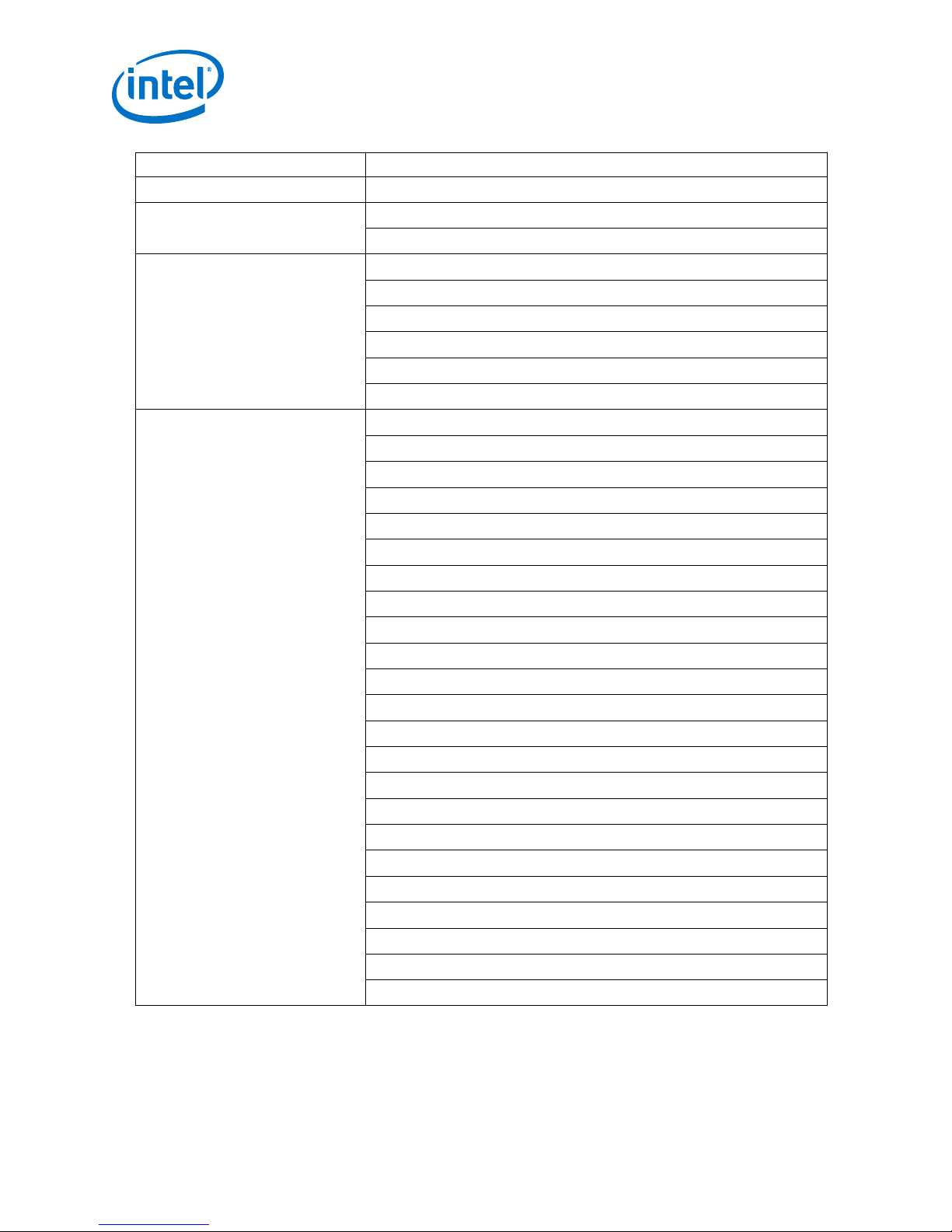
1 SDI II Design Example Quick Start Guide
Folders Files
<cds_libs folder>
mentor /mentor.do
/msim_setup.tcl
synopsys /vcs/filelist.f
/vcs/vcs_setup.sh
/vcs/vcs_sim.sh
/vcsmx/synopsys_sim_setup
/vcsmx/vcsmx_setup.sh
/vcsmx/vcsmx_sim.sh
testbench tb_top.v
rx_checker/sdi_ii_tb_rx_checker.v
rx_checker/tb_data_compare.v
rx_checker/tb_dual_link_sync.v
rx_checker/tb_fifo_line_test.v
rx_checker/tb_frame_locked_test.sv
rx_checker/tb_rxsample_test.v
rx_checker/tb_trs_locked_test.sv
rx_checker/tb_txpll_test.sv
rx_checker/tb_vpid_check.v
tb_control/sdi_ii_tb_control.v
tb_control/tb_clk_rst.v
tb_control/tb_data_delay.v
tb_control/tb_serial_delay.sv
tb_control/tb_tasks.v
tb_checker/sdi_ii_tb_tx_checker.v
tb_checker/tb_serial_check_counter.v
tb_checker/tb_serial_descrambler.v
tb_checker/tb_tx_clkout_check.v
vid_pattgen/sdi_ii_colorbar_gen.v
vid_pattgen/sdi_ii_ed_vid_pattgen.v
vid_pattgen/sdi_ii_makeframe.v
vid_pattgen/sdi_ii_patho_gen.v
UG-20076 | 2017.05.08
1.2 Hardware and Software Requirements
Intel uses the following hardware and software to test the design examples:
Intel® Arria® 10 SDI II IP Core Design Example User Guide
6
Page 7
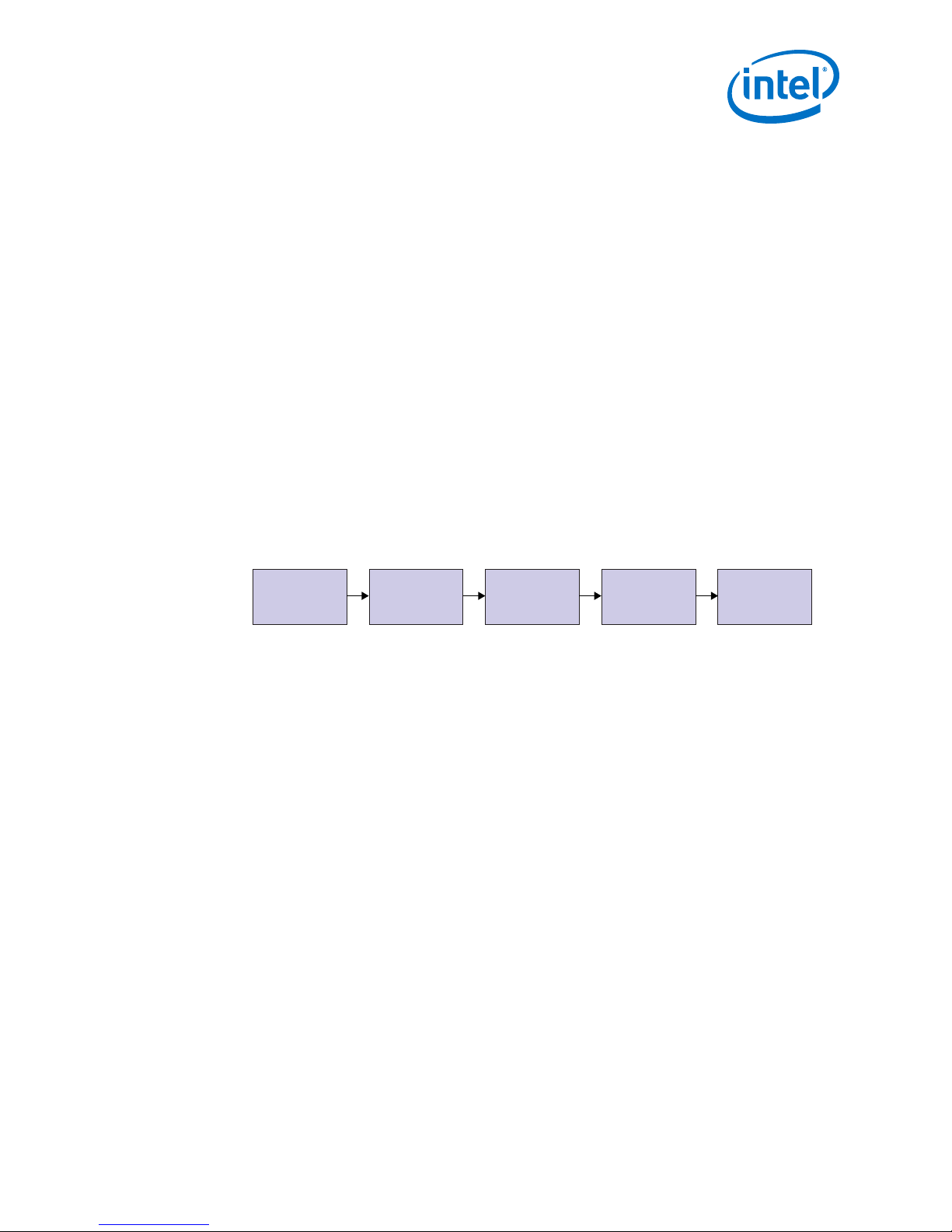
Start Parameter
Editor
Specify IP Variation
and Select Device
Select
Design Parameters
Initiate
Design Generation
Specify
Example Design
1 SDI II Design Example Quick Start Guide
UG-20076 | 2017.05.08
Hardware
• Intel Arria 10 GX FPGA Development Kit
• SDI Signal Generator
• SDI Signal Analyzer
• SubMiniature version B (SMB) to Bayonet Neill–Concelman (BNC) cables for
single-rate and triple-rate designs, or BNC to BNC cables for multi-rate designs
• VIDIO™ FMC Development Module VIDIO-12G-A (Nextera 12G SDI FMC daughter
card) for multi-rate designs
Software
• Intel Quartus Prime (for hardware testing)
• ModelSim* - Intel FPGA Edition, ModelSim-SE, NCSim (Verilog only), Riviera-Pro,
or VCS (Verilog only)/VCS-MX simulator
1.3 Generating the Design
Use the SDI II parameter editor in the Quartus Prime software to generate the design
examples.
Figure 3. Generating the Design Flow
1. Create a project targeting Arria 10 device family and select the desired device.
2. In the IP Catalog, locate and double-click SDI II IP Core. The New IP Variant
or New IP Variation window appears.
3. Specify a top-level name for your custom IP variation. The parameter editor saves
the IP variation settings in a file named <your_ip>.ip or <your_ip>.qsys.
4. Click OK. The parameter editor appears.
5. On the IP tab, select your desired IP settings. The generated design example will
be based on your settings.
6. On the Design Example tab, select Simulation to generate the testbench, and
select Synthesis to generate the hardware design example.
You must select at least one of these options to generate the design example files.
7. For Generate File Format, select Verilog or VHDL.
8. For Target Development Kit, select Arria 10 GX FPGA Development Kit. You
may change the target device using the Change Target Device parameter if your
board revision does not match the grade of the default targeted device.
9. Click Generate Example Design.
Intel® Arria® 10 SDI II IP Core Design Example User Guide
7
Page 8
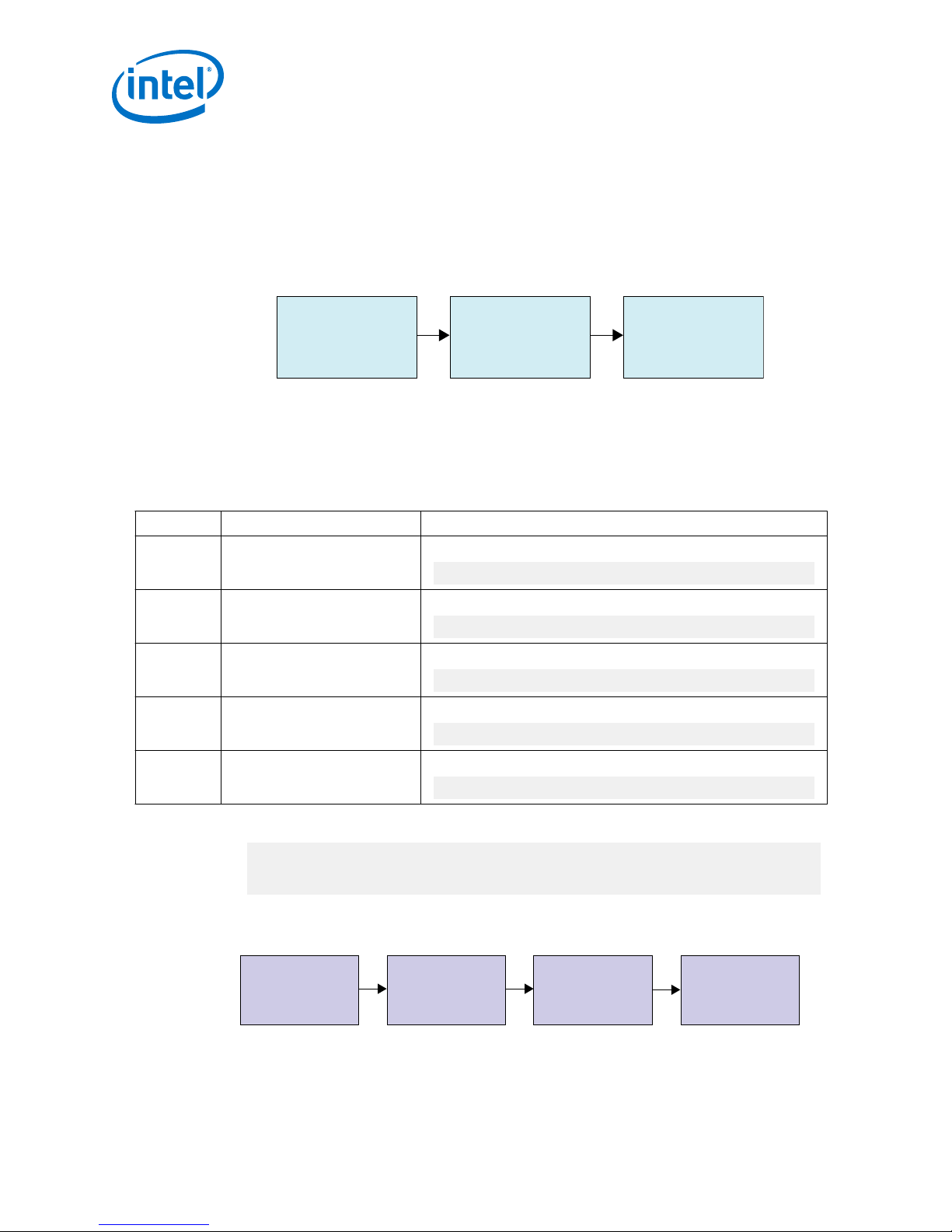
Change to
<Simulator>
Directory
Run
<Simulation Script>
Analyze
Results
Compile Design
in Quartus Prime
Software
Set Up Hardware Program Device
Test Design
in Hardware
1 SDI II Design Example Quick Start Guide
1.4 Simulating the Design
The SDI II design example testbench simulates one channel serial loopback design
with TX instance connected to an internal video pattern generator. The serial output
from the TX instance connects to the RX instance in the testbench. The testbench also
includes checkers and control mechanisms.
Figure 4. Design Simulation Flow
1. Navigate to the simulation folder of your choice.
2. Run the simulation script for the supported simulator of your choice. The script
compiles and runs the testbench in the simulator.
3. Analyze the results.
Table 3. Steps to Run Simulation
Simulator Working Directory Instructions
Riviera-Pro
/simulation/aldec
In the GUI, type:
do aldec.do
UG-20076 | 2017.05.08
NCSim
ModelSim
VCS
VCS-MX
/simulation/cadence
/simulation/mentor
/simulation/synopsys/vcs
/simulation/synopsys/
vcsmx
In the command line, type:
source ncsim.sh
In the GUI, type:
do mentor.do
In the command line, type:
source vcs_sim.sh
In the command line, type:
source vcsmx_sim.sh
A successful simulation ends with the following message:
#### TRANSMIT TEST COMPLETED SUCCESSFULLY! ####
#
#### Channel 1: RECEIVE TEST COMPLETED SUCCESSFULLY! ####
1.5 Compiling and Testing the Design
Intel® Arria® 10 SDI II IP Core Design Example User Guide
8
Page 9

1 SDI II Design Example Quick Start Guide
UG-20076 | 2017.05.08
To compile and run a demonstration test on the hardware design example, follow
these steps:
1. Ensure that the hardware design example generation is complete.
2. Open quartus/sdi_ii_a10_demo.qpf.
3.
Click Processing ➤ Start Compilation.
4. If you turn on the Dynamic Tx clock switching parameter in the Design
Example parameter editor, set the frequency for CLK2 or CLK3 in the Si5338
(U14) tab of the Clock Control GUI.
• For HD/3G-SDI single-rate and triple-rate designs, set CLK3 to 148.3516 MHz.
• For multi-rate designs, set CLK2 to 296.7033 MHz.
5.
After successful compilation, the Quartus Prime software generates a .sof file in
your specified directory.
6. Configure the selected Arria 10 device on the development board using the
generated .sof file (Tools
7. For serial loopback designs, open the System Console to control the internal video
pattern generator. Click Tools ➤ System Debugging Tools ➤ System Console.
Note: Close the Clock Control GUI and the Programmer window before you open
the System Console.
8.
After the initialization, type source ../hwtest/tpg_ctrl.tcl in the System
Console to open the pattern generator control user interface. Select your desired
video format.
➤
Programmer ).
Related Links
Setting Up Environment Variables
Provides information about setting up the Clock Control application.
1.5.1 Connection and Settings Guidelines
Before programing with the .sof file, ensure that the connections and settings are
correct.
Connections and Settings for HD/3G-SDI Single Rate and Triple Rate Designs
• For parallel loopback design, the on-board SMB RX connector (J20) connects to an
external video source and the on-board SMB TX connector (J21) connects to a
video analyzer.
• For serial loopback design, the on-board SMB TX connector (J21) connects to an
on-board SMB RX connector (J20) or a video analyzer.
• Ensure all switches on the development board are in default position.
• The SDI video analyzer displays the video generated from the source.
Note: For parallel loopback designs, you may need to switch the Si516_FS
(SW6.3) at the back of the board if you are switching between fractional
frame rate and integer frame rate video format.
Intel® Arria® 10 SDI II IP Core Design Example User Guide
9
Page 10
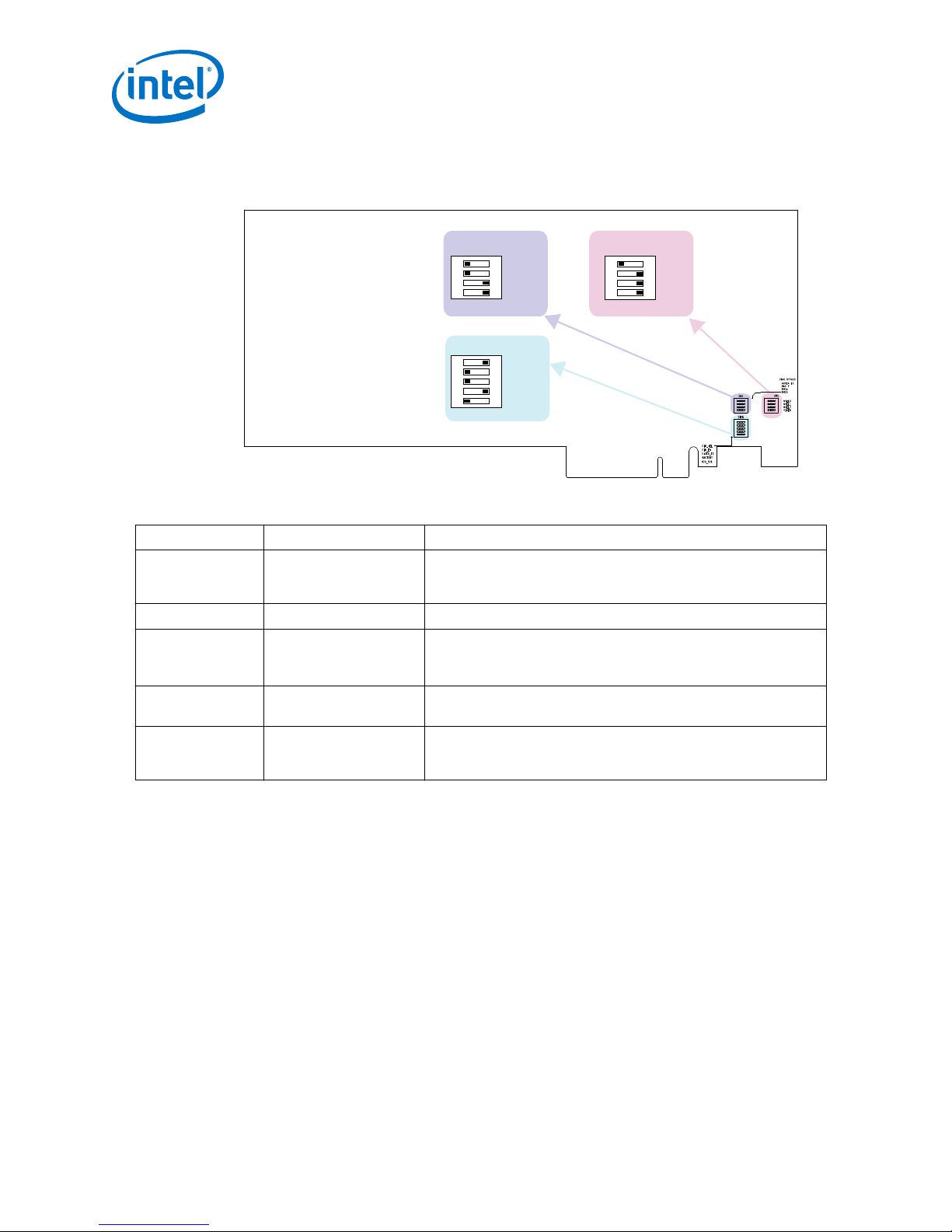
SW5
ON
1 2 3 4
MSEL0
MSEL1
MSEL2
VIDEN
SW4
CLK_SEL
CLK_EN
Si516_FS
FACTORY
RZQ_B2K
ON
1
1 0 1 0
2 3 4
ARRIA 10
MAX V
FMCA
FMCB
SW6
ON
1 2 3 4 5
1 SDI II Design Example Quick Start Guide
UG-20076 | 2017.05.08
Figure 5. Switch Settings on the Arria 10 Development Board
Table 4. SW6 DIP Switch Default Settings (Board Button)
Switch Board Label Description
1 CLK_SEL • ON for 100 MHz on-board clock oscillator selection (Default
2 CLK_EN
3 SI516_FS •
4 FACTORY • ON to load factory from flash (Default position)
5 RZQ_B2K • ON for setting RZQ resistor of Bank 2K to 99.17 ohm
position)
• OFF for SMA input clock selection
OFF for setting CLK_ENABLE high to the MAX V
ON for setting the SDI REFCLK frequency to 148.35 MHz
•
OFF for setting the SDI REFCLK frequency to 148.5 MHz (Default
position)
• OFF to load user hardware from flash
• OFF for setting RZQ resistor of Bank 2K to 240 ohm (Default
position)
Intel® Arria® 10 SDI II IP Core Design Example User Guide
10
Page 11
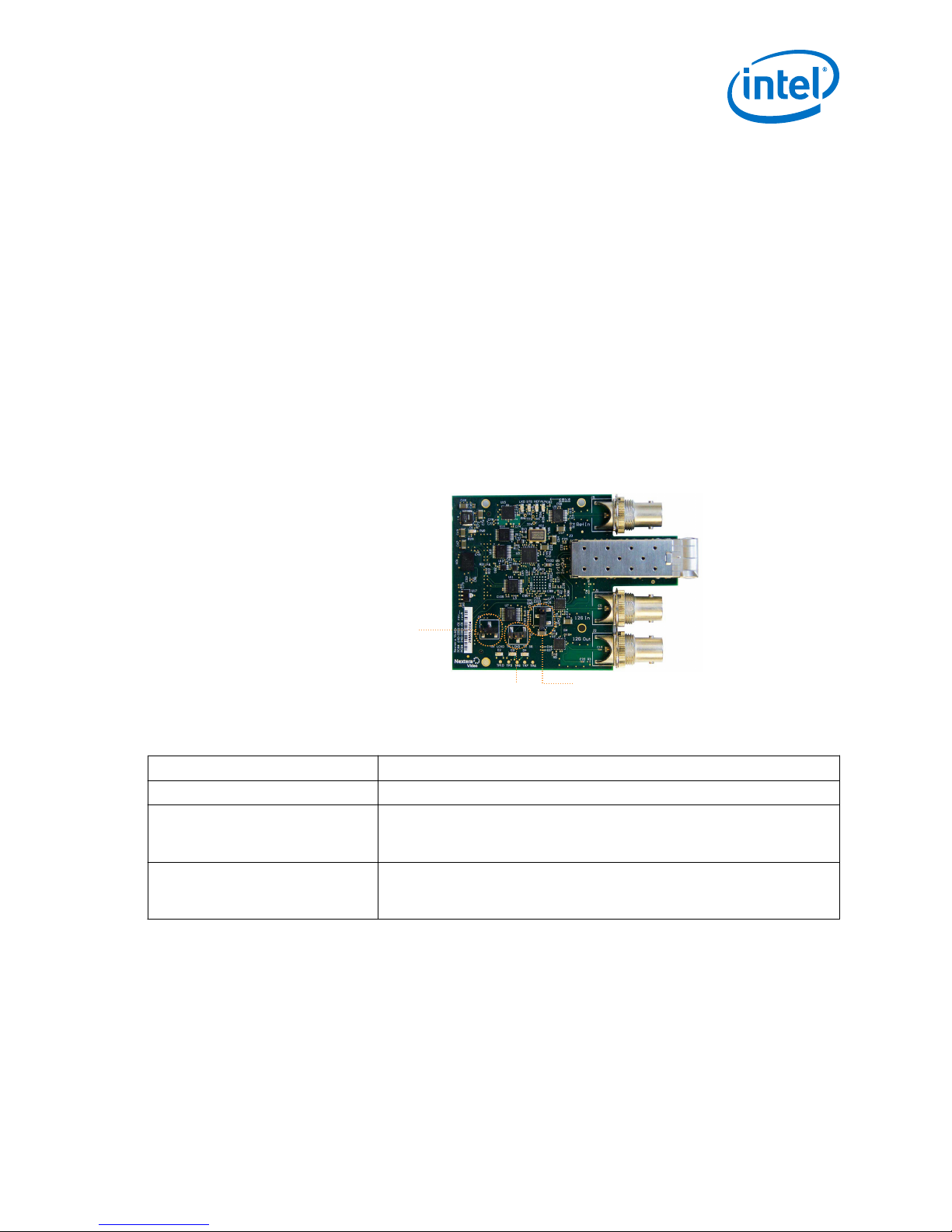
Pin 2 - 3
296.7 MHz
Open
Pin 1 - 2
SDI Mode
1 SDI II Design Example Quick Start Guide
UG-20076 | 2017.05.08
Connections and Settings for Multi Rate Design
• A VIDIO™ FMC Development Module VIDIO-12G-A (Nextera 12G SDI FMC
daughter card) connects to the FMC Port B on the development board.
• For parallel loopback design, the BNC RX connector (J1/12G In) connects to an
external video source and the TX connector (J2/12G Out) connects to a video
analyzer.
• For serial loopback design, the BNC TX connector (J2/12G Out) connects to the
BNC RX connector (J1/12G In) or a video analyzer.
• Ensure all switches on the development board are in default position.
• The SDI video analyzer displays the video generated from the source.
Note: Change the jumper (J8) position before switching between fractional frame
rate and integer frame rate video formats. Press the push button (PB0) to
trigger a device (LMK03328) power cycling through the PDN pin every time
you change the jumper (J8) position.
Figure 6. Jumper Settings on Nextera 12G-SDI FMC Daughter Card
Refer to these settings to change the jumper (J8) position.
Table 5. Jumper Settings
Jumper Block Description
J7 Programming header
J8 To switch the generated clock frequency for the TX channel:
• Pin 1–2 = 297 MHz
• Pin 2–3 = 297/1.001 MHz
J9 To select SDI or IP mode:
• Pin 1–2 = SDI mode
• Pin 2–3 = IP mode
Related Links
Intel Arria 10 FPGA Development Kit User Guide
1.5.2 Design Limitations for Serial Loopback Design
The serial loopback design example has the following limitations:
Intel® Arria® 10 SDI II IP Core Design Example User Guide
11
Page 12

1 SDI II Design Example Quick Start Guide
UG-20076 | 2017.05.08
• You may encounter certain problems with the 12G-SDI 2160p59.94 in the serial
loopback design that cannot be detected on the Omnitek Ultra 4K analyzer
(software v2.1).
• Serial loopback design is mainly for image and TX clock switching demonstrations
only. To get a more accurate jitter performance with the daughter card
components, use the parallel loopback design and connect it to a clean video
source.
• To allow segmented frame video format (1080sF30, 1080sF25) and interlaced
video format (1080i60, 1080i50) to be correctly differentiated in the external
analyzer, Payload ID has to be inserted in the serial loopback design.
Intel® Arria® 10 SDI II IP Core Design Example User Guide
12
Page 13
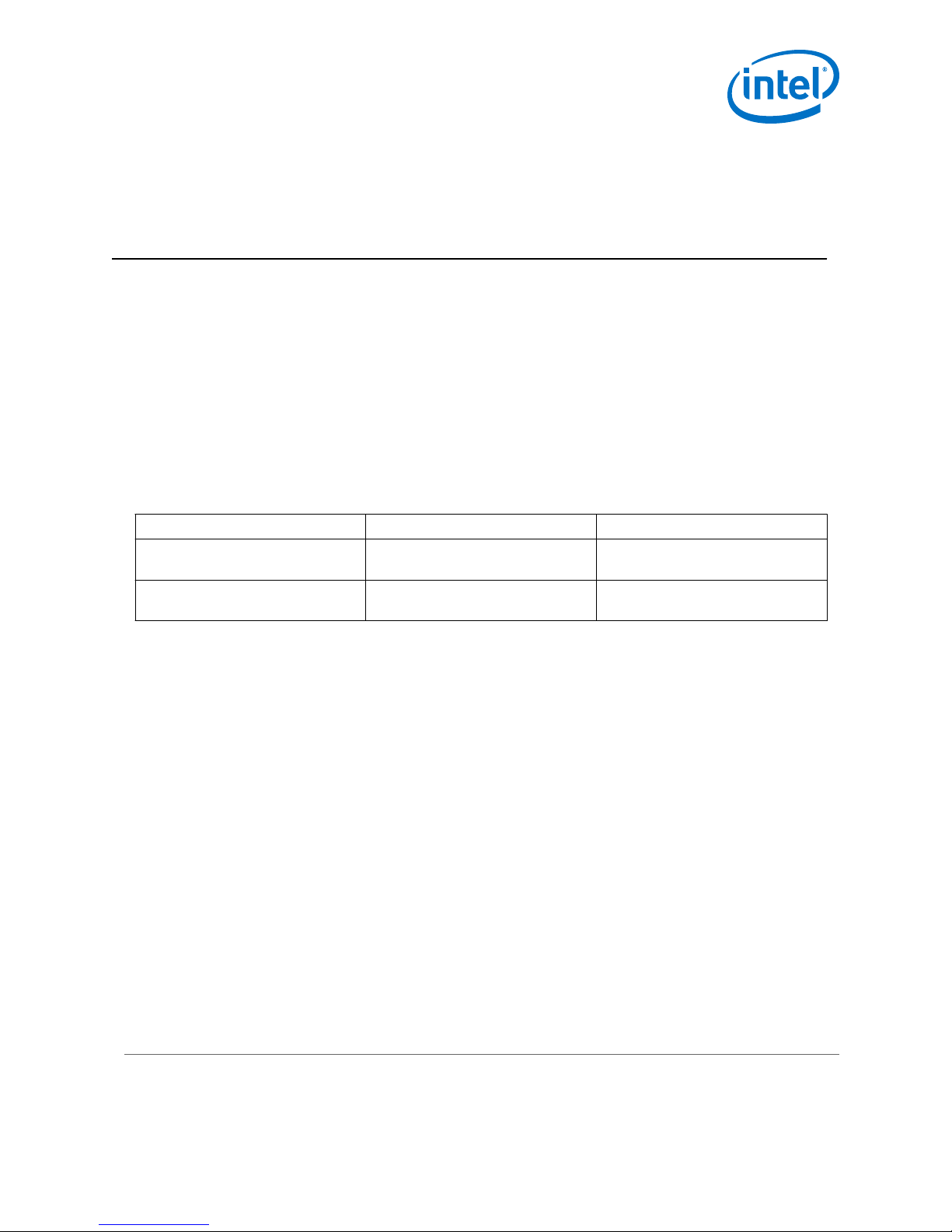
UG-20076 | 2017.05.08
2 SDI II Design Example Detailed Description
The SDI II IP core includes three design examples for Arria 10 devices.
• Parallel loopback with external VCXO
• Parallel loopback without external VCXO
• Serial loopback
Features
• For HD/3G-SDI single rate and triple rate designs, you can choose either CMU or
fPLL as the TX PLL.
• All designs use LED status for early debugging stage.
• The simplex serial loopback designs include RX and TX options. To use RX or TX
only components, remove the irrelevant blocks from the designs.
User Requirement Preserve Remove
RX Only RX Top — TX Top
— Transceiver Arbiter
TX Only TX Top — RX Top
— Transceiver Arbiter
Note: You can directly connect the Avalon-MM pins at the RX or TX Top as shown
in the diagram below.
Intel Corporation. All rights reserved. Intel, the Intel logo, Altera, Arria, Cyclone, Enpirion, MAX, Nios, Quartus
and Stratix words and logos are trademarks of Intel Corporation or its subsidiaries in the U.S. and/or other
countries. Intel warrants performance of its FPGA and semiconductor products to current specifications in
accordance with Intel's standard warranty, but reserves the right to make changes to any products and services
at any time without notice. Intel assumes no responsibility or liability arising out of the application or use of any
information, product, or service described herein except as expressly agreed to in writing by Intel. Intel
customers are advised to obtain the latest version of device specifications before relying on any published
information and before placing orders for products or services.
*Other names and brands may be claimed as the property of others.
ISO
9001:2008
Registered
Page 14
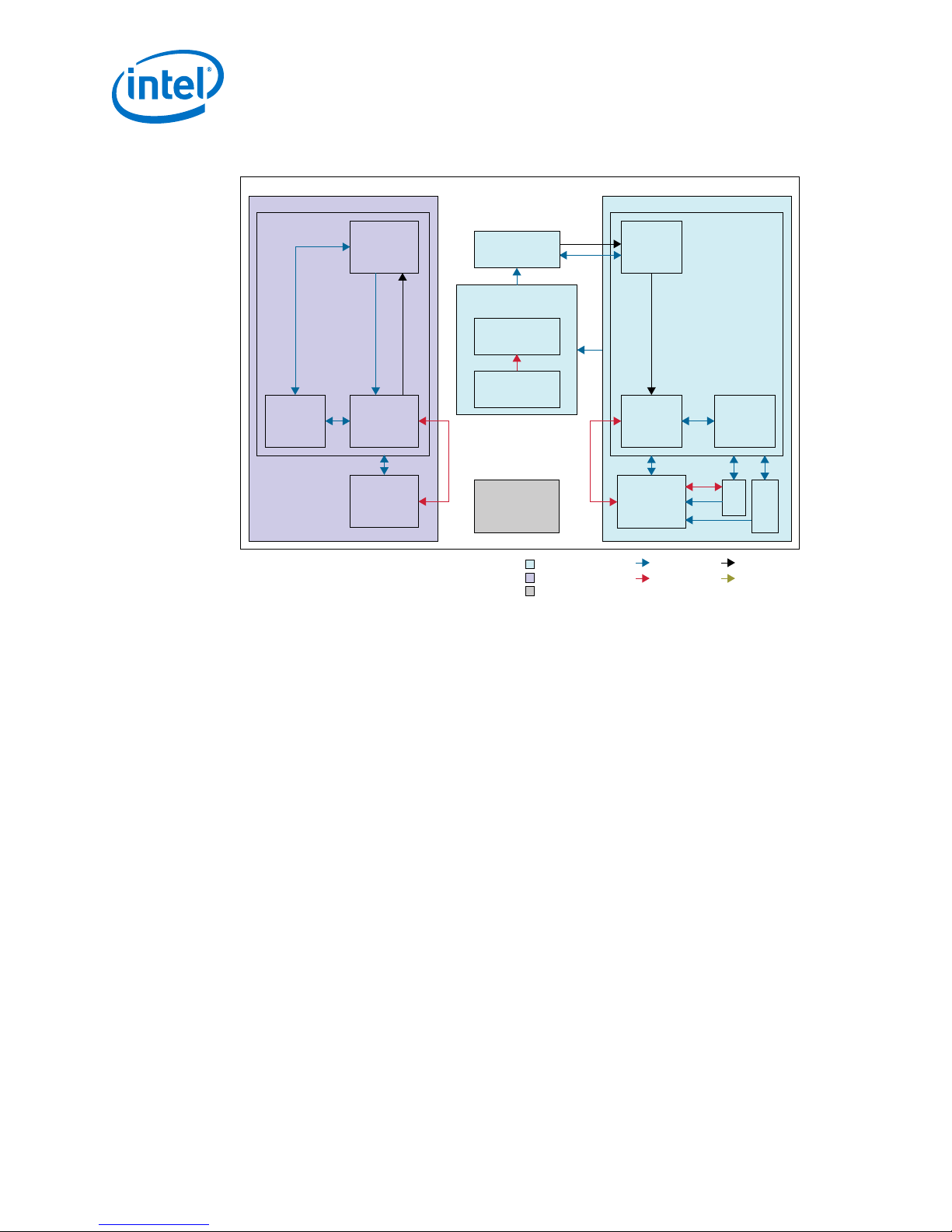
Top
RX Top
SDI II
RX
Transceiver
PHY Reset
Controller (RX)
Transceiver
Native PHY
(RX)
RX
Reconfiguration
Management
Transceiver
Arbiter
Pattern Generator Control
SDI RX System
TX Top
SDI II
TX
Transceiver
PHY Reset
C ontroller (RT)
Transceiver
Native PHY
(TX)
SDI TX System
TX
PLL
Alt
Pattern Generator
Control PIO
Parallel Data
Serial Data
Control/Status
Avalon-MM
JTAG to Avalon
Master Bridge
Video Pattern
Generator
TX
PLL
TX
Reconfiguration
Management
TX Only Components
RX Only Components
Removed Blocks
2 SDI II Design Example Detailed Description
Figure 7. Components Required for TX or RX Only Design
UG-20076 | 2017.05.08
2.1 Parallel Loopback Design Examples
The parallel loopback design examples demonstrate simplex and duplex channel
modes with and without external VCXO.
Note: For parallel loopback duplex designs, do not share the TX PLL reference clock with the
RX transceiver reference clock. The design logic tunes the TX PLL clock to match the
RX recovered clock frequency. For the parallel loopback with external VCXO designs
(single-rate and triple-rate), use the only 148.5 MHz on-board oscillator as the TX PLL
reference clock. For the RX reference clock, use a 270 MHz clock from another onboard oscillator.
Intel® Arria® 10 SDI II IP Core Design Example User Guide
14
Page 15

Top
RX Top
SDI II
RX
Transceiver
PHY Reset
Controller (RX)
Transceiver
Native PHY
(RX)
RX
Reconfiguration
Management (3)
Transceiver
Arbiter (3)
Loopback Top
SDI RX System
TX Top
SDI II
TX
Transceiver
PHY Reset
Controller (TX)
Transceiver
Native PHY
(TX)
SDI TX System
TX PLL
Loopback
FIFO
PFD (1)
Reclock (2)
(4)
Parallel Data
Serial Data
Control/Status
Avalon-MM
(1) Generate up/down control signal to on-board Si516 for clock synchronization purpose.
(2) Block/Connection only required for parallel loopback without external VCXO designs.
(3) Block/Connection only required for triple-rate/multi-rate designs.
(4) FVH video sync signals to LMH1983 for clock synchronization purpose.
2 SDI II Design Example Detailed Description
UG-20076 | 2017.05.08
Parallel Loopback with Simplex Mode
Figure 8. Parallel Loopback with Simplex Mode Block Diagram
Intel® Arria® 10 SDI II IP Core Design Example User Guide
15
Page 16

Top
RX Top
SDI II
RX
Transceiver
PHY Reset
Controller (RX)
Transceiver
Native PHY
(RX)
RX
Reconfiguration
Management (3)
Transceiver
Arbiter
Loopback Top
SDI RX System
TX Top
SDI II
TX
Transceiver
PHY Reset
Controller (TX)
Transceiver
Native PHY
(TX)
SDI TX System
TX PLL
Loopback
FIFO
PFD (1)
Reclock (2)
TX PLL Reference Clock
TX Transceiver clkout
TX PLL Serial Clock
RX Reference Clock
RX Transceiver clkout
Management Clock
RX Reference
Clock
Management
Clock
TX PLL
Reference
Clock
(1) Block/Connection only required for parallel loopback with external VCXO designs.
(2) Block/Connection only required for parallel loopback without external VCXO designs.
(3) Block/Connection only required for triple-rate/multi-rate designs.
2 SDI II Design Example Detailed Description
Figure 9. Parallel Loopback with Simplex Mode Clocking Scheme
UG-20076 | 2017.05.08
Intel® Arria® 10 SDI II IP Core Design Example User Guide
16
Page 17

Top
Duplex Top
SDI II
Duplex
Transceiver
PHY Reset
Controller (RX)
Transceiver
Native PHY
(Duplex)
RX
Reconfiguration
Management (3)
Transceiver
Arbiter (3)
Loopback Top
SDI Duplex System
TX PLL
Loopback
FIFO
PFD (1)
Reclock (2)
Parallel Data
Serial Data
Control/Status
Avalon-MM
(4)
Transceiver
PHY Reset
C ontroller (TX)
(1) Generate up/down control signal to on-board Si516 for clock synchronization purpose.
(2) Block/Connection only required for parallel loopback without external VCXO designs.
(3) Block/Connection only required for triple-rate/multi-rate designs.
(4) FVH video sync signals to LMH1983 for clock synchronization purpose.
2 SDI II Design Example Detailed Description
UG-20076 | 2017.05.08
Parallel Loopback with Duplex Mode
Figure 10. Parallel Loopback with Duplex Mode Block Diagram
Intel® Arria® 10 SDI II IP Core Design Example User Guide
17
Page 18

Top
Duplex Top
SDI II
Duplex
Transceiver
PHY Reset
Controller (RX)
Transceiver
Native PHY
(Duplex)
RX
Reconfiguration
Management (3)
Transceiver
Arbiter (3)
Loopback Top
SDI Duplex System
TX PLL
Loopback
FIFO
PFD (1)
Reclock (2)
Transceiver
PHY Reset
Controller (TX)
TX PLL Reference Clock
TX Transceiver clkout
TX PLL Serial Clock
RX Reference Clock
RX Transceiver clkout
Management Clock
RX Reference
Clock
Management
Clock
TX PLL
Reference
Clock
(1) Block/Connection only required for parallel loopback with external VCXO designs.
(2) Block/Connection only required for parallel loopback without external VCXO designs.
(3) Block/Connection only required for triple-rate/multi-rate designs.
2 SDI II Design Example Detailed Description
Figure 11. Parallel Loopback with Duplex Mode Clocking Scheme
UG-20076 | 2017.05.08
2.2 Serial Loopback Design Examples
The serial loopback design examples demonstrate simplex and duplex channel modes.
Intel® Arria® 10 SDI II IP Core Design Example User Guide
18
Page 19

Top
RX Top
SDI II
RX
Transceiver
PHY Reset
Controller (RX)
Transceiver
Native PHY
(RX)
RX
Reconfiguration
Management (1)
Transceiver Arbiter
(1), (2)
Pattern Generator Control
SDI RX System
TX Top
SDI II
TX
Transceiver
PHY Reset
Controller (TX)
Transceiver
Native PHY
(TX)
SDI TX System
TX
PLL
Alt (2)
Pattern Generator
Control PIO
Parallel Data
Serial Data
Control/Status
Avalon-MM
(1) Block/Connection only required for triple-rate/multi-rate designs.
(2) Block/Connection only required for triple-rate/multi-rate for TX PLL switching designs.
(3) Block/Connection only required for triple-rate/multi-rate for TX PLL reference clock switching designs.
JTAG to Avalon
Master Bridge
Video Pattern
Generator
(1) (2)
(1)
(1)
TX
PLL
TX Reconfiguration
Management
(2), (3)
(2)
(2)
(2)
(2)
(3)
2 SDI II Design Example Detailed Description
UG-20076 | 2017.05.08
Serial Loopback with Simplex Mode
Figure 12. Serial Loopback with Simplex Mode Block Diagram
Intel® Arria® 10 SDI II IP Core Design Example User Guide
19
Page 20

Top
RX Top
SDI II
RX
Transceiver
PHY Reset
Controller (RX)
Transceiver
Native PHY
(RX)
RX
Reconfiguration
Management (1)
Transceiver Arbiter
(1), (2)
Pattern Generator Control
SDI RX System
TX Top
SDI II
TX
Transceiver
PHY Reset
Controller (TX)
Transceiver
Native PHY
(TX)
SDI TX System
TX
PLL
Alt (2)
Pattern Generator
Control PIO
JTAG to Avalon
Master Bridge
Video Pattern
Generator
TX
PLL
TX Reconfiguration
Management
(2), (3)
TX PLL Reference Clock
TX Transceiver clkout
TX PLL Serial Clock
RX Reference Clock
RX Transceiver clkout
Management Clock
(1) Block/Connection only required for triple-rate/multi-rate designs.
(2) Block/Connection only required for triple-rate/multi-rate for TX PLL switching designs.
(3) Block/Connection only required for triple-rate/multi-rate for TX PLL reference clock switching designs.
Management
Clock
RX Reference
Clock
TX PLL Alt
Reference
Clock (2), (3)
TX PLL
Reference
Clock
(1) (2)
(3)
(3)
2 SDI II Design Example Detailed Description
Figure 13. Serial Loopback with Simplex Mode Clocking Scheme
UG-20076 | 2017.05.08
Intel® Arria® 10 SDI II IP Core Design Example User Guide
20
Page 21

Top
Duplex Top
SDI II
Duplex
Transceiver
PHY Reset
Controller (RX)
Transceiver
Native PHY
(Duplex)
RX
Reconfiguration
Management (1)
Transceiver Arbiter
(1), (2)
Pattern Generator Control
SDI Duplex System
Pattern Generator
Control PIO
Parallel Data
Serial Data
Control/Status
Avalon-MM
(1) Block/Connection only required for triple-rate/multi-rate designs.
(2) Block/Connection only required for triple-rate/multi-rate for TX PLL switching designs.
(3) Block/Connection only required for triple-rate/multi-rate for TX PLL reference clock switching designs.
JTAG to Avalon
Master Bridge
Video Pattern
Generator
Transceiver
PHY Reset
Controller (TX)
TX
PLL
Alt (2)
TX
PLL
TX Reconfiguration
Management
(2), (3)
(2)
(2)
(3)
2 SDI II Design Example Detailed Description
UG-20076 | 2017.05.08
Serial Loopback with Duplex Mode
Figure 14. Serial Loopback with Duplex Mode Block Diagram
Intel® Arria® 10 SDI II IP Core Design Example User Guide
21
Page 22

Top
Duplex Top
SDI II
Duplex
Transceiver
PHY Reset
Controller (RX)
Transceiver
Native PHY
(Duplex)
RX
Reconfiguration
Management (1)
Transceiver Arbiter
(1), (2)
Pattern Generator Control
SDI Duplex System
Pattern Generator
Control PIO
JTAG to Avalon
Master Bridge
Video Pattern
Generator
Transceiver
PHY Reset
Controller (TX)
TX
PLL
Alt (2)
TX
PLL
TX Reconfiguration
Management
(2), (3)
(2)
(3)
(3)
TX PLL Reference Clock
TX Transceiver clkout
TX PLL Serial Clock
RX Reference Clock
RX Transceiver clkout
Management Clock
TX PLL Alt
Reference
Clock (2), (3)
TX PLL
Reference
Clock
RX
Reference
Clock
Management
Clock
(1) Block/Connection only required for triple-rate/multi-rate designs.
(2) Block/Connection only required for triple-rate/multi-rate for TX PLL switching designs.
(3) Block/Connection only required for triple-rate/multi-rate for TX PLL reference clock switching designs.
2 SDI II Design Example Detailed Description
Figure 15. Serial Loopback with Duplex Mode Clocking Scheme
UG-20076 | 2017.05.08
2.3 Design Components
The SDI II IP core design examples require the following components.
Intel® Arria® 10 SDI II IP Core Design Example User Guide
22
Page 23

2 SDI II Design Example Detailed Description
UG-20076 | 2017.05.08
Table 6. Device Under Test (DUT) Components
Design Component Description
SDI II IP Core • TX
— The TX core receives the video data from the top level and encodes the
necessary information, (e.g. line number (LN), cyclical redundancy check
(CRC), payload ID), into the data stream(s).
— In a multi-rate design, the TX core oversamples the received data up to
11.88 Gbps data rate for every video standard. Specify the assignment of
the parallel data interface (tx_parallel_data) to the transceiver based
on the 11.88 Gbps data rate settings.
• RX
— The RX core receives the parallel data from the Transceiver Native PHY IP
core and decodes information. This information includes descrambling,
realigning data, and extracting the necessary information for user.
— For a multi-rate design, due to the difference in data widths recovered for
different video standards, rearrange rx_parallel_data from the
transceiver before passing the data back to the protocol block.
Transceiver Native PHY IP Core • TX
Hard transceiver block that receives parallel data from the SDI II IP core and
serializes the data before transmission.
— For HD/3G-SDI single-rate and triple-rate designs, enable the simplified
data interface option to connect parallel data directly to the tx_dataout
signal of the SDI II IP core.
— For a multi-rate design, disable this option due to the limitation in the
12G-SDI transceiver PHY settings.
• RX
Hard transceiver block that receives serial data from an external video
source.
— For HD/3G-SDI single-rate and triple-rate designs, enable the simplified
data interface option to connect parallel data directly to the rx_datain
signal of SDI II IP core.
— For a multi-rate design, disable this option due to the limitation in the
12G-SDI transceiver PHY settings.
You must connect the rx_analogreset_ack output signal from this block to
the RX Reconfiguration Management module to indicate that the transceiver is
in reset.
Note: For the duplex mode transceiver (SDI triple-rate parallel loopback with
external VCXO design example), generate a dummy RX only PHY
(sdi_rx_phy.qsys) to get the transceiver configuration files
(*_CFG0.sv, *_CFG1.sv, …) for RX reconfiguration. The generated
configuration files from the duplex mode transceiver may contain some
TX registers. You don't need to reconfigure the registers because only the
SDI RX core requires transceiver reconfiguration.
Transceiver PHY Reset Controller • TX
— The reset input of this controller is triggered from the top level.
— The controller generates the corresponding analog and digital reset signal
to the Transceiver Native PHY block, according to the reset sequencing
inside the block.
—
Use the tx_ready output signal from the block as a reset signal to the TX
core to indicate that the transceiver is up and running, and ready to
receive data from the core.
• RX
— The reset input of this controller is triggered by the SDI II IP core.
— The controller generates the corresponding analog and digital reset signal
to the Transceiver Native PHY block according to the reset sequencing
inside the block.
RX Reconfiguration Management RX transceiver reconfiguration management block that reconfigures the
Transceiver Native PHY block to receive different data rates from SD-SDI to 12GSDI standards.
continued...
Intel® Arria® 10 SDI II IP Core Design Example User Guide
23
Page 24

2 SDI II Design Example Detailed Description
UG-20076 | 2017.05.08
Design Component Description
To indicate the status of the transceiver, connect rx_cal_busy and
rx_analogreset_ack from the transceiver to this block.
TX Reconfiguration Management TX PLL or transceiver reconfiguration management block that reconfigures the TX
TX PLL/TX PLL Alt Transmitter PLL block that provides the serial fast clock to Transceiver Native
PLL or Transceiver Native PHY block to change the TX clock dynamically for
switching between integer and fractional frame rates.
The block requires tx_cal_busy, pll_cal_busy, and tx_analogreset_ack
from the transceiver, and the PLLs to indicate the status of the transceiver in a
TX PLL switching design.
PHY.
• For TX PLL switching design, TX PLL is always configured to generate integer
frame rate while TX PLL Alt is configured to generate fractional frame rate.
• For TX PLL reference clock switching design, TX PLL is configured to have
reference clock 0 to generate integer frame rate and reference clock 1 to
generate fractional frame rate.
• For single-rate and triple-rate designs, this PLL can be either CMU PLL or
fPLL.
• For multi-rate designs, CMU PLL is not recommended for 12G data rate. Use
fPLL instead.
Move the TX PLL out from the TX top if you want to merge the PLL between
multiple channels.
Table 7. Loopback Components
Component Description
Loopback FIFO This block contains a dual-clock FIFO (DCFIFO) buffer to handle the data
Phase Frequency Detector (PFD) You require this soft PFD block when you use the Arria 10 GX FPGA development
Reclock The parallel loopback without external VCXO design requires this module. Similar
transmission across asynchronous clock domains—the receiver recovered clock
and transmitter clock out.
• The receiver sends the decoded RX data to the transmitter through this FIFO
buffer.
• When the receiver locks, the RX data is written to the FIFO buffer.
• The transmitter starts reading, encoding, and transmitting the data when half
of the FIFO buffer is filled.
kit on-board Si516 VCXO for a parallel loopback design.
• This block compares the phase between the receiver and transmitter parallel
clocks, and generates an up or down signal, that connects to the Si516 VCXO.
• These up/down signals control the voltage of the VCXO, so that the
frequencies of both clock domains can be tuned as close as possible to each
other.
Note: Applicable only for parallel loopback with external VCXO designs.
to the PFD block, this block compares the phase between the receiver and
transmitter parallel clocks.
The output interfaces of this block connect to the reconfiguration Avalon
Memory-Mapped (Avalon-MM) interfaces of an fPLL. If there is any difference in
the frequencies between the clock domains, this module generates the necessary
signals to reconfigure the fPLL to match the clock frequencies as close as
possible.
Note: Applicable only for parallel loopback without external VCXO designs.
Intel® Arria® 10 SDI II IP Core Design Example User Guide
24
Page 25

2 SDI II Design Example Detailed Description
UG-20076 | 2017.05.08
Table 8. Video Pattern Generator Components
Component Description
Video Pattern Generator Basic video pattern generator which supports SD-SDI up to 12G-SDI video
Pattern Gen Control PIO Provides a memory-mapped interface for controlling the video pattern generator.
JTAG to Avalon Master Bridge Provides System Console host access to the Parallel I/O (PIO) IP core in the
formats with 4:2:2 YCbCr. The generator enables you to select static video with
colorbar pattern or pathological pattern.
design through the JTAG interface.
Table 9. Common Block
Component Description
Transceiver Arbiter This generic functional block prevents transceivers from recalibrating
simultaneously when either RX or TX transceivers within the same physical
channel require reconfiguration. The simultaneous recalibration impacts
applications where RX and TX transceivers within the same channel are assigned
to independent IP implementations.
This transceiver arbiter is an extension to the resolution recommended for
merging simplex TX and simplex RX into the same physical channel. This
transceiver arbiter also assists in merging and arbitrating the Avalon-MM RX and
TX reconfiguration requests targeting simplex RX and TX transceivers within a
channel as the reconfiguration interface port of the transceivers can only be
accessed sequentially. The transceiver arbiter is not required when only either RX
or TX transceiver is used in a channel.
The transceiver arbiter identifies the requester of a reconfiguration through its
Avalon-MM reconfiguration interfaces and ensures that the corresponding
tx_reconfig_cal_busy or rx_reconfig_cal_busy is gated accordingly.
2.4 Clocking Scheme Signals
The table lists the clocking scheme signals for the SDI II IP core design examples.
Table 10. Clocking Scheme Signals
Clock Signal Name in Design Description
TX PLL Refclock
tx_pll_refclk
TX PLL reference clock, of any frequency that is divisible by
the transceiver for that data rate.
continued...
Intel® Arria® 10 SDI II IP Core Design Example User Guide
25
Page 26

Clock Signal Name in Design Description
TX PLL Alt Refclock
TX Transceiver Clockout
TX PLL Serial Clock
RX Refclock
tx_pll_refclk_alt
tx_vid_clkout
tx_serial_clk
rx_cdr_refclk
2 SDI II Design Example Detailed Description
UG-20076 | 2017.05.08
Note: You must connect this clock to a dedicated
transceiver reference clock pin.
• Parallel loopback with external VCXO
— Use a minimum clock frequency of 148.5 MHz
(single-rate/triple-rate) or 297 MHz (multi-rate) to
meet jitter performance specification.
— Using a higher clock frequency would require a
modification of the TX PLL reference clock value in
the TX PLL parameter editor.
• Parallel loopback without external VCXO
— The recommended frequency is 100 MHz.
• Serial loopback
— For this design, the TX PLL refclock is configured to
generate clock for integer frame rate.
— The minimum clock frequency is 148.5 MHz (single-
rate/triple-rate) or 297 MHz (multi-rate) to meet
jitter performance specification.
— Using a higher clock frequency would require a
modification of the TX PLL reference clock value in TX
PLL parameter editor.
Second TX PLL reference clock which can be any clock
frequency that is divisible by transceiver for that data rate.
This clock must be connected to a dedicated transceiver
reference clock pin.
• Serial loopback
— For this design example, TX PLL alt refclock is
configured to generate clock for fractional frame rate.
— The minimum clock frequency is 148.35 MHz (single-
rate/triple-rate) or 297.7 MHz (multi-rate) to meet
jitter performance specification.
— Using a higher clock frequency would require a
modification of the TX PLL reference clock value in
the TX PLL parameter editor.
Recovered clock from the transceiver.
• HD-SDI single rate
— 74.25 MHz (default)
— 74.1758 MHz (for the Dynamic TX clock switching
feature when you transmit video format with
fractional frame rate)
• 3G-SDI single rate, triple rate or multi rate
— 148.5 MHz (default)
— 148.35 MHz (for the Dynamic TX clock switching
feature when you transmit video format with
fractional frame rate)
Serial fast clock generated by TX PLL. The clock frequency is
set based on the data rate.
Transceiver clock data recovery (CDR) reference clock, of
any frequency that is divisible by the transceiver for that
data rate. Only a single reference clock frequency is
required to support both integer and fractional frame rates.
It must be a free running clock connected to the transceiver
clock pin.
continued...
Intel® Arria® 10 SDI II IP Core Design Example User Guide
26
Page 27

2 SDI II Design Example Detailed Description
UG-20076 | 2017.05.08
Clock Signal Name in Design Description
rx_core_refclk
• Parallel loopback with external VCXO
— For this design example, the minimum clock
frequency of 148.5 MHz is used in the multi-rate
design example. For single-rate and triple-rate design
examples, a higher reference clock (270 MHz) is used
instead.
— Using a higher clock frequency would require a
modification of the RX CDR reference clock value in
the Arria 10 Native PHY Transceiver parameter editor.
For triple or multi-rate modes, you need to modify
the reference clock value for every profiles.
• Parallel loopback without external VCXO and Serial
loopback
— The minimum clock frequency is 148.5 MHz.
— Using a higher clock frequency would require a
modification of the RX CDR reference clock value in
the Arria 10 Native PHY Transceiver parameter editor.
For triple or multi-rate modes, you need to modify
the reference clock value for every profiles.
Note: Do not share the TX PLL reference clock with the RX
transceiver reference clock for a parallel loopback
design. In parallel loopback designs, the TX PLL
clock is tuned to match the RX recovered clock
frequency.
SDI RX core reference clock.
The required frequency is 148.5 MHz. This clock must be a
free-running clock.
continued...
Intel® Arria® 10 SDI II IP Core Design Example User Guide
27
Page 28

2 SDI II Design Example Detailed Description
Clock Signal Name in Design Description
RX Transceiver Clkout
Management Clock
rx_vid_clkout
rx_rcfg_mgmt_clk
tx_rcfg_mgmt_clk
Recovered clock from the transceiver.
• SD-SDI
— 148.5 MHz (default)
• HD-SDI
— 74.25 MHz when receiving integer frame rate
— 74.1758 MHz when receiving fractional frame rate
• 3G/6G/12-SDI
— 148.5 MHz when receiving integer frame rate
— 148.35 MHz when receiving fractional frame rate
A free running 100 MHz RX clock for both Avalon-MM
interfaces for reconfiguration and PHY reset controller for
transceiver reset sequence.
Component Required Frequency
Avalon-MM reconfiguration 100 – 125
Transceiver PHY reset controller 1 – 500
You may also connect this input clock to rx_core_refclk
and change the input clock frequency option to 149 MHz in
the parameter editor.
A free-running 100 MHz TX clock for both Avalon-MM
interfaces for reconfiguration and PHY reset controller for
transceiver reset sequence.
Component Required Frequency
Avalon-MM reconfiguration 100 – 125
Transceiver PHY reset controller 1 – 500
UG-20076 | 2017.05.08
(MHz)
(MHz)
2.5 Interface Signals
The tables list the signals for the SDI II IP core design examples.
Table 11. Top-Level Signals
Signal Direction Width Description
clk_fpga_b2_p
pcie_ob_refclk_p
refclk_dp_p
You may also connect this input clock to tx_pll_refclk
(assuming this clock is not connected to a VCXO that will be
tuned) and change the input clock frequency option to the
correct clock frequency in the parameter editor.
On-board Oscillator Signals
Input 1 100 MHz clock for reconfiguration Avalon-MM interfaces.
Input 1 100 MHz dedicated transceiver reference clock.
Input 1 270 MHz dedicated transceiver reference clock.
continued...
Intel® Arria® 10 SDI II IP Core Design Example User Guide
28
Page 29

2 SDI II Design Example Detailed Description
UG-20076 | 2017.05.08
Signal Direction Width Description
refclk_sdi_p
refclk_sma_p
refclk_fmcb_p
user_pb0
cpu_resetn
user_led_g
user_led_r
On-board Si516, SDI Cable Driver and Equalizer Related Pins
sdi_rx_p
sdi_tx_p
sdi_clk148_up
sdi_clk148_down
sdi_mf0_bypass
sdi_mf1_auto_sleep
sdi_mf1_mute
sdi_tx_sd_hdn
Input 1 148.5 or 148.35 MHz dedicated transceiver reference
Input 1 302 MHz dedicated transceiver reference clock.
Input 1 625 MHz dedicated transceiver reference clock.
Input 1 Push button to power down LMK03328 after switching
Input 1 Global reset.
Output 8 Green LED display.
Output 8 Red LED display.
Input 1 On-board SDI RX serial data.
Output 1 On-board SDI TX serial data.
Output 1 Voltage control for Si516.
Output 1 Voltage control for Si516.
Output 1 On-board SDI RX Equalizer Bypass.
Output 1 On-board SDI RX Equalizer Auto Sleep.
Output 1 On-board SDI RX Equalizer Mute.
Output 1 On-board SDI TX cable driver slew rate control.
On-board Oscillator Signals
clock.
Programmable to 148.3516 MHz from the Clock Control
GUI.
Programmable to 296.7033 MHz from the Clock Control
GUI.
User Push Buttons and LEDs
the jumper settings.
fmcb_gbtclk_m2c_p0
fmcb_dp_m2c_p2
fmcb_la_tx_p1
fmcb_dp_c2m_p0
fmcb_la_tx_p12
fmcb_la_tx_n12
fmcb_la_tx_p14
fmcb_la_tx_n14
fmcb_la_tx_p15
Nextera SDI FMC Daughter Card Pins on FMC Port B
Input 1 297 or 296.7 MHz dedicated transceiver reference clock
from FMC port B.
Input 1 SDI RX serial data from FMC port B.
Input 1 RX cable equalizer lock status on Nextera daughter card.
Output 1 SDI TX serial data from FMC port B.
Output 1 Initialize LMH1983 on Nextera daughter card.
Output 1 F sync signal LMH1983 on Nextera daughter card.
Output 1 V sync signal LMH1983 on Nextera daughter card.
Output 1 H sync signal LMH1983 on Nextera daughter card.
Output 1 Power-down signal LMH1983 on Nextera daughter card.
Intel® Arria® 10 SDI II IP Core Design Example User Guide
29
Page 30

Table 12. RX/TX/DU Top Signals
Signal Direction Width Description
rx_cdr_refclk
rx_core_refclk
tx_pll_refclk
tx_pll_refclk_alt
rx_rcfg_mgmt_clk
tx_rcfg_mgmt_clk
rx_vid_clkout
tx_vid_clkout
Input 1 RX transceiver reference clock. This clock must be a free-
Input 1 SDI RX core clock. This clock must be a free-running
Input 1 TX PLL reference clock. This clock must be a free-running
Input 1 Secondary TX PLL reference clock. This clock must be a
Input 1 RX reconfiguration management clock, Avalon-MM
Input 1 TX reconfiguration management clock, and Avalon-MM
Output 1 RX transceiver recovered parallel clock for video data.
Output 1 TX transceiver recovered parallel clock for video data.
2 SDI II Design Example Detailed Description
UG-20076 | 2017.05.08
Clocks
running clock.
clock.
clock.
free-running clock.
interface clock, and PHY reset control input clock. This
clock must be a free-running clock.
interface clock, and PHY reset control input clock. This
clock must be a free-running clock.
tx_resetn
rx_resetn
tx_rcfg_mgmt_resetn
rx_rcfg_mgmt_resetn
sdi_rx_rst_proto_out
Video Signal Interfaces (Interface with Video Image and Processing (VIP) Components)
rx_vid_data
rx_vid_datavalid
rx_vid_std
Reset
Input 1 TX core and PHY reset signal.
Input 1 RX core and PHY reset signal.
Input 1 TX reconfiguration reset signal.
Input 1 RX reconfiguration reset signal.
Output 1 Reset signal generated to reset the receiver downstream
protocol logic. This generated reset signal is synchronous
to rx_vid_clkout clock domain.
Output 20*N Receiver parallel video data out.
Note: N = 4 (multi-rate design) or 1 (triple-rate design)
Output 1 Data valid signal generated from SDI RX core. The timing
must be synchronous to rx_vid_clkout and has the
following settings:
• SD-SDI: 1H 4L 1H 5L
• HD/3G/6G/12G-SDI: H
Output 3 Received video standard.
• 3'b000: SD-SDI
• 3'b001: HD-SDI
• 3'b011: 3G-SDI Level A
• 3'b010 3G-SDI Level B
• 3'b101: 6G-SDI 4 Streams Interleaved
• 3'b100: 6G-SDI 8 Streams Interleaved
• 3'b111: 12G-SDI 8 Streams Interleaved
• 3'b110: 12G-SDI16 Streams Interleaved
continued...
Intel® Arria® 10 SDI II IP Core Design Example User Guide
30
Page 31

2 SDI II Design Example Detailed Description
UG-20076 | 2017.05.08
Video Signal Interfaces (Interface with Video Image and Processing (VIP) Components)
rx_vid_locked
rx_vid_hsync
rx_vid_vsync
rx_vid_f
rx_vid_trs
tx_vid_data
tx_vid_datavalid
tx_vid_std
tx_vid_trs
Output 1 Frame locked indicates that the IP core has spotted
Output N Horizontal blanking interval timing signal. The receiver
Output N Vertical blanking interval timing signal. The receiver
Output N Field bit timing signal. This signal indicates which video
Output N On-board SDI TX cable driver slew rate control.
Output 20*N Receiver output signal that indicates current word is
Input 1 Transmitter parallel data valid. The timing (H: High, L:
Input 3 Indicates the desired transmit video standard.
Input 1 Transmitter TRS input.
multiple frames with the same timing.
asserts this signal when the horizontal blanking interval
is active.
Note: N = 4 (multi-rate design) or 1 (triple-rate design)
asserts this signal when the vertical blanking interval is
active.
Note: N = 4 (multi-rate design) or 1 (triple-rate design)
field is currently active. For interfaced frame, 0 means
first field (F0) while 1 means second field (F1). For
progressive frame, the value is always 0.
Note: N = 4 (multi-rate design) or 1 (triple-rate design)
Note: N = 4 (multi-rate design) or 1 (triple-rate design)
timing reference signal (TRS). This signal asserts at the
first word of 3FF 000 000 TRS.
Note: N = 4 (multi-rate design) or 1 (triple-rate design)
Low) must be synchronous to tx_pclk clock domain
and has the following settings:
• SD-SDI = 1H 4L 1H 5L
• HD-SDI = H (for single-rate) and 1H 1L (triple-rate/
multi-rate)
• 3G/6G/12G-SDI = H
• 3'b000: SD-SDI
• 3'b001: HD-SDI
• 3'b011: 3G-SDI Level A
• 3'b010 3G-SDI Level B
• 3'b101: 6G-SDI 4 Streams Interleaved
• 3'b100: 6G-SDI 8 Streams Interleaved
• 3'b111: 12G-SDI 8 Streams Interleaved
• 3'b110: 12G-SDI16 Streams Interleaved
For use in LN, CRC, or payload ID insertion. Assert on
the first word of both end of active video (EAV) TRS and
start of active video (SAV) TRS.
sdi_tx_enable_crc
sdi_tx_enable_ln
sdi_tx_ln
Other SDI Video Protocol Interfaces
Input 1 Enable CRC insertion for all SDI video standards, except
SD-SDI.
Input 1 Enable LN insertion for all SDI video standards, except
SD-SDI.
Input 11*N LN insertion in the data stream when
sdi_tx_enable_ln = 1.
Note: N = 4 (multi-rate design) or 1 (triple-rate design)
continued...
Intel® Arria® 10 SDI II IP Core Design Example User Guide
31
Page 32

sdi_tx_ln_b
sdi_tx_vpid_overwrit
e
sdi_tx_line_f0
sdi_tx_line_f1
sdi_tx_vpid_byte1
sdi_tx_vpid_byte2
sdi_tx_vpid_byte3
sdi_tx_vpid_byte4
sdi_tx_vpid_byte1_b
sdi_tx_vpid_byte2_b
sdi_tx_vpid_byte3_b
sdi_tx_vpid_byte4_b
sdi_rx_coreclk_is_nt
sc_paln
sdi_tx_datavalid
sdi_rx_align_locked
sdi_rx_trs_locked
sdi_rx_clkout_is_nts
c_paln
sdi_rx_format
sdi_rx_ap
sdi_rx_eav
2 SDI II Design Example Detailed Description
UG-20076 | 2017.05.08
Other SDI Video Protocol Interfaces
Input 11*N LN insertion in the data stream when
sdi_tx_enable_ln = 1.
Only for 3G level B, 6G 8 streams interleaved, and 12G
16 streams interleaved.
Note: N = 4 (multi-rate design) or 1 (triple-rate design)
Input 1 Enable this signal to overwrite the existing payload ID
Input 11*N Indicates the line number to be inserted with the payload
Input 11*N
Input 8*N Payload ID byte to be inserted in the payload ID field.
Input 8*N
Input 8*N
Input 8*N
Input 8*N
Input 8*N
Input 8*N
Input 8*N
Input 1
Output 1 Data valid signal generated from SDI TX core. The timing
Output 1 Alignment locked indicating the IP core has spotted a
Output N TRS locked indicating the IP core has spotted six
Output 1 Indicates that the receiver is receiving video rate at
Output 4*N Received video transport format. Refer to the SDI II IP
Output N Active picture interval timing signal. This signal asserts
Output N Receiver output signal that indicates current TRS is EAV.
embedded in the data stream.
ID.
To indicate whether rx_coreclk is 148.5 MHz or 148.35
MHz:
• 0: 148.5 MHz
• 1: 148.35 MHz
(H: High, L: Low) is synchronous to tx_vid_clkout
and has the following settings:
• SD-SDI = 1H 4L 1H 5L
• HD-SDI = H (for single-rate) and 1H 1L (triple-rate/
multi-rate)
• 3G/6G/12G-SDI = H
TRS and word alignment performed.
consecutive TRS with same timing.
Note: N = 4 (multi-rate design) or 1 (triple-rate design)
integer or fractional frame rate:
• 0: Integer frame rate
• 1: Fractional frame rate
User Guide for the encoding value.
Note: N = 4 (multi-rate design) or 1 (triple-rate design)
when the active picture interval is active.
This signal is asserted at the fourth word of TRS, which is
the XYZ word.
continued...
Intel® Arria® 10 SDI II IP Core Design Example User Guide
32
Page 33

2 SDI II Design Example Detailed Description
UG-20076 | 2017.05.08
Other SDI Video Protocol Interfaces
sdi_rx_ln
sdi_rx_ln_b
sdi_rx_crc_error_c
sdi_rx_crc_error_y
sdi_rx_crc_error_c_b
sdi_rx_crc_error_y_b
sdi_rx_line_f0
sdi_rx_line_f1
sdi_rx_vpid_byte1
sdi_rx_vpid_byte2
sdi_rx_vpid_byte3
sdi_rx_vpid_byte4
sdi_rx_vpid_checksum
Output 11*N Received line number from protocol.
Output 11*N
Output N CRC error status signal from protocol.
Output N
Output N
Output N
Output 11*N Payload ID status from protocol.
Output 11*N
Output 8*N
Output 8*N
Output 8*N
Output 8*N
Output N
_error
sdi_rx_vpid_valid
sdi_rx_vpid_byte1_b
sdi_rx_vpid_byte2_b
sdi_rx_vpid_byte3_b
sdi_rx_vpid_byte4_b
sdi_rx_vpid_checksum
Output N
Output 8*N
Output 8*N
Output 8*N
Output 8*N
Output N
_error_b
sdi_rx_vpid_valid_b
Output N
tx_pll_refclk_sel
tx_rcfg_cal_busy
rx_rcfg_cal_busy
gxb_rx_serial_data
gxb_tx_serial_data
gxb_rx_ready
gxb_tx_ready
gxb_rx_cal_busy
gxb_tx_cal_busy
tx_pll_locked
Transceiver Interfaces
Input 1
Input 1 Transceiver calibration status to TX PHY reset controller.
Input 1 Transceiver calibration status to RX PHY reset controller
Input 1 RX transceiver serial data.
Output 1 TX transceiver serial data.
Output 1 RX transceiver status.
Output 1 TX transceiver status.
Output 1 Calibration status signal from RX transceiver.
Output 1 Calibration status signal from TX transceiver.
Output 1 TX PLL lock status.
Indicate which of pll_locked signals to be monitored
for TX PHY reset controller's reset sequencing.
Always set to 1'b0 if only one PLL is in use.
and Rx reconfiguration management module.
continued...
Intel® Arria® 10 SDI II IP Core Design Example User Guide
33
Page 34

tx_pll_locked_alt
cdr_reconfig_busy
tx_reconfig_busy
gxb_du_rcfg_write
gxb_du_rcfg_read
gxb_du_rcfg_address
gxb_du_rcfg_writedat
a
gxb_du_rcfg_readdata
gxb_du_rcfg_waitrequ
est
gxb_rx_rcfg_write
gxb_rx_rcfg_read
gxb_rx_rcfg_address
gxb_rx_rcfg_writedat
a
gxb_rx_rcfg_readdata
gxb_rx_rcfg_waitrequ
est
gxb_tx_rcfg_write
gxb_tx_rcfg_read
gxb_tx_rcfg_address
gxb_tx_rcfg_writedat
a
gxb_tx_rcfg_readdata
gxb_tx_rcfg_waitrequ
est
rx_rcfg_readdata
rx_rcfg_waitrequest
rx_rcfg_write
rx_rcfg_read
rx_rcfg_address
rx_rcfg_writedata
tx_rcfg_readdata
tx_rcfg_waitrequest
2 SDI II Design Example Detailed Description
UG-20076 | 2017.05.08
Transceiver Interfaces
Output 1 TX PLL alt lock status.
Output 1 RX CDR reconfiguration status.
Output 1 TX PLL/transceiver reconfiguration status.
Transceiver Reconfiguration Interfaces
Input 1 Reconfiguration interface signals from transceiver arbiter
to duplex mode transceiver.
Input 1
Input 10
Input 32
Output 32
Output 1
Input 1 Reconfiguration interface signals from transceiver arbiter
to RX transceiver.
Input 1
Input 10
Input 32
Output 32
Output 1
Input 1 Reconfiguration interface signals from transceiver arbiter
to TX transceiver.
Input 1
Input 10
Input 32
Output 32
Output 1
Input 32 Reconfiguration interface signals from RX reconfiguration
management module to transceiver arbiter.
Input 1
Output 1
Output 1
Output 10
Output 32
Input 32 Reconfiguration interface signals from TX reconfiguration
management module to transceiver arbiter
Input 1
continued...
Intel® Arria® 10 SDI II IP Core Design Example User Guide
34
Page 35

2 SDI II Design Example Detailed Description
UG-20076 | 2017.05.08
Transceiver Reconfiguration Interfaces
tx_rcfg_write
tx_rcfg_read
tx_rcfg_address
tx_rcfg_writedata
tx_fpll_rcfg_write
tx_fpll_rcfg_read
tx_fpll_rcfg_writeda
Output 1
Output 1
Output 10
Output 32
Input 1 Reconfiguration interface signals to fPLL Avalon-MM
Input 1
Input 32
ta
tx_fpll_rcfg_address
tx_fpll_rcfg_readdat
Input 10
Output 32
a
tx_fpll_rcfg_waitreq
Output 1
uest
Table 13. Loopback Top Signals
Signal Direction Width Description
sdi_tx_clkout
sdi_rx_clkout
sdi_reclk_sysclk
Input 1 TX transceiver recovered parallel clock for video data.
Input 1 RX transceiver recovered parallel clock for video data.
Input 1 Input clock for reclock module (without external VCXO
interface.
Clocks
solution). This clock should be the same as fPLL
reconfig_clk.
sdi_rx_rst_proto
sdi_reclk_rst
sdi_rx_dataout
sdi_rx_dataout_valid
sdi_rx_std
sdi_rx_trs
sdi_rx_trs_locked
sdi_rx_frame_locked
sdi_tx_dataout_valid
Resets
Input 1 Reset signal from SDI RX core to indicate that the
protocol is currently held in reset.
Input 1 Reset signal to reclock module (without external VCXO
solution).
SDI Related Signals
Input 20*N Receiver recovered parallel video data.
Note: N = 4 (multi-rate design) or 1 (triple-rate design)
Input 1 Data valid signal generated from SDI RX core.
Input 3 Received video standard from SDI RX core.
Input N Receiver output signal from SDI II IP core that indicates
current word is TRS.
Note: N = 4 (multi-rate design) or 1 (triple-rate design)
Input N TRS locked status signal from SDI RX core.
Note: N = 4 (multi-rate design) or 1 (triple-rate design)
Input 1 Frame locked status signal from SDI RX core.
Input 1 Data valid signal generated from SDI TX core.
continued...
Intel® Arria® 10 SDI II IP Core Design Example User Guide
35
Page 36

sdi_rx_h
sdi_rx_format
sdi_rx_clkout_is_nts
c_paln
sdi_tx_datain
sdi_tx_datain_valid
sdi_tx_trs
sdi_tx_std
vcoclk_up
vcoclk_down
2 SDI II Design Example Detailed Description
UG-20076 | 2017.05.08
SDI Related Signals
Input 1 Horizontal blanking interval timing signal extracted from
SDI RX core.
Input 4 Received video transport format.
Input 1 Indication from SDI RX core that the receiver is receiving
video rate at integer or fractional frame rate.
Output 20*N Parallel video data input to SDI TX core.
Note: N = 4 (multi-rate design) or 1 (triple-rate design)
Output 1 Data valid for the transmitter parallel data to SDI TX
core.
Output 1 Transmitter TRS input to indicate that the current word is
a TRS to SDI TX core.
Output 3 Indicates the desired transmit video standard to SDI TX
core.
Voltage Control Signals for On-board Si516
Output 1 Voltage up signal to Si516 to increase the voltage.
Output 1 Voltage down signal to Si516 to decrease the voltage.
fPLL Reconfiguration Signals
pll_locked
pll_reconfig_readdat
Input 1 PLL lock status signal.
Input 32 Reconfiguration interface signals to fPLL Avalon-MM
a
pll_reconfig_waitreq
Input 1
uest
pll_reconfig_write
pll_reconfig_read
pll_reconfig_writeda
Output 1
Output 1
Output 32
ta
pll_reconfig_address
Output 10
Table 14. Transceiver Arbiter Signals
Signal Direction Width Description
On-board Oscillator Signals
clk
reset
rx_rcfg_en
tx_rcfg_en
rx_rcfg_ch
Input 1 Reconfiguration clock. This clock should be sharing the
Input 1 Reset signal. This reset should be sharing the same reset
Input 1 RX reconfiguration enable signal.
Input 1 TX reconfiguration enable signal.
Input 2 Indicates which channel to be reconfigured on RX.
interface.
same clock as reconfiguration management blocks.
as reconfiguration management blocks.
Always assign to 2'b00 for SDI case.
continued...
Intel® Arria® 10 SDI II IP Core Design Example User Guide
36
Page 37

2 SDI II Design Example Detailed Description
UG-20076 | 2017.05.08
Signal Direction Width Description
tx_rcfg_ch
rx_reconfig_mgmt_wri
Input 2 Indicates which channel to be reconfigured on TX.
Input 1 Reconfiguration Avalon-MM interfaces from RX
te
rx_reconfig_mgmt_rea
Input 1
d
rx_reconfig_mgmt_add
Input 10
ress
rx_reconfig_mgmt_wri
Input 32
tedata
rx_reconfig_mgmt_rea
Output 32
ddata
rx_reconfig_mgmt_wai
Output 1
trequest
tx_reconfig_mgmt_wri
Input 1 Reconfiguration Avalon-MM interfaces from TX
te
tx_reconfig_mgmt_rea
Input 1
d
tx_reconfig_mgmt_add
Input 10
ress
tx_reconfig_mgmt_wri
Input 32
tedata
tx_reconfig_mgmt_rea
Output 32
ddata
tx_reconfig_mgmt_wai
Output 1
trequest
reconfig_write
reconfig_read
reconfig_address
reconfig_writedata
rx_reconfig_readdata
rx_reconfig_waitrequ
Output 1 Reconfiguration Avalon-MM interfaces to transceiver.
Output 1
Output 10
Output 32
Input 32
Input 1
est
tx_reconfig_readdata
tx_reconfig_waitrequ
Input 1
Input 1
est
rx_cal_busy
tx_cal_busy
rx_reconfig_cal_busy
tx_reconfig_cal_busy
Input 1 Calibration status signal from RX transceiver.
Input 1 Calibration status signal from TX transceiver.
Output 1 Calibration status signal to RX transceiver PHY reset
Output 1 Calibration status signal from TX transceiver PHY reset
On-board Oscillator Signals
Always assign to 2'b00 for SDI case.
reconfiguration management.
reconfiguration management.
control.
control.
Intel® Arria® 10 SDI II IP Core Design Example User Guide
37
Page 38

clk
rst
bar_100_75n
enable
patho
blank
no_color
sgmt_frame
tx_std
tx_format
dl_mapping
ntsc_paln
dout
dout_valid
trs
ln
dout_b
dout_valid_b
trs_b
ln_b
vpid_byte1
vpid_byte2
vpid_byte3
2 SDI II Design Example Detailed Description
UG-20076 | 2017.05.08
Video Pattern Generator Signals
Input 1 Clock signal. This clock must be connected to the
tx_vid_clkout input signal on TX/Du top.
Input 1 Reset signal. This reset signal should be synchronized
Input 1 Enable this signal to generate 100% color-bar pattern.
Input 1 This signal acts as a data valid signal to this module. This
Input 1 Enable this signal to generate pathological pattern.
Input 1 Enable this signal to generate blank signal.
Input 1 Enable this signal to generate bar with no color.
Input 1 Enable this signal to generate payload ID for segmented
Input 3 Indicates the desired transmit video standard. This input
Input 4 Indicates the desired transmit video format.
Input 1 Enable this signal to generate data streams with dual-
Input 1 Enable this signal to generate payload ID for fractional
Output 20*S
Output 1 Data valid output signal to be connected to the
with the tx_vid_clkout clock signal from the TX/Du
top.
Disable to generate 75% color-bar pattern.
signal should be connected to the sdi_tx_datavalid
signal from the TX/Du top.
frame video format when generating 1080i50 or 1080i60
video.
signal must match tx_vid_std on the TX/Du top.
link mapping.
Note: Applicable only for HD dual link or 3G Level B
dual link video standard.
frame rate video format. Disable to generate integer
frame rate video format.
Data output signal to be connected to the tx_vid_data
input signal on the TX/Du top.
tx_vid_datavalid input signal on the TX/Du top.
Output 1
Output 11*S Line number output signal to be connected to the
TRS output signal to be connected to the tx_vid_trs
input signal on the TX/Du top.
sdi_tx_ln input signal on the TX/Du top.
Output 20*S Data output signal for link B (HD dual link).
Output 1 Data valid output signal for link B (HD dual link).
Output 1 TRS output signal for link B (HD dual link).
Output 11*S Line number output signal to be connected to the
sdi_tx_ln_b input signal on the TX/Du top.
Input 8*N The payload ID output signal to be connected to
sdi_tx_vpid_byte1 input signal on TX/Du top.
Input 8*N The payload ID output signal to be connected to
sdi_tx_vpid_byte2 input signal on TX/Du top.
Input 8*N The payload ID output signal to be connected to
sdi_tx_vpid_byte3 input signal on TX/Du top.
continued...
Intel® Arria® 10 SDI II IP Core Design Example User Guide
38
Page 39

2 SDI II Design Example Detailed Description
UG-20076 | 2017.05.08
vpid_byte4
vpid_byte1_b
vpid_byte2_b
vpid_byte3_b
vpid_byte4_b
line_f0
line_f1
avmm_clk_in_clk
tx_clkout_in_clk
avmm_clk_reset_n
pattgen_rst_reset_in
Input 8*N The payload ID output signal to be connected to
Input 8*N The payload ID output signal to be connected to
Input 8*N The payload ID output signal to be connected to
Input 8*N The payload ID output signal to be connected to
Input 8*N The payload ID output signal to be connected to
Output 11*N The line number output signal to be inserted with the
Output 11*N The line number output signal to be inserted with the
Pattern Generator Control Module Signals
Input 1 Clock signal to Avalon-MM interface.
Input 1 Clock signal to Parallel I/O (PIO) IP. This clock must
Input 1 Reset signal to Avalon-MM interface.
Input 1 Input reset signals to a reset synchronizer which
0
pattgen_rst_reset_in
Input 1
1
pattgen_rst_reset_ou
Input 1 Output reset from the reset synchronizer. This reset
t
pattgen_ctrl_pio_out
Output 12 Output control signal from PIO to control the video
_port
Video Pattern Generator Signals
sdi_tx_vpid_byte4 input signal on TX/Du top.
sdi_tx_vpid_byte1_b input signal on TX/Du top.
sdi_tx_vpid_byte2_b input signal on TX/Du top.
sdi_tx_vpid_byte3_b input signal on TX/Du top.
sdi_tx_vpid_byte4_b input signal on TX/Du top.
payload ID. This signal must connect to
sdi_tx_line_f0 input signal on TX/Du top.
payload ID. This signal must connect to
sdi_tx_line_f1 input signal on TX/Du top.
share the same clock as video pattern generator.
synchronizes the reset to the tx_clkout_in_clk clock
domain.
synchronizes to the tx_clkout_in_clk clock domain
and connects to the video pattern generator’s input
reset.
pattern generator.
2.6 Video Pattern Generator Parameters
Customize the video pattern generator parameters according to your design.
Intel® Arria® 10 SDI II IP Core Design Example User Guide
39
Page 40

Table 15. Video Pattern Generator Parameters
D3 D4 D5 D6 D7 D8 D9 D10
Parameter Valid Value Default Value Description
OUTW_MULTP
SD_BIT_WIDTH
TEST_GEN_ANC
TEST_GEN_VPID
1, 4 1 Defines the width of the output portsh. Select 4
10, 20 10 Defines the generated SD interface bit width.
0, 1 0 Select 1 to generate the ancillary data packet in
0, 1 0 Select 1 to generate the payload ID packet in
2.7 Hardware Setup
To run the hardware test for parallel loopback designs, connect an SDI video generator
to the receiver input pin.
• Connect an external video analyzer to the TX instance to verify full functionality.
• To validate if the RX core locks to the signal and receives the video data correctly,
use the on-board LEDs that display the RX status.
2 SDI II Design Example Detailed Description
UG-20076 | 2017.05.08
for a multi-rate design, otherwise select 1.
This value must match with the SD interface bit
width parameter of the SDI II TX core in the
same design.
output stream. The module inserts the
embedded Data ID (DID) packet with 10’h242 if
TEST_GEN_VPID is not enabled.
output streams. The module inserts the
embedded Data ID (DID) packet with 10’h241.
To run the hardware test for serial loopback designs, connect the transmitter output
pin directly to the receiver input pin.
• To validate if the RX core locks to the signal and receives the video data correctly,
use the on-board LEDs that display the RX status.
• You may also connect an SDI signal analyzer to the transmitter output pin to view
the generated image.
Figure 16. Arria 10 GX Development Board User LEDs
Table 16. On-board User LED Functions
LEDs Function
D3–D5 Indicates the receiver video standard:
• 000: SD-SDI
• 001: HD-SDI
• 010: 3G Level B
• 011: 3G Level A
• 100: 6G 8 Streams Interleaved
continued...
Intel® Arria® 10 SDI II IP Core Design Example User Guide
40
Page 41

Top
RX Top
SDI II
RX
Transceiver
PHY Reset
Controller (RX)
Transceiver
Native PHY
(RX)
RX
Reconfiguration
Management (1)
Transceiver Arbiter
(1), (2)
SDI RX System
TX Top
SDI II
TX
Transceiver
PHY Reset
Controller (TX)
Transceiver
Native PHY
(TX)
SDI TX System
TX
PLL
Alt (2)
Testbench Control
Parallel Data
Serial Data
Control/Status
Avalon-MM
Video Pattern
Generator
(1) (2)
(1)
(1)
TX
PLL
TX Reconfiguration
Management
(2), (3)
(2)
(2)
(2)
(2)
(3)
(1) Block/Connection only required for triple-rate/multi-rate designs.
(2) Block/Connection only required for TX PLL switching designs.
(3) Block/Connection only required for TX PLL reference clock switching designs.
TX Checker
RX Checker
2 SDI II Design Example Detailed Description
UG-20076 | 2017.05.08
LEDs Function
• 101: 6G 4 Streams Interleaved
• 110: 12G 16 Streams Interleaved
• 111: 12G 8 Streams Interleaved
D6 Shows the slower version of the TX transceiver parallel clock
D7 Shows the slower version of the RX transceiver parallel clock
D8
D9
D10
Illuminates when align_locked asserts
Illuminates when trs_locked asserts
Illuminates when frame_locked asserts
2.8 Simulation Testbench
The simulation testbench checks for the assertion of the trs_locked signal. The
testbench also detects the number of transceiver reconfiguration triggered after every
video standard switching.
Figure 17. Simplex Mode Simulation Testbench Block Diagram
Intel® Arria® 10 SDI II IP Core Design Example User Guide
41
Page 42

Top
Duplex Top
SDI II
Duplex
Transceiver
PHY Reset
Controller (RX)
Transceiver
Native PHY
(Duplex)
RX
Reconfiguration
Management (1)
Transceiver Arbiter
(1), (2)
SDI Duplex System
Parallel Data
Serial Data
Control/Status
Avalon-MM
Transceiver
PHY Reset
Controller (TX)
TX
PLL
Alt (2)
TX
PLL
TX Reconfiguration
Management
(2), (3)
(2)
(2)
(3)
(1) Block/Connection only required for triple-rate/multi-rate designs.
(2) Block/Connection only required for TX PLL switching designs.
(3) Block/Connection only required for TX PLL reference clock switching designs
Testbench Control
Video Pattern
Generator
TX Checker
RX Checker
(1), (2)
2 SDI II Design Example Detailed Description
Figure 18. Duplex Mode Simulation Testbench Block Diagram
UG-20076 | 2017.05.08
Table 17. Testbench Components
Testbench Control This block controls the test sequence of the simulation and generates the
RX Checker
TX Checker This checker verifies if the TX serial data contains a valid TRS signal.
Component Description
necessary stimulus signals to the TX and video pattern generator blocks.
This checker detects the trs_locked signal from the RX protocol and compares
the actual number of transceiver reconfigurations performed versus the expected
number.
Intel® Arria® 10 SDI II IP Core Design Example User Guide
42
Page 43

3G
Level A
HD
3G
Level B
SD HD SD
3G
Level A
Triple-Rate Designs
12G 8 Streams
Interleaved
6G 8 Streams
Interleaved
HD SD
Multi-Rate Designs
3G
Level A
3’h3 3’h1 3’h2 3’h0 3’h1 3’h0
4’h1 4’h14’h14’h14’h1 4’h0 4’h0
2’h1 2’h12’h12’h0
2’h0
rx_std
align_locked
trs_locked
reconfig_count
expected_rcfgcount
Video standard keeps switching
after obtaining lock signal
trs_locked from IP core
The actual number of transceiver reconfigurations triggered
after every video standard vs. the expected number of
reconfigurations
2 SDI II Design Example Detailed Description
UG-20076 | 2017.05.08
Figure 19. Sequence of Video Standards for Triple-Rate and Multi-Rate Designs
For single-rate designs, only one video standard is tested:
• HD-SDI single-rate—HD
• 3G-SDI single-rate—3G Level A
If you turn on the Dynamic Tx Clock Switching parameter, only one video standard
is being tested with 2 different TX PHY reference clocks to demonstrate the switching:
• HD-SDI single-rate—HD
• 3G-SDI single-rate/triple-rate—3G Level A
• Multi-rate—12G 8 streams interleaved
Figure 20. Simulation Waveform
A successful simulation ends with the following message:
#### TRANSMIT TEST COMPLETED SUCCESSFULLY! ####
#
#### Channel 1: RECEIVE TEST COMPLETED SUCCESSFULLY! ####
Intel® Arria® 10 SDI II IP Core Design Example User Guide
43
Page 44

UG-20076 | 2017.05.08
A SDI II IP Core Design Example User Guide Archives
If an IP core version is not listed, the user guide for the previous IP core version applies.
IP Core Version User Guide
16.1 SDI II IP Core Design Example User Guide
Intel Corporation. All rights reserved. Intel, the Intel logo, Altera, Arria, Cyclone, Enpirion, MAX, Nios, Quartus
and Stratix words and logos are trademarks of Intel Corporation or its subsidiaries in the U.S. and/or other
countries. Intel warrants performance of its FPGA and semiconductor products to current specifications in
accordance with Intel's standard warranty, but reserves the right to make changes to any products and services
at any time without notice. Intel assumes no responsibility or liability arising out of the application or use of any
information, product, or service described herein except as expressly agreed to in writing by Intel. Intel
customers are advised to obtain the latest version of device specifications before relying on any published
information and before placing orders for products or services.
*Other names and brands may be claimed as the property of others.
ISO
9001:2008
Registered
Page 45

UG-20076 | 2017.05.08
B Revision History for SDI II IP Core Design Example
User Guide
Date Version Changes
May 2017 2017.05.08 • Rebranded as Intel.
• Changed the part number.
• Updated information about the parallel design examples and added new
information about the serial design example.
• Added files designated for Quartus Prime Pro Edition.
• Added information about video pattern generator interface signals and
parameters.
• Added link to archived version of the Arria 10 SDI II IP Core Design
Example User Guide.
October 2016 2016.10.31 Initial release.
Intel Corporation. All rights reserved. Intel, the Intel logo, Altera, Arria, Cyclone, Enpirion, MAX, Nios, Quartus
and Stratix words and logos are trademarks of Intel Corporation or its subsidiaries in the U.S. and/or other
countries. Intel warrants performance of its FPGA and semiconductor products to current specifications in
accordance with Intel's standard warranty, but reserves the right to make changes to any products and services
at any time without notice. Intel assumes no responsibility or liability arising out of the application or use of any
information, product, or service described herein except as expressly agreed to in writing by Intel. Intel
customers are advised to obtain the latest version of device specifications before relying on any published
information and before placing orders for products or services.
*Other names and brands may be claimed as the property of others.
ISO
9001:2008
Registered
