Page 1

Lenovo(Japan), Ltd., Date: December 16, 2015
User’s Manual
The attachment is the user’s manual for the specific Lenovo host PC device in this application that
consists of the following two sections.
The regulatory notice concerning the FCC Part 2 /15B /15C and IC RSS-102/210/247, ICES-003 for the
applying WLAN / Bluetooth trans mitter device (FCC ID:
transmitter device (FCC ID:
PD911000D2,
IC: 1000M-11000D2).
PD98260D2,
1. The electronic user’s guidance referred to in the above regulatory notices, which are displayed on
the LCD screen of the hos t PC dev ice.
IC: 1000M-8260D2) and WiGig
Page 2
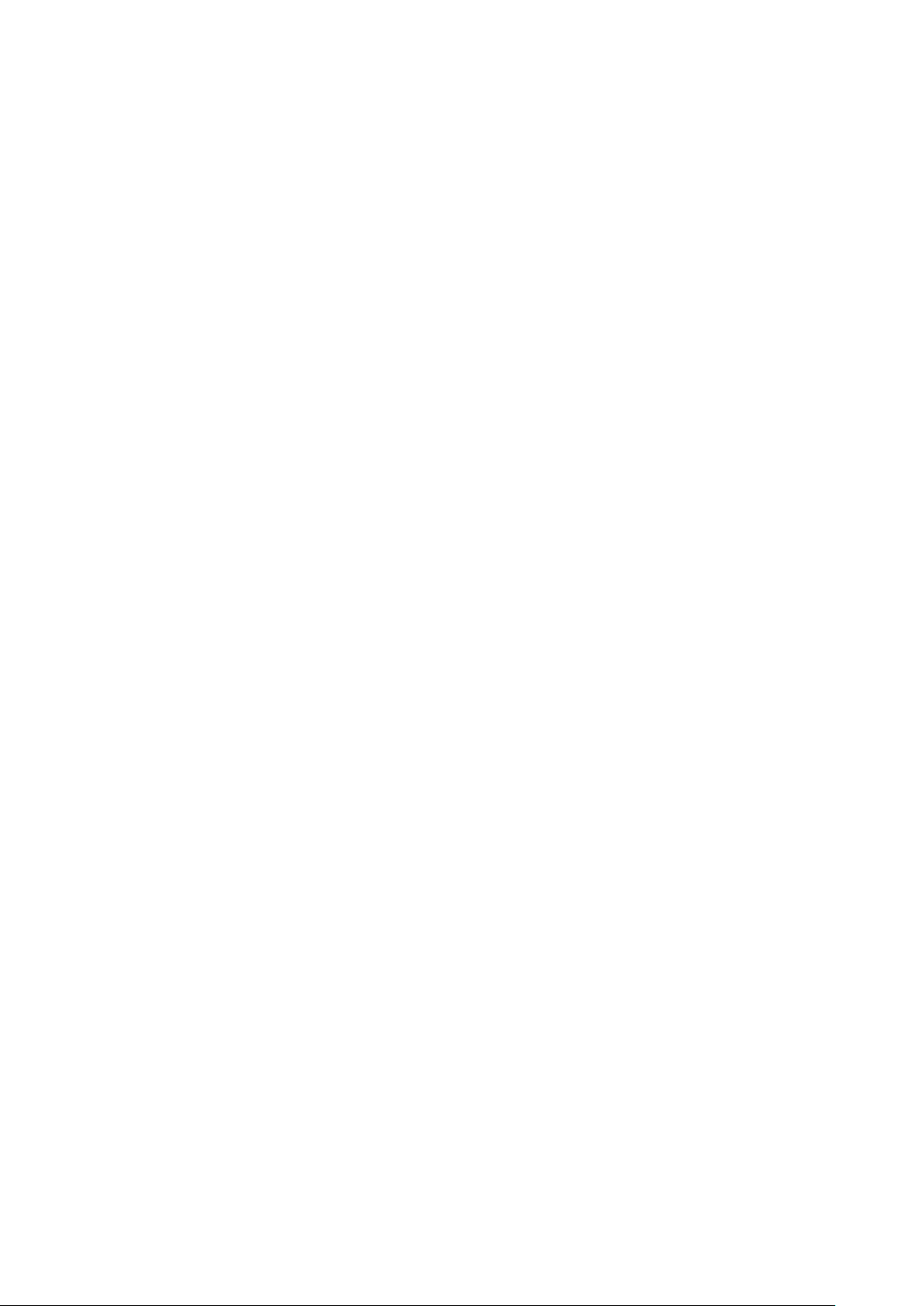
1. Regulator y notice for WLAN / Bluetooth / WiGig transmitter devices
Page 3
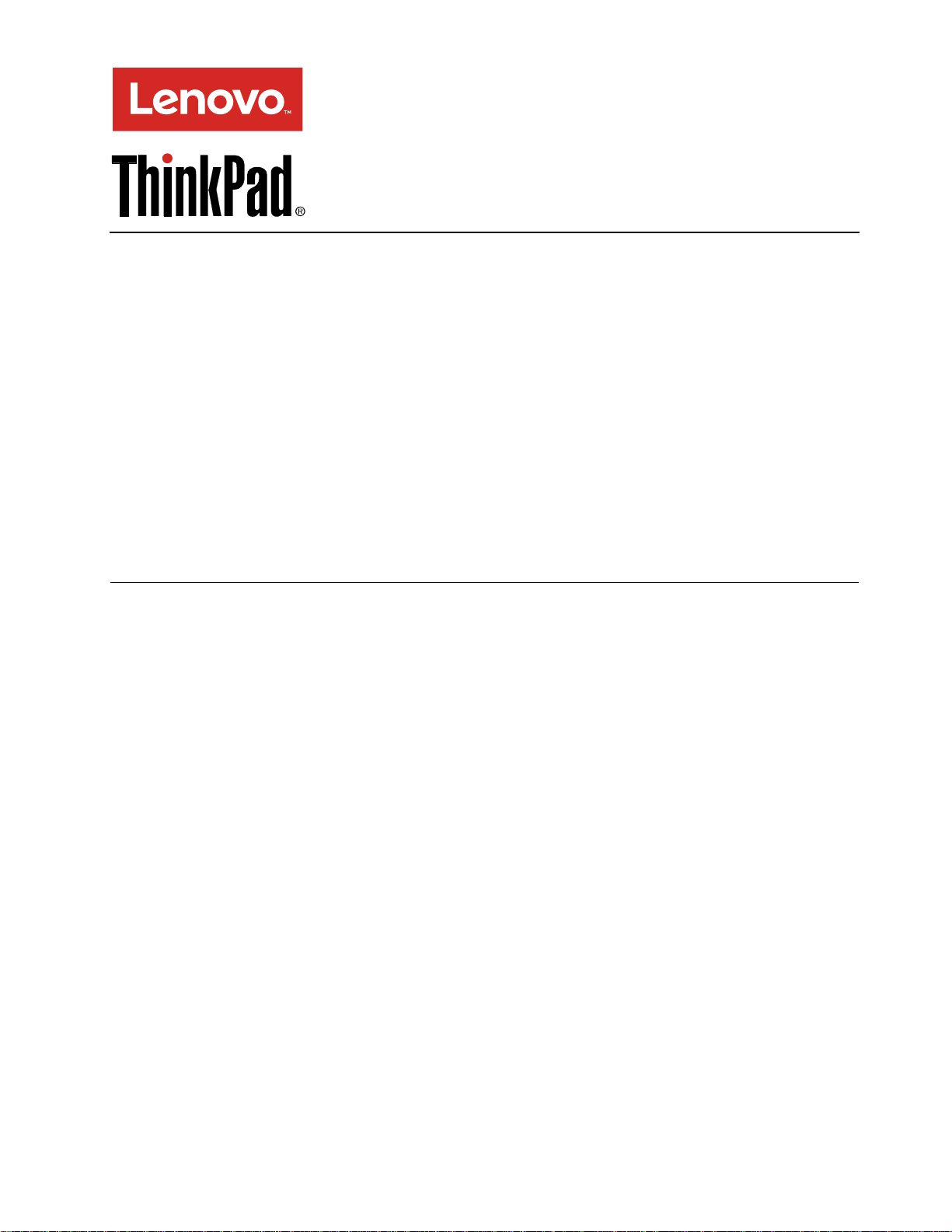
RegulatoryNotice
Readfirst—regulatoryinformationforUSAandCanada
Readthisdocumentbeforeusingyourtablet.Thistabletcomplieswiththeradiofrequencyandsafety
standardsofanycountryorregioninwhichithasbeenapprovedforwirelessuse.Installanduseyourtablet
accordingtothefollowinginstructions.
ThelatestRegulatoryNoticemanualisavailableontheLenovoWebsite.Todownloadthemanual,goto
http://www.lenovo.com/supportandthenfollowtheon-screeninstructions.
Veuillezlireleprésentdocumentavantd'utiliservotreordinateur.Cetordinateurestconformeauxnormes
defréquenceradioetdesécuritédetouslespaysourégionsdanslesquelssonutilisationsansfilaété
homologuée.Installezetutilisezl'ordinateurenrespectantlesinstructionsquisuivent.
LaversionlaplusrécentedelaNoticerelativeàlaréglementationaétéchargéesurlesiteWeb.Pourla
consulter,accédezàhttp://www.lenovo.com/UserManuals.
USA—FederalCommunicationsCommission(FCC)
Approvedwirelessdevices
ThissectionpresentstheFCCIDandmodelnumberofeachwirelessdevice.
PreinstalledwirelessLANmoduleswithBluetoothfunction
•FCCID:PD98260D2(Model:8260D2W)
PreinstalledwirelessLANmodulewithBluetoothandWiGigfunction
•FCCID:PD911000D2(Model:11000D2W)
Notes:
•WiGig(60Ghz802.11ad)operationonaircraftisnotpermittedaccordingtoFCCregulations47CFR
15.255.
•ThewirelessLANandtheBluetoothfeaturesoperateatdifferentfrequenciesexclusively,andtransmit
radiofrequenciessimultaneously.
•ThewirelessLANmodulesmarketedintheUSAandCanadadonotsupportorfunctionintheextended
channels(12ch,13ch).
PreinstalledwirelessLANmodule
ThewirelessLANmoduleinyourtabletispreinstalledbyLenovo
otherwirelessadapternorremoveit.Ifthedevicerequiresreplacementduetosomeproblemduring
warranty,itmustbeservicedbyaLenovoauthorizedservicer.
®
,andyouareprohibitedtoreplacewith
1
Page 4
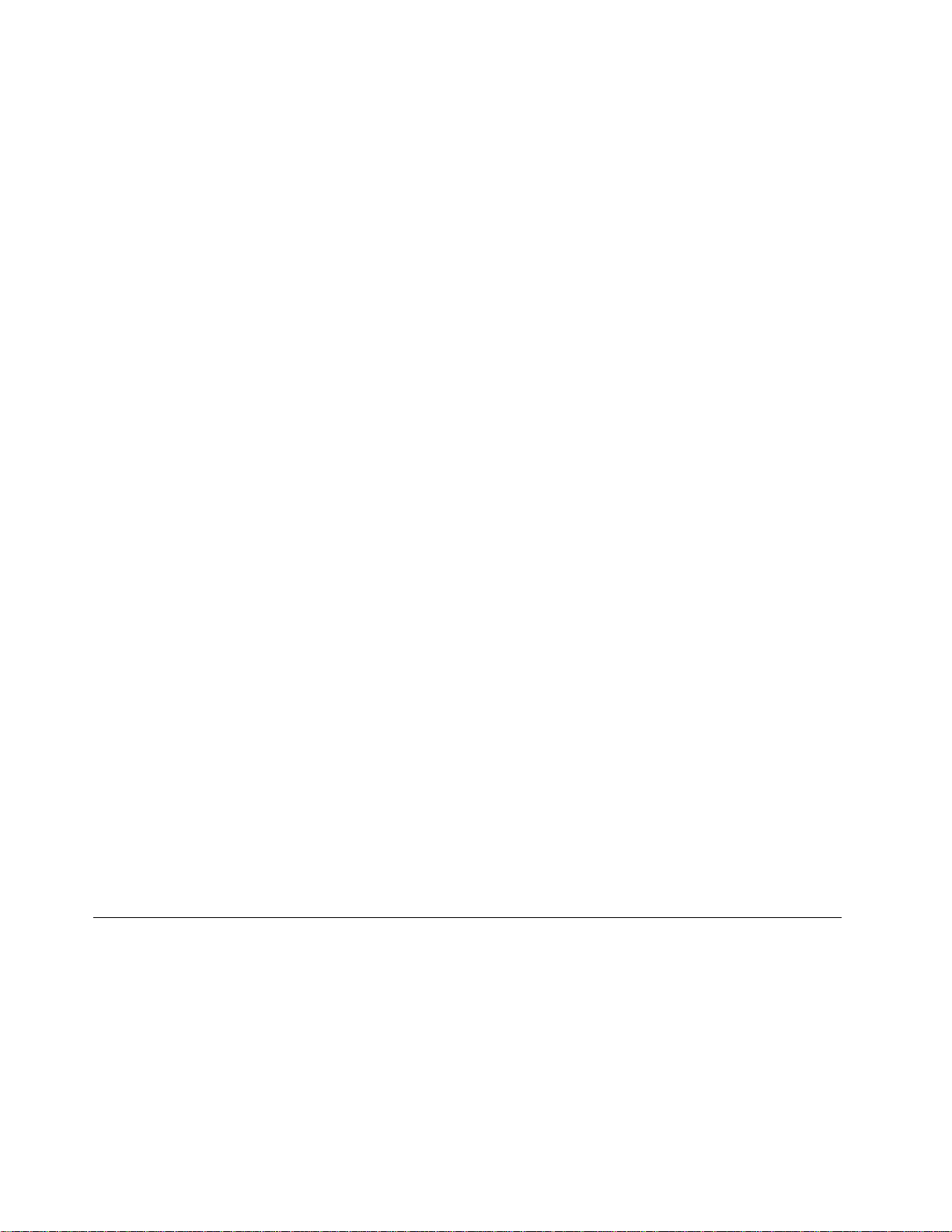
i)FCCIDlocation
TheFCCIDforthewirelessLANmoduleisshownontheenclosureofyourtablet.Forthelocationofthe
FCCIDindicatorandtheslot,see“FCCIDandICCertificationnumberlabel”inUserGuide.
ii)FCCRFexposurecompliance
TheradiatedoutputpowerofthewirelessmoduleauthorizedtouseinyoursystemisfarbelowtheFCC
radiofrequencyexposurelimits.Nevertheless,itshallbeusedinsuchamannerthatthepotentialforhuman
contactduringnormaloperationisminimizedasfollows:
CAUTION:
ThetotalradiatedenergyfromtheantennasconnectedtotheinstalledwirelessLANmoduleconforms
totheFCClimitoftheSAR(SpecificAbsorptionRate)requirement,regarding47CFRPart2section
1093,whenthetabletwastestedineitherconventionalnotebookmodeortabletmode.
ThetransmissionantennasforthewirelessLANmodulearelocatedintheLCDcover.See“Locatingthe
UltraConnect
iii).RadioFrequencyinterferencerequirements
EachdevicehasbeentestedandfoundtocomplywiththelimitsforaClassBdigitaldevicepursuantto
FCCPart15SubpartB.Referto“Electronicemissionnotices”onpage5.
WhenyouuseawirelessLANmoduleinthe802.11a/ntransmissionmode,notethathighpowerradarsare
allocatedasprimaryusersofthe5250to5350MHzand5650to5850MHzbands.Theseradarstationscan
causeinterferencewithand/ordamagethisdevice.
™
wirelessantennas”inUserGuide.
SimultaneoususeofRFtransmitters
YourtabletisapprovedforsimultaneoususeofoneoftheapprovedwirelessLANmodules,theapproved
wirelessWANmodule,andtheapprovedNFCmodule.Foralistofthosetransmitters,refertothefollowing:
•“Aboutthismanual”onpage
•“Approvedwirelessdevices”onpage1
•ThinkPadRegulatoryNoticefortheWirelessWANmodule
MakesureofthefollowingconditionswhenyouuseanyotherexternalRFoptiondevice:
1.WhenyouuseanyotherRFoptiondevice,youarerequestedtoconfirmthatthedeviceconformsto
theRFSafetyrequirementandisapprovedtouseforyourtablet.
2.Y oumustfollowtheRFSafetyinstructionsoftheRFoptiondevicethatareincludedintheusermanual
oftheRFoptiondevice.
3.IftheRFoptiondeviceisprohibitedtouseinconjunctionwithanothertransmitters,youmustturnoffall
otherwirelessfeaturesinyourtablet.
Canada—IndustryCanada(IC)
Approvedwirelessdevices
ThissectionpresentstheICCertificationandmodelnumberofeachwirelessdevice.
PreinstalledwirelessLANmoduleswithBluetoothfunction
•IC:1000M-8260D2(Model:8260NGW)
PreinstalledwirelessLANmodulewithBluetoothandWiGigfunction
•IC:1000M-11000D2(Model:11000D2W)
2
Page 5

Notes:
•ThewirelessLANandtheBluetoothfeaturesoperateatdifferentfrequenciesexclusively,andtransmit
radiofrequenciessimultaneously.
•ThewirelessLANmodulesmarketedintheUSAandCanadadonotsupportorfunctionintheextended
channels(12ch,13ch).
PreinstalledwirelessLANmodule
TheICCertificationnumberforthewirelessLANmoduleisshownontheenclosureofyourtablet.Forthe
locationoftheICCertificationnumber,see“FCCIDandICCertificationinformation”inUserGuide.
Attention:ThewirelessLANmoduleinyourtabletispreinstalledbyLenovo,andyouareprohibitedto
replacewithotherwirelessadapternorremoveit.Ifthedevicerequiresreplacementduetosomeproblem
duringwarranty,itmustbeservicedbyaLenovoauthorizedservicer.
Lowpowerlicense-exemptradiocommunicationdevices(RSS-210, RSS-247)
Operationissubjecttothefollowingtwoconditions:
1.Thisdevicemaynotcauseinterference.
2.Thisdevicemustacceptanyinterference,includinginterferencethatmaycauseundesiredoperationof
thedevice.
WhenyouuseawirelessLANmoduleinthe802.11a/ntransmissionmode,notethefollowing:
•Thedevicesfortheband5150–5350MHzareonlyforindoorusagetoreducepotentialforharmful
interferencetoco-channelMobileSatellitesystems.
•Highpowerradarsareallocatedasprimaryusers(meaningtheyhavepriority)of5250–5350MHzand
5650–5850MHzandtheseradarscouldcauseinterferenceand/ordamagetoLE-LAN(Licence-Exempt
LocalAreaNetwork)devices.
•Themaximumantennagainpermittedfordevicesinthe5250-5350MHz,5470-5725MHz,and5725-5825
MHzbandscomplieswiththee.i.r.p.limit.
ExposureofhumanstoRFfields(RSS-102)
ThetabletsemploylowgainintegralantennasthatdonotemitRFfieldinexcessofHealthCanada
limitsforthegeneralpopulation;consultSafetyCode6,obtainablefromHealthCanada'sWebsiteat
http://www.hc-sc.gc.ca/
TheradiatedenergyfromtheantennasconnectedtothewirelessmodulesconformstotheCanadaPortable
RFexposurelimitregardingICRSS-102,Issue5,Section4,setforthforanuncontrolledenvironment,and
aresafeforintendedoperationintheconventionalsetting.ThefurtherRFexposurereductioncanbe
achievediftheproductcanbekeptasfaraspossiblefromtheuserbodyorsetthedevicetoloweroutput
powerifsuchfunctionisavailable.
Canada—IndustryCanada(IC)
Périphériquessansfilhomologués
Cesystèmecontientlesdispositifssansfilsuivants,dontlenumérodecertificationICfigureci-dessous.
ModulesréseaulocalsansfilpréinstallésavecfonctionnalitéBluetooth
•IC:1000M-8260D2(modèle:8260NGW)
3
Page 6

ModuleréseaulocalsansfilpréinstalléavecfonctionnalitésBluetoothetWiGig
•IC:1000M-11000D2(modèle:11000D2W)
Remarques:
•Lemoduleréseaulocalsansfil,latechnologieBluetoothetlatechnologieWiGigfonctionnent
exclusivementsurdesfréquencesdifférentes,etilstransmettentdesradiofréquencessimultanément.
•LescartesderéseaulocalsansfilcommercialiséesauxEtats-UnisetauCanadaneprennentpasen
chargelescanauxétendus(12ch,13ch)etnefonctionnentdoncpassurdetelscanaux.
PreinstalledwirelessLANmodule
LenumérodecertificationICdumoduleréseaulocalsansfilfiguresurleboîtierdevotreordinateur.Pour
connaîtrel’emplacementdunumérodecertificationIC,consultezlarubriqueFCCIDandICCertification
information(InformationconcernantlacertificationIDetICdelaFCC)duGuided’utilisation.
Remarques:LemoduleréseaulocalsansfildevotreordinateurestpréinstalléparLenovo.Ilvousest
interditdeleremplacerparunautreadaptateursansfiloudeleretirer.Si,enraisond’unproblème,l’appareil
doitêtreremplacédurantlapériodedegarantie,leremplacementdoitêtreeffectuéparunpréposéà
l’entretienautoriséparLenovo.
Appareilsderadio-communicationbassetensionsanslicence d'utilisation(CNR-210,CNR-247)
Lefonctionnementdecetyped'appareilestsoumisauxdeuxconditionssuivantes:
1.Cetappareilnepeutpascauserdeperturbationsélectromagnétiques.
2.Cetappareildoitacceptertouteslesperturbationsreçues,ycompriscellessusceptiblesd'occasionner
unfonctionnementindésirable.
Lorsquevousutilisezunecartederéseaulocalsansfildanslemodedetransmission802.11a/n,tenez
comptedesremarquessuivantes:
•Lesappareilsdestinésàlabande5150–5350MHzdevrontêtreexclusivementutilisésenintérieurafinde
réduirelesrisquesdeperturbationsélectromagnétiquesgênantessurlessystèmesdesatellitemobile
dansunmêmecanal.
•Lesradarsàfortepuissancesontdésignéscommelesutilisateursprincipaux(c'est-à-direqu'ilssont
prioritaires)desbandes5250-5350MHzet5650-5850MHz.Ilspeuventprovoquerdesperturbations
électromagnétiquessurlesappareilsdetypeLE-LAN(réseaudecommunicationlocalsanslicence)ou
lesendommager.
•Legaind'antennemaximalautorisépourlesappareilsdanslesbandesdefréquence5250-5350
MHz,5470-5725MHzet5725-5825MHzestconformeàlalimitep.i.r.e(puissanceisotroperayonnée
équivalente)définiedans.
Conformitédesappareilsderadiocommunicationauxlimites d'expositionhumaineauxradiofréquences(CNR-102)
Lesordinateursutilisentdesantennesintégralesàfaiblegainquin'émettentpasunchampélectromagnétique
supérieurauxnormesimposéesparSantéCanadapourlapopulation.ConsultezleCodedesécurité6sur
lesiteInternetdeSantéCanadaàl'adressehttp://www.hc-sc.gc.ca/
TheradiatedenergyfromtheantennasconnectedtothewirelessmodulesconformstotheCanadaPortable
RFexposurelimitregardingICRSS-102,Issue5,Section4,setforthforanuncontrolledenvironment,and
aresafeforintendedoperationintheconventionalsetting.ThefurtherRFexposurereductioncanbe
achievediftheproductcanbekeptasfaraspossiblefromtheuserbodyorsetthedevicetoloweroutput
powerifsuchfunctionisavailable.
4
Page 7
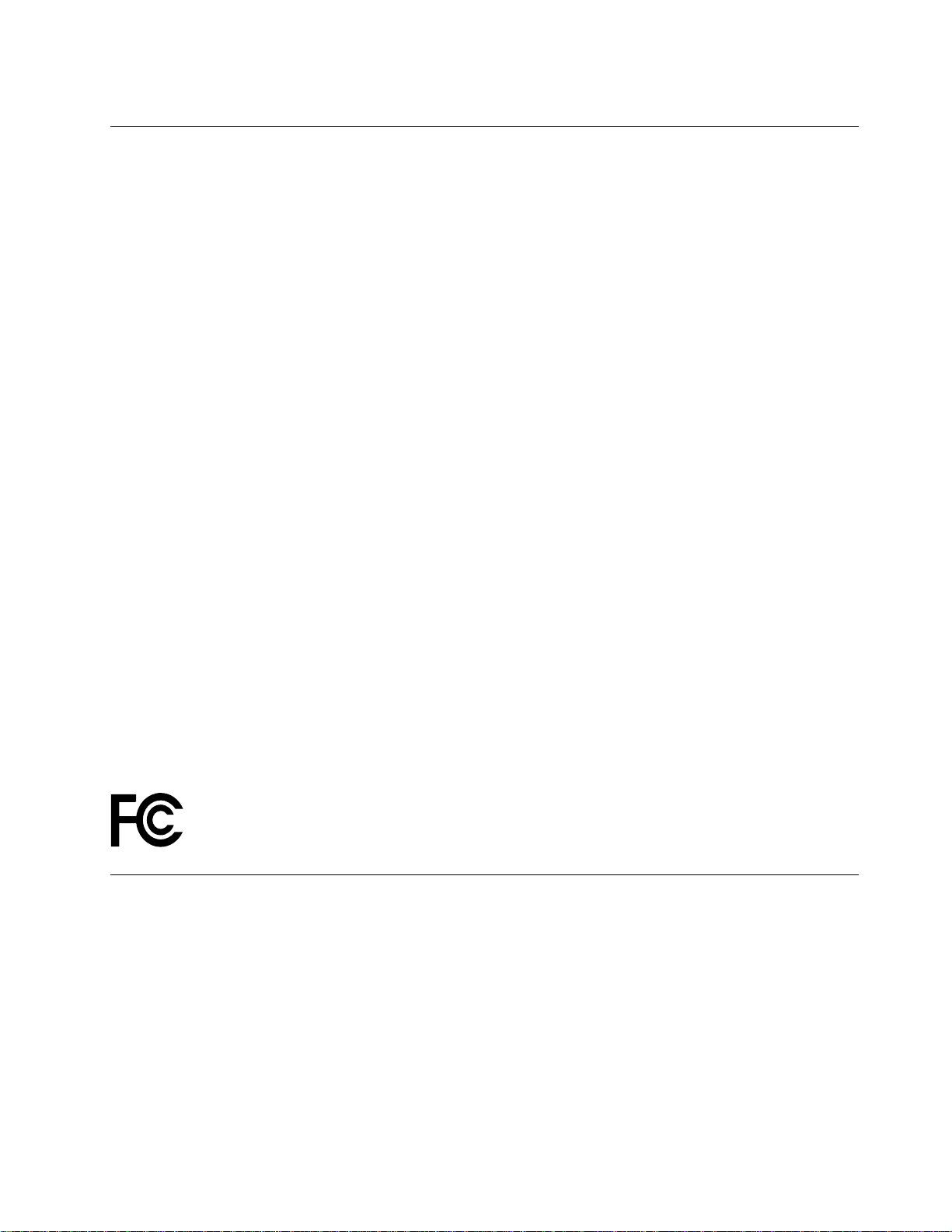
Electronicemissionnotices
FederalCommunicationsCommission(FCC)DeclarationofConformity
Models:8260D2Wand11000D2W
ThisequipmenthasbeentestedandfoundtocomplywiththelimitsforaClassBdigitaldevice,pursuant
toPart15oftheFCCRules.Theselimitsaredesignedtoprovidereasonableprotectionagainstharmful
interferenceinaresidentialinstallation.Thisequipmentgenerates,uses,andcanradiateradiofrequency
energyand,ifnotinstalledandusedinaccordancewiththeinstructions,maycauseharmfulinterference
toradiocommunications.However,thereisnoguaranteethatinterferencewillnotoccurinaparticular
installation.Ifthisequipmentdoescauseharmfulinterferencetoradioortelevisionreception,whichcanbe
determinedbyturningtheequipmentoffandon,theuserisencouragedtotrytocorrecttheinterferenceby
oneormoreofthefollowingmeasures:
•Reorientorrelocatethereceivingantenna.
•Increasetheseparationbetweentheequipmentandreceiver.
•Connecttheequipmentintoanoutletonacircuitdifferentfromthattowhichthereceiverisconnected.
•Consultanauthorizeddealerorservicerepresentativeforhelp.
Lenovoisnotresponsibleforanyradioortelevisioninterferencecausedbyunauthorizedchangesor
modificationstothisequipment.Unauthorizedchangesormodificationscouldvoidtheuser'sauthorityto
operatetheequipment.
ThisdevicecomplieswithPart15oftheFCCRules.Operationissubjecttothefollowingtwoconditions:(1)
thisdevicemaynotcauseharmfulinterference,and(2)thisdevicemustacceptanyinterferencereceived,
includinginterferencethatmaycauseundesiredoperation.
ResponsibleParty:
Lenovo(UnitedStates)Incorporated
1009ThinkPlace-BuildingOne
Morrisville,NC27560
Telephone:1-919-294-5900
Usageenvironmentandyourhealth
Thistabletcontainsintegratedwirelesscardsthatoperatewithintheguidelinesidentifiedbyradiofrequency
(RF)safetystandardsandrecommendations;therefore,Lenovobelievesthisproductissafeforuseby
consumers.Thesestandardsandrecommendationsreflecttheconsensusoftheworldwidescientific
community,andresultfromdeliberationsofpanelsandcommitteesofscientists,whocontinuallyreviewand
interprettheextensiveresearchliterature.
Insomesituationsorenvironments,theuseofwirelessdevicesmightberestrictedbytheproprietorofa
buildingorresponsiblerepresentativesofanorganization.Forexample,thesesituationsandareasmight
includethefollowing:
•Onboardofairplanes,inhospitalsornearpetrolstations,blastingareas(withelectro-explosivedevices),
medicalimplantsorbody-wornelectronicmedicaldevices,suchaspacemakers.
5
Page 8
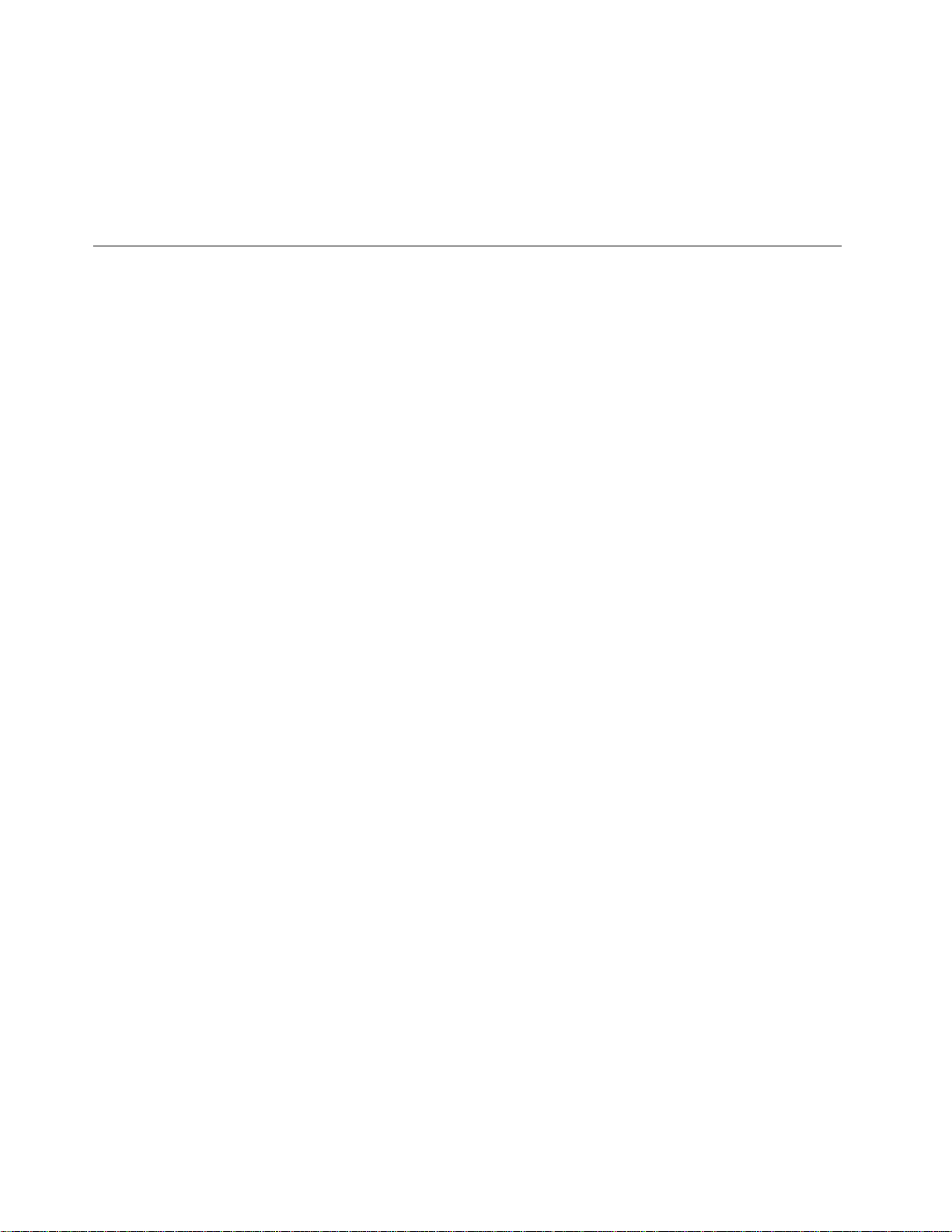
•Inanyotherenvironmentwheretheriskofinterferencetootherdevicesorservicesisperceivedor
identifiedasharmful.
Ifyouareuncertainofthepolicythatappliestotheuseofwirelessdevicesinaspecificarea(suchasan
airportorhospital),youareencouragedtoaskforauthorizationtouseawirelessdevicepriortoturningon
thetablet.
Trademarks
ThefollowingtermsaretrademarksofLenovointheUnitedStates,othercountries,orboth:
Lenovo
ThinkPad
UltraConnect
Othercompany,product,andservicenamesmaybetrademarksorservicemarksofothers.
6
Page 9
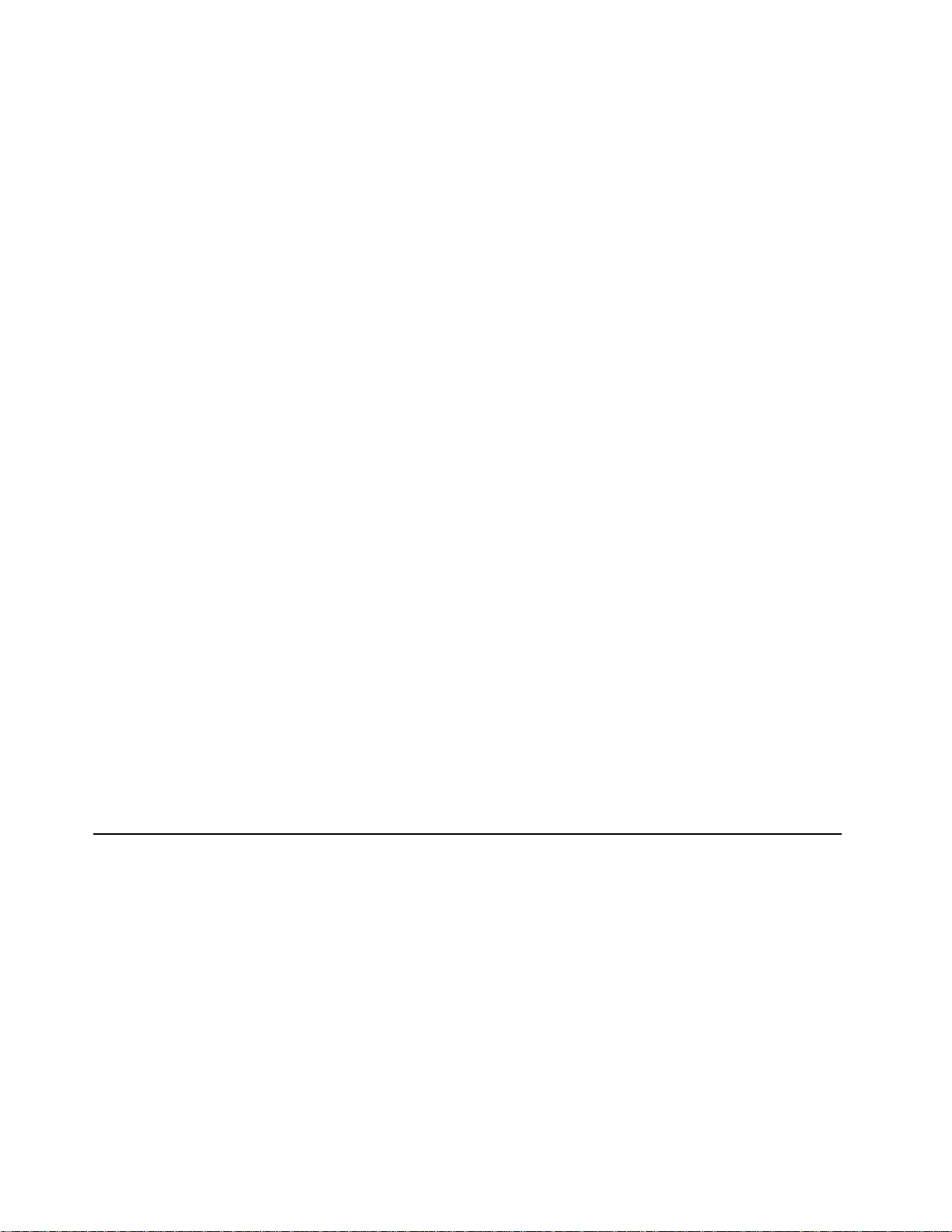
FirstEdition(February2016)
©CopyrightLenovo2016.
LIMITEDANDRESTRICTEDRIGHTSNOTICE:IfdataorsoftwareisdeliveredpursuantaGeneralServicesAdministration
“GSA”contract,use,reproduction,ordisclosureissubjecttorestrictionssetforthinContractNo.GS-35F-05925.
Page 10

2. The electronic user’s guidance
Page 11

ThinkPadX1TabletUserGuide
Page 12

Welcome
Beforeusingyourtabletandthisuserguide,besuretoreadtheSafety,Warranty,andSetupGuidethat
comeswithyourtablet.
Lenovo
goto:
http://www.lenovo.com/UserManuals
Note:Y ourtabletmightlookslightlydifferentfromillustrationsinthisuserguide.
®
makesconstantimprovementonthedocumentationofyourtablet.Togetallthelatestdocuments,
FirstEdition(January2016)
©CopyrightLenovo2016.
LIMITEDANDRESTRICTEDRIGHTSNOTICE:IfdataorsoftwareisdeliveredpursuantaGeneralServicesAdministration
“GSA”contract,use,reproduction,ordisclosureissubjecttorestrictionssetforthinContractNo.GS-35F-05925.
Page 13

Contents
Readthisfirst–importantsafetyand
handlinginformation.........iii
Chapter1.MeetingThinkPadX1
Tablet..................1
Inthebox.................1
Controlsandconnectors............3
System-statusindicator............4
Featuresandspecifications...........5
Operatingenvironment............6
Chapter2.GettingStarted.......7
Settingupyourtablet.............7
Adjustingtheoperatingmodesbykickstand....7
Usingthemulti-touchscreen..........8
Connectingtoawirelessnetwork........9
Connectingtoawirednetwork........10
Chargingthetablet.............10
Powerbuttonandpowersettings.......11
Chapter3.Usingyourtablet.....13
Registeringyourtablet...........13
DiscoveringLenovoapps..........13
Usinganexternaldisplay..........14
UsingBluetoothdevices...........14
UsingNFCdevices.............15
UsingamicroSDcard............16
Usingthefingerprintreader..........17
RemovingorreplacingtheBaseModule....18
Usingpasswords..............19
Accessingtabletsettings..........20
GettinghelpabouttheWindowsoperating
system..................20
Usingyourtabletmorecomfortably......20
Travelingwithyourtablet...........20
Takingcareofyourtablet..........21
Chapter4.Accessories........23
ThinkPadX1T abletProductivityModule.....23
ThinkPadX1T abletThinKeyboard.......25
ThinkPadPenProandpenholders.......28
ThinkPadWiGigDock............30
Chapter5.Advancedconfiguration..35
Installingdevicedrivers...........35
ThinkPadTabletSetupapp..........35
UpdatingtheUEFIBIOS...........35
Systemmanagement............36
Chapter6.Accessibility........37
Chapter7.Troubleshooting......39
Frequentlyaskedquestions.........39
Errormessages..............40
LenovoSolutionCenter...........42
Windowsrecoveryapps...........42
Resettingyourtablet..........42
Usingadvancedstartupoptions......43
Recoveringyouroperatingsystemifthe
Windows10operatingsystemfailstostart..43
CreatingandusingarecoveryUSBdrive..43
LenovofactoryrecoveryUSBkey.......44
LenovoSupportWebsite..........44
LenovoCustomerSupportCenter.......45
Purchasingadditionalservices........46
AppendixA.Regulatory
information..............47
Certification-relatedinformation........47
LabelsfortheWindowsoperatingsystems...47
Wireless-relatedinformation.........47
Wirelessinteroperability.........47
LocatingtheUltraConnect™wireless
antennas...............48
Wireless-radiocomplianceinformation...48
Usageenvironmentandyourhealth....49
Electronicemissionnotice..........50
FederalCommunicationsCommission
DeclarationofConformity........50
IndustryCanadaClassBemissioncompliance
statement...............50
EuropeanUnion-Compliancetothe
ElectromagneticCompatibilityDirective...50
GermanClassBcompliancestatement...51
KoreaClassBcompliancestatement....51
JapaneseVCCIClassBstatement.....52
Japancompliancestatementforproducts
whichconnecttothepowermainswithrated
currentlessthanorequalto20Aperphase.52
Japannoticeforacpowercord......52
Lenovoproductserviceinformationfor
Taiwan................52
WEEEandrecyclinginformation........52
ImportantWEEEinformation.......52
RecyclinginformationforChina......53
RecyclinginformationforJapan......53
©CopyrightLenovo2016
i
Page 14

RecyclinginformationforBrazil......54
BatteryrecyclinginformationforTaiwan...54
BatteryrecyclinginformationfortheUnited
StatesandCanada...........54
BatteryrecyclinginformationfortheEuropean
Union................54
RecyclinginformationforChina......55
RestrictionofHazardousSubstancesDirective
(RoHS)..................55
EuropeanUnionRoHS..........55
ChinaRoHS..............56
TurkishRoHS.............56
UkraineRoHS.............57
IndiaRoHS..............57
Additionalcomplianceinformation.......57
Brazilaudionotice...........57
Eurasiancompliancemark........57
ENERGYSTARmodelinformation.....57
Exportclassificationnotice........58
AppendixB.Trademarks.......59
iiThinkPadX1TabletUserGuide
Page 15
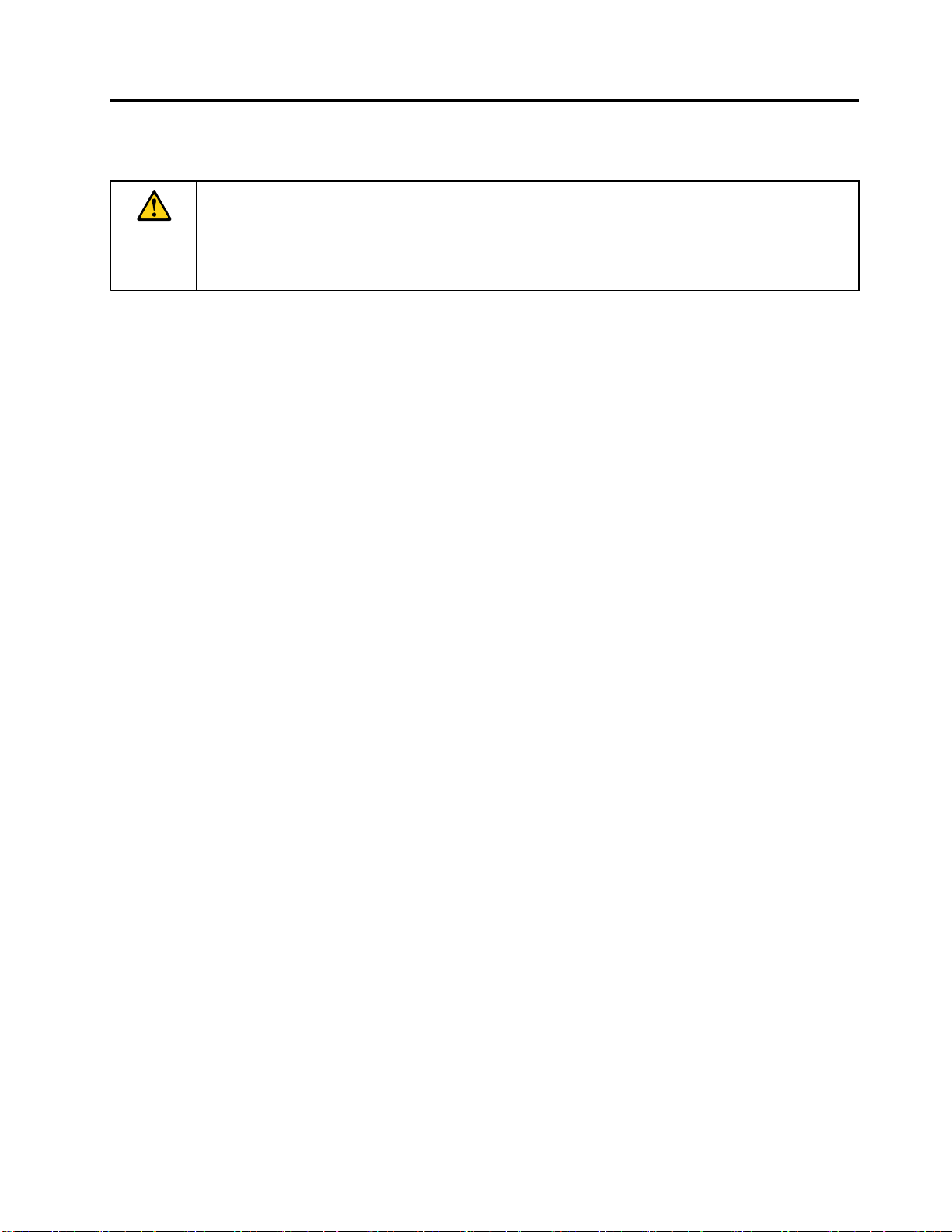
Readthisfirst–importantsafetyandhandlinginformation
BeforeusingyourThinkPad
informationinthissection.Readingthesafetyandhandlinginformationfirsthelpsyouavoidtheriskof
personalinjury,propertyloss,oraccidentaldamagetoyourtablet.
Foradditionaltipstohelpyouoperatethetabletsafely,goto:
http://www.lenovo.com/safety
®
X1Tablet(referredtoasthetabletinthisdocument),readallthe
Thisinformationcanhelpyousafelyuseyourtablet.Followandretainallinformationincludedwithyour
tablet.TheinformationinthisdocumentdoesnotalterthetermsofyourpurchaseagreementortheLenovo
LimitedWarranty.Formoreinformation,see“WarrantyInformation”intheSafety,Warranty,andSetupGuide
thatcomeswithyourtablet.
Customersafetyisimportant.Ourproductsaredevelopedtobesafeandeffective.However,tabletsare
electronicdevices.Powercords,poweradapters,andotherfeaturescancreatepotentialsafetyrisks
thatcanresultinphysicalinjuryorpropertydamage,especiallyifmisused.T oreducetheserisks,follow
theinstructionsincludedwithyourproduct,observeallwarningsontheproductandintheoperating
instructions,andreviewtheinformationincludedinthisdocumentcarefully.Bycarefullyfollowingthe
informationcontainedinthisdocumentandprovidedwithyourproduct,youcanhelpprotectyourselffrom
hazardsandcreateasafertabletworkenvironment.
Note:Thisinformationincludesreferencestopoweradaptersandbatteries.Inadditiontotablets,some
products(suchasspeakersandmonitors)shipwithexternalpoweradapters.Ifyouhavesuchaproduct,
thisinformationappliestoyourproduct.
Conditionsthatrequireimmediateaction
Productscanbecomedamagedduetomisuseorneglect.Someproductdamageisseriousenough
thattheproductshouldnotbeusedagainuntilithasbeeninspectedand,ifnecessary,repairedby
anauthorizedservicer.
Aswithanyelectronicdevice,paycloseattentiontotheproductwhenitisturnedon.Onveryrare
occasions,youmightnoticeanodororseeapuffofsmokeorsparksventfromyourproduct.Oryou
mighthearsoundslikepopping,cracking,orhissing.Theseconditionsmightmerelymeanthatan
internalelectroniccomponenthasfailedinasafeandcontrolledmanner .Or ,theymightindicate
apotentialsafetyissue.However,donottakerisksorattempttodiagnosethesituationyourself.
ContacttheCustomerSupportCenterforfurtherguidance.ForalistofServiceandSupportphone
numbers,seethefollowingWebsite:
http://www.lenovo.com/support/phone
Frequentlyinspectyourtabletanditscomponentsfordamageorwearorsignsofdanger.Ifyouhave
anyquestionabouttheconditionofacomponent,donotusetheproduct.ContacttheCustomer
SupportCenterortheproductmanufacturerforinstructionsonhowtoinspecttheproductand
haveitrepaired,ifnecessary.
Intheunlikelyeventthatyounoticeanyofthefollowingconditions,orifyouhaveanysafety
concernswithyourproduct,stopusingtheproductandunplugitfromthepowersourceand
telecommunicationlinesuntilyoucanspeaktotheCustomerSupportCenterforfurtherguidance.
•Powercords,plugs,poweradapters,extensioncords,surgeprotectors,orpowersuppliesthatare
cracked,broken,ordamaged.
•Signsofoverheating,smoke,sparks,orfire.
©CopyrightLenovo2016
iii
Page 16
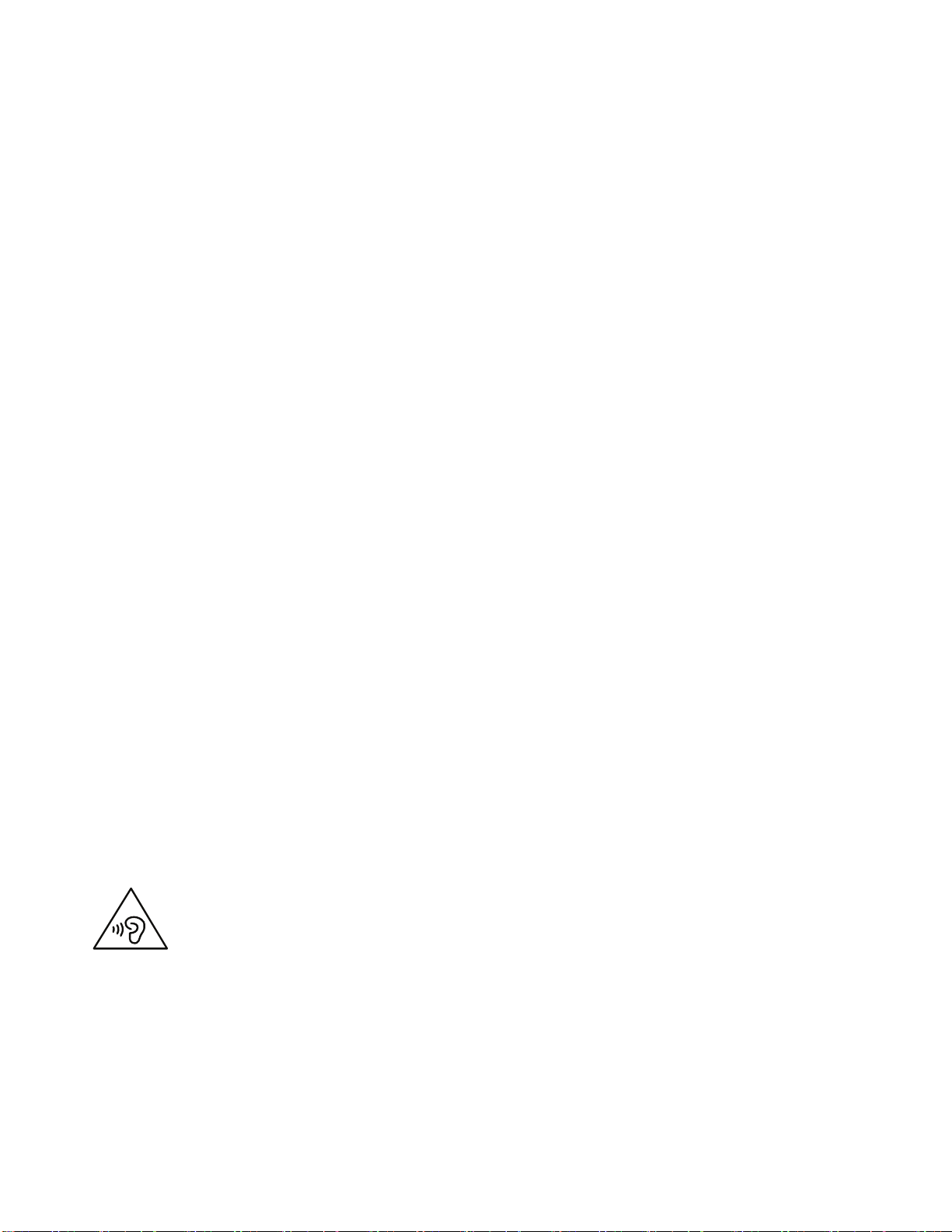
•Damagetoabattery(suchascracks,dents,orcreases),dischargefromabattery,orabuildupofforeign
substancesonthebattery.
•Acracking,hissing,orpoppingsound,orstrongodorthatcomesfromtheproduct.
•Signsthatliquidhasbeenspilledoranobjecthasfallenontothetabletproduct,thepowercord,or
poweradapter.
•Theproduct,powercord,orpoweradapterhasbeenexposedtowater.
•Theproducthasbeendroppedordamagedinanyway.
•Theproductdoesnotoperatenormallywhenyoufollowtheoperatinginstructions.
Note:Ifyounoticetheseconditionswithaproduct(suchasanextensioncord)thatisnotmanufacturedfor
orbyLenovo,stopusingthatproductuntilyoucancontacttheproductmanufacturerforfurtherinstructions,
oruntilyougetasuitablereplacement.
Preventyourtabletandadapterfromgettingwet:
Donotimmerseyourtabletinwaterorleaveitinalocationwhereitcangetsaturatedwithwaterorother
liquids.
Protectyourselffromtheheatgeneratedbyyourtablet:
Whenyourtabletisturnedonorthebatteryischarging,somepartsmightbecomehot.Thetemperature
thattheyreachdependsontheamountofsystemactivityandthelevelofchargeinthebattery.Extended
contactwithyourbody,eventhroughclothing,couldcausediscomfortorevenaskinburn.Avoidkeeping
yourhands,yourlap,oranyotherpartofyourbodyincontactwithahotsectionofthetabletforany
extendedtime.
Protectyourselffromtheheatgeneratedbytheacpoweradapter:
Whentheacpoweradapterisconnectedtoanelectricaloutletandyourtablet,itgeneratesheat.Extended
contactwithyourbody,eventhroughclothing,maycauseaskinburn.Donotplacetheacpoweradapterin
contactwithanypartofyourbodywhileitisinuse.Neveruseittowarmyourbody.
Protectthecablesfrombeingdamaged:
Applyingstrongforcetocablesmaydamageorbreakthem.Routecommunicationlines,orthecablesofan
acpoweradapter,amouse,akeyboard,aprinter,oranyotherelectronicdevice,sothattheycannotbe
walkedon,trippedover,pinchedbyyourtabletorotherobjects,orinanywaysubjectedtotreatmentthat
couldinterferewiththeoperationofyourtablet.
Preventhearingdamage:
Yourtablethasacomboaudioconnectorthatyoucanuseforheadphones(alsocalledaheadset)or
earphones.
CAUTION:
Excessivesoundpressurefromearphonesandheadphonescancausehearingloss.Adjustmentof
theequalizertomaximumincreasestheearphoneandheadphoneoutputvoltageandthesound
pressurelevel.Therefore,toprotectyourhearing,adjusttheequalizertoanappropriatelevel.
Excessiveuseofheadphonesorearphonesforalongperiodoftimeathighvolumecanbedangerousif
theoutputoftheheadphoneorearphoneconnectorsdonotcomplywithspecificationsofEN50332-2.
TheheadphoneoutputconnectorofyourtabletcomplieswithEN50332-2Subclause7.Thisspecification
ivThinkPadX1TabletUserGuide
Page 17
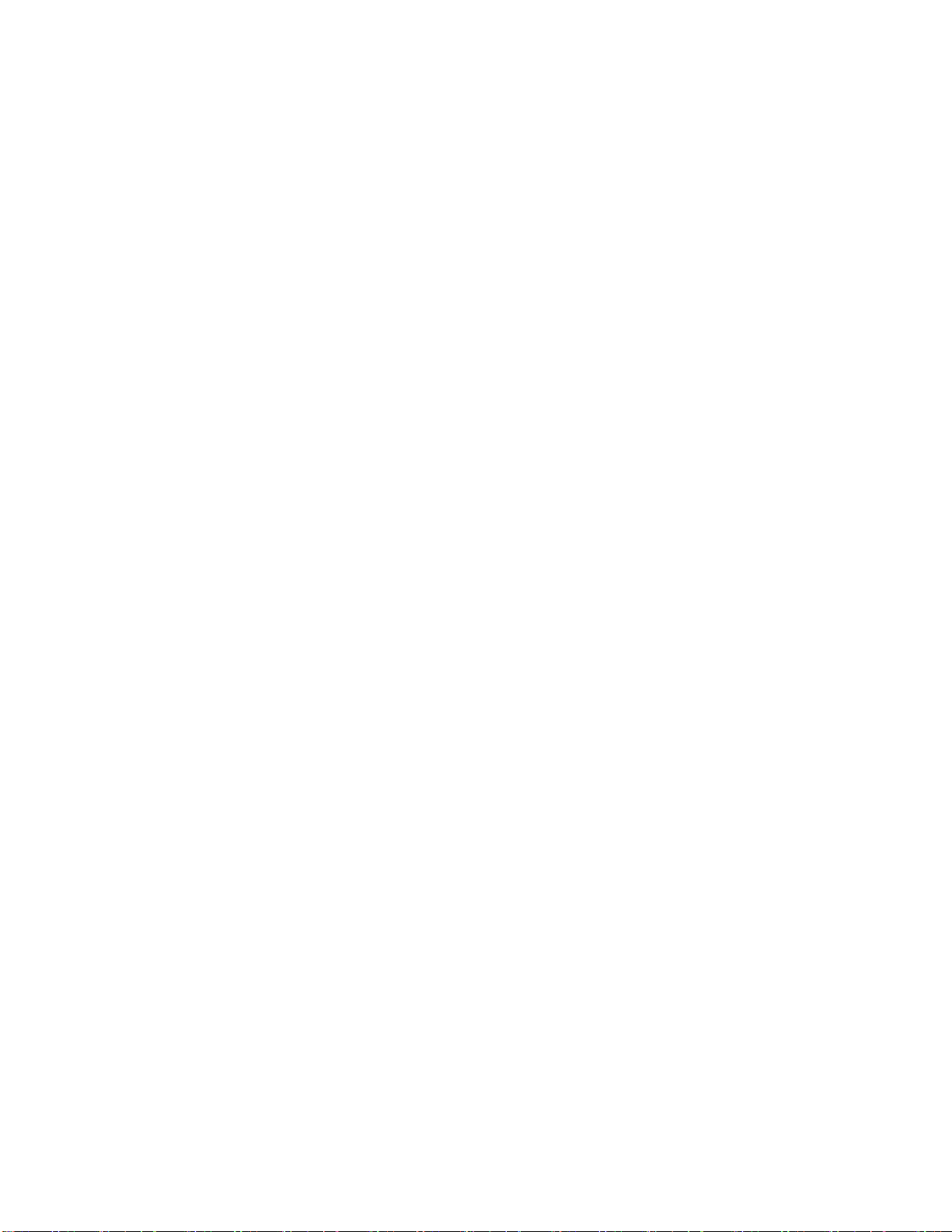
limitsthetablet'smaximumwidebandtrueRMSoutputvoltageto150mV.T ohelpprotectagainsthearing
loss,ensurethattheheadphonesorearphonesyouusealsocomplywithEN50332-2(Clause7limits)fora
widebandcharacteristicvoltageof75mV.UsingheadphonesthatdonotcomplywithEN50332-2canbe
dangerousduetoexcessivesoundpressurelevels.
Ifyourtabletcamewithheadphonesorearphonesinthepackage,asaset,thecombinationofthe
headphonesorearphonesandthetabletalreadycomplieswiththespecificationsofEN50332-1.Ifdifferent
headphonesorearphonesareused,ensurethattheycomplywithEN50332-1(Clause6.5Limitation
Values).UsingheadphonesthatdonotcomplywithEN50332-1canbedangerousduetoexcessive
soundpressurelevels.
Carryyourtabletcarefully:
Useaqualitycarryingcasethatprovidesadequatecushioningandprotection.Donotpackyourtabletina
tightlypackedsuitcaseorbag.Beforeputtingyourtabletinacarryingcase,makesurethatthetabletisoff
orinsleepmode.Donotputatabletinacarryingcasewhileitison.
Handleyourtabletwithcare:
Donotdrop,bend,puncture,insertforeignobjectsinto,orplaceheavyobjectsonyourtablet.Sensitive
componentsinsidemightgetdamaged.
Glasspartsnotice
CAUTION:
Somepartsofyourproductmaybemadeofglass.Thisglasscouldbreakiftheproductisdropped
onahardsurfaceorreceivesasubstantialimpact.Ifglassbreaks,donottouchorattempttoremove
theglass.Stopusingyourproductuntiltheglassisreplacedbytrainedservicepersonnel.
Takecarewhenusingyourtabletinamotorvehicleoronabicycle:
Alwaysprioritizeyoursafetyandthesafetyofothers.Followthelaw.Locallawsandregulationsmight
governhowyoucanusemobileelectronicdevices,suchasyourtablet,whileyoudriveamotorvehicle
orrideabicycle.
Serviceandupgrades
DonotattempttoserviceaproductyourselfunlessinstructedtodosobyLenovoCustomerSupportCenter
oryourdocumentation.OnlyuseaServiceProviderwhoisapprovedtorepairyourparticularproduct.
Note:Sometabletpartscanbeupgradedorreplacedbythecustomer.Upgradestypicallyarereferredtoas
options.ReplacementpartsapprovedforcustomerinstallationarereferredtoasCustomerReplaceable
Units,orCRUs.Lenovoprovidesdocumentationwithinstructionswhenitisappropriateforcustomersto
installoptionsorreplaceCRUs.Y oumustcloselyfollowallinstructionswheninstallingorreplacingparts.
TheOffstateofapowerindicatordoesnotnecessarilymeanthatvoltagelevelsinsideaproductarezero.
Beforeyouremovethecoversfromaproductequippedwithapowercord,alwaysmakesurethatthe
poweristurnedoffandthattheproductisunpluggedfromanypowersource.Ifyouhaveanyquestionsor
concerns,contactLenovoCustomerSupportCenter.
Althoughtherearenomovingpartsinyourtabletafterthepowercordhasbeendisconnected,thefollowing
warningsarerequiredforyoursafety.
©CopyrightLenovo2016
v
Page 18
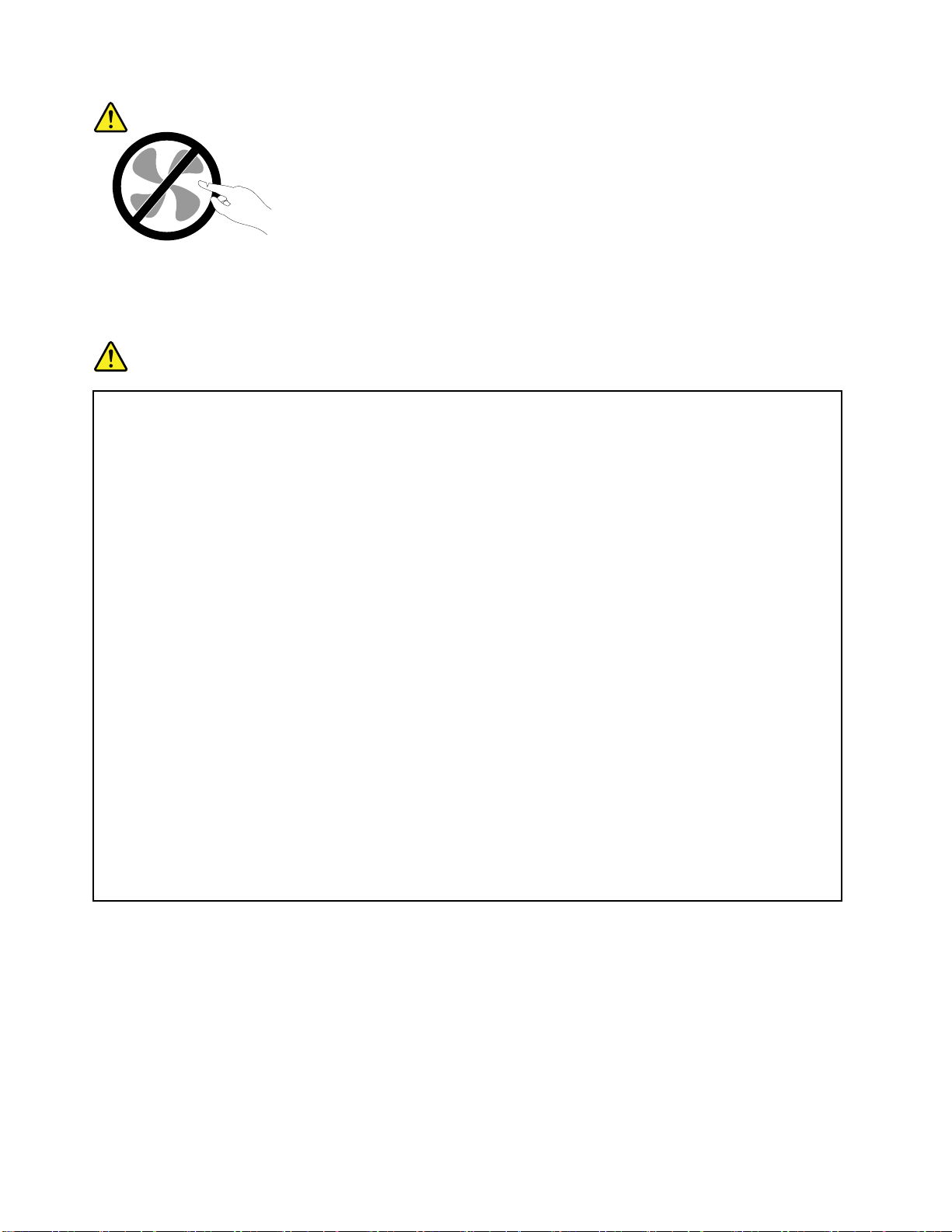
CAUTION:
Hazardousmovingparts.Keepfingersandotherbodypartsaway.
Powercordsandpoweradapters
DANGER
Useonlythepowercordsandpoweradapterssuppliedbytheproductmanufacturer.
Thepowercordsshallbesafetyapproved.ForGermany,itshallbeH05VV-F ,3G,0.75mm
2
,or
better.Forothercountries,thesuitabletypesshallbeusedaccordingly.
Neverwrapapowercordaroundapoweradapterorotherobject.Doingsocanstressthecordin
waysthatcancausethecordtofray,crack,orcrimp.Thiscanpresentasafetyhazard.
Alwaysroutepowercordssothattheywillnotbewalkedon,trippedover,orpinchedbyobjects.
Protectpowercordsandpoweradaptersfromliquids.Forinstance,donotleaveyourpowercord
orpoweradapternearsinks,tubs,toilets,oronfloorsthatarecleanedwithliquidcleansers.
Liquidscancauseashortcircuit,particularlyifthepowercordorpoweradapterhasbeenstressed
bymisuse.Liquidsalsocancausegradualcorrosionofpowercordterminalsand/ortheconnector
terminalsonapoweradapter,whichcaneventuallyresultinoverheating.
Alwaysconnectpowercordsandsignalcablesinthecorrectorderandensurethatallpowercord
connectorsaresecurelyandcompletelypluggedintoreceptacles.
Donotuseanypoweradapterthatshowscorrosionattheacinputpinsorshowssignsof
overheating(suchasdeformedplastic)attheacinputpinsoranywhereonthepoweradapter.
Donotuseanypowercordswheretheelectricalcontactsoneitherendshowsignsofcorrosionor
overheatingorwherethepowercordappearstohavebeendamagedinanyway.
Topreventpossibleoverheating,donotcoverthepoweradapterwithclothingorotherobjects
whenthepoweradapterispluggedintoanelectricaloutlet.
Extensioncordsandrelateddevices
Ensurethatextensioncords,surgeprotectors,uninterruptiblepowersupplies,andpowerstripsthatyouuse
areratedtohandletheelectricalrequirementsoftheproduct.Neveroverloadthesedevices.Ifpowerstrips
areused,theloadshouldnotexceedthepowerstripinputrating.Consultanelectricianformoreinformation
ifyouhavequestionsaboutpowerloads,powerrequirements,andinputratings.
viThinkPadX1TabletUserGuide
Page 19
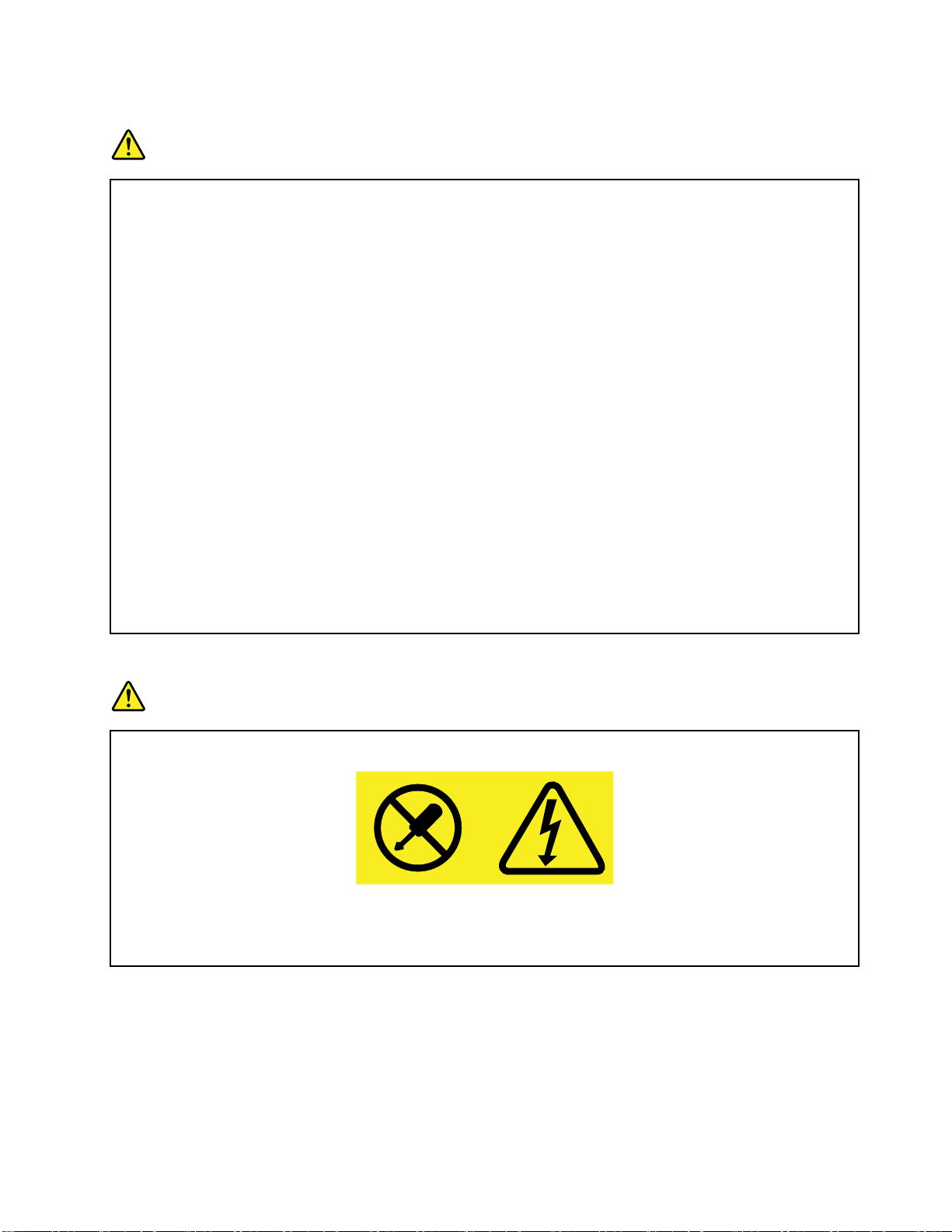
Plugsandoutlets
DANGER
Ifareceptacle(poweroutlet)thatyouintendtousewithyourtabletequipmentappearstobe
damagedorcorroded,donotusetheoutletuntilitisreplacedbyaqualifiedelectrician.
Donotbendormodifytheplug.Iftheplugisdamaged,contactthemanufacturertoobtain
areplacement.
Donotshareanelectricaloutletwithotherhomeorcommercialappliancesthatdrawlargeamounts
ofelectricity;otherwise,unstablevoltagemightdamageyourtablet,data,orattacheddevices.
Someproductsareequippedwithathree-prongedplug.Thisplugfitsonlyintoagrounded
electricaloutlet.Thisisasafetyfeature.Donotdefeatthissafetyfeaturebytryingtoinsertitinto
anon-groundedoutlet.Ifyoucannotinserttheplugintotheoutlet,contactanelectricianforan
approvedoutletadapterortoreplacetheoutletwithonethatenablesthissafetyfeature.Never
overloadanelectricaloutlet.Theoverallsystemloadshouldnotexceed80percentofthebranch
circuitrating.Consultanelectricianformoreinformationifyouhavequestionsaboutpowerloads
andbranchcircuitratings.
Besurethatthepoweroutletyouareusingisproperlywired,easilyaccessible,andlocatedclose
totheequipment.Donotfullyextendpowercordsinawaythatwillstressthecords.
Besurethatthepoweroutletprovidesthecorrectvoltageandcurrentfortheproductyouare
installing.
Carefullyconnectanddisconnecttheequipmentfromtheelectricaloutlet.
Powersupplystatement
DANGER
Neverremovethecoveronapowersupplyoranypartthathasthefollowinglabelattached.
Hazardousvoltage,current,andenergylevelsarepresentinsideanycomponentthathasthislabel
attached.Therearenoserviceablepartsinsidethesecomponents.Ifyoususpectaproblemwith
oneoftheseparts,contactaservicetechnician.
Externaldevices
CAUTION:
DonotconnectordisconnectanyexternaldevicecablesotherthanUniversalSerialBus(USB)
cableswhilethetabletpowerison;otherwise,youmightdamageyourtablet.T oavoidpossible
damagetoattacheddevices,waitatleastfivesecondsafterthetabletisshutdowntodisconnect
externaldevices.
©CopyrightLenovo2016
vii
Page 20
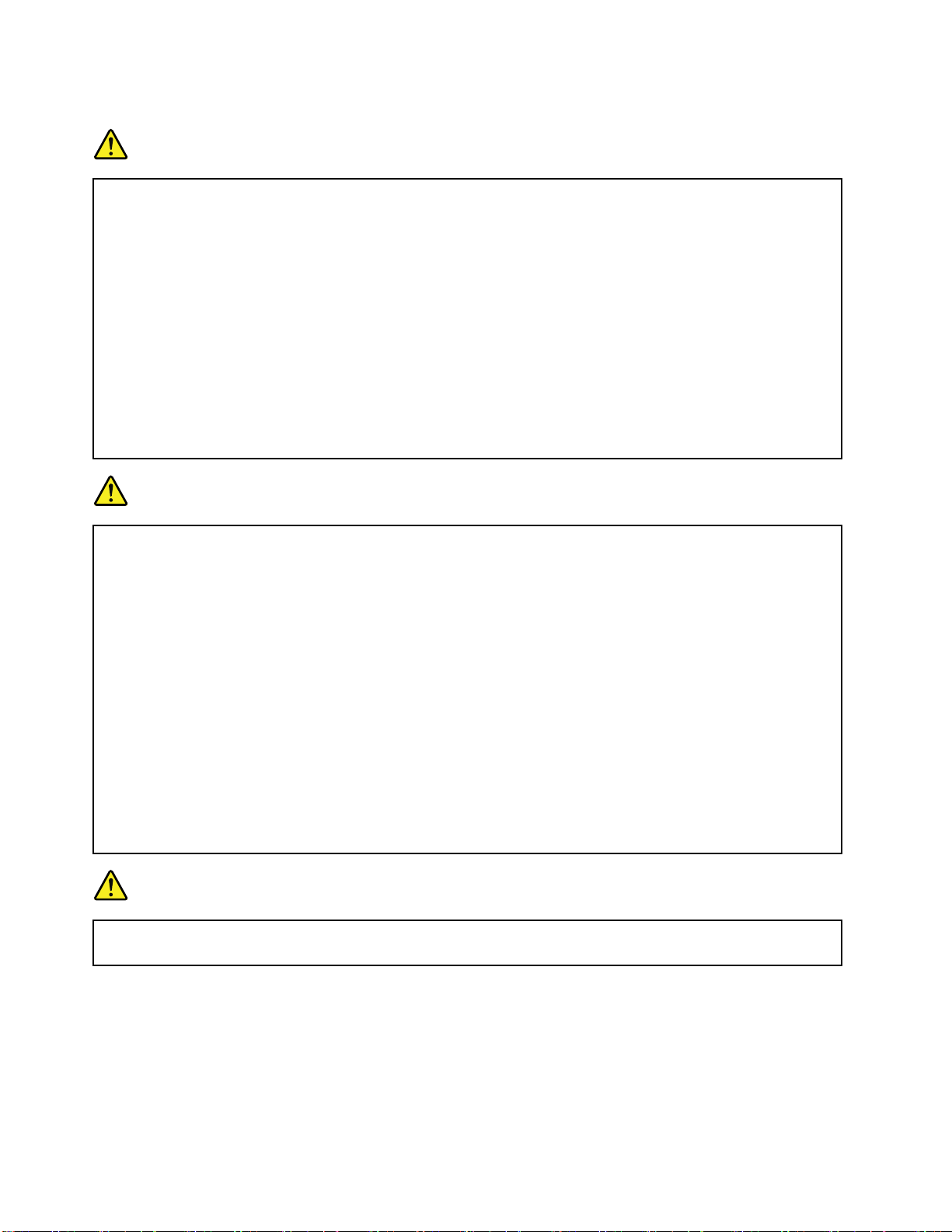
Electricalcurrentsafetyinformation
DANGER
Electriccurrentfrompower ,telephone,andcommunicationcablesishazardous.
Toavoidashockhazard:
•Donotuseyourtabletduringalightningstorm.
•Donotconnectordisconnectanycablesorperforminstallation,maintenance,orreconfiguration
ofthisproductduringanelectricalstorm.
•Connectallpowercordstoaproperlywiredandgroundedelectricaloutlet.
•Connecttoproperlywiredoutletsanyequipmentthatwillbeattachedtothisproduct.
•Wheneverpossible,useonehandonlytoconnectordisconnectsignalcables.
•Neverturnonanyequipmentwhenthereisevidenceoffire,water,orstructuraldamage.
•Donotuseyourtabletuntilallinternalpartsenclosuresarefastenedintoplace.Neverusethe
tabletwheninternalpartsandcircuitsareexposed.
DANGER
Connectanddisconnectcablesasdescribedinthefollowingprocedureswheninstalling,moving,
oropeningcoversonthisproductorattacheddevices.
Toconnect:
1.T urneverythingOFF .
2.First,attachallcablestodevices.
3.Attachsignalcablestoconnectors.
4.Attachpowercordstooutlets.
5.T urndevicesON.
Thepowercordmustbedisconnectedfromthewalloutletorreceptaclebeforeinstallingallother
electricalcablesconnectedtothetablet.
Thepowercordmaybereconnectedtothewalloutletorreceptacleonlyafterallotherelectrical
cableshavebeenconnectedtothetablet.
DANGER
Duringelectricalstorms,donotperformanyreplacementanddonotconnectthetelephonecable
toordisconnectitfromthetelephoneoutletonthewall.
Todisconnect:
1.T urneverythingOFF .
2.First,removepowercordsfromoutlets.
3.Removesignalcablesfromconnectors.
4.Removeallcablesfromdevices.
viiiThinkPadX1TabletUserGuide
Page 21
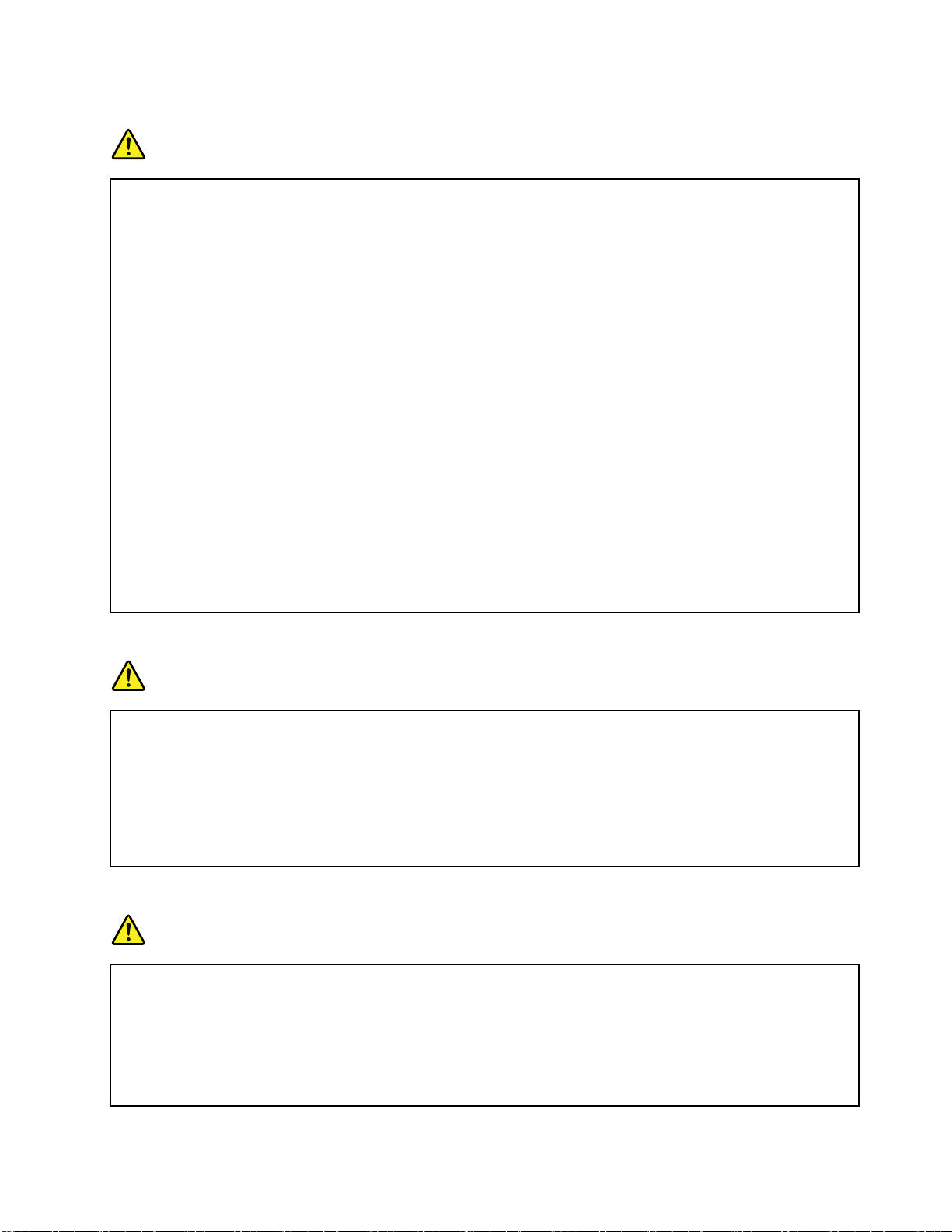
Generalbatterynotice
DANGER
BatteriessuppliedbyLenovoforusewithyourproducthavebeentestedforcompatibilityand
shouldonlybereplacedwithapprovedparts.AbatteryotherthantheonespecifiedbyLenovo,ora
disassembledormodifiedbatteryisnotcoveredbythewarranty.
Batteryabuseormishandlingcancauseoverheat,liquidleakage,oranexplosion.Toavoidpossible
injury,dothefollowing:
•Donotopen,dissemble,orserviceanybattery.
•Donotcrushorpuncturethebattery.
•Donotshort-circuitthebattery,orexposeittowaterorotherliquids.
•Keepthebatteryawayfromchildren
•Keepthebatteryawayfromfire.
Stopusingthebatteryifitisdamaged,orifyounoticeanydischargeorthebuildupofforeign
materialsonthebatteryleads.
Storetherechargeablebatteriesorproductscontainingtherechargeablebatteriesatroom
temperature,chargedtoapproximately30to50%ofcapacity.Werecommendthatthebatteriesbe
chargedaboutonceperyeartopreventoverdischarge.
Donotputthebatteryintrashthatisdisposedofinlandfills.Whendisposingofthebattery,comply
withlocalordinancesorregulations.
Noticeforbuilt-inrechargeablebattery
DANGER
Donotattempttoreplacethebuilt-inrechargeablebattery.Replacementofthebatterymustbe
donebyaLenovo-authorizedrepairfacilityortechnician.
Onlyrechargethebuilt-inrechargeablebatterystrictlyaccordingtoinstructionsincludedinthe
productdocumentation.
TheLenovo-authorizedrepairfacilitiesortechniciansrecycleLenovobatteriesaccordingtolocal
lawsandregulations.
Noticefornon-rechargeablecoin-cellbattery
DANGER
Donotattempttoreplacethenon-rechargeablecoin-cellbattery.Replacementofthebatterymust
bedonebyaLenovo-authorizedrepairfacilityortechnician.
TheLenovo-authorizedrepairfacilitiesortechniciansrecycleLenovobatteriesaccordingtolocal
lawsandregulations.
ThefollowingstatementappliestousersinthestateofCalifornia,U.S.A.
©CopyrightLenovo2016
ix
Page 22
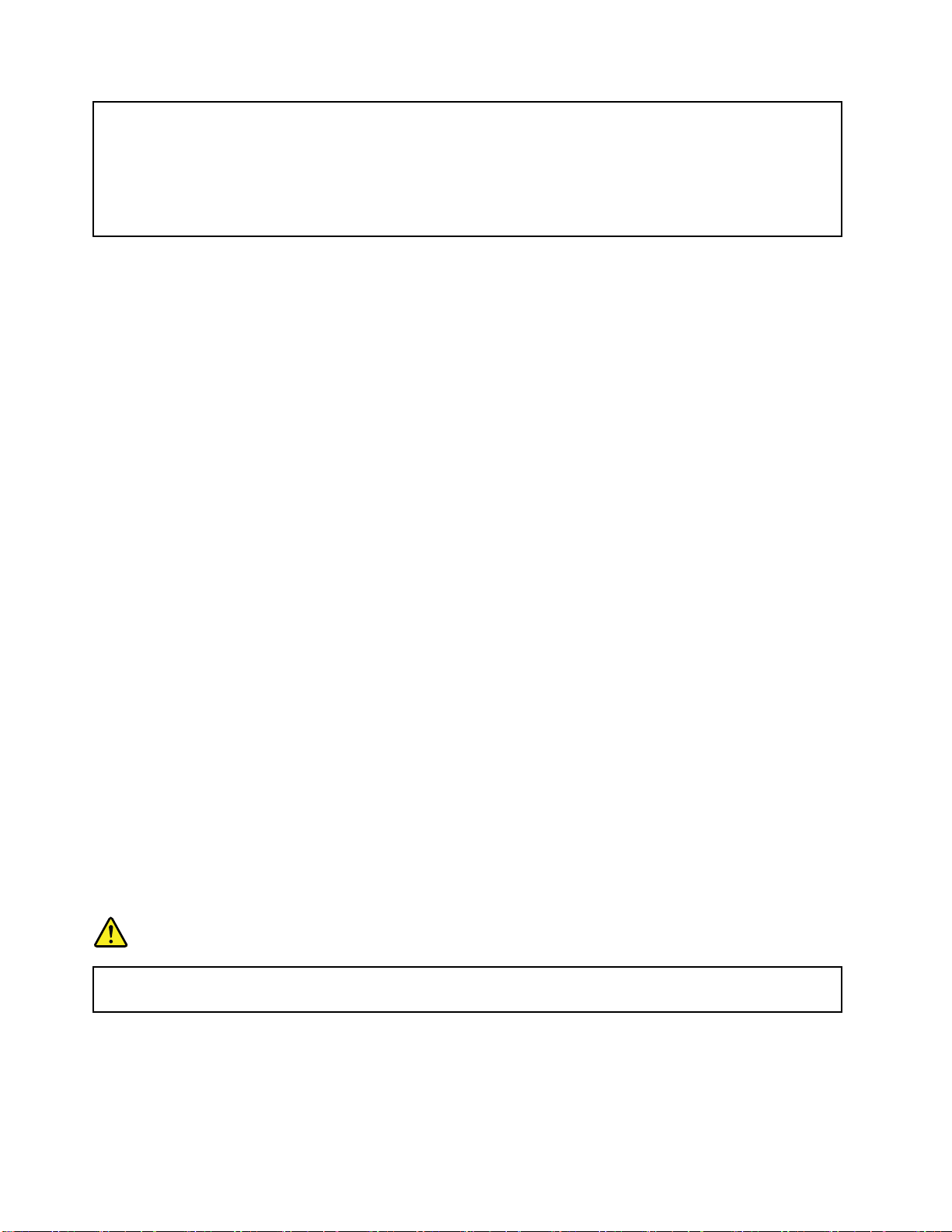
CaliforniaPerchlorateInformation:
Productscontainingmanganesedioxidelithiumcoin-cellbatteriesmaycontainperchlorate.
PerchlorateMaterial-specialhandlingmayapply,See
www.dtsc.ca.gov/hazardouswaste/perchlorate
Usesupportedchargingmethodsonly:
Torechargetheinternalbatteryofyourtabletsafely,see“Chargingthetablet”onpage10.
Attention:UseonlyLenovo-approvedacpoweradapters.Unauthorizedacpoweradapterscouldseverely
damagethetablet.
Chargingdevicesmightbecomewarmduringnormaluse.Ensurethatyouhaveadequateventilationaround
thechargingdevice.Unplugthechargingdeviceifanyofthefollowingoccurs:
•Thechargingdevicehasbeenexposedtorain,liquid,orexcessivemoisture.
•Thechargingdeviceshowssignsofphysicaldamage.
•Youwanttocleanthechargingdevice.
Lenovoisnotresponsiblefortheperformanceorsafetyofproductsnotmanufacturedorapprovedby
Lenovo.
Keepyourtabletandaccessoriesawayfromsmallchildren:
Yourtabletcontainssmallpartsthatcanbeachokinghazardtosmallchildren.Additionally,theglassscreen
canbreakorcrackifdroppedonorthrownagainstahardsurface.
Protectyourdataandsoftware:
Donotdeleteunknownfilesorchangethenameoffilesordirectoriesthatwerenotcreatedbyyou;
otherwise,yourtabletsoftwaremightfailtowork.
Beawarethataccessingnetworkresourcescanleaveyourtabletvulnerabletoviruses,hackers,spyware,
andothermaliciousactivitiesthatmightdamageyourtablet,software,ordata.Itisyourresponsibilityto
ensurethatyouhaveadequateprotectionintheformoffirewalls,antivirussoftware,andanti-spyware
softwareandkeepthissoftwareuptodate.
Keepelectricalappliancessuchasanelectricfan,radio,high-poweredspeakers,airconditioner,and
microwaveovenawayfromyourtablet.Thestrongmagneticfieldsgeneratedbytheseappliancescan
damagethescreenandthedataonthetablet.
Plasticbagnotice
DANGER
Plasticbagscanbedangerous.Keepplasticbagsawayfrombabiesandchildrentoavoiddanger
ofsuffocation.
Disposeaccordingtolocallawsandregulations:
Whenyourtabletreachestheendofitsusefullife,donotcrush,incinerate,immerseinwater,ordisposeof
yourtabletinanymannercontrarytolocallawsandregulations.Someinternalpartscontainsubstances
thatcanexplode,leak,orhaveanadverseenvironmentalaffectifdisposedofincorrectly.
xThinkPadX1TabletUserGuide
Page 23

See“WEEEandrecyclinginformation”onpage52foradditionalinformation.
©CopyrightLenovo2016
xi
Page 24

xiiThinkPadX1TabletUserGuide
Page 25

Chapter1.MeetingThinkPadX1T ablet
Getanoverviewofthetablet,suchastheconnectors,indicators,features,specifications,andoperating
environment.
Note:Y ourtabletmightlookslightlydifferentfromtheillustrationsinthischapter.
Inthebox
Yourshippingboxcontainsthefollowingitems.Dependingonthemodel,yourtabletmightcomewithone
ormoreoftheaccessories.Ifyourtabletdoesnotcomewithsomeoftheaccessories,youcanpurchase
themfromaLenovoresellerorfromtheLenovoWebsiteat:
http://www.lenovo.com/essentials
ThinkPadX1Tablet LenovoUSB-C45WACAdapter
ThinkPadPenPro
LenovoMini-DisplayPort
toHDMICable
*
*
USB3.0penholder
LenovoMini-DisplayPortto
VGAAdapterCable
*
*
ThinkPadX1TabletThin
KeyboardPenHolder
LenovoUSBCtoHDMI
plusPowerAdapter
*
*
Documentation
ThinkPadUSB3.0Ethernet
Adapter
LenovoUSBCtoVGA
plusPowerAdapter
*
*
©CopyrightLenovo2016
1
Page 26
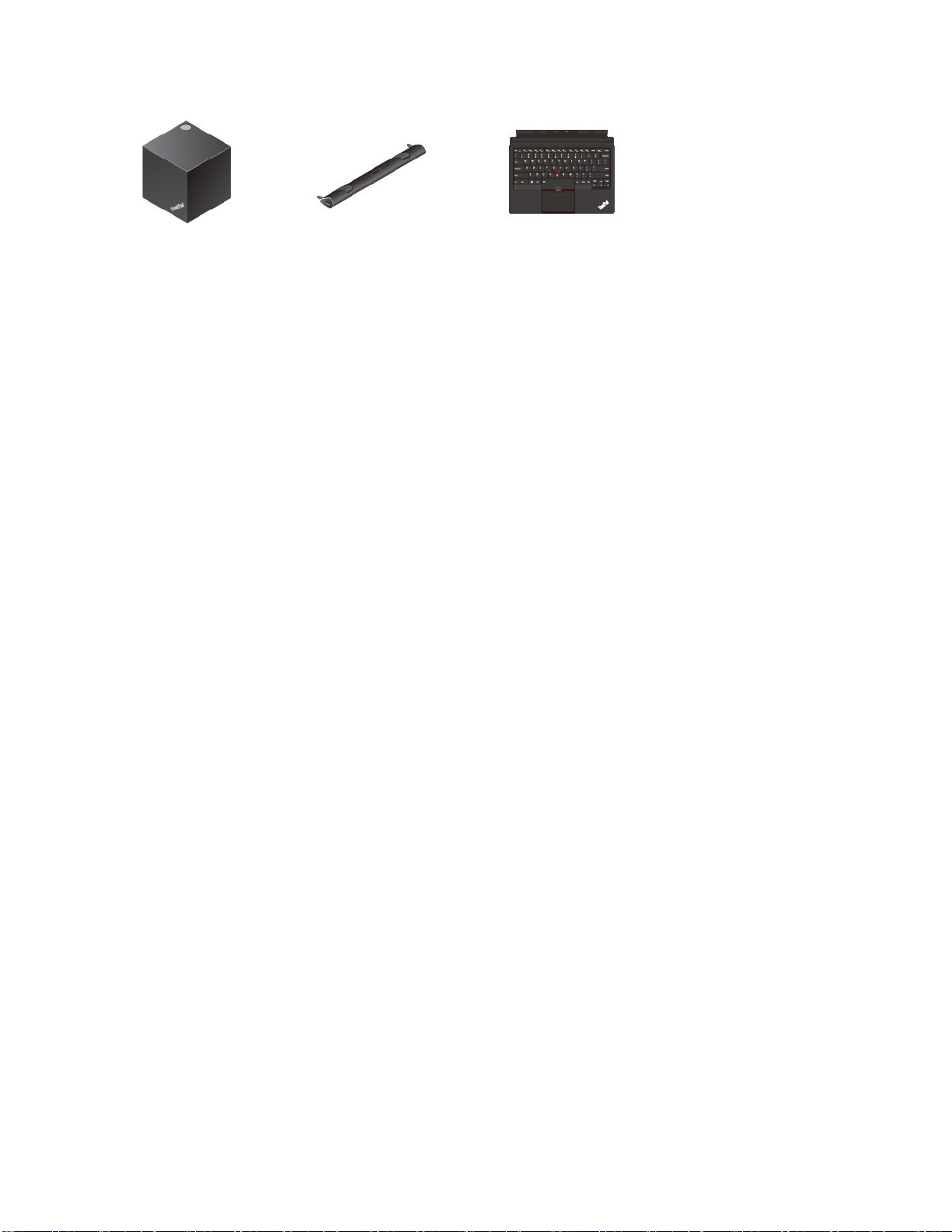
ThinkPadWiGigDock
*
Availableonsomemodels
*
ThinkPadX1Tablet
ProductivityModule
*
Keyboard
*
ThinkPadX1TabletThin
2ThinkPadX1TabletUserGuide
Page 27

Controlsandconnectors
1
2
3
4
5
6
7
8
9
10
11
12
13
14
15
Microphones
Camera-statusindicator
NFCtouchpoint
MiniDisplayPort®connector
USB3.0connector
BaseModule
Speaker
Audioconnector
*
Availableonsomemodels
Frontcamera
Ambientlightsensor
*
Fingerprintreader
*
Speaker
USB-Cconnector
Security-lockslot
Volume-controlbuttons
Chapter1.MeetingThinkPadX1T ablet3
Page 28

1
System-statusindicator
2
3
4
5
6
7
8
9
Rear-cameraflashlight
Rearcamera
Powerbutton
Kickstand
Emergency-resethole
*
Availableonsomemodels
em-statusindicator
Syst
Nano-SIM-cardslot
Kickstandreleaseknob
microSDcardslot
•Blinksthreetimes:Thetabletisinitiallyconnected
toapowersource.
•On:Thetabletisonandinuse.
•Off:Thetabletisofforinsleepmode.
*
4ThinkPadX1TabletUserGuide
Page 29

Featuresandspecifications
Size•Width:291.5mm(11.5inches)
•Depth:209.5mm(8.2inches)
•Thickness
–WithoutThinkPadX1T abletThinKeyboard:8.75mm(0.34inch)
–WithThinkPadX1TabletThinKeyboard:13.9mm(0.55inch)
Microprocessorandmemory
Operatingsystem
Storage
Display
Cameras
Connectors•Comboaudioconnector
Slots•microSDcardslot
Securityfeatures
Battery37WhLi-Polymerbattery
Wirelessfeatures•Bluetooth4.1
Powersource(acpower
adapter)
Toviewthemicroprocessorandmemoryinformation,opentheStartmenu
tapSettings➙S
yst
Note:SettingsmightnotbedisplayedontheStartmenu.Inthiscase,tapAll
appstofindSettings.
Windows10
M.2solid-statedrive
•Size:304.8mm(12inches)
•Screenresolution:2160x1440pixels
•Automaticbrightnesscontrol(ambientlightsensor)
•Anti-fingerprint,In-PlaneSwitching(IPS),andFullHighDefinition(FHD)
technology
•Multi-touchtechnology
•Frontcamera,2megapixels
•Rearcamera,8megapixelswithflash
•MiniDisplayPortconnector
•USB3.0connector
•USB-Cconnector
•NanoSubscriberIdentityModule(SIM)cardslot
•Fingerprintreader
•Password
•Security-lockslot
•T rustedPlatformModule(TPM)
•GlobalPositioningSystem(GPS)
•Nearfieldcommunication(NFC)
•Wirelesslocalareanetwork(WLAN)
•Wirelesswideareanetwork(WWAN)
•WirelessGigabitAlliance(WiGig)
•Sine-waveinputat50Hzto60Hz
•Inputratingoftheacpoweradapter:100Vacto240Vac
and
em➙About.
*
*
*
*
*
*
*
*
Availableonsomemodels
Chapter1.MeetingThinkPadX1T ablet5
Page 30

Operatingenvironment
Maximumaltitudewithout
pressurization
Temperature
Relativehumidity
5000m(16404ft)
•Ataltitudesupto2438m(8000ft)
Operating:5.0°Cto35.0°C(41°Fto95°F)
Storage:5.0°Cto43.0°C(41°Fto109°F)
•Ataltitudesabove2438m(8000ft)
Maximumtemperaturewhenoperatingunderunpressurizedconditions:
31.3°C(88°F)
•Operating:8%to95%
•Storage:5%to95%
Ifpossible,placeyourtabletinadry,well-ventilatedareawithoutdirectexposure
tosunshine.Donotuseorstoreyourtabletindusty,dirtyareas,orextremely
hotorcoldareas.
6ThinkPadX1TabletUserGuide
Page 31

Chapter2.GettingStarted
LearnthebasicstogetstartedwithyourThinkPadtablet.Followtheinstructionstosetupyourtablet,use
themulti-touchscreen,connecttoanetwork,andputyourtabletintoproperpowermodes.
Settingupyourtablet
Whenyouusethetabletforthefirsttime,dothefollowingtocompletetheinitialsetup:
1.Connectyourtablettoacpower.
2.Pressthepowerbuttontoturnonthetablet.
3.Followtheinstructionsonthescreentocompletetheinitialsetup.
Adjustingtheoperatingmodesbykickstand
Yourtablethasabuilt-inkickstand.Byflippingthekickstandopen,youcanusethetabletineitherstand
modeorstylusmode.
StandmodeStylusmode
Thekickstandismulti-positional.Instandmodeandstylusmode,youcanadjustthekickstandtomany
anglesforyourmostcomfortableusingexperience.Thefollowingfiguresshowthesupportedangles
ofthekickstand.
©CopyrightLenovo2016
7
Page 32

Usingthemulti-touchscreen
Usethetouchgesturestointeractwithyourtablet.
Thissectionintroducesonlythemostfrequentlyusedgestures.Forawholelistofsupportedgestures,refer
totheWindowshelpinformation.See“GettinghelpabouttheWindowsoperatingsystem”onpage20.
Note:Somegesturesaresupportedonlyoncertainapps.
Tap
Taponthescreentoopen,
select,oractivatetheitem
youtap.
Slide
Slideleftwardorrightward
onthescreentoscroll
throughitems,suchaslists,
pages,andphotos.
Zoomin
Puttwofingersonthe
screenandmovethem
fartheraparttozoomin.
Rotate
Puttwoormorefingerson
anitem,andthenrotate
yourfingersclockwiseor
counterclockwise.
Tapandhold
Tapandholdonthescreen
toopenamenuwith
multipleoptions.
Drag
Draganitemtothedesired
locationtomoveanobject.
Zoomout
Puttwofingersonthe
screenandmovethem
closertogethertozoom
out.
Swipeinfromthetop
edgetothebottomedge
Closethecurrent
full-screenedapp.
8ThinkPadX1TabletUserGuide
Page 33

Swipeinfromtheleft
edge
Swipeinfromtheright
edge
Viewallyouropenappsin
taskview.
Swipeinshortlyfromthetoporbottomedge
•Fromthetop:Showthehiddentitlebarinfull-screenedapps.
•Fromthebottom:Showthetaskbarinfull-screenedapps.
Opentheactioncenter.
Tipsonusingthemulti-touchscreen
•Themulti-touchscreenisaglasspanelcoveredwithaplasticfilm.Donotapplypressureorplaceany
metallicobjectonthescreenthatmightdamagethetouchpanelorcauseittomalfunction.
•Donotusefingernails,glovedfingers,orinanimateobjectsotherthananapprovedThinkPadPenPro
forinputonthescreen.
Tipsoncleaningthemulti-touchscreen
•Turnoffthetabletbeforecleaningthemulti-touchscreen.
•Useadry,soft,andlint-freeclothorapieceofabsorbentcottontoremovefingerprintsordustfromthe
multi-touchscreen.Donotapplysolventstothecloth.
•Gentlywipethescreenusingatop-downmotion.Donotapplyanypressureonthescreen.
Connectingtoawirelessnetwork
ConnectyourtablettotheInternetorotherwirelessnetworkssothatyoucanbrowseonyourtabletand
shareinformation.
Yourtabletsupportsthefollowingwirelessnetworks:
•Wi-Finetwork
TheWi-Fifeatureprovidesnetworkaccessatdistancesofupto100meters(328feet)dependingonthe
Wi-Firouterandyoursurroundings.Yourtabletisinstalledwithawireless-LANcardtosupportthe
Wi-Ficonnection.ThequalityoftheWi-Fisignalisaffectedbythenumberofconnecteddevices,the
infrastructure,andtheobjectsthroughwhichthesignalistransmitted.
•Mobilebroadbandnetwork(supportedbysomemodels)
ThemobilebroadbandfeatureenablesyoutoconnecttotheInternetfromanylocationwherecellular
serviceisavailable.Mobilebroadbandconnectionsuse3G,4G,orLTEcellularandmobilenetworks,just
asphonesdo.Mobilebroadbandconnectionissupportedonlyontabletmodelswithawireless-WAN
cardinstalled.
Anano-SIMcardoranexternalmobilebroadbanddeviceisrequiredtoconnecttoamobilebroadband
network.
YourtabletalsosupportsBluetoothandNFCwirelesscommunications.Formoreinformation,see“Using
NFCdevices”onpage15and“UsingBluetoothdevices”onpage14.
Chapter2.GettingStarted9
Page 34

Tojoinawirelessnetwork:
1.Tapthewireless-networkiconintheWindowsnotificationarea.Alistofavailablewirelessnetworksis
displayed.
Note:IftheAirplanemodecontrolison,ortheWi-FicontrolorMobilebroadbandcontrolisoff,the
listmightnotbedisplayed.Tapthecorrespondingcontroltodisplaythelist.
2.Tapanetworktojoinit.Forsecurednetworks,enterthevalidpasswordwhenprompted.
Toreplaceorinstallanano-SIMcard:
Thenano-SIMcardslotisbehindthekickstand.Beforeyoustart,
turnoffthetablet.
1.Pushthenano-SIMcardinwardalittleuntilyouhearaclick.The
nano-SIMcardejects.Gentlyslidethecardoutoftheslot.
Note:Ifnonano-SIMcardisinstalledintheslot,skipthisstep.
2.Installanewnano-SIMcardintotheslotwiththemetalcontacts
facingupward.Ensurethatthenewnano-SIMcardisinstalled
incorrectorientation.
Connectingtoawirednetwork
YoumightneedtouseawirednetworkconnectionthroughanEthernetcablewhendownloadinglargefiles.
Dependingonthemodel,yourtabletmightcomewithaThinkPadUSB3.0EthernetAdapter.Usethis
adaptertoconnectyourtablettoawirednetwork.Y oucanalsopurchaseitfrom:
http://www.lenovo.com/essentials
Toconnecttoawirednetwork:
1.ConnecttheThinkPadUSB3.0EthernetAdaptertotheUSB3.0connectoronyourtablet.
2.ConnectanEthernetcableintotheThinkPadUSB3.0EthernetAdapter.
3.TapthewirednetworkiconintheWindowsnotificationarea,andentertheusernameandpassword
ifneeded.
Chargingthetablet
Checkthebattery-statusiconintheWindowsnotificationareaandchargethebatteryifthebatterypower
remainingislow.
10ThinkPadX1TabletUserGuide
Page 35
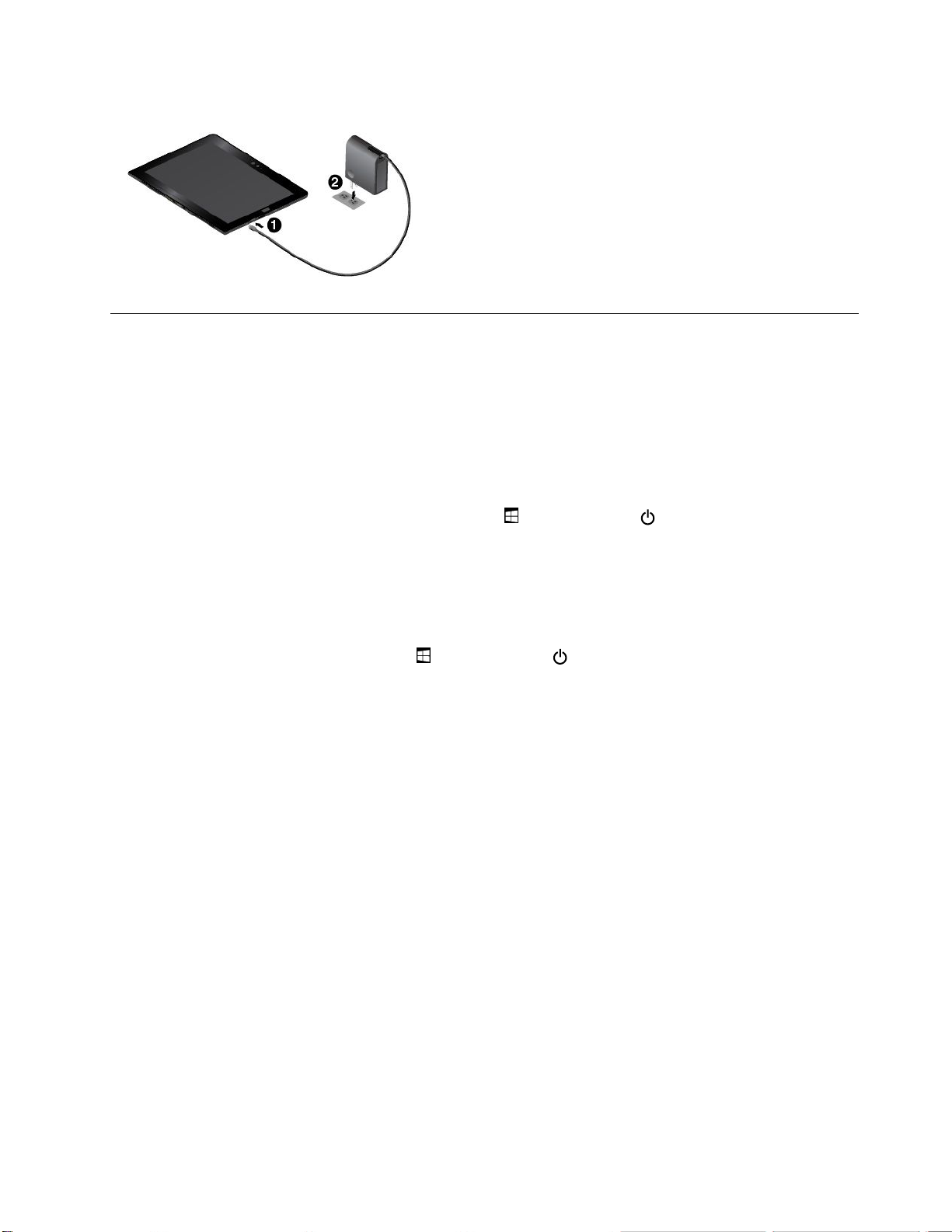
Tochargethetablet:
Attention:UseonlyLenovo-approvedacpoweradapters.
Unauthorizedacpoweradapterscouldseverelydamagethetablet.
1.ConnecttheLenovoUSB-C45WACAdaptertotheUSB-C
connectorofyourtablet.
2.ConnecttheLenovoUSB-C45WACAdaptertoaproper
electricoutlet.
Powerbuttonandpowersettings
Ifyouwillnotusethetabletforaperiodoftime,putthetabletintosleepmodeorturnoffthetabletto
savepower.Y oualsocanadjustthepowersettingstoachievethebestbalancebetweenperformance
andpowersaving.
Puttingyourtabletintosleepmodeandwakingupyourtablet
Ifyouarenotgoingtousethetabletforjustafewminutes,putyourtabletintosleepmodetolockit
andsavepower.
Toputyourtabletintosleepmode,opentheStartmenu
,thentapPower ➙Sleep.
Towakeupyourtabletfromsleepmode,pressthepowerbutton.
Turningoffandturningonyourtablet
Ifyouarenotgoingtousethetabletforlongperiods,turnoffyourtablettosavepower.
Toturnoffyourtablet,opentheStartmenu
,thentapPower ➙Shutdown.
Toturnonyourtablet,pressandholdthepowerbutton.
Adjustingthepowersettings
Toachievethebestbalancebetweenperformanceandpowersaving,adjustyourpowersettings.
Toadjustpowersettings,dothefollowing:
1.GotoControlPanel.ForinformationaboutaccessingControlPanel,see“Accessingtabletsettings”
onpage20.
2.TapS
emandSecurity➙PowerOptions.
yst
3.Followtheinstructionsonthescreen.
Chapter2.GettingStarted11
Page 36

12ThinkPadX1TabletUserGuide
Page 37

Chapter3.Usingyourtablet
LearntheskillstomakethebestuseofyourtabletsuchasusingLenovoapps,connectinganNFCdevice,
andusingthefingerprintreader.
Registeringyourtablet
RegisteryourtabletwithLenovo,sothatyoucangetthefollowingbenefits:
•Notificationofarecallorothersevereproblem
•QuickerservicewhenyoucallLenovoforhelp
•Automaticnotificationoffreesoftwareandspecialpromotionaloffers
•Otherextendedprivilegesandservicesprovidedinsomelocations
ToregisteryourtabletwithLenovo,dooneofthefollowing:
•UseLenovoCompanion
.ForinformationaboutaccessingLenovoCompanion,see“Discovering
Lenovoapps”onpage13.
•Gotohttp://www.lenovo.com/registerandfollowtheinstructionsonthescreen.
DiscoveringLenovoapps
Lenovoprovidesthefollowingappstohelpyouworkmoreeasilyandsecurely.
Note:PreinstalledLenovoappsaresubjecttochange.ToexploremoreLenovoapps,goto:
http://www.lenovo.com/support
ToaccessLenovoapps:
1.OpentheStartmenu
2.TapaLenovoapptoopenit.
3.Iftheappyouwantisnotdisplayed,trysearchingforitinthesearchbox.
LenovoCompanion
Yoursystem’sbestfeaturesshouldbe
easytoaccessandunderstand.With
LenovoCompanion,theyare.Thisapp
isfilledwithexclusiveLenovocontentto
helpyoulearnaboutyournewsystem.
,thentapAllapps.
LenovoSettings
Thisappenhancesyourcomputing
experiencebyenablingyoutoconfigure
cameraandmicrophonesettings,optimize
powersettings,andcreateandmanage
multiplenetworkprofiles.
©CopyrightLenovo2016
LenovoSolutionCenter
Thisappenablesyoutotroubleshoot
andresolvetabletproblems.Itcombines
diagnostictests,systeminformation
collection,securitystatus,andsupport
information,alongwithhintsandtips.
SystemUpdate
Thisappenablesyoutokeepthesoftware
up-to-datebydownloadingandinstalling
softwarepackages,includingLenovo
apps,devicedrivers,andthird-partyapps.
13
Page 38

WRITEit
WRITEitgivesyouinstanthandwriting
inputwhereveryouneedit.Y oucanwrite
directlyinanyappandtextfield,edit
textinrealtime,seeyourfullscreen,and
convertyourhandwritingintodigitaltext.
Usinganexternaldisplay
Connectyourtablettoanexternaldisplaytoshareapresentationorworkwithmultipleapplications.
Connectingtoawirelessdisplay
Toconnecttoawirelessdisplay,dothefollowing:
1.OpentheStartmenu
2.TapSettings➙Devices➙Connecteddevices➙Addadevice.
Note:SettingsmightnotbedisplayedintheStartmenu.Inthiscase,tapAllappstofindSettings.
3.Followtheinstructionsonthescreen.
Connectingtoawireddisplay
YourtablethasaminiDisplayPortconnectorandaUSB-Cconnector.Y oucanconnectthetablettoa
VGA-compatibleorHDMI-compatibleexternaldisplaythroughoneofthefollowingadapters:
•LenovoMini-DisplayPorttoVGAAdapterCable
•LenovoMini-DisplayPorttoHDMICable
•LenovoUSB-CtoVGAAdaptor
•LenovoUSB-CtoHDMIAdaptor
Ifyourtabletdoesnotcomewiththeseadapters,youcanpurchasethemfromtheLenovoWebsiteat:
http://www.lenovo.com/essentials
Choosingadisplaymode
Youcandisplayyourdesktopandappsonthetablet,theexternaldisplay,orboth.
Tochoosehowtodisplaythevideooutput,dothefollowing:
.
1.OpentheStartmenu
2.TapSettings➙Syst
Note:SettingsmightnotbedisplayedintheStartmenu.Inthiscase,tapAllappstofindSettings.
3.Followtheinstructionsonthescreentoselectapresentationscheme.
.
em➙Display.
UsingBluetoothdevices
Bluetoothisashort-rangewirelesscommunicationstechnology.UseBluetoothtoestablishawireless
connectionbetweenyourtabletandanotherBluetooth-enableddevicewithinadistanceofabout10
m(32.8ft).
14ThinkPadX1TabletUserGuide
Page 39

TopairyourtabletwithaBluetoothdevice:
1.TurnontheBluetoothdeviceandmakeitdiscoverable.Formoreinformation,seethedocumentthat
comeswiththeBluetoothdevice.
2.OpentheStartmenu
turniton.AlistofavailableBluetoothdevicesisdisplayed.
Note:SettingsmightnotbedisplayedintheStartmenu.Inthiscase,tapAllappstofindSettings.
3.SelectthetargetBluetoothdeviceandtapPair.
,thentapSettings➙Devices➙Bluetooth.ThentaptheBluetoothcontrolto
UsingNFCdevices
Dependingonthemodel,yourtabletmightcomewiththeNFCfeature.NFCisahigh-frequencyand
short-rangewirelesscommunicationstechnology.ByusingtheNFCfeature,youcanestablishradio
communicationsbetweenyourtabletandanotherNFC-enableddeviceoveradistancenomorethanafew
centimeters.SomeLenovoappsareusingtheNFCfeature.
ThissectionprovidesthebasicinstructionsonparingyourtabletwithanNFCdevice.Formoreinformation
aboutdatatransfer,refertothedocumentationoftheNFCdevice.
Attention:
•BeforehandlingtheNFCcard,touchametaltableoragroundedmetalobject.Otherwisethecardmight
getdamagedbythestaticelectricityfromyourbody.
•Duringthedatatransfer,donotputyourtabletorNFC-enabledsmartphoneintosleepmode;otherwise,
yourdatacouldgetdamaged.
TopairyourtabletwithanNFCcard:
Beforeyoustart,ensurethatthecardisinNFCDataExchangeFormat(NDEF),otherwisethecardcannot
bedetected.
1.TapthecardontheNFCtouchpointasshown.
2.Slowlymovethecardintheuprightdirectionwithina10mm(0.39inch)distance.Thenholdthecardfor
secondsuntilyouarepromptedthatthecardhasbeensuccessfullydetected.
Chapter3.Usingyourtablet15
Page 40

TopairyourtabletwithanNFC-enabledsmartphone:
Beforeyoustart,ensurethatthesmartphonescreenisfacingupward.
1.TapthesmartphoneontheNFCtouchpointasshown.
2.Slowlymovethesmartphoneintheuprightdirectionwithina10mm(0.39inches)distance.Thenhold
thesmartphoneforsecondsuntilyouarepromptedthatthesmartphonehasbeensuccessfullydetected.
EnablingtheNFCfeature
IncasethattheNFCfeatureofyourtabletisdisabled,dothefollowingtoenabletheNFCfeature:
1.OpentheStartmenu
2.TapSettings➙Network&Internet➙Airplanemode.
Note:SettingsmightnotbedisplayedintheStartmenu.Inthiscase,tapAllappstofindSettings.
3.TaptheNFCcontroltoturniton.
IfyoustillcannotenabletheNFCfeature,checktheNFCsettingintheThinkPadTabletSetupappby
doingthefollowing:
1.OpentheThinkPadTabletSetupapp.See“ThinkPadT abletSetupapp”onpage35.
2.TapSecurity➙I/OPortAccess.
3.SettheNFCoptiontoOn.
.
UsingamicroSDcard
YourtablethasamicroSDcardslotbehindthekickstand.ThemicroSDcardslotsupportsthefollowing
typesofcards:
•SecureDigitaleXtended-Capacity(SDXC)card
•SecureDigital(SD)card
•SecureDigitalHigh-Capacity(SDHC)card
ThissectionprovidesthebasicinstructionsoninstallingandremovingthemicroSDcard.Formore
informationaboutdatatransfer,refertothedocumentationofthemicroSDcard.
Attention:
•BeforehandlingthemicroSDcard,touchametaltableoragroundedmetalobject.Otherwisethecard
mightgetdamagedbythestaticelectricityfromyourbody.
•Duringthedatatransfer,donotputyourtabletintosleepmode;otherwise,yourdatacouldgetdamaged.
16ThinkPadX1TabletUserGuide
Page 41

ToinstallamicroSDcard:
ToremovethemicroSDcard:
1.FlipthekickstandopentolocatethemicroSDcardslot.
2.Holdthecardwiththemetalcontactsfacingdownwardand
pointingtowardthetablet.InsertthecardintothemicroSDcard
slotuntilyouhearaclick.
1.FlipthekickstandopentolocatethemicroSDcardslot.
2.PushthemicroSDcardinwardalittleuntilyouhearaclick.The
microSDcardejects.
3.Gentlyslidethecardoutofthecardslot.
Usingthefingerprintreader
Dependingonthemodel,yourtabletmighthaveafingerprintreader.Withfingerprintauthentication,youcan
logintoyourtabletbyswipingyourfingerprintsinsteadofenteringthepassword.
Enrollingyourfingerprints
Toenablefingerprintauthentication,enrollyourfingerprintsfirstbydoingthefollowing:
Note:Itisrecommendedthatyouenrollmorethanonefingerprintincaseofanyinjuriestoyourfingers.
1.OpentheStartmenu
Note:SettingsmightnotbedisplayedintheStartmenu.Inthiscase,tapAllappstofindSettings.
2.Followtheinstructionsonthescreentoenrollyourfingerprint.
,thentapSettings➙Accounts➙Sign-inoptions.
Chapter3.Usingyourtablet17
Page 42

Whenyouscanyourfingeroverthefingerprintreader,notethefollowing:
1.Tapthefingerprintreaderwiththetopjointofyourfingerandhold
yourfingerthereforoneortwosecondswithalittlepressure.
2.Liftyourfingertocompleteonescan.
Tipsonusingthefingerprintreader
•Thefollowingactionscoulddamagethefingerprintreaderorcauseittomalfunction:
–Scratchingthesurfaceofthereaderwithahardandpointedobject
–Scrapingthesurfaceofthereaderwithyourfingernailoranythinghard
–Usingortouchingthereaderwithadirtyfinger
•Youmightnotbeabletoregisterorauthenticateyourfingerprintsinthefollowingsituations:
–Yourfingeriswrinkled.
–Yourfingerisrough,dry,orinjured.
–Yourfingerisstainedwithdirt,mud,oroil.
–Yourfingeriswet.
–Youusedafingerthathadnotbeenenrolled.
Toresolvetheproblem,trythefollowing:
–Cleanorwipeyourhandstoremoveanyexcessdirtormoisturefromthefingers.
–Enrollanduseadifferentfingerforauthentication.
•Ifyounoticeanyofthefollowingconditions,gentlycleanthesurfaceofthereaderwithadry,soft,
andlint-freecloth:
–Thesurfaceofthereaderisdirtyorstained.
–Thesurfaceofthereaderiswet.
–Thereaderoftenfailstoenrollorauthenticateyourfingerprint.
RemovingorreplacingtheBaseModule
TheBaseModuleisattachedtothetabletasaprotectivecover.IftheBaseModuleisbrokenorlost,
youcangetanewonefromLenovo(feemightbecharged).T ocontactLenovo,see“LenovoCustomer
SupportCenter”onpage45.
ToremovetheBaseModule,slidethereleaseknobtounlocktheBaseModuleandthenremoveitasshown.
18ThinkPadX1TabletUserGuide
Page 43

ToinstalltheBaseModule,insertitintotheguideholesandslideitasshowntolockitintoposition.
Usingpasswords
Youcansetasupervisorpasswordtopreventyourtabletfromunauthorizeduse.
SupervisorpasswordprotectsthesysteminformationstoredinThinkPadTabletSetup.Withoutthe
supervisorpassword,noonecanchangetheconfigurationofthetablet.
Thesystemadministratorcansetthesamesupervisorpasswordonmanytabletstomakeadministration
easier.Itisrecommendedthatyourecordyourpasswordandstoreitinasafeplace.Ifyouforgetyour
supervisorpassword,Lenovocannotresetyourpassword.YoumusttakeyourtablettoaLenovoreselleror
aLenovomarketingrepresentativetohavethesystemboardreplaced.Proofofpurchaseisrequired,anda
feewillbechargedforpartsandservice.
Toset,change,orremoveapassword:
Note:Beforeyoustart,printtheseinstructionsandtheinstructionson“ThinkPadT abletSetupapp”onpage
35.Youalsocanscreen-capturetheinstructionsandsendthepicturestoyoursmartphoneornotebook
computersothatyoucanviewtheinstructionsduringoperation.
1.Saveallopenfiles,andexitallapps.
2.OpentheThinkPadTabletSetupapp.See“ThinkPadT abletSetupapp”onpage35.
3.TapSecurity➙Password.
4.TapEnternexttothesupervisorpassworditemandfollowtheinstructionsonthescreen.
5.Saveconfigurationchangesandexit.
Chapter3.Usingyourtablet19
Page 44

Accessingtabletsettings
Personalizeyourtabletbychangingthesystemanddevicesettingssothatyoucangetthebestuseof
yourtablet.
Toaccessquicksettings:
•Opentheactioncenter
ToaccessControlPanel:
•Tapandholdonthetaskbar,andthentapControlPanelfromthepop-upmenu.
•OpentheStartmenu
.Thekeysettingsaredisplayedatthebottom.
,thentapAllapps➙WindowsSyst
em➙ControlPanel.
GettinghelpabouttheWindowsoperatingsystem
YourtabletispreinstalledwiththeWindowoperatingsystem.Togethelpaboutthisoperatingsystem,
readthefollowinginstructions.
Togetquickhelp:
•OpentheStartmenu
Togetcomprehensivehelpcontent:
•SearchwhateveryouwanttoknowintheSearchboxonthetaskbar,oraskCortana
Note:CortanaisyourpersonalassistantforWindows.Cortanaisavailableinsomecountriesorregions.
,thentapGetstarted.
®
personalassistant.
Usingyourtabletmorecomfortably
Withthehelpofalltheconveniencesandpowerfulfeaturesofyourtablet,youcancarryyourtabletallday
longatmanyplaces.Thereforeitisimportantthatyouremainattentivetogoodposture,goodlighting,and
properseatingtoachievegreatercomfortwithyourtablet.
Activesittingandrestbreaks:Thelongeryousitandworkwithyourtablet,themoreimportantitisto
observeyourworkingposture.Makeminorvoluntaryposturalchangesandtakefrequent,shortbreakswhen
youusethetabletforalongtime.Yourtabletisalightandmobilesystem;rememberthatitcaneasilybe
repositionedtoaccommodatemanyposturemodificationsyoumightwishtomake.
Workareasetupoptions:Familiarizeyourselfwithallofyourofficefurnituresothatyouknowhowtoadjust
yourworksurface,seat,andotherworktoolstoaccommodateyourpreferencesforcomfort.Ifyourwork
areaisnotinanofficesetting,besuretotakespecialnoteofemployingactivesittingandutilizingwork
breaks.TherearemanyThinkPadproductsolutionsavailabletohelpyoumodifyandexpandyourtabletto
bestsuityourneeds.Exploreyouroptionsfordockingsolutionsandexternalproductsthatcanprovidethe
adjustabilityandfeaturesyouwant.T oviewsomeoftheseoptions,goto:
http://www.lenovo.com/essentials
Travelingwithyourtablet
Thefollowingtipshelpyoutravelmorecomfortablyandsecurelywithyourtablet.
Tipsonanti-theftandanti-damage
•Whileitissafetoallowyourtablettogothroughthexraymachinesatairportsecuritystations,itis
importanttokeepyoureyesonthetabletatalltimestopreventtheft.
20ThinkPadX1TabletUserGuide
Page 45

•Putyourtabletinaprotectivecasewhennotinusetopreventdamageorscratching.
Tipsonairlinetraveling
•Ifyouwanttousethewirelessservice,checkwiththeairlineforanyrestrictionsbeforeboardingthe
airplane.
•Iftherearerestrictionsontheuseoftabletswithwirelessfeaturesonanairplane,enabletheAirplane
mode.Sothatallwirelessconnectionsaredisabled.ToenabletheAirplanemode,dothefollowing:
1.Tapthewireless-networkicononthetaskbar.
2.TaptheAirplanemodecontroltodisableallwirelessconnections.
•Becarefulabouttheseatinfrontofyouontheairplane.Placeyourtabletinasafepositionsothatitdoes
notgetcaughtwhenthepersoninfrontofyouleansback.
Takingcareofyourtablet
Handleyourtabletwithcaresothatyoucanenjoythisproductforalongtime.
Cleaningyourtablet
Tocleanyourtablet,unplugallcablesandturnoffthetabletbypressingandholdingthepowerbuttonfora
fewseconds.Thenwipethetabletscreenwithasoft,lint-free,anddryclothtoclearstainsandsmudges.
Note:Donotusescreencleaners,householdcleaners,aerosolsprays,solvents,alcohol,ammonia,or
abrasivestocleanyourtablet.
Protectingthescreenwithareplaceablefilm
Youcanpurchaseareplaceablefilmtoprotectthescreenfromscratchingandextendthelifeofyourtablet.
Touseareplaceablefilm,cleanthescreenfirstandthenapplythereplaceablefilmonthescreen.
Storingthetabletforextendedperiods
Ifyouarenotgoingtouseyourtabletforanextendedperiodoftime,removethenano-SIMcardfrom
yourtablet.Packyourtabletwithaprotectivecaseandstoreitinawell-ventilatedanddryareawithout
directexposuretosunshine.
Chapter3.Usingyourtablet21
Page 46

22ThinkPadX1TabletUserGuide
Page 47

Chapter4.Accessories
1
2
3
4
Thefollowingaccessoriesaredesignedtoenhanceyourexperiencewiththetablet:
•“ThinkPadX1TabletProductivityModule”onpage23
•“ThinkPadX1T abletThinKeyboard”onpage25
•“ThinkPadPenProandpenholders”onpage28
•“ThinkPadWiGigDock”onpage30
Dependingonthemodel,yourtabletmightnotcomewithcertainaccessories.Youcanpurchasethe
accessoriesfromtheLenovoWebsiteat:
http://www.lenovo.com/essentials
ThinkPadX1TabletProductivityModule
Dependingonthemodel,yourtabletmightcomewithaThinkPadX1T abletProductivityModule(referred
toasProductivityModule).AttachtheProductivityModuletoyourtablettoexpandworkingcapability
byaddingadditionalconnectorsandbatterylife.
ProductivityModuleoverview
USB3.0connector
TheUSB3.0connectorisusedforconnecting
USB-compatibledevices,suchasaUSBkeyboard,
aUSBmouse,oraUSBstoragedevice.
Locklevers
ThelockleverslocktheProductivityModuletoyour
tablettightly.
HDMIconnector
High-DefinitionMultimediaInterface(HDMI)
connectorisadigitalaudioandvideointerfacethat
canconnectacompatibledigitalaudiodeviceor
videomonitor,suchasaDVDplayeroranHDTV.
OneLink+connector
UsetheOneLink+connectortoconnecttothe
ThinkPadOneLink+DockortheOneLink+Ethernet
Adapter.Y oucanpurchasethesedevicesfrom
Lenovoathttp://www.lenovo.com/essentials.
AttachingtheProductivityModuletoyourtablet
BeforeattachingtheProductivityModuletoyourtablet,removetheBaseModulefirst.See“Removingor
replacingtheBaseModule”onpage18.
©CopyrightLenovo2016
23
Page 48

1.Liftthelocklevers.
2.InserttheProductivityModuleintotheguideholesofyourtablet.
3.ClosethelockleverstolocktheProductivityModule.
UsingtheProductivityModulewithyourtablet
YoucanusetheProductivityModulewithyourtabletinthefollowingthreemodes.
Tabletmode
StandmodeStylusmode
WiththeProductivityModuleattached,youalsocanadjustthekickstandtomanyanglesinstandmode
andstylusmode.ThefollowingfiguresshowthesupportedanglesofthekickstandwhentheProductivity
Moduleisattachedtoyourtablet.
24ThinkPadX1TabletUserGuide
Page 49

ThinkPadX1TabletThinKeyboard
1
2
3
4
Dependingonthemodel,yourtabletmightcomewithaThinkPadX1T abletThinKeyboard(referredtoas
ThinKeyboard).Attachthekeyboardtoyourtabletsothatyoucantransformyourtabletintoaportable
notebookcomputer.
Note:ThecoloroftheThinKeyboardmightvarybycountryorregionofdelivery.
ThinKeyboardoverview
Pogocoverwithguidepins
Thepogocoverwithguidepinsenablesyoutoattachthe
keyboardtoyourtabletmagnetically.
TrackPoint
TheTrackPointdeviceenablesyoutoperformallthe
functionsofatraditionalmouse,suchaspointing,clicking,
andscrolling.
Trackpad
Thetrackpadisapointer-positioningdevicethatenables
youtopoint,select,andscroll,likeyoudowitha
traditionalmouse.Youalsocanusethetrackpadto
performbasictouchgestures.
Specialkeys
Thespecialkeysprovidequickaccesstocertainapps
andfunctionssuchasadjustingthespeakervolume.
®
device
AttachingtheThinKeyboardtoyourtablet
•FortabletsequippedwiththeBaseModule:
TheThinKeyboardmagneticallyattachestoyourtabletasshownbybringingthetwoclosetogether.
WhentheThinKeyboardgetscloseenough,italignsandsnapsintoplace.Youcaneasilyremove
theThinKeyboardbypullingitaway.
•FortabletsequippedwiththeProductivityModule:
Chapter4.Accessories25
Page 50

1.RemovethecoverontheProductivityModule.
a
b
2.BringtheThinKeyboardclosetotheProductivityModule.WhentheThinKeyboardgetsclose
enough,italignsandsnapsintoplace.
UsingtheThinKeyboard
WiththeThinKeyboardattachedtoyourtablet,youcanusetheThinKeyboardinthefollowingmodes.
Lay-flatmode
KeeptheThinKeyboardlaidflatonthetablesurfaceasshown.
WiththeProductivityModuleattached
WiththeBaseModuleattached
26ThinkPadX1TabletUserGuide
Page 51

Tiltmode
a
b
Foldthelivinghingeasshown.Themagneticbarsonthelivinghingeattachtothetabletautomatically.The
anglebetweentheThinKeyboardandthetablesurfaceisabout6.5degreesto14.7degrees.
WiththeProductivityModuleattached
WiththeBaseModuleattached
Middlemode
Foldthelivinghingeandthenfoldthetwomagneticbarstogetherasshown.TheanglebetweentheThin
Keyboardandthetablesurfaceisabout6.9degreesto7.8degrees.
Note:MiddlemodeisapplicableonlywhentheProductivityModuleisattached.
Covermode
ClosetheThinKeyboardasshowntoputthetabletintosleepmode.Towakeupthetabletfromsleepmode,
opentheThinKeyboardandpressthepowerbuttonorpressanykey.
Chapter4.Accessories27
Page 52

ThinkPadPenProandpenholders
1
2
3
4
Dependingonthemodel,yourtabletmightcomewithaThinkPadPenPro(referredtoasthepeninthis
section)andpenholders.Thepenenablesyoutowriteanddrawinanaturemanner.Thepenholder
helpsyoufindaplaceonthetablettostorethepen.
Thissectionintroducesthebasicuseofthepenandthepenholders.Formoreinformation,refertothe
documentationofthepen.
Notes:
•Thepenisnotwaterproof.Takecarenottodropthepeninwater.
•Thepencontainspressuresensors.Donotpushthetipofthepenforanextendedperiodoftime.Do
notmakethepensubjecttoshockorvibration.
Penoverview
Endcap
Unscrewtheendcaptoinstallorreplaceabattery.
Right-clickbutton
Toright-click,tapthetiponthescreenandpresstheright-click
button,orholdthepentiponthescreenforonesecond.
Eraserbutton
Toerasetextordrawing,holddowntheeraserbuttonanddragthe
tipacrosstheareayouwanttoerase.
Pentip
Toclick,taponthescreenwiththetip.Todouble-click,taptwice.
28ThinkPadX1TabletUserGuide
Page 53

Installingabatterytopowerthepen
Dependingonthemodel,yourpenmightnotbeinstalledwithabattery.ToinstallanAAAAalkalinebattery,
dothefollowing:
1.Unscrewtheendcap.
2.InsertanAAAAalkalinebatteryintothebatterycompartment.
3.Reinstalltheendcap.
4.Tightentheendcap.
UsingtheUSB3.0penholdertostorethepen
YourtabletmightcomewithaUSB3.0penholder.Usethispenholdertostorethepenonyourtablet
bydoingthefollowing:
1.InsertthepenholderintotheUSB3.0connectoronyourtablet.
2.Insertthepenintothepenholderhorizontallyorvertically.
Chapter4.Accessories29
Page 54

UsingtheThinkPadX1T abletThinKeyboardPenHoldertostorethepen
YourtabletmightcomewithaThinkPadX1T abletThinKeyboardPenHolder.Usethispenholdertostore
thepenbydoingthefollowing:
1.RemovethefillerontherightsideoftheThinkPadX1TabletThinKeyboard.
2.InsertthepenholderintotheThinkPadX1TabletThinKeyboard.
3.Insertthepenintothepenholderhorizontally.
ThinkPadWiGigDock
TheWiGigtechnologyenableswirelesscommunicationsbetweennearbydevicesatmulti-gigabitspeeds.
SometabletmodelshaveawirelessLANcardwithbuilt-inWiGigfeature.Thesetabletmodelscanworkwith
theThinkPadWiGigDockwirelesslytoexpandcomputingcapabilities.
30ThinkPadX1TabletUserGuide
Page 55

ThinkPadWiGigDockoverview
1
2
1
2
3
4
5
6
7
8
9
10
11
Figure1.Frontview
System-statusindicator
Figure3.Sideview
USB2.0connector
Figure2.Bottomview
Emergency-resethole
Audioconnector
Power/Connectionbutton
AlwaysOnUSB3.0connector
AlwaysOnUSB3.0connector
HDMIconnector
USB3.0connector
Security-lockslot
acpowerconnector
DisplayPortconnector
Ethernetconnector
Chapter4.Accessories31
Page 56

SettinguptheThinkPadWiGigDock
1.Connectthepowercordtotheacpoweradapter.
2.Connecttheacpoweradaptertothepowerconnectorofthedock.
3.Connectthepowercordtoanelectricaloutlet.
4.Turnonthedockbypressingthepowerbutton.
5.Ifanexternaldisplayisavailable,connecttheexternaldisplaytotheappropriateconnector(HDMIor
DisplayPortconnector)onthedock.Theexternaldisplayshowssomewirelesspairinginstructions
whenyouconnectyourtablettotheWiGigdock.
6.PositionyourtabletclosetotheThinkPadWiGigDock,within0.9m(3ft).Thedockalsomustbewithin
a120-degreesectorregionrelativelytotherearofthetablet.Ensurethatnoobjectsarebetween
thedockandthetablet.
ConnectingtotheThinkPadWiGigDock
ToconnectyourtablettotheThinkPadWiGigdock,dothefollowing:
1.Afterthesetupandpreparation,turnonyourtabletandthedock.
2.Taptheactioncentericon
3.Selectyourdockfromthelistofavailabledevices.
4.Whenprompted,pressthepower/connectionbuttononthedocktoconfirmthepairing.
32ThinkPadX1TabletUserGuide
onthetaskbar.T apConnect
Page 57

5.Followtheinstructionsonthescreentofinishtheconnection.
Afterestablishingtheinitialconnection,youcanmakeconfigurationssothatwheneverthetabletcomes
withintherequiredrange,itautomaticallygetsconnectedtothedock.
DisconnectingfromtheThinkPadWiGigDock
TodisconnectyourtabletfromtheThinkPadWiGigDock,dothefollowing:
1.Taptheactioncentericon
onthetaskbar.T apConnecttoopenthedevicelist.
2.LocatetheThinkPadWiGigDockandtapDisconnect.
3.Holddownthepowerbuttononthedockforseveralsecondsuntilthedockisturnedoff.
ManagingtheThinkPadWiGigDock
TheWirelessDockManagerprogramenablesyoutomanagethedock.Youcanchangethenameofthe
dock,changetheradiochanneltooptimizethesignalstrength,andsetapasswordtomanagethedock
settings.
TomanagetheThinkPadWiGigDock,dothefollowing:
1.TaptheStartbuttontoopentheStartmenu.ThentapAllappstodisplayallprograms.
2.TapIntel➙IntelWirelessDockManagertostarttheWirelessDockManagerprogram.
3.TapDockManagement.
4.Followtheinstructionsonthescreentoconfigurethesettingsasdesired.
Formoreinformation,refertothemanualsthatcomewiththedockandthehelpinformationsystemof
theWirelessDockManagerprogram.
Chapter4.Accessories33
Page 58

34ThinkPadX1TabletUserGuide
Page 59

Chapter5.Advancedconfiguration
Thischapterprovidesinformationabouttheadvancedconfigurationandfeatures.
Installingdevicedrivers
Thedevicedriversareavailableathttp://www.lenovo.com/ThinkPadDrivers.Chooseyourtabletproduct
nametoviewallthedevicedriversforyourtablet.
Attention:Alwaysgotohttp://www.lenovo.com/ThinkPadDriversforthelatestdevicedrivers.Donot
downloadthemfromtheWindowsUpdateWebsite.
ThinkPadT abletSetupapp
TheThinkPadTabletSetupappenablesyoutoviewandconfigurevarioussetupparameters.
Note:Thedefaultconfigurationsarealreadyoptimizedforyou.Incorrectchangeoftheconfigurations
mightcauseunexpectedresults.
OpeningtheThinkPadT abletSetupapp
ToopentheThinkPadT abletSetupapp,dothefollowing:
Note:Ifyouarerequiredtoenterthesupervisorpasswordduringtheprocess,enterthecorrectpassword.If
youskipthepasswordprompt,youstillcanopentheThinkPadTabletSetupappbutyoucannotchange
theconfigurations.
1.Restartthetablet.
2.Taparound“PressEnterortouchhere”untiltheThinkPadTabletSetupappstarts.
ThinkPadT abletSetupmenus
TheThinkPadTabletSetupappincludesthefollowingmenus:
Note:Themenusaresubjecttochangewithoutnotice.Dependingonthemodel,thedefaultvaluemight
vary.
•Mainmenu:Viewthesysteminformationandsetthedateandtimeforyourtablet.
•Configmenu:Viewandchangetheconfigurationsofyourtablet.
•Securitymenu:Setthesupervisorpasswordandconfigureothersecurityfeaturesofyourtablet.
•Startupmenu:Changethetabletstartupsettings.
•Restartmenu:ChooseanoptionforexitingtheThinkPadT abletSetupappandrestartingthesystem.
Oneachmenu,tapthedefaultvaluetoshowselectableoptionsandtapadesiredoptiontoselectit.Follow
theinstructionsonthescreentoconfigurethesettings.Afteryouchangethesettings,tapRestart,and
thentapyourdesiredoptiontorestartthetablet.
UpdatingtheUEFIBIOS
TheUnifiedExtensibleFirmwareInterfacebasicinput/outputsystem(UEFIBIOS)isapartofthesystem
programsthatmakeupthebasiclayerofsoftwarebuiltintoyourtablet.TheUEFIBIOStranslatesthe
instructionsfromothersoftwarelayers.
©CopyrightLenovo2016
35
Page 60

YoucanupdatetheUEFIBIOSandtheThinkPadTabletSetupappbystartingyourtabletwithaflashupdate
applicationrunningintheWindowsenvironment.
Whenyouaddsoftware,hardware,oradevicedriver,youcanconsiderupdatingyourUEFIBIOSforthe
newadditiontoworkproperly.
ToupdateyourUEFIBIOS,goto:
http://www.lenovo.com/ThinkPadDrivers
Syst
emmanagement
Thissectionisintendedprimarilyfornetworkadministrators.
Thetabletisdesignedformanageability,sothatyoucanredirectmoreofyourresourcestomeetyour
businessobjectivesbetter.
Thismanageabilityenablesyoutooperateclienttabletsremotelyinthesamewayasyouoperateyourown
tablet,suchasturningonaclienttablet,formattingtheharddiskdrive,andinstallingsoftware.
Oncethetabletisconfiguredandoperational,youcanmanageitbyuseofsoftwareandmanageability
featuresalreadyintegratedintotheclientsystemandthenetwork.
Thefollowingcontentintroducessomesystemmanagementfeatures.
DesktopManagementInterface
ThesystemUEFIBIOSofyourtabletsupportsaninterfacecalledSystemManagementBIOSReference
Specification(SMBIOS)V2.6.1.TheSMBIOSprovidesinformationaboutthehardwarecomponentsof
yoursystem.ItistheresponsibilityoftheBIOStosupplythisdatabasewithinformationaboutitselfand
thedevicesonthesystemboard.Thisspecificationdocumentsthestandardsforgettingaccesstothis
BIOSinformation.
AssetIDEEPROM
TheAssetIDElectricallyErasableProgrammableRead-OnlyMemory(EEPROM)containsinformationabout
thesystem,includingitsconfigurationandtheserialnumbersofkeycomponents.Italsoincludesanumber
ofblankfieldsinwhichyoucanrecordinformationabouttheendusersinyournetwork.
PrebooteXecutionEnvironment
ThePrebooteXecutionEnvironment(PXE)technologymakesthetabletmoremanageablebyenabling
thetablettostartfromaserver.Forexample,withtheappropriateLANcard,yourtabletcanbestarted
fromthePXEserver.
Note:TheRemoteInitialProgramLoad(RIPLorRPL)functioncannotbeusedwithyourtablet.
36ThinkPadX1TabletUserGuide
Page 61

Chapter6.Accessibility
Lenovohelpsuserswithdisabilitiestoaccessinformationandtechnologyeasily.
SomeaccessibilitytoolsareavailableintheWindowsoperatingsystem,andotherscanbepurchased
fromthird-partyproviders.
Thissectiongivesabriefintroductiontotheavailableaccessibilitytools.Fordetailsabouthowtousethe
accessibilitytools,refertotheWindowshelpinformation.See“GettinghelpabouttheWindowsoperating
system”onpage20.
On-screennotificationOn-screennotificationhelpshearing-impairedpeoplebeawareofthestatusoftheir
tablet.On-screennotificationreplacessoundswithvisualcuesortextcaptionsto
indicatethatactivityishappeningonthetablet.Asaresult,systemalertsarenoticeable
evenwhentheyarenotheard.Forexample,whenyouselectoneobject,theobject
ishighlighted.
Touseon-screennotification,openControlPanel.Forinformationaboutaccessingthe
ControlPanel,see“Accessingtabletsettings”onpage20.ThentapEaseofAccess➙
EaseofAccessCenter,andthentapUsetextorvisualalternativeforsounds.
Audionotification
NarratorNarratorisascreenreaderthatreadstextonthescreenaloudanddescribesevents
Audionotificationhelpsvisuallyimpairedpeopleorpeoplewithweaksightbeawareof
thestatusoftheirtablet.
Touseaudionotification,openControlPanel.Forinformationaboutaccessingthe
ControlPanel,see“Accessingtabletsettings”onpage20.ThentapEaseofAccess➙
EaseofAccessCenter➙Usethecomputerwithoutadisplay,andthenselectTurn
onAudioDescription.
likeerrormessages.
ToopenNarrator,typeNarratorinthesearchbox.
Screen-reader
technologies
SpeechrecognitionSpeechRecognitionenablesyoutocontrolyourtabletbyvoice.
Customizabletextsize
Screen-readertechnologiesareprimarilyfocusedonsoftwareprograminterfaces,help
informationsystems,andvariousonlinedocuments.Foradditionalinformationabout
screenreaders,seethefollowing:
•UsingthePortableDocumentFormat(PDF)fileswithscreenreaders:
http://www.adobe.com/accessibility.html?promoid=DJGVE
•UsingtheJAWSscreenreader:
http://www.freedomscientific.com/jaws-hq.asp
•UsingtheNVDAscreenreader:
http://www.nvaccess.org/
Usingonlyyourvoice,youcanopenapps,openmenus,tapbuttonsandotherobjects
onthescreen,dictatetextintodocuments,andwriteandsende-mails.
ToopenSpeechRecognition,typeSpeechRecognitionintothesearchbox.
Dependingonyourpreference,youcanchangeonlythetextsizeinsteadofchanging
thesizeofeverythingonthedesktop.
Tochangethetextsize,openControlPanel.Forinformationaboutaccessingthe
ControlPanel,see“Accessingtabletsettings”onpage20.ThentapAppearances
andPersonalization➙Display,gotoChangeonlythetextsize,andsetatextsize
thatmeetsyourneeds.
©CopyrightLenovo2016
37
Page 62

Magnifier
Zoom
Adjustablescreen
resolution
Documentationin
accessibleformats
On-ScreenKeyboardOn-ScreenKeyboarddisplaysavisualkeyboardwithallthestandardkeys.
YourtabletisequippedwiththeMicrosoftMagnifiertohelpvisuallyimpairedpeople
usethetabletmorecomfortably.Magnifierisausefulutilitythatenlargespartorallof
yourscreensothatyoucanseethewordsandimagesbetter.Magnifierispartofthe
EaseofAccessCenter.
ToopenMagnifier,typeMagnierintothesearchbox.
Youcanusethezoomfeaturetoenlargeorreducethesizeoftext,pictures,maps,or
otherobjects.
•Zoomin:Movetwofingersfartherapartonthetouchscreentoenlargethesizeof
text,pictures,maps,orotherobjects.
•Zoomout:Movetwofingersclosertogetheronthetouchscreentoreducethesizeof
text,pictures,maps,orotherobjects.
Youcanmakeyourdocumentseasiertoreadbyadjustingthescreenresolutionofyour
tablet.Toadjustthescreenresolution,tapandholdanywhereonthedesktop,tap
ScreenresolutionorDisplaysettings,andthenfollowtheinstructionsonthescreento
adjustthesettingsasyouprefer.
Note:Settingtoolowofaresolutionmightpreventsomeitemsfromfittingonthescreen.
Lenovoprovideselectronicdocumentationinaccessibleformats,suchasproperly
taggedPDFfilesorHyperTextMarkupLanguage(HTML)files.Lenovoelectronic
documentationisdevelopedtoensurethatvisuallyimpaireduserscanreadthe
documentationthroughascreenreader.Eachimageinthedocumentationalsoincludes
adequatealternativetexttoexplaintheimagesothatvisuallyimpaireduserscan
understandtheimagewhentheyuseascreenreader.
Industry-standard
connectors
Personalizedkeyboard
ToopenOn-ScreenKeyboard,typeOn-ScreenKeyboardintothesearchbox.
Yourtabletprovidesindustry-standardconnectorsthatenableyoutoconnectexternal
devicesifneeded.
IfyouattachthetablettotheThinKeyboard,youcandothefollowingtomakethe
keyboardeasiertouse.
•Adjustyourkeyboardsettingsbydoingthefollowing:
1.GotoControlPanel.ForinformationaboutaccessingtheControlPanel,see
“Accessingtabletsettings”onpage20
2.TapEaseofAccess➙EaseofAccessCenter➙Makethekeyboardeasier
touse.
•ChangethesettingsoftheFnkeyandfunctionkeysbydoingthefollowing:
1.GotoControlPanel.ForinformationaboutaccessingtheControlPanel,see
“Accessingtabletsettings”onpage20.ChangetheviewofControlPanelfrom
CategorytoLargeiconsorSmallicons.
2.TapKeyboard.IntheKeyboardPropertieswindow,taptheFnandfunction
keystab.
3.Selecttheoptionsofyourpreference.
38ThinkPadX1TabletUserGuide
Page 63

Chapter7.Troubleshooting
Ifyourtabletencountersaproblem,findasolutionhere.
Frequentlyaskedquestions
Theproblemsandsolutionsdescribedinthissectionaremeantonlyasaguide.Theyarenotdefinitive
problem-solvingtechniques.Ifaproblempersists,youcangetsupportfromLenovo.Formoreinformation,
see“LenovoCustomerSupportCenter”onpage45.
Attention:Whenyouobserveaproblem,stopoperationimmediately,becausetakingfurtheractionmight
resultindatalossordamage.
Internetproblem
Batteryproblem
emproblemFailedtopoweron?
Syst
FailedtoestablishawirelessWANconnectionoramobilebroadbandconnection?
Ensurethat:
•Y ourtabletisnotinAirplanemode.
•Thenano-SIMcardisvalidandworkableifyouareusingamobilenetwork(3Gor4G).
•Y ouarewithinthenetworkservicerangeandthesignalstrengthisgood.
•IfaUSB3.0deviceisattachedtoyourtablet,theUSB3.0devicemightinfluencethe
Failedtochargethetablet?
Checkiftheacpoweradapterisconnectedcorrectly.Iftheconnectionisgoodbutthe
batterystilldoesnotcharge,contactLenovotoreplacethebattery.
Connectyourtablettoanacpoweroutlettoseeifthedrainedbatterycausedthe
problem.
Iftheproblempersists,insertaneedleorastraightenedpaperclipintothe
emergency-resethole.Tolocatetheemergency-resethole,see“Controlsand
connectors”onpage3.Afterresettingyourtablet,trytoturnitonagain.
Failedtoturnthetabletoffbypressingandholdingthepowerbutton?
Insertaneedleorastraightenedpaperclipintotheemergency-resetholetoresetyour
tablet.T olocatetheemergency-resethole,see“Controlsandconnectors”onpage3.If
youstillencounterthesameproblem,resetthetablettothefactorydefaultsettings.
See“Resettingyourtablet”onpage42.
wirelessWANconnection.DetachtheUSB3.0devicefromyourtablettoresolve
theproblem.
©CopyrightLenovo2016
39
Page 64

Audioproblem
Externaldevice
connectionproblem
ScreenproblemSloworimproperrespondingfromthemulti-touchscreen?
Pooraudioqualityornosoundoutput?
Ensurethat:
•Thespeakerisnotcovered.
•Thespeakermutefunctionisdisabled.
•Ifyouareusingaheadset,unplugit,thenplugitinagain.
•Thevolumeisnotturnedtothelowestlevel.
Failedtoplayasong,video,orothermediafile?
Ensurethatthemediafileisnotcorrupted.
Failedtodetectanexternaldisplay?
Tapandhold(right-click)anywhereonthedesktop,thentapScreenresolution/Display
settings➙Detect.
FailedtolocateBluetoothdevices?
Ensurethat:
•Y ourtabletBluetoothisswitchedon.
•TheBluetoothfeatureisactivatedonthedevicetowhichyouwanttoconnect.
•Y ourtabletandtheBluetoothdevicearewithinthemaximumBluetoothsignalrange
(10m,32.8feet).
1.Ensurethatyourhandsarecleananddrywhentouchingthescreen.
2.Restartyourtablettotryagain.
Blankscreenwhenthetabletisoperating?
Disableanysystemtimers,suchastheliquidcrystaldisplay(LCD)turn-offtimeror
theblanktimer,bydoingthefollowing:
1.GotoControlPanel.ForinformationaboutaccessingtheControlPanel,see
“Accessingtabletsettings”onpage20.
emandSecurity➙PowerOptions➙Balanced.
2.TapS
3.Followtheinstructionsonthescreen.
Whitepointeronablankscreenafterpower-on?
1.Turnoffthetablet,andthenturnitonagain.
2.Ifyoustillseeonlythepointeronthescreen,usetherecoverysolutionstorestore
Blankscreenwhenthetabletison?
Yourscreensaverorpowermanagementmighthavebeenenabled.Doeitherofthe
following:
•T apthetabletscreentoexitthescreensaver.
•Pressthepowerbuttontoresumefromsleepmode.
yst
thesystemtothefactorystate.
Errormessages
Whenthefollowingerrormessagesaredisplayedonthescreen,takethecorrespondingsolutions.
40ThinkPadX1TabletUserGuide
Page 65

•Message:0177:BadSVPdata,stopPOSTtask.
Solution:ChecksumofthesupervisorpasswordintheEEPROMisnotcorrect.Thesystemboardmust
bereplaced.Havethetabletserviced.
•Message:0183:BadCRCofSecuritySettingsinEFIVariable.EnterThinkPadSetup.
Solution:ChecksumoftheSecuritysettingsintheEFIVariableisnotcorrect.EnterThinkPadSetup
tochecksecuritysettings.PressF10,andthenpressEntertorestartthesystem.Ifyourtabletstillhas
aproblem,havethetabletserviced.
•Message:0187:EAIAdataaccesserror
Solution:TheaccesstoEEPROMisfailed.Havethetabletserviced.
•Message:0188:InvalidRFIDSerializationInformationArea
Solution:TheEEPROMchecksumisnotcorrect(block#0and1).Thesystemboardmustbereplaced,
andtheboxserialnumberneedstobereinstalled.Havethetabletserviced.
•Message:0189:InvalidRFIDconfigurationinformationarea
Solution:TheEEPROMchecksumisnotcorrect(block#4and5).Thesystemboardmustbereplaced,
andtheUUIDmustbereinstalled.Havethetabletserviced.
•Message:0190:Criticallow-batteryerror
Solution:Thetabletturnedoff,becausethebatteryislow.Connecttheacpoweradaptertothetablet
andchargethebattery.
•Message:0191:SystemSecurity-Invalidremotechangerequested
Solution:Thesystemconfigurationchangehasfailed.Confirmtheoperationandtryagain.T oclearthe
error,enterThinkPadSetup.
•Message:0199:SystemSecurity-Securitypasswordretrycountexceeded.
Solution:Thismessageisdisplayedifyouenterawrongsupervisorpasswordmorethanthreetimes.
Confirmthesupervisorpasswordandtryagain.Tocleartheerror,enterThinkPadSetup.
•Message:0270:RealTimeClockError
Solution:SystemRealTimeClockisnotfunctional.Havethetabletserviced.
•Message:0271:CheckDateandTimesettings
Solution:Neitherthedatenorthetimeissetinthetablet.SetthedateandtimeinThinkPadSetup.
•Message:1802:Unauthorizednetworkcardispluggedin-Poweroffandremovethenetworkcard.
Solution:Thewirelessnetworkcardisnotsupportedonthistablet.Removeit.
•Message:1820:Morethanoneexternalfingerprintreadersareattached.
Solution:Poweroffandremoveallbutthereaderthatyousetupwithinyourmainoperatingsystem.
•Message:2101:DetectionerroronSSD1(M.2)
Solution:TheM.2solid-satedrivedeviceisnotworking.HavetheM.2solid-satedrivedeviceserviced.
•Message:2111:ReaderroronSSD1(M.2)
Solution:TheM.2solid-satedrivedeviceisnotworking.HavetheM.2solid-satedrivedeviceserviced.
•Message:2200:MachineTypeandSerialNumberareinvalid.
Solution:MachineTypeandSerialNumberareinvalid.Havethetabletserviced.
•Message:2201:MachineUUIDisinvalid.
Solution:MachineUUIDisinvalid.Havethetabletserviced.
•Message:Fanerror
Solution:Coolingfanhasfailed.Shutdownthetabletimmediatelyandhavethetabletserviced.
•Message:Thermalsensingerror
Chapter7.T roubleshooting41
Page 66

Solution:Thethermalsensorhasaproblem.Shutdownthetabletimmediatelyandhavethetablet
serviced.
•Message:Error:Thenon-volatilesystemUEFIvariablestorageisnearlyfull.
Note:Thiserrorindicatesthattheoperatingsystemorapplicationscannotcreate,modify,ordeletedata
inthenon-volatilesystemUEFIvariablestorageduetoinsufficientstoragespaceafterthePOST.
Thenon-volatilesystemUEFIvariablestorageisusedbytheUEFIBIOSandbytheoperatingsystemor
applications.Thiserroroccurswhentheoperatingsystemorapplicationsstorelargeamountsofdata
inthevariablestorage.AlldataneededforthePOST ,suchasBIOSsetupsettings,chipsetorplatform
configurationdata,arestoredinaseparateUEFIvariablestorage.
Solution:EnterThinkPadSetupaftertheerrormessageisdisplayed.Adialogaskstheuserfor
confirmationtocleanupthestorage.IftheuserselectsY es,alldatathatwerecreatedbytheoperating
systemorapplicationsaredeletedexceptglobalvariablesdefinedbytheUnifiedExtensibleFirmware
InterfaceSpecification.IftheuserselectsNo,alldataiskept,buttheoperatingsystemorapplications
willnotbeabletocreate,modify,ordeletedatainthestorage.
Ifthiserrorhappensataservicecenter,Lenovo-authorizedservicepersonnelwillcleanupthenon-volatile
systemUEFIvariablestorageusingtheabovesolution.
LenovoSolutionCenter
UseLenovoSolutionCenter totroubleshootandresolvetabletproblems.Theappcombinesdiagnostic
tests,systeminformationcollection,securitystatus,andsupportinformation,alongwithhintsandtipsfor
maximumsystemperformance.
ForinformationaboutaccessingLenovoSolutionCenter,see“DiscoveringLenovoapps”onpage13.
YoualsocandownloadtheLenovoSolutionCenterappfrom:
http://www.lenovo.com/diags
Foradditionalinformation,refertothehelpsystemofLenovoSolutionCenter.
Windowsrecoveryapps
TheWindowsrecoveryappsenableyoutoresetyourtabletoruseadvancedstartupoptions.
ItisrecommendedthatyoucreatearecoveryUSBdriveasearlyaspossible.StoretherecoveryUSBdrive
asabackuporreplacementfortheWindowsrecoveryapps.
Formoreinformation,see“CreatingandusingarecoveryUSBdrive”onpage43.
Resettingyourtablet
Ifyourtabletdoesnotperformwell,youmightconsiderresettingyourtablet.Intheresettingprocess,you
canchoosetokeepyourfilesorremovethem,andthenreinstalltheWindowsoperatingsystem.
Torefreshyourtablet,dothefollowing:
Note:Thegraphicaluserinterface(GUI)itemsoftheoperatingsystemmightchangewithoutnotice.
1.OpentheStartmenu
Note:SettingsmightnotbedisplayedintheStartmenu.Inthiscase,tapAllappstofindSettings.
2.IntheResetthisPCsection,tapGetstarted.
42ThinkPadX1TabletUserGuide
.TapSettings➙Update&security➙Recovery.
Page 67

3.Followtheinstructionsonthescreentorefreshyourtablet.
Usingadvancedstartupoptions
Withadvancedstartupoptions,youcanchangethefirmwaresettingsofthetablet,changethestartup
settingsoftheWindowsoperatingsystem,startthetabletfromanexternaldevice,orrestoretheWindows
operatingsystemfromasystemimage.
Touseadvancedstartupoptions,dothefollowing:
Note:TheGUIitemsoftheoperatingsystemmightchangewithoutnotice.
1.OpentheStartmenu
Note:SettingsmightnotbedisplayedintheStartmenu.Inthiscase,tapAllappstofindSettings.
2.IntheAdvancedstartupsection,tapRestartnow➙T roubleshoot➙Advancedoptions.
3.Selectadesiredstartupoption,thenfollowtheinstructionsonthescreen.
.TapSettings➙Update&security➙Recovery.
RecoveringyouroperatingsystemiftheWindows10operatingsystem failstostart
TheWindowsrecoveryappsonyourtabletarecapableofoperatingindependentlyfromtheWindows10
operatingsystem.ThisenablesyoutorecoverorrepairtheoperatingsystemeveniftheWindows10
operatingsystemfailstostart.
Aftertwoconsecutivefailedbootattempts,theWindowsrecoveryenvironmentstartsautomatically.Then
youcanchooserepairandrecoveryoptionsbyfollowingtheinstructionsonthescreen.
Note:Ensurethatyourtabletisconnectedtoacpowerduringtherecoveryprocess.
CreatingandusingarecoveryUSBdrive
YoucancreatearecoveryUSBdriveasabackupfortheWindowsrecoveryapps.Withtherecovery
USBdrive,youcantroubleshootandfixtheproblemsevenifthepreinstalledWindowsrecoveryappsare
damaged.
CreatingarecoveryUSBdrive
TheUSBdrivethatyouusetocreatetherecoveryUSBdrivemustbeatleast16GBofstorage.Theactual
USBcapacitythatisrequireddependsonthesizeoftherecoveryimage.
Attention:ThecreationprocessdeletesanythingstoredontheUSBdrive.Toavoiddataloss,makea
backupcopyofallthedatathatyouwanttokeep.
TocreatearecoveryUSBdrive,dothefollowing:
Note:Ensurethatyourtabletisconnectedtoacpowerduringthefollowingprocess.
1.ConnectaproperUSBdrive(atleast16GBofstorage).
2.Typerecoveryinthesearchboxonthetaskbar.ThentapCreatearecoverydrive.
3.TapYesintheUserAccountControlwindowtoallowtheRecoveryMediaCreatorapptostart.
4.IntheRecoveryDrivewindow,followtheon-screeninstructionstocreatearecoveryUSBdrive.
UsingtherecoveryUSBdrive
Ifyoucannotstartyourtablet,referto“Frequentlyaskedquestions”onpage39.Ifyoustillcannotstartyour
tablet,usetherecoveryUSBdrivetorecoveryourtablet.
Chapter7.T roubleshooting43
Page 68

TousearecoveryUSBdrive,dothefollowing:
Note:Ensurethatyourtabletisconnectedtoacpowerduringthefollowingprocess.
1.ConnecttherecoveryUSBdrivetothetablet.
2.OpentheThinkPadTabletSetupapp.See“ThinkPadT abletSetupapp”onpage35.
3.TapStartup.IntheBootsubmenu,dragtherecoverydrivetothefirstplacetoselectitastheboot
device.
4.Saveconfigurationchangesandrestartthetablet.
5.Selectacorrespondingrecoverysolutionaccordingtoyoursituation.Thenfollowtheinstructionson
thescreentocompletetheprocess.
LenovofactoryrecoveryUSBkey
LenovofactoryrecoveryUSBkeyenablesyoutoresetyourtablettothefactorydefaultsettings.
ToobtainaLenovofactoryrecoveryUSBkey,contactLenovoCustomerSupportCenter.Shippingand
handlingfeesapply.ForinformationaboutcontactingLenovoCustomerSupportCenter,see“Lenovo
CustomerSupportCenter”onpage45.
Note:TheLenovofactoryrecoveryUSBkeymightnotsupportcertainoperatingsystems.ContactLenovo
CustomerSupportCenterformoreinformation.
TousetheLenovofactoryrecoveryUSBkey,dothefollowing:
Note:Ensurethatyourtabletisconnectedtoacpowerduringthefollowingprocess.
1.Turnoffthetablet,waitforaboutfiveseconds,andthenconnecttheLenovofactoryrecoveryUSB
keytoyourtablet.
2.OpentheThinkPadTabletSetupapp.See“ThinkPadT abletSetupapp”onpage35.
3.TapStartup.OntheBootsubmenu,dragUSBCD/DVDorUSBHDDtothetoptomakeitthefirst
startupdevice.
4.TapSave,andthentapY estosaveyourconfiguration.
5.TapRestartandfollowtheon-screeninstructionstorestartthetablet.Afterthetabletrestarts,the
recoveryapprunsautomatically.
6.Followtheon-screeninstructionstoresetyourtablettothefactorydefaultsettings.
LenovoSupportWebsite
TechnicalsupportinformationisavailableontheLenovoSupportWebsiteat:
http://www.lenovo.com/support
ThisWebsiteisupdatedwiththelatestsupportinformation:
•Driversandsoftware
•Diagnosticsolutions
•Productandservicewarranty
•Guidesandmanuals
•Lenovouserforums
44ThinkPadX1TabletUserGuide
Page 69

LenovoCustomerSupportCenter
Inmostcases,youcansolveyourtabletproblemsbyreferringtotheerrormessagesolutions,running
diagnosticapps,orconsultingtheLenovoWebsite.Ifyoustillencountertabletproblemsafterthe
self-troubleshoot,contactLenovoCustomerSupportCenter.
Ifpossible,benearyourtabletwhenyoumakethecall.
BeforecallingLenovo
BeforeyoucontactLenovo,dothefollowingpreparationsforaquickservice:
•Registeringyourtablet
RegisteryourtabletwithLenovosothatyoucangetpromptsupport.Formoreinformation,see
“Registeringyourtablet”onpage13.
•Installingsystemupdates
Installingthelatestdriversorsoftwaremightresolvetheproblems.
Todownloadthelatestdriversorsoftware,goto:
http://www.lenovo.com/support
•Gettingtheproofofpurchase
•Recordingthemachinetypeandserialnumber
•Recordingtheproblemdetails
–Whatistheproblem?Isitcontinuousorintermittent?
–Isthereanerrormessage?Whatistheerrorcode,ifany?
–Whatoperatingsystemareyouusing?Whichversion?
–Whichsoftwareprogramswererunningatthetimeoftheproblem?
–Cantheproblembereproduced?Ifso,how?
LenovoSupportphonenumbers
TogettheLenovoSupportphonenumbersforyourcountryorregion,dooneofthefollowing:
•RefertotheSafety,Warranty,andSetupGuidethatcomeswithyourtablet.
•Gotohttp://www.lenovo.com/support/phone.
Chapter7.T roubleshooting45
Page 70

Ifthenumbersforyourcountryorregionarenotprovided,contactyourLenovoresellerorLenovomarketing
representative.
Servicesavailableduringthewarrantyperiod
•Problemdetermination-Trainedpersonnelareavailabletoassistyouwithdeterminingifyourtablethasa
hardwareproblemanddecidingwhatactionisnecessarytofixtheproblem.
•Lenovohardwarerepair-IftheproblemiscausedbyLenovohardwareunderwarranty,trainedservice
personnelareavailabletoprovidetheapplicablelevelofservice.
•Engineeringchangemanagement-Occasionally,theremightbechangesthatarerequiredafteraproduct
hasbeensold.Lenovooryourreseller,ifauthorizedbyLenovo,willmakeselectedEngineeringChanges
(ECs)thatapplytoyourhardwareavailable.
ForthetermsandconditionsoftheLenovoLimitedWarrantythatapplytoyourLenovohardwareproduct,
see“Warrantyinformation”intheSafety,Warranty,andSetupGuidethatcomeswithyourtablet.
Servicesnotcoveredbywarrantyterms
•ReplacementoruseofpartsnotmanufacturedfororbyLenovoornon-warrantedparts
•Identificationofsoftwareproblemsources
•ConfigurationoftheUEFIBIOSaspartofaninstallationorupgrade
•Changes,modifications,orupgradestodevicedrivers
•Installationandmaintenanceofnetworkoperatingsystems(NOS)
•Installationandmaintenanceofapps
Purchasingadditionalservices
Duringandafterthewarrantyperiod,youcanpurchaseadditionalservices,suchas:
•SupportforLenovoandnon-Lenovohardware,operatingsystems,andapps
•Networksetupandconfigurationservices
•Upgradedorextendedhardwarerepairservicesandcustominstallationsservices
Note:Servicesmightvarybycountryorregion.
Formoreinformationaboutadditionalservices,goto:
http://www.lenovo.com/essentials
46ThinkPadX1TabletUserGuide
Page 71

AppendixA.Regulatoryinformation
Thisappendixprovidesregulatoryinformation.Thelatestcomplianceinformationisavailableat:
http://www.lenovo.com/compliance
Certification-relatedinformation
Thefollowingtablecontainsinformationaboutthemachinetypes(ifthereare),productname,and
complianceID.
Productname
ThinkPadX1TabletTP00082A
ThinkPadX1TabletThinKeyboardTP00082K1
ThinkPadX1T abletProductivityModule
ComplianceID
TP00082C1N/A
Machinetypes
20GGand20GH
N/A
LabelsfortheWindowsoperatingsystems
Dependingonyourgeographiclocation,thedatewhenyourtabletwasmanufactured,andtheversionof
Windows10thatispreinstalled,yourtabletmighthaveaGenuineMicrosoftlabelaffixedtoitscover.See
http://www.microsoft.com/en-us/howtotell/Hardware.aspxforillustrationsofthevarioustypesofGenuine
Microsoftlabels.
•InthePeople’sRepublicofChina,theGenuineMicrosoftlabelisrequiredonalltabletmodelspreinstalled
withanyversionofWindows10.
•Inothercountriesandregions,theGenuineMicrosoftlabelisrequiredonlyontabletmodelslicensedfor
Windows10Pro.
TheabsenceofaGenuineMicrosoftlabeldoesnotindicatethatthepreinstalledWindowsversionisnot
genuine.FordetailsonhowtotellwhetheryourpreinstalledWindowsproductisgenuine,refertothe
informationprovidedbyMicrosoftathttp://www.microsoft.com/en-us/howtotell/default.aspx.
TheProductIDisrecordedintheproductfirmware.WheneveraWindows10productisinstalled,the
installationprogramcheckstheproductfirmwareforavalid,matchingProductIDtocompletetheactivation.
Insomecases,anearlierWindowsversionmightbepreinstalledunderthetermsoftheWindows10Pro
licensedowngraderights.
Wireless-relatedinformation
Wirelessinteroperability
ThewirelessLANcardisinteroperablewithanywirelessLANproductthatisbasedonDirectSequence
SpreadSpectrum(DSSS),ComplementaryCodeKeying(CCK),and/orOrthogonalFrequencyDivision
Multiplexing(OFDM)radiotechnology,andiscompliantto:
•The802.11b/gStandard,802.11a/b/g,802.11n,or802.11aconWirelessLANs,asdefinedandapproved
bytheInstituteofElectricalandElectronicsEngineers.
•TheWi-FicertificationasdefinedbytheWi-FiAlliance.
©CopyrightLenovo2016
47
Page 72

TheBluetoothcardinyourtabletisinteroperablewithanyBluetoothproductthatiscomplianttoBluetooth
1
2
3
4
5
6
Specification4.1asdefinedbytheBluetoothSIG.Y ourBluetoothcardsupportsthefollowingprofiles:
Note:DependingontheBluetoothcard,someprofilemightnotbeavailable.
•AdvancedAudioDistributionProfile(A2DP)
•A/VRemoteControlProfile(AVRCP)
•Dial-UpNetworkingProfile(DUN)
•FileTransferProfile(FTP)
•GenericAccessProfile(GAP)
•GenericA/VDistributionProfile(GAVDP)
•HardcopyCableReplacementProfile(HCRP)
•HeadsetProfile(HSP)
•Hands-FreeProfile(HFP)
•HumanInterfaceDeviceProfile(HID)
•MessageAccessProfile(MAP)
•ObjectExchangeProtocol(OBEX)
•ObjectPushProfile(OPP)
•PersonalAreaNetworkingProfile(PAN)
•PhoneBookAccessProfile(PBAP)
•ServiceDiscoveryProtocol(SDP)
•SynchronizationProfile(SYNC)
•VideoDistributionProfile(VDP)
•GenericAttributeProfile(GATT)
•ProximityProfile
LocatingtheUltraConnect™wirelessantennas
ThinkPadX1T abletfeaturesanantennasystembuiltintothedisplayforoptimalreception,whichenables
youtoestablishwirelesscommunicationswhereveryouare.
Thefollowingillustrationshowsthelocationofeachbuilt-inwirelessantenna.
Wireless-LANantenna(main)
Wireless-WANantenna(auxiliary)
Wireless-LANantenna(auxiliary)
WiGigantenna
NFCantenna
Wireless-WANantenna(main)
*
Availableonsomemodels
*
*
*
*
Wireless-radiocomplianceinformation
Tabletmodelsequippedwithwirelesscommunicationscomplywiththeradiofrequencyandsafetystandards
ofanycountry/regionwhereithasbeenapprovedforwirelessuse.
48ThinkPadX1TabletUserGuide
Page 73

Brazilwireless-radiocomplianceinformation
Esteequipamentooperaemcarátersecundário,istoé,nãotemdireitoaproteçãocontrainterferência
prejudicial,mesmodeestaçõesdomesmotipo,enãopodecausarinterferênciaasistemasoperandoem
caráterprimário.
Thisequipmentisasecondarytypedevice,thatis,itisnotprotectedagainstharmfulinterference,even
iftheinterferenceiscausedbyadeviceofthesametype,anditalsocannotcauseanyinterferenceto
primarytypedevices.
Mexicowireless-radiocomplianceinformation
Advertencia:EnMexicolaoperacióndeesteequipoestásujetaalassiguientesdoscondiciones:(1)es
posiblequeesteequipoodispositivonocauseinterferenciaperjudicialy(2)esteequipoodispositivodebe
aceptarcualquierinterferencia,incluyendolaquepuedacausarsuoperaciónnodeseada.
LocatingtheFCCIDorICCertificationinformation
YoucanfindtheFederalCommunicationsCommissionID(FCCID)orIndustryCanada(IC)Certification
informationonyourtablet.
Note:Y ourtabletmightlookslightlydifferentfromthefollowingillustration.
ReadingtheRegulatoryNotice
Formoreinformationaboutwireless-radiocomplianceinformation,refertotheRegulatoryNoticeshipped
withthetablet.IfyourtabletisnotshippedwithRegulatoryNotice,findthedocumentat:
http://www.lenovo.com/UserManuals
Usageenvironmentandyourhealth
Thistabletcontainsintegratedwirelesscardsthatoperatewithintheguidelinesidentifiedbyradiofrequency
(RF)safetystandardsandrecommendations;therefore,Lenovobelievesthisproductissafeforuseby
consumers.Thesestandardsandrecommendationsreflecttheconsensusoftheworldwidescientific
community,andresultfromdeliberationsofpanelsandcommitteesofscientists,whocontinuallyreviewand
interprettheextensiveresearchliterature.
RefertotheRegulatoryNoticetoobtaindetailedinformationrelatedtotheSpecificAbsorptionRate(SAR)
foryourtablet.T olocatetheRegulatoryNotice,see“Wireless-radiocomplianceinformation”onpage48.
Insomesituationsorenvironments,theuseofwirelessdevicesmightberestrictedbytheproprietorofa
buildingorresponsiblerepresentativesofanorganization.Forexample,thesesituationsandareasmight
includethefollowing:
•Onboardofairplanes,inhospitalsornearpetrolstations,blastingareas(withelectro-explosivedevices),
medicalimplantsorbody-wornelectronicmedicaldevices,suchaspacemakers.
AppendixA.Regulatoryinformation49
Page 74

•Inanyotherenvironmentwheretheriskofinterferencetootherdevicesorservicesisperceivedor
identifiedasharmful.
Ifyouareuncertainofthepolicythatappliestotheuseofwirelessdevicesinaspecificarea(suchasan
airportorhospital),youareencouragedtoaskforauthorizationtouseawirelessdevicepriortoturningon
thetablet.
Electronicemissionnotice
FederalCommunicationsCommissionDeclarationofConformity
ThefollowinginformationreferstotheThinkPadX1tablet,machinetypes:20GGand20GH.
ThisequipmenthasbeentestedandfoundtocomplywiththelimitsforaClassBdigitaldevice,pursuant
toPart15oftheFCCRules.Theselimitsaredesignedtoprovidereasonableprotectionagainstharmful
interferenceinaresidentialinstallation.Thisequipmentgenerates,uses,andcanradiateradiofrequency
energyand,ifnotinstalledandusedinaccordancewiththeinstructions,maycauseharmfulinterference
toradiocommunications.However,thereisnoguaranteethatinterferencewillnotoccurinaparticular
installation.Ifthisequipmentdoescauseharmfulinterferencetoradioortelevisionreception,whichcanbe
determinedbyturningtheequipmentoffandon,theuserisencouragedtotrytocorrecttheinterferenceby
oneormoreofthefollowingmeasures:
•Reorientorrelocatethereceivingantenna.
•Increasetheseparationbetweentheequipmentandreceiver.
•Connecttheequipmentintoanoutletonacircuitdifferentfromthattowhichthereceiverisconnected.
•Consultanauthorizeddealerorservicerepresentativeforhelp.
Lenovoisnotresponsibleforanyradioortelevisioninterferencecausedbyusingotherthanspecifiedor
recommendedcablesandconnectorsorbyunauthorizedchangesormodificationstothisequipment.
Unauthorizedchangesormodificationscouldvoidtheuser'sauthoritytooperatetheequipment.
ThisdevicecomplieswithPart15oftheFCCRules.Operationissubjecttothefollowingtwoconditions:(1)
thisdevicemaynotcauseharmfulinterference,and(2)thisdevicemustacceptanyinterferencereceived,
includinginterferencethatmaycauseundesiredoperation.
ResponsibleParty:
Lenovo(UnitedStates)Incorporated
1009ThinkPlace-BuildingOne
Morrisville,NC27560
PhoneNumber:919-294-5900
IndustryCanadaClassBemissioncompliancestatement
CANICES-3(B)/NMB-3(B)
EuropeanUnion-CompliancetotheElectromagneticCompatibility Directive
ThisproductisinconformitywiththeprotectionrequirementsofEUCouncilDirective2004/108/EConthe
approximationofthelawsoftheMemberStatesrelatingtoelectromagneticcompatibility.Lenovocannot
50ThinkPadX1TabletUserGuide
Page 75

acceptresponsibilityforanyfailuretosatisfytheprotectionrequirementsresultingfromanonrecommended
modificationoftheproduct,includingtheinstallationofoptioncardsfromothermanufacturers.
ThisproducthasbeentestedandfoundtocomplywiththelimitsforClassBInformationTechnology
EquipmentaccordingtoEuropeanStandardEN55022.ThelimitsforClassBequipmentwerederived
fortypicalresidentialenvironmentstoprovidereasonableprotectionagainstinterferencewithlicensed
communicationdevices.
EUContact:Lenovo,Einsteinova21,85101Bratislava,Slovakia
GermanClassBcompliancestatement
DeutschsprachigerEUHinweis:
HinweisfürGerätederKlasseBEU-RichtliniezurElektromagnetischenVerträglichkeit
DiesesProduktentsprichtdenSchutzanforderungenderEU-Richtlinie2004/108/EG(früher89/336/EWG)zur
AngleichungderRechtsvorschriftenüberdieelektromagnetischeVerträglichkeitindenEU-Mitgliedsstaaten
undhältdieGrenzwertederEN55022KlasseBein.
Umdiesessicherzustellen,sinddieGerätewieindenHandbüchernbeschriebenzuinstallierenundzu
betreiben.DesWeiterendürfenauchnurvonderLenovoempfohleneKabelangeschlossenwerden.
LenovoübernimmtkeineVerantwortungfürdieEinhaltungderSchutzanforderungen,wenndasProdukt
ohneZustimmungderLenovoverändertbzw.wennErweiterungskomponentenvonFremdherstellernohne
EmpfehlungderLenovogesteckt/eingebautwerden.
Deutschland:
EinhaltungdesGesetzesüberdieelektromagnetischeVerträglichkeitvonBetriebsmitteln
DiesesProduktentsprichtdem„GesetzüberdieelektromagnetischeVerträglichkeitvonBetriebsmitteln“
EMVG(früher„GesetzüberdieelektromagnetischeVerträglichkeitvonGeräten“).DiesistdieUmsetzungder
EU-Richtlinie2004/108/EG(früher89/336/EWG)inderBundesrepublikDeutschland.
ZulassungsbescheinigunglautdemDeutschenGesetzüberdieelektromagnetischeVerträglichkeit
vonBetriebsmitteln,EMVGvom20.Juli2007(früherGesetzüberdieelektromagnetische
VerträglichkeitvonGeräten),bzw.derEMVEGRichtlinie2004/108/EC(früher89/336/EWG),für
GerätederKlasseB.
DiesesGerätistberechtigt,inÜbereinstimmungmitdemDeutschenEMVGdasEG-Konformitätszeichen
-CE-zuführen.VerantwortlichfürdieKonformitätserklärungnachParagraf5desEMVGistdieLenovo
(Deutschland)GmbH,Gropiusplatz10,D-70563Stuttgart.
InformationeninHinsichtEMVGParagraf4Abs.(1)4:
DasGeräterfülltdieSchutzanforderungennachEN55024undEN55022KlasseB.
KoreaClassBcompliancestatement
AppendixA.Regulatoryinformation51
Page 76

JapaneseVCCIClassBstatement
Japancompliancestatementforproductswhichconnecttothepower mainswithratedcurrentlessthanorequalto20Aperphase
Japannoticeforacpowercord
Theacpowercordshippedwithyourproductcanbeusedonlyforthisspecificproduct.Donotusetheac
powercordforotherdevices.
LenovoproductserviceinformationforT aiwan
WEEEandrecyclinginformation
Lenovoencouragesownersofinformationtechnology(IT)equipmenttorecycletheirequipmentresponsibly
whenitisnolongerneeded.Lenovooffersvariousprogramsandservicestoassistequipmentownersin
recyclingtheirITproducts.Thelatestenvironmentalinformationisavailableat:
http://www.lenovo.com/ecodeclaration
ImportantWEEEinformation
TheWEEEmarkingonLenovoproductsappliestocountrieswithWEEEande-wasteregulations(for
example,EuropeanWEEEDirective,IndiaE-WasteManagement&HandlingRules,2011).Appliancesare
labeledinaccordancewithlocalregulationsconcerningwasteelectricalandelectronicequipment(WEEE).
Theseregulationsdeterminetheframeworkforthereturnandrecyclingofusedappliancesasapplicable
withineachgeography.Thislabelisappliedtovariousproductstoindicatethattheproductisnottobe
thrownaway,butratherputintheestablishedcollectivesystemsforreclaimingtheseend-of-lifeproducts.
52ThinkPadX1TabletUserGuide
Page 77

Usersofelectricalandelectronicequipment(EEE)withtheWEEEmarkingmustnotdisposeofendoflife
http://support.lenovo.com.cn/activity/551.htm
EEEasunsortedmunicipalwaste,butusethecollectionframeworkavailabletothemforthereturn,recycle,
andrecoveryofWEEEandtominimizeanypotentialeffectsofEEEontheenvironmentandhumanhealth
duetothepresenceofhazardoussubstances.ForadditionalWEEEinformation,goto:
http://www.lenovo.com/recycling
RecyclinginformationforChina
RecyclinginformationforJapan
CollectingandrecyclingadisusedLenovocomputerormonitor
IfyouareacompanyemployeeandneedtodisposeofaLenovocomputerormonitorthatistheproperty
ofthecompany,youmustdosoinaccordancewiththeLawforPromotionofEffectiveUtilizationof
Resources.Computersandmonitorsarecategorizedasindustrialwasteandshouldbeproperlydisposed
ofbyanindustrialwastedisposalcontractorcertifiedbyalocalgovernment.InaccordancewiththeLaw
forPromotionofEffectiveUtilizationofResources,LenovoJapanprovides,throughitsPCCollectingand
RecyclingServices,forthecollecting,reuse,andrecyclingofdisusedcomputersandmonitors.Fordetails,
visittheLenovoWebsiteathttp://www.lenovo.com/recycling/japan.
PursuanttotheLawforPromotionofEffectiveUtilizationofResources,thecollectingandrecyclingof
home-usedcomputersandmonitorsbythemanufacturerwasbegunonOctober1,2003.Thisserviceis
providedfreeofchargeforhome-usedcomputerssoldafterOctober1,2003.Fordetails,goto:
http://www.lenovo.com/recycling/japan.
DisposingofLenovocomputercomponents
SomeLenovocomputerproductssoldinJapanmayhavecomponentsthatcontainheavymetalsorother
environmentalsensitivesubstances.Todisposeofdisusedcomponentsproperly,suchasaprintedcircuit
boardordrive,usethemethodsdescribedaboveforcollectingandrecyclingadisusedcomputerormonitor.
DisposingofdisusedlithiumbatteriesfromLenovocomputers
Abutton-shapedlithiumbatteryisinstalledinsideyourLenovocomputertoprovidepowertothecomputer
clockwhilethecomputerisoffordisconnectedfromthemainpowersource.Ifyouwanttoreplaceitwitha
newone,contactyourplaceofpurchaseorcontactLenovoforservice.Ifyouneedtodisposeofadisused
lithiumbattery,insulateitwithvinyltape,contactyourplaceofpurchaseoranindustrial-waste-disposal
operator,andfollowtheirinstructions.
Disposalofalithiumbatterymustcomplywithlocalordinancesandregulations.
DisposingofadisusedbatterypackfromLenovonotebookcomputers
YourLenovonotebookcomputerhasalithiumionbatterypackoranickelmetalhydridebatterypack.Ifyou
areacompanyemployeewhousesaLenovonotebookcomputerandneedtodisposeofabatterypack,
contacttheproperpersoninLenovosales,service,ormarketing,andfollowthatperson'sinstructions.Y ou
alsocanrefertotheinstructionsat:
http://www.lenovo.com/jp/ja/environment/recycle/battery/.
AppendixA.Regulatoryinformation53
Page 78

IfyouuseaLenovonotebookcomputerathomeandneedtodisposeofabatterypack,youmustcomply
withlocalordinancesandregulations.Youalsocanrefertotheinstructionsat:
http://www.lenovo.com/jp/ja/environment/recycle/battery/.
RecyclinginformationforBrazil
DeclaraçõesdeReciclagemnoBrasil
DescartedeumProdutoLenovoForadeUso
Equipamentoselétricoseeletrônicosnãodevemserdescartadosemlixocomum,masenviadosàpontosde
coleta,autorizadospelofabricantedoprodutoparaquesejamencaminhadoseprocessadosporempresas
especializadasnomanuseioderesíduosindustriais,devidamentecertificadaspelosorgãosambientais,de
acordocomalegislaçãolocal.
ALenovopossuiumcanalespecíficoparaauxiliá-lonodescartedessesprodutos.Casovocêpossua
umprodutoLenovoemsituaçãodedescarte,ligueparaonossoSACouencaminheume-mailpara:
reciclar@lenovo.com,informandoomodelo,númerodesérieecidade,afimdeenviarmosasinstruções
paraocorretodescartedoseuprodutoLenovo.
BatteryrecyclinginformationforT aiwan
BatteryrecyclinginformationfortheUnitedStatesandCanada
BatteryrecyclinginformationfortheEuropeanUnion
Notice:ThismarkappliesonlytocountrieswithintheEuropeanUnion(EU).
BatteriesorpackagingforbatteriesarelabeledinaccordancewithEuropeanDirective2006/66/EC
concerningbatteriesandaccumulatorsandwastebatteriesandaccumulators.TheDirectivedeterminesthe
frameworkforthereturnandrecyclingofusedbatteriesandaccumulatorsasapplicablethroughoutthe
54ThinkPadX1TabletUserGuide
Page 79

EuropeanUnion.Thislabelisappliedtovariousbatteriestoindicatethatthebatteryisnottobethrown
http://support.lenovo.com.cn/activity/551.htm
away,butratherreclaimeduponendoflifeperthisDirective.
InaccordancewiththeEuropeanDirective2006/66/EC,batteriesandaccumulatorsarelabeledtoindicate
thattheyaretobecollectedseparatelyandrecycledatendoflife.Thelabelonthebatterymayalso
includeachemicalsymbolforthemetalconcernedinthebattery(Pbforlead,Hgformercury,andCdfor
cadmium).Usersofbatteriesandaccumulatorsmustnotdisposeofbatteriesandaccumulatorsasunsorted
municipalwaste,butusethecollectionframeworkavailabletocustomersforthereturn,recycling,and
treatmentofbatteriesandaccumulators.Customerparticipationisimportanttominimizeanypotential
effectsofbatteriesandaccumulatorsontheenvironmentandhumanhealthduetothepotentialpresenceof
hazardoussubstances.Forpropercollectionandtreatment,goto:
http://www.lenovo.com/recycling
RecyclinginformationforChina
RestrictionofHazardousSubstancesDirective(RoHS)
Thelatestenvironmentalinformationisavailableat:
http://www.lenovo.com/ecodeclaration
EuropeanUnionRoHS
ThisLenovoproduct,withincludedparts(cables,cords,andsoon)meetstherequirementsofDirective
2011/65/EUontherestrictionoftheuseofcertainhazardoussubstancesinelectricalandelectronic
equipment(“RoHSrecast”or“RoHS2”).
FormoreinformationaboutLenovoworldwidecomplianceonRoHS,goto:
http://www.lenovo.com/social_responsibility/us/en/RoHS_Communication.pdf
AppendixA.Regulatoryinformation55
Page 80

ChinaRoHS
TurkishRoHS
TheLenovoproductmeetstherequirementsoftheRepublicofTurkeyDirectiveontheRestrictionoftheUse
ofCertainHazardousSubstancesinWasteElectricalandElectronicEquipment(WEEE).
56ThinkPadX1TabletUserGuide
Page 81

UkraineRoHS
IndiaRoHS
RoHScompliantasperE-Waste(Management&Handling)Rules,2011.
Additionalcomplianceinformation
Brazilaudionotice
Ouvirsonscommaisde85decibéisporlongosperíodospodeprovocardanosaosistemaauditivo.
Eurasiancompliancemark
ENERGYSTARmodelinformation
ENERGYSTAR
ofEnergyaimedatsavingmoneyandprotectingtheenvironmentthroughenergyefficientproductsand
practices.
LenovoisproudtoofferourcustomersproductswiththeENERGYSTARqualifieddesignation.Youmight
findanENERGYSTARmarkaffixedonthecomputerordisplayedonthepowersettingsinterface.Lenovo
tabletsofthefollowingmachinetypes,ifcarryanENERGYSTARmark,havebeendesignedandtested
toconformtotheENERGYSTARprogramrequirementsfortablets.
20GGand20GH
ByusingENERGYSTARqualifiedproductsandtakingadvantageofthepower-managementfeaturesofthe
tablet,youcanhelpreducetheconsumptionofelectricity.Reducedelectricalconsumptioncancontribute
topotentialfinancialsavings,acleanerenvironment,andthereductionofgreenhousegasemissions.
FormoreinformationaboutENERGYSTAR,goto:
http://www.energystar.gov
®
isajointprogramoftheU.S.EnvironmentalProtectionAgencyandtheU.S.Department
AppendixA.Regulatoryinformation57
Page 82

Lenovoencouragesyoutomakeefficientuseofenergyanintegralpartofyourday-to-dayoperations.To
helpinthisendeavor,Lenovohaspresetthefollowingpower-managementfeaturestotakeeffectwhenthe
tablethasbeeninactiveforaspecifiedlengthoftime:
Powerplan:Balanced(settingswhenpluggedintoacpower)
•Putthetabletintosleep:After10minutes
Toawakenthetabletfromsleepmode,pressthepowerbutton.Formoreinformationaboutthesesettings,
refertotheWindowshelpinformation.See“GettinghelpabouttheWindowsoperatingsystem”onpage20.
Exportclassificationnotice
ThisproductissubjecttotheUnitedStatesExportAdministrationRegulations(EAR)andhasanExport
ClassificationControlNumber(ECCN)of5A992.c.Itcanbere-exportedexcepttoanyoftheembargoed
countriesintheEARE1countrylist.
58ThinkPadX1TabletUserGuide
Page 83

AppendixB.Trademarks
ThefollowingtermsaretrademarksofLenovointheUnitedStates,othercountries,orboth:
Lenovo
Lenovologo
ThinkPad
ThinkPadlogo
UltraConnect
Microsoft,Windows,andCortanaaretrademarksoftheMicrosoftgroupofcompanies.
ThetermsHDMIandHDMIHigh-DefinitionMultimediaInterfacearetrademarksorregisteredtrademarksof
HDMILicensingLLCintheUnitedStatesandothercountries.
MiniDisplayPort(mDP)isatrademarkoftheVideoElectronicsStandardsAssociation.
Othercompany,product,andservicenamesmaybetrademarksorservicemarksofothers.
©CopyrightLenovo2016
59
Page 84
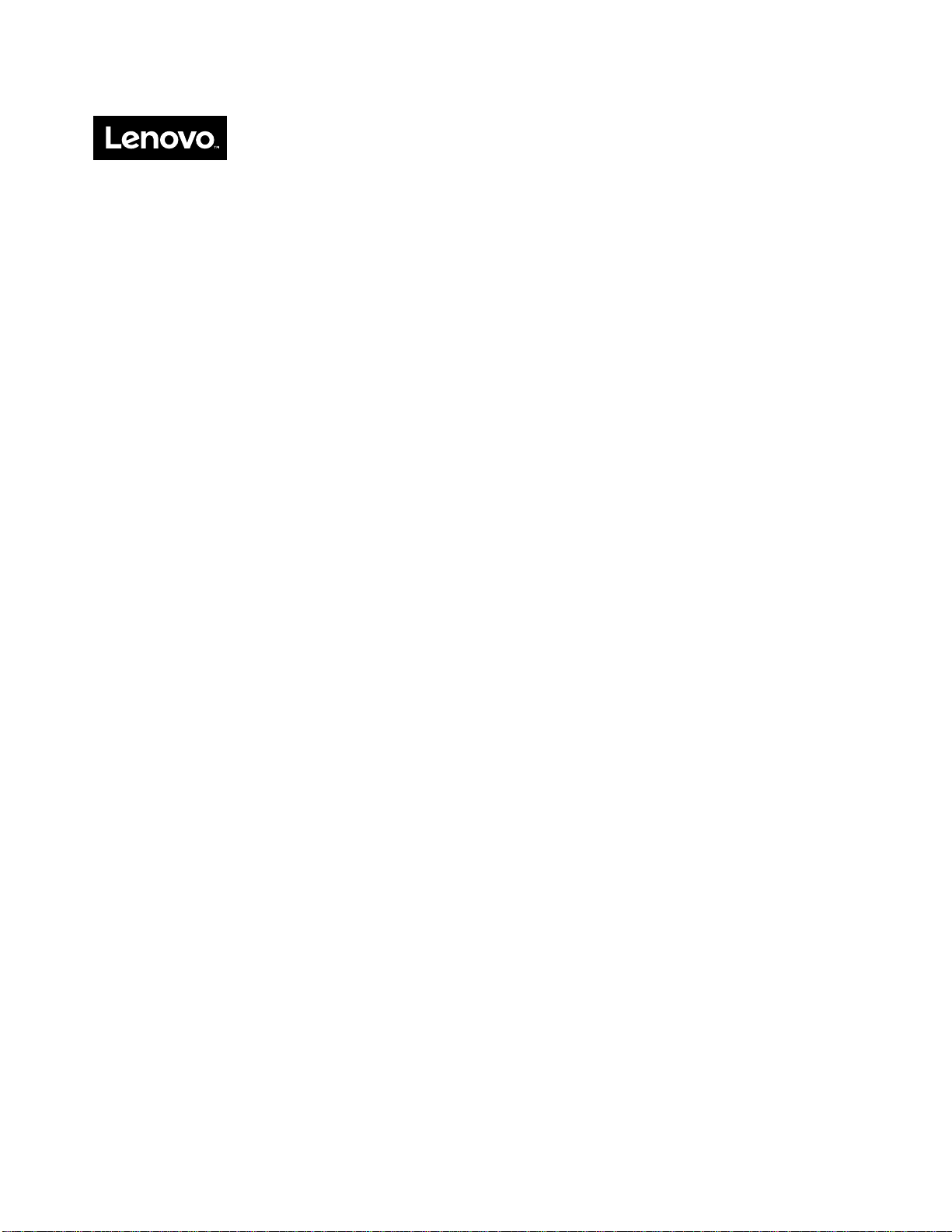
