Page 1
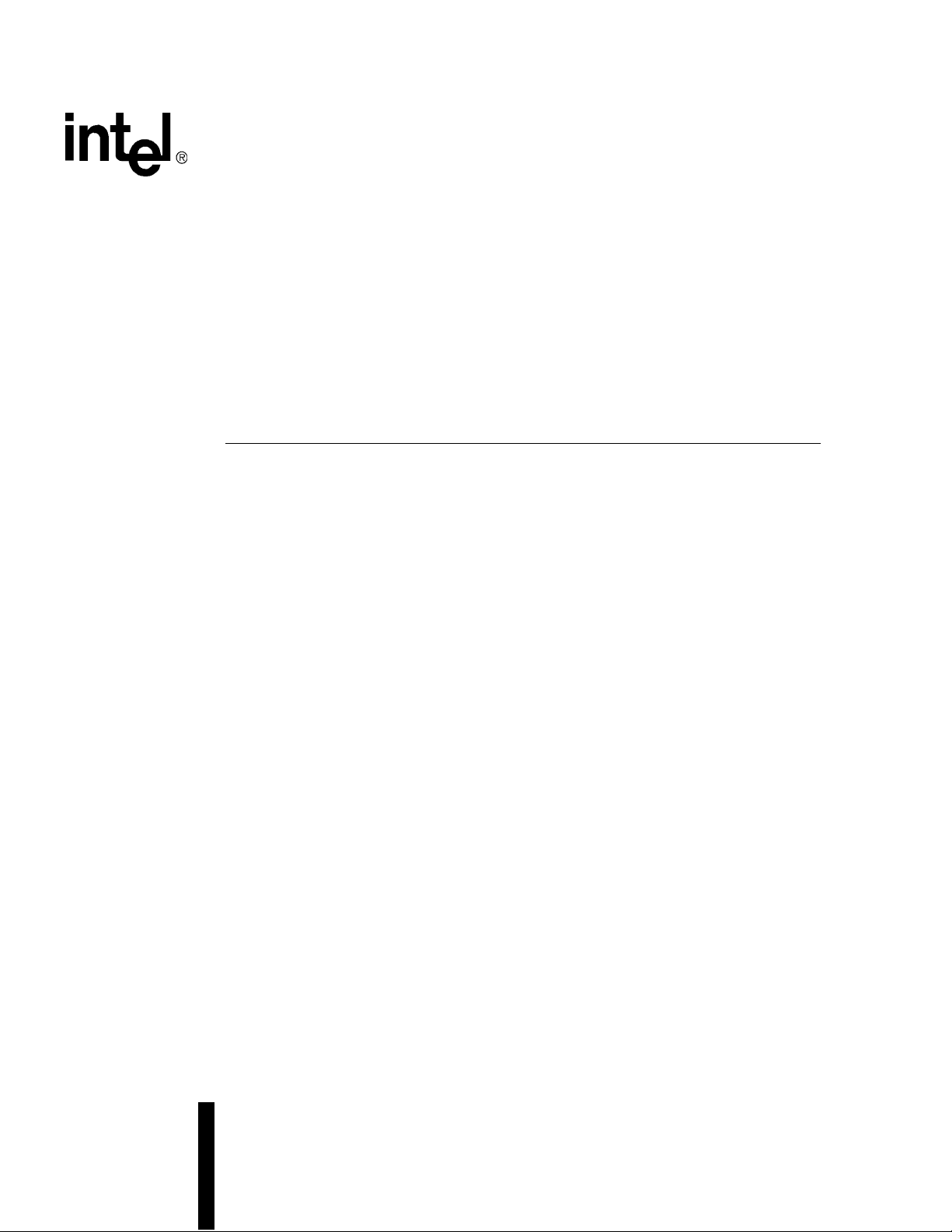
IP Media Server (Global Call) Demo Guide
for Windows Operating Systems
November 2003
05-2065-002
Page 2

INFORMATION IN THIS DOCUMENT IS PROVIDED IN CONNECTION WITH INTEL® PRODUCTS. NO LICENSE, EXPRESS OR IMPLIED, BY
ESTOPPEL OR OTHERWISE, TO ANY INTELLECTUAL PROPERTY RIGHTS IS GRANTED BY THIS DOCUMENT. EXCEPT AS PROVIDED IN
INTEL'S TERMS AND CONDITIONS OF SALE FOR SUCH PRODUCTS, INTEL ASSUMES NO LIABILITY WHATSOEVER, AND INTEL DISCLAIMS
ANY EXPRESS OR IMPLIED WARRANTY, RELATING TO SALE AND/OR USE OF INTEL PRODUCTS INCLUDING LIABILITY OR WARRANTIES
RELATING TO FITNESS FOR A PARTICULAR PURPOSE, MERCHANTABILITY, OR INFRINGEMENT OF ANY PATENT, COPYRIGHT OR OTHER
INTELLECTUAL PROPERTY RIGHT. Intel products are not intended for use in medical, life saving, or life sustaining applications.
Intel may make changes to specifications and product descriptions at any time, without notice.
This IP Media Server (Global Call) Demo Guide for Windows Operating Systems as well as the software described in it is furnished under license and
may only be used or copied in accordance with the terms of the license. The information in this manual is furnished for informational use only, is
subject to change without notice, and should not be construed as a commitment by Intel Corporation. Intel Corporation assumes no responsibility or
liability for any errors or inaccuracies that may appear in this document or any software that may be provided in association with this document.
Except as permitted by such license, no par t of this document may be reproduced, stored in a retrieval system, or transmitted in any form or by any
means without express written consent of Intel Corporation.
Copyright © 2003, Intel Corporation
AnyPoint, BoardWatch, BunnyPeople, CablePor t, Celeron, Chips, CT Media, Dialogic, DM3, EtherExpress, ETOX, FlashFile, i386, i486, i960, iCOMP,
InstantIP, Intel, Intel Centrino, Intel Centrino logo, Intel logo, Intel386, Intel486, Intel740, IntelDX2, IntelDX4, IntelSX2, Intel InBusiness, Intel Inside,
Intel Inside logo, Intel NetBurst, Intel NetMerge, Intel NetStructure, Intel SingleDriver, Intel SpeedStep, Intel StrataFlash, Intel TeamStation, Intel Xeon,
Intel XScale, IPLink, Itanium, MCS, MMX, MMX logo, Optimizer logo, OverDrive, Paragon, PDCharm, Pentium, Pentium II Xeon, Pentium III Xeon,
Performance at Your Command, RemoteExpress, SmartDie, Solutions960, Sound Mark, StorageExpress, The Computer Inside., The Journey Inside,
TokenExpress, VoiceBrick, VTune, and Xircom are trademarks or registered trademarks of Intel Corporation or its subsidiaries in the United States and
other countries.
* Other names and brands may be claimed as the property of others.
Publication Date: November 2003
Document Number: 05-2065-002
Intel Converged Communications, Inc.
1515 Route 10
Parsippany, NJ 07054
For Technical Support, visit the Intel Telecom Support Resources website at:
http://developer.intel.com/design/telecom/support
For Products and Services Information, visit the Intel Telecom Products website at:
http://www.intel.com/design/network/products/telecom
For Sales Offices and other contact information, visit the Where to Buy Intel Telecom Products page at:
http://www.intel.com/buy/wtb/wtb1028.htm
IP Media Server (Global Call) Demo Guide – November 2003
Page 3
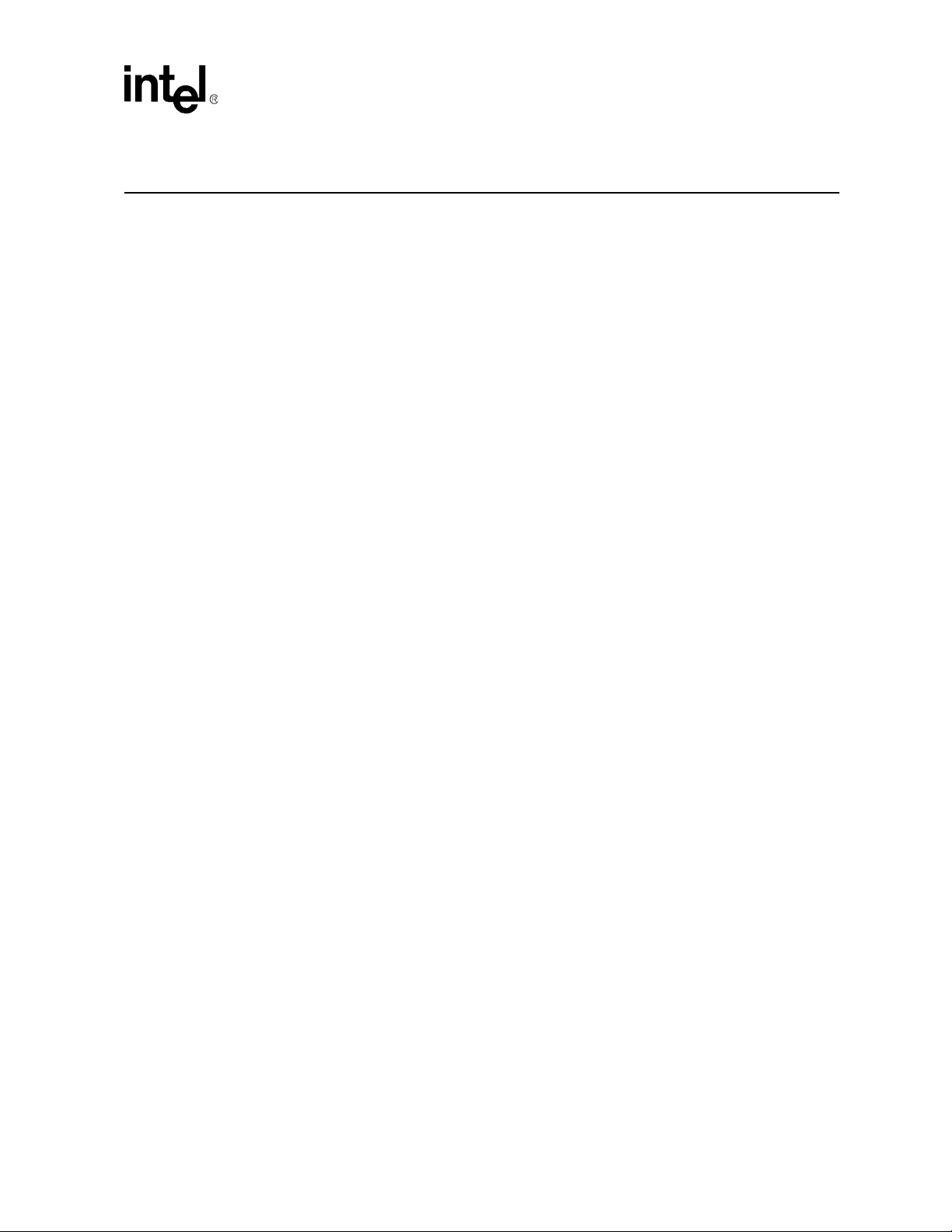
Contents
Revision History . . . . . . . . . . . . . . . . . . . . . . . . . . . . . . . . . . . . . . . . . . . . . . . . . . . . . . . . . . . . . . 7
About This Publication . . . . . . . . . . . . . . . . . . . . . . . . . . . . . . . . . . . . . . . . . . . . . . . . . . . . . . . . 9
Purpose . . . . . . . . . . . . . . . . . . . . . . . . . . . . . . . . . . . . . . . . . . . . . . . . . . . . . . . . . . . . . . . . 9
Intended Audience . . . . . . . . . . . . . . . . . . . . . . . . . . . . . . . . . . . . . . . . . . . . . . . . . . . . . . . . 9
How to Use This Publication . . . . . . . . . . . . . . . . . . . . . . . . . . . . . . . . . . . . . . . . . . . . . . . . 9
Related Information . . . . . . . . . . . . . . . . . . . . . . . . . . . . . . . . . . . . . . . . . . . . . . . . . . . . . . 10
1 Demo Description . . . . . . . . . . . . . . . . . . . . . . . . . . . . . . . . . . . . . . . . . . . . . . . . . . . . . . . . . . . . 11
2 System Requirements . . . . . . . . . . . . . . . . . . . . . . . . . . . . . . . . . . . . . . . . . . . . . . . . . . . . . . . . 13
2.1 Hardware Requirements . . . . . . . . . . . . . . . . . . . . . . . . . . . . . . . . . . . . . . . . . . . . . . . . . . 13
2.2 Software Requirements . . . . . . . . . . . . . . . . . . . . . . . . . . . . . . . . . . . . . . . . . . . . . . . . . . . 13
3 Preparing to Run the Demo. . . . . . . . . . . . . . . . . . . . . . . . . . . . . . . . . . . . . . . . . . . . . . . . . . . . 15
3.1 Editing Configuration Files . . . . . . . . . . . . . . . . . . . . . . . . . . . . . . . . . . . . . . . . . . . . . . . . . 15
3.1.1 File Location . . . . . . . . . . . . . . . . . . . . . . . . . . . . . . . . . . . . . . . . . . . . . . . . . . . . . 15
3.1.2 Editing the IPMediaServer.cfg Configuration File . . . . . . . . . . . . . . . . . . . . . . . . . 15
3.2 Compiling and Linking . . . . . . . . . . . . . . . . . . . . . . . . . . . . . . . . . . . . . . . . . . . . . . . . . . . . 17
4 Running the Demo . . . . . . . . . . . . . . . . . . . . . . . . . . . . . . . . . . . . . . . . . . . . . . . . . . . . . . . . . . . 19
4.1 Starting the Demo . . . . . . . . . . . . . . . . . . . . . . . . . . . . . . . . . . . . . . . . . . . . . . . . . . . . . . . 19
4.2 Demo Options . . . . . . . . . . . . . . . . . . . . . . . . . . . . . . . . . . . . . . . . . . . . . . . . . . . . . . . . . . 19
4.3 Using the Demo . . . . . . . . . . . . . . . . . . . . . . . . . . . . . . . . . . . . . . . . . . . . . . . . . . . . . . . . . 20
4.3.1 Keyboard Commands . . . . . . . . . . . . . . . . . . . . . . . . . . . . . . . . . . . . . . . . . . . . . . 20
4.3.2 Using the Media Server . . . . . . . . . . . . . . . . . . . . . . . . . . . . . . . . . . . . . . . . . . . . 20
4.4 Stopping the Demo . . . . . . . . . . . . . . . . . . . . . . . . . . . . . . . . . . . . . . . . . . . . . . . . . . . . . . 23
5 Demo Details. . . . . . . . . . . . . . . . . . . . . . . . . . . . . . . . . . . . . . . . . . . . . . . . . . . . . . . . . . . . . . . . 25
5.1 Files Used by the Demo . . . . . . . . . . . . . . . . . . . . . . . . . . . . . . . . . . . . . . . . . . . . . . . . . . 25
5.1.1 Demo Source Code Files . . . . . . . . . . . . . . . . . . . . . . . . . . . . . . . . . . . . . . . . . . . 25
5.1.2 PDL Files . . . . . . . . . . . . . . . . . . . . . . . . . . . . . . . . . . . . . . . . . . . . . . . . . . . . . . . 27
5.2 Programming Model . . . . . . . . . . . . . . . . . . . . . . . . . . . . . . . . . . . . . . . . . . . . . . . . . . . . . 28
5.2.1 Module Structure . . . . . . . . . . . . . . . . . . . . . . . . . . . . . . . . . . . . . . . . . . . . . . . . . 28
5.2.2 EventRouter . . . . . . . . . . . . . . . . . . . . . . . . . . . . . . . . . . . . . . . . . . . . . . . . . . . . . 29
5.2.3 Interfaces . . . . . . . . . . . . . . . . . . . . . . . . . . . . . . . . . . . . . . . . . . . . . . . . . . . . . . . 30
5.2.4 Classes . . . . . . . . . . . . . . . . . . . . . . . . . . . . . . . . . . . . . . . . . . . . . . . . . . . . . . . . . 31
5.3 Threads . . . . . . . . . . . . . . . . . . . . . . . . . . . . . . . . . . . . . . . . . . . . . . . . . . . . . . . . . . . . . . . 37
5.4 Initialization . . . . . . . . . . . . . . . . . . . . . . . . . . . . . . . . . . . . . . . . . . . . . . . . . . . . . . . . . . . . 38
5.5 Event Handling . . . . . . . . . . . . . . . . . . . . . . . . . . . . . . . . . . . . . . . . . . . . . . . . . . . . . . . . . 39
5.5.1 Event Mechanism . . . . . . . . . . . . . . . . . . . . . . . . . . . . . . . . . . . . . . . . . . . . . . . . . 39
5.5.2 Handling Keyboard Input Events . . . . . . . . . . . . . . . . . . . . . . . . . . . . . . . . . . . . . 40
5.5.3 Handling SRL Events . . . . . . . . . . . . . . . . . . . . . . . . . . . . . . . . . . . . . . . . . . . . . . 40
5.5.4 Handling Application Exit Events . . . . . . . . . . . . . . . . . . . . . . . . . . . . . . . . . . . . . 40
5.5.5 TSUsrEvent Structure . . . . . . . . . . . . . . . . . . . . . . . . . . . . . . . . . . . . . . . . . . . . . . 40
Glossary . . . . . . . . . . . . . . . . . . . . . . . . . . . . . . . . . . . . . . . . . . . . . . . . . . . . . . . . . . . . . . . . . . . 43
IP Media Server (Global Call) Demo Guide – November 2003 3
Page 4

Contents
Index . . . . . . . . . . . . . . . . . . . . . . . . . . . . . . . . . . . . . . . . . . . . . . . . . . . . . . . . . . . . . . . . . . . . . . . 47
4 IP Media Server (Global Call) Demo Guide – November 2003
Page 5
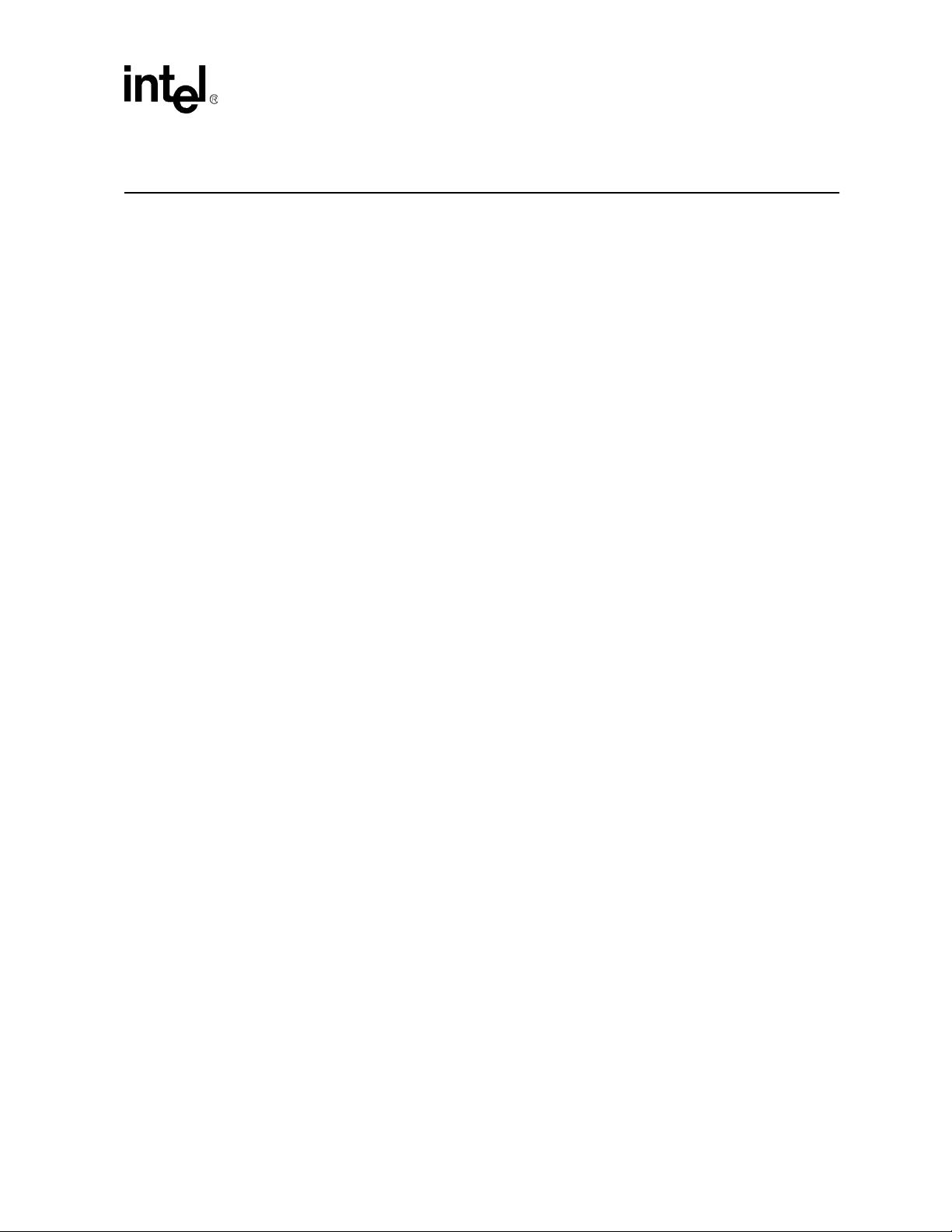
Contents
Figures
1 Demo Voice Menu Flowchart. . . . . . . . . . . . . . . . . . . . . . . . . . . . . . . . . . . . . . . . . . . . . . . . . . . 22
2 IP Media Server (Global Call) Demo Architecture . . . . . . . . . . . . . . . . . . . . . . . . . . . . . . . . . . . 29
3 EventRouter. . . . . . . . . . . . . . . . . . . . . . . . . . . . . . . . . . . . . . . . . . . . . . . . . . . . . . . . . . . . . . . . 30
4 IP Media Server (Global Call) Demo Threads . . . . . . . . . . . . . . . . . . . . . . . . . . . . . . . . . . . . . . 37
5 System Initialization . . . . . . . . . . . . . . . . . . . . . . . . . . . . . . . . . . . . . . . . . . . . . . . . . . . . . . . . . . 39
IP Media Server (Global Call) Demo Guide – November 2003 5
Page 6
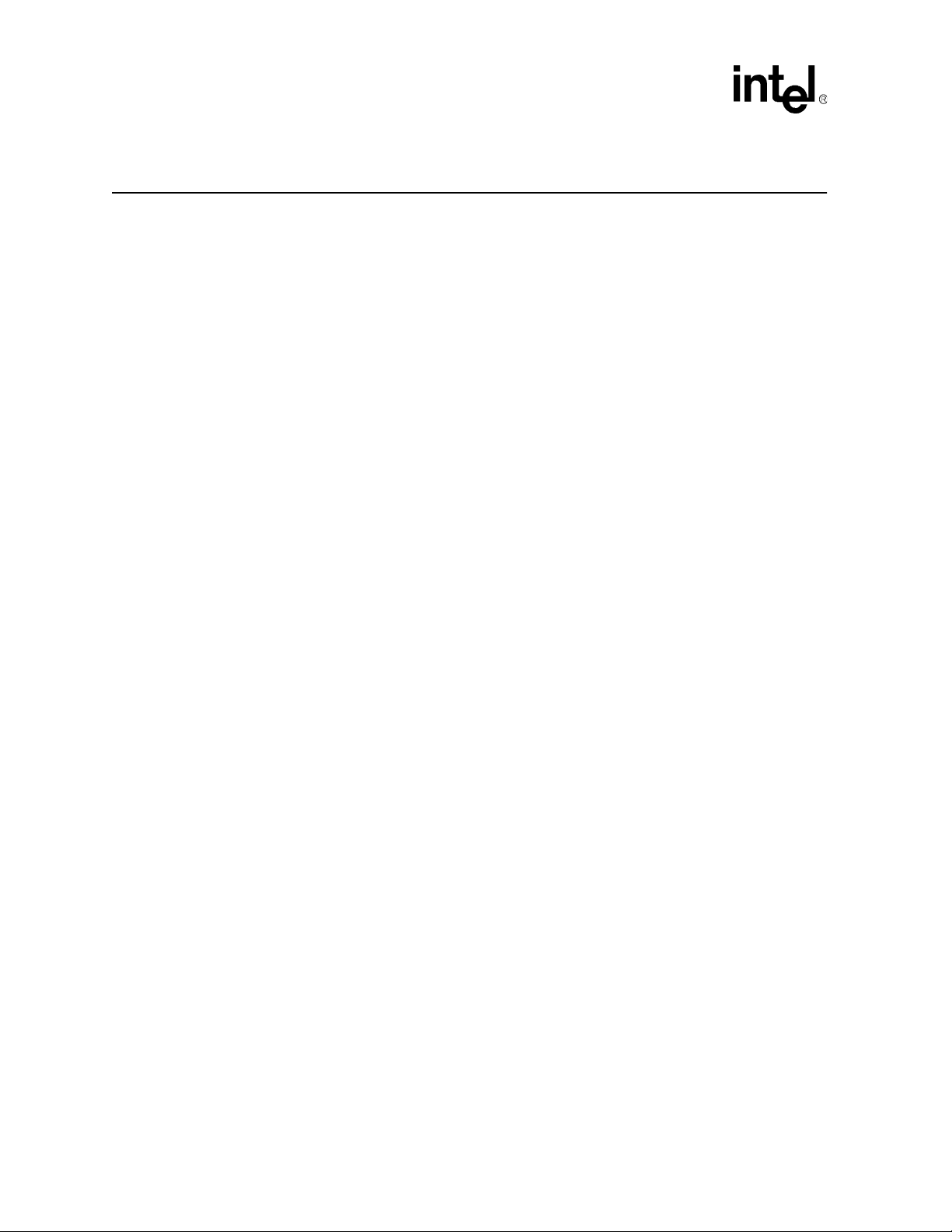
Contents
Tables
1 Command Line Switches . . . . . . . . . . . . . . . . . . . . . . . . . . . . . . . . . . . . . . . . . . . . . . . . . . . . . . 19
2 Runtime Keyboard Commands . . . . . . . . . . . . . . . . . . . . . . . . . . . . . . . . . . . . . . . . . . . . . . . . . 20
3 Files Used by the IP Media Server (Global Call) Demo . . . . . . . . . . . . . . . . . . . . . . . . . . . . . . . 25
4 PDL Files Used by the IP Media Server (Global Call) Demo . . . . . . . . . . . . . . . . . . . . . . . . . . . 27
5 Application Classes . . . . . . . . . . . . . . . . . . . . . . . . . . . . . . . . . . . . . . . . . . . . . . . . . . . . . . . . . . 31
6 IP Module Classes . . . . . . . . . . . . . . . . . . . . . . . . . . . . . . . . . . . . . . . . . . . . . . . . . . . . . . . . . . . 32
7 Voice Module Classes . . . . . . . . . . . . . . . . . . . . . . . . . . . . . . . . . . . . . . . . . . . . . . . . . . . . . . . . 35
6 IP Media Server (Global Call) Demo Guide – November 2003
Page 7
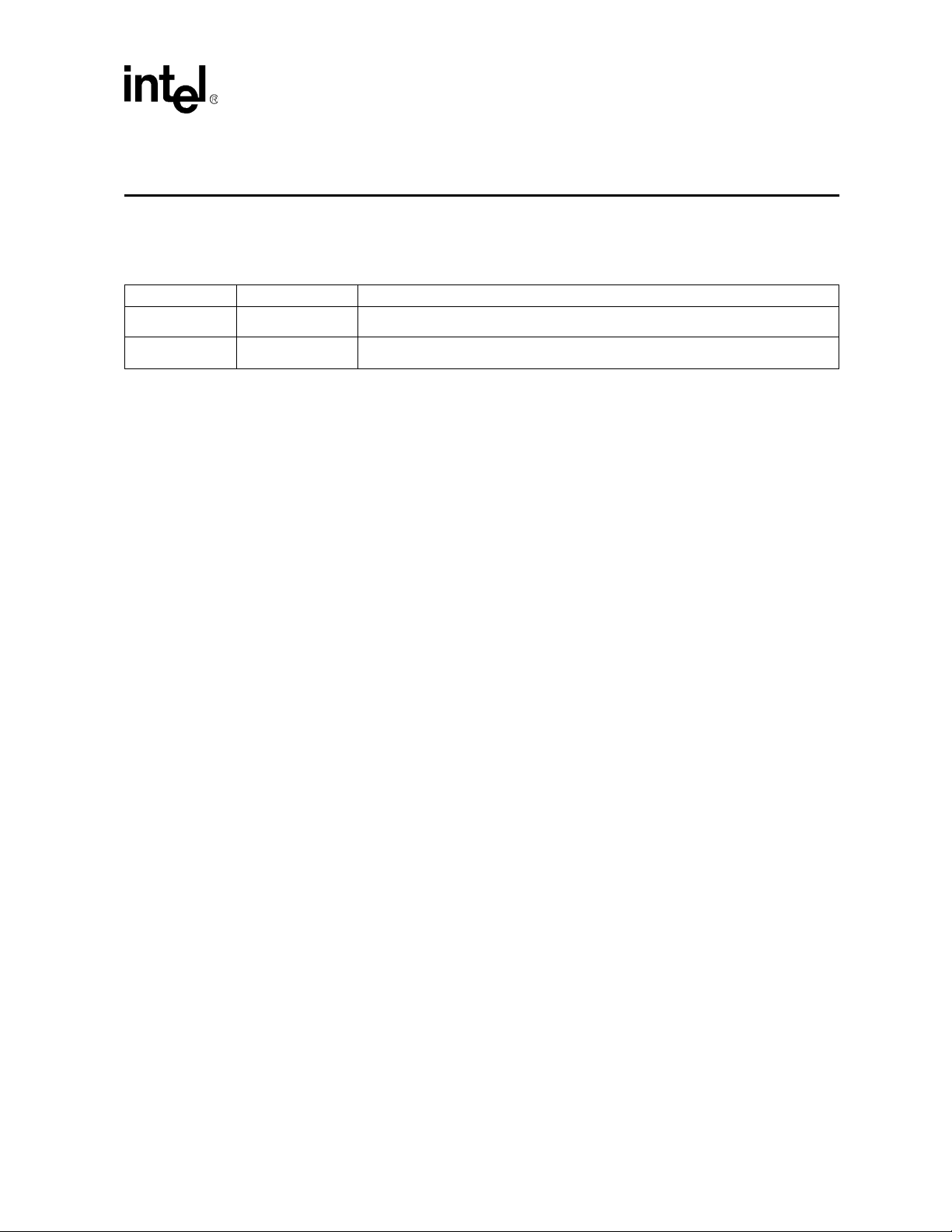
Revision History
This revision history summarizes the changes made in each published version of this document.
Document No. Publication Date Description of Revisions
05-2065-002 November 2003 Fax not supported in SR 6.0 PCI Windows demo - removed all references
05-2065-001 September 2003 Initial version of document.
IP Media Server (Global Call) Demo Guide — November 2003 7
Page 8

Revision History
8 IP Media Server (Global Call) Demo Guide — November 2003
Page 9
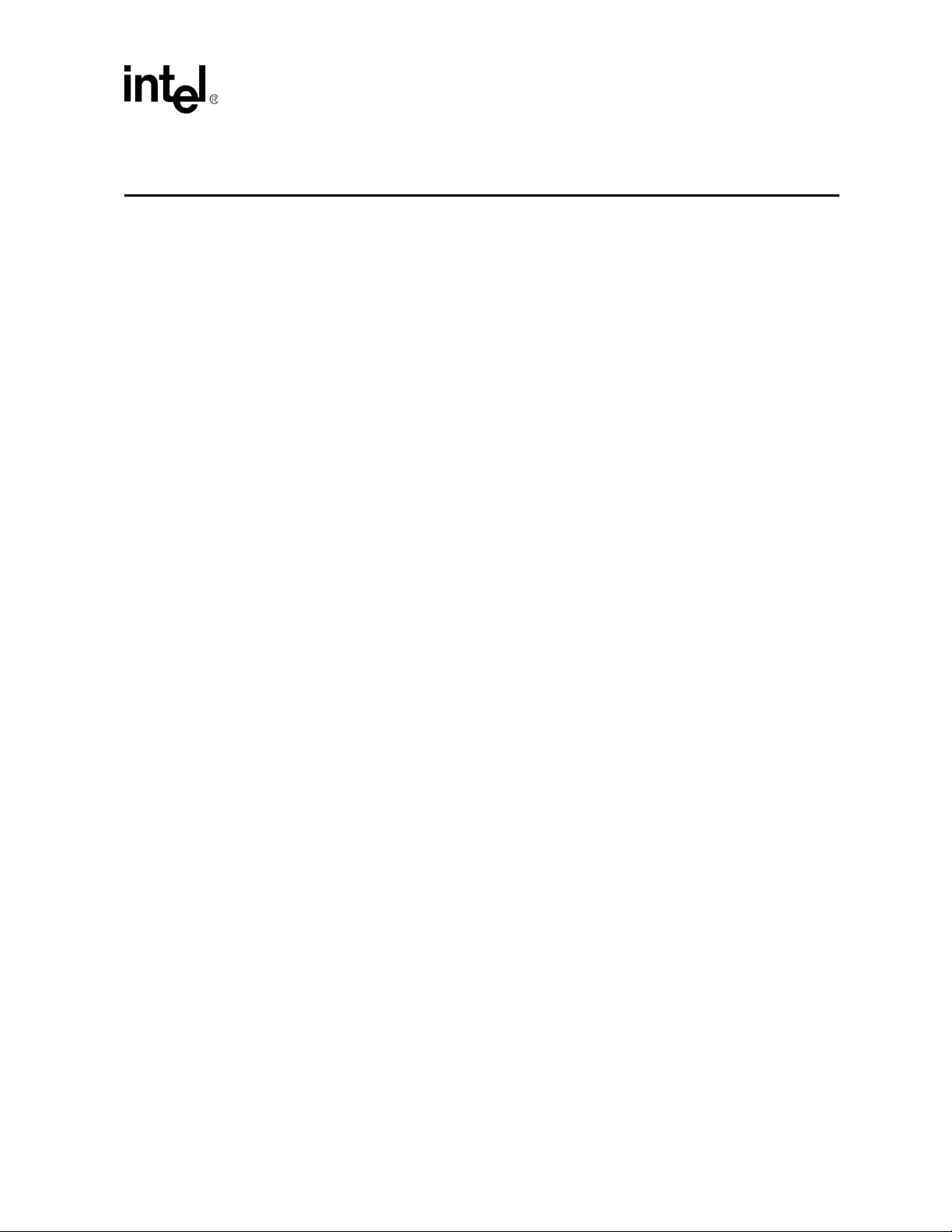
About This Publication
This section describes the purpose of the guide, the intended audience, and provides references to
other documents that may be useful to the user.
• Purpose
• Intended Audience
• How to Use This Publication
• Related Information
Purpose
This guide provides information on the IP Media Server (Global Call) demo that is available with
your Intel® Dialogic® System Release 6.0 on PCI for Windows. The guide describes the demo, its
requirements, and provides details on how it works.
Intended Audience
This guide is intended for application developers who will be developing a media server
application using the Global Call API. Developers should be familiar with the C++ programming
language and the Windows* programming environment.
This information is intended for:
• Distributors
• Toolkit Developers
• Independent Software Vendors (ISVs)
• Value Added Resellers (VARs)
• Original Equipment Manufacturers (OEMs)
How to Use This Publication
Refer to this publication after you have installed the hardware and the system software.
This publication assumes that you are familiar with the Windows operating system and the C++
programming language.
The information in this guide is organized as follows:
• Chapter 1, “Demo Description” introduces you to the demo and its features
IP Media Server (Global Call) Demo Guide — November 2003 9
Page 10

About This Publication
• Chapter 2, “System Requirements” outlines the hardware and software required to run the
demo
• Chapter 3, “Preparing to Run the Demo” describes the preparations required before running
the demo
• Chapter 4, “Running the Demo” describes how to run the demo
• Chapter 5, “Demo Details” provides details on how the demo works
Related Information
See the following for more information:
• Intel® Dialogic® System Release 6.0 on PCI for Windows Release Guide
• Intel Dialogic and Intel NetStructure for DM3 Architecture for PCI on Windows Configuration
Guide
• Global Call IP Technology Guide
• Voice Software Reference: Programmer's Guide for Windows
• Voice Software Reference: Standard Runtime Library for Windows
• http://developer.intel.com/design/telecom/support/ (for technical support)
• http://www.intel.com/network/csp/ (for product information)
10 IP Media Server (Global Call) Demo Guide — November 2003
Page 11
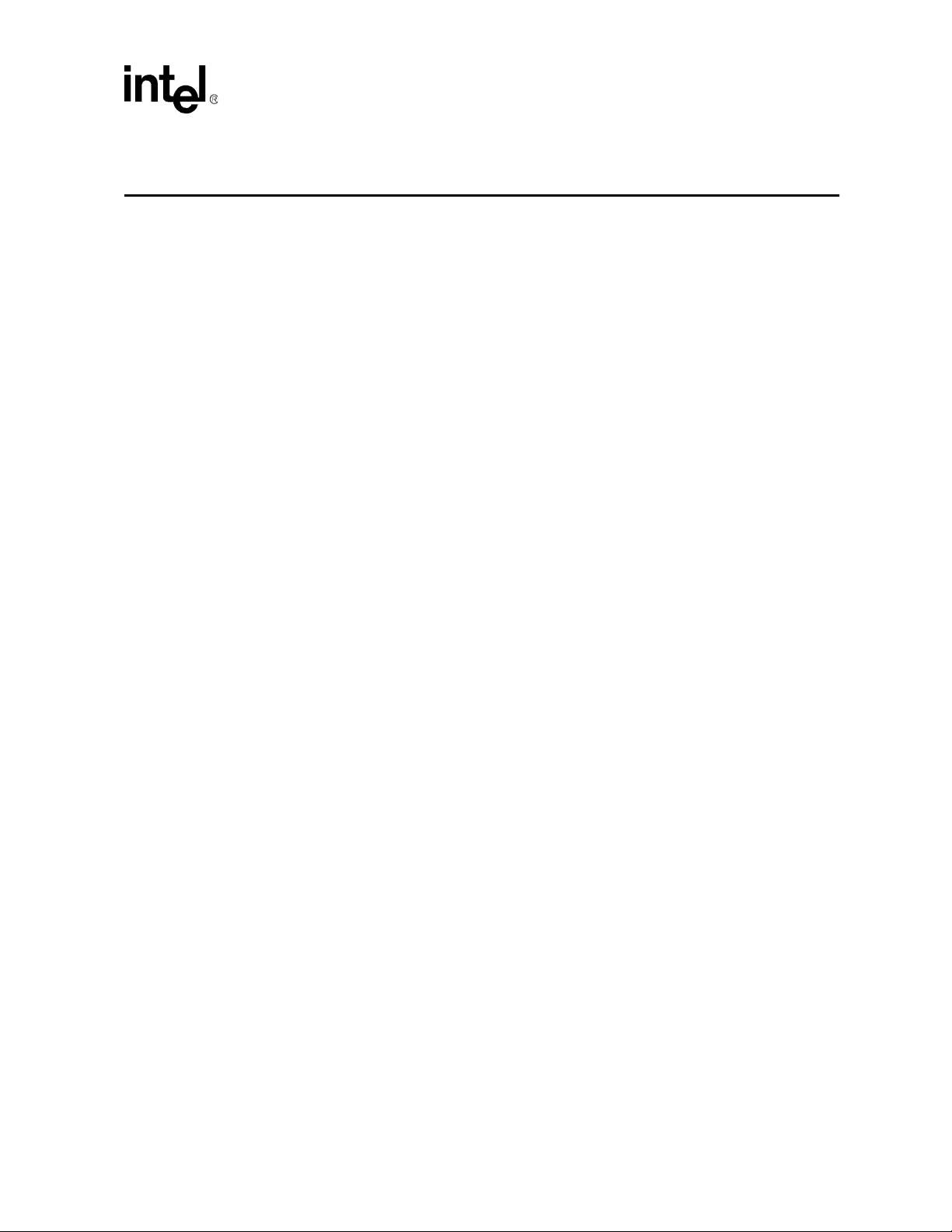
1.Demo Description
This chapter describes the basic features of the IP Media Server (Global Call) demo.
The IP Media Server (Global Call) demo is an object-oriented host-based application that
demonstrates using the Global Call API to build an IP media server, providing voice and fax
services via IP technology. The demo source code can be used as sample code for those who want
to begin developing an application from a working application.
The IP Media Server (Global Call) demo supports the following features:
• Voice service
• CSP barge in
• Configuration file
• Command line options
Note: The IP Media Server (Global Call) demo does not function as a gateway. Therefore, it can only
answer calls from the IP network. Gateway functionality can be added by writing additional
software code within the IP module that will allow it to make outgoing calls to the IP network, and
connecting a gateway to interface with the PSTN.
The IP Media Server (Global Call) demo is a cross-OS demo, designed to eventually run under
both the Windows and Linux environments. Most of the differences in the environments are
handled directly by the programming interface and are transparent to the user. Other differences,
due to inherent differences in the operating systems, are handled by the Platform Dependency
Library (PDL). For more information about the PDL refer to the source code in the pdl_win
directory.
1
IP Media Server (Global Call) Demo Guide — November 2003 11
Page 12

Demo Description
12 IP Media Server (Global Call) Demo Guide — November 2003
Page 13
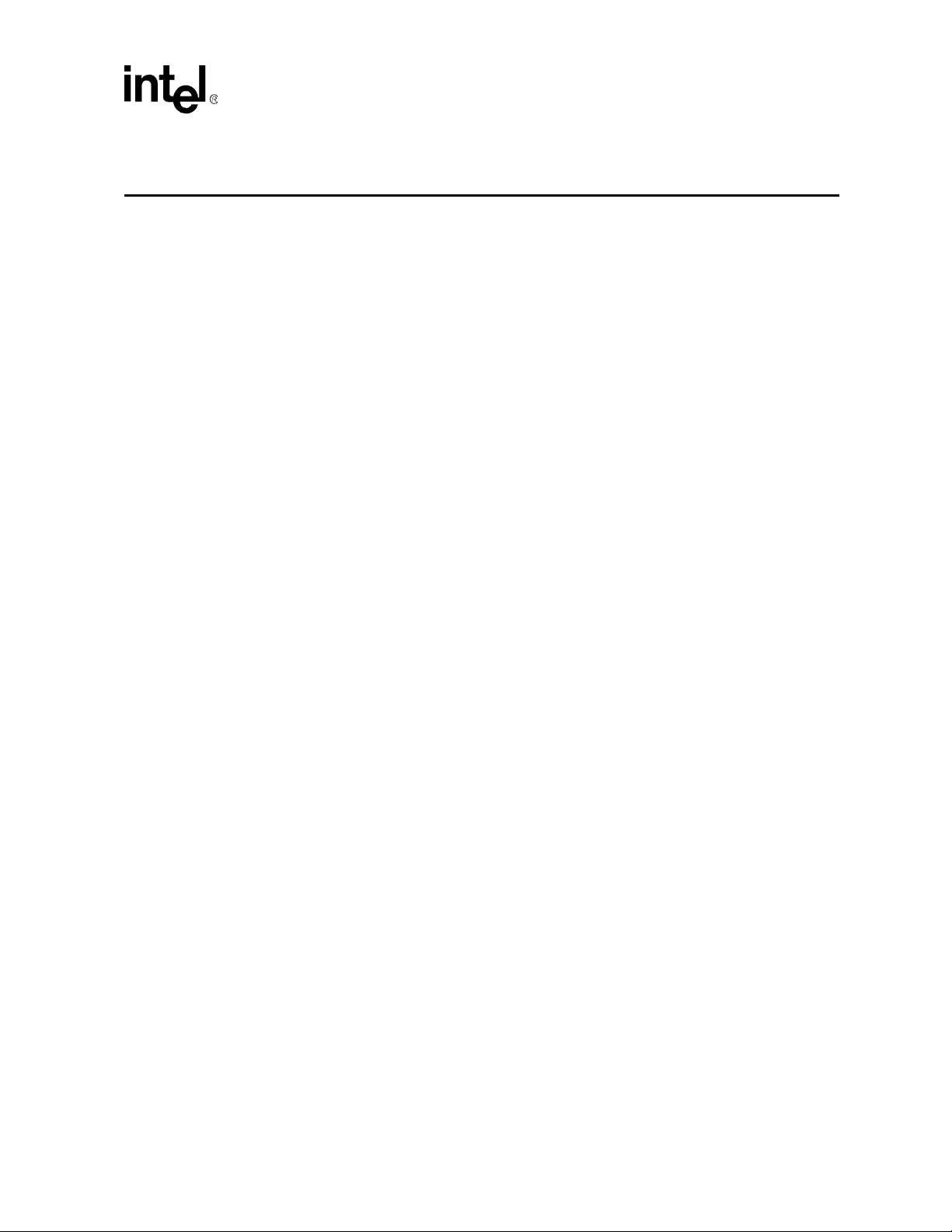
2.System Requirements
This chapter discusses the system requirements for running the IP Media Server (Global Call). It
contains the following topics:
• Hardware Requirements . . . . . . . . . . . . . . . . . . . . . . . . . . . . . . . . . . . . . . . . . . . . . . . . 13
• Software Requirements . . . . . . . . . . . . . . . . . . . . . . . . . . . . . . . . . . . . . . . . . . . . . . . . . 13
2.1 Hardware Requirements
To run the IP Media Server (Global Call) demo, you need:
• Intel® NetStructure™ DM/IP Series board
• IP network cable
For other hardware requirements, such as memory requirements, see the Release Guide for the
system release you are using.
2.2 Software Requirements
2
To run the IP Media Server (Global Call) demo, you need the Intel® Dialogic® System Software
6.0 for Windows. For a list of operating system requirements see the Release Guide for the system
release you are using.
See Section 3.2, “Compiling and Linking”, on page 17 for a list of compilers that may be used with
this demo. Using a non-supported compiler may cause unforeseen problems in running the demo.
IP Media Server (Global Call) Demo Guide — November 2003 13
Page 14

System Requirements
14 IP Media Server (Global Call) Demo Guide — November 2003
Page 15
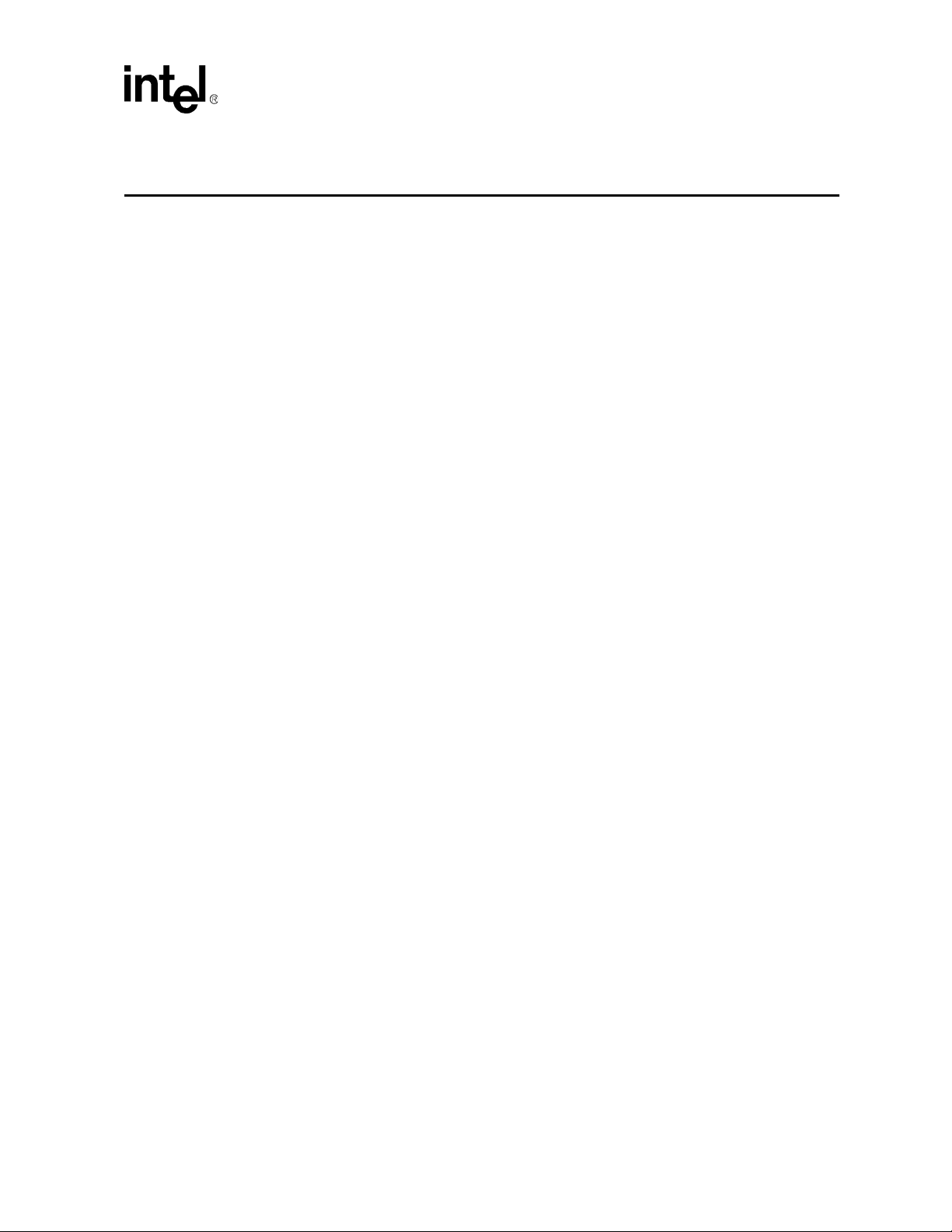
3.Preparing to Run the Demo
This chapter discusses the preparations necessary to run the IP Media Server (Global Call) demo. It
provides information about the following topics:
• Editing Configuration Files . . . . . . . . . . . . . . . . . . . . . . . . . . . . . . . . . . . . . . . . . . . . . . 15
• Compiling and Linking . . . . . . . . . . . . . . . . . . . . . . . . . . . . . . . . . . . . . . . . . . . . . . . . . 17
3.1 Editing Configuration Files
This section discusses how to configure the demo for your system. It contains the following topics:
• File Location
• Editing the IPMediaServer.cfg Configuration File
3.1.1 File Location
Before running the IP Media Server (Global Call) demo, modify the IPMediaServer.cfg file to
reflect your system environment. Use a text editor and open the file from:
3
C:\Program Files\Dialogic\Demos\IPDemos\IPMediaServer\
3.1.2 Editing the IPMediaServer.cfg Configuration File
Below is an example of the IPMediaServer.cfg file. Update the following information:
ipProtocolName
The IP protocol for opening IP line devices. Values are: H323, SIP, both.
DTMFmode
Specifies how DTMF tones are transmitted. Possible values are: OutofBand (usually used with
low bandwith coders, e.g., GSM), InBand (usually used with G.711 coders), RFC2833.
Note: OutofBand is used for H.323 only.
Capability
Describes the transmit and receive coders. See the Global Call IP Technology Guide for
specific information about coder support. The parameters are as follows:
• TxType – The transmit voice coder
• TxFramesPerPkt – Specify the number of frames per packet for the selected Tx coder
• TxVAD – Specify if VAD is active for the selected Tx coder
• RxType – The receive voice coder
• RxFramesPerPkt – Specify the number of frames per packet for the selected Rx coder
• RxVAD – Specify if VAD is active for the selected Rx coder
Note: The G.711 coder defines frames per packet using the packet size in milliseconds, i.e. 10, 20, or 30
milliseconds. Refer to Sample Configuration File for the correct syntax for all the parameters.
IP Media Server (Global Call) Demo Guide — November 2003 15
Page 16

Preparing to Run the Demo
Quality of Service
The application can set threshold values to monitor the quality of service during calls. A fault
occurs when the result of a measurement of a QoS parameter crossed a predefined threshold. A
success occurs when the result of a measurement of a QoS parameter did not cross a
predefined threshold. The QoS parameters are measured during time intervals, starting when a
call is established. The following parameters are supported:
• MediaAlarmLostPackets – monitors the number of lost IP packets during a call
• MediaAlarmJitter – monitors the jitter (as defined in RFC 1889) during IP transmission
QoS Attributes
The threshold for each QoS parameter is measured with the following six attributes:
• Threshold – defines when a QoS parameter is in a fault condition. A fault occurs when the
result of a measurement of a QoS parameter crossed the Threshold value.
• DebounceOn – the time during which faults are measured (in msec., must be multiple of
Interval)
• DebounceOff – the time during which successes are measured (in msec., must be multiple
of Interval)
• Interval – the amount of time between two QoS parameter measurements (in multiples of
100 msec)
• Percent_Fail – used to detect failure condition, together with DebounceOn (expressed as
a percentage of failures)
• Percent_Success – used to detect failure recovery, together with DebounceOff (expressed
as a percentage of successes)
The default values are as follows:
Threshold DebounceOn DebounceOff Interval
Lost packets 20 10000 10000 1000 60 40
Jitter 60 20000 60000 5000 60 40
Percent_
Fail
Percent_
Success
Sample Configuration File
################################################################################################
# IP Protocol :
# The IP Protocol used for opening the IP Line devices, values: H323, SIP, both
#
# DTMFmode
#possible options:
#OutOfBand, inband, rfc2833
#
# Capability posiblities:
# g711Alaw
# g711Mulaw
#gsm
# gsmEFR
# g723_5_3k
# g723_6_3k
# g729a
# g729ab
# t38UDPFax
#
# Note: if you want to run the demo with coder g729 use:
# g729a for running with VAD disable
# and 729ab for running with VAD enable
#
# Caution:
16 IP Media Server (Global Call) Demo Guide — November 2003
Page 17

Preparing to Run the Demo
# If capability is g711Alaw /Mulaw ==> FramesPerPkt = 10,20,30.
# G711 frame per packet defines the packet size in
# milliseconds
# If capability is g723_5_3k / 6_3k ==> FramesPerPkt = 1, 2, 3 .
# FrameSize isn't needed, default= 30ms.
# If capability is gsm ==> FramesPerPkt = 1, 2, 3 .
# FrameSize isn't needed, default= 20ms.
# If capability is gsmEFR ==> FramesPerPkt = 1, 2, 3 .
# FrameSize isn't needed, default= 20ms.
# If capability is g729a ==> FramesPerPkt = 3, 4 .
# FrameSize isn't needed, default= 10ms.
# VAD disable, the VAD parameter is ignored
# If capability is g729ab ==>FramesPerPkt = 3, 4 .
# FrameSize isn't needed, default= 10ms.
# VAD enable, the VAD parameter is ignored
#
################################################################################################
ipProtocolName = H323
DTMFmode = inBand
Channel = 1-120
{
Capability
{
TxType = g711Mulaw
TxFramesPerPkt = 30
TxVAD = 0
RxType = g711Mulaw
RxFramesPerPkt = 30
RxVAD = 0
}
MediaAlarmLostPackets
{
Threshold = 20 # Threshold value
DebounceOn = 10000 # Threshold debounce ON
DebounceOff = 10000 # Threshold debounce OFF
Interval = 1000 # Threshold Time Interval (ms)
PercentSuccess = 60 # Threshold Success Percent
PercentFail = 40 # Threshold Fail Percent
}
MediaAlarmJitter
{
Threshold = 60 # Threshold value
DebounceOn = 20000 # Threshold debounce ON
DebounceOff = 60000 # Threshold debounce OFF
Interval = 5000 # Threshold Time Interval (ms)
PercentSuccess = 60 # Threshold Success Percent
PercentFail = 40 # Threshold Fail Percent
}
# MediaAlarmResetAlarmState = 0
}
3.2 Compiling and Linking
Compile the project within the following environments:
• Microsoft Visual Studio® 6.0 with Service Pack 5
If you have added or changed files, to compile the project put the files in C:\Program
Files\Dialogic\Demos\IPDemos\IPMediaServer.
IP Media Server (Global Call) Demo Guide — November 2003 17
Page 18

Preparing to Run the Demo
Set IpMediaServer as the active project and build in debug mode.
18 IP Media Server (Global Call) Demo Guide — November 2003
Page 19

4.Running the Demo
This chapter discusses how to run the IP Media Server (Global Call) demo. It contains the
following topics:
• Starting the Demo . . . . . . . . . . . . . . . . . . . . . . . . . . . . . . . . . . . . . . . . . . . . . . . . . . . . . 19
• Demo Options . . . . . . . . . . . . . . . . . . . . . . . . . . . . . . . . . . . . . . . . . . . . . . . . . . . . . . . . 19
• Using the Demo . . . . . . . . . . . . . . . . . . . . . . . . . . . . . . . . . . . . . . . . . . . . . . . . . . . . . . . 20
• Stopping the Demo . . . . . . . . . . . . . . . . . . . . . . . . . . . . . . . . . . . . . . . . . . . . . . . . . . . . 23
4.1 Starting the Demo
Select Run from the Start Menu. The demo executable file can be found in: C:\Program
Files\Dialogic\Demos\IPDemos\IPMediaServer\Release\IPMediaServer.exe. Click OK to run the
IP Media Server (Global Call) demo using the default settings.
4.2 Demo Options
4
To specify certain options at run-time, launch the demo from a command line, using any of the
switches listed in Table 1.
Table 1. Command Line Switches
Switch Action Default
-c<filename> Configuration file name -cIPMediaServer.cfg
-e<encoding
type>
-h or ? Prints the command syntax to the screen Off
-n<n> Sets the number of channels The lesser of Voice
-q Activates Quality of Service Disabled
Sets the encoding type:
• m – muLaw
•a – A-Law
Example
The following example shows how to launch the demo from a command line with options:
IPMediaServer -n64 -cmyconfig.cfg -ea
This command launches the demo with 64 channels, using the myconfig.cfg configuration file and
A-Law encoding.
-em
Devices or IP
devices
IP Media Server (Global Call) Demo Guide — November 2003 19
Page 20

Running the Demo
4.3 Using the Demo
This section describes how to use the IP Media Server (Global Call) demo and contains the
following topics:
• Keyboard Commands
• Using the Media Server
4.3.1 Keyboard Commands
The demo always waits for input from the keyboard. While the demo is running, you may enter any
of the commands listed in Table 2.
Table 2. Runtime Keyboard Commands
Command Function
q or Q or Ctrl+c Terminates the application
4.3.2 Using the Media Server
The IP Media Server (Global Call) demo allows the caller to interact with a series of voice menus,
using the telephone keypad to enter an option. Basic operations include playing a pre-recorded
message, recording a new message, and barge-in for CSP. Each menu prompts the caller to select
an action by pushing a key. The call state within which the menu is called is indicated by the square
brackets. Figure 1 shows the voice prompt flow, grouping the prompts by feature (voice, CSP).
Main Menu [Main_Menu]
1 - Voice Mail
4 - CSP
* - Quit
Voice Mail Menu [Voicemail_Menu]
1 - Record Message
2 - Listen to message from a mailbox
* - Quit
Send Message Prompt [SendMsg_Menu]
Enter Mailbox Number - between 101 - 299
* - Quit
20 IP Media Server (Global Call) Demo Guide — November 2003
Page 21

Running the Demo
Start Record Prompt [Record_Menu]
2 - Start Record
Press 2 at end of message to stop recording (at end Stop Record Prompt is played)
* - Quit
Stop Record Prompt [StopRec_Menu]
2 - Discard Message and re-record message to same mailbox
3 - Confirm Message [Save_Confirm]
4 - Listen to Message (and replay Stop Record Prompt)
* - Quit without saving
Confirm Message Saved [StopRec_Menu]
1 - Record a message
2 - Listen to a message from a mailbox
* - Quit
Listen to Message Prompt [ListenMsg_Menu]
Enter Mailbox Number - between 101 - 299 (Recorded message is played)
* - Quit
Stop Listen Prompt [Listening]
2 - Discard message and quit
* - Save message and quit
CSP Prompt [CSP_Menu]
Say something to barge in (new file will be created with barged in message)
* - Quit
IP Media Server (Global Call) Demo Guide — November 2003 21
Page 22

Running the Demo
Figure 1. Demo Voice Menu Flowchart
4
CSP Prompt
Say something to barge in
* - Quit
Main Menu
Select one of the following:
1 - Voice Mail
2 - Fax
4 - CSP
* - Quit
1
Voice Mail Prompt
1 - Record Message
2 - Listen to message
from a mailbox
* - Quit
1
2
Send Message
Prompt
Enter Mailbox
Number
* - Quit
Mailbox
number
Start Record Prompt
2 - Start/Stop Record
* - Quit
2
Stop Record Prompt
2 - Discard message and
re-record message to
same mailbox
3 - Confirm message
4 - Replay message
* - Quit
2
Listen Message
Prompt
Enter Mailbox
Number (Message
is played)
* - Quit
Mailbox
number
Stop Listen Prompt
2 - Discard message
and quit
* - Save message and
quit
3
Confirm Message Saved
Prompt
Confirm message
Return to Voice Mail prompt
Replay Message
Replay Stop Record
Prompt
4
22 IP Media Server (Global Call) Demo Guide — November 2003
Page 23

4.4 Stopping the Demo
The IP Media Server (Global Call) demo runs until it is terminated. Press “q” or “Q” or “Ctrl+C” to
terminate the demo application.
Running the Demo
IP Media Server (Global Call) Demo Guide — November 2003 23
Page 24

Running the Demo
24 IP Media Server (Global Call) Demo Guide — November 2003
Page 25

5.Demo Details
This chapter discusses the IP Media Server (Global Call) demo in more detail. It contains the
following topics:
• Files Used by the Demo. . . . . . . . . . . . . . . . . . . . . . . . . . . . . . . . . . . . . . . . . . . . . . . . . 25
• Programming Model . . . . . . . . . . . . . . . . . . . . . . . . . . . . . . . . . . . . . . . . . . . . . . . . . . . 28
• Threads . . . . . . . . . . . . . . . . . . . . . . . . . . . . . . . . . . . . . . . . . . . . . . . . . . . . . . . . . . . . . 37
• Initialization. . . . . . . . . . . . . . . . . . . . . . . . . . . . . . . . . . . . . . . . . . . . . . . . . . . . . . . . . . 38
• Event Handling . . . . . . . . . . . . . . . . . . . . . . . . . . . . . . . . . . . . . . . . . . . . . . . . . . . . . . . 39
5.1 Files Used by the Demo
This section lists the files used by the IP Media Server (Global Call) demo. It contains the
following information
• Demo Source Code Files
• PDL Files
5
5.1.1 Demo Source Code Files
In Windows, the source code files listed in Table 3 are located in:
C:\Program Files\Dialogic\Demos\IPDemo\
Table 3. Files Used by the IP Media Server (Global Call) Demo
Directory File Name Purpose
IPMediaServer CConfig.cpp Implements the operations of the Configuration
IPMediaServer CConfig.h Function prototype for config.cpp
IPMediaServer CEventRouter.cpp Implements the operations of the EventRouter class
IPMediaServer CEventRouter.h Function prototype for ceventrouter.cpp
IPMediaServer IPMediaServer.cfg Demo configuration file
IPMediaServer IPMediaServer.dsp Visual C++ project file
IPMediaServer IPMediaServer.dsw Visual C++ project workspace
IPMediaServer main.cpp Contains the main function and the WaitForKey
IPMediaServer main.h Function prototype for main.cpp
IPMediaServer\release unavConf.vox Voice file
IPMediaServer\Release cspPrompt.vox Voice file
class
IP Media Server (Global Call) Demo Guide — November 2003 25
Page 26

Demo Details
Table 3. Files Used by the IP Media Server (Global Call) Demo (Continued)
Directory File Name Purpose
IPMediaServer\Release errorInput.vox Voice file
IPMediaServer\Release IPMediaServer.cfg Demo configuration file
IPMediaServer\Release IPMediaServer.exe Demo executable
IPMediaServer\Release listenMenu.vox Voice file
IPMediaServer\Release mainMenu.vox Voice file
IPMediaServer\Release savecCnfirm.vox Voice file
IPMediaServer\Release sendfaxMenu.vox Voice file
IPMediaServer\Release sendMsg.vox Voice file
IPMediaServer\Release startRec.vox Voice file
IPMediaServer\Release stopListen.vox Voice file
IPMediaServer\Release stopRec.vox Voice file
IPMediaServer\Release thankYou.vox Voice file
IPMediaServer\Release unavCsp.vox Voice file
IPMediaServer\Release unavFax.vox Voice file
IPMediaServer\Release unavMenu.vox Voice file
IPMediaServer\Release voicemailMenu.vox Voice file
Modules\common Defines.h Definitions and structures for the demo
Modules\common Interfaces.h Interfaces used in the demo
Modules\common Parameters.h Parameters used in the demo
Modules\IPModule CIPDevice.cpp Implements the operations of the CIPDevice class
Modules\IPModule CIPDevice.h Function prototype for cipdevice.cpp
Modules\IPModule CIPMBoard.cpp Implements the operations of the CIPMBoard class
Modules\IPModule CIPMBoard.h Function prototype for cipmboard.cpp
Modules\IPModule CIPModule.cpp Implements the operations of the CIPModule class
Modules\IPModule CIPModule.h Function prototype for cipmodule.cpp
Modules\IPModule CIPStateMachine.cpp Implements the operations of the CIPStateMachine
Modules\IPModule CIPStateMachine.h Function prototype for cipstatemachine.cpp
Modules\IPModule CIPTBoard.cpp Implements the operations of the CIPTBoard class
Modules\IPModule CIPTBoard.h Function prototype for ciptboard.cpp
Modules\IPModule CMediaAlarms.cpp Implements the operations of the CMediaAlarms
Modules\IPModule CMediaAlarms.h Function prototype for cmediaalarms.cpp
Modules\IPModule IPModule.dsp Visual C++ project file
Modules\IPModule\
Release
IPModule.lib Compiled IP Module library
class
class
26 IP Media Server (Global Call) Demo Guide — November 2003
Page 27

Table 3. Files Used by the IP Media Server (Global Call) Demo (Continued)
Directory File Name Purpose
Modules\
VoiceModule
Modules\
VoiceModule
Modules\
VoiceModule
Modules\
VoiceModule
Modules\
VoiceModule
Modules\
VoiceModule
Modules\
VoiceModule
Modules\
VoiceModule
Modules\
VoiceModule
Modules\
VoiceModule
Modules\
VoiceModule
Modules\
VoiceModule
Modules\
VoiceModule
Modules\
VoiceModule\Release
CCSPDevice.cpp Implements the operations of the CCSPDevice class
CCSPDevice.h Function prototype for ccdspdevice.cpp
CMailBoxBtil.cpp Implements the operations of the CMailBoxUtil class
CMailBoxUtil.h Function prototype for cmailboxutil.cpp
CVoiceBoard.cpp Implements the operations of the voiceBoard class
CVoiceBoard.h Function prototype for cvoiceboard.cpp
CVoiceDevice.cpp Implements the operations of the CVoiceDevice
class
CVoiceDevice.h Function prototype for cvoicedevice.cpp
CVoiceModule.cpp Implements the operations of the CVoiceModule
class
CVoiceModule.h Function prototype for cvoicemodule.cpp
CVoiceStateMachine.cpp Implements the operations of the
CVoiceStateMachine class
CVoiceStateMachine.h Function prototype for cvoicestatemachine.cpp
VoiceModule.dsp Visual C++ project file
VoiceModule.lib Compiled Voice Module library
Demo Details
5.1.2 PDL Files
In Windows, the source code files listed in Table 4 are located in:
C:\Program Files\Dialogic\Demos\IPDemo\Shared\
Table 4. PDL Files Used by the IP Media Server (Global Call) Demo
Directory File Name Purpose
pdl_win iptransport.cpp PDL IP transport functions
pdl_win iptransport.h Function prototype for iptransport.cpp
pdl_win pdl.c Platform dependency functions
pdl_win pdl.h Function prototype for pdl.c
pdl_win pdl.ver PDL version information
IP Media Server (Global Call) Demo Guide — November 2003 27
Page 28

Demo Details
Table 4. PDL Files Used by the IP Media Server (Global Call) Demo (Continued)
Directory File Name Purpose
pdl_win pdl_win.dsp PDL Visual C project file
pdl_win pdl_win.dsw PDL Visual C project workspace
pdl_win\release psl_win.lib Compiled PDL library
5.2 Programming Model
This section describes the IP Media Server (Global Call) demo architecture. It contains the
following topics:
• Module Structure
• EventRouter
• Interfaces
• Classes
5.2.1 Module Structure
The IP Media Server (Global Call) demo uses a modular architecture, in which each technology
(IP, voice, CSP) is wrapped inside a module so that a particular technology can be easily added or
removed.
The system contains two modules:
• IP module that serves as the front end to communicate with the IP network
• Voice module to provide voice service
The system also contains a software component, the EventRouter, to connect the modules. The
basic architecture of the system is illustrated in Figure 2.
28 IP Media Server (Global Call) Demo Guide — November 2003
Page 29

Figure 2. IP Media Server (Global Call) Demo Architecture
IP Module
Board Device
State Machine
EventRouter
Voice Module
Board Device
State Machine
User
Module
Board Device
State Machine
Demo Details
Each module is composed of four elements:
• Board
• Device
• State Machine (call control)
• Wrapper
The Wrapper acts like a manager, receiving requests from the EventRouter and distributing the
request to the boards or devices. A device can have one or multiple state machines attached to it.
Each state machine represents one call.
5.2.2 EventRouter
The EventRouter is responsible for communicating with the modules. It does the following:
• Maintains routing tables
• Retrieves event data from the SRL and routes it to a module for processing
• Forwards event process result to another module if so requested.
IP Media Server (Global Call) Demo Guide — November 2003 29
Page 30

Demo Details
Figure 3. EventRouter
I P
Retrieve event
data from GC
library
Forward result to destination
For which
technology?
Voice
IP Module
Ye s
5.2.3 Interfaces
The modular architecture implements a unified interface that allows replacement of modules by
including new header files and adjusting routing statements.
Voice Module
result
result
No
result.destination
= NONE ?
30 IP Media Server (Global Call) Demo Guide — November 2003
Page 31

A module is treated by the EventRouter as a block box. It has three types of APIs:
Initialization
• Init( ) – for initializing a module
• GetNumOfDevices( ) – returns the number of devices available to the application
• GetDeviceHandle( ) – returns a device handle
• GetDeviceXmitSlot( ) – returns a device transmit timeslot
• SetDeviceReceiveSlot( ) – sets a device receive timeslot
Runtime
• ProcessEvent( ) – processes event data
Termination
• Exit( ) – exits a module
5.2.4 Classes
This section describes the classes contained in the demo and within each module. Each module
contains three classes: board, device, and state machine.
Table 5. Application Classes
Demo Details
Class Name Interface
CConfig
• Responsible for parsing configuration file and
populating configuration variables in the program.
CEventRouter
Responsible for connecting all the modules. It does
the following:
• Maintains routing tables
• Retrieves event data from the SRL and routes
them to modules
• Gets event process results from the modules and
routes them to other modules if the destination is
not NONE
ParseConfigFile( )
• Parses configuration file
ChannelNumber( )
• Gets the number of channels that are the
minimum of the number of voice lines and the
number of IP lines
IPParms( )
• Returns configured IP parameters
VoiceParms( )
• Returns configured voice parameters
Init( )
• Initializes the IP module, voice module, and fax
module
• Builds event routing tables
Exit( )
• Terminates IP module, voice module, and fax
module
ProcessEvent( )
• Retrieves event data from Global Call and routes
them to a module for processing
• Routes processing result to other module(s) for
further processing.
IP Media Server (Global Call) Demo Guide — November 2003 31
Page 32

Demo Details
Table 6. IP Module Classes
Category Class Name Interface
Module CIPModule
• Interacts with CIPBoard and CIPDevice.
• Exports IP module functions to
CEventRouter.
Note: The public functions in this class can
be accessed by classes outside the
IP module.
Init( )
• Starts host based IP protocol
• Creates and initializes IPT (virtual) board
objects
• Creates and initializes IPM (media) board
objects
• Creates and initializes IP device objects
Exit( )
• Terminates and closes IPT boards
• Terminates and closes IPM boards
• Terminates and closes IP devices
ProcessEvent( )
• Receives event data from the event
router and distributes them, based on
handles, to IPT boards, IPM boards or IP
devices
GetNumOfDevices( )
• Returns number of IP devices engaging
in the communication
GetDeviceHandle( )
• Returns an IP device handle
GetDeviceXmitSlot( )
• Returns the transmit timeslot of an IP
device
SetDeviceReceiveSlot( )
• Sets the receiving timeslot of an IP
device
32 IP Media Server (Global Call) Demo Guide — November 2003
Page 33

Table 6. IP Module Classes (Continued)
Category Class Name Interface
Board CIPTBoard
• Interacts with the Global Call library to
handle IP virtual boards
Note: The public function in this class
should only be accessed by classes
inside the IP module.
CIPMBoard
• Interacts with the Global Call library to
handle IP media boards
Note: The public functions in this class
should only be accessed by classes
inside the IP module.
Demo Details
Init( )
• Opens IPT (virtual) board and sets board
parameters
Exit( )
• Closes IPT (virtual) Board
ProcessEvent( )
• Processes IPT (virtual) board events
GetNumOfDevicesOnBoard( )
• Returns the number of IPT devices
(signaling devices) on the board
Init( )
• Opens IP media boards
Exit( )
• Closes IP media boards
ProcessEvent( )
• Processes IP media board events
GetNumOfDevices( )
• Returns number of IPM devices on the
board
IP Media Server (Global Call) Demo Guide — November 2003 33
Page 34

Demo Details
Table 6. IP Module Classes (Continued)
Category Class Name Interface
Device CIPDevice
• Handles IP device operations, such as
making/dropping calls, sending H.323
messages, making timeslot connections,
etc.
• Holds CIPStateMachine (or call control)
Note: The public functions in this class
should only be accessed by classes
inside the IP module.
State Machine CIPStateMachine
• Handles IP events and maintains IP state
machine(s)
Note: The public functions in this class
should only be accessed by the
classes inside the IP module.
Init( )
• Opens an IP device. If successful,
creates an IP state machine. If QoS is
enabled, creates a media alarm object.
Exit( )
• Deletes IP state machine
• Deletes media alarm object
• Closes IP devices
ProcessEvent( )
• Processes IP device events
Connect( )
• Allows IP device to listen to its receiving
timeslot
Disconnect( )
• Allows IP device to unlisten to its
receiving timeslot
GetDeviceHandle( )
• Returns IP device handle
GetXmitSlot( )
• Returns IP device transmit timeslot
SetDeviceReceiveSlot( )
• Sets IP device receiving timeslot
SetFaxHandle( )
• Sets fax device handle associated with
the device
GetFaxHandle( )
• Returns fax device handle associated
with the device
Init( )
• Initializes the IP state machine
Exit( )
• Terminates the IP state machine
ProcessEvent( )
• Processes IP call events
34 IP Media Server (Global Call) Demo Guide — November 2003
Page 35

Table 7. Voice Module Classes
Category Class Name Interface
Module CVoiceModule
• Interacts with CVoiceBoard and
CVoiceDevice.
• Exports Voice module functions to
CEventRouter.
Note: The public functions in this class can
Board CVoiceBoard
• Interacts with the voice library to handle
voice boards
Note: The public function in this class
be accessed by classes outside the
Voice module.
should only be accessed by classes
inside the Voice module.
Demo Details
Init( )
• Opens and initializes voice board objects
• Opens and initializes voice device objects
Exit( )
• Terminates and closes voice boards
• Terminates and closes voice devices
ProcessEvent( )
• Receives event data from the event
router and distributes them, based on
devicehandles, to voice boards or voice
devices for processing
Init( )
• Opens voice board
Exit( )
• Closes voice board
ProcessEvent( )
• Processes voice board events
IP Media Server (Global Call) Demo Guide — November 2003 35
Page 36

Demo Details
Table 7. Voice Module Classes (Continued)
Category Class Name Interface
Device CVoiceDevice
• Handles voice device operations, such as
playing, recording, tone detection, and
tone generation
• Holds CVoiceStateMachine
Note: The public functions in this class
should only be accessed by classes
inside the Voice module.
Init( )
• Opens the voice device. If successful,
creates voice state machine.
Exit( )
• Deletes the voice state machine from the
voice device
• Closes voice device
ProcessEvent( )
• Processes voice device events
Connect( )
• Allows IP device to listen to its receiving
timeslot
Play( )
• Plays a vox file
OnPlayComplete( )
• Replays a vox file when it has finished
playing
Record( )
• Records voice to a vox file
GetDigits( )
• Retrieves DTMF digits
GetDigitCount( )
• Returns the number of retrieved DTMF
digits
GetDigitString( )
• Returns retrieved DTMF string
Connect( )
• Allows the voice device to listen to its
receiving timeslot
Disconnect( )
• Allows voice device to unlisten to its
receiving timeslot
GetStoppedReason( )
• Tells why a played voice file stops
GetDeviceHandle( )
• Returns voice device handle
GetXmitSlot( )
• Returns voice device transmit timeslot
SetReceiveSlot( )
• Sets voice device receiving timeslot
36 IP Media Server (Global Call) Demo Guide — November 2003
Page 37

Table 7. Voice Module Classes (Continued)
Category Class Name Interface
State Machine CVoiceStateMachine
• Handles voice events and maintains
voice state machine(s)
Note: The public functions in this class
should only be accessed by the
classes inside the voice module.
Misc CMailBoxUtil
• Provides utility function to manage
mailboxes
Note: The public functions in this class
should only be accessed by the
classes inside the voice module
Demo Details
Init( )
• Opens vox files
• Creates mailbox utility object that
manages mailboxes
Exit( )
• Closes vox files
• Deletes mailbox utility object that
manages mailboxes
ProcessEvent( )
• Processes voice events
InitMailBoxes( )
• Initializes mailboxes
CheckAndConvertDigits( )
• Checks if the extension number is in
allowed range. If it is, converts it into an
integer.
GetMailBox( )
• Checks if the mailbox is ready to be used.
If it is, gets the mailbox.
CreateMailBoxFileName( )
• Creates a filename for the mailbox
FreeMailBox( )
• Frees the mailbox for future use
5.3 Threads
The IP Media Server (Global Call) demo operates with two threads, as shown in Figure 4.
Figure 4. IP Media Server (Global Call) Demo Threads
Keyboard
R4/GC
SRL
Main Thread
Sub-Thread
IP Media Server (Global Call) Demo Guide — November 2003 37
IP
Page 38

Demo Details
The threads are created as follows:
1. The first (main) thread is created by the demo application to get the keyboard input.
2. The second thread is an SRL thread, created as a result of the demo application calling
PDLsr_enblhdlr( ). All Global Call events are received through the SRL.
5.4 Initialization
This section describes the demo initialization as shown in Figure 5.
A system is started in the following sequence:
1. The application creates CConfig( ) to parse the configuration file.
2. The application creates CEventRouter( ) to start the Event Router, which, in turn, starts the IP
module and the Voice module. When a module is started, it initializes its boards, devices and
state machines.
After all the modules are started, the EventRouter starts to build a static routing table that maps
voice devices to IP devices. It is important that each IP device has a dedicated voice resource, so
that when an IP channel is connected (an incoming call is answered) the user can get a voice
prompt immediately.
If the initialization should fails, the application shuts down. The shutdown sequence is the reverse
of the initialization sequence.
38 IP Media Server (Global Call) Demo Guide — November 2003
Page 39

Figure 5. System Initialization
1. Parse .cfg file
Application Configuration
Demo Details
2. Start router
Event Router
3. Start IP Module 4. Start IP Board
IP Module IP Board
5. Start IP Device
7. Start Voice Module 8. Start Voice Board
Voice Module Voice Board
9. Start VoiceDevice
IP Device
6. Start IP State Machine
Voice Device
10. Start Voice State
Machine
IP State Machine
Voice State
Machine
5.5 Event Handling
This section describes how the IP Media Server (Global Call) demo handles events. It contains the
following topics:
• Event Mechanism
• Handling Keyboard Input Events
• Handling SRL Events
• Handling Application Exit Events
5.5.1 Event Mechanism
The IP Media Server (Global Call) demo uses the SRL mechanism to retrieve events. When an
event occurs, SRL calls event handlers automatically. All events are received by the SRL and then
passed to the CallbackHdlr( ) function for handling.
In the initialization phase of the demo, the main( ) function sets up the call-back handler, by calling
PDLsr_enbhdlr( ).
IP Media Server (Global Call) Demo Guide — November 2003 39
Page 40

Demo Details
5.5.2 Handling Keyboard Input Events
There is an endless loop {while(0)} in the main( ) function in the Main.cpp file. In that loop, the
application waits forever for a keyboard event by calling the waitForKey( ) function. The event
must be handled immediately and event-specific information should be retrieved before the next
call to waitForKey( ).
5.5.3 Handling SRL Events
When the R4/Global Call event is received, the application performs the following:
1. Get METAEVENT by calling gc_GetMetaEvent( ).
2. Get channel ID through device handle to channel mapping.
3. Get device type through device handle to type mapping.
4. Route meta event to the module specified by device type.
5.5.4 Handling Application Exit Events
Normal application exit events, such as pressing either q or Q, or Ctrl+C, don’t enter the SRL. The
main( ) function calls PDLSetApplicationExitPath( ) before initialization. In Windows, this
function enables the detection of CTRL_CLOSE_EVENT (closing the window).
5.5.5 TSUsrEvent Structure
The TSUsrEvent structure is used by the demo modules to return event processing results to the
event router. It has five fields:
Event
The name of a user defined event, such as USR_CONNECTED, etc.
Destination
The name of the module that this event is destined for. A destination can be IP, VOICE, or
NONE.
lineDevice
The device handle in this module. It will be later used by the Event Router as an index to find
its counterpart in the destination module.
xmitSlot
An integer normally to be filled with with a time slot
neighborDevice
neighbor device handle
dialString
A char string normally to be filled with a DTMF dialing string.
The TSUserEvt structure is defined as follows:
40 IP Media Server (Global Call) Demo Guide — November 2003
Page 41

typedef struct
{
int event;
TDeviceType destination;
int lineDevice;
long xmitSlot;
long neighborDevice;
char dialString[MAX_STRING_LENGTH]}
TSUserEvent;
Demo Details
IP Media Server (Global Call) Demo Guide — November 2003 41
Page 42

Demo Details
42 IP Media Server (Global Call) Demo Guide — November 2003
Page 43

Glossary
Codec: see COder/DECoder
COder/DECoder: A circuit used on Dialogic boards to convert analog voice data to digital and digital voice data
to analog audio.
Computer Telephony (CT): Adding computer intelligence to the making, receiving, and managing of
telephone calls.
DTMF: See Dual-Tone Multi-Frequency
Dual-Tone Multi-Frequency: A way of signaling consisting of a push-button or touch-tone dial that sends out a
sound consisting of two discrete tones that are picked up and interpreted by telephone switches (either PBXs or
central offices).
Emitting Gateway: called by a G3FE. It initiates IFT service for the calling G3FE and connects to a Receiving
Gateway.
E1: The 2.048 Mbps digital carrier system common in Europe.
FCD file: An ASCII file that lists any non-default parameter settings that are necessary to configure a DM3
hardware/firmware product for a particular feature set. The downloader utility reads this file, and for each
parameter listed generates and sends the DM3 message necessary to set that parameter value.
Frame: A set of SCbus/CT bus timeslots which are grouped together for synchronization purposes. The period of
a frame is fixed (at 125 µsec) so that the number of time slots per frame depends on the SCbus/CT bus data rate. In
the context of DSP programming (e.g. DM3 component development), the period defined by the sample rate of the
signal data.
G3FE: Group 3 Fax Equipment. A traditional fax machine with analog PSTN interface.
Gatekeeper: An H.323 entity on the Internet that provides address translation and control access to the network
for H.323 Terminals and Gateways. The Gatekeeper may also provide other services to the H.323 terminals and
Gateways, such as bandwidth management and locating Gateways.
Gateway: A device that converts data into the IP protocol. It often refers to a voice-to-IP device that converts an
analog voice stream, or a digitized version of the voice, into IP packets.
H.323: A set of International Telecommunication Union (ITU) standards that define a framework for the
transmission of real-time voice communications through Internet protocol (IP)-based packet-switched networks.
The H.323 standards define a gateway and a gatekeeper for customers who need their existing IP networks to
support voice communications.
IAF: Internet Aware Fax. The combination of a G3FE and a T.38 gateway.
IFP: Internet Facsimile Protocol
IP Media Server (Global Call) Demo Guide — November 2003 43
Page 44

IFT: Internet Facsimile Transfer
International Telecommunications Union (ITU): An organization established by the United Nations to set
telecommunications standards, allocate frequencies to various uses, and hold trade shows every four years.
Internet: An inter-network of networks interconnected by bridges or routers. LANs described in H.323 may be
considered part of such inter-networks.
Internet Protocol (IP): The network layer protocol of the transmission control protocol/Internet protocol
(TCP/IP) suite. Defined in STD 5, Request for Comments (RFC) 791. It is a connectionless, best-effort packet
switching protocol.
Internet Service Provider (ISP): A vendor who provides direct access to the Internet.
Internet Telephony: The transmission of voice over an Internet Protocol (IP) network. Also called Voice over IP
(VoIP), IP telephony enables users to make telephone calls over the Internet, intranets, or private Local Area
Networks (LANs) and Wide Area Networks (WANs) that use the Transmission Control Protocol/Internet Protocol
(TCP/IP).
ITU: See International Telecommunications Union.
Jitter: The deviation of a transmission signal in time or phase. It can introduce errors and loss of synchronization
in high-speed synchronous communications.
NIC (Network Interface Card): Adapter card inserted into computer that contains necessary software and
electronics to enable a station to communicate over network.
PCD file: An ASCII text file that contains product or platform configuration description information that is used
by the DM3 downloader utility program. Each of these files identifies the hardware configuration and firmware
modules that make up a specific hardware/firmware product. Each type of DM3-based product used in a system
requires a product-specific PCD file.
PSTN: see Public Switched Telephone Network
Public Switched Telephone Network: The telecommunications network commonly accessed by standard
telephones, key systems, Private Branch Exchange (PBX) trunks and data equipment.
Reliable Channel: A transport connection used for reliable transmission of an information stream from its
source to one or more destinations.
Reliable Transmission: Transmission of messages from a sender to a receiver using connection-mode data
transmission. The transmission service guarantees sequenced, error-free, flow-controlled transmission of messages
to the receiver for the duration of the transport connection.
RTCP: Real Time Control Protocol
RTP: Real Time Protocol
SCbus: The standard bus for communication within a SCSA node. The architecture of the SCbus includes a 16-
wire TDM data bus that operates at 2, 4 or 8 Mbps and a serial message bus for control and signaling. DM3
44 IP Media Server (Global Call) Demo Guide — November 2003
Page 45

platforms provide an SCbus interface for interconnection of multiple DM3 platforms, or connection to other SCSAcompatible hardware. The DM3 platform supports timeslot bundling for high bandwidth, and can access up to 256
of the 2048 SCbus timeslots via two SC4000 ASICs.
SIP: Session Initiation Protocol: an Internet standard specified by the Internet Engineering Task Force (IETF) in
RFC 2543. SIP is used to initiate, manage, and terminate interactive sessions between one or more users on the
Internet.
T1: A digital transmission link with a capacity of 1.544 Mbps used in North America. Typically channeled into 24
digital subscriber level zeros (DS0s), each capable of carrying a single voice conversation or data stream. T1 uses
two pairs of twisted pair wires.
TCP: see Transmission Control Protocol
Terminal: An H.323 Terminal is an endpoint on the local area network which provides for real-time, two-way
communications with another H.323 terminal, Gateway, or Multipoint Control Unit. This communication consists
of control, indications, audio, moving color video pictures, and/or data between the two terminals. A terminal may
provide speech only, speech and data, speech and video, or speech, data, and video.
Transmission Control Protocol: The TCP/IP standard transport level protocol that provides the reliable, full
duplex, stream service on which many application protocols depend. TCP allows a process on one machine to send
a stream of data to a process on another. It is connection-oriented in the sense that before transmitting data,
participants must establish a connection.
UDP: see User Datagram Protocol
UDPTL: Facsimile UDP Transport Layer protocol
User Datagram Protocol: The TCP/IP standard protocol that allows an application program on one machine to
send a datagram to an application program on another machine. Conceptually, the important difference between
UDP datagrams and IP datagrams is that UDP includes a protocol port number, allowing the sender to distinguish
among multiple destinations on the remote machine.
VAD: Voice Activity Detection
IP Media Server (Global Call) Demo Guide — November 2003 45
Page 46

46 IP Media Server (Global Call) Demo Guide — November 2003
Page 47

Index
Symbols
{while(0)} 40
A
Application Classes 31
C
CallbackHdlr( ) 39
CConfig( ) 38
CEventRouter( ) 38
ChannelNumber( ) 31
CheckAndConvertDigits( ) 37
Classes 31
Command Line Switches 19
Compiling and Linking 17
Connect( ) 34
CreateMailBoxFileName( ) 37
, 36
D
Demo Description 11
Demo Details 25
Demo Options 19
Demo Source Code Files 25
Demo Voice Menu Flowchart 22
Disconnect( ) 34
, 36
E
Editing Configuration Files 15
Editing the ipmediaserver.cfg Configuration File 15
Event Handling 39
Event Mechanism 39
EventRouter 29
Exit( ) 31
, 30
, 32, 33, 34, 35, 36, 37
FreeMailBox( ) 37
G
gc_GetMetaEvent( ) 40
GetDeviceHandle( ) 31, 32, 34, 36
GetDeviceXmitSlot( ) 31
GetDigitCount( ) 36
GetDigits( ) 36
GetDigitString( ) 36
GetFaxHandle( ) 34
GetMailBox( ) 37
GetNumOfDevices( ) 31
GetNumOfDevicesOnBoard( ) 33
GetStoppedReason( ) 36
GetXmitSlot( ) 34
, 32
, 32, 33
, 36
H
Handling Application Exit Events 40
Handling Keyboard Input Events 40
Handling SRL Events 40
Hardware Requirements 13
I
Init( ) 31, 32, 33, 34, 35, 36, 37
Initialization 38
InitMailBoxes( ) 37
Interfaces 30
IP Media Server (Global Call) Demo Architecture 29
IP Media Server (Global Call) Demo Threads 37
IP Module Classes 32
IPParms( ) 31
K
Keyboard Commands 20
F
File Location 15
Files Used by the Demo 25
Files Used by the IP Media Server (Global Call) Demo 25
IP Media Server (Global Call) Demo Guide — November 2003 47
M
main( ) 39, 40
Module Structure 28
Page 48

O
OnPlayComplete( ) 36
P
ParseConfigFile( ) 31
PDL Files 27
PDL Files Used by the IP Media Server (Global Call)
Demo 27
PDLSetApplicationExitPath( ) 40
PDLsr_enbhdlr( ) 39
PDLsr_enblhdlr( ) 38
Play( ) 36
Preparing to Run the Demo 15
ProcessEvent( ) 31
Programming Model 28
, 32, 33, 34, 35, 36, 37
R
Record( ) 36
Running the Demo 19
Runtime Keyboard Commands 20
W
waitForKey( ) 40
S
SetDeviceReceiveSlot( ) 31, 32, 34
SetFaxHandle( ) 34
SetReceiveSlot( ) 36
Starting the Demo 19
Stopping the Demo 23
System Initialization 39
System Requirements 13
T
Threads 37
TSUsrEvent Structure 40
U
Using the Demo 20
Using the Media Server 20
V
Voice Module Classes 35
VoiceParms( ) 31
48 IP Media Server (Global Call) Demo Guide — November 2003
