Page 1
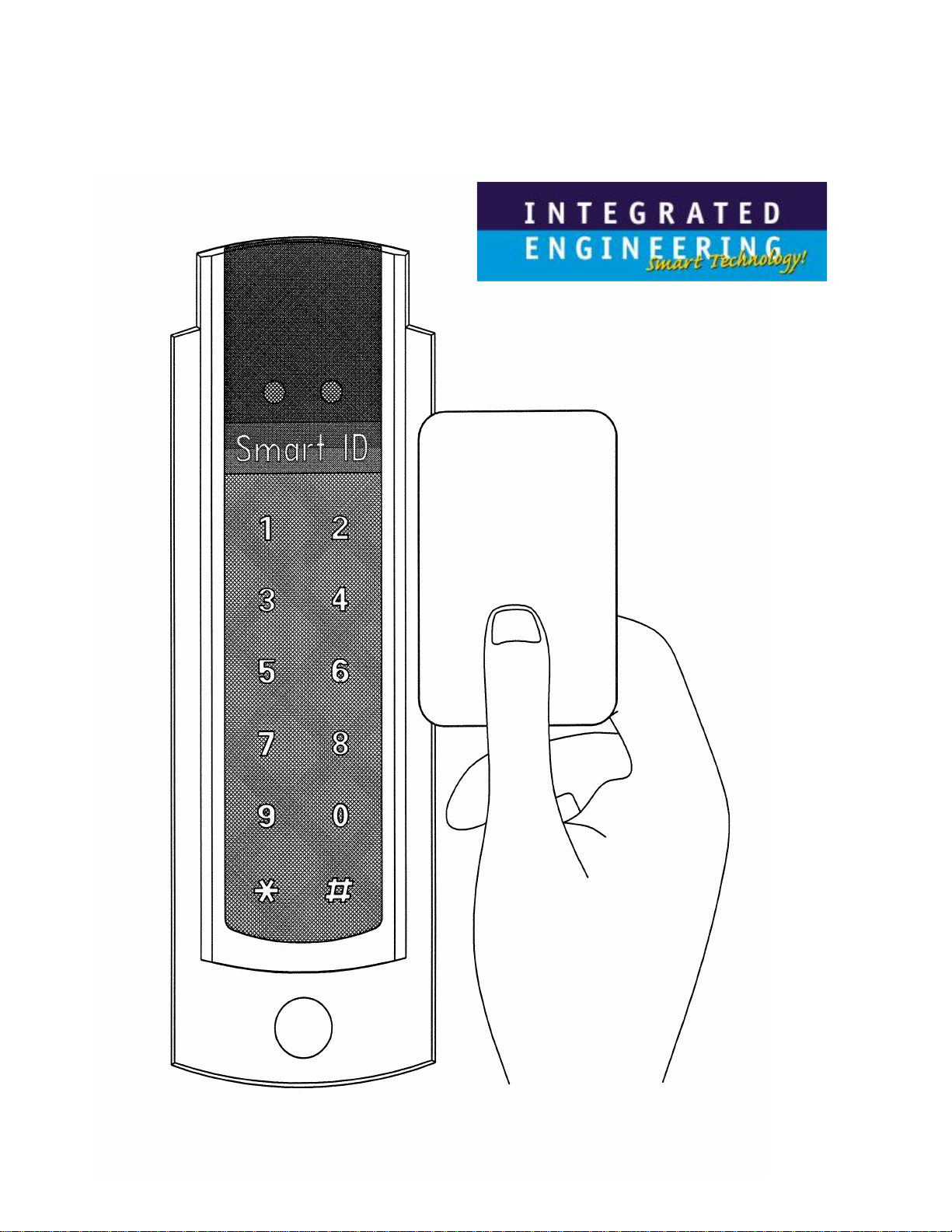
Proximity Card Reader SmartID
Ref. V6-083106
Page 2
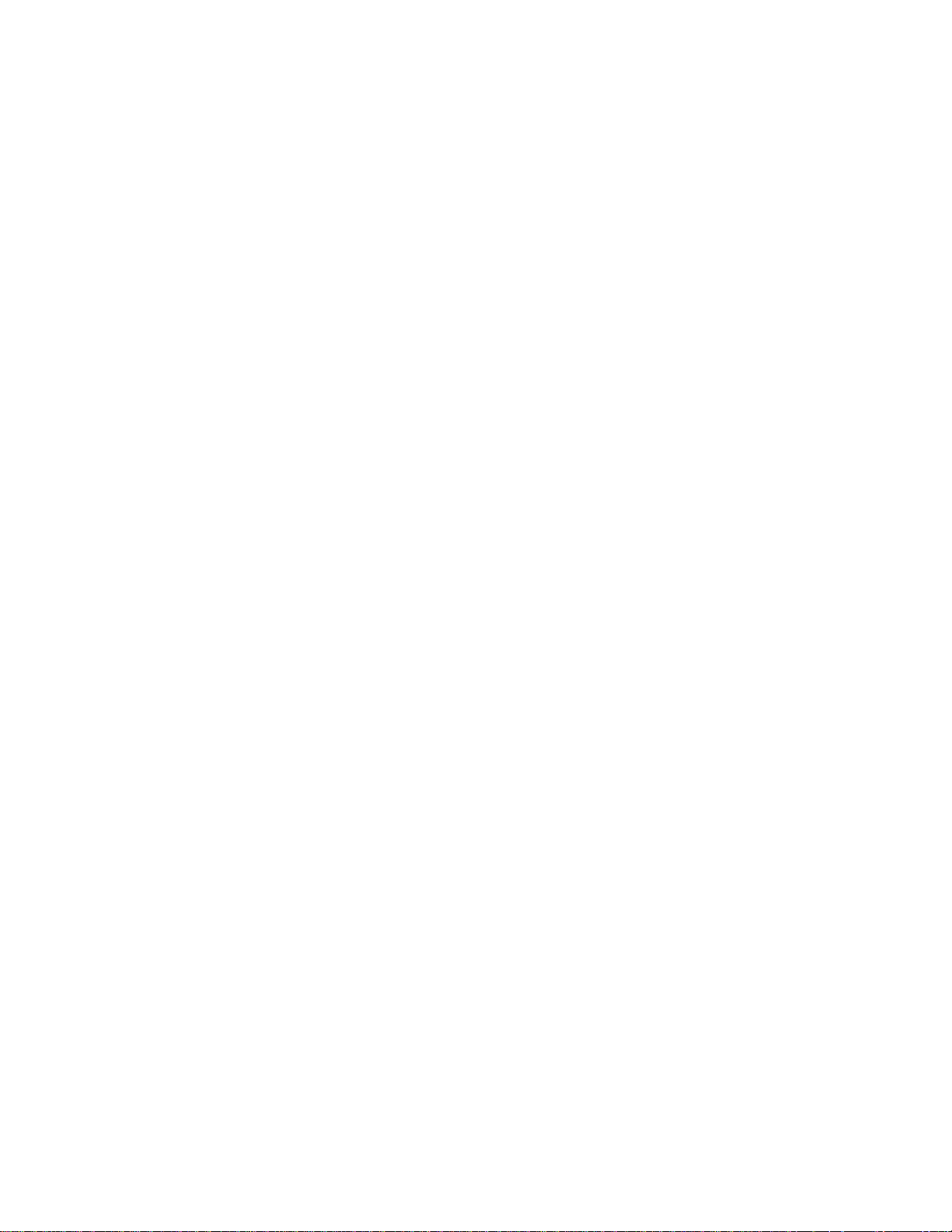
2
This manual is applicable for the following SmartID products:
• 800-8002 SmartID/EM4102
• 800-8003 SmartID/EM4102/RS232/RO
• 800-8001 SmartID/EM4102/pin
• 800-8015 SmartID/Hitag1&2
• 800-8016 SmartID/Hitag1&2/RW
• 800-8008 SmartID/Hitag1&2/PIN
• 800-8025 Mifare Serial number Reader/Rs232
• 800-8030 ISO14443-3 Mifare Sector reader
• 800-8045 ISO14443-3 Mifare Sector reader and
pinpad
• 800-8062 SmartID/ISO14443-3/MifareDual/RO
• 800-8077 SmartID/ISO14443-3/PIN/MifareDual
• 800-8060 ISO14443-4 DESFire reader (PIV II)
• 800-8061 ISO14443-4 DESFire reader
• 800-8076 ISO14443-4DESFire PINpad reader
• 800-8075 ISO14443-4DESFire PINpad reader
(PIV II)
• 800-8063 ISO14443-4 DESFire and Mifare
reader
• 800-8078 ISO14443-4 DESFire and Mifare
PINpad reader
• 800-8080 ISO14443-4 reader
(ISO7816-4, PIV II)
• 800-8085 ISO14443-4 PINpad reader
(ISO7816-4, PIV II)
• 800-8081 ISO14443-4 PINpad reader
(ISO7816-4 and Mifare, PIV II)
• 800-8086 ISO14443-4 PINpad reader
(ISO7816-4 and Mifare, PIV II)
• 800-8100 SmartTRANS
• 800-8110 SmartTRANS + PIN
Extra options for these readers, which are included in this
manual, are:
• 500-0300 Reader Tamper switch
• 500-9287 SmartID/Mountingplate/Grey
(Spacer)
• 500-8090 SmartID/SPMD (Switch Box Mounting
Device)
Page 3
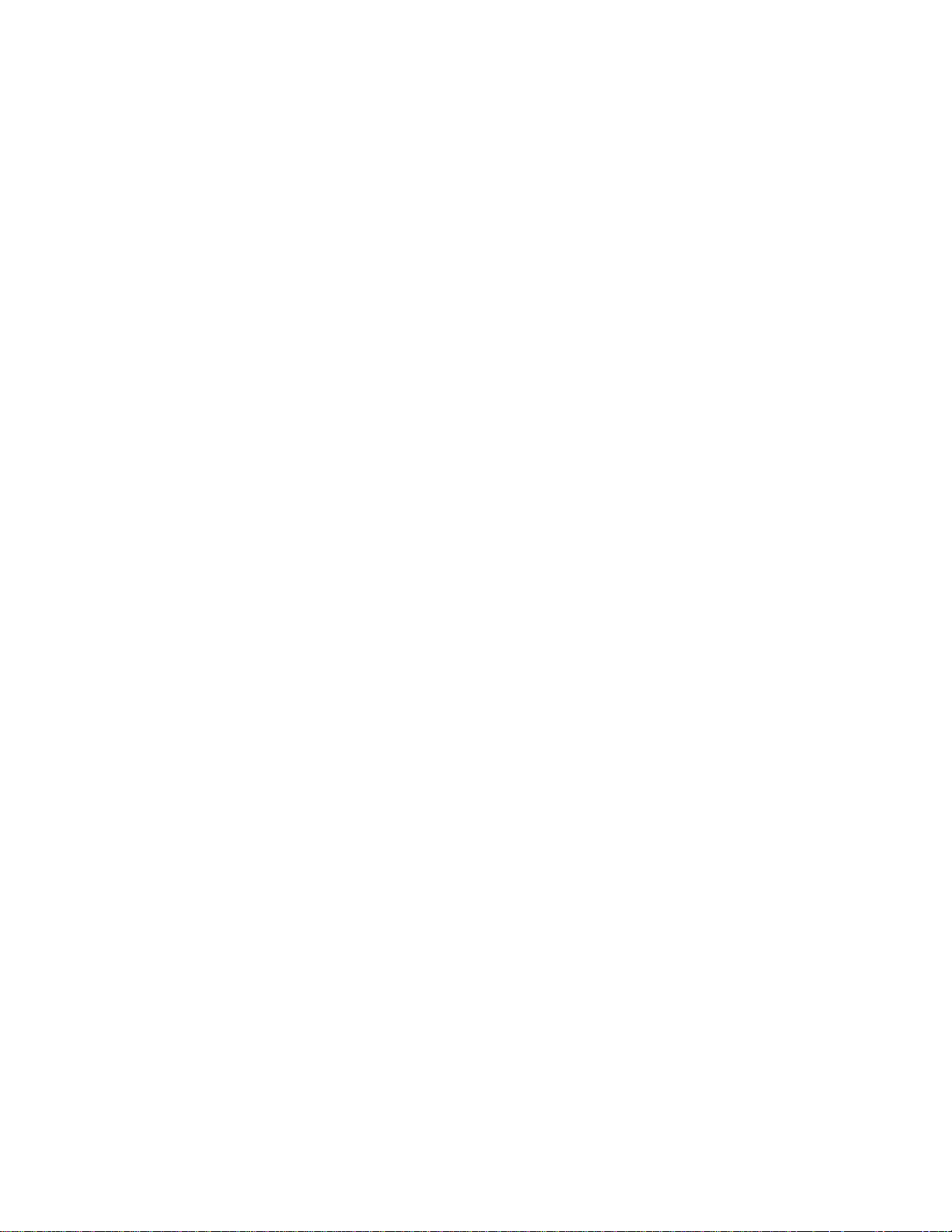
3
Table of content:
Features.............................................................4
Mullion Mounting...............................................5
Indications.........................................................5
Connections.......................................................5
Output protocols................................................5
Security..............................................................6
Specifications.....................................................7
Typical read range with an ISO Card......................7
Power Supply......................................................7
Power requirements.............................................7
Interface.............................................................7
Dimensions.........................................................7
Material..............................................................7
Operating temperature.........................................7
Certifications.......................................................8
Cable Distance.....................................................9
SIA recommended cable type for Wiegand signals..10
Wiegand Signal Levels........................................10
Reader output interface and pull-up resistors........10
Timing..............................................................11
Installation instruction....................................12
Mullion Mounting.............................................14
Connector Assignments....................................15
Tamper Switch.................................................16
Mounting tool...................................................17
Mounting Plate (Spacer)..................................19
Notes ..............................................................20
Page 4

4
Features
The Smart ID Reader has a slim door style mountable
design to match any decor. The sunk LED’s and buzzer
allow the Smart ID Readers to be mounted indoors and
outdoors.
The Smart ID Reader accepts 5 to 12 Volts DC. The
reader output formats like clock-and-data magstripe
(ABA / ISO7811), Wiegand and a number of other
formats are determined by the personalization of the
card or configuration of the reader. The 5 Volt DC
capability allows the replacement of older reader
systems without rewiring or pulling new cables. The
Smart ID Reader offers high reliability, consistent read
characteristics and low power consumption.
Within the Smart ID Proximity Reader Family also
models with a RS232/RS422/RS485 interface are
available for read-only and read/write operations. The
RS232/RS422/RS485 have not been evaluated by UL.
The Smart ID Reader Family supports both the 125KHz
and 13.56MHz technologies. Different models are
available for EM4102, HiTAG1 and 2, Mifare, DESFire
and I·Code technology. Standard capabilities include
Host system controlled red and green LED’s and a
buzzer.
The Smart ID Reader can be mounted on any surface
without relevant performance degradation. For
mounting on a metal surface a spacer is advised.
Our commitment is to bring non-propriety, open Radio
Frequent Identification (RFID) systems to the market
demonstrated with the Smart ID Reader Family.
Page 5

5
*
Mullion Mounting
The Smart ID Readers can be mounted on a door
mullion.
Optional there is a mounting kit available in case the
small Smart ID reader will be mounted over a wall box
(mounting US back box, vertical 84 milimeter (3.31
inch), mounting European back box, horizontal 60
millimeter (2.36 inch)).
Indications
When a proximity card is decoded successfully the with
the card associated code is send to the Host system
and the buzzer sounds a short 3KHz beep. Both LED’s
and the buzzer are also controllable by the Host
system.
Connections
The Smart ID Reader Family has a flexible and reliable
connector interface. The space for the cable and the
connector within the Smart ID housing can be sealed
with silicone to withstand harsh environmental
conditions.
Output protocols
The Smart ID Reader Family can operate with any
facility, system or card coding scheme. The output
format, contents and length are determined by the
personalization of the card or configuration of the
reader. Output formats like magstripe, Wiegand and
several others are available.
Page 6

6
Security
Depending on the model and the RF technology used
the Smart ID Reader Family offers high security
challenge response schemes to protect the RFID air
interface against various attacks schemes like record &
playback attacks.
Page 7

7
Specifications
Typical read range with an ISO Card
EM4102 up to 7.5 cm (2.95 inch)
Hitag1&2 up to 8 cm (3.15 inch)
ISO14443 up to 3 cm (1.8 inch)
ISO15693 up to 15 cm (5.91 inch)
DESFire up to 2 cm (0.79 inch)
Power Supply
5 – 12 Volt DC
Power requirements
ISO 14443 readers (UL listed)
Average Power Consumption 1.5 Watt
Peak Power Consumption 2.0 Watt
125 kHz readers
Average Power Consumption 860 mW
Peak Power Consumption 940 mW
Interface
Inputs EMC Prot. 10K ohm pull-ups
Outputs EMC Prot. open drain 0.5 A/max
Dimensions
142 x 46.2 x 25 mm (5.59 x 1.81 x 0.98 inch)
Material
SB housing with polyurethane potting
Operating temperature
-20° to 60° C (-4 to 140 Fahrenheit)
Page 8

8
Certifications
CE, FCC, IC
FCC ID's are:
• EM4102: Smart-ID/EM4102
P4E-SMARTPIN-2
• Hitag1&2: Smart ID/Hitag1&2
P4E-SMARTPIN-2
• ISO14443: Smart ID/ ISO14443/SNR/RS232
P4E-SMARTPIN-1
• ISO 14443-3: Smart ID/ISO14443-3/Sect
P4E-SMARTPIN-1
DESFire: Smart ID/DESFire
•
P4E-SMARTPIN-1
• ISO 14443 & 125 kHz Prox: SmartTRANS
P4E-SMARTPIN-4
IC (Canada)
• ISO14443: Smart ID/ ISO14443/SNR/RS232
IC: 6690A-SMARTPIN-1
• ISO 14443-3: Smart ID/ISO14443-3/Sect
IC: 6690A-SMARTPIN-1
• DESFire: Smart ID/DESFire
IC: 6690A-SMARTPIN-1
Consult your National Authority if any
authorization is needed for this product.
This device complies with Part 15 of the FCC Rules.
Operation is subject to the following two conditions:
1) that this device does not cause harmful
interference, and
2) that this device must accept any interference
received, including interference that may cause
undesired operation.
Page 9

9
UL Listing (listed 800-80XX)
The SmartID ISO14443-4DESFire PINpad reader
(Wiegand output) is confirm UL294 (Access Control
System Units) requirements. The following readers are
confirm the UL 294 listing:
800-8030 ISO14443-3 Mifare Sector reader
•
• 800-8062 SmartID/ISO14443-3/MifareDual/RO
• 800-8077 SmartID/ISO14443-3/PIN/MifareDual
• 800-8060 ISO14443-4 DESFire reader (PIV II)
• 800-8061 ISO14443-4 DESFire reader
• 800-8076 ISO14443-4DESFire PINpad reader
• 800-8075 ISO14443-4DESFire PINpad reader
(PIV II)
• 800-8063 ISO14443-4 DESFire and Mifare
reader
• 800-8078 ISO14443-4 DESFire and Mifare
PINpad reader
• 800-8080 ISO14443-4 reader
(ISO7816-4, PIV II)
• 800-8085 ISO14443-4 PINpad reader
(ISO7816-4, PIV II)
• 800-8081 ISO14443-4 PINpad reader
(ISO7816-4 and Mifare, PIV II)
• 800-8086 ISO14443-4 PINpad reader
(ISO7816-4 and Mifare, PIV II)
Cable Distance
Up to 150 meter (492 foot), depending on output
protocol and cable type. Recommended cable type:
stranded conductor with overall stranded shield or
equivalent
Page 10

10
SIA recommended cable type for Wiegand signals
Cable Length Cable Diameter
inch
Diameter
mm
Up to 61m (200.1 ft) AWG22 0.025 0.64
Up to 91m (301.8 ft) AWG20 0.03 0.82
Up to 153m (502 ft) AWG18 0.04 1.02
Recommended cable for clock and data ABA track 2
emulation: Up to 25 meter (82 foot), AWG22.
Wiegand Signal Levels
Voh = Output Voltage idle high
Vol = Output Voltage active low
Reader output interface and pull-up resistors
The SmartID readers provided true open collector
outputs for Wiegand/Clock&Data ABA track 2
emulation. This means the data output is
not voltage driven.
External pull-up resistors are required when the
controller does not provide internal pull-up resistors.
The typical value for the pull-up resistors is 1 kOhm.
The recommend position to place the pull-up
resistors is at the controller side.
The pull-up resistor #1 connects form Data/D1 (reader
connector pin 3) to a 5 Volt reference.
The pull-up resistor #2 connects form Clock/D0
(reader connector pin 4) to a 5 Volt reference.
Page 11

11
Timing
Page 12

12
Installation instruction
1)
Determine an appropriate position for the Reader
and drill two holes for mounting the reader to the
surface (see mullion mounting drawing on 13). Do
not mount the readers less than 20 cm (7.87 inch)
from each other. Make sure that enough room to
connect the cable is allowed. Protect the cable
against sharp edges and any damage from
chaffing.
2) Remove the Terminal Connector 8 pins from the
back of the Reader. Use a small flat head
screwdriver to loosen off all of the terminals. The
end of the cable should be prepared by cutting it
back to expose the wires and each end should be
twisted to eliminate any loose or frayed wires.
3) The wires should then be connected to the Reader
inline with the Connector Assignments. Wire ends
outside the shielding and optional permanent LED
links should be kept as short as possible. Twist the
connector a few times to twine the wire ends to
avoid differential mode interference on the data
lines.
Note: wires at the connector must be kept as
short as possible: long, unshielded connections
will reduce the sensitivity of the reader.
Page 13

13
4) After wiring the reader and the Host system the
Reader is ready to be tested. Apply power and
present a Card to the Reader. The green LED
should flash and the buzzer should beep indicating
a read. If the Host system is connected to the red
and green LED inputs these should follow the
functionality of the Host system.
5) The Reader can now be secured to the surface
using the appropriate screws. Mount the black
cover (sticker) and mount the cap over the
mounting hole.
Page 14

14
Mullion Mounting
The size in the drawing is in mm. 1 mm is 0.039 inch.
Page 15

15
Connector Assignments
Clock/Data
(ABA)
Green LED
1
input
2
Led LED
input
3
4
5
Data
Clock
Buzzer
input
Wiegand RS232* RS422*
Green LED
input
Led LED
input
D1
Green LED
input)**
Led LED
input)**
Do not
connect
Green LED
input)**
Led LED
input)**
TXA
D0
Buzzer
input
TXD
Do not
connect
TXB
RXA
6
Do not
Connect
Do not
Connect
RXD
RXB
7
8
Ground
Power
5 to
12.00 VDC
Ground
Power
5 to
12.00 VDC
Ground
Power
5 to
12.00 VDC
Ground
Power
5 to
12.00 VDC
Attention: 4.5 Volt DC is MINIMUM VOLTAGE AT
READER CONNECTOR PINS
Optional tamper contact: rating 1A 30 VDC
* RS232/RS422/RS485 are not evaluated by UL.
** LED input only valid in read-only applications
Page 16

16
Optional
Tamper Switch
Page 17

17
Optional
Mounting tool
The sizes in the drawing is in mm. 1 mm is 0.039 inch.
Page 18

18
Page 19

19
Optional
Mounting Plate (Spacer)
The sizes in the drawing is in mm. 1 mm is 0.039 inch.
Page 20

20
The crossed-out wheeled bin means that within the
European Union the product must be taken to separate
collection at the product end-of life. This applies to your
device but also to any enhancements marked with this
symbol. Do not dispose of these products as unsorted.
Approval
If used according to the instructions, this radio system
meets the basic requirements of article 3 and the
remaining applicable conditions of the R&TTE directive
(1999/5/E6) of March 1999.
© Copyright 2006
Issue: July 2006 – This manual supercedes and renders invalid
all earlier versions. The information in this manual can be
changed without prior notice.
The information in this manual has been put together to the
best of the authors’ knowledge and conscience. The
manufacturers accepts no liability for the accuracy or
completeness of the information in this manual. In particular,
the manufacturer cannot be held liable for consequential
damages caused as a result of incorrect or incomplete
information. As it is impossible to avoid mistakes despite all
our efforts, we are always grateful if these are pointed out.
The installation recommendations contained in this manual
assume the most favorable framework conditions. The
manufacturer cannot guarantee that the system will function
perfectly under other conditions.
The manufacturer cannot guarantee that the information
contained in this document is not protected by external
property rights. The manufacturer is not granting licenses to
its own or external patents or other property right.
