Page 1
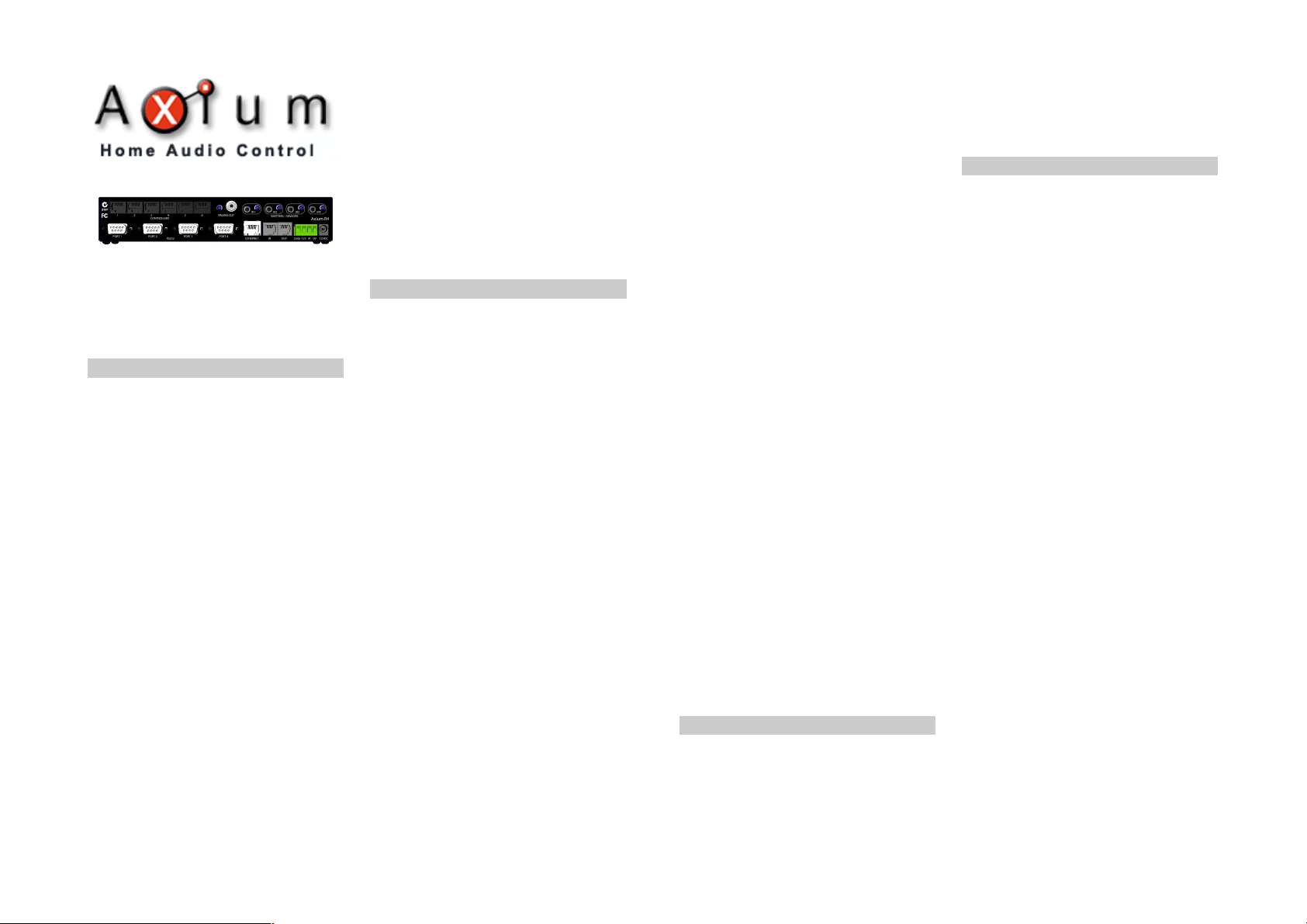
AX-R4 Router
Full 2-way RS232 & Ethernet control. Unlocks
the full potential of the KPC 2.8 Touchpanel.
FEATURES
• 4 x Dedicated RS232 DB9 ports, max
throughput = 115 k baud
• 6 x KPC 2.8 Touchpanel RJ45 ports
• Ethernet RJ45 port: 10Mbs, DHCP or
Fixed IP. DNS host name resolution
supported. SNTP time/date
synchronisation via internet. More
internet services may be added in
future.
• IR routing from specific keypad ports.
• 4 x IR emitter output / sensor input
3.5mm jacks. These jacks work
concurrently as an IR output and sensor
input.
• IR emitter output level adjustment.
• Realtime internal clock.
• Microphone line level out, with output
sensitivity adjustment.
• 2 x RJ25 Expansion ports.
IN from the previous R4 & OUT to the
next R4.
• 3 x Status LED’s.
◦ Power (green)
◦ Heartbeat (orange)
◦ Port Activity throughput (orange)
• Powered by AX-451/452AV multi-zone
amplifiers or 12 – 18 VDC 1.6A power
supply.
• Two way control Applets for:
◦ Integra Tuner, CD, DVD, Receiver
incl Z2 and Z3.
◦ DLO docking Station
◦ Sonance I-Pod Dock
◦ Vantage lighting
◦ Autonomic Controls Media Center
◦ Vantage DMM
◦ Clock with optional date and
screensaver functionality.
◦ More to come...
Please check www.axium.co.nz for
the latest applet updates.
• Approvals: C-Tick CISPR22, FCC
WIRING
The six keypad RJ45 ports can be used for
connecting KPC 2.8 touchpanels using a
maximum of 100 metres of CAT-5 cable. The
port connections are freely interchangeable.
These ports cannot be used with the AX-KPB
and are not designed for connecting to an
Ethernet network.
The four RS232 DB9 ports are used for
connecting RS232 controlled equipment. The
pin allocations follow the standard for male
connectors, where pin 2 is R4 receive, pin 3 is
R4 transmit and pin 5 is ground.
Standard single IR emitters are plugged into
the IR ports and fixed to the IR window of the
controlled equipment. The emitter current for
each port can be increased by turning the
potentiometers anti-clockwise.
The paging output is active when the
microphone on a KPC 2.8 is used. This is
connected to an input of an amplifier (typically
source 8 on a 451/452AV or MZA-4.7). The
potentiometer can be turned clockwise for
increased gain.
The two RJ25 ports are used for daisy
chaining multiple routers. This allows the
creation of a matrix of more than six KPC 2.8s
and/or more than four RS232/IR controlled
devices. When two or more routers are
chained, the RS232 and IR port numbering is
modified so that the first router is numbered
1-4, the second is 5-8, the third 9-12, etc. The
“OUT” connector of the first router is
connected to the “IN” connector of the second
router. If a third router is used, the “OUT”
connector of the second router is connected
to the “IN” connector of the third router and
so on for a total of up to six routers. The “IN”
connector of the first router and the “OUT”
connector of the last router is NOT used. The
leads connected to the expansion ports shall
not exceed one metre in length.
The green Axium port connector connects to
an Axium 451/452AV or Integra MZA-4.7
amplifier or amplifier stack. 12VDC is provided
by the amplifier to power the R4. If multiple
routers are used, only the first one can be
connected to the Axium port and thus
powered by the Axium port, other routers will
need their own power supplies. Also if a stack
of amplifiers is used, there can still be only
one link between the amplifier stack and the
routers using the Axium port on the first
router.
When not using an Axium 451/452AV or
Integra MZA-4.7 amplifier or if a higher supply
voltage is required, a 12 – 18 VDC centre
positive plug pack power supply is used to
power the R4.
The Ethernet connector located between the
RS232 and the expansion ports can be used
for providing network and internet access to
the R4 and connected KPC 2.8 touchpanels.
The network must be DHCP capable unless a
static IP address is configured. The R4
automatically fetches the current time and
date if the network has internet access. If
multiple R4 routers are used, each R4 needs
an Ethernet connection if network or internet
features are used.
The USB connector is only used in
combination with the R4 Manager program
(see below).
CONFIGURATION
The default factory settings are to use DHCP
and to synchronise the real time clock with
time.nist.gov if an Ethernet connection is
used. The R4 Manager program included in
the Axium Software Suite available from
http://www.axium.co.nz/ is required should
other settings be required. The R4 Manager
also offers diagnostic and firmware update
functionality. Please see the documentation in
the Axium Software Suite for more
information.
TROUBLESHOOTING
No control of any equipment
• Check the power LED. Check power
supply if not lit.
• Check heartbeat LED. If not flashing try
powering the unit off and back on again.
• If using a single router ensure that the
“IN” and “OUT” ports are not used.
• Ensure the correct setting is used in AKM
under “Settings” - “Serial device” in the
KPC 2.8 configuration. Use either “Auto
detect” or “AX-R4 Router”.
• If using a chain of routers, ensure that
the chain has a definitive beginning and
end and that no loop exists.
No control of specific equipment (RS232
and IR)
• Ensure that the RS232 and IR port
connections correspond to the ports
assigned in AKM when configuring the
KPC 2.8.
• Ensure that the correct pins for receive
and transmit on the RS232 connection
are used.
• Some RS232 devices allow the baud rate
and other parameters to be adjusted.
Ensure that the settings required by the
applet are used.
• If using a chain of routers ensure that
the port assignment rules have been
correctly understood and applied.
• Ensure that the equipment is working
correctly and that all the connections
and cables are sound.
No control of specific equipment
(Ethernet)
• If using an IP address, ensure that the
address of the equipment is statically
assigned and corresponds to the address
assigned in AKM when configuring the
Page 2
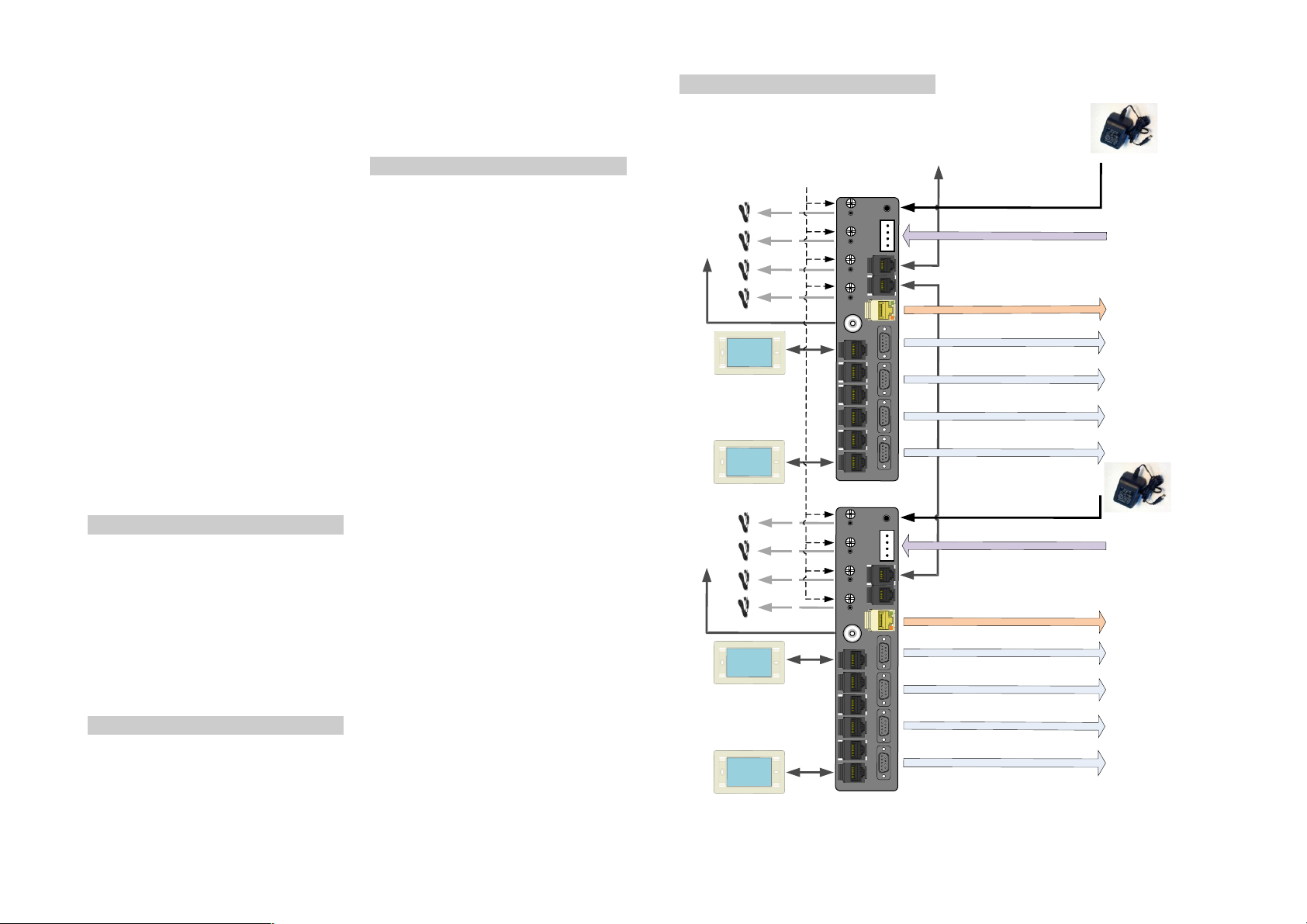
KPC 2.8.
T
o
N
e
x
t
R
4
…
…
.
…
…
.
…
…
.
…
…
.
RS232 CH1
R
S
232 C
H
2
RS232 CH3
RS232
CH
4
RS232 CH5
RS232 CH6
RS232 C
H
7
RS232 CH8
ETHERNE
T
ETH
E
RNE
T
I
R
O
U
T
I
R
O
U
T
I
R
O
U
T
I
R
O
U
T
I
R
O
U
T
I
R
O
U
T
I
R
O
U
T
I
R
O
U
T
AXIUM B
U
S
P
o
r
t
1
P
a
g
i
n
g
o
u
t
t
o
A
m
p
l
i
f
i
e
r
P
a
g
i
n
g
o
u
t
t
o
A
m
p
l
i
f
i
e
r
1
6
1
6
I
R
G
a
i
n
A
d
j
u
s
t
m
e
n
t
P
o
w
e
r
F
r
o
m
A
x
i
u
m
B
u
s
P
i
n
2
&
P
i
n
4
O
R
P
o
w
e
r
F
r
o
m
A
d
a
p
t
o
r
1
1
P
o
w
e
r
F
r
o
m
A
x
i
u
m
B
u
s
P
i
n
2
&
P
i
n
4
O
R
P
o
w
e
r
F
r
o
m
A
d
a
p
t
o
r
P
i
n
1
(
D
A
T
A
)
&
P
i
n
3
(
I
R
)
c
a
n
O
N
L
Y
b
e
a
t
t
a
c
h
e
d
O
n
t
h
e
f
i
r
s
t
R
4
A
X
IUM BUS
P
o
r
t
2
P
o
r
t
3
P
o
r
t
4
P
o
r
t
1
P
o
r
t
2
P
o
r
t
3
P
o
r
t
4
• If using a host name, ensure that the
name can be resolved using DNS.
NetBIOS computer names are not
repaired or replaced at no charge. The
warranty does not cover costs relating to
installation or removal of the product or
consequential damages.
INSTALLATION
supported.
• Ensure that the equipment is reachable
by the R4, e.g. that there are no
problems with routing, subnets, etc.
• If using a chain of routers ensure that
each one needing network access has its
own connection to the network.
• Ensure that the equipment is working
correctly and that all the connections
and cables are sound.
No network access
• Check the green LED on the Ethernet
connector. It will be lit when there is an
Ethernet link.
• Ensure the network is functioning
correctly.
• If using DHCP (default setting), ensure
that the network supports DHCP. If not,
see “Configuration”.
• If using a static IP address, ensure that
the correct subnet is used and that there
are no address conflicts.
PRECAUTIONS
• Never expose the unit to moisture.
• Ensure the unit is powered by a DC
supply within the recommended voltage
range.
• Do not connect the RJ45 keypad ports to
an Ethernet network.
• Do not connect the IN and OUT ports of
a single router together. Also do not
connect a chain of routers so that a loop
is formed.
LIMITED WARRANTY
Audio Engineering Ltd warrants its products to
be free of material and construction defects.
The warranty is for One Year from the date of
purchase by the original consumer. Any
products returned to either Audio Engineering
Ltd or the Axium Distributor and found to be
defective within the warranty period will be
ACKNOWLEDGEMENTS
The AX-R4 Router firmware is based in part on
FreeRTOS.orgTM V5.0.2 and the uIP TCP/IP
stack. For more information on
FreeRTOS.orgTM please visit
http://www.freertos.org. FreeRTOS.org
source code can either be downloaded from
the official website or alternatively can be
provided by us, see http://www.axium.co.nz/
for contact details.
The following text concerning the uIP TCP/IP
stack is required by its license:
Copyright (c) 2001-2003, Adam Dunkels.
All rights reserved.
Redistribution and use in source and binary forms, with or without
modification, are permitted provided that the following conditions
are met:
1. Redistributions of source code must retain the above copyright
notice, this list of conditions and the following disclaimer.
2. Redistributions in binary form must reproduce the above
copyright notice, this list of conditions and the following disclaimer
in the documentation and/or other materials provided with the
distribution.
3. The name of the author may not be used to endorse or promote
products derived from this software without specific prior written
permission.
THIS SOFTWARE IS PROVIDED BY THE AUTHOR ``AS IS'' AND
ANY EXPRESS OR IMPLIED WARRANTIES, INCLUDING, BUT NOT
LIMITED TO, THE IMPLIED WARRANTIES OF MERCHANTABILITY
AND FITNESS FOR A PARTICULAR PURPOSE ARE DISCLAIMED. IN
NO EVENT SHALL THE AUTHOR BE LIABLE FOR ANY DIRECT,
INDIRECT, INCIDENTAL, SPECIAL, EXEMPLARY, OR
CONSEQUENTIAL DAMAGES (INCLUDING, BUT NOT LIMITED TO,
PROCUREMENT OF SUBSTITUTE GOODS OR SERVICES; LOSS OF
USE, DATA, OR PROFITS; OR BUSINESS INTERRUPTION)
HOWEVER CAUSED AND ON ANY THEORY OF LIABILITY, WHETHER
IN CONTRACT, STRICT LIABILITY, OR TORT (INCLUDING
NEGLIGENCE OR OTHERWISE) ARISING IN ANY WAY OUT OF THE
USE OF THIS SOFTWARE, EVEN IF ADVISED OF THE POSSIBILITY
OF SUCH DAMAGE.
TM
