Integra IKM Owners manual
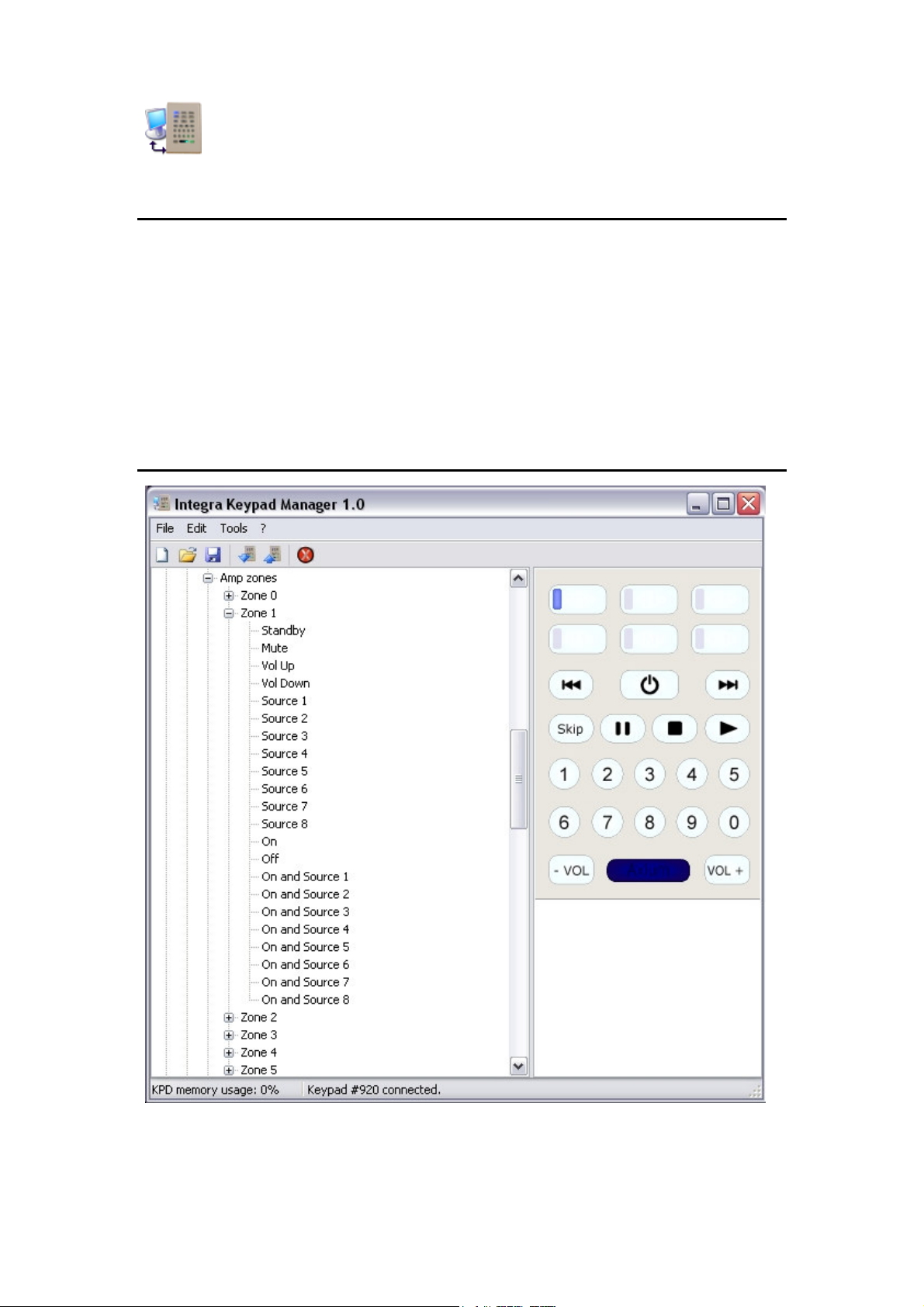
Integra Keypad Manager
OVERVIEW
Integra Keypad Manager is a program that easily and quickly programs the Integra KEY-5.7 keypads
using a database of learnt functions. The database contents are represented using a tree view to group
commands to models and models to makes. This provides an efficient method for finding the required
commands.
Infra-Red codes using the HEX format may be cut and pasted directly either to a keypad key or the
Integra Keypad Manager database tree.
The KEY-5.7 keypad is connected via USB to a PC providing programming or downloading of the keypad
configurations. Such configurations can be saved and later re-used for programming more keypads.
MAIN WINDOW
The main window provides most of the functionality of Integra Keypad Manager. It contains a menu
and toolbar, as well as the tree view on the left that represents the database and the array of buttons
on the right represents the KEY-5.7 keypad.
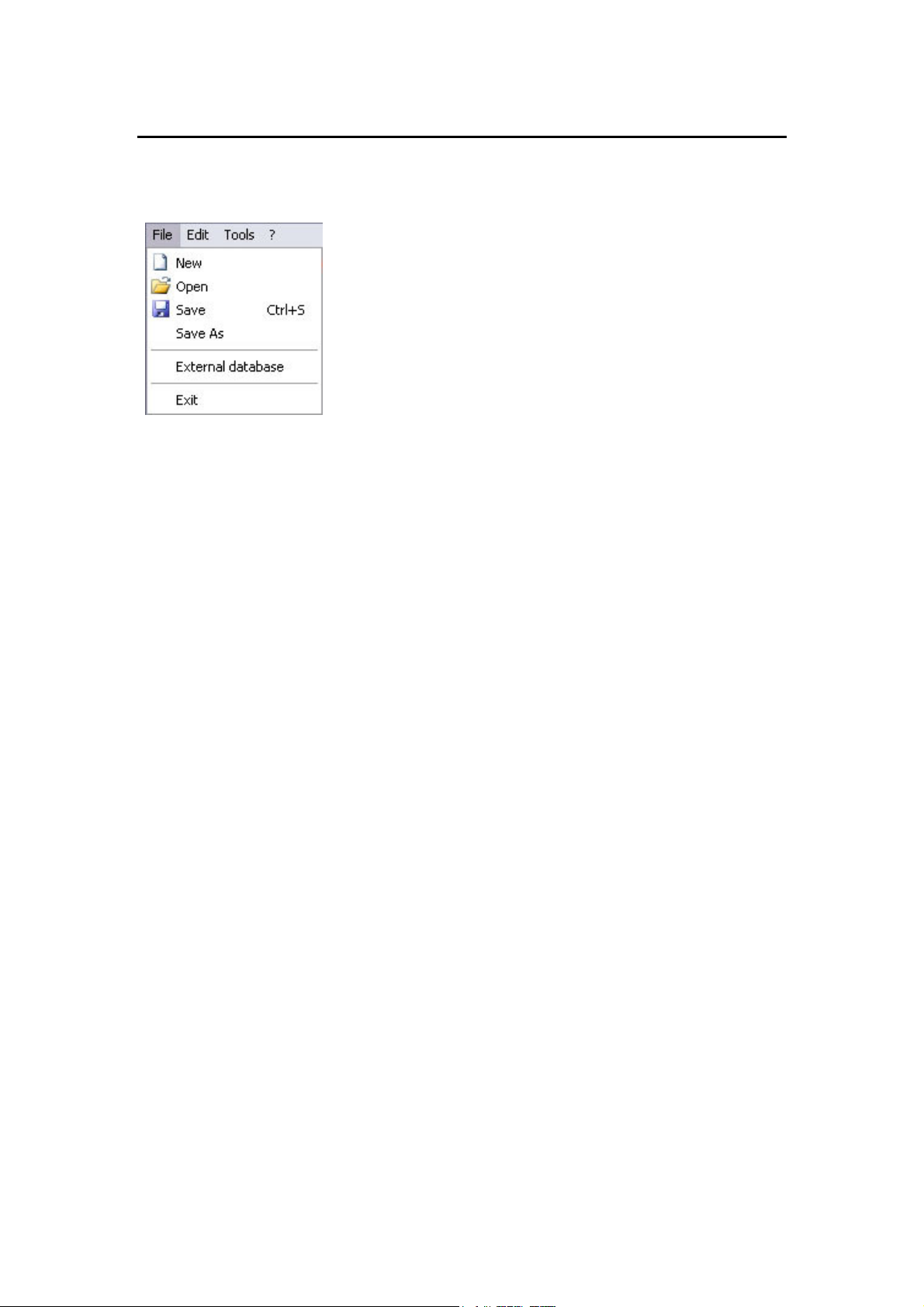
FILE MENU
The commands in the file menu are for managing keypad configuration and external database files.
New: Clears all the keys (opens a blank configuration). This is the state when IKM starts
Open: Loads a saved keypad configuration. This can be a configuration downloaded from a
keypad or one that is been constructed using the commands stored in the database.
Save: Saves the keypad configuration.
Save As: Saves the keypad configuration under a different name or path.
External database: Opens another database file and displays it in another window. Because these
databases can be copied to other computers, they are known as "external" databases.
The command can be used more than once to open multiple external databases.
Useful for centralising a database on a server accessed by multiple installers.
Exit: Closes Integra Keypad Manager.
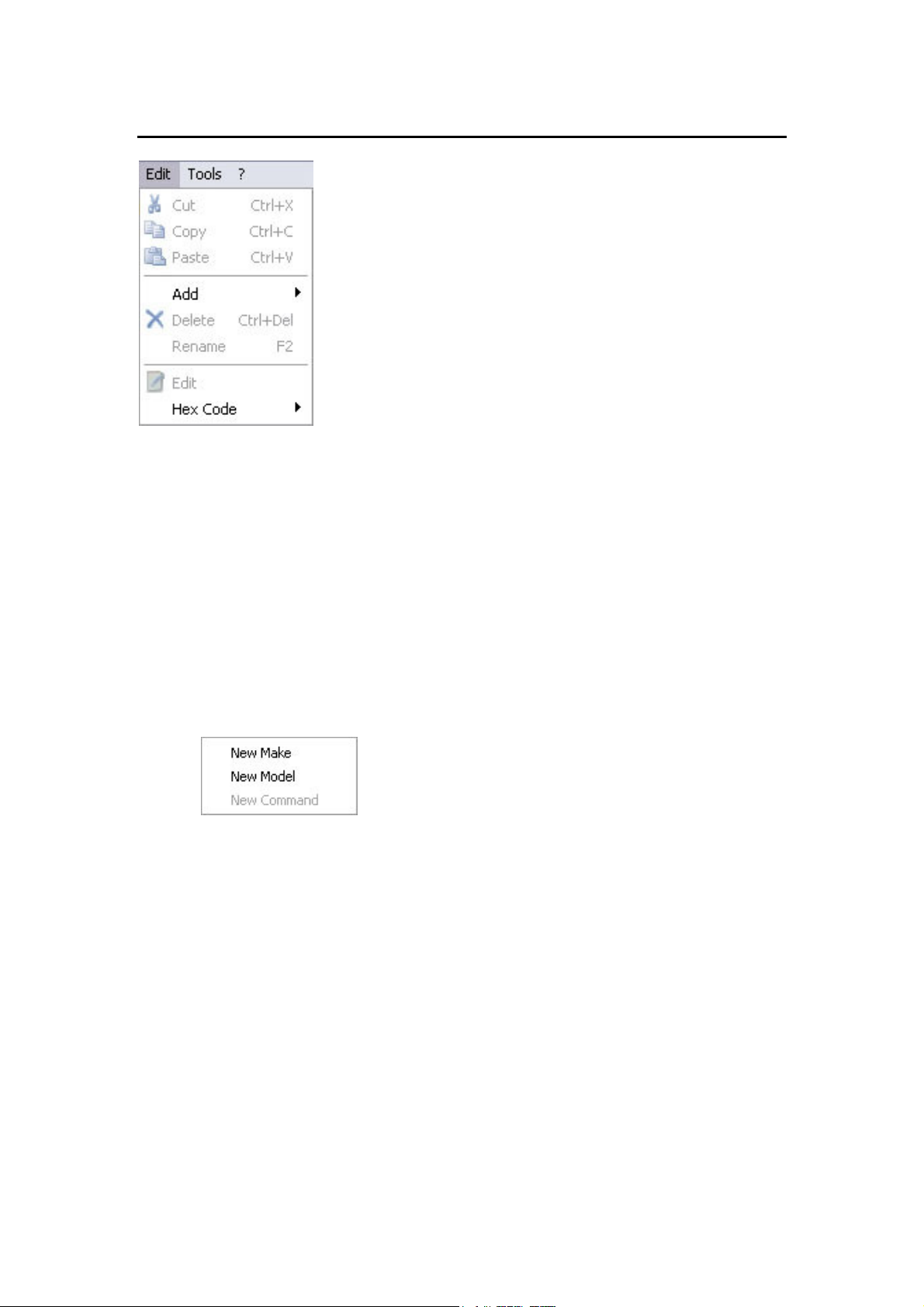
EDIT MENU
Cut: Available only when a make, model or command in the tree view is selected.
Selects the make, model or command for pasting, after which it is deleted from its original
Position.
Copy: Available only when a make, model or command in the tree view is selected. Selects the make,
model or command for pasting.
Paste: Available when a command has been cut or copied either from the database tree or from a key
and a model is currently selected.
Add: For adding new makes, models or commands to the database.
Delete: Deletes the selected make, model or command. When deleting a make it is not necessary to
delete its models and commands first. Likewise when deleting a model it is not necessary to
delete its commands first.
Rename: Initiates rename mode for the selected make, model or command. Rename mode can also be
initiated using the F2 key or by clicking on the selected node (as in the Windows Explorer).
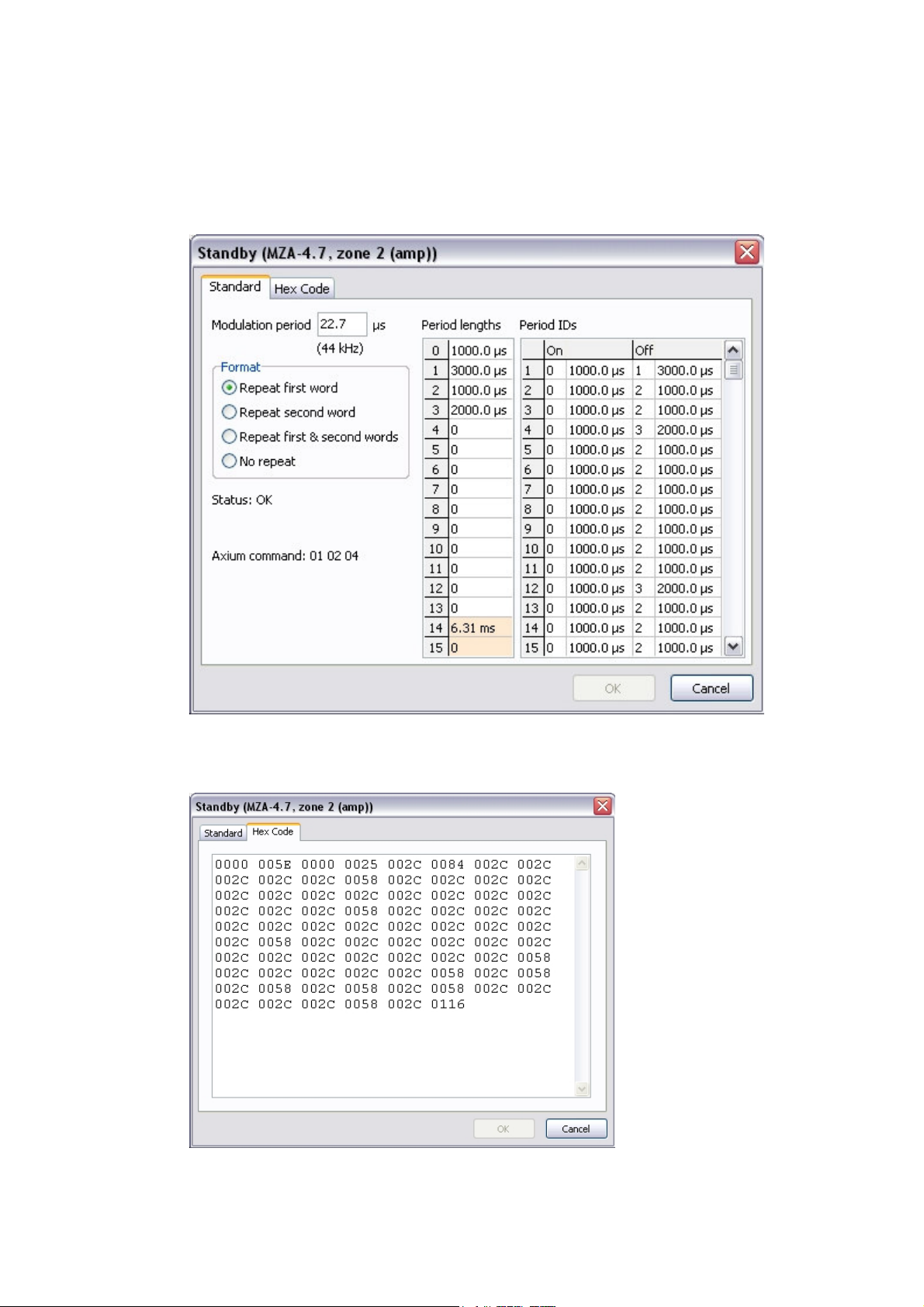
Edit: Opens a window for editing the function.
Details of the IR code modulation frequency, sequential ON / OFF periods and format can be
viewed.
When viewing Integra MZA4.7 codes the Axium Protocol command is also displayed, this is
useful for verifying the RS232 command string.
If Hex Code is selected in the Edit Function Window then the functions Hex code is viewed.
The Hex code may be copied to the clipboard and pasted to other applications.
