Intech 2300-A8II Installation Manuals

14.22-1
INTECH Micro
2300-A8II
Installation Guide
When connecting to MicroScan V5 software
Overview
The Intech Micro 2300 series is a system of modular I/O Remote Stations, that add an even lower cost option to
Intech’s already extensive intelligent I/O Remote Station family, which connect automatically to the Intech
MicroScan V5 logging plus SCADA software package.
The 2300 series I/O stations are made up of stand-alone Digital and Analogue—Input/Output stations.
Communications between the computer running MicroS can V5 and the 2300 series stations is RS485
(1 pair cable) multi drop as standard with an option for TCP.
A 32bit ARM CPU is used in the 2300 series stations to provide high speed data processing and fast
communications turn around times. All 2300 series stations have been equipped with status led’s which are use d
to indicate the status of the Inputs or Outputs. This visual indication assists with fault finding and diagnostics.
All the I/O stations clip directly onto an industry standard DIN rail. All stations have a minimum isolation of
1000VAC rms between the field and logic.
8 Channel mA Input Station
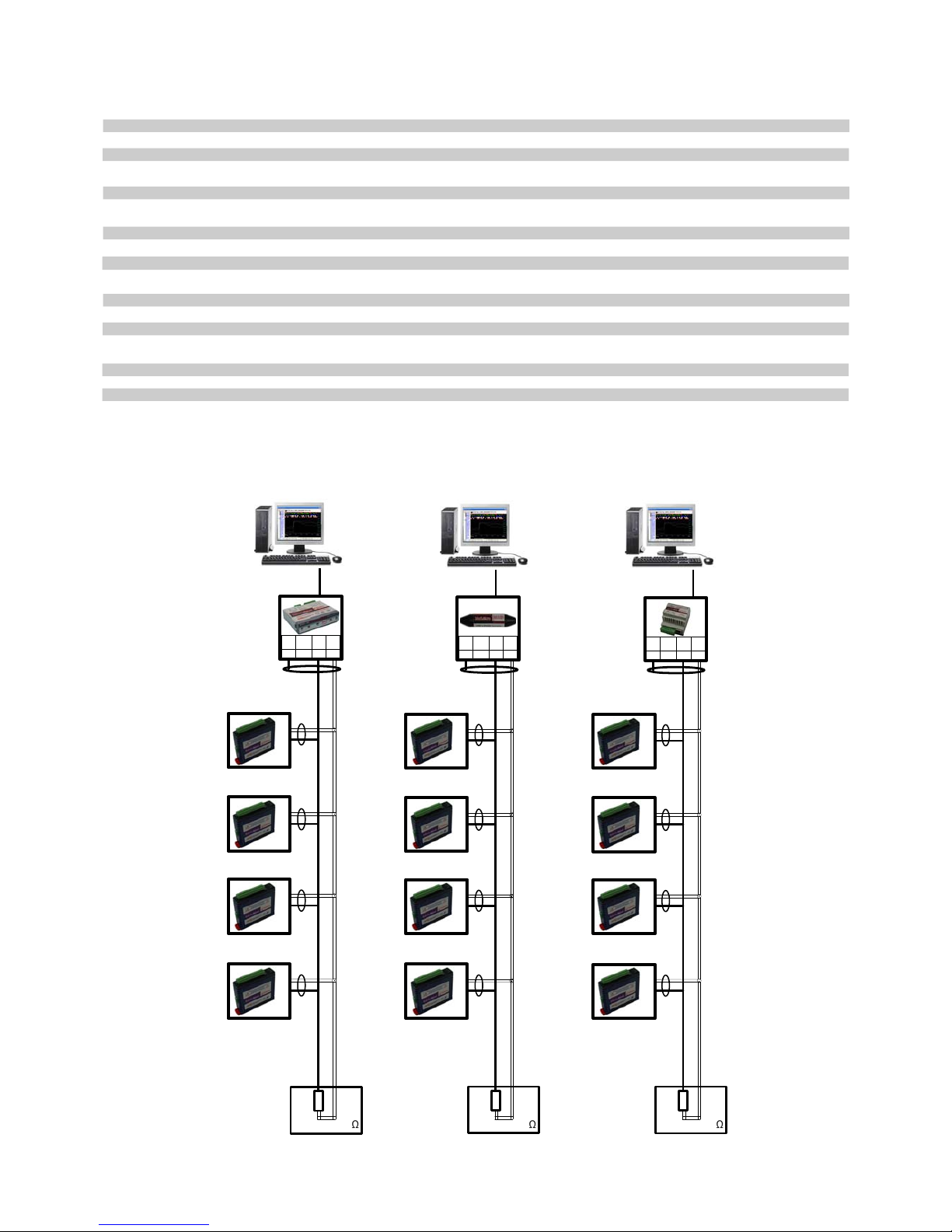
14.22-2
Section A:
2300-A8II Installation Guide Index.
Section A: Description, Ordering and Specifications.
Index. Page 2
Features, Description and Ordering Information. Page 3
Specifications. Dimensions. Page 4
Section B: Station ID Tables.
Station ID Tables. Page 5
Section C:
Status Indicators. Page 6
Power and RS485 Comms Wiring. Page 6
Connection Example Diagram. Page 7
Section D:
Dip Switch Settings. Page 7
Station Number Programming. Page 7
MODBUS Applications. Page 7
Section E: Wiring & Installation.
Mounting. Page 8
Power Supply Wiring. Page 8
RS485 Comms Signal Cabling. Page 8
Commissioning. Page 8
Computer to 2300 Series Comms Connections
USB485
USB to RS485
Converter
2300 I/O
Remote Station
70
71
RS485 DATA HI-WAY
CABLE POLARIT Y MUST
BE OBSERVED
RS485 DATA HI-WAY
CABLE POLARIT Y MUST
BE OBSERVED
Resistor=1k
End of Data
Hi-way
Junction Box
IMPORTANT:
(i) All cables must be
screened
(ii) All screens must be
connected together.
(iii) The screen must not
be earthed at any point.
Notes:
RS485 can only be used
with software release
Ver 5.0 onwards
TWISTED PAIRTWISTED PAIR
MicroScan V5
70
71
70
71
70
71
2300 I/O
Remote Station
2300 I/O
Remote Station
2300 I/O
Remote Station
COM TX+ TX-
74 71
USB
USB
70
COM TX+ TX-
74 71 70
2100-IS/NS
RS485
Converter/
Isolator
MicroScan V5
RS232
RS232
2300 I/O
Remote Station
70
71
RS485 DATA HI-WAY
CABLE POLARITY MUST
BE OBSERVED
RS485 DATA HI-WAY
CABLE POLARITY MUST
BE OBSERVED
Resistor=1k
End of Data
Hi-way
Junction Box
IMPORTANT:
(i) All cables must be
screened
(ii) All screens must be
connected together.
(iii) The screen must not
be earthed at any point.
Notes:
RS485 can only be used
with software release
Ver 5.0 onwards
TWISTED PAIRTWISTED PAIR
70
71
70
71
70
71
2300 I/O
Remote Station
2300 I/O
Remote Station
2300 I/O
Remote Station
2300-NET
10/100 Ethernet
to RS485
Converter
MicroScan V5
COM TX+ TX-
74 71 70
Ethernet
TCP/IP
2300 I/O
Remote Station
70
71
RS485 DATA HI-WAY
CABLE POLARITY MUST
BE OBSERVED
RS485 DATA HI-WAY
CABLE POLARITY MUST
BE OBSERVED
Resistor=1k
End of Data
Hi-way
Junction Box
IMPORTANT:
(i) All cables must be
screened
(ii) All screens must be
connected together.
(iii) The screen must not
be earthed at any point.
Notes:
RS485 can only be used
with software release
Ver 5.0 onwards
TWISTED PAIRTWISTED PAIR
70
71
70
71
70
71
2300 I/O
Remote Station
2300 I/O
Remote Station
2300 I/O
Remote Station

14.22-3
INTECH Micro
2300-A8II
8 Isolated
Current Inputs
2300 models include:
2300-A8I : 8 Current Inputs.
2300-A8II : 8 Isolated Current Inputs.
2300-A8VI : 8 Isolated Voltage Inputs.
2300-Tc8 : 8 Isolated Thermocouple Inputs.
2300-RTD6 : 6 RTD Inputs.
2300-MULTI : 2 RTD, 2 AI, 1 AO, 4 DI, 2 DO.
2300-D16 : 16 Digital Inputs.
2300-RO4 : 4 Relay Outputs.
2300-NET : Isolated Ethernet to RS485.
Features.
8 Isolated Current Inputs (4~20mA or 0~20mA).
Modbus RTU RS485.
Easy Programming Via MicroScan Maps.
Plug-in Connectors Makes Replacement Easy.
Programmable Station Number.
Programming Information Retained on Power Down.
24 V DC Power Supply.
Easy to Install.
Compact DIN Rail Mount Enclosure.
Description.
The 2300-A8II remote station has 8 isolated current inputs. The inputs are fully isolated from input to logic and
between inputs. This station is ideal for monitoring existing 4~20mA current loops which are isolated from each
other and cannot be connected to a common point of reference.
Ordering Information.
2300-A8II 8 Isolated Current Inputs. RS485 COMMS, Modbus RTU. 24Vdc Power Supply.
Quality Assurance Programme.
The modern technology and strict procedures of the ISO9001 Quality Assurance Programme applied during
design, development, production and final inspection grant long term reliability of the instrument. This instrument
has been designed and built to comply with EMC and Safety Standards requirements.
CAUTION: Dangerous voltages may be present. The 2300-A8II has no user serviceable parts.
Protective enclosure only to be opened by qualified personnel.
Remove ALL power sources before removing protective cover.
1.1 Factory Configurations
The Intech Micro 2300 series I/O Remote Stations are factory configured to connect directly to MicroScan V5
software. Only the Station number (station ID) needs to be set via the easily accessible dip switches. No other
station settings are required, making the new 2300 series one of the most friendly available. Simply setup the
Station number on each 2300 station, install and the MicroScan software will scan the data hi-way and
automatically locate each station. All stations will be displayed on a visual map.
1.1.1 I/O Expansion
Expansion is made easy by simply installing another station with a unique station number and instructing
MicroScan to find a new station. MicroScan will support up to 127 stations. Although RS485 data hi-way is rated
for 1200 metres, it is recommended to use an RS485 booster every 500 metres or between each set of 16
stations. Due to the large variation in site conditions, this advice is based on typical site conditions and does not
guarantee no fault operating conditions.
