Intec Controls HS-100, SM-501, SL-2000, 2650-560APC, 2650-561APC Installation Instructions Manual
...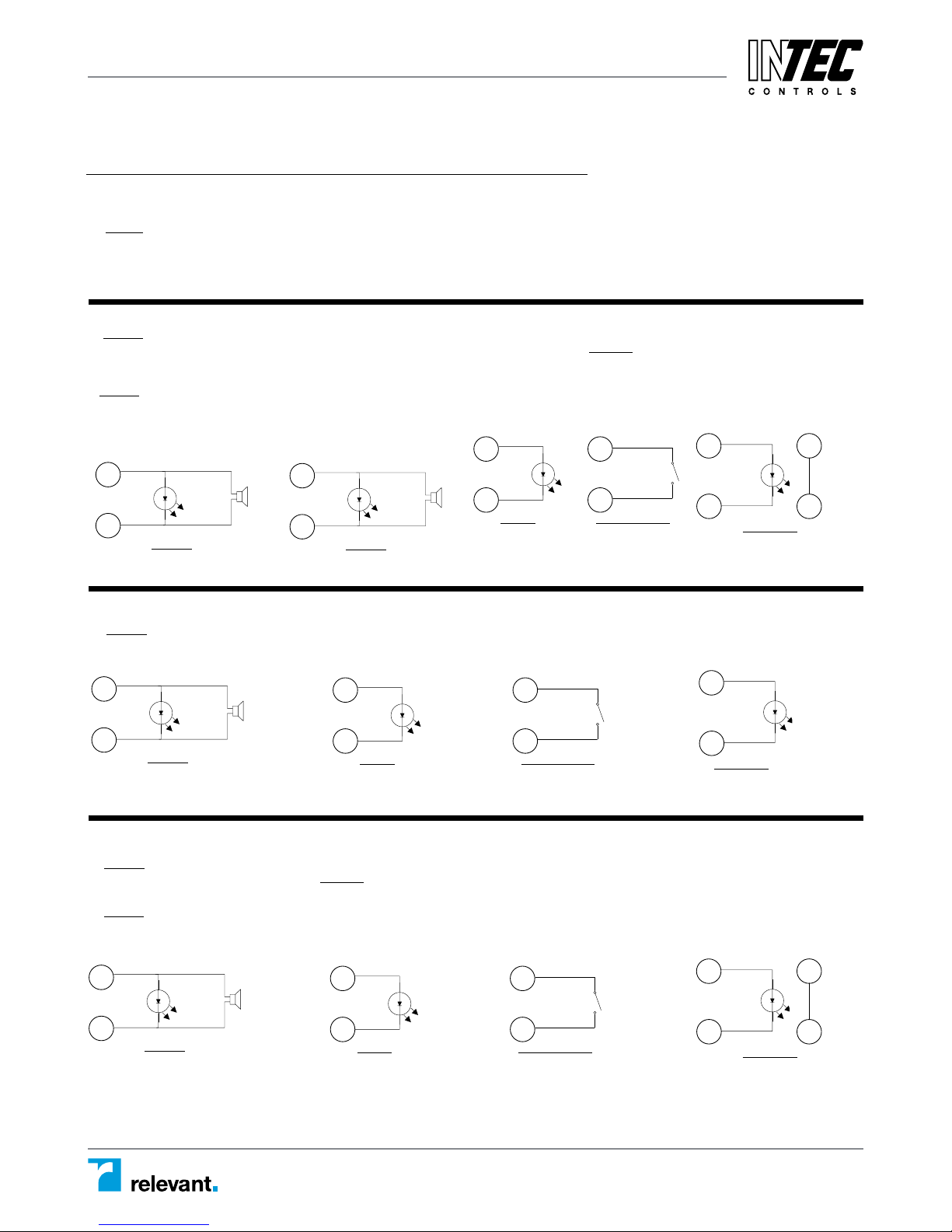
MS – Installation
RED
YELLOW
TROUBLE
LED
JUMPER
GREEN
PILOT
LED
BLACK
RED
RED
BLACK
YELLOW
TROUBLE
LED
JUMPER
RED
YELLOW
TROUBLE
LED
“T
GREEN
PILOT
LED
RED
RED
YELLOW
TROUBLE
LED
JUMPER
RED
YELLOW
TROUBLE
LED
JUMPER
GREEN
PILOT
LED
BLACK
RED
RED
BLACK
YELLOW
TROUBLE
LED
JUMPER
RED
YELLOW
TROUBLE
LED
“T
GREEN
PILOT
LED
RED
RED
YELLOW
TROUBLE
LED
JUMPER
RED
GREEN
PILOT
LED
RED
RED
YELLOW
TROUBLE
LED
JUMPER
GREEN
PILOT
LED
RED
RED
YELLOW
TROUBLE
LED
JUMPER
RED
YELLOW
TROUBLE
LED
JUMPER
GREEN
PILOT
LED
BLACK
RED
RED
BLACK
YELLOW
TROUBLE
LED
JUMPER
RED
YELLOW
TROUBLE
LED
Specifications subject to change without notice. | INST APD0127 E140404 | USA 150619 | Page 1 of 4
INSTALLATION INSTRUCTIONS FOR DUCT SMOKE DETECTOR
REMOTE ACCESSORIES
NOTE: For proper installation, testing, operation and maintenance of a duct smoke detector, please refer to the detector installation guide. The following wiring diagrams
á
are applicable only to compatible, current limited, UL Listed remote accessories of named products. Use of any other devices may result in damage to the duct smoke
detector, potential injury, and will void any applicable warranties.
SL-2000 Series Duct Smoke Detectors
NOTE: For remote accessories with a Trouble LED (yellow), a jumper wire must be placed between Terminals 20 and 15. The Trouble LED will illuminate when the
á
detector cover is removed, or if the smoke detector head is removed and the cover replaced. Trouble contacts CANNOT be connected to a Fire Alarm Control Panel when
using this option without the use of a slave relay.
NOTE: If duct smoke detectors are interconnected for common functions, please refer to unit installation guide for proper connection of remote alarm functions.
á
YELLOW
TROUBLE
LED
TROUBLE
RED
BLACK
20
JUMPER
15
DETECTOR PCB HAS NO
WHITE STRIPE ON LEFT EDGE
12
RED
ALARM
LED
19
STRO BE
BUZZER
AND/OR
HO RN
BLACK
RED
ALARM
PCB HAS WHITE STRIPE
ON LEFT EDGE
11
19
RED
ALARM
LED
STRO BE
BUZZER
AND/OR
HO RN
BLACK
ALARM
2
19
GREEN
PILOT
LED
BLACK
PILOT
RED
1
KEY OR
PUSH BUTTON
EST / RESET”
SWITCH
20
TEST / RESET
BLACK
BLACK
4
19
HS-100 Series Duct Smoke Detectors
NOTE: If duct smoke detectors are interconnected for common functions, please refer to unit installation guide for proper connection of remote alarm functions.
á
13
12
RED
ALARM
LED
ALARM
STRO BE
AND/OR
HO RN
BLACK
RED
14
12
GREEN
PILOT
LED
BLACK
PILOT
RED
15
KEY OR
PUSH BUTTON
“TEST / RESET”
SWITCH
7
TEST / RESET
BLACK
BLACK
11
12
YELLOW
TROUBLE
LED
BLACK
TROUBLE
RED
SM-501 Series Duct Smoke Detectors
NOTE: For remote accessories with a Trouble LED (yellow), a jumper wire must be placed between Terminals 14 and 18. The Trouble LED will illuminate when the
á
smoke detector head is removed. Trouble contacts CANNOT be connected to a Fire Alarm Control Panel when using this option without the use of a slave relay.
NOTE: If duct smoke detectors are interconnected for common functions, please refer to unit installation guide for proper connection of remote alarm functions.
á
17
19
RED
ALARM
LED
STRO BE
AND/OR
HO RN
BLACK
RED
ALARM
12700 Stowe Drive, Suite 100, Poway, CA 92064 | Ph: (858) 578.7887 & (888) GO.INTEC | relevantsolutions.com/inteccontrols
21
19
GREEN
PILOT
LED
BLACK
PILOT
RED
21
KEY OR
PUSH BUTTON
EST / RESET”
SWITCH
20
TEST / RESET
BLACK
BLACK
13
19
YELLOW
TROUBLE
LED
TROUBLE
RED
BLACK
14
JUMPER
18

MS – Installation
GREEN
PILOT
LED
RED
RED
YELLOW
TROUBLE
LED
JUMPER
RED
YELLOW
TROUBLE
LED
JUMPER
GREEN
PILOT
LED
BLACK
RED
RED
BLACK
YELLOW
TROUBLE
LED
JUMPER
RED
YELLOW
TROUBLE
LED
“T
GREEN
PILOT
LED
RED
RED
YELLOW
TROUBLE
LED
JUMPER
RED
YELLOW
TROUBLE
LED
JUMPER
GREEN
PILOT
LED
BLACK
RED
RED
BLACK
YELLOW
TROUBLE
LED
JUMPER
RED
YELLOW
TROUBLE
LED
“T
RW-024 Series Duct Smoke Detectors
á
NOTE: For remote accessories with a Trouble LED (yellow), an SKD-24 jumper must be placed between Terminals 5 and 12. The Trouble LED will illuminate
when the smoke detector head is removed. Trouble contacts CANNOT be connected to a Fire Alarm Control Panel when using this option without the use of a slave relay.
á
NOTE: If duct smoke detectors are interconnected for common functions, please refer to unit installation guide for proper connection of remote alarm functions.
RED
AL
ARM
LED
GREEN
PILOT
LED
RED
RED
YELLOW
TROUBLE
LED
JUMPER
16
17
ALARM
RED
YELLOW
TROUBLE
LED
JUMPER
GREEN
PILOT
LED
BLACK
RED
RED
BLACK
YELLOW
TROUBLE
LED
JUMPER
RED
YELLOW
TROUBLE
LED
“T
RW-230/24 Series Duct Smoke Detectors
á
NOTE: For remote accessories with a Trouble LED (yellow), an SKD-115 or SKD-24 jumper must be placed between Terminals 5 and 12. The Trouble LED will
illuminate when the smoke detector head is removed. Trouble contacts CANNOT be connected to a Fire Alarm Control Panel when using this option without the use of
a slave relay.
á
NOTE: If duct smoke detectors are interconnected for common functions, please refer to unit installation guide for proper connection of remote alarm functions.
RED
ALARM
LED
RED
STRO BE
AND/OR
HO RN
GREEN
PILOT
LED
RED
RED
YELLOW
TROUBLE
LED
JUMPER
16
17
ALARM
RED
YELLOW
TROUBLE
LED
JUMPER
GREEN
PILOT
LED
BLACK
RED
RED
BLACK
YELLOW
TROUBLE
LED
JUMPER
RED
YELLOW
TROUBLE
LED
“T
RW-AA Series Duct Smoke Detectors
á
NOTE: When alarm horn is connected, the sound pressure is weaker than usual. A strobe cannot be used directly with this detector.
GREEN
PILOT
LED
RED
RED
YELLOW
TROUBLE
LED
JUMPER
RW-AR Series Duct Smoke Detectors
RW-ARL Series Duct Smoke Detectors
á
NOTE: Remote accessory terminals 4, 5 and 6 are not supervised, and the output voltage (24VDC) will be present when the duct detector is in the appropriate moni-
tored condition.
RED
GREEN
PILOT
LED
RED
RED
YELLOW
TROUBLE
LED
JUMPER
RED
YELLOW
TROUBLE
LED
JUMPER
GREEN
PILOT
LED
BLACK
RED
RED
BLACK
YELLOW
TROUBLE
LED
JUMPER
RED
YELLOW
TROUBLE
LED
“T
RW-DC Series Duct Smoke Detectors
RED
YELLOW
TROUBLE
LED
JUMPER
GREEN
PILOT
LED
RED
RED
YELLOW
TROUBLE
LED
JUMPER
GREEN
PILOT
LED
BLACK
RED
RED
BLACK
YELLOW
TROUBLE
LED
JUMPER
RED
YELLOW
TROUBLE
LED
AL
GREEN
PILOT
LED
RED
RED
YELLOW
TROUBLE
LED
JUMPER
RED
YELLOW
TROUBLE
LED
JUMPER
GREEN
PILOT
LED
BLACK
RED
RED
BLACK
YELLOW
TROUBLE
LED
JUMPER
RED
YELLOW
TROUBLE
LED
Specifications subject to change without notice. | INST APD0127 E140404 | USA 150619 | Page 2 of 4
2650-560APC and 2650-561APC Duct Smoke Detectors
NOTE: For remote accessories with a Trouble LED (yellow), a jumper wire must be placed between Terminals 20 and 13. The Trouble LED will illuminate when the
á
smoke detector head is removed. Trouble contacts CANNOT be connected to a Fire Alarm Control Panel when using this option without the use of a slave relay.
NOTE: If duct smoke detectors are interconnected for common functions, please refer to unit installation guide for proper connection of remote alarm functions.
á
16
17
RED
LED
ARM
ALARM
STRO BE
AND/OR
HO RN
BLACK
RED
19
20
GREEN
PILOT
LED
BLACK
PILOT
RED
18
KEY OR
PUSH BUTTON
“TEST / RESET”
SWITCH
19
TEST / RESET
BLACK
BLACK
16
14
RWJ Series Duct Smoke Detectors
RWF Series Duct Smoke Detectors
RWX Series Duct Smoke Detectors
RWL Series Duct Smoke Detectors
RWH Series Duct Smoke Detectors
NOTE: For RWJ Series duct smoke detectors, no jumper is required for remote accessory Trouble conenctions. A Trouble LED (yellow) connected to Terminals 13 and
á
20 will illuminate when the smoke detector is removed. If the trouble contacts of the RWJ Series detector are being used for other switching applications, or for connection
to a Fire Alarm Control Panel, the on-board RWJ option jumper must be removed (cut). Failure to remove the RWJ option jumper could result in damage to the Fire Alarm
Control Panel or other connected equipment.
NOTE: For connection of remote accessories with a Trouble LED (yellow) to the RWF Series, RWX Series, RWL Series and RWH Series, a jumper wire
á
must be placed between Terminals 14 and 19. The Trouble LED will illuminate when the smoke detector head is removed. Trouble contacts CANNOT be connected to a
Fire Alarm Control Panel when using this option without the use of a slave relay.
NOTE: If duct smoke detectors are interconnected for common functions, please refer to unit installation guide for proper connection of remote alarm functions.
á
19
18
RED
ALARM
LED
ALARM
STRO BE
AND/OR
HO RN
BLACK
RED
16
20
GREEN
PILOT
LED
BLACK
PILOT
RED
16
KEY OR
PUSH BUTTON
EST / RESET”
SWITCH
17
TEST / RESET
BLACK
BLACK
13
20
*Jumper not required for RWJ Series Duct
YELLOW
TROUBLE
LED
BLACK
TROUBLE
YELLOW
TROUBLE
LED
BLACK
TROUBLE
Smoke Detectors
RED
RED
20
JUMPER
13
14
JUMPER*
19
RW-UNI Series Duct Smoke Detectors
NOTE: For remote accessories with a Trouble LED (yellow), an SKD-115 jumper must be placed between Terminals 3 and 12. The Trouble LED will illuminate when
á
the smoke detector head is removed. Trouble contacts CANNOT be connected to a Fire Alarm Control Panel when using this option without the use of a slave relay.
NOTE: If duct smoke detectors are interconnected for common functions, please refer to unit installation guide for proper connection of remote alarm functions.
á
STRO BE
AND/OR
HO RN
BLACK
RED
19
GREEN
PILOT
LED
20
PILOT
12700 Stowe Drive, Suite 100, Poway, CA 92064 | Ph: (858) 578.7887 & (888) GO.INTEC | relevantsolutions.com/inteccontrols
16
RED
ALARM
LED
17
ALARM
RED
BLACK
16
18
TEST / RESET
BLACK
KEY OR
PUSH BUTTON
EST / RESET”
SWITCH
BLACK
YELLOW
TROUBLE
LED
RED
BLACK
13
20
TROUBLE @ 24VAC/DC
5
12
RED
SKD-24
WHITE
13
2
YELLOW
TROUBLE
LED
RED
BLACK
3
12
TROUBLE @ 115VAC/DC
BLACK
SKD-115
WHITE

MS – Installation
GREEN
PILOT
LED
RED
RED
YELLOW
TROUBLE
LED
JUMPER
RED
YELLOW
TROUBLE
LED
JUMPER
GREEN
PILOT
LED
BLACK
RED
RED
BLACK
YELLOW
TROUBLE
LED
JUMPER
RED
YELLOW
TROUBLE
LED
“T
GREEN
PILOT
LED
RED
RED
YELLOW
TROUBLE
LED
JUMPER
RED
YELLOW
TROUBLE
LED
JUMPER
GREEN
PILOT
LED
BLACK
RED
RED
BLACK
YELLOW
TROUBLE
LED
JUMPER
RED
YELLOW
TROUBLE
LED
“T
GREEN
PILOT
LED
RED
RED
YELLOW
TROUBLE
LED
JUMPER
GREEN
PILOT
LED
RED
RED
YELLOW
TROUBLE
LED
JUMPER
RED
YELLOW
TROUBLE
LED
JUMPER
GREEN
PILOT
LED
BLACK
RED
RED
BLACK
YELLOW
TROUBLE
LED
JUMPER
RED
YELLOW
TROUBLE
LED
RED
YELLOW
TROUBLE
LED
JUMPER
GREEN
PILOT
LED
RED
RED
YELLOW
TROUBLE
LED
JUMPER
GREEN
PILOT
LED
BLACK
RED
RED
BLACK
YELLOW
TROUBLE
LED
JUMPER
RED
YELLOW
TROUBLE
LED
Specifications subject to change without notice. | INST APD0127 E140404 | USA 150619 | Page 3 of 4
RW-024 Series Duct Smoke Detectors
NOTE: For remote accessories with a Trouble LED (yellow), an SKD-24 jumper must be placed between Terminals 5 and 12. The Trouble LED will illuminate
á
when the smoke detector head is removed. Trouble contacts CANNOT be connected to a Fire Alarm Control Panel when using this option without the use of a slave relay.
NOTE: If duct smoke detectors are interconnected for common functions, please refer to unit installation guide for proper connection of remote alarm functions.
á
16
17
RED
ALARM
LED
ALARM
STRO BE
AND/OR
HO RN
BLACK
RED
19
20
GREEN
PILOT
LED
BLACK
PILOT
RED
16
KEY OR
PUSH BUTTON
EST / RESET”
SWITCH
18
TEST / RESET
BLACK
BLACK
13
20
YELLOW
TROUBLE
LED
TROUBLE
RED
BLACK
5
RED
SKD-24
WHITE
12
RW-230/24 Series Duct Smoke Detectors
NOTE: For remote accessories with a Trouble LED (yellow), an SKD-115 or SKD-24 jumper must be placed between Terminals 5 and 12. The Trouble LED will
á
illuminate when the smoke detector head is removed. Trouble contacts CANNOT be connected to a Fire Alarm Control Panel when using this option without the use of
a slave relay.
NOTE: If duct smoke detectors are interconnected for common functions, please refer to unit installation guide for proper connection of remote alarm functions.
á
OR
@ 230VAC
3
BLACK
SKD-115
WHITE
12
16
17
RED
ALARM
LED
ALARM
STRO BE
AND/OR
HO RN
BLACK
RED
19
20
GREEN
PILOT
LED
BLACK
PILOT
RED
16
KEY OR
PUSH BUTTON
EST / RESET”
SWITCH
18
TEST / RESET
BLACK
BLACK
13
20
YELLOW
TROUBLE
LED
RED
BLACK
@ 24VAC/DC
5
RED
SKD-24
WHITE
12
TROUBLE
RW-AA Series Duct Smoke Detectors
NOTE: When alarm horn is connected, the sound pressure is weaker than usual. A strobe cannot be used directly with this detector.
á
4
RED
ALARM
LED
3
ALARM
STRO BE
AND/OR
HORN
HO RN
BLACK
RED
RW-AR Series Duct Smoke Detectors
RW-ARL Series Duct Smoke Detectors
NOTE: Remote accessory terminals 4, 5 and 6 are not supervised, and the output voltage (24VDC) will be present when the duct detector is in the appropriate moni-
á
tored condition.
5
RED
ALARM
LED
6
ALARM
RW-DC Series Duct Smoke Detectors
2
RED
ALARM
LED
5
12700 Stowe Drive, Suite 100, Poway, CA 92064 | Ph: (858) 578.7887 & (888) GO.INTEC | relevantsolutions.com/inteccontrols
ALARM
STRO BE
AND/OR
HO RN
STRO BE
AND/OR
HO RN
BLACK
RED
BLACK
RED
2
3
5
4
GREEN
PILOT
LED
PILOT
GREEN
PILOT
LED
PILOT
RED
BLACK
RED
BLACK
4
6
BLACK
KEY OR
PUSH BUTTON
“TEST / RESET”
SWITCH
BLACK
TEST / RESET
2
4
BLACK
KEY OR
PUSH BUTTON
“TEST / RESET”
SWITCH
BLACK
TEST / RESET

MS – Installation
INSTALLATION INSTRUCTIONS FOR DUCT SMOKE DETECTOR
REMOTE ACCESSORIES
á
NOTE: For proper installation, testing, operation and maintenance of a duct smoke detector, please refer to the detector installation guide. The following wiring diagrams
are applicable only to compatible, current limited, UL Listed remote accessories of named products. Use of any other devices may result in damage to the duct smoke
detector, potential injury, and will void any applicable warranties.
SL-2000 Series Duct Smoke Detectors
á
NOTE: For remote accessories with a Trouble LED (yellow), a jumper wire must be placed between Terminals 20 and 15. The Trouble LED will illuminate when the
detector cover is removed, or if the smoke detector head is removed and the cover replaced. Trouble contacts CANNOT be connected to a Fire Alarm Control Panel when
using this option without the use of a slave relay.
á
NOTE: If duct smoke detectors are interconnected for common functions, please refer to unit installation guide for proper connection of remote alarm functions.
RED
YELLOW
TROUBLE
LED
JUMPER
GREEN
PILOT
LED
BLACK
RED
RED
BLACK
YELLOW
TROUBLE
LED
JUMPER
RED
YELLOW
TROUBLE
LED
“T
SM-501 Series Duct Smoke Detectors
á
NOTE: For remote accessories with a Trouble LED (yellow), a jumper wire must be placed between Terminals 14 and 18. The Trouble LED will illuminate when the
smoke detector head is removed. Trouble contacts CANNOT be connected to a Fire Alarm Control Panel when using this option without the use of a slave relay.
á
NOTE: If duct smoke detectors are interconnected for common functions, please refer to unit installation guide for proper connection of remote alarm functions.
ALARM
GREEN
PILOT
LED
RED
RED
YELLOW
TROUBLE
LED
JUMPER
17
19
RED
YELLOW
TROUBLE
LED
JUMPER
GREEN
PILOT
LED
BLACK
RED
RED
BLACK
YELLOW
TROUBLE
LED
JUMPER
RED
YELLOW
TROUBLE
LED
“T
GREEN
PILOT
LED
RED
RED
YELLOW
TROUBLE
LED
JUMPER
12
19
AL
RED
GREEN
PILOT
LED
RED
RED
YELLOW
TROUBLE
LED
JUMPER
DETECTOR PCB HAS NO
WHITE STRIPE ON LEFT EDGE
HS-100 Series Duct Smoke Detectors
á
NOTE: If duct smoke detectors are interconnected for common functions, please refer to unit installation guide for proper connection of remote alarm functions.
GREEN
PILOT
LED
RED
RED
YELLOW
TROUBLE
LED
JUMPER
13
12
RED
YELLOW
TROUBLE
LED
JUMPER
GREEN
PILOT
LED
BLACK
RED
RED
BLACK
YELLOW
TROUBLE
LED
JUMPER
RED
YELLOW
TROUBLE
LED
“T
Specifications subject to change without notice. | INST APD0127 E140404 | USA 150619 | Page 4 of 4
MS SERIES REMOTE ACCESSORIES
REMOTE ACCESSORIES
Remote AlarmMS-RA
MS-RA/R
MS-RA/P/R
MS-RA/P
MS-RH
MS-RH/KA/P/R
MS-RH/P/A
MS-RH/KA/P/A/T
MS-RA/P/T
MS-RA/FT/P
MS-KA/P/R/T
MS-RD
MS-F/T
SHP24-1575R
SHP24-1575O
SHP24-1575W
Remote Alarm, push button Test/Reset Switch
Remote Alarm, Pilot, push-button Test/Reset Switch
Remote Alarm, Pilot
Remote Alarm Horn
Remote Alarm, Pilot, Horn, key-operated Test/Reset Switch
Remote Alarm, Pilot, Horn
Remote Alarm, Trouble, Pilot, Horn, key-operated Test/Reset Switch
Remote Pilot, Trouble
Remote Pilot, Trouble, push-button Test/Reset Switch
Remote Pilot, Trouble, key-operated Test/Reset Switch
Remote Alarm
Remote Trouble
Horn/Strobe, red housing, clear cover
Horn/Strobe, white housing, opaque cover
Horn/Strobe, white housing, clear cover
Power Requirements: Alarm LED 15mA @ 24VDC
Sound Pressure: 78db @ 10 ft
Dimensions: Single Gang 4½” (114.3mm)H x 2¾” (69.85mm)W
Wiring: LEDs/Horn 6” 24AWG Pigtails
Approvals: UL Listed for use with duct smoke detectors including all
AVAILABLE ACCESSORIES FOR USE WITH
DUCT SMOKE DETECTORS
Trouble LED 15mA @ 24VDC
Pilot LED 15mA @ 24VDC
Alarm Horn 20mA @ 24VDC
Double Gang 4½” (114.3mm)H x 4½” (114.3mm)W
Switches 6” 22AWG Pigtails
RW- Series, SM- Series and SL- Series duct smoke detectors
UL URRQ.S7425
CSFM 7300-1004:107
MEA 73-92-E Vol.25
SMOKE TEST GAS
TG-1000 Solo Aerosol Test Gas with Spray Nozzle
TG-2000 Solo Aerosol Test Gas with Nozzle for SL- Series Test Port
SAMPLING TUBES (RW- AND SM- SERIES) NOTCHED SAMPLING TUBES (SL- SERIES)
STS-1.0 For duct widths of 6” TO 1.0’ STN-1.0 For duct widths of 6” TO 1.0’
STS-2.5
STS-5.0
STS-10.0
For duct widths of 1.0’ TO 2.5’ STN-2.5 For duct widths of 1.0’ TO 2.5’
For duct widths of 2.5’ TO 5.0’ STN-5.0 For duct widths of 2.5’ TO 5.0’
For duct widths of 5.0’ TO 10.0’ STN-10.0 For duct widths of 5.0’ TO 10.0’
WEATHERPROOF ENCLOSURES
WP-1 Weatherproof Enclosure for RW- and SM- Series Detectors
WP-2000 Weatherproof Enclosure for SL- Series Detectors
POWER SUPPLIES
T-PB 202-1 24VAC @ 4.0A Class I Power Supply
T-PB 202-0 24VAC @ 4.0A Class I Power Supply
T-PB 303-1 24VAC @ 3.0A Class II Power Supply
T-PB 303-0 24VAC @ 3.0A Class II Power Supply
NOTICE: The information contained in this document is the most current available at the time of shipment of accompanying product, and is subject to change without notice. Future references should always be made to the most current
revision of this document. The information contained in all this document should be considered before installing or using the product. Any example applications shown are subject to the most current enforced local/national codes,
standards, approvals, certifications, and/or the authority having jurisdiction. All of these resources, as well as the specific manufacturer of any shown or mentioned related equipment, should be consulted prior to any implementation.
A COPY OF THESE INSTRUCTIONS SHOULD BE LEFT WITH THE EQUIPMENT UNTIL INSTALLATION BY ALL TRADES IS FULLY
COMPLETE. FOLLOWING FINAL INSPECTION, A COPY SHOULD BE LEFT WITH THE OWNER/USER.
12700 Stowe Drive, Suite 100, Poway, CA 92064 | Ph: (858) 578.7887 & (888) GO.INTEC | relevantsolutions.com/inteccontrols
