Page 1

INTEC GmbH
22/12/2016 Lift controller MLC 8000
Operating manual V2.0
1/196
Lift controller
MLC 8000
Operating manual
INTEC GmbH
Ingenieurservice
Ringstraße 3
04827 Gerichshain Tel.: 034292-862-30
Germany Fax: 034292-862-33
www.intecgmbh.com E-Mail: info@intecgmbh.com
Page 2

INTEC GmbH
22/12/2016 Lift controller MLC 8000
Operating manual V2.0
2/196
© 2016 INTEC GmbH Ingenieurservice. All rights reserved.
This manual and the product described within are protected by Copyright rights under the
reservation of all rights for the INTEC GmbH Ingenieurservice. According to copyright laws,
this manual may not be copied in whole or service engineer without written permission from
INTE C GmbH Ingenieurservice in part, except in the normal course of use of the product or
for creating backup copies. However, this exemption does not extend to copies that are
created by third parties and sold to or in other manner transferred to. However, the entire
material purchased (with all backup copies) can be sold to third parties, be handed over to
or provided on loan. According to the provisions of the Act, the production of a translation
also falls under the definition of copying.
The INTEC GmbH Ingenieurservice accepts no responsibility or guarantee for the
content of this manual. It rejects all implied warranties of merchantability or eligibility
for a particular purpose.
The INTEC GmbH Ingenieurservice is not legally responsible for errors contained within or
for any indirect or consequential damages in connection with the transfer, performance, or
use of this manual. The INTEC GmbH Ingenieurservice reserves the right to revise this
manual from time to time without pre notice and to make changes to the content.
The operation is not allowed in the US and countries of similar laws.
Page 3

INTEC GmbH
22/12/2016 Lift controller MLC 8000
Operating manual V2.0
3/196
Version number:
The present description is based on the software version 1.39 of the main board HSE.
Due to new requirements in the lift cont r ol field, a continuous development of the lift
controller MLC 8000 is taking place. While compatibility with older software versions
will always be preserved, so that the present description stays also applicable to
newer or older versions of the control. There might be some features in newer
versions of this specification which are not included, as well as some features of this
description which might not carried out yet in older control versions.
Page 4

INTEC GmbH
22/12/2016 Lift controller MLC 8000
Operating manual V2.0
4/196
Frequently used abbreviations
General terms:
LC
Landing call
AWG
Absolute encoder
Position measurement system that can measure
the actual position of the lift immediately after
switching on; there is no reference travel required
In the lift controller MLC 8000, a measuring
system with magnetic tape and reading unit with
integrated CAN-bus interface is typically used.
CAN
Controller Area Network
In the lift controller MLC 8000 used bus system,
with which the individual components are
interconnected
COP
Car Operation Panel
Car operating panel
VVVF
Variable Voltage Variable
Frequency
AC motor speed controller, used in modern lifts
to control the main motor
ID
Identifier
Number that clearly identifies a module on the
CAN bus
CC
Car call
Car call
LCD
Liquid Crystal Display
Type of graphical display
LED
Light Emitting Diode
LS
Light screen
Light barrier
LOP
Landing Operation Panel
Outer panel
SL
Safety line (safety circuit)
Control modules and other modules:
ASE
Antriebssteuereinheit
drive control unit; PCB for controlling the drive
(e.g. VVVF) via the CAN bus
CBC
CAN Bus Coupler
see CBK; Designation is used only when using
the main board MCU
CBK
CAN Bus Koppler
Assembly used to divide the CAN bus for large
lifts or lift groups in several physically separate
Page 5

INTEC GmbH
22/12/2016 Lift controller MLC 8000
Operating manual V2.0
5/196
segments
CDU
Car Distribution Unit
see FVE; Designation is used only when using the
main board MCU
CPA
CAN Positioning Adapter
see PSE; Designation is used only when using
the main board MCU
DCU
Drive Control Unit
see ASE; Designation is used only when using
the main board MCU
DSE
Diagnose- und
Serviceeinheit
Mobile handheld terminal for diagnostics and
service
ESE
Etagensteuereinheit
Name of a control assembly which is connected
on shaft bus (CAN bus) for connection of landing
calls, special items / outputs or serves as a car
position indicator.
As ESE differ ent modules can be used
- UEA
- LCI16
- MS3-C
- PMA
- LCD-047
- LCD-057
FVE
Fahrkorb- Verteilereinheit
Car unit (usually on the car roof or in the car
operating panel)
HHT
Hand-Held Terminal
see DSE; Designation is used only when using
the main board MCU
HSE
Hauptsteuereinheit
Main assembly of the lift controller; usually
installed in the control cabinet
LCI16
Liquid Crystal Indicator
LCD Module with CAN-Bus connection and 8
inputs / outputs (can be used in the cabin or
outside the panel)
LCM
Lower Correction Magnet
Switching point (magnet) of the lower pre-limit
switch LPLS; Designation is used only when
using the main board MCU
LCU
Landing Control Unit
see ESE; Designation is used only when using
the main board MCU
LPLS
Lower Prelimit Switch
see VU; Designation is used only when using the
main board MCU
Page 6

INTEC GmbH
22/12/2016 Lift controller MLC 8000
Operating manual V2.0
6/196
LSI
Lower Signaler
see SGU; Designation is used only when using
the main board MCU
MCU
Main Control Unit
Main assembly of the controller; usually installed
in the control cabinet
MS3-C
Car position indicator 2 digits + arrow (dot matrix
5 * 7) with CAN-Bus connection and 7 inputs /
outputs (can be used in the cabin or outside the
panel). Not used for new installations
MSI
Middle Signaler
see SGM; Designation is used only when using
the main board MCU
PCU
Panel Control Unit
see TSE; Designation is used only when using the
main board MCU
PMA
Punktmatrixanzeige
Car position indicator 2 digits + arrow (dot matrix
5 * 7) with CAN-Bus connection and 8 inputs /
outputs (can be used in the cabin or outside the
panel)
PSE
Positionssteuereinheit
Positioning (adapter assembly between
incremental and CAN bus)
RSI
Reference Signaler
see SGE; Designation is used only when using
the main board MCU
SDS
Slow Down Switch
see SGV; Designation is used only when using
the main board MCU
SGE
Signalgeber zum Eichen
Reference or calibration switch SGE; is used as
reference point for the positionin
SGM
Signalgeber mitte
Center door zone switch (also leveling switch,
usually bistable magnetic switches, inductive or
capacitive switches)
SGO
Signalgeber oben
upper door zone switch (usually bistable
magnetic switches, inductive or capacitive
switches)
SGU
Signalgeber unten
lower door zone switch (usually bistable magnetic
switches, inductive or capacitive switches)
SGV
Signalgeber Verzögern
Slow down switch to switch to levelling speed if
arriving the target floor
SRU
Safety Relais Unit
Safety assembly for advanced door opening and
Page 7

INTEC GmbH
22/12/2016 Lift controller MLC 8000
Operating manual V2.0
7/196
re-levelling with open car doors; is used only
when using the main board MCU
TSE
Tableausteuereinheit
Name of a control assembly which is connected
on control bus (CAN bus) inside the car panel for
connection of car calls, special items / outputs or
serves as a car position indicator.
As TSE different modules can be used
- UEA
- LCI16
- MS3-C
- PMA
- LCD-047
- LCD-057
UCM
Upper Correction Magnet
Switching point (magnet) of the upper pre-limit
switch UPLS; Designation is used only when
using the main board MCU
UEA
Universelle Ein-/Ausgabe-
Baugruppe
Universal input / output module; control Module
with CAN-Bus connection and 8 inputs / outputs;
Available in 2 versions:
- UEA.1: inputs / outputs to 0V switching
- UEA.2: inputs / outputs to 24V switching
The UEA can be used depending on the
configuration for various purposes:
- As ESE for connection of landing calls
- TSE to connect the car calls
- As ASE for controlling the drive unit
- As PSE for connecting an incremental
encoder via CAN
UPLS
Upper Prelimit Switch
see VO; Designation is used only when using the
main board MCU
USI
Upper Signaler
see SGO; Designation is used only when using
the main board MCU
VU
Vorendschalter unten
lower prelimit switch; used as reference point for
the positioning
VO
Vorendschalter oben
upper prelimit switch; used as reference point for
the positioning
Page 8

INTEC GmbH
22/12/2016 Lift controller MLC 8000
Operating manual V2.0
8/196
Inhalt
0. Preliminary ............................................................................................................ 10
1. Introduction ........................................................................................................... 11
1.1 Operation of the Lift Controller MLC 8000 and Parameter Input ..................................11
1.2 Keyboard commands .................................................................................................12
1.3 Password protection (Code) ........................................................................................14
1.3.1 Menu code ............................................................................................................14
1.3.2 Parameter code ....................................................................................................14
1.3.3 Exceptions ............................................................................................................14
1.4 Hardware encoding .....................................................................................................15
2. Menu structure ...................................................................................................... 16
3. Commisioning ....................................................................................................... 76
3.1 Setup Mode .................................................................................................................76
3.2 Testing of individual input and output functions ...........................................................76
3.3 Setup of car doors .......................................................................................................76
3.4 Teach-in ......................................................................................................................76
3.4.1 Starting normal operation for lifts with magnetic switch positioning .......................76
3.4.2 Teach-in procedure by lifts with incremental encoder ............................................77
3.4.3 Teach-in procedure by lifts with absolute encoder .................................................77
3.5 Flush correction ...........................................................................................................78
3.5.1 Flush correction by car operation panel COP ........................................................78
3.5.1 Flush correction by keypad of HSE or handheld terminal DSE ..............................79
4. Error diagnosis ..................................................................................................... 79
4.1 General procedure for troubleshooting ........................................................................79
4.2 LED indicators .............................................................................................................79
4.3 Initial troubleshooting using state display 1 .................................................................80
4.4 Error stack ...................................................................................................................80
4.5 Error counter ...............................................................................................................82
4.6 Behavior of the controller in case of error ....................................................................83
4.7 Internal error counter ...................................................................................................83
4.8 Error warning ...............................................................................................................83
4.9 Hardware test of the individual controller boards .........................................................84
4.10 Troubleshooting at CAN bus faults ............................................................................85
4.11 Apparent errors by anti misuse detection or special functions ...................................87
4.12 Troubleshooting at the interface to external components...........................................87
4.13 Fault output ...............................................................................................................88
4.14 Error messages .........................................................................................................89
4.15 Error messages during teach-in procedure .............................................................. 107
5. Travel commands and Door commands via keypad (HSE or handheld terminal) 109
5.1 Travel commands ...................................................................................................... 109
5.2 Door commands by keypad ....................................................................................... 110
5.3 Door commands by inspection switches .................................................................... 110
6. Test of the safety functions of the lift control (Technical inspection) ................... 111
6.1. Automated Test ........................................................................................................ 111
6.1.1 Testing the safety circuit for moving with open doors .......................................... 111
6.1.2 Testing the trip time monitoring ........................................................................... 112
6.1.3 Testing the final limit switches ............................................................................. 112
6.1.4 Overspeed .......................................................................................................... 113
6.1.5 Testi ng the safety gear ........................................................................................ 113
6.1.6 Testi ng the mot or brake ...................................................................................... 114
Page 9

INTEC GmbH
22/12/2016 Lift controller MLC 8000
Operating manual V2.0
9/196
6.1.7 Testing the monitoring inputs for motor brake (roped lifts) or valves (hydraulic lifts)
.................................................................................................................................... 115
6.1.8 Testing the contactor monitoring (Contactor drop off control) .............................. 116
6.1.9 Uncontrolled movement ...................................................................................... 116
6.2. Conventional Test .................................................................................................... 117
6.2.1 Testing the safety circuit for moving with open doors .......................................... 117
6.2.2 Testing the trip time monitoring ........................................................................... 117
6.2.3 Testing of parking trip to lowest floor by hydraulic lifts ......................................... 117
6.2.4 Testing of emergency light .................................................................................. 117
6.2.5 Testing the final limit switche s ............................................................................. 117
6.2.6 Testing the traction (driving ability) ...................................................................... 118
6.2.7 Testing the speed monitoring .............................................................................. 118
7. Parameters of lift controller ................................................................................. 119
7.1 Saving parameters .................................................................................................... 119
7.2 Parameter backup ..................................................................................................... 119
7.3 Changing parameters ................................................................................................ 119
7.4 Changing of parameter “Floor name” ........................................................................ 120
7.5 Transferring parameters when replacing defective modules ...................................... 120
7.6 Parameters for freely programmable inputs and outputs ........................................... 121
7.7 Functions for free programmable inputs and outputs ................................................. 123
7.7.1. Input functions .................................................................................................... 123
7.7.2. Output functions ................................................................................................. 135
8. Setting the node ID ............................................................................................. 148
9. Group control ...................................................................................................... 148
9.1 Principle of Group control .......................................................................................... 148
9.2 Parameter synchronization within a lift group ............................................................ 150
10. State display ..................................................................................................... 151
10.1 State display 1 (General overview) .......................................................................... 151
10.2 State display 2 (Door state) ..................................................................................... 152
10.3 State display 3 (Timer values) ................................................................................. 153
10.4 State display 4 (Position and Speed) ....................................................................... 153
10.5 State display 5 (Emergency evacuation) ................................................................. 154
Appendix 1. Technical specifications ...................................................................... 155
Appendix 1.1 Module MCU ............................................................................................. 155
Appendix 1.2 Module HSE .............................................................................................. 159
Appendix 1.3 Module FVE 1.1 / FVE 2.1 ......................................................................... 164
Appendix 1.4 Module FVE 1.2 ......................................................................................... 170
Appendix 1.5 Module UEA .............................................................................................. 175
Appendix 1.6 Module PMA .............................................................................................. 178
Appendix 1.7 Module LCI16 ............................................................................................ 180
Appendix 1.8 Module TVE ............................................................................................... 183
Appendix 1.9 Module CBK .............................................................................................. 185
Appendix 1.10 Module SRU ............................................................................................ 187
Appendix 1.11 Module LCD-047 ..................................................................................... 188
Appendix 1.12 Module LCD-057 ..................................................................................... 191
Appendix 1.13 Handheld terminal ................................................................................... 196
Page 10

INTEC GmbH
22/12/2016 Lift controller MLC 8000
Operating manual V2.0
10/196
0. Preliminary
The main board of the lift controller MLC 8000 exists in 2 different versions:
- HSE board with integrated safety circuit and socket for modem or Ethernet interface
- MCU board without integrated safety circuit
The two boards also differ from each other in the external form; the functioning and
integrated application are still largely identical.
Depending on the main board used the name of the other boards differ from each other ,as
well as some specific control switches.
Mainly the board HSE is used, so that the present description relates also to this board.
Basically, the present description is also applicable to control systems in which the MCU
board is used.
Following is a list with the various names by the HSE or MCU:
Board
Main board HSE
Main board MCU
Car board
FVE
CDU
Boards in the car operating panel
TSE
PCU
Boards in landing operating panel
ESE
LCU
Safety circuit
Integrated safety
relays KH5, KH6 a
nd
KH7
SRU
Drive control board
ASE
DCU
Positioning unit
PSE
CPA
Diagnosis unit
DSE
HHT
CAN bus coupler
CBK
CBC
Double-AWG (for moving with open door)
AWG2
SAF
AWG2 adaptor board (Double-AWG)
PSE2
POS2
Lower prelimit switch
VU
LPLS
Switching point of lower prelimit switch
VU
LCM
Upper prelimit switch
VO
UPLS
Switching point of upper prelimit switch
VO
UCM
Door zone switch (Level switch)
SGM
MSI
Lower door zone switch
SGU
LSI
Upper door zone switch
SGO
USI
Slow down switch
SGV
SDS
Correction switch (Reference switch)
SGE
RSI
Relay on the main board
KH11-16, KH41-42
KM1-8
Emergency relay on the main board
KH31
KM-CA
Inputs of the main board
E1-8 (BR, U2, MAX,
U1, MIN, RHEin,
Auf, Ab)
IM1-8
Page 11

INTEC GmbH
22/12/2016 Lift controller MLC 8000
Operating manual V2.0
11/196
1. Introduction
1.1 Operation of the Lift Controller MLC 8000 and Parameter Input
The operation of the lift controller MLC 8000 can be handled either from the keypad and LCD
display located on the HSE, or with a mobile handheld terminal DSE.
HSE and handheld terminal have an LCD display with 16 * 4 characters and a keypad using
the following keys:
- Number keys 0 to 9
- Cursor keys ↑ and ↓
- ENTER key ↵
- ESC key
The handling of the HSE and the handheld terminal is very simple. With the cursor keys ↑
and ↓ a menu item in the LCD display can be selected. Pressing ENTER
↵ the selected
menu item starts. Either a function is activated or a submenu is called.
With the ESC key a function may be terminated or you can leave a submenu.
The entire menu structure is described in more detail in the section "Menu structure".
The handheld terminal DSE is connected via the CAN bus to the lift controller and can be
inserted and withdrawn during operation. Currently located on both the HSE and on the FVE
appropriate connectors. Additionally, it is possible to insert at any point corresponding
adapters on both the control bus and on the shaft bus.
After connecting the hand-held terminal to the lift controller first following display appears
(example):
** INTEC GmbH **
Lift controller
Connect to HSE
1 2 3
If the handheld terminal was connected to the control bus (e.g. FVE), then only the number 1
is displayed on the bottom line. Pressing ENTER
↵ the connection is made to the lift
controller. Further operation of the hand-held terminal is then identical to the operation of the
HSE.
If the hand-held terminal was connected into the shaft bus of an lift group, then the group
numbers of all HSE modules will appear within the group. By pressing the corresponding
number button it can be selected, with which lift of the group the connection has to be done
(by pressing ENTER
↵ always the lift 1 is selected).
If, after you connect the handheld terminal, in the bottom line no number appears, then the
CAN data transmission between handheld terminal and lift controller is disturbed.
If the CAN connection gets disturbed while working with the handheld terminal, then following
display appears on the LCD screen of the handheld terminal :
Page 12

INTEC GmbH
22/12/2016 Lift controller MLC 8000
Operating manual V2.0
12/196
Lost connection
to HSE!
Continue with
any key!
By pressing ENTER ↵, the connection, if possible, can be reestablished.
1.2 Keyboard commands
For experienced users, there is next to the menu the so called keyboard commands used in
the operation of the lift controller, where a lot of time can be saved.
Certain functions or menu items can be selected by pressing the keyboard commands
directly, by passing the menu structure.
Each keyboard command consists of a sequence of digits that are acknowledged by
pressing the ENTER key
↵. The time interval between 2 consecutive keys must not be
greater than 3 seconds, otherwise the previously operated keys are invalid and the key
command must be started from the beginning. Operated key will be shown in the LCD
display on the bottom left
The keyboard commands can be used anytime, regardless of what is shown on the LCD
display of the lift controller or the hand-held terminal.
Only in a few menu items or functions the keyboard commands are disabled, for example, in
the menus "Travel commands" and "Door commands" or the "Hardware test".
The following table lists all the keyboard commands .
Kommando
Bedeutung
Hinweise
0 ↵
State display 1
Main screen
1 ↵
Open door 1
2 ↵
Open door 2
3 ↵
Open door 3
4 ↵
Close all doors
5 ↵
Enable /Disable door lock
6 ↵
Enable /Disable landing calls
7 ↵
Test drives on / off
8 ↵
Menu "Travel movement"
9 ↵
Save all parameters
0 0 ↵
Menu "Basic settings"
0 1 ↵
"Out of service" indication on/off
0 0 0 ↵
Menu "General parameters"
0 0 1 ↵
Menu "Timer parameter"
0 1 2 ↵
Menu "Error stack"
0 1 3 ↵
Menu "Error count"
0 1 5 ↵
Clear error stack
Page 13

INTEC GmbH
22/12/2016 Lift controller MLC 8000
Operating manual V2.0
13/196
Kommando
Bedeutung
Hinweise
0 1 6 ↵
Clear error count
0 1 7 ↵
Clear operating time counter
0 1 8 ↵
Clear trip counter
1 0 0 ↵
Start Teach in trip
1 x x ↵
Car call for floor xx
(for all doors)
e.g.: 105 ↵ = Car call floor 5
115 ↵ = Car call floor 15
1 x x y ↵
Car call for floor xx,
Door y
e.g.: 1051 ↵ = Car call floor 5, door 1
1152 ↵ = Car call floor 15, door 2
2 x x ↵
Landing call up direction for floor
xx
(for all doors)
e.g.: 205 ↵ = Landing call up floor 5
215 ↵ = Landing call up floor 15
Landing calls without door are only valid for the
actual lift of a lift group.
2 x x y ↵
Landing call up direction for floor
xx
Door y
e.g.: 2051 ↵ = Landing call up floor 5,
door 1
2153 ↵ = Landing c all up floor 15,
Door 3
Landing calls with door are handled by each lift
of a group.
3 x x ↵
Landing call down direction for
floor x x
(for all doors)
e.g.: 305 ↵ = Landing call down floor 5
315 ↵ = Landing call down floor 15
Landing calls without door are only valid for the
actual lift of a lift group.
3 x x y ↵
Landing call down direction for
floor x x
Door y
e.g.: 3052 ↵ = Landing call down floor 5,
door 2
3153 ↵ = Landing call down floor 15,
door 3
Landing calls with door are handled by each lift
of a group.
4 0 0 ↵
Hardware test HSE
4 0 1 ↵
Bus node test FVE, ASE and
PSE
4 0 2 ↵
Hardware test TSE boards
4 0 3 ↵
Hardware test ESE boards
4 0 4 ↵
Test group connection
4 0 5 ↵
Switch to English languag e
4 0 6 ↵
Switch to German language
4 0 7 ↵
Switch to Dutch language
4 9 0 ↵
Menu "Technical check"
5 x x ↵
Emergency call floor xx
(for all doors)
e.g.: 505 ↵ = Emergency call floor 5
515 ↵ = Emergency call floor 15
6 x x ↵
Advanced call floor xx
(for all doors)
e.g.: 605 ↵ = Advanced call floor 5
615 ↵ = Advanced call floor 15
7 x x ↵
Special call floor xx
(for all doors)
e.g.: 705 ↵ = Special call floor 5
715 ↵ = Special call floor 15
8 x x ↵
Set output HSE
• 1: Relay KH11
• 2: Relay KH12
e.g.: 805 ↵ = Output 5 (KH15) activated
Page 14
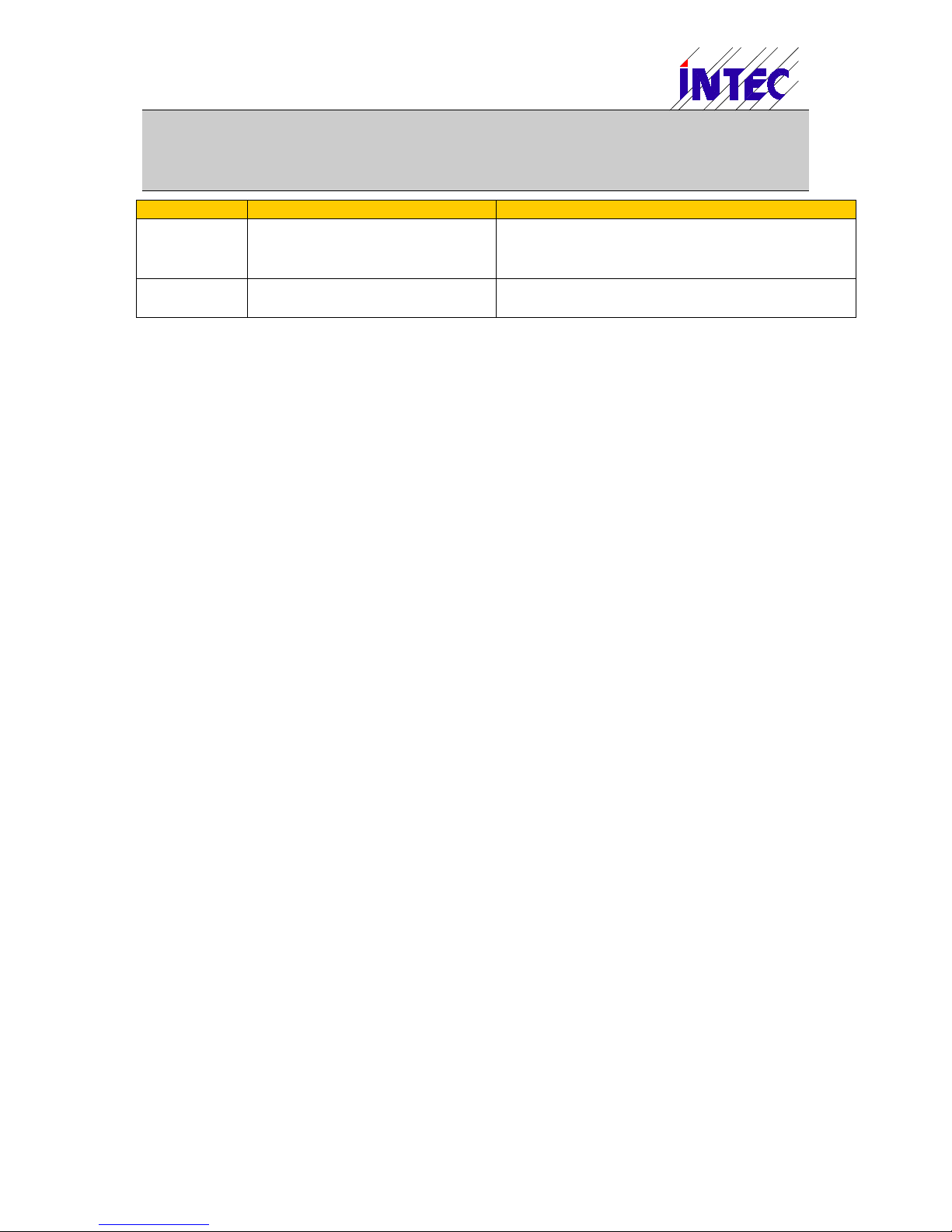
INTEC GmbH
22/12/2016 Lift controller MLC 8000
Operating manual V2.0
14/196
Kommando
Bedeutung
Hinweise
• 3: Relay KH13
• … to Relay KH42
• 9: Output KH5
9 x x ↵
Switch off output HSE (siehe
above)
e.g.: 905 ↵ = Output 5 (KH15) deactivated
1.3 Password protection (Code)
The lift controller MLC 8000 has a two-stage access protection (code number). If access
protection is enabled, then when you start the menu structure (pressing ENTER
↵) you will
be asked to enter a numeric code.
Within the control 2 different access codes (Menu code, parameter code) can be stored.
These can be activated, changed or disabled (by setting the codes to 0) in the menu item
"Change password".
After entering a valid password access for 15 minutes is enabled, then the access is blocked
again and the State display 1 (main screen) is displayed.
The access time of 15 minutes starts again when:
- a key is pressed on the HSE or the hand-held terminal
- the lift is in "Teach in mode"
- The menu item "Travel commands" was started
- The menu item "Door command" was launched
- The m enu item "Basic settings" was started
1.3.1 Menu code
If the menu code is activated, the menu structure can only get started if the corresponding
code has been entered.
1.3.2 Parameter code
If the parameter code is activated, the following actions can be performed only when the
appropriate code has been entered:
- Changing parameters
- Teach-in trip
- Door movements with keyboard
- Drive movement on keyboard
- Basic settings
- Group synchronization
1.3.3 Exceptions
Regardless of the preset or entered code following actions can always be carried out:
- Display of state images
- Input of calls over short commands
- Start menu "Technical check" with short command 490 ↵
Page 15

INTEC GmbH
22/12/2016 Lift controller MLC 8000
Operating manual V2.0
15/196
1.4 Hardware encoding
Upon customer request all control modules can be fitted with a custom specific coding. Only
modules with identical hardware encoding can work together in an lift controller. Thus, if, for
example, a TSE board was connected with other hardware encoding of such the system, this
module will be "ignored" completely (it appears the error message "Wrong Code TSE xxx" in
the error stack HSE).
In the default state, the entire system is unprotected and control modules can be freely
interchanged.
Page 16

INTEC GmbH
22/12/2016 Lift controller MLC 8000
Operating manual V2.0
16/196
2. Menu structure
1. Menu level
2. Menu level
3. Menu level
4. Menu level
Description
Parameter
General paramet.
No.
Lift number (for information only)
Lift type
Rope / Hydraulic
Bottom floor
Bottom floor
Top floor
Top floor
Group size
Number of lifts per group (1 … 8)
Group number
Number of lift within a group (1 … 8)
Car door numb.
Car door number (1 … 3)
Main floor
Main floor
Park floor
Park floor
(Note: Starting with version 1.32z this parameter is in a separate
submenu "Special parameter" - "Parking trip")
Type
Collecting control / Single call control
Setup ready
This value is set to "Yes" if setup is completed. As long as this value
is set to "No", all position values are invalid and the lift does not
handle trips (only electrical recall operation and inspection possible)
Push control
If set to "Yes" lift is working as a "Push control", ie, the lift only goes
as long as special pushs are pressed (also called Deadman control).
Note: As of version 1.36m HSE, this parameter is in the submenu
"special parameters" - "Push control "
Call config.
If set to "Yes" special "call tables" (see "Special parameter") are
activated. If the lift arrives a floor by a landing call, only car calls
enabled for this landing call ("Call table" will be handled.
A maximum of 5 different call configurations can be set. Switching
between the Call configurations occurs only when all doors are closed
and (if available), the presence sensor signals "Car empty" signals
that no one is inside the car anymore.
In principle, up to 5 "logical" lifts can be created for one "real" lift , in
which only floors or entrances within this "logic" lift can be
approached.
Page 17

INTEC GmbH
22/12/2016 Lift controller MLC 8000
Operating manual V2.0
17/196
1. Menu level
2. Menu level
3. Menu level
4. Menu level
Description
The function can be activated by this parameter as well as with an
input ("Special function" - "Call configuration").
Doors locked
By setting "Yes" never 2 car doors open at the same time.
Note: Inside the menu item "Special parameters" it is possible to
select, whether the "door lock" is also active in the various Special
drive modus .
Ref.run speed
Choice of driving speed for reference run to the SGE magnet or the
prelimit switch
Ref. floor
Last floor before reference switch SGE when driving in the upward
direction (= floor below the reset switch)
Ref. floor ↑
Last floor in upward direction before top prelimit switch VO
Ref. floor ↓
Last floor in downward direc t ion before bottom prelimit switch VU
Diving
Behavior of the lift when the car is between 2 floors (eg after switching
on, after a failure, etc.):
VO / VU: The lift always moves to one of the prelimit switches (VO/VU).
Next Floor: The lift always travels to the nearest floor
Pos.type
Type of positioning:
- CAN Encoder: (Incremental encoder with CAN interface)
- Encoder (Encoder mechanical connected to car).
This setting must also be selected if the motor encoder is used for the
position, but the door zone is not additionally monitored by "real"
door zone switch SGO / SGU
- Motor encoder (using the motor encoder; always in connection with
"real" door zone switches SGO / SGU)
- Switch (position via a magnetic switchs)
- Absolute (Absolut encoder
- Double-AWG (Double absolute encoder for driving with open doors
without any additional magnetic switch)
- Limax Safe: Special absolute encoder with integrated safety
functions (e.g. replacement of final limit switchs)
Adv.door op.
Advanced door opening (door opening while lift is arriving) (yes/no)
v Adv.door
Speed limit to open door if lift is arriving (advanced door opening)
Pos.Adv.door
Position to open door if lift is arriving (advanced door opening)
Releveling
Re-levelling with open doors (yes/no)
Rel.at Call
Re-levelling if new call available (yes/no)
LC mode
Handling of new landing call in actual floor:
Page 18

INTEC GmbH
22/12/2016 Lift controller MLC 8000
Operating manual V2.0
18/196
1. Menu level
2. Menu level
3. Menu level
4. Menu level
Description
- reopen: re-opens the door if new landing call is pressed
- ignore: if the lift already starts door closing while the new landing
call was presses the lift controller will continue closing the door and
handle this call later
- other lift (only for group of lifts): If a new landing call is pressed
another lift of the group will go to this floor even if there is alrady a lift
with open doors located in this floor
Vane length
Length of the door zone (area where the door zone switch SGM is
turned on)
Only if this parameter is entered correctly, the control values can
specify in mm or mm/s (the lift controller calculates the relation
between resolution of incremental encoder and "real length in mm)
If the vane length is not identical in all floors, the vane langth on the
2nd floor length must be entered here.
Cl.calls[mm]
Distance in mm from the target floor, in which the calls for this floor
will be cleared (lamp off). When set to "0", the calls are cleared in the
moment the lift starts slowing down
(Note: Clearing a call before the lift slows down is not possible.)
Level zone ↑
Position in mm above floor level where the lift starts re-levelling (only
if parameter "Relevelling" is set to "yes")
Note: When positioning via the motor encoder and magnetic
switches the leveling zone is formed by the switch SGO / SGU. This
parameter is of no significance in this case.
Level zone ↓
See above; position below floor level
Incr./m
Resolution of position encoder related to travel distance in mm.
This parameter is automatic calculated during set-up trip (setting of
parameter "Vane length" - see above - must be correct!)
If the lift has only 2 floors this parameter must be calculated and set
manually.
v nominal
Rated speed ( for speed monitoring)
v relevel
Relevelling speed ( for speed monitoring)
v brake
For manual evacuation through brake opening via UPS in case of
power failure (machine room-less lifts): Upon reaching this speed the
control allows the mechanical brake to come up again ("interval
braking" for speed limit)
Top limit
Distance of the upper final limit swit c h above top floor. This parameter
is used exclusively for the detection of errors if the lift is on the top
floor and the primary safety circuit (SL1) fails. If the lift is above this
Page 19

INTEC GmbH
22/12/2016 Lift controller MLC 8000
Operating manual V2.0
19/196
1. Menu level
2. Menu level
3. Menu level
4. Menu level
Description
position, it detects error "SL final limit"; otherwise at fault "SK
missing". This parameter is used for hydraulic lift, which has to stop
operation if the lift was at top final limit.
Bot.limit
See above; position of bottom limit switch
SL door test
If set to "Yes", according to EN81-20 the shaft door safety circuit is
checked after each trip (if the doors are completely openend).
For this the safety unit for door zone bypass is activated for a short
time and so power is switched to safety circuit input SL4.
At the same time safety circuit input SL3 must not have power,
otherwise the safety circuit shaft door is defective or bypassed. In this
case the lift controller goes out of operation and sets the error
message " SL shaftdoor on".
Descr.
For these parameters, values or text may be entered for informative
purposes.
Thus, for example, better assignment can be done when the parameter
set is stored on the PC.
Manuf.
Year
Set.date
Traction
Nom.Ld.[kg]
Timer parameter
Parktime[s]
If the lift is not used for this time the lift will go to the specified parking
level.
(Note: as of version 1.32z these parameters aredisplayed in a separate
submenu "Special parameter" - "Parking trip")
Triptime[s]
Monitoring of travel movement according to EN81
Carlight[s]
Time to turn off the car light, when the lift parks with closed doors at a
floor
Waitt.CC[s]
Time until door closing when the lift has approached a floor due to a
car call (not for main floor; see below)
Waitt.LC[s]
Time until door closing when the lift has approached a floor due to a
landing call (whether simultaneously a car call existed).
(not for main floor; see below)
Waitt.nC[s]
If the lift is on a floor and there is no further call, then the lift closes
after this time the doors after that time (unless "Parking with open
door" is set; see Door parameters)
(not for main floor; see below)
Page 20

INTEC GmbH
22/12/2016 Lift controller MLC 8000
Operating manual V2.0
20/196
1. Menu level
2. Menu level
3. Menu level
4. Menu level
Description
Wt.CC Main[s]
Time until door closing when the lift has approached a floor due to a
car call (just for main floor; see above)
Wt.LC Main[s]
Time until door closing when the lift has approached a floor due to a
landing call (whether simultaneously a car call existed).
(just for main floor; see above)
Wt.nC Main[s]
If the lift is on a floor and there is no further call, then the lift closes
after this time the doors after that time (unless "Parking with open
door" is set; see Door parameters)
(just for main floor; see above)
Doorstop[s]
Time Door Stop push stays active until pressed
Wt.Start[ms]
Start delay after closing of the safety circuit of the shaft doors
("Debouncing")
Wt.door[s]
Max. w aiting time for safety circuit doors when starting
Errdelay[s]
Waiting time between the occurrence of an error and further reactions
of the lift controller (call canceling, setting the fault relay, sending an
error message via the remote data transmission, etc.)
Drive parameter
General
Drive
Selection of interface between lift controller and drive unit:
- Standard: control of the drive only via relays of the main board
- CAN-Lust: Inverter "Lust" connected by CAN bus
- CAN-ASE: Using an ASE board (UEA) as interface to lift controller
- CAN-Open: Inverter interface according to CANopen Lift (DSP 417)
- Em.RS485: Emerson inverter connected by RS485
Star/D. [ms]
Changeover time star / delta (hydraulic lifts)
Startdel[ms]
Delay between switching on running contactors and setting control
signals (only if parameter "Sign.delayed" (see below) is set to "Yes" at
the same time)
Brakedel[ms]
Delay between setting control signals and switching on brake
contactor
Brakeoff[ms]
Delay between switching off the control signals and brake contactor
Offdel. [ms]
Delay between switching off brake contactor and main / direction
contactor
Stopdel.[ms]
Delay between switching off all contactors and direction + enable
signals
Stop [ms]
Waiting time after shutdown of all control signals and contactors until
Page 21

INTEC GmbH
22/12/2016 Lift controller MLC 8000
Operating manual V2.0
21/196
1. Menu level
2. Menu level
3. Menu level
4. Menu level
Description
the next action (e.g. opening the doors or starting a new journey)
Sl.start[ms]
Delay when switching on the slow-start contactor if switching from
fast to slow. If, for example, used for pole-changing motors where in
the supply line of the slow winding-up resistors are connected.
If the lift starts directly at slow speed , then the starting contactor is
activated immediately.
Contact.[ms]
Max. waiting for contactor supervising input (while switching on and
switching off contactors)
Braket. [ms]
Max. waiting for brake supervising inputs (while switching on and
switching off the brake)
Ready=1 [ms]
Only if "Ready" signal from drive exist: Max. waiting time for "Ready"
signal
Brake=1 [ms]
Only if "Brake" signal from drive exist: Max. waiting time for "Brake"
signal
Mov. =1 [ms]
Only if "Moving" (Speed > 0) signal from drive exist: Max. waiting time
for "Moving" signal
Brake=0 [ms]
Only if "Brake" signal from drive exist: Max. waiting time for "Brake"
signal of at trip end
Ready=0 [ms]
Only if "Ready" signal from drive exist: Max. waiting time for "Ready"
signal of at trip end
Error [ms]
Delay between activation of an error signal from the drive and
response of the lift controller
Sign.delayed
No: main contactors and speed signals are activated at the same time
Yes: speed signals are activated delayed (see above parameter
"Startdel [s].)
Pos.mode
Special mode for lifts with CANopen drive, where the inverter selects
the optimum driving speed itself. Notably, the arrival behavior and
travel time are optimized, especially for short floors.
Other Requirements: Positioning with CAN open interface
Quickstart
By Quick Start the motor is already energized and the brake is
released while the doors close. So the delay time is minimized during
starting.
For the function Quick Start a safety circuit for moving with open
doors is necessary.
Note: While starting the movement the door lock bypass (safety
circuit) is switched off. So it is necessary to adjust the parameter
"Wt.start[ms]" (see "Timer parameter" above) in a way, that the safety
circuit of the doors is really closed in the moment the door lock
bypass is switched off; otherwise the error "SL off trip" occurs.
Page 22

INTEC GmbH
22/12/2016 Lift controller MLC 8000
Operating manual V2.0
22/196
1. Menu level
2. Menu level
3. Menu level
4. Menu level
Description
Qu.delay[ms]
Waiting time between starting of door closing and starting the quick
start procedure (drive on).
If the lift is equipped with a CANopen Lift door this parameter may be
set to 0 (see also next parameter below).
Qui.door[mm]
Only if the lift is equipped with CANopen lift doors: Door position
where Quick start is activated
Vent.time[s]
Switch off delay of car ventilatorafter trip end
Relev.[ms]
Delay time for relevelling [ms].
Relevelling is only started if cabin is outside level zone for this time.
So, a possible oscillation of the cabin is avoided at the flush position.
Speeds
Only for CANopen lift drives:
With this parameters the actual lift speed in mm/s is assigned to the
different functional speeds:
Speed signals
For all other drives:
With this parameters it is defined which speed signal outputs will be
set for the different functional speeds:
vRL
Re-levelling speed
V0
Arrival speed
V1
Intermadiate speed 1 (for short floor distances)
V2
Intermadiate speed 2 (for short floor distances)
V3
Nominal speed
vI
Normal Inspection speed
vIS
Slow Inspection speed
vR
Fast Electrical recall operation speed
vRS
Slow ( normal) Electrical recall operation speed
vEE(UPS)
Evacuation speed (UPS-Evacuation)
vHu
Lift with holding bolts: Up speed from holding bolts
vHd
Lift with holding bolts: Down speed to holding bolts
vZ1
Additional intermadiate speed 1
vZ2
Additional intermadiate speed 2
Drive specific
Menu item only for CANopen Liift drives: Here you can directly set
parameters of the drive (usually VVVF).
The meaning of each parameter is in the operating manual of the drive.
Page 23

INTEC GmbH
22/12/2016 Lift controller MLC 8000
Operating manual V2.0
23/196
1. Menu level
2. Menu level
3. Menu level
4. Menu level
Description
Read from drive
The drive-specific parameters (see above) are each stored in both the
drive and in the lift controller. For the operation of the lift, the
parameters in the drive and control need to be the same
(synchronous) . If the parameters are changed in the lift controller,
then they are automatically sent also to the drive (synchronized).
However, if you change parameters directly on the CANopen lift drive,
then the changes need to be transferred manually with this menu item
from the drive to the lift controller.
Write to drive
If a CAN open drive has been replaced, then the drive parameters can
be sent with this menu item to the new drive, ie, the drive must not be
customized manually before.
In addition, this menu option is required if within the lift controller
drive-specific parameters (see above) were changed while the drive
(VVVF) was not switched on (not "available") .
Positions/Imp.
All red marked parameters are automatically measured during the
setup trip and do not need to be changed.
Dec./stop dist.
Gemessene Brems- und Anhaltewege
Dec. v3 ↑
Braking distance for speed v3 in the upward direction
Dec. v3 ↓
Braking distance for speed v3 in the downward direction
Dec. v2 ↑
Braking distance for speed v2 in the upward direction
Dec. v2 ↓
Braking distance for speed v2 in the downward direction
Dec. v1 ↑
Braking distance for speed v1 in the upward direction
Dec. v1 ↓
Braking distance for speed v1 in the downward direction
Stop ↑
Stopping distance in the upward direction
Stop ↓
Stopping distance in the downward direction
Dec.vZ2 ↑
Braking distance for speed vZ2 in the upward direction
Dec.vZ2 ↓
Braking distance for speed vZ2 in the downward direction
Dec.vZ1 ↑
Braking distance for speed vZ1 in the upward direction
Dec.vZ1 ↓
Braking distance for speed vZ1 in the downward direction
Min.Dist.v3
Minimum distance between start and target floor to start with nominal
speed v3
Min.Dist.v2
Minimum distance between start and target floor to start with reduced
Page 24

INTEC GmbH
22/12/2016 Lift controller MLC 8000
Operating manual V2.0
24/196
1. Menu level
2. Menu level
3. Menu level
4. Menu level
Description
speed v2
Min.Dist.v1
Minimum distance between start and target floor to start with reduced
speed v1
Min.Dist.vZ2
Minimum distance between start and target floor to start with reduced
speed vZ2
Min.Dist.vZ1
Minimum distance between start and target floor to start with reduced
speed vZ1
Dec. vI ↑
Braking distance for inspection speed vI in the upward direction
Dec. vI ↓
Braking distance for inspection speed vI in the downward direction
Stop vI ↑
Stopping distance for inspection speed in the upward direction
Stop vI ↓
Stopping distance for inspection speed in the downward direction
Stop vN ↑
Stopping distance for relevelling speed in the upward direction
Stop vN ↓
Stopping distance for relevelling speed in the downward direction
Stop vAh
Stopping distance if moving with vAh in upward direction (lift with
holding bolts
Stop vAs
Stopping distance if moving with vAs in downward direction (lift with
holding bolts
Floor positions
Floor distances
Distance between 2 floors
Fl. 1- 2
Fl. 2- 3
… Floor height
Absolute floor position
1.Floor
B ottom floor = 0
2.Floor
… SGM Positionen
Measured switching points of the door zone switch SGM
1.Floor ↑
switching point above 1st floor
1.Floor ↓
switching point below 1st floor
2.Floor ↑
…
Page 25

INTEC GmbH
22/12/2016 Lift controller MLC 8000
Operating manual V2.0
25/196
1. Menu level
2. Menu level
3. Menu level
4. Menu level
Description
2.Floor ↓
…
… … SGO/SGU Position
Measured switching points of the door zone switches SGO/SGU
1.Floor ↑
switching point SGO above 1st floor
1.Floor ↓
switching point SGU below 1st floor
2.Floor ↑
…
2.Floor ↓
…
… …
Shaft doors
Landing door positions in each floor
1.Floor
Shaft doors in 1st floor
2.Floor
Shaft doors in 2nd floor
…
…
Door releases
Enabling / disabling of individual shaft doors and/or complete levels
depending on the actual operation mode
Normal run, CC
Released doors for car calls during normal operation
1.Floor
Released doors in 1st floor
2.Floor
"
… " Normal run, LC
Released doors for landing calls during normal operation
1.Floor
Released doors in 1st floor
2.Floor
"
… " Auto call funct.
Released doors in operation mode „Automatic calls"
1.Floor
Released doors in 1st floor
2.Floor
"
… " Clock run 1, CC
Released doors in operation mode „Clock run 1“
1.Floor
Released doors in 1st floor
Page 26

INTEC GmbH
22/12/2016 Lift controller MLC 8000
Operating manual V2.0
26/196
1. Menu level
2. Menu level
3. Menu level
4. Menu level
Description
2.Floor
"
…
"
Clock run 1, LC
Released doors in operation mode „Clock run 1“
1.Floor
Released doors in 1st floor
2.Floor
"
…
"
Clock run 2, CC
Released doors in operation mode „Clock run 2“
1.Floor
Released doors in 1st floor
2.Floor
"
… " Clock run 2, LC
Released doors in operation mode „Clock run 2“
1.Floor
Released doors in 1st floor
2.Floor
"
… " Clock run 3, CC
See above, up to clock run 5
… Special run
Released doors in operation mode „Special run“
1.Floor
Released doors in 1st floor
2.Floor
"
… " VIP run
Released doors in operation mode „VIP run“
1.Floor
Released doors in 1st floor
2.Floor
"
… " Emergency run
Released doors in operation mode „Emergency run“
1.Floor
Released doors in 1st floor
2.Floor
"
…
"
Page 27

INTEC GmbH
22/12/2016 Lift controller MLC 8000
Operating manual V2.0
27/196
1. Menu level
2. Menu level
3. Menu level
4. Menu level
Description
Fire evac. run
Released doors in case of fire detection
1.Floor
Released doors in 1st floor
2.Floor
"
… " Firemen run
Released doors for fireman trip
1.Floor
Released doors in 1st floor
2.Floor
"
…
"
Hazard transport
Released doors for hazard transportation mode
1.Floor
Released doors in 1st floor
2.Floor
"
…
"
Door park mode
If parking with open doors is enabled (see Door parameters), then here
it can be set individually for each floor, which doors should remain
open when the lift is on the equivalent floor.
1.Floor
Opened doors if lift is on 1st floor
2.Floor
Opened doors if lift is on 2nd floor
… …
Door parameter
Parameters for up to 3 car doors
Gener.door para.
Cl.push
Operation of the door-close button
No delay: the door-close button is immediately active at the beginning
of the door opening, ie, the opening of the door can be interrupted by
pressing the door-close button and the door closes immediately
delayed.: button is not active until the door was fully open
Op.push D1
Operation of the door-open button for car door 1
all: open all the doors of the relevant floor.
last: The last opened doors will open again
enabled: All released doors according to the operation mode will be
opened (see parameter "Door releases" above)
Op.push D2
Operation of the door-open button for car door 2 (see above)
Op.push D3
Operation of the door-open button for car door 3 (see above)
Page 28

INTEC GmbH
22/12/2016 Lift controller MLC 8000
Operating manual V2.0
28/196
1. Menu level
2. Menu level
3. Menu level
4. Menu level
Description
Dr.closeD1
autom.: The lift controller closes the door automatically when a new
call has been approached or when the parking position is to be taken.
Push: The door is only closed after operating the door-close button
Dr.closeD2
Door close mode for door 2; see above
Dr.closeD3
Door close mode for door 3; see above
Forced Cl.
Ignore light screen when lift is outside the door zone (yes / no)
Door 1 parameter
Parameter for 1st car door
Door type
Standard: Door is controlled by digital signals
CANopen: Door drive with CANopen lift interface
Open park.
allow: Lift is parked with open doors
forbid: Lift is parked with closed doors
Revolv.door
yes: shaft doors on the door side 1 are revolving doors
Lightscr.[s]
time indication how long the door remains open after the reopening by
light screen interruption
Rev.open [s]
time indication how long the door remains open after the reopening by
force limitation (reversing switch)
Nudging[*2s]
If the light screen is interrupted continuously, then the door is closed
after this time anyway (forced door closing). Here, the closing occurs
with reduced force or speed; in addition, it will sound (if available), an
acoustic signal.
Note: The nudging time is entered in 2s increments. If for example the
numerical value 20 is entered, the forced closing starts after 40s.
Entering the value 0 disables this feature.
Opentime [s]
Door opening time
This parameter has, depending on the type of door, 2 different
meanings:
- For doors with door-open-limit-switch the lift controller monitors if
the door is fully opened at the latest after this time. The time must be
chosen in this case so long, that the door has opened securely within
that time.
- For doors without door-open-limit-switch the lift controller assumes
that the door is fully opened after that time. Here, then, the time should
be entered which actually the door requires to open.
Closetime[s]
Door closing time
The lift controller monitors whether the doors are closed at the latest
after this time.
Open attempts
Number of door open attemps
If the door can't properly open in a floor, the lift can be operated with a
Page 29

INTEC GmbH
22/12/2016 Lift controller MLC 8000
Operating manual V2.0
29/196
1. Menu level
2. Menu level
3. Menu level
4. Menu level
Description
new call to another floor. This process can only be repeated according
to the number set here. If the door cannot be opened after that
number of attemps, the lift goes out of service.
If the value 0 is set, there is an unlimited number of opening attempts.
Closeattempts
Number of door close attemps
Here it is set how often the lift controller tries to close the door before
the lift goes out of service.
If the value 0 is set, there is an unlimited number of closing attempts.
Rev.del.[ms]
Waiting time between changing the direction of the movement of the
door
Cls.delay[s]
Waiting time between a door closing command of the liift controller
and the actual closing of the door.
Within this waiting time, for example, a warning (acoustic / optical
signal) can take place
Relays
Switching status of the door close relay after the door is completely
closed or of the door open relay after the door is fully opened.
- both on: The door close relay remains on after the door is completely
closed; the door open relay remains energized after the door is fully
opened
- both off: Once the door is fully opened or closed, the door close
relay and door open relay are switched off
- Open on: The door open relay remains energized after the door is
fully opened; but the door close relay is switched off after the door is
completely closed.
- Close on: The door close relay remains energized after the door is
fully closed; but the door open relay is switched off after the door is
completely opened.
MaxCl.Rel[s]
Only relevant if the "relay" parameter (see above) is set to "both on",
or "Close on":
Here a maximum time can be set for the door close relay to remain
switched on. At standstill, the relay switches off after this time (e.g. to
prevent overheating the door motor)
If this value is set to 0, then the door close relay is always turned on
when the door is closed.
MaxOp.Rel[s]
Only relevant if the "relay" parameter (see above) is set to "both on",
or "Open on":
Here a maximum time can be set for the door open relay to remain
switched on. At standstill, the relay switches off after this time (e.g. to
prevent overheating the door motor)
If this value is set to 0, then the door open relay is always turned on
Page 30

INTEC GmbH
22/12/2016 Lift controller MLC 8000
Operating manual V2.0
30/196
1. Menu level
2. Menu level
3. Menu level
4. Menu level
Description
when the door is opened.
Max.LS [s]
If the light screen is constantly interrupted, then an error message will
be set after this time.
Entering the value of 0 this feature is disabled.
Ramp off
never: The door ramp magnet remains constantly energized while the
door is closed.
always: The door ramp magnet is always switch off at standstill after a
time delay (see parameter"Max. ramp" below).
betw.fl.: If the lift stands between 2 floors (outside the door zone), then
the door ramp magnet is turned off after a time delay (see
parameter"Max. ramp" below)
Ramp
with door: The door ramp magnet is switched off when the door-
opening gets started
after door: The door ramp magnet is switched off when the car door is
fully opened..
Rampdel.[ms]
Delay time between closing the revolving door and switching off of
door ramp magnet (debouncing)
Ramp off[ms]
Delay time between turning off the door ramp magnet and opening the
car door. This ensures that the car door is unlocked safely before
opening.
Add.R.on[ms]
The additional door ramp magnet is activated while the door is
opening or closeing (mechanical unlocking of the door). With this
parameter, a waiting time can be adjusted between the activation of
the additional door ramp magnet and the beginning of the door
opening or door closing.
Add.Roff[ms]
With this parameter a waiting period can be adjusted between end of
door opening or door closing and the switching off the additional door
ramp magnet.
Max.Ramp [s]
Max. time the door ramp magnet is switched on while the lift is
standstill (only if parameter „Ramp off“ = Always" or. "Between
floors" - see above)
Door 2 parameter
Parameter for 2nd car door
…
See car door 1 parameter above
Door 3 parameter
Parameter for 3rd car door
…
See car door 1 parameter above
Floor name
Names of the floors (for floor level indicator).
This setting is only relevant if the indicator is controlled directly via
the CAN bus.
Page 31

INTEC GmbH
22/12/2016 Lift controller MLC 8000
Operating manual V2.0
31/196
1. Menu level
2. Menu level
3. Menu level
4. Menu level
Description
1.Floor
1st floor designation (eg, 'GF' or '0')
2.Floor
2nd floor designation
…
ESE disp.alloc.
Assignment of a floor level indicator to one of the lifts inside a lift
group.
ESE 1.1 Lift
Specifies, from which Lift the actual floor position is displayed at the
floor level indicator with node ID 1, branch number 1 (ESE1.1)
…
…
ESE64.8 Lift
Specifies, from which Lift the actual floor position is displayed at the
floor level indicator with node ID 64, branch number 8 (ESE64.8)
Mandatory PCBs
Setting, which TSE or ESE modules are necessary for the operation of
the lift
Mandatory TSE
TSE 1
If set to "Yes" the lift goes to error state ("PCB fault") if the TSE1 does
not work or does not exist. If set to "No," the lift continues operation
even without TSE1 and only a warning ("Maintenance") flashes in the
display.
TSE 2
… Mandatory -ESE
See TSE above
ESE 1.1
ESE 1.2
…
ESE 64.8
HSE in-/outputs
Function of the inputs and outputs of the mainboard HSE
HSE Inputs
1:
Function of input 1 of HSE
… …
15:
Function of input 15 of HSE
HSE Outputs
1:
Function of output 1 of HSE
…
…
Page 32

INTEC GmbH
22/12/2016 Lift controller MLC 8000
Operating manual V2.0
32/196
1. Menu level
2. Menu level
3. Menu level
4. Menu level
Description
8:
Function of output 8 of HSE
FVE in-/outputs
Function of the inputs and outputs of the car unit FVE
FVE Inputs
1:
Function of input 1 of FVE
…
…
28:
Function of input 28 of FVE
FVE Outputs
1:
Function of output 1 of FVE
…
…
16:
Function of output 16 of FVE
ASE in-/outputs
Function of the inputs and outputs of the drive control unit ASE
ASE Inputs
1:
Function of input 1 of ASE
… …
8:
Function of input 8 of ASE
ASE Ouputs
1:
Function of output 1 of ASE
… …
8:
Function of output 8 of ASE
TSE in-/outputs
Function of the inputs and outputs of the car panel unit TSE
TSE 1
TSE 1 Inputs
1:
Function of input 1 of TSE1
… …
8:
Function of input 8 of TSE1
TSE 1 Outputs
1:
Function of ouput 1 of TSE1
…
…
Page 33

INTEC GmbH
22/12/2016 Lift controller MLC 8000
Operating manual V2.0
33/196
1. Menu level
2. Menu level
3. Menu level
4. Menu level
Description
8:
Function of ouput 8 of TSE1
TSE 2
TSE 2 Inputs
1:
Function of input 1 of TSE2
…
…
8:
Function of input 8 of TSE2
TSE 2 Outputs
1:
Function of ouput 1 of TSE2
…
…
8:
Function of ouput 8 of TSE2
…
Add PCB
With this menu item another car panel unit TSE can be added (max.
16).
Finally the new TSE is only added if at least 1 input or output function
is defined for this TSE.
Node ID
Set node ID of new TSE board
Add TSE
Add TSE board with the defined node ID (see above)
Remove PCB
With this menu item an unused car panel unit TSE will be deleted (it
will delete all input-output functions of the TSE)
Node ID
Node ID of the TSE which will be deleted
Remove TSE
TSE to be deleted with the above entered number
Copy PCB
Copy all parameters of one TSE to another
Source ID
Number of TSE, of which the parameters are to be copied
Target ID
Number of TSE, to which the parameters are to be copied
Copy parameter
Copy parameters from source to destination TSE
ESE in-/outputs
Function of the inputs and outputs of the landing panel unit ESE
ESE 1.1
ESE 1.1 Inputs
…
1:
Function of input 1 of ESE1, branch 1
…
…
Page 34

INTEC GmbH
22/12/2016 Lift controller MLC 8000
Operating manual V2.0
34/196
1. Menu level
2. Menu level
3. Menu level
4. Menu level
Description
8:
Function of input 8 of ESE1, branch 1
ESE 1.1 Outputs
1:
Function of output 1 of ESE1, branch 1
… …
8:
Function of output 8 of ESE1, branch 1
…
ESE 64.8
ESE64.8 Inputs
1:
Function of input 1 of ESE64, branch 8
… …
8:
Function of input 8 of ESE64, branch 8
ESE64.8 Outputs
1:
Function of output 1 of ESE64, branch 8
… …
8:
Function of output 8 of ESE64, branch 8
Add PCB
With this menu item another landing panel unit ESE can be added
(max. 512).
Finally the new ESE is only added if at least 1 input or output function
is defined for this TSE.
Node ID
Set node ID of new ESE board
Branch No.
Set branch number of new ES E board
Add ESE
Add ESE board with the defined node ID and branch number (see
above)
Remove PCB
With this menu item an unused landing panel unit ESE will be deleted
(it will delete all input-output functions of the ESE)
Node ID
Node ID of the ESE which will be deleted
Branch No.
Branch numnber of the ESE which will be deleted
Remove ESE
Remove ESE with the above entered node ID and branch number
Copy PCB
Copy all parameters of one ESE to another
Source ID
Node ID of ESE, of which the parameters are to be copied
Page 35

INTEC GmbH
22/12/2016 Lift controller MLC 8000
Operating manual V2.0
35/196
1. Menu level
2. Menu level
3. Menu level
4. Menu level
Description
Target ID
Node ID of ESE, to which the parameters are to be copied
Source Branch
Branch number of ESE, of which the parameters are to be copied
Target Branch
Branch number of ESE, to which the parameters are to be copied
Copy parameter
Kopieren der Parameter von Quell- zu Ziel-ESE
Special param.
Parameters for special control functions
Special run adj.
Parameters for special trips
Finish trip
ja: The actual trip is first finished before the special drive mode is
started.
nein: The lift stops at the next possible floor and goes as fast as
possible in special drive mode.
CC Prior.[s]
After the lift has approached a floor by a special landing call, the lift
waits the time which is set . Then he goes, if no special trips in the car
operating panel were activated back to normal operation.
CC if active
yes: Special car calls can only be entered if the special drive mode is
activated via a switch inside the car.
no: Special car calls can be entered within the time "CC enable" (see
below); there is no additional activation switch required
CC enable[s]
After the lift has approached a floor by a special landing call or a
special trip input has been activated inside the car, special trips can
be started within this time by pressing any car calls. After this time, all
calls are locked again until the special trip input is activated again
inside the car.
f this value is set to 0, then special trips can be started via the car calls
without time limitation.
->normal [s]
After the lift has finished the special trip, the lift returns back to
normal operation after this time, except a new special car call has
been entered inside this time.
Land.CC canc.
yes: All car calls are deleted after the lift has approached a floor by a
special landing call.
no: The lift will keep all already entered car calls and will handle them
once the lift returned back to normal operation.
LC disable
yes: All landing calls are deleted and blocked when the lift is in special
run mode.
no: Existing landing calls are already stored and new landing calls are
taken , but only approached once the lift has returned to normal
operation.
CarC.canc.
on: All car calls are deleted when the special trip switch inside the car
Page 36

INTEC GmbH
22/12/2016 Lift controller MLC 8000
Operating manual V2.0
36/196
1. Menu level
2. Menu level
3. Menu level
4. Menu level
Description
is turned on.
off: All car calls are deleted when the special trip switch inside the car
is turned off.
on+off: All car calls are deleted when the special trip switch inside the
car is turned on or turned off.
no: Car calls will not be deleted when the special trip switch inside the
car is turned on or turned off.
Max. CC no.
Max. Number of special car calls that can be entered in the special trip
mode at the same time.
If this value is set to 0, then the number of special car calls is not
limited.
All.norm.CC
yes: If the lift is in special trip mode, but special car calls currently
disabled (see above), then new pressed car calls will be stored as
standard car call and will be handled once the lift went back to normal
operation.
no: If the lift is in special trip mode, but special car calls currently
disabled (see above), then all car calls completely disabled.
Call no door
yes: Lift will go to a floor by a special car call, even if non of the called
doors in this floor are enabled.
no: Lift will ignore special car calls, if non of the called doors in this
floor are enabled.
Park doors
Enabled: If starting park state (no new call is pressed; see Timer
parameter above) all enabled door will stay open
Called: If starting park state (no new call is pressed; see Timer
parameter above) all doors opened by last call will stay open.
Doors locked
If setting to "yes" never 2 or more car doors will stay open at the very
same time in special trip mode.
VIP run adj.
Parameters for VIP run
…
See parameter for special run above
Emerg. run adj.
Parameters for Emergency run
…
See parameter for special run above
Forc.door cl.
yes: light screen is ignored when the door is closed; Door closes with
reduced force or speed; additionally, an accustic audible signal
sounds (if present).
no: „normal“ door closing
By fire
Specifies whether emergency trips can be started in case of fire (yes /
Page 37

INTEC GmbH
22/12/2016 Lift controller MLC 8000
Operating manual V2.0
37/196
1. Menu level
2. Menu level
3. Menu level
4. Menu level
Description
no).
If set to "yes" emergency trips have higher priority than fire alarm
control (see below)
Run to fire
Indicates whether the floors can be reached in which a fire alarm is
active (yes / no)
Parking trip
Parameters for park ride
Park mode
Fixed: The lift goes to a fixed Park Floor
Zones: The lift is parked in the pre-defined zones (mainly for lift
groups)
Park floor
Park floor if park mode is "Fixed"
(Note: Up to version 1.32y this parameters is displayed in the menu
"General parameter")
Parktime[s]
If the lift is not used for this time the lift will go to the specified parking
level.
(Note: Up to version 1.32y this parameters is displayed in the menu
"Timer parameter")
Zone 1 Start
Bottom floor of the parking zone 1
Zone 1 Stop
Top floor of the parking zone 1
Note: If the top floor value is less than the bottom floor value, then the
parking zone is disabled
Zone 2 Start
See above
Zone 2 Stop
See above
....
Zone 8 Start
See above
Zone 8 Stop
See abov
Mand.zones
Specifies how many parking zones (starting with zone 1) must be
filled.
Example: In a group lift 1 is parked within zone 1 and lift 2 is parked in
zone 2. If lift 1 is called to another floor and the value of "Mandatory
zones" is> 0, then lift 2 goes to zone 1 and parks there. If the value
"Mandatory Zone = 0 he would remain in Zone 2.
Visitor calls
Parameters for visitors calls and visitor control
CC enabl.[s]
Time period car calls are enabled after the lift was sent to a floor by a
visitor call (type 1 and type 2)
LC enabl.[s]
Time period landing calls are enabled after a visitor call (type 1 and
type 3) was set.
Page 38

INTEC GmbH
22/12/2016 Lift controller MLC 8000
Operating manual V2.0
38/196
1. Menu level
2. Menu level
3. Menu level
4. Menu level
Description
Vis.requ.[s]
Duration of signalling a visitor request (see "Visitor floors" below)
Lift empty
Yes: For visitor call type 2 and 4 (landing call ist set automatic) the lift
controlle disables all car calls, but already stored car call are still
handled. If all car calls are served and the lift is empty (if sensor "Car
empty" exists), the lift serves the visitor call.
Landing calls are disabled during this time, but will not be served
before the visitor call is handled completely.
Visitor floors
Floors (or doors), which can only be approached through a special
visitor control (so called attica or penthouse control).
Short description of the visitor control: If in the car panel a car call
button is pressed to a visitor floor, a signal (visitor request) is set for
an adjustable time. If the home owner presses an enable button (Input
function "Vis.CC enable"), the pressed car call will be acknowledged
by a flashing lamp. To set the car call the visitor has to press the car
call again (while the lamp is flashing). Once this is done, the
acknowledgement lamp lights up continuously and the lift will go
nonstop to the called floor.
Floor 1
Doors in floor 1 which only may be called by a visitor call (see above)
Floor 2
See above
....
Handicapt people
Call type
Call type, which is processed as handicapt call (landing call Type 1
Type or landing call Type 2)
If the relevant landing call (type 1 or type 2, according to this
parameter) is activated in a floor, the lift drives to this floor according
to the landing call processing. While arriving the floor where the
handicapt call was activated the voice output is activated. Upon
activation of any car call, the destination floor is announced, also
speech signals for "door is opening", "door is closing" and the current
direction of travel ("lift going up-/downwards"). The waiting time until
door closing starts is extended accordingly (see parameter below). If
more car calls were given when leaving the station, they are also
announced by the voice output. Car calls that were given after the
floor status changes are no longer announced. The voice output and
increased door open time remain active until all car calls that were
pressed after the handicapt call are handled. After that, the handicapt
function is off until a new handicapt call is activated.
Page 39

INTEC GmbH
22/12/2016 Lift controller MLC 8000
Operating manual V2.0
39/196
1. Menu level
2. Menu level
3. Menu level
4. Menu level
Description
Call wait.[s]
Extended door open time for handicapt call function (see above)
UPS Evacuation
Parameter for emergency power evacuation
Min.delay[s]
Minimum waiting time period following activation of the
"evacuation"signal, until the lift starts the evacuation trip, even if the
signal "Evac. enable" is already set before this time expires.
Max.delay[s]
At the latest after this time, after the signal "evacuation" has been
activated, the lift starts the evacuation trip, even if the signal
"Evac.enable” isnot activated.
If this parameter is set to 0, then the lift waits in any case for the signal
"Evac.enable” before starting the evacuation trip.
Close dr.[s]
Specifies the time after which the door should be closed after reaching
the evacuation floor. If 0 is set, the door remains open
Max. speed
Max. Travel speed during evacuation (v3/v2/v1)
Auto return
yes: When switching off the signal "evacuation" ,the lift returns to
normal operation
no: The lift does not go back to normal operation (only by a Reset)
Dec.UPS[mm]
Stopping distance during evacuation via UPS
This value can not be measured during the setup trip and therefore
must be set manually here.
Triptime[s]
Monitoring of travel movement according to EN81 while evacuating
Evacuat.control
Parameters for evacuation operation according to EN81-76
Door cl.
Operation of the door closing in evacuation mode:
auto: The door closes automatically to start a trip by the lift controller
pulse: The door is not closed until the close-door-button was pressed
shortly.
stop: The door is closed only when the door-close-button is pressed
and held down. Releasing the button stops the door.
reverse: Door is closed only when the door-close-button is pressed
and held. When releasing the button, the door opens again as long as
she was not completely closed
Door op.
See above; handling of door opening
Fire alarm
yes: Floors where a fire alarm has been triggered, can not be
approached in evacuation mode
Run thr.fire
yes: The lift can pass through floors, where the fire alarm was
triggered.
FireEvacRun adj.
Parameter for fire control
Page 40

INTEC GmbH
22/12/2016 Lift controller MLC 8000
Operating manual V2.0
40/196
1. Menu level
2. Menu level
3. Menu level
4. Menu level
Description
Forc.door cl.
yes: Light screen is ignored when the door is closed; Door closes with
reduced force and speed; additionally, an audible signal sounds (if
present)
no: „Normal“ door closing
Door op.push
Setting if door open push is still active or disabled in fire evacuation
mode
Door state
opened: door remains open after reaching the relevant floor
reclose: Upon reaching the set floor the door opens and then closes
again
Dynamic mode
yes: If the lift has already moved to a "safe" level in case of fire, but
the fire alarm is activated than in this floor, then the lift drives to
another "safe" level.
no: after moving to a "safe" level in case of fire the lift will stay in this
floor, even if the fire alarm triggers in this floor.
Fire det.act.
no: The fire alarm of the individual floors are ignored unless the input
"fire" is enabled.
yes: the fire alarm of the individual floors are evaluated regardless of
the state of the input "fire".
Auto return
yes: After disabling the input "fire" (and, if parameter "Fire det .act " is
set to yes, all fire detectors on each floor; see above) the lift returns
back to normal operation.
no: The lift does not return to normal operation even after deactivation
of all fire signals.A Reset is necessary.
Run thr.fire
yes: The lift goes when needed, through the floor, where the fire alarm
is activated, to reach the nearest "safe" level.
no: The lift never goes through a floor where the fire alarm has been
activated.
Last trip
yes: Even if it is not possible , according to the settings “Fire evac.
floors” (see below), to approach one of the safe floors, (f.ex. because
all fire alarms had been triggered) the lift approaches the last fire floor,
according to this setting.
Last floor
Lift goes to this floor, if ther is no other safe floor avbailable (see
above).
Fire evac.floors
Setting of safe floorsin case of fire
1. F.Evac.fl.
In case of fire the lift will go to this floor if possible
2. F.Evac.fl.
If it is not possible to go to the 1st fire evacuation floor in case of fire
(see above), the lift will go to this 2nd fire evacuation floor.
…
…
Page 41

INTEC GmbH
22/12/2016 Lift controller MLC 8000
Operating manual V2.0
41/196
1. Menu level
2. Menu level
3. Menu level
4. Menu level
Description
Firemen run adj.
Parameter for fireman trip
Door cl.
Operation of the door closing in fireman mode:
auto: The door closes automatically to start a trip
pulse: The door is not closed until the close-door-button was pressed
shortly.
stop: The door is closed only when the door-close-button is pressed
and held down. Releasing the button stops the door.
reverse: Door is closed only when the door-close-button is pressed
and held. When releasing the button, the door opens again as long as
she was not completely closed
Door op.
See above; handling of door opening
Door firefl.
Operation of the door (opening and closing) in fireman floor (main
floor):
auto:In the fireman floor the door opens and closes during firefighting
operation alwaysautomaticallyl, regardless of the settings described
above.
fire: In the fireman floor the door opens and closes like defined in the
above setting for all other floors (auto/pulse/stop/reverse).
Retrieve car
yes: if the lift is already in the fire service operation, the lift can be
called back by re-activating the fire call in the fireman floor.
no: The lift can not be called back into the fireman floor once fire
operation has been started.
Autofiremode
yes: After reaching the fireman floor the lift will go to fireman
operation automatically.
no: To start fireman operation a separate key switch is necessary
inside car panel.
Auto-normal
Indicates whether the lift (if fire brigade call is available after returning
to the fire floor) returns to normal operation after turning off the
fireman key switch. If "No", a reset is required.
Hazardous goods
Car calls
yes: Targeted selection is done via car calls
No: Separate hazardous calls are necessary.
Car fan
normal: cabin fan works even when transporting dangerous goods as
in the default mode.
always: During a hazardous transport, the cabin fan is running
constantly
Never: During a hazardous transport, the cabin fan is always off.
Fireman mode
yes: Fireman service has higher priority than hazardous transportation
Page 42

INTEC GmbH
22/12/2016 Lift controller MLC 8000
Operating manual V2.0
42/196
1. Menu level
2. Menu level
3. Menu level
4. Menu level
Description
Hazard car
Switch: The Dangerous mode is switched on and off by a switch inside
the car
Push: Pressing the button inside the car the hazard mode is activated;
by pressing the push again it is deactivated.
autom.: After reaching the target floor by a hazard call, the hazard
mode starts automatically . If the hazard call for the current floor with
the door open is pressed again, the hazard mode is terminated (Note:
Function can be used only if it is accompanied with a separate button
for open door / close door (see below)
Dr.op.call
Indicates whether the car door opens automatically after entering the
destination floor by a hazardous call.
Dr.input
yes: Lift has separate push for opening / closing the door
no: Opening / Closing is started by hazardous call button
Clear calls
yes: If a hazardous call was set all calls are cleared and disabled
immediately.
no: All saved car calls are handled, but new calls are not accepted. If
all old car calls are handled, the lift will go to the hazardous call floor.
Landing calls are always deleted immediately.
->normal[s]
Specifies the time after which the lift goes back to normal operation if
the lift was called by a hazardous call to a floor, but the hazardous
mode was not started via the switch or button inside the car (see
above).
Deadman control
Parameter for Push control (also called "Deadman control")
Deadman cont.
If set to "yes"the lift is working as a "dead-man control", ie, the lift is
only moving as long special "dead man buttons" are pressed.
Lock input
Yes: Dead man function remains activated until reaching the target
floor, even if the "Dead man On" input has been turned off.
Clear/En.off
Yes: All calls are cleared if the input "Deadman" - "
Ramp drive
Parameter for ramp drive according to EN81 (for example for loading
and unloading trucks by moving the car by open doors up to the
height of thecargo area of the truck.
Ramp size
Max. travel height with open doors in ramp drive mode
Remote off
Parameter for Remote shutdown (Remote off)
The remote shutdown takes place in two stages. At the beginning
thelift moves to the floor attached to the "Remote off" input. Then the
floor which has been set here can also be approached
Floor
Final destination floor for Remote off function
Page 43

INTEC GmbH
22/12/2016 Lift controller MLC 8000
Operating manual V2.0
43/196
1. Menu level
2. Menu level
3. Menu level
4. Menu level
Description
Doors
Setting the car doors which should remain open after the lift is remote
switched off.
Carlight off
yes: In Remote shutdown the car light is switched off, even if not all
car doors are closed.
no: Car light will stay on in Remote shutdown mode
Clear calls
yes: If the remote shutdown input is activated all calls are cleared and
disabled immediately.
no: If the Remote off function is activated, all saved calls are still
handled, but new calls are not accepted. If all old calls are handled, the
lift will be switched off.
Lift off-doors
Specifies the doors which shall remain open in each floor when the lift
has been turned off by the special function "Lift off" (see section Input
Functions)
Floor 1
Doors which will remain open after the lift was turned off on the 1st
floor
Floor 2
Doors which will remain open after the lift was turned off on the 2nd
floor
...
...
Safety Beam
Parameter for Safety beam
Safety beam
Safety beam available (yes/no)
Clear CC
Clear all car calls if safety beam is interrupted while lift is moving
(yes/no)
Saf.Reset LC
Resetting the safety beam with landing possible call (yes / no)
Saf.beam SL
Safety beam connected in the safety line (during safety circuit
interruption error "light beam" is indicated).
Sicherheitslichtgitter im Sicherheitskreis (bei Unterbrechung
Singcherheitskreis erscheint Fehler „Lichtgitter“
Safety Shelter
Parameter for safety shelter monitoring
Bearer ↑
Bearer type for safety shelter in shaft top:
No: No bearer necessary / available
manual: hand operated bearer
always: The bearer is always switched on in normal operation and
only switched off when the top shelter space is opened (e.g. by
opening shaft door in top floor) or the inspection control is switched
on.
moving: The bearer is switched on while the lift is moving (but not if
Page 44

INTEC GmbH
22/12/2016 Lift controller MLC 8000
Operating manual V2.0
44/196
1. Menu level
2. Menu level
3. Menu level
4. Menu level
Description
top shelter space was opened or inspection is switched on). In
standstill the bearer is switched off.
End off.: The bearer is only switched on if the lift arrives the top floor
Bearer ↓
Bearer type for safety shelter in shaft bottom:
No: No bearer necessary / available
manual: hand operated bearer
always: The bearer is always switched on in normal operation and
only switched off when the bottom shelter space is opened (e.g. by
opening shaft door in top floor) or the inspection control in pit is
switched on.
moving: The bearer is switched on while the lift is moving (but not if
top shelter space was opened or inspection in pit is switched on). In
standstill the bearer is switched off.
End off.: The bearer is only switched on if the lift arrives the bottom
floor.
Waitt. ↑ [s]
Max. Waiting time for feedback contacts of the top bearer after
switching an automatic bearer. If the bearer contacts did not switch
after this time, an error message follows.
Waitt. ↓ [s]
See above (for bearer in bottom)
Debounc. [ms]
Debouncing time for bearer contacts
Insp. ↑ [mm]
Extended slowing and stopping distance at inspection trip (with bearer
in upwards direction)
Insp. ↓ [mm]
Extended slowing and stopping distance at inspection trip (with bearer
in downwards direction)
Apron
no: No folding car apron available
manual: Manually operated car apron; which means, Apron needs to
be folded in manually in order to return to normal operation
Auto: utomatically operated car apron; which means, when folding
apron is extended, then automatically the lift moves when returning to
normal operation somewhere below the lowest floor to automatically
retract folding apron (apron is then held electric)
mechan.: Mechanically operated car apron; which is, Folding apron
pushes together when reaching the bottom floor , and ramps up when
leaving the lowest floor out again
Slow ↑ [mm]
Extended slow down distance for top floor, if lift is equipped with
folding apron.
Slow ↓ [mm]
See above; setting for bottom floor
Page 45

INTEC GmbH
22/12/2016 Lift controller MLC 8000
Operating manual V2.0
45/196
1. Menu level
2. Menu level
3. Menu level
4. Menu level
Description
Check ↑ [mm]
Position below the level position of top floor, where a folding apron
must be fully unfolded again
Check ↓ [mm]
See above; setting for bottom floor
Get apr.[mm]
Position below bottom floor for getting an automatic folding apron.
If this setting is not equal 0, than the lift will always go down up to this
positionto get the folding apron, even if the feedback contact from
apron is already switched on.
Governor
When using the overspeed governor with additional magnetic coil for
protection against uncontrolled movement:
always: The coil on the over speed governor is only switched off in
case the shelter monitoring has been triggered.
moving: The coil on the over speed governor is switched on while the
lift is moving.
mov.+DZ: The coil on the over speed governor is switched on while
the lift is moving and while the lift stops inside the door zone
Govern.[ms]
If a feedback contact exits on the over speed governor: Maximum
waiting time for feedback contact while switching on and off.
If no feedback contact exists: delay time after switching the output
"Governor" on or off.
Holding bolts
Parameters for lifts with holding bolts
Hold.bolts
Specifies whether the lift is equipped with holding bolts (yes / no)
Stop pos.[mm]
Specifies how many mm lift should stop when entering a floor above
this floor, so that the holding bolts can be pulled out or how many mm
the lift has to move up to bring in the holding bolts before starting a
new trip.
Stop min[mm]
Minimum distance above a floor to pull in / pull out the holding bolts.
Stop max [mm]
Maximum distance above a floor to pull in / pull out the holding bolts.
Hold.zone[mm]
Area in mm where the lift could reached the holding position.
Repeat hold.
Indicates, if the lift should move down again if the lift is still in holding
zone (see above), but the signal "Holding reached" did switch off.
Pump.del[ms]
Delay time by hydraulic lifts to start hydraulic pump again, if low
pressure is detected whilem the lift is in holding position.
Pump.off[mm]
Position above the level position where the hydraulic re-pumping is
switched off again at the latest (see also parameter above). In the
normal case, the pump is, however, turned off when the pressure loss
is compensated.
Relays
Switching status of the holding bolts relays after the holding bolts are
Page 46

INTEC GmbH
22/12/2016 Lift controller MLC 8000
Operating manual V2.0
46/196
1. Menu level
2. Menu level
3. Menu level
4. Menu level
Description
completely pulled in /pulled out.
- both on: The door close relay remains on after the door is completely
closed; the door open relay remains energized after the door is ful l y
opened
- both off: Once the holding bolts are completely in / out, the relays are
switched off immediately.
- Out on: The relay to pull out the holding bolts remains energized
even if the holding bolts are completely pulled out and is switched off
not until the holding bolts should be pulled in.
- In on: The relay to pull in the holding bolts remains energized even if
the holding bolts are completely pulled in and is switched off not until
the holding bolts should be pulled out.
- Both on: Both relays remain switched on even if the assigned state is
reached.
In-out[ms]
Delay time between changing the moving direction of holding bolts
(pull in / pull out).
Max.time[s]
Supervision time for pulling in / out the holding bolts. If the bolt doin't
reached attached position the lift controller sets an error message.
Max.Bolt in
Max. Number of attempts to pull in the holding bolt before going out of
operation.
Max.Bolt out
Max. Number of attempts to pull out the holding bolt before going out
of operation.
Errordel[ms]
Debouncing time for the holding bolt contacts to prevent error
messages.
Startdel[ms]
Start delay to move upwards / downwards for handling the holding
bolts.
Bolt if fire
Indicates if the holding bolts must be used in case of fireman
operation.
Floors with Hold
Indicates which floors are equipped with holding bolts.
1. Floor
1st floor is equipped with holding bolts (yes / no)
2. Floor
2nd floor is equipped with holding bolts (yes / no)
... Deceler.check
Parameter for Slow down supervision when driving into the end floor
v-lim.[mm/s]
speed threshold at which the special exit "v-limit" is turned on or off.
Slow speed
Reduced speed to which delays should be applied when entering the
top or bottom floor (v1 or v2)
Page 47

INTEC GmbH
22/12/2016 Lift controller MLC 8000
Operating manual V2.0
47/196
1. Menu level
2. Menu level
3. Menu level
4. Menu level
Description
Slow ↑[mm]
Distance from the top floor at which the reduced speed sho ul d be
switched
Slow ↓[mm]
See above.; for lowest floor
Check ↑[mm]
Distance from the top floor at which the monitor input "Decel.check"
(usually switched by the special output "Shelter" - "v-limit" - see
above) must have switched.
Check ↓[mm]
See above.; for lowest floor
Clock run
Parameters for clock run
ClearCall
on: all calls are cleared when the clock run starts
off: all calls are cleared when the clock run stops
on+off: all calls are cleared when the clock run starts and stops
no: calls are not cleared in the moment clock runs are activated or
deactivated.
CR1 Start[Std]
start time for clock run 1 (only full hours adjustable)
CR1 Stop [Std]
end time for clock run 1 (only full hours adjustable)
CR1 Parkfloor
Park floor while clock run 1 is active
CR1 Parkt.[s]
If the lift is not used for this time and clock run 1 is activated the lift
will go to the specified parking level.
CR2 Parkfloor
Park floor while clock run 2 is active
CR2 Parkt.[s]
If the lift is not used for this time and clock run 2 is activated the lift
will go to the specified parking level.
Call tables
Table with enabled doors and floors in operation mode „Call config.“
(siehe „General paramet.“)
LC config.1
Enabled doors and floors for landing calls if call configuration 1 is
active
1. Floor
Enabled doors in floor 1
2. Floor
Enabled doors in floor 2
...
CC config.1
Enabled doors and floors for car calls if call configuration 1 is active
1. Floor
Enabled doors in floor 1
2. Floor
Enabled doors in floor 2
...
Page 48

INTEC GmbH
22/12/2016 Lift controller MLC 8000
Operating manual V2.0
48/196
1. Menu level
2. Menu level
3. Menu level
4. Menu level
Description
LC config.2
Enabled doors and floors for landing calls if call configuration 2 is
active
1. Floor
Enabled doors in floor 1
2. Floor
Enabled doors in floor 2
...
CC config.2
Enabled doors and floors for car calls if call configuration 2 is active
1. Floor
Enabled doors in floor 1
2. Floor
Enabled doors in floor 2
...
LC-config.3
Enabled doors and floors for landing calls if call configuration 3 is
active
...
...
En/Disable calls
Parameters for enabling / disabling doors and floors
Disable
normal: When an input is activated for disabling of calls or doors, then
only "normal" calls are affected
+special: Through an active input for disabling of doors or calls both
"normal" calls and special calls are affected
Enable
normal: When an input is activated for enabling of calls or doors, then
only "normal" calls are affected
+special: Through an active input for enabling of doors or calls both
"normal" calls and special calls are affected
Autom.CC
yes: If an input is activated to enable a car call for a floor or door, then
a car call for the appropriate floor and door is automatically set in this
moment.
Autom.LC
yes: If an input is activated to enable a landing call for a floor or door,
then this landing call is automatically set in this moment.
Clear Call
yes: When setting an input for disabling a car call, an already existing
car call for this floor is cleared.
Priority
Disable: If for one call, at the same time, an input was given to enable
this call and an input to disable this call, then the disable input has
priority .
Enable: If for one call, at the same time, an input was given to enable
this call and an input to disable this call, then the enable input has
Page 49

INTEC GmbH
22/12/2016 Lift controller MLC 8000
Operating manual V2.0
49/196
1. Menu level
2. Menu level
3. Menu level
4. Menu level
Description
priority .
Car attendance
Parameters for operating the lift with an attendant
Autom. CC
yes: If activating a landing call, a car call is automatically generated
Note: Starting with HSE Version 1.36j this setting also works in normal
operation.
Door reopen
Specifies whether the doors open again when the direction push is
released while the door is closing.
Lightscreen
Specifies whether the light screen is in function (= yes) or disabled (=
no) in attendance mode.
Att.off[s]
If the attendance mode (input "Attend.funct.") has been activated by a
button , the lift returns to the normal operation by pressing this button
again, or after the expiration of the time set here (If the time is set to 0,
then there is no automatic return to normal operation)
OP lift
Parameters for special lifts in hospitals (OP rooms) with a special
device for loading / unloading non-clean things.
OP lift
OP lift (yes/no)
Car lift
Parameter für car lifts
Car lift
If set to "yes" special features for car lifts are activated.
Autom.call
yes: when a vehicle is entering the lift (car sensors in the car are
required), the lift controller automatically sets a car car call (only for 2-
floor lifts).
Door clos.
Here it is defined whether the traffic signals at the entrance doors
display red or green when the lift is in the park position (all doors
closed, empty cabin, there is no call ).
Forced stop
Parameters for forced stop at a floor
Forced stop
yes: Foreced stop function activated
no: Foreced stop function deactivated
Floor
Floor, in which the forced stop is to be performed
Doors
Doors to be opened during this enforced stop
Direct.
upwards: If the lift moves in upward direction, then the lift definitely
stops at the floor, where a forced stop (see above) has been defined.
downwards: If the lift moves in downward direction, then the lift
definitely stops at the floor, where a forced stop (see above) has been
defined.
up+down: Lift always stops in the defined floor independend of the
travel direction.
Page 50

INTEC GmbH
22/12/2016 Lift controller MLC 8000
Operating manual V2.0
50/196
1. Menu level
2. Menu level
3. Menu level
4. Menu level
Description
Locked
After a forced stop the lift only continues travellings in the specified
direction once a special input is activated (Funktion: Special fct.,
Subfunktion: Forc.stop off).
Enable time[s]
If, after a forced stop, a release is required for further travel (see
above), then it is set here how long the release button remains active
after you press.
Waitt.up[s]
If enable (input "forced stop off") is required (see above): After a
forced stop all calls are cleared after this waiting period, if no enable
signal is given.
If no enable signal is required (see above): Here, an additional waiting
time can be set for a forced stop. Upon pressing the enable button
("forced stop off"), the waiting time is disabled.
Waitt.dn[s]
If clock run
This parameter defines whether during clock run a forced stop is
performed (yes / no)
If Special
This parameter defines whether during a special trip a forced stop is
performed (yes / no)
Auto-call func.
Parameters for the auto-call function
Call dir.
upwards: The lift stops in the upward direction on each floor one after
the other and then moves from the top floor directly to the bottom
floor
downwards: The lift stops in the downward direction on each floor one
after the other and then moves from the bottom floor directly to the
top floor.
up+down: The lift goes first in upward direction a nd the n in do w nwar d
direction each floor one after another.
Car calls
Setting if car calls enabled in auto-call function
Land.calls
Setting if landing calls enabled in auto-call function
Oil warming
Time [min]
Time in minutes after which an oil heating trip is started
Floor
Target floor for oil warming trip
Start day
Time period, in which independent oil heating trips get performed. If
both, start and stop date, are identical, then the oil heating trips are
disabled.
Start month
Stop day
Stop month
Dec.extens. ↑
Increased slow down distance for oil warming trip in upwards
direction.
Page 51

INTEC GmbH
22/12/2016 Lift controller MLC 8000
Operating manual V2.0
51/196
1. Menu level
2. Menu level
3. Menu level
4. Menu level
Description
Dec.extens. ↓
See above; for downwards direction
Car fan
Fan mode
autom.: The cabin fan is switched on automatically at the trip start and
switched off at trip end with a time delay (see next parameter).
manual: The cabin fan is turned on and off with a fan switch. By this
setting, a max. duration (see the next parameter) can be programmed.
Time [s]
At automatic fan mode (see above): Time delay before switching off
the fan after every trip.
At manual fan mode :maximum switched on time. If the time is set to
0, then the fan is not switched off automatically.
Interm.door
While moving
yes: intermediate door is monitored while moving. If this intermediate
door opens while moving, the lift will clear all calls and stops in the
next floor. At the same time, an error message is set in the error stack.
no: intermediate door is monitored only during standstill.
Car display
Settings for the car level display
Overload
Indicates, if overload should be displayed at the landing. At a level
indicator inside the car overload is always displayed.
Non-smoke CC
Specifies , whether the "Non smoking sign" is displayed on the level
display inside car (currently only available on LCD display LCI16)
Non-smoke LC
Specifies , whether the "Non smoking sign" is displayed on the level
display at the landings (currently only available on LCD display LCI16)
Inspection
Indicates whether the inspection state and emergency recall operation
state to be displayed on the indicator.
Out of order
Specifies whether to display "Out of order" on the indicator
Fault
Specifies whether to display a fault state on the indicator
Buzzer
Function of the integrated buzzer on some level indicators:
- Load: Buzzer sounds in case of overload
- Door: buzzer sounds during forced door closing (light screen
ignored)
- Car call: buzzer sounds briefly as an acoustic car call indication
Any combination of these 3 functions are possible
Targ.dist.
Specifies at what distance before floor level (in mm), the level display
is switched to the nexgt floor.
If this parameter is set to 0, level display switches to next floor at 2/3
of the distance between this floors.
Gong
Page 52

INTEC GmbH
22/12/2016 Lift controller MLC 8000
Operating manual V2.0
52/196
1. Menu level
2. Menu level
3. Menu level
4. Menu level
Description
Targ.dist.
Specifies at what distance before target floor level (in mm), the
acoustic signal (gong) is switched on.
If this parameter is set to 0, the gong sounds if the lift starts door
opening.
Type
Arrival: The gong sounds only when entering a floor
Door open: The gong sounds while opening the door; even if the liftis
already located in that floor while the call was placed.
LC no dr.
Indicates whether the gong should also sound when the lift handles a
landing call in a floor for which doors were not set (lift only goes to the
floor, but do not open any doors)
LC change
pecifies whether the gong should sound again if the lift handled an up
or down landing call, but no car call is placed in the selected direction
and accordingly the other landing call (to opposite direction) is being
handled.
Time [s]
Pulse duration of the Gong signal.
If the value is set to '0', then the gong signal remains active as long as
the lift stands in a floor.
Speech unit
Parameters for controlling a speech unit
Speech [ms]
Pulse duration of signals for controlling a voice unit
Delay [ms]
Time delay between setting of floor signals for voice output and
setting the "Enable" signal.
Targ.dist.
Distance before entering the target floors, in which the speech unit will
indicate the floor.
Anti nuisance
Parameters for avoiding call misuse
CC undo
no: a car call can not be cleared by the lift user
single: By pressing an acknowledged car call again this car call is
cleared.
double: By quick double pressing an acknowledged car call this car
call is cleared.
Prior.: By quick double pressing of a car call button an advanced car
call is set or an already acknowledged car call is changed to an
advanced car call.
LC dir. dep.
No: Even if the lift has 2 landing calls in each floor (for upwards and
downwards direction) the lift controller will clear both calls if the lift
arrives this floor
Yes: The lift controller always handles just the landing call in the
actual direction
Max. CC no.
This parameter may limit the maximum nu mber of car calls that the lift
Page 53

INTEC GmbH
22/12/2016 Lift controller MLC 8000
Operating manual V2.0
53/196
1. Menu level
2. Menu level
3. Menu level
4. Menu level
Description
controller stores simultaneously. If the maximum number is reached,
new car calls are ignored.
The setting of this parameter should correspond approximately to the
maximum number of persons of the car.
If a value of 0 is set, the number of internal calls is not limited.
Canc.CC Max=1
f the number of car calls is set to 1 (see above), then here can be set
what will happen when a new car call is pressed :
yes: An existing car call is cleared and the new car call is set
no: A new car call is ignored if a car call is already stored
Max.CC empty
Max. Number of car calls in an empty car. This feature requires a
corresponding load measuring contact.
If the value of 0 is set, the number of car calls is not limited in an
empty car.
Check LS
After this number of trips, where the light screen was not interrupted
in a floor (that means., no persons entered or got off), all other car
calls are cleared.
Counter call
Only relevant for direction pending landing calls (up / down):
yes: if a lift arrives a floor, at which also a landing call was pressed
opposite to the current direction of travel, then this landing call is also
cleared if a new car call is operated in this direction (the person who
had given these landing call, entered as well).
no: Only the landing call in the actual travel direction is cleared; the lift
will come back to this floor later to handle the landing call in opposite
direction.
Clr.last fl.
yes: As soon as the lift reaches the bottom or top floor and changes
direction, all calls are cleared.
Clr.opp.dir.
yes: All car calls opposite to the current direction of travel will be
cleared or ignored.
CC no door
Specifies whether car calls are also handled if no door for this car call
is specified (lift then moves to the floor, but do not open any doors).
LC no door
Specifies whether landing calls are also handled if no door for this
landing call is specified (lift then moves to the floor, but do not open
any doors).
Delay 2.LC[s]
Misuse detection ina two-button control: If one of the two landing
calls (up / down) is operated, the landing call in the opposite direction
is disabled until the expiry of this time period.
Telecommunicat.
Parameters for Telecommunication
Onboard module
Parameters for the onboard module (Modem, Ethernet, ...)
Page 54

INTEC GmbH
22/12/2016 Lift controller MLC 8000
Operating manual V2.0
54/196
1. Menu level
2. Menu level
3. Menu level
4. Menu level
Description
Settings
Module
Used module on HSE: Analog modem or Ethernet module
Dial delay[s]
Waiting time between 2 dial attemps
Dial attemps
Number of dial attemps
Taking calls
Number of rings till connection
Timeout[s]
Time after which the controller terminates the connection if no
messages are received.
Block size
Max. length of a message
Modem module
Parameter for onboard analog modem module
Dialtone det.
Dial tone detection active (see ATX command)
Busy detect.
Busy detection active yes / no (see ATX command)
Line dialing
Number for line dialing (if using on a PBX)
Add.Init
Here additional ATX commands for initializing the onboard module
may be defined (if necessary).
Ethernet module
IP
IP address of Ethernet module (or domain name; see below)
Local Port
Local port of Ethernet module
DNS
Definition of a Domain Name Server (IP adress).
Necessary if a domain name is used instead of an IP adress.
Gateway
Definition of a gateway address (IP address).
Necessary if the target address (PC) is located behind a router.
Subnet
Definition of a subnet mask (address area inside local network)
Blocktime[ms]
Waiting time until start transmission of a message over network.
Blocksize
Max. block size. If max. block size is reached the message will be
transmittedwithout delay (see above).
Add.Init
Here additional ATX commands for initializing the onboard module
may be defined (if necessary).
SMS Alarm
in case of failure , an SMS can be sent to up to 3 different phone
numbers
SMS Number 1
Parameters for 1st SMS number
Send SMS
Activate 1st SMS number
Prov.
Telephone number of SMS provider
Page 55

INTEC GmbH
22/12/2016 Lift controller MLC 8000
Operating manual V2.0
55/196
1. Menu level
2. Menu level
3. Menu level
4. Menu level
Description
No.
Telephone number of receiver
Text
Additional SMS text (next to lift number and error text)
SMS Number 2
Parameters for 2nd SMS number
...
See above
SMS Number 3
Parameters for 3rd SMS number
...
See above
Fax Alarm
in case of failure , a telefax can be sent to up to 2 different phone
numbers
Fax Number 1
Parameters for 1st telefax number
Send Fax
Activate 1st telefax number
No.
Telephone number of receiver
Text
Additional telefax text (next to lift number and error text)
Fax Number 2
Parameters for 2nd telefax number
...
See above
PC Alarm
In case of failure , a message can be sent to up to 2 different PCs (on
the PC the INTEC monitoring software IMS must be running)
PC Nummer 1
Parameters for 1st PC
Send Message
Activate 1st PC message
No.
Telephone number of 1st PC
Text
Additional alarm text (next to lift number and error text)
PC Number 2
Parameters for 2nd PC
...
See above
D-Sub connector
Parameters for D-Sub connector (RS232)
...
See above (onboeard modules)
Energy savings
Parameters for energy saving
Drive off[s]
If the lift is in floor level without call for this time period, then the drive
can be set via the special output "Drive off" in standby mode (the drive
- mainly VVVF - of course, must have a corresponding standby input
feature).
In standby mode, the lift controller ignores the drive fault signal.
If the parameter is set to 0, then the function is disabled.
Page 56

INTEC GmbH
22/12/2016 Lift controller MLC 8000
Operating manual V2.0
56/196
1. Menu level
2. Menu level
3. Menu level
4. Menu level
Description
Drivedelay[s]
Waiting time after returning the drive from the standby mode. At latest
after the end of that time the fault signal of the drive must report the
operational state.
Door off[s]
f the lift stands with closed doors for this time in a floor, then the
doors can be shut down by the special output "Door Standby".
Door delay[s]
Waiting time for returning back from standby mode until door drive is
ready.
Car disp[s]
Time delay before switching off the level indicator inside the car when
the lift is not in use (for displays with CAN bus only)
Land.disp[s]
Time delay before switching off the level indicator at the landings
when the lift is not in use (for displays with CAN bus only)
Traff.off[s]
If the lift is in a floor level for this time period without any call then all
traffic lights for a car lift will be switched off.
Maintenance
Settings for monitoring maintenance intervals
Interval
If maintenance interval monitoring is enabled here the number of trips
until next necessary maintenance is set.
Setting this parameter to 0 this function is deactivated.
If monitoring is enabled the maintenance counter must be re-started
after each maintenance (see menu "Statistics" - "Maint.count"
Action
Reaction at the end of the maintenance interval:
„Calls off“: all calls disabled
„CC off“ Landing calls enabled, but car calls off
„Display“: the "Out of service" indicators are turned on, otherwise the
lift goes on as normal.
Warning
Number of trips before the maintenance counter is reached the lift sets
a warning.
Group control
Parameters for lift groups
Doorclose[s]
If door closing is not possible inside this time the lift will inform the
other lifts in a group.
Depending on some other facts another lift may handle the landing
calls of this lift after that time.
Door-reopen
Number of door reopenings (by light screen or door open push) after
that another lift will handle landing calls of this lift. This will prevent
from blocking thegroup function by this lift.
By setting this parameter to 0 this function is deactivated.
Door-block.
See above, but here is not the max. number of re-opening of the door
monitored, but the time duration in which the door can not be closed
(e.g. door-open-button permanently activated or light screen
constantly interrupted).
Page 57

INTEC GmbH
22/12/2016 Lift controller MLC 8000
Operating manual V2.0
57/196
1. Menu level
2. Menu level
3. Menu level
4. Menu level
Description
By setting this parameter to '0', this monitoring is disabled.
Up peak on [h]
Start time for upwards peak traffic (It can be set only for full hours).
Note: If start and end time have the same value, the up-peak function
is disabled.
Up peakoff [h]
End-time for upwards peak traffic
Dn peak on [h]
Start time for downwards peak traffic (It can be set only for full hours).
Note: If start and end time have the same value, the down-peak
function is disabled.
Dn peakoff [h]
End-time for downwards peak traffic
Up Park floor
Park floor for upwards peak traffic
Dn Park floor
Park floor for downwards peak traffic
Gr.Lift1
Setting which lift working together as a group.
With this parameter it is possible to divide a group of lift into some
sub-groups temporarely without changing wiring.
Gr.Lift2
See above, for lift 2
...
Gr.CBK1
Assignment of ESE boards on branch 1 (behind bus couple unit CBK1)
to some lifts inside a group.
Together with the parameters above a larger group of lifts can be
divides in smaller sup-groups.
Gr.CBK2
...
Load limits
Parameters for load measurement
Type
Type of load measurement unit:
Digit.input.: There are freely programmable controller inputs for load
measurement used (load measuring system with digital outputs
required)
Analog inp.: An analog load sensor is used, which is connected to the
FVE on the load measuring input
CANopen: Load measuring system with CANopen Lift interface
Zero [kg]
Below this value is detected as zero load (empty cabin)
By setting this value to 0, the no-load detection is disabled.
Half [kg]
This value is recognized as half load (Car weight equal counterweight).
By setting this value to 0, the half-load detection is disabled
Full[kg]
This value is recognized as full load (cabin occupied).
By setting this value to 0, the full load detection is disabled.
Page 58

INTEC GmbH
22/12/2016 Lift controller MLC 8000
Operating manual V2.0
58/196
1. Menu level
2. Menu level
3. Menu level
4. Menu level
Description
Overl[kg]
Starting this value is detected as overload.
Setting this value to 0, the overload detection is disabled.
Temp.sensor
Settings for temperature sensor on HSE board (only HSE version 1.05
and newer)
Min.temp
Use temperature sensor for checking minimum machine room
temperature
Min.Limit[°C]
Minimum temperature in °C
Max.temp
Use temperature sensor for checking maximum machine room
temperature
Max.Limit[°C]
Maximum temperature in °C
Cooling [°C]
Temperature level to switch on cooling (Special output-cooling; e.g.
for control cabinet fan)
Internal Param.
All red values are system parameters and should be changed only in
exceptional cases by specialists.
Empty load
Analog value of the load sensor in an empty car.
100% load
Analog value of the load sensor with a full car (rated load).
Startpos.
Internal starting value for position count
Count dir.
Counting direction of the position sensor (Encoder)
Doorzone> >SGM
Simulation of the door zone switch by controlling (distance between
the simulated signal SGO and SGU and switching point SGM)
Min. Doorzone>
Settings for lifts with very short floor distances (<300mm approx): If
the floor distance is less than the this value, then the two floors have a
common door zone; which means, the door zone between the two
floors is not switched off (both "real" door zone switch as well as
simulated by the lift controller or "Double-AWG" door zone switch)
Inc.by accu
Setting if the incremental position encoder is buffered by battery
voltage or not. If set to "No", a new calibration trip (reset trip) takes
place (to the reference switch SGE) if the mains supply was switched
off. If set to "Yes", it is assumed that the incremental encoder counts
up even during a power failure and thus a new calibration run is not
required.
AWG1-2[mm]
In case of usage a "Double AWG" for positioning: distance between
the two position units and thus the difference in the measured
position.
Pos.mode[mm]
Only for operation of a CANopen Lift frequency inverter in "Position
mode": distance from the required braking point when entering a level
in which the targeted floors can still be changed.
Page 59

INTEC GmbH
22/12/2016 Lift controller MLC 8000
Operating manual V2.0
59/196
1. Menu level
2. Menu level
3. Menu level
4. Menu level
Description
Ign.VVVF-Par.
Only for lifts with CANopen Lift frequency inverters: Normally the
inverter (drive) parameters are also stored in the lift controller and
compared with the inverter after switching on the drive. This
parameter disables cheking the parameter between lift controller and
inverter.
Init load
Sets whether a load measurement is to be initialized via CANopen by
the lift controller.
Background:. The load measuring unit "Weight watcher" by He nnin g
company has a problem in older devices, that it crashed during
initialization (SDO transfer) . Therefore, the initialization can hereby be
switched off.
Diff. ↑
hysteresis of the door zone switch SGM while switching off.
Diff. ↓
hysteresis of the door zone switch SGM while switching on.
Max.Slick
For installations where a slip monitoring through a second,
independent position measuring system is required (e.g. for lifts with
belt drive between the motor and the drive pulley): max. allowable
deviation between the two independent position measuring systems
during a trip.
Slick/m
Resolution of second independent position measurement system
(pulses per m).
Max.Diff SGM
For lifts with incremental encoder for position measurement: Max.
deviation on the door zone switch SGM between the currently
measured position and the measured during the teach-in position. If
the maximum deviation is not exceeded, then the currently measured
position is corrected (possible mechanical slip in measurement
system). When exceeding the deviation the lift goes out of operation
(position measuring system probably defect)
SL4-door op.
Special setting for lifts with electrically operated landing doors: By
mechanical unlocking of the shaft door (SL4 interrupted) the shaft
door opens in the corresponding floor by the lift controller.
SL relev[ms]
Waiting time for the safety circuit (safety relays KH5, KH6 and KH7
and relay KH13) during re-levelling with open door.
Brake test[ms]
Delay during "Brake test" (Technical check) between turning off one of
the brakes (the other brakes remains open) and switching off the drive
(e.g. inverter).
For synchronous motors, it is possible that, if drive and brake are
switched off at the same time the safety gear triggers because the lift
speed increases very fast.
Page 60

INTEC GmbH
22/12/2016 Lift controller MLC 8000
Operating manual V2.0
60/196
1. Menu level
2. Menu level
3. Menu level
4. Menu level
Description
Locktest[mm]
Duringshaft door lock test from inside the car,(required especially in
Austria), the lift stops above level position according to this value and
opens the doors so that the shaft door lock can be inspected from
inside the cabin.
Note: The lock test is activated by a special input "Door lock test".
Recall stop
If set to !Yes": If using emergency recall operation, inspection or setup
trip the lift stops in down direction if door zone switch SGM and lower
prelimit switch VU are switched on.
If usinf inspection or setup trip the lift stops in up direction if upper
prelimit VO switch is switched on, while the lift stops in up direction
by emergency recall operation if door zone switch SGM and upper
prelimit switch VO is switched on.
The function also works if the setup procedure is not finished ("Setup
ready"=No).
Batt.[s]
Time duration between 2 battery tests
(default setting is 86400s = 24 hours)
Batt.[mV]
If the measured battery voltage is below this threshold, then the
battery is determined to be defect.
Summer time
yes: Automatic switching of real-time clock between summer and
winter time.
VI-Lim.[mm/s]
Inspection speed limit at final floors (see also parameter below)
According to EN81-20: max. 300 mm/s
VI<Lim.↑[mm]
Distance before top floor, where the inspection speed must be below
limit (see above)
VI<Lim.↓[mm]
See above; for bottom floor
Check
Internal test parameter to verify validity of parameter set.
Sum
Internal checksum for verifying the whole parameter set (EEPROM
check)
CAN-Error
Value = 0: CAN-bus faults which do not lead to malfunctions (e.g.
short EMC pulses = "CAN passive error") are not stored in the error
stack or error counter of the lift controller.
Value = 1: CAN bus faults like described above are stored in the error
counter, but not in the error stack.
Value = 2: CAN bus faults like described above are stored in the error
counter and in the error stack.
Fault ESE
yes: All ESE faults (CAN bus fault, Restart, ...) are stored separately in
the error stack.
During switching operations of controllers with many ES E modules it
Page 61

INTEC GmbH
22/12/2016 Lift controller MLC 8000
Operating manual V2.0
61/196
1. Menu level
2. Menu level
3. Menu level
4. Menu level
Description
can therefore happen that a large number of errors in the error stack
are stored and the actual causes can be overwritten.
no: If more than 1 ESE error occurs at the same branch just one
"general" error is reported in the error stack. ESEs with node ID > 32
are reported as "local" ESE (because this ESEs are mainly plugged in
control cabinet directly on HSE).
Can1 [kBaud]
Current baud rate CAN bus 1 (control bus). Default 125 kBaud
Can2 [kBaud]
Current baud rate CAN bus 2 (shaft bus). Default 125 kBaud
Group sync.
In a group of lifts all parameters for the landing boards ESE must be
stored identically in all control boards HSE of this group. So in case of
failure / shutdown of a lift another HSE can handle the initialization of
the floor nodes ESE.
Through "group synchronization" the parameters for the floor nodes
ESE will be transfer from the current HSE to all other HSE boards
within the group.
The group synchronization has to be carried out by the HSE board that
has the actual parameters for the floor nodes ESE.
Parameter backup
Reload backup
A parameter backup which was created earlier is loaded from the
backup EEPROM into the actual EEPROM.
Reloading a backup copy is primarily intended for the case that on the
current parameter set (accidentally) important changes have been
made that can be undone through this again.
Attention! Reloading the back up copy only execute if a prior back up
copy was made.
Create backup
Create a copy of the actual parameter set in the Backup EEPROM.
Making a backup copy should be done after setup is finished!
Receive Paramet.
If parameters should be written from a PC (Lifcontrol software) to the
lift controller by remote data transmission (Telephone line, Ethernet /
Internet), then it is necessary for safety reasons that this menu item
will be started. Only then the HSE is ready to receive parameters.
Note: This item can not be started with the hand-held terminal function
of the PC software "Liftcontrol". It is therefore necessary to provide a
local person.
Basic setting
User interface for easy creating a basic set of parameters for a
particular lift.
To start the default setting, the input of the password is required
(protection against misuse).
Page 62

INTEC GmbH
22/12/2016 Lift controller MLC 8000
Operating manual V2.0
62/196
1. Menu level
2. Menu level
3. Menu level
4. Menu level
Description
Errors
Error stack
Display all entries in the error stack (last 100 errors with time stamp)
Note: By pressing ENTER the error on which the cursor is currently
located, will display detailed information (see section "Error stack")
Error count
Display all entries of the error counter (frequency of each error)
Clear stack
Clear the entire error stack
Clear count
Clear the entire error counter
Hardware test
Hardware test of each control module.
Capital letters at the inputs / outputs indicate that the input / output is
set, by lowercase letters ,the input / output is not set.
The letters represent a short code for the function of the input / output.
By positioning the cursor on an output, and pressing the '0' key, the
state of the output for test can be changed for test purposes (switch
on / off the output).
Attention: Even while the lift is running this function is possible!
Therefore, think about the possible consequences before carrying out!
For the first 8 outputs of a circuit board, the outputs can be directly
set / reset by pressing the corresponding number key.
By positioning the cursor on an input or output and pressing ENTER
detailed informations about the input / outpunt function are displayed
and may also be changed here.
HSE In-/Outputs
Indication of the state of the inputs and outputs of the HSE; setting
outputs of HSE
Example:
HW:1.01 SW:1.13
Eee--rudSSSs-nVZ
SGM: 1
Sdlube--
1st line: Display of the hardware and software version
2nd line: state of the inputs of the HSE
3rd line: state of the door zone switch SGM
4th line: state of the outputs of the HSE
Bus node test
Here it is displayed whether the communication link (CAN bus, RS485
...) to the main control modules (FVE, ASE, PSE) works well or not.
Example:
Bus nodes:
Here are all control main modules displayed, which, depending on the
parameter settings, must be present.
If the communication to a module functions, then the software version
number after the module is displayed, otherwise '-' appears .
Page 63

INTEC GmbH
22/12/2016 Lift controller MLC 8000
Operating manual V2.0
63/196
1. Menu level
2. Menu level
3. Menu level
4. Menu level
Description
FVE : 01.10
PSE : ---
Example:
HW:01.01SW:01.01
---l-----ozs---yIuDft---ppl
cc--ljl-k---k---
The status of the inputs and outputs of the selected control module is
displayed (in the example, the FVE):
1st line: Display of the hardware and software version
2nd line: state of the inputs 1-16 FVE
3rd line: status of the inputs 17-28 FVE
4th line: state of the outputs 1-16 FVE
The display may vary depending on the selected module.
TSE test
Module test of the car panel unit TSE
Example:
TSE 1...16
Act.: TSE 2
**-*+
Here the status of the communication is displayed of each TSE
module (starting from the left with TSE1):
*: TSE module present
-: TSE module missing
+: TSE available; but should not be present according to parameter
setting
In the 2nd line is displayed, which TSE module is currently selected by
the cursor.
Pressing ENTER more details will be shown for the selected TSE (see
below).
Example:
TSE2: PMA.1
HW:01.00SW:01.02
I1-I8: iiiiiios
O1-O8: iiiiii--
The status of the inputs and outputs of the selected TSE module is
displayed here (in the example TSE2):
1st line: Display of the module used as TSE2 (in the example car
position indicator PMA.1)
Line 2: Display of the hardware and software version
3rd line: status of the inputs 1-8 of TSE
4th line: status of the outputs 1-8 of TSE
ESE test
Module test of the landing panel unit ESE
Example:
ESE 1.1 ... 32.1
Act.: ESE 2.1
**-*+***********
***++--**
Here the status of the communication is displayed of each ESE
module (starting from the left with ESE1.1; if more than 32 ESE
modules are available they will be displayed in next picture by
scrolling with the cursor keys):
*: ESE module present
-: ESE module missing
+: ESE available; but should not be present according to parameter
setting
Page 64

INTEC GmbH
22/12/2016 Lift controller MLC 8000
Operating manual V2.0
64/196
1. Menu level
2. Menu level
3. Menu level
4. Menu level
Description
In the 2nd line is displayed, which ESE module is currently selected by
the cursor.
Pressing ENTER more details will be shown for the selected ESE (see
below).
Example:
ESE2.1: UEA.1
HW:01.00SW:01.02
I1-I8: aas-----
O1-O8: aa-kkk--
The status of the inputs and outputs of the selected ESE module is
displayed here (in the example ESE2.1):
1st line: Display of the module used as TSE1 (in the example general
input / output board UEA.1)
Line 2: Display of the hardware and software version
3rd line: status of the inputs 1-8 of ESE
4th line: status of the outputs 1-8 of ESE
Group conn. test
Here all present HSE modules within a group are displayed (starting
from the left, lift 1 of the group ).
Example:
Group lifts
1......8
*-S#
The example shows a group of 3 lifts:
- Lift 1: Communication to this HSE is available ('*')
- Lift 2: Communication to this HSE doesn't work ('-')
- Lift 3: The sign 'S' means that the function is carried out at lift
number 3
- The sign '#' on position 4 means that, even if the parameter "group
size" is set to 3, a fourth HSE in connected to the bus (maybe the
parameter is set wrong or the group number of lift 2 is set errornous
to lift number 4)
CBK test
Module test CAN bus coupler CBK
Example:
CBK 1......8
Act.: CBK2
*-*
*: CBK module available
-: CBK module missing
In line 2 it is shown which CBK module is currently selected by the
cursor.
Pressing ENTER the currently selected module hardware and
software version will be displayed.
Example:
CBK2: G242C
HW:01.00SW:01.05
1st line: Displays the board used as CBK
2nd line: hardware and software version of the CBK
AWG test
Module test of the modules required for the double-AWG AWG2 and
POS2 (UEA.1 module for switching of the 2nd channel of the safety
circuit for moving with open doors)
Page 65

INTEC GmbH
22/12/2016 Lift controller MLC 8000
Operating manual V2.0
65/196
1. Menu level
2. Menu level
3. Menu level
4. Menu level
Description
Since AWG2 and POS2 are on a separate CAN -Bu , the module test
can only be performed when the CAN bus is connected to the control
bus (on which also the HSE is connected) or can be connected via
relay (the relay is switched through special output "CAN-AWG").
Example:
POS2: 1.02
AWG2: ---
In the example the CAN bus connection wokrs well to POS2, the
software version of POS2 is 1.02.
The CAN bus connection to AWG2 is interrupted or AWG2 is defective.
Doors
Doors module test (CANopen doors)
Example:
Door1: ok
Door2: (FVE)
The example indicates that door 1 is controlled via CAN open (see
more details by pressing ENTER). Door 2 is controlled by inputs and
outputs directly through the FVE (no further action by pressing
ENTER).
Example:
Door1: AT40
HW:Rev.01
SW:V01.25
Display of the door type as well as the hardware and software version
of door controller.
Load measurement
Menu is only available if a load measurement device with CAN bus
connection is used
Example:
MCAN
HW:V1.0
SW:V1.0
163 kg
1st line: Name of the load measurement unit
2nd Line: Current Software Version of the load measurement unit
3rd Line: Current Hardware version of the load measurement unit
4th line: Actual load value
Modem/Ethernet
Hardware test Onboard module (Ethernet/Modem)
Example:
Ethernet
1st line: module type
2nd line: Last command to the module
3rd line left: Modem state
3rd line right: Monitoring time
Page 66

INTEC GmbH
22/12/2016 Lift controller MLC 8000
Operating manual V2.0
66/196
1. Menu level
2. Menu level
3. Menu level
4. Menu level
Description
WAIT
OK 0
1 0 1 0 1 0 1
4th line: module signals (from left):
Incoming call RI | CTS input | Input DCD | DSR input |
Reset output | RTS output | DTR output
RS232
Hardwaretest D-Sub interface (RS232)
Example:
RS232
CONNECTED
NOTHING 3
1 0 1 0 1 0 1
1st line: Parameterized connection type (RS232 / modem)
2nd line: Last command to the module
3rd line left: Modem state
3rd line right: Monitoring time
4th line: module signals (from left):
Incoming call RI | CTS input | Input DCD | DSR input |
Reset output | RTS output | DTR output
Save parameters
Saving all controller parameters
If modified parameters are not saved, then during a reset / turn on / off
power supply, all previous changes will be lost.
Node ID
Node ID TSE
Setting the node ID of a car panel unit TSE
Node ID
Input of node ID of TSE
Initialization
Start of Initialization
Node ID ESE
Setting the node ID of a landing panel unit ESE
Node ID
Input of node ID of ESE
Branch No.
New branch number of ESE
Initialization
Start of Initialization
Node ID ASE
Initialization of a PCB (UEA) as drive control unit ASE
Node ID PSE
Initialization of a PCB (UEA) as positioning unit PSE
Node ID Simul.
Initialization of a PCB (UEA) as simulation unit for test purposes
Load weighing
Analog inp.
Settings for analog sensor
Adjust sensor
Mechanical adjustment of the load sensor (only when connected
directly to the analog load sensor input of FVE)
■■■
Meas.value: 34%
The load sensor should be adjusted in a way that the measured value
is about 20...40% by empty car (if the sensor value increases by higher
load) or about 60...80% (in case the sensor value decreases by higher
Page 67

INTEC GmbH
22/12/2016 Lift controller MLC 8000
Operating manual V2.0
67/196
1. Menu level
2. Menu level
3. Menu level
4. Menu level
Description
Ready: ENT
load).
The bar graph is calibrated for use with analog sensor from
Pulsotronic or 9914-0502 bzw. 9914-1002 - here the sensor should be
adjusted by empty car in a way that the bar graph is 0.
Calibration
Calibration of load sensor should be done (if possible) with nominal
load.
The sensor value by nominal load should be not greater than 80% (if
sensor value increases with higher load) or 20% (if sensor value
decreases with higher load).
Note: Before starting calibration make sure the parameter "General
paramet. - Nom.Ld.[kg]" is set right.
Nom.Ld.[kg]
Nominal lift load
This value is also displayed in "General param."
Load[kg]
Loading of the car with a defined load. By inputting this load value, the
characteristic curve of the load sensor is calibrated.
Start calibr.
Start of the calibration
CANopen
Settings for load sensor with CANopen interface
Zero calibr.
Zero load adjustment (car must be empty)
Set clock
Set real time clock of HSE
Day
Set day
Month
Set month
Year
Set year
Hour
Set hour
Minute
Set minute
Second
Set seconds
Weekday
Set week day
Start clock
Start real time clock with the settings above.
Travel commands
Travel movements by keypad.
Up<1>-Dn<3> VR
Up<4>-Dn<6> VRS
Exit with <ENT>
Safety line off
By pressing and holding the relevant button the lift will go upwards or
downwards with the selected speed.
In line 4 a possible error will be displayed.
Door commands
Door movement controlled by keypad
Page 68

INTEC GmbH
22/12/2016 Lift controller MLC 8000
Operating manual V2.0
68/196
1. Menu level
2. Menu level
3. Menu level
4. Menu level
Description
Here the actual
door state is
displayed (see
also description
of "State
display 3" in
annex)
The doors may be controlled with the following keys::
1: Open door 1
2: Close door 1
3: Forced closing of door 1 (light screen is ignored)
4: Open door 2
5: Close door 2
6: Forced closing of door 2 (light screen is ignored)
7: Open door 3
8: Close door 3
9: Forced closing of door 3 (light screen is ignored)
0: Stop all door movements immediately
↑
oder ↓: Toggle between display of door 1/2 and door 3
Set car calls
Set car calls by keypad
Actual floor 3
Call floor 5
Call entered
Calls disabled
1st line: Display of the current floor
2nd line: Entering the floor for the new call
3rd line: After pressing ENTER , for a few seconds a message is
shown, that the call was placed.
4
th
line: This display appears if calls are disabled.
Technical check
Menu for technical inspection of the lift , according to EN-81
See also chapter "Technical check"
Limitswitch top
Checking of the upper final limit switch
Limitswitch bot.
Checking of the lower final limit switch
Trip time
Trip time test
Speed limit
Overspeed test
Overspeed trip
Test, if lift controller switches off on overspeed by starting the lift with
1,5 times of nominal speed (only possible by CANopen-lift drives)
Speed check
Test, if lift controller switches off on overspeed by internal lowering
the nominal speed setting
Safety gear
Test of the safety gear (only possible if the lift controller is equipped
with an output for remote tripping of overspeed governor)
Mechanical brake
Test of mechanical motor brake
Brake not open
Start without opening the brake
Start upwards
Start in upward direction
Start downwards
Start in downward direction
Brake off trip
Switching off the brake while driving
Page 69

INTEC GmbH
22/12/2016 Lift controller MLC 8000
Operating manual V2.0
69/196
1. Menu level
2. Menu level
3. Menu level
4. Menu level
Description
Brake 1
Switch off brake 1
Brake 2
Switch off brake 2
Brake 3
Switch off brake 3
Brake/valv.check
Testing the brake or valve supervisio contacts
On in standstill
Testing the supervision contact while lift is standstill
Brake 1
Selecting a contact for testing
Brake 2
Up valve
...
Off on trip
T Testing the supervision contact while lift is moving
... On by stop
Testing the supervision contact at trip end
...
Runn. contactor
Test of mains contactors supervising.
It can be defined, which relay of the HSE should remain on after trip
end.
Open door safety
Test of safety circuit for moving with open doors
Uncontr.movement
Test UCM (uncontrolled movement)
Upward dir.
Test in upward direction
Downward dir.
Test in downward direction
Battery check
Example:
Voltage 12850 mV
Manual start of a battery test.
Note: The battery test is also performed automatically at the set time
interval (default is 24 hours).
Up to software version 1.38a this menu item is located directly in the
main menu.
Reset HSE
Perform a software reset of the HSE.
Teach in trip
Calibration of the lift during commissioning.
Depending on the type of the positioning system (incremental or
absolute encoder) different sub menu items appear here.
Note: If conventional positioning with switches only is used a teach-in
trip is not required.
Sub menus if Positioning system with incremental encoder
Page 70

INTEC GmbH
22/12/2016 Lift controller MLC 8000
Operating manual V2.0
70/196
1. Menu level
2. Menu level
3. Menu level
4. Menu level
Description
Complete
Start of the entire calibration process.
The lift must be located at the beginning of the calibration process on
the lowest floor (SGM on). After starting teach-in trip the lift goes to
the top floor and then back down a floor to measure and store the
switch points of the leveling switch SGM. Then, the lift carries out trips
with several speeds in up and down direction to determine the
necessary braking and stopping distances.
Note: In general, the complete calibration should be done only once
(unless it was a new positioning system installed with a different
resolution or there have been changes made at the switching points of
the leveling switch SGM ). If you change the settings on the drive
(frequency inverters, valves, ...) it is only necessary to re-calibrate the
braking distances (see next menu item).
Shaft sensors
Measurement of the switch points of levelling switch SGM (see above).
Brake distances
Measurement of the necessary braking and stopping distances for the
different speeds (see above).
Note: When changing the settings on the drive (frequency inverters,
valves, ...), it is generally necessary to re-calibrate the braking
distances.
Flush correction
Correction of the flush on each floor
Note: For flush correction it has to take into consideration, that it is
not always possible to stop exactly in floor level, especially for
unregulated drives (e.g. two-speed motors).
So it is only possible to teach the lift controller the exact floor
position.
If, for example, during flush correction, the display of the handheld
terminal shows a difference of -5mm and the cabin is really located at -
5mm, then no additional flush correction is necessary - the lift
controller already knows the exact level position. An improvement of
level position is in this case only possible by an improvement of the
drive (VVVF, valves, ...) and after that a new measurement of brake
distances.
via COP
Flush correction via car operation panel COP
After starting the menu item the lift controller switches on the
emergency light. Through the car operating panel the individual floors
can be selected.
If the lift stands too high in a floor, then the position can be corrected
by repeately pressing the door open button ; if the lift stands too low,
then the correction takes place by using the car call button of the
Page 71

INTEC GmbH
22/12/2016 Lift controller MLC 8000
Operating manual V2.0
71/196
1. Menu level
2. Menu level
3. Menu level
4. Menu level
Description
current floor.
Example: If the lift stands 12 mm too high, then the door open button
has to be operated 12 times with a time delay of at least 1 sec. As an
acknowledge , the lift controller switches off the emergency light each
time for 1 sec.
Note: The correction is only effective when the lift enters this floor the
next time.
The correction can be repeated as often as desired for each floor.
via terminal
Flush correction via HSE keypad or handheld terminal.
When starting the menu item, a dialog box for entering a car call
appears (selection with cursor keys, confirm with ENTER) .
After reaching the floor the lift controller displays the difference
between the actual position and the momentary stored flush position
(if the lift drive, e.g. VVVF, works very accurat, this difference is
always about 0).
Using the cursor keys the difference between car position and level
position can be entered now. If the car is too high, a negative value
must be entered ;if the car is too low a positive value must be set. The
setting must be confirmed by pressing ENTER.
Note: The correction is only effective when the lift enters this floor the
next time.
The correction can be repeated as often as desired for each floor.
Sub menus if Positioning system with absolute encoder
Floor positions
Input of the floor positions. There are 3 different ways:
Floor distances
If the distances between floors are known, the values can be entered
here.
Floor 1-2
Distance between floor 1 and 2
Floor 2-3
Distance between floor 2 and 3
...
Floor height
If the absolute position (height) of the floors are known, the values
can be entered here (reference point is lowest floor = 0)
Floor 2
Position (height) of floor 2
Floor 3
Position (height) of floor 3
...
Measurement
If the level positions are not known, then each floor can be reached
here and the position is automatically measured.
The sequence of calibration does not matter; the measurement can be
Page 72

INTEC GmbH
22/12/2016 Lift controller MLC 8000
Operating manual V2.0
72/196
1. Menu level
2. Menu level
3. Menu level
4. Menu level
Description
repeated several times for individual floors. It only must be ensured
that each floor is measured at least once.
Travel commands
Here, the menu "Travel commands" can be called, with which the
individual floors can be reached (see also description of "Travel
commands" above).
As an alternative to this menu item the individual floors can also be
reached by inspection or emergency control.
Act.floor
Measure floor
After a floor has been reached (deviation should not be more than
50mm; The more precisely, the easier the flush correction is done
later), the number of the current floor is entered in first line.
Subsequently, with the item "Measure position" , the current p os ition
is stored.
Set reference
Setting of the reference point for the absolute encoder.
Note: If the absolute encoder or the magnetic tape of the ELGO
position system must be changed (by a defect), it is only necessary to
set the reference point again (as long as the resolution of the absolute
encoder did not change).
Act.floor
Set reference
To input the reference point , the lift is moved as accurately as
possible to any floor. Then the current floor is entered from the
keyboard in the 1st line, the cursor is then placed in the 2nd row and
by pressing ENTER, the reference point is set.
Brake distances
See above "Brake distances" by incremental encoder
Flush correction
See above "Flush correction" by incremental encoder
via COP
See above
Via terminal
See above
Sub menus if Positioning system with LIMAX Safe
Highest position
To start setup procedure for LIMAX Safe the final limit positions must
be entered. For this the LIMAX safe must be put by long pressing the
button on the device in the calibration mode (the Limax safe then
beeps every second). Then the lift must be moved with emergency
recall operationto the upper or lower end position and the value is
stored using these menu items. Only after setting the final limit
positions the Limax safe closes the safety circuit and the lift can be
moved via hand-held terminal or inspection control.
Lowest position
Floor positions
See above setting "Floor positions" by absolute encoder
...
Page 73

INTEC GmbH
22/12/2016 Lift controller MLC 8000
Operating manual V2.0
73/196
1. Menu level
2. Menu level
3. Menu level
4. Menu level
Description
Set reference
See above "Set reference" by absolute encoder
Brake distances
See above "Brake distances" by incremental encoder
Flush correction
See above "Flush correction" by incremental encoder
...
Teach in door
Teach in door 1
Start automatic teach-in run for door controller (only possible by door
controllers according to CANopen lift DSP417)
Check also operating manual of door controller (for example for start
position for teach-in run)
Teach in door 2
Teach in door 3
Statistics
Various statistical values
Floor count
Displays how often each individual floor has been approached.
Maint.count
Maintenance counter
Trips:
Number of remaining trips until the expiry of the maintenance interval
Reset counter
Here, the maintenance interval can be restarted.
When monitoring the maintenance interval (see parameter
"Maintenance Interval") this menu item must be started on time before
the expiry of the maintenance interval.
Clear trip count
Clearing the trip counter
Note: The trip counter is shown in State display 1.
Clear op.hours
Clearing the operating time counter
Note: The operating time counter is shown in State display 1.
Clear floorcount
Clearing the floor counter
Test
Activation of various test modes.
Test runs
Activation of test runs by the random principle.
The lift can be used normally. If there is no new call after reaching a
floor, the control itself gives a car call randomly.
Run no.
Number of test runs until the test drive mode is automatically
disabled. By setting '0' the test drive mode must in all cases be
terminated manually.
Lock doors
The lift drives "normal", but does not open the doors (exception:
pressing the door open button in the cabin).
Disable LC
Disable all landing calls
Out of order
Switch on "Out of order" display, but lift stays in normal mode
Simulation
Activate lift simulation (e.g. for testing the controller cabinet or for
Page 74

INTEC GmbH
22/12/2016 Lift controller MLC 8000
Operating manual V2.0
74/196
1. Menu level
2. Menu level
3. Menu level
4. Menu level
Description
demonstration)
Emerg.rescue
Menu item to deactivate several supervision functions of the lift
controller in case of error for emergency rescue.
In rescue mode the lift can be moved by Emergency recall operation or
by Inspection mode.
In main state display "Rescue" is shown, if any of the supervision
functions is deactivated.
A supervision is deactivated by setting its value to "Off".
All settings are only stored in RAM, so all supervisions are activated
after reset or power on.
Governor
Deactivate governor supervision
Contactor
Deactivate contactor supervision
Brake/valve
Deactivate brake supervision (rope lift) or valve supervision (hydraulik
lift)
Battery check
Example:
Voltage 12850 mV
Manual start of a battery test.
Note: The battery test is also performed automatically at the set time
interval (default is 24 hours).
Beginning with software version 1.38b this menu item is located dir in
the technical check menu.
Reset HSE
Perform a software reset of the HSE.
Change password
Password protection of the lift controller
User password
Password protection for the entire menu structure; however, through
short commands it is still possible to set car calls and start the menu
"Technical check".
Code
Change the password (code number; max 10 numbers)
Superv.password
Password protection for changing parameters
Code
Change the password (code number; max 10 numbers)
Remote password
Password protection for access by remote data transmission (modem,
Internet)
Code
Change the password (code number; max 10 numbers)
Virtual Terminal
Access to the operating panel of devices according to CANopen lift
DSP417
Some additional keypad inputs, depending of the used CANopen lift
component, are possible:
ENTER for at least 1 second: F1 or info button (e.g. Zetadyn)
ESC for at least 1 second: stops the virtual terminal (Quit)
Page 75

INTEC GmbH
22/12/2016 Lift controller MLC 8000
Operating manual V2.0
75/196
1. Menu level
2. Menu level
3. Menu level
4. Menu level
Description
Key '0' for at least 1 second: Shift display for 4 digits to the right or to
the left (as the control display of HSE has only 16 characters per line,
but most CANopen lifts devices have 20 characters per line).
Drive
Virtual terminal fo r a drive according to DSP417.
Position system
Virtual terminal fo r a position encoder according to DSP417.
Load measurement
Virtual terminal for a load measurement system according to DSP417.
Door 1
Virtual terminal fo r a door controller according to DSP417 (door 1).
Door 2
Virtual terminal fo r a door controller according to DSP417 (door 2).
Door 3
Virtual terminal fo r a door controller according to DSP417 (door 3).
Set language
Setting of the menu languages (depending on the HSE version maybe
not all languages are available)
English
Menu Language English
Deutsch
Menu Language German
Nederlands
Menu Language Dutch
Türk
Menu Language Turkish
France
French Menu Language
Russia
Russian menu language (only available if Cyrillic display is used).
Page 76

INTEC GmbH
22/12/2016 Lift controller MLC 8000
Operating manual V2.0
76/196
3. Commisioning
3.1 Setup Mode
During assembly, the controller is in setup mode. This is done by setting the parameter
"Setup ready" to the value "No" (menu group "General paramet.").
In setup mode, various monitoring functions of the lift controller are disabled. This makes it
possible, for example, to proceed the lift without connecting the trailing cable by the
emergency recall operation pushes (assuming that all components which are absolutely
necessary for moving the lift are connected and the safety circuit is closed) .
In setup mode, a very careful work is required due to the deactivation of some
security functions within the controller.
In particular, note that the lift in the setup mode at inspection control passes over the
end floors .
3.2 Testing of individual input and output functions
After assembly and wiring ,individual control functions can be tested via the hardware test. In
the hardware test menu (see detailed description in the chapter "Troubles shooting"),
individual control outputs can be set and thus the correct connection of the control
components are checked. At the same control inputs can be set manually and thus checked
within the hardware test, whether the lift controller det ects these inputs correctly.
The handheld terminal DSE is especially helpful when testing and commissioning, because
the handheld terminal can be connected right on the inspection box (plug on the FVE) .
3.3 Setup of car doors
Before teach-in of the lift controller the function of the car doors must be checked.
A first inspection may also be carried out here through the hardware test menu (see above).
By manually setting of the outputs to close or open the door it can be tested here whether the
door is moving in the right direction; by manually pressing (if available) the mechanical limit
switch, it can be determined whether these are configured correctly.
A complete door test can then be performed using the Control Menu "Door commands".
3.4 Teach-in
3.4.1 Starting normal operation for lifts with magnetic switch positioning
For lifts with magnetic switch positioning no further calibration of the lift is required. Here,
only the parameter "Setup ready" is set to the value "Yes" and so the normal operation
starts.
Page 77

INTEC GmbH
22/12/2016 Lift controller MLC 8000
Operating manual V2.0
77/196
Braking and stopping distances as well as flush positions are then adjusted by shifting the
corresponding magnets in these lifts.
3.4.2 Teach-in procedure by lifts with incremental encoder
3.4.2.1 Lifts with more than 2 floors
Before starting the calibration process, it is essential to measure accurately switching-onzone of the leveling switch SGM on the 2nd floor and to enter this value in parameter "Vane
length" in the menu "General param.". By this setting the lift controller is able to determine
automatically the resolution of the encoder (parameter "Incr./m").
The lift must be leveled in the lowest floor when starting the teach-in procedure (level switch
SGM must be switched on). The teach-in starts through the menu item "Teach in trip" "Complete". The lift then moves upwards through the shaft to save the floor positions (center
between the two switching points of SGM). After that several trips with different speeds are
automatically carried out to determine the braking and stopping distances.
After the complete teach-in trip, the parameters can be saved by pressing ENTER; the lift is
then ready for operation. If the switching points of the leveling switch SGM were not set
exactly symmetrical to the level position, a flush correction is still to be done.
3.4.2.1 Lifts with 2 floors
For lifts with just 2 floors, the encoder resolution (parameter "Incr. /m") must be determined
manually before starting the teach-in trip.
The easiest way is to set the parameter "Incr./m" first to a value of 1000. Then the state
display 4 may be selected (home display, then selected with cursor keys) to notice the
current position (displayed at this time in brackets) . As next the lift has to be moved 1m as
accurately as possible (e.g. by inspection control; best done by markings the positions on
the guide rail). Then read the new position in the state display 4 and enter the position
difference as parameter "Incr./m".
After that, the learning journey can be carried out as described above.
3.4.3 Teach-in procedure by lifts with absolute encoder
3.4.3.1 Setting the floor positions
If the floor positions are known (e.g. from the shaft drawing), then these values can be
entered; either in the "Floor height" menu as an absolute value or the "Floor distances" menu
as a relative value.
If the values are not known, the floor position can be measured in the menu "Measurement".
For this purpose, the lift can be operated with either the emergency recall operation pushes
or inspection control pushes as well as with the sub menu "Travel movements" to the
individual floors. If the lift is well levelled (difference to floor level should not be greater than
50mm), then the floor number is entered and the menu item "Measure floor" is selected to
measure the floor position. This process can be performed in any order and repeated any
number of times; the important thing is that each level must be measured at least once.
Page 78

INTEC GmbH
22/12/2016 Lift controller MLC 8000
Operating manual V2.0
78/196
3.4.3.2 Setting the reference point
Since the magnetic tape of the absolute encoder or the encoder itself does not start at 0 by
the lowest floor, a reference point must be chosen then. For this purpose, the lift must be put
in any floor. The floor number is then entered in the "Set reference" menu and
thereafter, the reference point is set by selecting the sub menu "Set reference".
3.4.3.3 Measure braking distances
After settin g th e floor positions like described above a reset should be performed via the
menu item "Reset HSE" (alternatively, cut off power supply).
By selecting the menu item "Brake distances" the measurement of the brake and stop
distances starts fully automatically with the different lift speeds in both directions.
After completion of the test runs, the paramet ers are stored with ENTER; the lift is then ready
for operation.
3.5 Flush correction
Through the flush correction, deviations can be easily corrected in the flush position after
teach-in (same procedure for both incremental and absolute encoders).
Before starting the level correction it is important, however, that the drive (e.g. VVVF) is
properly set so that the lift always stops in about the same position in each floor.
Therefore it is advisable to call the State display 4 and then let the lift perform various trips
(e.g. by starting "Test runs"). In order to achieve a good flush, it is necessary that a minimum
deviation is indicated in the state display 4 after the lift stops in a floor (indicated by "DFP =
xxx mm"). The difference should not be greater than +-2mm if using a VVVF; otherwise an
accurate level correction is not possible. For larger deviations the settings of the drive should
be pre-optimized and then the braking distances to be re-measured.
3.5.1 Flush correction by car operation panel COP
For this purpose, the sub-menu item "via COP" is started. The lift disables landing calls,
opens the car doors and turns on the emergency lights.
By entering a car call the lift can now be moved to the floor to be corrected. There, the
deviation of the car from the flush position is measured. If the lift stands too high, then the
door open button is pressed multiple times (once per mm deviation). Between the individual
button presses there is at least 1 second to wait. As acknowledgment t he emergency light
turns off shortly; only after the emergency light is switched on again the button should be
pressed again.
If the lift stands too low, then the car call button of the current floor is pressed as described
above.
This procedure can be repeated as often in any order of the floors.
The process is terminated by pressing the ENTER button on the HSE; the parameters are
thereby stored.
Page 79

INTEC GmbH
22/12/2016 Lift controller MLC 8000
Operating manual V2.0
79/196
3.5.1 Flush correction by keypad of HSE or handheld terminal DSE
This procedure should be especially selected if it is possible to plug in the handheld terminal
on the FVE and operate it from inside the cabin.
After starting the sub-menu item "via terminal" the lift disables the landing calls and opens
the car door.
Using the cursor keys and ENTER, a floor can now be selected. When the lift reaches the
destination floor, the deviation of the car from the flush position is measured. This value is
entered using the arrow keys and pressing the ENTER key, whereby at a too low car
position, a positive ,and at a too high car position, a negative value is entered (also appears
as an indication on the LCD display).
The bottom line also displays the deviation of the car from the currently in the controller
stored level position; this should be as described above as small as possible, otherwise an
accurate level correction is not possible.
The process can be repeated any number of times in any order. A final separate storage is
not necessary here, since the values are stored in non-volatile immediately after each entry.
4. Error diagnosis
4.1 General procedure for troubleshooting
The lift controller software of MLC 8000 includes a comprehensive self-diagnostics. Faults
that have occurred are stored in an error stack and can be accessed via keyboard and LCD
display of the HSE or the hand-held terminal.
However, the HSE can not diagnose all faults clearly. For example, when the photocell is
constantly interrupted, then the lift control can not determine whether the light barrier is
defective or improperly connected or whether the light barrier is actually permanently, e.g. is
interrupted by a person or an object in the door. This aspect must be strictly observed during
troubleshooting.
In inspection mode disorders might be caused by the lift mechanic part. These error
messages are of course also stored in the controller error stack and can lead to
misjudgments in a later troubleshooting. Therefore, the error stack of the controller should be
cleared after maintenance.
At the same time, the integrated real-time clock in the controller should be tested during each
inspection. An incorrectly real-time clock or a discharged watch battery on the HSE lead to
incorrect time stamps in the error stack and can therefore also lead to incorrect conclusions
in troubleshooting.
4.2 LED indicators
The lift controller MLC 8000 has some LEDs, which indicate certain control conditions.
The LEDs of the individual control modules are listed in the Appendix. The main board HSE
has 3 LEDs driven by the software:
Page 80

INTEC GmbH
22/12/2016 Lift controller MLC 8000
Operating manual V2.0
80/196
"RUN" LED: When this LED flashes every second, the software of this
module is running (The lift controller ca n of course still have
a fault at this time).
The "RUN" LED is on (almost) every control module.
"FAU" (fault) LED : : The lift is currently in an error state.
In the absence of this fault, the lift will automatically return to
normal operation.
"MAI" (maintenance) LED: Maintenance is necessary.
This LED is also set if, for example, the lift is still in
operation, but an ESE or TSE module is defective or become
more frequent in error (see "Error Warning")
The 4th LED on the module HSE is not controlled by the software, but indicates the presence
of the electronics supply voltage 5V.
4.3 Initial troubleshooting using state display 1
Basic statements about actual controller state can be made based on the state display 1:
- Is the lift in normal operation or in error state?
- Is the safety circuit available?
- Is the lift inside door zone?
- Are special features enabled?
- .....
Further troubleshooting can be made on the basis of the state display 1 .
The precise structure of the individual state displays is described in detail in the section
"State displays".
4.4 Error stack
Within the error stack the last 50 errors with timestamp are stored. However, it will not
appear in the error stack when an error is removed again.
Each error is displayed within 2 lines. In the upper line the date and time of the occurrence of
this error is displayed ("timestamp"), eg "22.04.15 12:34:45". The next line shows the type of
error, for example, "Drive Error". For some errors it is still displayed behind which control
module has diagnosed the problem.
Use the cursor keys to scroll in the error stack.
By pressing ENTER, you can see more details to the error on which the cursor is currently
displayed (Example) :
Drive error
Fault name.
The fault name was already displayed before starting error details.
Error no. 160/0
Internal error number
Page 81

INTEC GmbH
22/12/2016 Lift controller MLC 8000
Operating manual V2.0
81/196
Module HSE
control module, which has diagnosed the error
State Moving
Controller state when the error occurred
Trips 16391
Trip counter when the error occurred
Set speed v3
Selected lift speed:
0 at standstill
„vRL“: Re-levelling speed
„v0“: Arrival speed
„v1“:Intermediate speed 1 (for short floor distances)
„v2“:Intermediate speed 2 (for short floor distances)
„v3“: Nominal speed
„vI“: Normal Inspection speed
„vIS“: Slow Inspection speed
„vR“ : Fast Electrical recall operation speed
„vRS“ : Slow (normal) Electrical recall operation speed
„vEE(UPS)“: Evacuation speed (UPS Evacuation)
„vHu“: Lift with holding bolts: Up speed from holding bolts
„vHd“: Lift with holding bolts: Down speed to holding bolts
„vZ1“: Additional intermadiate speed 1
„vZ2“: Additional intermadiate speed 2
Dir. Upwards
Selected lift direction ("Upwards" , "Downwards" or 0 at Standstill)
Drivest.Standst.
State of drive controller:
„Stopped“
„Start“
„Enable“
„Star/Delta“
„Softstarter“
"Targ.ack"
„Op.Brake“
„Moving“
„Slowing“
„Stopping“
„Cl.Brake“
„Sw.off“
Floor 3
Actual floor
If the calibration process has not been completed or a required reference
movement has not yet been carried out, then here "-" is displayed.
Pos. 9312
Actual position in mm
Reference position is lowest floor (= 0)
If the calibration process has not been completed or a required reference
movement has not yet been carried out, then here "-" is displayed.
Speed 1200
Actual speed in mm/s
O.1- 8 ■□■□■□□□
State of outputs 1-8 of HSE(from l eft, ■ = output is set)
I.1- 8 □□■□□□□■
State of inputs 1-8 of HSE(from left, ■ = input is set)
I.9-16 ■□■□■□□□
State of inputs 9-16 of HSE(from left, ■ = input is set)
Calls enabled
Calls enabled/disabled
LC disabled
Landing calls enabled/disabled
Start fl. 3
Start floor of actual / last trip
Target fl. 6
Target floor of actual / last trip
SL 1-4 ■■■□
State of safety line (from left):
- Primary safety circuit
Page 82

INTEC GmbH
22/12/2016 Lift controller MLC 8000
Operating manual V2.0
82/196
- Safety circuit revolving doors
- Safety circ uit car doors
- Safety circuit shaft doors
(■ = Voltage present, Safety circuit closed)
M|O|U|VO|VU■□■□■
State of positioning switches (from left):
- SGM (level switch)
- SGO (upper door zone switch)
- SGU (lower door zone switch)
- VO (upper pre-limit s witc h )
- VU (lower pre-limit switch)
(■ = switch is turned on)
Door 1-max ■□■
Door state door 1 to 3 (from left):
(■ = Door is closed)
(□ = Door is not closed)
Dr1 O|C|R|L □■□■
State of door signals door 1 (from left):
- Door open limit switch
- Door closed limit switch
- Reversing contact
- Light screen
(■ = input is set / Light screen is interrupted)
(? = State is unknown, e.g. if communication between HSE and FVE is
interrupted)
(- = signal not present, e.g. door without limit switches)
Dr2 O|C|R|L □■□■
See door 2
Dr3 O|C|R|L □■□■
See door 3
Load Z|H|F|O■■■□
State of load measurement (from lef t ):
- Zero Load (Car empty)
- Half load
- Full load (Nominal load)
- Overload
(■ = Limit reached)
Carlight off
State od car light
+24V Power on
24V power supply
on = Power supply available
off = Battery power supply
O1|O2|R↓|R↑ □■□□
Temperature monitoring (from left):
- Overtemperature 1 (1st temperature sen sor)
- Overtemperature 2 (2nd temperature sensor)
- Machine room temperature below limit
- Machine room temperature above limit
(■ = Input active – temperature limit reached)
Temp.[°C]
Actual HSE board temperature (only hardwardversion 1.05)
Intern
Internal error counter
4.5 Error counter
The error counter shows the frequency of each error .
When calling the error counter menu, it shows first, since when the errors are counted (the
time of the last deletion process of the error counter).
After that, the error rate is displayed in one line and the type of error in the next line.
Page 83

INTEC GmbH
22/12/2016 Lift controller MLC 8000
Operating manual V2.0
83/196
With the error counter it can be detected whether certain errors, such as CAN-bus faults or
door errors occur frequently and it is thereby possible to start troubleshooting before the lift
goes out of order.
4.6 Behavior of the controller in case of error
When the lift controller diagnoses a fault, then the car will, depending on the type of error,
immediately stopped or even attempted to go to the next floor.
Then the lift controller enters the error state. Calls are not cleared at this moment. If the
problem is eliminated again, the lift controller mainly goes back to normal operation.
Only after a waiting period (parameter " Err.delay
[s]" in menu " Timer p arameter ") if the
cause of the error is still there, all calls are cleared and blocked. Inspection control and
emergency recall operation remain active even in the event of a fault. Hydraulic lifts
evacuate, if possible, in the lowest floor.
4.7 Internal error counter
With each occured error an internal error counter is increased by a defined value. The value
by which the counter is incremented, depends on the type of error.
When the error counter reaches the maximum value of 100, then the lift goes out of
operation. In state display 1 "defective" appears.
When starting any trip the internal error counter is decreased by 1 (unless the value is
already 0).
This internal error counter is implemented to make sure the lift goes out of operation in case
an error occurs very often. On the other side, the lift goes not out of order, if the same error
occurs only sporadically and at longer intervals.
The error counter may be erased (set to 0) by the following actions:
- Switching off mains power supply (not necessary to remove HSE battery)
- Switching on the inspection control
- Switching on the emergency recall operation
- Pressing the reset button on the HSE
4.8 Error warning
By single faults the lift may remain in operation because of the error counter as described
above.
Regardless of that a second counter is incremented by a similar mode, which outputs an
error warning when it reaches a certain value. Then "Maintenance!" Indication appears in the
status display 1 alternating with the current lift state.
If this text is displayed, error memory and error stack should be studied carefully in order to
identify any "creeping" faults on time before a total failure of the controller happens and it can
be fixed.
If there is a failure of ESE or TSE module the message "Maintenance" is displayed
immediately ,regardless of the current state of the counter. Through this text it is therefore
pointed to defect TSE / ESE-assemblies because the lift r emains in operation in this case.
Page 84

INTEC GmbH
22/12/2016 Lift controller MLC 8000
Operating manual V2.0
84/196
Then it can be tested with "Hardware Test" (s ee next chapter) which modules have failed.
4.9 Hardware test of the individual controller boards
With t he keyboard and the LCD display of the HSE or the handheld terminal a very effective
hardware test of the individual modules can be performed.
If, for example, the firefighters function does not work, then it should first checked whether
the corresponding controller input is activated when the fire button is pressed
At the same time, the outputs of the individual modules may be activated individually in order
to test whether, for example, indicato r lights or relays are properly connected.
After starting the hardware test, the inputs and outputs of the selected module are displayed.
For inputs and outputs, which are assigned to a function, a corresponding letter appears (the
meaning of these letters is explained in the chapter "Input and output parameters").
If an input or output is switched off, then a small letter is displayed, a switched on input or
output is displayed by a capital letter. For inputs and outputs to which no function has been
assigned, "-" is displayed as long as the input / output is not activated and "ε", if the input /
output is enabled.
Using the cursor keys the cursor can be moved between the individual inputs and outputs. If
the cursor is on an output, then by pressing the key "0" the state of the output can be
changed (activate / deactivate). For the outputs 1-8 the state can be changed directly by
pressing the corresponding button "1" to “8”.
By pressing the ENTER key ↵ the detailed function of the corresponding input or output is
displayed and can also be changed here.
The hardware test can be carried out during normal operation. However, activation
or deactivation of individual outputs may result in malfunctions. Therefore, the
hardware test usually should be performed only when the lift is at a standstill (e.g by
switching on the emergency recall operation switch).
Outputs, whose status has been changed during the hardware tests, retain this
status until this output will be activated or deactivated by a new control action.
Page 85

INTEC GmbH
22/12/2016 Lift controller MLC 8000
Operating manual V2.0
85/196
4.10 Troubleshooting at CAN bus faults
The fault diagnosis by the lift controller only works as long as the CAN bus connection
between the individual control modules works.
Even if errors in the data transmission are displayed in the error stack of the controller, the
reason can only be found through a systematic approach.
At this point once again it has to be pointed out that the lift controller has 2 separate CAN
bus systems:
- Control bus
- Shaft bus
In addition, some drives can also be connected via the RS485 bus (only if main board MCU
is used).
For group of lifts (in some cases also single lifts with large hoisting height or large floor
number), the shaft bus can be divided into individual branches by the bus coupler (CBK). In
this case, the shaft bus is physically divided into different segments, but logically, it is for the
lift controller still 1 shaft bus system.
If the data transfer on a CAN bus is totally disturbed, then the error "Bus off" appears. In this
case, even the hand-held terminal can no longer be used to diagnose problems, but it is still
possible to work with the keyboard and the LCD display on the HSE.
If a data transfer is possible, but some individual modules like FVE, TSE or ESE are missing,
the CAN bus connection can be checked by hardware test menu.
If an assembly does not appear here, then it can have different causes:
- The corresponding module is defective
- The bus cable to this module is not connected correctly
- The node number of the module is not set correctly
If the data traffic on the CAN bus is totally disturbed, then the following procedure is
recommended:
1. Switch off the power supply and measure the resistance between the two CAN bus lines
Cx+ and Cx- with a multimeter. If the CAN bus cable is connected correctly, then the
resistance is approximately 60Ω.
For this the CAN bus line is terminated by a 120Ω resistor on each end (resulting
resistance is 60 Ω). This resistor is located on each PCB and may be activated by a
jumper (see description of each module in the annex of this manual).
The termination resistor of the FVE module version 1.01 is always activated. So i n
some lift installations the CAN bus resistance may be 40Ω. However, the CAN bus
will work without problems in this case.
2. Check the shield connection of the bus cable (if shielded cable used): The screen should
be only connected on one side to 0(24V), preferably in the control cabinet. At the same
Page 86

INTEC GmbH
22/12/2016 Lift controller MLC 8000
Operating manual V2.0
86/196
time, the GND of power supply 0(24V) must be connected to PE at a single point (also in
the control cabinet).
3. Check that the two CAN bus lines CX+ and CX- are not reversed at any point and the bus
cable is properly clamped.
4. Then switch on power supply again and check the communication in the hardware test
menu.
5. If the CAN bus is still totally disturbed, then step by step, all bus modules should be
separated from the CAN bus and tested by menu item "Hardware test" whether the other
modules can communicate with each other. So it can be determined which of the modules
may be defect.
If individual components are separated from the CAN bus, then it should always be
taken into consideration that both cable ends are terminated with a 120Ω resistor
(activated by jumper at the last module on each end of the CAN bus). However, the
CAN bus works for testing purposes even if there is only a termination resistor at one
end of the CAN bus activated, but it should be completed in normal operation always
at both sides.
Are both ends of the cable open (no terminating resistor), then the CAN-Bus does not
work!
It should be noted that the CAN bus data transfer may also be disturbed by external
influences (shielded motor cables, missing suppressors on contactors, relays, brake
magnets, and so on). These factors must be included within the troubleshooting.
For interference suppression (EMC) it is p articularly important that coils ( e.g. relays,
brake, contactors) have a corresponding suppressor capacitor or similar. So the coil of
the mechanical motor brake at roped lifts should necessarily be suppressed with a
varistor. It should be noted that the suppressor is located as close as possible to the
coil.
Node ID:
Each module, which is connected to the CAN bus, has its own node ID number. At each of
the two CAN buses (control bus, shaft bus) each number must be unique, otherwise there
will be disturbances in the data transmission, which are difficult to diagnose.
Since TSE and ESE modules are used at different CAN busses (control bus, shaft bus), it is
allowed that a TSE as well as an ESE have the same node ID number.
The following error messages may be displayed when a node number is assigned twice:
- "CAN faulty xxx" (Module xxx has trouble sending / receiving data on the CAN bus)
- "CAN bus off xxx" ( Module xxx turns because of frequent disturbances temporarily from the
CAN bus.)
- "No connect. xxx" (No CAN bus connection to the module xxx)
Page 87

INTEC GmbH
22/12/2016 Lift controller MLC 8000
Operating manual V2.0
87/196
The big problem with duplicate node ID numbersin a CAN bus network is that the 2
modules with the same node ID number interfere with each other and thereby disturb
the entire bus. This may cause that other modules can no longer send messages. As a
result, error messages appear from modules that actually work correctly.
Mostly a duplicate node ID number can be diagnosed with the menu "hardware test". If
individual components are displayed partly as available, partly as absent, then this may
assig n to a duplicate node number.
The node ID number can only be assigned freely to TSE, ESE and CBK - modules . In the
HSE and the FVE, the node number can not be changed. The assemblies PSE and ASE are
also simultaneously assigned to the appropriate function by assigning the node ID number.
The node number of a TSE or ESE board can be tested in the following way:
- Disconnect all other TSE or ESE modules from the bus
- Start menu "hardware test" and read number of TSE / ESE
Example: Hardware test TSE:
---*----
In the displayed example the TSE board has the node ID number 4.
4.11 Apparent errors by anti misuse detection or special functions
The lift controller MLC 8000 has a variety of functions to call-misuse detection. When
checking the lift controller it should therefore always take care that apparent errors can also
be the result of misuse detection or of a special function.
Example: The lift controller always accepts only one call, any more operated car command is
ignored.
Possible cause: The " Max.CC no ." parameter is set to 1 and thus limits the number of car
calls.
4.12 Troubleshooting at the interface to external components
External control components (eg frequency, door control units) which are not directly part of
the lift controller MLC 8000 can even recognize or cause errors, which are difficult to
diagnose. For example, the lift controller monitors the signal sequence of VVFF connected
via digital signals, while, conversely, the VVVF monitors the signal sequence of the lift
controller. This monitoring is carried out partly in millisecond range and therefore it is
sometimes difficult to understand what actually was the cause of an error message now.
To make it easier to detect errors, it is possible, to increase all monitoring times of the lift
controller several times so that it is possible to measure digital signals by multimeter before
all signals are switched off due to an elapsed monitoring time.
Example:
Page 88

INTEC GmbH
22/12/2016 Lift controller MLC 8000
Operating manual V2.0
88/196
To start a trip the HSE switches on first the "Enable" signal of the VVVF. Then the lift
controller waits for the "Ready" signal of the inverter. If this feedback signal is not set within
the specified time (parameter "Ready=1"; default 1s), then the HSE disables the signal again
and generates an error message. Within this second, it is hardly possible to measure if the
"Enable" signal reaches the VVVF correctly or whether the VVVF activates the "Ready"
signal , but is connected incorrectly to the HSE .
By setting the parameter "Ready=1" now to a value of 30 seconds, there is enough ti me to
measure the signals with a multimeter.
Another way to diagnose theses error is to set individual signals by the menu "Hardware test"
or, for example, to switch on contactors manually and to control the feedback signals.
4.13 Fault output
Any one or more outputs of the HSE, FVE, TSE or ESE can be configured as fault message
output.
When an error has occurred then, after a time delay (parameter " Err.delay[s]"), these
outputs are enabled.
Page 89

INTEC GmbH
22/12/2016 Lift controller MLC 8000
Operating manual V2.0
89/196
4.14 Error messages
Nr.
Error message
Description
Lift controller reaction
16/1
AWG Band decekt
magnetic tape of the absolute
encoder AWG defective
Check tape and change if
necessary.
For a detailed error analysis see
manual of AWG
32/112
Pos. Defect
Defective positioning system
Emergency stop
This error message appears, for
example, if the magnetic tape of
the AWG is torn.
32/112
AWG defect
positioning system (absolute
encoder AWG) defective
Emergency stop
Lift continues operation if AWG
has reset the error.
For a detailed error analysis see
manual of AWG.
49/0
Phase off
Phase error (signal of an
external power supply monitor
device)
Emergency stop; t hen out of
service
49/1
Car light off
Car light power supply is
missing
Rope lift: Stop in next floor
Hydraulic lift: Trip to lowest floor
Return to normal operation when
car light power is on again.
50/0
Accu power
24V power supply off. All other
errors are ignored in this state.
Emergency stop, , then error state.
Automatic return to normal
operation when power is on.
52/0
SL off
Safety line open due to a fault.
Error state “SL off”.
Automatic return to normal
operation when the safety circuit is
closed again.
52/1
SL off trip
Safety line open due to a fault
while the lift was moving.
Emergency stop; then error state
“SL off”.
Automatic return to normal
operation when the safety circuit is
closed again.
52/2
SL door off
Safety line of revolving shaft
door, car door or automatic
shaft door is missing while the
lift wants to start a trip.
Waiting time of 4 seconds, then lift
controller opens the doors and
closes again.
52/3
SL final limit
Lift (probably) in final bottom
limit switch.
The error message is
generated when the primary
safety circuit is missing, while
the lift is above top floor level
or below bottom floor level (see
parameters "Top limit" and
"Bot.limit" in "Gener a l
Rope lift: Back to normal operation
if limit switch is closed.
Hydraulic lift: If safety line is c lo s ed
again lift goes to lowest floor and
stops operation.
Page 90

INTEC GmbH
22/12/2016 Lift controller MLC 8000
Operating manual V2.0
90/196
Nr.
Error message
Description
Lift controller reaction
paramet.")
Since the limit switch will be
monitored generally only
through the safety cir cuit
(normally no additional
separate contacts) the cause
of failure can also be at a
different contact within the
primary safety circuit.
52/4
Final lim.insp.
Safety circuit inspection limit
switch open.
Emergency stop; start in opposite
direction possible
52/4
Drive error-SL
Error message from the drive
during a trip. At the same time,
the safety circuit was opened.
Since the drive usually also
detects an opened safety
circuit (drop off running
contactors), it is not sure if the
actual cause of the error is in
the drive or the safety circuit.
Emergency stop.
Back to normal operation if safety
line is closed and error message
from dr ive is off.
52/5
Safety beam
Safety light curtain is
interrupted during a trip.
Emergency stop.
Safety beam will be resetted by
pressing a new car call or the reset
button of the safety beam.
52/16
SL bypass monit.
According to EN81-20 it is
allowed to bypass safety circuit
of doors by a switch for service
purposes.
This switch must be monitored
by one or more feedback
inputs.
The error occurs if not all
monitoring inputs have the
same state.
Only emergency operation and
inspection active.
Error is only cleared if all
monitoring inputs are set if bypass
switch is activated.
52/17
SL gear off
Safety gear triggered (safety
gear contact opened)
For monitoring an additional input
"Safety line" - "Before gear" is
necessary.
Clearing this error is only possible
by an reset input ("Safety line" -
"Gear reset")
52/18
SL shaftdoor on
Safety circuit shaft doors still
closed while doors are opened.
Test according to EN81-20.
Check safety circuit, check for
bypass wire.
Back to normal mode by switching
on inspection or recall operation for
at least 5s or by resetting the lift
controller.
52/19
SL doortest err.
Fehler beim Test
Sicherheitskreis Schachttüren
Check wiring: If doors are
completely opened the safety unit
Page 91

INTEC GmbH
22/12/2016 Lift controller MLC 8000
Operating manual V2.0
91/196
Nr.
Error message
Description
Lift controller reaction
nach EN81-20
for door zone bypassing is
activated for a short time, so that
safety circuit input SL4 will be
activated. If not this error message
is set.
Reason may be an error in wiring
or a defective safety unit.
If this error message occurs the
4th. time the lift goes out of
operation.
Back to normal operation by lift
controller reset.
53/0
Battery defect
Measured battery power below
7V or by 3 consecutive
measurements (normally
measured every 24 hours)
always below programmed limit
(see parameter "Batt.[mV]" in
"Internal parameter")
Lift goeas out of operation.
After replacing the battery a
"Battery check" must be executed
or the lift must be resetted.
53/1
Battery warning
Measured battery power below
programmed li mi t (s e e
parameter "Batt.[mV]" in
"Internal parameter")
Battery may be defective or
discharged.
Lift still in operation (see above).
66/0
PCB temp. ↑
PCB too hot
67/0
Motor overtemp.1
Motor overtemperature (Input
“Overtemp. 1“ activated).
The operating temperature
depends on the characteristic
of the PTC thermistor.
Rope lift: Stop in next possible
floor.
Hydraulic lift: Lift goes to lowest
floor; Re-levelling function still
active.
After cooling down (deactivation of
the input) return to normal
operation.
67/1
Motor overtemp.1
Motor overtemperature (Input
“Overtemp. 2“ activated).
The operating temperature
depends on the characteristic
of the PTC thermistor.
See above
67/2
Room temp. ↑
Machine room temperature is
above limit (input
"Roomtemp.max" activated).
See above
67/3
Room temp. ↓
Machine room temperature is
below limit (input
"Roomtemp.min" activated).
See above
67/4
HSE-Temp.↓
HSE temperature too low
See above
67/5
HSE-Temp.↑
HSE temperature too high
See above
80/1
Wrong code
A module with an invalid
hardware encoding (security
Module with the invalid hardware
code is ignored by the system
Page 92

INTEC GmbH
22/12/2016 Lift controller MLC 8000
Operating manual V2.0
92/196
Nr.
Error message
Description
Lift controller reaction
code) is located on the CAN
bus.
(see chapter "Hardware
encoding").
96/0
SW error
Error in the internal program
sequence of HSE, probably
triggered by EMC interference
or for example cold solder
joints on the PCB.
Check EMC-compliant wiring of the
lift, replace HSE if necessary.
97/0
Int.SW error
oder
Lift WD-Reset
Internal software error of a
module, triggering the
"watchdog timer"; software
restart.
See above.
Emergency stop, re-initialization of
the module, then return to normal
operation.
If this error oc curs at a TSE or
ESE-module, then the reinitialization is done during
operation, ie, with no emergency
stop.
Check EMC-compliant wiring of the
lift, replace PCB if necessary.
97/1
Lift Boot up
Lift restart after power on
Lift starts reset trip (if setup is
already finished)
97/2
Restart xxx
(xxx = PCB name)
Software restart of a module
during operation (for example,
when you connect an ESE
module to a running lift).
Emergency stop, re-initialization of
the module, then return to normal
operation.
If this error oc curs at a TSE or
ESE-module, then the reinitialization is done during
operation, ie, with no emergency
stop.
97/3
ASE Softw.<1.40
Due to changes in the
CANopen standard, there are
compatibility issues when using
HSE modules with version from
1.32n and ASE modules older
than version 1.40 This error
message also sometimes
occurs due to EMC problems -
see errors above.
Lift is not running; HSE must be
changed to older version or ASE to
version 1.40 or newer..
97/4
FVE Softw.<1.40
See above
Lift is not running; HSE must be
changed to older version or FVE to
version 1.40 or newer..
97/5
Lift SW-Reset
Reset HSE was performed by
software (with keypad of HSE
or handheld terminal)
97/6
Lift HW-Reset
Reset HSE was performed
(with Reset button on HSE)
98/1
Group param.
In a gro up of lifts the
parameters for shaft bus PCBs
ESE are not identical in all lifts.
Start menu item „Group sync“
98/2
Drive param.
Only for lifts with drives
To synchronize drive parameters
Page 93

INTEC GmbH
22/12/2016 Lift controller MLC 8000
Operating manual V2.0
93/196
Nr.
Error message
Description
Lift controller reaction
according to CANopen lift
DSP417: The drive parameters
do not correspond to the
parameters stored in the lift
controller.
start menu item "Read from drive"
in menu "Drive parameter“)
128/xx
SMS send error
Fax send error
PC send error
Error while sending an SMS,
fax or PC alarm message.
Check data transmission line and
receiver nummber / address.
129/16
129/17
129/18
129/19
129/20
129/21
129/22
129/23
129/32
CAN faulty
CAN HW Overrun
CAN SW Overrun
CANB HW Overrun
CANB SW Overrun
CAN fault RXC
CAN HW Overr.1
CAN HW Overr.2
CAN HW Overr.3
CAN fault Passiv
Failure in the data transmission
on the CAN bus (CANB = shaft
bus).
If this error occurs, the last
CAN bus message is
automatically repeated, so that
there is no data loss.
This error can, for example,
occur on the CAN bus when
switching on the main switch or
when connecting new modules.
By increased number of such
errors check CAN bus
connection (see section
„
Troubleshooting at CAN bus
faults“).
Depending on the CAN Error type:
Automatic repeated transmission
of the disturbed CAN bus
message; no further error reaction.
129/48
No connect xxx
(xxx = PCB name)
No reception of the " Heartbeat"
message of a module (xxx) by
the HSE.
All CAN-Bus units send a
"Heartbeat" message within a
specified time for supervising.
Emergency stop.
If the "heartbeat" of this module is
received again, the system returns
to normal operation.
If this error occurs by a TSE or
ESE assembly, then there is no
emergency.
129/49
No HSE conn.
No reception of the " Heartbeat"
message of the HSE.
Emergency stop.
Following an internal diagnostic
and then retur n to normal
operation.
If ESE or TSE modules do not
receive heartbeat of HSE for more
than 5 seconds they will switch off
all outputs and switch on "Out of
order" outputs.
129/50
Mand.ESE fault
Any ESE marked as
"mandatory" is not available
(defective or data transmission
fault).
Finish last trip; then out of
operation
129/51
Mand.TSE fault
Any TSE marked as
"mandatory" is not available
(defective or data transmission
fault).
Finish last trip; then out of
operation
129/64
CAN bus off
Automatic shutdown of the
CAN bus due to many
Emergenca stop, thereafter, an
internal test of the data transfer
Page 94

INTEC GmbH
22/12/2016 Lift controller MLC 8000
Operating manual V2.0
94/196
Nr.
Error message
Description
Lift controller reaction
communication faults
follows.
If the data transfer is again without
errors, then there is a return to
normal operation.
At a CAN failure of a TSE or ESEassembly, the lift remains in
operation; there will be no
emergency stop.
129/65
CANB bus off
Automatic shutdown of the
CAN bus B (shaft bus) due to
many communication faults
Lift keeps in operation; internal test
of data transfer.
129/81
ESE err.branch x
CAN bus errors on shaft bus,
branch x.
Check CAN bus (wiring,
termination resistor, ...).
Possible reason may be switch
off/on of a single lift inside a group.
129/82
Branch off
Automatic shutdown of the
CAN bus (branch x of the shaft
bus) due to many
communication faults.
See above
129/83
Error local ESE
CAN bus errors on shaft bus to
an ESE, plugged directly on the
HSE.
See above
129/96
No control bus
Data transmission on the CAN
bus (control bus) is not
possible.
Possible reasons:
- No CAN bus cable connected
- No other bus module
connected
- PCB defective
Emergency stop , thereafter
internal test of the data
transmission.
If the data transfer funktions again,
then the system returns to normal
operation.
129/97
CAN TX Overr.
CAN transmit buffer overflow
on control bus
Possible reasons:
- Bus load too high
- Frequently switching inputs
- Errors in the controller
software
Emergency stop.
Check signal connection to
controller inputs.
Contact lift controller manufacturer.
129/98
No shaft bus
Data transmission on the CAN
bus B (shaft bus) is not
possible.
Possible reasons:
- No CAN bus cable connected
- No other bus module
connected
- PCB defective
Lift continues operation.
Internal test of data transmission
129/99
CANB TX Overr.
CAN transmit buffer overflow
on shaft bus
Possible reasons:
- Bus load too high
Lift continues operation.
Check signal connection to
controller inputs.
Contact lift controller manufacturer.
Page 95

INTEC GmbH
22/12/2016 Lift controller MLC 8000
Operating manual V2.0
95/196
Nr.
Error message
Description
Lift controller reaction
- Frequently switching inputs
- Errors in the controller
software
129/100
No conn. to COP
No CAN bus data transmission
to TSE boards inside car
operation panel COP.
Possible reasons:
- TSE defective
- COP not connected
- CAN bus line disturbed
Lift continues operation.
Internal test of data transmission
129/128
Overrun RS232
Data overflow on RS232
interface (too much incoming
data in short time)
129/129
Offl.Err.RS232
Disturbing signals on RS232 in
offline mode
129/130
Onl.Err.RS232
Disturbing signals on RS232 in
online mode
129/131
CRC error RS232
Invalid data received (wrong
checksum) on RS232
129/144
Overrun iModul
Data overflow on iModul
(Modem, Ethernet, ...)
129/145
Offl.Err.iModul
Disturbing signals on iModul
(Modem, Ethernet, ...) in offline
mode
129/146
Onl.Err.iModul
Disturbing signals on iModul
(Modem, Ethernet, ...) in online
mode
129/147
CRC error iModul
Invalid data received (wrong
checksum) on iModul
(Modem, Ethernet, ...)
130/48
Mult. group no.
There are 2 HSE modules with
the same group number in a lift
group
The lift continues, however,
landing calls and group control do
not work properly.
144/1
Min.pressure
For hydraulic lifts: oil pressure
below the limit (input
"Min.pressure" activated).
Emergency stop.
Back to normal operation if input is
deactivated again.
144/2
Max.pressure
For hydraulic lifts: oil pressure
above the limit (input
"Max.pressure" activated).
Emergency stop.
Back to normal operation if input is
deactivated again.
144/16
Overload
Lift overloaded
Only measured if lift is located in a
floor with open doors.
Back to normal operation if
overload input is off.
160/0
Drive error
Fault signal from the drive at
standstill state.
Error state.
Back to normal operation if fault
signal is deactivated.
161/0
Drive err.move
Fault signal from the drive
while moving.
Emergency stop.
Back to normal operation if fault
signal is deactivated.
Page 96

INTEC GmbH
22/12/2016 Lift controller MLC 8000
Operating manual V2.0
96/196
Nr.
Error message
Description
Lift controller reaction
161/1
No Ready signal
The "Ready" signal from the
drive is not activated on time.
Emergency stop.
Back to normal operation inside 2
seconds.
161/2
No Brake signal
The "Brake" signal from the
drive is not activated on time.
Emergency stop.
Back to normal operation inside 2
seconds.
161/3
Ready sign.n.off
The "Ready" signal from the
drive is not deactivated on
time.
Emergency stop.
Back to normal operation inside 2
seconds.
161/4
Brake sig.n.off
The "Brake" signal from the
drive is not deactivated on
time.
Emergency stop.
Back to normal operation inside 2
seconds.
161/5
RB/contac. off
The feedback signal from
running contact ors is
deactivated while the lift is
moving.
Emergency stop.
Back to normal operation inside 2
seconds.
161/6
Brake=0 on move
The "Brake" signal from the
drive is deactivated while the
lift is moving.
Emergency stop.
Back to normal operation inside 2
seconds.
161/7
Mov.=0 on run
The "Moving" signal from the
drive is deactivated while the
lift is moving.
Emergency stop.
Back to normal operation inside 2
seconds.
161/8
Softst=0 on run
The "Ramp end" signal from
the softstarter (hydraulic lifts) is
deactivated while the lift is
moving.
Emergency stop.
Back to normal operation inside 2
seconds.
161/9
No Softst.signal
The "Ramp end" signal from
the softstarter (hydraulic lifts) is
not activated in time.
Emergency stop.
Back to normal operation inside 2
seconds.
161/10
RB/contact.on
The feedback signal from the
running contactors is not
deactivated after the trip is
finished.
Back to normal operation if the
signal is deactivated.
161/11
Brakesig.not off
The "Brake" signal from the
drive is activated while the lift is
in standstill state.
Back to normal operation if the
signal is deactivated.
161/12
Softst.not off
The "Ramp end" signal from
the softstarter (hydraulic lifts) is
activated while the lift is in
standstill state.
Back to normal operation if the
signal is deactivated.
161/13
CAN:TimeoutBrake
Only by drives according to
CANopen lift DSP417:
No message to op en the brake
in time.
Emergency stop.
Back to normal operation inside 2
seconds.
161/14
CAN:Timeout VoEn
Only by drives according to
CANopen lift DSP417:
No message to apply power to
the motor ("Voltage Enable") in
time.
Emergency stop.
Back to normal operation inside 2
seconds.
Page 97

INTEC GmbH
22/12/2016 Lift controller MLC 8000
Operating manual V2.0
97/196
Nr.
Error message
Description
Lift controller reaction
161/15
CAN:TimeoutReady
Only by drives according to
CANopen lift DSP417:
No CAN message "Ready=1"
("Ready to switch on") in time.
Emergency stop.
Back to normal operation inside 2
seconds.
161/16
CAN:Timeout Br=0
Only by drives according to
CANopen lift DSP417:
No message to close the brake
("Speed zero") in time.
Emergency stop.
Back to normal operation inside 2
seconds.
161/17
CAN:TimeoutRdy=0
Only by drives according to
CANopen lift DSP417:
No CAN message "Ready=0"
("Operation disabled") in time.
Emergency stop.
Back to normal operation inside 2
seconds.
161/18
RDY signal off
The "RDY" signal from the
drive is deactivated while the
lift is moving.
Emergency stop.
Back to normal operation inside 2
seconds.
161/19
RDY signal on
The "RDY" signal from the
drive is activated while the lift is
in standstill state.
Back to normal operation if the
signal is deactivated.
161/20
RDY signal n.ff
The "RDY" signal from the
drive is not activated in time.
Emergency stop.
Back to normal operation inside 2
seconds.
161/21
CAN:TimeoutOpDis
Only by drives according to
CANopen lift DSP417:
No CAN message to stop
oparation ("Operation
disabled") in time.
Emergency stop.
Back to normal operation inside 2
seconds.
161/22
CAN:TimeoutOpEn
Only by drives according to
CANopen lift DSP417:
No CAN message to start
moving ("Operation enabled")
in time.
Emergency stop.
Back to normal operation inside 2
seconds.
161/23
CAN:Timeout Move
Only by drives according to
CANopen lift DSP417:
No CAN message that lift
started moving ("No speed
zero") in time.
Emergency stop.
Back to normal operation inside 2
seconds.
161/24
CAN:Timeout Targ
Only by drives according to
CANopen lift DSP417:
No acknowledge CAN
message for new target in time
(only in "Position mode")
Emergency stop.
Back to normal operation inside 2
seconds.
162/0
Contactor not on
Running contactors are not
switched on while starting a trip
or suddently switched off while
moving.
Emergency stop.
Back to normal operation inside 2
seconds.
162/1
Contact. not off
Running contactors are not
switched off on trip end.
Back to normal operation if all
running contactors are switched
off.
163/0
Brake not opened
Brakes are not opened while
Emergency stop.
Page 98

INTEC GmbH
22/12/2016 Lift controller MLC 8000
Operating manual V2.0
98/196
Nr.
Error message
Description
Lift controller reaction
starting a trip or suddently
switched off while moving.
Back to normal operation inside 2
seconds.
163/1
Brake not closed
Brakes are not closed on trip
end.
Back to normal operation if all
brakes are closed.
163/2
Brake monitoring
Wear limit of brakes reached.
Stop in next floor, then out of
operation.
163/3
Governor not on
The coil on the overspeed
governor is not switched on (if
overspeed governors is used
for uncontrolled movement
prevention)
Emergency stop.
Back to normal operation inside 2
seconds.
163/4
Governor not off
The coil on the overspeed
governor is not switched off on
trip end (if overspeed
governors is used for
uncontrolled movement
prevention).
Back to normal operation if coil on
overspeed governor is switched
off.
163/5
163/7
163/9
Valve not open
Valve1 not open
Valve2 not open
Safety va l ves (UCM - A3) do
not open in tim e
Emergency stop.
Back to normal operation inside 2
seconds.
163/6
163/8
163/10
Valve not closed
Valve1 not clos.
Valve2 not clos.
Safety va l ves (UCM - A3) do
not close in time at trip end
Back to normal operation if valves
are closed.
163/11
Brake opened
Βrake opened while lift is in
standstill state.
Check brake and brake contacts.
Error message is also displayed if
brake is opened manually for
example for emergency
evacuation).
163/12
163/13
163/14
Valve opened
Valve1 opened
Valve2 opened
Safety va l ves (UCM - A3) open
while the lift is in standstill state
Check valve and valve contacts.
Error message is also displayed if
valve is opened manually.
163/15
Em.Valve not op.
Emergency down valve
("iValve") not opened in time
while starting a trip
Check valve and valve contacts.
163/16
Em.Valve not cl.
Emergency down valve
("iValve") not closed in time at
trip end.
See above
164/xx
Error message s for VVVF of
manufacturer "Lust" controlled
by CAN bus.
Please check operating manual
of inverter for error d iagnosis .
Emergency stop.
After standstill the lift controller
sends an error reset message
every 2 seconds to the VVVF.
once the VVVF cleared the error
message to lift controller goes
back to normal operation.
176/1
VO in doorzone
The upper prelimit switch VO
switches within the door zone
(incorrect shift position).
One possible cause is that one
of the door zone switch has not
switched off.
Emergency stop.
Back to normal operation if all
position switches have the right
state again (see switching
sequence diagram in lift
schematic).
Page 99

INTEC GmbH
22/12/2016 Lift controller MLC 8000
Operating manual V2.0
99/196
Nr.
Error message
Description
Lift controller reaction
176/2
VU in doorzone
The lower prelimit switch VU
switches within the door zone
(incorrect shift position).
One possible cause is that one
of the door zone switch has not
switched off.
See above
176/3
Error VO/VU
The switching state of at least
one of the prelimit switches VO
or VU is wrong (for example
both switches on or lift in
lowest floor, but VU is not on).
This error message may also
occur if the door zone switches
SGO/SGU are not working
well; so the lift controller may
have miscount the floor
number.
Emergency stop.
Back to normal operation if all
position switches have the right
state again (see switching
sequence diagram in lift
schematic).
176/4
SGM off in level
According to the measurement
of the positioning system the lift
is located inside door zone, but
the door zone switch SGM is
off.
Possible reasons:
- switch SGM defective
- Positioning system defective,
for example incremental
encoder not connected well).
Emergency stop.
Back to normal operation if all
position switches have the right
state again (see switching
sequence diagram in lift
schematic) and the positioning
system is counting well again.
Mainly a reset is necessary.
If the motor encoder is used as
positioning system this error also
may occur during technical test. In
this case a reset has to be
performed.
176/5
SGM on,doorz.off
According to the measurement
of the positioning system the lift
is located outside door zone,
but the door zone switch SGM
is on.
Possible reasons: see above.
See above
176/6
KH5 not on
(if using MCU:
Zon. not on)
The feedback signal from the
safety circuit for moving with
open doors was not activated
while the lift was entering the
door zone.
Emergency stop.
Back to normal operation if
feedback signal is switched on
again.
Check safety relais on HSE (KH5,
KH6, KH7) and poitioning system /
doorzone switch).
176/7
KH5 not off
(if using MCU:
Zon. not off)
The feedback signal from the
safety circuit for moving with
open doors was not
deactivated while the lift was
leaving the door zone.
See above
176/8
Premature stop
Lift stops before reaching the
Lift starts re-levelling
Page 100

INTEC GmbH
22/12/2016 Lift controller MLC 8000
Operating manual V2.0
100/196
Nr.
Error message
Description
Lift controller reaction
level zone.
Possible reason:
- Teach-in not done accurately
- Level zone too small
- Setting of drive (VVVF) not
correct
- drive parameters inside lift
controller (delay times, ..) are
not set correctly.
176/9
Late stop
Lift has stopped behind the
level position.
Possible reasons: see above
Lift starts re-levelling
176/10
Relev.too short
Lift starts re-levelling, but is still
outside the levelling zone when
stopping.
Possible reasons: see above.
This error also occurs if the
safety relays for moving with
open doors (KH5, KH6, KH7)
not in right switching position
after power on. In this case
send the lift to another floor
once.
Lift starts re-levelling again (up to 6
times)
176/11
Relev.too long
Lift stops too late while re-
levelling and leaves the level
zone again on the other side.
Possible reasons: see above.
Lift starts re-levelling again (up to 6
times)
176/12
Relev.overspeed
While re-levelling t h e lift
exceeds the maximum
permitted speed
(Parameter „v Relev“)
Emergency stop.
Back to normal operation inside 2
seconds.
Check setting of parameter "v
Relev"; if possible increase
parameter
176/13
Overspeed
The lift exceeds the maximum
permitted speed
(Parameter „v Nominal“) by at
least 20%.
Emergency stop.
Back to normal operation inside 2
seconds.
Check setting of parameter "v
nominal"
176/14
Wrong direction
The positioning system detects
a different direction of
movement than the selected
direction.
Possible reasons:
- Positioning system defectice
- Direction signals to drive not
connected well or defective
- wrong drive setting
- motor cable wrong connected
Emergency stop.
Back to normal operation inside 2
seconds.
