insys icom ETSM, ETSU, ETSU-E100, ETSM-E100 Installation And Operation Manual

ETSM / ETSU
Installation and
Operation Manual
Manual


Copyright © July 2018 INSYS MICROELECTRONICS GmbH
Any duplication of this manual is prohibited. All rights on this documentation and
the devices are with INSYS MICROELECTRONICS GmbH Regensburg.
Trademarks
The use of a trademark not shown below is not an indication that it is freely avai la-
ble for use.
MNP is a registered trademark of Microcom Inc.
IBM PC, AT, XT are registered trademarks of International Business Machine Corporation.
INSYS®, VCom®, e-Mobility LSG® and e-Mobility PLC® are registered trademarks of
INSYS MICROELECTRONICS GmbH.
Windows™ is a registered trademark of Microsoft Corporation.
Linux is a registered trademark of Linus Torvalds.
Publisher:
INSYS MICROELECTRONICS GmbH
Hermann-Köhl-Str. 22
D-93049 Regensburg, Germany
Phone: +49 941 58692 0
Fax: +49 941 58692 45
E-mail: info@insys-icom.com
Internet: http://www.insys-icom.com
Date: Jul-18
Item: 10019946
Version: 1.0
Language: EN

Content
4
Jul-18
1 Preface ............................................................................... 6
1. 1 Defects Liability Terms....................................................................... 6
1. 2 Feedback ....................................................................................... 6
1. 3 Marking o f Warnings and Notes ........................................................... 7
1. 4 Sy mbols and the Formatting in this Manual ............................................. 8
2 Safety ................................................................................ 9
2. 1 Intended Use .................................................................................. 9
2. 2 Per missible Technical Limits .............................................................. 10
2. 3 Responsibilities of the Operator .......................................................... 10
2. 4 Qualification of the Personnel ............................................................ 10
2. 5 Instructions for Tran sport and Storage.................................................. 10
2. 6 Marking s on the Product .................................................................. 11
2. 7 Environmental Protection ................................................................. 11
2. 8 Safety Instructions for Electrical Installation ........................................... 12
2. 9 General Safety Instructions ............................................................... 12
3 Using Open Source Software .................................................. 14
3. 1 General Infor mation ........................................................................ 14
3. 2 Special Liab ility Regulations .............................................................. 15
3. 3 Used Open -Source So ftware ............................................................. 15
4 Version History ................................................................... 16
5 Device Variants ................................................................... 17
6 Scope of Delivery ................................................................ 18
7 Technical Information ........................................................... 19
7. 1 Technical Data............................................................................... 19
7.1.1 Physical Features ................................................................................ 19
7.1.2 Technologica l Features.........................................................................20
7. 2 Connections and display elements ...................................................... 20
7.2.1 Connecting the connectors ..................................................................23
8 Assembly .......................................................................... 24
9 Commissioni ng, Operation and Configuration ETSU....................... 26

Contents
Jul-18 5
10 Commissioni ng, Operation and Configuration ETSM ...................... 27
10 .1 Commissioning.............................................................................. 27
10 .2 Operation via the web interface .......................................................... 28
10 .3 Supported Switch Configuration ......................................................... 30
10.3.1 Ethernet Ports ..................................................................................... 30
10.3.2 Port Mirroring ......................................................................................32
10.3.3 Link Aggreg ation................................................................................. 33
10.3.4 VLAN .................................................................................................. 34
10 .4 Device Diagno sis ........................................................................... 36
10.4.1 LED display ......................................................................................... 36
10.4.2 Failure conditions ................................................................................ 36
10.4.3 Fault contact ....................................................................................... 37
10.4.4 Traps................................................................................................... 38
10.4.5 Diagnosis services............................................................................... 39
10.4.6 Digital input .........................................................................................42
10.4.7 Log files .............................................................................................. 43
10 .5 S ystem Access Settings ................................................................... 44
10.5.1 IP addre ss ........................................................................................... 44
10.5.2 Power supply ...................................................................................... 44
10.5.3 Administration port ............................................................................. 45
10.5.4 Password change ................................................................................ 45
10.5.5 Configuration files ............................................................................... 46
10 .6 Configuration via USB flash drive ........................................................ 47
10.6.1 Function.............................................................................................. 47
10.6.2 Perfor ming the configuration............................................................... 47
10 .7 F ir mware update ............................................................................ 48
10.7.1 Firmware update via web interface ...................................................... 48
10.7.2 Firmware update via USB flash drive ................................................... 49
11 Maintenance, Repair and Troubleshooting .................................. 50
11 .1 Maintenance ................................................................................. 50
11 .2 Troubl eshooting............................................................................. 50
11 .3 Repair ......................................................................................... 50
12 Waste Disposal ................................................................... 51
12. 1 Repurchasing of Legacy Syste ms........................................................ 51
13 Declaration of Conformity ...................................................... 52
14 Tables and Diagrams ............................................................ 53
14 .1 List of Tables ................................................................................ 53
14 .2 List of Diagra ms............................................................................. 53
15 Index ............................................................................... 54

Preface
ETSM / ETSU
6
1 Preface
This manual allows for the safe and efficient use of the product. The manual is part
of the product and must always be stored accessible for installation, commissioning and operating personnel.
1.1 Defects Liability Terms
A usage not according to the intended purpose, an ignorance of this documentation, the use of insufficiently qualified personnel as well as unauthorised modifications exclude the liability of the manufacturer for damages resulting from this. The
liability of the manufacturer ceases to exist.
The regulations of our Delivery and Purchasing Conditions are effective. These can
be found on our website (www.insys-icom.de/imprint/) under “General Terms and
Conditions“.
1.2 Feedback
We are permanently improving our products and the associated technical documentation. Your feedback is very helpful for this. Please tell us what you like in particular on our products and publications and what can be improved from your point
of view. We highly appreciate your suggestions and will include them in our work
to support you and all our customers. We are looking forward to any of your feedback.
Please send an e-mail to support@insys-tec.de.
We'd like to know your applications. Please send us a few headwords that we
know the applications you solve using products of INSYS icom.

ETSM / ETSU
Preface
7
1.3 Marking of Warnings and Notes
Symbols and Key Words
Danger!
Risk of severe or fatal injury
One of these symbols in conjunction with the key word
Danger indicates an imminent danger. It will cause death
or severe injuries if not avoided.
Warning!
Personal injury
This symbol in conjunction with the key word Warning
indicates a possibly hazardous situation. It might cause
death or severe injuries if not avoided.
Caution!
Sli ght injury and / or material damage
This symbol in conjunction with the key word Caution
indicates a possibly hazardous or harmful situation. It
might cause slight or minor injuries or a damage of the
product or something in its vicinity if not avoided.
Note
Imp rovement of the application
This symbol in conjunction with the key word Note
indicates hints for the user or very useful information. This
information helps with installation, set-up and operation of
the product to ensure a fault-free operation.

Preface
ETSM / ETSU
8
1.4 Symbols and the Formatting in this Manual
This section describes the definition, formatting and symbols used in this manual.
The various symbols are meant to help you read and find the information relevant
to you. The following text is structured like a typical operating instruction of this
manual.
Bold print: This will tell you what the following steps w ill result in
After that, there will be a detailed explanation why you could perform the
following steps to be able to reach the objective indicated first. You can
decide whether the section is relevant for you or not.
An arrow will indicate prerequisites which must be fulfilled to be able to
process the subsequent steps in a meaningful way. You will also learn
which software or which equipment you will need.
1. One individual action step: This tells you what you need to do at this
point. The steps are numbered for better orientation.
A result which you will receive after performing a step will be marked
with a check mark. At this point, you can check if the previous steps
were successful.
Additional information which you should consider are marked with a
circled "i". At this point, we will indicate possible error sources and tell
you how to avoid them.
➢
Alternative results and steps are marked with an arrow. This will tell
you how to reach the same results performing different steps, or what
you could do if you didn't reach the expected results at this point.

ETSM / ETSU
Safety
9
2 Safety
The Safety section provides an overview about the safety instructions, which must
be observed for the operation of the product.
The product is constructed according to the currently valid state-of-the-art technology and reliable in operation. It has been checked and left the factory in flawless
condition concerning safety. In order to maintain this condition during the service
life, the instructions of the valid publications and certificates must be observed and
followed.
It is necessary to adhere to the general safety instructions must when operating the
product. The descriptions of processes and operation procedures are provided with
precise safety instructions in the respective sections in addition to the general
safety instructions.
Moreover, the local accident prevention regulations and general safety regulations
for the operating conditions of the device are effective.
An optimum protection of the personnel and the environment from hazards as well
as a safe and fault-free operation of the product is only possible if all safety instructions are observed.
2.1 Intended Use
The product may be used for the following purposes:
• Usage and mounting in an industrial cabinet.
• Switching and data transmission functions in machines according to
the machine directive 2006/42/EC.
• Usage as data transmission device for a PLC.
The product may not be used for the following purposes and used or operated under the following conditions:
• Controlling or switching of machines and systems, which do not
comply with the directive 2006/42/EC.
• Usage, controlling, switching and data transmission of machines and
systems, which are operated in explosive atmospheres.
• Controlling, switching and data transmission of machines, which may
involve risks to life and limb due to their functions or when a
breakdown occurs.

Safety
ETSM / ETSU
10
2.2 Permissible Technical Limits
The product is only intended for the use within the permissible technical limits
specified in the data sheets.
The following permissible limits must be observed:
• The ambient temperature limits must not be fallen below or
exceeded.
• The supply voltage range must not be fallen below or exceeded.
• The maximum humidity must not be exceeded and condensate
formation must be prevented.
• The maximum switching voltage and the maximum switching current
load must not be exceeded.
• The maximum input voltage and the maximum input current must not
be exceeded.
2.3 Responsibilities of the Operator
As a matter of principle, the operator must observe the legal regulations, which are
valid in his country, concerning operation, functional test, repair and maintenance
of electrical devices.
2.4 Qualification of the Personnel
The installation, commissioning and maintenance of the product must only be performed by trained expert personnel, which has been authorised by the plant operator. The expert personnel must have read and understood this documentation and
observe the instructions.
Electrical connection and commissioning must only be performed by a person, who
is able to work on electrical installations and identify and avoid possible hazards independently, based on professional training, knowledge and experience as well as
knowledge of the relevant standards and regulations.
2.5 Instructions for Transport and Storage
The following instructions must be observed:
• Do not expose the product to moisture and other potential hazardous
environmental conditions (radiation, gases, etc.) during transport and
storage. Pack product accordingly.
• Pack product sufficiently to protect it against shocks during transport
and storage, e.g. using air-cushioned packing material.
Check product for possible damages, which might have been caused by improper
transport, before installation. Transport damages must be noted down to the shipping documents. All claims or damages must be filed immediately and before installation against the carrier or party responsible for the storage.
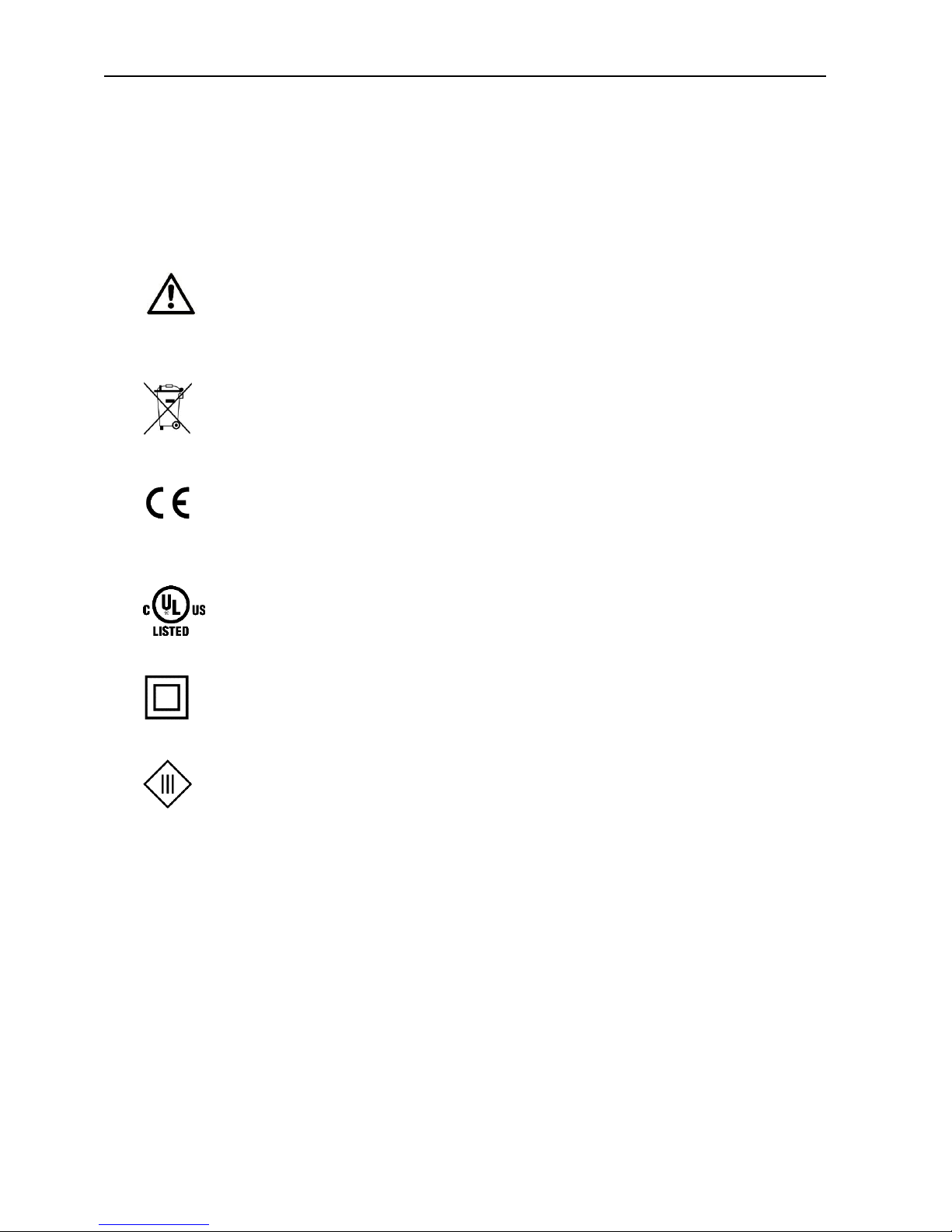
ETSM / ETSU
Safety
11
2.6 Markings on the Product
The identification plate of the product is either a print or a label on a face of the
product. Amongst other things, it can contain the following markings, which are
explained in detail here.
Observe manual
This symbol indicates that the manual of the product contains
essential safety instructions that must be followed implicitly.
Dispose waste electronic equipment environmentally
compatible
This symbol indicates that waste electronic equipment must be
disposed separately from residual waste via appropriate collecting
points. See also Section Disposal in this manual.
CE marking
By applying a CE marking, the manufacturer confirms that the
product complies with the European directives that apply productspecific.
UL marking
By applying a UL marking, the manufacturer confirms that the
product complies with the obligatory safety requirements.
Appliance Class II - double insulated
This symbol indicates that the product complies with Appliance
Class II
Appliance Class III - protection by extra low voltage
This symbol indicates that the product complies with Appliance
Class III
2.7 Environmental Protection
Dispose the product and the packaging according to the relevant environmental
protection regulations. The Waste Disposal section in this manual contains notes
about disposing the product. Separate the packaging components of cardboard
and paper as well as plastic and deliver them to the respective collection systems
for recycling.
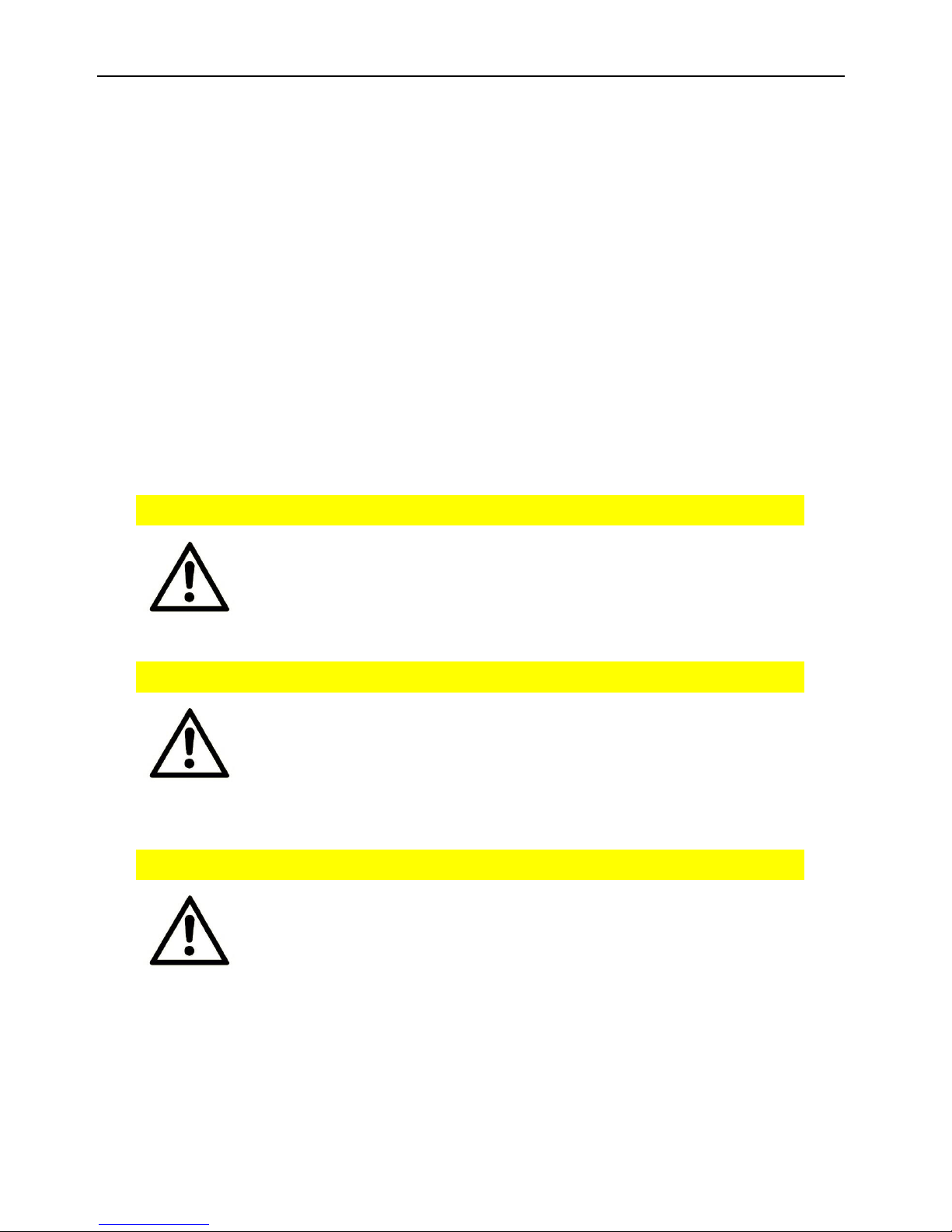
Safety
ETSM / ETSU
12
2.8 Safety Instructions for Electrical Installation
The electrical connection must only be made by authorised expert personnel according to the wiring diagrams.
The notes to the electrical connection in the manual must be observed. Otherwise,
the protection category might be affected.
The safe disconnection of circuits, which are hazardous when touched, is only ensured if the connected devices meet the requirements of VDE T.101 (Basic requirements for safe disconnection).
The supply lines are to be routed apart from circuits, which are hazardous when
touched, or isolated additionally for a safe disconnection.
An easily accessible isolation device that disconnects all lines must be installed
prior to commissioning of the device to be able to isolate it completely from power
supply.
2.9 General Safety Instructions
Caution!
Electrostatic discharges may damage the product!
Damage of the product.
Observe the general safety precautions when handling
electrostatic-discharge-sensitive parts.
Caution!
Incomplete voltage isolation!
Damage of the product.
To isolate the voltage from the device, disconnect any
supply circuit with its respective isolation device if a
redundant power supply is used.
Caution!
Moisture and liquids from the environment may seep into
the interior of the product!
Fi re hazard and damage of the product.
The product must not be used in wet or damp
environments, or in the direct vicinity of water. Install the
product at a dry location, protected from water spray.
Disconnect the power supply before you perform any work
on a device which may have been in contact with
moisture.
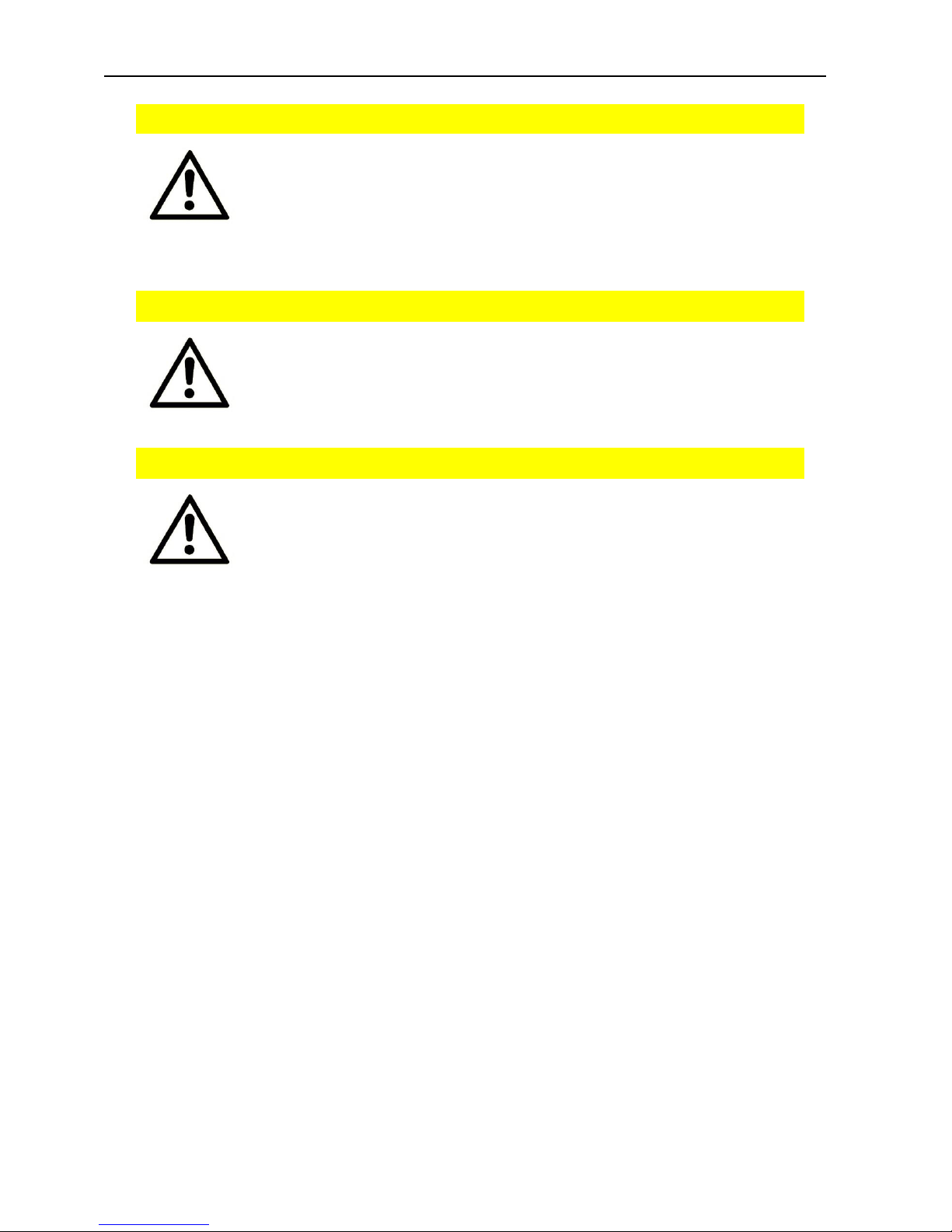
ETSM / ETSU
Safety
13
Caution!
Short circuits and damage due to improper repairs and
modifications as well as opening of maintenance areas!
Fi re hazard and damage of the product.
It is not permitted to open the product for repair or
modification.
Caution!
Overvoltage and voltage peaks from the mains supply!
Fi re hazard and damage of the product due to overvoltage .
Install suitable overvoltage protection.
Caution!
Damage due to chemicals!
Ketones and chlorinated hydrocarbons dissolve the plastic
housing and damage the surface of the device.
Never let the device come into contact with ketones (e.g.
acetone) or chlorinated hydrocarbons, such as
dichloromethane.

Using Open Source Software
ETSM / ETSU
14
3 Using Open Source Software
3.1 General Information
Our product ETSM / ETSU contains, amongst others, so-called open-source software that is provided by third parties and has been published for free public use.
The open-source software is subject to special open-source software licenses and
the copyright of third parties. Basically, each customer can use the open-source
software freely in compliance with the licensing terms of the respective producers.
The rights of the customer to use the open-source software beyond the purpose of
our product are regulated in detail by the respective concerned open-source software licenses. The customer use the open-source software freely, as provided in
the respective effective license, beyond the purpose that the open-source software
gets in our product. In case there is a contradiction between the licensing terms for
our product and the respective open-source software license, the respective relevant open-source software license takes priority over our licensing terms, as far as
the respective open-source software is concerned by this.
The use of the used open-source software is possible free of charge. We do not demand usage fees or any comparable fees for the use of the open-source software
contained in our product. The use of the open-source software in our product by
the customer is not part of the earnings we achieve with the contractual compensation.
All open-source software programs contained in our product can be taken from the
available list. The most important open-source software licenses are listed in the Licenses section at the end of this publication.
As far as programs contained in our product are subject to the GNU General Public
License (GPL), GNU Lesser General Public License (LGPL), Clarified Artistic License
or another open-source software license, which regulates that the source code
must be made available, and if this software is not already delivered in source code
on a data carrier with our product, we will send you this at any time upon request.
If it is required to send this on a data carrier, the sending will be made against payment of a cost compensation of € 10,00. Our offer to send the source code upon
request ceases automatically 3 years after delivery of our product to the customer.
Requests must be directed to the following address, if possible under specification
of the serial number:
INSYS MICROELECTRONICS GmbH
Hermann-Köhl-Str. 22
93049 Regensburg, Germany
Phone +49 941 58692 0
Fax +49 941 58692 45
E-mail: support@insys-icom.de
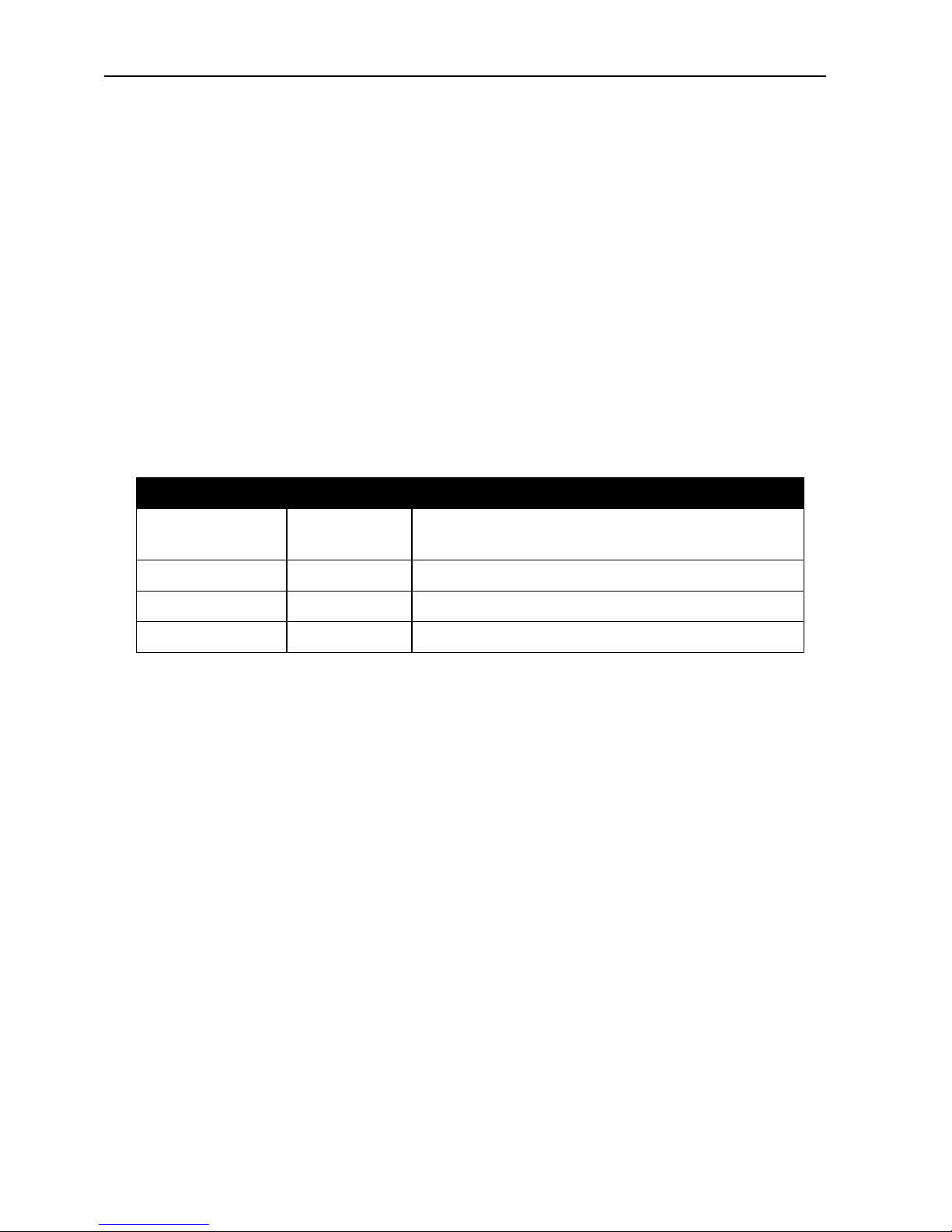
ETSM / ETSU
Using Open Source Software
15
3.2 Special Liability Regulations
We do not assume any warranty or liability, if the open-source software programs
contained in our product are used by the customer in a manner that does not comply any more with the purpose of the contract, which is the basis of the acquisition
of our product. This concerns in particular any use of the open-source software
programs outside of our product. The warranty and liability regulations that are provided by the respective effective open-source software license for the respective
open-source software as listed in the following are effective for the use of the
open-source software beyond the purpose of the contract. In particular, we are not
liable, if the open-source software in our product or the complete software configuration in our product is changed. The warranty granted with the contract, which is
the basis of the acquisition of our product, is only effective for the unchanged
open-source software and the unchanged software configuration in our product.
3.3 Used Open-Source Software
The following open-source software is being used in the product:
Software/project
Version
Li censes
FreeRTOS
7.0.0
GPL2 + MODIFIED BY the FreeRTOS
exception
ASF
3.21.0/3.18.1
Atmel ASF license
IwIP
1.4
BSD
exTLS
1.5.2
BSD
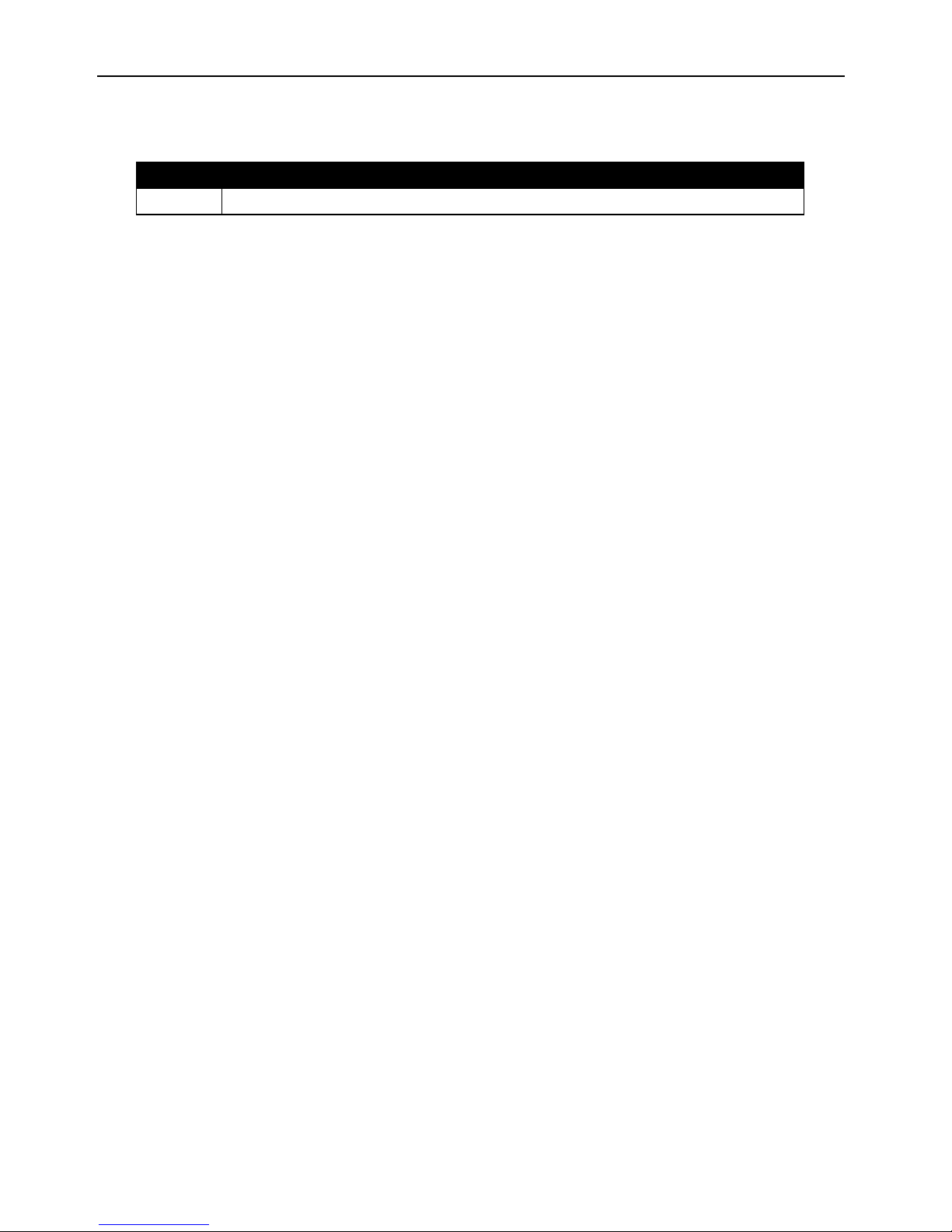
Version History
ETSM / ETSU
16
4 Version History
Version
Modification
1.0
Release

ETSM / ETSU
Device Variants
17
5 Device Variants
This manual describes two different variants of the INSYS icom switch. These are:
• Unmanaged Switch ETSU-E100
• Lite-managed Switch ETSM-E100
If the devices are different, this will be mentioned explicitly in the respective
sections.
