Page 1

Page 2

Contacts and Important Information
Use the spaces below to record important health and product information.
r
Name
Address
Telephon e and Fa x
Email Address
Name
Address
Telephon e and Fa x
Email Address
Name
Address
Telephone Number(s)
Policy Number
Name
Address
Telephon e a nd Fa x
Email Address
Script # Name Dose Frequency
OmniPod System Start Date __________________________
PDM Serial Number SN _____________________________
Emergency Services
Dial 911 (USA only; not available in all communities)
Insulet Corporation
9 Oak Park Drive • Bedford, MA 01730
Customer Support (24 hours/7days): 800-591-3455
When calling from outside the United States: 781-457-5098
Customer Support Fax: 877-467-8538
Web Site: MyOmniPod.com
Doctor
Nurse/Educator
Health Insurance
Pharmacy
Prescriptions
Page 3

User Guide
Page 4

© 2007 Insulet Corporation. All rights reserved.
OmniPod is a registered trademark of Insulet Corporation.
U.S. Patent No. 6,740,059.
FreeStyle® is a registered trademark of Abbott Diabetes Care, Inc.
Page 5

Up/Down Controller User Info/Support Blood Glucose Records
iii
Contents
Introduction. . . . . . . . . . . . . . . . . . . . . . . . . . . . . . . . . . . . . . . . . . . . . . ix
Before You Get Started . . . . . . . . . . . . . . . . . . . . . . . . . . . . . . . . . . . . . . ix
Indication. . . . . . . . . . . . . . . . . . . . . . . . . . . . . . . . . . . . . . . . . . . . . . . . . . . . . . ix
Contraindications . . . . . . . . . . . . . . . . . . . . . . . . . . . . . . . . . . . . . . . . . . . . . ix
You and your healthcare provider . . . . . . . . . . . . . . . . . . . . . . . . . . . . . x
Your Role: Safely Using the OmniPod System. . . . . . . . . . . . . . . . xi
About This User Guide . . . . . . . . . . . . . . . . . . . . . . . . . . . . . . . . . . . . . . xi
Conventions and Terms . . . . . . . . . . . . . . . . . . . . . . . . . . . . . . . . . . . . . . . xi
Conventions and Terms (continued). . . . . . . . . . . . . . . . . . . . . . . . . . xii
Symbols . . . . . . . . . . . . . . . . . . . . . . . . . . . . . . . . . . . . . . . . . . . . . . . . . . . . . xii
1 Your New OmniPod Insulin Management System. . . . . . . 1
Insulin Delivery with the OmniPod System. . . . . . . . . . . . . . . . . . 1
How Does the OmniPod System Work? . . . . . . . . . . . . . . . . . . . . . 2
No tubing. . . . . . . . . . . . . . . . . . . . . . . . . . . . . . . . . . . . . . . . . . . . . . . . . . . . . . . 2
Automated cannula insertion. . . . . . . . . . . . . . . . . . . . . . . . . . . . . . . . . . 2
A fully-integrated design with blood glucose monitoring . . . . 2
Suggested bolus calculation . . . . . . . . . . . . . . . . . . . . . . . . . . . . . . . . . . 3
Reference food library and carb presets . . . . . . . . . . . . . . . . . . . . . . . 3
Record keeping. . . . . . . . . . . . . . . . . . . . . . . . . . . . . . . . . . . . . . . . . . . . . . . . . 3
Personalizing your System. . . . . . . . . . . . . . . . . . . . . . . . . . . . . . . . . . . . . 3
The OmniPod . . . . . . . . . . . . . . . . . . . . . . . . . . . . . . . . . . . . . . . . . . . . . . . 4
The Personal Diabetes Manager . . . . . . . . . . . . . . . . . . . . . . . . . . . . 4
Buttons that program and control the OmniPod System. . . . . 5
Primary screens . . . . . . . . . . . . . . . . . . . . . . . . . . . . . . . . . . . . . . . . . . . . . . . . 6
Safety Features. . . . . . . . . . . . . . . . . . . . . . . . . . . . . . . . . . . . . . . . . . . . . . 8
Automatic priming, safety checks, and insertion. . . . . . . . . . . . . . 8
Rapid occlusion detection. . . . . . . . . . . . . . . . . . . . . . . . . . . . . . . . . . . . . 8
Alerts and alarms . . . . . . . . . . . . . . . . . . . . . . . . . . . . . . . . . . . . . . . . . . . . . . 8
2 Getting Started . . . . . . . . . . . . . . . . . . . . . . . . . . . . . . . . . . . . . . . 9
The OmniPod Starter Kit . . . . . . . . . . . . . . . . . . . . . . . . . . . . . . . . . . . . 9
Set Up the Personal Diabetes Manager (PDM) . . . . . . . . . . . . . 10
Turn on the PDM. . . . . . . . . . . . . . . . . . . . . . . . . . . . . . . . . . . . . . . . . . . . . . 10
The OmniPod Setup Wizard. . . . . . . . . . . . . . . . . . . . . . . . . . . . . . . . 11
Set date and time . . . . . . . . . . . . . . . . . . . . . . . . . . . . . . . . . . . . . . . . . . . . . 11
Enter basal settings . . . . . . . . . . . . . . . . . . . . . . . . . . . . . . . . . . . . . . . . . . . 11
Enter blood glucose sound setting and BG goal . . . . . . . . . . . . . 12
Set the suggested bolus calculator . . . . . . . . . . . . . . . . . . . . . . . . . . 12
Enter target blood glucose value. . . . . . . . . . . . . . . . . . . . . . . . . . . . . 12
Page 6

Home Food Library Power/Backlight
Contents
iv
Enter minimum BG allowed for use in bolus calculation . . . . 13
Enter insulin-to-carbohydrate ratio . . . . . . . . . . . . . . . . . . . . . . . . . . 13
Enter correction factor . . . . . . . . . . . . . . . . . . . . . . . . . . . . . . . . . . . . . . . 14
Set reverse correction . . . . . . . . . . . . . . . . . . . . . . . . . . . . . . . . . . . . . . . . 14
Enter the duration of insulin action . . . . . . . . . . . . . . . . . . . . . . . . . . 14
Select bolus increment and enter maximum bolus . . . . . . . . . . 14
Set extended bolus doses . . . . . . . . . . . . . . . . . . . . . . . . . . . . . . . . . . . 15
Set low reservoir alert . . . . . . . . . . . . . . . . . . . . . . . . . . . . . . . . . . . . . . . . 15
3 Understanding and Adjusting Basal Rates . . . . . . . . . . . . 17
What Is a Basal Rate?. . . . . . . . . . . . . . . . . . . . . . . . . . . . . . . . . . . . . . . 17
Personalized Basal Programs. . . . . . . . . . . . . . . . . . . . . . . . . . . . . . . 17
Create a basal program . . . . . . . . . . . . . . . . . . . . . . . . . . . . . . . . . . . . . . 18
Enable an existing basal program. . . . . . . . . . . . . . . . . . . . . . . . . . . . 20
Change, rename, copy, or delete a basal program . . . . . . . . . . . 21
Temporary Basal Rates and Presets . . . . . . . . . . . . . . . . . . . . . . . . 22
What is a temporary basal rate?. . . . . . . . . . . . . . . . . . . . . . . . . . . . . . 22
Enable a one-time temporary basal rate. . . . . . . . . . . . . . . . . . . . . 23
Cancel a one-time temporary basal rate. . . . . . . . . . . . . . . . . . . . . 24
Create a temporary basal preset . . . . . . . . . . . . . . . . . . . . . . . . . . . . . 24
Enable an existing temporary basal preset . . . . . . . . . . . . . . . . . . 25
Cancel an active temporary basal preset . . . . . . . . . . . . . . . . . . . . 25
Change, rename, or delete a temporary basal preset . . . . . . . 25
Maximum Basal Rate. . . . . . . . . . . . . . . . . . . . . . . . . . . . . . . . . . . . . . . 26
What is the maximum basal rate?. . . . . . . . . . . . . . . . . . . . . . . . . . . . 26
Change the maximum basal rate . . . . . . . . . . . . . . . . . . . . . . . . . . . . 26
4 Understanding and Delivering Bolus Doses . . . . . . . . . . . 27
What Is a Bolus? . . . . . . . . . . . . . . . . . . . . . . . . . . . . . . . . . . . . . . . . . . . . 27
Bolus Dose Options . . . . . . . . . . . . . . . . . . . . . . . . . . . . . . . . . . . . . . . . 28
Suggested Bolus Calculator . . . . . . . . . . . . . . . . . . . . . . . . . . . . . . . . 28
How a suggested bolus is calculated. . . . . . . . . . . . . . . . . . . . . . . . . 28
Deliver a Normal Bolus . . . . . . . . . . . . . . . . . . . . . . . . . . . . . . . . . . . . . 29
Deliver a bolus when suggested bolus calculator is On . . . . . 29
Deliver a bolus manually (suggested bolus calc is Off ) . . . . . . 31
Deliver an Extended Bolus. . . . . . . . . . . . . . . . . . . . . . . . . . . . . . . . . . 32
Deliver an extended bolus instead of a normal bolus . . . . . . . 32
Cancel Active Boluses . . . . . . . . . . . . . . . . . . . . . . . . . . . . . . . . . . . . . . 34
Bolus Presets . . . . . . . . . . . . . . . . . . . . . . . . . . . . . . . . . . . . . . . . . . . . . . . 34
Create a bolus preset . . . . . . . . . . . . . . . . . . . . . . . . . . . . . . . . . . . . . . . . 34
Enable an existing bolus preset . . . . . . . . . . . . . . . . . . . . . . . . . . . . . . 35
Change, rename, or delete a bolus preset. . . . . . . . . . . . . . . . . . . . 36
Cancel an active bolus preset. . . . . . . . . . . . . . . . . . . . . . . . . . . . . . . . . 36
Carb Presets . . . . . . . . . . . . . . . . . . . . . . . . . . . . . . . . . . . . . . . . . . . . . . . . 36
Create a carb preset. . . . . . . . . . . . . . . . . . . . . . . . . . . . . . . . . . . . . . . . . . . 36
Change or edit a carb preset . . . . . . . . . . . . . . . . . . . . . . . . . . . . . . . . . 37
Delete a carb preset . . . . . . . . . . . . . . . . . . . . . . . . . . . . . . . . . . . . . . . . . . 38
Reference Food Library . . . . . . . . . . . . . . . . . . . . . . . . . . . . . . . . . . . . . 39
Access the reference food library. . . . . . . . . . . . . . . . . . . . . . . . . . . . . 39
5 Using the OmniPod. . . . . . . . . . . . . . . . . . . . . . . . . . . . . . . . . . . 40
The OmniPod Change Process. . . . . . . . . . . . . . . . . . . . . . . . . . . . . . 40
Page 7

Up/Down Controller User Info/Support Blood Glucose Records
Contents
v
Gather equipment and supplies . . . . . . . . . . . . . . . . . . . . . . . . . . . . . 41
Deactivate the current OmniPod . . . . . . . . . . . . . . . . . . . . . . . . . . . . 41
Fill a new OmniPod. . . . . . . . . . . . . . . . . . . . . . . . . . . . . . . . . . . . . . . . . . . 43
Select the infusion site . . . . . . . . . . . . . . . . . . . . . . . . . . . . . . . . . . . . . . . 46
Prepare the infusion site. . . . . . . . . . . . . . . . . . . . . . . . . . . . . . . . . . . . . . 46
Apply the new OmniPod. . . . . . . . . . . . . . . . . . . . . . . . . . . . . . . . . . . . . 47
Insert cannula and begin insulin delivery. . . . . . . . . . . . . . . . . . . . 48
Check Pod Status. . . . . . . . . . . . . . . . . . . . . . . . . . . . . . . . . . . . . . . . . . . 49
Suspend Insulin Delivery . . . . . . . . . . . . . . . . . . . . . . . . . . . . . . . . . . . 50
Resume Insulin Delivery. . . . . . . . . . . . . . . . . . . . . . . . . . . . . . . . . . . . 51
Avoid Infusion Site Infections. . . . . . . . . . . . . . . . . . . . . . . . . . . . . . . 51
Get the Most From Your Pod . . . . . . . . . . . . . . . . . . . . . . . . . . . . . . . 52
Avoid extreme temperatures . . . . . . . . . . . . . . . . . . . . . . . . . . . . . . . . 52
Water and your OmniPod . . . . . . . . . . . . . . . . . . . . . . . . . . . . . . . . . . . . 52
Safe storage. . . . . . . . . . . . . . . . . . . . . . . . . . . . . . . . . . . . . . . . . . . . . . . . . . 52
6 Using the Personal Diabetes Manager . . . . . . . . . . . . . . . . 53
The Status Screens . . . . . . . . . . . . . . . . . . . . . . . . . . . . . . . . . . . . . . . . . 53
Insulin gauge and display. . . . . . . . . . . . . . . . . . . . . . . . . . . . . . . . . . . . 54
PDM settings . . . . . . . . . . . . . . . . . . . . . . . . . . . . . . . . . . . . . . . . . . . . . . . . 55
The System Setup Menu . . . . . . . . . . . . . . . . . . . . . . . . . . . . . . . . . . . 55
Reset the Date or Time . . . . . . . . . . . . . . . . . . . . . . . . . . . . . . . . . . . . . 56
Reset the time . . . . . . . . . . . . . . . . . . . . . . . . . . . . . . . . . . . . . . . . . . . . . . . . 56
Reset the date . . . . . . . . . . . . . . . . . . . . . . . . . . . . . . . . . . . . . . . . . . . . . . . . 56
Change Bolus and Basal Settings. . . . . . . . . . . . . . . . . . . . . . . . . . . 57
Bolus calcs . . . . . . . . . . . . . . . . . . . . . . . . . . . . . . . . . . . . . . . . . . . . . . . . . . . 57
Ratios/factors/targets. . . . . . . . . . . . . . . . . . . . . . . . . . . . . . . . . . . . . . . . . 59
Temp basal. . . . . . . . . . . . . . . . . . . . . . . . . . . . . . . . . . . . . . . . . . . . . . . . . . . . 60
Extended. . . . . . . . . . . . . . . . . . . . . . . . . . . . . . . . . . . . . . . . . . . . . . . . . . . . . . 60
Bolus increment . . . . . . . . . . . . . . . . . . . . . . . . . . . . . . . . . . . . . . . . . . . . . . 60
Max bolus . . . . . . . . . . . . . . . . . . . . . . . . . . . . . . . . . . . . . . . . . . . . . . . . . . . . . 60
Max basal rate. . . . . . . . . . . . . . . . . . . . . . . . . . . . . . . . . . . . . . . . . . . . . . . . . 60
Alerts and Reminders . . . . . . . . . . . . . . . . . . . . . . . . . . . . . . . . . . . . . . 61
Alerts and reminders . . . . . . . . . . . . . . . . . . . . . . . . . . . . . . . . . . . . . . . . . 61
Set alerts and reminders. . . . . . . . . . . . . . . . . . . . . . . . . . . . . . . . . . . . . . 62
Change Blood Glucose Meter Settings. . . . . . . . . . . . . . . . . . . . . 64
Change meter settings . . . . . . . . . . . . . . . . . . . . . . . . . . . . . . . . . . . . . . . 64
Customize the Personal Diabetes Manager . . . . . . . . . . . . . . . . 65
Set PDM options. . . . . . . . . . . . . . . . . . . . . . . . . . . . . . . . . . . . . . . . . . . . . . 65
Set Diagnostic Functions. . . . . . . . . . . . . . . . . . . . . . . . . . . . . . . . . . . 66
Diagnostic options. . . . . . . . . . . . . . . . . . . . . . . . . . . . . . . . . . . . . . . . . . . . 67
Get the Most from Your PDM . . . . . . . . . . . . . . . . . . . . . . . . . . . . . . 68
Keep it handy . . . . . . . . . . . . . . . . . . . . . . . . . . . . . . . . . . . . . . . . . . . . . . . . . 68
Communicating with the pod. . . . . . . . . . . . . . . . . . . . . . . . . . . . . . . . 68
Water and your PDM. . . . . . . . . . . . . . . . . . . . . . . . . . . . . . . . . . . . . . . . . . 68
Avoid extreme temperatures. . . . . . . . . . . . . . . . . . . . . . . . . . . . . . . . . 69
Electrical interference. . . . . . . . . . . . . . . . . . . . . . . . . . . . . . . . . . . . . . . . . 69
7 Checking Your Blood Glucose . . . . . . . . . . . . . . . . . . . . . . . . . 70
The Built-in FreeStyle® Blood Glucose Meter . . . . . . . . . . . . . . . 70
The FreeStyle® Blood Glucose Test Strips. . . . . . . . . . . . . . . . . . . 71
Page 8

Home Food Library Power/Backlight
Contents
vi
Important test strip information . . . . . . . . . . . . . . . . . . . . . . . . . . . . . 71
The FreeStyle® Control Solution. . . . . . . . . . . . . . . . . . . . . . . . . . . . 71
When to perform a control solution test. . . . . . . . . . . . . . . . . . . . . 72
Check that the meter and test strips are working . . . . . . . . . . . 72
Control solution expiration date . . . . . . . . . . . . . . . . . . . . . . . . . . . . . 72
Ensure accurate control solution results . . . . . . . . . . . . . . . . . . . . . 72
Out-of-range control solution results . . . . . . . . . . . . . . . . . . . . . . . . 73
Performing a Control Solution Test . . . . . . . . . . . . . . . . . . . . . . . . 73
Performing a Blood Glucose Test. . . . . . . . . . . . . . . . . . . . . . . . . . . 76
Prepare the lancing device . . . . . . . . . . . . . . . . . . . . . . . . . . . . . . . . . 77
Insert the blood glucose test strip . . . . . . . . . . . . . . . . . . . . . . . . . . . 78
Set the blood glucose test strip code . . . . . . . . . . . . . . . . . . . . . . . . 79
Lance your finger . . . . . . . . . . . . . . . . . . . . . . . . . . . . . . . . . . . . . . . . . . . . 80
Lance your forearm, upper arm, hand, thigh, or calf. . . . . . . . . 80
Fill the blood glucose test strip with blood . . . . . . . . . . . . . . . . . . 81
Wait for the reading . . . . . . . . . . . . . . . . . . . . . . . . . . . . . . . . . . . . . . . . . . 82
Remove the lancet . . . . . . . . . . . . . . . . . . . . . . . . . . . . . . . . . . . . . . . . . . . 84
Blood Glucose Results and the Suggested Bolus Calculator 84
Low and High Blood Glucose Readings . . . . . . . . . . . . . . . . . . . . 85
Low readings . . . . . . . . . . . . . . . . . . . . . . . . . . . . . . . . . . . . . . . . . . . . . . . . . 85
High readings . . . . . . . . . . . . . . . . . . . . . . . . . . . . . . . . . . . . . . . . . . . . . . . . 85
Important Health-Related Information. . . . . . . . . . . . . . . . . . . . . 86
8 Record Keeping . . . . . . . . . . . . . . . . . . . . . . . . . . . . . . . . . . . . . . 87
Record Keeping. . . . . . . . . . . . . . . . . . . . . . . . . . . . . . . . . . . . . . . . . . . . 87
Special symbols in history record screens. . . . . . . . . . . . . . . . . . . . 87
Insulin Delivery History Records . . . . . . . . . . . . . . . . . . . . . . . . . . . . 88
View insulin delivery records . . . . . . . . . . . . . . . . . . . . . . . . . . . . . . . . . 88
Blood Glucose History Records . . . . . . . . . . . . . . . . . . . . . . . . . . . . . 90
View single-day trends . . . . . . . . . . . . . . . . . . . . . . . . . . . . . . . . . . . . . . . 90
View multiple-day trends. . . . . . . . . . . . . . . . . . . . . . . . . . . . . . . . . . . . . 91
Alarm History Records. . . . . . . . . . . . . . . . . . . . . . . . . . . . . . . . . . . . . . 91
Carbohydrate History Records. . . . . . . . . . . . . . . . . . . . . . . . . . . . . . 92
All History Records . . . . . . . . . . . . . . . . . . . . . . . . . . . . . . . . . . . . . . . . . 92
User Information/Support. . . . . . . . . . . . . . . . . . . . . . . . . . . . . . . . . . 93
Add or change user information. . . . . . . . . . . . . . . . . . . . . . . . . . . . . 93
9 Living with Diabetes. . . . . . . . . . . . . . . . . . . . . . . . . . . . . . . . . . 94
Your Role: Safely Using the OmniPod System. . . . . . . . . . . . . . . 94
Daily Diabetes Management Activities . . . . . . . . . . . . . . . . . . . . . 95
Check your blood glucose frequently. . . . . . . . . . . . . . . . . . . . . . . . 95
Inspect the infusion site daily. . . . . . . . . . . . . . . . . . . . . . . . . . . . . . . . . 95
Prepare for Emergencies. . . . . . . . . . . . . . . . . . . . . . . . . . . . . . . . . . . . 96
Water and Your OmniPod . . . . . . . . . . . . . . . . . . . . . . . . . . . . . . . . . . 97
Traveling and Vacationing. . . . . . . . . . . . . . . . . . . . . . . . . . . . . . . . . . 97
Plan for changing time zones . . . . . . . . . . . . . . . . . . . . . . . . . . . . . . . . 97
Take enough supplies . . . . . . . . . . . . . . . . . . . . . . . . . . . . . . . . . . . . . . . . 97
Minimize airport security delays . . . . . . . . . . . . . . . . . . . . . . . . . . . . . 98
Keep supplies accessible . . . . . . . . . . . . . . . . . . . . . . . . . . . . . . . . . . . . . 98
Avoid Lows, Highs, and DKA. . . . . . . . . . . . . . . . . . . . . . . . . . . . . . . . 99
Page 9

Up/Down Controller User Info/Support Blood Glucose Records
Contents
vii
General precautions. . . . . . . . . . . . . . . . . . . . . . . . . . . . . . . . . . . . . . . . . . 99
Hypoglycemia (low blood glucose). . . . . . . . . . . . . . . . . . . . . . . . . . 99
Hyperglycemia (high blood glucose) . . . . . . . . . . . . . . . . . . . . . . . 103
Diabetic ketoacidosis (DKA). . . . . . . . . . . . . . . . . . . . . . . . . . . . . . . . . 107
Handling Special Situations . . . . . . . . . . . . . . . . . . . . . . . . . . . . . . . 108
Sick days . . . . . . . . . . . . . . . . . . . . . . . . . . . . . . . . . . . . . . . . . . . . . . . . . . . . . 108
Exercising, playing sports, or working hard. . . . . . . . . . . . . . . . . 108
X-rays, MRIs, and CT scans. . . . . . . . . . . . . . . . . . . . . . . . . . . . . . . . . . . 109
Surgery or hospitalization. . . . . . . . . . . . . . . . . . . . . . . . . . . . . . . . . . . 109
10 Errors, Advisories, and Hazard Alarms . . . . . . . . . . . . . . . 110
Safety Checks . . . . . . . . . . . . . . . . . . . . . . . . . . . . . . . . . . . . . . . . . . . . . 110
Blood Glucose Meter Error Messages. . . . . . . . . . . . . . . . . . . . . . 110
Advisory Alarms. . . . . . . . . . . . . . . . . . . . . . . . . . . . . . . . . . . . . . . . . . . 114
Hazard Alarms. . . . . . . . . . . . . . . . . . . . . . . . . . . . . . . . . . . . . . . . . . . . . 118
11 Communication Failures. . . . . . . . . . . . . . . . . . . . . . . . . . . . . 122
The Communication Process . . . . . . . . . . . . . . . . . . . . . . . . . . . . . . 122
Failure During Pod Activation or Operation . . . . . . . . . . . . . . . 122
Failure During Pod Deactivation. . . . . . . . . . . . . . . . . . . . . . . . . . . 124
Failure During Request for Status. . . . . . . . . . . . . . . . . . . . . . . . . . 125
Failure During Bolus Cancellation . . . . . . . . . . . . . . . . . . . . . . . . . 126
Failure During a Hazard Alarm. . . . . . . . . . . . . . . . . . . . . . . . . . . . . 127
Appendices . . . . . . . . . . . . . . . . . . . . . . . . . . . . . . . . . . . . . . . . . . . . 128
OmniPod Care and Maintenance. . . . . . . . . . . . . . . . . . . . . . . . . . 128
Storage. . . . . . . . . . . . . . . . . . . . . . . . . . . . . . . . . . . . . . . . . . . . . . . . . . . . . . . 128
Cleaning . . . . . . . . . . . . . . . . . . . . . . . . . . . . . . . . . . . . . . . . . . . . . . . . . . . . . 128
Personal Diabetes Manager Care and Maintenance. . . . . . . 128
Storage. . . . . . . . . . . . . . . . . . . . . . . . . . . . . . . . . . . . . . . . . . . . . . . . . . . . . . . 128
Cleaning . . . . . . . . . . . . . . . . . . . . . . . . . . . . . . . . . . . . . . . . . . . . . . . . . . . . . 129
Replacing batteries . . . . . . . . . . . . . . . . . . . . . . . . . . . . . . . . . . . . . . . . . . 129
If the PDM becomes submerged in water . . . . . . . . . . . . . . . . . . 130
If you drop the PDM . . . . . . . . . . . . . . . . . . . . . . . . . . . . . . . . . . . . . . . . . 131
Storage and Supplies . . . . . . . . . . . . . . . . . . . . . . . . . . . . . . . . . . . . . 131
Storage. . . . . . . . . . . . . . . . . . . . . . . . . . . . . . . . . . . . . . . . . . . . . . . . . . . . . . . 131
Ordering supplies. . . . . . . . . . . . . . . . . . . . . . . . . . . . . . . . . . . . . . . . . . . . 131
Suggested Bolus Calculator Examples . . . . . . . . . . . . . . . . . . . . 132
Meal bolus calculation. . . . . . . . . . . . . . . . . . . . . . . . . . . . . . . . . . . . . . . 132
Insulin-on-board calculation . . . . . . . . . . . . . . . . . . . . . . . . . . . . . . . . 132
Examples of suggested bolus calculations. . . . . . . . . . . . . . . . . . 133
Calculator guidelines . . . . . . . . . . . . . . . . . . . . . . . . . . . . . . . . . . . . . . . . 134
OmniPod System Options and Settings. . . . . . . . . . . . . . . . . . . 135
OmniPod Specifications. . . . . . . . . . . . . . . . . . . . . . . . . . . . . . . . . . . 136
Personal Diabetes Manager Specifications. . . . . . . . . . . . . . . . 137
Blood Glucose Meter Specifications. . . . . . . . . . . . . . . . . . . . . . . 137
OmniPod System Label Symbols. . . . . . . . . . . . . . . . . . . . . . . . . . 138
Personal Diabetes Manager Icons. . . . . . . . . . . . . . . . . . . . . . . . . 138
OmniPod System Federal Communications
Commission (FCC) Notice Concerning Interference . . . . . . . 139
Page 10

Home Food Library Power/Backlight
Contents
viii
Customer Bill of Rights. . . . . . . . . . . . . . . . . . . . . . . . . . . . . . . . . . . . 140
Mission Statement . . . . . . . . . . . . . . . . . . . . . . . . . . . . . . . . . . . . . . . . . . 140
Scope of Services. . . . . . . . . . . . . . . . . . . . . . . . . . . . . . . . . . . . . . . . . . . . 140
Compliance. . . . . . . . . . . . . . . . . . . . . . . . . . . . . . . . . . . . . . . . . . . . . . . . . . 140
Supply Shipment. . . . . . . . . . . . . . . . . . . . . . . . . . . . . . . . . . . . . . . . . . . . 140
Inquiries . . . . . . . . . . . . . . . . . . . . . . . . . . . . . . . . . . . . . . . . . . . . . . . . . . . . . 140
Customer’s Bill of Rights and Responsibilities. . . . . . . . . . . . . . . 140
Limited Warranty for the Personal Diabetes Manager . . . . . 142
HIPAA Privacy Notice. . . . . . . . . . . . . . . . . . . . . . . . . . . . . . . . . . . . . . 143
Uses and Disclosures of Medical Information. . . . . . . . . . . . . . . 143
Your Rights. . . . . . . . . . . . . . . . . . . . . . . . . . . . . . . . . . . . . . . . . . . . . . . . . . . 146
Our Duties . . . . . . . . . . . . . . . . . . . . . . . . . . . . . . . . . . . . . . . . . . . . . . . . . . . 148
What To Do If You Have a Problem or Question. . . . . . . . . . . . . 148
Helpful Resources. . . . . . . . . . . . . . . . . . . . . . . . . . . . . . . . . . . . . . . . 149
Glossary. . . . . . . . . . . . . . . . . . . . . . . . . . . . . . . . . . . . . . . . . . . . . . . . 150
Index. . . . . . . . . . . . . . . . . . . . . . . . . . . . . . . . . . . . . . . . . . . . . . . . . . . 156
Page 11

Up/Down Controller User Info/Support Blood Glucose Records
ix
Introduction
■ Before You Get Started
Indication
The OmniPod Insulin Management System is intended for subcutaneous (below the skin) delivery of insulin at set and variable
rates for the management of diabetes mellitus in persons requiring insulin and for the quantitative measurement of glucose in
fresh whole capillary blood (in vitro).
Contraindications
Insulin pump therapy is NOT recommended for people who are
either:
• Unable to perform at least four (4) blood glucose tests per day
• Unable to maintain contact with their healthcare provider
• Unable to use the System according to instructions
Do not use the integrated FreeStyle® Blood Glucose Monitoring
System for:
• Testing on newborns
• Testing arterial blood
• Diagnosing diabetes
US Federal law restricts this device to sale by or on
the order of a physician.
If you are unable to use the System according to
instructions, you may be putting your health and
safety at risk. Talk with your healthcare provider if
you have questions or concerns about using the
System properly.
Please read all the instructions provided in this User
Guide and practice the blood glucose testing procedures before using the System. Monitor your blood
glucose with the guidance of your healthcare provider. Undetected hyperglycemia or hypoglycemia
can result without proper monitoring.
Page 12

Home Food Library Power/Backlight
Introduction
x
You and your healthcare provider
Work with your healthcare provider to establish diabetes management guidelines and settings that best fit your needs. These
may include:
Insulin-to-Carbohydrate Ratio: Number of grams of carbohydrate covered by one unit of insulin. For example, if your insulin-
to-carbohydrate ratio is 1:15, then you need to deliver one unit of
insulin to cover every fifteen grams of carbohydrate you eat.
Correction or Sensitivity Factor: How much one unit of insulin
will lower blood glucose. For example, if your sensitivity factor is
50, one unit of insulin will lower your blood glucose by 50 mg/dL.
Target Blood Glucose Value: The blood glucose level you want
to achieve. For example, you may want to keep your blood glucose close to 100 mg/dL.
Duration of insulin action: The length of time that insulin
remains active and available in your body after a correction
bolus.
Your individual needs influence the initial settings you and your
healthcare provider will enter into the Personal Diabetes
Manager (PDM) during setup (see Chapter 2, Getting Started).
Your healthcare provider must help you enter these initial settings. Soon you will enter and change your own settings with
confidence and ease. The OmniPod System is more user-friendly
than most electronic devices you use every day. In fact, technology is what makes the OmniPod System so easy to use.
Your healthcare provider is a valuable resource. You will rely on
him or her for a lot of critical information about your OmniPod
System, especially during the first few weeks and months. When
you have questions about diabetes management after starting
on the OmniPod System, do not hesitate to talk with your healthcare provider. For nonmedical emergencies or for technical
questions about your OmniPod System setup or operation, you
can call Insulet Corporation 24 hours a day, 7 days a week at:
Customer Support (24 hours/7 days): 800-591-3455
When calling from outside the United States: 781-457-5098
Customer Support Fax: 877-467-8538
Web Site: MyOmniPod.com
Page 13

Up/Down Controller User Info/Support Blood Glucose Records
Introduction
xi
■ Your Role: Safely Using the OmniPod System
Your healthcare provider will give you all the tools and training
you need to be successful with the OmniPod Insulin Management System. However, in the end, your success depends on
YOU. You must become actively involved in your own diabetes
management to enjoy the outstanding control, freedom, and
flexibility that is possible with the OmniPod System.
Being actively involved means:
• Frequently monitoring blood glucose levels
• Learning how to operate your OmniPod System and practicing proper techniques
• Visiting your healthcare provider
■ About This User Guide
Conventions and Terms
If you are having symptoms that are not consistent
with your blood glucose test and you have followed
all instructions described in this User Guide, call your
healthcare professional.
Do NOT attempt to use the OmniPod Insulin
Management System before you receive training
from your healthcare provider. Inadequate training
could put your health and safety at risk.
Convention/Term Meaning
Bold
Names of buttons, soft keys, menus, and
screens are in bold.
Italics
Words in italics are defined in the
Glossary at the end of this User Guide.
Press
Press and release a button or soft key.
Hold
Keep pressing a button until its function is
complete.
Menu
A list of options on the PDM. Options allow
you to perform tasks.
Screen
Displays programming, operating, and
alarm/alert information.
Button
A physical button on the PDM, such as the
Power /Back light button.
Icon
An image on the PDM screen that indicates a menu option or item of information. A table of screen icons appears in the
Appendices.
Page 14
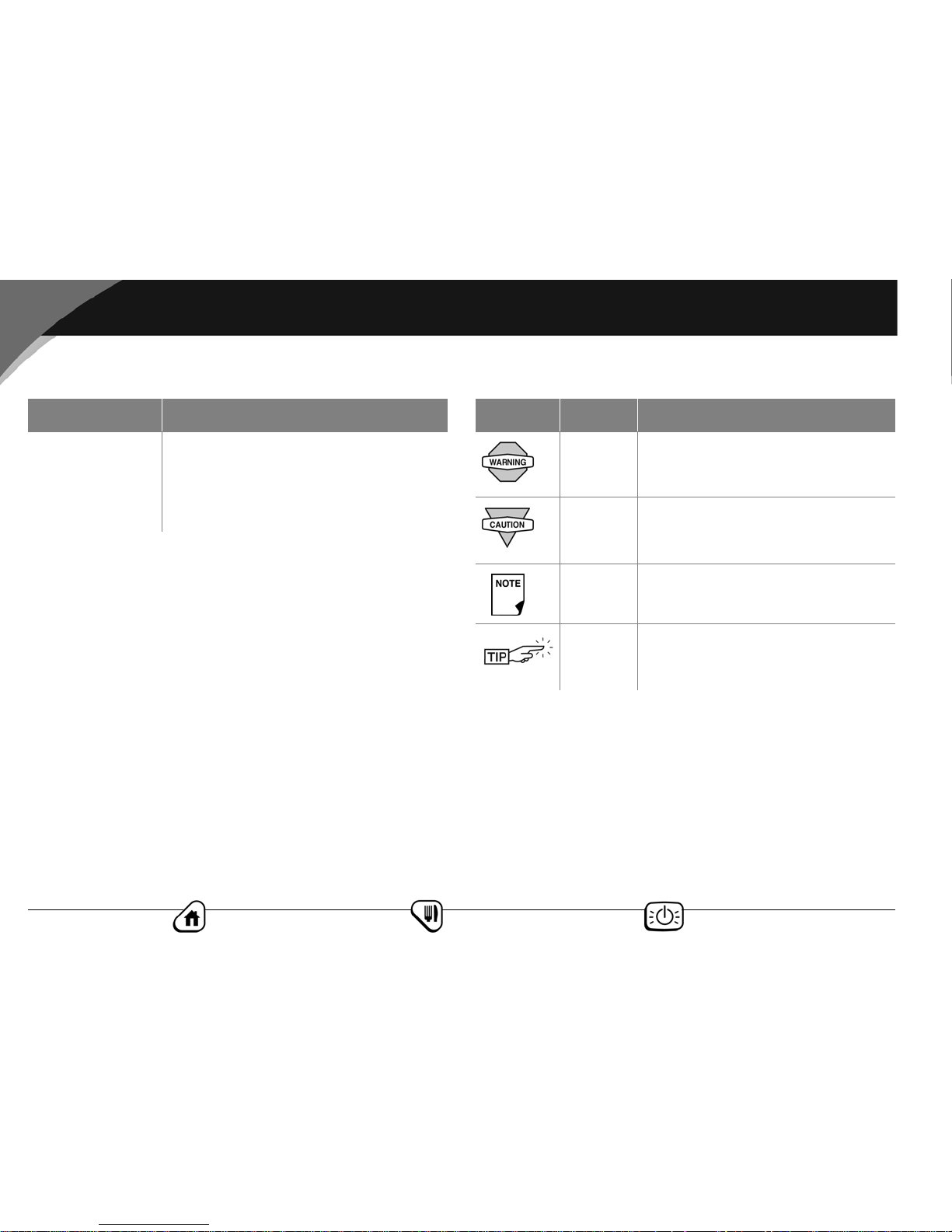
Home Food Library Power/Backlight
Introduction
xii
Conventions and Terms (continued) Symbols
Convention/Term Meaning
Soft keys
A row of three unlabeled buttons on the
PDM whose label or function appears on
the screen directly above the button. The
label changes depending on the task you
are performing.
Symb ol Te r m Meaning
War nin g
Describes potential serious adverse
reactions, or indicates conditions that
could cause death or serious injury.
Caution
Indicates conditions that could cause
minor or moderate injury to you or
damage to the device.
Note
Provides helpful information.
Tip
Offers a suggestion for successful use
of the OmniPod Insulin Management
System.
Page 15

Up/Down Controller User Info/Support Blood Glucose Records
1
CHAPTER 1
Your New OmniPod Insulin Management System
■ Insulin Delivery with the OmniPod System
The OmniPod Insulin Management System is an innovative
continuous insulin delivery system that provides all the proven
benefits of continuous subcutaneous insulin infusion (CSII) therapy
in a way no conventional insulin pump can. The System’s innovative design and features allows you to live your life—and
manage your diabetes—with unprecedented freedom, comfort,
convenience, and ease.
The long-term health benefits of better blood glucose control
are well known. Maintaining near-normal blood glucose levels
can help you live a longer, healthier life with fewer diabetesrelated complications. The OmniPod System also has many practical, everyday benefits, including convenience, freedom,
flexibility, and ease of use.
Continuous insulin delivery most closely mimics the insulin
release of a healthy pancreas. Since the landmark 10-year
Diabetes Control and Complications Trial (DCCT), the longterm health benefits of maintaining near-normal blood
glucose levels have been widely recognized.
Continuous insulin delivery at preset rates eliminates the need
for injections and the interruptions that come with them. In addition, with the OmniPod System, insulin delivery can be changed
with the press of a button to adapt to snacks or unexpected
changes in daily routine. The OmniPod System is a great option
for people with diabetes who require insulin.
The OmniPod System works much like the pancreas of a person
without diabetes by delivering insulin in two ways:
• A small, constant, background supply of insulin (called a basal
rate) is delivered automatically at a programmed rate, all day
and night.
• An extra dose of insulin (called a bolus) can be delivered
when you need it to match the carb ohydrates in a meal or
snack or to correct a high blood glucose.
Page 16

Home Food Library Power/Backlight
1
Your New OmniPod Insulin Management System
2
■ How Does the OmniPod System Work?
The OmniPod is a small, lightweight, self-adhesive insulin pod
that you fill with insulin and wear directly on your body for up to
three days, then replace. The OmniPod delivers precise, personalized doses of insulin into your body through a small flexible tube
(called a cannula), based on instructions that you program into
its wireless companion, the Personal Diabetes Manager. The cannula is inserted only once with each OmniPod.
The Personal Diabetes Manager (PDM) is a wireless, handheld
device that:
• Programs the OmniPod with your personalized insulindelivery instructions
• Wirelessly monitors the OmniPod’s operation
• Incorporates a FreeStyle® blood glucose meter
With just two parts, you’ll enjoy all the functionality and benefits
of continuous insulin delivery and blood glucose monitoring.
Plus you’ll enjoy the safety, convenience, and freedom of:
No tubing
There is no tubing connecting the OmniPod to the PDM. You
wear the OmniPod comfortably and discreetly under your
clothes. You can carry the PDM separately in a backpack, briefcase, or purse. With the OmniPod Insulin Management System,
you don’t have to worry about snagging, tangling, or feeling
tethered by tubing.
Automated cannula insertion
With the OmniPod System, you don’t have to insert the infusion
set manually or carry around a separate inserter. You simply press
a button on the PDM and the OmniPod’s automated insertion
system safely and consistently inserts the cannula beneath the
skin, virtually pain free.
1
It then begins delivering insulin accord-
ing to your programmed basal rate.
A fully-integrated design with blood glucose monitoring
With a fully integrated two-part design, there’s no need to carry
separate infusion sets, reservoirs, or inserters. It’s all integrated
into the OmniPod. With the PDM, you can check your blood glucose level using FreeStyle® blood glucose test strips, but without
the hassle of carrying a separate blood glucose meter.
1. Data on file at Insulet Corporation.
Page 17

Up/Down Controller User Info/Support Blood Glucose Records
Your New OmniPod Insulin Management System
1
3
Suggested bolus calculation
Calculating bolus doses has never been easier. After you check
your blood glucose, enter the carbs for your snack or meal. Based
on your individual settings, the System displays a suggested
bolus dose. You can accept the suggestion, change it, or cancel it.
Reference food library and carb presets
To make carbohydrate counting easier, the OmniPod System
includes a reference food library. You can look up the carbs and
other values for many standard food items. Foods are organized
alphabetically and by category.
You can also enter your own favorite foods, snacks, or entire
meals as “carb presets.” Presets contain the grams of carbohydrate in the food item or meal. Next time you eat this same food,
you don’t have to count the carbs; just select your carb preset
and the System does the calculating for you. The System stores
up to 36 carb presets.
Record keeping
Another convenient part of the OmniPod System is record keeping. Paper charts are useful, but sometimes they can be
inconvenient to carry or use. The data storage system in the
Personal Diabetes Manager (PDM) displays up to 90 days’ worth
of information. This includes blood glucose readings, basal rates
and bolus doses, carbohydrates, and alarms.
Personalizing your System
You can personalize your OmniPod System in other ways, too:
• Enter and name basal programs
• Name and save temporary basal presets
• Add your own customized reminders
We recommend that you test on your fingers if you
are checking for hypoglycemia (low blood glucose)
or if you suffer from hypoglycemia unawareness.
Blood from the fingertips may show changes in
blood glucose sooner than blood from other sites.
Only use FreeStyle® test strips and FreeStyle® control
solution with the OmniPod System. Using other
brands of test strips and control solutions with the
OmniPod System can produce inaccurate results.
Blood glucose monitoring should be done with the
guidance of a healthcare professional.
Page 18

Home Food Library Power/Backlight
1
Your New OmniPod Insulin Management System
4
■ The OmniPod
The OmniPod (Figure 1-1) is applied to your skin with an adhesive backing, similar to a bandaid.
■ The Personal Diabetes Manager
All OmniPod operations are programmed and controlled through
the palm-sized Personal Diabetes Manager (PDM; Figure 1-2).
To p
Bottom
Needle cap
Viewing window
Fill port
Figure 1-1
Adhesive
backing
IR Port
Blood Glucose
Records
Up/Down Controller
Test Strip Por t
User Info/
Support
LCD Screen
Soft Key
Label
Soft Keys
Home
Food Library
Power/Backlight
Figure 1-2
Page 19

Up/Down Controller User Info/Support Blood Glucose Records
Your New OmniPod Insulin Management System
1
5
Buttons that program and control the OmniPod System
Button Action
Power /
Backlight
Pressing turns the screen on and off. Pressing
and holding for 2 seconds activates the backlight, which lets you read the screen in the
dark. To preserve battery life, use the backlight
only when necessary.
Home
Opens the Home screen, from which you can
choose a menu item or view the Status
screens (shown later in this chapter).
User Info/
Support
Opens a User Info/Support screen that dis-
plays additional information about the current
screen you are viewing. The User Info/Support
icon appears at the top of the screen when
there is additional information available to
view (see “Personal Diabetes Manager Icons”
in the Appendices).
Food
Library
Opens the Food Library screen, which displays
a reference library of over 1,000 common food
items. Each item is listed with its carbohydrate,
fiber, fat, and protein content, plus total calories.
Button Action
Blood
Glucose
Records
Opens the Blood Glucose History screen.
Soft Keys
Soft key labels and functions depend on the
menu or screen you are viewing. The label
appears on the screen directly above the physical button you press. Select, Save, and Back
are just three examples of the soft key labels
on your PDM.
Up/Down
Controller
Pressing scrolls through a list of available menu
options or numbers, so you can pick the one
you want. Holding the button scrolls faster.
Page 20

Home Food Library Power/Backlight
1
Your New OmniPod Insulin Management System
6
Primary screens
Messages on the screen either:
• Tell you how the System is operating
• List menu choices
• Explain how to perform certain tasks
The System’s primary screens are the Status screens (Figure 1-3
and Figure 1-4) and the Home screen (Figure 1-5 on next page).
Status screen
Lists the System’s current operating status.
The top of each Status screen displays the battery-level icon,
insulin gauge icon, and the current time and date.
Status screen 1 displays:
• Time, date, and result of last blood glucose checked or
entered manually
• Time, date, and total amount of last bolus programmed
• Name of current basal program
• “Temp basal” if a temporary basal program is in use
•“Ext bolus” if an extended bolus is being delivered
• “INSULIN SUSPENDED” if insulin delivery has been
suspended
Status screen 2 displays:
• Name and rate of active basal program or temp basal
program
• “Ext bolus,” the amount of insulin, and the delivery time
remaining if an extended bolus is being delivered
• Time and date when the pod will expire
Figure 1-4
Figure 1-3
You can switch between Status screen 1 and Status
screen 2 at any time by pressing the middle soft key on
either screen.
Page 21

Up/Down Controller User Info/Support Blood Glucose Records
Your New OmniPod Insulin Management System
1
7
Home screen
Lists all the major menus (Figure 1-5).
• Bolus menu to deliver bolus doses
• Temp b asa l menu to deliver temporary basal rates (This
submenu does not appear if Temp basal is turned Off in
Settings.)
• My records menu to review insulin delivery, blood glucose
history, alarm history, carb history, and personal user information
• Settings menu to change the pod, set and name basal
programs, program carb, temp basal and bolus presets, and
customize System settings
• Suspend menu to suspend, cancel, or resume insulin
delivery programs
If insulin has been suspended, only the pod expiration
time and date appear on Status screen 2.
If an OmniPod has not yet been activated (as during pod
changes), the screen displays “No active pod. Would you
like to activate a pod now?” (See Chapter 5, Using the
OmniPod, for details on activating a pod.)
You can go to the Status screen at any time by pressing the Status button from the Home screen.
Figure 1-5
Page 22

Home Food Library Power/Backlight
1
Your New OmniPod Insulin Management System
8
■ Safety Features
The OmniPod System’s state-of-the-art design includes the latest
safety technology. Its built-in safety features include:
Automatic priming, safety checks, and insertion
Every time a new OmniPod is activated, the System automatically primes and performs a safety check on the pod, then inserts
and primes the cannula (see Chapter 5, Using the OmniPod).
Microprocessor technology makes it possible to complete thousands of safety checks in only a few seconds.
The OmniPod System also performs safety checks on the PDM.
If it detects any problems in the PDM or the OmniPod—or in
communication between them—it informs you with beeps and
on-screen messages.
Rapid occlusion detection
An occlusion is a blockage or interruption in insulin delivery. If
the OmniPod System detects an occlusion, it sounds an advisory
alarm and provides on-screen instructions for resolving the issue
(see Chapter 10, Errors, Advisories, and Hazard Alarms).
Alerts and alarms
For your safety, the OmniPod System provides a range of alerts
and alarms to tell you that your attention is needed, or to warn
you of hazardous situations.
See Chapter 6, Using the Personal Diabetes Manager, for a
description of alerts and reminders and how to set them. See
Chapter 10, Errors, Advisories, and Hazard Alarms, for a list of
safety alarms built into the OmniPod System and how to
respond to them.
An occlusion may result from a blockage, pod malfunction, or from using old or inactive insulin. If
insulin delivery is interrupted by an occlusion, check
your blood glucose level and follow the treatment
guidelines established by your healthcare provider.
Hyperglycemia could result if appropriate actions
are not taken.
Page 23

Up/Down Controller User Info/Support Blood Glucose Records
9
CHAPTER 2
Getting Started
■ The OmniPod Starter Kit
Your Starter Kit contains everything you need to begin using the
OmniPod System, including your Personal Diabetes Manager
and two OmniPods. (The fill syringe is provided with each pod.)
If you are a first-time OmniPod System user, you need to meet
with your healthcare provider for training and System setup
before using it. To get a head start on learning about your new
OmniPod System, review this User Guide and the Interactive
Training CD before your first training session. If you have a basic
understanding of the System in advance, you will get more out
of your training sessions.
After you unpack the Starter Kit, use the “Contents” list to make
sure you have everything. Then complete the warranty card and
promptly mail it to us. Returning the card allows us to contact
you with important product updates or warranty information.
Please refer to the Starter Kit for a complete list of
package contents.
Do NOT use the OmniPod Insulin Management
System until you have been trained by your healthcare
provider. He or she will initialize the System based on
your individual needs. Inadequate training or improper
setup could put your health and safety at risk.
Prepare and keep an emergency kit with you at all times
to quickly respond to any diabetes emergency. For
details, see Chapter 9, Living with Diabetes.
Page 24

Home Food Library Power/Backlight
2
Getting Started
10
■ Set Up the Personal Diabetes Manager (PDM)
Chapter 6 describes the PDM options in detail. The instructions
in this chapter are simplified to help you get started.
Turn on the PDM
1. Open the battery compartment on the back of the PDM by
pushing the compartment latch inward and then upward
(Figure 2-1). No special tools are necessary.
2. Insert two (2) new AAA alkaline batteries into the compartment.
3. Replace the battery door.
4. Turn the PDM face-up. The PDM will power-on automatically.
Figure 2-2
Figure 2-1
The diagram inside the compartment shows you which
direction to insert the batteries (Figure 2-2).
Use only new AAA alkaline batteries to power the
PDM. Never use old or used batteries; the PDM may
not work properly.
Page 25

Up/Down Controller User Info/Support Blood Glucose Records
Getting Started
2
11
■ The OmniPod Setup Wizard
The first time you turn on the Personal Diabetes Manager, the
Setup Wizard comes on automatically. Although setup is easy
with the Wizard, if you are a first-time user, your healthcare provider must guide you through the process. Setup takes only a
few minutes and is easy to do:
• Use the Up/Down Controller button to increase or decrease
a number or to move up or down a list.
• Press the soft key labeled Next, Select, or Done to continue
to the next screen.
• Press Back to return to the previous screen.
The Wizard’s Welcome screen (Figure 2-3) gets you started. Press
Next to begin setting up your PDM.
Set date and time
1. Use the Up/Down Controller button to increase or decrease
the time. (If you prefer a 24-hour clock, press 12/24hr.) Then
press Next.
2. Enter the current year, then press Next.
3. Choose the current month, then press Next.
4. Enter the current day, then press Next.
5. Choose the date format you prefer, then press Next.
Enter basal settings
1. Choose a maximum basal rate, then press Next. (The default
maximum basal rate is 3 U/hr.)
2. Choose the initial basal rate to use, then press Next.
The initial basal program created with the Setup Wizard is
named basal 1. You can change the name in the Settings >
Basal programs menu (see Chapter 3, Understanding and
Adjusting Basal Rates).
You can adjust these settings later as your needs
change or you fine-tune your OmniPod System. See
“OmniPod System Options and Settings” in the
Appendices.
Figure 2-3
Page 26

Home Food Library Power/Backlight
2
Getting Started
12
3. Press Done to confirm the basal program shown on the
screen. To add more basal segments to the program, or to
change the rate shown, see Chapter 3, Understanding and
Adjusting Basal Rates.
4. To see the basal program as a list, press List. To return to the
graphic view, press Graph.
5. Press Save to accept the basal program you have set.
6. Choose a temporary ba sal feature, then press Next. Choose Off
to turn off the temporary basal feature. Choose % to show
temporary basal rates as a percent increase or decrease of your
current basal rate. Or choose U/hr to show temporary basal
rates in units per hour. For details about setting temporary
basals, see Chapter 3, Understanding and Adjusting Basal Rates.
Enter blood glucose sound setting and BG goal
1. To set the sound for the blood glucose meter, choose Off or
On, then press Next.
2. Use the Up/Down Controller button to enter the lower limit
for your blood glucose (BG) goal, then press Next.
3. Enter the upper limit for your BG goal, then press Next.
4. Press Save to accept the BG goal.
Set the suggested bolus calculator
1. To set the suggested bolus calculator feature, choose On or
Off, then press Next.
Enter target blood glucose value
1. Use the Up/Down Controller button to enter a target blood
glucose (BG) value, then press Next.
2. Use the Up/Down Controller button to enter the “correct
above” value or correction threshold (the BG value above
which you want the PDM to suggest a correction bolus), then
press Next.
You can add up to 7 basal programs and set 24
segments per program
The lower and upper BG limits are only used when
viewing BG History (see Chapter 8, Record Keeping).
Check with your healthcare provider before adjusting
these settings.
If the suggested bolus calculator is set to On, perform
the following steps. If set to Off, you will be prompted
to “Select bolus increment” and “Enter maximum
bolus.”
Page 27

Up/Down Controller User Info/Support Blood Glucose Records
Getting Started
2
13
3. To save the target BG value, press Done. To change these settings, select the segment you wish to change and press Edit.
You can define up to 4 target BG time segments. To enter
additional segments, choose [add new], then:
a. Press New.
b. Enter a start time for the target BG segment, then press
Enter.
c. Enter an end time for the target BG segment, then press
Next.
d. Enter a target blood glucose value, then press Next.
e. Use the Up/Down Controller button to enter the “correct
above” value or correction threshold (the BG value above
which you want the PDM to suggest a correction bolus),
then press Next.
f. When you have finished entering segments, press Done.
4. To see the segments as a list, press List. To return to the
graphic view, press Graph.
5. Press Save to accept the target BG profile you have set.
Enter minimum BG allowed for use in bolus calculation
1. Use the Up/Down Controller button to enter a minimum
blood glucose value, below which the System will not calculate a suggested bolus. The values are in 1 mg/dL increments
and range from 50 to 70 mg/dL.
2. Press Next.
Enter insulin-to-carbohydrate ratio
1. Use the Up/Down Controller button to enter your insulin-tocarbohydrate ratio, then press Next. (Insulin-to-carbohydrate
ratio is the number of carbs covered by 1 unit of insulin.)
2. To save the ratio, press Done. To change the ratio, select the
segment you wish to change and press Edit.
You can define up to 4 insulin-to-carbohydrate time segments. To enter additional ratios, choose [add new], then:
a. Press New.
b. Enter a start time for the segment, then press Next.
c. Enter an end time for the segment, then press Next.
d. Enter the insulin-to-carb ratio for the new time segment,
then press Next.
e. To save the new ratio, press Done.
3. To see the ratios as a list, press List. To return to the graphic
view, press Graph.
4. Press Save to accept the ratios you have set.
If the suggested bolus calculator is On, a correction
bolus will be suggested only when your BG is above
the value shown in brackets on the screen.
Page 28

Home Food Library Power/Backlight
2
Getting Started
14
Enter correction factor
1. Use the Up/Down Controller button to enter how much one
unit of insulin decreases your blood glucose, then press Next.
2. To save the correction factor, press Done. To change the
factor, select the segment you wish to change and press Edit.
You can define correction factors for up to 4 time segments.
To enter additional correction factors, choose [add new],
then:
a. Press New.
b. Enter a start time for the segment, then press Next.
c. Enter an end time for the segment, then press Next.
d. Enter the correction factor, then press Next.
e. To save the new correction factor segment, press Done.
3. To see the factors as a list, press List. To return to the graphic
view, press Graph.
4. Press Save to accept the correction factors you have set.
Set reverse correction
1. To set reverse correction, use the Up/Down Controller
button to choose On or Off, then press Next.
Enter the duration of insulin action
1. Use the Up/Down Controller button to enter the duration of
insulin action (how long insulin lasts in your body), then press
Next.
Select bolus increment and enter maximum bolus
1. Choose a bolus increment (how much each press of the
Up/Down Controller button will increase or decrease a
bolus amount)—either 0.05, 0.10, 0.50, or 1.00 units of insulin—then press Next.
2. Choose the maximum bolus you can give at one time, then
press Next.
If you enter carbs and reverse corrections are On, the
System will subtract insulin from the suggested meal
bolus to compensate for a low blood glucose (below
the BG target you set). With reverse correction Off,
the System will not subtract insulin from the suggested meal bolus dose due to a low BG. Follow your
healthcare provider’s recommendation to set
reverse correction On or Off.
The duration-of-insulin-action setting is used to
calculate the amount of insulin on board (IOB) from a
previous correction bolus when you use the suggested bolus calculator.
Page 29

Up/Down Controller User Info/Support Blood Glucose Records
Getting Started
2
15
Set extended bolus doses
1. To set the units for an extended bolus dose, choose % for percent of the total bolus, or choose Units for units of insulin. To
turn off the extended bolus feature, choose Off. Then press
Next.
Set low reservoir alert
1. Choose the level of insulin in the reservoir at which the PDM
should give you an alarm. Choose from 10 to 50 units in 5unit increments, then press Next.
The PDM now asks whether you want to activate a pod
(Figure 2-4).
• Press Ye s if you are ready to activate a new OmniPod. See
Chapter 5, Using the OmniPod, to learn how to activate a
new pod.
• Press No if you do not want to activate a pod at this time.
The PDM displays the Home screen.
Your healthcare provider will help you fill and apply your first
OmniPod. The process is easy because on-screen messages walk
you through every step. Please refer to Chapter 5, Using the
OmniPod, for detailed instructions.
The maximum bolus default is 10 units. Check with
your healthcare provider before adjusting these
settings.
You can press the Power/Backlight button to turn off
the PDM at any time during setup. Otherwise, it turns off
automatically after 3 minutes. If you do not complete the
entire setup within 60 minutes, when you turn on the
PDM again you will return to the beginning of the Setup
Wizard.
Figure 2-4
Page 30

Home Food Library Power/Backlight
2
Getting Started
16
If you ever need to return the PDM for repair or
replacement, contact your healthcare provider for
instructions on going back to treatment by injections.
You may want to adjust the PDM screen time-out
and backlight time-out. For more information on
how to do this, see Chapter 6, Using the Personal
Diabetes Manager.
Use the form at the end of this User Guide to write
down all your settings from the Setup Wizard. You
can also attach a copy of the CSII orders that you
used during your training session. If you ever need
to reset your PDM, having these settings handy will
make setup very easy.
Page 31

Up/Down Controller User Info/Support Blood Glucose Records
17
CHAPTER 3
Understanding and Adjusting Basal Rates
■ What Is a Basal Rate?
A basal rate is a small base or background amount of insulin that
is delivered, at a preset rate, continuously for a specified period
of time.
Even without eating, our bodies need a small, constant supply of
insulin for normal daily living. In people without diabetes, the
pancreas continuously delivers this basal insulin. For people
using the OmniPod Insulin Management System, the OmniPod
mimics a healthy pancreas by delivering insulin at the rate that
you’ve programmed into the Personal Diabetes Manager (PDM).
■ Personalized Basal Programs
Insulin needs vary throughout the day. Therefore, most people
set their basal rates to deliver slightly more or less insulin at certain times. For example, one person may need to deliver a higher
rate of insulin during the early morning and a lower rate during
the late evening. A basal program describes the amount of insulin to be delivered during an entire 24-hour period.
A basal program contains at least one basal rate for the 24-hour
period, but for most people it will be broken into several time
segments, or basal segments, each delivering a different rate of
insulin. A sample basal program with three basal segments
might be:
Approximately 50% of a person’s total daily insulin dose
typically comes from basal insulin delivery; the remaining 50% typically comes from bolus doses (see Chapter 4,
Understanding and Delivering Bolus Doses).
12:00 am–8:00 am 0.60U/hr Between 12:00 am (midnight)
and 8:00 am, the pod delivers
0.60 units of insulin per hour.
8:00 am–3:00 pm 0.80U/hr Between 8:00 am and 3:00 pm,
the pod delivers 0.80 units of
insulin per hour.
3:00 pm–12:00 am 0.70U/hr Between 3:00 pm and 12:00 am
(midnight), the pod delivers
0.70 units of insulin per hour.
Page 32

Home Food Library Power/Backlight
3
Understanding and Adjusting Basal Rates
18
In addition to normal daily changes, insulin needs can vary with
different routines or days of the week. For example, regular
school or workday routines may differ from weekend routines,
and insulin needs may differ, too. With your healthcare provider,
you will decide on the basal rates that best match your lifestyle
and insulin needs. You will enter at least one basal program (your
Basal 1 program) into your PDM during the setup process (see
Chapter 2, Getting Started). You can add other programs later as
you fine-tune your System settings or when your needs change.
You can also create temporary basal presets to use on occasions
when you need to adjust your basal rate for a short period of
time. See “Temporary Basal Rates and Presets” later in this
chapter.
Create a basal program
The Personal Diabetes Manager can store up to 7 different basal
programs. Each program can contain 24 rates, programmed in
half-hour increments. Once you enter a basal program into the
PDM, you only need to press a few buttons to pick the program
you want. The OmniPod continues to deliver insulin at those
rates until you change that program or switch to another one.
1. On the Home screen, use the Up/Down Controller button
to choose Settings; then press Select.
2. Choose Basal programs (Figure 3-1), then press Select.
3. Choose [add new] (Figure 3-2), then press New.
4. To use the default naming system, simply press Next. The
default naming system automatically assigns program
names in numerical order, such as basal 1, basal 2, basal 3.
If you want to give a different name to the program:
a. Press the Up/Down Controller button to scroll through
the list of characters. An up-and-down-arrow symbol on
the screen indicates the character you are changing.
b. Press the middle soft key (labeled with the right arrow) to
move the underscore to the next character.
Check with your healthcare provider before adjusting
these settings.
Figure 3-2
Figure 3-1
Page 33

Up/Down Controller User Info/Support Blood Glucose Records
Understanding and Adjusting Basal Rates
3
19
c. Enter each character one at a time. For example, if your
weekend schedule is different from your weekday schedule, you might enter W, e, e, k, e, n, d (Figure 3-3). (A blank
character or space is the first and last option in the scrolling menu.)
d. Press Next.
5. Enter the rate, in U/hr, for the first basal segment (from 0.05 to
the maximum you entered during setup), then press Next.
6. Review the list showing your new basal program.
To use the same basal rate for the entire 24-hour program,
press Done and continue with step 7.
Or, to add basal segments and rates (for example, a higher
basal rate between 8:00 am and 3:00 pm):
a. Choose an existing basal segment, then press Edit.
Or, choose [add new], then press New.
b. Enter the start time (for example, 8:00 am), then press
Next. Basal segments are in 30-minute increments.
c. Enter the end time (for example, 3:00 pm), then press
Next.
d. Enter the rate for the new basal segment (for example,
0.80U/hr), then press Next.
e. Repeat steps a–d for each new segment and rate you
want.
f. Press Done.
As a safety feature, the words “Invalid basal program
name” (Figure 3-4) appear if the name you entered
does not have at least one character or if the name is
being used for another basal program. Press OK to
return to the previous screen and enter a different
name.
Figure 3-4
Figure 3-3
Basal rates outside the changed segment do not
change.
Page 34

Home Food Library Power/Backlight
3
Understanding and Adjusting Basal Rates
20
7. Review the graph of the new basal program (Figure 3-5).
8. To see the program as a list, press List (Figure 3-6). To see the
graph again, press Graph.
9. To add the program to the PDM’s memory, press Save.
Repeat steps 1 through 9 above for each basal program (up to 7)
you want to create.
Enable an existing basal program
1. On the Home screen, use the Up/Down Controller button
to choose Settings; then press Select.
2. Choose Basal programs, then press Select.
3. Choose the program you want from the list (Figure 3-7), then
press Enable.
4. Press Enable again to start the selected basal program. The
PDM beeps to indicate that the chosen basal program is
running.
Figure 3-6
Figure 3-5
A diamond icon (♦) appears next to the program that
is currently running. You cannot select the current
program to enable it, because it is already running.
Figure 3-7
Page 35

Up/Down Controller User Info/Support Blood Glucose Records
Understanding and Adjusting Basal Rates
3
21
To see the program as a graph, press Graph. To see the list
again, press List.
Change, rename, copy, or delete a basal program
1. On the Home screen, use the Up/Down Controller button
to choose Settings; then press Select.
2. Choose Basal programs, then press Select.
3. Choose a program from the list, then press Select.
To view the segments of the basal program
1. Choose View /edit, then press Select (Figure 3-8).
To edit or add a segment or rate in the basal program
1. Choose the segment to change, then press Edit.
Or, choose [add new], then press New.
2. Enter a start time for the segment you want to change, then
press Next.
3. Enter an end time for this segment, then press Next.
4. Enter a basal rate for the new segment, then press Enter.
5. To save the newly entered segment into the basal program,
press Save (Figure 3-9). If you want to make additional edits,
repeat steps 2–5.
As a safety feature, you cannot enable a new basal
program while a temporary basal preset is in process
(see “Temporary Basal Rates and Presets” later in this
chapter); you must first cancel the current temporary
basal preset.
As a safety feature, you must suspend insulin delivery
before editing an active basal program (see Chapter
5, Using the OmniPod.) Remember to resume delivery after the edits are made.
Figure 3-8
Figure 3-9
Page 36

Home Food Library Power/Backlight
3
Understanding and Adjusting Basal Rates
22
To rena me a b as al p ro gra m
1. After choosing a program from the list, choose Rename,
then press Select.
2. Press the Up/Down Controller button to enter the characters that spell out the name you want. Press the middle soft
key (labeled with the right arrow) to move the underscore to
the next character, then press Save.
To copy a basal pro gram
1. After choosing a program from the list, choose Copy, then
press Select.
2. Press the Up/Down Controller button to enter the characters that spell out the name you want. Press the middle soft
key (labeled with the right arrow) to move the underscore to
the next character, then press Next.
3. To use the same basal program for the entire 24-hour period,
press Save.
To edit or add segments to the newly copied basal program, follow the steps under “To edit or add a segment or rate in the basal
program” earlier in this chapter.
To delete a basal program
1. After choosing a program from the list, choose Delete and
then press Select.
2. Press Delete to permanently delete the program.
■ Temporary Basal Rates and Presets
What is a temporary basal rate?
A temporary basal rate lets you adjust your basal rate for a predetermined period of time.
On occasion, you may need to change the current basal rate for
only a short time. For example, if you are going cross-country
skiing for several hours, you may want to lower the basal rate
during and after you exercise. This is called a “one-time temporary basal rate.”
Some temporary changes are easy to predict and respond to.
They happen routinely and you may know from experience how
they affect your insulin needs. For example, you might take the
same exercise class twice a week for a few weeks or months, or
join a summer soccer league. For women, a monthly hormonal
change that affects blood glucose is an example of predictable
change. To easily handle predictable, short-term changes, you
can “preset” a temporary basal rate, so it is ready whenever you
need it. The PDM can remember up to 7 temporary basal
presets.
As a safety feature, you cannot delete the current
basal program.
Page 37

Up/Down Controller User Info/Support Blood Glucose Records
Understanding and Adjusting Basal Rates
3
23
You can set a temporary basal rate for a duration of 30 minutes
to 12 hours. Once the time limit is reached, the PDM returns to
the current basal program.
When using units per hour, the OmniPod System allows you to
set temporary basal rates from 0.0 U/hr, up to your max basal
rate. When using percent rate, you can set temporary basal rates
from -100% to +95% of your current rate, as long as the temporary rate is less than or equal to your max basal rate.
See the sections below on creating, enabling, canceling, and
changing temporary basal presets.
Enable a one-time temporary basal rate
1. On the Home screen, use the Up/Down Controller button
to choose Temp ba sa l; then press Select.
2. Choose [enter manually] from the list of temp basal presets,
then press Select. (If you have not created any temp basal
presets, the PDM skips this step.)
3. Enter the temporary basal rate in either units per hour (Figure
3-10) or percent change (Figure 3-11), depending on how
you chose to show the rates; then press Enter.
4. Enter the duration for the temporary rate, then press Enter.
5. Press Confirm to start the temporary basal rate shown on the
screen. The pod beeps to indicate that the temporary basal
rate is running.
During initial setup, you and your healthcare provider
either turned Off temporary basal rates or chose to
show the rates as % or U/hr. To change this setting, see
Chapter 6, Using the Personal Diabetes Manager.
Figure 3-10
Figure 3-11
Page 38

Home Food Library Power/Backlight
3
Understanding and Adjusting Basal Rates
24
Cancel a one-time temporary basal rate
1. On the Home screen, use the Up/Down Controller button
to choose Suspend/cancel; then press Select.
2. Choose Cancel temp basal (Figure 3-12), then press Select.
3. Press Confirm to cancel the temporary basal shown on the
screen.
Create a temporary basal preset
1. On the Home screen, use the Up/Down Controller button
to choose Settings; then press Select.
2. Choose Presets, then press Select.
3. Choose Temp basal presets, then press Select.
4. Choose [add new], then press New.
5. To use the OmniPod System’s default naming system, simply
press Next. The default naming system automatically assigns
program names in numerical order, such as temp basal 1,
temp basal 2, temp basal 3.
Or, to give a different name to the program:
a. Press the Up/Down Controller button to scroll through
the list of characters. An up-and-down-arrow symbol on
the screen indicates the character you are changing.
b. Press the middle soft key to move the underscore to the
next character.
c. Enter each character one at a time. For example, if you
take an aerobics class two nights a week, you might enter
A, e, r, o, b, i, c, s (Figure 3-13). (A blank character or space is
the first and last option in the scrolling menu.)
d. Press Next.
Figure 3-12
Page 39

Up/Down Controller User Info/Support Blood Glucose Records
Understanding and Adjusting Basal Rates
3
25
6. Enter the new temporary basal rate (or percent change), then
press Next.
7. Enter the duration of the temporary basal rate, from 0.5 hours
to 12 hours, then press Next.
8. Review the temporary basal name, rate, and duration, then
press Save to accept it.
Enable an existing temporary basal preset
1. On the Home screen, use the Up/Down Controller button
to choose Temp ba sa l; then press Select.
2. Choose the temporary basal preset you want to use from the
list (Figure 3-14), then press Select.
3. If you want, change the duration for the temporary rate, in
half-hour increments, then press Enter.
4. Press Confirm to begin the temporary basal rate shown on
the screen. The pod beeps to indicate that the chosen temporary basal preset is running.
Cancel an active temporary basal preset
1. On the Home screen, use the Up/Down Controller button
to choose Suspend/cancel; then press Select.
2. Choose Cancel temp basal, then press Select.
3. Press Confirm to cancel the currently running temporary
basal preset.
Change, rename, or delete a temporary basal preset
1. On the Home screen, use the Up/Down Controller button
to choose Settings; then press Select.
2. Choose Presets, then press Select.
3. Choose Temp basal presets, then press Select.
4. Choose a temporary preset from the list, then press Edit.
5. Follow the steps in the next section, then press Done.
Figure 3-14
Figure 3-13
If you suspend insulin delivery while a temp basal is
running, the temp basal will be cancelled when you
resume.
Page 40

Home Food Library Power/Backlight
3
Understanding and Adjusting Basal Rates
26
To change a temporary basal preset
1. Choose Edit, then press Select (Figure 3-15).
2. Enter a new rate (or new percent change), for the preset, then
press Next.
3. Enter a new duration for the preset, then press Save.
To rename a temporary basal preset
1. Choose Rename, then press Select.
2. Press the Up/Down Controller button to enter the characters that spell out the name you want; then press Save.
To delete a temporary basal preset
1. Choose Delete, then press Select.
2. Press Delete to permanently delete the preset.
■ Maximum Basal Rate
What is the maximum basal rate?
The maximum basal rate is a safety feature that limits the basal
rate (U/hr) that the OmniPod can deliver. Once you enter it into
the PDM memory, the maximum applies to both regular basal
programs and temporary basal rates.
You and your healthcare provider will enter an initial maximum
basal rate into your PDM during the setup process (see Chapter
2, Getting Started). You can change it later as you fine-tune your
System settings or when your needs change.
Change the maximum basal rate
1. On the Home screen, use the Up/Down Controller button
to choose Settings; then press Select.
2. Choose System setup, then press Select.
3. Choose Bolus/basal/calcs, then press Select.
4. Choose Max basal, then press Select.
5. Enter a new maximum basal rate, then press Enter.
If a temporary basal preset is currently active it cannot
be changed.
Figure 3-15
Page 41

Up/Down Controller User Info/Support Blood Glucose Records
27
CHAPTER 4
Understanding and Delivering Bolus Doses
■ What Is a Bolus?
A bolus is an extra dose of insulin, delivered when needed to:
•Match the carbohydrates (sugar content) in a meal or snack—
also known as a meal bolus
•Lower blood glucose when it gets too high—also known as a
correction bolus
This extra dose is in addition to the basal rate delivered throughout the day and night (see Chapter 3, Understanding and
Adjusting Basal Rates).
The size of a bolus dose depends on many variables:
• Your current blood glucose level
• Your current insulin-to-carbohydrate ratio
•Your correction factor
• Your target blood glucose
• The amount of insulin on board (active insulin)
•Your correction threshold (the blood glucose level below
which you do not want to take additional insulin)
•Your activity level
• The type and amount of food you eat
With the OmniPod System, it is easy to adapt to any situation.
With just a few button presses, you can adjust to unexpected or
changing insulin needs.
During setup, you entered bolus dose settings in the PDM (see
Chapter 2, Getting Started). You can adjust these settings as you
fine-tune your System or when your needs change (see Chapter
6, Using the Personal Diabetes Manager).
Check with your healthcare provider before you adjust
these settings.
Page 42

Home Food Library Power/Backlight
4
Understanding and Delivering Bolus Doses
28
■ Bolus Dose Options
So that you can fully enjoy freedom and flexibility in your life, the
OmniPod System offers the following bolus dose options:
Suggested bolus calculator: When you want the System to
calculate your suggested bolus, based on your personal settings,
your current blood glucose, and the grams of carbohydrate
(“carbs” for short) you are about to eat
Normal bolus: When you need a dose of insulin right away, to
cover a meal or snack you are about to eat or to reduce a high
blood glucose level
Extended bolus: When you are eating high-fat or high-protein
foods (which take longer to digest and are slower to affect blood
glucose) or when you are eating for an extended period (for
example, at a party or during a holiday meal)
While an extended bolus is active, you cannot deliver another
extended bolus. However, you can deliver a normal bolus while
an extended bolus is active.
■ Suggested Bolus Calculator
The suggested bolus calculator lets the OmniPod System recommend your bolus based on your personal settings. To review or
adjust these settings—including turning the suggested bolus
calculator On or Off—see Chapter 6, Using the Personal Diabetes Manager.
If the suggested bolus calculator is turned On, the System
automatically calculates a bolus dose. If the suggested bolus
calculator is turned Off, you must enter a bolus amount
manually.
How a suggested bolus is calculated
The suggested bolus calculator estimates the suggested
amount for each bolus portion based on your personal settings
and inputs.
The bolus features in the OmniPod System are designed
for flexibility and convenience. You can easily transition
from a normal to an extended bolus with just a few
button presses.
The suggested bolus calculator will display a suggested bolus dose based on the settings you have
programmed into the PDM. Check with your healthcare provider before using this feature or adjusting
these settings.
Page 43

Up/Down Controller User Info/Support Blood Glucose Records
Understanding and Delivering Bolus Doses
4
29
The settings used to calculate a suggested bolus are:
•target BG
• insulin-to-carbohydrate (IC) ratio
• correction factor (CF)
• duration of insulin action
The inputs used to calculate a suggested bolus are:
• current BG
•carbs entered
A suggested bolus is equal to:
correction bolus + meal bolus – insulin on board
A suggested bolus can have a correction bolus only, a meal
bolus only, or both.
Correction bolus: The correction bolus, as the name suggests,
“corrects” for a blood glucose (BG) level above your target BG
level.
Meal bolus: The meal bolus provides insulin for the carbohydrates you enter into the System.
Insulin on board (IOB): IOB is the amount of insulin still working
in your body from a previous correction bolus. The amount of
time insulin remains “on board” or “active” depends on each
individual’s duration of insulin action. Insulin on board is subtracted from the new suggested bolus until no active insulin
remains.
For formulas for each element of the suggested bolus calculation, detailed examples, and additional guidelines of how the
suggested bolus calculator works, see the Appendices.
■ Deliver a Normal Bolus
Deliver a bolus when suggested bolus calculator is On
1. After you check your blood glucose, the PDM displays the
results (Figure 4-1 on the next page). (See the end of Chapter
7, Checking Your Blood Glucose.) Press Next.
The OmniPod System can only subtract insulin on board
from a suggested bolus when the current BG is known.
A blood glucose value is current for up to 10 minutes
after it is tested. So you can wait up to 10 minutes,
restart the bolus process, and not have to retest your
blood glucose in order to include it in the suggested
bolus calculator.
When your blood glucose result reads “HIGH,” the
suggested bolus calculator will be disabled.
Page 44

Home Food Library Power/Backlight
4
Understanding and Delivering Bolus Doses
30
2. If you are not going to eat now:
a. Press No (Figure 4-2), then press Enter to accept the
suggested bolus.
Or press the Up/Down Controller button to increase or
decrease the suggested bolus, then press Enter.
Or press the User Info/Support button to view the details
of the suggested bolus. You can scroll to the bottom of
the screen to see the settings used in the suggested bolus
calculator. Press Close, then press Enter.
b. Press Confirm to begin the bolus delivery.
3. If you are
going to eat now:
a. Press Ye s (Figure 4-2), enter the number of carbohydrates
you are about to eat, then press Enter.
If you’ve previously entered a carb preset, then either:
• Use the Up/Down Controller button to choose
[enter manually], then press Select. Enter the number of carbohydrates that you are going to eat, then
press Enter.
• Use the Up/Down Controller button to choose favorites, snacks, or meals. From there, select a carb preset
you have previously entered (see “Carb Presets” later
in this chapter), then press Select.
b. Press Enter to accept the suggested bolus (Figure 4-3 on
the next page).
If you use a separate blood glucose meter—not the
Personal Diabetes Manager (PDM)—you will need to
enter your blood glucose manually. From the Home
screen, choose Bolus, then press Select. Use the Up/
Down Controller button to enter your current BG
value, then press Ye s if you want to use the value
suggested by the bolus calculator.
Figure 4-2Figure 4-1
The OmniPod System includes a reference
food library. For more information, see
“Reference Food Library” at the end of this
chapter.
Page 45

Up/Down Controller User Info/Support Blood Glucose Records
Understanding and Delivering Bolus Doses
4
31
Or press the Up/Down Controller button to change the
bolus, then press Enter.
Or press the User Info/Support button to view the details
of the suggested bolus (Figure 4-4). You can scroll to the
bottom of the screen to see the settings used in the suggested bolus calculator. Press Close, then press Enter.
4. If you have set the blood glucose reminder option to On and
you want to add a reminder:
a. Press Ye s .
b. Enter the time for the reminder.
c. Press OK.
5. Press Confirm to begin the bolus delivery.
Deliver a bolus manually (suggested bolus calc is Off)
1. On the Home screen, use the Up/Down Controller button
to choose Bolus; then press Select.
2. Enter the number of units you want to deliver, then press
Enter.
3. If you wish, set a blood glucose reminder.
4. Press Confirm to begin the bolus delivery.
If the reverse correction feature is turned On and if
your blood glucose level is below your target, the
System subtracts a correction amount from the meal
portion of the bolus.
If the reverse correction setting is turned Off, the
System does not subtract anything for a blood glucose level below your target.
Figure 4-4
Figure 4-3
Page 46

Home Food Library Power/Backlight
4
Understanding and Delivering Bolus Doses
32
■ Deliver an Extended Bolus
The extended bolus feature lets the OmniPod System deliver
some (or no) insulin now and the remainder over a period of
time you choose.
Deliver an extended bolus instead of a normal bolus
1. After you get your suggested bolus, press Extend instead of
Enter (see Figure 4-5).
2. Enter the units of insulin or percentage of the bolus that you
want to take immediately (Figure 4-6), then press Enter.
As a safety feature, the OmniPod System only allows
you to give a bolus at or below the maximum bolus
dose you have set. See Chapter 6, Using the Personal
Diabetes Manager, for information on resetting your
maximum bolus dose. Consult your healthcare provider before changing this setting.
Once a pod is activated and communicates with the
PDM, it can only receive commands from that PDM,
not from any other.
If you have set the Extended bolus option to Off,
the PDM will not display the Extend soft key. For
information on turning this feature on and off, see
Chapter 6, Using the Personal Diabetes Manager.
To learn how to set extended boluses in percentages
or units, see Chapter 6, Using the Personal Diabetes
Manager.
Figure 4-6
Figure 4-5
Page 47

Up/Down Controller User Info/Support Blood Glucose Records
Understanding and Delivering Bolus Doses
4
33
3. Enter the time (up to 8 hours, in 30-minute increments) over
which to deliver the remainder of the bolus, then press Enter
(Figure 4-7). In Figure 4-8 you can see a detail of the extended
bolus.
4. If the blood glucose reminders feature is turned On, you
can now set a blood glucose reminder.
5. Press Confirm to begin the bolus delivery.
Figure 4-8Figure 4-7
As a safety feature, the correction bolus is always
delivered first and cannot be extended. Only the
meal bolus can be extended. For example:
Total bolus = 5 units
Meal bolus 4 units
Correction bolus 1 unit
Deliver now = 2 units
100% of correction bolus 1 unit
25% of meal bolus 1 unit
Extend = 3 units
75% of meal portion 3 units
As a safety feature, you cannot deliver two extended
boluses at the same time. You can deliver a normal
bolus while an extended bolus is being delivered.
Page 48

Home Food Library Power/Backlight
4
Understanding and Delivering Bolus Doses
34
■ Cancel Active Boluses
The OmniPod System is extremely flexible, so you can use it to
respond to your changing insulin needs. It is easy to cancel an
active bolus (one that is currently being delivered), even after
insulin delivery has started.
1. Press the Power/Backlight button to turn on the PDM, if it is
not already on. An on-screen message appears as long as a
bolus is being delivered (Figure 4-9).
2. Press Cancel.
The pod beeps to confirm the bolus is canceled. An on-screen
message tells you how much insulin was delivered before
you canceled the bolus (Figure 4-10).
3. Press OK to return to the Status screen.
■ Bolus Presets
Bolus presets are bolus amounts that you program for frequent
use. For example, if you often take the same bolus at lunchtime,
you can create a bolus preset for that amount and name it
“Lunch.”
Create a bolus preset
1. On the Home screen use the Up/Down Controller button to
choose Settings; then press Select.
2. Choose Presets, then press Select.
3. Choose Bolus presets, then press Select.
4. Choose [add new], then press New.
If the bolus has already been completely delivered,
the “Delivering bolus” message and Cancel do not
appear.
Figure 4-10
Figure 4-9
If your suggested bolus contains both a correction
bolus and a meal bolus, the correction bolus is always
delivered first.
Bolus presets are available only when the suggested
bolus calculator feature is turned Off.
Page 49

Up/Down Controller User Info/Support Blood Glucose Records
Understanding and Delivering Bolus Doses
4
35
5. To use the OmniPod System’s default naming system, simply
press Next. The default naming system automatically assigns
program names in numerical order, such as bolus 1, bolus 2,
bolus 3.
Or, to give a different name to the program:
a. Press the Up/Down Controller button to enter the char-
acters that spell the name you want. An up- and downarrow symbol on the screen indicates which character
you are changing.
b. Press the middle soft key (labeled with the right arrow) to
move the underscore to the next character.
c. Enter each character one at a time. For example, if you
frequently take the same bolus at lunchtime, you might
enter L, u, n, c, h (Figure 4-11).
d. Press Next.
6. Enter the new bolus preset amount, up to the maximum
bolus you entered during setup; then press Next.
7. Review the bolus preset name and amount; press Save to
accept it.
Enable an existing bolus preset
1. On the Home screen, use the Up/Down Controller button
to choose Bolus; then press Select.
2. Choose the bolus preset you want to use from the list (Figure
4-12), then press Select.
Figure 4-11
Figure 4-12
Page 50

Home Food Library Power/Backlight
4
Understanding and Delivering Bolus Doses
36
3. Press Enter to confirm the bolus preset amount, or, if necessary, use the Up/Down Controller button to adjust the bolus
amount.
4. Press Confirm to deliver the bolus shown on the screen.
Change, rename, or delete a bolus preset
1. On the Home screen, use the Up/Down Controller button
to choose Settings; then press Select.
2. Choose Presets, then press Select.
3. Choose Bolus presets, then press Select.
4. Choose a preset from the list, then press Edit.
Change a bolus preset
1. Choose Edit, then press Select.
2. Enter a new insulin amount for the bolus, then press Save.
Rename a bolus preset
1. Choose Rename, then press Select.
2. Press the Up/Down Controller button to enter the characters that spell out the name you want; then press Next.
Delete a bolus preset
1. Choose Delete and then press Select.
2. Press Delete to permanently delete the preset.
Cancel an active bolus preset
1. Press the Power/Backlight button to turn on the PDM, if it is
not already on. An on-screen message appears as long as a
bolus is being delivered.
2. Press Cancel.
The pod beeps to confirm the bolus is canceled. An on-screen
message tells you how much insulin was delivered before
you canceled the bolus.
3. Press OK to return to the Status screen.
For more details, see “Cancel Active Boluses” earlier in this
chapter.
■ Carb Presets
Carb presets are favorite food items, snacks, or meals that you eat
frequently. After you enter these items, you can quickly select
one when entering carbs during the suggested bolus calculator
process.
Create a carb preset
1. On the Home screen, use the Up/Down Controller button
to choose Settings; then press Select.
2. Choose Presets, then press Select.
3. Choose Carb presets, then press Select.
Page 51

Up/Down Controller User Info/Support Blood Glucose Records
Understanding and Delivering Bolus Doses
4
37
4. Choose the category for this carb preset: Favo rit es, Snacks,
or Meals, then press Select.
5. Choose [add new], then press New.
6. To use the OmniPod System’s default naming system, simply
press Next. The default naming system automatically assigns
program names in numerical order, such as carb preset 1,
carb preset 2, carb preset 3.
Or, to give a different name to the program:
a. Press the Up/Down Controller button to enter the char-
acters that spell the name you want. An up-and-downarrow symbol on the screen indicates the character you
are changing.
b. Press the middle soft key (the right arrow) to move the
underscore to the next character.
c. Enter each character one at a time. For example, if you
frequently eat a breakfast of plain low-fat yogurt with
blueberries, sweetener, and cinnamon, you might enter
B, l, u, e, [space], Y, o, g, u, r, t (Figure 4-13).
d. Press Next.
7. Enter the grams of carbohydrate in the meal, then press Next.
8. If you want, enter the grams of fiber, fat, and protein in the
meal, and the total calories. Press Next after each entry.
9. Press Save to add the preset to the category.
Change or edit a carb preset
1. On the Home screen, use the Up/Down Controller button
to choose Settings; then press Select.
2. Choose Presets, then press Select.
3. Choose Carb presets, then press Select.
These additional units are not required. If you prefer not
to enter them, simply press Next repeatedly to step
through the screens.
Figure 4-13
Page 52

Home Food Library Power/Backlight
4
Understanding and Delivering Bolus Doses
38
4. Choose the category of the preset you want to change, then
press Select (Figure 4-14).
To change the category for a carb preset
1. Choose the carb preset you want to move to another category, then press Tag (Figure 4-15).
2. Choose a new category, then press Select.
To edit a carb preset
1. Choose the carb preset you want to change, then press Edit.
2. Press Edit again on the next screen.
3. To rename the carb preset, press the Up/Down Controller
button to enter the characters that spell out the name you
want, then press Next.
To “erase” characters, press either Up or Down until you reach
the end of the characters, which is a blank.
4. Enter the grams of carbohydrate in the meal, then press Next.
5. If you want, enter the grams of fiber, fat, and protein in the
meal, and the total calories. Press Next after each entry.
6. Press Save to update the preset.
Delete a carb preset
1. On the Home screen, use the Up/Down Controller button
to choose Settings; then press Select.
2. Choose Presets, then press Select.
3. Choose Carb presets, then press Select.
4. Choose the category of the preset you want to change, then
press Select.
5. Choose the carb preset you want to delete, then press Edit.
6. Press Delete.
7. Press Delete again to permanently delete the preset.
Figure 4-15
Figure 4-14
These additional units are not required. If you prefer not
to enter them, simply press Next repeatedly to step
through the screens.
Page 53

Up/Down Controller User Info/Support Blood Glucose Records
Understanding and Delivering Bolus Doses
4
39
■ Reference Food Library
The OmniPod System includes a reference library of over 1,000
common food items. The library shows each item’s carbohydrate,
fat, protein, fiber, and calories for a single portion. You can use
this information to determine the carbs for a meal or snack you
are going to eat. You can also use it to help you create carb presets for your favorite meals.
The items in the food library are derived from the USDA database, USDA National Nutrient Database for Standard Reference,
Release 16, published by the U.S. Department of Agriculture,
Agricultural Research Service, in 2004.
Access the reference food library
1. Press the Food Library button.
The screen displays a list of main food categories (Figure
4-16a and Figure 4-16b).
2. To choose directly from the food categories, use the Up/
Down Controller button to choose a main category, then
press Select. Choose a subcategory, then press Select.
Choose a food item from the subcategory, then press View.
3. To choose from an alphabetical list of foods, press Index.
Enter the first letter of the food item, then press Select.
Choose a food item from the alphabetical list, then press
View.
The screen displays the food item’s:
•Name
•Serving size
• Grams of carbohydrate, fiber, fat, and protein
•Total calories
4. Press OK to return to the list of main food categories.
Figure 4-16a
Figure 4-16b
Page 54

Home Food Library Power/Backlight
40
CHAPTER 5
Using the OmniPod
■ The OmniPod Change Process
You should replace the OmniPod at least once every 48–72 hours
(2–3 days), or as instructed by your healthcare provider. You can
also choose to have the PDM alert you when it is time to replace
the pod (see Chapter 6, Using the Personal Diabetes Manager).
WAR NI NG S!
• Do NOT apply or use an OmniPod if its sterile packaging is
open or damaged, as this may increase the risk of infection.
OmniPods are sterile unless packaging has been opened or
damaged.
• Do NOT apply or use an OmniPod if it is damaged in any way.
A damaged pod may not work properly.
• To minimize the possibility of site infection, do NOT apply an
OmniPod without first using aseptic technique. This means to:
• Wash your hands.
• Clean the insulin vial with an alcohol prep swab.
• Clean the infusion site with soap and water.
• Keep sterile materials away from any possible germs.
• Do NOT use the OmniPod if you are sensitive to or have
allergies to acrylic adhesives or have fragile or easily damaged skin.
• Check often to make sure the OmniPod and soft ca nnula are
securely attached and in place. A loose or dislodged cannula
may interrupt insulin delivery.
• Do NOT apply a new OmniPod until you have deactivated
and removed the old pod. A pod that has not been
deactivated properly may continue to deliver insulin as
programmed, putting you at risk of overinfusion and possible
hypoglycemia.
• Because insulin pods use only rapid-acting insulin, users are
at increased risk for developing hyperglycemia (high blood
glucose) if insulin delivery is interrupted. If it is untreated,
severe hyperglycemia can quickly lead to diabetic ketoacido-
sis (DKA). DKA can cause breathing difficulties, shock, coma,
or death. If insulin delivery is interrupted for any reason, you
Page 55

Up/Down Controller User Info/Support Blood Glucose Records
Using the OmniPod
5
41
may need to replace the missing insulin—usually with an injection of rapid-acting insulin. Ask your healthcare provider for
instructions on handling interrupted insulin delivery.
Gather equipment and supplies
Gather the following before you begin:
• Vial of rapid-acting U-100 insulin
• An unopened OmniPod
• Alcohol prep swab
Deactivate the current OmniPod
1. On the Home screen, use the Up/Down Controller button
to choose Settings, then press Select.
2. Choose Change pod (Figure 5-1), then press Select.
3. Press Confirm (Figure 5-2) to deactivate the current pod.
Use ONLY rapid-acting U-100 insulin with the
OmniPod. NEVER use insulin that is cloudy; it may be
old or inactive. Failure to use rapid-acting U-100 insulin, or using insulin that is old or inactive, may lead to
hyperglycemia or diabetic ketoacidosis (DKA).
If you are a first-time OmniPod System user, your
healthcare provider will guide you through the steps
for initializing and applying your first pod. Do NOT
attempt to apply or use an OmniPod until you have
been trained by your healthcare provider. Use of the
System with inadequate training or improper setup
could put your health and safety at risk.
Figure 5-1
Figure 5-2
Page 56

Home Food Library Power/Backlight
5
Using the OmniPod
42
4. When you see the message, “Pod deactivated. Remove and
discard the pod,” (Figure 5-3), remove the old pod:
a. Gently lift the edges of the adhesive tape from your skin
and remove the entire pod (Figure 5-4).
b. Use soap and water to remove any adhesive that remains
on the skin or, if necessary, use an adhesive remover.
c. Discard the used pod according to local waste disposal
regulations.
5. After removing the old pod, press Next (Figure 5-3).
6. Press Ye s to fill a new pod (Figure 5-5).
Removing the pod slowly will help to avoid
possible skin irritation.
Figure 5-4
Figure 5-3
Check the infusion site for signs of infection.
See “Avoid Infusion Site Infections” later in this
chapter.
Figure 5-5
Page 57

Up/Down Controller User Info/Support Blood Glucose Records
Using the OmniPod
5
43
7. Fill a new pod following the instructions below and press
Next after the fill process is complete (Figure 5-6).
Fill a new OmniPod
1. Use an alcohol prep swab to clean the top of the insulin vial,
then discard the prep swab.
2. Securely twist the fill needle onto the syringe (Figure 5-7).
3. Pull outward to remove the protective cap from the needle
(Figure 5-8). Save the cap; you will need it later.
Before filling an OmniPod with insulin, ensure that
the pod is above 50° Fahrenheit. If the pod has been
exposed to temperatures below 50°, then allow the
pod to be brought back to room temperature before
filling it with insulin.
Figure 5-6
Use care after removing the needle cap and
exposing the fill needle.
Only use room temperature insulin when filling
the OmniPod.
Figure 5-7
Figure 5-8
Page 58

Home Food Library Power/Backlight
5
Using the OmniPod
44
4. Determine the amount of insulin you need to insert into the
pod. For example, if you will use this pod for 48 hours, you
need enough insulin to last you 48 hours. Your healthcare
provider will help you determine the correct amount.
5. Draw air into the syringe up to the amount of insulin you
want.
6. Insert the needle into the insulin vial and inject the air. This
makes it easier to withdraw insulin from the vial.
7. Turn the vial and syringe upside down. Withdraw insulin
from the vial into the syringe, expelling any air bubbles. Fill at
least to the MIN (minimum) fill line (Figure 5-9).
8. Remove the needle from the vial and insert it straight down
into the insulin fill port on the underside of the pod
(Figure 5-10).
9. Depress the syringe plunger to completely empty the insulin
into the pod. The pod will beep, indicating that the System is
ready to proceed to the next step.
10. Remove the needle from the insulin fill port. The port is selfsealing; insulin will not leak after the needle is removed.
The pod requires a minimum of 85 units of insulin to
begin operation.
Avoid using insulin from more than one vial,
which may introduce air into the syringe.
To ensure pro per fill, do not in sert fill s yring e at an
angle into the fill port.
Do not use any other type of needle or filling
device besides the syringe provided with each
pod.
Do not insert the fill syringe into the fill port more
than once.
Figure 5-9 Figure 5-10
Page 59

Up/Down Controller User Info/Support Blood Glucose Records
Using the OmniPod
5
45
11. Place the protective cap back on the needle and remove the
needle from the syringe.
12. Place the capped needle in a sharps container. Dispose of
used needles according to local waste disposal regulations.
13. After you fill the OmniPod, the pod will beep. After you hear
the beep, press Next (Figure 5-11). The System performs a
series of safety checks and automatically primes the pod.
Once complete, the PDM beeps, letting you know that the
priming and safety checks were successful.
NEVER inject air into the fill port. Doing so may
result in unintended or interrupted insulin delivery.
NEVER inject insulin (or anything else) into the fill
port while the pod is on your body. Doing so may
result in unintended or interrupted insulin delivery.
The fill syringe is intended for single use only and
should be used only with the OmniPod System.
After filling the pod with insulin, you should complete
the pod-change process within 60 minutes. As a
reminder that the pod has been filled, it will beep
every 5 minutes to indicate that time is passing. If you
do not set up the pod within 60 minutes, you must
deactivate and discard it.
Once a pod is activated and communicates with the
PDM, it can only receive commands from that PDM,
not from any other.
Figure 5-11
Page 60

Home Food Library Power/Backlight
5
Using the OmniPod
46
Select the infusion site
Before applying a new pod, you must first select an appropriate
infusion site. Due to ease of access and viewing, the abdomen is
often used. Your healthcare provider may suggest other potential sites that, like the abdomen, typically have a layer of fatty
tissue, such as the hip, back of upper arm, upper thigh, or lower
back.
Prepare the infusion site
You can reduce the risk of infusion site infection by following
aseptic technique and disinfecting the infusion site. Before
applying a new pod, always:
1. Wash hands with soap and water.
2. Use soap to wash the infusion site.
3. Dry the site with a clean towel.
4. Use an alcohol prep swab to disinfect the infusion site. Start at
the center of the site and gently rub outward in a circular
motion.
5. Let the site air-dry thoroughly. Do not blow on the site to dry
it.
Avoid sites where belts, waistbands, or tight clothing
may rub against, disturb, or dislodge the pod.
Change the site each time you apply a new pod. A
new infusion site should be at least 1" away from the
last site. (Using the same location repeatedly may
reduce insulin absorption.)
Do NOT apply the pod within 2" of your navel or over
a mole or scar, where insulin absorption may be
reduced.
Antibacterial soap may irritate skin, especially at the
infusion site. Ask your healthcare provider how to
treat any skin irritation.
Page 61

Up/Down Controller User Info/Support Blood Glucose Records
Using the OmniPod
5
47
Apply the new OmniPod
Prepare the pod for applying to your infusion site:
1. To remove the needle cap on the underside of the pod, pull it
upward (Figure 5-12).
2. Using the pull tabs, remove and discard the white paper
backing from the adhesive tape (Figure 5-13).
3. Apply the pod to the prepared infusion site. Press firmly to
secure it to your skin.
4. After you securely apply the pod, press Next (Figure 5-14).
When you remove the needle cap, a few drops of
insulin should be visible at the end of the needle.
Figure 5-13Figure 5-12
The OmniPod’s adhesive keeps it securely in place for
up to 3 days. However, if necessary, several products
are available to enhance adhesion. Ask your healthcare provider about these products. Avoid getting
body lotion, creams, or oils near the infusion site;
these products may loosen the adhesive.
The adhesive is designed for one-time use. Once
removed, a pod cannot be reapplied.
Figure 5-14
Page 62

Home Food Library Power/Backlight
5
Using the OmniPod
48
Insert cannula and begin insulin delivery
1. To insert the soft cannula, press Start (Figure 5-15).
The OmniPod automatically inserts the soft cannula below
your skin. It takes a few seconds to complete the insertion
process. Once the cannula is inserted, the pod delivers a
prime bolus to fill the cannula with insulin (Figure 5-16).
If you are applying a pod in a place that does not
have a lot of fatty tissue or is very lean, pinch the skin
around the pod after you press Start and hold until
the cannula inserts. Occlusions may result in lean
areas when this technique is not used.
Figure 5-16
Figure 5-15
You will hear a click when the cannula inserts.
Check the infusion site after insertion to ensure
that the cannula was properly inserted. It is also
a good idea to check your blood glucose about
two hours after after each pod change and to
check the infusion site periodically. If the cannula is
not properly inserted, hyperglycemia may result.
If you observe blood in the cannula, check your
blood glucose more frequently to ensure insulin
delivery has not been affected. If you experience
unexpected elevated blood glucose levels,
change your pod.
Page 63

Up/Down Controller User Info/Support Blood Glucose Records
Using the OmniPod
5
49
Once the soft cannula is inserted, the PDM indicates that the
pod is active and delivering insulin at the programmed basal
rate (Figure 5-17).
Figure 5-17 also displays a reminder to check the infusion site
and cannula. Make sure the pod is securely attached to your
skin. You can see the cannula through the small viewing
window on the pod.
2. Press OK to return to the Status screen.
■ Check Pod Status
To check pod status, press the Power/Backlight button to display the Status screen.
Or, from the Home screen, press Status.
The PDM automatically checks the status of the pod. The PDM
then displays the current reservoir volume, PDM battery level,
last blood glucose, last bolus dose, current basal program, and
any alarm conditions. See Chapter 6, Using the Personal Diabetes
Manager, for details of what you see on the Status screen.
If the pod goes into hazard alarm condition and the PDM is
unable to communicate with it to turn off the alarm, you can turn
it off manually. See the end of Chapter 11, Communication Failures, for instructions.
NEVER inject insulin (or anything else) into the
fill port while the pod is on your body. Doing so
may result in unintended or interrupted insulin
delivery.
Figure 5-17
Once a pod is activated and communicates with the
PDM, it can only receive commands from that PDM,
not from any other.
Page 64

Home Food Library Power/Backlight
5
Using the OmniPod
50
■ Suspend Insulin Delivery
Sometimes you may need to briefly stop insulin delivery (for
example, when editing an active basal program or changing the
time or date). The OmniPod System lets you suspend all insulin
delivery for up to 2 hours. While in suspension, the pod beeps
once every 15 minutes, reminding you that insulin delivery is
suspended.
1. On the Home screen, use the Up/Down Controller button
to choose Suspend; then press Select.
2. Enter how long you want to stop all insulin delivery, from 30
minutes to 2 hours in 30-minute increments (Figure 5-18),
then press Enter.
3. Press Confirm to confirm that you want to halt all insulin
delivery (basal and bolus). The PDM beeps and an on-screen
message lets you know that insulin delivery is indeed suspended (Figure 5-19).
The pod beeps every 15 minutes until the end of the suspension
period. The Status screen shows INSULIN SUSPENDED until you
resume insulin delivery (see “Resume Insulin Delivery” below).
At any time during a suspension period, press Resume
to resume the basal program that was running when you
suspended insulin delivery.
Extended boluses and temporary basal rates will be cancelled when you suspend insulin delivery.
If a temporary or extended bolus is in process, the menu
item is Suspend/cancel instead, and options for canceling these programs also appear in the menu. If these
options appear, choose Suspend insulin delivery.
Figure 5-19
Figure 5-18
Page 65

Up/Down Controller User Info/Support Blood Glucose Records
Using the OmniPod
5
51
At the end of the suspend time, a pod Advisory alarm occurs
(Figure 5-20).
To resume your programmed basal rate, press OK.
■ Resume Insulin Delivery
1. On the Home screen, use the Up/Down Controller button
to choose Resume (Figure 5-21); then press Select.
2. Press Confirm to restart the basal program for that time segment.
■ Avoid Infusion Site Infections
• Always wash your hands and use aseptic technique to prepare the infusion site before applying a pod.
• Do not apply a pod to any area of skin with an active infection. If you are unsure whether to use a specific site, ask your
healthcare provider.
• At least once a day, use the pod’s viewing window to check
the site for signs of infection and to confirm that the soft cannula is securely in place.
• Be aware of the signs of infection, including pain, swelling,
redness, discharge, or heat at the site. If you suspect an infec-
The Advisory alarm repeats every 15 minutes until you
press OK.
Figure 5-20
Figure 5-21
Page 66

Home Food Library Power/Backlight
5
Using the OmniPod
52
tion, immediately remove the pod and apply a new one in a
different location. Then call your healthcare provider.
• Change the pod at least once every 2–3 days, or as instructed
by your healthcare provider.
■ Get the Most From Your Pod
Avoid extreme temperatures
The OmniPod’s operating temperature is between 40°F and
104°F (between 5°C and 40°C). Under normal circumstances,
your body temperature will keep the pod well within this range.
Water and your OmniPod
The OmniPod is watertight to a depth of 8 feet for up to 30 minutes (IPX8). After exposure to water, rinse off the pod with clean
water and gently dry it with a towel.
Safe storage
Store unopened OmniPods in a cool, dry place. Extreme heat or
cold can damage pods and cause them to malfunction. If pods
are exposed to extreme temperatures, allow them to return to
room temperature before use.
Do NOT expose a pod to direct sunlight for long periods of time. It is recommended that you remove your
pod prior to using hot tubs, whirlpools, or saunas.
These conditions could expose the pod to extreme
temperatures and may also affect the insulin inside
the pod.
Remember to check your blood glucose levels frequently
before and after removing the pod. Check with your
healthcare provider for guidelines on removing the pod
for extended periods.
Insulin degrades at high temperatures and will freeze
near 32°F (0°C). Check the insulin manufacturer’s instructions for use.
Do not expose your OmniPod to water at depths
greater than 8 feet or for more than 30 minutes.
Check often to make sure the pod and soft cannula
are securely attached and in place. If the cannula is
not properly inserted, hyperglycemia may result.
The PDM is not waterproof. Do not place it in or near
water.
Pods are sterile unless their packaging is opened or
damaged. Do NOT apply or use a pod if its sterile
packaging is opened or damaged, as this may
increase the risk of infection or serious injury.
Page 67

Up/Down Controller User Info/Support Blood Glucose Records
53
CHAPTER 6
Using the Personal Diabetes Manager
■ The Status Screens
When a pod is active and the PDM is turned on, the PDM establishes communication with the pod to obtain a status check.
During the status check, the PDM collects information from the
pod about bolus deliveries, current basal programs, and pod
expiration. The information obtained is then displayed in the
two status screens, which show the System’s current operating
status.
The top of each Status screen displays the battery-level icon,
insulin gauge icon, and the current time and date. (To see user
information and product support details, press the User Info/
Support button.)
Status screen 1 (Figure 6-1) displays:
• Time, date, and result of last blood glucose checked or
entered manually
• Time, date, and total amount of last bolus programmed
•Name of current basal program
•“Temp basal” if a temporary basal program is in use
•“Ext bolus” if an extended bolus is being delivered
• “INSULIN SUSPENDED” if insulin delivery has been
suspended
Figure 6-1
Figure 6-2
Page 68

Home Food Library Power/Backlight
6
Using the Personal Diabetes Manager
54
Status screen 2 (Figure 6-2) displays:
• Name and rate of active basal program or temp basal
program
• “Ext bolus,” the amount of insulin, and the delivery time
remaining if an extended bolus is being delivered
• Time and date when the pod will expire
Insulin gauge and display
One of the important icons on the Status screen is the insulin
gauge at the top of the screen. It indicates how much insulin is
left in the pod’s reservoir. As the reservoir empties, the icon
changes to indicate the amount of insulin remaining.
Next to the insulin gauge, the PDM displays the number of units
remaining in the pod. As long as more than 50 units remain, the
gauge displays “50+ U.” Once the reservoir volume drops to 50
units, the gauge counts down unit by unit. When the volume
falls below 5 units, the display changes to “Low.”
To switch between Status screen 1 and Status screen 2,
press the middle soft key labeled with the left and right
directional arrows.
If insulin has been suspended, only the pod expiration
time and date appear on Status screen 2.
If an OmniPod has not yet been activated (as during pod
changes), the screen displays “No active pod. Would you
like to activate a pod now?” (See Chapter 5, Using the
OmniPod, for details on activating a pod.)
Regularly checking the insulin gauge enables you
to plan pod changes easily. For example, if you
know you will need approximately 20 units during
your work day and the insulin gauge shows only 17
units remaining, you can either take a new pod with
you or change it before you leave for the day.
Page 69

Up/Down Controller User Info/Support Blood Glucose Records
Using the Personal Diabetes Manager
6
55
PDM settings
You can adjust the PDM settings to meet your individual needs.
1. From the Status screens, press Home.
2. Use the Up/Down Controller button to choose Settings;
then press Select.
Choose System setup, then press Select (Figure 6-3). Check with
your healthcare provider before making any changes.
■ The System Setup Menu
The System setup menu lets you personalize the settings that
control the OmniPod System. These include:
• Date and time
• Bolus doses, basal rates, and bolus calculator settings
• Alerts and reminders
• Blood glucose meter settings
• PDM options
• Diagnostics
You and your healthcare provider entered initial System settings
using the Setup Wizard (see Chapter 2, Getting Started). After
setup, you can use the System setup menu to customize or
change those settings, as described in this chapter.
Figure 6-3
Page 70

Home Food Library Power/Backlight
6
Using the Personal Diabetes Manager
56
■ Reset the Date or Time
Occasionally, you need to change date and time settings (for
example, to adjust for daylight savings time or after resetting the
PDM). As a safety feature, you can change date and time settings
only when the pod is deactivated or when insulin delivery is suspended (see Chapter 5, Using the OmniPod).
1. Suspend insulin delivery.
2. On the Home screen, use the Up/Down Controller button
to choose Settings; then press Select.
3. Choose System setup, then press Select.
4. Choose Date/time, then press Select.
5. Choose either Time or Date, then press Edit.
Reset the time
1. To enter the current time, press the Up/Down Controller
button. Press and hold the button to increase or decrease the
time faster.
2. Press 12/24 hr to choose either a 12-hour or 24-hour clock,
then press Enter (Figure 6-4).
3. Press Confirm to accept the new time (Figure 6-5).
Reset the date
1. Press the Up/Down Controller button to choose the current
year, then press Next.
2. Choose the current month, then press Next.
3. Choose the current day, then press Next.
If you are changing the pod, you can reset the date or
time without suspending by changing the date or
time before activating the new pod.
Figure 6-5
Figure 6-4
Page 71

Up/Down Controller User Info/Support Blood Glucose Records
Using the Personal Diabetes Manager
6
57
4. Choose the date format to be displayed by the PDM, then
press Select.
5. Press Confirm to accept the new date and format.
■ Change Bolus and Basal Settings
You and your healthcare provider entered initial bolus and basal
System settings using the Setup Wizard. Using the System setup
menu, you can edit all the OmniPod System bolus and basal settings as your needs change. Check with your healthcare provider
before making any changes.
1. On the Home screen, use the Up/Down Controller button
to choose Settings; then press Select.
2. Choose System setup, then press Select.
3. Choose Bolus/basal/calcs, then press Select.
4. Choose one of the following options (Figure 6-6a and
Figure 6-6b), then press Select. Each option is described
below.
Bolus calcs
When the suggested bolus calculator is turned Off and you want
to turn it On, press On and follow these steps:
1. Target BG and correct-above value—You can edit existing
time segments and add segments, up to a total of four.
a. To edit an existing target BG time segment, choose the
segment, then press Edit. Use the Up/Down Controller
button to choose a new start time, end time, target BG
value, and correct-above value (correction threshold). Press
Next after each entry.
If you suspended insulin delivery to change the
time or date, remember to resume insulin delivery. If you changed the time or date during the
pod change process, remember to activate a
new pod.
Figure 6-6bFigure 6-6a
Page 72

Home Food Library Power/Backlight
6
Using the Personal Diabetes Manager
58
b. To add a segment, choose [add new], then press New.
Use the Up/Down Controller button to choose a start
time, end time, target BG value, and correct-above value
(correction threshold). Press Next after each entry.
c. When you have completed all the time segments you
want, press Done, then Save.
2. Min BG for calcs (minimum blood glucose value allowed for
calculating boluses)—Use the Up/Down Controller button
to enter a new minimum BG, then press Next.
3. Insulin to carb (IC) ratio—You can edit existing time segments and add segments, up to a total of four.
a. To edit an existing IC ratio time segment, choose the seg-
ment, then press Edit (Figure 6-7). Use the Up/Down
Controller button to choose a new start time, end time,
and IC ratio. Press Next after each entry.
b. To add a segment, choose [add new], then press New.
Use the Up/Down Controller button to choose a start
time, end time, and IC ratio. Press Next after each entry.
c. When you have completed all time segments, press
Done, then Save.
4. Correction factor—You can edit existing time segments and
add segments, up to a total of four.
a. To edit an existing correction factor time segment, choose
the segment, then press Edit. Use the Up/Down Control-
ler button to choose a new start time, end time, and correction factor. Press Next after each entry
b. To add a segment, choose [add new], then press New.
Use the Up/Down Controller button to choose a start
time, end time, and correction factor. Press Next after
each entry.
c. When you have completed all time segments, press
Done, then Save.
5. Reverse correction—Choose On or Off, then press Next.
6.
Insulin action (duration)—Use the Up/Down Controller
button to choose a duration of insulin action, then press
Done.
7. Press OK.
Figure 6-7
Page 73

Up/Down Controller User Info/Support Blood Glucose Records
Using the Personal Diabetes Manager
6
59
Ratios/factors/targets
When the suggested bolus calculator is turned On, you can view
and change all the settings using the Ratios/factors/targets
menu option. Choose Review all settings, then press Select. Or
choose one setting from the menu, then press Select (Figure
6-8a and Figure 6-8b). The steps are the same whether you
choose all settings or individual ones.
1. Target BG and correct-above value—You can edit existing
segments and add segments, up to a total of four.
a. To edit an existing target BG time segment, choose the
segment, then press Edit. Use the Up/Down Controller
button to choose a new start time, end time, target BG
value, and correct-above value (correction threshold).
Press Next after each entry.
b. To add a segment, choose [add new], then press New.
Use the Up/Down Controller button to choose a start
time, end time, target BG value, and correct-above value
(correction threshold). Press Next after each entry.
c. When you have completed all the time segments you
want, press Done, then Save.
2. Min BG for calcs (minimum blood glucose value allowed for
calculating boluses)—Use the Up/Down Controller button
to enter a new minimum BG, then press Enter.
3. Insulin to carb (IC) ratio—You can edit existing time segments and add segments, up to a total of four.
a. To edit an existing IC ratio time segment, choose the seg-
ment, then press Edit. Use the Up/Down Controller button to choose a new start time, end time, and IC ratio.
Press Next after each entry.
b. To add a segment, choose [add new], then press New.
Use the Up/Down Controller button to choose a start
time, end time, and IC ratio. Press Next after each entry.
When the suggested bolus calculator is turned Off, the
Ratios/factors/targets option does not appear in the
Bolus/basal/calcs menu.
Figure 6-8bFigure 6-8a
Page 74

Home Food Library Power/Backlight
6
Using the Personal Diabetes Manager
60
c. When you have completed all time segments, press
Done, then Save.
4. Correction factor—You can edit existing time segments and
add segments, up to a total of four.
a. To edit an existing correction factor time segment, choose
the segment, then press Edit. Use the Up/Down Control-
ler button to choose a new start time, end time, and correction factor. Press Next after each entry.
b. To add a segment, choose [add new], then press New.
Use the Up/Down Controller button to choose a start
time, end time, and correction factor. Press Next after
each entry.
c. When you have completed all time segments, press
Done, then Save.
5. Reverse correction—Choose On or Off, then press Select.
6. Insulin action (duration)—Use the Up/Down Controller
button to choose a duration of insulin action, then press
Enter.
Temp ba sa l
Choose Off, %, or U/hr to set the mode for temporary basal pre-
sets, then press Select.
Extended
Choose Off, %, or Units to set the mode for extended boluses,
then press Select.
Bolus increment
Choose 0.05, 0.10, 0.50, or 1.00 units for bolus increments, then
press Select.
Max bolus
Use the Up/Down Controller button to enter the maximum
bolus dose you can take, then press Enter.
Max basal rate
Use the Up/Down Controller button to enter the maximum
basal rate you can choose, then press Enter.
Some settings have preset defaults, but all settings
are changeable. See the Appendices for a list of System specifications, including preset default settings.
For additional details on bolus and basal settings,
see Chapter 3, Understanding and Adjusting Basal
Rates, and Chapter 4, Understanding and Delivering Bolus Doses.
Page 75

Up/Down Controller User Info/Support Blood Glucose Records
Using the Personal Diabetes Manager
6
61
■ Alerts and Reminders
In addition to automatic safety alarms (see Chapter 10, Errors,
Advisories, and Hazard Alarms), the OmniPod System offers a
number of alerts and reminders that you can set to help you
manage your diabetes. These features are optional. You can turn
alerts and reminders on or off at any time.
Alerts and reminders
BG (blood glucose) reminder: Reminds you to check your blood
glucose. Choose from Off or On. The default setting is Off. When
the reminder is on, the PDM reminds you each time you enter a
bolus dose, and you can then choose a time interval.
Expiration: Alerts you when the pod is nearing the expiration
time. Choose an alert period from 1 to 18 hours before expiration, in 1-hour increments. The default setting is 12 hours.
Low reservoir: Alerts you when insulin in the pod reaches a certain level, so you can plan ahead to change the pod. Choose a
level from 10 to 50 units, in 5-unit increments. The default setting
is 10 units.
Auto-off: Alerts you if the PDM does not receive a pod status
within a predefined period of time. Obtain pod status by turning
the PDM on using the Power button. This alert can be especially
reassuring if you are prone to hypoglycemia unawareness.
Choose a time period from 1 to 24 hours, in 1-hour increments,
or choose Off. The default setting is Off.
Bolus reminders: Alerts you if you have not delivered a meal
bolus, manually or using the suggested bolus calculator,
between the times you specify. Choose On or Off and choose up
to 6 time segments.
Reminder alerts: Pod beeps when a program is in process (see
Chapter 3, Understanding and Adjusting Basal Rates, and Chapter 4, Understanding and Delivering Bolus Doses, for details).
These include:
• Temporary basal in process
• Extended bolus in process
Choose Off or On. The default setting is On.
Confidence alerts: The OmniPod or PDM beeps in response to
your instructions, so you become familiar with the operation of
the OmniPod System and feel confident that you are getting the
insulin you need. These alerts include:
Turning the PDM on by inserting a blood glucose
test strip does not send a pod status to the PDM.
Many hazard alarms (such as Auto-off) will cause
alert escalation and deactivation of the active pod if
you ignore them. Be sure to respond to all alerts and
alarms when they occur.
Page 76

Home Food Library Power/Backlight
6
Using the Personal Diabetes Manager
62
• Bolus delivery started
• Bolus delivery completed
• Extended bolus started
• Extended bolus completed
• Temporary basal rate started
• Temporary basal completed
Choose Off or On. The default setting is On.
Custom alerts: Displays text reminders that you enter, at times
that you select. You can choose to receive an alert Daily, One
time only, or Off. You can change or delete these custom alerts
at any time.
Set alerts and reminders
1. On the Home screen, use the Up/Down Controller button
to choose Settings, then press Select.
2. Choose System setup, then press Select.
3. Choose Alerts/reminders, then press Select.
4. Choose the reminder or alert you want to set (Figure 6-9a and
Figure 6-9b), then press Select.
5. For all except Bolus reminders and Custom alerts, choose
the desired option or set the desired value, then press Select
or Enter.
6. For Bolus reminders
• Use the Up/Down Controller button to choose Off or
On, then press Select.
•If you chose On, you are taken to a new screen where you
can add, edit or delete reminders:
Figure 6-9bFigure 6-9a
Page 77

Up/Down Controller User Info/Support Blood Glucose Records
Using the Personal Diabetes Manager
6
63
To add a Bolus reminder
a. Use the Up/Down Controller button to choose [add
new], then press New.
b. Choose a start time, then press Next.
c. Choose an end time, then press Save.
To ed it a B ol us re mi nd er
a. Choose the bolus reminder you wish to edit, then
press Edit.
b. Choose Edit, then press Select.
c. Enter a new start time, then press Next.
d. Enter a new end time, then press Save.
To delete a Bolus reminder
a. Choose the bolus reminder you wish to delete, then
press Edit.
b. Choose Delete then press Select.
c. Press Delete to remove the bolus reminder.
7. For Custom alerts
• Use the Up/Down Controller button to choose [add
new], then press New.
• To use the OmniPod System’s default naming system, simply press Next. The default naming system automatically
assigns alert names in numerical order, such as alert 1,
alert 2, alert 3.
If you want to give a different name to the custom alert:
a. Press the Up/Down Controller button to scroll
through the list of characters. An up-and-down-arrow
symbol on the screen indicates the character you are
changing.
b. Press the middle soft key to move the underscore to
the next character.
c. Enter each character one at a time. For example, for a
reminder to pick up a prescription, you might enter
R, x (Figure 6-10). (A blank character or space is the first
and last option in the scrolling menu.)
d. Press Next.
• Enter the time of day for the alert, in 30-minute increments, then press Next.
• Choose Daily, One time only, or Off, then press Select.
Page 78

Home Food Library Power/Backlight
6
Using the Personal Diabetes Manager
64
■ Change Blood Glucose Meter Settings
You can reset the blood glucose (BG) meter, including:
• BG lower and upper limit goals (for BG history)
• BG sound—Off or On
Change meter settings
1. On the Home screen, use the Up/Down Controller button
to choose Settings; then press Select.
2. Choose System setup, then press Select.
3. Choose BG meter, then press Select.
4. Choose the meter setting you want to change (Figure 6-11),
then press Select.
Custom alerts will repeat every 15 minutes until
acknowledged.
You can change or delete alerts and reminders at
any time.
Figure 6-10
Figure 6-11
Page 79

Up/Down Controller User Info/Support Blood Glucose Records
Using the Personal Diabetes Manager
6
65
5. To change the BG limit goal, press Edit, change either or
both values, then press Save.
To change BG sound, choose On or Off, then press Select.
■ Customize the Personal Diabetes Manager
Additional options let you customize how the PDM operates:
PDM lock: “Locks” the buttons on the PDM. The default setting is
Off. This safety feature can help avoid accidentally changing
basal rates or giving boluses.
Screen time-out: The screen goes blank after a time interval that
you set, during which you have not pressed any buttons on the
PDM. This setting preserves battery power by turning off the
screen when you are not using it. Choose an interval of 15, 30, or
60 seconds. Set it at the lowest setting (15 seconds) to maximize
battery life. The default is 30 seconds.
Backlight time-out: The backlight allows you to see the screen in
the dark and remains on while you are using the PDM. To turn it
on, hold the Power/Backlight button for two seconds. The timeout setting turns off the backlight when you have not used it for
a time interval that you set. Choose an interval of 15, 30, or 60
seconds, or choose Always on if you would like to have the backlight on whenever you turn the PDM on. Set at the lowest setting
(15 seconds) to maximize battery life. The default is 15 seconds.
Download: This option allows you to download your recent
blood glucose and insulin delivery history to a computer (special
software & hardware are required). See the OmniPod PathFinder
User Guide for details about using this feature. For more information, please call Customer Support at 800-591-3455 (from
outside the United States, 781-457-5098).
Set PDM options
1. On the Home screen, use the Up/Down Controller button
to choose Settings, then press Select.
2. Choose System setup, then press Select.
3. Choose PDM options (Figure 6-12), then press Select.
Press the Power/Backlight button to turn the screen
back on. If it has been less than 5 minutes since the
screen timed out, pressing the Power/Backlight button
returns you to the same screen you were using. If it has
been longer than 5 minutes, the PDM brings you to the
Status screen.
Page 80

Home Food Library Power/Backlight
6
Using the Personal Diabetes Manager
66
4. Choose one of the PDM options, then press Select.
Set PDM lock
Choose Off or On, then press Select.
Set the Screen time-out
Choose a time interval of 15, 30, or 60 seconds, then press
Select.
Set the Backlight time-out
Choose a time interval of 15, 30, or 60 seconds, or Always on,
then press Select.
Activate the Download
See the OmniPod PathFinder User Guide for details about using
this feature. (Special software & hardware are required). For more
information, please call Customer Support at 800-591-3455
(from outside the United States, 781-457-5098).
■ Set Diagnostic Functions
The Diagnostics screen allows you to instantly confirm how the
System is working or to completely update settings entered during setup (see Chapter 2, Getting Started). Options include:
Check alarms: Confirms that all alarms work properly when
needed. When you select this function, the PDM beeps, then the
pod beeps.
If you choose On, other PDM options and most
other soft keys are locked (Figure 6-13) and will not
respond to button presses. To use them, you must
first set PDM lock to Off.
Figure 6-13
Figure 6-12
Choosing Always on will drain the PDM battery sooner.
Page 81

Up/Down Controller User Info/Support Blood Glucose Records
Using the Personal Diabetes Manager
6
67
Reset PDM (soft reset): Restores all settings in the PDM to the
factory defaults.
Diagnostic options
1. On the Home screen, use the Up/Down Controller button
to choose Settings, then press Select.
2. Choose System setup, then press Select.
3. Choose Diagnostics, then press Select.
To check alarms
1. Choose Check alarms, then press Select.
2. Press OK. The PDM beeps three times. If a pod is active, it then
beeps three times.
To reset the PDM
1. Choose Reset PDM, then press Select.
2. If the pod is deactivated, the PDM asks for confirmation and
reminds you that you will lose all user settings (Figure 6-14).
Press Confirm to reset the PDM.
If the PDM fails to beep, immediately call Customer
Support at 800-591-3455 (from outside the United
States, 781-457-5098). If a pod is active and fails to
beep, change the pod immediately (see Chapter 5,
Using the OmniPod). Continued use of the System
when this occurs could put your health and safety at
risk.
Resetting the PDM deletes all basal programs, temp
basal presets, carb presets, bolus presets, and all suggested bolus settings. Before you use this feature
and delete these settings, be sure you have a written
record of the information you need. History records
will not be deleted.
As a safety feature, you cannot reset the PDM when a
pod is active. You must first deactivate the pod.
Check the alarm function at every pod change.
Figure 6-14
Page 82

Home Food Library Power/Backlight
6
Using the Personal Diabetes Manager
68
If the pod is still active, you will be unable to reset the PDM
(Figure 6-15). Press OK to return to the Diagnostics menu.
■ Get the Most from Your PDM
Keep it handy
Wireless communication technology means you don’t have to
keep the PDM right next to the pod for the pod to work. Once
you set your basal program, the pod continues to deliver your
basal program 24 hours a day, regardless of the location of the
PDM. However, you still need the PDM to deliver a bolus, change
the basal rate, reference a food item, and so on. You can store the
PDM conveniently inside an article of clothing (like a shirt
pocket) or put it discreetly into a drawer, briefcase, or purse.
Communicating with the pod
When you use the PDM to communicate with the OmniPod,
hold the PDM within 24'' (61 cm) of the pod. If you wear the pod
on your abdomen, holding the PDM in your hands when pressing the buttons should be close enough.
Water and your PDM
The PDM is not waterproof. Do NOT place it in or near water.
Use the form at the end of this User Guide to write
down all your settings from the Setup Wizard. You
can also attach a copy of the CSII orders that you
used during your training session. If you ever need
to reset your PDM, having these settings handy will
make setup very easy.
Figure 6-15
Do NOT use IV Prep wipes, soap, detergent, or
solvents to clean the screen or any other part of the
PDM.
Page 83

Up/Down Controller User Info/Support Blood Glucose Records
Using the Personal Diabetes Manager
6
69
Avoid extreme temperatures
Extreme operating temperatures can affect PDM batteries and
interfere with System operation. Avoid using the PDM in temperatures below 40°F (5°C) or above 104°F (40°C).
Electrical interference
The PDM is designed to withstand normal radio interference and
electromagnetic fields. However, as with all wireless communication technology, certain operating conditions can interrupt
communication. For example, electric appliances such as microwave ovens and electric machinery located in manufacturing
environments may cause interference. In most cases, interruptions are easy to resolve (see Chapter 11, Communication
Fai lure s).
Do not store or leave the PDM where it may be
exposed to extreme temperatures, such as inside a
car. Extreme heat or cold can cause the device to
malfunction.
Page 84

Home Food Library Power/Backlight
70
CHAPTER 7
Checking Your Blood Glucose
■ The Built-in FreeStyle® Blood Glucose Meter
With the FreeStyle® blood glucose meter, you can check your
blood glucose on your finger,
hand, forearm, upper arm,
thigh, or calf (Figure 7-1).
Checking with the FreeStyle®
blood glucose meter requires a
very small sample size, just 1/3
or 0.3 microliter of blood—
about the size of a pinhead.
Most healthcare providers rec-
ommend checking on your
hand, arm, or leg when blood
glucose values are stable:
before meals and before bedtime. However, when blood
glucose is changing, it is best to
test on your fingers. Blood from the fingertips may show these
changes sooner than blood from other sites.
You may also want to test for low blood glucose:
• When you feel symptoms such as weakness, sweating,
nervousness, headache, or confusion
• When you have delayed a meal after taking insulin
• When your healthcare provider advises you to do so
Illustration of
test areas on
the body
Figure 7-1
We recommend that you test on your fingers if you
are testing for hypoglycemia (low blood glucose) or if
you suffer from hypoglycemia unawareness.
Keep the OmniPod Insulin Management System and
the FreeStyle® accessories away from young children,
as they contain small parts that may be dangerous if
swallowed.
Only use FreeStyle® test strips and FreeStyle® control
solution with the OmniPod System. Using other
brands of test strips and control solutions with the
OmniPod System can produce inaccurate results.
Page 85

Up/Down Controller User Info/Support Blood Glucose Records
Checking Your Blood Glucose
7
71
■ The FreeStyle® Blood Glucose Test Strips
Important test strip information
• Store the blood glucose test strip package in a cool, dry place
between 37° and 86° F (3° and 30° C).
• Use test strips only when the System is within its operating
temperature range, between 40° and 104° F (5° and 40° C).
• Keep test strips away from direct sunlight and heat.
• Store test strips in their original vial only; never transfer them
to another vial or any other container.
• Never store individual test strips outside the vial.
• After removing a blood glucose test strip from the vial, immediately replace the vial cap and close it tightly.
• With clean, dry hands, you can gently touch the test strip anywhere when removing it from the vial or inserting it into the
test strip port.
• Do not bend, cut, or alter blood glucose tests strips in any
way.
■ The FreeStyle® Control Solution
The FreeStyle® control solution (Figure 7-2) is a
red liquid that contains a fixed amount of glucose and has three important uses:
• To ensure that your meter and test strips are
working together properly
• To check that you are following the correct
testing procedure
• To practice testing without having to use
your own blood
Please read all the instructions provided in this User
Guide and practice the testing procedures before
using the OmniPod System and FreeStyle® accessories. Follow the guidance of a healthcare professional
for proper blood glucose monitoring.
Do not use strips beyond the expiration date printed
on the package, as this may cause inaccurate results.
For detailed storage and usage information, refer to the
package insert in the box containing the test strip vial.
Keep the test strip vial away from children. The cap is
a choking hazard. The cap or vial contains drying
agents that may be harmful if inhaled or swallowed
and may cause skin or eye irritation.
Figure 7-2
Page 86

Home Food Library Power/Backlight
7
Checking Your Blood Glucose
72
When to perform a control solution test
You should perform a control solution test:
• When you first get your OmniPod System, before doing a
blood glucose test
• When you open and begin using a new vial of test strips
• When you suspect that your meter or test strips are not working properly
• When you think your test results are not accurate, or if your
test results are not consistent with how you feel
• When you drop or damage your PDM or expose it to liquids
• When your healthcare provider advises you to do so
Check that the meter and test strips are working
A control solution test follows the same procedure as a blood
glucose test, except that you use a sample of control solution
instead of a drop of blood. (See “Performing a Blood Glucose
Test” later in this chapter.)
When you perform a control solution test, if the reading is within
the control solution acceptable range, the meter is working
properly.
Control solution expiration date
FreeStyle® control solution is good for 3 months after opening
the bottle, or until the expiration date printed on the label,
whichever comes first. Count forward 3 months from the date
you open a new bottle of control solution. This is your discard
date. Write this date on the side of the control solution bottle. For
example, if you open the control solution on January 15, count
forward 3 months to April 15. This is the discard date to record
on the bottle, and the date to discard it and begin using a new
bottle.
Ensure accurate control solution results
• Replace the cap on the control solution bottle immediately
after using it.
• Do not add water or any liquid to control solution.
• Control solution tests are specified to be accurate only when
performed between 59° and 104° F (15° and 40° C).
Use only FreeStyle® control solution with the
OmniPod System. Other brands of control solution may produce inaccurate results with this
System.
Do not use control solution past the expiration
date or you may get inaccurate results.
Results from FreeStyle® control solution tests do
not reflect your blood glucose level.
Page 87

Up/Down Controller User Info/Support Blood Glucose Records
Checking Your Blood Glucose
7
73
• The control solution test results should fall within the range
printed on the test strip vial label.
If control solution results are out of this range, REPEAT THE
TEST.
Out-of-range control solution results
Out-of-range test results may be caused by:
• Expired or bad control solution
• Expired or bad test strip
• Error in performing test
• Watered-down control solution
• Code on test strip vial does not match code set in the PDM
• Malfunction of the OmniPod System
• Control solution test done outside 59º to 104ºF (15º to 40ºC)
If your control solution test results continue to fall outside the
range printed on the test strip vial:
1. The OmniPod System may not be working properly.
2. Do not use the System to test your blood glucose.
3. Call Customer Support, 800-591-3455, 24 hours/7 days
(from outside the United States, 781-457-5098).
■ Performing a Control Solution Test
1. Grasp the bottom of the test strip with the name “FreeStyle®”
facing up (Figure 7-3).
The control solution range is a target range for control
solution only. It is not a target range for your blood
glucose.
Figure 7-3
Top, to insert into meter
FreeStyle® test strip
Bottom, for blood sample
Edges of test strip
Page 88

Home Food Library Power/Backlight
7
Checking Your Blood Glucose
74
2. Insert the top of the test strip into the test strip port (Figure
7-4) until it stops. This turns on the PDM and displays the
code number on the screen.
3. Wait for the PDM to display “Apply a blood sample to the
strip” on the screen (Figure 7-6).
4. Gently touch only ONE EDGE of the test strip to the control
solution. Specifically, apply the control solution to the test
strip edge next to one of the dark-colored half-circles (Figure
7-7). If BG sound is set to On, the PDM beeps when the test
strip is full.
Be ready to adjust the code on the PDM to match the
code number on the test strip vial.
The code number on the screen should match
the code number on the side of your test strip
vial (Figure 7-5). They must always match, or your
results will be inaccurate. (See “Set the blood glucose test strip code” later in this chapter.)
Figure 7-5
Figure 7-4
Figure 7-7
Figure 7-6
Page 89

Up/Down Controller User Info/Support Blood Glucose Records
Checking Your Blood Glucose
7
75
The “Checking” screen appears while the sample is processing (Figure 7-8).
If BG sound is set to On, the PDM beeps twice. The result
appears on the screen in about 7 seconds, on average.
5. To mark the result as a control solution result rather than a
blood glucose test:
a. Press Ta g.
b. Use the Up/Down Controller button to select Control
(Figure 7-9), then press Select. You can select a second tag
for the test result in the same way.
c. Press Done.
6. If you do not want to mark the test as a control solution test,
press Next instead of Tag .
7. Compare the control solution test result to the range printed
on the test strip vial label. If the result does not fall within the
range, repeat the test. If the result still does not fall within
the range, call Customer Support, 800-591-3455, 24 hours/
7 days (from outside the United States, 781-457-5098).
Do not apply control solution to both edges.
Figure 7-9Figure 7-8
You can select a maximum of 2 tags.
If the suggested bolus calculator feature is turned Off,
the Next soft key does not appear. Instead, press
Status or wait for the System to time-out.
If you mark a test as a control solution test by mistake,
you can unmark it: Press Tag, select Control, then
press Clear.
Page 90

Home Food Library Power/Backlight
7
Checking Your Blood Glucose
76
8. Remove the test strip.
If you remove the test strip before this step, you will still see
the available soft keys.
■ Performing a Blood Glucose Test
Figure 7-10 shows the parts of the FreeStyle® lancing device.
Be sure to discard used test strips. (You can only use
test strips once.)
To ensure accurate results, wash your hands and the
test site (for example, your forearm) with soap and
water. Do not leave any cream or lotion on the test
site. Thoroughly dry your hands and the test site.
Gray cap, for finger testing
Release button
Depth indicator window
Depth settings dial
Clear cap, for testing sites
other than the finger
Cocking handle
Figure 7-10
Page 91

Up/Down Controller User Info/Support Blood Glucose Records
Checking Your Blood Glucose
7
77
Prepare the lancing device
1. Snap off the cap on the lancing device at an angle (Figure
7-11).
2. Insert a new FreeStyle® lancet firmly into the white lancet
holder cup (Figure 7-12). Pushing the device into the cup may
cock the device, which is fine.
3. Hold the lancet firmly in place with one hand. With your other
hand, twist off the rounded top (Figure 7-13).
4. Replace the cap until it snaps or clicks into place (Figure 7-14).
Be careful not to touch the exposed needle on the lancet.
Figure 7-12
Figure 7-11
Use the clear cap to lance at the following test sites:
forearm, upper arm, hand, thigh, and calf. Use the
gray cap for finger tests only.
Figure 7-14
Figure 7-13
Page 92

Home Food Library Power/Backlight
7
Checking Your Blood Glucose
78
5. The lancing device offers four different depth settings. Level 1
is the shallowest depth; level 4 is the deepest. Move the dial
to the desired setting as shown in the depth indicator window (Figure 7-15). We recommend that you start at level 2 for
most sites except the finger.
To lance your finger, we recommend that you start at level 1,
the shallowest. Be sure to use the gray cap.
6. Pull out the dark gray cocking handle until it clicks (Figure
7-1 6). ( You may have already cocked the handl e in step 2. This
is okay.)
You are now ready to perform a blood glucose test.
Insert the blood glucose test strip
Insert a new blood glucose test strip into the test strip port until it
stops. The test strip port is at the bottom of the PDM.
Insert only the top end of the strip into the test strip port, with
the dark colored rectangle going into the meter (Figure 7-17 and
Figure 7-18).
Figure 7-16
Figure 7-15
If you do not start the test within 2 minutes, the PDM
powers off. To restart the PDM, take out the unused strip
and reinsert it, or simply press the Power button to turn
on the PDM.
Figure 7-18
Figure 7-17
Bottom
To p
Page 93

Up/Down Controller User Info/Support Blood Glucose Records
Checking Your Blood Glucose
7
79
Set the blood glucose test strip code
After you insert the strip, the PDM displays a code number
(Figure 7-19). This number must match the code on the side of
the vial.
To change the code number, press the Up/Down Controller
button until the number matches the number on your vial. The
numbers are between 1 and 50.
If you do not adjust the code number within 2 seconds, the next
screen appears automatically (Figure 7-20).
Keep the blood glucose test strip vial away from children. The cap is a choking hazard. The cap or vial
contains drying agents that may be harmful if inhaled
or swallowed and may cause skin or eye irritation.
Figure 7-20
Figure 7-19
If you need to adjust the code number after the PDM
has moved to the next screen, just press the Up/Down
Controller button. The code screen reappears and you
can adjust the number.
To ensure accurate test results, always make sure the
code number on your PDM matches the large number on the side of the vial.
Page 94

Home Food Library Power/Backlight
7
Checking Your Blood Glucose
80
Lance your finger
1. To stimulate blood flow, keep your hand warm or lower your
hand to waist level and gently massage your finger.
2. Set the depth setting on the lancing device to its shallowest
depth, 1 (Figure 7-21).
3. Lightly touch the lancing device (with the gray cap) against
the side of your fingertip (Figure 7-22).
4. Depress the release button, then put down the lancing
device.
5. Gently squeeze your finger, if needed, until a blood drop the
size of a pinhead forms.
Lance your forearm, upper arm, hand, thigh, or calf
1. To bring fresh blood to the surface of the test site, rub the site
vigorously for a few seconds (Figure 7-23) until you feel it getting warm.
2. Set the depth setting on the lancing device to 2 (Figure 7-24).
3. Hold the lancing device (with the clear cap) against the top of
your test site.
Figure 7-22Figure 7-21
Figure 7-24
Figure 7-23
Page 95

Up/Down Controller User Info/Support Blood Glucose Records
Checking Your Blood Glucose
7
81
4. Depress the release button. Do not lift up the lancing device;
instead, continue to hold it and gradually increase pressure
for several seconds (Figure 7-25).
5. While holding the lancing device on your test site, look
through the clear cap. The blood sample should be about the
size of a pinhead.
6. Lift the lancing device straight up; be careful not to smear the
blood sample on your test site.
Fill the blood glucose test strip with blood
1. Make sure that the strip is in the PDM and the PDM is powered on. If the PDM has powered off, take out the strip and
reinsert it, or simply press the Power/Backlight button to
turn on the PDM (Figure 7-26).
2. Bring the strip to the blood sample at a slight angle (Figure
7-27).
Avoid lancing areas with obvious veins or moles,
to avoid excess bleeding. Also avoid lancing
areas where tendons or bones stick out (for
example, hand bones and ankle bones).
Figure 7-25
Figure 7-27Figure 7-26
Page 96

Home Food Library Power/Backlight
7
Checking Your Blood Glucose
82
Use only one edge of the blood glucose test strip per test. Do
not apply blood to both edges (Figure 7-28). Only use strips
once. Discard used strips.
The strip acts like a sponge and pulls the blood into the strip
through the edge (Figure 7-29).
Wait for the reading
1. Do not lift up the strip until you hear 1 beep or see the word
“Checking” on the screen (Figure 7-30). This means you
applied enough blood and the meter is reading your glucose.
2. If after 5 seconds the PDM does not display “Checking,” the
sample may be too small. If needed, add more blood to the
same edge of the strip for up to 60 seconds from the time of
the first application.
3. The reading is complete when you hear 2 beeps (if BG sound
is turned On) and the PDM shows your reading on the screen
(Figure 7-31).
Do not:
• Press the strip against the test site
• Scrape the blood onto the strip
• Apply blood to the flat side of the strip
• Apply blood to the strip when it is out of the meter
• Put blood or foreign objects into the test strip port
Figure 7-29Figure 7-28
Edge of
test strip
Figure 7-31
Figure 7-30
Page 97

Up/Down Controller User Info/Support Blood Glucose Records
Checking Your Blood Glucose
7
83
The time the test takes depends on your blood glucose level.
The higher your glucose level, the longer it takes to get a
result. When your blood glucose level is in the range of 100 to
150 mg/dL, a result appears in an average of 7 seconds.
4. To mark the result as a pre- or post-meal test, to indicate a
level of exercise, or to indicate other situations connected to
this blood glucose reading:
a. Press Ta g.
b. Use the Up/Down Controller button to select the first
tag, then press Select. You can select a second tag for the
reading in the same way.
c. Press Done, then press Next.
5. If you do not want to mark the test, press Next instead of Ta g .
6. Remove the test strip.
You can select a maximum of 2 tags for each
blood glucose reading.
If the suggested bolus calculator feature is turned
Off, the Next soft key does not appear. Instead,
press Status or wait for the System to time-out.
To change a tagged result: Press Tag , select the tag
you’d like to remove, then press Clear.
If the suggested bolus calculator feature is turned Off,
the Next soft key does not appear. Instead, press Sta-
tus or wait for the System to time-out.
• Use only one edge of the strip per test.
• If blood is applied to both edges, you can get
an inaccurate result.
• If you have performed a test using both edges
of the strip, repeat the test using a new strip
and a fresh blood sample.
Page 98

Home Food Library Power/Backlight
7
Checking Your Blood Glucose
84
Remove the lancet
When you have finished testing, snap off the cap from the
lancing device. Hold the lancet over a sharps container or a
puncture-proof container with a lid. Pinch the white clip that
holds the lancet until the lancet falls out (Figure 7-32).
■ Blood Glucose Results and the Suggested Bolus
Calculator
If the suggested bolus calculator feature is turned On when you
check your blood glucose, the PDM will display the result. From
here, press Next to enter carbs (if eating) and have the System
calculate a suggested bolus. (See “Suggested Bolus Calculator” in
Chapter 4, Understanding and Delivering Bolus Doses.)
If the suggested bolus calculator feature is turned Off, the Next
soft key does not appear. Instead, press Status to return to the
Status screen to see the most recent BG result.
The result is also stored in the System’s history, whether suggested bolus calculator is turned On or Off. (See “Blood Glucose
History Records” in Chapter 8, Record Keeping.)
Figure 7-32
If you use the suggested bolus calculator within 10
minutes after taking a blood glucose reading, the BG
value will be automatically populated for use in the
suggested bolus calculator process (Figure 7-33).
Figure 7-33
Page 99

Up/Down Controller User Info/Support Blood Glucose Records
Checking Your Blood Glucose
7
85
■ Low and High Blood Glucose Readings
WAR NI NG S!
“Low” or “High” blood glucose readings can indicate a potentially serious condition requiring immediate medical attention.
If left untreated, this situation can quickly lead to diabetic keto-
acidosis (DKA), shock, coma, or death.
Low readings
If your reading is below 20 mg/dL, the PDM displays: “LOW Treat
your low BG!” This indicates severe hypoglycemia (low blood
glucose).
Low reading with symptoms
If you get a “LOW Treat your low BG!” reading and feel symptoms
such as weakness, sweating, nervousness, headache, or confusion, follow your healthcare provider’s recommendation to treat
hypoglycemia.
Low reading without symptoms
If you get a “LOW Treat your low BG!” reading but have no symptoms of low blood glucose, retest with a new strip. If you still get
a “LOW Treat your low BG!” reading, follow your healthcare provider’s recommendation to treat hypoglycemia.
High readings
If your reading is above 500 mg/dL, the PDM displays “HIGH
Check for ketones!” This indicates severe hyperglycemia (high
blood glucose).
High reading with symptoms
If you get a “HIGH Check for ketones!” reading and feel symptoms such as fatigue, thirst, excess urination, or blurry vision,
follow your healthcare provider’s recommendation to treat
hyperglycemia.
High reading without symptoms
If you get a “HIGH Check for ketones!” reading but have no symptoms of high blood glucose, retest with a new strip. If you still get
a “HIGH Check for ketones!” reading, follow your healthcare provider’s recommendation to treat hyperglycemia.
Page 100

Home Food Library Power/Backlight
7
Checking Your Blood Glucose
86
■ Important Health-Related Information
WAR NI NG S!
• Severe dehydration and excessive water loss may cause false
low results. If you believe you are suffering from severe dehydration, consult your healthcare provider immediately.
• Test results below 70 mg/dL mean low blood glucose (hypoglycemia).
• Test results greater than 250 mg/dL mean high blood
glucose (hyperglycemia).
• If you get results below 70 mg/dL or above 250 mg/dL, but
do not have symptoms of hypoglycemia or hyperglycemia
(see Chapter 9, Living with Diabetes), repeat the test. If you
have symptoms or continue to get results that fall below 70
mg/dL or above 250 mg/dL, follow the treatment advice of
your healthcare provider.
• If you are experiencing symptoms that are not consistent
with your blood glucose test and you have followed all
instructions described in this User Guide, call your healthcare
provider immediately.
• Blood circulation is different between the finger or palm (at
the base of the thumb) and other test sites like the forearm,
upper arm, hand, thigh, and calf. You may see differences in
blood glucose measurements between the other test sites
and your finger or palm (at the base of the thumb) after eating, insulin medication, or exercise.
• You may see changes in blood glucose in blood samples
from the finger or palm (at the base of the thumb) sooner
than in blood samples from the forearm and other alternate
sites. Vigorous rubbing of the alternate test sites before lancing helps to minimize these differences.
