Page 1
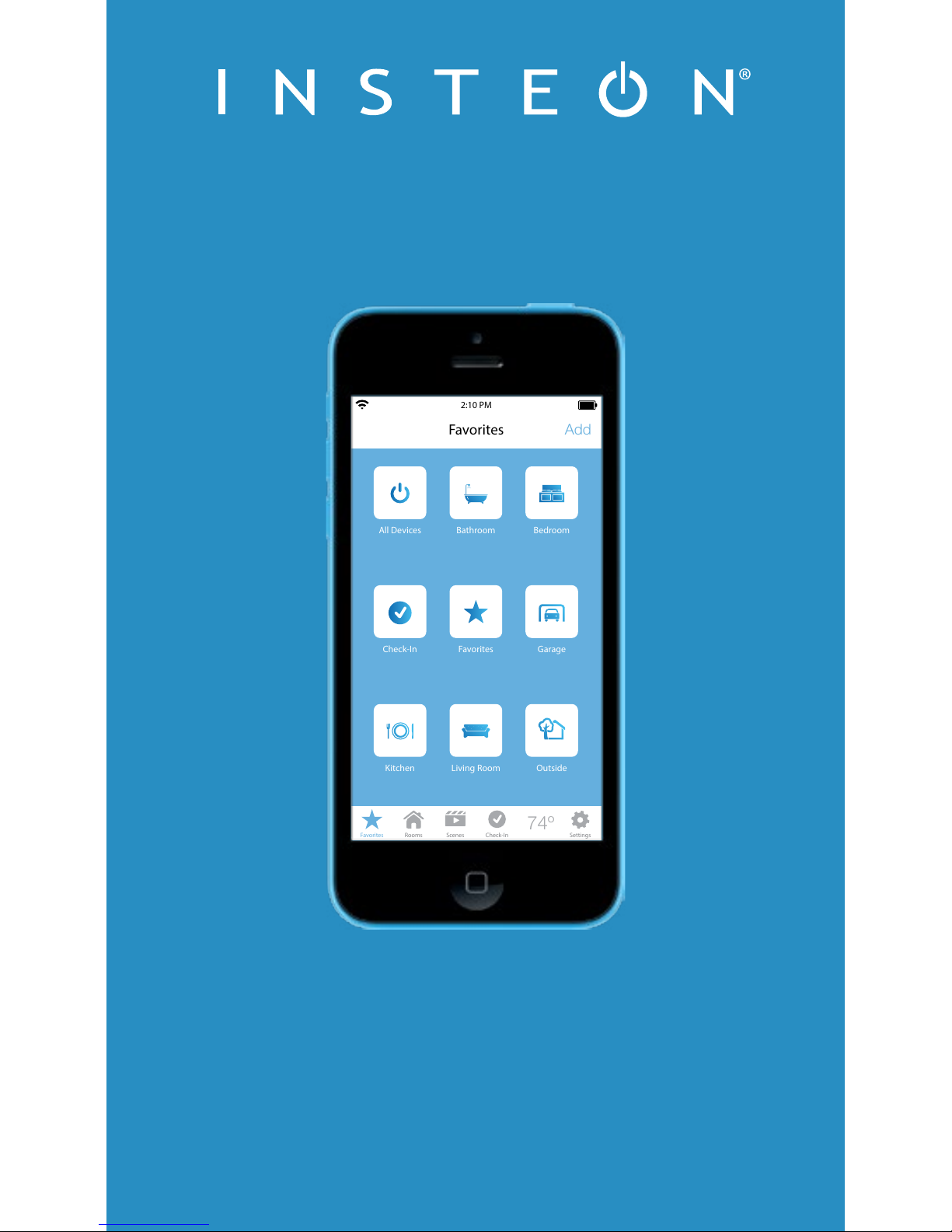
Comfort Kit
Quick Start Guide
Guide de départ rapide
Favorites
74º
2:10 PM
Add
All Devices BedroomBathroom
Check-In GarageFavorites
Kitchen
Favorites Rooms Scenes Check-In Settings
OutsideLiving Room
Page 2
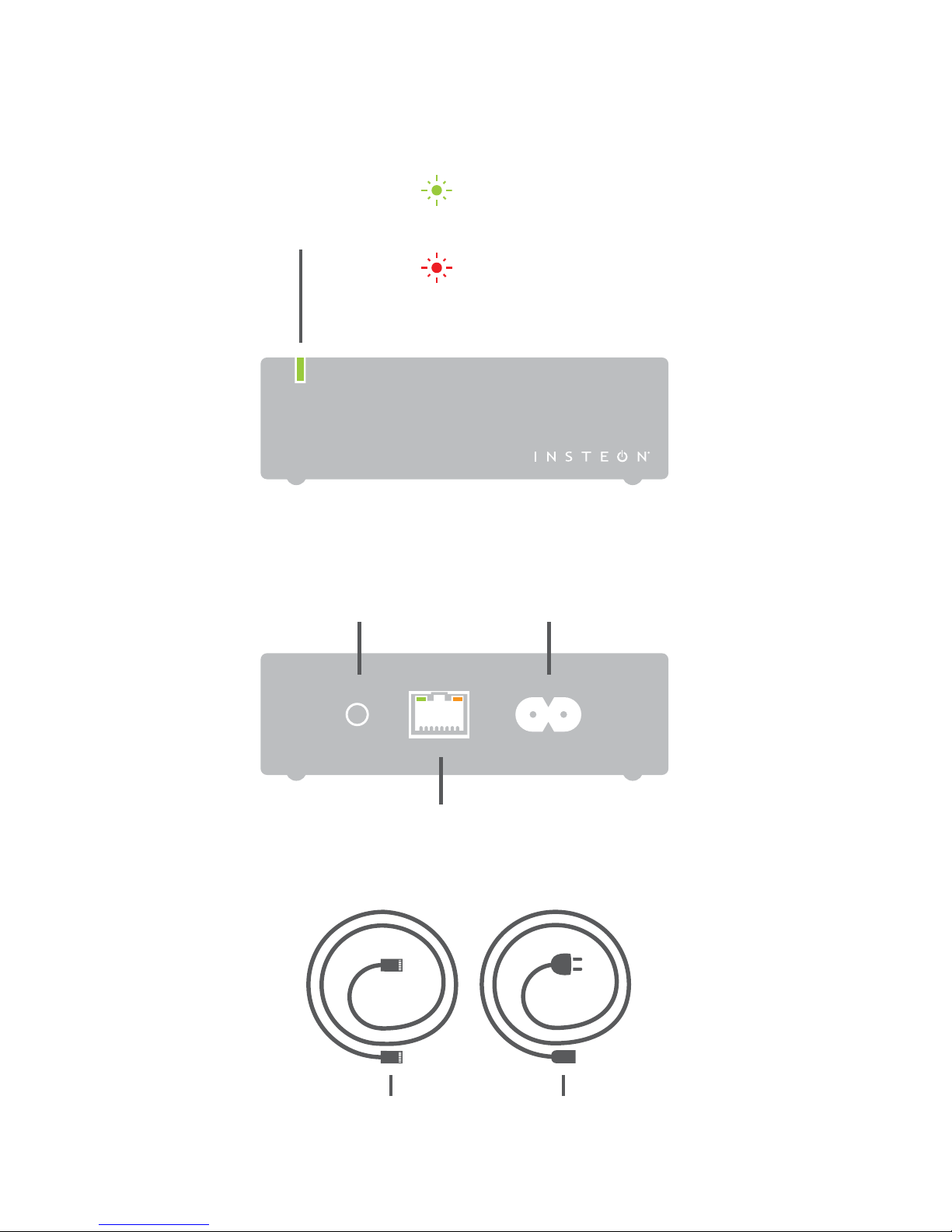
Insteon Starter Kit
Trousse de départ Insteon
Factory Reset
Réinitialisation des
réglages par défaut
Ethernet Port
Port Ethernet
Power
Mise en/hors
fonction
Status LED
Voyant à DEL du statut
Idle / Linking
En veille/jumelage
Unlinking
Annulation du jumelage
Ethernet Cable Power Cable
Page 3
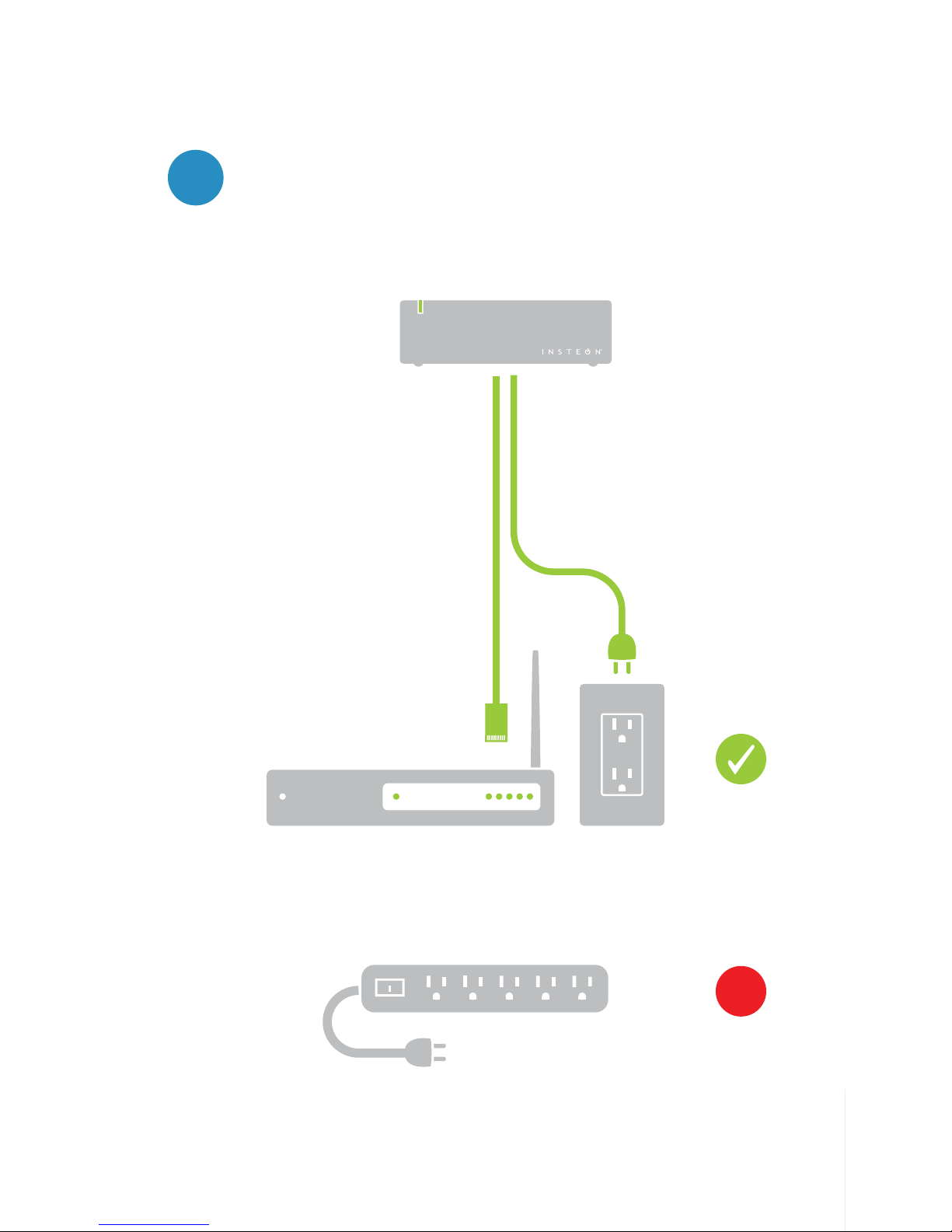
Setup Your Kit
Installation de votre trousse
1
Connect the Hub to power and your internet router
using only the cables provided.
Branchez le concentrateur à une prise de courant et à votre
routeur Internet à l’aide des câbles inclus.
Avoid power strips and switched outlets
Évitez d’utiliser une multiprise et des prises avec interrupteurs.
X
Page 4
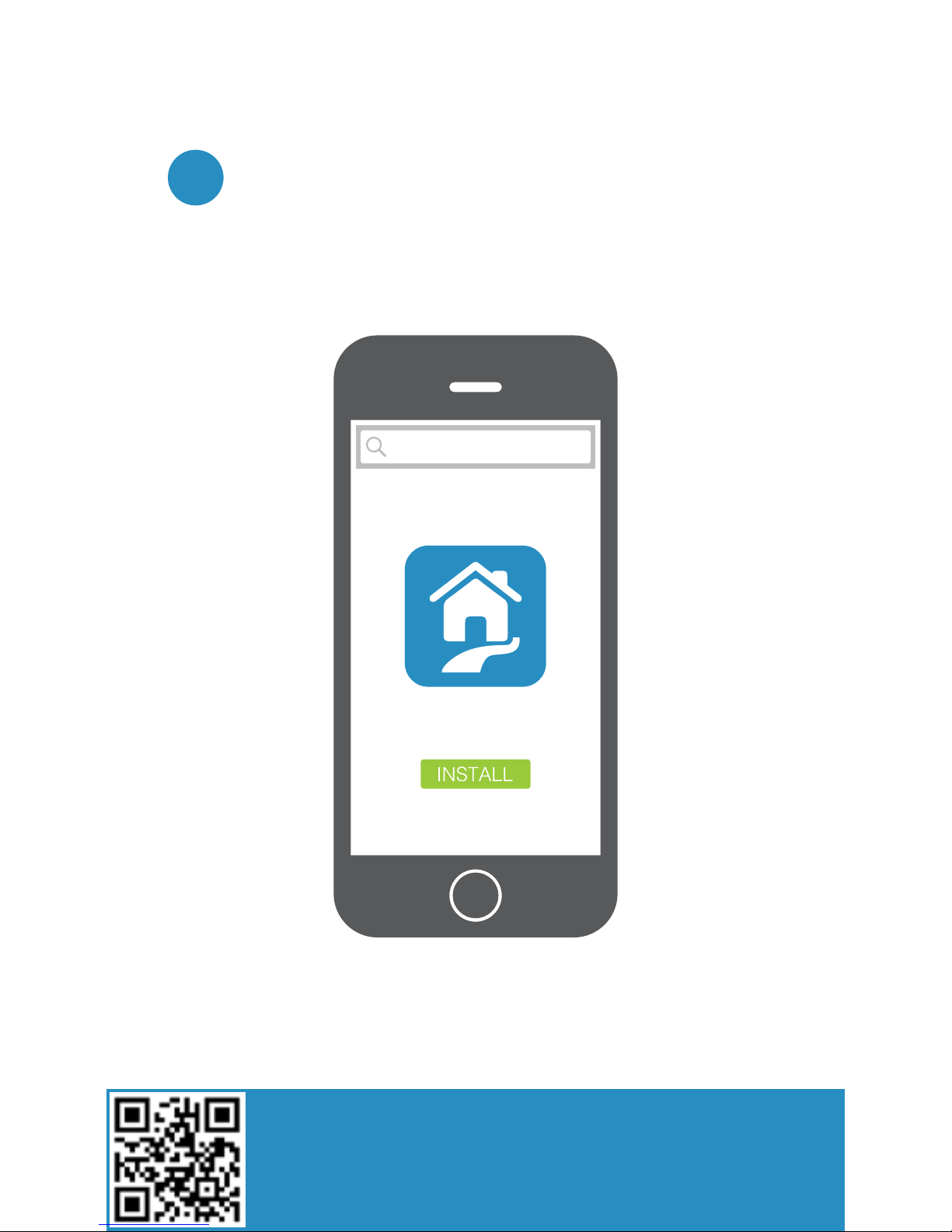
Scan the QR Code and tap your store.
Balayez le code QR et tapez sur votre magasin.
2
Download and install the latest Insteon for Hub
App from your device’s app store.
Téléchargez et installez la version la plus récente de l’appli
Insteon pour Hub du magasin d’appli approprié pour votre
dispositif.
insteon for hub
INSTEON for Hub
Page 5

3
Connect to the same network as the Insteon Hub
and launch the App. Create a new account.
Connectez-vous au même réseau que l’appli Insteon pour
Hub et lancez l’appli. Créez un nouveau compte.
INSTEON
Create an Account
Sign In
For additional documentation, visit: insteon.com/support
Pour toute documentation supplémentaire, visitez le insteon.com/support
Page 6

4
Add Devices
Ajout de dispositifs
Follow the on-screen instructions to add your
devices.
Suivez les instructions à l’écran pour ajouter des dispositifs.
+
For additional documentation, visit: insteon.com/support
Pour toute documentation supplémentaire, visitez le insteon.com/support
Page 7

Dimmer Module
Module gradateur
Up to 300W maximum load
Pleine charge d’un maximum de 300 watts
Set Button
Bouton de
réglage
O
Dim
Atténuation hors
fonction
On
Brighten
Illumination en
fonction
Status LED
Voyant à DEL du statut
On
En fonction
O
Hors fonctio
®
Learn more about Dimmer Module
En connaître plus à propos du module gradateur
insteon.com/dimmermodule-qsg
Page 8

Learn more about Thermostat
En connaître plus à propos du Thermostat
insteon.com/thermostat-qsg
Thermostat
Thermostat
SET
72
Mode
Mode
Set Button
Bouton de réglage
Temperature Adjust
Réglage de la température
Status LED
Voyant à DEL du statut
Page 9

Remote Access
Accès à distance
You can monitor and control your devices when away. Your
Hub will automatically congure itself for Remote Access.
We’re here to help. Contact Insteon Support at
866.243.8022.
Nous sommes là pour vous aider. Contactez le soutien Insteon
au 866.243.8022.
!
Page 10

Create a Schedule
Création d’un horaire
Schedules can be set for individual devices or entire
scenes. Go to Settings and tap Schedules.
Les horaires peuvent être programmés pour un dispositif
en particulier ou toutes les scènes. Allez à Settings et tapez
sur Scedules.
Page 11

Add More Control
Control everything from light switches to pool pumps with
additional Insteon devices.
For additional Insteon devices,
visit insteon.com
Controlled
LAMPS ONLY
REQUIRES OUTLET
DIMMER KEY
Neutral
On
Off
Set
N
N
Load L1
Line L
Neutral
On
Off
Set
N
L1
Load
L1
Line L
LIGHT
FAN
Neutral
N
L
Load21Sense
Line
16A(T)
L
Page 12

Insteon Support
For the video tutorials, product support and more, visit:
insteon.com/support.
MANUAL
Rev 04.24.15
Protected under U.S. and foreign patents (see www.insteon.com/patents)
Protégé par des brevets américains et étrangers (voir www.insteon.com/patents)
©2015 Insteon
