Page 1

INSTEON
SwitchLinc V2
INSTEON Dimmer Switch
For models:
#2476D SwitchLinc V2 Dimmer
Page 2
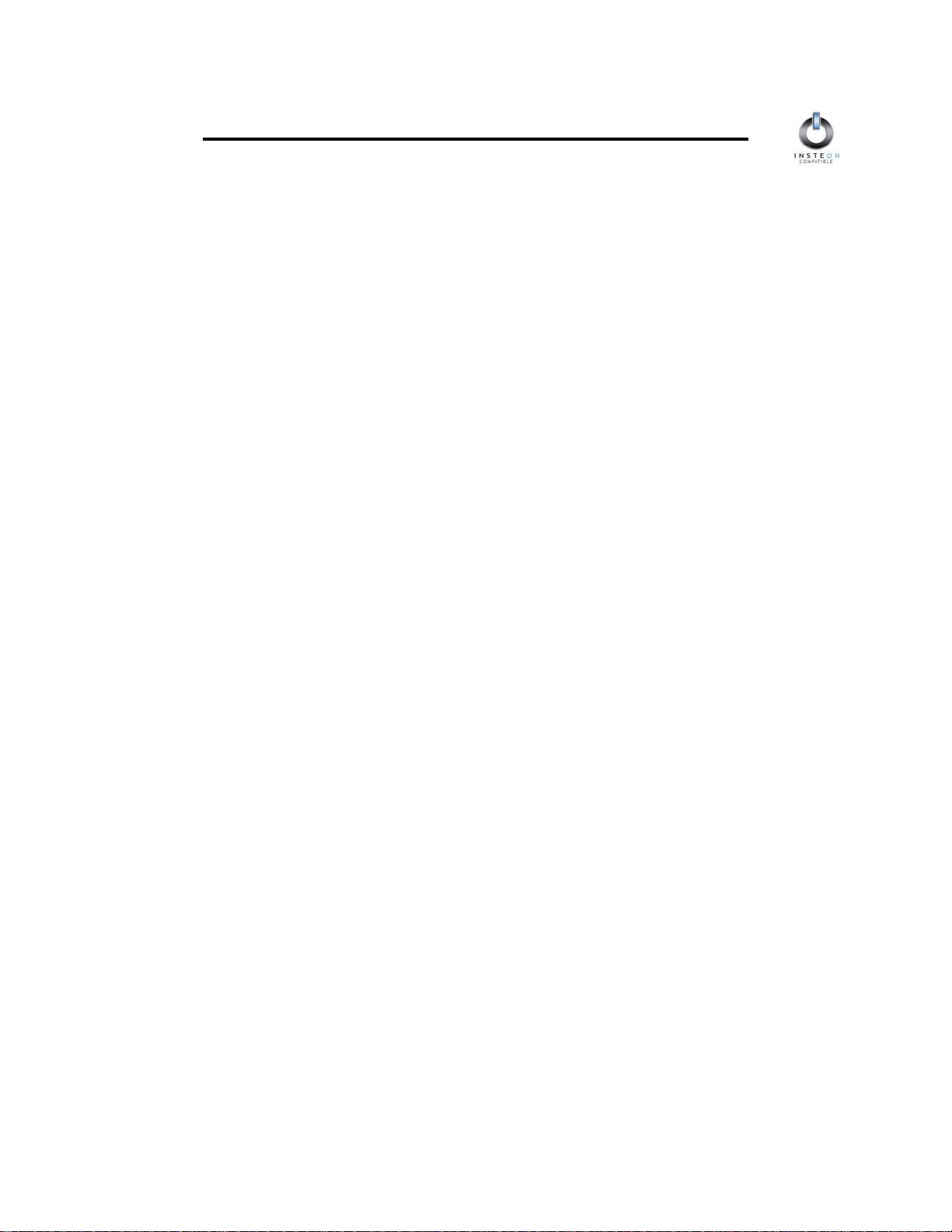
INSTEON SwitchLinc V2 Dimmer User’s Guide
TABLE OF CONTENTS
ABOUT INSTEON SWITCHLINC DIMMER.................................................................................................4
What is INSTEON?....................................................................................................................................4
Key SwitchLinc Dimmer Features.............................................................................................................4
HOW TO INSTALL SWITCHLINC DIMMER................................................................................................5
Tools You Will Need..................................................................................................................................5
Preparing to Install SwitchLinc Dimmer.....................................................................................................6
Installing SwitchLinc Dimmer ....................................................................................................................7
Installing SwitchLinc Dimmer in a Multi-Way Circuit.................................................................................8
HOW TO SET UP SWITCHLINC DIMMER TO REMOTELY CONTROL AN INSTEON DEVICE............14
Linking SwitchLinc Dimmer to a Controlled INSTEON Device................................................................14
Unlinking a Controlled INSTEON Device from SwitchLinc Dimmer........................................................15
Creating an INSTEON Scene..................................................................................................................15
HOW TO SET UP SWITCHLINC DIMMER TO BE REMOTELY CONTROLLED BY AN INSTEON
CONTROLLER
Linking an INSTEON Controller to SwitchLinc Dimmer ..........................................................................16
Unlinking SwitchLinc Dimmer from an INSTEON Controller...................................................................17
...........................................................................................................................................16
HOW TO SET UP ON-LEVELS AND RAMP RATES................................................................................18
Setting the On-Level and Ramp Rates (Optional)...................................................................................18
Setting the On-Level................................................................................................................................18
Setting the Ramp Rate............................................................................................................................19
Locking In a Remote-Controlled On-Level and Ramp Rate....................................................................19
Locking In a Local On-Level and Ramp Rate..........................................................................................19
ADVANCED FEATURES OF SWITCHLINC DIMMER..............................................................................20
Restoring Power to SwitchLinc Dimmer..................................................................................................20
Resetting SwitchLinc Dimmer to Its Factory Default Settings.................................................................20
X10 PROGRAMMING OPTIONS...............................................................................................................21
Setting the X10 Primary Address............................................................................................................21
Removing the X10 Primary Address.......................................................................................................21
Setting the X10 On-Level and X10 Ramp Rate for the X10 Primary Address........................................22
Enabling and Disabling X10 Resume Dim..............................................................................................22
ADVANCED X10 PROGRAMMING OPTIONS..........................................................................................23
Remotely Setting the On-Level for the X10 Primary Address.................................................................23
Remotely Setting the Ramp Rate for the X10 Primary Address.............................................................23
About X10 Scene Address Programming................................................................................................24
Remotely Setting an X10 Scene Address and On-Level ........................................................................24
Remotely Removing an X10 Scene Address..........................................................................................24
Remotely Setting the Ramp Rate for an X10 Scene Address.................................................................25
HOW TO USE SWITCHLINC DIMMER......................................................................................................26
Using the Paddle.....................................................................................................................................26
Using the Air Gap....................................................................................................................................26
COLOR OPTIONS FOR SWITCHLINC DIMMER......................................................................................27
Paddle and LED Colors are Changeable................................................................................................27
How to Change Paddle and LED Colors.................................................................................................27
Page 3

ABOUT INSTEON ......................................................................................................................................29
Understanding Why an INSTEON Network Is Reliable...........................................................................29
Further Enhancing Reliability ..................................................................................................................29
Using Smarthome’s SignaLinc RF to Upgrade Your INSTEON Network...............................................29
About INSTEON and X10........................................................................................................................30
TROUBLESHOOTING................................................................................................................................31
SPECIFICATIONS......................................................................................................................................33
SwitchLinc Dimmer Specifications ..........................................................................................................33
Certification..............................................................................................................................................35
Limited Warranty .....................................................................................................................................35
Page 4
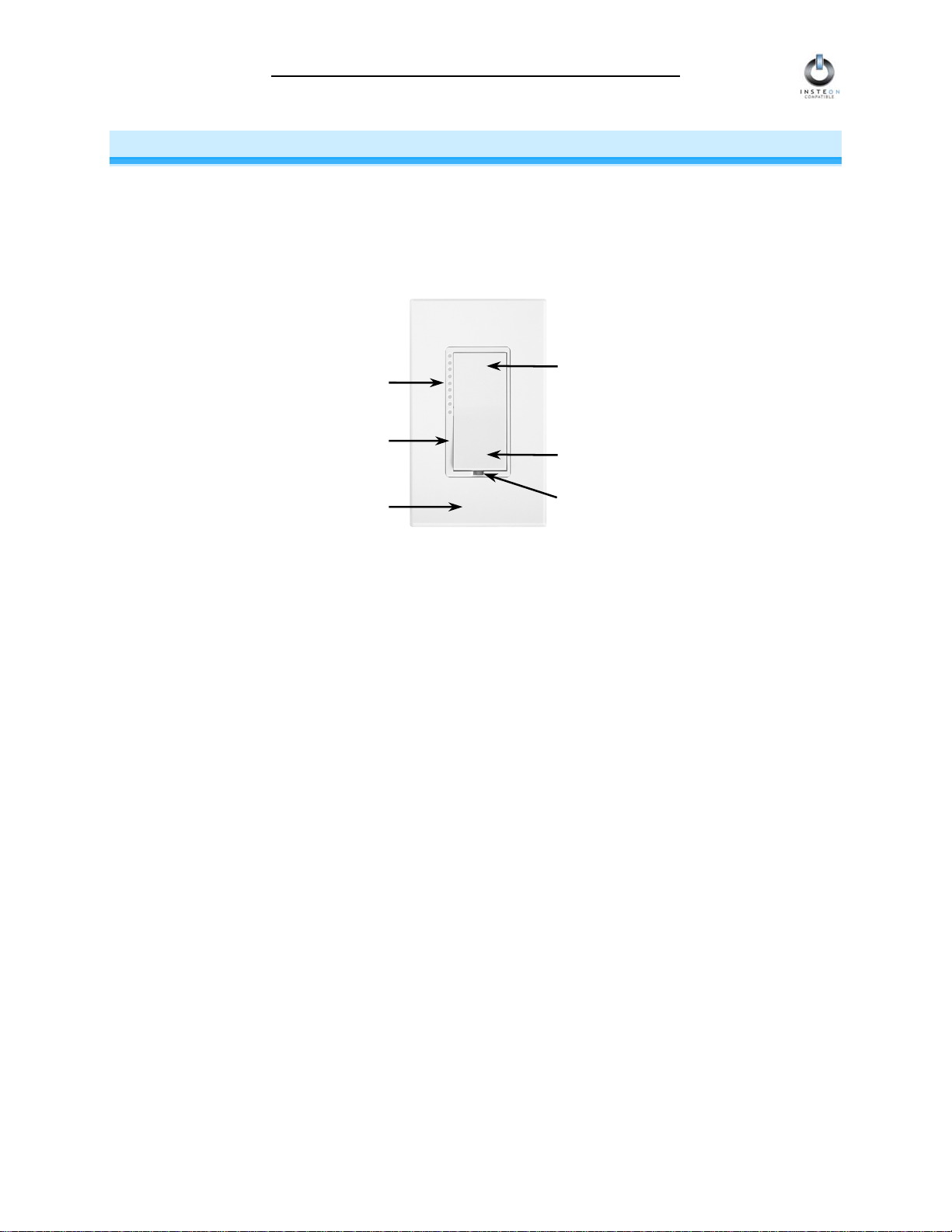
INSTEON SwitchLinc V2 Dimmer User’s Guide
r
r
ABOUT INSTEON SWITCHLINC DIMMER
Congratulations on purchasing the INSTEON™ SwitchLinc™ Dimmer. With its elegant look, smooth
touch, and stylish LED Bar, you can not only control the lights that you wire it to, but you can add remote
control to all kinds of other INSTEON and X10 devices in your home to match your lifestyle. Besides
controlling other devices, SwitchLinc Dimmer can itself be remotely operated from other INSTEON or X10
Controllers, including other SwitchLinc Dimmers.
LED Ba
Brightness
Indicato
Trim Frame
Paddle Top
ON/BRIGHT
Paddle Bottom
OFF/DIM
Faceplate
SET Button (push)
Air Gap (pull)
What is INSTEON?
INSTEON is a simple, reliable, and affordable breakthrough in home control. Simple, because Plug-nTap™ setup is a breeze, and there are no wires to add – INSTEON uses existing powerline wiring as well
as radio-frequency for communication. Reliable, because every INSTEON device is a two-way repeater.
And affordable, not just because of low cost, but because INSTEON also works with legacy X10 devices.
An INSTEON home grows in value with every INSTEON device you add, making life more convenient,
safe and fun.
Key SwitchLinc Dimmer Features
• After installation, setup is easy – links to controlled devices and other controllers in minutes
• Controls all standard incandescent lamps, up to 600 watts
• Paddle has true rocker action – top is ON or BRIGHT, bottom is OFF or DIM
• 9-level LED Bar shows brightness of lights
• Dims lights to 32 brightness levels
• Changes brightness at 32 ramp rates
• Paddle and Trim Frame colors are changeable to almond, black, brown, or gray with optional kit
(comes in white with ivory kit included)
• White LED Bar color is changeable to green, blue, amber, or red with optional kit
• Responds to commands from X10 controllers and sends X10 commands to X10 devices
• Wires in like a standard wall switch (but also requires a NEUTRAL connection)
• Supports “virtual” 3-, 4-, or more-way circuits with multiple SwitchLinc Dimmers
• Warranted for two years
Page 4 of 35
Page 5
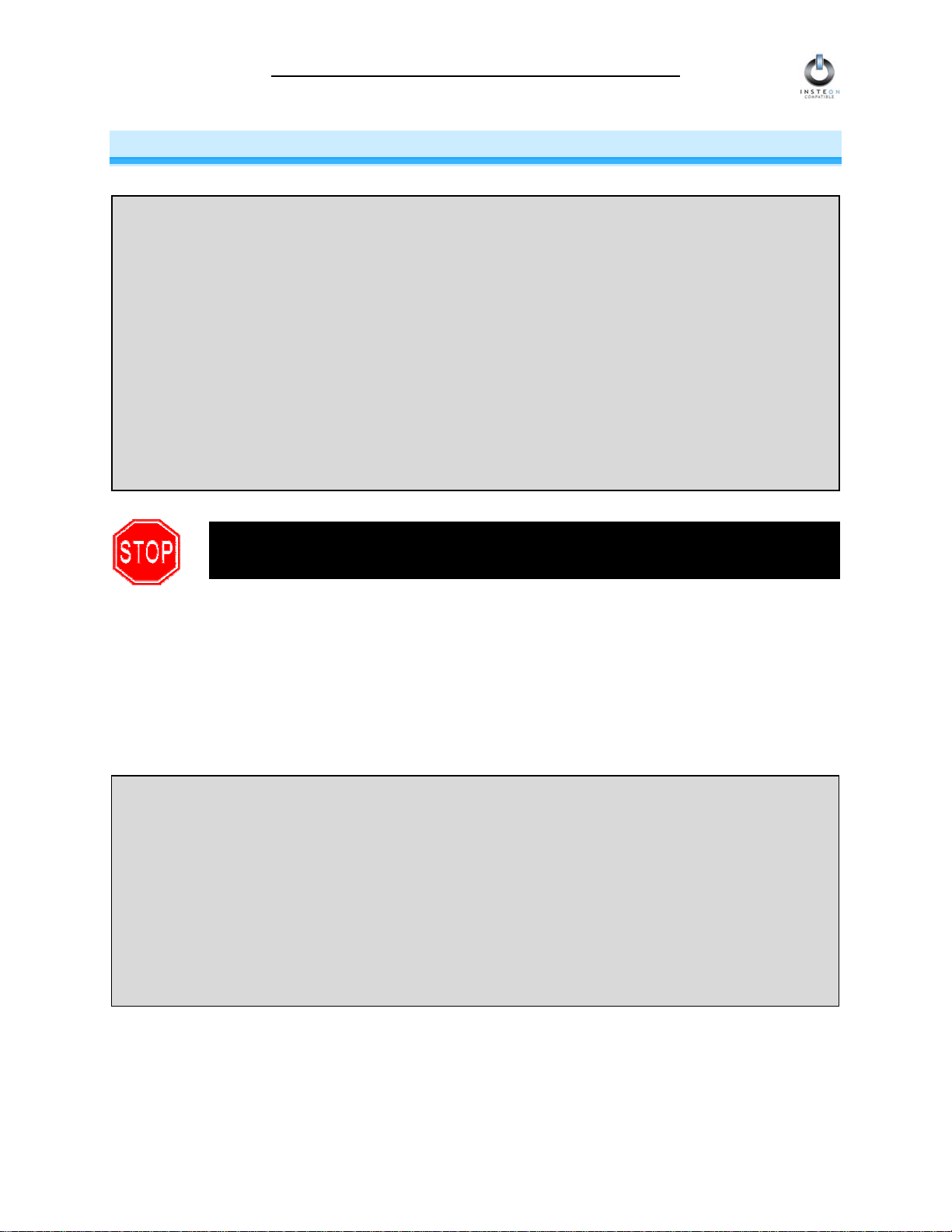
INSTEON SwitchLinc V2 Dimmer User’s Guide
r
V
t
f
A
HOW TO INSTALL SWITCHLINC DIMMER
Caution
Read and understand these instructions before installing, and retain them for future reference.
SwitchLinc Dimmer is intended for installation in accordance with the National Electric Code and local regulations in the
United States, or the Canadian Electrical Code and local regulations in Canada. Use indoors only. SwitchLinc Dimme
is not designed nor approved for use on power lines other than 120V 60Hz, single phase. Attempting to use SwitchLinc
Dimmer on non-approved powerlines may have hazardous consequences.
Do not install SwitchLinc Dimmer to control a receptacle or fluorescent lighting fixture. Connect only copper or copperclad wire to SwitchLinc Dimmer. Before installing, disconnect power at the circuit breaker or remove the circuit’s fuse to
avoid shock or possible damage to SwitchLinc Dimmer. It is recommended that a qualified electrician perform this
installation.
To reduce the risk of overheating and possible damage to other equipment, use SwitchLinc Dimmer to control 110
incandescent lamps only. Dimming an inductive load, such as a fan or transformer, could cause damage to the dimmer,
the load device, or both. If the manufacturer of the load device does not recommend dimming, use a non-dimming
INSTEON switch such as SwitchLinc V2 Relay. USER ASSUMES ALL RISKS ASSOCIATED WITH DIMMING AN
INDUCTIVE LOAD.
Proper installation of at least two SignaLinc™ RF Signal Enhancers is required
prior to installing and using other INSTEON devices.
ools You Will Need
T
• A flat screwdriver to rem
• A Phillips screwdriver for the screws that hold SwitchLinc Dimmer in the
• A wire cutter and stripper if the switch you are replacing requires you to cut the wires to
ove the faceplate from the switch junction box.
junction box.
remove them.
• A small Phillips screwdriver if you will be changing the color of the trim frame and paddle.
A Helpful Tool – Voltmeter or Voltage Tester
During the installation of Switch ide the junction box. KnowingLinc Dimmer, it may be necessary to identify the wires ins
for sure which wire is the LINE (sometimes called HOT) can reduce the guesswork when installing a single switch, and i
is absolutely necessary when working with multi-way lighting circuits. A voltmeter is ideal for this application. Many o
the digital models can also read current so you can measure how much power is being drawn by the switch’s load.
simpler measurement tool, available at most home improvement centers, is a voltage sensor. This device, often
costing less than $20, can sense voltage when placed near a wire. The tip of the voltage sensor can tell if voltage is on
the wire without touching the bare copper conductor or breaking the insulation.
When using these tools, be certain to read and understand the safety instructions. Often when these tools are used, the
power to the circuit will need to be turned on. When working around live electrical wires, take your time and concentrate
on the task.
Page 5 of 35
Page 6
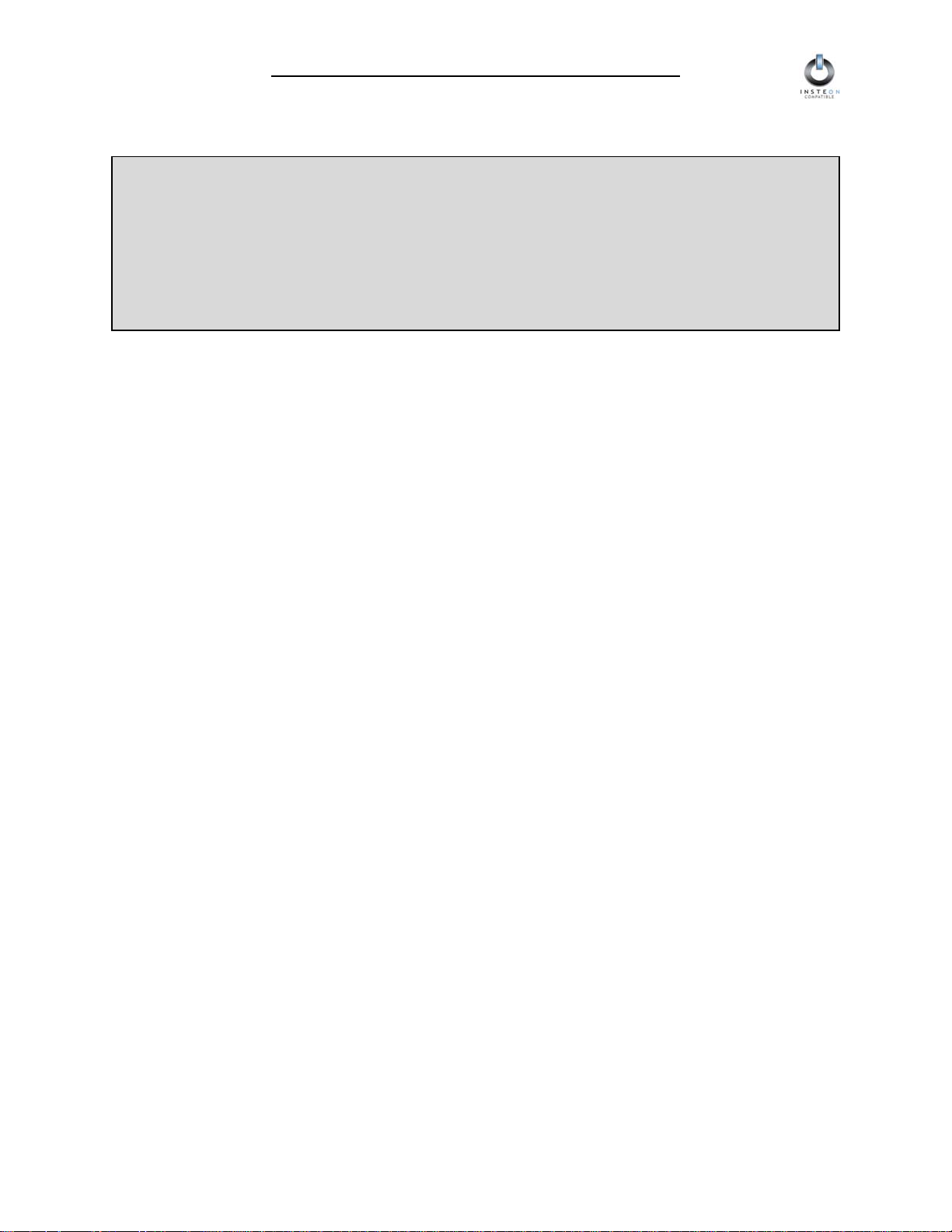
INSTEON SwitchLinc V2 Dimmer User’s Guide
Preparing to Install SwitchLinc Dimmer
IMPORTANT!
If you are not knowledgeable about and comfortable with electrical circuitry, you should have a
qualified electrician install SwitchLinc Dimmer for you. If you have any questions, please consult an
electrician or call
Smarthome Tech Support
800-SMARTHOME
(800-762-7846)
Before installing SwitchLinc Dimmer, please familiarize yourself with the following and take the necessary
precautions listed here:
• Be sure that you have turned off the circuit breaker or removed the fuse for the circuit you are
installing SwitchLinc Dimmer in. Installing SwitchLinc Dimmer with the power on will expose you to
dangerous voltages.
• SwitchLinc Dimmer requires a small amount of power to operate, which it receives from a connection
to the NEUTRAL electrical wire (usually white). If you are replacing a standard mechanical switch
with SwitchLinc Dimmer, the switch you are replacing will normally not have a connection to the
neutral wire. However, most junction boxes will contain a NEUTRAL wire that you can connect
SwitchLinc Dimmer to. If your junction box does not contain a neutral wire, please call SmartHome
Tech Support at 800-SMARTHOME (800-762-7846), or consult an electrician.
• Don’t use SwitchLinc Dimmer to control low-voltage lighting, fluorescent lights, or motors. These are
inductive loads, which SwitchLinc Dimmer is not designed to control. Use a Smarthome SwitchLinc
V2 Relay instead.
• Don’t use SwitchLinc Dimmer to control an electrical outlet, because non-dimmable or inductive loads
may be plugged into it.
• SwitchLinc Dimmer may feel warm during operation. The amount of heat generated is within
approved limits and poses no hazards. To minimize heat buildup, ensure that the area surrounding
the rear of SwitchLinc Dimmer has adequate ventilation by clearing away excess insulation.
Page 6 of 35
Page 7
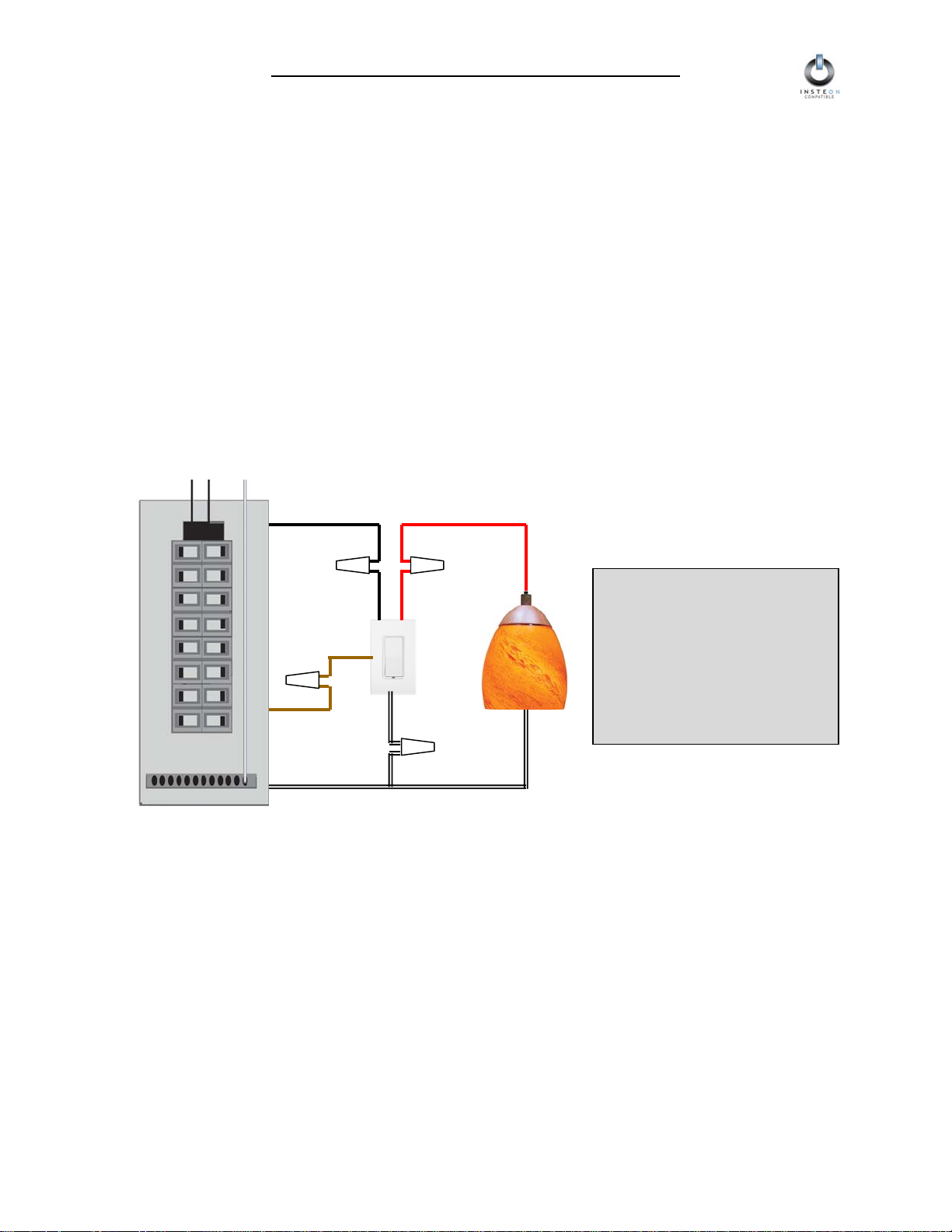
INSTEON SwitchLinc V2 Dimmer User’s Guide
r
Installing SwitchLinc Dimmer
1. For best INSTEON Network performance, be sure you have properly installed at least two SignaLinc
RF Signal Enhancers.
2. At the circuit breaker or fuse panel, disconnect the power for all of the circuits in the switch junction
box. Verify that power is off by trying to turn on the lights controlled by the switches.
3. Remove the faceplate from the switch junction box, then unscrew the switch you are replacing and
pull it out from the junction box.
4. Disconnect the wires from the switch you are replacing. If the wires cannot be detached by
unscrewing them, cut the wires where they enter the switch, then strip ½” of insulation off the ends.
5. If you are installing SwitchLinc Dimmer into a standard two-way circuit (where only one switch
controls the load), follow the diagram below to identify and connect the LINE, LOAD, NEUTRAL, and
GROUND wires. If the colors of the wires do not match the diagram, be sure you have identified the
wires correctly before connecting them.
6. If you are installing SwitchLinc Dimmer into a multi-way circuit (where more than one switch controls
the same load), follow the instructions in the section Installing SwitchLinc Dimmer in a Multi-Way
Circuit, below, to identify and connect the LINE, TRAVELER, NEUTRAL, and GROUND wires.
Main Panel
LINE
Usually Black
LINE
Black
GROUND
Bare Coppe
GROUND
Bare Copper
NEUTRAL
Usually White
LOAD
Usually Red or Blue
LOAD
Red
Fixture(s)
NEUTRAL
White
Light
NOTE
The NEUTRAL wire will not
normally be connected to the
switch you are replacing. If there is
no NEUTRAL wire in the junction
box, please consult an electrician
or call
SmartHome Tech Support
800-SMARTHOME
120 VAC
7. After you have connected all of the wires, ensure that all of the wire connectors are firmly attached
and that there is no exposed copper except for the GROUND wire.
8. Orient SwitchLinc Dimmer with the LED Bar at the left, gently place it into the junction box, then screw
it into place.
9. Turn the circuit breaker back on or re-install the fuse.
10. After the bottom LED in the LED Bar comes on, test that SwitchLinc Dimmer is working properly by
turning the light on and off.
11. Reinstall the faceplate.
Page 7 of 35
Page 8
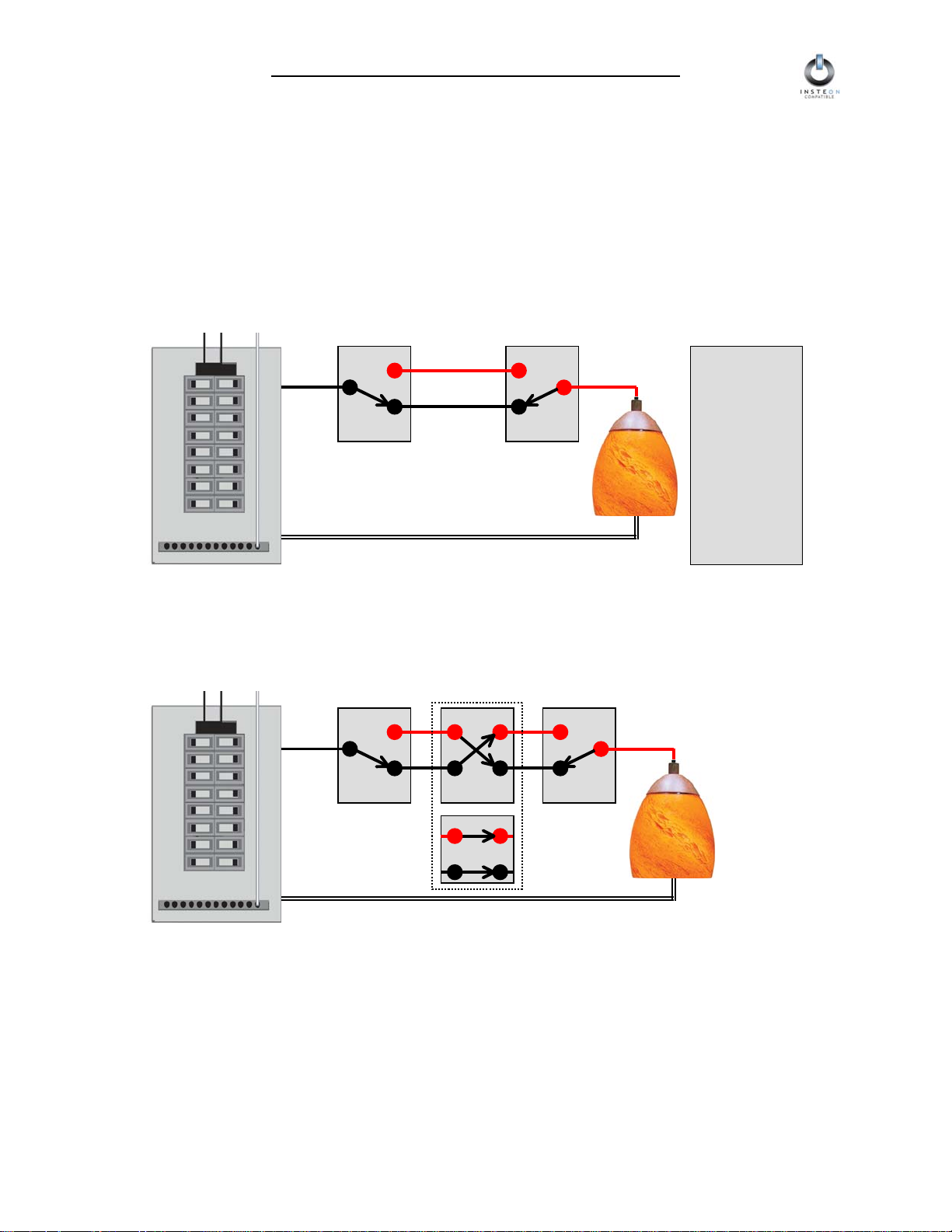
INSTEON SwitchLinc V2 Dimmer User’s Guide
Installing SwitchLinc Dimmer in a Multi-Way Circuit
Understanding Multi-Way Circuits
If more than one switch controls a single set of lights (called a LOAD), the switches are part of a multi-way
circuit. A 3-way circuit uses two switches to control a LOAD, a 4-way circuit uses three switches, and so
forth. Most homes have one or more 3-way circuits, with two switches located in hallways, stairwells, or
two different entrances to a room. Less commonly found are circuits that are 4-way or above.
You can use SwitchLinc Dimmers to replace switches in multi-way circuits that are already wired in, or
you can use them to create virtual multi-way circuits where there is no existing wiring.
Here is how a wired-in three-way circuit (with two switches) works:
LINE
Black*
Switch 1
TRAVELER 1
Red* or Blue*
TRAVELER 2
Black*
Switch 2
LOAD
*
Light
Fixture(s)
NOTE
Wire colors
marked with a *
are the usual
colors and may
differ in some
homes.
NEUTRAL
White*
Main Panel
w es added in the
A ired-in four- or more-way circuit (with three or more switches) has additional switch
middle of the circuit. In the diagram below, the additional switch is shown in one position in the upper box
and in the other position below.
Main Panel
LINE
Black*
Switch 1
Switch 3+
NEUTRAL
White*
Switch 2
LOAD
*
Light
Fixture(s)
o learn more abo -way circuits, go to Google.com or another search engine on the Internet and
T ut multi
enter the search terms “three-way switch” or “four-way switch.”
Page 8 of 35
Page 9
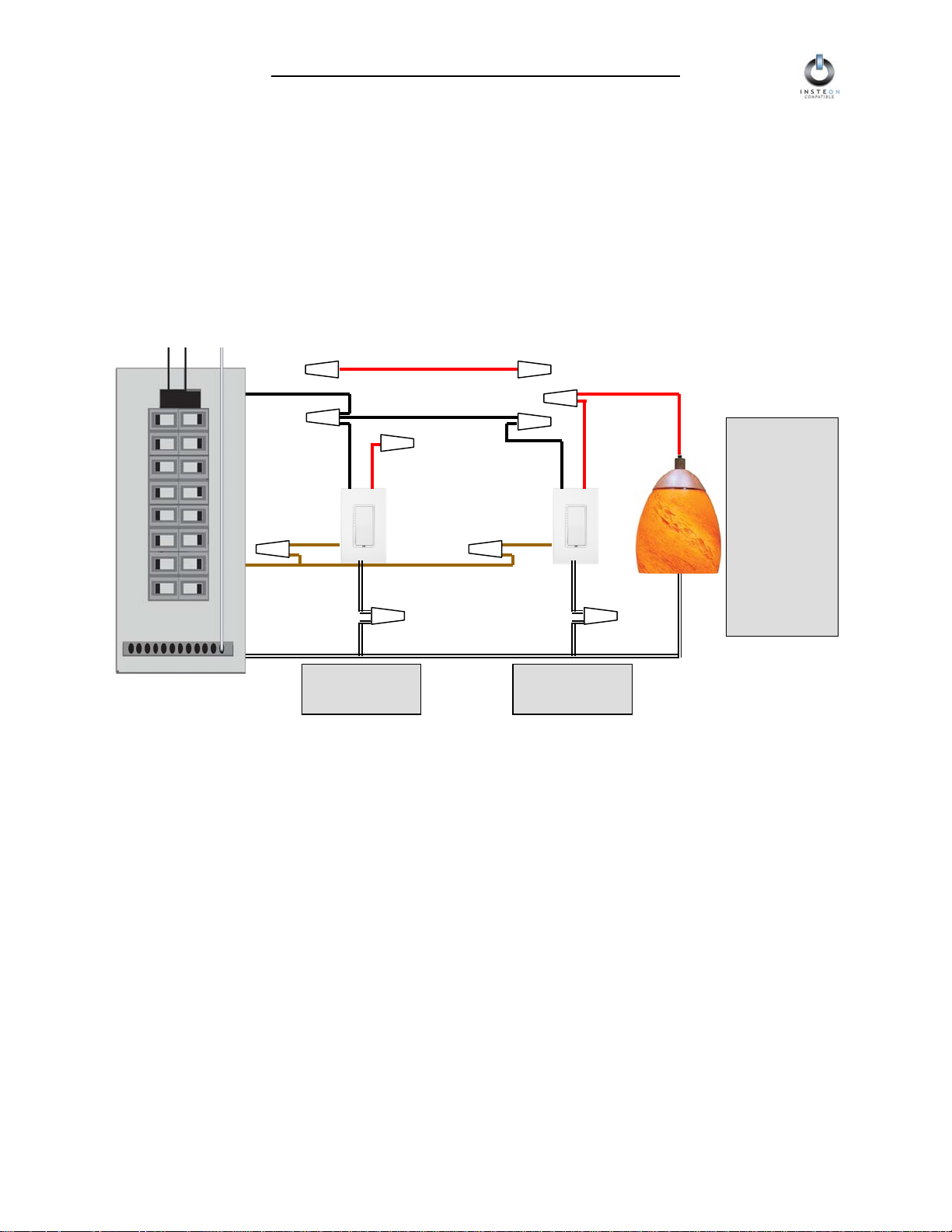
INSTEON SwitchLinc V2 Dimmer User’s Guide
r
r
Using SwitchLinc Dimmers in Virtual Multi-Way Circuits
In a virtual multi-way circuit, only one SwitchLinc Dimmer, called the SwitchLinc Primary, actually controls
the LOAD in the multi-way circuit. Any additional SwitchLinc Dimmers, called SwitchLinc Secondaries,
are not connected to the LOAD, but only to the powerline (by being wired to the LINE and NEUTRAL). All
of the SwitchLinc Dimmers can communicate with one another using INSTEON networking on the
powerline. After wiring in the SwitchLinc Dimmers, you create the virtual multi-way circuit by setting up all
of the SwitchLinc Dimmers to control each other (see HOW TO SET UP SWITCHLINC DIMMER TO
REMOTELY CONTROL AN INSTEON DEVICE, below).
The diagram below shows how you convert a wired-in three-way circuit into a virtual three-way circuit
using two SwitchLinc Dimmers. Step-by-step instructions for wiring in the SwitchLinc Dimmers are in the
next section.
TRAVELER 1
LINE
Black*
LINE
Black
GROUND
Bare Coppe
GROUND
Bare Copper
Red* or Blue*
TRAVELER 2
Black*
LOAD
Red
NEUTRAL
White
LINE
Black
GROUND
Bare Coppe
LOAD
Red* or Blue*
LOAD
Red
NEUTRAL
White
Light
Fixture(s)
NOTE
Wire colors
marked with a *
are the usual
colors and may
differ in some
homes.
Main Panel
SwitchLinc
Secondary
NEUTRAL
White*
SwitchLinc
Primary
otice that one of the TRAVELER wires (number 1, the red one) is not used, so you will cap it off at both
N
ends with a wire nut.
The other TRAVELER
(number 2, the black one) you will convert to a LINE wire. In the junction box
where the SwitchLinc Secondary is, connect TRAVELER 2 to the existing LINE and also to the
SwitchLinc Secondary’s LINE wire. In the other junction box at the other end, you will connect
TRAVELER 2 to the SwitchLinc Primary’s LINE wire.
The SwitchLinc Primary’s LOAD wire gets connected to the actua
The LOAD wire for any SwitchLinc Secondaries that you will be installing will not be conne
l lights that are being controlled.
cted to
anything, so cap those LOAD wires off with a wire nut.
All SwitchLinc Dimmers, whether they are Primaries o
r Secondaries, must be connected to NEUTRAL
and to GROUND. Note that the switches you are replacing will not normally have a connection to
NEUTRAL. If there is no NEUTRAL wire in the junction box, please consult an electrician or call
SmartHome Tech Support, 800-SMARTHOME (800-762-7846).
Page 9 of 35
Page 10

INSTEON SwitchLinc V2 Dimmer User’s Guide
Step-by-Step Instructions for Installing Multi-Way SwitchLinc Dimmers
When replacing a three-way mechanical switch, each switch will have three wires connected to it from the
wall box. Four-way or greater circuits will have four wires connected to the switches in the center of the
circuit. For this tutorial, we will follow the most commonly used wire colors for homes in North America.
1. Find the LINE wire. Your first task is to find out which
switch junction box is the one where the electricity comes
into the circuit. This box will contain the LINE wire
(sometimes called HOT).
a. Turn off the electricity at the circuit breaker panel.
b. Pull all the switches in the multi-way circuit out of their
junction boxes. Each switch should have three wires
connected to it. If the circuit is a four-way or greater,
some of the switches will have four wires.
c. Disconnect the wires from the old switches. If the wires cannot be detached by unscrewing them,
cut the wires where they enter the switch, then strip ½ inch of insulation off the ends.
d. Making sure that none of the wires are touching anything and that no one is around the wall
boxes, turn the electricity back on.
e. Using a voltmeter or voltage sensor, individually test each wire for voltage. When you measure
120 Volts AC, that wire is the LINE wire. LINE wires are usually black.
f. The other two wires, usually black and red, are the TRAVELERS and go to the next junction box.
TRAVELER wires are usually in the same cable sheath.
g. Turn off the electricity to resume installing the new SwitchLinc Dimmers.
2. Connect the SwitchLinc Secondary’s LINE Wire. The
SwitchLinc Dimmer that will be the Secondary goes in the
junction box where you found the LINE wire. Connect the
black LINE wire that you found, the black TRAVELER, and
the Black LINE wire on SwitchLinc Dimmer all together with a
single wire nut.
Page 10 of 35
Page 11
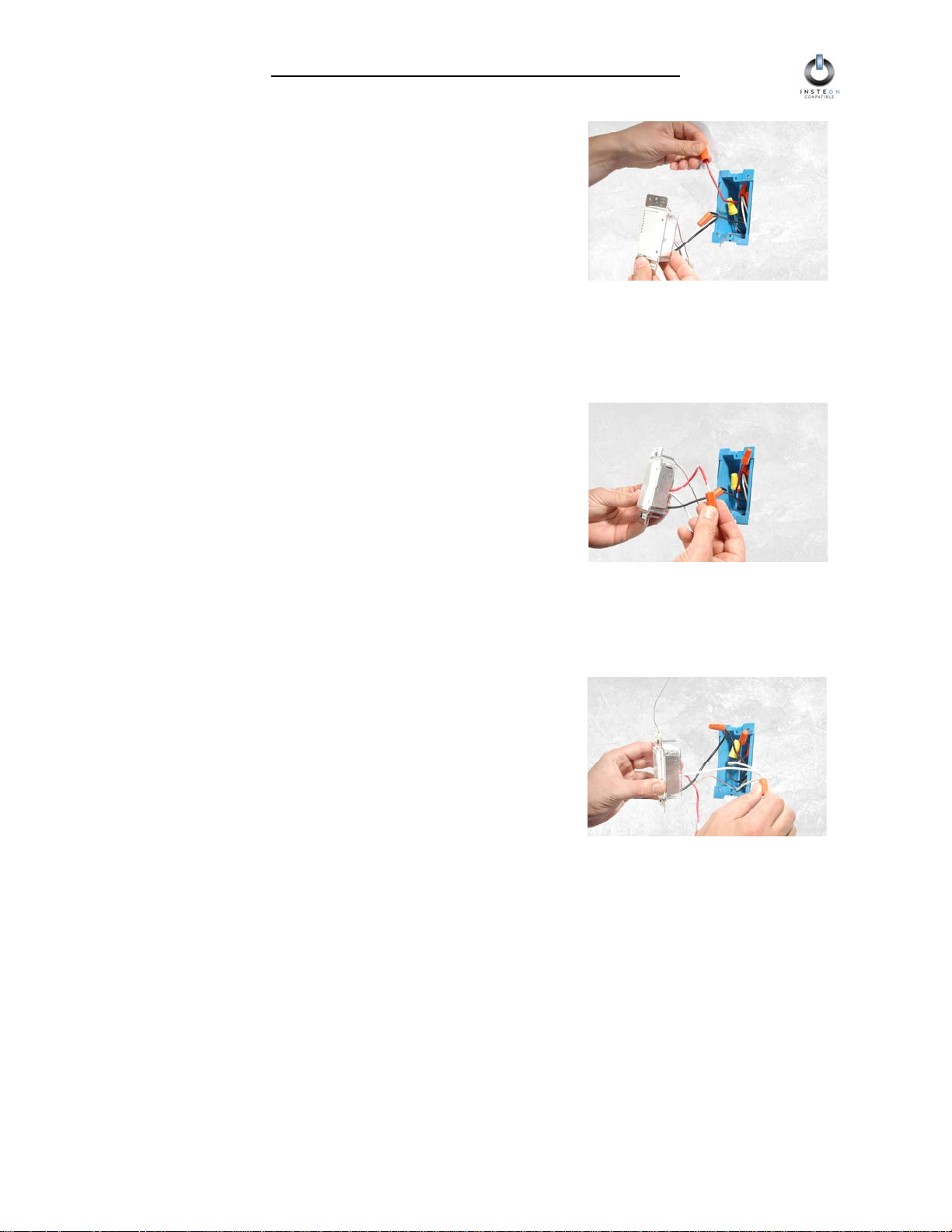
INSTEON SwitchLinc V2 Dimmer User’s Guide
3. Cap the other TRAVELER wire. The other TRAVELER
wire, usually red, will not be used, so put a wire nut on the
end of it.
4. Cap the red LOAD wire from the SwitchLinc Secondary.
Put a wire nut on the end of the SwitchLinc Secondary’s
LOAD wire to ensure that it won’t connect to anything.
5. Connect the SwitchLinc Secondary’s NEUTRAL Wire.
Locate the group of NEUTRAL wires, usually white, in the
rear of the box. The old switch should not have been
connected to the NEUTRAL wires, but SwitchLinc Dimmer
requires this connection in order to draw a small amount of
power for itself. Connect SwitchLinc Secondary’s white
NEUTRAL wire to the other NEUTRAL wires with a wire nut.
Page 11 of 35
Page 12

INSTEON SwitchLinc V2 Dimmer User’s Guide
6. Connect the SwitchLinc Secondary’s GROUND Wire.
Connect the bare copper GROUND wire to the other
GROUND wires in the junction box.
7. Install Additional SwitchLinc Secondaries. If you have a four-way or greater switching circuit, see
Special Treatment for Four- or More-Way Circuits at the end of this section.
8. Identify the Wires for the SwitchLinc Primary. The SwitchLinc Primary is the SwitchLinc Dimmer
that will actually control the LOAD. In the remaining junction box where you will install the SwitchLinc
Primary, find the wire that carries power from the switch to the lights. This wire, called the LOAD
wire, is commonly red.
In the same junction box, there will also be the two TRAVELER wires from the first box, often both in
the same cable sheath. Identify the one TRAVELER wire (black) that you connected the LINE wire to
in the first junction box.
If you’re not sure which is the TRAVELER wire connected to the LINE wire, you can use the same
method described earlier to find it. Turn on the power (taking the same precautions), and use a
voltmeter to find the wire with 120 Volts AC on it. This wire is the TRAVELER wire that you
connected to the LINE wire in the first junction box.
Make sure the power is turned off again before proceeding.
9. Connect the SwitchLinc Primary’s LINE Wire. Use a wire
nut to connect the TRAVELER wire, usually black, that you
identified as connected to the LINE wire to the SwitchLinc
Primary’s black LINE wire.
Page 12 of 35
Page 13

INSTEON SwitchLinc V2 Dimmer User’s Guide
10. Cap the other TRAVELER wire. The other TRAVELER
wire, usually red, will not be used, so put a wire nut on the
end of it.
11. Connect the SwitchLinc Primary’s LOAD Wire. Use a
wire nut to connect the LOAD wire, usually red, to the
SwitchLinc Primary’s red LOAD wire.
12. Connect the SwitchLinc Primary’s NEUTRAL and GROUND Wires. Follow the same instructions
as before in Steps 5 and 6 for the SwitchLinc Secondary.
13. Return to the installation instructions on page 7 and continue on with step 7.
Special Treatment for Four- or More-Way Circuits
If your lighting circuit includes more than two switches controlling a single set of lights, those extra
switches will have four wires connected to them. Two of the wires are TRAVELERS from the preceding
switch and the other two are TRAVELERS to the next switch in the chain. You will be converting the
black TRAVELER wires to LINE wires and replacing the old four-wire switches with SwitchLinc
Secondaries.
1. Connect the SwitchLinc Secondary’s LINE Wire. Use a wire nut to connect both black
TRAVELER wires to the SwitchLinc Primary’s black LINE wire.
2. Cap the Two Unused TRAVELERS. The other two TRAVELER wires, usually red, will not be used,
so put wire nuts on the ends of them.
3. Cap the red LOAD wire from the SwitchLinc Secondary. Put a wire nut on the end of the
SwitchLinc Secondary’s LOAD wire to ensure that it won’t connect to anything.
4. Connect the SwitchLinc Secondary’s NEUTRAL and GROUND Wires. Use the same instructions
given previously in Steps 5 and 6.
Page 13 of 35
Page 14

INSTEON SwitchLinc V2 Dimmer User’s Guide
HOW TO SET UP SWITCHLINC DIMMER TO REMOTELY CONTROL AN
INSTEON DEVICE
Linking SwitchLinc Dimmer to a Controlled INSTEON Device
To use SwitchLinc Dimmer as an INSTEON Controller, follow these steps to link SwitchLinc Dimmer and
a controlled INSTEON Device together. Refer to your INSTEON Device’s User’s Guide for detailed
instructions on how to properly ins tall it and link it to SwitchLinc Dimmer. The following will work for the
most common INSTEON Devices.
1. Set SwitchLinc Dimmer to Linking Mode by pressing and holding the
Paddle Top for 10 seconds until the top LED in the LED Bar begins
blinking slowly and the controlled light flashes. Don’t let up too soon – 10
seconds is a pretty long time!
Any paddle press will exit Linking Mode early.
BE CAREFUL
2. Select your INSTEON Device from the list below and follow the linking method for that Device. You
have about 4 minutes to perform this step before SwitchLinc Dimmer’s Linking Mode times out
automatically.
A. A Second SwitchLinc Dimmer – Press and hold the Second SwitchLinc
Dimmer’s Paddle Top for 10 seconds, then release. To confirm linking, the
Second SwitchLinc Dimmer will blink the top LED in its LED Bar and flash the
light that it is wired to.
B. LampLinc™ V2 Dimmer – Press and hold the SET Button on the side of
LampLinc V2 Dimmer for 3 seconds, then release. To confirm linking, LampLinc
V2 Dimmer will blink its Status LED and flash the lamp that it is controlling.
C. ApplianceLinc™ V2 – Press and hold the SET Button on the side of
ApplianceLinc V2 for 3 seconds, then release. To confirm linking, ApplianceLinc
V2 will blink its Status LED.
D. KeypadLinc™ V2 – Press and hold the ON Button at the top of KeypadLinc V2
for 10 seconds, then release. To confirm linking, KeypadLinc V2 will blink the
ON Button and flash the light that it is wired to.
E. Other INSTEON Devices – See the INSTEON Device’s User’s Guide.
3. Go back to the SwitchLinc Dimmer that you placed in Linking Mode. If linking was successful, the top
LED in its LED Bar will not be blinking but will remain steadily on.
4. Test that your INSTEON Device is working as expected by pressing the Paddle Top and Paddle
Bottom.
Page 14 of 35
Page 15

INSTEON SwitchLinc V2 Dimmer User’s Guide
r
y
Unlinking a Controlled INSTEON Device from SwitchLinc Dimmer
If you are no longer going to use an INSTEON Device that has previously been linked to SwitchLinc
Dimmer, it is very important that you unlink it, because otherwise SwitchLinc Dimmer will retry any
commands intended for the unused INSTEON Device, thus slowing down your system.
1. Set SwitchLinc Dimmer to Linking Mode by pressing and holding the Paddle Top for 10 seconds
until the top LED in the LED Bar begins blinking slowly and the controlled light flashes.
2. Set SwitchLinc Dimmer to Unlinking Mode by pressing and holding the Paddle Top again for 10
seconds until the controlled light flashes again.
3. Follow the same method given above that you used to link your INSTEON Device to unlink it. On
most INSTEON Devices, you just push an ON Button for 10 seconds or a SET Button for 3 seconds.
4. Go back to the SwitchLinc Dimmer that you placed in Unlinking Mode. If linking was successful, the
top LED in its LED Bar will not be blinking but will remain steadily on.
Creating an INSTEON Scene
INSTEON Scenes let you activate dramatic lighting moods with the press of just one button. INSTEON
Scenes are very easy to set up – just link more than one INSTEON Device to SwitchLinc Dimmer. Then,
when you press either the Paddle Top or Paddle Bottom on SwitchLinc Dimmer, all of the INSTEON
Devices linked in the scene will respond as a group. You can link multiple INSTEON Devices to multiple
of INSTEON Controllers.
To add an additional INSTEON Device to a scene controlled by SwitchLinc Dimmer, simply follow the
same procedure as above in Linking SwitchLinc Dimmer to a Controlled INSTEON Device. To remove an
INSTEON Device from a scene, see Unlinking a Controlled INSTEON Device from SwitchLin c Dimmer.
TIP
You can avoid having to hold SwitchLinc Dimmer’s Paddle Top down for 10 seconds for each
INSTEON Device in a scene by placing SwitchLinc Dimmer in Scene Setup Mode, also called
Multilink Mode.
1. Set SwitchLinc Dimmer to Scene Setup Mode by
pressing and holding the Paddle Top for 10
seconds, then pressing the SET Button at the
bottom of the paddle. SwitchLinc Dimmer’s top
LED in the LED Bar will blink slowly.
2. Follow the linking method given above for the INSTEON Device you want to include in the scene.
On most INSTEON Devices, you just push an ON Button for 10 seconds or a SET Button for 3
seconds. SwitchLinc Dimmer will flash its controlled light to confirm linking, and the top LED in its
LED Bar will continue to blink slowly.
3. On some INSTEON Devices, you may be able to set up additional features, such as On-Levels o
Ramp Rates at this time.
4. Continue Steps 2 and 3 for any additional INSTEON Devices you want to link to the scene.
5. When you are finished linking INSTEON Devices to SwitchLinc Dimmer, complete Scene Setup b
pressing the Paddle Top (actually, any button press will terminate Scene Setup). The top LED in
SwitchLinc Dimmer’s LED Bar will stop blinking and remain steadily on. You have about 4
minutes of inactivity before SwitchLinc Dimmer’s Scene Setup Mode times out automatically.
Page 15 of 35
Page 16

INSTEON SwitchLinc V2 Dimmer User’s Guide
HOW TO SET UP SWITCHLINC DIMMER TO BE REMOTELY
CONTROLLED BY AN INSTEON CONTROLLER
Linking an INSTEON Controller to SwitchLinc Dimmer
To remotely control SwitchLinc Dimmer using another INSTEON Controller, follow these steps to link
SwitchLinc Dimmer and the INSTEON Controller together. Refer to your INSTEON Controller’s User’s
Guide for detailed instructions on how to properly install it and link it to SwitchLinc Dimmer. The following
will work for the most common INSTEON Controllers.
1. Select your INSTEON Controller from the list below and follow the method shown to put it into
Linking Mode.
A. A Second SwitchLinc V2 Dimmer – Press and hold the Second SwitchLinc
Dimmer’s Paddle Top for 10 seconds, then release. To confirm that it is in
Linking Mode, the Second SwitchLinc Dimmer will flash the light that it is wired
to once and begin blinking the top LED in its LED Bar.
B. ControLinc™ V2 Tabletop Controller – Choose the ON/OFF Button Pair you
want to use for controlling SwitchLinc Dimmer. Press and hold the ON Button
of the pair for 10 seconds. To confirm that it is in Linking Mode, ControLinc
V2’s Status LED will begin blinking.
C. KeypadLinc™ V2 – Choose the ON Button you want to use for controlling
SwitchLinc Dimmer. Press and hold the ON Button for 10 seconds. To
confirm that it is in Linking Mode, KeypadLinc V2 will flash the light that it is
wired to once and begin blinking the ON Button that you pushed.
D. Other INSTEON Controllers – See the INSTEON Controller’s User’s Guide.
2. Press and hold the Paddle Top for 10 seconds on the SwitchLinc Dimmer
that is being controlled. To confirm linking, the SwitchLinc Dimmer will blink
the top LED in its LED Bar and flash the light that it is wired to. Depending
on the INSTEON Controller, you have about 4 minutes to perform this step
before Linking Mode times out automatically.
Page 16 of 35
Page 17

INSTEON SwitchLinc V2 Dimmer User’s Guide
Unlinking SwitchLinc Dimmer from an INSTEON Controller
If you are no longer going to control a SwitchLinc Dimmer with an INSTEON Controller, it is very
important that you unlink it, because otherwise the controller will retry any commands intended for the
unused SwitchLinc Dimmer, thus slowing down your system.
1. Select your INSTEON Controller from the list below and follow the method shown to put it into
Unlinking Mode.
A. A Second SwitchLinc V2 Dimmer – Follow the instructions in the section
Unlinking a Controlled INSTEON Device from SwitchLinc Dimmer, above.
(Briefly, press and hold the Second SwitchLinc Dimmer’s Paddle Top for 10
seconds twice.)
B. ControLinc™ V2 Tabletop Controller – Press and hold the OFF Button of
the ON/OFF Button Pair you used for controlling SwitchLinc Dimmer for 10
seconds. To confirm that it is in Unlinking Mode, ControLinc V2’s Status LED
will begin blinking.
C. KeypadLinc™ V2 – Press and hold for 10 seconds the ON Button you used
for controlling SwitchLinc Dimmer, then press and hold the same ON Button
for 10 seconds again. To confirm that it is in Unlinking Mode, KeypadLinc V2
will flash the light that it is wired to once and begin blinking the ON Button that
you pushed.
D. Other INSTEON Controllers – See the INSTEON Controller’s User’s Guide.
2. Press and hold the Paddle Top for 10 seconds on the SwitchLinc Dimmer
that is being controlled. To confirm unlinking, the SwitchLinc Dimmer will
blink the top LED in its LED Bar and also the light that it is wired to.
Depending on the INSTEON Controller, you have about 4 minutes to
perform this step before Unlinking Mode times out automatically.
Page 17 of 35
Page 18

INSTEON SwitchLinc V2 Dimmer User’s Guide
HOW TO SET UP ON-LEVELS AND RAMP RATES
Setting the On-Level and Ramp Rates (Optional)
The On-Level is the brightness that the light you are controlling will go to when you turn it on. The OnLevel is adjustable from OFF to 100% brightness. The default is 100%.
The Ramp Rate sets the time it will take for the light you are controlling to go from OFF to the On-Level
brightness, or from the On-Level brightness to OFF. This time is adjustable from 0.1 to 9 seconds to
ramp between full-ON and full-OFF. The default is 0.1 second.
SwitchLinc Dimmer can store many On-Levels and Ramp Rates in its memory.
Local On-Level and Ramp Rate values apply when you tap the Paddle Top or Paddle Bottom on
SwitchLinc Dimmer itself.
Remote-Controlled On-Level and Ramp Rate values apply when another INSTEON Controller tells
SwitchLinc Dimmer to turn on or turn off. SwitchLinc Dimmer stores separate On-Levels and Ramp Rates
for each button on each Controller that it is linked to. These On-Levels and Ramp Rates can all be the
same, or they can be different.
You establish an On-Level and Ramp Rate by first setting them up and then locking them in. Setting an
On-Level and setting a Ramp Rate are always done the same way, but locking them in is different,
depending on what you want the On-Level and Ramp Rates to apply to.
You can set up an On-Level or Ramp Rate in any order. When you do the lock-in, the currently-set OnLevel and Ramp Rate are locked in together.
Setting the On-Level
1. Hold down SwitchLinc Dimmer’s Paddle Top or Paddle Bottom to adjust the brightness of the
controlled light to the desired On-Level.
2. Press the SET Button at the bottom of the paddle.
3. SwitchLinc Dimmer will flash the controlled light once to confirm the On-Level setting.
BE CAREFUL
If SwitchLinc Dimmer is flashing an LED in its LED Bar, you held the SET Button down too long.
Holding down the SET Button for 3 seconds is an alternate way to place SwitchLinc Dimmer into
Linking Mode. To exit Linking Mode, tap the Paddle Top.
Page 18 of 35
Page 19

INSTEON SwitchLinc V2 Dimmer User’s Guide
y
f
Setting the Ramp Rate
The Ramp Rate sets the time it will take for the light you are controlling to go from OFF to the On-Level
brightness, or from the On-Level brightness to OFF. This time is adjustable from 0.1 to 9 seconds to
ramp between full-ON and full-OFF. The default is 0.1 second.
1. Hold down SwitchLinc Dimmer’s Paddle Top or Paddle Bottom to adjust the Ramp Rate of the
controlled light. Adjust the Ramp Rate to be faster by brightening the light, or adjust it to be slower by
dimming the light. The table below gives the approximate relationship between the brightness you
set and the Ramp Rate you get.
Approximate
Brightness
Level
90-100% 0.1
77-87% 0.2
65-74% 0.3
52-61% 0.5
39-48% 2.0
26-35% 4.5
13-23% 6.5
1-10% 8.5
1% 9.0
2. Double-press the SET Button at the bottom of the paddle.
3. SwitchLinc Dimmer will flash the controlled light once to confirm the Ramp Rate setting.
If you got two flashes of the light, you didn’t double-press the SET Button fast enough, and
SwitchLinc Dimmer incorrectly thought you set up the On-Level twice. Re-set the correct OnLevel and try the Ramp Rate setting again.
Ramp
Rate in
Seconds
If the light is ramping to
less than full brightness,
then the time it will take
will be proportionatel
less. For instance, if the
light is going to hal
brightness, the time it will
take for a given Ramp
Rate will be halved.
BE CAREFUL
NOTE
Locking In a Remote-Controlled On-Level and Ramp Rate
Whenever you link an INSTEON Controller to SwitchLinc Dimmer, the current On-Level and Ramp Rate
values are stored in SwitchLinc Dimmer’s memory. So, locking in a remote-controlled On-Level and
Ramp Rate is really just the same as linking. Just follow the instructions in the section Linking an
INSTEON Controller to SwitchLinc Dimmer, above.
Linking an INSTEON Controller to SwitchLinc Dimmer restores the previous values for the Local On-Level
and Local Ramp Rate. So, linking does not affect the Local On-Level and Ramp Rate.
Locking In a Local On-Level and Ramp Rate
To lock in the current On-Level and Ramp Rate as the Local On-Level and Ramp Rate, all you have to do
is not link SwitchLinc Dimmer to an INSTEON Controller for four minutes. After the four-minute timeout,
the current On-Level and current Ramp Rate will be permanently locked in as the Local On-Level and
Local Ramp Rate.
Page 19 of 35
Page 20

INSTEON SwitchLinc V2 Dimmer User’s Guide
ADVANCED FEATURES OF SWITCHLINC DIMMER
Restoring Power to SwitchLinc Dimmer
SwitchLinc Dimmer stores all of its settings in non-volatile memory, so they are not lost even when power
is removed. In the event of a power loss, SwitchLinc Dimmer will automatically return the light being
controlled to the brightness level it had before the power was interrupted.
Resetting SwitchLinc Dimmer to Its Factory Default Settings
The factory reset procedure can be used to clear SwitchLinc Dimmer’s memory and restore its factory
default settings. This procedure will clear the unit of all INSTEON Links, and any programmed On-Levels,
Ramp Rates, X10 Primary Address, or X10 Scene Addresses.
1. Before resetting a SwitchLinc Dimmer that has been linked to an INSTEON Controller, be sure to
unlink it from the Controller first. See Unlinking SwitchLinc Dimmer from an INSTEON Controller,
above.
2. If you are using SwitchLinc Dimmer to control any INSTEON Devices other than the light it is wired to,
unlink those Devices from SwitchLinc Dimmer. See Unlinking a Controlled INSTEON Device from
SwitchLinc Dimmer, above.
3. Gently pull the SET Button at the bottom of the paddle out as far as it will go (about 1/8”). This “Air
Gap” removes all power to SwitchLinc Dimmer.
4. After 10 seconds, push the SET Button all the way down and hold for 3 seconds, then let up.
5. A few seconds after you let up on the SET button, SwitchLinc Dimmer will turn the light it is wired to
fully ON, indicating that the factory reset is complete. SwitchLinc Dimmer is now reset to all the
default settings and ready for fresh programming and use.
NOTE
Note: Unless they have been unlinked, INSTEON Devices that have been previously linked to
SwitchLinc Dimmer will still respond to paddle presses, even after a factory reset. The reason is
that the INSTEON Devices themselves have not been unlinked from SwitchLinc Dimmer. Follow
the procedure Unlinking a Controlled INSTEON Device from SwitchLinc Dimmer, above, to unlink
individual INSTEON Devices.
Page 20 of 35
Page 21
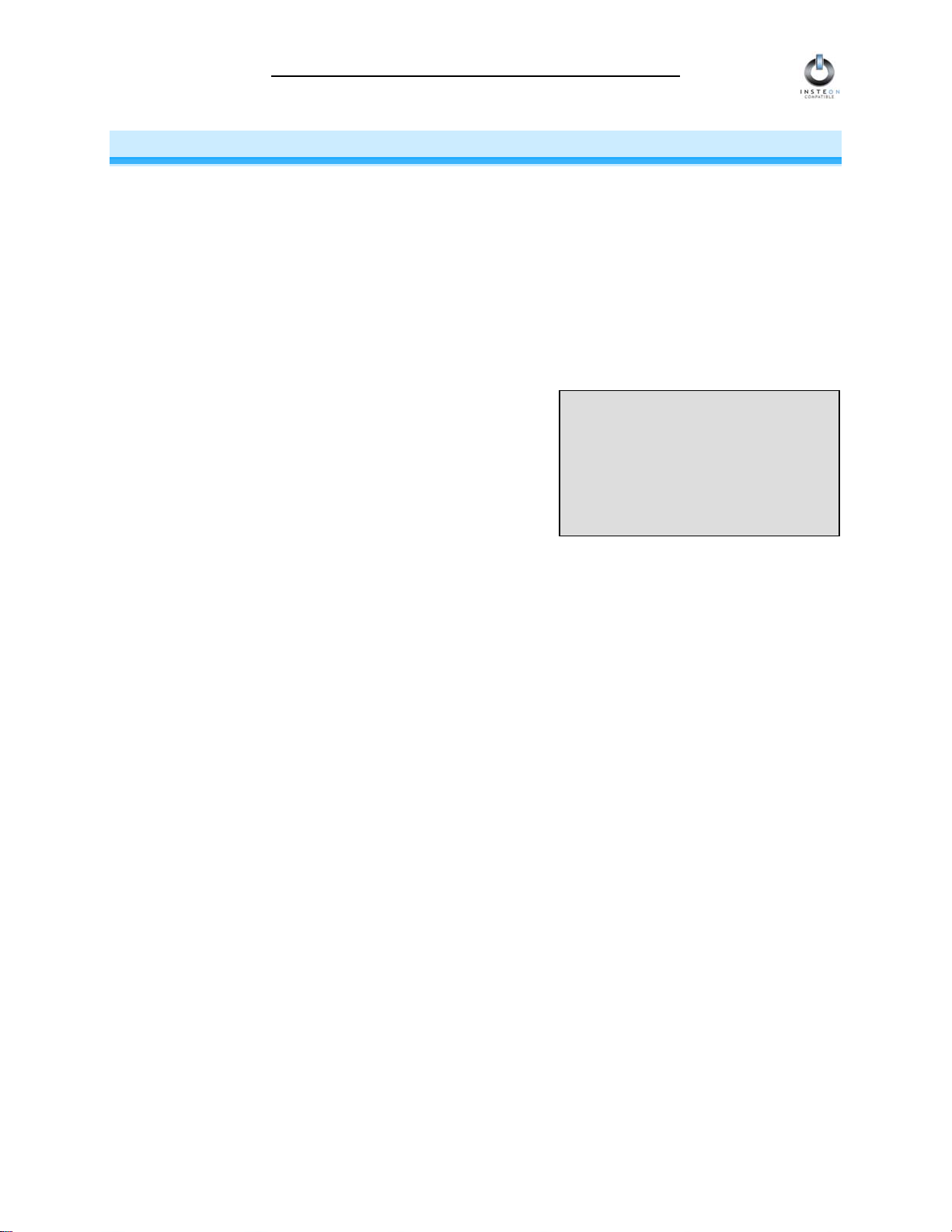
INSTEON SwitchLinc V2 Dimmer User’s Guide
A
r
X10 PROGRAMMING OPTIONS
SwitchLinc Dimmer is X10 ready, meaning that it can respond to X10 commands from an X10 Controller
and it can send X10 commands to X10 devices. However, to operate SwitchLinc Dimmer in X10
mode, you must first set up an X10 Primary Address. As it ships from the factory, or after a factory
reset procedure, SwitchLinc Dimmer will have no X10 Primary Address set up.
Setting the X10 Primary Address
You must do this before SwitchLinc Dimmer will respond to X10 commands. You can use any of
the 256 possible X10 addresses for the X10 Primary Address.
1. Set SwitchLinc Dimmer to Linking Mode by pressing and holding the Paddle Top for 10 seconds
until the top LED in the LED Bar begins blinking slowly and the controlled light flashes.
2. Using an X10 Controller, send the X10 Primary Address
you want to set up three times. You have about 4
minutes to perform this step before SwitchLinc Dimmer’s
Linking Mode times out automatically.
3. Once SwitchLinc Dimmer has received the X10 Address
three times, SwitchLinc Dimmer will confirm that it has set
its Primary X10 Address by blinking the top LED in its LED
Bar and flashing the light that it is wired to.
n X10 Address consists of a House
Code followed by a Unit Code. An
X10 command, such as X10 ON o
X10 OFF, may optionally follow the
X10 Address.
NOTE
Removing the X10 Primary Address
1. Set SwitchLinc Dimmer to Linking Mode by pressing and holding the Paddle Top for 10 seconds
until the top LED in the LED Bar begins blinking slowly and the controlled light flashes.
2. Set SwitchLinc Dimmer to Unlinking Mode by pressing and holding the Paddle Top again for 10
seconds until the controlled light flashes again.
3. Using an X10 Controller, send any X10 Address three times. It does not matter what the X10
Address is as long as it is the same one each time. You have about 4 minutes to perform this step
before SwitchLinc Dimmer’s Unlinking Mode times out automatically .
4. Once SwitchLinc Dimmer has received the X10 Address three times, SwitchLinc Dimmer will confirm
that it has removed its Primary X10 Address by blinking the top LED in its LED Bar and flashing the
light that it is wired to.
Page 21 of 35
Page 22

INSTEON SwitchLinc V2 Dimmer User’s Guide
y
-
Setting the X10 On-Level and X10 Ramp Rate for the X10 Primary Address
When an X10 Controller sends an X10 ON or X10 OFF
command to SwitchLinc Dimmer’s Primary X10 Address,
the Local On-Level and Local Ramp Rate apply. In other
words, SwitchLinc Dimmer acts the same way as it would
if you manually tapped its Paddle Top or Paddle Bottom.
See the section HOW TO SET UP ON-LEVELS AND
RAMP RATES, above, for instructions on setting up the
Local On-Level and Local Ramp Rate.
If you want an X10 On-Level and Ramp
Rate other than the Local values, you can
set up one or more X10 Scene Addresses
as described in the sections Remotel
Setting an X10 Scene Address and On
Level and Remotely Setting the Ramp Rate
for an X10 Scene Address below.
NOTE
Enabling and Disabling X10 Resume Dim
If X10 Resume Dim is enabled, SwitchLinc Dimmer will remember the last brightness level to which it was
set. Then, when an X10 ON command is received from an X10 Controller, the light will go to the
remembered brightness, rather than to the X10 On-Level.
To enable X10 Resume Dim, set up a Local On-Level of OFF (or zero). To disable X10 Resume Dim, set
up a Local On-Level of anything but OFF.
See the section HOW TO SET UP ON-LEVELS AND RAMP RATES, above, for instructions on setting up
the Local On-Level.
Page 22 of 35
Page 23

INSTEON SwitchLinc V2 Dimmer User’s Guide
ADVANCED X10 PROGRAMMING OPTIONS
You can remotely set up X10 Scene Addresses as well as On-Levels and Ramp Rates using an X10
Controller capable of sending an X10 address (house code and unit code) without sending X10 ON or
OFF commands. The following procedures will not work with a transmitter that sends the X10 address
and an X10 command together. X10 Controllers in which one button is pressed to turn an X10 device on
or off WILL NOT WORK.
These procedures all begin by sending the same sequence of five X10 addresses, called the CLEAR
Sequence. After you send the CLEAR Sequence, you have about 4 minutes to finish the procedure
before automatic timeout.
Remotely Setting the On-Level for the X10 Primary Address
This method of setting the On-Level has exactly the same effect as manually setting the Local On-Level
as explained in the section HOW TO SET UP ON-LEVELS AND RAMP RATES, above.
1. Using an X10 Controller, send the CLEAR Sequence:
O16 N16 M16 P16 M16
2. Send the X10 Primary Address (house code and unit code).
3. Set the On-Level for the X10 Primary Address by adjusting SwitchLinc Dimmer’s brightness using its
paddle or any Controller. If you skip this step, the current On-Level will be used.
4. Send the following X10 Address sequence to lock in the new On-Level:
P16 N16 M16 O16 M16
5. SwitchLinc Dimmer will flash the light it is wired to and blink an LED in its LED Bar, indicating that the
On-Level has been set for the X10 Primary Address.
Remotely Setting the Ramp Rate for the X10 Primary Address
If you use this method for setting the Ramp Rate, you can achieve Ramp Rates ranging from 0.1 second
to 9 minutes. If you use the manual method in the section HOW TO SET UP ON-LEVELS AND RAMP
RATES above, you can only achieve Ramp Rates ranging from 0.1 second to 9 seconds.
This method of setting the Ramp Rate has exactly the same effect as manually setting the Local Ramp
Rate as explained in the section HOW TO SET UP ON-LEVELS AND RAMP RATES, above.
1. Using an X10 Controller, send the CLEAR Sequence:
O16 N16 M16 P16 M16
2. Send the X10 Primary Address (house code and unit code).
3. Use the paddle or any Controller to adjust SwitchLinc Dimmer’s brightness so it corresponds to the
Ramp Rate you want in the table below. If you use SwitchLinc Dimmer’s paddle and you are careful,
you can still set one of 32 brightnesses even though there are only 9 LED brightness indicators.
Brighter is faster.
Page 23 of 35
Page 24

INSTEON SwitchLinc V2 Dimmer User’s Guide
Bright-
ness
Level
100% 0.1 65% 26 29% 2.5
97% 0.2 61% 28 26% 3.0
94% 0.3 58% 30 23% 3.5
90% 0.5 55% 32 19% 4.0
87% 2.0 52% 34 16% 4.5
84% 4.5 48% 38 13% 5
81% 6.5 45% 43 10% 6
77% 8.5 42% 47 6% 7
74% 19.0 39% 60 3% 8
71% 21.5 35% 90 0% 9
68% 23.5 32% 120
4. Send the following X10 Address sequence to lock in the new Ramp Rate:
5. SwitchLinc Dimmer will flash the light it is wired to and blink an LED in its LED Bar, indicating that the
Ramp Rate has been set for the X10 Primary Address.
Ramp
Rate in
Seconds
O16 P16 N16 M16 O16
Bright-
ness
Level
Ramp
Rate in
Seconds
Bright-
ness
Level
Ramp
Rate in
Minutes
About X10 Scene Address Programming
SwitchLinc Dimmer can be a member of up to 255 X10 Scenes. An X10 Scene Address is just another
X10 address like the X10 Primary Address. When an X10 ON command is sent to an X10 Scene
Address, every X10 Scene-enabled module with that X10 Scene Address will turn on to its independent
On-Level at its independent Ramp Rate. Sending an X10 OFF command to an X10 Scene Address will
turn off all modules that are members of that X10 Scene, each at its independent Ramp Rate. X10
Scene-enabled modules will react to DIM and BRIGHT commands after the X10 Scene Address is sent.
However, they will ignore ALL ON and ALL OFF commands for the X10 Scene Address.
Remotely Setting an X10 Scene Address and On-Level
1. Using an X10 Controller, send the CLEAR Sequence:
O16 N16 M16 P16 M16
2. Set the On-Level for the X10 Scene Address by adjusting SwitchLinc Dimmer’s brightness using its
paddle or any Controller. If you skip this step, the current On-Level will be used. A scene can trigger
SwitchLinc Dimmer to go off by setting the On-Level to 0%.
3. Send the following X10 Address sequence:
M16 N16 O16 P16
4. Send the desired X10 Scene Address (house code and unit code) to lock in the new On-Level and
X10 Scene Address.
5. SwitchLinc Dimmer will flash the light it is wired to and blink an LED in its LED Bar, indicating that the
X10 Scene Address and On-Level have been set up.
Remotely Removing an X10 Scene Address
1. Using an X10 Controller, send the CLEAR Sequence:
O16 N16 M16 P16 M16
2. Send SwitchLinc Dimmer’s X10 Primary Address (house code and unit code).
Page 24 of 35
Page 25

INSTEON SwitchLinc V2 Dimmer User’s Guide
3. Send an X10 ON or OFF command.
4. Send the following X10 Address sequence:
O16 P16 M16 N16
5. Send the X10 Scene Address (house code and unit code) that is to be removed.
6. SwitchLinc Dimmer will flash the light it is wired to and blink an LED in its LED Bar, indicating that the
X10 Scene Address has been removed.
Remotely Setting the Ramp Rate for an X10 Scene Address
The Ramp Rate of each module in each X10 Scene is adjustable. If this setting is not adjusted,
SwitchLinc Dimmer will use the Ramp Rate for its X10 Primary Address.
1. Using an X10 Controller, send the CLEAR Sequence:
O16 N16 M16 P16 M16
2. Send SwitchLinc Dimmer's X10 Primary Address (house code and unit code).
3. Use any controller to adjust SwitchLinc Dimmer’s brightness so it corresponds to the Ramp Rate you
want in the table below. If you use SwitchLinc Dimmer’s paddle and you are careful, you can still set
one of 32 brightnesses even though there are only 9 LED brightness indicators. Brighter is faster.
Bright-
ness
Level
100% 0.1 65% 26 29% 2.5
97% 0.2 61% 28 26% 3.0
94% 0.3 58% 30 23% 3.5
90% 0.5 55% 32 19% 4.0
87% 2.0 52% 34 16% 4.5
84% 4.5 48% 38 13% 5
81% 6.5 45% 43 10% 6
77% 8.5 42% 47 6% 7
74% 19.0 39% 60 3% 8
71% 21.5 35% 90 0% 9
68% 23.5 32% 120
4. Send the following X10 Address sequence:
5. Send the X10 Scene Address (house code and unit code).
6. SwitchLinc Dimmer will flash the light it is wired to and blink an LED in its LED Bar, indicating that the
new Ramp Rate has been set for the X10 Scene Address.
Ramp
Rate in
Seconds
N16 O16 P16 M16
Bright-
ness
Level
Ramp
Rate in
Seconds
Bright-
ness
Level
Ramp
Rate in
Minutes
Page 25 of 35
Page 26
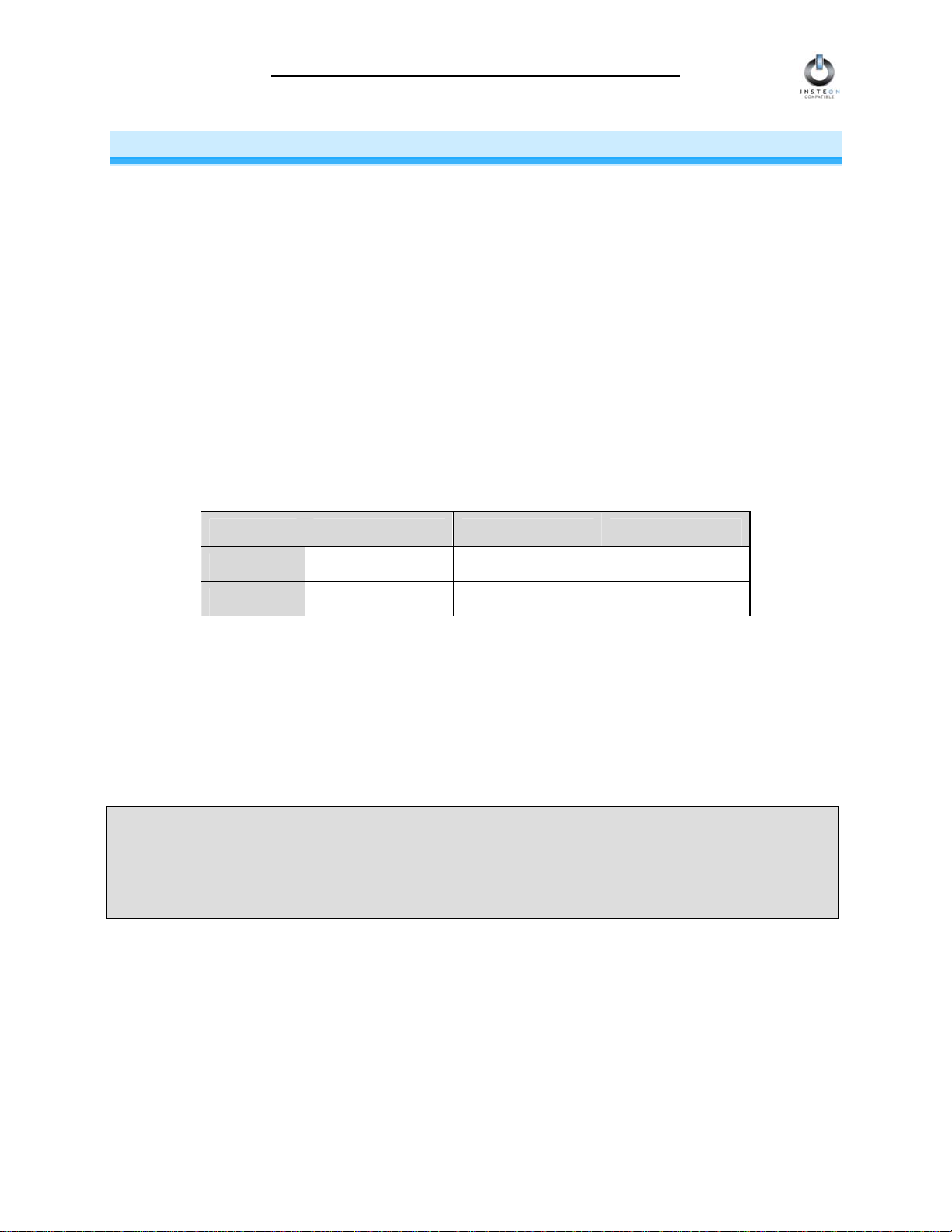
INSTEON SwitchLinc V2 Dimmer User’s Guide
t
HOW TO USE SWITCHLINC DIMMER
Using the Paddle
The Paddle Top makes your light go ON and the Paddle Bottom makes your light go OFF.
• Tap the Paddle Top to make your light go at the Local Ramp Rate from whatever brightness it
currently has to the Local On-Level brightness.
• Tap the Paddle Bottom to make your light go at the Local Ramp Rate from whatever brightness it
currently has to full-OFF.
• Double-tap the Paddle Top to make your light go full-ON quickly.
• Double-tap the Paddle Bottom to make your light go full-OFF quickly.
• Press and hold the Paddle Top to gradually brighten your light from whatever brightness it currently
has to full-ON.
• Press and hold the Paddle Bottom to gradually dim your light from whatever brightness it currently
has to full-OFF.
Paddle Tap Double Tap Press and Hold
Top
Bottom
Ramp to On-Level Fast ON Brighten
Ramp to OFF Fast OFF Dim
Using the Air Gap
Pulling the SET Button at the bottom of the paddle out as far as it will go (about 1/8”) opens mechanical
contacts that remove all power from SwitchLinc Dimmer and the load that it controls. “Air gapping” can be
useful for replacing bulbs or any other time you want the controlled circuit to be unpowered.
Because SwitchLinc Dimmer’s settings are stored in non-volatile memory, setup information will not be
lost when the unit unpowered.
BE CAREFUL
If you press the SET Button in too far when you undo the air gap, you might inadvertently rese
SwitchLinc V2 Dimmer to its factory default settings. Just push the button in until its top is even with
the Trim Frame.
Page 26 of 35
Page 27

INSTEON SwitchLinc V2 Dimmer User’s Guide
COLOR OPTIONS FOR SWITCHLINC DIMMER
Paddle and LED Colors are Changeable
You can change the color of SwitchLinc Dimmer’s LEDs and also its paddle and trim frame to match the
décor of any room.
SwitchLinc Dimmer comes standard with a white paddle assembly, but with an ivory paddle assembly
included. You can optionally purchase almond (#2400AL), black (#2400BK), brown (#2400BR), or gray
(#2400GY) SwitchLinc Color Change Kits from
www.smarthome.com.
Light-pipe color change kits for the LEDs are also available from
www.smarthome.com. Each SwitchLinc
Indicator Color Change Kit (#2400L) contains five each of blue, red, green, amber, and clear light-pipes.
How to Change Paddle and LED Colors
You can remove the front paddle and trim frame assembly before or after SwitchLinc Dimmer is installed.
During the changeover process, the power and the load may remain on and operating. There are no
dangerous voltages or unsafe areas under the paddle.
1. If SwitchLinc Dimmer is already installed in the wall, remove the
faceplate from the switch junction box.
2. Remove the four Phillips screws that hold the paddle assembly to the
metal frame.
3. Pull the entire paddle frame straight away from the switch. You may
have to wiggle the bottom of the frame to get it free of the bottom SET
Button.
4. Using a flat blade, remove the large light pipe as shown. The light pipe
will snap out of the frame. Do the same for the small light pipe.
Paddle Assembly and
SwitchLinc body separated
Snap out the light pipes with a
flat tool
Page 27 of 35
Page 28

INSTEON SwitchLinc V2 Dimmer User’s Guide
5. Orient the new small light pipe with its protrusion facing toward
the center of the frame and snap it into place. If placed in
backwards or reversed, it will not click into place. Refer to the
diagram.
6. Orient the new large light pipe with the side that has the most
protrusions facing toward the center of the frame. Using only
finger pressure, snap the light pipe into the frame.
Installed correctly
Insert the new light pipes with the
protrusions facing the center
Installed incorrectly
7. If both light pipes are installed correctly, they will stick straight out from the back of the frame. If
installed incorrectly, they will appear to be tilted as shown in the photos.
8. Gently place the paddle assembly back onto the front of SwitchLinc Dimmer. A little force may be
necessary to snap the assembly over the SET Button. Reinstall the four screws that you removed in
Step 2.
Page 28 of 35
Page 29

INSTEON SwitchLinc V2 Dimmer User’s Guide
ABOUT INSTEON
Understanding Why an INSTEON Network Is Reliable
INSTEON messages travel throughout the home via Powerline Carrier (PLC) signals on the existing
house wiring, and also via wireless Radio Frequency (RF). As the messages make their way to
INSTEON devices being controlled, they are picked up and retransmitted by all other INSTEON devices
along the way. This method of communicating, called a mesh network, is very reliable because each
additional INSTEON device helps to support the overall network.
To further ensure reliability, every INSTEON device confirms that it has received a command. If an
INSTEON Controller does not receive this confirmation, it will automatically retransmit the command up to
five times.
Further Enhancing Reliability
As signals travel via the powerline or RF throughout the home, they naturally become
weaker the farther they travel. The best way to overcome signals getting weaker is to
increase the coverage of the mesh network by introducing more INSTEON devices.
It is possible that some audio-video products, computers, power strips or other electrical
equipment may attenuate INSTEON signals on the powerline. You can temporarily
unplug suspected devices to test whether the INSTEON signal improves. If it does, then
you can plug in filters available from Smarthome that will permanently fix the problem.
Using Smarthome’s SignaLinc RF to Upgrade Your INSTEON Network
SignaLinc™ RF Signal Enhancers are ideal for improving signal strength
and network coverage throughout your home. SignaLinc RF acts like
another member of the dual-band mesh network, tying it together by
simultaneously retransmitting INSTEON signals across both radiofrequency and the powerline. It also provides an access point for RFonly INSTEON devices, such as handheld controllers.
In addition, two SignaLinc RFs provide a wireless path for INSTEON
signals to travel between the two separate electrical circuits, called
powerline phases, found in most homes. Without a reliable method for
coupling opposite powerline phases, some parts of your home may
receive INSTEON signals intermittently. With at least one SignaLinc RF
plugged into one of the powerline phases, and at least one more
plugged into the opposite powerline phase, INSTEON powerline signals
will be strong everywhere in your home.
Page 29 of 35
Page 30

INSTEON SwitchLinc V2 Dimmer User’s Guide
About INSTEON and X10
Possible BoosterLinc Interference with INSTEON
If you have installed older Smarthome Plug-In BoosterLinc™ X10 Signal Boosters or certain other
BoosterLinc-enabled products, the older BoosterLinc technology may interfere with INSTEON
communications.
Plug-In BoosterLinc X10 Signal Boosters, Smarthome #4827, shipped after February 1, 2005, with V3.0
or later firmware, are fully compatible with INSTEON.
The following Plug-In BoosterLinc X10 Signal Boosters use older firmware that may cause interference
with INSTEON:
• White BoosterLinc X10 Signal Boosters, #4827, shipped before February 1, 2005, with V2.5 or earlier
firmware
• All Gray BoosterLinc X10 Signal Boosters, #4827
Try unplugging the older BoosterLinc X10 Signal Boosters to see if this helps with INSTEON interference.
If it does, please call 800-SMARTHOME (800-762-7846) for help with replacing your older BoosterLinc
X10 Signal Boosters with newer INSTEON-compatible ones.
The following pre-INSTEON SmartHome products have BoosterLinc technology that you can turn on or
turn off when you set the X10 Address for the product. If turned on, the BoosterLinc technology may
INSTEON. interfere with
• KeypadLinc™ 6 with Integrated Dimmer,
#12073W, #12073WB and #12073WW
• SwitchLinc™ Relay 2-Way,
#23883 and #23883T
• ToggleLinc™ 2-Way Dimmer,
#23890, and Switch, #23893
If you have any of these products and the BoosterLinc feature is turned on, please consult your User’s
Guide or call 800-SMARTHOME (800-762-7846) for help with turning it off. You may then wish to install
newer INSTEON BoosterLinc X10 Signal Boosters, which Smarthome can help you with.
INSTEON’s Effect on X10
If your existing X10 devices seem to be working less reliably after installing INSTEON devices, remember
that INSTEON devices can absorb X10 signals just as X10 devices do, and that INSTEON devices do not
repeat X10 signals. Installing INSTEON-compatible BoosterLinc X10 Signal Boosters, Smarthome
#4827, or a SignaLinc Plug-In Coupler-Repeater, #4826, can increase X10 signal levels.
Please call 800-SMARTHOME (800-762-7846) if you have any questions or would like more help.
To disable BoosterLinc X10 Signal
Amplification on these products:
1. Press and hold the SET Button.
2. Send the X10 Primary Address.
3. Send an X10 OFF command.
You can send an X10 ON command in
Step 3 to re-enable the BoosterLinc
feature.
NOTE
Page 30 of 35
Page 31

INSTEON SwitchLinc V2 Dimmer User’s Guide
TROUBLESHOOTING
Problem Possible Cause Solution
The LED Bar on my
SwitchLinc Dimmer is not
turning on at all and it
won’t control my light.
The switch I’m replacing
only has two wires.
My SwitchLinc Dimmer is
not receiving signals
from INSTEON or X10
Controllers.
My SwitchLinc Dimmer is
not linking to or working
with an INSTEON
Controller or Device.
My SwitchLinc Dimmer
doesn’t always respond
to an INSTEON
Controller.
The light turned on by
itself.
The controlled light does
not appear to turn on or
off right away.
SwitchLinc Dimmer turns
on, but not off, using
another Controller.
My light only turns off
when I tap the Paddle
Top on my SwitchLinc
Dimmer, but I can
brighten and dim it.
SwitchLinc Dimmer is not
getting power.
SwitchLinc Dimmer needs a
NEUTRAL wire in order to
operate.
The SwitchLinc Dimmer and
the Controller are on opposite
powerline phases.
The Controller is plugged into
a power strip.
Other modules are loading
down the signal.
The INSTEON signal may be
too weak.
The INSTEON Controller
may have been reset without
first unlinking SwitchLinc
Dimmer from it.
Another Controller, a timer, or
stray X10 signals triggered
SwitchLinc Dimmer.
The Ramp Rate may be set
too slow.
The load is producing
electrical noise that is
interfering with SwitchLinc
Dimmer’s reception of
powerline signal.
The On-Level may be set to
fully-off or very dim.
Make sure the circuit breaker is turned on.
Make sure the air gap (SET Button) is not pulled out.
Check junction box wires to ensure all connections are
tight and no bare wires are exposed.
Check the light fixture to ensure all connections are tight
and no bare wires are exposed.
Look in the rear of the junction box for a group of white
wires all tied together with a wire nut. Those are the
NEUTRAL wires. Connect SwitchLinc Dimmer’s white
wire there.
Make sure two SignaLinc RF Signal Enhancers are
properly installed to bridge the two powerline phases.
Powerline signals can’t travel through power filters.
Plugging the Controller directly into a wall outlet works
best.
Move the other modules or the Controller to another
outlet.
Add new INSTEON devices or move around existing
INSTEON devices. All INSTEON devices act as
INSTEON Network repeaters.
Make sure you are not experiencing interference with
older X10 BoosterLinc technology. Upgrade to
INSTEON BoosterLincs.
Re-link SwitchLinc Dimmer to the INSTEON Controller.
Check scene membership and remove any unwanted
links from SwitchLinc Dimmer, or perform a Factory
Reset to clear it.
Install a powerline signal blocker in your home to keep
X10 signals from neighboring homes from interfering.
Consider not using SwitchLinc Dimmer in X10 mode.
If the above doesn’t work, perform a Factory Reset.
Set a shorter Ramp Rate.
Install a powerline noise filter like Smarthome’s #4835
between the load and SwitchLinc Dimmer.
Install additional INSTEON Devices to boost the
INSTEON signal.
Increase the X10 signal strength with an INSTEONcompatible X10 booster to overcome the powerline
noise.
Set a brighter On-Level. See HOW TO SET UP ON-
LEVELS AND RAMP RATES, above
Page 31 of 35
Page 32
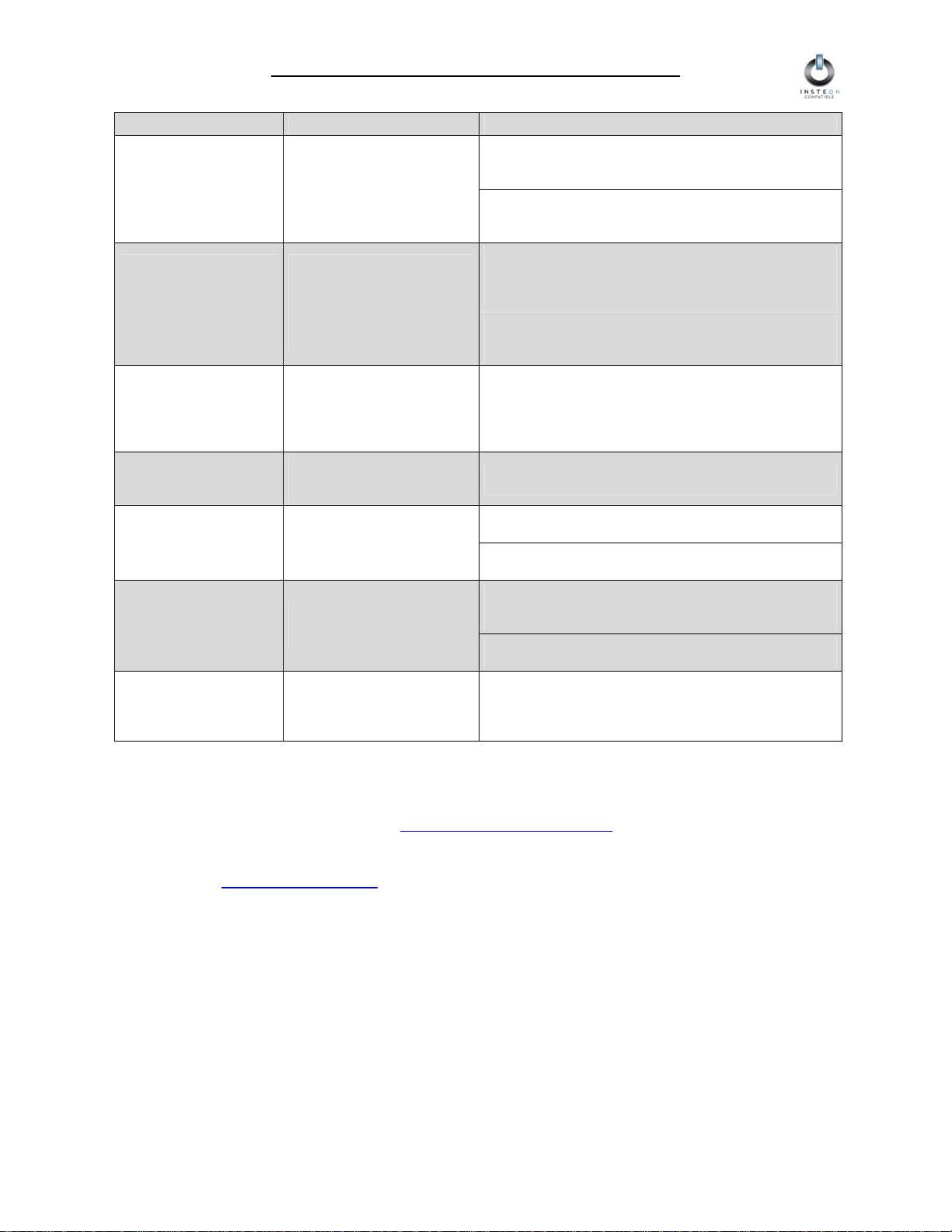
Problem Possible Cause Solution
When I try to turn on my
light with another
Controller, the light turns
on, then back off.
When I press a button on
my SwitchLinc Dimmer, it
takes a long time for
other INSTEON Devices
it is controlling to
respond.
My SwitchLinc Dimmer
doesn’t respond to X10
address A1 when I first
set it up.
I’m having difficulty
performing advanced
X10 programming
The load is buzzing
when on or dim.
SwitchLinc Dimmer is
locked up.
SwitchLinc Dimmer is
getting warm to the
touch.
INSTEON SwitchLinc V2 Dimmer User’s Guide
SwitchLinc Dimmer may be
set up with an INSTEON OnLevel at a high brightness
and an X10 Primary or Scene
Address On-Level at a low
brightness.
You may have removed an
INSTEON Device that your
SwitchLinc Dimmer is trying
to operate. SwitchLinc
Dimmer is re-trying the
missing INSTEON Device.
Unlike previous X10-only
products, SwitchLinc Dimmer
does not have an X10
Primary Address set up at the
factory.
The X10 “MNOP” house and
unit codes were sent in the
wrong order.
The dimming component
inside SwitchLinc Dimmer
“chops” the powerline sine
wave to reduce the power.
A surge or excessive noise
on the powerline may have
glitched it.
It is normal for wall dimmers
to get warm (but not hot).
Remove the X10 Primary Address or X10 Scene
Address from SwitchLinc Dimmer.
Remove the X10 Address from the button on your
INSTEON Controller so it doesn’t send both INSTEON
and X10 commands.
If the INSTEON Device is still available, unlink it from
SwitchLinc Dimmer by following the directions in the
section Unlinking a Controlled INSTEON Device from
SwitchLinc Dimmer, above.
Reset SwitchLinc Dimmer by following the directions in
the section Resetting SwitchLinc Dimmer to Its Factory
Default Settings, above.
Set up an X10 Primary Address by following the
instructions in the section Setting the X10 Primary
Address.
Don’t hold down the buttons on your X10 controller too
long, to avoid duplicate codes being sent.
The bulb filaments are vibrating. Use rough-service,
130-volt, or appliance grade bulbs to reduce the noise.
Run SwitchLinc dimmer in the “full-on” mode or switch to
a non-dimming SwitchLinc V2 Relay.
Pull the SET Button on SwitchLinc Dimmer all the way
out for 10 seconds to air-gap it, then push it back in
without pushing it all the way down.
If the above doesn’t work, see Resetting SwitchLinc
Dimmer to Its Factory Default Settings, above.
SwitchLinc Dimmer will dissipate about 1 Watt per 100
Watts controlled. Using metal junction boxes, removing
insulation around the outside of the box, or controlling a
smaller load can help lessen the heat.
If you have tried these solutions, reviewed this User’s Guide, and still cannot resolve an issue you’re
having with SwitchLinc Dimmer, please:
• Search our online knowledge base at
http://smarthome.custhelp.com.
• Call our Support Department at 800-SMARTHOME (800-762-7846).
• Email us at
tech@smarthome.comT.
Page 32 of 35
Page 33

INSTEON SwitchLinc V2 Dimmer User’s Guide
SPECIFICATIONS
SwitchLinc Dimmer Specifications
General
Smarthome Product Number 2476D2, INSTEON SwitchLinc V2 Dimmer Switch
Warranty 2 years
Operation
On-Levels 32
Ramp Rates
(full-ON to full-OFF)
LED Bar Brightness Indicator 9 White LEDs,
Manual Operation Modes INSTEON only, X10 only, INSTEON and X10 Combo Mode
Combo Mode Message Order INSTEON, X10, INSTEON cleanup
Multi-Way Circuit Support One SwitchLinc Dimmer controls load,
Setup Memory Non-volatile EEPROM
INSTEON Features
INSTEON Addresses 1 hard-coded out of 16,777,216 possible
INSTEON Links 417 out of 16,777,216 possible
INSTEON Powerline Frequency 131.65 KHz
INSTEON Minimum Transmit Level 3.2 Vpp into 5 Ohms
INSTEON Minimum Receive Level 1 mVpp nominal
INSTEON Messages Repeated Yes
X10 Features
X10 Primary Address 1 optional (comes unassigned)
X10 Scene Addresses 255 possible
X10 Status Response Supported
X10 Resume Dim Supported (by setting Local On-Level to zero)
X10 Powerline Frequency 120 KHz
X10 Minimum Transmit Level 3.2 Vpp into 5 Ohms
X10 Minimum Receive Level 10 mVpp nominal
X10 Messages Repeated No
0.125 to 9 seconds if programmed locally,
0.125 seconds to 9 minutes if programmed remotely
Optional Green, Blue, Amber, or Red with #2401 kit
Cross-Link any number of SwitchLinc Dimmers or other INSTEON Controllers
Page 33 of 35
Page 34

INSTEON SwitchLinc V2 Dimmer User’s Guide
Mechanical
Paddle Type True rocker action
Paddle and Trim Frame Color White installed, Ivory included;
Wire Nuts 5 included
Mounting Mounts in single or multiple-ganged junction box.
Operating Conditions Indoors, 40 to 104°F, up to 85% relative humidity
Dimensions 4.1” H x 1.8” W x 1.2” D
Weight 3.6 oz
Electrical
Supply Voltage 120 Volts AC +/- 10%, 60 Hertz, single phase
Surge Protection MOV rated for 150 Volts
Power Wire Leads 6”, 16 AWG, stranded,
Ground Lead 6”, 18 AWG, stranded, bare copper
Load Types Wired-in incandescent lighting devices
Maximum Load 600 Watts (uses 12-Amp triac dimmer)
Minimum Load No minimum load required
Certification Safety tested for use in USA and Canada (ETL #3017581)
Optional Almond, Black, Brown, or Gray with #2400xx kits
Control 200 W less load for each immediately adjacent SwitchLinc Dimmer
installed. For example, 600 W load control becomes 400 W with another dimmer
to the immediate right or left. Use a triple-gang box with a mechanical switch in
the center to avoid de-rating.
600V, 105°C insulation, ends stripped and tinned,
LINE (black), LOAD (red), NEUTRAL (white)
Page 34 of 35
Page 35

INSTEON SwitchLinc V2 Dimmer User’s Guide
Certification
SwitchLinc V2 Dimmer has been thoroughly tested by ITS ETL SEMKO, a nationally
recognized independent third-party testing laboratory. The North American ETL Listed
mark signifies that the product has been tested to and has met the requirements of a
widely recognized consensus of U.S and Canadian product safety standards, that the
manufacturing site has been audited, and that the manufacturer has agreed to a
program of quarterly factory follow-up inspections to verify continued conformance.
Limited Warranty
Seller warrants to the original consumer purchaser of this product that, for a period of two years from the
date of purchase, this product will be free from defects in material and workmanship and will perform in
substantial conformity to the description of the product in this User’s Guide. This warranty shall not apply
to defects or errors caused by misuse or neglect. If the product is found to be defective in material or
workmanship, or if the product does not perform as warranted above during the warranty period, Seller
will either repair it, replace it or refund the purchase price, at its option, upon receipt of the product at the
address below, postage prepaid, with proof of the date of purchase and an explanation of the defect or
error. The repair, replacement, or refund that is provided for above shall be the full extent of Seller’s
liability with respect to this product. For repair or replacement during the warranty period, call Smarthome
customer service to receive an RA# (return authorization number), properly package the product (with the
RA# clearly printed on the outside of the package) and send the product, along with all other required
materials, to:
Smarthome, Inc.
ATTN: Receiving Dept.
16542 Millikan Ave.
Irvine, CA 92606-5027
Limitations
The above warranty is in lieu of and seller disclaims all other warranties, whether oral or written, express
or implied, including and warranty or merchantability or fitness for a particular purpose. Any implied
warranty, including any warranty of merchantability or fitness for a particular purpose, which may not be
disclaimed or supplanted as provided above shall be limited to the one-year period of the express
warranty above. No other representation or claim of any nature by any person shall be binding upon
seller or modify the terms of the above warranty and disclaimer. In no event shall seller be liable for
special, incidental, consequential, or other damages resulting from the possession or use of this product,
including without limitation damage to property and, to the extent permitted by law, personal injury, even if
seller knew or should have known of the possibility of such damages. Some states do not allow
limitations on how long an implied warranty lasts and/or the exclusion or limitation of damages, in which
case the above limitations and/or exclusions may not apply to you. You may also have other legal rights
that may vary from state to state.
INSTEON, Plug-n-Tap, ControLinc, TesterLinc, SignaLinc, LampLinc, ToggleLinc, BoosterLinc, ApplianceLinc, KeypadLinc,
FilterLinc, ProbeLinc, SwitchLinc, TempLinc, IR Linc and SmarthomeLive are trademarks of Smarthome, Inc. INSTEON
networking technology is covered by pending U.S. and foreign patents.
© Copyright 2005 Smarthome, Inc., 16542 Millikan Ave., Irvine, CA 92606-5027,
800-SMARTHOME (800-762-7846), 949-221-9200,
www.smarthome.com
Rev 050623
Page 35 of 35
