Page 1
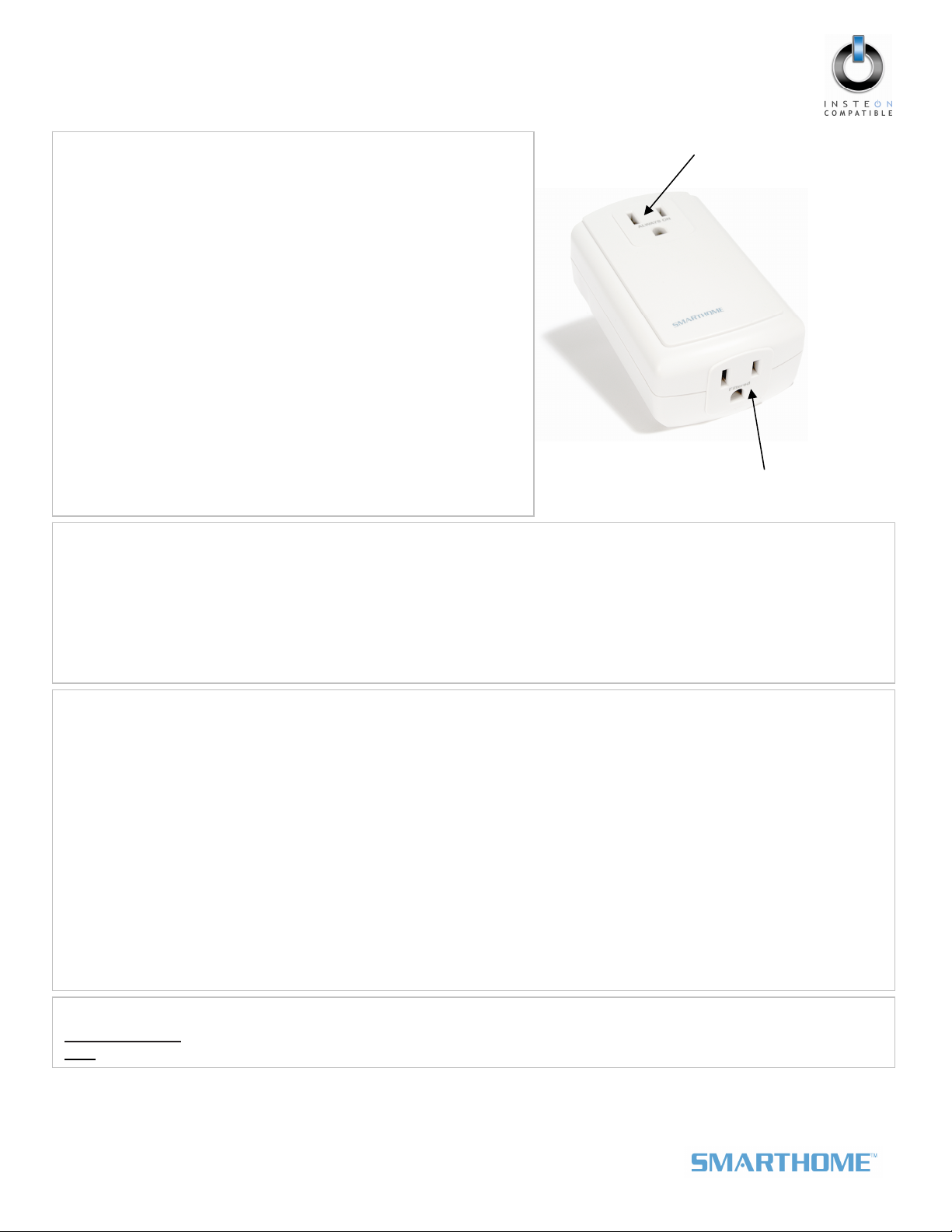
Quick-Start Guide
y
FilterLinc™ Plug-In Electrical Noise Filter
Model: 1626-10 (10 Amps)
Introduction
Your new FilterLinc will prevent noisy electrical devices from
polluting onto power lines. FilterLinc will also stop INSTEON and
other power line carriers (PLC) signals from being absorbed and
trapped into your appliances. Includes an unfiltered pass-through
outlet. Safety tested and ETL approved.
Common devices that may interfere with your INSTEON or similar
power line-based automation system include:
• Televisions, stereo components, satellite and cable
receivers
• Computers, monitors, and accessories
• Computer UPS (Uninterruptable Power Supplies)
• Power strips
• Power supplies for laptops and cell phones
• Fluorescent and HID lighting
• Motorized devices like refrigerators, pumps, or air
conditioners
• Low-voltage lighting that uses lightweight, solid-state
transformers
Unfiltered
pass-through outlet
Filtered outlet
Testing an Electrical Device for Interference
If you suspect an electrical device might be interfering with INSTEON transmissions, use the following steps to
determine if the electrical device should be filtered.
1) Unplug the electrical device - don’t just turn it off
2) Retry sending INSTEON commands from the devices that are experiencing poor communications to determine if
they are working better
If the INSTEON devices begin working after the electrical device is unplugged, then install a FilterLinc on that
electrical device.
Installing FilterLinc
FilterLinc should be installed between the offending device (noise-maker or signal-absorbing appliance) and your
home’s AC outlet.
1) Turn off the device to be filtered (i.e., TV or computer)
2) Unplug the device’s power cord from the outlet
3) Plug the cord into the outlet on the bottom of FilterLinc
4) Plug FilterLinc into an unswitched outlet
5) OPTIONAL: You may use the outlet on the front of FilterLinc as you would an ordinary uncontrolled outlet.
However, make sure the device you plug in does not harm INSTEON or other PLC signals.
It is usually recommended to avoid stacking INSTEON devices on pass-through outlets to prevent overheating. FilterLinc does not generate
heat, so it will not affect operation of the stacked INSTEON device. But be sure only one INSTEON device is plugged into the FilterLinc passthrough outlet.
Now the device that was causing INSTEON transmission problems will be isolated from the AC lines, making your
home’s automation s
stem more reliable.
Complete Instructions, Troubleshooting, and Tech Support
Owner’s Manual: www.smarthome.com/manuals/1626.pdf
INSTEON Gold Support Line at 800-762-7845
Call:
Smarthome Limited Warranty – Smarthome warr ants to original consumer of this product for a per iod of 2 years from date of purchase, this product will b e
free from defects in material & workmanship & will pe rform in substantial conformity with its Owner 's Manual. Warranty shall not apply to defec ts caused by
Page 1 of 1
Rev. 12-03-2010
misuse or neglect.
U.S. Patent No. 7,345,998, International patents pending © Copyright 201 0
Smarthome, 16542 Millikan Ave., Ir vine, CA 92606, 800-762-7845
