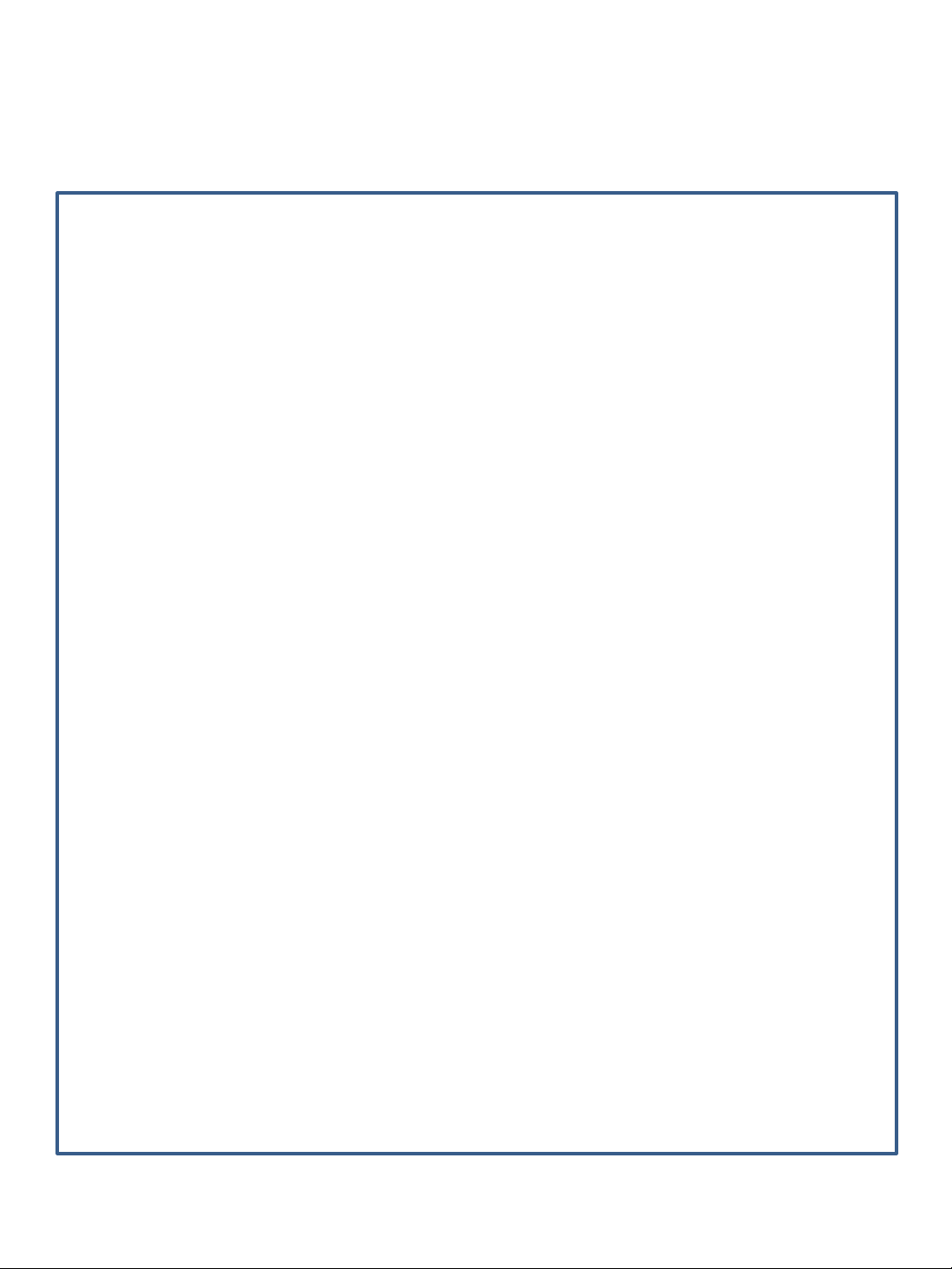
Updated Feature Information Sheet
The following convenience features were updated after the printing of the included User’s Manual.
Slow Cook temperatures adjusted as
• Normal mode: 87.8~93°C/190~200°F (as in the Normal mode in conventional slow
cookers)
• More mode: 93~99°C/200~210°F (as in the High mode in conventional slow cookers)
• Less mode: 82~87.8°C/180~190°F (as in the Low mode in conventional slow cookers)
Audible beeping On/Off
• Beeping is On in the factory settings
• To turn beeping Off, press and hold the “-“ button for 3 seconds. The LED screen
shows “S OFF” as in “Sound Off”.
• To turn the beeping back On, press and hold the “+“ button for 3 seconds. The
LED screen shows “S ON” as in “Sound On”.
• Note: Beeping is always On in any error conditions.
Auto Keep Warm On/Off
• Auto Keep Warm is On in the factory settings, when a cooking program button is
pressed.
• Auto Keep Warm can now be toggled On and Off by a second press on the same
cooking program button, BEFORE the cooking program starts. During this period, the
Keep Warm button indicator becomes On or Off corresponding to the toggling action.
Memorizing the last used program settings per cooking program button
• The previously used cooking settings, including time, pressure and temperature, are
stored once the custom settings are defined, and even after the Instant Pot cooker is
unplugged from power.
• To reset to factory default settings, press and hold the “Adjust” button for 3 seconds,
when the Instant Pot cooker is in the Off mode.
