InspirationWorks JCB Fun Phonics Instruction Manual
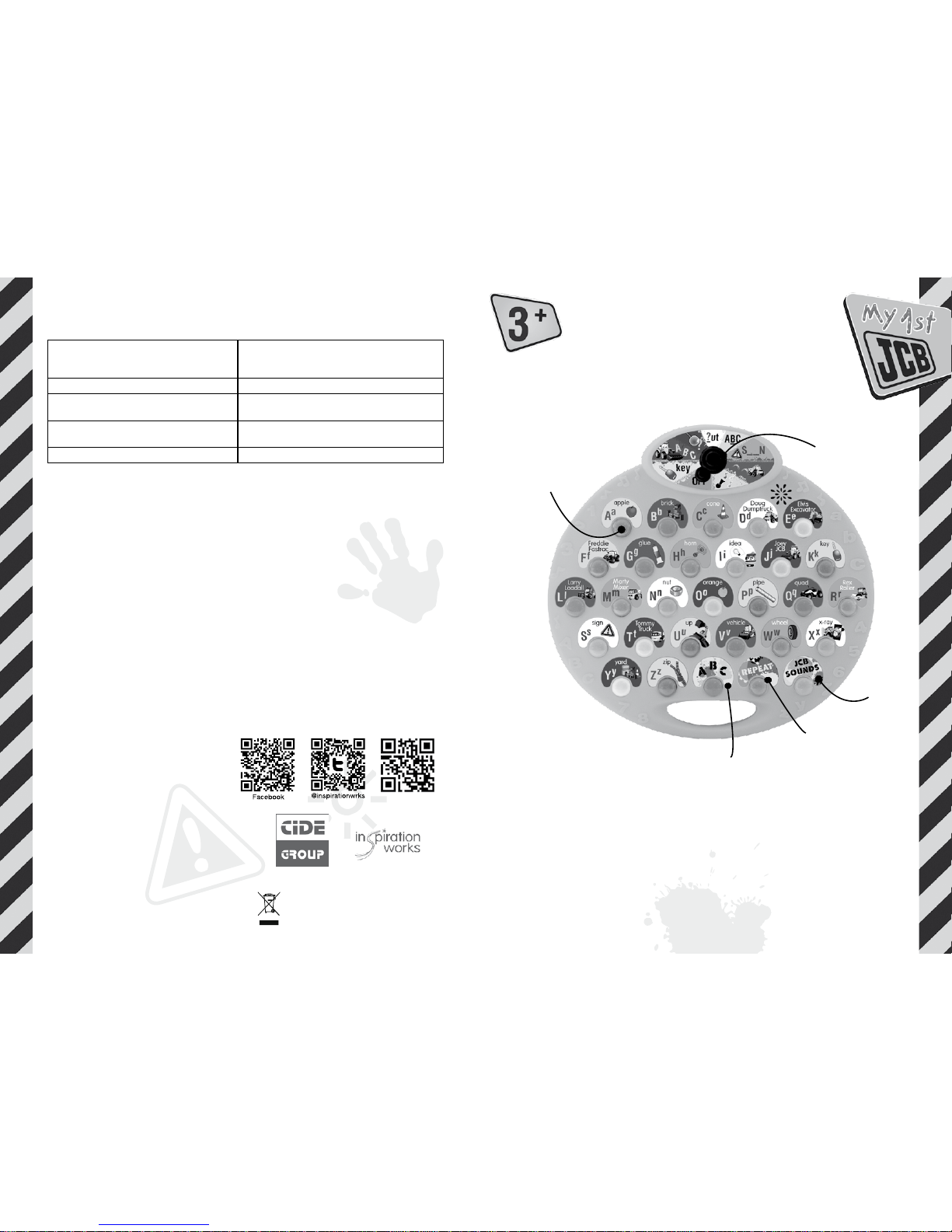
Instruction manual
Important information
• This toy is suitable for children aged 3 years & over.
• Please retain this manual for further reference.
• WARNING: All packing materials such as internal bags, plastic collars, plastic lms,
carton inserts are not par t of this product and should be discarded for your child’s safety.
• IMPORTANT: for additional safety, check toys regularly for signs of damage during use.
S0823
InspirationWorks UK Ltd
First Floor
The Annexe
Salisbury Hall
St Albans AL2 1BU
UK
V00
April 2013
Printed in China
Made in China
JCB sounds
Key
Repeat key
Letter keys
ABC key
Knob for Game
Selection
JCB fun phonics
IMPORTANT INFORMATION
Care instructions:
• Keep the unit clean by wiping it with a slightly damp cloth.
• Keep the unit out of direct sunlight and away from any direct heat source.
• Do not expose the unit to moisture or water.
This product complies with the essential requirements of European directives.
© J C Bamford Excavators Ltd 2013
© 2008 CIDE Group
Warranty:
Should you in the unlikely event experience any problems with this product all our
products have a six months guarantee. In the rst instance, return the product back to
the place of purchase where a replacement will be issued.
WASTE ELECTRICAL PRODUCTS AND BATTERIES
SHOULD NOT BE DISPOSED OF WITH HOUSEHOLD
WASTE. PLEASE RECYCLE WHERE FACILITIES
EXIST. CHECK WITH YOUR LOCAL AUTHORITY FOR
RECYCLING ADVICE
If the unit doesn’t operate… Check that the batteries are installed correctly.
or
Install new batteries.
If the volume is too low… Install new batteries.
If the voice/music begins playing at a
very high or low rate of speed…
Install new batteries.
If there is a continuous buzzing sound
and the unit doesn’t operate…
Install new batteries.
If the unit malfunctions… Install new batteries.
TROUBLE SHOOTING
• JCB Fun Phonics
• Instruction Manual
CONTENT
www.jcbexplore.com
www.kdplanet.com
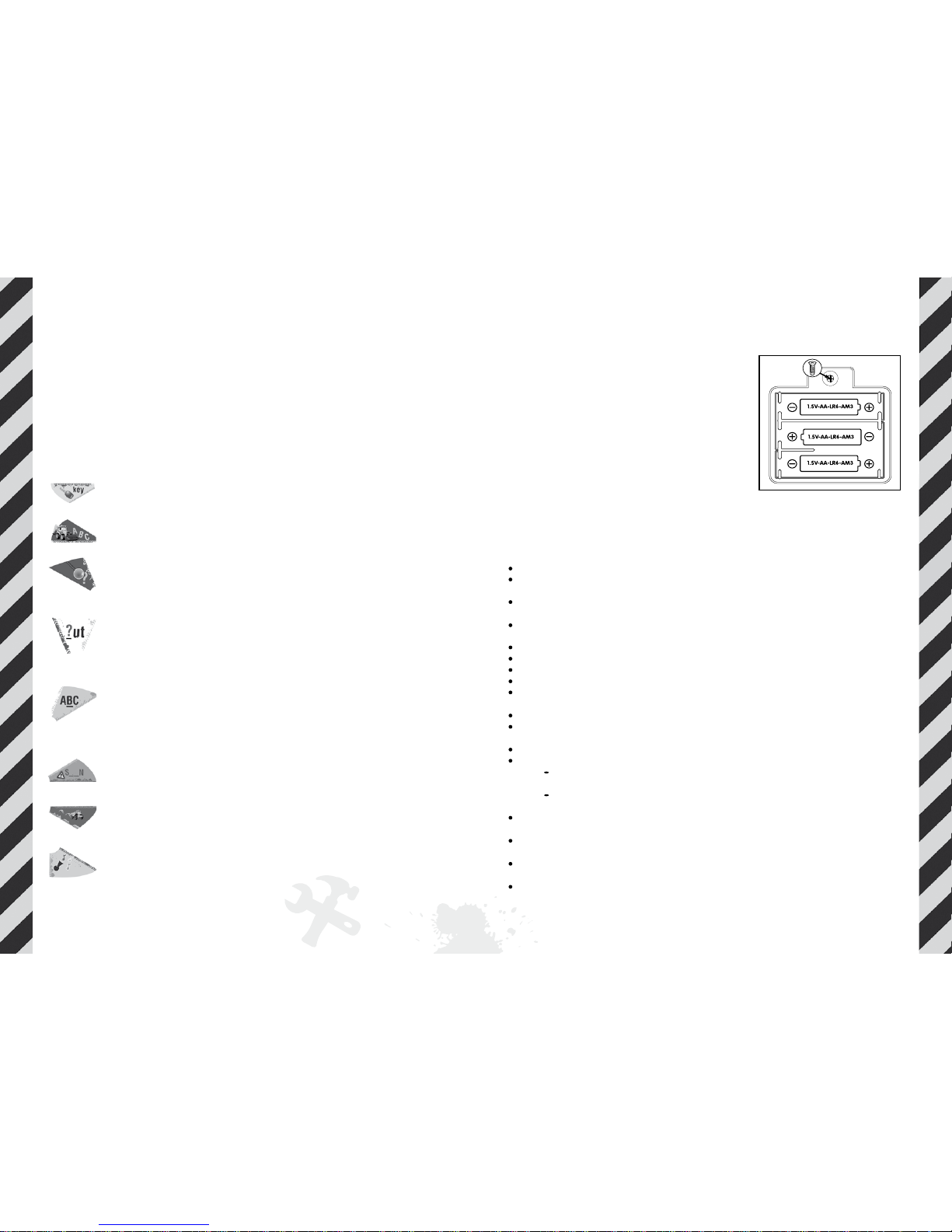
Please note the important points below when using batteries to power
this product:
Batteries should be inserted and removed by an adult.
Only use the type of batteries specied in this user manual, or equivalent type. We
recommend the use of alkaline batteries.
Follow the polarity diagram inside the battery compartment and the polarity
markings on the batteries.
An incorrect location may either damage the toy, or cause battery leakage, or, to an
extreme degree, lead to battery explosion.
Do not try to charge non-rechargeable batteries, as they may leak or explode.
Replace all batteries at the same time.
Do not mix new with old batteries.
Do not mix different types of batteries (i. e. alkaline and zinc carbon).
Remove the batteries during long periods of non-use. Always remove exhausted
batteries from the product. Battery leakage and corrosion can damage the product.
Do not short-circuit the supply terminals. Store batteries away from metal objects.
Do not dispose of batteries in re, as they may leak or explode. Never disassemble
batteries.
Rechargeable batteries should not be used.
When rechargeable batteries are used anyway:
Rechargeable batteries shall be charged only under the supervision of an
adult.
Rechargeable batteries shall be removed from the toy before being charged
(if they can be removed).
If a battery is swallowed, consult a Doctor or Medical Facility. Don’t forget to take the
product with you.
If battery leakage occurs and comes in contact with the skin or eyes, wash
immediately with lots of water.
Batteries are included for demonstration purposes only and may need replacing
after purchase.
Strong Electro Magnetic Interference may disturb the normal function of the
product. If so, simply reset the product to resume normal operation by following the
instruction manual. In case the function does not resume, please use the product in
another location.
Once the batteries have been inserted, move the Knob to one of the 8 games.
Unit automatically enters in game selected. You can start playing.
Game 1 : Discovery
Press a letter key to hear its corresponding word and sound.
Game 2 : Letter Names & Sounds
Press a letter key to hear its name and sound (phonics).
Game 3 : Find…
JCB Fun Phonics will ask you to nd a character or object. You have three
attempts. If after three attempts you have not found the character or the
object, the unit will tell the correct answer.
Game 4 : The First Letter
JCB Fun Phonics will ask you to nd the rst letter of a spoken word (“Find
the rst letter of the word Apple”). You have three attempts. If after three
attempts you have not found the correct key the unit will tell the correct
answer.
Game 5 : Find The Phonic
JCB Fun Phonics will ask you to nd the phonic of a spoken word (“Find the
letter J that says “j” as in Joey JCB”).
You have three attempts. If after three attempts you have not found the
correct key the unit will tell the correct answer.
Game 6 : Word Spelling
JCB Fun Phonics will ask you to spell words.The illustrations on the keys
will assist you. If you make a mistake, the unit will help you. After a word is
spelled correctly, the unit will then spell the word again.
Game 7 : Follow Me
JCB Fun Phonics will ask you to press on one letter key as soon as you
here their corresponding sounds. Hurry up you only have a few seconds!
Game 8 : Fun sounds
Have fun with Joey JCB and his friends! Press any keys you want for as
long as you want to hear their corresponding sounds.
AUTOMATIC SHUT OFF
In order to save the battery life, the unit switches OFF if left idle for about two minutes.
To re-activate the unit, just press any key or turn the knob.
1. This product requires 3 x 1.5V AA / LR6 / AM3
batteries.
2. When required, using a suitable screwdriver, undo
and remove the battery cover located under the unit.
3. Insert 3 x 1.5V AA / LR6 / AM3 batteries into the
compartment ensuring they are installed the correct
way around.
4. The polarities are marked inside the battery
compartment.
5. Should the batteries have no polarity markings,
the at end of the battery should always be inserted
against the spring.
6. Reassemble the battery cover and tighten the
screen to secure.
7. Do not over tighten.
HOW TO PLAY
HOW TO CHANGE BATTERIES
The keys
• Letter Keys: Use those keys to play or answer the questions about letters,
illustrations, spelling, ….
• Repeat Key: By pressing this key, unit will repeat the instruction.
• ABC Key: By pressing this key at any time, in any game, unit will interrupt the game
and say the ABC’s.
• JCB sounds key: By pressing it at any time, in any game, unit will interrupt the game
and play JCB characters’ sounds.
