Page 1
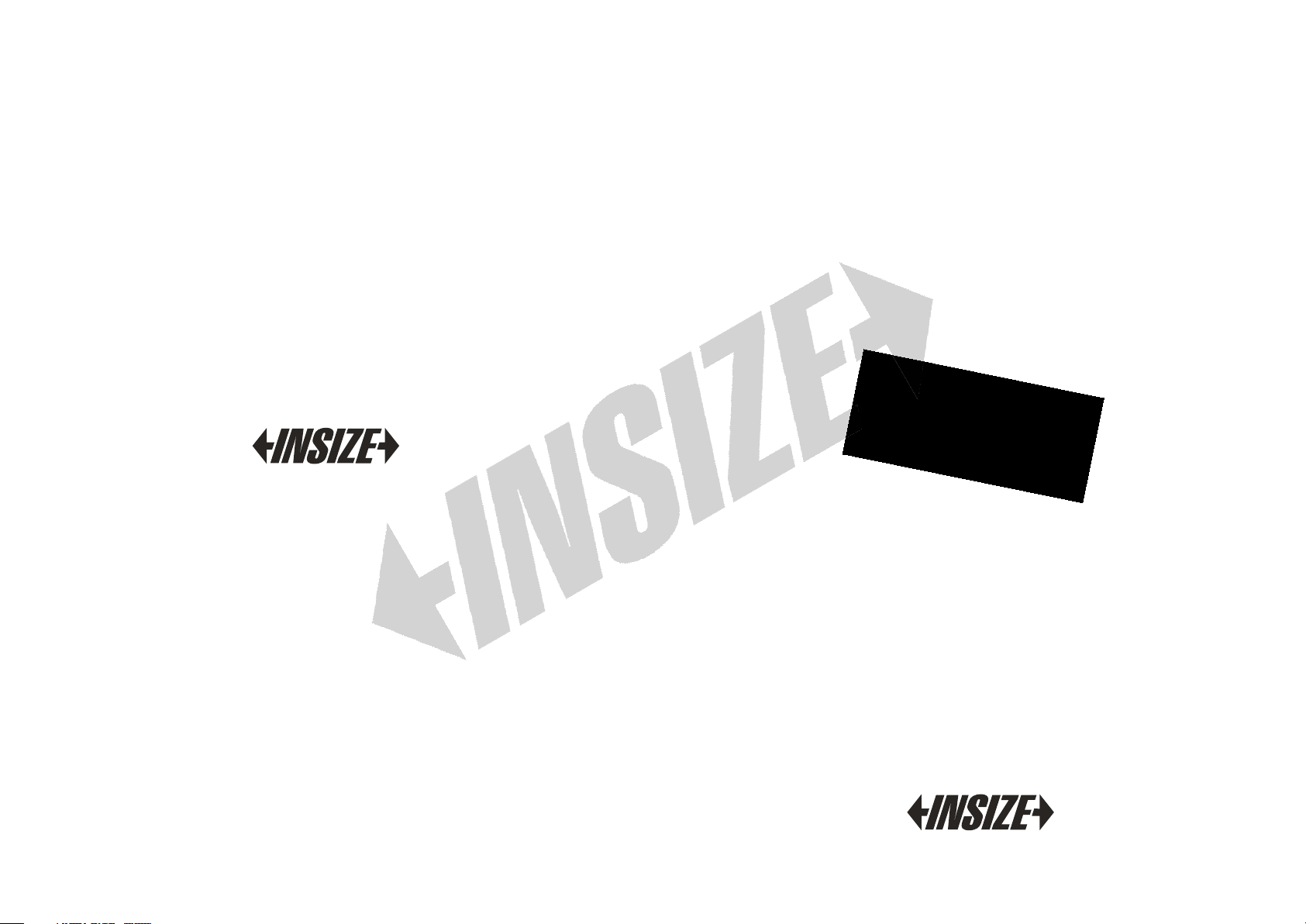
www.insize.com
MN IST- -WS SERIES-E
V0
IST-WS SERIES
SHORT HANDLE DIGITAL TORQUE WRENCH
OPERATION MANUAL
Page 2
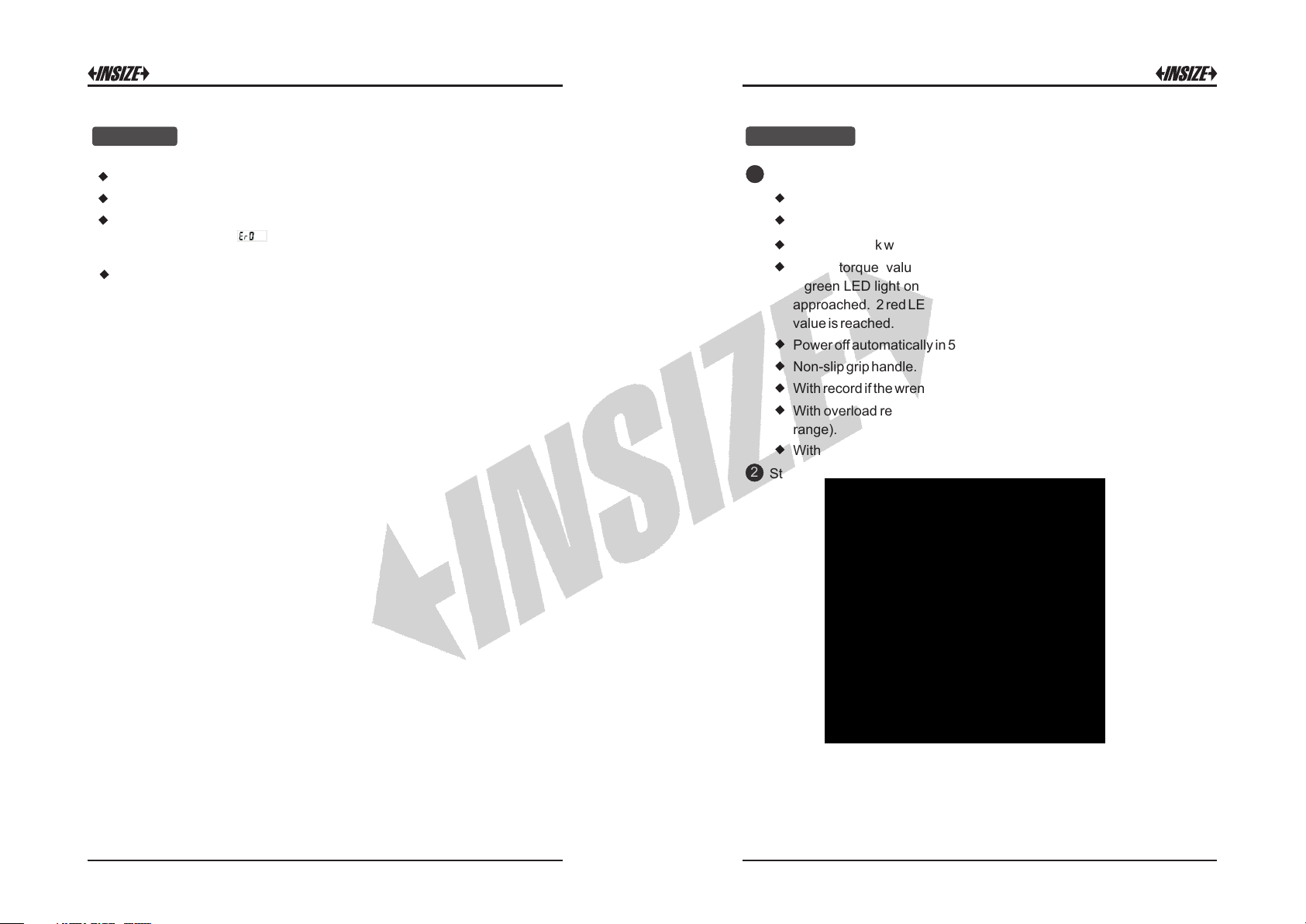
Attention
Don’ t use the wre nch as a hammer.
Don’ t use the wre nch in water.
Over -torque (110 % max. torq ue r ange) cou ld c ause dama ge o r
lose ac curacy. If is ap peared, th at me ans this wren ch has
ever b een appli ed more than 110% to rque of maxim um range.
The ac curacy of t he readout is g uarante ed from 20% to 10 0% of
maxi mum range .
Description
1
Func tion feat ures:
Clockwise and anticlockwise operation.
Unit: N.m, in.lb, ft.lb, kg.cm.
Peak and track working mode.
Target torque value can be set, with audible and visible alarm:
4 green LED light on and buzzer sounds when target torque value is
approached. 2 red LED light on and buzzer sounds when target torque
value is reached.
Power off automatically in 5 minutes without any operations.
Non-slip grip handle.
With record if the wrench fell in the water.
With overload record (once the torque reaches 110% of the maximum
range).
With certificate of inspection.
2
Structure:
1 Reversible ratchet head
5 Handle
1 2
6 Buzzer
10 Battery cover 11 LED indicator
14 P(Peak mode) /T( Track mode) 15 Water in di ca to r
7 Power on/Clear button
2 LCD display
3 Calibration port 4 Up/Down button
8 Unit/Setting button
12 Torque value 1 3 Unit
9 Ratchet drive
Page 3

Operation
1
Inse rting the b atteries:
Open the battery cover
Insert two AAA batteries
Close the battery cover
2
Tur n on and init ialize:
Pres s to turn on.
Afte r turn on the w rench, pres s to initia lize.
Note : When tur ning on and initia lizing the wrench , don’ t exer t
forc e.
3
Rese t the wrenc h:
5
Sele ct the unit :
In the i nitial in terface, pr ess to sele ct the unit.
6
Set t or que value :
In the i nitial in terface, pr ess up and do wn button.
Note : Tar get torq ue value can be set, with audi ble and visible
alar m: 4 g reen LED lig ht on and buzze r s ounds when tar get
torq ue value is a pproached . 2 red LED lig ht on and buz zer sounds
when t arget tor que value is re ached.
Peak & t rack mode :
7
In th e initial int erface, long press then ap pearing th e
foll owing pic ture.
Pres s up and down bu tton to s elect pe ak or tra ck mode. Peak
mode means after u sed the wrench the sc reen wi ll disp lay and
hold the peak val ue; Tra ck m ode mean s the screen will
disp lay curre nt value.
If the wrench w orking ab normal, p ress and u p button at
the sa me time for r esetting th e wrench.
4
Low ba ttery ind icator:
When the battery is low, the scree n disp laying the sign as
show n and it will p ower off in a few sec onds.
3 4
Peak mode
Tra ck m od e
Afte r selecte d, press unti l back to the i nitial inte rface.
Page 4

Maintenance
1
Do not s hake viol ently or drop w rench.
2
Do not lea ve this wrench in any pl ace exposed to exc essive heat,
humi dity, dust, sand , magneti c or direct sun light.
3
Do not use org anic solvents , such as alcohol or pain t th inner
when c leaning t he wrench.
4
When the wre nch is not use d fo r an ext ended period of time,
remo ve the batt ery, apply ant irust oil o n the exp osed meta l part,
put th e wrench in b ox for storin g.
5
