Page 1
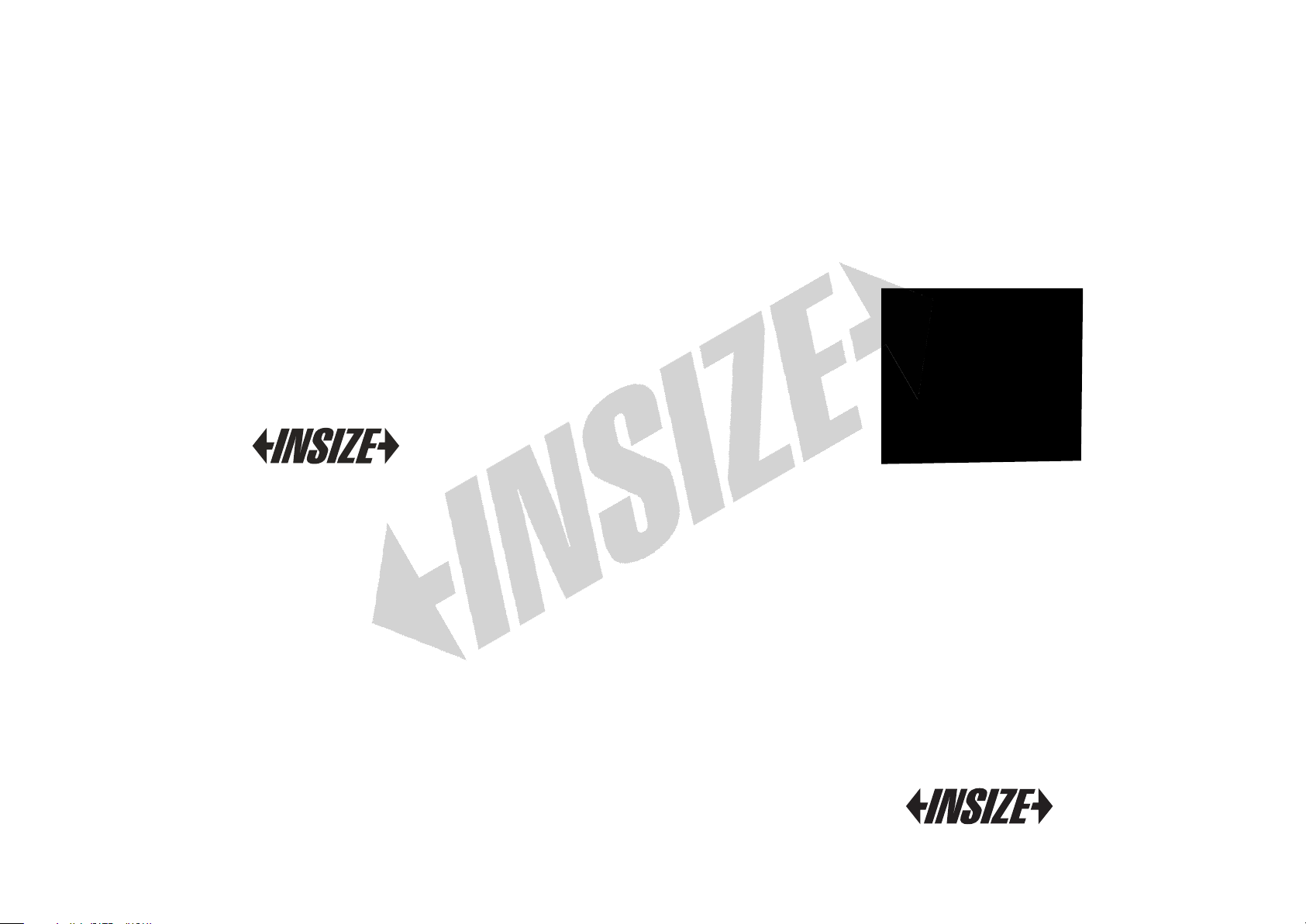
www.insize.com
MN ISN-L70- -E
IS N-L70
LA SER DISTANCE METER
OP ERATI ON M AN UA L
Page 2
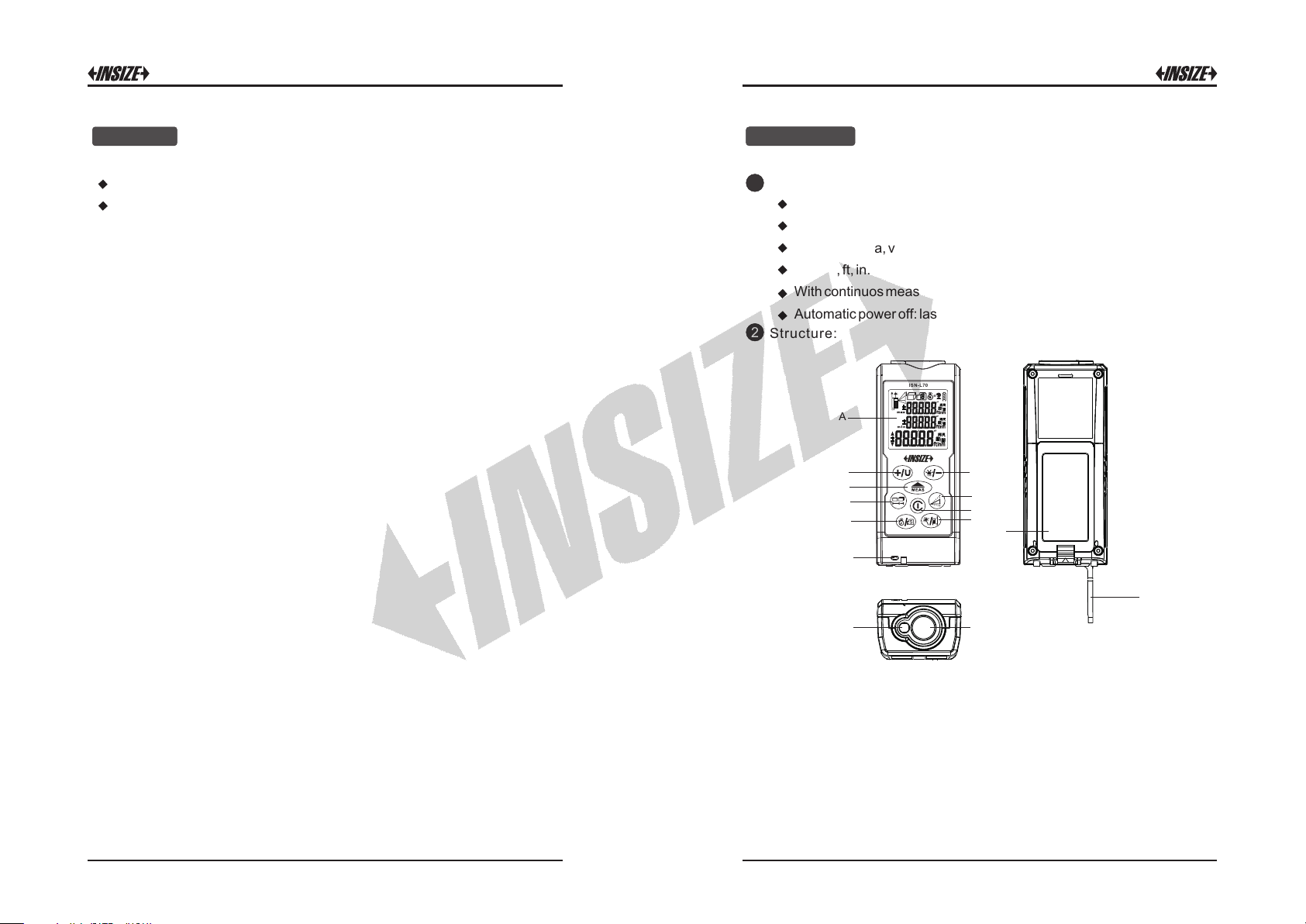
Attention
Please read the operation manual carefully before use.
Never stare directly into beam or aim the laser beams at others.
Description
1
Function features:
Fast measuring speed.
Large display with back-light.
Distance, area, volume and height measurement.
Unit: m, ft, in.
With measuring to track max and min value.continuos
Automatic power off: laser-30s, main unit-180s.
2
Structure:
ISN-L 70
A
B
C
D
E
F
G
A. LCD B. Ad d/U nit s wit ch
D. Measure Function(Distance/Area/Volume/Stake-ou t)
E. Countdown measure/Memories F. Strap holder
G. Laser emitting window
J. Power button/Clear
L. Receive window
1 2
K. Reference switch/Laser receive
M. Battery cover N. Pin tail
H
I
J
K
M
L
C. Measure/Dyna-measure
H. Subtract/Back-light
N
I. Pythagoras
Page 3

Overview for screen:
3
1. Laser indicator 2. I ndi rec t mea sur e( Si ngl e Pyt hag ora s/ Su mma ry
of two Pythagoras/ Subtract of two Pythagoras)
Area measuring/ Volume measuring)
5. Add and subtract 6. Maximum display
8. Stakes direction indicator 9. Main screen and unit
10. Countdown measuring 11. Memories
4. Measuring reference
7. Minimum display
12. Battery status
3. Measure function(
13. Units
Operation
1
Inserting the batteries:
ISN-L70 is powered by two AA batteries. Remove bat tery cover
and obs erving correct polarity w hen install the batteries , the n
close the battery cover.
3
Distance measuring:
Laser wil l be emi tted upon when you turn on. The laser wil l
switch off automatic in 30 seconds if there is no operation.
Laser activated
Laser unactivated
Short press to enable the la ser if the las er is not acti vated,
then move the lase r dot to your target. Shor t press to
measure and the result will be appeared on the screen.
Note: Keeping instrument stable when measuring.
Note: means the power in high level; means batter y is abou t
1000 measure times left; twinkling means battery is low.
2
Tur n on/off:
Before star ting, please make sure batt ery is insta lled prop erly.
Short press to turn o n, initial s creen will flash s econds for
checking status and standby screen will be displayed. Long p ress
to turn o ff.
3 4
The laser will be turn off after measuring.
4
Add your measure:
Short press after your first measure to save into memory.
Short press aga in afte r your second measure and t he resu lt
will display on screen.
You can repeat the steps for more results.
Page 4

5
Subtract your measure:
Short press after your first measure to save into memory.
Short press aga in afte r your second measure and t he resu lt
will display on screen.
You can repeat the steps for more results.
Note: Be sure to add and subtract in same unit.
6
Dyna-measuring (Continuous measuring):
Long press to activate the dyna-measuring mode.
Max and min value will be displayed when moving the do t.
You can sho rt press or to pause. A fter pause, you can
short press to reco ver and to quit.
Unit of measuring:
9
Long press to change unit of measuring.
10
Area measuring:
Short press once to enable the area measuring.
7
Countdown measuring:
You can use this function for a more stable measurement.
Short press to set ti me, then short press to me asure.
8
Measuring reference:
ISN-L70 has three reference: front, rear, pintail.
Short press to change reference.
Note: Th e front refe rence surf ace is indic ated as show n.
5 6
Short p ress to measure length an d width fo llow the
instruction on the sc reen, then the area is showed. Yo u can
change the unit by long pressing .
Volume measuring:
11
Short press twice to enable the volume measuring.
Standby screen
Area measuring
Page 5

When in dyna-measuring mode, you can get every sta kes you
need follow the arrow.
Short press to measure len gth, width a nd height fo llow the
instruction on t he scre en, then the volum e is showed. You ca n
change the unit by long pressing .
12
Height measuring:
Short press to select: Si ngl e P yth ago ras , Summary of two
Pythagoras, Subtract of two Pythagoras.
Short press to measu re the lengths follow t he instru ction
on the screen, then th e heigh t will be displayed on t he scre en.
You can change the unit by long pressing .
13
Stake-out:
Short press three times to edit the length of stake.
Short press and to set t he value. When valu e is deci ded,
press to finish setting. to reset zero. Short press
Standby screen
Single
Area measuring
Summary
Subtract
14
Memory recall:
Long press to recall the memory.
To look up the last 20 measures by short pressing and .
15
Back-light and laser pointer switch:
Long press to enable and disable the back-light.
Long press to enable and disable the laser beam.
FAQ And Solution
Error code:
Code
Description
Err01
Out of measuring range
Err02
Reflected signal is too weak
Out display range
Err03
max value:99999
Err04
Pythagorean calculation error
Err05
Low battery
Err06
Out of working temperature
Err07
Ambient light is too strong
Solution
Measure in a proper range
Select a batter surface
Divide calculation in middle steps
Check and verify values and steps
are correct
Install a new battery
Measure in an environment within
specified working temperature
Measure in a darker place(shadow
target)
7 8
Page 6

Specification
Measuring range
Accuracy
Resolution
Measuring speed
Dust/waterfproof
Laser type
Beam size
Memory
Power supply
Dimension(L×W×H)
Weight
Standard Delivery
Main unit
Battery(AA)
Safety strap
Carrying case
0.05-70m
±1.5mm
0.001m
0.5 sec.
IP52
650 nm, Class II, <1mW
25mm@30m
Up to 20 results
2 x 1.5V AA batteries, for 10000 measures
110x45x30mm
130g
1 pc
2 pcs
1 pc
1 pc
9
