insize ISM-DLC120 Operation Manual
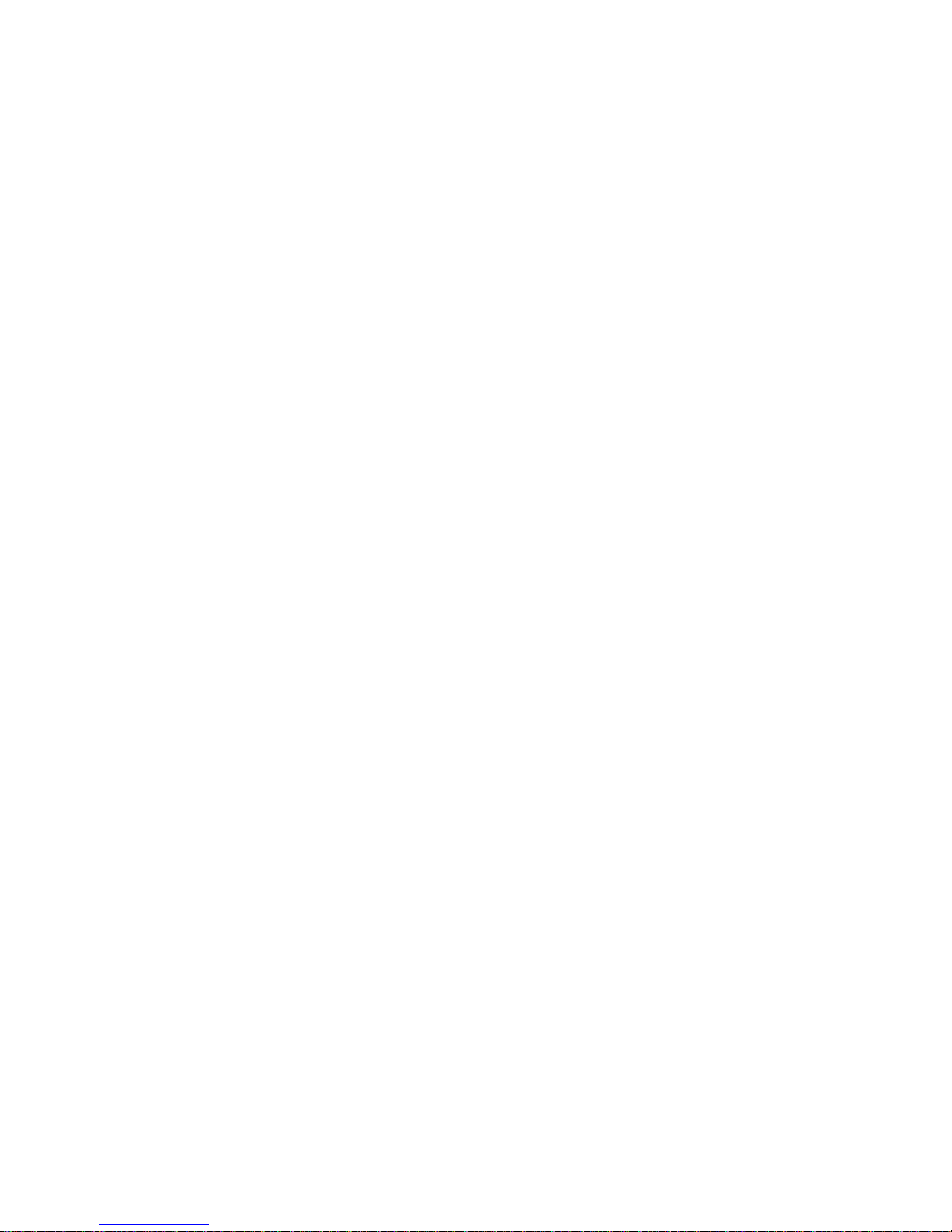
OPERATION MANUAL
ISM-DLC120
LCD Microscope

Manual
. Ⅰ The description of digital LCD microscope……………………2
. The installation of digital LCD microscope……………………4Ⅱ
. The Application of digital LCD microscope……………………5Ⅲ
. Ⅳ The maintenance of digital LCD microscope…………………14
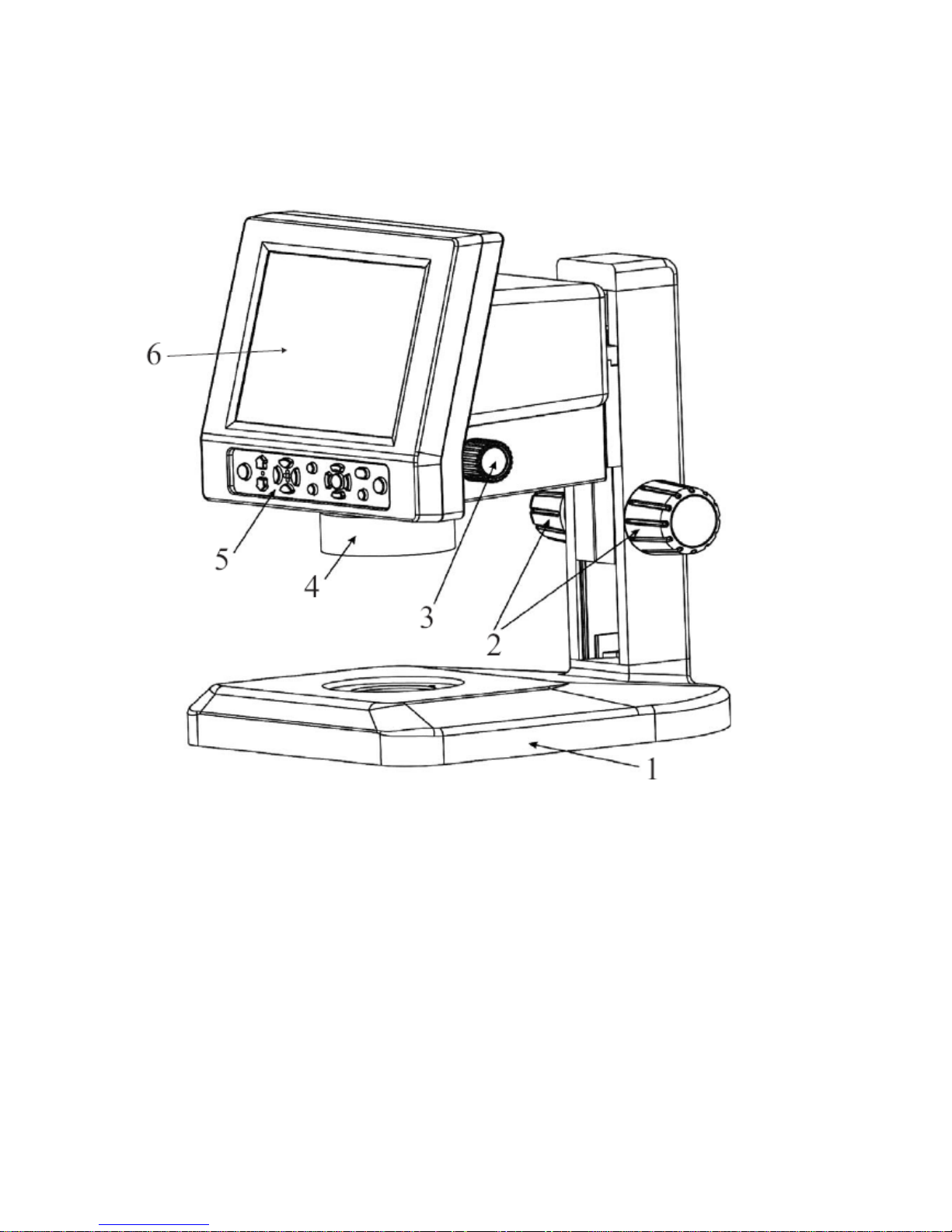
. Ⅰ The description of digital LCD microscope
1.1 Produce sketch figure
Fig.1-1 ISM-DLC120
1. Base 2. Focus adjusting hand wheel 3. Continual zooming 4. LED Ring lamp
5. Operation button layout 6. The liquid crystal display screen
The buttons on the operation button layout may be increased or decreased as
different function model.
1.2 The description of digital LCD microscope
The product is provided with an innovated concept, integrating scientifically the
LCD and the microscope. Along with the development in digital integration and the
popularization of the digital products, such a Digital LCD Microscope with LCD will be
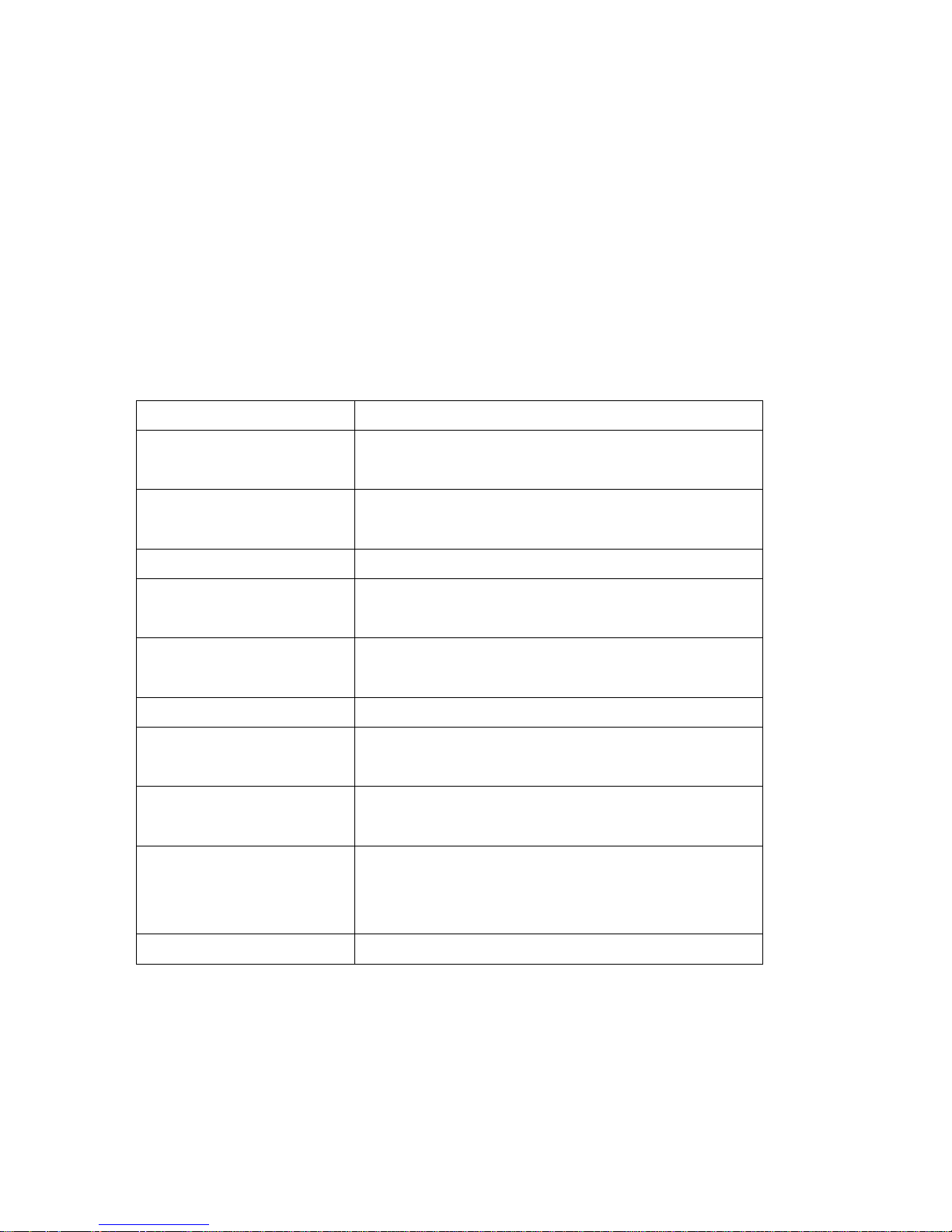
used in the more extensive fields.
The digital LCD microscope is featured as comfortable in observation, simple in
operation, true in color and sharp in image, minimizing obviously the vision pressure,
reducing physiological reactions such as dizzy and disgusted, more suitable for long
hours microscopic operation. Therefore, it finds its extensive applications in the
microelectronics, the production, education and research and development in
instruments/meters, jewelry/ornaments, living creature, agriculture and forestry,
material, public security criminal department and medical treatment, etc.
1.3 Mainframe technical parameters:
Continual zooming ratio 1:6.5(0.7X-4.5X)
Total magnification 18.7X-120X(4.7X-240X can be obtained with
varied accessories)
Digital amplification 8.4 inch TFT LCD (display screen resolution
800X600 pixels)
Display screen 5.0 MEGA pixels
CMOS sensor 92mm(46mm-243mm can be obtained with varied
accessories)
Working distance Φ8.9mm-Φ1.3mm(10mm-30mm can be obtained
with varied accessories)
Size of field visual Transverse axis continual magnification change
Zooming mode 100-240V/50-60Hz the working
powerofthemainframe:12VDC3A
AC adapter 100240V/5060Hztheworkingpowerofthemainframe
:12VDC3A
Auxiliary objective lens Standardconfigurationforauxiliaryobjectivelensis1.
0auxiliaryobjectivelens.Optionalauxiliaryobjectivel
ensesareavailablewith0.5,2.0
Illumination LED ring light.

. The installation of digital LCD microscopeⅡ
2.1 Installation
The ISM-DLC120 host and its support are disassembled for packaging.
Please open carefully the packing box and take out the instrument and
accessories(for detail, refer to the packing list). Then, connect the dove-tail groove at
the rear base of the machine with that at the upright column prior to the next step
operation.
The dove-tail groove on trestle table The dove-tail groove on mainframe Connect the dove-tail groove together
2.2 Attention
During installation, it is not allowed to touch the surface of the optical parts
and the surface of LCD screen directly with hand. The image quality may be
affected if the optical kits are stained with figure print or greasy stain. As to the
dirt on the surface of optical kits and LCD screen, please carry out treatment
according to maintenance of instrument introduced.
2.3 Preset adjustment
Select the operation distance of the machine by
rotating the focusing hand wheels. The tightness of
focusing hand wheels may be adjusted through
left/right focusing hand wheels by hands in inverse
direction. The focusing resistance is rather strong if
it is too tight while the machine may easily drop if
it is too loose. The users may adjust by themselves
according to the practical requirements.
