Insignia NX-DXA2 User Manual
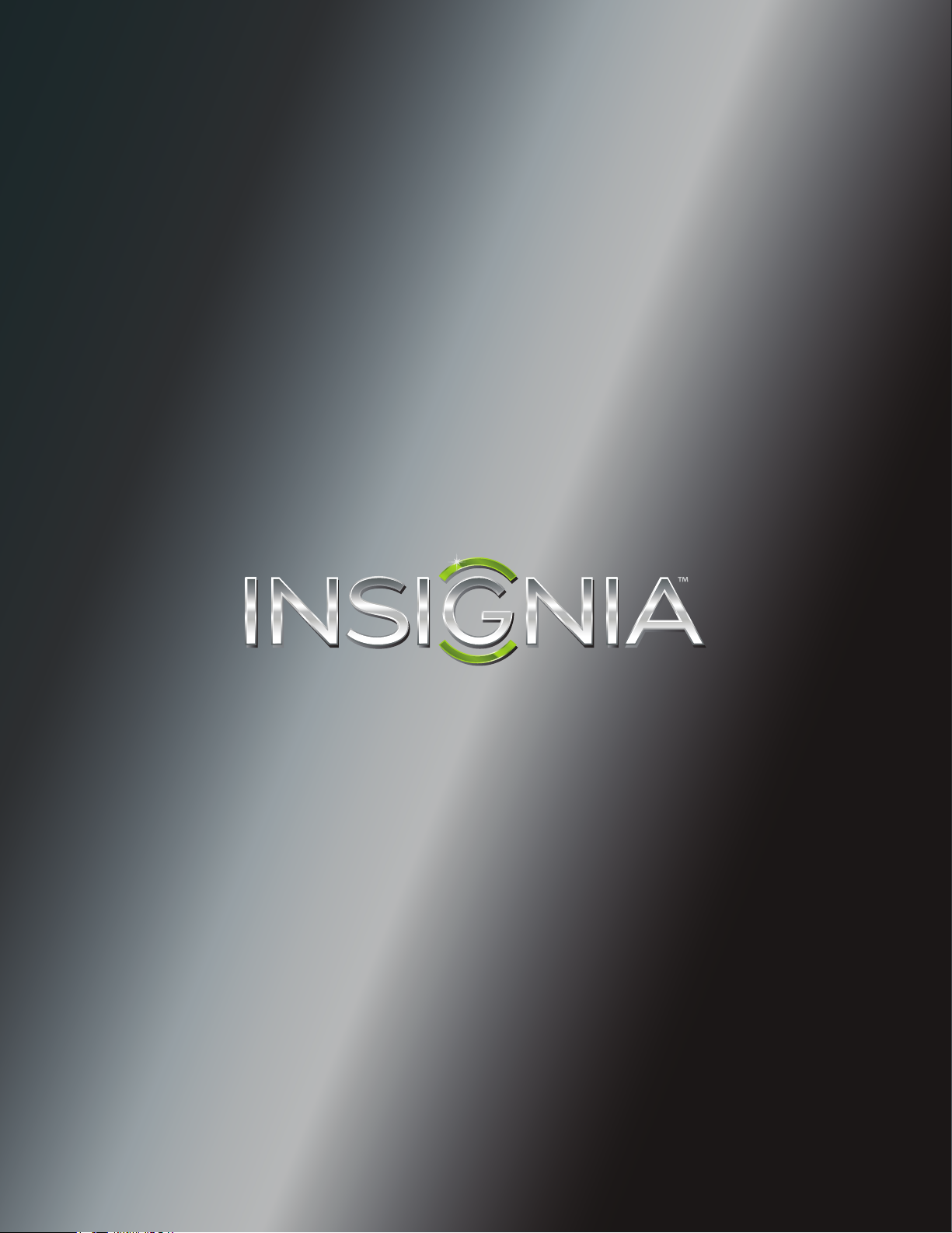
User Guide
Digital to Analog Converter Box
NS-DXA2
Before using your new product, please read these instructions to prevent any damage.
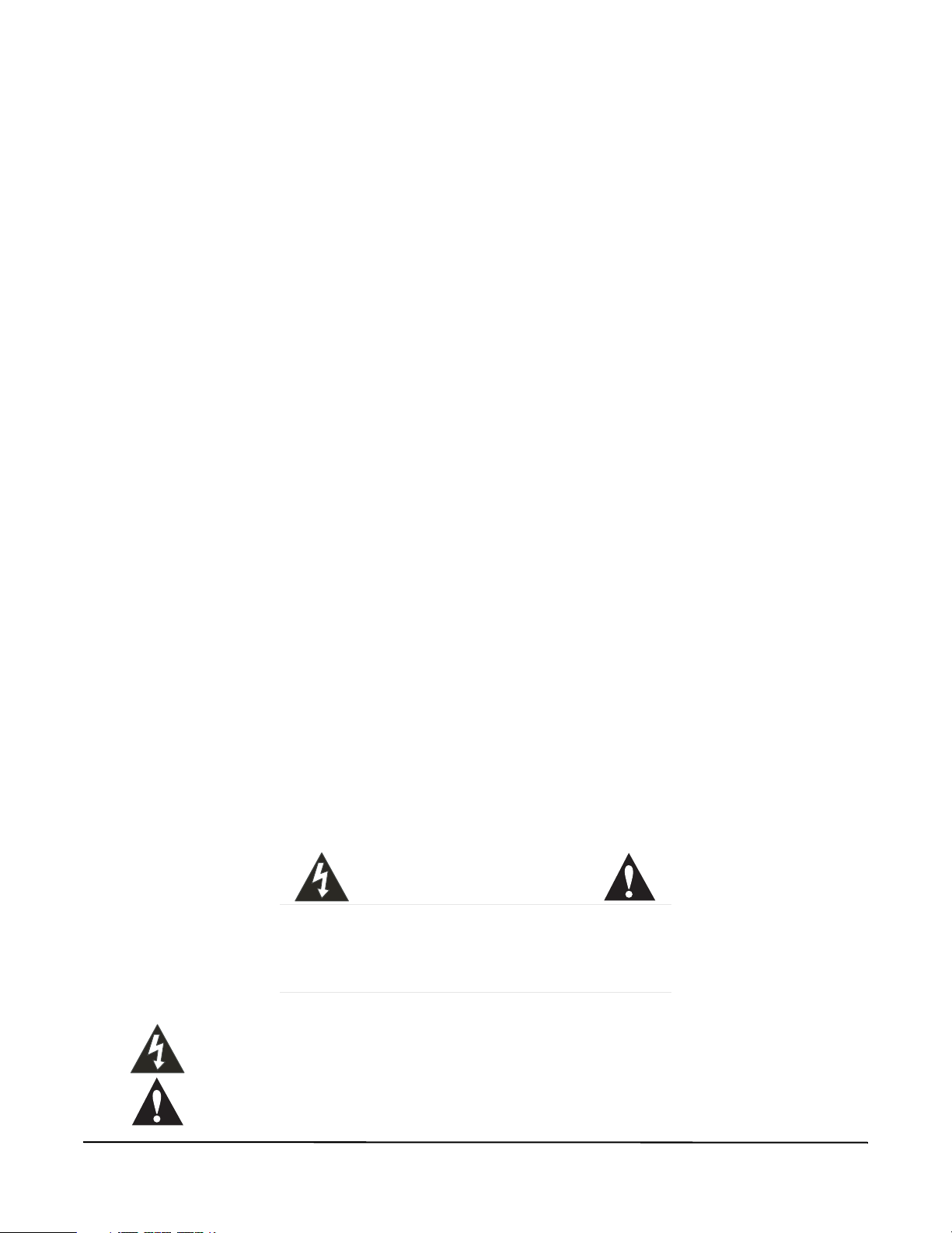
Converter Box with Analog Pass Through
Insignia NS-DXA2
Digital to Analog Converter Box
Contents
Welcome . . . . . . . . . . . . . . . . . . . . . . . . . . . . . . . . . . . . . . . . . . . . . . . . . . . . . . . . . . . . . . . . . . . . . 1
Safety information . . . . . . . . . . . . . . . . . . . . . . . . . . . . . . . . . . . . . . . . . . . . . . . . . . . . . . . . . . . . 1
Features. . . . . . . . . . . . . . . . . . . . . . . . . . . . . . . . . . . . . . . . . . . . . . . . . . . . . . . . . . . . . . . . . . . . . . 4
Package contents . . . . . . . . . . . . . . . . . . . . . . . . . . . . . . . . . . . . . . . . . . . . . . . . . . . . . . . . . . . . . . . . . . 4
Front and Back . . . . . . . . . . . . . . . . . . . . . . . . . . . . . . . . . . . . . . . . . . . . . . . . . . . . . . . . . . . . . . . . . . . . . 4
Remote control. . . . . . . . . . . . . . . . . . . . . . . . . . . . . . . . . . . . . . . . . . . . . . . . . . . . . . . . . . . . . . . . . . . . . 5
Setting up your converter box . . . . . . . . . . . . . . . . . . . . . . . . . . . . . . . . . . . . . . . . . . . . . . . .6
Connecting with an AV cable (best) . . . . . . . . . . . . . . . . . . . . . . . . . . . . . . . . . . . . . . . . . . . . . . . . . 6
Connecting with an RF (coaxial) cable (good). . . . . . . . . . . . . . . . . . . . . . . . . . . . . . . . . . . . . . . . 7
Using the analog pass-through . . . . . . . . . . . . . . . . . . . . . . . . . . . . . . . . . . . . . . . . . . . . . . . . . . . . . 7
Setting initial setup options. . . . . . . . . . . . . . . . . . . . . . . . . . . . . . . . . . . . . . . . . . . . . . . . . . . . . . . . . 8
Using your converter box . . . . . . . . . . . . . . . . . . . . . . . . . . . . . . . . . . . . . . . . . . . . . . . . . . . 10
Turning your converter box on or off . . . . . . . . . . . . . . . . . . . . . . . . . . . . . . . . . . . . . . . . . . . . . . .10
Changing channels . . . . . . . . . . . . . . . . . . . . . . . . . . . . . . . . . . . . . . . . . . . . . . . . . . . . . . . . . . . . . . . . 10
Adjusting the volume. . . . . . . . . . . . . . . . . . . . . . . . . . . . . . . . . . . . . . . . . . . . . . . . . . . . . . . . . . . . . . 10
Displaying the program list . . . . . . . . . . . . . . . . . . . . . . . . . . . . . . . . . . . . . . . . . . . . . . . . . 11
Changing the AV settings . . . . . . . . . . . . . . . . . . . . . . . . . . . . . . . . . . . . . . . . . . . . . . . . . . . 11
Changing the sound setting . . . . . . . . . . . . . . . . . . . . . . . . . . . . . . . . . . . . . . . . . . . . . . . . . . . . . . . 12
Changing the video aspect ratio . . . . . . . . . . . . . . . . . . . . . . . . . . . . . . . . . . . . . . . . . . . . . . . . . . . 13
Changing the RF output channel. . . . . . . . . . . . . . . . . . . . . . . . . . . . . . . . . . . . . . . . . . . . . . . . . . . 14
Changing the Ratings settings . . . . . . . . . . . . . . . . . . . . . . . . . . . . . . . . . . . . . . . . . . . . . . 15
Turning Parental Control on or off. . . . . . . . . . . . . . . . . . . . . . . . . . . . . . . . . . . . . . . . . . . . . . . . . . 16
Setting the Parental Control rating limits . . . . . . . . . . . . . . . . . . . . . . . . . . . . . . . . . . . . . . . . . . .17
Changing your password . . . . . . . . . . . . . . . . . . . . . . . . . . . . . . . . . . . . . . . . . . . . . . . . . . . 19
Changing the Closed Captioning settings . . . . . . . . . . . . . . . . . . . . . . . . . . . . . . . . . . . 21
Changing the general settings . . . . . . . . . . . . . . . . . . . . . . . . . . . . . . . . . . . . . . . . . . . . . . 21
Troubleshooting. . . . . . . . . . . . . . . . . . . . . . . . . . . . . . . . . . . . . . . . . . . . . . . . . . . . . . . . . . . . 22
Specifications . . . . . . . . . . . . . . . . . . . . . . . . . . . . . . . . . . . . . . . . . . . . . . . . . . . . . . . . . . . . . . 23
Legal notices . . . . . . . . . . . . . . . . . . . . . . . . . . . . . . . . . . . . . . . . . . . . . . . . . . . . . . . . . . . . . . . 24
90-day limited warranty - Insignia . . . . . . . . . . . . . . . . . . . . . . . . . . . . . . . . . . . . . . . . . . . 25
Welcome
Congratulations on your purchase of a high-quality Insignia product. Your NS-DXA2 represents the state of the art
in digital to analog converter box design and is designed for reliable and trouble-free performance.
Safety information
CAUTION
RISK OF ELECTRIC SHOCK
DO NOT OPEN
CAUTION: TO REDUCE THE RISK OF ELECTRIC SHOCK DO
NOT REMOVE THE COVER (OR BACK). NO USER-SERVICEABLE
PARTS INSIDE. REFER SERVICING TO QUALIFIED SERVICE
PERSONNEL.
The lightning flash with arrowhead symbol within a triangle is intended to alert you to the presence of
uninsulated dangerous voltage within your converter box’s enclosure that may be of sufficient
magnitude to constitute risk of electric shock to persons.
The exclamation point within a triangle is intended to alert you to the presence of important operating
and maintenance (servicing) instructions in the literature accompanying your converter box.
1

Insignia NS-DXA2 Digital to Analog Converter Box
WAR NIN G: To prevent fire or electric shock hazard, do not expose your converter box to rain or moisture.
WAR NIN G: Do not install your converter box in a confined space such a bookcase or similar unit.
WAR NIN G: Do not block any ventilation openings. Install in accordance with the manufacturer’s instructions. Slots and
openings in the cabinet are provided for ventilation and to ensure reliable operation of your converter box and to protect it
from overheating.
The openings should never be blocked by placing your converter box on a bed, sofa, rug, or other similar surface.Your
converter box should not be placed in a built-in installation such as a bookcase or rack unless proper ventilation is provided
or the manufacturer's instructions have been adhered to.
CAUTION: Your converter box should not be exposed to water (dripping or splashing) and no objects filled with liquids,
such as vases, should be placed on it.
POWER ADAPTER WARNING: The manufacturers of most appliances recommend that their appliance be placed on a
dedicated circuit—a single outlet circuit which powers only that appliance and has no additional outlets or branch circuits.
Overloaded power outlets, loose or damaged wall outlets, extension cords, frayed power cords, or damaged or cracked wire
insulation are dangerous. Any of these conditions could result in electric shock or fire. Periodically examine the power
adapter of your converter box, and if its appearance indicates damage or deterioration, unplug it, discontinue use of your
converter box, and have the power adapter replaced with an exact replacement part by an authorized service personnel.
Protect the power adapter from physical or mechanical abuse, such as being twisted, kinked, pinched, closed in a door, or
walked upon. Pay particular attention to plugs, wall outlets, and the point where the power adapter cord exits your
converter box.
To disconnect the main power from your converter box, unplug the power adapter from the power outlet. When installing
your converter box, make sure that the plug is easily accessible.
Important safety instructions
1 Read these instructions.
2 Keep these instructions.
3 Heed all warnings.
4 Follow all instructions.
5 Do not use your converter box near water.
6 Clean only with a dry cloth.
7 Do not block any ventilation openings. Install in accordance with the manufacturer's instructions.
8 Do not install near any heat sources such as radiators, heat registers, stoves, or other apparatus (including amplifiers) that
produces heat.
9 Protect the power cord from being walked on or pinched particularly at plugs, convenience receptacles, and the point
where it exits from the apparatus.
10 Only use attachments or accessories specified by the manufacturer.
11 Unplug your converter box during lightning storms or when unused for long periods of time.
12 Refer all servicing to qualified service personnel. Servicing is required when your converter box has been damaged in
any way, such as when the power cord or plug is damaged, liquid has been spilled or objects have fallen into your
converter box, your converter box has been exposed to rain or moisture, does not operate normally, or has been
dropped.
WARNING
Electric shock hazard
To reduce the risk of fire or electric shock, do not remove any cover or expose the device to rain or moisture. No
user-serviceable parts are inside. Refer servicing to qualified service technicians.
Lightning
For added protection for your device during a lightning storm, or when it is left unattended and unused for long periods of
time, unplug it from the power outlet and disconnect any antenna or cable system. This helps prevent property damage and
personal injury from lightning and power line surges.
Power lines
An outside antenna system should not be located in the vicinity of overhead power lines or other electric light or power
circuits, or where it can fall into such power lines or circuits. When installing an outside antenna system, extreme care should
be taken to keep from touching such power lines or circuits as contact with them might be fatal.
2
www.insigniaproducts.com
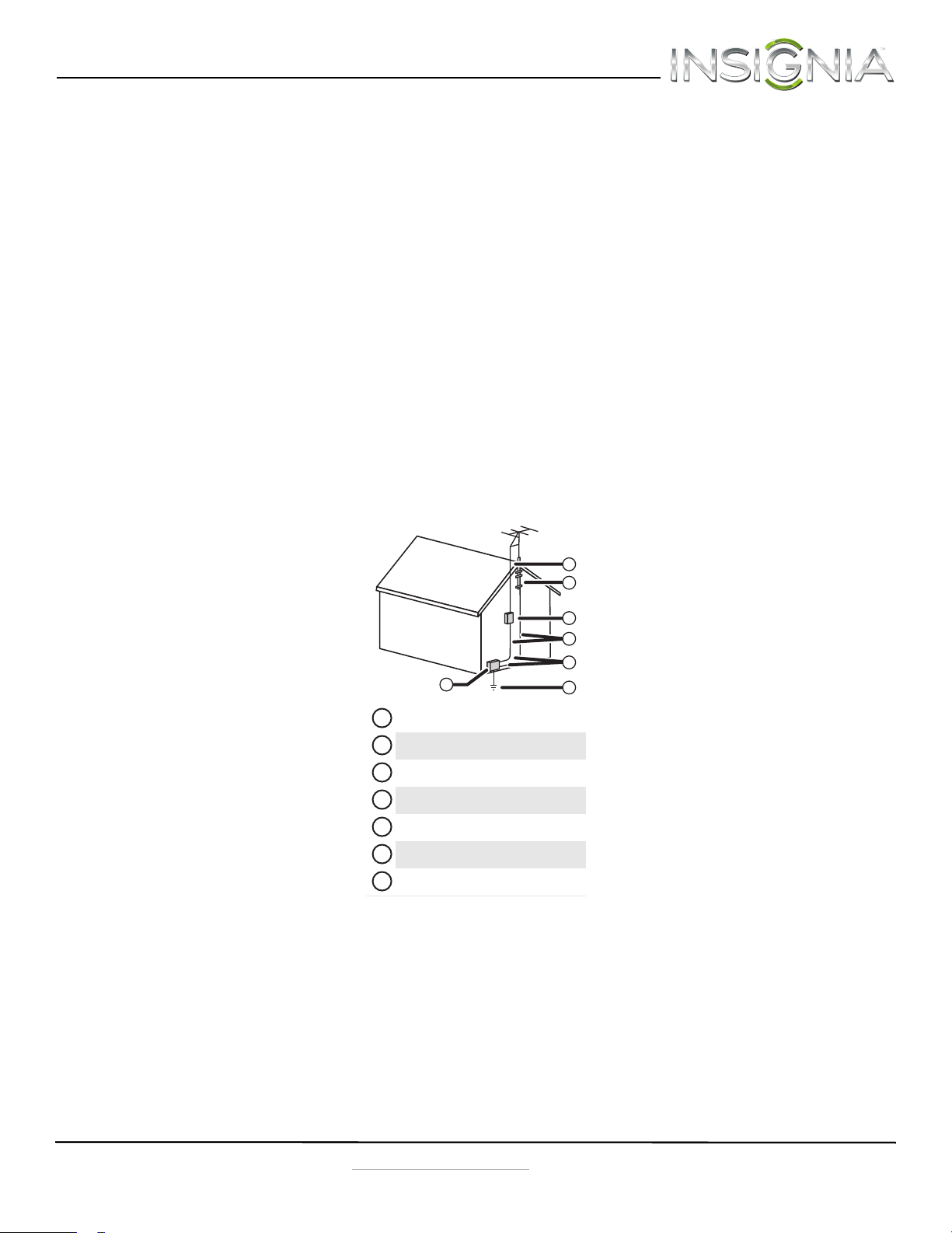
Insignia NS-DXA2 Digital to Analog Converter Box
1234567
Servicing
These servicing instructions are for use by qualified service personnel only. To reduce the risk of electric shock, do not
perform any servicing other than that contained in the operating instructions unless you are qualified to do so.
CAUTION
Damage requiring service
Unplug this converter box from the power outlet and refer servicing to qualified service personnel under the following
conditions:
• When the power supply cord or plug is damaged or frayed.
• If liquid has been spilled or objects have fallen into your converter box.
• If your converter box has been exposed to rain or water.
• If your converter box does not operate normally by following the operating instructions. Adjust only those controls that
are covered by the operating instructions because incorrect adjustment of other controls may result in damage and will
often require extensive work by a qualified technician to restore your TV/DVD combo to its normal operation.
• If your converter box has been dropped or damaged in any way.
• When your converter box exhibits a distinct change in performance.
Outdoor antenna grounding
If an outside antenna or cable system is connected to your converter box, make sure that the antenna or cable system is
grounded to provide some protection against voltage surges and built-up static charges. Article 810 of the National
Electrical Code, ANSI/NFPA No. 70, provides information with respect to correct grounding of the mast and supporting
structure, grounding of the lead-in wire to an antenna discharge unit, size of grounding conductors, location of the
antenna-discharge unit, connection to grounding electrodes, and requirements for the grounding electrode.
1
2
3
4
5
7
Antenna lead-in wire
Grounding clamp
Antenna discharge unit
Grounding conductors
Ground clamps
Power service grounding electrode system
Electric service equipment
6
Note to CATV system installer
Article 820 of the National Electrical Code, ANSI/NFPA No. 40 provides guidance for correct grounding. Specifically, it states
that the cable ground must be connected to the grounding system of the building as close to the point of cable entry as
practical.
www.insigniaproducts.com
3
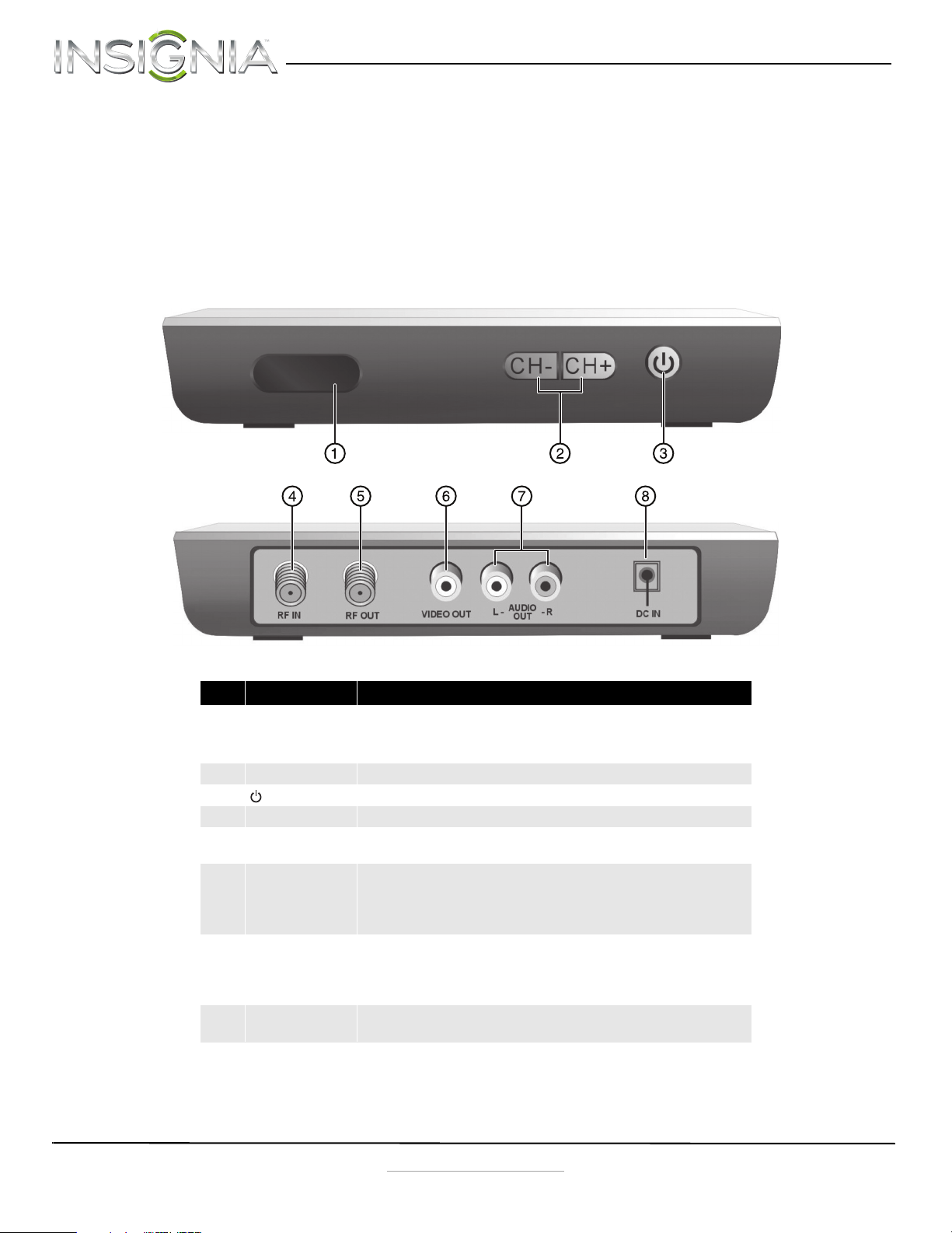
Features
Package contents
•Converter box
• Remote control and batteries (2)
•RF cable
•AC adapter
• Quick Setup Guide
Front and Back
Insignia NS-DXA2 Digital to Analog Converter Box
No. Component Description
1 Power indicator Lights when your converter box is turned on.
Red—Standby mode
Green—On mode
2 CH-/CH+ Press to scan through memorized channels.
3
4 RF IN Connect this jack to your antenna.
5 RF OUT If your TV does not have A/V jacks, connect this jack to the
6 VIDEO OUT Connect a yellow AV cable from this jack to the AV IN jack
7 AUDIO OUT L/R Connect these jacks to the corresponding AUDIO IN L/R
8 DC IN Connect the DC output from the AC power adapter to this
(power)
Press to turn your converter box on or off.
Antenna IN jack on your TV.
(yellow) on your TV. This jack provides the best video.
Note: If your TV does not have AV jacks, connect your TV to
the RF OUT jack.
jacks on your TV. These jacks provide the best audio.
Note: If your TV does not have AV jacks, connect your TV to
the RF OUT jack.
jack.
4
www.insigniaproducts.com
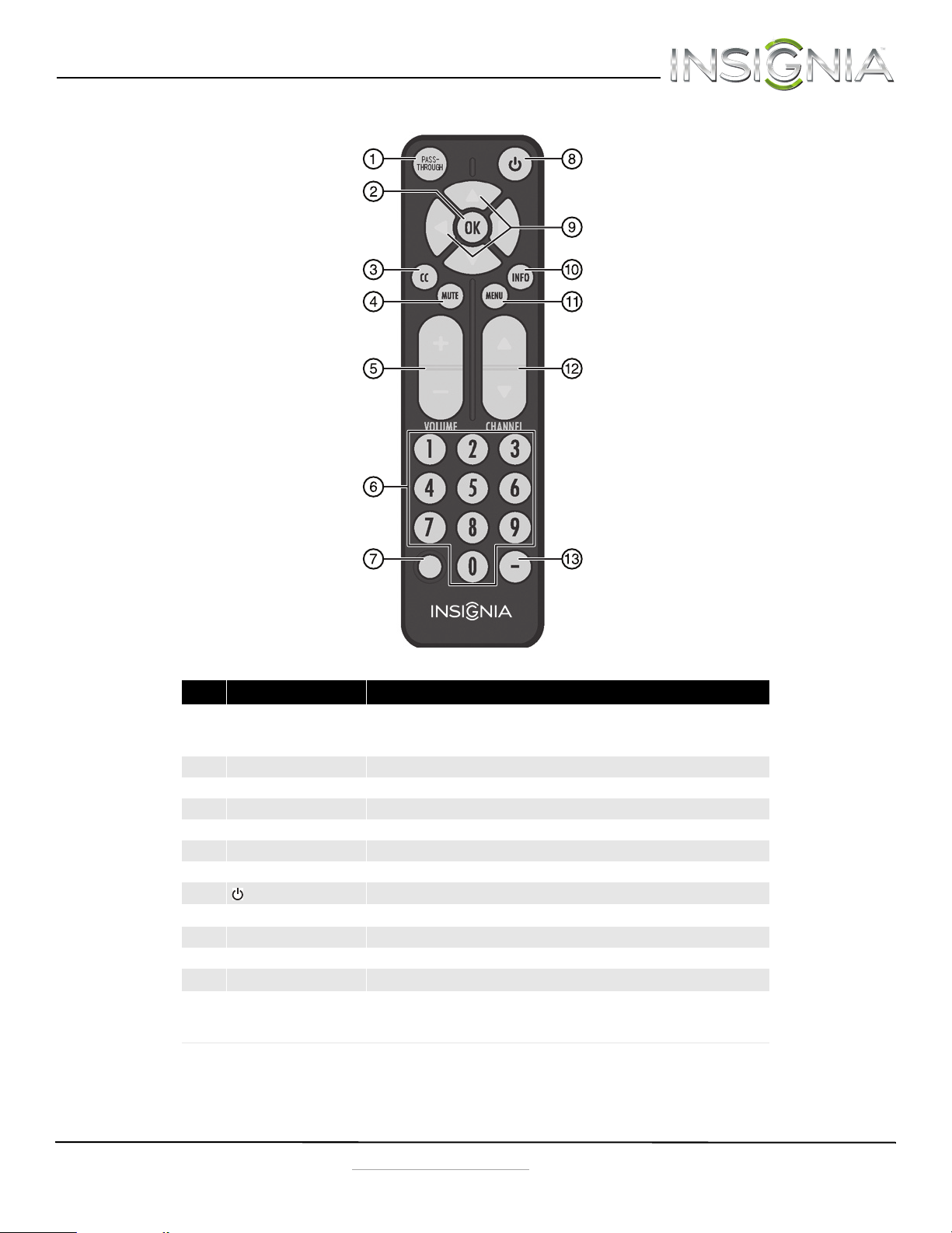
Insignia NS-DXA2 Digital to Analog Converter Box
Remote control
No. Button Description
1 PAS S-T HR OUG H Press to by-pass the converter box so that your TV will fuction
2 OK Press to select a highlighted menu item.
3 CC Press to turn on closed captioning.
4 MUTE Press to turn off the sound. Press again to restore the sound.
5 VOLUME+/– Press to increase or decrease the volume.
6 Numbers Press to enter a channel number or parental control password.
7N/A Not used.
8
9
10 INFO Press to display information about the current program.
11 MENU Press to open the on-screen menus.
12
13 — Press to enter a sub-channel number. For example, to enter
(power)
S T W X
CHANNEL S T
as it did without the converter box (receiving analog channels
only).
Press to turn the converter box on or off.
Press to navigate through the on-screen menus.
Press to change channels.
sub-channel 1 for the main channel 2, press 2, press this
button, then press 1.
www.insigniaproducts.com
5
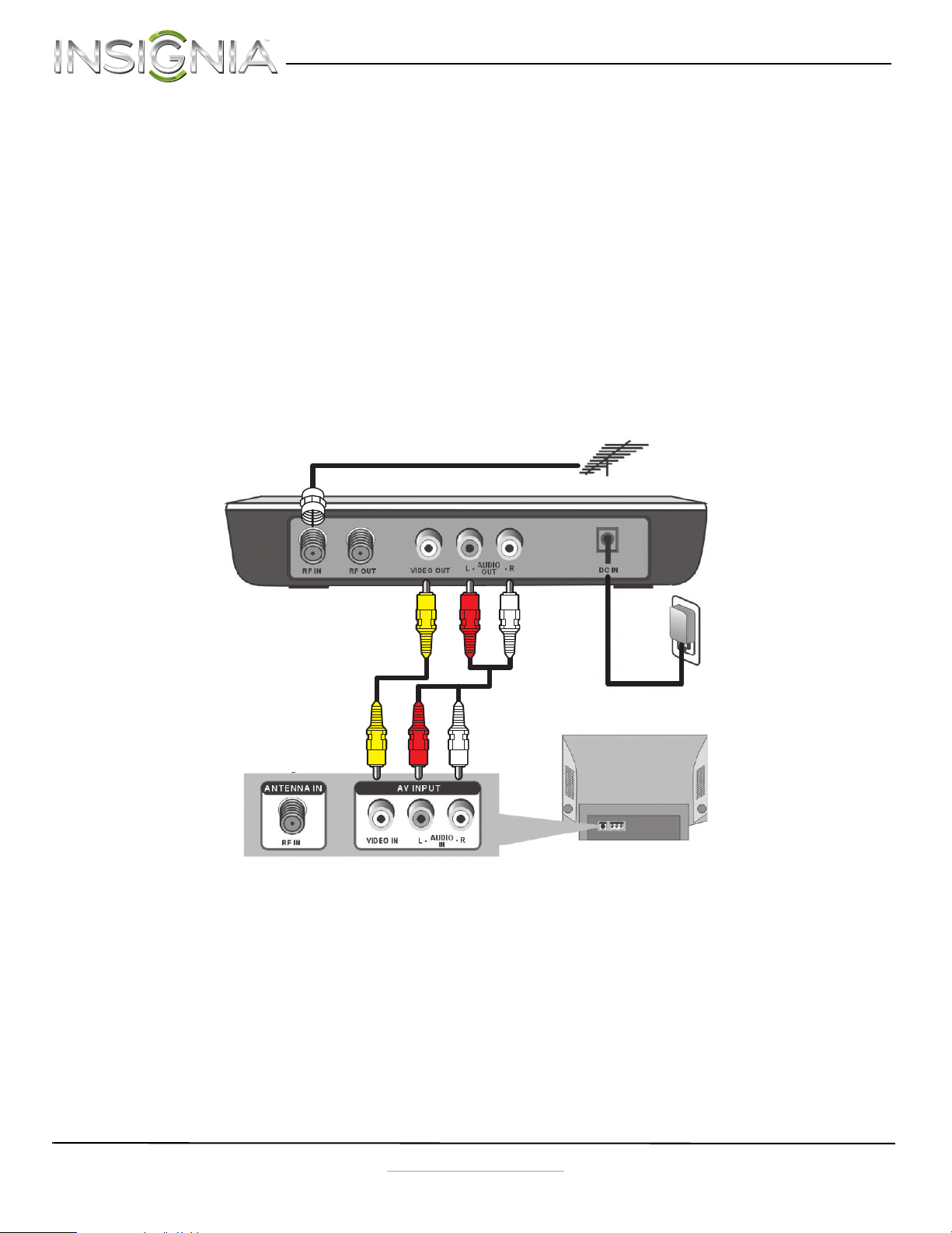
Insignia NS-DXA2 Digital to Analog Converter Box
Coaxial cable
AC
adapter
Video cable
(not included)
Audio cable
(not included)
Installing the remote control batteries
To install the remote control batteries:
1 Remove the battery compartment cover on the back of the remote control.
2 Insert two AAA batteries (included) into the battery compartment. Make sure that the + and – on the battery align with
the + and – in the battery compartment.
3 Replace the battery compartment cover.
Setting up your converter box
Connecting with an AV cable (best)
If your TV has Video (yellow) and Audio Left/Right (white/red) AV ports, use this procedure.
To connect your converter box with AV cables:
1 Connect your existing antenna cable to the RF IN jack on the converter box. You may need to remove the antenna cable
from the back of your TV and connect it to the converter box.
2 Connect one end of a yellow video cable (not included) to the VIDEO OUT jack on the converter box. Connect the other
end to the VIDEO IN jack on the TV.
Antenna
TV
3 Connect one end of the red and white audio cable (not included) to the AUDIO OUT L/R jack on the converter box.
Connect the other end to the AUDIO IN L/R jack on the TV.
4 Plug the AC adapter into a power outlet or surge protector, then plug the end of the cable into the DC IN jack on the
converter box.
5 Turn on the converter box and TV and select the AV IN signal source on the TV.
6
www.insigniaproducts.com

Insignia NS-DXA2 Digital to Analog Converter Box
Coaxial cable
(included)
AC
adapter
Connecting with an RF (coaxial) cable (good)
The resolution of the video signal output is 480i for both RF and AV connections, but AV gives better sound and signal
quality.
To connect your converter box with RF (coaxial) cable:
1 Connect your existing antenna cable to the RF IN jack on the converter box. You may need to remove the antenna cable
from the back of your TV and connect it to the converter box.
2 Connect a coaxial cable (included) to the RF OUT jack on the back of your converter box, then connect the other end of
the cable to the ANTENNA IN jack on the back of the TV. For best performance with this connection, change the Audio
Output option to Mono from Stereo (refer to your TV’s user guide).
Antenna
TV
3 Plug the AC adapter into a power outlet or surge protector, then plug the end of the cable into the DC IN jack on the
converter box.
4 Turn on your T V and converter box.
5 Tune the TV to channel 3 and follow the Easy Install wizard on the screen when you turn it on for the first time.
If channel 3 is used as a broadcast station in your area, you need to switch the converter box's RF Output to channel 4
after the Easy Install wizard is finished. To change the RF Output, press MENU on the remote control, select AV Settings
> RFM. Press
S T to switch between RF CH-3 and RF CH-4.
Using the analog pass-through
If you live in an area where some TV stations (such as low-power stations, translator stations, Class A stations, etc.) are still
broadcasting analog signals, your TV can receive these signals by using the analog pass-through feature of your converter
box.
To use the analog pass-through:
1 Use the included RF cable to connect the Converter Box to your TV following the instructions above.
Note
Analog pass-through will not work if you
connect the converter box using the optional
AV cable. However, you can connect both cable
types at the same time.
2 Press the PAS S-T HR OU GH button on the remote control to activate the analog pass-through function.
3 Change the channels on your TV set using the TV's remote control to tune to the desired analog channel.
www.insigniaproducts.com
7
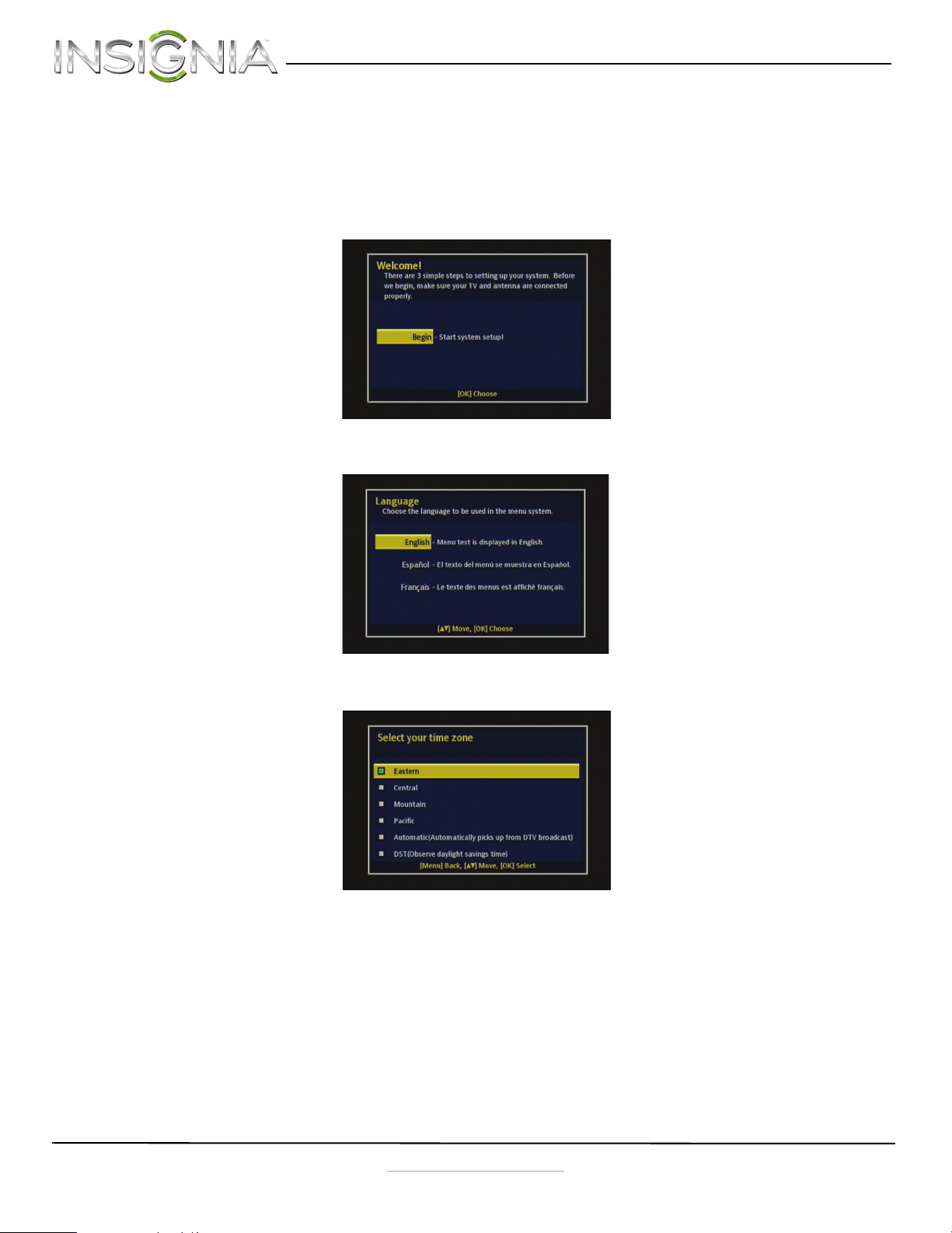
Insignia NS-DXA2 Digital to Analog Converter Box
Setting initial setup options
When you turn on your converter box for the first time, the Easy Install wizard opens where you can:
• Select the menu language
• Search for and memorize channels
To set basic options:
1 Turn on your converter box and TV. The WELCOME screen opens.
2 Press OK. The Language screen opens.
3 Press
S or T to select the menu language (English, Spanish, or French), then press OK. The Time Zone screen opens.
8
www.insigniaproducts.com
