
Corner
TV Stand
NS-WG1542
USER GUIDE
SAFETY INFORMATION AND SPECIFICATIONS....2
PACKAGE CONTENTS: HARDWARE..........................3
PACKAGE CONTENTS: PARTS.....................................4
ASSEMBLY INSTRUCTIONS.........................................5
CARE AND MAINTENANCE.........................................9
Before using your new product, please read these instructions to prevent any damage.
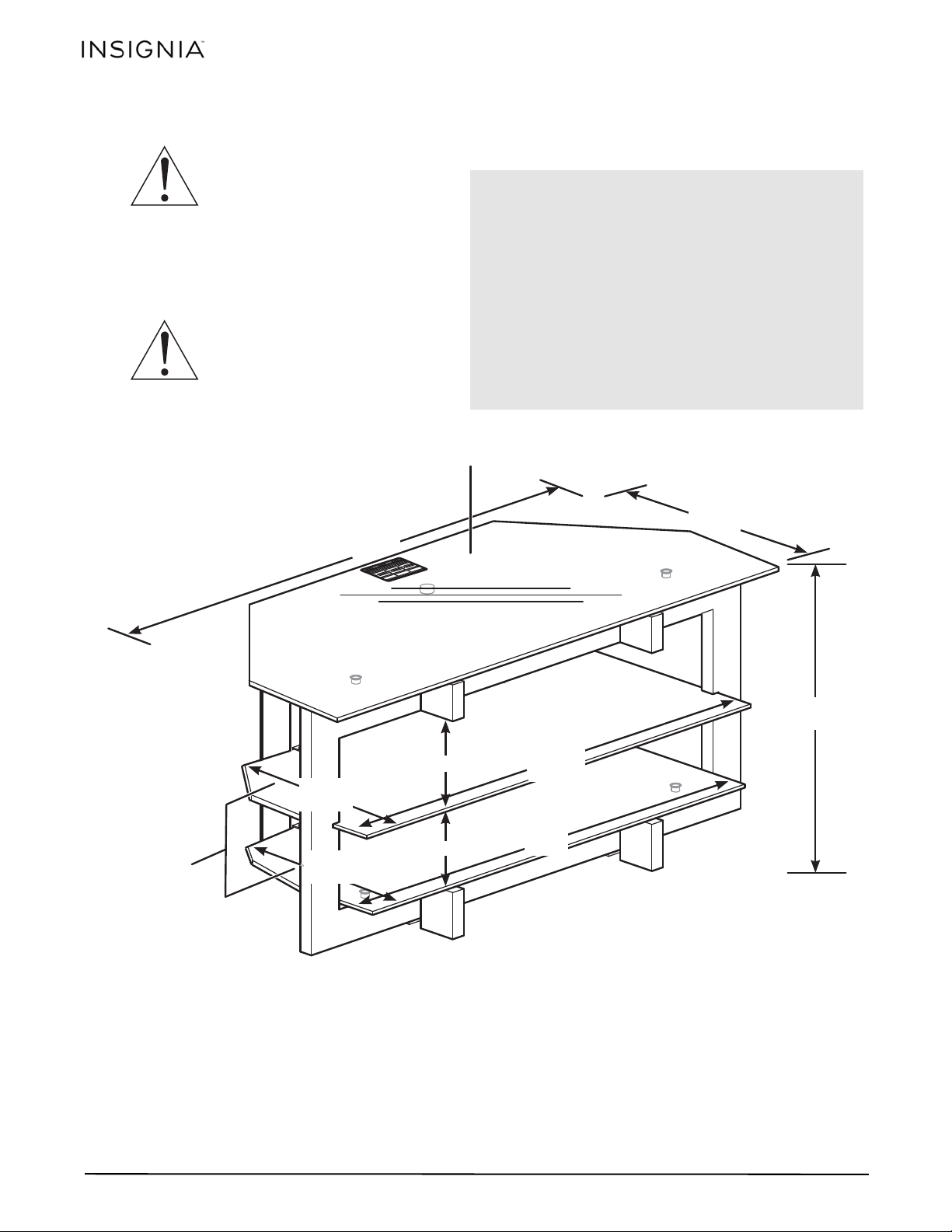
CORNER TV STAND
Maximum overall weight: 145 lbs. (65.8 kg)
Maximum top shelf weight: 70 lbs. (31 kg)
Maximum middle and bottom shelf weight:
25 lbs. (11.3 kg)
Maximum screen size: 42” diagonal
Overall dimensions (H × W × D):
22 × 44 × 19.65 in. (55.9 x 111.7 x 49.9 cm)
19.65 in.
(49.9 cm)
22 in.
(55.9 cm)
44 in.
(111.7 cm)
70 lbs. (31 kg)
25 lbs.
(11.3 kg)
7.5 in. (19.1 cm)
7 in. (17.8 cm)
38 in.
(96.5 cm)
37 in.
(94 cm)
16 in.
(40.6 cm)
16 in.
(40.6 cm)
SAFETY INFORMATION AND SPECIFICATIONS
CAUTION: The top surface of this stand
is designed for use with a product
weighing no more than
70 lbs. (31 kg) and having a width that
permits it to sit evenly on the stand
with no more than a one-inch overhang on each
side of the shelf. Use with products that weigh more
than the maximum weight allowed, or with
dimensions that extend beyond the maximum
width may result in instability, which may result in
injury.
CAUTION: This product contains small
items that could be a choking hazard if
swallowed.
Keep these items away from young
children!
Model #: NS-WG1542
2
www.insigniaproducts.com
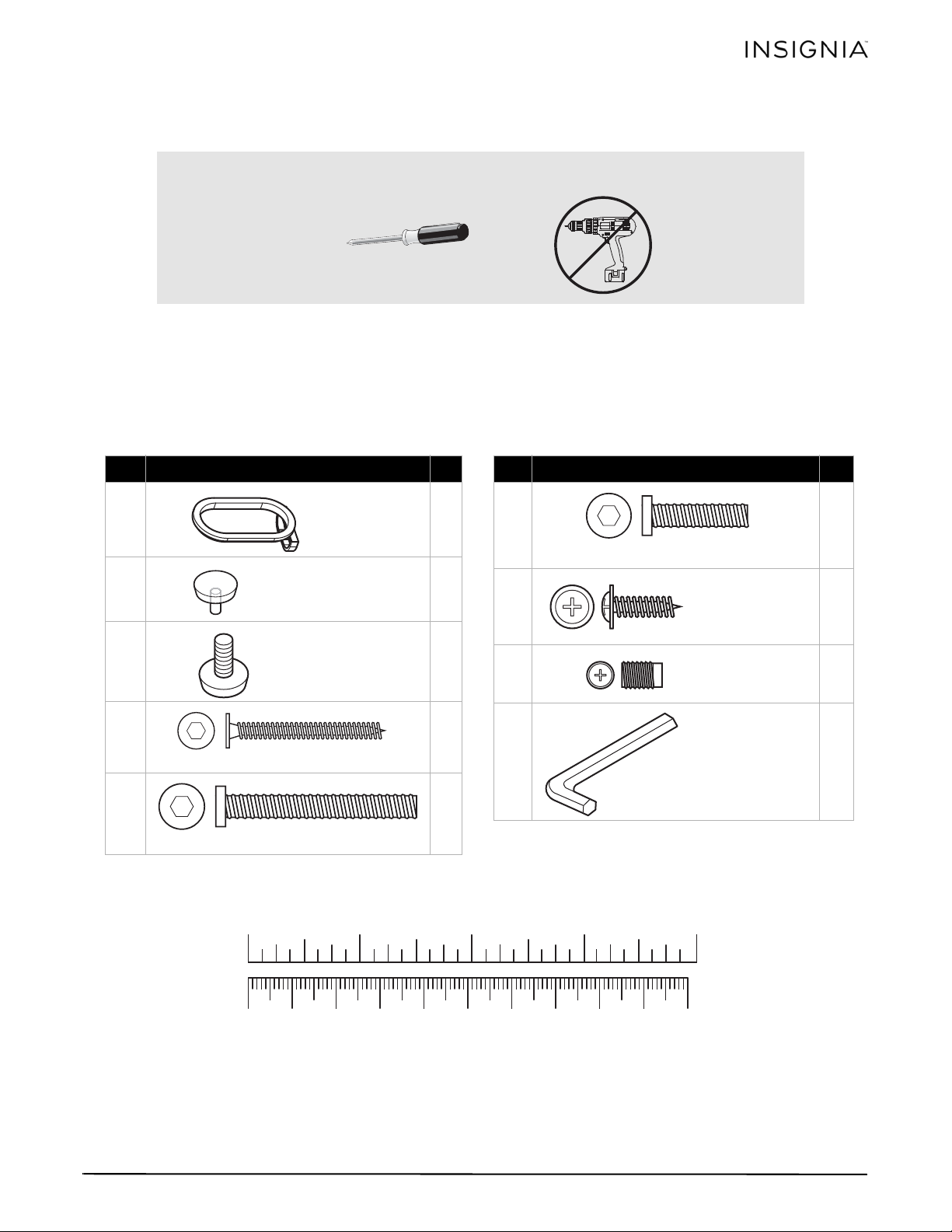
CORNER TV STAND
Phillips screwdriver
Label Hardware Qty.
H1
I4
J4
K4
L2
Cable
collar
Glass spacer
Floor
leveler
Allen screw - 5 mm x 50 mm
Allen bolt - 6 mm x 50 mm
Label Hardware Qty.
M1
N6
O4
P1
Allen bolt - 6 mm x 25 mm
Phillips screw 4 mm x 15 mm
Shelf bolt
Allen wrench
Caution: Do not use power tools to assemble your
stand.
Note: Make sure that you have all the hardware
necessary to assemble your new TV stand.
Tools needed:
PACKAGE CONTENTS: HARDWARE
Note: The table below shows the required
hardware. You may receive extra hardware.
10 20 30 40 50 60 70 80 90 1 00mm
1234in
www.insigniaproducts.com
3
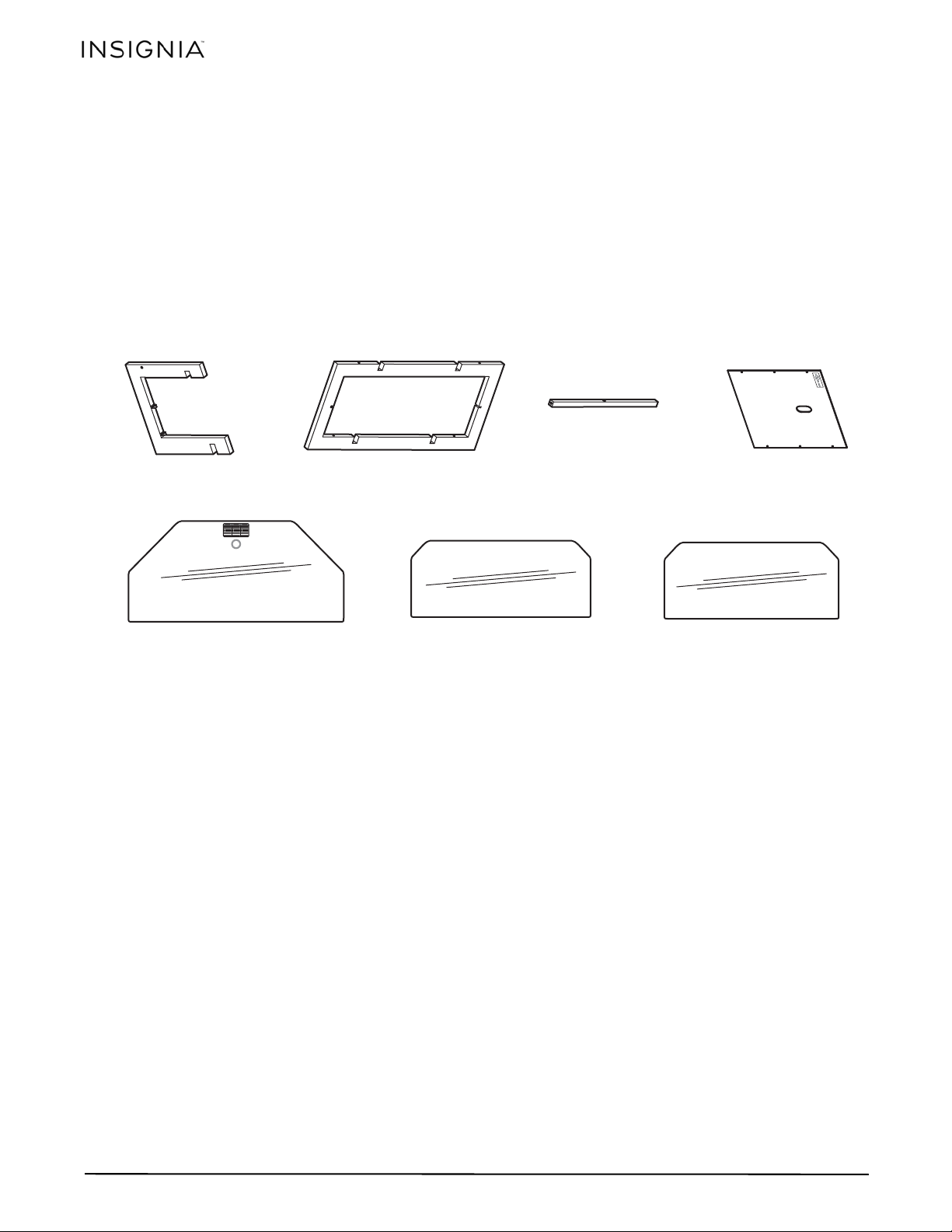
CORNER TV STAND
A. Leg (2)
B. Frame (1)
C. Support bar (1)
D. Rear panel (1)
E. Top shelf (1)
F. Middle shelf (1)
G. Bottom shelf (1)
PACKAGE CONTENTS: PARTS
Make sure that you have all the parts necessary to assemble your new TV stand. While not all parts are labeled,
some of the parts will have a label or an inked letter on the edge to help distinguish similar parts from each other.
Use this part identification to help identify similar parts.
Carefully unpack and identify each component before attempting to assemble. Refer to the parts list.
Please take care when assembling the unit and always place the parts on a clean, soft surface.
If you require any assistance with assembly, parts, or information on other products, please visit our website:
www.insigniaproducts.com or call us.
Wood in its natural state comes with variations in color and grain, so not all pieces of wood will match in color and
grain. These variations are compounded when you try to match a number of pieces of wood, such as you would
have when making a piece of furniture. This is normal.
4
www.insigniaproducts.com
