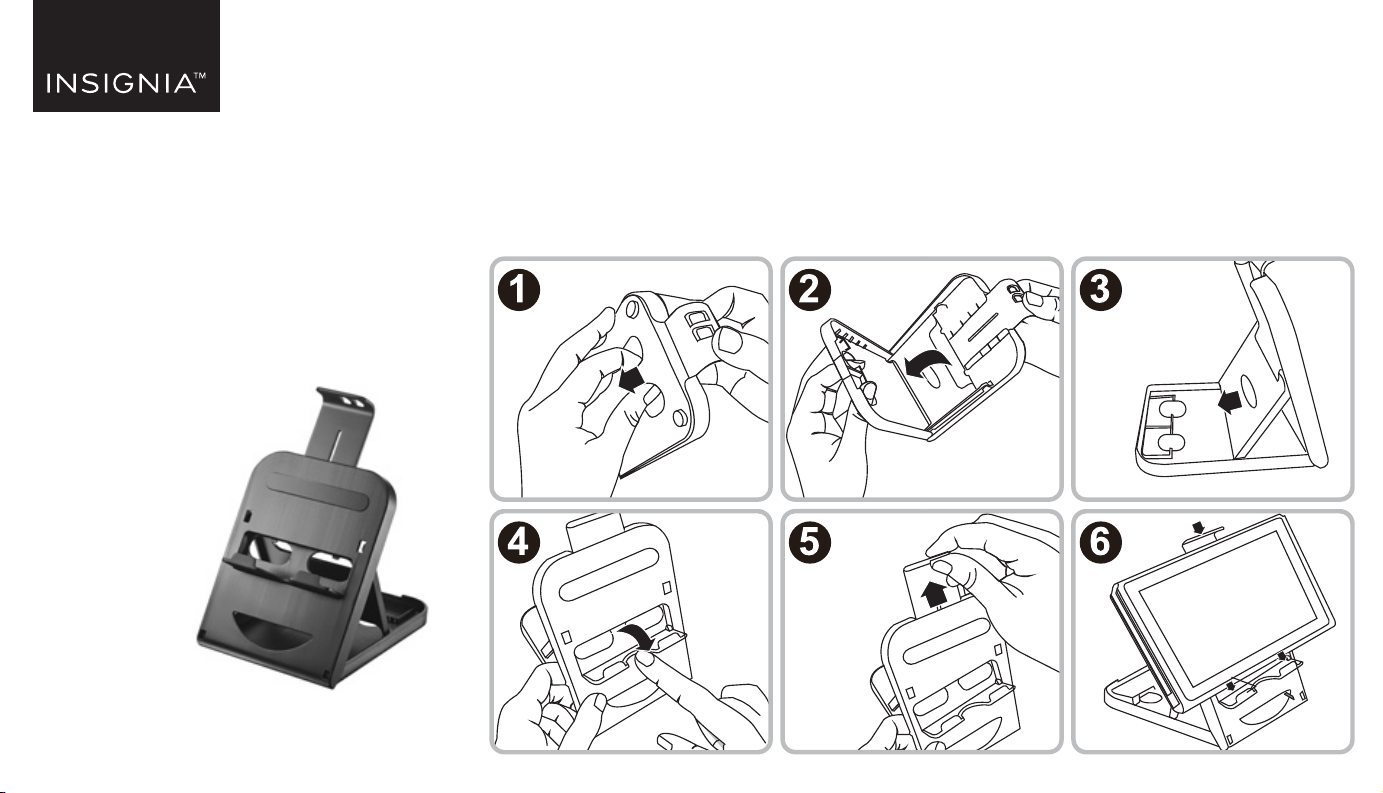
QUICK SETUP GUIDE
FEATURES
• Compact design folds to make travel gaming easier
• Six viewing angles let you adjust your screen’s position
• Rubber feet keep your Nintendo Switch or Switch Lite in place while you play
• Compatible with Nintendo Switch and Nintendo Switch Lite.
• Raised stand lets you play games while charging (cable not included)
Compact
Travel Stand
NS-GNSMPS
PACKAGE CONTENTS
• Compact Travel Stand
• Quick Setup Guide
For
Nintendo® Switch
and Nintendo® Switch Lite
Before using your new product, please read these instructions to prevent any damage.
™
™
PREPARING AND USING YOUR STAND
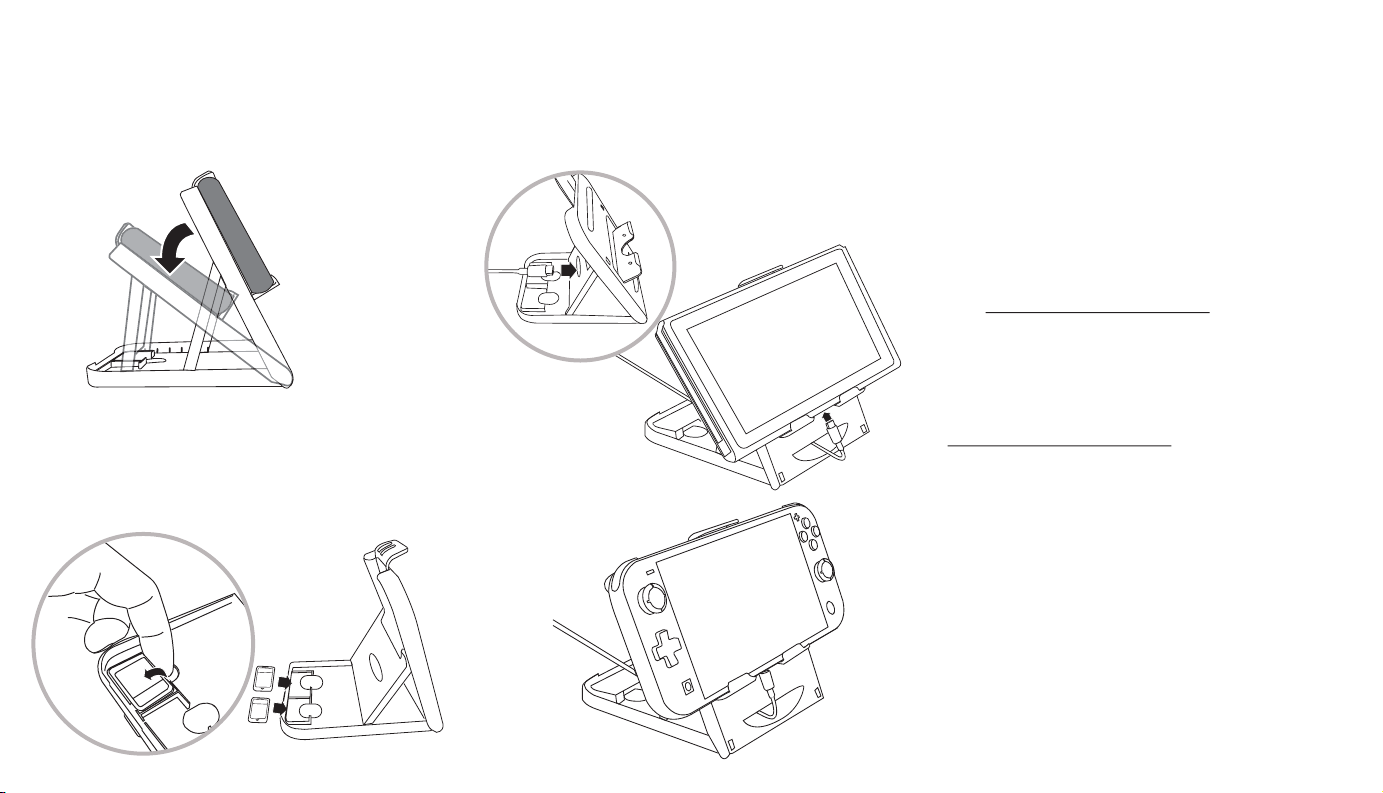
ADJUSTING THE VIEWING ANGLE
Make sure that the Switch travel stand is correctly
set up and placed on a stable, at surface before
placing the Switch console on it. The stand
adjusts to six dierent angles, providing you with
a comfortable gaming experience.
USING THE GAME CARD SLOTS
The game card slots allow you to store
cards. Push on the card retainer to put your game
cards in or take them out.
two game
PLAYING AND CHARGING
SIMULTANEOUSLY
The stand is congured to let you plug in your
charging cable while the Switch is in the stand.
Note: Nintendo Switch, Switch Lite, and charging cable are
not included.
Switch shown
SAFETY INFORMATION/CAUTIONS
Read and follow these instructions
• Clean only with a damp cloth.
• Do not use or store in a damp environment.
• Do not put any extreme pressure on the travel
stand.
• Use on a at surface, especially if charging, to
prevent cable damage.
ONE-YEAR LIMITED WARRANTY
Visit www.insigniaproducts.com for details.
CONTACT INSIGNIA
For customer support, call 1-877-467-4289 (U.S.
and Canada) or 01-800-926-3000 (Mexico)
www.insigniaproducts.com
INSIGNIA is a trademark of Best Buy and its aliated companies
Distributed by Best Buy Purchasing, LLC
7601 Penn Ave South, Richeld, MN 55423 U.S.A.
©2019 Best Buy. All rights reserved.
Made in China
Switch Lite shown
V1 ENGLISH 19-0461
