
Glass Scale
NS-GLSBFSCW1
USER GUIDE
Before using your new product, please read these instructions to prevent any damage.

Contents
Introduction . . . . . . . . . . . . . . . . . . . . . . . . . . . . . . . . . . . . . . . 3
Important Safety Instructions . . . . . . . . . . . . . . . . . . . . . . . 3
Features. . . . . . . . . . . . . . . . . . . . . . . . . . . . . . . . . . . . . . . . . . . . 6
Package contents. . . . . . . . . . . . . . . . . . . . . . . . . . . . . . 6
Top . . . . . . . . . . . . . . . . . . . . . . . . . . . . . . . . . . . . . . . . . . . 6
Bottom. . . . . . . . . . . . . . . . . . . . . . . . . . . . . . . . . . . . . . . .7
Display . . . . . . . . . . . . . . . . . . . . . . . . . . . . . . . . . . . . . . . .8
Setting up your scale/body fat analyzer . . . . . . . . . . . .11
Installing the batteries . . . . . . . . . . . . . . . . . . . . . . . .11
Setting up your profile . . . . . . . . . . . . . . . . . . . . . . . .12
Using your scale/body fat analyzer . . . . . . . . . . . . . . . . .14
Initializing your scale . . . . . . . . . . . . . . . . . . . . . . . . .14
Weight-only operation. . . . . . . . . . . . . . . . . . . . . . . .14
First measurement. . . . . . . . . . . . . . . . . . . . . . . . . . . .15
Daily measurement. . . . . . . . . . . . . . . . . . . . . . . . . . .17
Retrieving data from your scale . . . . . . . . . . . . . . .18
Maintaining your scale. . . . . . . . . . . . . . . . . . . . . . . . . . . . .19
Troubleshooting . . . . . . . . . . . . . . . . . . . . . . . . . . . . . . . . . .19
Error messages . . . . . . . . . . . . . . . . . . . . . . . . . . . . . . .19
Problems and solutions . . . . . . . . . . . . . . . . . . . . . . .20
Specifications . . . . . . . . . . . . . . . . . . . . . . . . . . . . . . . . . . . . .21
Appendix . . . . . . . . . . . . . . . . . . . . . . . . . . . . . . . . . . . . . . . . .22
Health tips . . . . . . . . . . . . . . . . . . . . . . . . . . . . . . . . . . .22
Legal notices . . . . . . . . . . . . . . . . . . . . . . . . . . . . . . . . . . . . . .24
ONE-YEAR LIMITED WARRANTY . . . . . . . . . . . . . . . . . . . .28
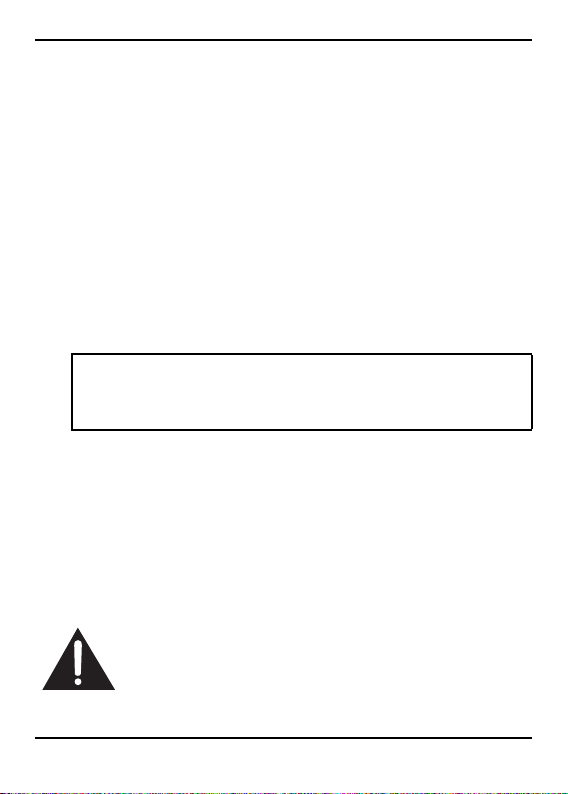
Glass Scale
WARNINGS
Introduction
Congratulations on your purchase of a high-quality Insignia product.
Your NS-GLSBFSCW1 represents the state of the art in Glass Scale/Body
Fat Analyzer design and is designed for reliable and trouble-free
performance.
This scale/body fat analyzer offers you a seamless way to manage your
health. It measures weight, and uses bio-electrical impedance analysis
(BIA) technology to estimate body fat, total body water percentage,
bone mass, and muscle mass in generally healthy children 10-17 years
old and healthy adults. It is intended for home use only.
Using BIA (Bio-Impedance Analysis) technology, your NS-GLSBFSCW1
introduces a weak current (.5 mA - too small to be felt) that passes
through the body. By measuring this current, this device is able to
estimate body fat, body water, muscle mass, and bone mass. BIA
technology is safe, non-invasive, toxin-free, and harmless. It’s also
simple to use and provides a great deal of information.
CAUTION: Be aware that even though the current used by this
device is very small, anyone with a wearable or implanted medical
electronic instrument, such as a pacemaker, must avoid using this
device.
Important Safety Instructions
Before using your scale, always follow basic precautions,
including the following:
READ ALL INSTRUCTIONS
BEFORE USING
www.insigniaproducts.com
3

NS-GLSBFSCW1
1 WARNING: This device is designed for people over 10 years of
age for the purpose of self-measuring and self-monitoring body
composition. Any information provided by this device is in no
way meant to treat, cure, or prevent any disease or illness from
occurring. If in doubt, contact your physician.
2 WARNING: This device is contraindicated for any female subject
who may be suspected of, or is pregnant. The effects of this
device on a fetus are unknown.
3 WARNING: This device is contraindicated for any person who is
connected to a wearable or implantable electronic device or
instrument, such as a pacemaker or defibrillator.
4 WARNING: This device should not be used by anyone who is
acutely or chronically ill or is taking medications that affect body
fluid levels. The accuracy of the readings for these patients has
not been verified. Specific medical advice should be obtained
from a physician.
5 WARNING: DO NOT modify this device in any way.
6 WARNING: This device must be used according to this User
Guide. Any misuse can cause electric shock, burns, fire, or other
unexpected hazards.
Additional cautions and instructions
1 Don’t expose this device to extreme temperatures, direct
sunlight, in a moist or corrosive environment. Do not step on the
scale when your body or feet are wet, especially after bathing or
showering, to prevent slipping.
2 Keep the device out of reach of infants, children, or pets, because
the inhalation or swallowing of small parts (such as batteries) is
dangerous or even fatal.
3 If you have an allergy to stainless steel, avoid contact with the
electrodes on the device.
4 The customer is the intended operator of this device and can
maintain the device and its accessories, under normal
circumstances, according to the User Guide.
5 The manufacturer will make available, on request, circuit
diagrams, component parts lists, etc.
4
www.insigniaproducts.com

Glass Scale
Suggestions for best results
To ensure the accuracy and consistency of measurement, we suggest
that you follow these instructions each time you take a measurement.
• Place the scale on a flat, hard surface. Soft surfaces, such as carpet,
affect the performance of the scale.
• Step onto the scale barefoot. Stand still and keep full contact with the
electrodes until the measurement is complete.
• Take measurements at least two hours after getting up or dining.
• Avoid measurements immediately after strenuous exercise, sauna or
bath, drinking, or dinning.
• Always start measurements during the same time period, using the
same scale, located on the same flat, hard surface.
• The condition of the skin on the bottom of your feet can affect the
reading. The natural effects of aging or activity can make this skin
hard. Take the reading with clean, slightly damp feet for best
accuracy. If you have problems operating this scale, contact cu stomer
service.
• Body fat percentage estimates can vary with the amount of water in
your body, which can be affected by dehydration or over-hydration
due to such factors as alcohol consumption, menstruation, illness,
intense exercise, and similar factors.
www.insigniaproducts.com
5
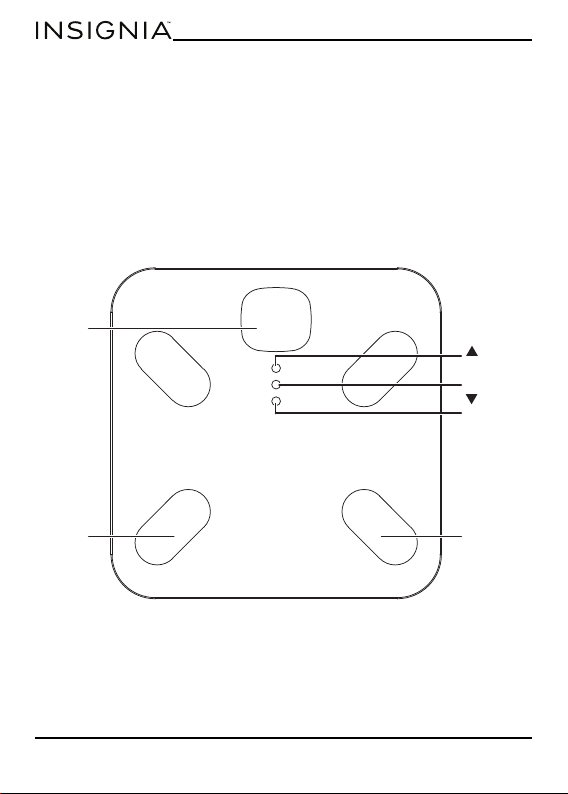
Features
(up)
button
SET button
(down)
button
ElectrodeElectrode
LCD
display
• Measures body fat percentage, body mass index, and hydration level
• Tempered glass platform
• LED digital display
Package contents
• Glass scale/body fat analyzer
• AAA batteries (3)
•User Guide
To p
NS-GLSBFSCW1
6
www.insigniaproducts.com
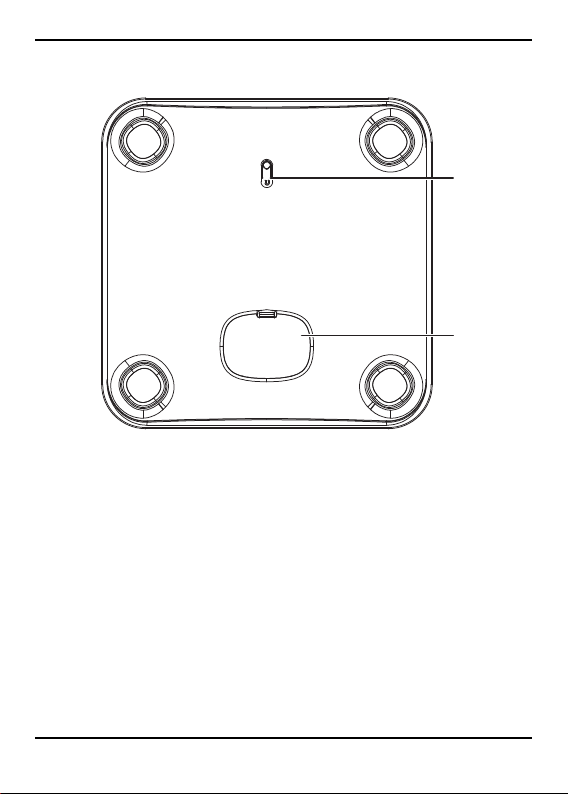
Bottom
Unit
button
Battery
compart ment
Glass Scale
www.insigniaproducts.com
7
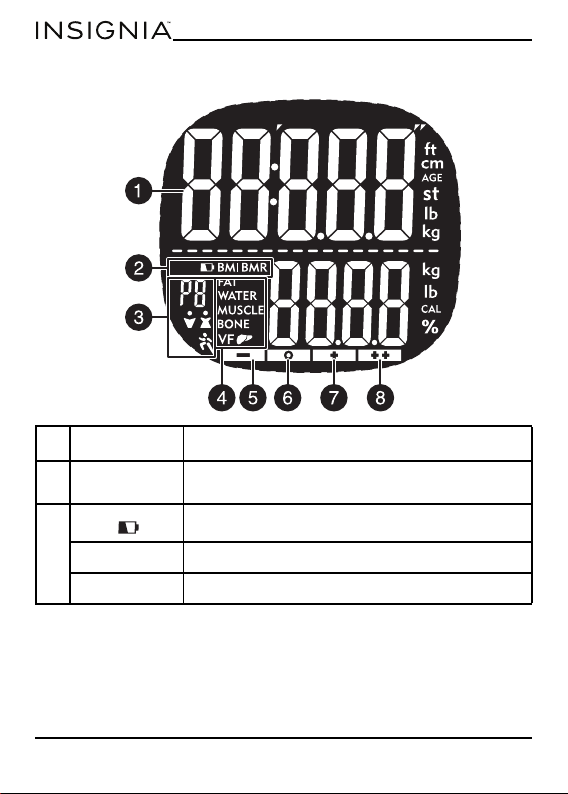
Display
#ITEM DESCRIPTION
1 Main display
Displays a numerical value for feet (ft), centimeters
(cm), age, stones (st), pounds (lb), or kilogram (kg).
Battery charge level
NS-GLSBFSCW1
2
BMI
BMR
8
Body Mass Index
Body Metabolism Rate
www.insigniaproducts.com
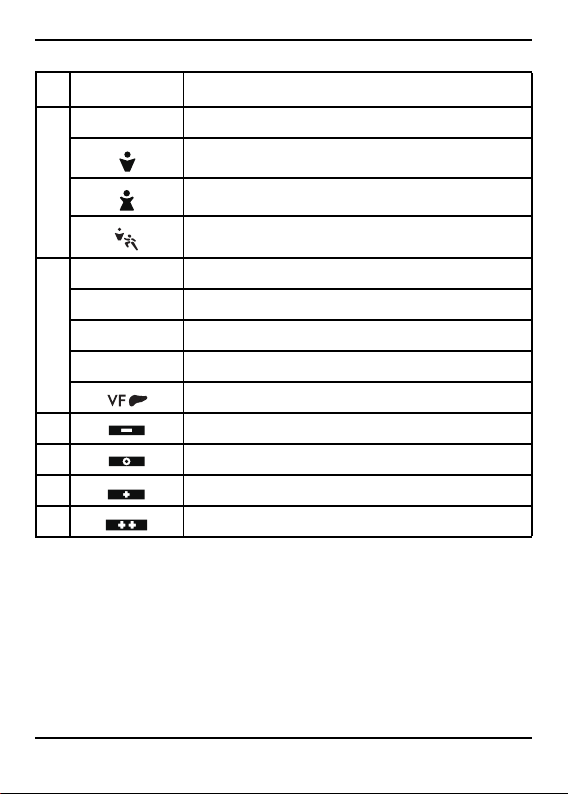
#ITEM DESCRIPTION
Px
3
User ID (from 1 to 8)
Male indicator
Female indicator
Athlete (male or female) indicator
Glass Scale
FAT
WATER
4
MUSCLE
BONE
5
6
7
8
Body Fat Analysis result.
Total body water analysis result.
Muscle mass analysis result.
Bone mass analysis result.
Visceral fat indicator
Body fat level: low
Body fat level: healthy
Body fat level: high
Body fat level: obese
www.insigniaproducts.com
9
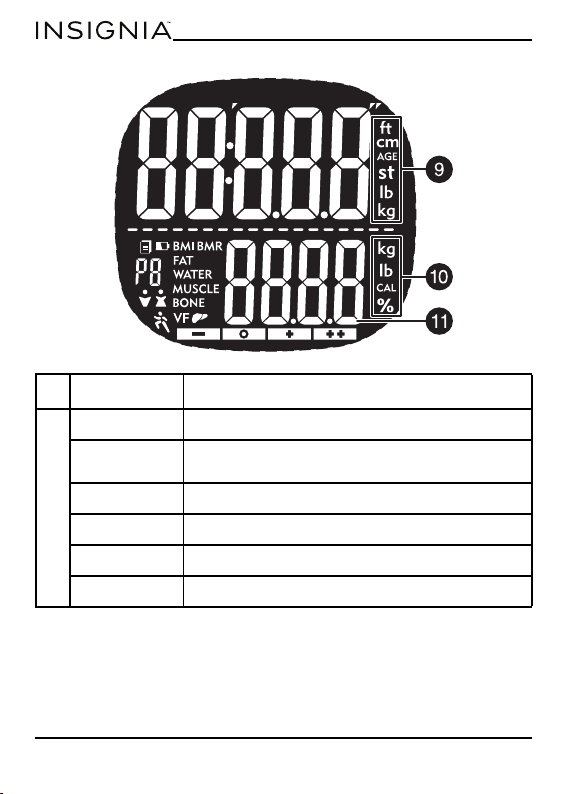
#ITEM DESCRIPTION
ft
cm
9
AGE
st
lb
kg
During profile setup, indicates height in feet.
During profile setup, indicates height in
centimeters.
Indicates the subject’s age in years.
Indicates the subject’s weight in stones.
Indicates the subject’s weight in pounds.
Indicates the subject’s weight in kilograms.
NS-GLSBFSCW1
10
www.insigniaproducts.com

Glass Scale
kg
10
11 Sub display
lb
CAL
%
Indicates kilograms
Indicates pounds
Indicates calories
Indicates percentage
Displays a numerical value for BMI, BMR, FAT,
WATER, MUSCLE, BONE, visceral fat ( ),
kilograms (kg), pounds (lb), calories (CAL), or
percentage (%).
Setting up your scale/body fat analyzer
Installing the batteries
1 Turn your scale over and open the battery compartment door on
the back.
2 Insert three AAA batteries into the battery compartment,
observing the polarity (+ and -) indicated inside the
compartment.
www.insigniaproducts.com
11

NS-GLSBFSCW1
3 Close the battery door, turn over the scale, and wait until the
display shows “0.0 kg”.
CAUTION:
• When the symbol appears, the device will power off in
about four seconds. Replace all three batteries with a new set of
batteries. Do NOT mix the old batteries with new.
• Worn batteries are hazardous waste. Do NOT dispose of them
with household garbage.
• Please refer to the local ordinances and recycling instructions
regarding disposal of the worn batteries.
• If you do not intend to use this device for a prolonged period of
time, remove the batteries before storing.
Setting up your profile
Your body fat analyzer supports multiple user profiles (up to eight).
Your personal profile includes your gender, stature, and age.
Note:
•Press the UNIT button on the bottom of the scale to change the
unit of measure from metric (meters and kilograms) to United
States customary units (feet and pounds), or British units
(stones).
• You can change the numerals quickly by pressing and holding
the or button.
• You can set up additional profiles (up to a total of eight) by
repeating this procedure.
12
www.insigniaproducts.com

Assigning a User ID
1 Press and hold the SET button to begin entering your profile
information. “P1” blinks on the display.
2 Press the or button to select a user ID from P1 to P8.
3 Press the SET button again to confirm your user ID. The user ID
stops blinking and the gender indicator begins blinking.
Setting your gender
1 Press the or button to cycle through the available gender
icons. You can select the (male), (female), (male athlete),
or (female athlete) icon.
Note on Athlete mode:
An athlete is considered a person who does 10 hours or more per
week of aerobic activity and has a resting heart rate of 60 beats per
minute. These individuals should select Athlete Mode for the most
accurate measurement results. The body fat analyzer is not
calibrated for professional athletes or body builders.
2 Press the SET button to confirm the selected gender. The gender
icon stops blinking and “165” begins blinking on the display.
Setting your stature (height)
1 Press the or button to increase to decrease the number
until the height shown is correct. The height range is 39.4 in. to
86.6 in. (100 cm to 220 cm).
2 Press the SET button to confirm the selected height. The number
stops blinking and “30” begins blinking on the display.
Glass Scale
www.insigniaproducts.com
13

NS-GLSBFSCW1
Setting your age
1 Press the or button to increase or decrease the number
until the age shown is correct. The range for Normal Mode is 10
to 85 years, and the range for Athlete Mode is 15 to 85 years old.
2 Press the SET button to confirm the selected age. The display
stops blinking and “0.0” is displayed and you can begin using the
scale.
Note: To update or overwrite previously entered data, follow the
same procedure, making changes as required.
Using your scale/body fat analyzer
Initializing your scale
Press the center of the top of the scale with your foot until “0.0” appears
on the display. When “0.0” disappears, the scale is initialized and is
ready to use.
This initialization process must be repeated if the scale is moved. At all
other times, just step straight onto the scale.
Weight-only operation
Your scale/body fat analyzer normally operates as a conventional
weight-reading scale. After the scale has been initialized, no special
programming steps are required, so you only need to step onto the
scale for a weight-only reading.
14
www.insigniaproducts.com

Glass Scale
1 Position the scale on a flat, hard surface. Carpeted or uneven
floors may affect accuracy.
2 Press the SET button or the center of the top of the scale to turn
your scale on, then press the UNIT button on the bottom of the
scale to choose the units of measure that you want (pounds,
kilograms, or stones).
3 Step onto the scale and it displays your weight in the units you
selected. The weight unit (lb, kg, or st) blinks while your weight is
being measured, and stays on when the weight is finalized. The
scale automatically turns off after about 10 seconds.
First measurement
Set up your profile before taking your first measurement. Make sure
that the scale is on a firm, flat surface.
1 Press the SET button.
www.insigniaproducts.com
15

NS-GLSBFSCW1
Weig ht
BMI
Body fat
Tot al bod y
water
Muscle
mass
Bone
mass
2 While the last used profile number is blinking, select your profile
number by touching the or button. After three seconds, the
number you select is locked and the scale shows a zero reading.
Note: While the profile number is flashing, if you press the SET
button again, the scale enters the setting mode. After all of the
settings are finished, it will display a zero reading.
3 Step on the scale barefoot. Stand still and keep full contact with
the electrodes until the display stops showing moving “-----”.
The results are displayed sequentially three times: BMI, Body Fat,
Total Body Water, Muscle Mass, and Bone Mass (each
measurement is displayed for approximately three seconds).
16
If the scale fails to complete the analysis, the display only shows
the weight data (see Troubleshooting
www.insigniaproducts.com
on page 19).

Glass Scale
Weig ht
BMI
Body fat
Tot al bod y
water
Muscle
mass
Bone
mass
Daily measurement
With patented SENSE ON technology, your scale automatically switches
on when you step on the scale barefoot. Stand still and maintain full
contact with the electrodes until the display stops showing moving
“-----”.
Multiple users
Based on your weight and other unique measurements, the system
automatically identifies the most likely user profile in memory and
shows this profile number on the display. When the analysis is
complete, the results are displayed sequentially three times: BMI, Body
Fat, Total Body Water, Muscle Mass, and Bone Mass.
If multiple users have similar profiles, these profile numbers are
displayed so that the user can select the correct profile. When only two
similar profiles are identified, the profile numbers display on a single
www.insigniaproducts.com
17

NS-GLSBFSCW1
page. When more than two profiles are identified, the profile numbers
are displayed on multiple screens. Press the or buttons to select
profile number you want.
After selecting the correct profile, the measurement results are shown
and then the display turns off. If no profile is selected, the display turns
off after approximately three seconds.
Note: If the scale fails to identify the likely user, the display shows
only the weight measurement (see Troubleshooting
on page 19).
Retrieving data from your scale
1 When the scale is off, press the or buttons to check the
latest analysis record stored in the device. Thes scale the
measurements for the profile of the person who used the scale
last.
2 You can access additional profiles by pressing the or
buttons. The analysis result is displayed once in the following
order: BMI, Body Fat, Total Body Water, Muscle Mass, and Bone
Mass.
If no records are available for the selected profile, the display
shows “no data”.
18
www.insigniaproducts.com

Maintaining your scale
Use a soft, dry cloth to wipe the dust from your scale. If your scale is
dirty, use a soft, damp cloth to wipe away the dirt. Then use a soft, dry
cloth to dry it.
CAUTION:
• DON’T wash your scale with water or immerse it in water, and
DON’T use solvents, abrasives, or other chemical cleaners to
clean your scale.
• DON’T dispose of used batteries in a fire. Batteries may explode
or leak.
DON’T disassemble this device. You will void the warranty. If you have
any problems, please contact Best Buy. See ONE-YEAR LIMITED
WAR RAN TY on page 28 for details.
If you plan to store your scale for an extended period, remove the
batteries.
Troubleshooting
Error messages
SCREEN PROBLEM SOLUTION
Overload. The scale
turns off.
The weight you are attempting
to determine is above the
range of the scale. Stop using
the scale.
Glass Scale
Low battery. The scale
turns off after four
seconds.
www.insigniaproducts.com
Replace all three AAA batteries
with new batteries.
19

Problems and solutions
PROBLEM CAUSE POSSIBLE SOLUTION
Abnormal
measurement
results - too
high, too low, or
unexpected
difference
between two
recent
measurement.
Nothing on the
LCD displ ay
when you turn
on your scale
You r sca le tu rns
off automatically
Incorrect posture Step on the scale barefoot and
The scale is located
on a soft or
irregular surface.
The body being
measured is cold,
which may result
in poor blood
circulation.
Cold electrodes Move your scale to a warm room
Your feet are too
dry.
No batteries or
worn out batteries
Worn out batteries Replace all three the batteries with
stand still and upright.
Move the scale to a firm, level
surface.
Warm up your hands and feet to
improve your blood circulation,
then measure again.
and measure again when the scale
has warmed up.
Wipe your feet with a damp cloth
and leave them slightly damp when
you remeasure.
Install or replace all three batteries
with new AAA batteries. See
Installing the batteries
new AAA batteries. See Installing
the batteries on page 11.
NS-GLSBFSCW1
on page 11.
20
www.insigniaproducts.com

Glass Scale
PROBLEM CAUSE POSSIBLE SOLUTION
No
measurement
results
You are wearing
socks or shoes.
The scale cannot
determine the
profile of the
person being
measured.
You didn’t select a
profile from those
available.
You must stand on the scale
barefooted and make constant
contact with the electrodes.
Set up the scale with your profile
(see Setting up your profile on page
12).
Set up the scale with your profile
(see Setting up your profile
12
).
on page
Specifications
Dimensions (H×W×D) 11.8 × 11.8 × 1.1 in. (30 × 30 × 2.8 cm)
Weight Approx. 3.7 lb. (1.67 kg)
Measurement units Pound, Kilogram, Stone
Measurement range 11 lb. to 396.8 lb.
Power supply Batteries: Three AAA batteries (4.5 VDC)
Display Digital LCD
Accuracy 110 lb. ±.6 lb. --- 50 kg ±.3 kg --- 7.8 st. ±.05 st.
Environment Working: 41° F to 104° F (5° C to 40° C) - ≤90% RH
Software version A06
IP Class IP21
5 kg to 180 kg
.78 st. to 28.3 st.
331 lb. ± 1.5 lb. --- 150 kg ±.7 kg --- 23.6 st. ±.11 st.
Storage: -4° F to 140° F (-20° C to 60° C) - ≤90% RH
www.insigniaproducts.com
21

NS-GLSBFSCW1
Appendix
Health tips
Regarding body fat
The human body is made up of, among other things, a percentage of
fat. Body fat is vital for a healthy, functioning body. It also protects vital
organs, helps regulate body temperature, stores vitamins, and helps the
body sustain itself when food is scarce. However, too much or too little
body fat can damage your health. It is difficult to gauge how much
body fat we have in our bodies simply by looking at ourselves in the
mirror. This is why it is important to measure and monitor your body fat
percentage. Body fat percentage gives you a better measure of fitness
than weight alone. The composition of your weight loss could mean
you are losing muscle mass rather than fat, and you could still have a
high percentage of fat even when a scale indicates ‘normal weight’.
The table below can be used as a guide.
Body fat ratio (%)
Age
Underfat Healthy Overfat Obese Underfat Healthy Overfat Obese
20-29 <19 20-28 29-31 >31 <13 14-20 21-23 >23
30-39 <20 21-29 30-32 >32 <14 15-21 22-24 >24
40-49 <21 22-30 31-33 >33 <16 17-23 24-26 >26
50-59 <22 23-31 32-33 >34 <18 18-24 25-27 >27
60+ <23 24-32 33-35 >35 <18 19-25 26-28 >28
Regarding body water
Body water is the single most important component of body weight. It
represents over half of your total weight and almost two thirds of your
lean body mass (predominantly muscle). Water performs a number of
important roles in the body:
• All the cells in the body, whether in the skin, glands, muscles, brain or
anywhere else, can only function properly if they have enough water.
Female Male
22
www.insigniaproducts.com

Glass Scale
• Water also plays a vital part in regulating the body’s temperature
balance, particularly through perspiration.
The combination of your weight and fat measurement could appear to
be ‘normal’ but your body hydration level could be insufficient for
healthy living.
Regarding muscle mass
According to the American College of Sports Medicine (ACSM), lean
muscle mass may decrease by nearly 50 percent between the ages of 20
and 90. If you do nothing with it you’re losing muscle and increasing fat.
It is also important to know your muscle mass % during weight
reduction. At rest, the body burns approximately 110 additional calories
for each kilo of muscle gained. The benefits of gaining muscle mass
include:
• Reversing the decline in strength, bone density, and muscle mass
with aging
• Maintenance of flexible joints
• Guide weight reduction, when combined with a healthy diet.
Regarding bone mass
Regular exercise and a balanced diet can help maintain healthy bones.
Like muscle, bone is a living tissue that can respond to exercise by
becoming stronger. For most people, bone mass peaks in their thirties,
after which people begin to lose bone. Regular exercise can help
prevent that loss.
Calcium and vitamin D, from dairy products, green leafy vegetables,
and fish, contribute to healthy bones.
The bone mass readings given by this product are an estimation of the
amount of bone in your body. Those with osteoporosis or low bone
densities may not get accurate estimations. If you have any concern
regarding your bones please consult your doctor.
www.insigniaproducts.com
23

NS-GLSBFSCW1
Legal notices
FCC Statement
This device complies with Part 15 of the FCC Rules. Operation is subject to the
following two conditions: (1) this device may not cause harmful interference,
and (2) this device must accept any interference received, including
interference that may cause undesired operation.
FCC Caution
Changes or modifications not expressly approved by the party responsible for
compliance could void the user’s authority to operate this equipment.
Note: This equipment has been tested and found to compl y with the limits for a
Class B digital device, pursuant to Part 15 of the FCC Rules. These limits are
designed to provide reasonable protection against harmful interference in a
residential installation. This equipment generates, uses, and can radiate radio
frequency energy and, if not installed and used in accordance with the
instructions, maybe cause harmful interference to radio communications.
However, there is no guarantee that interference will not occur in a particular
installation. If this equipment does cause harmful interference to radio or
television reception, which can be determined by turning the equipment off
and on, the user is encouraged to try to correct the interference by one or more
of the following measures:
• Reorient or relocate the receiving antenna.
• Increase the separation between the equipment and receiver.
• Connect the equipment into an outlet on a circuit different form that to
which the receiver is connected.
• Consult the dealer or an experienced radio/TV technician for help.
24
www.insigniaproducts.com

EMC guidance
The ME EQUIPMENT or ME SYSTEM is suitable for home healthcare environments.
Warning: Don’t use near active HF surgical equipment or the RF shielded room of an ME
system for magnetic resonance imaging, where the intensity of EM disturbances is high.
Warning: Use of this equipment adjacent to or stacked with other equipment should be
avoided because it could result in improper operation. If such use is necessar y, this
equipment and the other equipment should be observed to verify that they are operating
normally.
Warning: Use of accessories, transducers, and cables, other than those specified or provided
by the manufacturer of this equipment, could result in increased electromagnetic emissions
or decreased electromagnetic immunity of this equipment and result in improper operation.
Warning: Portable RF communications equipment (including peripherals, such as antenna
cables and external antennas) should be used no closer than 12 inches (30 cm) to any part of
the equipment, including cables specified by the manufacturer. Otherwise, degradation of
the performance of this equipment could result.
Technical description:
1. All necessary instructi ons for maintaining BASIC SAFETY and ESSENTIAL PERFORMANCE
with regard to electromagnetic disturbances for the expected service life.
2. Guidance and manufacturer’s declarati on -electromagnetic emissions and Immunity
Tab le 1
Guidance and manufacturer’s declaration – electromagnetic emissions
The device is intended for use in the electromagnetic environment specified below. The
customer or the user of the device should assure that it is used in such an environment.
Emissions test Compliance
RF emissions CISPR 11 Group 1
RF emissions CISPR 11 Class B
Harmonic emissions IEC 61000-3-2 Not applicable
Voltage fluctuations/ flicker emissions IEC
61000-3-3
Not applicable
Glass Scale
www.insigniaproducts.com
25

NS-GLSBFSCW1
Tab le 2
Guidance and manufacturer’s declaration – electromagnetic immunity
The device is intended for use in the electromagnetic environment specified below. The
customer or the user of the device should assure that it is used in such an environment
IMMUNITY test IEC 60601 test level Compliance level
Electrostatic discharge (ESD) IEC
61000-4-2
Electrical fast transient/burst IEC
61000-4-4
Surge IEC 61000-4-5 Not applicable Not applicable
Voltage dips, short interruptions
and voltage variations on power
supply input lines IEC
61000-4-11
Power frequency
magnetic field IEC 61000-4-8
Conducted RF IEC 61000-4-6 Not applicable Not applicable
Radiated RF IEC 61000-4-3 10 V/ m
NOTE: UT is the AC voltage prior to application of the test level.
±8 kV contact
±2 kV, ±4 kV, ±8 kV, ±15 kV air
Not applicable Not applicable
Not applicable Not applicable
30 A/m
50 Hz/60 Hz
80 MHz - 2.7 GHz
80% AM at 1 kHz
±8 kV contact
±2 kV, ±4 kV, ±8 kV, ±15 kV air
30 A/m
50 Hz/60 Hz
10 V/m
80 MHz - 2.7 GHz
80% AM at 1 kHz
26
www.insigniaproducts.com

Tab le 3
Guidance and manufacturer’s declaration – electromagnetic immunity
Tes t
Radiated RF
IEC61000-4-3 (Test
specifications for
ENCLOSURE PORT
IMMUNITY to RF
wireless
communications
equipment)
Band (MHz) Service Modulation Modulation
Frequenc y
(MHz)
385 380-390 TETRA 400 Pulse
450 430-470 GMRS 460
710 704-787 LTE Band 13, 17Pulse
745
780
810 800-960 GSM
870
930
1720 1700-1990 GSM 1800
1845
1970
2450 2400-2570 WLAN
5240 5100-5800 WLAN
5500
5785
FRS 460
800/900
TETRA 800
CDMA 850
LTE Ban d 5
CDMA 1900
GSM 1900,
DECT,
LTE Ban d 1 ,
3
4.25 UMTS
802.11
b/g/n, RFID
2450, LTE
Band 7
802.11 a/n
modulation
b) 18 Hz
FM c) ±5
kHz
deviation
1 kHz sine
modulation
b) 217 Hz
Pulse
modulation
b) 18 Hz
Pulse
modulation
b) 217 Hz
Pulse
modulation
217 Hz
Pulse
modulation
217 Hz
(W)
Distance
(m)
1.8 0.3 27
20.328
0.2 0.3 9
20.328
20.328
20.328
0.2 0.3 9
Glass Scale
IMMUNITY
TEST LEVEL
(V/m)
www.insigniaproducts.com
27

NS-GLSBFSCW1
ONE-YEAR LIMITED WARRANTY
Definitions:
The Distributor* of Insignia branded products warrants to you, the original
purchaser of this new Insignia-branded product (“Product”), that the Product
shall be free of defects in the original manufacturer of the material or
workmanship for a period of one (1) year from the date of your purchase of the
Product (“Warranty Period”).
For this warranty to apply, your Product must be purchased in the United States
or Canada from a Best Buy branded retail store or online at www.bestbuy.com
or www.bestbuy.ca and is packaged with this warranty statement.
How long does the coverage last?
The Warranty Period lasts for 1 year (365 days) from the date you purchased the
Product. Your purchase date is printed on the receipt you received with the
Product .
What does this warranty cover?
During the Warranty Period, if the original manufacture of the material or
workmanship of the Product is determined to be defective by an authorized
Insignia repair center or store personnel, Insignia will (at its sole option): (1)
repair the Product with new or rebuilt parts; or (2) replace the Product at no
charge with new or rebuilt comparable products or parts. Products and parts
replaced under this warranty become the property of Insignia and are not
returned to you. If service of Products or parts are required after the Warranty
Period expires, you must pay all labor and parts charges. This warranty lasts as
long as you own your Insignia Product during the Warranty Period. Warranty
coverage terminates if you sell or otherwise transfer the Product.
How to obtain warranty service?
If you purchased the Product at a Best Buy retail store location or from a Best
Buy online website (www.bestbuy.com or www.bestbuy.ca), please take your
original receipt and the Product to any Best Buy store. Make sure that you place
the Product in its original packaging or packaging that provides the same
amount of protection as the original packaging.
To obtain warranty service, in the United States and Canada call
1-877-467-4289. Call agents may diagnose and correct the issue over the
phone.
Where is the warranty valid?
This warranty is valid only in the United States and Canada at Best Buy branded
retail stores or websites to the original purchaser of the product in the country
where the original purchase was made.
28
www.insigniaproducts.com

What does the warranty not cover?
This warranty does not cover:
• Customer instruction/education
•Installation
•Set up adjustments
• Cosmetic damage
• Damage due to weather, lightning, and other acts of God, such as power
surges
•Accidental damage
•Misuse
•Abuse
•Negligence
• Commercial purposes/use, including but not limited to use in a place of
business or in communal areas of a multiple dwelling condominium or
apartment complex, or otherwise used in a place of other than a private
home.
• Modification of any part of the Product, including the antenna
• Display panel damaged by static (non-moving) images applied for lengthy
periods (burn-in).
• Damage due to incorrect operation or maintenance
• Connection to an incorrect voltage or power supply
• Attempted repair by any person not authorized by Insignia to service the
Product
• Products sold “as is” or “with all faults”
• Consumables, including but not limited to batteries (i.e. AA, AAA, C etc.)
• Products where the factory applied serial number has been altered or
removed
• Loss or Theft of this product or any part of the product
• Display panels containing up to three (3) pixel failures (dots that are dark
or incorrectly illuminated) grouped in an area smaller than one tenth
(1/10) of the display size or up to five (5) pixel failures throughout the
display. (Pixel based displays may contain a limited number of pixels that
may not function normally.)
• Failures or Damage caused by any contact including but not limited to
liquids, gels or pastes.
REPAIR REPLACEMENT AS PROVIDED UNDER THIS WARRANTY IS YOUR
EXCLUSIVE REMEDY FOR BREACH OF WARRANTY. INSIGNIA SHALL NOT BE
LIABLE FOR ANY INCIDENTAL OR CONSEQUENTIAL DAMAGES FOR THE BREACH
OF ANY EXPRESS OR IMPLIED WARRANTY ON THIS PRODUCT, INCLUDING, BUT
NOT LIMITED TO, LOST DATA, LOSS OF USE OF YOUR PRODUCT, LOST BUSINESS
OR LOST PROFITS. INSIGNIA PRODUCTS MAKES NO OTHER EXPRESS
WARRANTIES WITH RESPECT TO THE PRODUCT, ALL EXPRESS AND IMPLIED
WARRANTIES FOR THE PRODUCT, INCLUDING BUT NOT LIMITED TO ANY
IMPLIED WARRANTIES OF AND CONDITIONS OF MERCHANTABILITY AND
Glass Scale
www.insigniaproducts.com
29

NS-GLSBFSCW1
FITNESS FOR A PARTICULAR PURPOSE, ARE LIMITED IN DURATION TO THE
WARRANTY PERIOD SET FORTH ABOVE AND NO WARRANTIES, WHETHER
EXPRESS OR IMPLIED, WILL APPLY AFTER THE WARRANTY PERIOD. SOME
STATES, PROVINCES AND JURISDICTIONS DO NOT ALLOW LIMITATIONS ON
HOW LONG AN IMPLIED WARRANTY LASTS, SO THE ABOVE LIMITATION MAY
NOT APPLY TO YOU. THIS WARRANTY GIVES YOU SPECIFIC LEGAL RIGHTS, AND
YOU MAY ALSO HAVE OTHER RIGHTS, WHICH VARY FROM STATE TO STATE OR
PROVINCE TO PROVINCE.
Contact Insignia:
1-877-467-4289
www.insigniaproducts.com
INSIGNIA is a trademark of Best Buy and its affiliated companies.
*Distributed by Best Buy Purchasing, LLC
7601 Penn Ave South, Richfield, MN 55423 U.S.A.
©2021 Best Buy. All rights reserved.
30
www.insigniaproducts.com

www.insigniaproducts.com
1-877-467-4289 (U.S. and Canada) or 01-800-926-3000 (Mexico)
INSIGNIA is a trademark of Best Buy and its af filiated companies.
Distributed by Best Buy Purchasing, LLC
7601 Penn Ave South, Richfield, MN 55423 U.S.A.
©2021 Best Buy. All rights reserved.
V3 ENGLISH
21-0243
