Page 1
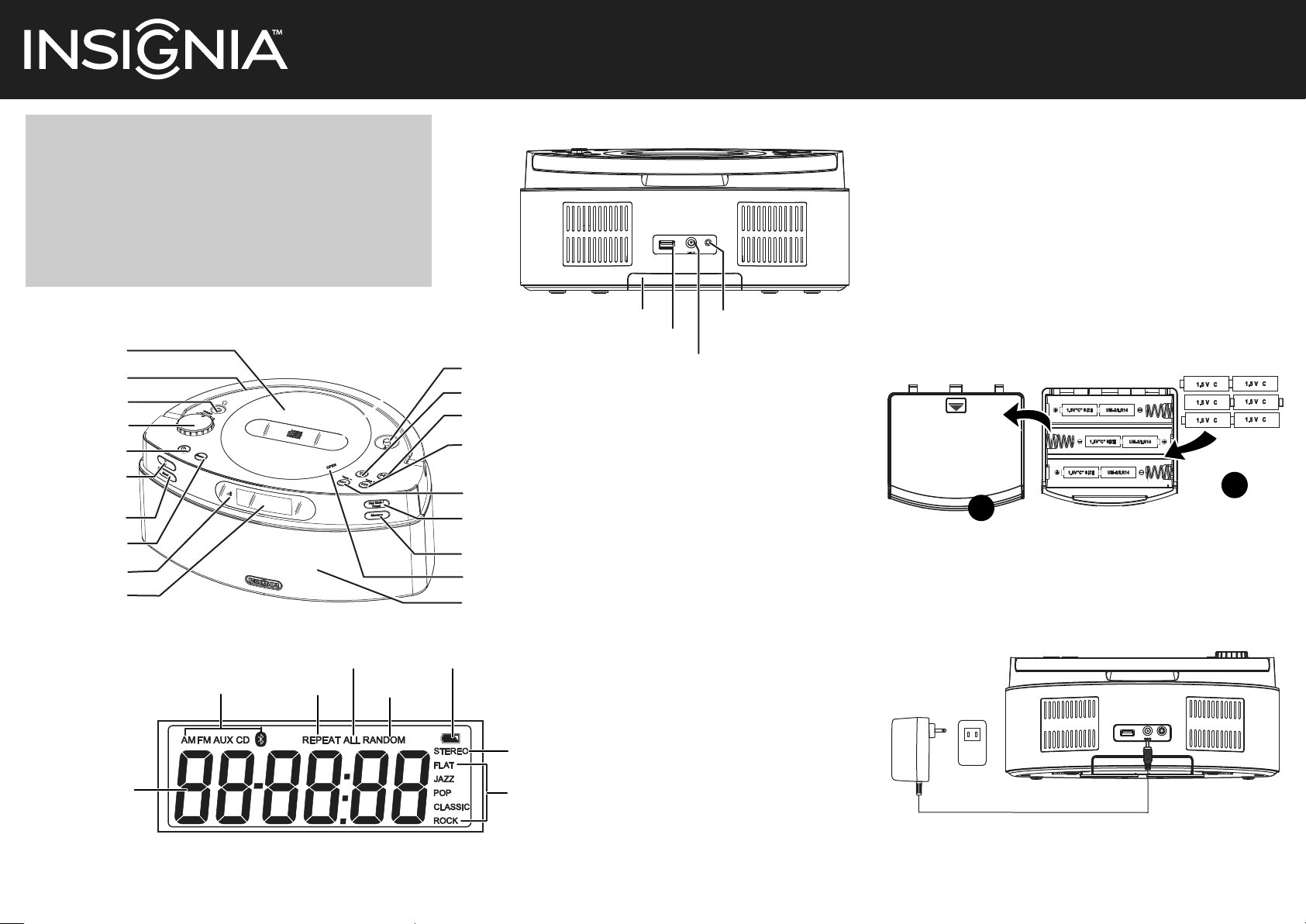
AUX IN
DC IN 9V
USB
Quick Setup Guide
CD Boombox with Bluetooth I NS-BBTCD01
Congratulations on your purchase of a high-quality Insignia product.
Your Insignia NS-BBTCD01 CD Boombox represents the state of the
art in boombox and Bluetooth design and is designed for reliable and
trouble-free performance.
Package contents
• CD Boombox with Bluetooth • AC power adapter
• Quick Setup Guide • User Guide
Top View / Controls
CD compartment door
Handle
Headphone jack
Volume +/– knob
Power button
Bluetooth (pair) button
Sound button
Source button
Bluetooth LED
Display
LCD screen
Audio source
Repeat 1
Random play
Back view
Battery compartment
FM antenna
Stop button
Play / Pause button
TUN + / Skip forward button
TUN – / Skip backward button
Play mode/Preset button
Memory button
OPEN CD door
Speaker grill
Battery levelRepeat all
UUSSBB
USB jack
DC In jack
DDCC IINN 99VV
AAUUXX IINN
AUX IN jack
Installing the batteries
1 Turn your boombox over so the bottom is facing
up, then press down on the OPEN ▼and slide
the battery compartment cover o the battery
compartment.
2 Insert six type C batteries (not included) into the
battery compartment. Make sure that the + and –
symbols on the batteries align with the + and –
symbols inside the battery compartment.
3 Insert the tabs on the battery compartment cover
into the slots on the battery compartment, then
slide the cover into place. Set your boombox
upright.
OPEN
2
1
Connecting the AC adapter
1 Plug the small connector on the power adapter
into the DC IN jack on the back of your boombox.
2 Plug the other connector on the power adapter
into a power outlet.
Current function
display
Stereo
Sound mode
Before using your new product, please read these instructions to prevent any damage.
DC IN 9V
AUX IN
USB
Page 2
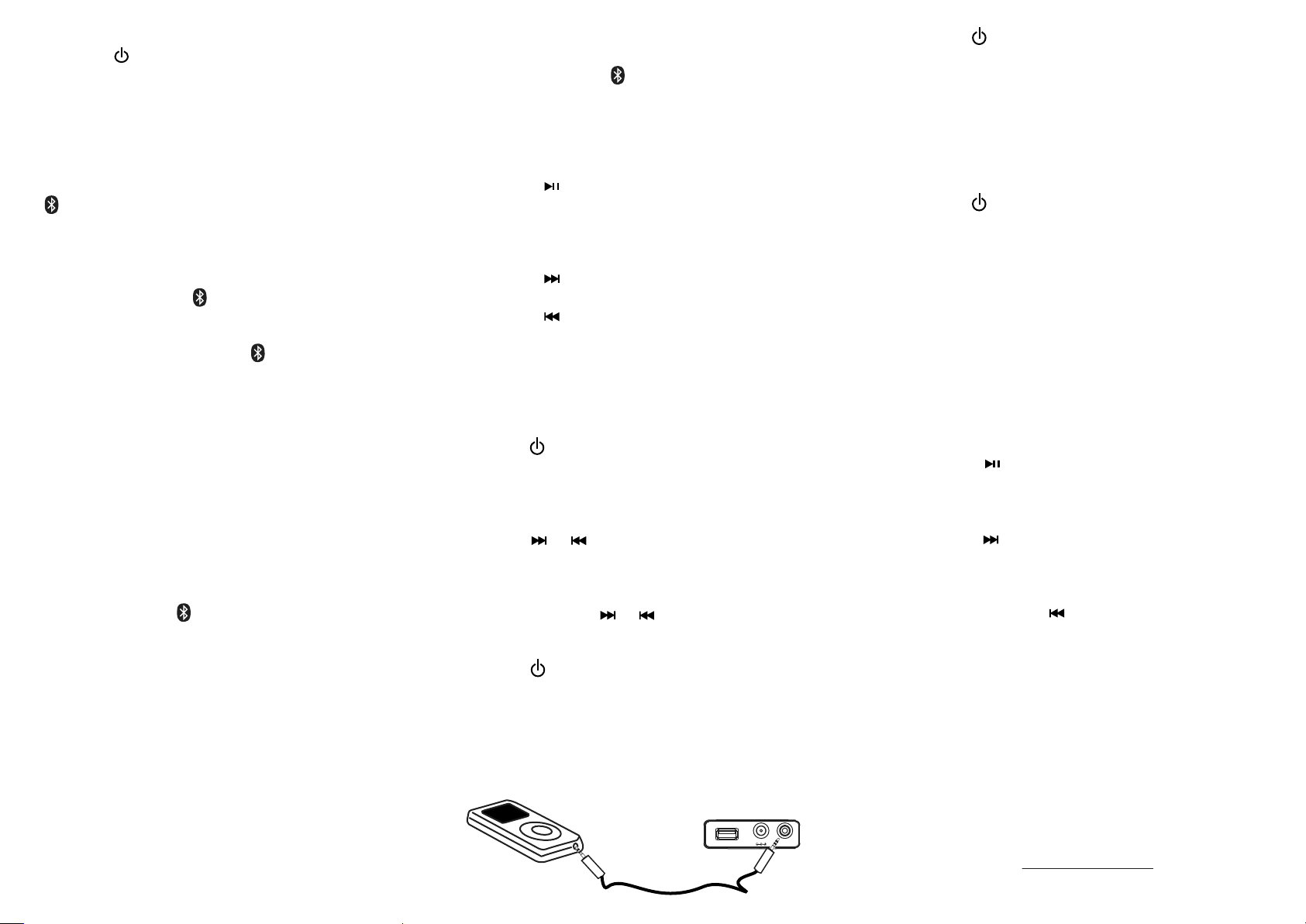
Turning your boombox on or o
• Press the button.
Selecting the audio source
• Press the Source button one or more times until
the audio source appears on the display. You can
select:
• AM—AM radio band
• FM—FM radio band
• CD—CD player
• —Paired Bluetooth device
• AUX—Device connected to the AUX in jack.
Pairing with a Bluetooth device
1
On your boombox, press the Source button one or
more times until the icon appears of the display.
2 Make sure that your Bluetooth device is turned on
and within 33 feet (10 meters) of your boombox.
On your boombox, press the button. Your
boombox enters pairing mode, and the Bluetooth
LED blinks. Your boombox remains in pairing
mode for two minutes or until your boombox pairs
with the Bluetooth device.
3 On the Bluetooth device, add or search for
NS-BBTCD01. See the instructions that came with
the device for information about selecting a device.
4 When NS-BBTCD01 appears on the Bluetooth
device’s display, select it.
5 If you are asked for a password, enter 0000. When
pairing is complete, the Bluetooth LED on your
boombox lights solid.
6 To disconnect from the paired Bluetooth device,
press and hold the button on your boombox for
three seconds. Your boombox disconnects from the
Bluetooth device and enters pairing mode again.
7 To reconnect your boombox to a paired device, on
the Bluetooth device search for and select
NS-BBTCD01.
Note: For more information about reconnecting
with a paired device, see your User Guide.
Playing audio from a Bluetooth device
1 On your boombox, press the Source button one or
more times until the appears on the display.
2 Make sure that the Bluetooth device has been paired
to your boombox. See “Pairing with a Bluetooth
device.”
3 To control playback from the Bluetooth device, on
your boombox:
• Press the button to start or pause playback. Your
boombox plays the audio files on the Bluetooth
device.
• Rotate the volume control knob to increase or
decrease the volume.
• Press the button to go to the next song.
• If the song has played more than two seconds,
press the (skip back) button to go to the
beginning of the current song. Press again to go to
the previous song. If the song has played less than
two seconds, press to go the previous song. Press
and hold for two seconds to fast reverse.
Playing the radio
1 Press the button to turn on your boombox.
2 Press the Source button one or more times until AM
or FM appears on the display.
3 Rotate the volume control knob to increase or
decrease the volume.
4 Press the or button to go to the next higher or
lower radio frequency. When your boombox detects a
strong FM signal, STEREO appears on the display.
OR
Press and hold the or button for two seconds to
automatically tune to the next higher or lower radio
station.
5 Press the button to turn o your boombox.
Playing audio from a connected audio device
1 Make sure that your boombox is turned o.
2 Plug one end of a 3.5mm audio cable (not provided)
into the AUX In jack on the back of your boombox and
to the audio out or line out jack on the audio device.
3 Press the (power) button to turn on your
boombox, then press the Source button one or
more times until AUX appears on the display.
4 Adjust the volume using the volume knob on your
boombox.
5 Use the controls on the audio device to control
playback.
Playing a CD
1 Press the button to turn on your boombox.
2 Press OPEN on the CD door to open the CD
compartment.
3 Insert a CD into the CD tray with the label facing up,
then press OPEN again to close the CD
compartment. The total number of tracks appears
on the display. CD plays automatically.
The currently playing track number appears on the
display. When your boombox has played all the
tracks on the CD, playback stops.Your boombox can
play standard and 3" CDs.
4 Rotate the volume control knob to increase or
decrease the volume.
5 To control CD playback:
• Press the button to pause playback. Playback
stops, but the CD continues to spin and the
playback time blinks on the display. Press this
button again to resume playback.
• Press the button to go to the next track on the
CD. Press and hold this button for two seconds to
fast forward on the CD.
• If the current track has played more than two
seconds, press the (skip back) button to go to
the beginning of the currently playing track. Press
this button again to go to the previous track. If the
current track has played for less than two seconds,
press this button to go to the previous track. Press
and hold for two seconds to fast reverse on the CD.
• Press ▀ to stop playback before the CD has
finished playing.
For more information about using your boombox, see your User Guide.
DC IN 9V
USB
AUX IN
90-day limited warranty
See your User Guide or visit www.insigniaproducts.com for details.
© 2013 BBY Solutions, Inc. All rights reserved.
V2 ENGLISH 13-0332
