Page 1

User Guide | Guide de l’utilisateur | Guía del Usuario
CD Boombox with Radio
Minichaîne avec lecteur de CD et radio
Boombox de CD con Radio
NS-B3111
Page 2

Page 3
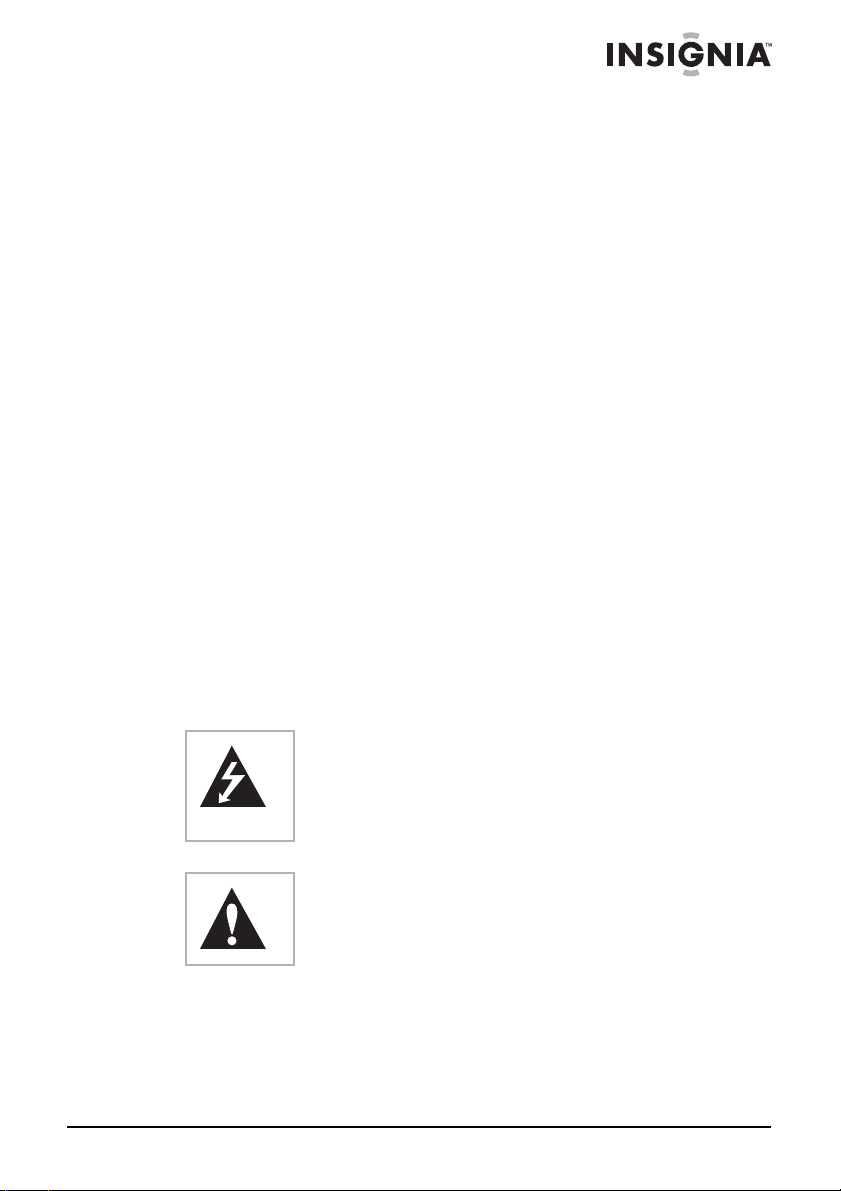
Insignia NS-B3111
CD Boombox with AM/FM Radio
Contents
Welcome . . . . . . . . . . . . . . . . . . . . . . . . . . . . . . . . . . . . . . . . . . 3
Safety information . . . . . . . . . . . . . . . . . . . . . . . . . . . . . . . . . . . 3
Features . . . . . . . . . . . . . . . . . . . . . . . . . . . . . . . . . . . . . . . . . . 6
Setting up your boombox . . . . . . . . . . . . . . . . . . . . . . . . . . . . . 8
Using your boombox . . . . . . . . . . . . . . . . . . . . . . . . . . . . . . . . . 9
Troubleshooting. . . . . . . . . . . . . . . . . . . . . . . . . . . . . . . . . . . . 13
Maintaining . . . . . . . . . . . . . . . . . . . . . . . . . . . . . . . . . . . . . . . 14
Legal notices. . . . . . . . . . . . . . . . . . . . . . . . . . . . . . . . . . . . . . 15
90-Day Limited Warranty. . . . . . . . . . . . . . . . . . . . . . . . . . . . . 17
Français . . . . . . . . . . . . . . . . . . . . . . . . . . . . . . . . 19
Español. . . . . . . . . . . . . . . . . . . . . . . . . . . . . . . . . 37
Welcome
Congratulations on your purchase of a high-quality Insignia product.
Your NS-B3111 represents the state of the art in boombox design and
is designed for reliable and trouble-free performance.
Safety information
This symbol indicates that dangerous
voltage constituting a risk of electric shock
is present within your boombox. This label
is located on the back or bottom of your
boombox.
This symbol indicates that there are
important operating and maintenance
instructions in the literature accompanying
your boombox.
www.insignia-products.com
3
Page 4
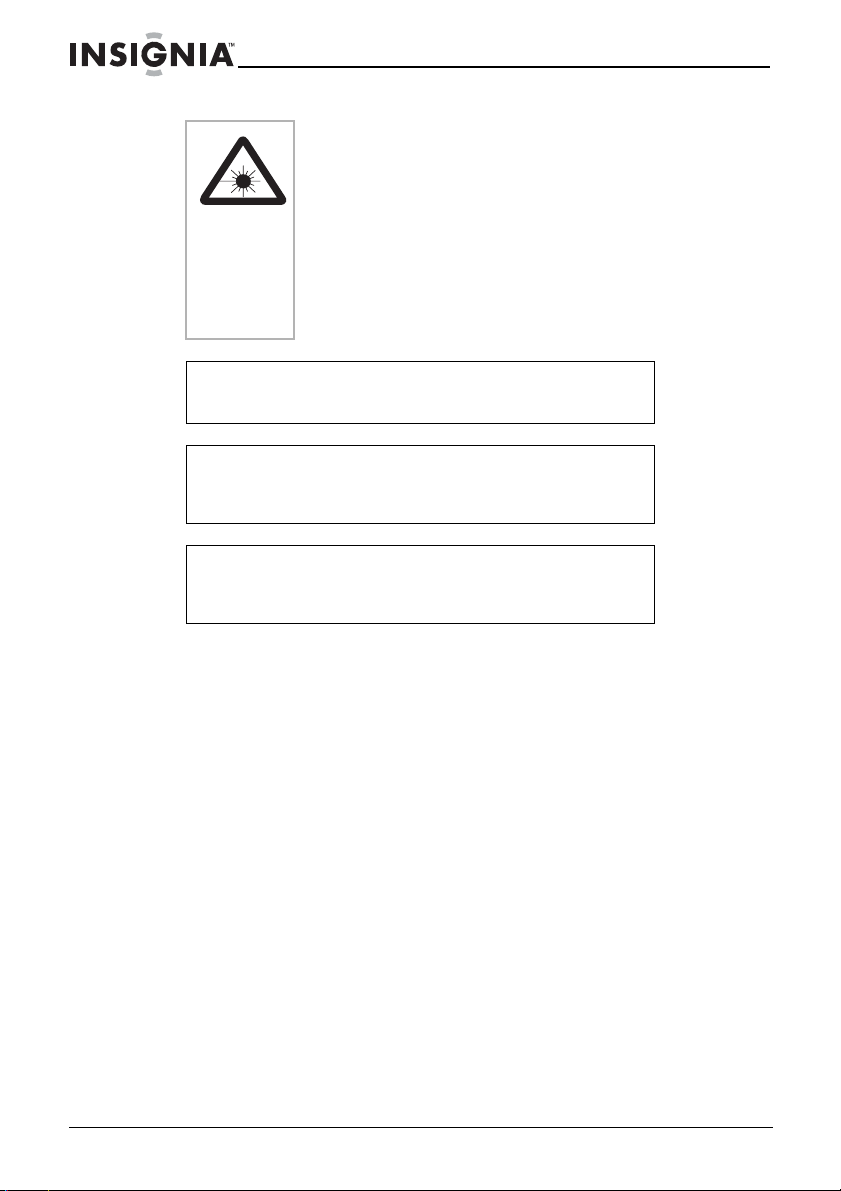
Insignia NS-B3111 CD B
oombox with
AM/FM Radi
Your boombox utilizes a Class 1 laser to
read Compact Discs. Your boombox is
equipped with safety switches to avoid
exposure when the CD door is open and
the safety interlocks are defeated. Invisible
laser radiation is present when the CD
door is open and the system's interlock
has failed or been defeated. You should
avoid direct exposure to the laser beam at
all times. Do not attempt to defeat or
bypass the safety switches.
Warning
To reduce the risk of fire or electric shock, do not expose
your boombox to rain or moisture.
Warning
Any use of the controls or an adjustment to the procedures
other than those specified herein may result in hazardous
radiation.
Warning
To reduce the risk of electric shock, do not remove the cover
or back. There are no user-serviceable parts inside. Refer
any servicing to qualified service personnel.
o
Read instructions
Read all the safety and operating instructions before you use your
boombox.
Retain instructions
Retain safety and operating instructions for future reference.
Follow warnings and instructions
Follow all warnings on your boombox and in the operating
instructions. Follow all operating and use instructions.
Grounding or polarization
Do not defeat the safety purpose of the polarized or grounding-type
plug. A polarized plug has two blades with one wider than the other. A
grounding type plug has two blades and a grounding prong. The wide
blade or grounding prong are provided for your safety. If the plug does
not fit, contact an electrician to replace the obsolete outlet.
4
www.insignia-products.com
Page 5

Insignia NS-B3111 CD B
AM/FM Radi
Placement
When placing your boombox on a lacquered or natural finish, protect
your furniture with a cloth or other protective material.
Avoid exposure to direct sunlight, temperature extremes, and
moisture.
Ventilation
Slots and openings in the cabinet and the back or bottom are
provided for ventilation, reliable operation, and protection from
overheating. These openings must not be blocked or covered. Do not
block the openings by placing your boombox on a bed, sofa, rug, or
other similar surface.
Water and moisture
Do not use your boombox near water. For example, do not use it near
a bath tub, wash bowl, kitchen sink, or laundry tub, in a wet
basement, or near a swimming pool.
Do not let water slash or drip onto your boombox. Do not place
objects containing liquids, such as a vase, on top of your boombox.
oombox with
o
www.insignia-products.com
5
Page 6
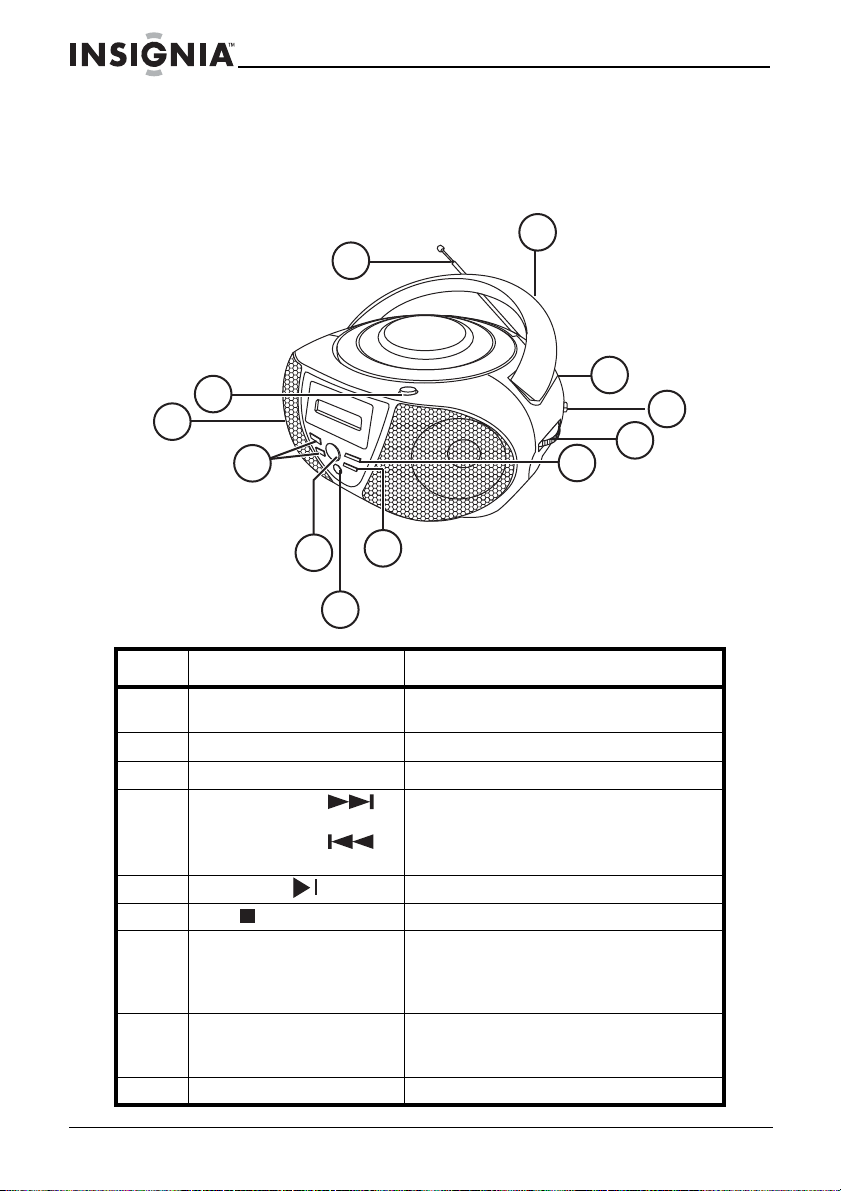
Insignia NS-B3111 CD B
AM/FM Radi
Features
Front
1
oombox with
12
o
2
3
10
9
11
4
5
7
8
6
No. Feature Description
1 FM antenna Extend the antenna, then rotate it to
2 Open button Press to open the CD door.
3 AC IN jack Plug the power cord into this jack.
4 Skip/Search Up
button
Skip/Search Dn
button
5 Play/Pause button Press to play or pause CD playback.
6 Stop button Press to stop CD playback.
7 REPEAT button Press to repeat a single track or an
8 PROGRAM button Press to program a playback list. For
9 TUNING control Rotate to select a radio station.
get the best FM radio reception.
Press to skip to the next or previous
CD track or search for a track on a CD.
entire CD. For more information, see
“Repeating a single track or an entire
CD” on page 11.
more information, see “Programming a
playback list” on page 12.
6
www.insignia-products.com
Page 7
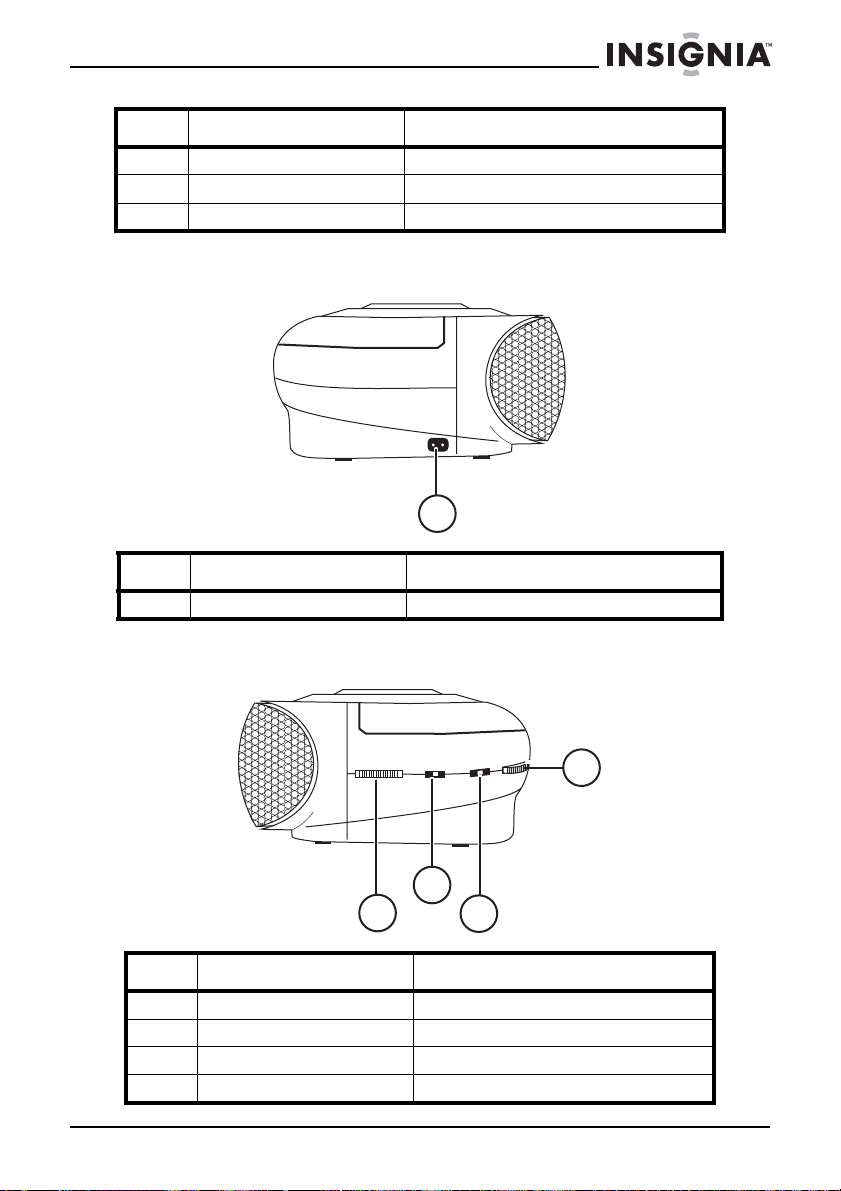
Insignia NS-B3111 CD B
oombox with
AM/FM Radi
No. Feature Description
10 Band switch Slide to select AM or FM radio.
11 Function switch Slide to select RADIO, CD, or OFF.
12 VOLUME control Rotate to adjust the volume.
o
Left
1
No. Feature Description
1 AC IN jack Plug the power cord into this jack.
Right
No. Feature Description
1 TUNING control Rotate to select a radio station.
2 Band switch Slide to select AM or FM radio.
3 Function switch Slide to select RADIO, CD, or OFF.
4 VOLUME control Rotate to adjust the volume.
2
1
www.insignia-products.com
3
4
7
Page 8
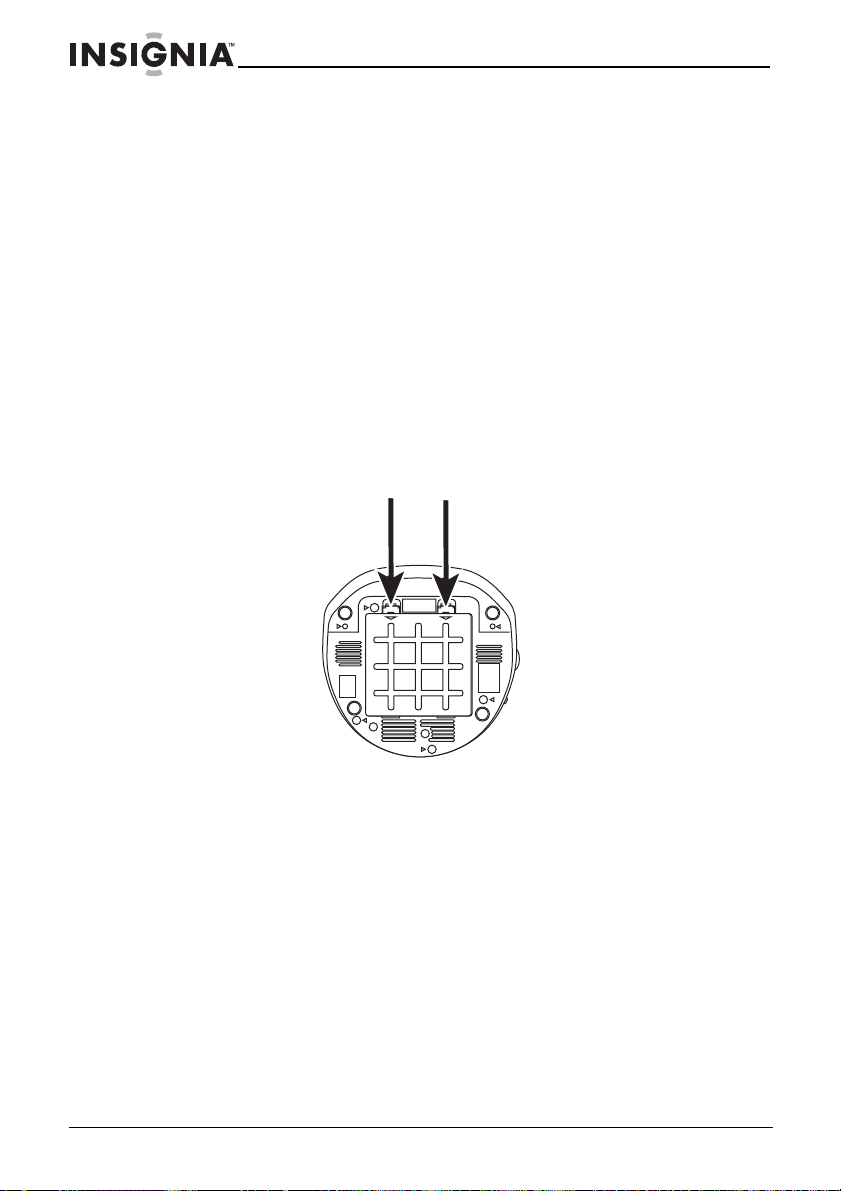
Insignia NS-B3111 CD B
AM/FM Radi
Setting up your boombox
Connecting the power cord
To connect the power cord:
1 Plug the power cord into the AC IN jack on the left side of your
boombox.
2 Plug the other end of the power cord into a 120V AC/60 HZ power
outlet.
Installing batteries
To install the batteries:
1 Make sure that power cord is unplugged.
2 Remove the battery compartment cover.
oombox with
o
8
www.insignia-products.com
Page 9
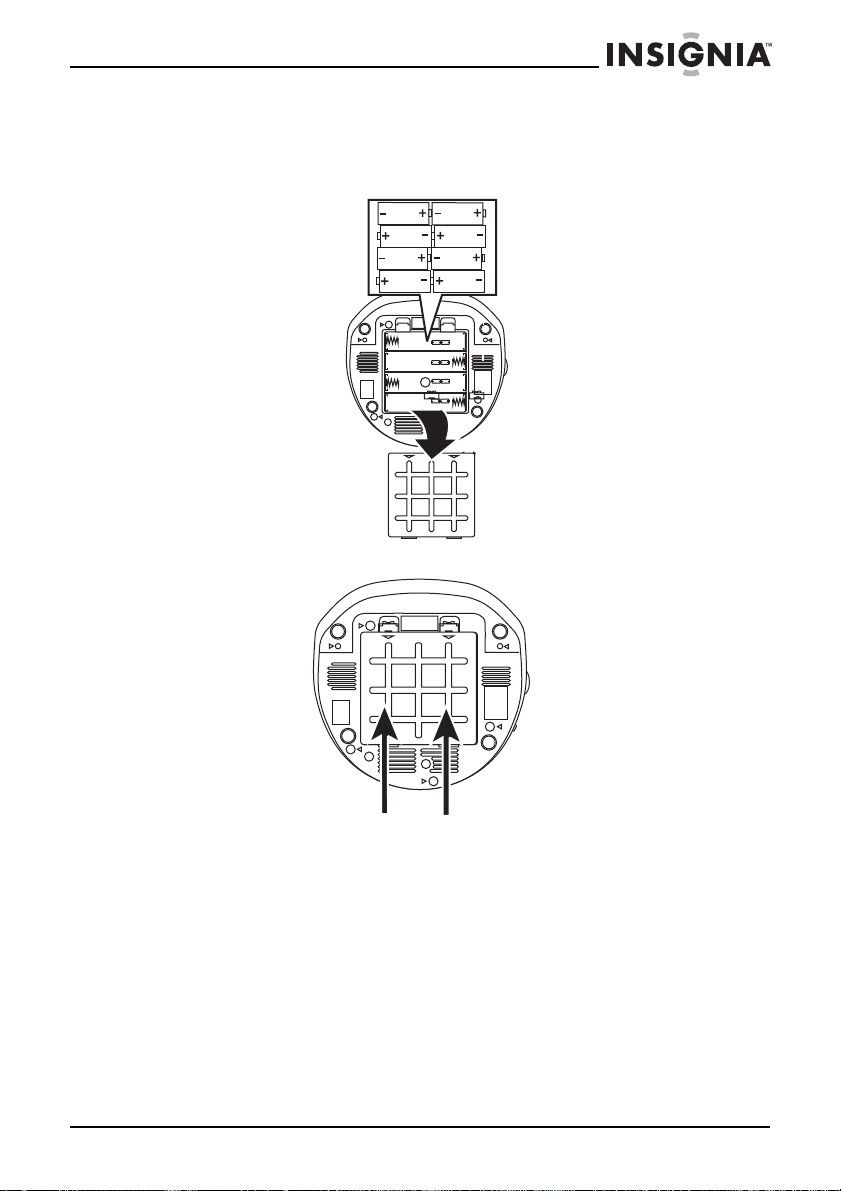
Insignia NS-B3111 CD B
oombox with
AM/FM Radi
3 Insert eight type C batteries (not included) into the battery
compartment. Make sure that you align the + and – symbols on
the batteries with the + and – symbols inside the battery
compartment.
4 Replace the battery compartment cover.
o
Using your boombox
Turning your boombox on and off
To turn your boombox on and off:
1 Slide the Function switch to RADIO to listen to radio or to CD to
play to a CD.
2 Slide the Function switch to OFF to turn off your boombox.
www.insignia-products.com
9
Page 10
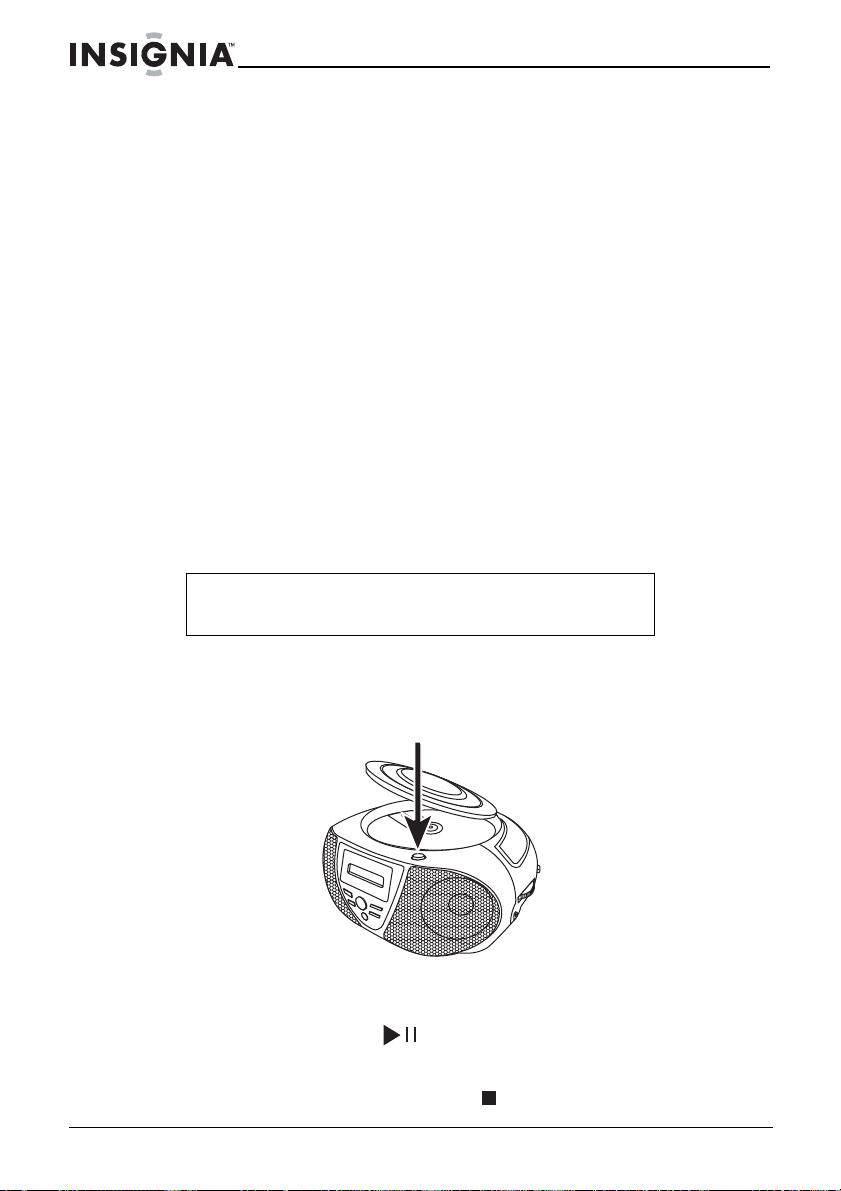
Insignia NS-B3111 CD B
AM/FM Radi
Listening to the radio
To listen to the radio:
1 Make sure the Function switch is in the RADIO position.
2 Slide the Band switch to AM or FM. The LCD displays either KHz
(AM) or MHz (FM).
3 Rotate the TUNING control to select a radio station. The LCD
displays the station frequency.
4 If necessary, rotate the VOLUME control to adjust the volume.
Improving reception
To improve radio reception:
• AM reception–Rotate your boombox until the signal is clear.
• FM reception–Extend the FM antenna, then rotate it until the
signal is clear.
Listening to a CD
Note
In addition to audio CDs, your boombox can play CD-Rs. A
CD-R must be finalized before you can play it.
oombox with
o
To listen to a CD:
1 Make sure that the Function switch is in the CD position.
2 Press the OPEN button to open the CD door.
3 Insert a CD, label side up, into the CD compartment.
4 Gently press down on the CD door to close the CD compartment.
5 Press the Play/Pause button to start playback.
6 If necessary, rotate the VOLUME control to adjust the volume.
7 To stop playback, press the Stop button.
10
www.insignia-products.com
Page 11
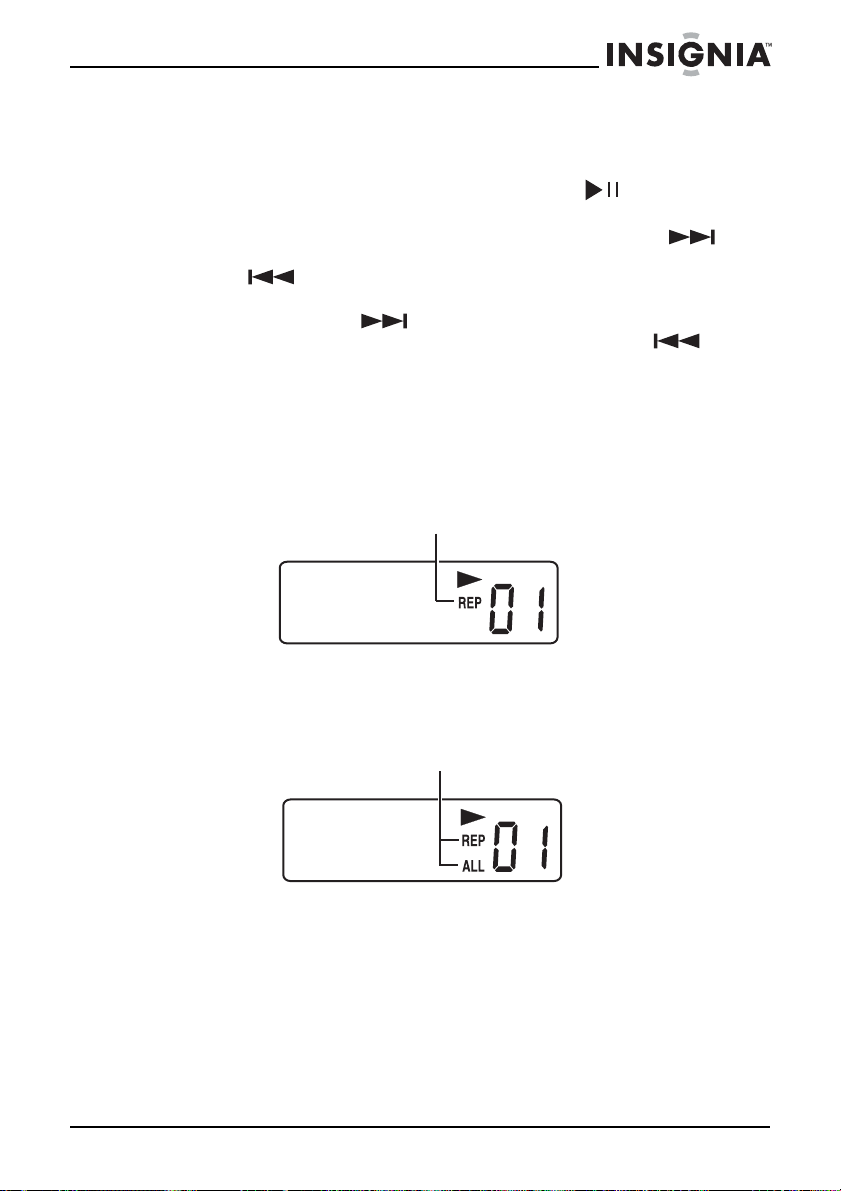
Insignia NS-B3111 CD B
oombox with
AM/FM Radi
o
Controlling CD playback
To control CD playback:
• To pause playback, press the Play/Pause button. To
resume playback, press the button again.
• To skip to the next track, press the Skip/Search Up
button. To skip to the previous track, press the Skip/Search
Dn button.
• To search forward through the current song, press and hold the
Skip/Search Up button. To search backward through the
current song, press and hold the Skip/Search Dn button.
Repeating a single track or an entire CD
To repeat a single track:
• While the track is playing, press the REPEAT button once. The
REP icon lights up, and the track plays continuously.
REP icon
To repeat an entire CD:
• While the CD is playing, press the REPEAT button twice. The
To cancel the repeat function:
• If you are repeating a track, press the REPEAT button twice.
• If you are repeating an entire CD, press the REPEAT button
REP and ALL icons light up, and the CD plays continuously.
REP and ALL icons
once.
www.insignia-products.com
11
Page 12
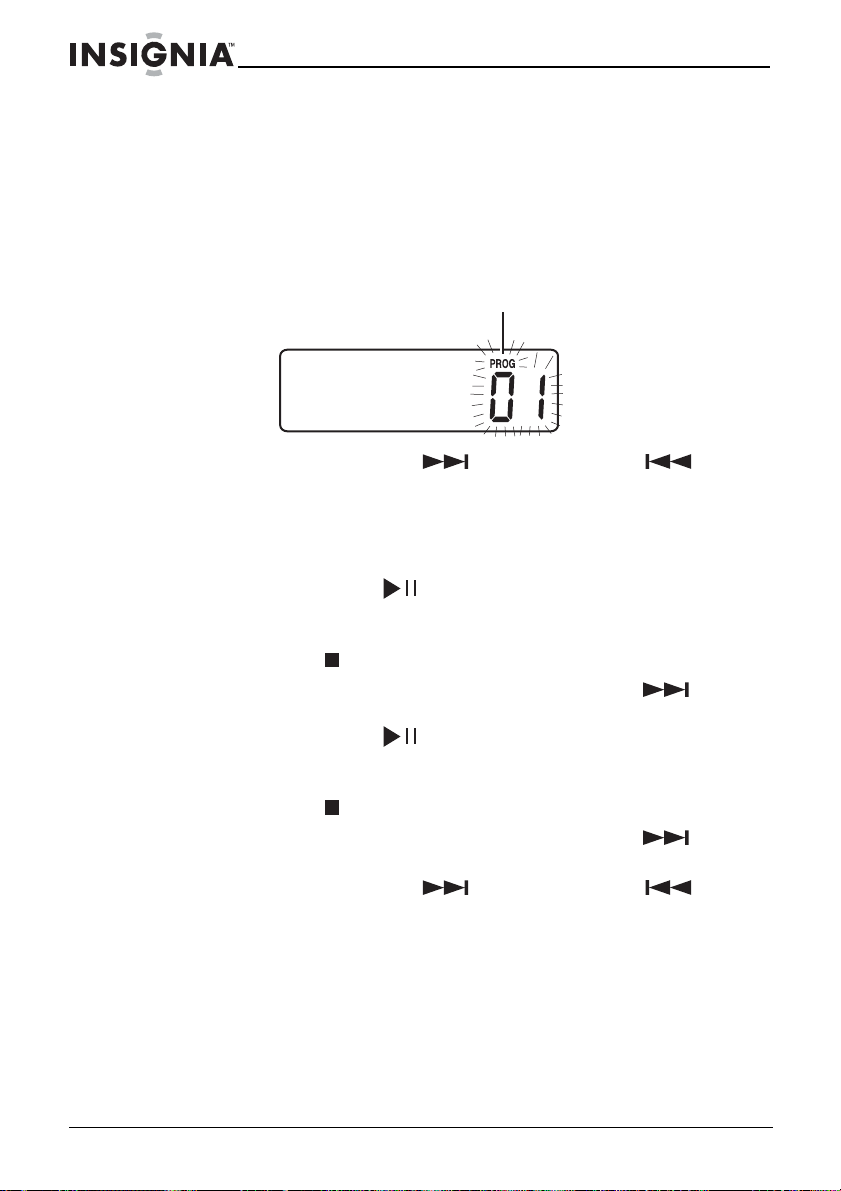
Insignia NS-B3111 CD B
AM/FM Radi
Programming a playback list
You can program a playback list with as many as 20 tracks or songs.
To program a playback list:
1 Make sure that your boombox is in stop mode.
2 Press the PROGRAM button. The PROG icon and track number
flash.
3 Press the Skip/Search Up or Skip/Search Dn button
to select a track or song.
4 Press the PROGRAM button to store your selection.
5 Repeat step 2 through step 4 to program additional tracks or
songs.
6 Press the Play/Pause button to play your playback list.
oombox with
PROG icon
o
To review a playlist:
1 Press the Stop button.
2 Press the PROGRAM button, then Skip/Search Up , to
review all the tracks or songs in your playlist.
3 Press the Play/Pause to resume playback.
To edit your playlist:
1 Press the Stop button.
2 Press the PROGRAM button, then Skip/Search Up , to
review all the tracks or songs in your playlist.
3 Press the Skip/Search Up or Skip/Search Dn button
to select a track or song.
4 Press the PROGRAM button to store your selection.
5 Repeat step 2 through step 4 to program additional tracks or
songs.
To cancel a play list:
• Slide the Function switch to RADIO or OFF.
Or
12
www.insignia-products.com
Page 13
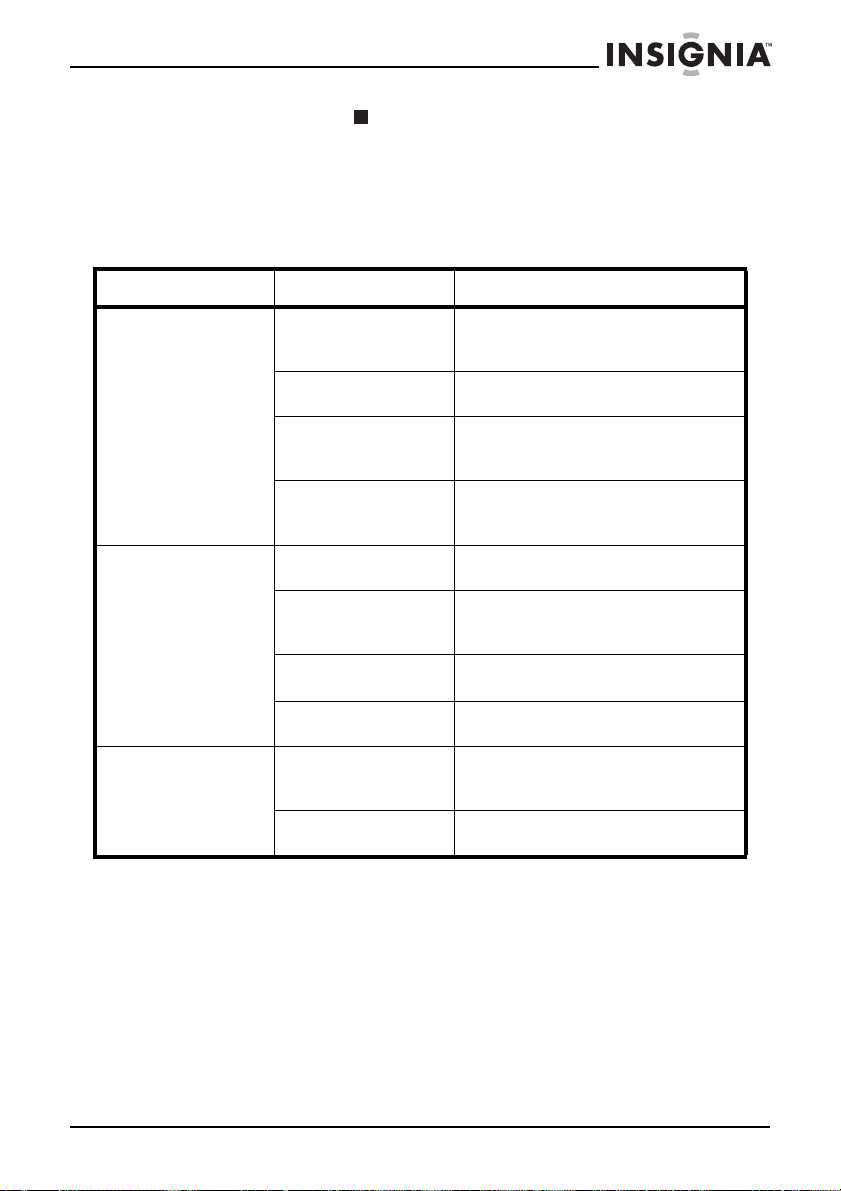
Insignia NS-B3111 CD B
oombox with
AM/FM Radi
o
• Press the Stop button twice.
Or
• Open the CD door.
Troubleshooting
Problem Possible cause Possible solution
No sound. Your boombox does
A CD is inserted, but
tracks are not
displayed.
Certain sections of a
CD do not played
normally.
not have power.
Playback has not
been started.
The Function switch
is not in the correct
position.
The VOLUME
control is set to
minimum.
The CD is inserted
upside down.
The CD is dirty. Clean the CD. For more
The CD is scratched
or warped.
Moisture has formed
inside the CD deck.
The CD is dirty. Clean the CD. For more
The CD is scratched. Skip over the scratched sections,
Make sure that the power cord is
plugged into a power outlet or
replace the batteries.
Press the Play/Pause button.
Make sure the Function switch is in
the correct position.
Increase the volume.
Make sure that the CD is inserted
with the label side up.
information, see “Cleaning CDs” on
page 14.
Use a different CD.
Remove the CD and leave the CD
door open for about an hour to dry.
information, see “Cleaning CDs” on
page 14.
or replace the CD.
www.insignia-products.com
13
Page 14
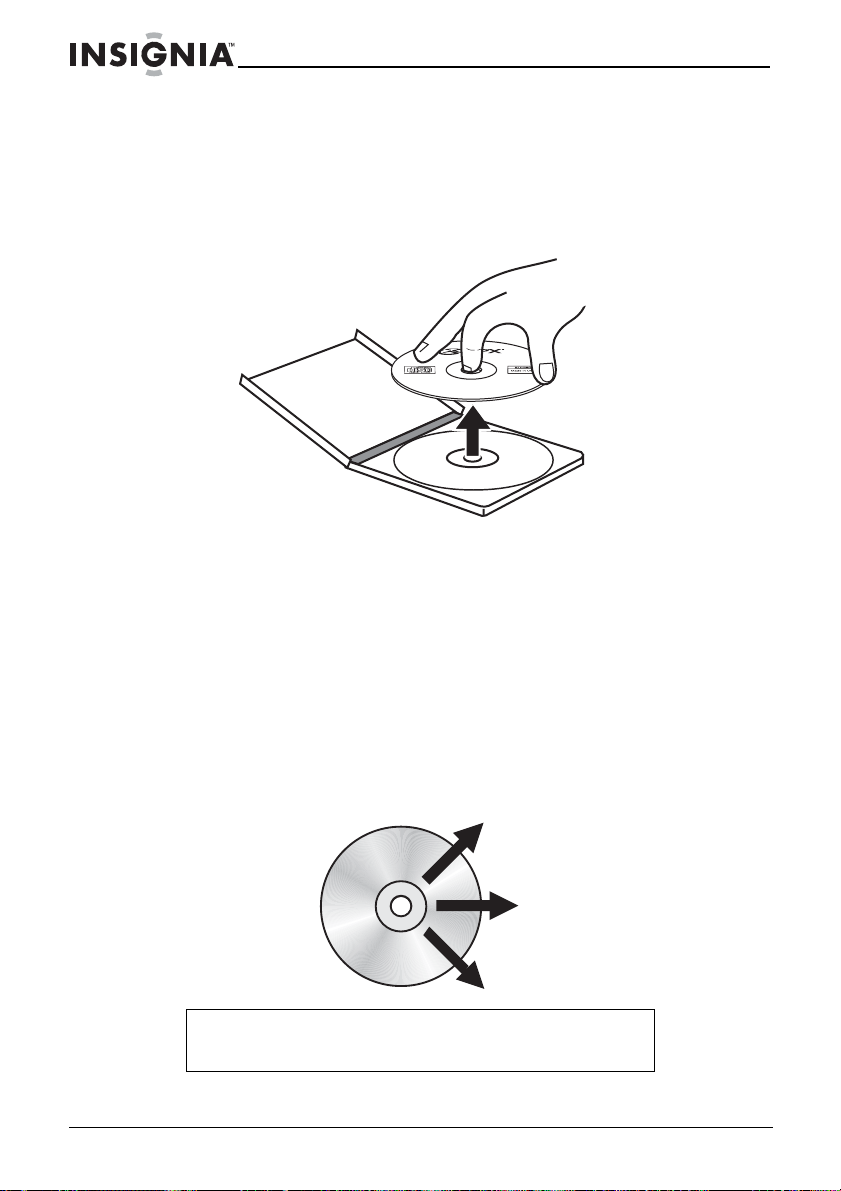
Insignia NS-B3111 CD B
AM/FM Radi
Maintaining
Handling CDs
• To remove a CD from its case, hold it at the edges while you
press down gently on the center hole.
• Do not touch the shiny surface of the CD or bend the CD.
• Place the CD into the tray with the label facing up.
• Store CDs in their cases when you are not using them.
• Do not store CDs in areas where they can get hot, such as an
automobile.
oombox with
e
k
o
a
r
a
K
.
6
n
o
i
t
c
e
l
l
o
C
o
s
p
y
l
Ca
.
1
s
i
M
d
l
a
r
e
m
.E
2
i
t
c
e
l
l
o
C
2
-
:i
B
.
3
c
i
l
l
a
t
e
M
t
f
o
S
.
4
l
Co
r
o
o
d
t
u
O
.
5
r
e
t
n
e
C
a
i
d
Me
.
7
n
o
i
t
c
e
l
l
o
C
t
s
e
t
a
m
m
o
o
R
.
8
n
o
o
G
&
e
m
o
H
.
9
s
s
d
n
u
o
ar
k
l
Wa
.
0
1
n
o
i
t
c
e
l
o
Cleaning CDs
A dirty CD may not play correctly.
To clean a CD:
• With a soft cloth, wipe the CD in a straight line from the center
Caution
14
to the edge.
Do not use any solvent, such as record spray, thinner, or
benzene, to clean a CD.
www.insignia-products.com
Page 15
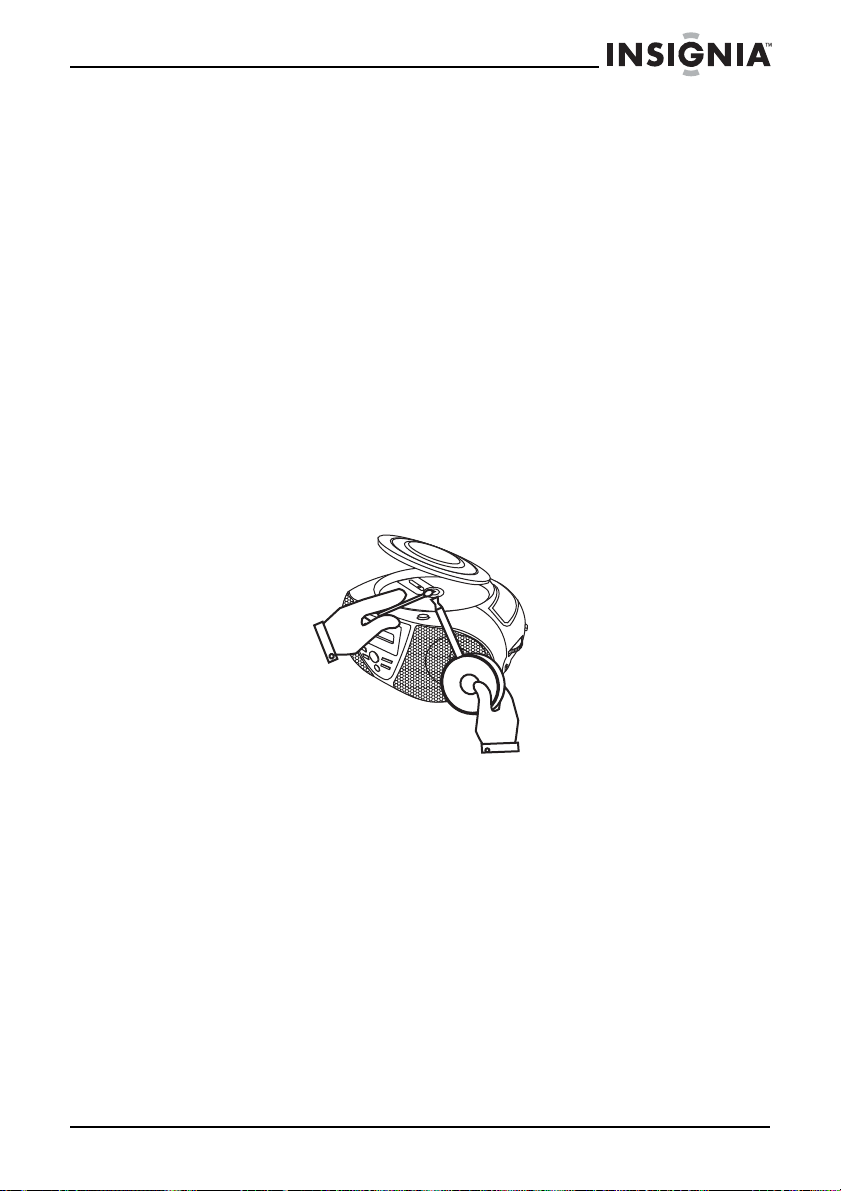
Insignia NS-B3111 CD B
oombox with
AM/FM Radi
Cleaning your boombox
To clean your boombox, follow these guidelines:
• Use a soft, clean cloth moistened with plain, luke-warm water
to clean the exterior of your boombox.
• Never use solvents such as benzene or other strong chemical
cleaners because these could damage your boombox’s finish.
• Do not let liquid drip into the inside of your boombox.
Cleaning the lens
If a CD skips during playback or does not play at all, the lens may be
dirty.
To clean the lens:
1 Open the CD door.
2 Use a camera lens brush/blower to blow dirt off of the lens, then
brush the lens to remove dirt and dust.
o
3 Blow on the lens again.
4 If the lens is still dirty, use a cotton swab to wipe the lens. Start in
the middle of the lens and work to the outside edge.
Legal notices
FCC Part 15
This device complies with Part 15 of the FCC Rules. Operation of this product is
subject to the following two conditions: (1) this device may not cause harmful
interference, and (2) this device must accept any interference received, including
interference that may cause undesired operation.
www.insignia-products.com
15
Page 16

Insignia NS-B3111 CD B
AM/FM Radi
This equipment has been tested and found to comply within the limits for a class B
digital device, pursuant to Part 15 of the FCC Rules. These limits are designed to
provide reasonable protection against harmful interference in a residential installation.
This equipment generates, uses, and can radiate radio frequency energy and, if not
installed and used in accordance with the instructions, may cause harmful interference
to radio communications. However, there is no guarantee that interference will not
occur in a particular installation. If this equipment does cause harmful interference to
radio or television reception, which can be determined by turning the equipment off and
on, the user is encouraged to try to correct the interference by one or more of the
following measures:
• Reorient or relocate the receiving antenna.
• Increase the separation between the equipment and receiver.
• Connect the equipment into an outlet on a circuit different from that to which the
receiver is connected.
• Consult the dealer or an experienced technician for help.
FCC warning
Changes or modifications not expressly approved by the party responsible for
compliance with the FCC Rules could void the user’s authority to operate this
equipment.
Canada ICES-003 statement
This Class B digital apparatus complies with Canadian ICES-003.
Copyright
© 2008 Insignia. Insignia and the Insignia logo are trademarks of Best Buy Enterprise
Services, Inc. Other brands and product names are trademarks or registered
trademarks of their respective holders. Specifications and features are subject to
change without notice or obligation.
For service and support call (877) 467-4289.
oombox with
o
16
www.insignia-products.com
Page 17

Insignia NS-B3111 CD B
oombox with
AM/FM Radi
90-Day Limited Warranty
Insignia Products (“Insignia”) warrants to you, the original purchaser of this new
NS-B3111 (“Product”), that the Product shall be free of defects in the original
manufacture of the material or workmanship for a period of 90 days from the date of
your purchase of the Product (“Warranty Period”). This Product must be purchased
from an authorized dealer of Insignia brand products and packaged with this warranty
statement. This warranty does not cover refurbished Product. If you notify Insignia
during the Warranty Period of a defect covered by this warranty that requires service,
terms of this warranty apply.
How long does the coverage last?
The Warranty Period lasts for 90 days from the date you purchased the Product. The
purchase date is printed on the receipt you received with the Product.
What does this warranty cover?
During the Warranty Period, if the original manufacture of the material or workmanship
of the Product is determined to be defective by an authorized Insignia repair center or
store personnel, Insignia will (at its sole option): (1) repair the Product with new or
rebuilt parts; or (2) replace the Product at no charge with new or rebuilt comparable
products or parts. Products and parts replaced under this warranty become the
property of Insignia and are not returned to you. If service of Products or parts are
required after the Warranty Period expires, you must pay all labor and parts charges.
This warranty lasts as long as you own your Insignia Product during the Warranty
Period. Warranty coverage terminates if you sell or otherwise transfer the Product.
How to obtain warranty service?
If you purchased the Product at a retail store location, take your original receipt and the
Product to the store you purchased it from. Make sure that you place the Product in its
original packaging or packaging that provides the same amount of protection as the
original packaging. If you purchased the Product from an online web site, mail your
original receipt and the Product to the address listed on the web site. Make sure that
you put the Product in its original packaging or packaging that provides the same
amount of protection as the original packaging.
To obtain in-home warranty service for a television with a screen 25 inches or larger,
call 1-888-BESTBUY. Call agents will diagnose and correct the issue over the phone
or will have an Insignia-approved repair person dispatched to your home.
o
Where is the warranty valid?
This warranty is valid only to the original purchaser of the product in the United States
and Canada.
What does the warranty not cover?
This warranty does not cover:
• Customer instruction
• Installation
• Set up adjustments
• Cosmetic damage
• Damage due to acts of God, such as lightning strikes
• Accident
• Misuse
• Abuse
www.insignia-products.com
17
Page 18

Insignia NS-B3111 CD B
oombox with
AM/FM Radi
• Negligence
• Commercial use
• Modification of any part of the Product, including the antenna
• Plasma display panel damaged by static (non-moving) images applied for lengthy
periods (burn-in).
This warranty also does not cover:
• Damage due to incorrect operation or maintenance
• Connection to an incorrect voltage supply
• Attempted repair by anyone other than a facility authorized by Insignia to service
the Product
• Products sold as is or with all faults
• Consumables, such as fuses or batteries
• Products where the factory applied serial number has been altered or removed
REPAIR REPLACEMENT AS PROVIDED UNDER THIS WARRANTY IS YOUR
EXCLUSIVE REMEDY. INSIGNIA SHALL NOT BE LIABLE FOR ANY INCIDENTAL
OR CONSEQUENTIAL DAMAGES FOR THE BREACH OF ANY EXPRESS OR
IMPLIED WARRANTY ON THIS PRODUCT, INCLUDING, BUT NOT LIMITED TO,
LOST DATA, LOSS OF USE OF YOUR PRODUCT, LOST BUSINESS OR LOST
PROFITS. INSIGNIA PRODUCTS MAKES NO OTHER EXPRESS WARRANTIES
WITH RESPECT TO THE PRODUCT, ALL EXPRESS AND IMPLIED WARRANTIES
FOR THE PRODUCT, INCLUDING, BUT NOT LIMITED TO, ANY IMPLIED
WARRANTIES OF AND CONDITIONS OF MERCHANTABILITY AND FITNESS FOR
A PARTICULAR PURPOSE, ARE LIMITED IN DURATION TO THE WARRANTY
PERIOD SET FORTH ABOVE AND NO WARRANTIES, WHETHER EXPRESS OR
IMPLIED, WILL APPLY AFTER THE WARRANTY PERIOD. SOME STATES,
PROVINCES AND JURISDICTIONS DO NOT ALLOW LIMITATIONS ON HOW LONG
AN IMPLIED WARRANTY LASTS, SO THE ABOVE LIMITATION MAY NOT APPLY TO
YOU. THIS WARRANTY GIVES YOU SPECIFIC LEGAL RIGHTS, AND YOU MAY
ALSO HAVE OTHER RIGHTS, WHICH VARY FROM STATE TO STATE OR
PROVINCE TO PROVINCE.
Contact Insignia:
For customer service please call 1-877-467-4289
www.insignia-products.com
Distributed by Best Buy Purchasing, LLC
7601 Penn Avenue South, Richfield, Minnesota, U.S.A. 55423-3645
© 2008 Best Buy Enterprise Services, Inc.
All rights reserved. INSIGNIA is a trademark of Best Buy Enterprise Services, Inc.
Registered in some countries. All other products and brand names are trademarks of
their respective owners.
o
18
www.insignia-products.com
Page 19

Insignia NS-B3111 Minichaî
ne avec lecteur de CD et radio
Insignia NS-B3111
Minichaîne avec lecteur de CD et radio
AM/FM
Table des matières
Bienvenue . . . . . . . . . . . . . . . . . . . . . . . . . . . . . . . . . . . . . . . . 19
Informations sur la sécurité. . . . . . . . . . . . . . . . . . . . . . . . . . . 19
Fonctionnalités . . . . . . . . . . . . . . . . . . . . . . . . . . . . . . . . . . . . 22
Installation de la minichaîne . . . . . . . . . . . . . . . . . . . . . . . . . . 24
Fonctionnement de la minichaîne portative avec lecteur de CD26
Problèmes et solutions . . . . . . . . . . . . . . . . . . . . . . . . . . . . . . 30
Maintenance . . . . . . . . . . . . . . . . . . . . . . . . . . . . . . . . . . . . . . 31
Avis juridiques. . . . . . . . . . . . . . . . . . . . . . . . . . . . . . . . . . . . . 33
Garantie limitée de 90 jours . . . . . . . . . . . . . . . . . . . . . . . . . . 35
Bienvenue
Félicitations d’avoir acheté ce produit Insignia de haute qualité. Le
modèle NS-B3111 représente la dernière avancée technologique
dans la conception de minichaînes portatives et a été conçu pour des
performances et une fiabilité exceptionnelles.
Informations sur la sécurité
Ce symbole indique qu'une tension
dangereuse, constituant un risque de
choc électrique, est présente dans cet
appareil. Cette étiquette est située au dos
ou en dessous de l’appareil.
Ce symbole indique que d'importantes
instructions concernant le fonctionnement
et la maintenance figurent dans la
documentation qui accompagne cet
appareil.
www.insignia-products.com
19
Page 20

Insignia NS-B3111 Minichaî
ne avec lecteur de CD et radio
Ce produit utilise un laser de classe 1 pour
lire les disques compacts. Cette
minichaîne avec lecteur de CD est
équipée d'interrupteurs de sécurité pour
éviter toute exposition lorsque le
couvercle du CD est ouvert et que les
verrous de sécurité ont été contournés.
Un rayonnement laser invisible est émis
lorsque le couvercle du CD est ouvert et
que le dispositif de verrouillage du
système est défaillant ou a été neutralisé.
Éviter toute exposition directe au
rayonnement laser. Ne pas neutraliser ou
contourner les interrupteurs de sécurité.
Avertissement
Afin de réduire le risque d’incendie et de choc électrique, ne
pas exposer cet appareil à la pluie ou l’humidité.
Avertissement
L’utilisation de commandes ou la modification des
procédures autres que celles spécifiées dans le présent
manuel pourrait entraîner une exposition dangereuse aux
radiations.
Avertissement
Afin de réduire le risque de choc électrique, ne pas enlever
le couvercle (ou le panneau arrière). Aucune pièce interne
ne peut être réparée par l'utilisateur. Confier tout entretien à
du personnel qualifié.
Lire les instructions
Lire toutes les instructions de sécurité et de fonctionnement avant
d’utiliser cet appareil.
Conserver les instructions
Conserver les instructions de sécurité et de fonctionnement pour
toute référence ultérieure.
Respecter les avertissements et les instructions
Respecter tous les avertissements sur cet appareil ainsi que dans les
instructions d’utilisation. Toutes les instructions d’utilisation et de
fonctionnement doivent être observées.
20
www.insignia-products.com
Page 21

Insignia NS-B3111 Minichaî
ne avec lecteur de CD et radio
Mise à la terre ou polarisation
Ne pas chercher à modifier le dispositif de sécurité de la prise
polarisée ou de type mise à la terre. Une prise polarisée comporte
deux plots, un plus large que l'autre. Une prise de type mise à la terre
est composée de deux plots et d’un troisième de mise à la terre. Ce
troisième plot, large ou rond a été prévu pour la sécurité de
l’utilisateur. Si la fiche ne s'adapte toujours pas à la prise secteur,
contacter un électricien afin qu’il remplace la prise inadéquate.
Emplacement
Si l’appareil est placé sur une surface vernie ou sur une surface à fini
naturel, protéger la surface à l’aide d’un chiffon ou de tout autre
matériau protecteur.
Éviter toute exposition à la lumière solaire directe, à des
températures extrêmes et à l'humidité.
Ventilation
Les fentes et ouvertures au dos et au bas du boîtier sont prévues
pour la ventilation, pour assurer un fonctionnement fiable de l'appareil
et le protéger contre toute surchauffe. Ces ouvertures ne doivent être
ni bloquées ni obstruées. Elles ne doivent jamais être bloquées en
installant l’appareil sur un lit, un sofa, un tapis ou toute autre surface
semblable.
Eau et humidité
Ne pas utiliser cet appareil près de l’eau. Par exemple près d’une
baignoire, un lavabo, un évier ou un baquet à linge, dans un sous-sol
humide ou près d’une piscine.
Éviter les éclaboussures et les gouttes d’eau sur l’appareil. Ne pas
placer d’objets tels qu'un vase rempli de liquide sur l'appareil.
www.insignia-products.com
21
Page 22

Insignia NS-B3111 Minichaî
Fonctionnalités
Avant
ne avec lecteur de CD et radio
12
1
2
3
10
9
11
4
5
7
8
6
Fonctionnalité Description
1 Antenne FM Déployer l'antenne puis la faire pivoter
2 Touche d'ouverture Pour ouvrir le compartiment du CD.
3 Prise d’entrée CA Brancher le cordon d’alimentation sur
4 Touche Saut avant/
Recherche croissante
Touche Saut arrière/
Recherche décroissante
5 Touche Lecture/Pause Permet de lire ou d’interrompre
6 Touche Arrêt Permet d’arrêter la lecture du CD.
jusqu'a obtention de la meilleure
réception radio FM.
cette prise.
Permet de sauter à la piste suivante ou
précédente ou de rechercher une piste
sur un CD.
momentanément la lecture d'un CD.
22
www.insignia-products.com
Page 23

Insignia NS-B3111 Minichaî
ne avec lecteur de CD et radio
Fonctionnalité Description
7 Touche RÉPÉTITION Pour répéter une piste unique d’un CD
8 Touche
PROGRAMMATION
9 Commande de
SYNTONISATION
10 Sélecteur de bande Le faire glisser pour sélectionner la
11 Sélecteur de fonction Le faire glisser pour sélectionner
12 Commande du VOLUME Faire tourner le bouton pour régler le
ou le CD tout entier. Pour plus
d’informations, voir “Répétition d’une
piste unique ou de tout un CD” a la
page 28.
Permet de programmer une liste de
lecture. Pour plus d’informations, voir
“Programmation d'une liste de lecture” a
la page 28.
La faire tourner pour sélectionner une
station de radio.
radio AM ou FM.
RADIO, CD ou OFF (Arrêt).
volume.
Gauche
Fonctionnalité Description
1 Prise d’entrée CA Brancher le cordon d’alimentation sur
1
cette prise.
www.insignia-products.com
23
Page 24

Insignia NS-B3111 Minichaî
ne avec lecteur de CD et radio
Droite
4
2
1
Fonctionnalité Description
1 Commande de
SYNTONISATION
2 Sélecteur de bande Le faire glisser pour sélectionner la
3 Sélecteur de fonction Le faire glisser pour sélectionner
4 Commande du VOLUME Faire tourner le bouton pour régler le
3
La faire tourner pour sélectionner une
station de radio.
radio AM ou FM.
RADIO, CD ou OFF (Arrêt).
volume.
Installation de la minichaîne
Connexion du cordon d’alimentation
Pour brancher le cordon d’alimentation :
1 Brancher le cordon d'alimentation sur la prise d'entrée CA située
sur le côté gauche de l'appareil.
2 Brancher l'autre extrémité du cordon d'alimentation sur une prise
secteur 120 V CA/60 Hz.
Installation des piles
Pour installer les piles :
1 Vérifier que le cordon d'alimentation est débranché.
24
www.insignia-products.com
Page 25

Insignia NS-B3111 Minichaî
ne avec lecteur de CD et radio
2 Retirer le couvercle du compartiment des piles.
3 Insérer huit piles de type C (non fournies) dans le compartiment.
Veiller à ce que les pôles + et – des piles coïncident avec les
repères + et – figurant à l'intérieur du compartiment.
4 Replacer le couvercle du compartiment des piles.
www.insignia-products.com
25
Page 26

Insignia NS-B3111 Minichaî
ne avec lecteur de CD et radio
Fonctionnement de la minichaîne portative avec lecteur de CD
Mise en marche et arrêt de la minichaîne
Pour mettre la minichaîne sous et hors tension :
1 Faire glisser le sélecteur de fonction sur RADIO pour écouter la
radio ou sur CD pour lire un CD.
2 Faire glisser le sélecteur de fonction sur OFF (Arrêt) pour mettre la
minichaîne hors tension.
Écoute de la radio
Pour écouter la radio :
1 Vérifier que le sélecteur de fonction est sur la position RADIO.
2 Faire glisser le sélecteur de bande sur AM ou FM. L'écran ACL
affiche kHz (AM) ou MHz (FM).
3 Faire tourner la commande TUNING (Syntonisation) pour
sélectionner une station de radio. L'écran ACL indique la
fréquence de la station.
4 Faire tourner la commande du VOLUME pour régler celui-ci.
Amélioration de la réception
Pour améliorer la réception :
• Réception AM : faire pivoter la minichaîne jusqu'à obtention
d'un signal clair.
• Réception FM : déployer l'antenne FM puis la faire pivoter
jusqu'à obtention d'un signal clair.
Écoute d’un CD
Remarque
Outre les CD audio, la minichaîne peut lire des CD-R. Il est
nécessaire de finaliser un CD-R avant de pouvoir le lire.
Pour écouter un CD :
1 Vérifier que le sélecteur de fonction est sur la position CD.
26
www.insignia-products.com
Page 27

Insignia NS-B3111 Minichaî
ne avec lecteur de CD et radio
2 Appuyer sur OPEN (Ouvrir) pour ouvrir le compartiment du CD.
3 Insérer un CD, étiquette tournée vers le haut, dans le
compartiment du CD.
4 Appuyer délicatement sur le couvercle du compartiment du CD
pour le fermer.
5 Appuyer sur Lecture/Pause pour commencer la lecture.
6 Selon le besoin, faire tourner la commande du VOLUME pour
régler celui-ci.
7 Pour arrêter la lecture, appuyer sur Arrêt .
Commande de la lecture d'un CD
Pour commander la lecture d'un CD :
• Pour arrêter momentanément la lecture, appuyer sur Lecture/
Pause . Pour reprendre la lecture, appuyer de nouveau sur
cette touche.
• Pour aller à la piste suivante, appuyer sur Saut avant/
Recherche croissante . Pour aller à la piste précédente,
appuyer sur Saut arrière/Recherche décroissante .
• Pour effectuer une recherche en avant dans la chanson en
cours d'audition, appuyer sans relâcher sur Saut avant/
Recherche croissante . Pour effectuer une recherche en
arrière dans la chanson en cours d'audition, appuyer sans
relâcher sur Saut arrière/Recherche décroissante .
www.insignia-products.com
27
Page 28

Insignia NS-B3111 Minichaî
ne avec lecteur de CD et radio
Répétition d’une piste unique ou de tout un CD
Pour répéter une piste unique :
• Pendant la lecture d'une piste, appuyer une fois sur REPEAT
(Répétition). L'icône REP s'allume et la piste est reproduite en
continu.
Icône REP
Pour répéter tout un CD :
• Pendant la lecture d'un CD, appuyer deux fois sur REPEAT
(Répétition). Les icônes REP et ALL s'allument et le CD est
reproduit en continu.
Icônes REP et ALL
Pour annuler la fonction de répétition (lecture en boucle) :
• Pendant la lecture en boucle d'une piste, appuyer deux fois sur
REPEAT (Répétition).
• Pendant la lecture en boucle de tout un CD, appuyer une fois
sur REPEAT (Répétition).
Programmation d'une liste de lecture
Il est possible de programmer une liste de lecture comprenant jusqu'à
20 pistes ou chansons.
Pour programmer une liste de lecture :
1 Vérifier que la minichaîne est en mode Arrêt.
28
www.insignia-products.com
Page 29

Insignia NS-B3111 Minichaî
ne avec lecteur de CD et radio
2 Appuyer sur PROGRAM (Programmation). L’icône PROG et le
numéro de piste clignotent.
Icône PROG
3 Appuyer sur Saut avant/Recherche croissante ou sur Saut
arrière/Recherche décroissante pour sélectionner une piste
ou une chanson.
4 Appuyer sur PROGRAM (Programmation) pour enregistrer la
sélection.
5 Répéter les étapes 2 à 4 pour ajouter d'autres pistes ou chanson
à la liste de programmation.
6 Appuyer sur Lecture/Pause pour commencer la lecture de la
liste.
Pour vérifier une liste de lecture :
1 Appuyer sur Arrêt .
2 Appuyer sur PROGRAM (Programmation), puis sur Saut avant/
Recherche croissante , pour vérifier toutes les pistes ou
chansons de la liste de lecture.
3 Appuyer sur Lecture/Pause pour reprendre la lecture.
Pour modifier une liste de lecture :
1 Appuyer sur Arrêt .
2 Appuyer sur PROGRAM (Programmation), puis sur Saut avant/
Recherche croissante , pour vérifier toutes les pistes ou
chansons de la liste de lecture.
3 Appuyer sur Saut avant/Recherche croissante ou sur Saut
arrière/Recherche décroissante pour sélectionner une piste
ou une chanson.
4 Appuyer sur PROGRAM (Programmation) pour enregistrer la
sélection.
5 Répéter les étapes 2 à 4 pour ajouter d'autres pistes ou chanson
à la liste de programmation.
www.insignia-products.com
29
Page 30

Insignia NS-B3111 Minichaî
ne avec lecteur de CD et radio
Pour annuler une liste de lecture :
• Faire glisser le sélecteur de fonction sur RADIO ou OFF
(Arrêt).
Ou
• Appuyer deux fois sur Arrêt .
Ou
• Ouvrir le compartiment du CD.
Problèmes et solutions
Problème Cause éventuelle Solution possible
Pas de son. L'appareil n'est pas
Un CD a été inséré
mais les pistes ne
sont pas affichées.
La lecture de
certaines sections
d'un CD est
anormale.
alimenté en électricité.
La lecture n'a pas
commencé.
Le sélecteur de fonction
n'est pas sur la position
correcte.
La commande du
VOLUME est réglée au
minimum.
Le CD a été inséré à
l’envers.
Le CD est sale. Nettoyer le CD. Pour plus
Le CD est rayé ou voilé. Insérer un autre CD.
De la condensation s’est
formée dans la platine du
lecteur de CD.
Le CD est sale. Nettoyer le CD. Pour plus
Le CD est rayé. Sauter les sections rayées
Vérifier que le cordon
d’alimentation est branché
sur une prise secteur ou
remplacer les piles.
Appuyer sur Play/Pause
(Lecture/Pause).
Vérifier que le sélecteur de
fonction est sur la position
correcte.
Augmenter le volume.
Vérifier que le CD est
inséré correctement avec
l’étiquette tournée vers le
haut.
d’informations, voir
“Nettoyage d’un CD” a la
page 32.
Retirer le CD et laisser le
compartiment du CD ouvert
pendant environ une heure
pour que la condensation
s'évapore.
d’informations, voir
“Nettoyage d’un CD” a la
page 32.
ou remplacer le CD.
30
www.insignia-products.com
Page 31

Insignia NS-B3111 Minichaî
ne avec lecteur de CD et radio
Maintenance
Manipulation des CD
• Pour retirer un CD de son boîtier, le tenir par la périphérie tout
en appuyant légèrement sur le trou central.
• Ne pas toucher la surface brillante d'un CD ou plier le CD.
• Placer le CD sur le plateau, avec l’étiquette tournée vers le
haut.
• Ranger les CD dans leurs boîtiers lorsqu'ils ne sont pas
utilisés.
• Ne pas ranger des CD dans un endroit où la température peut
être élevée, tel qu'un véhicule.
1
s
i
M
d
l
a
r
e
m
.E
2
i
t
c
e
l
l
o
C
2
-
:i
B
.
3
c
i
l
l
a
t
e
M
t
f
o
S
.
4
l
Co
r
o
o
d
t
u
O
.
5
r
e
t
n
e
C
a
i
d
Me
.
7
n
o
i
t
c
e
l
l
o
C
t
s
e
t
a
m
m
o
o
R
.
8
n
o
o
G
&
e
m
o
H
.
9
s
s
d
n
u
o
ar
k
l
Wa
.
0
1
n
o
i
t
c
e
l
e
k
o
a
r
a
K
.
6
n
o
i
t
c
e
l
l
o
C
o
s
p
y
l
Ca
.
www.insignia-products.com
31
Page 32

Insignia NS-B3111 Minichaî
ne avec lecteur de CD et radio
Nettoyage d’un CD
La lecture d'un CD sale risque d'être incorrecte.
Pour nettoyer un CD :
• À l'aide d'un chiffon doux, essuyer le CD d'un mouvement
rectiligne du centre vers la périphérie.
Précautions
Ne pas utiliser de solvants (tels que : nettoyant pour disque,
diluant ou benzène) pour nettoyer un CD.
Nettoyage de la minichaîne portative
Suivre les indications suivantes pour le nettoyage de la
minichaîne :
• Nettoyer l’extérieur de la minichaîne avec un chiffon doux,
propre et humecté d’eau tiède ordinaire.
• Ne jamais utiliser de solvants tels que le benzène ou d'autres
produits de nettoyage chimiques puissants car ils pourraient
endommager le fini de l'appareil.
• Éviter la pénétration de gouttes de liquide à l'intérieur de
l'appareil.
Nettoyage de la lentille optique
Si un CD saute des pistes pendant la lecture ou si la lecture du CD
est impossible, la lentille optique est peut être sale.
Pour nettoyer la lentille optique :
1 Ouvrir le compartiment du CD.
32
www.insignia-products.com
Page 33

Insignia NS-B3111 Minichaî
2 Utiliser une brosse pneumatique pour lentille d’appareil pour
souffler sur la lentille optique, puis essuyer la lentille avec la
brosse pour enlever la poussière et la saleté.
3 Puis souffler de nouveau sur la lentille optique.
4 Si la lentille optique est toujours sale, la nettoyer à l'aide d'un
coton-tige. Procéder au nettoyage du centre vers la périphérie de
la lentille.
Avis juridiques
FCC article 15
Cet appareil est conforme à l’article 15 du règlement de la FCC. Son utilisation est
soumise aux deux conditions suivantes : (1) Cet appareil ne doit pas provoquer
d’interférences dangereuses et (2) il doit accepter toute interférence reçue, y compris
celles risquant d’engendrer un fonctionnement indésirable.
Cet équipement a été mis à l’essai et déclaré conforme aux limites prévues pour un
appareil numérique de classe B, définies dans la section 15 de la réglementation FCC.
Ces limites ont été établies pour fournir une protection raisonnable contre les
interférences indésirables lors d’une installation résidentielle. Cet équipement génère,
utilise et diffuse des ondes radio et, s’il n’est pas installé et utilisé conformément aux
instructions dont il fait l’objet, il peut provoquer des interférences indésirables avec les
communications radio. Cependant, il n'est pas possible de garantir qu’aucune
interférence ne se produira pour une installation particulière. Si cet équipement produit
des interférences importantes lors de réceptions radio ou télévisées, qui peuvent être
détectées en éteignant puis en rallumant l’appareil, essayer de corriger l’interférence
au moyen de l’une ou de plusieurs des mesures suivantes :
• Réorienter ou déplacer l’antenne réceptrice.
• Augmenter la distance entre l’équipement et le récepteur.
• Brancher l’équipement sur la prise électrique d’un circuit différent de celui auquel
le récepteur est relié.
• Contacter le revendeur ou un technicien qualifié pour toute assistance.
ne avec lecteur de CD et radio
Avertissement de la FCC
Tous changements ou modifications qui ne seraient pas expressément approuvés par
les responsables de l’application des règles FCC pourraient rendre nul le droit de
l’utilisateur d’utiliser cet équipement.
www.insignia-products.com
33
Page 34

Insignia NS-B3111 Minichaî
Déclaration NMB-003 du Canada
Cet appareil numérique de la classe B est conforme à la norme NMB-003 du Canada.
Droits d’auteurs
© 2008 Insignia. Insignia et le logo Insignia sont des marques de commerce de Best
Buy Enterprise Services, Inc. Les autres noms de marques et de produits mentionnés
sont des marques de commerce ou des marques déposées de leurs propriétaires
respectifs. Les spécifications et caractéristiques sont susceptibles d’être modifiées
sans préavis.
Pour l’assistance technique, appeler le (877) 467-4289.
ne avec lecteur de CD et radio
34
www.insignia-products.com
Page 35

Insignia NS-B3111 Minichaî
ne avec lecteur de CD et radio
Garantie limitée de 90 jours
Insignia Products (“Insignia”) garantit au premier acheteur de ce NS-B3111 neuf
(“Produit”), qu’il est exempt de vices de fabrication et de main-d’œuvre à l’origine, pour
une période de 90 jours à partir de la date d’achat du Produit (“Période de garantie”).
Ce produit doit avoir été acheté chez un revendeur agréé des produits de la marque
Insignia et emballé avec cette déclaration de garantie. Cette garantie ne couvre pas les
Produits remis à neuf. Les conditions de la présente garantie s’appliquent à tout
Produit pour lequel Insignia est notifié, pendant la Période de garantie, d’un vice
couvert par cette garantie qui nécessite une réparation.
Quelle est la durée de la couverture ?
La Période de garantie dure 90 jours à compter de la date d’achat de ce Produit. La
date d’achat est imprimée sur le reçu fourni avec le Produit.
Que couvre cette garantie ?
Pendant la Période de garantie, si un vice de matériau ou de main-d’œuvre d'origine
est détecté sur le Produit par un service de réparation agréé par Insignia ou le
personnel du magasin, Insignia (à sa seule discrétion) : (1) réparera le Produit en
utilisant des pièces détachées neuves ou remises à neuf ; ou (2) remplacera le Produit
par un produit ou des pièces neuves ou remises à neuf de qualité comparable. Les
produits et pièces remplacés au titre de cette garantie deviennent la propriété
d’Insignia et ne sont pas retournés à l’acheteur. Si les Produits ou pièces nécessitent
une réparation après l’expiration de la Période de garantie, l’acheteur devra payer tous
les frais de main d’œuvre et les pièces. Cette garantie reste en vigueur tant que
l’acheteur reste propriétaire du Produit Insignia pendant la Période de garantie. La
garantie prend fin si le Produit est revendu ou transféré d’une quelconque façon que ce
soit à tout autre propriétaire.
Comment obtenir une réparation sous garantie ?
Si le Produit a été acheté chez un détaillant, le rapporter accompagné du reçu original
chez ce détaillant. S’assurer de remettre le Produit dans son emballage d’origine ou
dans un emballage qui procure la même qualité de protection que celui d’origine. Si le
Produit a été acheté en ligne, l’expédier accompagné du reçu original à l’adresse
indiquée sur le site Web. S’assurer de remettre le Produit dans son emballage d’origine
ou dans un emballage qui procure la même qualité de protection que celui d’origine.
Pour obtenir le service de la garantie à domicile pour un téléviseur avec écran de 25 po
ou plus, appeler le 1-888-BESTBUY. L’assistance technique établira un diagnostic et
corrigera le problème au téléphone ou enverra un technicien agréé par Insignia pour la
réparation à domicile.
Où cette garantie s’applique-t-elle ?
Cette garantie ne s’applique qu’à l’acheteur original du Produit aux États-Unis et au
Canada.
Ce qui n’est pas couvert par cette garantie limitée
La présente garantie ne couvre pas :
• la formation du client ;
• l'installation ;
• les réglages de configuration ;
• les dommages esthétiques ;
• les dommages résultants de catastrophes naturelles telles que la foudre ;
• les accidents ;
www.insignia-products.com
35
Page 36

Insignia NS-B3111 Minichaî
ne avec lecteur de CD et radio
• une utilisation inadaptée ;
• une manipulation abusive ;
• la négligence ;
• une utilisation commerciale ;
• la modification de tout ou partie du Produit, y compris l’antenne ;
• Un écran plasma endommagé par les images fixes (sans mouvement) qui restent
affichées pendant de longues périodes (rémanentes).
La présente garantie ne couvre pas non plus :
• les dommages ayant pour origine une utilisation ou une maintenance
défectueuse ;
• la connexion à une source électrique dont la tension est inadéquate ;
• Toute réparation effectuée par quiconque autre qu’un service de réparation agréé
par Insignia pour la réparation du Produit
• les Produits vendus en l’état ou hors service ;
• les consommables tels que les fusibles ou les piles ;
• les produits dont le numéro de série usine a été altéré ou enlevé du Produit.
LA RÉPARATION OU LE REMPLACEMENT, TELS QU’OFFERTS PAR LA
PRÉSENTE GARANTIE, CONSTITUENT LE SEUL RECOURS DE L’ACHETEUR.
INSIGNIA NE SAURAIT ÊTRE TENU POUR RESPONSABLE DE DOMMAGES
ACCESSOIRES OU CONSÉCUTIFS, RÉSULTANT DE L’INEXÉCUTION D'UNE
GARANTIE EXPRESSE OU IMPLICITE SUR CE PRODUIT, Y COMPRIS, SANS S’Y
LIMITER, LA PERTE DE DONNÉES, L’IMPOSSIBILITÉ D’UTILISER LE PRODUIT,
L’INTERRUPTION D’ACTIVITÉ OU LA PERTE DE PROFITS. INSIGNIA PRODUCTS
N’OCTROIE AUCUNE AUTRE GARANTIE EXPRESSE RELATIVE À CE PRODUIT ;
TOUTES LES GARANTIES EXPRESSES OU IMPLICITES POUR CE PRODUIT, Y
COMPRIS MAIS SANS LIMITATION, TOUTE GARANTIE DE QUALITÉ
MARCHANDE, D'ADÉQUATION À UN BUT PARTICULIER, SONT LIMITÉES À LA
PÉRIODE DE GARANTIE APPLICABLE TELLE QUE DÉCRITE CI-DESSUS ET
AUCUNE GARANTIE EXPRESSE OU IMPLICITE, NE S’APPLIQUERONT APRÈS LA
PÉRIODE DE GARANTIE. CERTAINS ÉTATS ET PROVINCES NE
RECONNAISSENT PAS LES LIMITATIONS DE LA DURÉE DE VALIDITÉ DES
GARANTIES IMPLICITES. PAR CONSÉQUENT, LES LIMITATIONS
SUSMENTIONNÉES PEUVENT NE PAS S'APPLIQUER À L’ACHETEUR ORIGINAL.
LA PRÉSENTE GARANTIE DONNE À L'ACHETEUR DES GARANTIES JURIDIQUES
SPÉCIFIQUES ; IL PEUT AUSSI BÉNÉFICIER D'AUTRES GARANTIES QUI
VARIENT D'UN ÉTAT OU D'UNE PROVINCE À L'AUTRE.
Pour contacter Insignia :
Pour le service à la clientèle, appeler le 1-877-467-4289
www.insignia-products.com
Distribué par Best Buy Purchasing, LLC
7601 Penn Avenue South, Richfield, Minnesota, U.S.A. 55423-3645
© 2008 Best Buy Enterprise Services, Inc.
Tous droits réservés. INSIGNIA est une marque déposée de Best Buy Enterprise
Services, Inc. Tous les autres produits ou noms de marques sont des marques de
commerce qui appartiennent à leurs propriétaires respectifs.
36
www.insignia-products.com
Page 37

Insignia NS-B3111 B
oombox de CD con Radio
AM/FM
Insignia NS-B3111
Boombox de CD con Radio AM/FM
Contenido
Bienvenido . . . . . . . . . . . . . . . . . . . . . . . . . . . . . . . . . . . . . . . 37
Información de seguridad . . . . . . . . . . . . . . . . . . . . . . . . . . . . 37
Características . . . . . . . . . . . . . . . . . . . . . . . . . . . . . . . . . . . . 40
Preparación de su boombox . . . . . . . . . . . . . . . . . . . . . . . . . . 42
Uso de su boombox . . . . . . . . . . . . . . . . . . . . . . . . . . . . . . . . 44
Localización y corrección de fallas . . . . . . . . . . . . . . . . . . . . . 48
Mantenimiento . . . . . . . . . . . . . . . . . . . . . . . . . . . . . . . . . . . . 49
Avisos legales . . . . . . . . . . . . . . . . . . . . . . . . . . . . . . . . . . . . . 50
Garantía limitada de 90 días. . . . . . . . . . . . . . . . . . . . . . . . . . 53
Bienvenido
Felicitaciones por su compra de un producto de alta calidad de
Insignia. Su NS-B3111 representa el más moderno diseño de
boombox, y está concebido para brindar un rendimiento confiable y
sin problemas.
Información de seguridad
Este símbolo indica que voltaje peligroso
que puede constituir un riesgo de choque
eléctrico se encuentra presente dentro de
su boombox. Esta etiqueta se encuentra
ubicada en la parte posterior de su
boombox.
Este símbolo indica que hay instrucciones
importantes de operación y
mantenimiento en la literatura que
acompaña a su boombox.
www.insignia-products.com
37
Page 38

Insignia NS-B3111 B
oombox de CD con Radio
AM/FM
Su boombox utiliza un láser Clase 1 para
leer discos compactos. Este boombox
está equipado con interruptores de
seguridad para evitar la exposición
cuando la puerta del CD está abierta y se
han vencido los seguros. Hay radiación de
láser invisible presente cuando la bandeja
del CD está abierta y han fallado o se han
vencido los seguros. Evite la exposición
directa al rayo láser en todo momento. No
trate de vencer ni cancelar los seguros.
Advertencia
Para reducir el riesgo de incendio o choque eléctrico, no
exponga su boombox a la lluvia o la humedad.
Advertencia
Cualquier uso de los controles o un ajuste en los
procedimientos diferente a los especificados en el presente
puede resultar en radiación peligrosa.
Advertencia
Para reducir el riesgo de choque eléctrico, no retire la
cubierta o la parte posterior. No existen partes reparables
por el usuario en el interior. Para realizar cualquier
reparación, acuda al personal de servicio calificado.
Lea las instrucciones
Lea todas las instrucciones de seguridad y operación antes de usar
su boombox.
Guarde las instrucciones
Conserve las instrucciones de seguridad y operación para referencia
futura.
Siga las advertencias y las instrucciones
Preste atención a todas las advertencias sobre su boombox y las
instrucciones de operación. Siga todas las instrucciones de
operación y uso.
38
www.insignia-products.com
Page 39

Insignia NS-B3111 B
oombox de CD con Radio
AM/FM
Conexión a tierra o polarización
No anule el propósito de seguridad del enchufe con polarización o
con conexión a tierra. Un enchufe polarizado tiene dos espigas una
más ancha que la otra. Un enchufe del tipo de conexión a tierra tiene
dos espigas y una clavija de tierra. La espiga ancha y la clavija de
tierra se proveen para su seguridad. Si el enchufe no cabe, póngase
en contacto con un electricista para reemplazar el tomacorriente
obsoleto.
Ubicación
Cuando coloque su boombox sobre acabado barnizado o natural,
proteja el mueble con un paño u otro material protector.
Evite la exposición directa a la luz solar, temperaturas extremas y
humedad.
Ventilación
Las ranuras y aberturas en el gabinete y en la parte posterior o en la
base se proporcionan con fines de ventilación, operación confiable y
protección contra sobrecalentamiento. Estas aberturas no se deben
bloquear ni cubrir. No cubra las aberturas al colocar su boombox
sobre una cama, sofá, alfombra, o cualquier otra superficie parecida.
Agua y humedad
No use su boombox cerca del agua. Por ejemplo, no lo use cerca de
una bañera, lavabo, fregadero de cocina o lavadero, en un sótano
mojado o cerca de una piscina.
No exponga el boombox a salpicaduras o goteo. No coloque objetos
que contienen líquidos, como por ejemplo un florero, sobre la parte
superior de su boombox.
www.insignia-products.com
39
Page 40

Insignia NS-B3111 B
AM/FM
Características
Vista frontal
oombox de CD con Radio
12
1
2
3
10
9
11
4
5
7
8
6
No. Función Descripción
1 Antena de FM Extienda la antena y gírela para
2 Botón Abrir Permite abrir la puerta del CD.
3 Conector AC IN (Entrada
de CA)
4 Botón Saltar/Buscar
hacia arriba
Botón Saltar/Buscar
hacia abajo
5 Botón Reproducir/Pausar Permite reproducir o pausar la
6 Botón Detener Permite detener la reproducción del
7 Botón REPETIR Permite repetir una pista o todo el
obtener la mejor recepción de radio
FM.
Enchufe el cable de alimentación en
este toma.
Permite saltar a la siguiente pista
del CD o a la anterior, o para buscar
una pista en un CD.
reproducción del CD.
CD.
CD. Para obtener más información,
refiérase a “Repetición de una pista
o todo un CD” on la página 46.
40
www.insignia-products.com
Page 41

Insignia NS-B3111 B
AM/FM
No. Función Descripción
8 Botón PROGRAMAR Permite programar una lista de
9 Control de
SINTONIZACIÓN
10 Selector de banda Deslice para seleccionar AM o FM.
11 Selector de función Permite seleccionar entre RADIO,
12 Control de VOLUMEN Gire para ajustar el volumen.
Vista Izquierda
oombox de CD con Radio
reproducción. Para obtener más
información, refiérase a
“Programación de una lista de
reproducción” on la página 46.
Gire para seleccionar una emisora
de radio.
CD y OFF (Apagado).
No. Función Descripción
1 Conector AC IN (Entrada
de CA)
1
Enchufe el cable de alimentación
en este toma.
www.insignia-products.com
41
Page 42

Insignia NS-B3111 B
AM/FM
Vista Derecha
No. Función Descripción
1 Control de
SINTONIZACIÓN
2 Selector de banda Deslice para seleccionar AM o
3 Selector de función Permite seleccionar entre RADIO,
4 Control de VOLUMEN Gire para ajustar el volumen.
1
oombox de CD con Radio
4
2
3
Gire para seleccionar una emisora
de radio.
FM.
CD y OFF (Apagado).
Preparación de su boombox
Conexión del cable de alimentación
Para conectar el cable de alimentación:
1 Conecte el cable de alimentación en el toma AC IN (Entrada de
2 Enchufe el otro extremo del cable de alimentación de CA en un
Instalación de las pilas
Para instalar las pilas:
1 Asegúrese de que el cable de alimentación esté desenchufado.
42
CA) en el lado izquierdo de su boombox.
tomacorriente de 120 VCA / 60 Hz.
www.insignia-products.com
Page 43

Insignia NS-B3111 B
oombox de CD con Radio
AM/FM
2 Extraiga la cubierta del compartimiento de las pilas.
3 Inserte ocho pilas tipo C (no incluidas) en el compartimiento de
pilas. Compruebe que los símbolos + y – en las pilas coincidan
con los símbolos + y – dentro del compartimiento de las pilas.
4 Vuelva a colocar la cubierta del compartimiento de las pilas.
www.insignia-products.com
43
Page 44

Insignia NS-B3111 B
oombox de CD con Radio
AM/FM
Uso de su boombox
Encendido y apagado de su boombox
Para encender y apagar su boombox:
1 Deslice el interruptor de función a la posición RADIO para
escuchar la radio o a la posición CD para reproducir un CD.
2 Deslice el interruptor de función a la posición OFF (Apagado) para
apagar su boombox.
Escuchando la radio
Para escuchar la radio:
1 Asegúrese de que el interruptor de función se encuentra en la
posición RADIO.
2 Deslice el interruptor de banda a la posición AM o FM. La pantalla
LCD muestra kHz (AM) o MHz (FM).
3 Gire el control TUNING (Sintonizar) para seleccionar una emisora
de radio. La pantalla LCD muestra la frecuencia de la estación.
4 Si es necesario, gire el control VOLUME (Volumen) para ajustar el
volumen.
Mejoramiento de la recepción
Para mejorar la recepción de radio:
Escuchando un CD
Para escuchar un CD:
1 Asegúrese de que el interruptor de función se encuentra en la
44
• Recepción de AM – Gire su boombox hasta que se aclare la
señal.
• Recepción de FM – Extienda la antena FM, y gírela hasta que
se aclare la señal.
Nota
Además de CDs de audio, su boombox puede reproducir
discos CD-R. Un disco CD-R debe ser finalizado antes de
que se pueda reproducir.
posición CD.
www.insignia-products.com
Page 45

Insignia NS-B3111 B
oombox de CD con Radio
AM/FM
2 Presione OPEN (Abrir) para abrir la puerta del CD.
3 Inserte un CD, con la etiqueta hacia arriba, en el compartimiento
del CD.
4 Presione ligeramente la puerta del CD para cerrar el
compartimiento del CD.
5 Presione Reproducir/Pausar para comenzar la reproducción.
6 Si es necesario, gire el control VOLUME (Volumen) para ajustar el
volumen.
7 Para detener la reproducción, presione Detener .
Control de la reproducción de CD
Para controlar la reproducción del CD:
• Para pausar la reproducción, presione Reproducir/Pausar .
Para reanudar la reproducción, presione el botón nuevamente.
• Para saltar a la siguiente pista, presione Saltar hacia adelante/
Avanzar . Para saltar a la pista anterior, presione Saltar
hacia atrás/Retroceder .
• Para avanzar en la canción actual, mantenga presionado
Saltar hacia adelante/Avanzar . Para retroceder en la
canción actual, mantenga presionado Saltar hacia atrás/
Retroceder .
www.insignia-products.com
45
Page 46

Insignia NS-B3111 B
oombox de CD con Radio
AM/FM
Repetición de una pista o todo un CD
Para repetir sólo una pista:
• Mientras se reproduce la pista, presione REPEAT (Repetir)
una vez. El icono REP se iluminará, y la pista se reproducirá
continuamente.
Icono REP
Para repetir todo el CD:
• Mientras se está reproduciendo el CD, presione REPEAT
(Repetir) dos veces. Los iconos REP y ALL se iluminarán, y el
CD se reproducirá continuamente.
Iconos REP y ALL
Para cancelar la función de repetición:
Programación de una lista de reproducción
Se puede programar una lista de reproducción de hasta 20 pistas o
canciones.
Para programar una lista de reproducción:
1 Asegúrese de que el boombox se encuentra detenido.
46
• Si está reproduciendo una pista, presione REPEAT (Repetir)
dos veces.
• Si está repitiendo todo el CD, presione REPEAT (Repetir) una
vez.
www.insignia-products.com
Page 47

Insignia NS-B3111 B
oombox de CD con Radio
AM/FM
2 Presione PROGRAM (Programar). El icono PROG y el número de
pista parpadearan.
Icono PROG
3 Presione Saltar hacia adelante/Avanzar o Saltar hacia
atrás/Retroceder para seleccionar una pista o canción.
4 Presione PROGRAM (Programar) para guardar su selección.
5 Repita los pasos del 2 al 4 para programar más pistas o
canciones.
6 Presione Reproducir/Pausar para reproducir su lista de
reproducción.
Para revisar una lista de reproducción:
1 Presione Detener .
2 Presione PROGRAM (Programar), y luego Saltar hacia adelante/
Avanzar , para revisar todas las pistas o canciones en su
lista de reproducción.
3 Presione Reproducir/Pausar para reanudar la reproducción.
Para editar su lista de reproducción:
1 Presione Detener .
2 Presione PROGRAM (Programar), y luego Saltar hacia adelante/
3 Presione Saltar hacia adelante/Avanzar o Saltar hacia
4 Presione PROGRAM (Programar) para guardar su selección.
5 Repita los pasos del 2 al 4 para programar más pistas o
Para cancelar una lista de reproducción:
Avanzar , para revisar todas las pistas o canciones en su
lista de reproducción.
atrás/Retroceder para seleccionar una pista o canción.
canciones.
• Deslice el interruptor de función a la posición RADIO u OFF
(Apagado).
O
• Presione Detener dos veces.
O
• Abra la puerta del CD.
www.insignia-products.com
47
Page 48

Insignia NS-B3111 B
oombox de CD con Radio
AM/FM
Localización y corrección de fallas
Problema Causa probable Solución probable
No hay sonido. Su boombox no está
Hay un CD
insertado, pero no se
muestran las pistas.
Ciertas secciones de
un CD no se
reproducen
normalmente.
enchufada.
No se puede
comenzar la
reproducción.
El interruptor de
función no se
encuentra en la
posición correcta.
El control de
VOLUMEN se
encuentra en el nivel
mínimo.
El CD está insertado
al revés.
El CD está sucio. Limpie el CD. Para obtener más
El CD está rayado o
doblado.
Se ha formado
humedad dentro del
reproductor de CD.
El CD está sucio. Limpie el CD. Para obtener más
El CD está rayado. Sáltese las secciones rayadas o
Asegúrese de que el cable de
alimentación está conectado en
un tomacorriente o reemplace las
pilas.
Presione Reproducir/Pausar.
Asegúrese de que el interruptor
de función se encuentra en la
posición correcta.
Suba el volumen.
Asegúrese de que el CD se ha
insertado con la etiqueta hacia
arriba.
información, refiérase a “Limpieza
de los CD” on la página 49.
Pruebe con otro CD.
Extraiga el CD, deje la puerta del
CD abierta por aproximadamente
una hora para que se evapore la
humedad.
información, refiérase a “Limpieza
de los CD” on la página 49.
reemplace el CD.
48
www.insignia-products.com
Page 49

Insignia NS-B3111 B
oombox de CD con Radio
AM/FM
Mantenimiento
Cómo manipular los CD
• Para sacar un CD de su estuche, sosténgalo por las orillas
mientras presiona ligeramente sobre el agujero central.
• No toque la superficie brillante del CD ni lo doble.
• Coloque el disco en la bandeja con la etiqueta hacia arriba.
• Guarde los CD en sus estuches cuando no estén en uso.
• No almacene CDs en áreas donde se puedan calentar, tal
cómo un automóvil.
1
s
i
M
d
l
a
r
e
m
.E
2
i
t
c
e
l
l
o
C
2
-
:i
B
.
3
c
i
l
l
a
t
e
M
t
f
o
S
.
4
l
Co
r
o
o
d
t
u
O
.
5
r
e
t
n
e
C
a
i
d
Me
.
7
n
o
i
t
c
e
l
l
o
C
t
s
e
t
a
m
m
o
o
R
.
8
n
o
o
G
&
e
m
o
H
.
9
s
s
d
n
u
o
ar
k
l
Wa
.
0
1
n
o
i
t
c
e
l
e
k
o
a
r
a
K
.
6
n
o
i
t
c
e
l
l
o
C
o
s
p
y
l
Ca
.
Limpieza de los CD
Puede ser que un CD sucio no funcione correctamente.
Para limpiar un CD:
• Limpie el CD con un paño suave desde el centro hacia el
borde exterior.
Cuidado
No utilice ningún solvente, tal cómo un rociador para discos,
diluyente, o benceno para limpiar un CD.
www.insignia-products.com
49
Page 50

Insignia NS-B3111 B
AM/FM
Limpieza de su boombox
Para limpiar su boombox, siga estas guías:
• Use un paño suave limpio y humedecido con agua templada
para limpiar el exterior de su boombox.
• Nunca utilice solventes cómo benceno u otros limpiadores
químicos fuertes ya que pueden dañar el acabado de su
boombox.
• No permita que líquido gotee dentro de su boombox.
Limpieza del lente
Si un CD salta durante la reproducción o no se puede reproducir del
todo, el lente puede estar sucio.
Para limpiar el lente:
1 Abra la puerta del CD.
2 Utilice una brocha y sopladora para lentes de cámara para soplar
el sucio del lente y luego límpielo cuidadosamente con la brocha
para remover el sucio y el polvo.
oombox de CD con Radio
3 Sople el lente de nuevo.
4 Si el lente sigue sucio, utilice un algodón para limpiar el lente.
Avisos legales
FCC Parte 15
Este dispositivo satisface la parte 15 del reglamento FCC. La operación de este
producto está sujeta a las dos condiciones siguientes: (1) Este dispositivo no puede
causar interferencia dañina, y (2) este dispositivo debe aceptar cualquier interferencia
recibida incluyendo interferencias que puedan causar una operación no deseada.
50
Comience en el centro del lente y limpie hacia la orilla.
www.insignia-products.com
Page 51

Insignia NS-B3111 B
oombox de CD con Radio
AM/FM
Este equipo ha sido sometido a prueba y se ha determinado que satisface los límites
establecidos para ser clasificado como dispositivo digital de la Clase B de acuerdo con
la Parte 15 del reglamento FCC. Estos límites se han establecido para proporcionar
una protección razonable contra interferencias perjudiciales en una instalación
residencial. Este equipo genera, usa y puede emitir energía de radiofrecuencia. Sí no
se instala y usa de acuerdo con las instrucciones, este aparato puede causar
interferencias perjudiciales a las comunicaciones de radio. Sin embargo, no se
garantiza que no ocurrirá interferencia en una instalación particular. Si el equipo causa
interferencias perjudiciales en la recepción de la señal de radio o televisión, lo cual
puede comprobarse encendiéndolo y apagándolo alternativamente, se recomienda al
usuario corregir la interferencia mediante uno de los siguientes procedimientos:
• Cambie la orientación o la ubicación de la antena receptora.
• Aumente la distancia entre el equipo y el receptor.
• Conecte el equipo a un tomacorriente de un circuito distinto de aquel al que esta
conectado el receptor.
• Solicite consejo al distribuidor o a un técnico calificado para obtener ayuda.
Advertencia de la FCC
Cualquier cambio o modificación que no esté aprobado expresamente por la parte
responsable por el cumplimiento con el reglamento de FCC puede anular la autoridad
del usuario para operar el equipo.
Declaración del ICES-003 de Canadá
Este aparato digital de Clase B cumple con el ICES-003 canadiense.
Derechos de reproducción
© 2008 Insignia. Insignia y el logotipo de Insignia son marcas de comercio de Best Buy
Enterprise Services, Inc. Otras marcas y nombres de productos son marcas
comerciales o marcas registradas de sus dueños respectivos. Las especificaciones y
características están sujetas a cambio sin aviso previo u obligación.
Para reparación y soporte llamar al (877) 467-4289.
www.insignia-products.com
51
Page 52

Insignia NS-B3111 B
oombox de CD con Radio
AM/FM
52
www.insignia-products.com
Page 53

Insignia NS-B3111 B
oombox de CD con Radio
AM/FM
Garantía limitada de 90 días
Insignia Products (“Insignia”) le garantiza a usted, el comprador original de este nuevo
NS-B3111 (“Producto”), que éste se encontrará libre de defectos de material o de
mano de obra en su fabricación original por un período de 90 (noventa) días a partir de
la fecha de compra del Producto (“Período de Garantía”). Este producto debe ser
comprado en un distribuidor autorizado de productos de la marca Insignia y empacado
con esta declaración de garantía. Esta garantía no cubre Productos reacondicionados.
Si notifica a Insignia durante el Período de Garantía sobre un defecto cubierto por esta
garantía que requiere reparación, los términos de esta garantía se aplican.
¿Cuánto dura la garantía?
El Período de Garantía dura por 90 (noventa) días a partir de la fecha en que compró
el Producto. La fecha de compra se encuentra impresa en el recibo que recibió con el
Producto.
¿Qué es lo que cubre esta garantía?
Durante el Período de Garantía, si un centro de reparación autorizado de Insignia
concluye que la fabricación original del material o la mano de obra del Producto se
encuentran defectuosos, Insignia (cómo su opción exclusiva): (1) reparará el Producto
con repuestos nuevos o reacondicionados; o (2) reemplazará el Producto sin cargo
con uno nuevo o con uno reacondicionado con repuestos equivalentes. Los Productos
y repuestos reemplazados bajo esta garantía se volverán propiedad de Insignia y no
se le regresarán a usted. Si se requiere la reparación de Productos o partes después
de que se vence el Período de Garantía, usted deberá pagar todos los costos de mano
de obra y de repuestos. Esta garantía estará vigente con tal que usted sea el dueño de
su Producto Insignia durante el periodo de garantía. El alcance de la garantía se
termina si usted vende o transfiere el Producto.
¿Cómo se obtiene la reparación de garantía?
Si ha comprado el Producto en una tienda de ventas, lleve su recibo original y el
Producto a la tienda en donde lo compró. Asegúrese de que vuelva a colocar el
Producto en su empaque original o en un empaque que provea la misma protección
que el original. Si compró el Producto en un sitio Web, envíe por correo su recibo
original y el Producto a la dirección postal listada en el sitio Web. Asegúrese de colocar
el Producto en su empaque original o en un empaque que provea la misma protección
que el original.
Para obtener el servicio de garantía a domicilio para un televisor con pantalla de 25” o
más, llame al 1-888-BESTBUY. El soporte técnico diagnosticará y corregirá el
problema por teléfono o enviará un técnico certificado por Insignia a su casa.
¿En dónde es válida la garantía?
Esta garantía sólo es válida al comprador original del Producto en los Estados Unidos
y en Canadá.
¿Qué es lo que no cubre la garantía?
Esta garantía no cubre:
• Formación del cliente
• Instalación
• Ajuste de configuración
• Daños cosméticos
• Daños debido a actos de la naturaleza, tal cómo rayos
• Accidentes
www.insignia-products.com
53
Page 54

Insignia NS-B3111 B
oombox de CD con Radio
AM/FM
• Mal uso
• Abuso
• Negligencia
• Uso comercial
• Modificación de alguna parte del Producto, incluyendo la antena
• Un panel de pantalla de plasma dañado por la persistencia de imágenes estáticas
(sin movimiento), mostradas por periodos de tiempo extendido (efecto “burn-in”).
Esta garantía tampoco cubre:
• Daño debido al uso o mantenimiento incorrecto
• La conexión a una fuente de voltaje incorrecta
• El intento de reparación por alguien que no sea una compañía autorizada por
Insignia para reparar el Producto
• Productos vendidos tal cual (en el estado en que se encuentran) o con todas sus
fallas
• Productos consumibles, tal cómo fusibles o baterías
• Productos en los cuales el número de serie asignado en la fábrica ha sido
alterado o removido.
LA REPARACIÓN O REEMPLAZO SEGÚN LO PROVISTO BAJO ESTA GARANTÍA
ES SU ÚNICO RECURSO. INSIGNIA NO SERÁ RESPONSABLE POR DAÑOS
INCIDENTALES O CONSECUENTES DEBIDO AL INCUMPLIMIENTO DE
CUALQUIER GARANTÍA EXPRESA O IMPLÍCITA RELACIONADA CON ESTE
PRODUCTO, INCLUYENDO, PERO SIN LIMITARSE A ELLO, PÉRDIDA DE DATOS,
IMPOSIBILIDAD DE USO DE SU PRODUCTO, PÉRDIDA DE NEGOCIO O LUCRO
CESANTE. INSIGNIA NO CONCEDE NINGUNA OTRA GARANTÍA EXPRESA CON
RESPECTO AL PRODUCTO; TODAS LAS GARANTÍAS EXPRESAS E IMPLÍCITAS
DE ESTE PRODUCTO, INCLUYENDO PERO SIN LIMITARSE A, CUALQUIER
GARANTÍA IMPLÍCITA DE O CONDICIONES DE COMERCIALIZACIÓN O
IDONEIDAD PARA UN USO PARTICULAR, ESTÁN LIMITADAS EN DURACIÓN AL
PERÍODO DE GARANTÍA DECLARADO ANTERIORMENTE Y NINGUNA GARANTÍA
YA SEA EXPRESA O IMPLÍCITA SE APLICARÁ DESPUÉS DEL PERÍODO DE
GARANTÍA. ALGUNOS ESTADOS, PROVINCIAS Y JURISDICCIONES NO
PERMITEN RESTRICCIONES EN CUANTO A LA DURACIÓN DE UNA GARANTÍA
IMPLÍCITA, ASÍ QUE LA RESTRICCIÓN ANTERIOR PUEDE NO APLICARSE EN SU
CASO. ESTA GARANTÍA LE DA DERECHOS LEGALES ESPECÍFICOS, Y USTED
PUEDE POSEER OTROS DERECHOS QUE VARÍAN DE ESTADO A ESTADO, O
PROVINCIA A PROVINCIA.
Comuníquese con Insignia:
Para servicio al cliente favor llamar al 1-877-467-4289
www.insignia-products.com
Distribuido por Best Buy Purchasing, LLC
7601 Penn Avenue South, Richfield, Minnesota, U.S.A. 55423-3645
© 2008 Best Buy Enterprise Services, Inc.
Todos los derechos reservados. INSIGNIA es una marca registrada de Best Buy
Enterprise Services, Inc. Todos los demás productos y marcas son marcas
comerciales de sus respectivos dueños.
54
www.insignia-products.com
Page 55

Insignia NS-B3111 B
oombox de CD con Radio
AM/FM
www.insignia-products.com
55
Page 56

www.insignia-products.com (877) 467-4289
Distributed by Best Buy Purchasing, LLC
7601 Penn Avenue South, Richfield, MN USA 55423-3645
All rights reserved. INSIGNIA is a trademark of Best Buy Enterprise Services, Inc. Registered in some countries.
Tous droits réservés. INSIGNIA est une marque de Best Buy Enterprise Services, Inc. Déposée dans certains pays.
Tous les autres produits ou noms de marques sont des marques de commerce qui appartiennent à leurs
Todos los derechos reservados. INSIGNIA es una marca de Best Buy Enterprise Services, Inc. Registrada en ciertos países.
All other products and brand names are trademarks of their respective owners.
Todos los demás productos y marcas son marcas comerciales de sus respectivos dueños.
© 2008 Best Buy Enterprise Services, Inc.
Distribué par Best Buy Purchasing, LLC
7601 Penn Avenue South, Richfield, MN USA 55423-3645
© 2008 Best Buy Enterprise Services, Inc.
propriétaires respectifs.
Distribuido por Best Buy Purchasing, LLC
7601 Penn Avenue South, Richfield, MN USA 55423-3645
© 2008 Best Buy Enterprise Services, Inc.
07-761
