Page 1

User Guide
7" Portable Digital TV
NS-L7HTV-10A
Page 2

Page 3

Contents
Important safety instructions . . . . . . . . . . . . . . . . . . . . . . . . . . . . . . . . . . . . 1
Warnings . . . . . . . . . . . . . . . . . . . . . . . . . . . . . . . . . . . . . . . . . . . . . . . . . . . . . . . . . 1
Cautions . . . . . . . . . . . . . . . . . . . . . . . . . . . . . . . . . . . . . . . . . . . . . . . . . . . . . . . . .2
Introduction . . . . . . . . . . . . . . . . . . . . . . . . . . . . . . . . . . . . . . . . . . . . . . . . . . . . . 3
Package contents . . . . . . . . . . . . . . . . . . . . . . . . . . . . . . . . . . . . . . . . . . . . . . . . 3
What you need to know before you start . . . . . . . . . . . . . . . . . . . . . . . . . 3
About reception . . . . . . . . . . . . . . . . . . . . . . . . . . . . . . . . . . . . . . . . . . . . . . . . . . 3
About available TV channels and radio stations . . . . . . . . . . . . . . . . . . . . 3
About conserving battery power . . . . . . . . . . . . . . . . . . . . . . . . . . . . . . . . . .3
Basic steps . . . . . . . . . . . . . . . . . . . . . . . . . . . . . . . . . . . . . . . . . . . . . . . . . . . . . . .3
TV components . . . . . . . . . . . . . . . . . . . . . . . . . . . . . . . . . . . . . . . . . . . . . . . . . 4
Front . . . . . . . . . . . . . . . . . . . . . . . . . . . . . . . . . . . . . . . . . . . . . . . . . . . . . . . . . . . . .4
Sides . . . . . . . . . . . . . . . . . . . . . . . . . . . . . . . . . . . . . . . . . . . . . . . . . . . . . . . . . . . . .4
Back . . . . . . . . . . . . . . . . . . . . . . . . . . . . . . . . . . . . . . . . . . . . . . . . . . . . . . . . . . . . .5
Remote control . . . . . . . . . . . . . . . . . . . . . . . . . . . . . . . . . . . . . . . . . . . . . . . . . . . 5
Replacing the remote control battery . . . . . . . . . . . . . . . . . . . . . . . . . . . . . 6
Making connections . . . . . . . . . . . . . . . . . . . . . . . . . . . . . . . . . . . . . . . . . . . . . 6
Connecting the car adapter . . . . . . . . . . . . . . . . . . . . . . . . . . . . . . . . . . . . . . . 6
Charging the built-in, rechargeable battery . . . . . . . . . . . . . . . . . . . . . . . 6
Connecting an antenna, cable TV, or satellite TV . . . . . . . . . . . . . . . . . . . 7
Connecting a standard video device . . . . . . . . . . . . . . . . . . . . . . . . . . . . . . 7
Understanding the basics . . . . . . . . . . . . . . . . . . . . . . . . . . . . . . . . . . . . . . . . 8
Turning your TV on or off . . . . . . . . . . . . . . . . . . . . . . . . . . . . . . . . . . . . . . . . . 8
Selecting the input mode . . . . . . . . . . . . . . . . . . . . . . . . . . . . . . . . . . . . . . . . .8
Automatically scanning for TV channels . . . . . . . . . . . . . . . . . . . . . . . . . . . 8
Automatically scanning for radio stations . . . . . . . . . . . . . . . . . . . . . . . . . 9
Adjusting a radio station’s frequency . . . . . . . . . . . . . . . . . . . . . . . . . . . . . . 9
Selecting a TV channel . . . . . . . . . . . . . . . . . . . . . . . . . . . . . . . . . . . . . . . . . . . . 9
Selecting a radio station . . . . . . . . . . . . . . . . . . . . . . . . . . . . . . . . . . . . . . . . .10
Adjusting the volume . . . . . . . . . . . . . . . . . . . . . . . . . . . . . . . . . . . . . . . . . . .10
Displaying additional information . . . . . . . . . . . . . . . . . . . . . . . . . . . . . . . .10
Using the electronic program guide . . . . . . . . . . . . . . . . . . . . . . . . . . . . . .10
Adjusting the picture . . . . . . . . . . . . . . . . . . . . . . . . . . . . . . . . . . . . . . . . . . . 10
Adjusting the sound . . . . . . . . . . . . . . . . . . . . . . . . . . . . . . . . . . . . . . . . . . . . 11
Changing channel settings . . . . . . . . . . . . . . . . . . . . . . . . . . . . . . . . . . . . . 11
Selecting the TV signal source . . . . . . . . . . . . . . . . . . . . . . . . . . . . . . . . . . .11
Automatically scanning for TV channels using the antenna . . . . . . .12
Automatically scanning for channels using cable TV . . . . . . . . . . . . . .13
Hiding TV channels . . . . . . . . . . . . . . . . . . . . . . . . . . . . . . . . . . . . . . . . . . . . . .13
Setting up the favorite channel list . . . . . . . . . . . . . . . . . . . . . . . . . . . . . . .14
Adding a channel label . . . . . . . . . . . . . . . . . . . . . . . . . . . . . . . . . . . . . . . . . .15
Using closed captioning . . . . . . . . . . . . . . . . . . . . . . . . . . . . . . . . . . . . . . . . 16
i
www.insigniaproducts.com
Page 4

Adjusting time settings . . . . . . . . . . . . . . . . . . . . . . . . . . . . . . . . . . . . . . . . .16
Adjusting menu settings . . . . . . . . . . . . . . . . . . . . . . . . . . . . . . . . . . . . . . . .17
Adjusting radio options . . . . . . . . . . . . . . . . . . . . . . . . . . . . . . . . . . . . . . . . .18
Automatically scanning for radio stations . . . . . . . . . . . . . . . . . . . . . . . . 18
Changing radio settings . . . . . . . . . . . . . . . . . . . . . . . . . . . . . . . . . . . . . . . . . 18
Troubleshooting . . . . . . . . . . . . . . . . . . . . . . . . . . . . . . . . . . . . . . . . . . . . . . . .19
Specifications . . . . . . . . . . . . . . . . . . . . . . . . . . . . . . . . . . . . . . . . . . . . . . . . . . .19
Legal notices . . . . . . . . . . . . . . . . . . . . . . . . . . . . . . . . . . . . . . . . . . . . . . . . . . .19
Two-year limited warranty . . . . . . . . . . . . . . . . . . . . . . . . . . . . . . . . . . . . . .21
Contents
ii
www.insigniaproducts.com
Page 5

Important safety instructions
CAUTION
RISK OF ELECTRIC SHOCK
DO NOT OPEN
This symbol indicates that dangerous
voltage constituting a risk of electric
shock is present within your TV. This
label is located on the back of your TV.
This symbol indicates that there are
important operating and maintenance
instructions in the literature
accompanying your TV.
1 Read these instructions.
2 Keep these instructions.
3 Heed all warnings.
4 Follow all instructions.
5 Do not use this apparatus near water.
6 Clean only with dry cloth.
7 Do not block any ventilation openings. Install in
accordance with the manufacturer's
instructions.
8 Do not install near any heat sources such as
radiators, heat registers, stoves, or other
apparatus (including amplifiers) that produce
heat.
9 Protect the power cord from being walked on or
pinched particularly at plugs, convenience
receptacles, and the point where they exit from
the apparatus.
10 Only use attachments/accessories specified by
the manufacturer.
11 Unplug this apparatus during lightning storms
or when unused for long periods of time.
12 Refer all servicing to qualified service personnel.
Servicing is required when the apparatus has
been damaged in any way, such as
power-supply cord or plug is damaged, liquid
has been spilled or objects have fallen into the
apparatus, the apparatus has been exposed to
rain or moisture, does not operate normally, or
has been dropped.
13 Remote control batteries should not be exposed
to excessive heat such as sunshine, fire, or the
like.
14 This TV operates on an AC power adapter, car
adapter, or built-in rechargeable battery.
15 Make sure that the input voltage of the AC
adapter is compatible with the local voltage.
Otherwise, the AC adapter and the TV may be
damaged.
Warn ing
To avoid electric shock, do not touch the AC adapter
with wet hands.
• When connecting with an automobile
(cigarette lighter) adapter, make sure that the
input voltage of the adapter is identical with
the car voltage.
• Unplug the AC adapter from the outlet when
the TV will not be used for an extended period
of time.
• Hold the plug while unplugging the AC
adapter. Do not pull on the power cord.
• Using headphones:
• To avoid hearing damage caused by a sudden
increase in volume, keep the volume at the
lowest level before playback, then adjust it to
a comfortable level.
• Keep the volume at a moderate level to
protect your ears.
• To avoid trac accidents, never wear
headphones when driving a car or riding a
motorcycle or bicycle.
16 The apparatus shall not be exposed to dripping
or splashing, and no objects filled with liquids,
such as vases, shall be placed on the apparatus.
Warnings
Electric shock hazard
To reduce the risk of fire or electric shock, do not
remove any cover or expose the device to rain or
moisture. No user-serviceable parts are inside. Refer
servicing to qualified service technicians.
Lightning
For added protection for your device receiver
during a lightning storm, or when it is left
unattended and unused for long periods of time,
unplug it from the power outlet and disconnect any
antenna or cable system. This helps prevent
property damage and personal injury from
lightning and power line surges.
Power lines
An outside antenna system should not be located in
the vicinity of overhead power lines or other
electric light or power circuits, or where it can fall
into such power lines or circuits. When installing an
outside antenna system, extreme care should be
taken to keep from touching such power lines or
circuits as contact with them might be fatal.
Handling the LCD panel
• Your TV’s screen is made of glass. Do not drop
your TV or hit, jolt, or press hard against the LCD
panel. If the screen breaks, be careful of broken
glass.
• If the LCD panel is broken, make absolutely sure
that you do not touch the liquid in the panel. This
may cause skin inflammation.
• If the liquid gets in your mouth, immediately
gargle, rinse, and consult with your doctor. Also, if
the liquid gets in your eyes or touches your skin,
consult with your doctor after rinsing for at least
15 minutes or longer in clean water.
www.insigniaproducts.com
1
Page 6
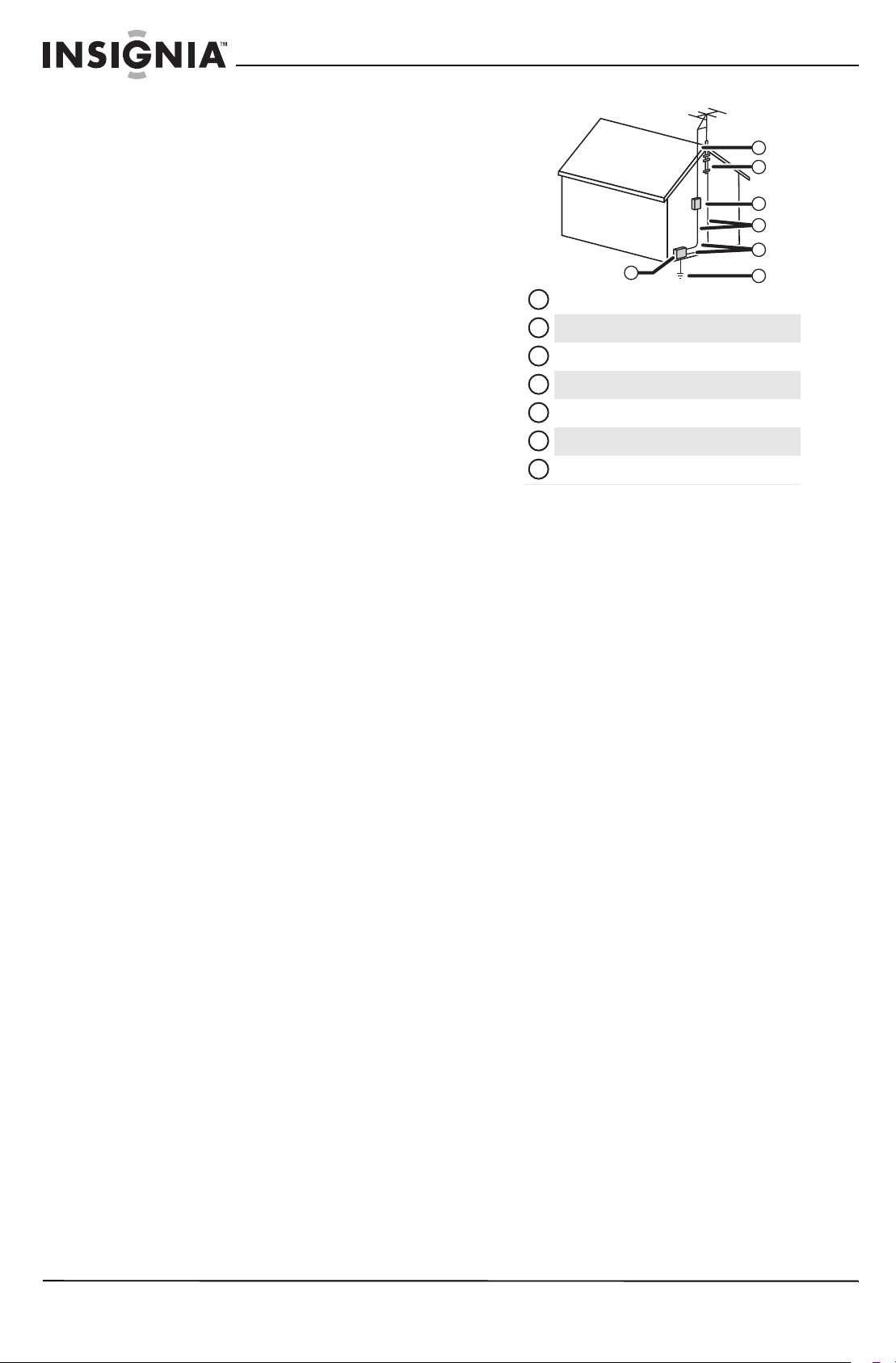
Replacement parts
When replacement parts are required, make sure
that the service technician uses replacement parts
specified by the manufacturer that have the same
characteristics as the original part. Unauthorized
substitutions may result in fire, electric shock,
personal injury, or other hazards.
Safety check
After completing any service or repair to this device,
ask the service technician to perform routine safety
checks to determine that your TV is in correct
operating condition.
Power source
Operate your TV only from the type of power source
indicated on the marking label. If you are not sure
of the type of power supplied to your home, consult
an electrician or your local power company.
Cautions
Damage requiring service
Unplug this TV from the power outlet and refer
servicing to qualified service personnel under the
following conditions:
• When the power supply cord or plug is damaged
or frayed.
• If liquid has been spilled or objects have fallen
into your TV.
• If your TV has been exposed to rain or water.
• If your TV does not operate normally by following
the operating instructions. Adjust only those
controls that are covered by the operating
instructions because incorrect adjustment of
other controls may result in damage and will
often require extensive work by a qualified
technician to restore your TV to its normal
operation.
• If your TV has been dropped or damaged in any
way.
• When your TV exhibits a distinct change in
performance.
Outdoor antenna grounding
If an outside antenna or cable system is connected
to your TV, make sure that the antenna or cable
system is grounded to provide some protection
against voltage surges and built-up static charges.
Article 810 of the National Electrical Code,
ANSI/NFPA No. 70, provides information with
respect to correct grounding of the mast and
supporting structure, grounding of the lead-in wire
to an antenna discharge unit, size of grounding
conductors, location of the antenna-discharge unit,
connection to grounding electrodes, and
requirements for the grounding electrode.
7
Antenna lead-in wire
1
Grounding clamp
2
3
Antenna discharge unit
Grounding conductors
4
5
Ground clamps
Power service grounding elec trode system
6
7
Electric service equipment
Note to CATV system installer
Article 820 of the National Electrical Code,
ANSI/NFPA No. 40 provides guidance for correct
grounding. Specifically, it states that the cable
ground must be connected to the grounding
system of the building as close to the point of cable
entry as practical.
Condensation
Moisture will form on the TV if the TV is brought
from cool surroundings into a warm room or if the
temperature of the room rises suddenly. When this
happens, the TV's performance may be impaired. To
prevent this, let the TV stand in its new
surroundings for about an hour before switching it
on, or make sure that the room temperature rises
gradually.
Condensation may also form during the summer if
the TV is exposed to the breeze from an air
conditioner. In such cases, change the location of
the TV.
Mobile telephone warning
To avoid interference with your TV picture and
sound, operating problems, or even damage, keep
your cordless and cellular telephones away from
the TV.
End of life directives
Your TV contains tin-lead solder and a fluorescent
lamp containing a small amount of mercury.
Disposal of these materials may be regulated for
environmental reasons. Your TV also contains
material that can be recycled and reused. For
disposal or recycling information, contact your local
authorities or the Electronic Industries Alliance at
www.eia.org to find a recycler in your area.
NS-L7HTV
1
2
3
4
5
6
2
www.insigniaproducts.com
Page 7

Non-active pixels
The LCD panel contains almost 3 million thin film
transistors, which provide exceptionally sharp video
quality. Occasionally, a few non-active pixels may
appear on the screen as a fixed blue, green, or red
point. These non-active pixels do not adversely
affect the performance of your TV, and are not
considered defects.
Introduction
Congratulations on your purchase of a high-quality
Insignia product. Your NS-L7HTV-10A represents
the state of the art in LCD TV design and is designed
for reliable and trouble-free performance.
Package contents
• 7" portable digital TV
• Remote control with battery installed
• AC adapter
•AV cable
• Car adapter
•User Guide
•Quick Setup Guide
What you need to know before you start
About reception
Your T V is designed to be portable. Because you will
probably be moving your TV from place to place,
you need to consider the following:
• Clear TV and radio reception depends on your
location.
• Make sure that you extend the rod antenna that
comes pre-installed on your TV. Rotate the
antenna to adjust the reception.
• If the rod antenna does not provide good
reception, you may need to connect an HDTV
antenna (such as “rabbit ears”) or cable or satellite
TV.
• If you scan for TV channels or radio stations when
your TV is experiencing poor reception, you may
not be able to tune to all the available channels or
stations.
• If you know a local channel is available but you
cannot tune to the channel, try scanning for
channels again.
• If you see a blue screen, your TV is not receiving a
signal. Make sure that the antenna or cable TV
cable is connected securely and that your TV is in
a good area for reception.
About conserving battery power
Your TV has a built-in, rechargeable battery that can
supply several hours of power. However, to get the
most out of your battery:
• Fully charge the battery before you use your TV
for the first time. If you do not fully charge the
battery, the amount of time the charge lasts is
reduced.
• When you charge the battery, always disconnect
the AC adapter when the charging is complete. If
you leave the AC adapter connected, you will
shorten the battery life.
• When you are not using your TV, turn it off.
Basic steps
1 Turn on your TV. If you are using the battery
power, fully charge the battery before you use
your TV for the first time. See Turning your TV on
or off” on page 8 and “Charging the built-in,
rechargeable battery” on page 6.
2 Extend the attached rod antenna to get the best
reception possible. If you are in a poor reception
area, you may need to unscrew the rod antenna
and connect an HDTV antenna to jack where the
rod antenna was connected. See “Connecting
an antenna, cable TV, or satellite TV” on page 7.
3 Make sure that TV is selected as the input
source. See “Selecting the input mode” on
page 8.
4 Press SCAN on the front of your TV to scan for
channels. See “Automatically scanning for TV
channels” on page 8. If you move your TV to a
different viewing area, you need to rescan for
channels. See “Automatically scanning for TV
channels using the antenna” on page 12 or
“Automatically scanning for channels using
cable TV” on page 13.
5 Tune to a channel to watch TV.
About available TV channels and radio stations
• When you use your TV for the first time, you need
to scan for TV channels and radio stations in your
area.
• Your TV remembers the channel and station
information from the last scan and tries to tune to
the stored channels and stations. When you move
your TV to a different area, make sure that you
scan for TV channels and radio stations before you
try to tune to channels or stations.
• Make sure that your TV has good reception before
you scan for channels or stations. Poor reception
during a scan prevents your TV from finding all
the available TV channels and radio stations.
www.insigniaproducts.com
3
Page 8
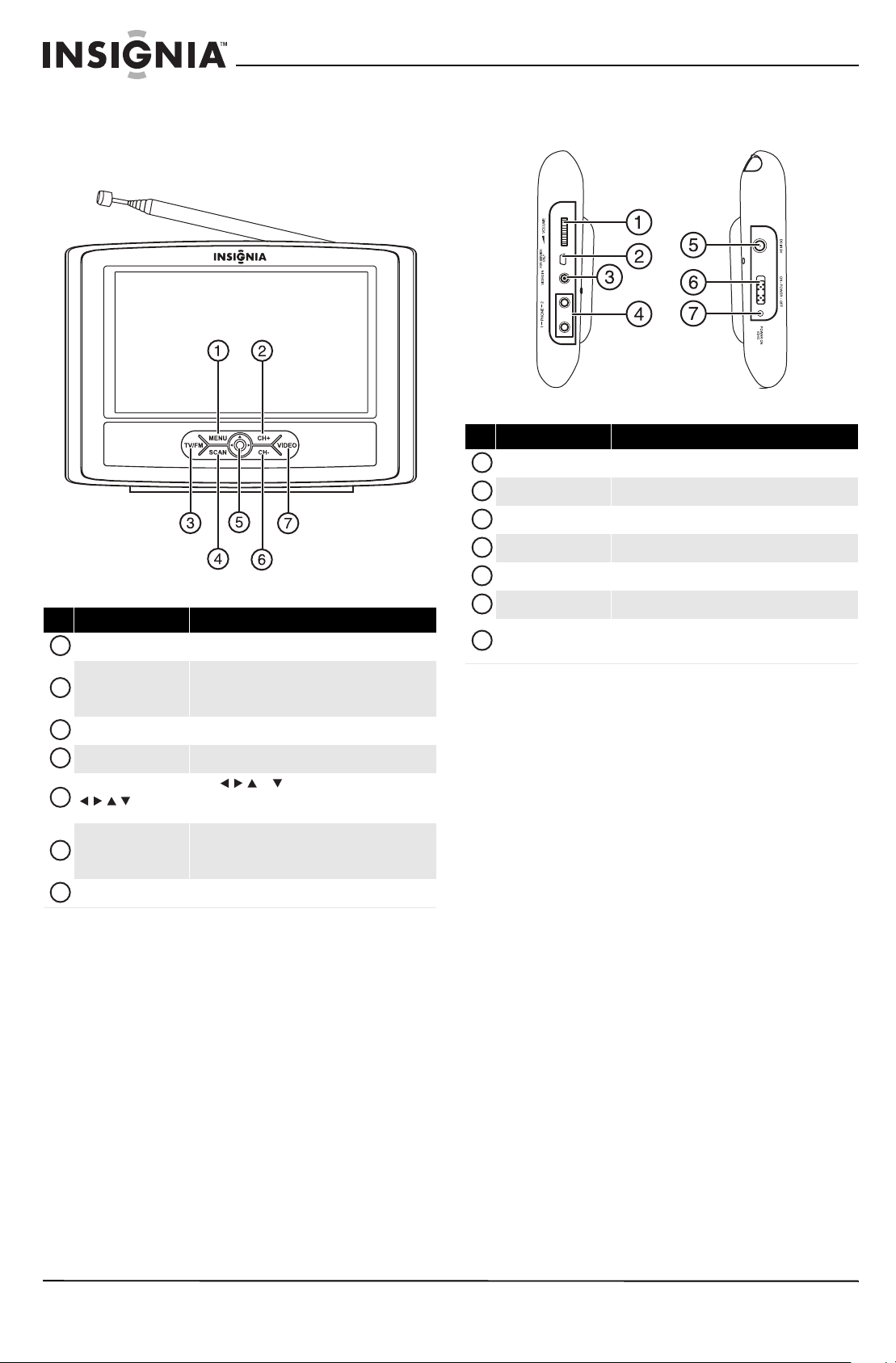
NS-L7HTV
TV components
Front
# Button Description
1
MENU Press to open the on-screen menu.
2
CH+
3
TV/FM Press to switch between TV and radio.
4
SCAN Press to open the auto scan screen.
5
and OK
6
CH–
7
VIDEO Press to switch to the video source.
Press to go to the next channel in the channel list. For
more information, see “Selecting a TV channel” on
page 9.
Press or to select an option and to adjust
settings in the on-screen menu. Press to OK confirm
selections in on-screen menus.
Press to go to the previous channel in the channel list.
For more information, see “Selec ting a TV channel” on
page 9.
Sides
Right Left
# Item Description
1
VOLUME control Rotate to adjust the volume.
2
FOR SERVICE ONLY Do not use.
3
VIDEO IN jack Connect a standard video device to this jack.
4
PHONE 1 and 2 jacks Connect headphones to these jacks.
5
DC IN 9V Connect the AC adapter to this jack.
6
POWER switch Slide to turn your TV on or off.
POWER ON/CHG
7
indicator
Lights blue when your TV is turned on.
Lights red when the built-in battery is charging.
/CHG
DC IN 9V ON POWER OFF
POWER ON
4
www.insigniaproducts.com
Page 9
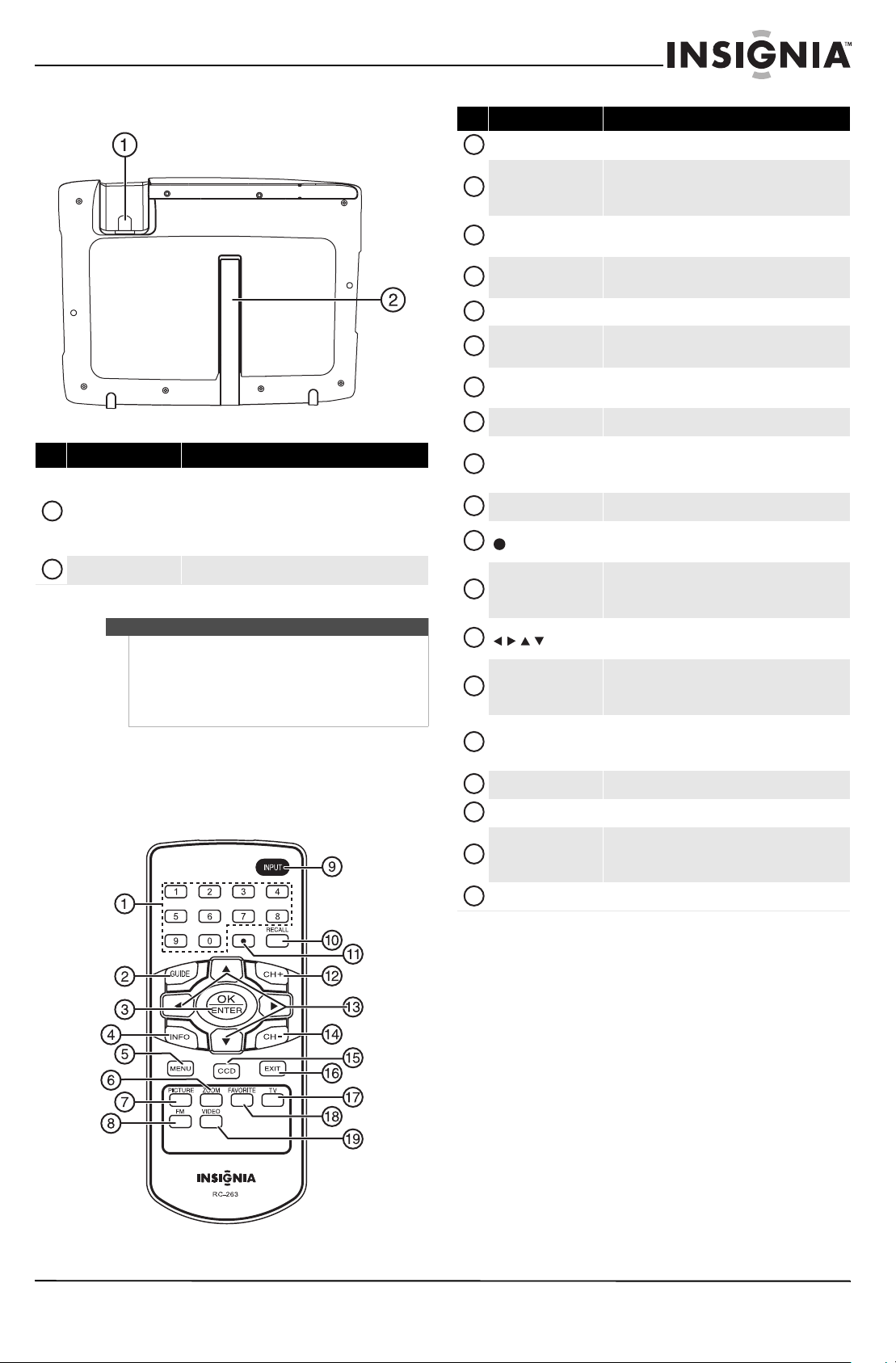
Back
# Button Description
1
Numbers Press to enter channel numbers.
2
GUIDE
3
OK/ENTER
4
INFO
5
MENU Press to open the on-screen menu.
Press to the DTV electronic program guide. For more
information, see “Using the electronic program guide”
on page 10.
Press to access a menu or confirm selections in the
on-screen menu.
Press to display information about the video input
source.
# Item Description
In TV mode, connect an antenna (either the included,
1
Antenna jack
2
Stand Open to support your TV in an upright position.
Note
The supplied rod antenna comes already attached to
your TV. If you want to connect an external antenna,
you can detach the rod antenna and connect the
external antenna to the Antenna jack.
Your TV will perform best with an HDTV antenna,
which can be purchased separately.
portable antenna or an external, fixed antenna) or the
cable from your cable or satellite TV to this jack.
In radio mode, connect an antenna to scan radio
stations.
Remote control
The remote control battery comes pre-installed.
The first time you use the remote control, remove
the plastic sheet from the bottom of the battery to
activate the remote.
6
ZOOM
7
PICTURE
8
FM Press to switch to radio mode.
9
INPUT
10
RECALL Press to go to the last viewed channel.
11
12
CH+
13
14
CH–
15
CCD
16
EXIT Press to close the on-screen menu.
17
TV Press to switch to TV mode.
18
FAVOR ITE
19
VIDEO Press to switch to video mode.
Press to select the aspect ratio. You can select Wide,
Zoom, Cinema, or Normal.
Press to select the picture mode. You can select Vivid,
Theater, Persona l, or Standard.
Press to select the video input mode. For more
information, see “Selecting the input mode” on
page 8.
Press to select digital sub-channels. For more
information, see “Selecting a TV channel” on page 9.
Press to go to the next channel in the channel list. For
more information, see “Selecting a T V channel” on
page 9.
Press to select an option and to adjust settings in the
on-screen menu.
Press to go to the previous channel in the channel list.
For more information, see “Sele cting a TV channel” on
page 9.
Press to turn closed captioning on or off. For more
information, see “Using closed captioning” on
page 16.
Press to open the favorite channel list. For more
information, see “Setting up the favorite channel list”
on page 14.
www.insigniaproducts.com
5
Page 10

NS-L7HTV
Replacing the remote control battery
Note
The first time you use the remote control, remove the
plastic sheet from the bottom of the battery to
activate the remote.
To replace the remote control battery:
1 Gently insert a fingernail in the grove marked 1,
then gently pull the battery holder in the
direction marked 2.
1
2
2 Remove the old battery.
3 Place the new battery in the holder with the +
facing up. Keep the holder horizontal so the
battery does not fall out.
Making connections
Connecting the AC adapter:
1 Plug the AC adapter into the DC IN 9V jack on
the left side of your TV.
2 Plug the other end of the AC adapter into a
power outlet.
4 Slide the battery holder into the battery
compartment. Make sure that the holder is
inserted securely.
Cautions
• Batteries contain chemical substances, so they should
be disposed of correctly. Follow the hazardous waste
guidelines in you area.
• Danger of explosion if battery is incorrectly replaced.
Replace only with the same or equivalent type.
• Incorrect use of batteries can cause electrolyte leakage
and will corrode the compartment or cause the
batteries to burst.
Caution
Always turn off your TV before you unplug the AC adapter, or you
may damage your TV.
Connecting the car adapter
To connect the car adapter:
1 Plug the car adapter into the DC IN 9V jack on
the left side of your TV.
2 Plug the other end of the car adapter into the
cigarette lighter socket in your car.
Cautions
• Always turn off your TV before you unplug the
car adapter, or you may damage your TV.
• To avoid traffic accidents, never wear
headphones when driving a car or riding a
bicycle.
• Do not touch the adapter with wet hands. Do
not get liquid on the adapter.
• Never operate your TV or view programs while
operating an automobile or other vehicle.
Doing so is illegal in many jurisdictions.
Charging the built-in, rechargeable battery
The built-in battery needs to be fully charged
before you use it for the first time. The built-in
battery can power the TV for operation outdoors or
in a place with no outlets.
To charge the built-in, rechargeable battery:
1 Make sure that your TV is turned off. The battery
will not charge if your TV is on.
2 Connect the AC adapter or car adapter to the
DC IN 9V jack on the side of your TV and to a
power outlet or car cigarette lighter socket.
Battery charging begins automatically and the
POWER ON/CHG indicator lights red. When
charging is complete the indicator turns off.
6
www.insigniaproducts.com
Page 11

3 When charging is complete, disconnect the AC
adapter.
Caution
Do not disconnect the AC adapter or car adapter until the
POWER ON/CHR indicator turns off.
Notes
• The battery indicator ( ) appears on the screen
when the power is running low.
• Charge the built-in, rechargeable battery with a
surrounding temperature of 41°F and 95°F
(5 and 35°C).
• The built-in battery may get warm when you are
charging it or operating your TV. This is not defect.
• Batteries contain chemical substances, so they should
be disposed of correctly. Follow the hazardous waste
guidelines in you area.
Connecting an antenna, cable TV, or satellite TV
Note
If you are in an area with weak TV signals, you may
need an HDTV antenna to improve reception.
Unscrew the rod antenna, then connect an HDTV
antenna to this jack.
To connect an antenna, cable TV, or satellite TV:
1 Make sure that your TV is turned off and the AC
adapter is unplugged.
2 Connect a coaxial cable between the Antenna
jack on the back of your TV and an antenna,
cable TV, or satellite TV jack.
Connecting a standard video device
To connect a standard video device:
1 Make sure that your TV is turned off and the AC
adapter is unplugged.
2 Connect an AV cable between the VIDEO IN jack
on the right side of your TV and the AV OUT
jacks on the video device.
Standar d video de vice
3 Turn on your TV, then press INPUT on the
remote control to open the Input Source list.
4 Press INPUT repeatedly or press or to select
VIDEO, then press OK/ENTER.
HDTV antenna
3 Turn on your TV, then press INPUT on the
remote control to open the Input Source list.
4 Press INPUT repeatedly or press or to select
TV, then press OK/ENTER.
Note
You can a lso pre ss TV to view TV.
Note
You can also press VIDEO to select the video device.
www.insigniaproducts.com
7
Page 12

NS-L7HTV
Understanding the basics
Turning your TV on or off
To turn your TV on or off:
• Slide the POWER switch.
POWER switch
POWER ON/CHG
indicator
Selecting the input mode
To select the input mode:
1 Press INPUT to open the Input Source list, then
press INPUT repeatedly or press or to selec t
an input source.
Input Source
TV
VIDEO
RADIO
2 Press OK/ENTER.
Note
•You can press TV to watch TV.
•You can press VIDEO to select a connected
video device.
•You can press FM to listen to the radio.
Status
On Blue
Off Off
Charging Red
Note
POWER switch
position
Because your TV can be powered by the built-in,
rechargeable battery, there is no standby mode. Your
TV is either on or off.
POWER ON/CHG
indicator
Automatically scanning for TV channels
You should scan for TV channels in your area. Your
TV stores the information in the channel list.
To automatically scan for TV channels:
1 Make sure that you have a TV antenna, cable TV,
or satellite TV connected to your TV.
2 Press SCAN on the front of your TV. The
following screen opens.
Do you want to proceed auto scan?
YesNo
Select OK:Confirm Menu:Exit
8
www.insigniaproducts.com
Page 13

3 Press or to select Ye s , then press OK/ENTER
to start the scan. If you do not want to scan for
channels, select No. A status screen appears
during the scan.
3 Press or to select Ye s , then press OK/ENTER
to start the scan. If you do not want to scan for
radio stations, select No. A status screen appears
during the scan.
RF CH 12
4Found
Menu/Exit: Exit
Your TV scans for channels in your area and
stores the information in the channel list. When
the scan is complete, your TV tunes to the first
channel in the channel list.
Note
You can pr ess MENU or EXIT to exit the scan, but you
must run the scan again to create a complete radio
station list.
You can also scan for TV channels using the
on-screen channel menu. For more information, see
“Automatically scanning for TV channels using the
antenna” on page 12 or “Automatically scanning for
channels using cable TV” on page 13.
Automatically scanning for radio stations
To automatically scan for radio stations:
1 Make sure that you have the rod antenna
connected to your TV.
2 Press SCAN on the front of your TV. The
following screen opens.
Do you want to proceed auto scan?
Favorite Stations 3
96.30MHzFrequency
Menu/Exit: Exit
Your TV scans for radio stations in your area and
store the information in the radio station list.
When the scan is complete, your TV tunes to the
first station in the radio station list.
Note
You can pr ess MENU or EXIT to exit the scan, but you
must run the scan again to create a complete radio
station list.
You can also scan for TV channels using the
on-screen channel menu. For more information, see
“Automatically scanning for TV channels using the
antenna” on page 12 or “Automatically scanning for
channels using cable TV” on page 13.
You can save up to 50 of your favorite radio stations.
Adjusting a radio station’s frequency
To adjust a radio station’s frequency:
1 Make sure that you have scanned for radio
stations.
2 Tune to a radio station, then press or to
adjust the station frequency. Each time you
press or , the frequency moves 0.1 MHz.
Your TV automatically saves the latest selected
frequency.
Selecting a TV channel
YesNo
Select OK:Confirm Menu:Exit
www.insigniaproducts.com
To select a TV channel:
• To go to the next or previous channel in the
channel list, press CH+ and CH–. Pressing one
of these buttons skips any channels that are
not in the channel list. The channel list was
created when you scanned for channels.
• To select an analog or main digital channel,
press the number buttons for the channel.
• To select a digital sub-channel, press the
number buttons for the main digital channel,
press , then press the number for the digital
sub-channel.
• To tune to the last viewed channel, press
RECALL.
9
Page 14

NS-L7HTV
Selecting a radio station
To select a radio station:
• Press CH+ and CH–. Pressing one of these
buttons skips any radio stations that are not in
the radio channel list. The radio station list was
created when you scanned for radio stations.
Adjusting the volume
To adjust the volume:
• Rotate the VOLUME control on the
right side of your TV.
Displaying additional information
You can view current status information about TV
channels.
Note
The following task shows an example of information
about a digital TV channel.
To display additional information:
1 In digital TV mode, tune to a channel you want
to watch.
2 Press INFO. Program information appears (if
available).
8.2
WFAA-SD
704
2004/11/15 14:41 13:00-21:59 Good
WFAA XPress 8.2
×
480 AUDIO 1/1(L+R)
No Event Information
3 Press INFO again to close the display.
Using the electronic program guide
Your TV has an electronic program guide (EPG) that
supplies information such as program lists and
programs times. In addition, detailed information
about the program is often available in the EPG.
(The availability and the amount of program details
will vary depending on the broadcaster.)
To use the EP G :
1 In digital TV mode, tune to a channel you want
to watch.
2 Press GUIDE. The EPG opens.
11/15 13:00 - 21:59WFAA-SD
Null
Adjusting the picture
To adjust the picture:
1 Press MENU, then press or to highlight
(picture icon). The picture menu opens.
TV mode
Picture Mode Vivid
Contrast
Brightness
Sharpness
Tint
Color
Select OK:Enter Menu:Exit
Video mode
Picture Mode Vivid
Contrast
Brightness
Sharpness
Tint
Color
Select OK:Enter Menu:Exit
2 Press OK/ENTER or to access the menu.
3 Press or to highlight a setting, then press
or to adjust the setting. You can adjust:
• Picture Mode—Selects the picture mode. You
can select Vivid, Theater, Personal or
Standard.
• Contrast—Adjusts the contrast.
• Brightness—Adjusts the brightness.
• Sharpness—Adjusts the sharpness.
2.8 sserPX AAFW8.2
:Next
• Tint—Adjusts the tint.
• Color—Adjusts the color.
4 Press MENU one or more times to return to the
previous menu or press EXIT to close the menu.
55
45
55
0
55
55
45
55
0
65
10
3 Press or to view information about future
programs on the selected channel.
4 Press or to select the previous or next
channel.
5 Press GUIDE to close the EPG.
www.insigniaproducts.com
Note
If you adjust Contrast, Brightness, Sharpness, Tint,
or Color, your TV automatically changes the Picture
Mode to Persona l.
Page 15

Adjusting the sound
To adjust the sound:
1 Press MENU, then press or to highlight
(sound icon). The sound menu opens.
TV mode
Balance
Audio Language
Select OK:Enter Menu:Exit
Video mode
Balance
Audio Language
English
English
3 Press or to highlight a setting, then press
or to adjust the setting. You can adjust:
• Balance—Adjusts the balance between the
left and right audio channels.
• Audio Language (DTV channels only)—
Selects the audio language (if multiple
languages are available). You can select
English, French, or Spanish.
• MTS/SAP (Analog TV only)—You can select
Mono, Stereo, or SAP.
4 Press MENU one or more times to return to the
previous menu or press EXIT to close the menu.
0
Changing channel settings
Selecting the TV signal source
To select the TV signal source:
1 Press MENU, then press or to highlight
(TV mode icon). The channel menu opens.
Antenna/Cable Antenna
Auto Channel Search
Add/Skip Channels
0
Favorites
Channel No.
Channel Label
Select OK:Enter Menu:Exit
8.2
WFAA-SD
Select OK:Enter Menu:Exit
Radio mode
Balance
Audio Language
Select OK:Enter Menu:Exit
2 Press OK/ENTER or to access the menu.
English
2 Press OK/ENTER or to access the menu.
Antenna/Cable Antenna
Auto Channel Search
Add/Skip Channels
0
Favorites
Channel No.
Channel Label
Select Adjust Menu:Return
3 Press or to highlight Antenna/Cable, then
press or to select Antenna (VHF and UHF
channels) or Cable (cable or satellite TV
channels).
4 Press MENU one or more times to return to the
previous menu or press EXIT to close the menu.
8.2
WFAA-SD
www.insigniaproducts.com
11
Page 16

NS-L7HTV
Automatically scanning for TV channels using the antenna
When you scan for channels, your TV searches for
channels available in your viewing area and stores
the channel information in the channel list. When
you press CH+ and CH–, your TV tunes to the next
or previous channel in the channel list and skips any
channels that were not stored in the list.
To automatically scan for TV channels using the
antenna:
1 Make sure that you have selected the TV signal
source. For more information, see “Selecting the
TV signal source” on page 11.
2 Press MENU, then press or to highlight
(TV mode icon). The channel menu opens.
Antenna/Cable Antenna
Auto Channel Search
Add/Skip Channels
Favorites
Channel No.
Channel Label
Select OK:Enter Menu:Exit
8.2
WFAA-SD
4 Press or to highlight Auto Channel Search,
then press OK/ENTER or . The following
screen opens with Start to Scan highlighted.
Cable System AUTO
Start to Scan
Select Adjust Menu:Return
Select Adjust Menu:Return
5 Press OK/ENTER or to start scanning. A
progress screen appears.
RF CH 12
4Found
3 Press OK/ENTER or to access the menu.
Antenna/Cable Antenna
Auto Channel Search
Add/Skip Channels
Favorites
Channel No.
Channel Label
Select Adjust Menu:Return
8.2
WFAA-SD
Menu/Exit: Exit
Your TV scans for analog and digital channels
and stores the information in the channel list.
When the scan is complete, your TV tunes to the
first channel in the channel list.
Note
You can press MENU or EXIT to exit the scan, but you
must run the scan again to create a complete
channel list.
12
www.insigniaproducts.com
Page 17

Automatically scanning for channels using cable TV
To automatically scan for channels using
cable TV:
1 Make sure that you have selected the TV signal
source. For more information, see “Selecting the
TV signal source” on page 11.
2 Press MENU, then press or to highlight
(TV mode icon). The channel menu opens.
Antenna/Cable Cable
Auto Channel Search
Add/Skip Channels
Favorites
Channel No.
Channel Label
Select OK:Enter Menu:Exit
3 Press OK/ENTER or to access the menu.
80.3
PBS1DTV
5 Press or to select the cable system you use
(AUTO, STD, IRC, or HRC). If you are not sure,
select AUTO.
6 Press or to highlight Start to Scan, then
press OK/ENTER or to start scanning. A
progress screen appears.
RF CH 12
4Found
Menu/Exit: Exit
Your TV scans for analog and digital channels
and stores the information in the channel list.
When the scan is complete, your TV tunes to the
first channel in the channel list.
Note
You can pr ess MENU or EXIT to exit the scan, but you
must run the scan again to create a complete
channel list.
Antenna/Cable Cable
Auto Channel Search
Add/Skip Channels
Favorites
Channel No.
Channel Label
Select Adjust Menu:Return
8.2
WFAA-SD
4 Press or to highlight Auto Channel Search,
then press OK/ENTER or . The following
screen opens with Cable System highlighted.
Cable System AUTO
Start to Scan
Select Adjust Menu:Return
Hiding TV channels
You can hide TV channels in the channel list. When
you press CH+ or CH–, your TV skips hidden
channels. You can still tune to hidden channels
using the number buttons.
To hide TV channels:
1 Make sure that you have scanned for TV
channels. For more information, see
“Automatically scanning for TV channels using
the antenna” on page 11 or “Automatically
scanning for channels using cable TV” on
page 12.
2 Press MENU, then press or to highlight
(TV mode icon). The channel menu opens.
Antenna/Cable Cable
Auto Channel Search
Add/Skip Channels
Favorites
Channel No.
Channel Label
Select OK:Enter Menu:Exit
PBS1DTV
80.3
www.insigniaproducts.com
13
Page 18

NS-L7HTV
3 Press OK/ENTER or to access the menu.
Antenna/Cable Cable
Auto Channel Search
Add/Skip Channels
Favorites
Channel No.
Channel Label
Select Adjust Menu:Return
Select Adjust Menu:Return
80.3
PBS1DTV
4 Press or to highlight Add/Skip Channels,
then press OK/ENTER or . The following
screen appears.
No. Program Name
80.3 PBS1DTV V
80.4 PBS2DTV
80.5 PBS3DTV
80.6 PBS4DTV
80.7 PBS5DTV
80.8 PBS6DTV
OK:Select Menu:Return
Show
V
V
V
V
V
5 Press or to highlight the channel you want
to hide, then press OK/ENTER. If the channel list
has more than one page, press or to scroll
through the pages.
If the channel has a check mark next to it, the
channel is in the channel list. If you delete a
channel, the check mark disappears. If you add a
channel, a check mark appears.
6 Press MENU one or more times to return to the
previous menu or press EXIT to close the menu.
Setting up the favorite channel list
You can create a favorite channel list to make it
easier to tune to your favorite channels.
To set up the favorite channel list:
1 Press MENU, then press or to highlight
(TV mode icon). The channel menu opens.
Antenna/Cable Cable
Auto Channel Search
Add/Skip Channels
Favorites
Channel No.
Channel Label
Select OK:Enter Menu:Exit
2 Press OK/ENTER or to access the menu.
Antenna/Cable Cable
Auto Channel Search
Add/Skip Channels
Favorites
Channel No.
Channel Label
Select Adjust Menu:Return
Select Adjust Menu:Return
3 Press or to highlight Favorites, then press
OK/ENTER or . The following screen appears.
No. Program Name
80.3 PBS1DTV
80.4 PBS2DTV
80.5 PBS3DTV
80.6 PBS4DTV
80.7 PBS5DTV
80.8 PBS6DTV
OK:Select Menu:Return
PBS1DTV
PBS1DTV
80.3
80.3
Favorite
14
www.insigniaproducts.com
Page 19

4 Press or to highlight a channel you want to
add to the favorite channel list, then press
OK/ENTER. If the favorite channel list has more
than one page, press or to scroll through
the pages.
A check mark appears next to the channel and
the channel is added to the favorite channel list.
No. Program Name
80.3 PBS1DTV V
80.4 PBS2DTV
80.5 PBS3DTV
80.6 PBS4DTV
80.7 PBS5DTV
80.8 PBS6DTV
OK:Select Menu:Return
Note
• Channels that were skipped when you scanned
for channels are greyed in the list and cannot be
selected.
• If you have added a label to a channel, the
channel label appears next to the channel
number in the favorite channel list. For more
information, see “Adding a channel label” on
page 15.
Favorite
V
V
V
V
V
2 Press or to highlight a channel. If the list has
more than one page, press or to scroll
through the pages.
3 Press FAVO RI T E to close the list and tune to the
channel you selected.
Adding a channel label
You can add a label to a channel to make it easier to
identify.
To add a channel label:
1 Tune to a channel you want to label.
2 Press MENU, then press or to highlight
(TV mode icon). The channel menu opens.
Antenna/Cable Cable
Auto Channel Search
Add/Skip Channels
Favorites
Channel No.
Channel Label
Select OK:Enter Menu:Exit
3 Press OK/ENTER or to access the menu.
PBS1DTV
80.3
5 Repeat Step 4 to add additional channels to the
list.
6 Press MENU one or more times to return to the
previous menu or press EXIT to close the menu.
Note
To delete a channel from the favorite channel list,
repeat this task. In Step 4, when you select a channel
that has a check mark next to it and press OK/ENTER,
the channel is deleted from the list.
To select a favorite channel:
1 Press FAVO RI T E one or more times until the
Favorite List opens.
Favorite List
80.3 PBS1DTV
80.4 PBS2DTV
80.5 PBS3DTV
80.6 PBS4DTV
80.7 PBS5DTV
80.8 PBS6DTV
Antenna/Cable Cable
Auto Channel Search
Add/Skip Channels
Favorites
Channel No.
Channel Label
Select Adjust Menu:Return
Select Adjust Menu:Return
80.3
PBS1DTV
4 Press or to highlight Channel Label, then
press OK/ENTER or . The following screen
appears.
www.insigniaproducts.com
PBS1DTV
Select Adjust Menu:Return
15
Page 20

NS-L7HTV
5 Press or to move from character to
character and press or one or more times to
select a character. You can use as many as seven
characters.
6 Press MENU one or more times to return to the
previous menu or press EXIT to close the menu.
Using closed captioning
To use closed captioning:
1 Press MENU, then press or to highlight
(settings icon). The settings menu opens.
Menu Language English
Color Temperature
Aspect Ratio
Time
Closed Caption
Reset to Factory
Select OK:Enter Menu:Exit
2 Press OK/ENTER or to access the menu.
Cool
Wide
4 Press or to highlight a setting, then press
or to adjust the setting. You can select:
• CC Mode—Turns closed captioning on or off.
• Basic—Selects the closed captioning mode.
You can select Off, CC1 through CC4, or Te x t1
through Tex t4 .
• Advanced—(DTV only) Select the DTV closed
captioning mode. You can select Off or
Service1 through Service6.
5 Press MENU one or more times to return to the
previous menu or press EXIT to close the menu.
Adjusting time settings
To adjust time settings:
1 Press MENU, then press or to highlight
(settings icon). The settings menu opens.
Menu Language English
Color Temperature
Aspect Ratio
Time
Closed Caption
Reset to Factory
Select OK:Enter Menu:Exit
Cool
Wide
Menu Language English
Color Temperature
Aspect Ratio
Time
Closed Caption
Reset to Factory
Select Adjust Menu:Return
Cool
Wide
3 Press or to highlight Closed Caption, then
press OK/ENTER or . The following screen
appears.
CC Mode Off
Basic
Advanced
CC1
Service1
2 Press OK/ENTER or to access the menu.
Menu Language English
Color Temperature
Aspect Ratio
Time
Closed Caption
Reset to Factory
Select Adjust Menu:Return
Cool
Wide
16
Select Adjust Menu:Return
www.insigniaproducts.com
Page 21

3 Press or to highlight Time, then press
OK/ENTER or . The following screen appears.
OSD Duration 30 Sec
Time Zone
Daylight Savings
Clock 2009/05/10 08:30
Select Adjust Menu:Return
Pacific
Off
Video mode
Menu Language English
Color Temperature
Aspect Ratio
Time
Closed Caption
Reset to Factory
Select OK:Enter Menu:Exit
Cool
Wide
4 Press or to highlight a setting, then press
or to adjust the setting. You can select:
• OSD Duration—Sets the amount of time the
OSD remains open when no buttons are
pressed.
• Time Zone—Selects the time zone. You can
select Pacific, Alaska, Hawaii, Atlantic,
Eastern, Central, or Mountain.
• Daylight Savings—Turns the daylight saving
feature on or off.
• Clock—Displays the date and time. The Clock
option only displays the time when your TV is
tuned to a digital channel and time
information is available.
5 Press MENU one or more times to return to the
previous menu or press EXIT to close the menu.
Note
If a power failure occurs or the TV is unplugged, all
the times are reset.
Adjusting menu settings
To adjust menu settings:
1 Press MENU, then press or to highlight
(settings icon). The settings menu opens.
TV mode
Menu Language English
Color Temperature
Aspect Ratio
Time
Closed Caption
Reset to Factory
Select OK:Enter Menu:Exit
Cool
Wide
Radio mode
Menu Language English
Color Temperature
Aspect Ratio
Time
Closed Caption
Reset to Factory
Select OK:Enter Menu:Exit
Cool
Wide
2 Press OK/ENTER or to access the menu.
3 Press or to highlight a setting, then press
or to adjust the setting. You can adjust:
• Menu Language—Select the menu language.
You can select English, Français, or Español.
• Color Temperature—Sets the color
temperature. You can select Cool, Normal or
Warm.
• Aspect Ratio—Selects the aspect ratio. You
can select Wide, Zoom, Cinema, or Normal.
• Time—For more information, see “Adjusting
time settings” on page 16.
• Closed Caption—For more information, see
“Using closed captioning” on page 16.
• Reset to Factory—Resets all settings to the
factory defaults. Select Yes , then press
OK/ENTER.
4 Press MENU one or more times to return to the
previous menu or press EXIT to close the menu.
www.insigniaproducts.com
17
Page 22

NS-L7HTV
Adjusting radio options
Automatically scanning for radio stations
You should scan for radio stations in your area. Your
TV stores the information in the radio station list.
To automatically scan for radio stations:
1 Press MENU, then press or to highlight
(radio icon). The radio menu opens.
Auto Channel Search
Favorite Stations
Frequency
Fine Tune
Audio Only
Select OK:Enter Menu:Exit
2 Press OK/ENTER or to access the menu. Auto
Channel Search is highlighted.
1
87.5MHz
Off
Your TV scans for radio stations in your area and
store the information in the radio station list.
When the scan is complete, your TV tunes to the
first station in the radio station list.
Note
You can p ress MENU or EXIT to stop the scan.
Changing radio settings
To change radio settings:
1 Press MENU, then press or to highlight
(radio icon). The radio menu opens.
Auto Channel Search
0
Favorite Stations
Frequency
Fine Tune
Audio Only
Select OK:Enter Menu:Exit
2 Press OK/ENTER or to access the menu.
1
87.5MHz
0
Off
Auto Channel Search
Favorite Stations
Frequency
Fine Tune
Audio Only
Select Adjust Menu:Return
1
87.5MHz
Off
3 Press OK/ENTER or to start scanning. A
progress screen appears.
Favorite Stations 3
96.30MHzFrequency
Menu/Exit: Exit
Auto Channel Search
Favorite Stations
0
Frequency
Fine Tune
Audio Only
Select Adjust Menu:Return
1
87.5MHz
0
Off
3 Press or to highlight a setting, then press
or to adjust the setting. You can adjust:
• Auto Channel Search—For more information,
see “Automatically scanning for radio stations”
on page 9.
• Favorite Stations—Press or to select the
favorite stations you want. You can save up 50
of your favorite radio stations.
• Frequency—Press or to adjust the station
frequency. Press or to move 0.1 MHz.
• Fine Tune—Press or to fine-tune the
station.
• Audio Only—Select On or Off. If you select
On, the display is turned off. Press any button
to turn the display back on.
18
www.insigniaproducts.com
Page 23

4 Press MENU one or more times to return to the
previous menu or press EXIT to close the menu.
Specifications
Note
The Audio Only function becomes active about
three seconds after the TV menu closes.
Troubleshooting
Problem Solution
• Make sure that your TV is turned
on.
No pict ure or sound
Picture is OK, but there is no sound •Increase the volume.
Sound is OK, but there is no color
Picture has overlapped images
Picture has snow
Stripes on picture
Picture is pixellated and jumpy
Remote control does not work
“No Signal” appears on the screen
Picture has a few bright or dark spots
• You may not be getting a signal.
Follow the advice on page 3.
Remember to run the channel scan,
if you h aven’t do ne so already.
• Check the program’s color features.
The broadcast may be in black and
white.
• Adjust the color. For more
information, see “Adjusting the
picture” on page 10.
• Make sure that the antenna is
installed correct ly. If not, adjust the
antenna towards the broadcasting
station.
• The picture will have snow if the
broadcast is analog and the signal
is weak.
• Check for interference from other
electronic devices, such as radios
and televisions. Keep magnetic or
electronic devices away from your
TV.
• You are not getting a strong
enough signal. Try moving the
antenna to another location or
using a stronger antenna.
• Remove obstacles between the
remote cont rol and your TV.
• Install fresh batteries.
• If TV is selected as the input
source, make sure that the antenna
or cable TV is firmly connected.
•If VIDEO is selected as the input
source, make sure that the AV cable
is firmly connected to your TV.
• Reception may be poor. To improve
reception, Follow the advice on
page 3.
• A few bright or dark dots on an LCD
screen are normal. It does not
affect the operation of your TV.
Design and specifications are subject to change
without notice.
Weight and dimensions shown are approximate
values only.
LCD panel 7-inch LCD screen
Dimensions 8.5 × 6.3 × 1.5 in. (21.5 × 16 × 3.9 cm)
Weight 1. 8 lbs (0 .8 kg )
TV standard ATSC/NTSC
Power sourc e
Inputs/outputs
Operating temperature 41° ~ 95°F(5° ~ 35°C)
Input: DC 9V 1.8A
Consumption: 10 W (max.)
Video (composite)
F type antenna in
Headphones (mini jack ) × 2
Legal notices
FCC Part 15
This device complies with Part 15 of the FCC Rules. Operation of
this product is subject to the following two conditions: (1) this
device may not cause harmful interference, and (2) this device
must accept any interference received, including interference
that may cause undesired operation.
This equipment has been tested and found to comply within the
limits for a class B digital device, pursuant to Part 15 of the FCC
Rules. These limits are designed to provide reasonable
protection against harmful interference in a residential
installation. This equipment generates, uses, and can radiate
radio frequency energy and, if not installed and used in
accordance with the instructions, may cause harmful
interference to radio communications. However, there is no
guarantee that interference will not occur in a particular
installation. If this equipment does cause harmful interference to
radio or television reception, which can be determined by
turning the equipment off and on, the user is encouraged to try
to correct the interference by one or more of the following
measures:
• Reorient or relocate the receiving antenna.
• Increase the separation between the equipment and
receiver.
• Connect the equipment into an outlet on a circuit different
from that to which the receiver is connected.
• Consult the dealer or an experienced radio/TV technician
for help.
FCC warning
Changes or modifications not expressly approved by the party
responsible for compliance with the FCC Rules could void the
user’s authority to operate this equipment.
DHHS and FDA safety certification
This product is made and tested to meet safety standards of the
FCC, requirements and compliance with safety performance of
the U.S. Department of Health and Human Services, and also
with FDA Radiation Performance Standards 21 CFR Subchapter J.
Canada ICES-003 statement
This Class B digital apparatus complies with Canadian ICES-003.
Standard Television Receiving Apparatus — Appareil de
réception télévision ordinaire, Canada BETS-7 / NTMR-7
RSS 310 statement
To reduce potential radio interference to other users, the
antenna type and its gain should be so chosen that the
equivalent isotropically radiated power (e.i.r.p.) is not more than
that permitted for successful communication.
www.insigniaproducts.com
19
Page 24

Macrovision statement
This product incorporates copyright protection technology that
is protected by method claims of certain U.S. patents and other
intellectual property rights owned by Macrovision Corporation
and other rights owners. Use of this copyright protection
technology must be authorized by Macrovision Corporation, and
is intended for home and other limited viewing uses only unless
otherwise authorized by Macrovision Corporation. Reverse
engineering or disassembly is prohibited.
NS-L7HTV
20
www.insigniaproducts.com
Page 25

Two-year limited warranty
Insignia Products (“Insignia”) warrants to you, the original
purchaser of this new NS-L7HTV-10A (“Product”), that the
Product shall be free of defects in the original manufacture of the
material or workmanship for a period of two (2) years from the
date of your purchase of the Product (“Warranty Period”). This
Product must be purchased from an authorized dealer of
Insignia brand products and packaged with this warranty
statement. This warranty does not cover refurbished Product. If
you notify Insignia during the Warranty Period of a defect
covered by this warranty that requires service, terms of this
warranty apply.
How long does the coverage last?
The Warranty Period lasts for 2 years (730 days) from the date
you purchased the Product. The purchase date is printed on the
receipt you received with the Product.
What does this warranty cover?
During the Warranty Period, if the original manufacture of the
material or workmanship of the Product is determined to be
defective by an authorized Insignia repair center or store
personnel, Insignia will (at its sole option): (1) repair the Product
with new or rebuilt parts; or (2) replace the Product at no charge
with new or rebuilt comparable products or parts. Products and
parts replaced under this warranty become the property of
Insignia and are not returned to you. If service of Products or
parts are required after the Warranty Period expires, you must
pay all labor and parts charges. This warranty lasts as long as you
own your Insignia Product during the Warranty Period. Warranty
coverage terminates if you sell or otherwise transfer the Product.
How to obtain warranty service?
If you purchased the Product at a retail store location, take your
original receipt and the Product to the store you purchased it
from. Make sure that you place the Product in its original
packaging or packaging that provides the same amount of
protection as the original packaging. If you purchased the
Product from an online web site, mail your original receipt and
the Product to the address listed on the web site. Make sure that
you put the Product in its original packaging or packaging that
provides the same amount of protection as the original
packaging.
Where is the warranty valid?
This warranty is valid only to the original purchaser of the
product in the United States, Canada, and Mexico.
What does the warranty not cover?
This warranty does not cover:
• Customer instruction
• Installation
•Set up adjustments
• Cosmetic damage
• Damage due to acts of God, such as lightning strikes
•Accident
•Misuse
•Abuse
•Negligence
•Commercial use
• Modification of any part of the Product, including the
antenna
• Plasma display panel damaged by static (non-moving)
images applied for lengthy periods (burn-in).
This warranty also does not cover:
• Damage due to incorrect operation or maintenance
• Connection to an incorrect voltage supply
• Attempted repair by anyone other than a facility
authorized by Insignia to service the Product
• Products sold as is or with all faults
• Consumables, such as fuses or batteries
• Products where the factory applied serial number has been
altered or removed
REPAIR REPLACEMENT AS PROVIDED UNDER THIS WARRANTY IS
YOUR EXCLUSIVE REMEDY. INSIGNIA SHALL NOT BE LIABLE FOR
ANY INCIDENTAL OR CONSEQUENTIAL DAMAGES FOR THE
BREACH OF ANY EXPRESS OR IMPLIED WARRANTY ON THIS
PRODUCT, INCLUDING, BUT NOT LIMITED TO, LOST DATA, LOSS
OF USE OF YOUR PRODUCT, LOST BUSINESS OR LOST PROFITS.
INSIGNIA PRODUCTS MAKES NO OTHER EXPRESS WARRANTIES
WITH RESPECT TO THE PRODUCT, ALL EXPRESS AND IMPLIED
WARRANTIES FOR THE PRODUCT, INCLUDING, BUT NOT LIMITED
TO, ANY IMPLIED WARRANTIES OF AND CONDITIONS OF
MERCHANTABILITY AND FITNESS FOR A PARTICULAR PURPOSE,
ARE LIMITED IN DURATION TO THE WARRANTY PERIOD SET
FORTH ABOVE AND NO WARRANTIES, WHETHER EXPRESS OR
IMPLIED, WILL APPLY AFTER THE WARRANTY PERIOD. SOME
STATES, PROVINCES AND JURISDICTIONS DO NOT ALLOW
LIMITATIONS ON HOW LONG AN IMPLIED WARRANTY LASTS, SO
THE ABOVE LIMITATION MAY NOT APPLY TO YOU. THIS
WARRANTY GIVES YOU SPECIFIC LEGAL RIGHTS, AND YOU MAY
ALSO HAVE OTHER RIGHTS, WHICH VARY FROM STATE TO STATE
OR PROVINCE TO PROVINCE.
Contact Insignia:
For customer service please call 1-877-467-4289
www.insigniaproducts.com
Distributed by Best Buy Purchasing, LLC
7601 Penn Avenue South, Richfield, Minnesota, U.S.A.
55423-3645
© 2010 BBY Solutions, Inc.
All rights reserved. INSIGNIA is a trademark of BBY Solutions, Inc.
Registered in some countries. All other products and brand
names are trademarks of their respective owners.
www.insigniaproducts.com
21
Page 26

NS-L7HTV
22
www.insigniaproducts.com
Page 27

www.insigniaproducts.com
23
Page 28

TM
www.insigniaproducts.com (877) 467-4289
Distributed by Best Buy Purchasing, LLC
7601 Penn Avenue South, Richfield, MN USA 55423-3645
© 2010 Best BBY Solutions, Inc.
All rights reserved. INSIGNIA is a trademark of BBY Solutions, Inc. Registered in some countries.
All other products and brand names are trademarks of their respective owners.
ENGLISH
10-0499
