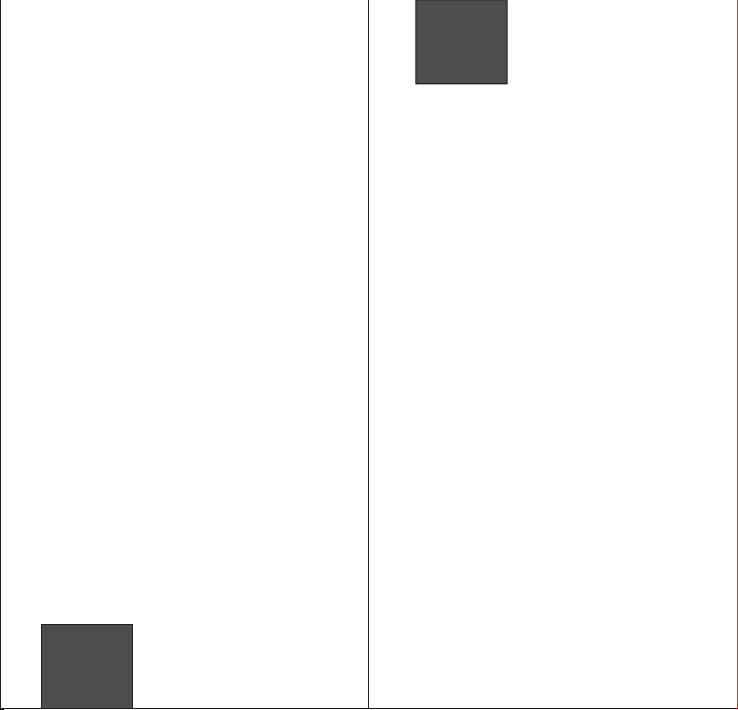
感谢您选购我们的对讲机
MOBI LE PUBLI C NETWOR K RADIOS
USER'S MANUAL
使用说明书
无线公网对讲机
Thank you for choosing our two-way radios.

Notes b efo re usin g:
Do not use the walk ie talki e in an expl osive env iron ment
(su ch as gas , dust, s team, e tc.) or t o char ge the ba tte ry.
Ple ase tu rn of f the wa lkie- talki e whil e refu elin g or pa rkin g
at th e gas sta tion.
Do not adapt or mo dify the m ach ine whe the r th ere is any
rea son.
Do not let the walki e tal kie by prol onged dire ct s unl ight ,
do no t place i t near a he ating a pplia nce too .
Do not put t he w alkie talk ie a t the extre mel y du sty, d amp
and sp lashi ng place an d d o n ot place it on an un sta ble
sur face .
The repa ir of the walk ie t alki e on ly can be car rie d o ut by
pro fes sion al tech nicia ns, do no t disas sembl e by your self.
Not e:
Ple ase read abo ve cont ent car efu lly. It is very imp orta nt
for wal kie ta lkie u sers t o gain gen eral k nowle dge an d
und ersta nding o f risk ab out t he us e of wal kie tal kie.
Radio Overview
Status indicator lamp
Front camera
Primary microp hone
Lanyard hole
Denoise
Rear cam era
Anten na
Vol/Channel knob
Receiver
Touch screen
Keyboard
ABC
DEF
JKL
GHL
MNO
PQRS
TUV
WXYZ
Belt clip
Thi s guide i s for ref eren ce only. C ommit ment do es not
con stitu ted any f orm of ,a nd pro ducts t o prevai l in kind .
Battery cover
Batter y latch
Eng lish
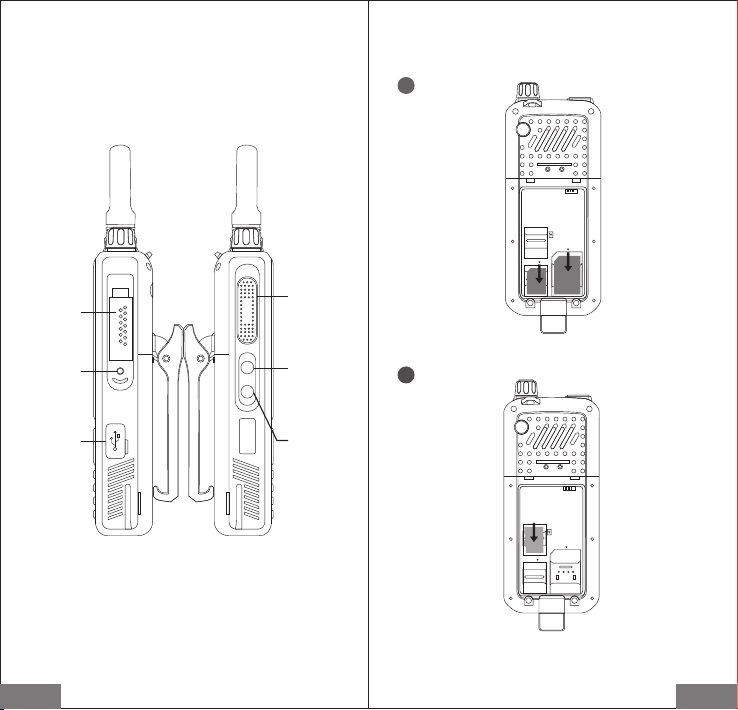
Earphone/MIC interface
Accessory Installation
To insert a SIM card
1
SIM1
SIM2
PTT
PPT
Screw hole
USB port
Photo
SOS
To insert a SD card
2
SIM1
SIM2
Eng lish Eng lish
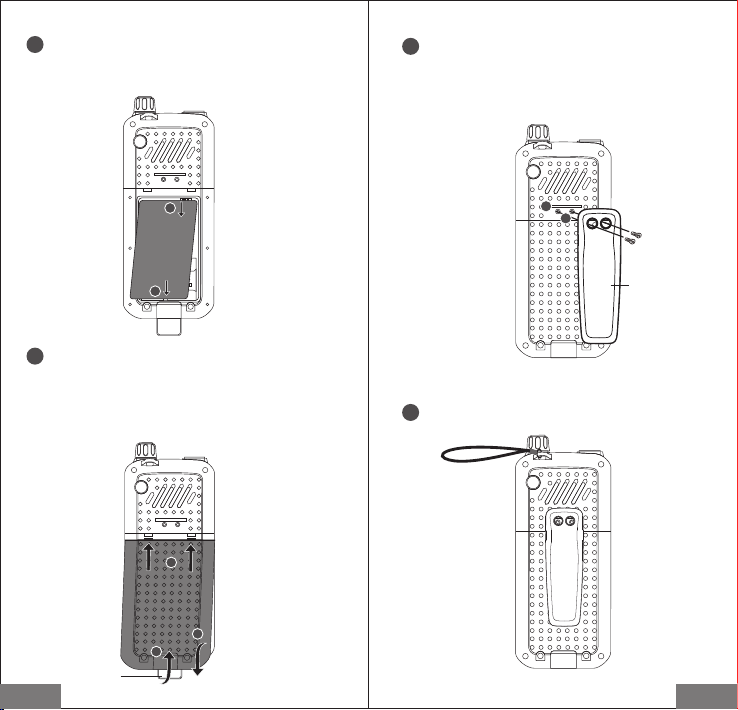
To install the battery
3
(a)Insert the battery to connect with the metal at the bottom
of the tank;
(b)Press down on the other end of the battery.
Install the belt clip
5
(a)
The belt clip should be aligned with the back screw hole
(b)
Install the belt clip by rotating screw
Uninstall the belt clip
Uninstall the belt clip by rotating screw until loose
a
SIM1
SIM2
b
Close the batter y cover:
4
(a) Push the batter y cover until it clicks int o place;
(b) Push the batter y cover down;
(c) Press batter y latch.
Open the batter y cover: pull bat tery latch, and then ope n
the batter y cover
a
SIM1
SIM2
b
c
lat ch
a
b
Belt cl ip
Insta ll Lanya rd
6
Insta ll lanya rd through at tachme nt points on b elt clip.
Eng lish Eng lish
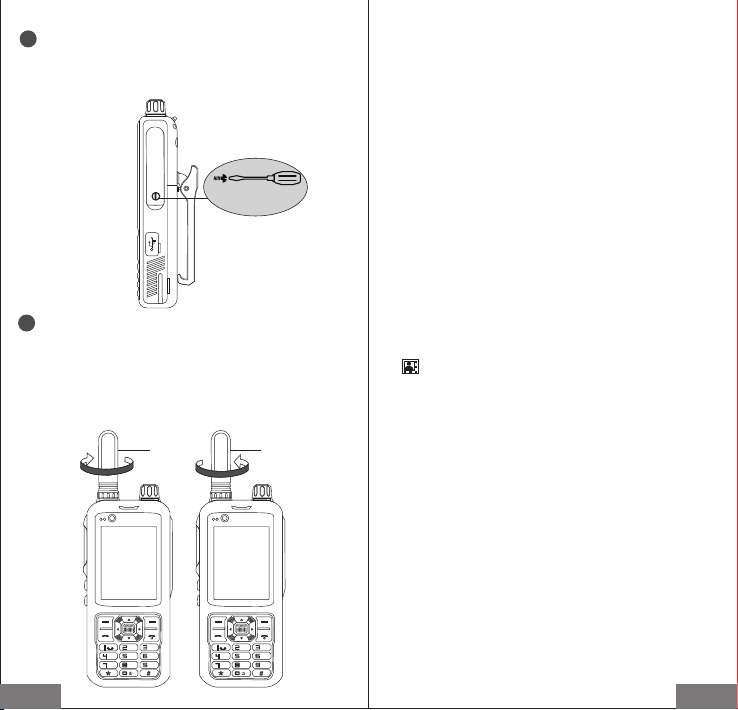
Re mo ve ha nd- he ld mi c co ver :Lo ose n th e s cre w b y
7
rot ati ng, a nd th en rem ove the c over.
Ins tall hand- held mic c over: Han d-hel d mic cove r sho uld
be ali gned with card s lot, and press into the scr ew h ole to
rot ate t igh tly.
Scr ew
Att ach /Rem ove the A ntenn a
8
Scr ew th e an tenna in to the c onnec tor on the top of r adi o
by hol ding th e ant enna at its bas e an d t urn the ant enn a
clo ckwis e to fast en it .
Turn the anten na co unter- clock wise until you can remov e
it.
(Not e:The a ntenn a is ne ither a handl e, a key ring r etain er, nor a speake r/ mic ropho ne atta chmen t
poin t. Usi ng th e ante nna i n the se way s may dama ge the ante nna an d deg rade y our t ransc eiver 's
perf orman ce)
Ant enna
Ant enna
Basic functions
Ini tial st art
Mak e sure w hethe r the bat tery i s wel l inst alled .
Powe r: P ress and hold the h ook k ey b utton unti l the boot
scr een appe ars on th e di splay. If S IM c ards h ave P IN co de
pr ote ctio n, p leas e en ter y our PI N co de. Th e i niti al
pas swo rd PIN c ode is ge neral ly 1234 .
Unl ock scr een
Sho rt pre ss the E nd key to l ock t he scr een.
Sho rt pr ess aga in t he p owe r bu tton to wa ke up the s cree n
hoo k.
Sli de to unlo ck i con i n a ny d irect ion , un lock the s cree n to
ent er the st andby i nterf ace.
Sys tem p romp ts
Way s to tur n on the pr omp t bar :
Pre ss a nd hold the top of the scre en w ith a fing er s tatus
bar, g rab bed t he po p-u p drop -down b ox and d rag d own to
ope n t he prom pt line. Promp ted bar di splay s t he curr ent
ope n appl icati ons, c lick o n a ru nnin g list of fie lds, y ou can
qui ckly sw itch to t he co rres pondi ng appl icati on.
Tip s: Whe n you turn on ai rplan e mode , you can n ot make a
cal l.In addi tion , th e s yst em prom pts bar also disp lay s t he
cur rent syst em of n oti fic atio n (s uch as u nre ad messa ges,
mis sed cal ls, etc .), a s wel l as app licat ions ru nning .Clic k on
i con to view the lis t of ico ns, cli ck t o qu ick ly o pen the
cor respo ndi ng fu nct ion.
Per son ali zed Se tting s
In the em pty spa ce of the main sc ree n press an d acces s
pe rs on al iz ed se tt in gs i nt er fa ce. In P er so na li za ti on
int erfac e, you can set the wal lpape r, add wid gets, and
sys tem set tings .
Mov e and del ete ico ns
Lon g pre ss s creen menu or wi dge t ic on to move or d elete
the c orres pon din g ico n.
Res tor e the fa ctor y setti ngs
Sel ect "B ackup & res et" in t he s etup m enu c an re store the
fac tory s ett ing s.
Warn ing: r estor e fact ory s ettin gs on y our p hone w ill re set to its o rigin al
fac tory sta te,Th at clear ing syst em, appl icati ons, dat a a nd setti ngs,
inc ludin g downl oaded ap plica tions .
ABC
DEF
JKL
GHL
MNO
PQRS
TUV
WXYZ
ABC
DEF
JKL
GHL
MNO
PQRS
TUV
WXYZ
Eng lish Eng lish
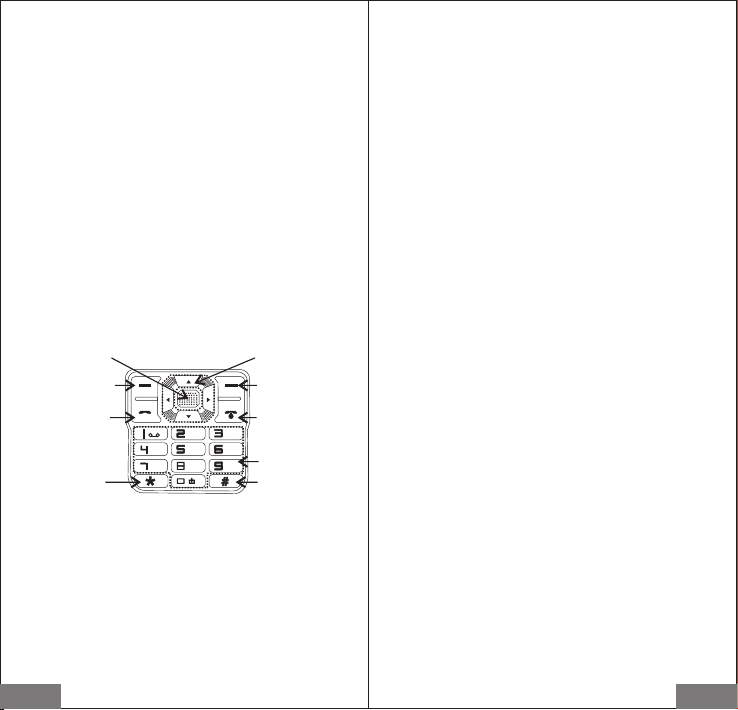
Function introduction
Dia l
Men u opti on at t he bottom of scr een all ows you t o acce ss
to ph one rec ords , digit al dial p ad, cal l setti ngs qui ckly.
Con tacts
Use rs can cal l frien ds and col leagu es conv enien tly, send
ema ils and m ess ages q uickl y. Co nta cts ca n be a dde d
dir ectly on the phon e o r sync hroni zed from appl icati ons
on th e compu ter.
Mes sage
To c lick m ess age ic on t o e nter m ess age in terf ace ,
mes sages re cei ved will be show ed on list, wh ich can be
edi ted,s ent and d elete d.
Set tings
To set rad ios a s requ ired , incl uding wire less a nd net wor ks,
p ro fi le s , d is pla y, s to ra g e, b at te ry i nf or ma ti on ,
app licat ions, l oca tion i nform ation , se curi ty, l angua ges,
inp ut met hods , b ack up ,res et, acc ount add ed , date an d
tim e, acce ssibi lity, pr intin g, abou t mobil e phone , etc.
Key D escri ption :
OK button:
Double-press to unlock
Short-press to confirm
Left key:
choose function menu
Left Dial key:
access to the dial-up interface
* key: punctuation
ABC
JKL
GHL
PQRS
TUV
DEF
MNO
WXYZ
Direction key: Optional
Function
Right key:
return to main menu and
exit the program
Right Power key:
long press(more than 2s)
to Startup or Turnoff.
short press to standby.
Num ber keys
#key:
switch input method
Vid eo
Us er s c an w at ch re co rde d v id eo s or v id eo f il es
dow nload ed to t he ra dio, a s well as t o edit or s hare vi deo s.
Gal lery
Use rs ca n brow se pi cture s, p hoto, vide o fi les s aved in t he
rad io, a s we ll as cl ick on pho to i con s to en ter pho to
int erfac e quick ly.
Fil e manag ement
Fil es s tore d lo cally on the phone or on t he m emo ry card
can b e viewe d and man aged.
Cam era
Cam era ca n b e u sed to take pho tos or vid eos , and
dif feren t mode ls ca n be s et, s uch as e xposu re con trol ,
col or effec t, frami ng mode , face de tect ion, bur st mode ,
et c. Ac cord ing to pe rso nal pr ef ere nce or sh oot ing
env ironm ent, re lated s ettin gs can b e ava ila ble f or be st
sho oting eff ect. Afte r ta kin g p hotos or vide os, user s ca n
hav e a check .
Cal culat or
S im pl e a ri th me ti c o pe r at io ns a nd a va r ie ty o f
mat hemat ical op erati ons can b e carri ed out by c alcul ator.
Mus ic
Cli ck in to t he mu sic list int erf ace , to provi de yo u wi th th e
ar tis ts, alb ums, son gs and pl ay list s f our kind s of music
mod e selec tion ar range ment. C lick on t he name o f the
mus ic dire ctly to t he mu sic p laye r inter face.
Int ercom
Ent er user n ame / pas swo rd to lo gin
( the w ay of de tails l ogin s ee re marks -publ ic net wor k
int ercom d esc rip tion)
Eng lish Eng lish
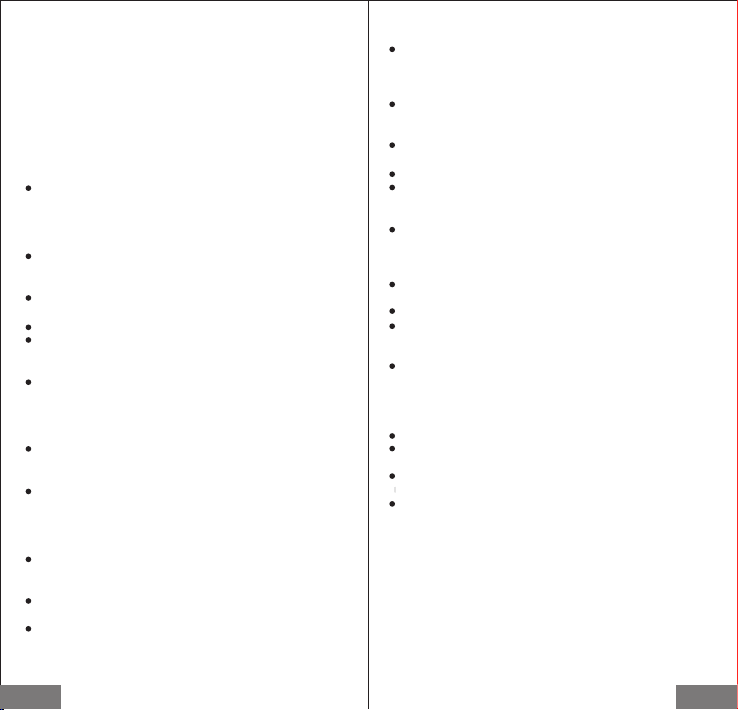
Security infor ma tion
Bef ore u sin g t he d evice op erati on, p lease re ad and
obs erve th e f ollo wing pre cauti ons to ens ure o ptimu m
de vice p er for man ce,a nd a voi d d ang ero us o r il leg al
sit uatio ns.
Ele ctron ic equi pment
The pla ce of civ ili zati on pro vis ion s tha t has p rohi bited the
use of wi reles s dev ice s,do n’t u se th e de vice, other wise it
wil l le ad to i nterf erenc e fro m ot her ele ctro nic devic es or
oth er haza rds.
Are a with ea sy firi ng and ex plosi on
Ref uel ing poin t (s ervi ce stati on)or nea r in flamm able and
exp losiv e m ate ria ls,f lamma ble a nd e xplos ive c hemi cal
age nts i n any area , and don’ t use the devic e, th e dev ice
may c ause an e xplos ion or fi re.
Ope ratin g envir onmen t
Don ’t us e th e d evice in dus ty, we t, di rty, or nea r
mag netic fiel ds, s o as to a void inte rnal circu it eq uipme nt
fai lure.
Don ’t u se thi s d evi ce in a th unde rstor m, t hun der stor ms
cou ld resu lt in e qui pme nt mal funct ion or sh ock haz ard.
Don ’t plac e in dire ct su nli ght f or too l ong tim e.
Pl eas e a void eq uip ment an d ac ces sor ies to rai n or
moi sture , other wise i t may be c aus ed a fi re or ele ctric
sho ck.
Don ’t plac e the de vice n ear a he at sou rce or exp ose d
fla me s ourc es, such as e lectr ic h eate rs, micro wav e, oven,
wat er h eater, f ire, ca ndles or ot her pl aces m ay hi gh
tem perat ures.
Acc essor ies req uirem ent
Don ’t use u nappr oved o r in com pati ble po wer su pply,
bat ter y charg er, othe rwi se, it ma y resul t in a fire , exp los ion
or ot her haz ard.
On ly u se m anu fa ct ure r-a pp ro ve d e qu ip me nt a nd
equ ipmen t acc esso ries f or thi s mod el, if y ou u se o ther
typ es of acc essor ies,i t will b e lea d to ac cid enta l dama ge to
the e quipm ent, br eac h of war ranty o f the e qui pme nt.
The c harge r secur ity
Whe n full y cha rged or not charg ed, pl ease disc onnec t the
cha rger from the dev ice and u nplug the cha rger from the
pow er outl et.
Don ’t d rop or bu mp the ch arg er,if th e ch arge r is
dam aged, don’t c ontin ue to use , to avoi d acc iden ts.
Don ’t touch th e devi ce and cha rger wit h wet hand s t o
avo id sh ort-c ircui ting dev ice, ma lfu nct ion or el ect ric
sho ck.
Bat tery S afe
Don ’t use t he met al ob jects wit h two pole s of the batt ery
to do cking , or co ntac t with t he end poin t of the b att ery, to
avo id the ba tte ry sh ort ci rcui t,
as we ll as dam age cau sed by ba tte ry ov erhea ting.
Don ’t expos e the batt er y to hig h tempe ratur e or fever
aro und the d evice , and batt ery o ver heat ing ma y caus e an
exp losio n.
Don ’t d isass emb le or m odif y t he b atte ry, inser t fo reign
obj ects o r liq uid in tru sio n, i n orde r to a void b att ery
lea kage, o verhe ating , causi ng a fire o r exp los ion.
If a b atter y lea ks, d on’t c ontac t with s kin or e yes. I f
con tact, imm edi atel y ri nse wit h w ater and go t o h ospit al
for m edica l treat men t.
If t he ba tter y is i n the p roce ss ofus ing, c hargi ng or savin g,
whi ch h avedi scolo ratio n, d eform ation , ab norma l he ating
phe nomen on,pl ease st op u sing an d re place w ith new
bat ter y.
Don ’t thr ow ba tteri es i n a fi re, o ther wise i t wil l caus e fire
and e xplos ion.
Don ’t let ch ildre n tou ch th e batt er y, to avo id acci dents .
Don ’t use a da maged b att ery.
Whe n th e st and by ti me of th e d evice i s si gnifi cantl y
sho rter t han no rmal, p lease r eplac e the bat ter y.
Dis pose o f ba tter ies ac cordi ng to l ocal r egu lat ion s,no t
dis pose as h ouseh old was te.
Care and Cleaning
Do no t lift u p ante nna or an e xtern al micr oph one di rectl y.
Ple ase us e li nt-fr ee clo th to rem ove d ust an d sta ins fr om a
rad io to avo id po or co ntac t.
Ple ase plac e the cove r o n headp hone jac ks whe n not in
use .
The keyp ad an d sens ors s hould b e clea ned c arefu lly w ith a
lin t-free cl oth m oiste ned w ith cle an wa ter an d a m ild
was hing li quid .Do not us e stro ng corro sive so lven ts for
cle aning .
Eng lish Eng lish

FCC RF Exposure Information and Statement
This device meets the government's requirements for exposure to radio waves. The guidelines are based
on standards that were developed by independent scientific organizations through periodic and thorough
evaluation of scientific studies. The standards include a substantial safety margin designed to assure the safety of
all persons regardless of age or health. The SAR limit of USA (FCC) is 1.6 W/kg averaged. Device types: Device
types: Intelligent Two Way Radio (FCC ID: 2AIV6-T320) has also been tested against this SAR limit. SAR
information on this and other pad can be viewed on‐line at http://www.fcc.gov/oet/ea/fccid/. Please use the
device FCC ID number for search. This device was tested simulation typical 10 mm to body. To maintain
compliance with FCC RF exposure requirements, use accessories should maintain a separation distance between
the user's bodies mentioned above, the use of belt clips, holsters and similar accessories should not contain
metallic components in its assembly, the use of accessories that do not satisfy these requirements may not comply
with FCC RF exposure requirements, and should be avoided.
FCC Warning
This device complies with Part 15 of the FCC Rules. Operation is subject to the following two conditions:
(1) This device may not cause harmful interference, and (2) this device must accept any interference received,
including interference that may cause undesired operation.
NOTE 1: This equipment has been tested and found to comply with the limits for a Class B digital device,
pursuant to part 15 of the FCC Rules. These limits are designed to provide reasonable protection against harmful
interference in a residential installation. This equipment generates, uses and can radiate radio frequency energy
and, if not installed and used in accordance with the instructions, may cause harmful interference to radio
communications. However, there is no guarantee that interference will not occur in a particular installation. If this
equipment does cause harmful interference to radio or television reception, which can be determined by turning
the equipment off and on, the user is encouraged to try to correct the interference by one or more of the following
measures:
- Reorient or relocate the receiving antenna.
- Increase the separation between the equipment and receiver.
-Connect the equipment into an outlet on a circuit different from that to which the receiver is connected.
-Consult the dealer or an experienced radio/TV technician for help.
NOTE 2: Any changes or modifications to this unit not expressly approved by the party responsible for
compliance could void the user's authority to operate the equipment.
NOTE 3: Only the antenna supplied by the manufacture is permitted to use with this device.
