
!
!
INTRODUCING AUTOMATICA
Automatica is a smart USB device and online service that brings your favorite audio content
into your vehicle. With Automatica plugged in to your car’s USB port, the music, podcasts,
and audiobooks from the Internet are now accessible from your car radio. It easily syncs
with many Internet service and channels through a Wi-Fi connection.
This isn’t your typical car audio device. It's a new way to listen to your favorite audio content
in your vehicle by bringing you fresh, up-to-date audio content. Automatica also
incorporates a web service to help you manage the audio files you want to get into your car.
The device is very easy to set up and use. Automatica creates a local cache of your audio
files using the space provided by the internal flash memory and microSD card.
At the purchase moment on the web shop, you can already begin to setup your device:
doing so means that you will receive your device with all your settings and with some audio
content already preloaded.
You can also manage the setup connecting the Automatica device to your PC or Mac via
USB cable or by your smartphone or tablet connecting to the Wi-Fi network of the
Automatica device itself.
After the device configuration is done, using the Wi-Fi connection, your device will
automatically download the files from your cloud storage right to the USB device so you
have the latest content without having to unplug and replace content. For example, if you
have a favorite podcast you subscribe to, you will always have the latest podcast episodes
right to your Automatica device.

!
!
AUTOMATICA WEB SERVICE SPECIFICATIONS
The Automatica web site allows you to manage the content for your Automatica USB device
from anywhere in the world (yes, even outside of your car).
Using automatica.com you can:
• subscribe to audio podcasts
• set syncing with cloud storage folders on:
o Dropbox
o Google Drive
o Microsoft Skydrive
o Box
• link to playlists or channels on:
o SoundCloud
o YouTube
o Vimeo
o Dailymotion
Web access available via any major PC and Mac browser:
• Microsoft Internet Explorer (> 7)
• Google Chrome
• Mozilla Firefox
• Apple Safari
Works as well on browsers of all modern mobile devices:
• Apple iPad
• Apple iPhone
• Apple iPod Touch
• Android Smartphones (2.1+)
• Android Tablets (2.2+)
AUTOMATICA USB DEVICE
The following items are part of Automatica shipment:
• Automatica USB device
• 110/220 Power adapter with USB plug
• 18 cm USB cable
• 1.2 m USB cable

!
!
GETTING STARTED
When you purchase on the e-commerce site, you can completely configure the two
most important parts of Automatica:
• the WiFi network you want to use
• the content you want on Automatica
If you have followed the proposed steps, when you receive the Automatica device all
what you have to do is to plug to your car USB port and start playing the contents.
They will automatically update in the local cache whenever the WiFi connection is
available.
If did not pre-configure at purchase, or you want to further change your settings,
please refer to the following two sections:
• Configuration via Wi-Fi
• Configuration from PC/Mac via USB cable
CONFIGURATION VIA WI-FI
When powered, your Automatica device creates its own Wi-Fi network named
“Automatica_XXXX-XXXX-XXXX” (Automatica_DeviceID), that you can connect to
access the configuration page from any smartphone, tablets or computers.
Once connected to the Automatica Wi-Fi network, open you browser and type in the
address bar “a.com”. After the login (where you have to use the same data you use
for the automaticaweb.com) you will get to the configuration page of the device.

!
!
Your Automatica device needs to connect to an available Wi-Fi network so it can
automatically sync the latest content to your device. You can establish multiple Wi-Fi
connections such as a home or office network or smartphone tethering. This ensures
that you stay connected and receive the most up-to-date content in your vehicle.
Let’s get you connected.
• Select an available Wi-Fi network from the list by choosing the network name and
then clicking to add it to your Saved Networks. If you do not see your Wi-Fi
network on the list, you may manually enter the name and password.
• You also have the option to connect to any open Wi-Fi networks that are
available. By checking the box “Automatically connect to open networks”
your Automatica device will connect to any available network that is not password
protected.
• You can decide if Automatica can be configured via Wi-Fi as well
• The option “Automatically refresh for the latest content when available” can
help you have the new content more readily visible.

!
!
CONFIGURATION FROM PC/MAC VIA USB CABLE
If you want to manage the Wi-Fi networks used by Automatica directly from your PC,
all you have to do is get your Automatica unit, plug in to your computer and open
your file manager on the Automatica “USB device”.
Then, open the “Automatica Readme.html”.
Download and install the “Automatica Setup Utility” for your platform, save to
computer and Run the easy set up.

!
!
Once installed and launched, when your Automatica Device is connected to your
computer USB, the Setup Utility will detect and connect to it.
Follow the indication to set up Wi-Fi. Your Automatica device needs to connect to an
available Wi-Fi network so it can automatically sync the latest content to your device.
You can establish multiple Wi-Fi connections such as a home or office network or
smartphone tethering. This ensures that you stay connected and receive the most
up-to-date content in your vehicle. Let’s get you connected.
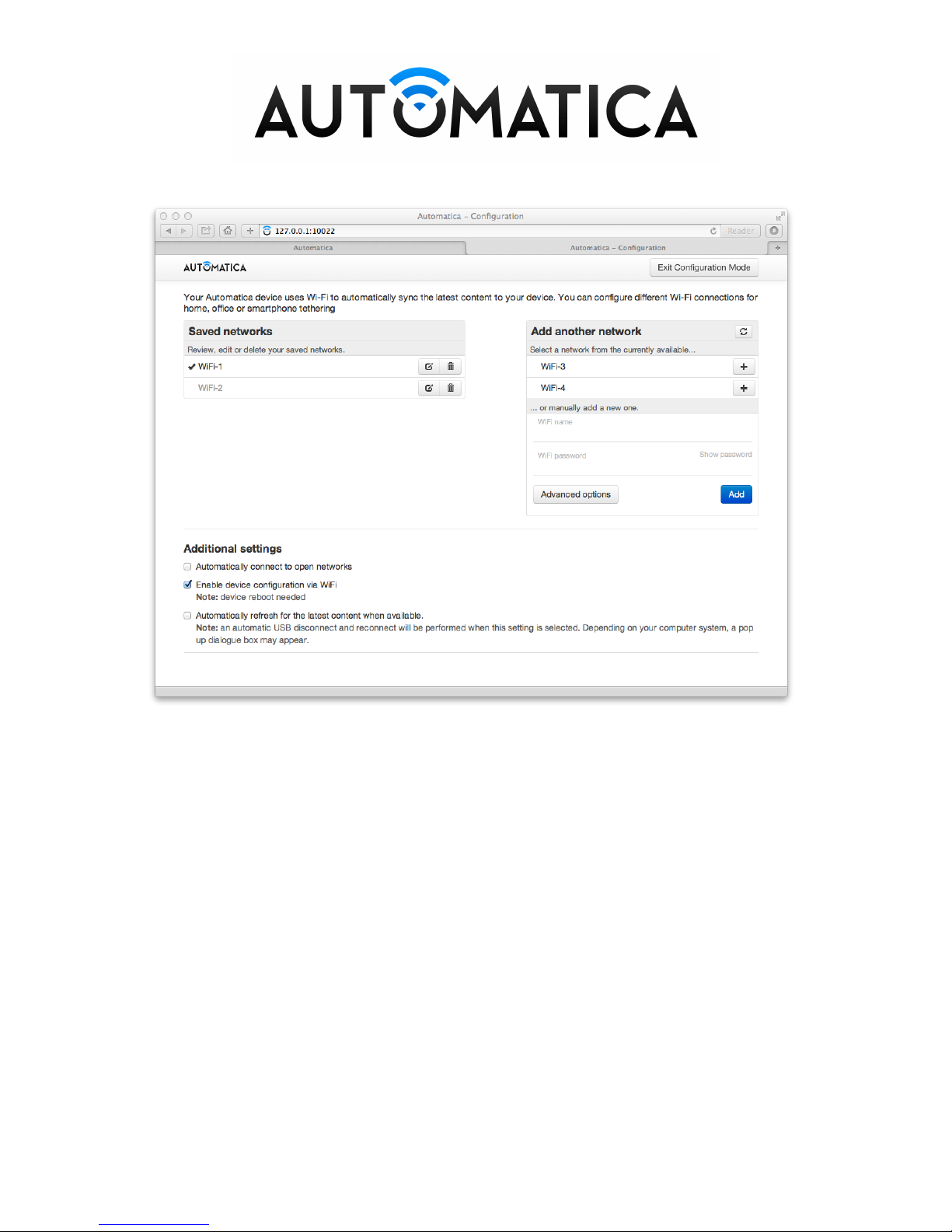
!
!
• Select an available Wi-Fi network from the list by choosing the network name and
then clicking to add it to your Saved Networks. If you do not see your Wi-Fi
network on the list, you may manually enter the name and password
• You also have the option to connect to any open Wi-Fi networks that are
available. By checking the box “Automatically connect to open networks”
your Automatica device will connect to any available network that is not password
protected
• You can decide if Automatica can be configured via Wi-Fi as well
• The option “Automatically refresh for the latest content when available” can
help you have the new content more readily visible.
Once you finished to set up your device, press “Exit Configuration Mode” button.
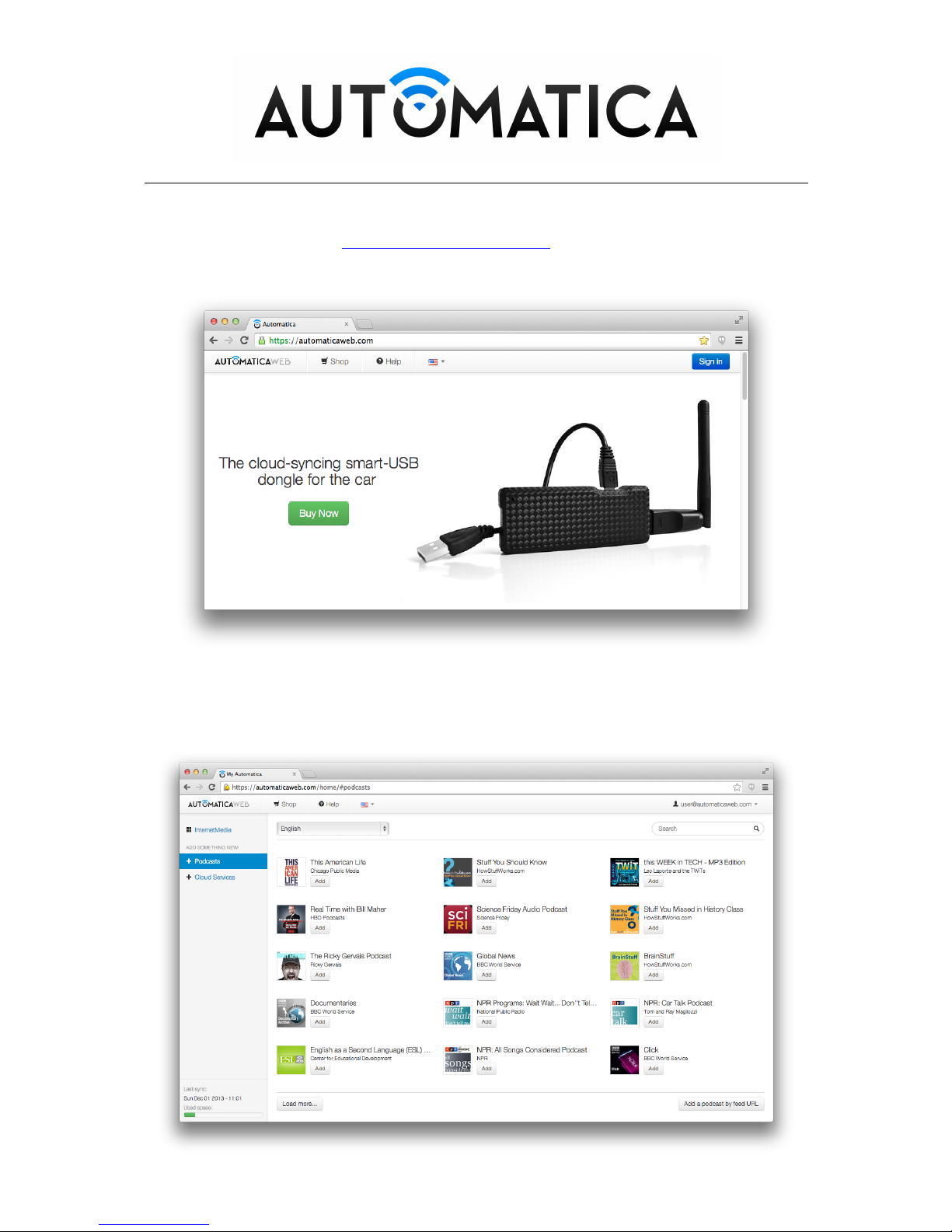
!
!
CONTENT SELECTION
The content management for your Automatica is done by way of the site:
https://automaticaweb.com
Sig-in using your user and password (the same used at the purchase step).
Set up is as easy as that – now comes the fun. Choose from thousands of podcasts
including news, comedy, cooking, sports and more. Subscribe to the latest podcasts
by selecting the Podcast tab on the left. Choose your podcasts then select + Add.

!
!
To get your audio files from Dropbox, Google Drive, Box and Microsoft SkyDrive
cloud storage and to connect to your playlists and channels on YouTube, Vimeo and
DailyMotion: Click to connect to your services, then add your music container.
IN THE CAR
Using Automatica in the car is really easy: just plug Automatica in to your vehicle’s
USB port so that you can access the files you stored.
Once plugged in, simply select the USB option on your vehicle interface and
navigate Automatica with all of your audio content the same way you would use any
memory stick you have plugged to your car.
Remember that the device, even if looks and behaves like a memory stick, is actually
a computer in itself: when you connect it to the USB port of the car or to another
system, you must allow about 25 seconds to finish the booting and become visible.

!
!
TECHNICAL SPECIFICATIONS
Size and weight
• Width: 35 mm (1.38 inches)
• Height: 215 mm (8,46 inches)
• Depth: 14 mm (0.55 inches)
• Weight: 45 g (1.58 ounce)
Memory
• 1 GB internal DDR RAM
• 12 GB Flash
• 10 GB exposed storage at the Car USB
• Up to 68 GB Flash (66 GB to the Car USB) with the
upgrading of the micro SD cardSD card expansion slot
(up to 64GB)
CPU
• ARM Cortex A8
• Dynamic Frequency up to 1GHz
Connectivity
• USB 2.0 MSC/UMS protocol device on miniUSB
connector
• WiFi 802.11b/g wireless network (dual Wi-Fi)
Power
• 5V DC USB standard power
• 130 mA average load for car usage
Environmental
Requirements
• Operating temperature: 0° to 35° C (32° to 95° F)
• Non-operating temperature: -20° to 45° C (-4° to 113° F)
Setup software
• Configurable from any computer, smartphone or tablet
via Wi-Fi
• Configurable via USB using the setup software available
for:
o Microsoft Windows XP/Vista/7/8
o Mac OS X v10.4.7 or later
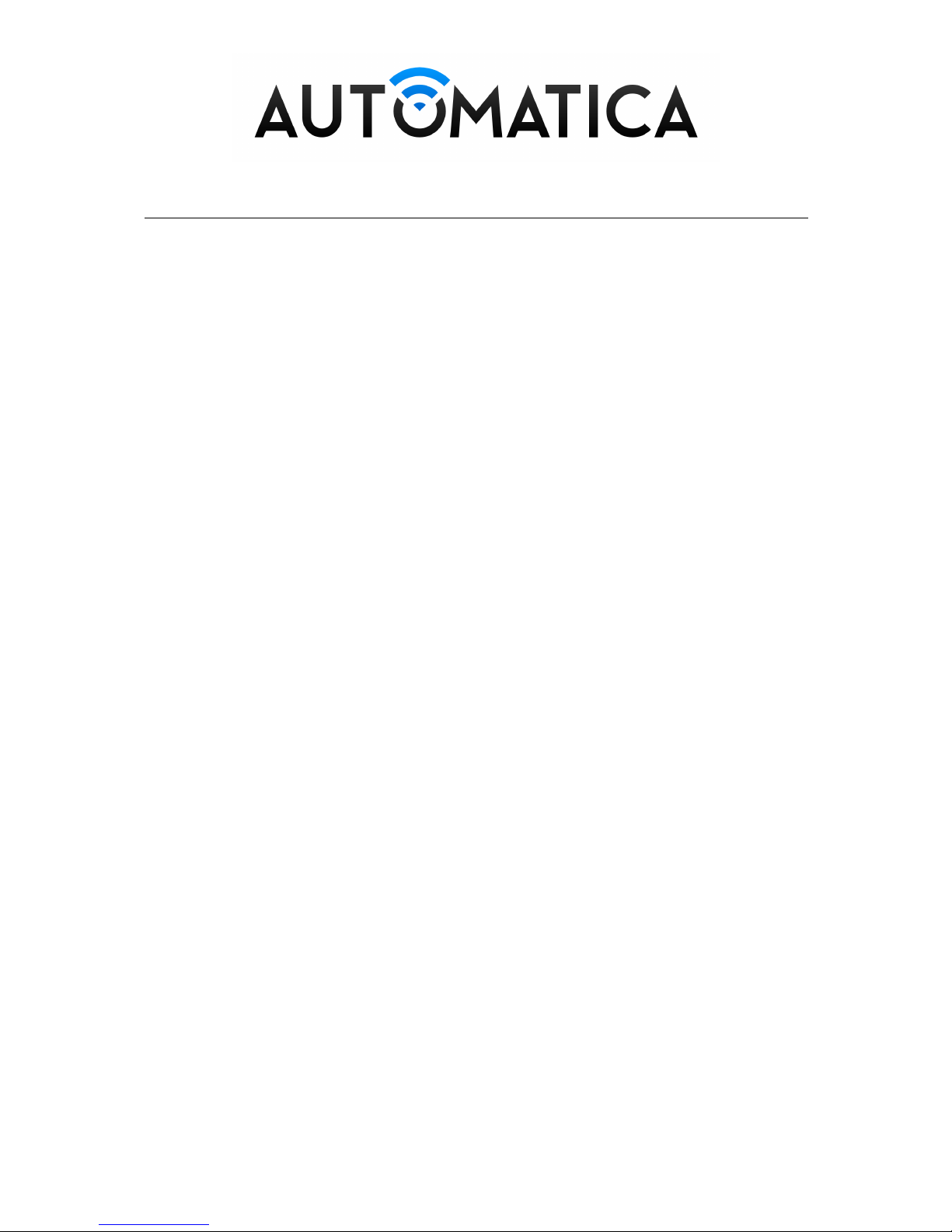
!
!
FAQ
How can I update Automatica device firmware?
When a new firmware is available, every customer will see a notification in its
personal area in automaticaweb.com and will receive a mail with instructions about
update operations. Every firmware update is an OTA operation.
If I don’t have a USB in my vehicle, can I still use AUTOMATICA?
Yes, the Automatica device can connect to any USB port (even a Roku). However,
Automatica is specifically designed for use in the car – which does require a USB
port. The device, the software and the experience is optimized for automotive
experience use, which should be kept in mind when you’re using it with other
devices.
Will I need to make any modifications to my vehicle to use AUTOMATICA?
No modifications needed. Simply plug in the Automatica to the USB port in your
vehicle and you will be able to enjoy fresh audio content.
Do I need Wi-Fi to use AUTOMATICA?
You will need Wi-Fi to sync AUTOMATICA to your Dropbox, Google Drive, Box
Microsoft SkyDrive or SoudCloud. Afterwards, Wi-Fi is not needed. Since
Automatica is built to keep your cache fresh, it works updates everything
automatically when the connection is available, so that you can always play new
content on the road – even when you’re in a tunnel or at the bottom of an canyon.
Does Automatica come with a warranty?
A 2 year warranty is included with the purchase of the Automatica USB device. Over
the 2 year period, the user is entitled to the replacement of any defective or broken
devices.
Are there monthly or yearly costs?
There are no “mandatory/obligatory” montly or yearly costs at this time. In the future,
Automatica may offer premium functions for a fee, but users will continue to use their
unit without cost. The Automatica device will continue to work with local
configuration even without the web service.
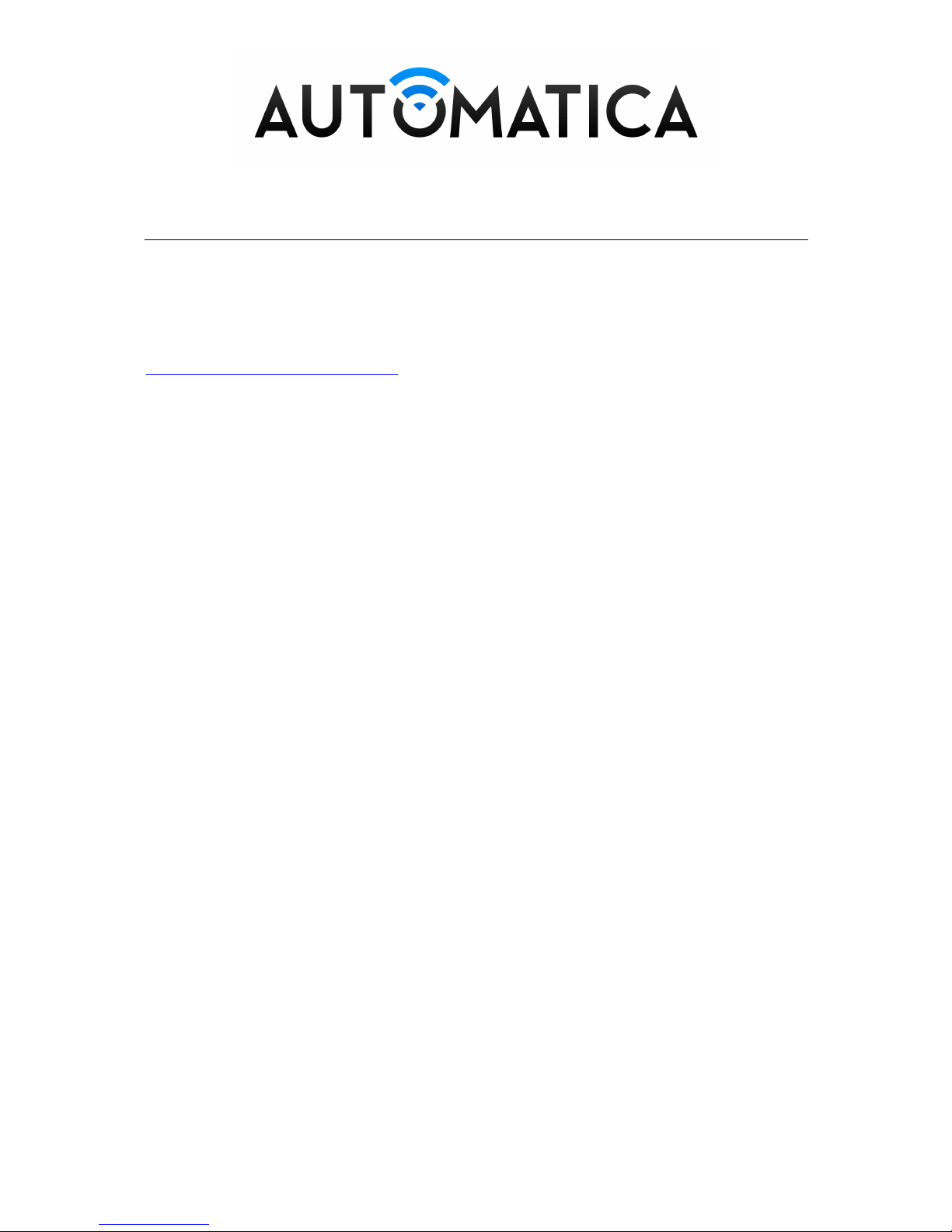
!
!
ABOUT INRETE
INRETE, headquartered in Italy, develops highly intuitive connected car
technologies. INRETE is an experienced engineering company with a history of work
with automotive research centers. AUTOMATICA is the first retail project bringing the
high-tech solution on the consumer level. For more information, please visit
https://www.automaticaweb.com.
