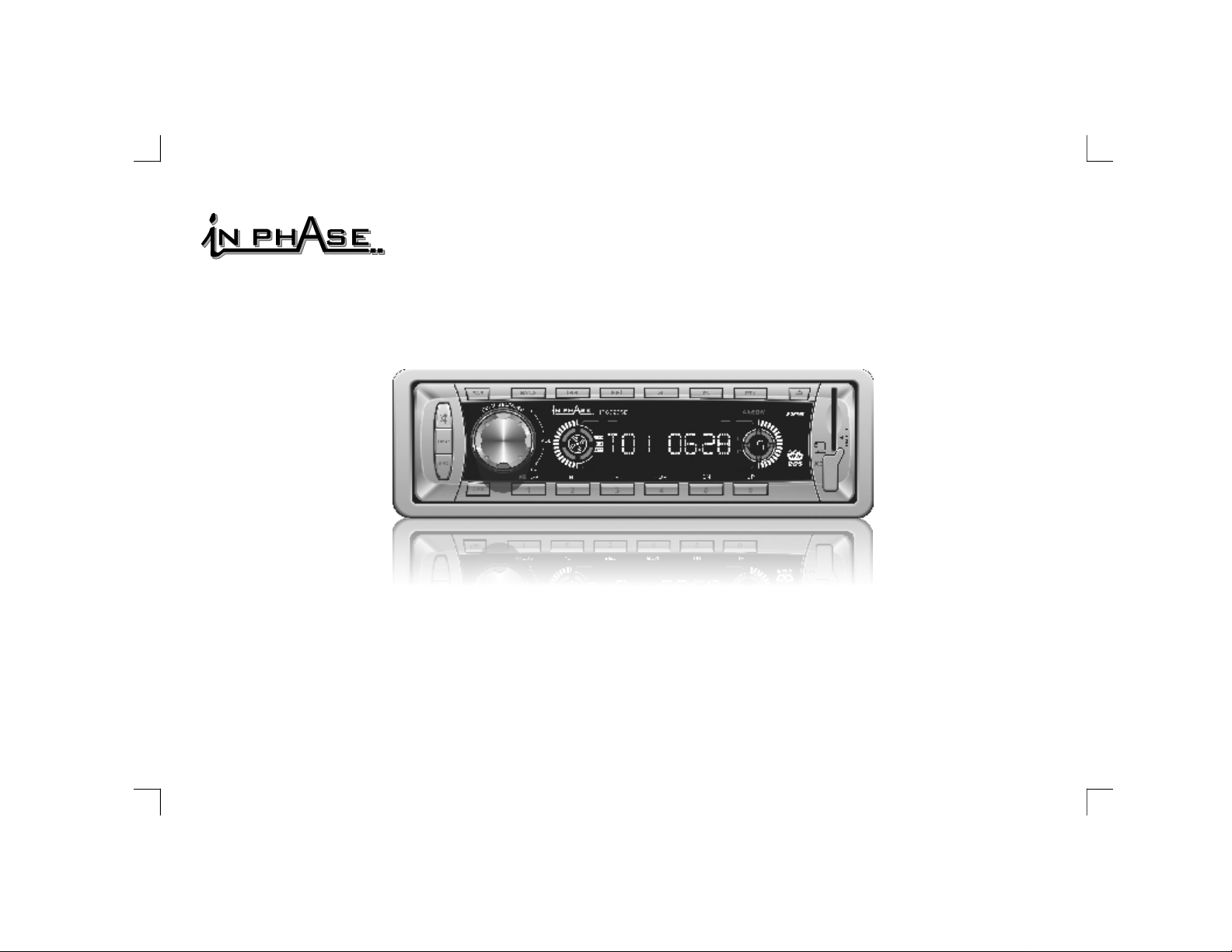
IPS920SD
Usermanual
In-CarEntertainment
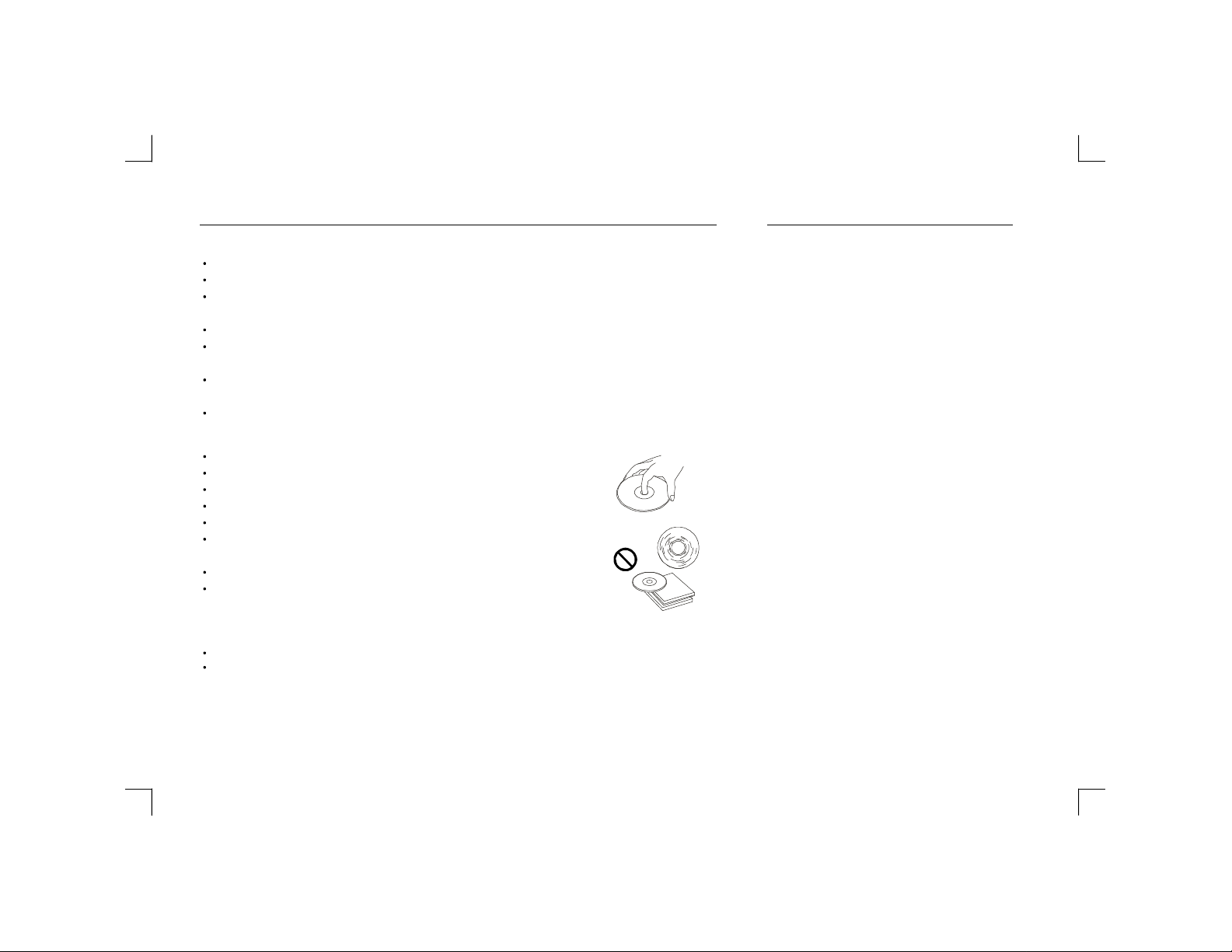
SafetyInformation
Contents
PRECAUTIONS
Useonlyina12-voltDCnegative-groundelectricalsystem.
Disconnectthevehicle'snegativebatteryterminalwhilemountingandconnectingtheunit.
Whenreplacingthefuse,besuretouseonewithanidenticalamperagerating.
Usingafusewithahigheramperageratingmaycauseseriousdamagetotheunit.
DONOTattempttodisassembletheunit.Laserbeamsfromtheopticalpickuparedangeroustotheeyes.
Makesurethatpinsorotherforeignobjectsdonotgetinsidetheunit;theymaycausemalfunctions,
orcreatesafetyhazardssuchaselectricalshockorlaserbeamexposure.
Ifyouhaveparkedthecarforalongtimeinhotorcoldweather,waituntilthetemperature
inthecarbecomesnormalbeforeoperatingtheunit.
Keepthevolumeatalevelatwhichyoucanhearoutsidewarningsounds(hornssirens,etc.).
CDNotes
PlayingadefectiveordustyCDcancausedropoutsinsound.
HoldCDsasillustrated.
touchtheunlabeledside.
DONOT
attachanyseal,labelordataprotectionsheettoeithersideofadisc.
DONOT
exposeaCDtodirectsunlightorexcessiveheat.
DONOT
WipeadirtyCDfromthecenteroutwardwithacleaningcloth.
Neverusesolventssuchasbenzeneoralcohol.
Thisunitcannotplay3-inch(8cm)Cs.
NEVERinserta3-inchCDcontainedintheadapteroranirregularlyshapedCD.
Theunitmaynotbeabletoejectit,resultinginmalfunction.
D
Beforeoperation
Donotraisethevolumeleveltoomuch,asthiswillblockoutsidesounds,makingdrivingdangerous.
Stopthecarbeforeperforminganycomplicatedoperation.
CAUTION
DONOTopencoversanddonotrepairyourself.Consultthedealeroranexperiencedtechnicianforhelp.
SafetyInformation..............................................2
PanelControls....................................................3
Basicpaneloperation/ejectingdiscs/resetT.........4
RemoteControls(optional)..............................5-6
ButtonTips.........................................................7
RDS(RadioDataSystem)..............................8-10
RDSMenuFunction.....................................11-12
CDFunctions...............................................13-14
USB/SD/MMC/MP3playback.............................15
MP3Playback..................................................16
MP3CharacterSearch.....................................17
MP3Overview..................................................18
ElectricalConnections.................................19-20
InstallationGuide...............................................21
Anti-TheftSystem.............................................22
Troubleshooting................................................23
Specifications..................................................24
*InadditiontoordinaryCds,
thisunitcanplaybackCD-RorCD-RW,MP3.
2
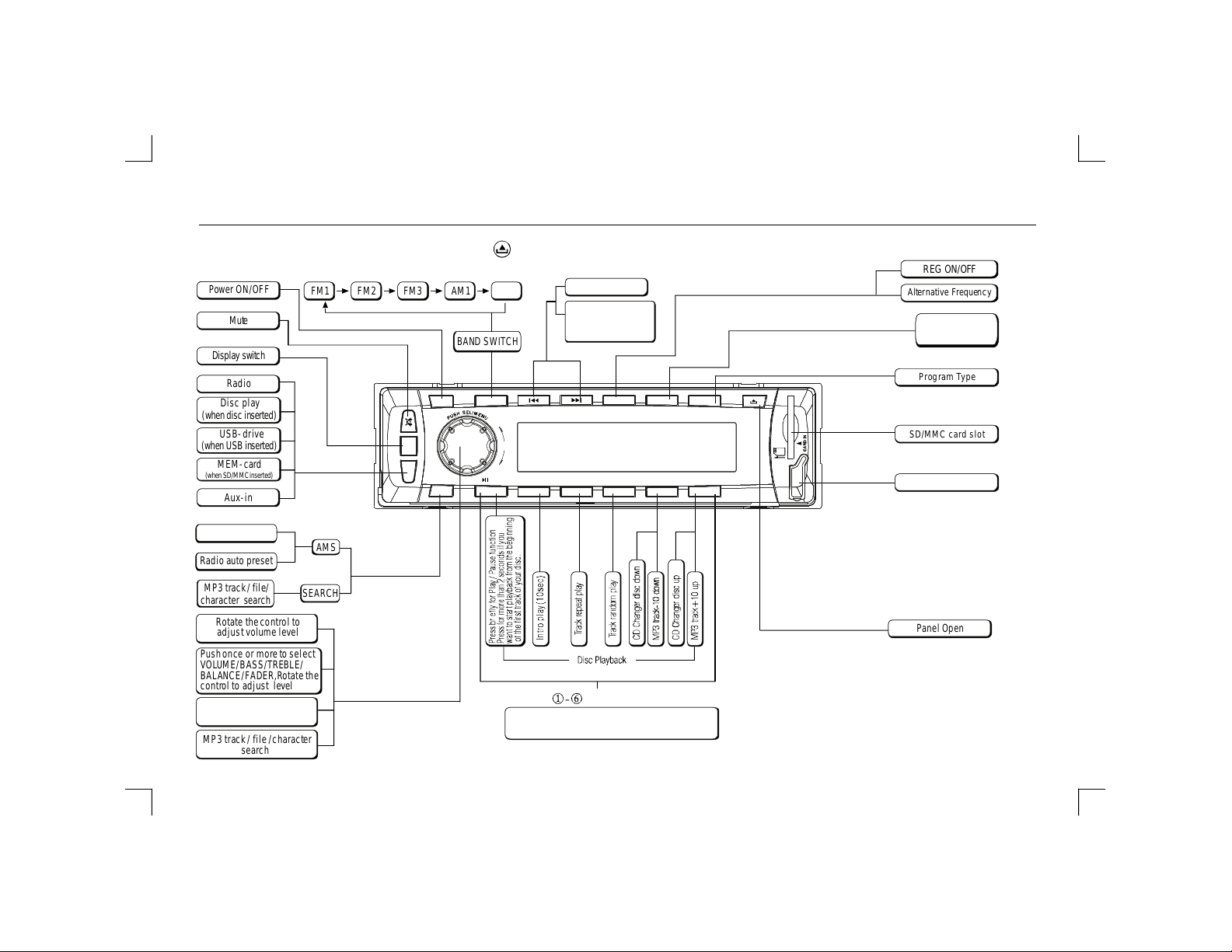
PanelControls
PowerOn:Pressanybuttononthepanelexcepttoturnontheunit.
PowerON/OFF
Mute
Displayswitch
Radio
Discplay
(whendiscinserted)
USB-drive
(whenUSBinserted)
MEM-card
(whenSD/MMCinserted)
Aux-in
FM2FM1
FM3
AM2AM1
BANDSWITCH
PWR
DISP
SRC
AMS
BAND
DN
VOL
UP
1
234
Radiotune
Tofastsearchwithin
atrack/skiptonext
orprevioustrack
AFTA
PTY
DNUPINTRPTRDMTOP
56
REGON/OFF
AlternativeFrequency
Traffic
Announcements
Identification
ProgramType
SD/MMCcardslot
USB
USBconnector
Radiopresetscan
Radioautopreset
MP3track/file/
charactersearch
Rotatetheto
control
adjustvolumelevel
Pushonceormore
VOLUME/BASS/
BALANCE/FADER,
controltoadjustlevel
Pushformorethan2seconds
toaccessMENUfunction
MP3track/file/character
search
toselect
TREBLE/
Rotatethe
AMS
SEARCH
Radiopreset
Pressfor0.5secondstoapresetstation.
Holdformorethan2secondstostorestation.
listento
3
PanelOpen
Remotesensor
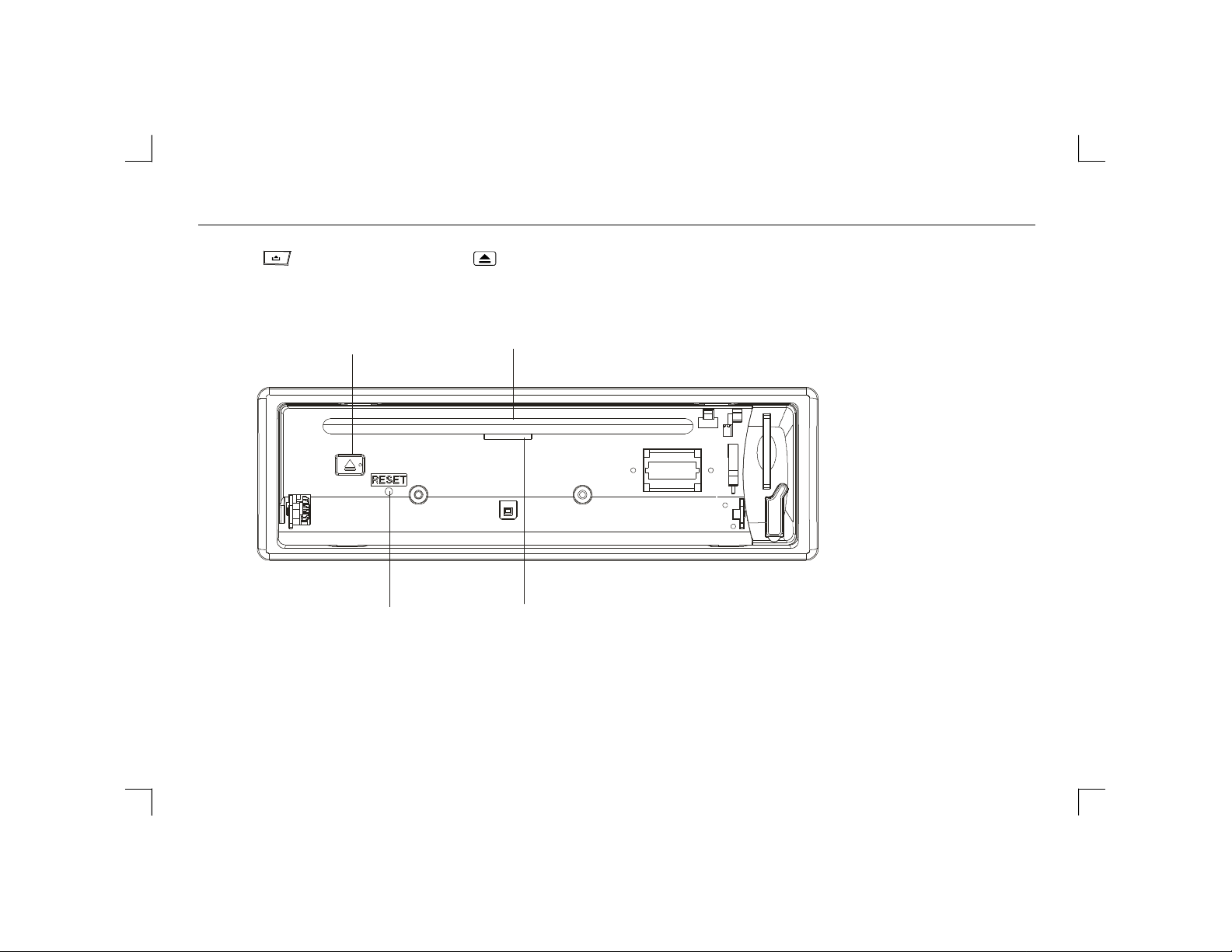
Basicpaneloperation/ejectingdiscs/reset
Pressthetoopenthepanelandpresstoejectthedisc.
DiscEject
RESETHOLE
Note:
PressingtheRESETholewillerase
theclocksettingandstoredstations.
Discslot:insertadiscforplaybackhere.
Panelstatusindicator:
Lightsupwhenyouslidethepaneldown;
Flasheswhenyouremovethepanel.
4

RemoteControls(optional)
PowerOn:Pressanybuttonontheremotecontroltoturnontheunit.
Poweron/off
Mute
Presstoselect VOLUME/BASS/
TREBLE/BALANCE/FADER,
useVolumebuttontoadjustlevel
Pressformorethan2seconds
toaccessMENUfunction
MP3track/file/character
search
PressbrieflyforPlay/Pausefunction
Pressformorethan2seconds
wanttostartplaybackfromthebeginning
ofthefirsttrackofyourdisc.
ifyou
Introplay(10sec)
TrackRepeatPlay
TrackRandomPlay
MP3track-10down
MP3track+10up
Traffic
Announcements
Identification
DiscPlayback
RadioPreset
1 6
Pressto
listento
apresetstation,
Holdformore
than2seconds
tostoreastation.
Volume
MUTE
SEL
MENU
TA
/
TOP
VOL
AF/REG
21
RadioTune
Tofastsearchwithin
atrack/skiptonext
orprevioustrack
SRC
AMS
SEARCH
BAND
PTY
3
4
RDMRPTINT
65
DISP
AMS
SEARCH
Bandswitch
Displayswitch
ProgramType
AlternativeFrequency
REGON/OFF
Radio
Discplay
(whendiscinserted)
USB-drive
(whenUSBinserted)
MEM-card
(whenSD/MMCinserted)
CDCchanger(optional)
Aux-in
RadioPresetscan
RadioAutoPreset
MP3track/file/character
search
FM1
FM2
FM3
AM1
AM2
5

RemoteControls
Replacingthelithiumbatteryofremotecontrolunit.
*Whentheoperationrangeofthecardremotecontrol
becomesshortordoesnotfunctionproperly,replace
thelithiumbatterywithanewone.Makesurethe
batterypolarityreplacementiscorrect.
1.Pulloutthebatteryholderwhilepressingthestopper.
WARNING:
Storethebatteryinplacewherechildrencannotreach.
Ifachildaccidentallyswallowsthebattery,consultadoctorimmediately.
Donotrecharge,short,disassembleorheatthebatteryordisposeitin
Doinganyofthesethingsmaycausethebatterytogiveoffheat,crackor
startafire.
Donotleavethebatterywithothermetallicmaterials.
Doingthismaycausethebatterytogiveoffheat,crackorstartafire.
Whenthrowingawayorsavingthebattery,wrapitintapeandinsulate;
otherwise,thebatterymaystarttogiveoffheat,crackorstartafire.
Donotpokethebatterywithtweezersorsimilartools.
Doingthismaycausethebatterytogiveoffheat,crackorstartafire.
afire.
2.Insertthebutton-typelithiumbatterywiththe
markfacingupward.
remotecontrol.
Insertthebatteryholderintothe
(CR2025)
(+)
6
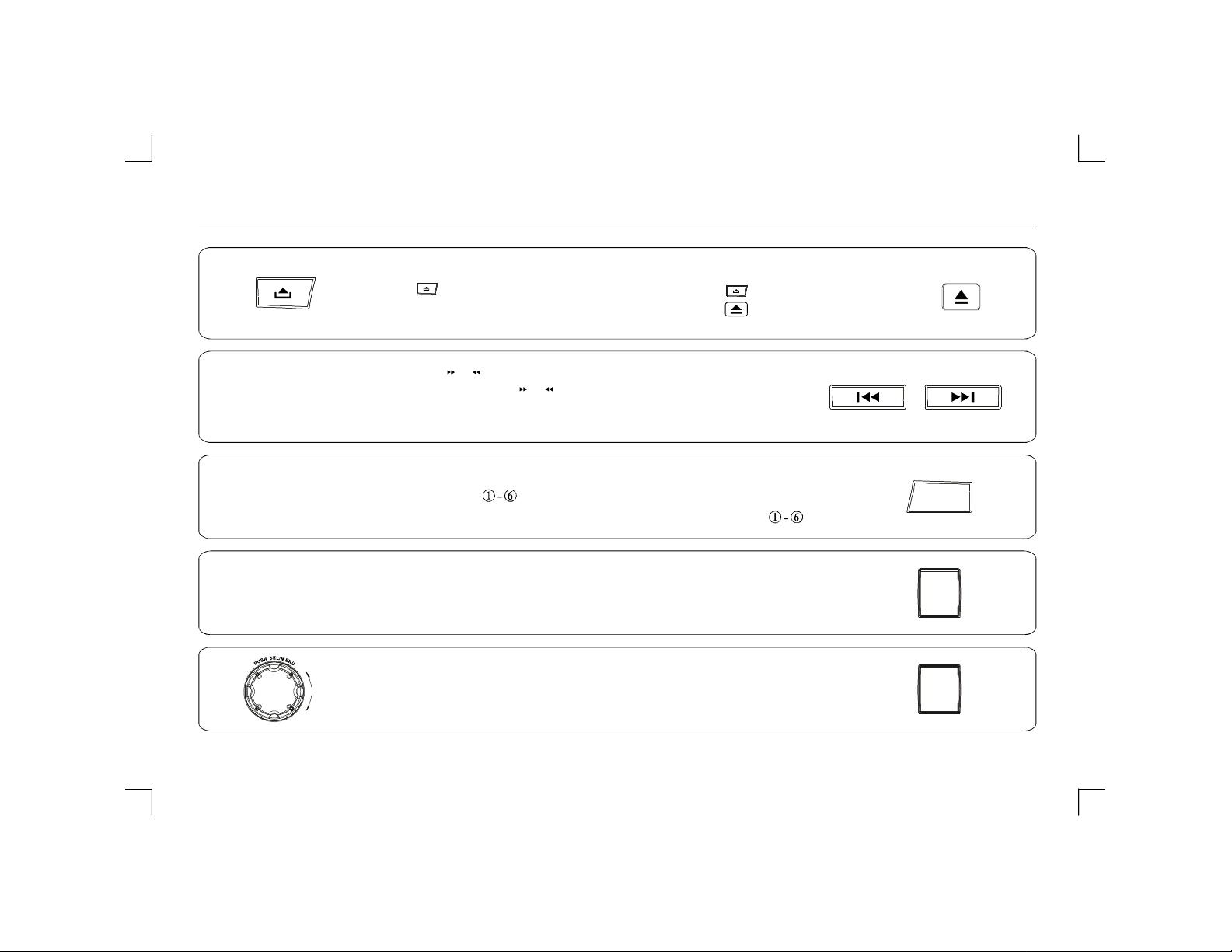
ButtonTips
DiscLoad/Eject
:presstoflipdownthepanel.
Load
Insertthediscintotheslot.
Radio:Tofinetunetheradio,pressorbriefly.
Tosearchthestationautomatically,pressorformorethan0.5.seconds
DiscPlayback:
Trackskip:pressbrieflytogotothenextorprevioustrack.
Trackseek:pressformorethan0.5secondstoseektheforwardorprevioustrack.
AMS:AutoMemoryStore
Pressbrieflytoscanthepresetstationfor5secondseach.Holdformorethan2seconds,the6
strongestavailablestationwillbeautomaticallysavedinthememoryofpresetbuttons.
Eject :Presstoflipdownthepanel.
Presstoejectthedisc.
AMS
ViewingClockTimeDuringRadio/DiscPlayback
PressDISP(onceforRadiomodeortwiceforothermodes),displayshowstheclocktimeafter5seconds.
SettingTheClockTime
DN
PressDISP,timedisplays.Pressagainformorethan2seconds,timedisplayblinks.
VOL
Rotatethecontrolclockwisetosetthehoursorcounterclockwisetosettheminutes,
UP
pressDISPagaintoexittheclocksetting.
7
DISP
DISP
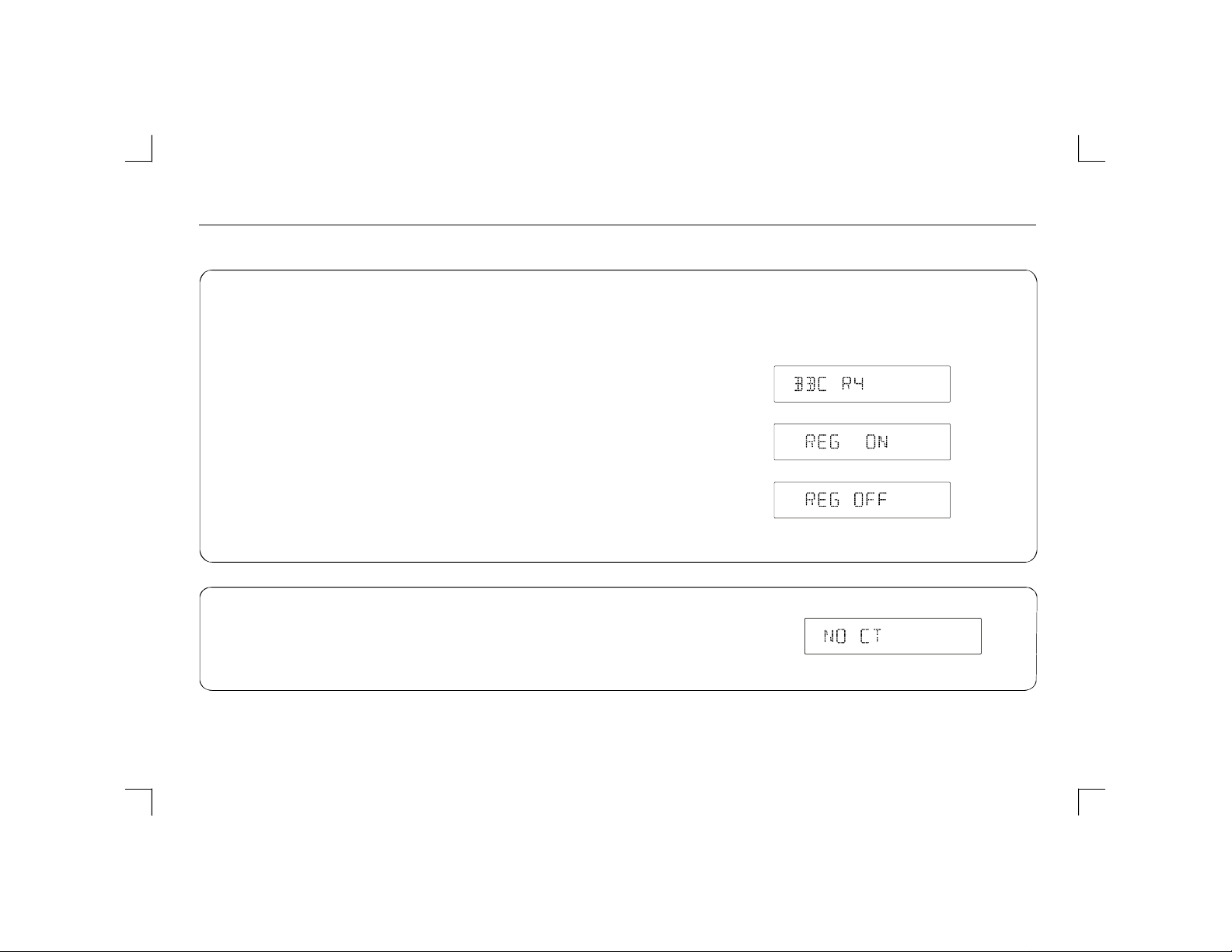
RDS (RadioDataSystem)
RDSserviceavailabilityvarieswitharea.PleasenotethatiftheRDSsignalisnotavailablesameofthefollowingfunctionsmaynotwork.
RDSBasics
AF(AlternativeFrequency)Whentheradiosignalstrengthispoor,enablingtheAFfunctionwillallowtheunittoautomatically
anotherstationwiththesame
Thenameofstationwillbedisplayinsteadoffrequency.PS(ProgramServicename)
AFMode:
Remark:
REGMode:PresstheAFbuttonformorethan1secondtoswitchREGmodeonandoff.
PresstheAFbuttonforlessthan1secondtoswitchAFmodeonandoff.
AFon:AFfunctionisactivated.
AFoff:AFfunctionisdisabled.
TheAFindicatorontheLCDwillflashuntilRDSinformationisreceived.IfRDS
servicesarenotavailableinyourareathenturntheAFmodeoff.
REGon:AFfunctionwillimplementtheregionalcode(ofthePI)andonlystations
inthecurrentregioncanbetunedautomatically.
REGoff:AFfunctionwillignoretheregionalcode(ofthePI)andstationsin
theotherregionscanalsobetunedautomatically.
PI(programidentification)asthecurrentstationbutwithstrongersignalstrength.
CT(ClockTime)Service
WhenreceivingaRDSstation,theCT(ClockTime)serviceautomaticallyadjuststhetime.
NOCTwilldisplayinareaswhereCTserviceisnotavailable.
searchfor
8

RDS
TrafficAnnouncements
SomeRDSFMstations
providetrafficinformation.
TAMode: PresstheTAbuttontoturnonandtheTAfunction.
WhentheTAmodeisturnedon,theTAindicatorwillbedisplayed.
Whentrafficannouncementsarereceived,theunitwilltemporarilyswitchtothetunermode
(regardlessofthecurrentmode)andbeginbtheannouncementatvolume
level20(ifthecurrentvolumelevelisbelow20).Afterthetrafficannouncementisover,itwill
returntothepreviousmodeandvolumelevel.WhenTAisturnedon,SEEK,SCAN,AMS
functioncanonlybereceivedorsavedwhentrafficprogramidentification(TP)codeisreceived.
TP(TrafficProgramIdentification)
Broadcastingoftrafficinformation
roadcasting
TA(TrafficAnnouncementsIdentification)
Radioannouncementsontrafficconditions
EON(EnhancedOtherNetworks)
WhenEONdataisreceived,theEONindicatorlightsandtheTAandAFfunctionsareenhanced.
TA:
Trafficinformationcanbereceivedfromthecurrentstationorstationsinothernetworks.
AF:
ThefrequencylistofpresetRDSstationsisupdatedbyEONdata.EONenablestheradiotomakefulleruseofRDSinformation.
ItconstantlyupdatestheAFlistofpresetstations,includingtheonthatiscurrentlytunedin.Ifyoupresetastationaroundthe
areaatyourhome,youwilllaterbeabletoreceivethesamestationatanalternativefrequency,oranyotherstationservingthe
sameprogram,EONalsokeepstrackoflocallyavailableTPstationsforquickreception.
9

RDS
PTYReception(ProgramType)
RDSFMstationsprovideaprogramtypeidentificationsignal.
Example:news,rock,info,sport,etc.
PTYMode:
pressthePTYbuttontoturnontheProgramTypereception,
thepreviousPTYisshown.PressthePTYbuttononce
againtoentertheMUSICtypeorpresstwicetoenter
theSPEECHtype,thenusebuttonstoselect①—⑥
thedesiredprogramtype.TheselectedPTYtypeis
shownandsearchingstartsifnootherfunctionis
selectedfor2seconds.Ifthereisnocorresponding
programtype,NOPTYisshownandtheunitwill
returntonormalmode.
PTYTypePreset
PressPTYoncetoentertheMUSICtypeor
pressPTYtwicetoentertheSPEECHtype.
Thenusetoselectthedesired
programtype.
function ①—⑥
PRESETNO.MUSICTYPESPEECHTYPE
1
2
3
4
5
6
POPM
ROCKM
EASYM
LIGHTM
CLASSICS
OTHERM
JAZZM
COUNTRY
NATIONALM
OLDIESM
FOLKM
NEWS
AFFAIRS
INFO
SPORT
EDUCATE
DRAMA
CULTLURE
SCIENCE
VARIED
WEATHER
FINANCE
CHILDREN
SOCIAL
RELIGION
PHONEIN
TRAVEL
LEISURE
DOCUMENT
10

MenuFunction
therotaryvolumecontrol
Pressformorethan2secondstoenterthemenumode,theneachpresschangesthemodeasfollows:
DN
TAmodeMASKmodeRETUNEmodeDSPmodeLOUDON/OFF
VOL
UP
LOCAL/DXmode
STEREO/MONOmode
SEEK1/2mode
(onlyintunermode)(onlyinFMmode)(onlyintunermode)
WOOFON/OFF
BEEPON/OFF
TAmode:RotatetherotarycontroltochooseTAALARMorTASEEK.IftheTA(trafficAnnouncements)functionisturnedonandthereis
notrafficidentificationcodereceivedinthespecifiedtimethennoTA/TPwillbedisplay.
TAALARMmode :Alarmisturnedon.
TASEEKmode:TASEEKisautomaticallyactivated.
Insomecases,theAFfunctionmaybeinfluencedbysomeinterference,examplesaresignalswith
MASKmode:
DN
Rotatethe
VOL
tochooseMASKDPI
UP
orMASKALLmode.
control
strongfieldbutwithouttheRDSdata.Forthisreason,theunithastwooptionstoavoidtheabove
interference.
MASKDPImode:
OnlyAFwhichhasdifferentprogramidentificationismasked.
MASKALLmode:
TheAFwhichhasdifferentprogramidentificationandNORDS
signalwithhighfieldstrengthismasked.
ESPmode
(CD12s,Mp345s)≥≥
MULTON/OFF
RETUNEmode:
Rotatethecontrolto
chooseRETUNE-S
orRETUNE-L
RETUNE-SRETUNE-L
RETUNE-S:
RETUNE-L:
RemarkmodefunctionsforTAduringTASEEKmodeonly.
oristimelengthselectionoftheTASEEKretuneinterval.
short,TASEEKretuneintervalis45seconds.
long,TASEEKretuneintervalis180seconds.
:RETUNE
11

MenuFunction
DN
VOL
UP
ESP:12/45s
MULTON/OFF:
DSPmode:RotatethetochooseDSPsoundeffect:control
LOUDmode:Rotatethecontroltochooseloudnessonoroff.
WOOFON/OFF: Rotatethecontroltoturnthesubwooferpreoutsonoroff.
ESP12:SelectedasCD-ESPtime12seconds.
ESP45:SelectedasCD-ESPtime45seconds.
MultiSessionON/OFF.(MultisessionOFF:mixedcd,ONEsessionCD;MultisessionON:Mixed,Extra,multisessionCD)
POPROCKCLASSICFLATDSPOFF
BEEPON/OFFmode:Rotatethecontroltochoosebuttonbeepsoundonoroff.
SEEK1/2mode:
Rotatethecontroltochooseradioseekmode1or2.
SEEK1: searchingstationwillstopwhennextstationisreceived.
SEEK2: searchingstationwillstopwhenorbuttonisreleasedandnextstationisreceived.
STEREO/MONOmode:RotatethecontroltochooseFMstereoormono.
LOCAL/DXmode:Rotatethecontroltochoosetunersensitivitylocalordistant.
12

CDFunctions
DISCSFORPLAYBACK
ThissetcanplayalldigitalaudioCD,videofinaliseddigitalaudioCD-Recordable(CDR)discsandMP3-CD.CD,
1.Pressonceormoretoon.
2.Presstoopenthepanel,insertaCDwiththeprintedsidefacingupward.
3.Pushthepanelbackintoplace.
PWR
-DisplayshowsLOADfollowedbythetotaltrackandplayingtime.
Elapsedtimeisshownduringdiscplayback.
-NODISCorBADDISCorERROR-1,2,3willbedisplayedifno
discisinsertedorerrorfoundinCDoperation.
PAUSE
-Duringplayback,presstopause/freezepictureontheTVscreen.
-Thesoundwillbemuted.
-Display""intheTVscreen,displayandblink""intheLCDscreen.PAUSEPAUSE
Pressagaintocontinueplayback.
INTRO(ForCDOnly)
Youcanplaythebeginningofeverytrackfor10secondsinsequence.
1.Duringplayback,pressonce.
2.Pressagaintoselectthecurrenttrack.
INT
INT
13
TOP
1
onthepanel
INT
2
Onthepanel
1
/
TOP
ontheremotecontrol
2
INT
ontheremotecontrol
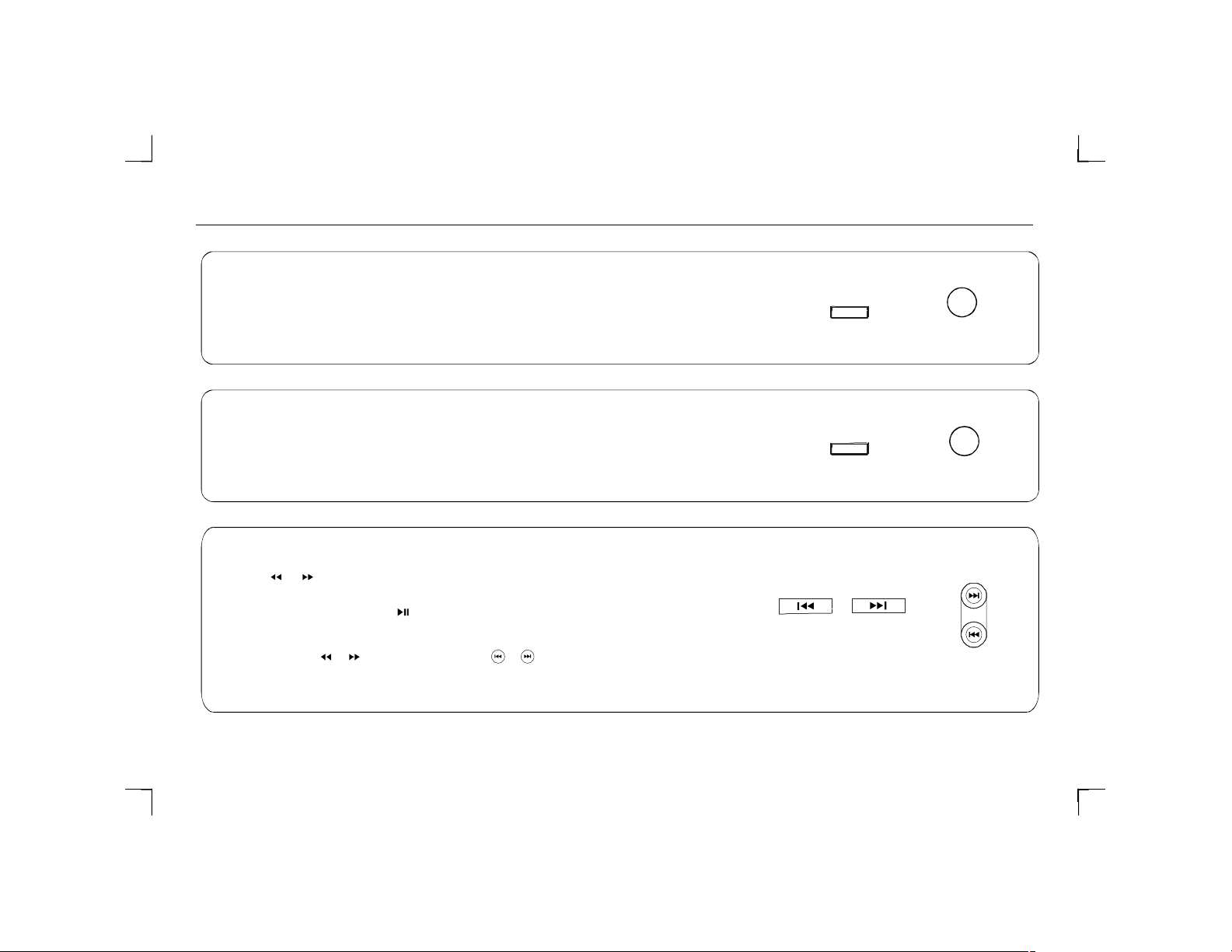
CDFunctions(continued)
REPEAT
Youcanplaythecurrenttrack,theprogramorthewholediscrepeatedly.
1.Duringplayback,pressonceormore.RPT
RPTNote:Ifyoudonotselecton,thesystemwillplayyourentiredisc/programcontinuously.
RPT
3
Onthepanel
3
RPT
ontheremotecontrol
Randomtrackplayback(ForCDOnly)
Youcanplayallthetracksinrandomorder.
1.Duringplayback,pressonceormore.
2.Pressagaintoselectnormalplayback.
RDM
RDM
Toselectadesiredtrack
-Pressoronthepanelrepeatedly.
untilthedesiredtrackappearsonthedisplay.
-Ifplaybackisstopped,presstostartplayback.
Fastforward/backwardduringplayback
-Pressandholdoronthepanel()tofastbackwardor
forwardskipduringplayback.
-Duringthefastforwardorbackwardoperation,thevolumewillbemuted.
orpressorontheremotecontrol
14
RDM
4
Onthepanel
Onthepanel
4
RDM
ontheremotecontrol
ontheremotecontrol

USB/SD/MMCMP3playback
1.LoadingSD/MMCCard
InserttheSD/MMCcardintotheslot,withthefrontsideatright.
TheunitwillplaythemusicautomaticallyandtheLCDwillshowMEM-CARD.
2.TakeoutSD/MMCCard
PushSRCbuttonandswitchtononMEM-CARDmode,
slightlypresstheSD/MMCcardandremovethecardwhenitpopsout.
3.LoadingUSBequipment
Opentherubbercap,inserttheUSBintotheconnectorandtheunitplaythemusic
intheUSBdeviceautomatically,andtheLCDwillshowUSB-DRIV.
4.TakeoutUSBequipment
PushtheSRCbuttonandswitchtononUSB-DRIVmode,
thentakeouttheUSBdevice,closetherubbercap.
USB/SD/MMCNotes
USBfunctions(flashmemorytype)MP3musicplay
(1)SD/MMCcardsupport
(2)USBflashmemory2in1(SD/MMC)support
(3)Fat12/fat16/fat32ispossible
-fat12/16(dir:200support,file:500support)
-fat32(dir:200support,file:500support)
(4)Filename:32byte/dirname:32byte/
(5)Tag(id3tagver2.0)
-title/artist/album:32bytesupport
(6)Multicardreadernotsupport
(7)USB1.1support
USB2.0support(itcannotsupportUSB2.0speed.Just,
tagname:32byte
getbesamespeedwithUSB1.1)
4
15

MP3Playback
M3TracksearchP
PressAMStoselect"TRACKSCH"mode.
PressthecontrolandLCDdisplaywillshow"001".
AMS
Ifthedesiredtracknumberislessthan100then
rotatethecontroltoselectthefirstdigitandpressthecontrolonceagain,
therotatethecontroltosetthetenthdigitofthetracknumber.
DN
VOL
UP
Pressthecontrolagainformorethan0.5secondstoplaythetrack.
Ifthedesiredtracknumberismorethan100,
Rotatethecontroltoselectthefirstdigitandpressthecontroltoconfirm,
Rotatethecontroltoselectthetenthdigitandpressthecontroltoconfirm,
Rotatethecontroltoselectthehundredthdigitandpressthecontroltoconfirm,
Pressthecontrolagaintoplaythetrack.
M3FilesearchP
PressAMStwiceto
select"FILESCH"mode.
Press toenter,thecontrol
Rotatethecontrolto selectfolder.
WhileplayinganM3disc/USB/SD/MMC-MP3musicfile,thefolder/filenameand(Songtitle,Album
andArtist)canacrosstheLCD.(PresstheBANDshowID3information)
Elapsedplayingtime&TracknumberFoldername&numberFilename&numberSongtitleAlbumtitleArtistname
PID3tag
scrollbuttonto
*Ifthetracknumberyouenteris
beyondthemaximumfilenumber
thenthelastsongwillbeplayed.
IFyoujustwanttoplaysongsfromthisfolder,presstheknob
formorethan0.5secondstoplaythefirsttrackofthefolder.
IFyouwanttoplayadesiredtrackinthefolder,presstheknob
androtatetoselectthetrackyouwant.
Presstheknobagaintoplaythetrack.
16

MP3CharacterSearch
PressAMSbuttonthreetimestoselect"CHARSCH"mode.
AMS
DN
VOL
UP
Pressthecontroland"A"isdisplayed.
Ifyoupressthecontrolformorethan0.5seconds,atrackbeginningwiththeletter"A"willbeplayed.
Ifyouwanttoselectatracknamebeginningwithadifferentletter.rotatethecontroltoselectaletter,then
pressthecontroltoconfirm.
Then"A"flashesatthenextplace,select2andothercharacterofthedesiredtracknameasstepsabove.
Pressthecontrolmorethan0.5secondstoplayyourdesiredtrack.
Example:tosearchcharacter"ECHO".
nd
17

MP3Overview
NoteonM3P
"MP3"technologyaudiolayer3)reducesthedigitaldataofanaudioCDsignificantlywhilemaintainingCD-likesoundquality.
MP3isamusiccompressiontechnology,audiolayer3)reducesthedigitaldataofanaudioCDsignificantlywhilemaintainingCD-likesoundquality.
ThisproductallowsplaybackofMP3filesonCD-ROMCD-RorCD-RWdiscs.
TheunitcanreadM3fileswritteninaformatcompliantwithISO9660.howeveritdoesnotsupportM3datawrittenbypacketwriting.
TheunitcannotreadanM3filethathasafileextensionotherthan".mp3".
Ifyouplayanon-M3filethathasthe".mp3"extension,youmayhearsomenoise.
Inthismanual,werefertowhatarecalled"M3file"and"folder"inPCterminologyas"track"and"Album"respectively.
Themaximumnumberofdirectoryis128,themaximumnumberofMP3filesperdiscis447.
Theunitmaynotplaytracksintheorderoftracknumbers.
Theunitsupportmulti-sessiondiscswithMIXEDandEXTRAformats,butplaystheMP3tracksispriority.
MIXEDformat:discstructurefirstisMP3data,secondisaudiodata.
EXTRAformat:discstructurefirstisaudiodata,secondisMP3data.
TheunitsupportsallMPEGbitratesincludingfreeformatforMPEG1audiolayer3,allMPEGbitratesexcept8kbpsandfreeformatforMPEG2audiolayer3.
Theunitsupport32/44.1/48kHzsamplingrateforMPEG1audiolayer3,32/44.1/48kHzand16/22.05/24kHzsamplingrateforMPEG2audiolayer3,and
44.1kHz
Howtogetmusicfiles
Eitherdownloadlegalmusicfilesfromtheinternettoyourcomputerharddiscorcreatethemfromyourownaudio
ans.Forthis,insertanaudioCDintoyourcomputerCD-RWdriveandconvertthemusicusinganappropriateencoding
CD
software.
NoteoncreatingyourownCD-RsorCD-RWscontainingMP3files
Toenjoyhighqualitymusic,werecommendconvertingMP3fileswithasamplingfrequencyof44.1kHzandafixedbitrateof128kbps.
DONOTstoremorethan447MP3filesperdisc.
ForISO9660-compliantformat,themaximumallowabledepthofnestedfoldersis8,includingtherootdirectory(folder).
WhenCD-Rdiscsareused,thisunitwillonlyplaybackdiscsthathavebeenfinalised.
MakesurethatwhenMP3CD-RorCD-RWisburnedthatitisformattedasadatadiscandNOTasanaudiodisc.
Itisnotrecommendedtowritenon-MP3filesorunrelatedfoldersalongwithMP3filesonthediscotherwiseitmaytakelongertime
tostartplayingthedisc.
WithsomeCD-RorCD-RWmedia,datamaynotbeproperlywrittendependingontheirmanufacturingquality.
Inthiscase,datamaynotbereproducedcorrectly.HighqualityCD-RorCD-RWdiscarerecommended.
supportID3tagVersion1.XXand2.XX,upto16characterscanbedisplayedforthetitleofthesong,AlbumandtheArtist.
Notethattheunitmaynotplaytracks
(MPEG
MP3(MPEG
PP
P
P
P
samplingrateforVBR(VariableBitRate).
asrippedandrecorded.
18

ElectricalConnections
WiringDiagram
Purple/
Gray
Black
Purple
Stripe
Gray/
Black
Stripe
Antenna
ISOConnector
Red
Black
Blue Motor/ElectricAntennarelaycontrolLead
Yellow
Pink
White/
Black
Stripe
White
Green/
Black
Stripe
Ignitionkey
+12VDCWhenON/ACC
GroundLead
AmplifierrelaycontrolLead
Tocarbattery(+)
Continuous+12VDC
TelephoneMute(activelowlogiclevel)
Green
Aux-in
Black
Fuse15A
Connector
RearLine-out(Gray)
FrontLine-out(Brown)
R(Red)
AUDIOOUT
L(White)
(Green)
Subwooferout
R(Red)
L(White)
R(Red)
L(White)
ForsomeVW/AudiorOpel(Vauxhall)
carmodels,youmayneedtomodify
wiringofthesuppliedpowercordas
illustrated,orelsethememoryofthe
unitmaybelostafteryoupoweroff.
Contactyourauthorizedcardealer
beforeinstallingthisunit.
Originalwiring
Yellow Yellow
Red
Red
Amplifier
Amplifier
Amplifier
RightSpeaker
()Rear
RightSpeaker
(Front)
LeftSpeaker
(Front)
LeftSpeaker
(Rear)
19
Modifiedwiring
YellowYellow
Red
Red

ElectricalConnections
UsingtheISOConnector
1.IfyourcarisequippedwiththeISOconnector,thenconnecttheISOconnectorsasillustrated.
2.ForconnectionswithouttheISOconnectors,checkthewiringinthevehiclecarefully
maycauseseriousdamagetothisunit.
Cuttheconnector,connectthecoloredleadsofthepowercordtothecarbattery,
speakerandpowercableconnections.IfyouvehicledoesnothaveastandardISOconnectorthenpleaseaskyoursupplyingdealer
foranISOwiringadaptor
ConnectorConnector
RearRight(+)---Purple
Telephone-mute/pink
Battery12V(+)/yellow
AutoAntenna/blue
ACC+/red
Ground/black
RearRight(-)---Purple/BlackStripe
FrontRight(+)---Gray
FrontRight(-)---Gray/BlackStripe
FrontLeft(+)---White
FrontLeft((-)---White/BlackStripe
RearLeft(+)---Green
RearLeft(-)---Green/BlackStripe
beforeconnecting,incorrectconnection
asshowninthecolourcodetablebelowfor
20
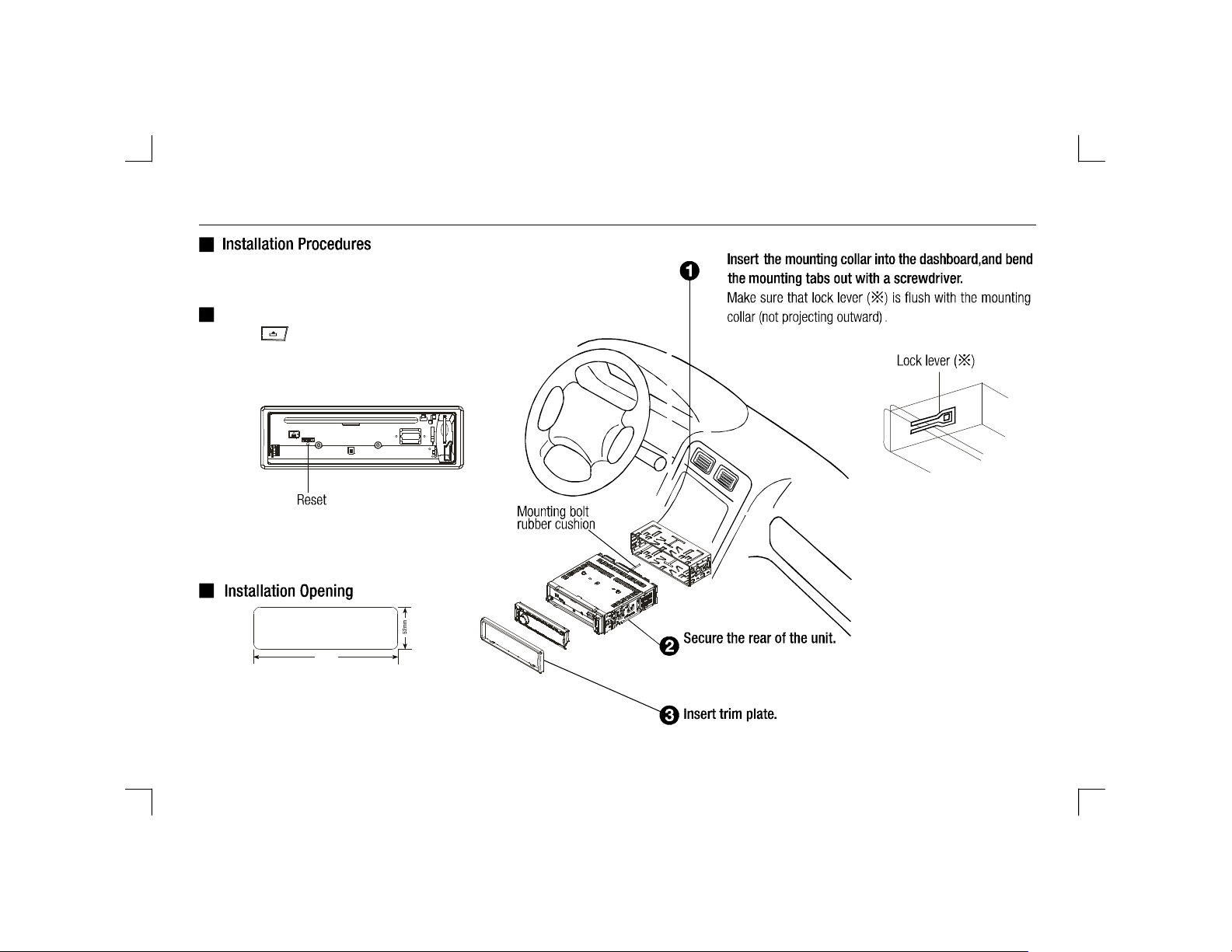
InstallationGuide
Carefullycompletetheelectricalconnections.
Checkconnectionsbeforeoperation.
Reset
Presstoflipdownthepanel.Thenpress
theResetholewithapointedobjecttoresetthe
unittorestorethesystemtotheoriginalfactory
settings.
183mm
Thisunitcanbeinstalledinanydashboard
withasuitable183mm(w)x52mm(h)
openingasshownabove.Thedashboard
shouldbe4.75mm-5.56mmthickin
ordertobeabletosupporttheunit.
Afterfixingmountingboltandpowerconnector,fixtherear
oftheunittothecarbodywiththesuppliedrubbercushion.
21

Anti-TheftSystem
Thisunitiswithaflip-downdetachablepanel.designed
Thepanelcanbedetachedandtakenwithyou,helpingtodetertheft.
Removingthepanel
1.PressPWRtoswitchoffthepoweroftheunit.
2.Presstoflipdownthepanel.
3.Atanangleholdthepaneltopullitout.
4.Placethepanelintothecaseandtakeitwithyouwhenyouleavethecar.
Installingthepanel
1.Holdthepanelandensurethepanelfacestowardyou,andatananglesettherightsideof
thepanelinthepanelbracket.
2.Presstheleftsideofthepaneluntilitlocks.
Removingtheunit
1.Removethepanelandthetrimplate.
2.InsertbothT-Keysintoholeonthefrontofthesetuntiltheylock.
3.Pullouttheunit.
Pull
Insert
22

Troubleshooting
Ifyoususpectsomethingiswrongthenimmediatelyswitchpowertotheunitoff.Followthetroubleshootingguidebelowbeforecontactingyour
supplier.Donotusetheunitinabnormalcondition,forexamplewithoutsound,orwithsmokeorfoulsmellcancausefireorelectricshock,
immediatelystopusingitandcallthestorewhereyoupurchasedit.Nevertrytorepairtheunityourselfbecauseitisdangeroustodoso.
General
Nopoweror
nosound
Disc
Discisibut
nserted
nosound.
Carengineswitchedoff.
Turnonthecarignition.
Cableisnotcorrectlyconnected.
Checkconnection.
Fuseisburnt.
Checkvolumeormuteon/off.
Iftheabovesolutionscannothelp,
presstheRESEThole.
Discisupsidedown.
Placediscrightwayup,withthelabel
sideup.
Discisdirtyordamaged
Cleandiscorchangedisc.
Replacefuse.
Radio
Toomuchnoise
onbroadcasts
Presetstation
lost
ErrorDisplayMessages
Stationistoofar,orsignalsaretooweak.
Selectotherstationsofhighersignallevel.
Batterycableisnotcorrectlyconnected.
Connectthebatterycabletothelive
terminal.
DiscisnotCDorcontainsnoMP3files.
Discupsidedown.
Recoveryerror,checkthedisc.
Discsoundskips,
tonequalityislow.
Soundskipsdue
tovibration.
Discisdirtyordamaged.
CleanCDorchangeanotherCD.
Mountingangleisover30o.
Adjustmountingangletolessthan30.
Unstablemounting.
Mounttheunitsecurelywiththe
mountingparts.
MP3error,checkthedisc.
USB/SD/MMCMP3DATAerror.
o
Discmechanismerror
Presstoejectthedisc.
Incasethatthedisccannotbe
ejectedbypressing,
presstheRESETswitchandpress
theagain.
Ifyouarestillunabletoejectconsult
yourdealer.
23

Specifications
General
Powersupply:
Maximumpoweroutput:
Suitablespeakerimpedance:
Suitablespeakerpower:
Pre-Ampoutputvoltage:
Fuse:
Dimensions(WxHxD)
Weight:
Aux-inlevel: ≥300mV
Sub-wooferoutputvoltage:
12VDC(11V-16V)
Testvoltage14.4V,negativeground
60Wx4channels
4-8ohm
80-100Wx4channels
4.0V(CDplaymode:1KHz,0dB,10Kload)Ω
15A
178x50x166mm
1.64kg
4.0V
FMStereoRadio
Frequencyrange:
Sensitivity:
Frequencyresponse:
Stereoseparation:
Imageresponseratio:
IFresponseratio:
Signal/noiseratio
Note:Specificationsanddesignaresubjecttochange
withoutnoticeforproductimprovements.
87.5-108.0MzH
10dBμ
30Hz-15KHz
30dB(1KHz)
50dB
70dB
55dB
MWRadio
Frequencyrange:
Sensitivity(S/N=20dB):
522-1620KzH
μ
30dB
DiscPlayer
System:
Frequencyresponse:
Signal/noiseratio:
Totalharmonicdistortion:
Channelseparation:
ESP(optional):
Discdigitalaudiosystem
20Hz-20KHz
>80dB
Lessthan0.20%(1KHz)
>60dB
CD12s,MP345s≥≥
Components
Mountingcollar
TappingscrewsM5x6mm4
M4x6mm4
Mountingbolt(50mm)1
Wireconnector
Caseforremovablecontrolpanel
Trimplate1
T-key2
Usermanual1
Rubber
cushion1
Remotecontrol(optional)
1
1
1
1
24
