Page 1

MD310 Quick Start Manual
General-Purpose AC Drive
Version 0.1
Dated 14th OCT, 2013
Page 2

CONTENTS
CHAPTER 1 PRODUCT INFORMATION ...................................................................................................................... 1
1.1 Designation ........................................................................................................................................................ 1
1.2 Nameplate .......................................................................................................................................................... 1
1.3 General Specifications ....................................................................................................................................... 2
CHAPTER 2 WIRING ..................................................................................................................................................... 3
2.1 Typical Wiring..................................................................................................................................................... 3
2.2 Terminals ........................................................................................................................................................... 5
CHAPTER 3 EASY SETUP ............................................................................................................................................ 7
3.1 Logic Of Control ................................................................................................................................................. 7
3.2 Step By Step Setup ............................................................................................................................................ 9
CHAPTER 4 TROUBLESHOOTING ............................................................................................................................ 22
4.1 Faults And Solutions ........................................................................................................................................ 22
4.2 Common Symptoms And Diagnostics ............................................................................................................. 25
CHAPTER 5 FUNCTION CODE TABLE ...................................................................................................................... 26
5.1 General Function Codes .................................................................................................................................. 26
5.2 Monitoring Function Codes .............................................................................................................................. 52
Page 3

Ver0.1 Page 1 of 53
CHA P TER 1 PRODUCT INF OR MATI O N
1. 1 Designation
Mark
B
MarkS2T 0.4 0.7 … 18.5
T 0.4 0.75 … 18.5
MD310
X
X.X
X
Yes
Built-in Braking Unit
Mark
Applicable motor, [kW]
Single-phase 220 V
Three-phase 220 V
Three-phase 380 V
MD310 series AC drive
Voltage Class
1. 2 Nameplate
MODEL: MD310T0.7B
INPUT: 3~ 380-440V, 3.4A, 50Hz/60Hz
OUTPUT: 3~ 0-440V, 2.1A, 0-600Hz, 0.75kW
Suzhou Inovance Technology Co.,Ltd.
S/N: 013012024C700087
Nameplate
AC drive model
Rated input
Rated output
Manufacturer
Barcode
S/N code
Page 4

Ver0.1 Page 2 of 53
1. 3 General Specifications
MD310
T0.4B
MD310
T0.7B
MD310
T1.5B
MD310
T2.2B
MD310
T3.7B
MD310
T5.5B
MD310
T7.5B
MD310
T11B
MD310
T15B
MD310
T18.5B
H [m m]
W [m m]
D [m m]
A [m m]
B [m m]
H1 [m m]
1.9 3.4 5.0 5.8 10.5 14.6 20.5 26.0 35.0 38.5
[kW] 0.4 0.75 1. 5 2.2 3.7 5.5 7.5 11 15 18.5
[HP] 0.5 1 2 3 5 7.5 10 15 20 25
1.5 2.1 3.8 5.1 9.0 13.0 17.0 25.0 32.0 37
1.0 1.5 3.0 4.0 5.9 8.9 11.0 17.0 21.0 24.0
[kW] ≥0.15 ≥0.15 ≥0.15 ≥0.25 ≥0.30 ≥0.40 ≥0. 50 ≥0.80 ≥1.00 ≥1.30
[Ω] ≥300 ≥300 ≥220 ≥200 ≥130 ≥90 ≥65 ≥43 ≥32 ≥25
118
198
248
284/209
185
234
270
Fram e Size
Voltage Class
Dri ve M odel
145
Three-phase 380V
2
3
Max. Output Frequency
300 Hz for SVC control, 600Hz fo r V/F control
Recom mended
Braki ng Resistor
Dri ve Output
App li cable
Moto r
Outpu t Current, [A]
Power Capacity, [kVA]
Overlo ad Capacity
☆
Coo li ng M ethod
Air
Fan
108
130
140
18096108
122
160
158
164
148
171
175.5
Three-phase 380 to 440 VAC ,-15% to 20% (323 to 528 VAC)
Three-phase 380 VAC (pr op or tio nal to input voltage)
260
298
Mou nti ng Hole Diam eter [mm ]
Ø 5
Ø 6
120% for 1 hour & 150% for 60 Sec &180% for 2 Sec
Max. Output Voltage
Dim ension
★
Dri ve I np ut
Rated Input Voltage
Rated Input Current(A)
Rated Input Frequency
50/60 Hz, ±5% (47.5 to 63 Hz)
128
☆
: At 6 kHz carrier frequency without derating
★: The mounting dimensions are shown below.
FEW/RED
A
W
B
H
D
MD
310
FED
/
REW
FED
/
REW
LOCAL
RUN
/
ERR
A
W
B
H1
D
H
For models above 7.5 kW, the fan
is installed on the top of the AC
drive.
MD
310
FED
/
REW
FED
/
REW
LOCAL
RUN
/
ERR
Figure 1..Model of 0.4 to 2.2 kW
Figure 2..Model of 3.7 to 18.5 kW
Page 5

Ver0.1 Page 3 of 53
CHA P TER 2 WIRING
2. 1 Typical Wiring
Wiring Of Three-Phase 220/380 VAC (Keypad Control, F6-00 = 0)
DI1
DI2
DI3
DI4
DI5
COM
W
V
U
(-)
P(+)
BR
Braking resistor (optional)
+24V
OP
MD310
T/C
T/B
T/A
Multi-function relay output
(Fault output)
+10V
AI1
GND
GND
AO1
Analog output
(No function assigned)
+24V
COM
J7
GND
485-
485+
Analog inputs
(Frequency sources)
RS485
J3
J1
Interface for the external keypad
COM
FM
DO1
CME
Open collector 1
(High-speed pulse output)
Extension card interface
Open collector 2
(Running state)
Multi-function
open-collector output
AI2
VI
J5
J4
I2V2
Three-phase 220/380 V
power supply
R
S
MCCB
T
Wiring Of Three-Phase 220/380 VAC (Terminal Control, F6-00 = 1)
DI1
DI2
DI3
DI4
DI5
COM
W
V
U
(-)
P(+)
BR
Braking resistor (optional)
+24V
OP
MD310
T/C
T/B
T/A
Multi-function relay output
(Fault output)
+10V
AI1
GND
GND
AO1
Analog output
(No function assigned)
+24V
COM
J7
GND
485-
485+
Analog inputs
(Frequency sources)
RS485
J3
J1
Interface for the external keypad
COM
FM
DO1
CME
Open collector 1
(High-speed pulse output)
Extension card interface
Open collector 2
(Running state)
Multi-function
open-collector output
AI2
VI
J5
J4
I2 V2
Three-phase 220/380 V
power supply
R
S
MCCB
T
FWD
Multi-reference terminal 2
FJOG
RESET
Multi-reference terminal 1
Page 6

Ver0.1 Page 4 of 53
Wiring Of Single-Phase 220 VAC (Keypad Control, F6-00 = 0)
DI1
DI2
DI3
DI4
DI5
COM
Single-phase 220 V
power Supply
L1
L2
W
V
U
(-)
P(+)
BR
Braking resistor (optional)
+24V
OP
MD310
T/C
T/B
T/A
Multi-function relay output
(Fault output)
+10V
AI1
GND
GND
AO1
Analog output
(No function assigned)
MCCB
+24V
COM
J7
GND
485-
485+
Analog inputs
(Frequency sources)
RS485
J3
J1
Interface for the external keypad
COM
FM
DO1
CME
Open collector 1
(High-speed pulse output)
Extension card interface
Open collector 2
(Running state)
Multi-function
open-collector output
AI2
VI
J5
J4
I2V2
Wiring Of Single-Phase 220 VAC (Terminal Control, F6-00 = 1)
DI1
DI2
DI3
DI4
DI5
COM
Single-phase 220 V
power Supply
L1
L2
W
V
U
(-)
P(+)
BR
Braking resistor (optional)
+24V
OP
MD310
T/C
T/B
T/A
Multi-function relay output
(Fault output)
+10V
AI1
GND
GND
AO1
Analog output
(No function assigned)
MCCB
+24V
COM
J7
GND
485-
485+
Analog inputs
( Frequency sources)
RS485
J3
J1
Interface for the external keypad
COM
FM
DO1
CME
Open collector 1
(High-speed pulse output)
Extension card interface
Open collector 2
(Running state)
Multi-function
open-collector output
AI2
VI
J5
J4
I2 V2
FWD
Multi-reference terminal 2
FJOG
RESET
Multi-reference terminal 1
Page 7

Ver0.1 Page 5 of 53
2. 2 Terminals
Terminals Of Main Circuit
Table 2-1: Main circuit terminals of three-phase
Terminal
Terminal Name
Description
R, S, T
Three-phase power supply input terminals
Connect to the three-phase AC power supply
P(+), (-)
Positive and negative terminals of DC bus
Common DC bus input point
P(+), BR
Connecting terminals of braking resistor
Connect to a braking resistor
U, V, W
Output terminals
Connect to a three-phase motor.
Grounding terminal
Must be grounded.
Table 2-2: Main circuit terminals of single-phase
Terminal
Terminal Name
Description
L1, L2
Single-phase power supply input terminals
Connect to the single-phase 220 VAC power supply.
P(+), (-)
Positive and negative terminals of DC bus
Common DC bus input point.
P(+), BR
Connecting terminals of braking resistor
Connect to a braking resistor.
U, V, W
Output terminals
Connect to a three-phase motor.
Grounding terminal
Must be grounded.
Page 8

Ver0.1 Page 6 of 53
Terminals Of Control Circuit
Terminal
Terminal Name
Description
+10V-GND
+10 VDC power supply
Provide +10 VDC power supply externally. Usually, it provides power supply
to the external potentiometer with resistance range of 1 to 5 kΩ.
Maximum output current: 10 mA
+24V-COM
+24 VDC power supply
Provide +24 VDC power supply externally. Usually, it provides power supply
to DI/DO terminals and external sensors.
Maximum output current: 200 mA
OP
Input terminal of external power supply
Connect to +24 VDC by default. When DI1 to DI5 need to be driven by the
external signal, OP needs to be connected to the external power supply and
be disconnected from +24 VDC.
AI1-GND
Analog input 1
AI1 input voltage range: 0 to 10 VDC
AI2 input range: 0 to 10 VDC or 4 to 20 mA
Impedance: 22 kΩ
AI2-GND
Analog input 2
DI1-COM
Digital input 1
Optical coupling isolation, compatible with dual-polarity input
Impedance: 2.4 kΩ.
Input voltage range: 9 to 30 VDC
DI2-COM
Digital input 2
DI3-COM
Digital input 3
DI4-COM
Digital input 4
DI5-COM
High-speed pulse input
Besides features of DI1 to DI4, it can be used for high-speed pulse input.
Maximum input frequency: 20 kHz.
AO1-GND
Analog output 1
Voltage or current output, determined by jumper J5 on the control board.
Output voltage range: 0 to 10 VDC.
Output current range: 0 to 20 mA.
DO1-CME
Digital output 1
Multi-function open-collector output
Voltage range: 0 to 24 VDC.
Current range: 0 to 50 mA.
Output pulse frequency range: 0 to 50 kHz. For jumper J6, CME and COM
are shorted by default.
FM-COM
High-speed pulse output
T/A-T/B
Normally closed terminal
Contact driving capacity:
250 VAC, 0.2A
30 VDC, 1 A
T/A-T/C
Normally open terminal
Page 9

Ver0.1 Page 7 of 53
CHA P TE R 3 EASY SE TUP
3. 1 Logic Of Control
Complete Timing Diagram
F0-08
[x.xHz]
F0-18
F0-17 F6-09 F6-08
[x.xSec]
[x.xSec]
[x.x% ] [x.x% ]
F6-11
DC injection b rakin g 2 freq uency threshold
F6-04
[x.xSec]
F6-03 F6-08 F6-09
[x.xHz] [x.x% ] [x.x% ]
0
F6-06 [ x.xSec ]: F6-13 [ x%]: F6-14 [ x.xSec]:
DC inj ection brak ing 1 activ e time(if F6-00 =0) DC injjection braking 2 level DC injection b rakin g 2 active time
Pre-excitation active time (if F6-00= 2)
F6-05 [ x%]: F6-12 [ x.xSec ] (Defaul t: 0.0Sec )
DC inj ection brak ing 1 lev el (if F6-00=0 ) DC injection b rakin g 2 de la y time
Pre-excitation le vel (if F6-0 0=2)
t1
t7t8t3
0%
DC Injection/
Pr e-excitation
Motor Curr ent
20%
40%
Stages
100%
100%
50%
0%
t9
ON
OFF
ON
OFF
t2
t4t5t6
Time
DI 1
For ward
IGBT's Ac tive
Fr equenc y
Fr equenc y
output
co mmand
[ x.xHz]:Default 0 .0Hz
Page 10

Ver0.1 Page 8 of 53
Timing Diagram Description
Event
Description
Function code
Status
t1
-The AC drive waits for the RUN signal.
-----
Inhabit
t2
-The AC drive receives the Forward RUN command.
-----
RUN
-The IGBT becomes active.
-----
-DC Injection Braking 1/Pre-excitation is enabled if F6-06 > 0.
F6-05
(if F6-00 = 0, it is "DC Injection Braking 1";
if F6-00 = 2, it is "Pre-excitation")
F6-06
t3
-DC Injection Braking 1/Pre-excitation is disabled.
-----
RUN
-The startup frequency becomes active if F6-04 > 0.
F6-03
F6-04
t4
-The startup frequency becomes inactive.
-----
RUN
- The motor ramps up to the expected frequency.
F0-17
-S-curve active
F6-08
F6-09
t5
-Motor runs at expected frequency.
F0-08
RUN
t6
-The Forward RUN command is cancelled.
-----
RUN
-The motor ramps down to zero frequency.
F0-18
-S-curve active
F6-08
F6-09
t7
-The frequency output command reaches the DC Injection Braking 2
frequency
F6-11
RUN (if F6-12 = 0)
Inhabit (if F6-12 > 0)
threshold.
-The IGBT shall become inactive if DC Injection Braking 2 delay time
is not zero.
F6-12
-After the delay time set in F6-12, the IGBT becomes active again
-----
t8
-DC Injection Braking 2 is enabled if F6-14 > 0
F6-13
RUN
F6-14
t9
-DC Injection Braking 2 is disabled.
-----
Inhabit
-The IGBT turns inactive.
-----
Page 11

Ver0.1 Page 9 of 53
3. 2 Step By Step Setup
Setup Flowchart
Refer to Chapter 1 and 2
Refer to User Manual
Refer to User Manual
Set PI of velocity loop if it’s SVC controlling mode
Get familiar with keypad
Set motor parameters
Check the nameplate and wiring
Apply main power to AC drive
Check motor rotation and machine travelling direction
Check motor current
Set motor control mode
Set S-curve if needed
Set acceleration and deceleration time
Set DI and DO if needed
Set startup frequency if needed
Set DC injection braking/pre-excitation if needed
RUN!
Set frequency reference
Set operation mode
Set start mode and stop mode
Perform motor tuning if it’s SVC control mode
2 3 4
5
6 7 8
9
10
1
11
12
13
Page 12
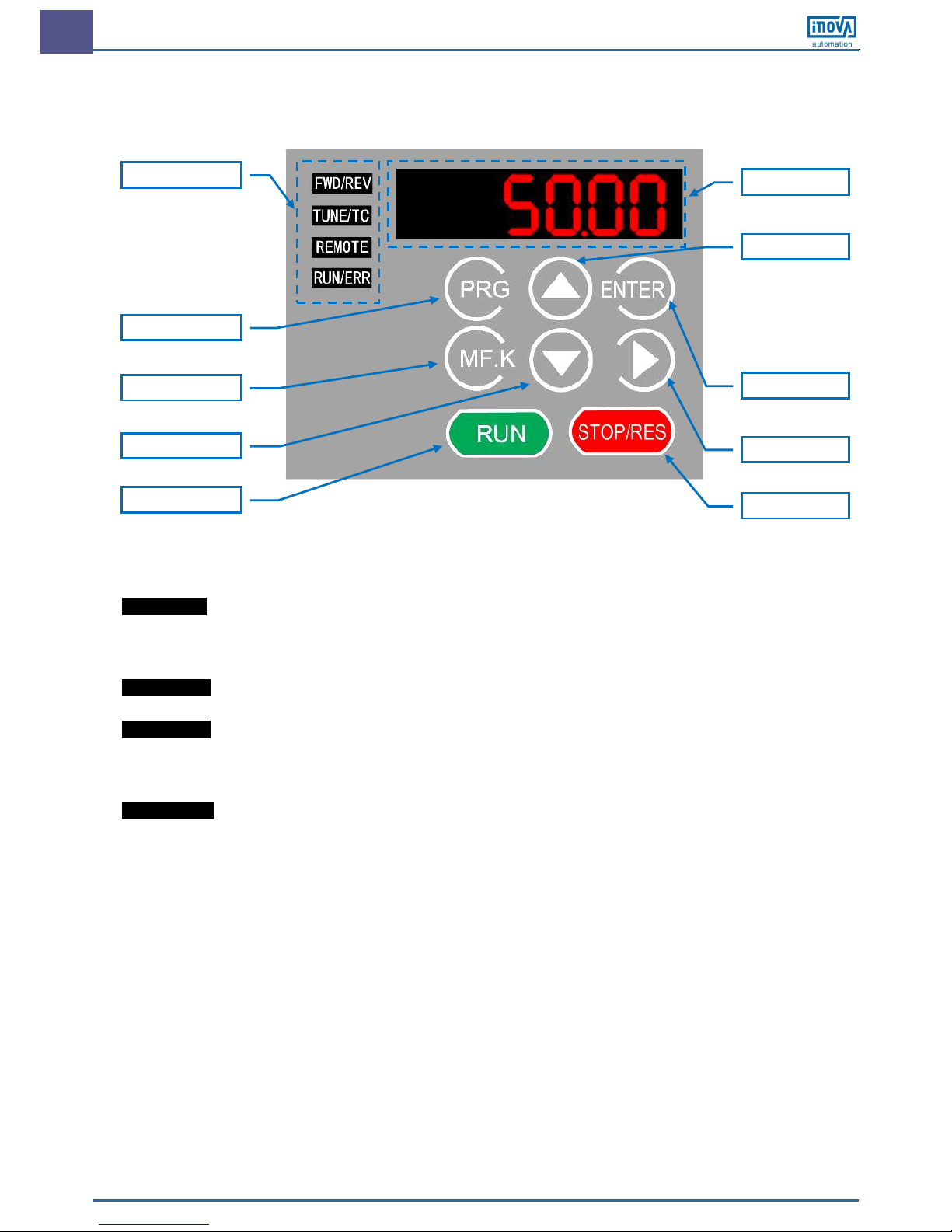
Ver0.1 Page 10 of 53
Step 1: Get Familiar With Keypad
Overview
Indicators
FWD/REV : It indicates forward or reverse rotation.
OFF indicates forward rotation and ON indicates reverse rotation.
TUNE/TC : ON indicates torque control mode, blinking slowly indicates auto-tuning state, blinking quickly indicates fault state.
REMOTE : It indicates whether the AC drive is operated by means of keypad, terminals or communication.
OFF indicates keypad control, ON indicates terminal control, and blinking indicates communication control.
RUN/ERR : It indicates the state of the AC drive.
, OFF indicates the stop state, ON (green) indicates the running state, and ON (red) indicates the faulty state.
LED Display
The 5-digit LED display is able to display the frequency reference, output frequency, monitoring data and fault codes.
Indicators
LED display
Confirm key
Shift key
Stop/Reset key
Programming key
RUN key
Decrement key
Increment key
Multi-function key
Page 13
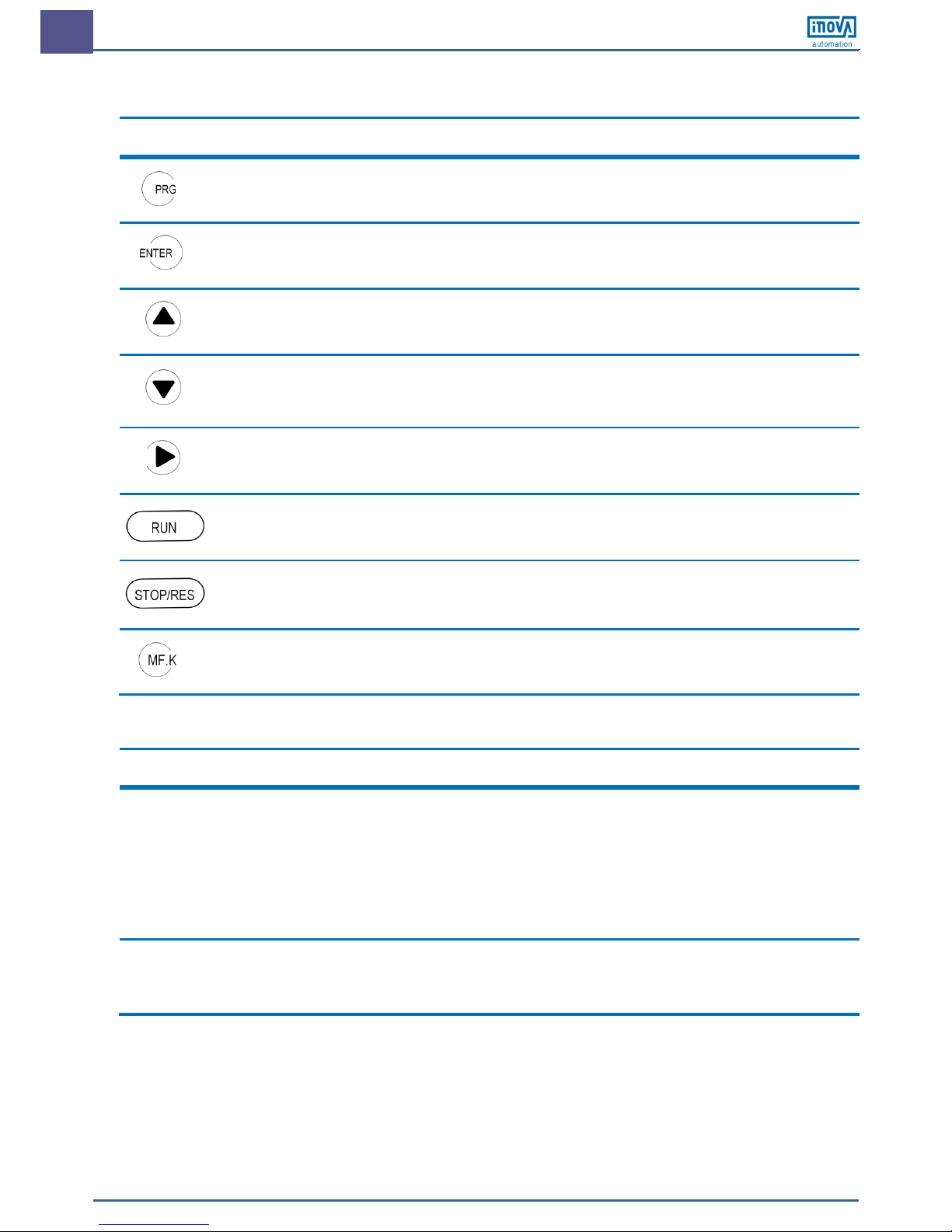
Ver0.1 Page 11 of 53
Keys On Keypad
Key
Key Name
Function
Programming
Enter or exit Level I menu.
Confirm
Enter the menu interfaces level by level, and confirm the parameter setting.
Increment
Increase data or function code.
Decrement
Decrease data or function code.
Shift
Select the displayed parameters in turn in the stop or running state, and select the digit to be
modified when modifying parameters.
RUN
Start the AC drive in the keypad operation mode.
Stop/Reset
Stop the AC drive when it is in the running state and perform the reset operation when it is in
the faulty state. The functions of this key are restricted by F7-02.
Multifunction
Perform function switchover (such as quick switchover of command source or direction)
according to the setting of F7-01.
Function
code
Parameter Name
Setting Range
Unit
Default
Commission
F7-01
MF.K key function
selection
0: MF.K key disabled
1: Switchover from remote control (terminal or
communication) to keypad control
2: Switchover between forward rotation and
reverse rotation
3: Forward jog
4: Reverse jog
5: Individualized parameter display
N.A 0
F7-02
STOP/RESET key
function
0: STOP/RESET key enabled only in keypad
control
1: STOP/RESET key enabled in any
operation mode
N.A 1
Page 14

Ver0.1 Page 12 of 53
Keypad Operation
F0U0AC…A2A1FP F0 27
…
…
F1 F0 02 2
50.00 F0 F0 F0 01 0 F0 02
U0 F0 27 2
save the value
AC
…
…
F0 02
A2A1FP…F1
F0
PRG
ENTER
PRG
ENTER
PRG
ENTER
ENTER
PRG
PRG
Function Code Arrangement
Function code
Group
Description
Remark
F0 to FP
Standard function code group
Compatible with MD380 series function codes
A0 to AC
Advanced function code group
AI/AO correction
U0
Running state function code group
Display of basic parameters
Page 15

Ver0.1 Page 13 of 53
Step 2: Set Motor Parameters
Function
code
Parameter Name
Setting Range
Unit
Default
Commission
F1-00
Motor type
0: Common asynchronous motor
1: Variable-frequency asynchronous motor
N.A
0
F1-01
Rated motor power
0.1 to 30.0
kW
Model
dependent
F1-02
Rated motor voltage
1 to 1000
V
Model
dependent
F1-03
Rated motor current
0.01 to 655.35
A
Model
dependent
F1-04
Rated motor frequency
0.01 to maximum frequency
Hz
Model
dependent
F1-05
Rated motor rotational
speed
1 to 65535
RPM
Model
dependent
Step 3: Set Motor Controlling Mode
Function
code
Parameter Name
Setting Range
Unit
Default
Commission
F0-01
Motor 1 control mode
0: Sensorless vector control (SVC)
2: Voltage/Frequency control (V/F)
N.A 2
Step 4: Perform Motor Tuning If It’s SVC Control Mode
Function
code
Parameter Name
Setting Range
Unit
Default
Commission
F1-37
Auto-tuning selection
0: No auto-tuning
1: Static auto-tuning
2: Complete dynamic auto-tuning
N.A 0
Step 5: Set Frequency Reference
Function
code
Parameter Name
Setting Range
Unit
Default
Commission
F0-03
Main frequency source
X selection
0: Digital setting F0-08
(non-retentive at power failure)
1: Digital setting F0-08
(retentive at power failure)
2: AI1
3: Reserved
4: Reserved
5: Pulse setting (DI5)
6: Multi-reference
7: Simple PLC
8: PID
9: Communication setting
N.A 0
F0-04
Auxiliary frequency
source Y selection
The same as F0-03 (Main frequency source X
selection)
N.A 0
Page 16

Ver0.1 Page 14 of 53
Function
code
Parameter Name
Setting Range
Unit
Default
Commission
F0-07
Frequency source
selection
5-digit
- - - 0 0
N.A
00
0:X + Y
1: X – Y
2: Max. (X, Y)
3: Min. (X, Y)
0: Main frequency source X
1: X and Y superposition
2: Switchover between X and Y
(by DI terminal)
3: Switchover between X and
"X and Y superposition"(by DI
terminal)
4: Switchover between Y and
"X and Y superposition"(by DI
terminal)
F0-08
Preset frequency
0.00 to maximum frequency
Hz
50.00
F0-04
Auxiliary frequency source
Main frequency source
F0-03
X
Y
Digital setting (retentive)
Fx-xx
PID input
Fx-xx
Simple PLC
Fx-xx
Multi-frequency input
Fx-xx
Pulse input
Fx-xx
Analog input
Fx-xx
Digital input (retentive)
F0-08
Digital input (non-retentive)
F0-08
X
Y
X &Y
Unit’s digit
F0-07
Final frequency reference
X and Y superposition relationship
X &Y
Ten’s digit
F0-07
The larger of X and Y
Max. (X, Y)
The smaller of X and Y
Min. (X, Y)
Difference between X and Y
X – Y
Sum of X and Y
X + Y
Page 17

Ver0.1 Page 15 of 53
Step 6: Select Operation Mode
Function
code
Parameter Name
Setting Range
Unit
Default
Commission
F0-02
Command source
selection
0: Keypad control
1: Terminal control
2: Communication control
N.A 0
F4-11
Terminal command
mode
0: Two-wire mode 1
1: Two-wire mode 2
2: Three-wire mode 1
3: Three-wire mode 2
N.A 0
Command source selection
Terminal command mode
F0-02
Keypad control
Communication control
Terminal control
DI
F4-11
Two-wire mode 1
Two-wire mode 2
Three-wire mode 1
Three-wire mode 2
FWD
DI
REV
DI
DI
COM
Enable
DI
COM
Run
DI
Direction
Stop
DI
Enable
DI
Direction
DI
COM
FWD
COM
REV
DI
DI
Page 18

Ver0.1 Page 16 of 53
Step 7: Set Start Mode And Stop Mode
Function
code
Parameter Name
Setting Range
Unit
Default
Commission
F6-00
Start mode
0: Direct start
1: Reserved
2: Pre-excited start
N.A 0
F6-10
Stop mode
0: Decelerate to stop
1: Coast to stop
N.A 0
Step 8: Set Acceleration And Deceleration Parameters
Function
code
Parameter Name
Setting Range
Unit
Default
Commission
F0-17
Acceleration time 1
0.00 to 650.00 (if F0-19 = 2)
0.0 to 6500.0 (if F0-19 = 1)
0 to 65000 (if F0-19 = 0)
s
Model
dependent
F0-18
Deceleration time 1
0.00 to 650.00 (if F0-19 = 2)
0.0 to 6500.0 (if F0-19 = 1)
0 to 65000 (if F0-19 = 0)
s
Model
dependent
F0-19
Acceleration/Decelerat
ion time unit
0: 1s
1: 0.1s
2: 0.01s
N.A 1
F6-07
Acceleration/Decelerat
ion mode
0: Linear mode
1: S-curve mode A
2: S-curve mode B
N.A 0
Page 19

Ver0.1 Page 17 of 53
Step 9: Set DI And DO If Needed
DI Setting
Function
code
Parameter Name
Setting Range
Unit
Default
Commission
F4-00
DI1 function selection
0: No function
1: Forward RUN (FWD)
2: Reverse RUN (REV)
3: Three-wire control
4: Forward JOG (FJOG)
5: Reverse JOG (RJOG)
6: Terminal UP
7: Terminal DOWN
8: Coast to stop
9: Fault reset (RESET)
10: RUN pause
11: External fault normally open (NO) input
12: Multi-reference terminal 1
13: Multi-reference terminal 2
14: Multi-reference terminal 3
15: Multi-reference terminal 4
16: Terminal 1 for acceleration/deceleration
time selection
17: Terminal 2 for acceleration/deceleration
time selection
18: Frequency source switchover
19: UP and DOWN setting clear (terminal,
keypad)
20: Command source switchover terminal 1
21: Acceleration/Deceleration prohibited
22: PID pause
23: PLC status reset
24: Swing pause
25: Counter input
26: Counter reset
27: Length count input
28: Length reset
29: Torque control prohibited
30: Pulse input (enabled only for DI5)
31: Reserved
32: Immediate DC injection braking
33: External fault normally closed (NC) input
34: Frequency modification forbidden
35: PID action direction reverse
36: External STOP terminal 1
37: Command source switchover terminal 2
38: PID integral pause
39: Switchover between
main frequency source X and preset
frequency
40: Switchover between auxiliary frequency
source Y and preset frequency
41: Motor selection terminal 1
42: Motor selection terminal 2
43: PID parameter switchover
44: User-defined fault 1
45: User-defined fault 2
46: Speed control/Torque control switchover
47: Emergency stop
48: External STOP terminal 2
49: Deceleration DC injection braking
50: Clear the current running time
N.A
1
FWD
F4-01
DI2 function selection
N.A
4
FJOG
F4-02
DI3 function selection
N.A
9
RESET
F4-03
DI4 function selection
N.A
12
Multi-reference
terminal 1
F4-04
DI5 function selection
N.A
13
Multi-reference
terminal 2
Page 20

Ver0.1 Page 18 of 53
Function
code
Parameter Name
Setting Range
Unit
Default
Commission
F4-10
DI filter time
0.000 to 1.000
s
0.010
F4-35
DI1 delay
0.0 to 3600.0
s
0.0
F4-36
DI2 delay
0.0 to 3600.0
s
0.0
F4-37
DI3 delay
0.0 to 3600.0
s
0.0
F4-38
DI active mode
selection 1
7-segment
0 0 0 0 0
00000
N.A
DI5 active mode:
☆
0: High level active
1: Low level active
DI4 active mode:
☆
0: High level active
1: Low level active
DI3 active mode:
☆
0: High level active
1: Low level active
DI 2 active mode:
☆
0: High level active
1: Low level active
DI 1 active mode:
☆
0: High level active
1: Low level active
☆
: ‘High level active’ means that, if a high level voltage is applied to DI terminal, the DI signal will be seen as active.
‘Low level active’ means that, if a low level voltage is applied to DI terminal, the DI signal will be seen as active.
Page 21

Ver0.1 Page 19 of 53
DO Setting
Function
code
Parameter Name
Setting Range
Unit
Default
Commission
F5-00
FM terminal output
mode
0: Pulse output (FMP)
1: Switch signal output (FMR)
N.A 0
F5-01
FMR function
(open-collector output
terminal) selection
0: No output
1: AC drive running
2: Fault output (stop)
3: Frequency-level detection FDT1 output
4: Frequency reached
5: Zero-speed running (no output at stop)
6: Motor overload pre-warning
7: AC drive overload pre-warning
8: Set count value reached
9: Designated count value reached
10: Length reached
11: PLC cycle completed
12: Accumulative running time reached
13: Frequency limited
14: Torque limited
15: Ready for RUN
16: Reserved
17: Frequency upper limit reached
18: Frequency lower limit reached (no output at
stop)
19: Undervoltage state output
20: Communication setting
21: Reserved
22: Reserved
23: Zero-speed running 2 (having output at
stop)
24: Accumulative power-on time reached
25: Frequency level detection FDT2 output
26: Frequency 1 reached
27: Frequency 2 reached
28: Current 1 reached
29: Current 2 reached
30: Timing duration reached
31: AI1 input limit exceeded
32: Load becoming 0
33: Reverse running
34: Zero current state
35: Module temperature reached
36:Software current limit exceeded
37: Frequency lower limit reached (having
output at stop)
38: Alarm output
39: Motor overheat warning
40: Current running time reached
41: Fault output (no output at undervoltage)
N.A
0
No output
F5-02
Relay function
(T/A-T/B-T/C) selection
N.A
2
Fault output
F5-03
Extension card relay
function (P/A-P/B-P/C)
selection
N.A
0
No output
F5-04
DO1 function selection
(open-collector output
terminal)
N.A
1
AC drive
running
F5-05
Extension card DO2
function selection
N.A
4
Frequency
reached
F5-17
FMR output delay time
0.0 to 3600.0
s
0.0
F5-18
Relay 1 output delay
time
0.0 to 3600.0
s
0.0
F5-19
Relay 2 output delay
time
0.0 to 3600.0
s
0.0
F5-20
DO1 output delay time
0.0 to 3600.0
s
0.0
F5-21
DO2 output delay time
0.0 to 3600.0
s
0.0
Page 22

Ver0.1 Page 20 of 53
Function
code
Parameter Name
Setting Range
Unit
Default
Commission
F5-22
DO active mode
selection
7-segment
0 0 0 0 0
N.A
00000
DO2 active mode:
0: Positive logic
1: Negative logic
DO1 active mode:
0: Positive logic
1: Negative logic
Relay 2 active mode:
0: Positive logic
1: Negative logic
Relay 1 active mode:
0: Positive logic
1: Negative logic
FMR active mode
0: Positive logic
1: Negative logic
☆
: ‘Positive logic’ means that, DO output terminal is normally the default state.
‘Negative logic’ means the opposite situation.
Step 10: Set Startup Frequency If Needed
Function
code
Parameter Name
Setting Range
Unit
Default
Commission
F6-03
Startup frequency
0.00 to 10.00
Hz
0.00
F6-04
Startup frequency
active time
0.0 to 100.0
s
0.0
Step 11: Set S-Curve If Needed
Function
code
Parameter Name
Setting Range
Unit
Default
Commission
F6-07
Acceleration/
Deceleration mode
0: Linear mode
1: S-curve mode A
2: S-curve mode B
N.A 0 1
F6-08
Time proportion of
S-curve start segment
0.0 to [100.0 minus F6-09]
%
30.0
F6-09
Time proportion of
S-curve end segment
0.0 to [100.0 minus F6-08]
%
30.0
Page 23

Ver0.1 Page 21 of 53
Step 12: Set DC Injection Braking/ Pre-Excitation If Needed
Function
code
Parameter Name
Setting Range
Unit
Default
Commission
F6-00
Start mode
0: Direct start
1: Reserved
2: Pre-excited start
N.A 0
F6-05☆
DC Injection Braking 1
level
0 to 100
% 0
F6-06☆
DC Injection Braking 1
active time
0.0 to 100.0
s
0.0
F6-11
DC Injection Braking 2
frequency threshold
0.00 to maximum frequency
Hz
0.00
F6-12
DC Injection Braking 2
delay
0.0 to 36.0
s
0.0
F6-13
DC Injection Braking 2
level
0 to 100%
% 0
F6-14
DC Injection Braking 2
active time
0.0 to 36.0
s
0.0
☆
: Only when F6-00=0, the Function codes F6-05 and F6-06 are related to DC Injection Braking 1.
Function
code
Parameter Name
Setting Range
Unit
Default
Commission
F6-00
Start mode
0: Direct start
1: Reserved
2: Pre-excited start
N.A 0 2
F6-05☆
Pre-excitation level
0 to 100 % 0
F6-06☆
Pre-excitation active
time
0.0 to 100.0
s
0.0
☆
: Only when F6-00=2, the function codes F6-05 and F6-06 are related to pre-excitation.
Step 13: Set PI Of Velocity Loop If It’s SVC Control Mode
Function
code
Parameter Name
Setting Range
Unit
Default
Commission
F2-00
Speed loop
proportional gain 1
0 to 100
N.A
30
F2-01
Speed loop integral
time 1
0.01 to 10.00
s
0.50
F2-02
Switchover frequency
1
0.00 to F2-05
Hz
5.00
F2-03
Speed loop
proportional gain 2
0 to100
N.A
20
F2-04
Speed loop integral
time 2
0.01 to10.00
s
1.00
Page 24

Ver0.1 Page 22 of 53
CHA P TER 4 TROUBLE SHOOTING
4. 1 Faults And Solutions
Display
Fault Name
Possible Causes
Solutions
Err02
Overcurrent
during
acceleration
1. The output circuit is short circuited.
2. The acceleration time is too short.
3. Manual torque boost or V/F curve is not
appropriate.
4. The power supply is too low.
5. The startup operation is performed on the rotating
motor.
6. A sudden load is added during acceleration.
7. The AC drive model is of too small power class.
1: Eliminate short circuit.
2: Increase the acceleration time.
3: Adjust the manual torque boost or V/F curve.
4: Check that the power supply is normal.
5: Select rotational speed tracking restart or start the
motor after it stops.
6: Remove the added load.
7: Select a drive of higher power class.
Err03
Overcurrent
during
deceleration
1. The output circuit is short circuited.
2. The deceleration time is too short.
3. The power supply is too low.
4. A sudden load is added during deceleration.
5. The braking resistor is not installed.
1: Eliminate short circuit.
2: Increase the deceleration time.
3: Check the power supply, and ensure it is normal.
4: Remove the added load.
5: Install the braking resistor.
Err04
Overcurrent at
constant speed
1. The output circuit is short circuited.
2. The power supply is too low.
3. A sudden load is added during operation.
4. The AC drive model is of too small power class.
1: Eliminate short circuit.
2: Adjust power supply to normal range.
3: Remove the added load.
4: Select a drive of higher power class.
Err05
Overvoltage
during
acceleration
1. The DC bus voltage is too high☆.
2. An external force drives the motor during
acceleration.
3. The acceleration time is too short.
4. The braking resistor is not installed.
1: Replace with a proper braking resistor.
2: Cancel the external force or install a braking
resistor.
3: Increase the acceleration time.
4: Install a braking resistor.
Err06
Overvoltage
during
deceleration
1. The DC bus voltage is too high☆.
2. An external force drives the motor during
deceleration.
3. The deceleration time is too short.
4. The braking resistor is not installed.
1: Replace with a proper braking resistor.
2: Cancel the external force or install braking resistor.
3: Increase the deceleration time.
4: Install the braking resistor
Err07
Overvoltage at
constant speed
1. The DC bus voltage is too high☆.
2. An external force drives the motor during
deceleration.
1: Replace with a proper braking resistor.
2: Cancel the external force.
☆:
Voltage thresholds
Voltage Class
DC Bus Overvoltage
DC Bus Undervoltage
Braking Unit Operation Level
Single-phase 220 V
400V
200V
381V
Three-phase 220 V
400V
200V
381V
Three-phase 380 V
810V
350V
700V
Page 25

Ver0.1 Page 23 of 53
Display
Fault Name
Possible Causes
Solutions
Err08
Control power
fault
The input voltage exceeds the allowed range.
Adjust the input voltage to within the allowed range.
Err09
Undervoltage
1. Instantaneous power failure occurs.
2. The input voltage exceeds the allowed range
3. The DC bus voltage is too low☆.
4. The rectifier bridge and buffer resistor are faulty.
5. The drive board is faulty.
6. The control board is faulty.
1: Reset the fault.
2: Adjust the input voltage to within the allowed range.
3 to 6: Seek for maintenance.
Err10
Drive overload
1. The load is too heavy or the rotor is locked.
2. The drive is of too small power class.
1: Reduce the load, or check the motor, or check the
machine whether it is locking the rotor.
2: Select a drive of higher power class.
Err11
Motor overload
1. F9-01 is too small.
2. The load is too heavy or the rotor is locked.
3. The drive is of too small power class.
1: Set F9-01 correctly.
2: Reduce the load, or check the motor, or check the
machine whether it is locking the rotor.
3: Select a drive of larger power class.
Err12
Power input
phase loss
1. The three-phase power supply is abnormal.
2. The drive board is faulty.
3. The lightening protection board is faulty.
4. The control board is faulty.
1: Check the power supply.
2 to 4: Seek for maintenance.
Err13
Power output
phase loss
1. The cable between drive and motor is faulty.
2. The drive's three-phase output is unbalanced
when the motor is running.
3. The drive board is faulty
4. The IGBT is faulty.
1: Check the cable.
2: Check the motor windings.
3 to 4: Seek for maintenance.
Err14
IGBT overheat
1. The ambient temperature is too high.
2. The air filter is blocked.
3. The cooling fan is damaged.
4. The thermal sensor of IGBT is damaged.
5.The IGBT is damaged.
1: Reduce the ambient temperature.
2: Clean the air filter.
3 to 5: Seek for maintenance.
Err15
External
equipment fault
1. External fault signal is input via DI.
2. External fault signal is input via VDI.
Reset the fault.
Err16
Communication
fault
1. The host computer is abnormal.
2. The communication cable is faulty.
3. The extension card type set in F0-28 is incorrect.
4. The communication parameters in group FD are
set improperly.
1: Check cabling of the host computer.
2: Check the communication cabling.
3: Set F0-28 correctly.
3: Set the communication parameters properly.
Err18
Current
detection fault
The drive board is faulty.
Replace the drive board.
Err19
Motor tuning
fault
1. Motor parameters are wrong.
2. Motor tuning overtime.
1. Check motor parameters F1-00 to F1-05.
2. Check the wiring between drive and motor.
Err21
EEPROM
read-write fault
The EEPROM chip is damaged.
Replace the main control board.
Err23
Short circuit to
ground
The motor is short-circuited to ground.
Replace the cables or motor.
Err26
Accumulative
running time
reached
The accumulative running time reaches the setting of
F8-17.
Clear the record by performing parameter initialization
(set FP-01 to 2).
Err27
User-defined
fault 1
1. The user-defined fault 1 signal is input via DI.
2. User-defined fault 1 signal is input via VDI.
Reset the fault.
Page 26

Ver0.1 Page 24 of 53
Display
Fault Name
Possible Causes
Solutions
Err28
User-defined
fault 2
1. The user-defined fault 2 signal is input via DI
2. The user-defined fault 2 signal is input via VDI.
Reset the fault.
Err29
Accumulative
power-on time
reached
The accumulative power-on time reaches the setting
of F8-16.
Clear the record by performing parameter initialization
(set FP-01 to 2).
Err30
Off load fault
Offload when it’s running.
Check the connection between motor and load.
Err31
PID feedback
lost during
running
The PID feedback is lower than FA-26.
Check the PID feedback signal or set FA-26 to a
proper value.
Err40
Quick current
limit
1. The load is too heavy or the rotor is locked.
2. The drive is of too small power class.
1: Reduce the load, or check the motor, or check the
machine whether it is locking the rotor.
2: Select a drive of higher power class.
Err41
Motor
switchover fault
during running
The current motor is switched over via a terminal
during running of the AC drive.
Switch over the motor only after the AC drive stops.
Page 27

Ver0.1 Page 25 of 53
4. 2 Common Symptoms And Diagnostics
Fault Name
Possible Causes
Solutions
There is no display at
power-on.
1. There is no power supply or the power supply is
too low.
2. The switching power supply on the drive board is
faulty.
3. The rectifier bridge is damaged.
4. The buffer resistor of the drive is damaged.
5. The control board or the keypad is faulty.
6. The cable between the control board and the drive
board or keypad breaks.
1: Check the power supply.
2 to 5: Seek for maintenance.
6: Re-connect the 4-core and 28-core flat cables, or
seek for maintenance.
"HC" is displayed at
power-on.
1. The cable between the drive board and the control
board is in poor contact.
2. The control board is damaged.
3. The motor winding or the motor cable is
short-circuited to the ground.
4. The power supply is too low.
1: Re-connect the 4-core and 28-core flat cables, or
seek for maintenance.
2: Seek for maintenance.
3: Check the motor or replace it, and check the motor
cable.
4. Check the power supply according to charpter1.3.
The display is normal upon
power-on, but "HC" is
displayed after after
startup and the motor
stops immediately.
1. The cooling fan is damaged or the rotor is locked.
2. A certain terminal is short-circuited.
1: Replace cooling fan, or check the machine whether
it is locking the rotor.
2: Eliminate short circuit.
Err14 is reported
frequently.
1. The carrier frequency is set too high.
2. The cooling fan is damaged, or the air filter is
blocked.
3. Components (thermal coupler or others) inside the
drive are damaged.
1: Reduce F0-15.
2: Replace the fan and clean the air filter.
3: Seek for maintenance.
The motor does not rotate
after the AC drive outputs
a non-zero reference.
1. The motor or motor cable is damaged.
2. The motor parameters are set improperly.
3. The cable between the drive board and the control
board is in poor contact.
4. The drive board is faulty.
5. The rotor is locked.
1: Check the motor, or check the cable between the
drive and the motor.
2: Check and re-set motor parameters.
3: Re-connect the 4-core and 28-core flat cables, or
seek for maintenance.
4: Seek for maintenance.
5: Check the machine whether it is locking the rotor.
The DI terminals are
disabled.
1. The DI parameters are set incorrectly.
2. The input signal is incorrect.
3. The wire jumper between OP and +24V is in poor
contact.
4. The control board is faulty.
1: Check and reset DI parameters in group F4.
2: Check the input signals, or check the input cable.
3: Check the jumper between OP and +24 V.
4: Seek for maintenance.
The drive reports
overcurrent and
overvoltage frequently.
1. The motor parameters are set improperly.
2. The acceleration/deceleration time is too small.
3. The load fluctuates.
1: Reset motor parameters.
2: Set proper acceleration/deceleration time.
3: Check the machine, or seek for maintenance.
Page 28

Ver0.1 Page 26 of 53
CHA P TER 5 FUNCTION CODE TABLE
5. 1 General Function Codes
Group F0: Standard
Function
code
Parameter Name
Setting Range
Unit
Default
Commission
F0-01
Motor 1 control mode
0: Sensorless vector control (SVC)
2: Voltage/Frequency control (V/F)
N.A 2
F0-02
Command source
selection
0 to 2
N.A 0
F0-03
Main frequency source
X selection
0 to 9
N.A 0
F0-04
Auxiliary frequency
source Y selection
The same as F0-03 (Main frequency source X
selection)
N.A 0
F0-05
Range of auxiliary
frequency Y for X and
Y operation
0: Relative to maximum frequency
1: Relative to main frequency X
N.A 0
F0-06
Range of auxiliary
frequency Y for X and
Y operation
0 to150
%
100
F0-07
Frequency source
selection
00 to 34
N.A
00
F0-08
Preset frequency
0.00 to maximum frequency (F0-10)
N.A
50.00
F0-09
Rotation direction
0: Same direction
1: Reverse direction
N.A 0
F0-10
Maximum frequency
50.00 to 600.00
Hz
50.00
F0-11
Source of frequency
upper limit
0 to 5
N.A 0
F0-12
Frequency upper limit
Frequency lower limit (F0-14) to maximum
frequency (F0-10)
Hz
50.00
F0-13
Frequency upper limit
offset
0.00 to maximum frequency (F0-10)
Hz
0.00
F0-14
Frequency lower limit
0.00 to frequency upper limit (F0-12)
Hz
0.00
F0-15
Carrier frequency
0.5 to 16.0
kHz
Model
dependent
F0-16
Carrier frequency
adjustment with
temperature
0: No
1: Yes
N.A 1
F0-17
Acceleration time 1
0.00 to 650.00(if F0-19=2)
0.0 to 6500.0 (if F0-19=1)
0 to 65000 (if F0-19=0)
s
Model
dependent
F0-18
Deceleration time 1
0.00 to 650.00(if F0-19=2)
0.0 to 6500.0 (if F0-19=1)
0 to 65000 (if F0-19=0)
s
Model
dependent
F0-19
Acceleration/Decelerat
ion time unit
0: 1
1: 0.1
2: 0.01
s 1
F0-21
Frequency offset of
auxiliary frequency
source for X and Y
operation
0.00 to maximum frequency (F0-10)
Hz
0.00
F0-22
Frequency reference
resolution
1: 0.1
2: 0.01
Hz 2
F0-23
Retentive of digital
setting frequency upon
power failure
0: Not retentive
1: Retentive
N.A 2
F0-25
Acceleration/Decelerat
ion time base
frequency
0: Maximum frequency (F0-10)
1: Frequency reference
2: 100
N.A 0
F0-26
Base frequency for
UP/DOWN modification
during running
0: Running frequency
1: Frequency reference
N.A 0
F0-27
Binding command source
to frequency source
0000 to 9999
N.A
0000
Page 29

Ver0.1 Page 27 of 53
Group F1: Motor 1 Parameters
Function
code
Parameter Name
Setting Range
Unit
Default
Commission
F1-00
Motor type
0: Common asynchronous motor
1: Variable frequency asynchronous motor
N.A 0
F1-01
Rated motor power
0.1 to 7.5
kW
Model
dependent
F1-02
Rated motor voltage
1 to 1000
V
Model
dependent
F1-03
Rated motor current
0.01 to 655.35
A
Model
dependent
F1-04
Rated motor frequency
0.01 to max frequency
Hz
Model
dependent
F1-05
Rated motor rotational
speed
1 to 65535
RPM
Model
dependent
F1-06
Stator resistance
(asynchronous motor)
0.001 to 65.535
Ω
Model
dependent
F1-07
Rotor resistance
0.001 to 65.535
Ω
Model
dependent
F1-08
Leakage inductive
reactance
0.01 to 655.35
mH
Model
dependent
F1-09
Mutual inductive
reactance
0.1 to 6553.5
mH
Model
dependent
F1-10
No-load current
(asynchronous motor)
0.01 to F1-03
A
Model
dependent
F1-37
Auto-tuning selection
0: No auto-tuning
1: Static auto-tuning
2: Complete dynamic auto-tuning
N.A 0
Group F2: Vector Control
Function
code
Parameter Name
Setting Range
Unit
Default
Commission
F2-00
Speed loop
proportional gain 1
0 to 100
Hz
30
F2-01
Speed loop integral
time 1
0.01 to 10.00
s
0.50
F2-02
Switchover frequency
1
0.00 to F2-05
Hz
5.00
F2-03
Speed loop
proportional gain 2
0 to100
Hz
20
F2-04
Speed loop integral
time 2
0.01 to10.00s
s
1.00
F2-06
Vector control slip gain
50 to 200 % 100
F2-07
Time constant of
speed loop filter
0.000 to 0.100
s
0.000
F2-08
Vector control
over-excitation gain
0 to 200
N.A
64
F2-09
Torque upper limit
source in speed
control mode
0 to 7
N.A 0
F2-10
Digital setting of torque
upper limit in speed
control mode
0.0 to 200.0
%
150.0
F2-13
Excitation adjustment
proportional gain
0 to 20000
N.A
2000
F2-14
Excitation adjustment
integral gain
0 to 20000
N.A
1300
F2-15
Torque adjustment
proportional gain
0 to 20000
N.A
2000
F2-16
Torque adjustment
integral gain
0 to 20000
N.A
1300
Page 30

Ver0.1 Page 28 of 53
Group F3: V/F Control
Function
code
Parameter Name
Setting Range
Unit
Default
Commission
F3-00
V/F curve setting
0 to 9
N.A 0
F3-01
Torque boost
0.0 to 30.0
%
Model
dependent
F3-02
Cut-off frequency of
torque boost
0.00 to maximum output frequency
Hz
50.00
F3-03
Multi-point V/F
frequency 1 (F1)
0.00 to F3-05
Hz
0.00
F3-04
Multi-point V/F voltage
1 (V1)
0.0 to 100.0
%
0.0
F3-05
Multi-point V/F
frequency 2 (F2)
F3-03 to F3-07
Hz
0.00
F3-06
Multi-point V/F voltage
2 (V2)
0.0 to 100.0
%
0.0
F3-07
Multi-point V/F
frequency 3 (F3)
F3-05 to rated motor frequency (F1-04)
Hz
0.00
F3-08
Multi-point V/F voltage
3 (V3)
0.0 to 100.0
%
0.0
F3-09
V/F slip compensation
gain
0 to 200.0
%
0.0
F3-10
V/F over-excitation
gain
0 to 200
%
64
F3-11
V/F oscillation
suppression gain
0 to100 % Model
dependent
F3-13
Voltage source for V/F
separation
0 to 8
N.A 0
F3-14
Voltage digital setting
for V/F separation
0 to rated motor voltage
V 0
F3-15
Voltage rise time of
V/F separation
0.0 to 1000.0
s
0.0
Page 31

Ver0.1 Page 29 of 53
Group F4: Input Terminals
Function
code
Parameter Name
Setting Range
Unit
Default
Commission
F4-00
DI1 function selection
0 to 59
N.A 1
F4-01
DI2 function selection
0 to 59
N.A 4
F4-02
DI3 function selection
0 to 59
N.A 9
F4-03
DI4 function selection
0 to 59
N.A
12
F4-04
DI5 function selection
0 to 59
N.A
13
F4-05
DI6 function selection
0 to 59
N.A 0
F4-06
DI7 function selection
0 to 59
N.A 0
F4-07
DI8 function selection
0 to 59
N.A 0
F4-08
DI9 function selection
0 to 59
N.A 0
F4-09
DI10 function selection
0 to 59
N.A 0
F4-10
DI filter time
0.000 to 1.000
s
0.010
F4-11
Terminal wiring mode
selection
0: Two-wire mode 1
1: Two-wire mode 2
2: Three-wire mode 1
3: Three-wire mode 2
N.A 0
F4-12
Terminal UP/DOWN
rate
0.01 to 65.535
Hz/s
1.00
F4-13
AI curve 1 minimum
input
0.00 to F4-15
V
0.00
F4-14
Corresponding setting
of AI curve1 minimum
input
-100.0 to100.0
%
0.0
F4-15
AI curve 1 maximum
input
F4-13 to 10.00
V
10.00
F4-16
Corresponding setting
of AI curve1 maximum
input
-100.0 to 100.0
%
100.0
F4-17
AI1 filter time
0.00 to 10.00
s
0.10
F4-18
AI curve 2 minimum
input
0.00 to F4-20
V
0.00
F4-19
Corresponding setting
of AI curve2 minimum
input
-100.0 to 100.0
%
0.0
F4-20
AI curve 2 maximum
input
F4-18 to 10.00
V
10.00
F4-21
Corresponding setting
of AI curve2 maximum
input
-100.0 to 100.0
%
100.0
F4-22
AI2 filter time
0.00 to 10.00
s
0.10
F4-23
AI curve 3 minimum
input
0.00 to F4-25
V
0.00
F4-24
Corresponding setting
of AI curve3 minimum
input
-100.0 to100.0
%
0.0
F4-25
AI curve 3 maximum
input
F4-23 to 10.00
V
10.00
F4-26
Corresponding setting
of AI curve3 maximum
input
-100.0 to 100.0
%
100.0
F4-27
AI3 filter time
0.00 to10.00
s
0.10
F4-28
Pulse minimum input
0.00 to F4-30
kHz
0.00
F4-29
Corresponding setting
of pulse minimum
input
-100.0 to100.0
%
0.0
F4-30
Pulse maximum input
F4-28 to 50.00
kHz
50.00
Page 32

Ver0.1 Page 30 of 53
Function
code
Parameter Name
Setting Range
Unit
Default
Commission
F4-31
Corresponding setting
of pulse maximum
input
-100.0 to 100.0
%
100.0
F4-32
Pulse filter time
0.00 to10.00
s
0.10
F4-33
AI curve selection
111 to 555
N.A
321
F4-34
Setting for AI less than
minimum input
000 to 111
N.A
000
F4-35
DI1 delay time
0.0 to 3600.0
s
0.0
F4-36
DI2 delay time
0.0 to 3600.0
s
0.0
F4-37
DI3 delay time
0.0 to 3600.0
s
0.0
F4-38
DI active mode
selection 1
00000 to 11111
N.A
00000
F4-39
DI active mode
selection 2
00000 to 11111
N.A
00000
Group F5: Output Terminals
Function
code
Parameter Name
Setting Range
Unit
Default
Commission
F5-00
FM terminal output
mode
0 to 1
N.A 0
F5-01
FMR function
(open-collector output
terminal) selection
0 to 41
N.A 0
F5-02
Relay function
(T/A-T/B-T/C)
selection
0 to 41
N.A 2
F5-03
Extension card relay
function (P/A-P/B-P/C)
selection
0 to 41
N.A 0
F5-04
DO1 function selection
(open-collector output
terminal)
0 to 41
N.A 1
F5-05
Extension card DO2
function selection
0 to 41
N.A 4
F5-06
FMP function selection
0
N.A 0
F5-07
AO1 function selection
0 to 16
N.A 0
F5-08
AO2 function selection
1
N.A 1
F5-09
Maximum FMP output
frequency
0.01 to 50.00
kHz
50.00
F5-10
AO1 offset coefficient
-100.0 to 100.0
%
0.0
F5-11
AO1 gain
-10.00 to10.00
N.A
1.00
F5-12
AO2 zero offset
coefficient
-100.0 to +100.0
%
0.00
F5-13
AO2 gain
-10.00 to +10.00
N.A
1.00
F5-17
FMR output delay time
0.0 to 3600.0
s
0.0
F5-18
Relay 1 output delay
time
0.0 to 3600.0
s
0.0
F5-19
Relay 2 output delay
time
0.0 to 3600.0
s
0.0
F5-20
DO1 output delay time
0.0 to 3600.0
s
0.0
F5-21
DO2 output delay time
0.0 to 3600.0
s
0.0
F5-22
DO active mode
selection
00000 to 11111
N.A
00000
Page 33

Ver0.1 Page 31 of 53
Group F6: Start/Stop Control
Function
code
Parameter Name
Setting Range
Unit
Default
Commission
F6-00
Start mode
0: Direct start
2: Pre-excited start (asynchronous motor)
N.A 0
F6-03
Startup frequency
0.00 to 10.00
Hz
0.00
F6-04
Startup frequency
active time
0.0 to 100.0
s
0.0
F6-05
DC injection braking 1
level/
Pre-excitation level
0 to 100
% 0
F6-06
DC Injection Braking 1
active time/
Pre-excitation active
time
0.0 to 100.0
s
0.0
F6-07
Acceleration/
Deceleration mode
0: Linear mode
1: S-curve mode A
2: S-curve mode B
N.A 0
F6-08
Time proportion of
S-curve starting
segment
0.0 to (100.0 minus F6-09)
%
30.0
F6-09
Time proportion of
S-curve ending
segment
0.0 to (100.0 minus F6-08)
%
30.0
F6-10
Stop mode
0: Decelerate to stop
1: Coast to stop
N.A 0
F6-11
DC Injection Braking 2
frequency threshold
0.00 to maximum frequency
Hz
0.00
F6-12
DC Injection Braking 2
delay time
0.0 to 36.0
s
0.0
F6-13
DC Injection Braking 2
level
0 to 100
% 0
F6-14
DC Injection Braking 2
active time
0.0 to 36.0
s
0.0
F6-15
Brake use ratio
0 to 100
%
100
Group F7: Keypad Control And LED Display
Function
code
Parameter Name
Setting Range
Unit
Default
Commission
F7-01
MF.K Key function
selection
0 to 5
N.A 0
F7-02
STOP/RESET key
function
0 to 1
N.A 1
F7-03
LED display running
parameters 1
0000 to FFFF
N.A
1F
F7-04
LED display running
parameters 2
0000 to FFFF
N.A 0
F7-05
LED display stop
parameters
0000 to FFFF
N.A
33
F7-06
Load speed display
coefficient
0.0001 to 6.5000
N.A
1.0000
F7-09
Accumulative running
time
0 to 65535
h -
F7-10
Product number
-
- -
F7-11
Software version
-
- -
F7-12
Number of decimal
places for load speed
display
0: 0 decimal place
1: 1 decimal place
2: 2 decimal places
3: 3 decimal places
N.A 1
F7-13
Accumulative
power-on time
0 to 65535
h -
F7-14
Accumulative power
consumption
0 to 65535
kWh -
Page 34

Ver0.1 Page 32 of 53
Group F8: Auxiliary Functions
Function
code
Parameter Name
Setting Range
Unit
Default
Commission
F8-00
JOG running
frequency
0.00 to maximum frequency
Hz
2.00
F8-01
JOG acceleration time
0.0 to 6500.0
s
20.0
F8-02
JOG deceleration time
0.0 to 6500.0
s
20.0
F8-03
Acceleration time 2
0.0 to 6500.0
s
Model
dependent
F8-04
Deceleration time 2
0.0 to 6500.0
s
Model
dependent
F8-05
Acceleration time 3
0.0 to 6500.0
s
Model
dependent
F8-06
Deceleration time 3
0.0 to 6500.0
s
Model
dependent
F8-07
Acceleration time 4
0.0 to 500.0
s
Model
dependent
F8-08
Deceleration time 4
0.0 to 6500.0
s
Model
dependent
F8-09
Jump frequency 1
0.00 to maximum frequency
Hz
0.00
F8-10
Jump frequency 2
0.00 to maximum frequency
Hz
0.00
F8-11
Frequency jump
amplitude
0.00 to maximum frequency
Hz
0.00
F8-12
Forward/Reverse
rotation dead-zone
time
0.0 to 3000.0
s
0.0
F8-13
Reverse control
0: Enabled
1: Disabled
N.A 0
F8-14
Running mode when
frequency reference
lower than frequency
lower limit
0: Run at frequency lower limit
1: Stop
2: Run at zero speed
N.A 0
F8-15
Droop control
0.00 to 10.00
Hz
0.00
F8-16
Accumulative
power-on time
threshold
0 to 65000
h 0
F8-17
Accumulative running
time threshold
0 to 65000
h 0
F8-18
Startup protection
0: No
1: Yes
N.A 0
F8-19
Frequency detection
value (FDT1)
0.00 to maximum frequency
Hz
50.00
F8-20
Frequency detection
hysteresis
(FDT1hysteresis )
0.0 to 100.0 (FDT1 level)
%
5.0
F8-21
Detection range of
frequency reached
0.00 to 100 (maximum frequency)
%
0.0
F8-22
Jump frequency during
acceleration/decelerati
on
0: Disabled
1: Enabled
N.A
0
F8-25
Frequency switchover
point between
acceleration time 1
and acceleration time
2
0.00 to maximum frequency
Hz
0.00
F8-26
Frequency switchover
point between
deceleration time 1
and deceleration time
2
0.00 to maximum frequency
Hz
0.00
F8-27
Terminal JOG priority
0: Disabled
1: Enabled
N.A 0
F8-28
Frequency detection
value (FDT2)
0.00 to maximum frequency
N.A
50.00
Page 35

Ver0.1 Page 33 of 53
Function
code
Parameter Name
Setting Range
Unit
Default
Commission
F8-29
Frequency detection
hysteresis (FDT2
hysteresis )
0.0 to 100.0 (FDT2 level)
%
5.0
F8-30
Any frequency
reaching detection
value 1
0.00 to maximum frequency
Hz
50.00
F8-31
Any frequency
reaching detection
amplitude 1
0.0 to 100.0 (maximum frequency)
%
0.0
F8-32
Any frequency
reaching detection
value 2
0.00 to maximum frequency
Hz
50.00
F8-33
Any frequency
reaching detection
amplitude 2
0.0 to 100.0 (maximum frequency)
%
0.0
F8-34
Zero current detection
level
0.0 to 300.0
(rated motor current as 100%)
%
5.0
F8-35
Zero current detection
delay
0.01 to 600.00
s
0.10
F8-36
Output overcurrent
threshold
0.0 (no detection)
0.1 to 300.0 (rated motor current)
%
200.0
F8-37
Output overcurrent
detection delay time
0.00 to 600.00
s
0.00
F8-38
Any current reaching 1
0.0 to 300.0 (rated motor current)
%
100.0
F8-39
Any current reaching 1
amplitude
0.0 to 300.0 (rated motor current)
%
0.0
F8-40
Any current reaching 2
0.0 to 300.0 (rated motor current)
%
100.0
F8-41
Any current reaching 2
amplitude
0.0 to 300.0 (rated motor current)
%
0.0
F8-42
Timing function
0: Disabled
1: Enabled
N.A 0
F8-43
Timing duration source
0 to 3
N.A 0
F8-44
Timing duration
0.0 to 6500.0
min
0.0
F8-45
AI1 input voltage lower
limit
-11.00 to F8-46
V
3.10
F8-46
AI1 input voltage
upper limit
F8-45 to 11.00
V
6.80
F8-47
Module temperature
threshold
0 to 100
℃
75
F8-48
Cooling fan control
0: Fan working during running
1: Fan working continuously
N.A 0
F8-49
Wakeup frequency
Dormant frequency (F8-51) to maximum
frequency (F0-10)
Hz
0.00
F8-50
Wakeup delay time
0.0 to 6500.0
s
0.0
F8-51
Dormant frequency
0.00 to wakeup frequency (F8-49)
Hz
0.00
F8-52
Dormant delay time
0.0 to 6500.0
s
0.0
F8-53
Current running time
reached
0.0 to 6500.0
min
0.0
Page 36

Ver0.1 Page 34 of 53
Group F9: Fault And Protection
Function
code
Parameter Name
Setting Range
Unit
Default
Commission
F9-00
Motor overload
protection selection
0: Disabled
1: Enabled
N.A 1
F9-01
Motor overload
protection gain
0.20 to 10.00
N.A
1.00
F9-02
Motor overload
warning coefficient
50 to 100
%
80
F9-03
Overvoltage stall gain
0 to 100
N.A 0
F9-04
Overvoltage stall
protective voltage
120 to 150
%
130
F9-05
Overcurrent stall gain
0 to 100
N.A
20
F9-06
Overcurrent stall
protective current
100 to 200
%
150
F9-07
Short-circuit to ground
upon power-on
0: Disabled
1: Enabled
N.A 1
F9-09
Fault auto reset times
0 to 20
N.A 0
F9-10
DO action during fault
auto reset
0: Not act
1: Act
N.A 0
F9-11
Time interval of fault
auto reset
0.1 to 100.0
s
1.0
F9-12
Input phase loss
protection selection
0: Disabled
1: Enabled
N.A 0
F9-13
Output phase loss
protection selection
0: Disabled
1: Enabled
N.A 1
F9-14
1st fault type
0 to 51
N.A -
F9-15
2nd fault type
0 to 51
N.A -
F9-16
3rd (latest) fault type
0 to 51
N.A -
F9-17
Frequency upon 3rd
fault
-
-
-
F9-18
Current upon 3rd fault
-
- -
F9-19
Bus voltage upon 3rd
fault
-
- -
F9-20
DI status upon 3rd
fault
-
- -
F9-21
Output terminal status
upon 3rd fault
-
-
-
F9-22
AC drive status upon
3rd fault
-
-
-
F9-23
Power-on time upon
3rd fault
-
-
-
F9-24
Running time upon 3rd
fault
-
-
-
F9-27
Frequency upon 2nd
fault
-
- -
F9-28
Current upon 2nd fault
-
-
-
F9-29
Bus voltage upon 2nd
fault
-
-
-
F9-30
DI status upon 2nd
fault
-
-
-
F9-31
Output terminal status
upon 2nd fault
-
- -
F9-32
Frequency upon 2nd
fault
-
- -
F9-33
Current upon 2nd fault
-
- -
F9-34
Bus voltage upon 2nd
fault
-
-
-
F9-37
DI status upon 1st fault
-
-
-
F9-38
Output terminal status
upon 1st fault
-
-
-
Page 37

Ver0.1 Page 35 of 53
Function
code
Parameter Name
Setting Range
Unit
Default
Commission
F9-39
Frequency upon 1st
fault
-
-
-
F9-40
Current upon 1st fault
-
-
-
F9-41
Bus voltage upon 3rd
fault
-
-
-
F9-42
DI status upon 1st fault
-
- -
F9-43
Output terminal status
upon 1st fault
-
- -
F9-44
Frequency upon 1st
fault
-
- -
F9-47
Fault protection action
selection 1
00000 to 22222
N.A
0000
F9-48
Fault protection action
selection 2
00000 to 11111
N.A
0000
F9-49
Fault protection action
selection 3
00000 to 22222
N.A
0000
F9-54
Frequency selection
for continuing to run
upon fault
0 to 4
N.A 0
F9-55
Backup frequency
upon abnormality
0.0 to 100.0 (maximum frequency)
Hz
100.0
F9-59
Action selection at
instantaneous power
failure
0: Invalid
1: Decelerate
2: Decelerate to stop
N.A 0
F9-60
Action pause judging
voltage at
instantaneous power
failure
80.0 to 100.0
%
90.0
F9-61
Voltage rally judging
time at instantaneous
power failure
0.00 to 100.00
s
0.50
F9-62
Action judging voltage
at instantaneous
power failure
60.0 to 100.0 (standard bus voltage)
%
80.0
F9-63
Protection upon load
becoming 0
0: Disabled
1: Enabled
N.A 0
Page 38

Ver0.1 Page 36 of 53
Group FA: Process Control And PID Function
Function
code
Parameter Name
Setting Range
Unit
Default
Commission
FA-00
PID setting source
0 to 6
N.A 0
FA-01
PID digital setting
0.0 to 100.0
%
50.0
FA-02
PID feedback source
0 to 8
N.A 0
FA-03
PID action direction
0: Forward action
1: Reverse action
N.A 0
FA-04
PID setting feedback
range
0 to 65535
N.A
1000
FA-05
Proportional gain Kp1
0.0 to 100.0
N.A
20.0
FA-06
Integral time Ti1
0.01 to 10.00
s
2.00
FA-07
Differential time Td1
0.00 to 10.000
s
0.000
FA-08
Cut-off frequency of
PID reverse rotation
0.00 to maximum frequency
Hz
2.00
FA-09
PID deviation limit
0.0 to 100.0
%
0.0
FA-10
PID differential limit
0.00 to 100.00
%
0.10
FA-11
PID setting change
time
0.00 to 650.00
s
0.00
FA-12
PID feedback filter
time
0.00 to 60.00
s
0.00
FA-13
PID output filter time
0.00 to 60.00
s
0.00
FA-14
Reserved
-
- -
FA-15
Proportional gain Kp2
0.0 to 100.0
N.A
20.0
FA-16
Integral time Ti2
0.01 to 10.00
s
2.00
FA-17
Differential time Td2
0.000 to 10.000
s
0.000
FA-18
PID parameter
switchover condition
0 to 2
N.A 0
FA-19
PID parameter
switchover deviation 1
0.0 to FA-20
%
20.0
FA-20
PID parameter
switchover deviation 2
FA-19 to 100.0
%
80.0
FA-21
PID initial value
0.0 to 100.0
%
0.0
FA-22
PID initial value
holding time
0.00 to 650.00
s
0.00
FA-23
Maximum deviation
between two PID
outputs in forward
direction
0.00 to 100.00
%
1.00
FA-24
Maximum deviation
between two PID
outputs in reverse
direction
0.00 to 100.00
%
1.00
FA-25
PID integral property
00 to 11
N.A
00
FA-26
Detection value of PID
feedback loss
0.0: Not judging feedback loss
0.1 to 100.0
%
0.0
FA-27
Detection time of PID
feedback loss
0.0 to 20.0
s
0.0
FA-28
PID operation at stop
0: No PID operation at stop
1: PID operation at stop
N.A 0
Page 39

Ver0.1 Page 37 of 53
Group FB: Swing Frequency, Fixed Length And Count
Function
code
Parameter Name
Setting Range
Unit
Default
Commission
FB-00
Swing frequency
setting mode
0: Relative to the central frequency
1: Relative to the maximum frequency
N.A
0
FB-01
Swing frequency
amplitude
0.0 to 100.0
%
0.0
FB-02
Jump frequency
amplitude
0.0 to 50.0
%
0.0
FB-03
Swing frequency cycle
0.0 to 3000.0
s
10.0
FB-04
Triangular wave rising
time coefficient
0.0 to 100.0
%
50.0
FB-05
Set length
0 to 65535
m
1000
FB-06
Actual length
0 to 65535
m 0
FB-07
Number of pulses per
meter
0.1 to 6553.5
N.A
100.0
FB-08
Set count value
1 to 65535
N.A
1000
FB-09
Designated count
value
1 to 65535
N.A
1000
Page 40

Ver0.1 Page 38 of 53
Group FC: Multi-Reference And Simple PLC Function
Function
code
Parameter Name
Setting Range
Unit
Default
Commission
FC-00
Reference 0
-100.0 to 100.0
%
0.0
FC-01
Reference 1
-100.0 to 100.0
%
0.0
FC-02
Reference 2
-100.0 to 100.0
%
0.0
FC-03
Reference 3
-100.0 to 100.0
%
0.0
FC-04
Reference 4
-100.0 to 100.0
%
0.0
FC-05
Reference 5
-100.0 to 100.0
%
0.0
FC-06
Reference 6
-100.0 to 100.0
%
0.0
FC-07
Reference 7
-100.0 to 100.0
%
0.0
FC-08
Reference 8
-100.0 to 100.0
%
0.0
FC-09
Reference 9
-100.0 to 100.0
%
0.0
FC-10
Reference 10
-100.0 to 100.0
%
0.0
FC-11
Reference 11
-100.0 to 100.0
%
0.0
FC-12
Reference 12
-100.0 to 100.0
%
0.0
FC-13
Reference 13
-100.0 to 100.0
%
0.0
FC-14
Reference 14
-100.0 to 100.0
%
0.0
FC-15
Reference 15
-100.0 to 100.0
%
0.0
FC-16
Simple PLC running
mode
0 to 2
N.A
0
FC-17
Simple PLC retentive
selection
00 to 11
N.A
00
FC-18
Running time of simple
PLC reference 0
0.0 to 6553.5
s or h
0.0
FC-19
Acceleration/decelerati
on time of simple PLC
reference 0
0 to 3
N.A
0
FC-20
Running time of simple
PLC reference 1
0.0 to 6553.5
s or h
0.0
FC-21
Acceleration/decelerati
on time of simple PLC
reference 1
0 to 3
N.A 0
FC-22
Running time of simple
PLC reference 2
0.0 to 6553.5
s or h
0.0
FC-23
Acceleration/decelerati
on time of simple PLC
reference 2
0 to 3
N.A
0
FC-24
Running time of simple
PLC reference 3
0.0 to 6553.5
s or h
0.0
FC-25
Acceleration/decelerati
on time of simple PLC
reference 3
0 to 3
N.A
0
FC-26
Running time of simple
PLC reference 4
0.0 to 6553.5
s or h
0.0
FC-27
Acceleration/decelerati
on time of simple PLC
reference 4
0 to 3
N.A 0
FC-28
Running time of simple
PLC reference 5
0.0 to 6553.5
s or h
0.0
FC-29
Acceleration/decelerati
on time of simple PLC
reference 5
0 to 3
N.A
0
FC-30
Running time of simple
PLC reference 6
0.0 to 6553.5
s or h
0.0
Page 41

Ver0.1 Page 39 of 53
Function
code
Parameter Name
Setting Range
Unit
Default
Commission
FC-31
Acceleration/decelerati
on time of simple PLC
reference 6
0 to 3
N.A
0
FC-32
Running time of simple
PLC reference 7
0.0 to 6553.5
s or h
0.0
FC-33
Acceleration/decelerati
on time of simple PLC
reference 7
0 to 3
N.A 0
FC-34
Running time of simple
PLC reference 8
0.0 to 6553.5
s or h
0.0
FC-35
Acceleration/decelerati
on time of simple PLC
reference 8
0 to 3
N.A
0
FC-36
Running time of simple
PLC reference 9
0.0 to 6553.5
s or h
0.0
FC-37
Acceleration/decelerati
on time of simple PLC
reference 9
0 to 3
N.A
0
FC-38
Running time of simple
PLC reference 10
0.0 to 6553.5
s or h
0.0
FC-39
Acceleration/decelerati
on time of simple PLC
reference 10
0 to 3
N.A 0
FC-40
Running time of simple
PLC reference 11
0.0 to 6553.5
s or h
0.0
FC-41
Acceleration/decelerati
on time of simple PLC
reference 11
0 to 3
N.A
0
FC-42
Running time of simple
PLC reference 12
0.0 to 6553.5
s or h
0.0
FC-43
Acceleration/decelerati
on time of simple PLC
reference 12
0 to 3
N.A
0
FC-44
Running time of simple
PLC reference 13
0.0 to 6553.5
s or h
0.0
FC-45
Acceleration/decelerati
on time of simple PLC
reference 13
0 to 3
N.A 0
FC-46
Running time of simple
PLC reference 14
0.0 to 6553.5
s or h
0.0
FC-47
Acceleration/decelerati
on time of simple PLC
reference 14
0 to 3
N.A
0
FC-48
Running time of simple
PLC reference 15
0.0 to 6553.5
s or h
0.0
FC-49
Acceleration/decelerati
on time of simple PLC
reference 15
0 to 3
N.A
0
FC-50
Time unit of simple
PLC running
0: s (second);
1: h (hour)
N.A 0
FC-51
Reference 0 source
0 to 6
N.A 0
Page 42

Ver0.1 Page 40 of 53
Group FD: Communication
Function
code
Parameter Name
Setting Range
Unit
Default
Commission
FD-00
Baud rate
0000 to 9999
N.A
6005
FD-01
Data format
0 to 3
N.A
0
FD-02
Local address
0: Broadcast address;
1 to 247
N.A
1
FD-03
Response delay
0 to 20
ms 2
FD-04
Communication
timeout
0.0 (invalid);
0.1 to 60.0
s
0.0
FD-05
Modbus protocol
selection
00 to 11
N.A
00
FD-06
Current unit in
communication
0: 0.01
1: 0.1
A
0
Page 43

Ver0.1 Page 41 of 53
Group FE: User-Defined Function Code
Function
code
Parameter Name
Setting Range
Unit
Default
Commission
FE-00
User-defined function
code 0
F0-00 to FP-xx,
A1-00 to Ax-xx,
U0-xx to U0-xx
-
F0-00
FE-01
User-defined function
code 1
-
F0-02
FE-02
User-defined function
code 2
-
F0-03
FE-03
User-defined function
code 3
-
F0-07
FE-04
User-defined function
code 4
-
F0-08
FE-05
User-defined function
code 5
-
F0-17
FE-06
User-defined function
code 6
-
F0-18
FE-07
User-defined function
code 7
-
F3-00
FE-08
User-defined function
code 8
-
F3-01
FE-09
User-defined function
code 9
-
F4-00
FE-10
User-defined function
code 10
-
F4-01
FE-11
User-defined function
code 11
-
F4-02
FE-12
User-defined function
code 12
-
F5-04
FE-13
User-defined function
code 13
-
F5-07
FE-14
User-defined function
code 14
-
F6-00
FE-15
User-defined function
code 15
-
F6-10
FE-16
User-defined function
code 16
-
F0-00
FE-17
User-defined function
code 17
-
F0-00
FE-18
User-defined function
code 18
-
F0-00
FE-19
User-defined function
code 19
-
F0-00
FE-20
User-defined function
code 20
-
F0-00
FE-21
User-defined function
code 21
-
F0-00
FE-22
User-defined function
code 22
-
F0-00
FE-23
User-defined function
code 23
-
F0-00
FE-24
User-defined function
code 24
F0-00
FE-25
User-defined function
code 25
-
F0-00
FE-26
User-defined function
code 26
-
F0-00
FE-27
User-defined function
code 27
-
F0-00
FE-28
User-defined function
code 28
-
F0-00
Page 44

Ver0.1 Page 42 of 53
Function
code
Parameter Name
Setting Range
Unit
Default
Commission
FE-29
User-defined function
code 29
-
F0-00
Group FP: Function Code Management
Function
code
Parameter Name
Setting Range
Unit
Default
Commission
FP-00
User password
0 to 65535
N.A
0
FP-01
Restore default
settings
0: No operation
01: Restore factory settings except motor
parameters
02: Clear records
04: Restore user backup parameters
501: Back up current user parameters
N.A
0
FP-02
AC drive parameter
display property
00 to 11
N.A
11
FP-03
Individualized
parameter display
property
00 to 11
N.A
00
FP-04
Parameter
modification property
0: Modifiable
1: Not modifiable
N.A 0
Group A0: Torque Control
Function
code
Parameter Name
Setting Range
Unit
Default
Commission
A0-00
Speed/Torque control
selection
0: Speed control
1: Torque control
N.A 0
A0-01
Torque setting source
in torque control
0 to 7
N.A 0
A0-03
Torque digital setting
in torque control
-200.0 to 200.0
%
150.0
A0-05
Forward maximum
frequency in torque
control
0.00 to maximum frequency (F0-10)
Hz
50.00
A0-06
Reverse maximum
frequency in torque
control
0.00 to maximum frequency (F0-10)
Hz
50.00
A0-07
Acceleration time in
torque control
0.00 to 650.00
s
0.00
A0-08
Deceleration time in
torque control
0.00 to 650.00
s
0.00
Page 45

Ver0.1 Page 43 of 53
Group A1: Virtual DI/DO
Function
code
Parameter Name
Setting Range
Unit
Default
Commission
A1-00
VDI1 function selection
0 to 59
N.A
0
A1-01
VDI2 function selection
0 to 59
N.A
0
A1-02
VDI3 function selection
0 to 59
N.A 0
A1-03
VDI4 function selection
0 to 59
N.A
0
A1-04
VDI5 function selection
0 to 59
N.A 0
A1-05
VDI state setting mode
00000 to 11111
N.A
00000
A1-06
VDI state selection
00000 to 11111
N.A
00000
A1-07
Function selection for
AI1 used as DI
0 to 59
N.A
0
A1-08
Function selection for
AI2 used as DI
0 to 59
N.A 0
A1-09
Function selection for
AI3 used as DI
0 to 59
N.A 0
A1-10
State selection for AI
used as DI
000 to 111
N.A
000
A1-11
VDO1 function
selection
0 to 41
N.A 0
A1-12
VDO2 function
selection
0 to 41
N.A
0
A1-13
VDO3 function
selection
0 to 41.
N.A
0
A1-14
VDO4 function
selection
0 to 41
N.A
0
A1-15
VDO5 function
selection
0 to 41
N.A
0
A1-16
VDO1 output delay
0.0 to 3600.0
s
0.0
A1-17
VDO2 output delay
0.0 to 3600.0
s
0.0
A1-18
VDO3 output delay
0.0 to 3600.0
s
0.0
A1-19
VDO4 output delay
0.0 to 3600.0
s
0.0
A1-20
VDO5 output delay
0.0 to 3600.0
s
0.0
A1-21
VDO state selection
00000 to 11111
N.A
00000
Page 46

Ver0.1 Page 44 of 53
Group A2: Motor 2 Parameters
Function
code
Parameter Name
Setting Range
Unit
Default
Commission
A2-00
Motor type selection
0: Common asynchronous motor
1: Variable frequency asynchronous motor
N.A 0
A2-01
Rated motor power
0.1 to 30.0
kW
Model
dependent
A2-02
Rated motor voltage
1 to 1000
V
Model
dependent
A2-03
Rated motor current
0.01 to 655.35
A
Model
dependent
A2-04
Rated motor frequency
0.01 to maximum frequency
Hz
Model
dependent
A2-05
Rated motor rotational
speed
1 to 65535
RPM
Model
dependent
A2-06
Stator resistance
0.001 to 65.535
Ω
Model
dependent
A2-07
Rotor resistance
0.001 to 65.535
Ω
Model
dependent
A2-08
Leakage inductive
reactance
0.01 to 655.35
mH
Model
dependent
A2-09
Mutual inductive
reactance
0.1 to 6553.5
mH
Model
dependent
A2-10
No-load current
0.01 to A2-03
A
Model
dependent
A2-37
Auto-tuning selection
0: No auto-tuning
1: Static auto-tuning
2: Complete auto-tuning
N.A 0
A2-38
Speed loop
proportional gain 1
0 to 100
N.A
30
A2-39
Speed loop integral
time 1
0.01 to 10.00
s
0.50
A2-40
Switchover frequency
1
0.00 to A2-43
Hz
5.00
A2-41
Speed loop
proportional gain 2
0 to 100
N.A
15
A2-42
Speed loop integral
time 2
0.01 to 10.00
s
1.00
A2-43
Switchover frequency
2
A2-40 to maximum output frequency
Hz
10.00
A2-44
Vector control slip gain
50 to 200
%
100
A2-45
Time constant of
speed loop filter
0.000 to 0.100
s
0.000
A2-46
Vector control
over-excitation gain
0 to 200
N.A
64
A2-47
Torque upper limit
source in speed
control mode
0 to 7
N.A 0
A2-48
Digital setting of torque
upper limit in speed
control mode
0.0 to 200.0
%
150.0
A2-51
Excitation adjustment
proportional gain
0 to 20000
N.A
2000
A2-52
Excitation adjustment
integral gain
0 to 20000
N.A
1300
A2-53
Torque adjustment
proportional gain
0 to 20000
N.A
2000
A2-54
Torque adjustment
integral gain
0 to 20000
N.A
1300
Page 47

Ver0.1 Page 45 of 53
Function
code
Parameter Name
Setting Range
Unit
Default
Commission
A2-61
Motor 2 control mode
0: Sensorless vector control (SVC )
2: Voltage/Frequency (V/F) control
N.A
0
A2-62
Motor 2
acceleration/decelerati
on time
0: Same as motor 1
1: Acceleration/Deceleration time 1
2: Acceleration/Deceleration time 2
3: Acceleration/Deceleration time 3
4: Acceleration/Deceleration time 4
N.A 0
A2-63
Motor 2 torque boost
0.0: Fixed torque boost,
0.1 to 30
%
Model
dependent
A2-65
Motor 2 oscillation
suppression gain
0 to 100
N.A
Model
dependent
Page 48

Ver0.1 Page 46 of 53
Group A3: Motor 3 Parameters
Function
code
Parameter Name
Setting Range
Unit
Default
Commission
A3- 00
Motor type selection
0: Common asynchronous motor
1: Variable frequency asynchronous motor
N.A 0
A3- 01
Rated motor power
0.1 to 30.0
kW
Model
dependent
A3- 02
Rated motor voltage
1 to 1000
V
Model
dependent
A3- 03
Rated motor current
0.01 to 655.35
A
Model
dependent
A3- 04
Rated motor frequency
0.01 to maximum frequency
Hz
Model
dependent
A3- 05
Rated motor rotational
speed
1 to 65535
RPM
Model
dependent
A3- 06
Stator resistance
0.001 to 65.535
Ω
Model
dependent
A3- 07
Rotor resistance
0.001 to 65.535
Ω
Model
dependent
A3- 08
Leakage inductive
reactance
0.01 to 655.35
mH
Model
dependent
A3- 09
Mutual inductive
reactance
0.1 to 6553.5
mH
Model
dependent
A3- 10
No-load current
0.01 to A3- 03
A
Model
dependent
A3- 37
Auto-tuning selection
0: No auto-tuning
1: Static auto-tuning
2: Complete auto-tuning
N.A 0
A3- 38
Speed loop
proportional gain 1
0 to 100
N.A
30
A3- 39
Speed loop integral
time 1
0.01 to 10.00
s
0.50
A3- 40
Switchover frequency
1
0.00 to A3- 43
Hz
5.00
A3- 41
Speed loop
proportional gain 2
0 to 100
N.A
15
A3- 42
Speed loop integral
time 2
0.01 to 10.00
s
1.00
A3- 43
Switchover frequency
2
A3- 40 to maximum output frequency
Hz
10.00
A3- 44
Vector control slip gain
50 to 200
%
100
A3- 45
Time constant of
speed loop filter
0.000 to 0.100
s
0.000
A3- 46
Vector control
over-excitation gain
0 to 200
N.A
64
A3- 47
Torque upper limit
source in speed
control mode
0 to 7
N.A 0
A3- 48
Digital setting of torque
upper limit in speed
control mode
0.0 to 200.0
%
150.0
A3- 51
Excitation adjustment
proportional gain
0 to 20000
N.A
2000
A3- 52
Excitation adjustment
integral gain
0 to 20000
N.A
1300
A3- 53
Torque adjustment
proportional gain
0 to 20000
N.A
2000
A3- 54
Torque adjustment
integral gain
0 to 20000
N.A
1300
Page 49

Ver0.1 Page 47 of 53
Function
code
Parameter Name
Setting Range
Unit
Default
Commission
A3- 61
Motor 2 control mode
0: Sensorless vector control (SVC )
2: Voltage/Frequency (V/F) control
N.A
0
A3- 62
Motor 2
acceleration/decelerati
on time
0: Same as motor 1
1: Acceleration/Deceleration time 1
2: Acceleration/Deceleration time 2
3: Acceleration/Deceleration time 3
4: Acceleration/Deceleration time 4
N.A 0
A3- 63
Motor 2 torque boost
0.0: Fixed torque boost,
0.1 to 30
%
Model
dependent
A3- 65
Motor 2 oscillation
suppression gain
0 to 100
N.A
Model
dependent
Page 50

Ver0.1 Page 48 of 53
Group A4: Motor 4 Parameters
Function
code
Parameter Name
Setting Range
Unit
Default
Commission
A4- 00
Motor type selection
0: Common asynchronous motor
1: Variable frequency asynchronous motor
N.A 0
A4- 01
Rated motor power
0.1 to 30.0
kW
Model
dependent
A4- 02
Rated motor voltage
1 to 1000
V
Model
dependent
A4- 03
Rated motor current
0.01 to 655.35
A
Model
dependent
A4- 04
Rated motor frequency
0.01 to maximum frequency
Hz
Model
dependent
A4- 05
Rated motor rotational
speed
1 to 65535
RPM
Model
dependent
A4- 06
Stator resistance
0.001 to 65.535
Ω
Model
dependent
A4- 07
Rotor resistance
0.001 to 65.535
Ω
Model
dependent
A4- 08
Leakage inductive
reactance
0.01 to 655.35
mH
Model
dependent
A4- 09
Mutual inductive
reactance
0.1 to 6553.5
mH
Model
dependent
A4- 10
No-load current
0.01 to A4- 03
A
Model
dependent
A4- 37
Auto-tuning selection
0: No auto-tuning
1: Static auto-tuning
2: Complete auto-tuning
N.A 0
A4- 38
Speed loop
proportional gain 1
0 to 100
N.A
30
A4- 39
Speed loop integral
time 1
0.01 to 10.00
s
0.50
A4- 40
Switchover frequency
1
0.00 to A4- 43
Hz
5.00
A4- 41
Speed loop
proportional gain 2
0 to 100
N.A
15
A4- 42
Speed loop integral
time 2
0.01 to 10.00
s
1.00
A4- 43
Switchover frequency
2
A4- 40 to maximum output frequency
Hz
10.00
A4- 44
Vector control slip gain
50 to 200
%
100
A4- 45
Time constant of
speed loop filter
0.000 to 0.100
s
0.000
A4- 46
Vector control
over-excitation gain
0 to 200
N.A
64
A4- 47
Torque upper limit
source in speed
control mode
0 to 7
N.A 0
A4- 48
Digital setting of torque
upper limit in speed
control mode
0.0 to 200.0
%
150.0
A4- 51
Excitation adjustment
proportional gain
0 to 20000
N.A
2000
A4- 52
Excitation adjustment
integral gain
0 to 20000
N.A
1300
A4- 53
Torque adjustment
proportional gain
0 to 20000
N.A
2000
A4- 54
Torque adjustment
integral gain
0 to 20000
N.A
1300
Page 51

Ver0.1 Page 49 of 53
Function
code
Parameter Name
Setting Range
Unit
Default
Commission
A4- 61
Motor 2 control mode
0: Sensorless vector control (SVC )
2: Voltage/Frequency (V/F) control
N.A
0
A4- 62
Motor 2
acceleration/decelerati
on time
0: Same as motor 1
1: Acceleration/Deceleration time 1
2: Acceleration/Deceleration time 2
3: Acceleration/Deceleration time 3
4: Acceleration/Deceleration time 4
N.A 0
A4- 63
Motor 2 torque boost
0.0: Fixed torque boost,
0.1 to 30
%
Model
dependent
A4- 65
Motor 2 oscillation
suppression gain
0 to 100
N.A
Model
dependent
Group A5: Control Optimization
Function
code
Parameter Name
Setting Range
Unit
Default
Commission
A5-00
DPWM switchover
frequency upper limit
0.00 to 15.00
Hz
12.00
A5-01
PWM modulation
mode
0: Asynchronous modulation
1: Synchronous modulation
N.A
0
A5-02
Dead zone
compensation mode
selection
0: No compensation
1: Compensation
N.A
1
A5-03
Random PWM depth
0 to 10
N.A 0
A5-04
Rapid current limit
0: Disabled
1: Enabled
N.A 1
A5-06
Undervoltage
threshold
60.0 to 140.0
%
100.0
A5-07
Reserved
-
- -
A5-08
Dead-zone time
adjustment
100 to 200
%
150
A5-09
Narrow pulse control
0: Disabled
1: Enabled
N.A
0
Page 52

Ver0.1 Page 50 of 53
Group A6: AI Curve Setting
Function
code
Parameter Name
Setting Range
Unit
Default
Commission
A6-00
AI curve 4 minimum
input
-10.00 to A6-02
V
0.00
A6-01
Corresponding setting
of AI curve 4 minimum
input
-100.0 to 100.0
%
0.0
A6-02
AI curve 4 inflexion 1
input
A6-00 to A6-04
V
3.00
A6-03
Corresponding setting
of AI curve 4 inflexion
1 input
-100.0 to 100.0
%
30.0
A6-04
AI curve 4 inflexion 1
input
A6-02 to A6-06
V
6.00
A6-05
Corresponding setting
of AI curve 4 inflexion
1 input
-100.0 to 100.0
%
60.0
A6-06
AI curve 4 maximum
input
A6-06 to 10.00
V
10.00
A6-07
Corresponding setting
of AI curve 4 maximum
input
-100.0 to 100.0
%
100.0
A6-08
AI curve 5 minimum
input
-10.00 to A6-10
V
0.00
A6-09
Corresponding setting
of AI curve 5 minimum
input
-100.0 to 100.0
%
0.0
A6-10
AI curve 5 inflexion 1
input
A6-08 to A6-12
V
3.00
A6-11
Corresponding setting
of AI curve 5 inflexion
1 input
-100.0 to 100.0
%
30.0
A6-12
AI curve 5 inflexion 1
input
A6-10 to A6-14
V
6.00
A6-13
Corresponding setting
of AI curve 5 inflexion
1 input
-100.0 to 100.0
%
60.0
A6-14
AI curve 5 maximum
input
A6-14 to 10.00
V
10.00
A6-15
Corresponding setting
of AI curve 5 maximum
input
-100.0 to 100.0
%
100.0
A6-24
Jump point of AI1 input
corresponding setting
-100.0 to 100.0
%
0.0
A6-25
Jump amplitude of AI1
input corresponding
setting
0.0 to 100.0
%
0.5
A6-26
Jump point of AI2 input
corresponding setting
-100.0 to +100.0
%
0.0
A6-27
Jump amplitude of AI2
input corresponding
setting
0.0 to 100.0
%
0.5
A6-28
Jump point of AI3 input
corresponding setting
-100.0 to +100.0
%
0.0
A6-29
Jump amplitude of AI3
input corresponding
setting
0.0 to 100.0
%
0.5
Page 53

Ver0.1 Page 51 of 53
Group AC: AI/AO Correction
Function
code
Parameter Name
Setting Range
Unit
Default
Commission
AC-00
AI1 measured voltage
1
0.500 to 4.000
V
Factory
corrected
AC-01
AI1 displayed voltage
1
0.500 to 4.000
V
Factory
corrected
AC-02
AI1 measured voltage
2
6.000 to 9.999
V
Factory
corrected
AC-03
AI1 displayed voltage
2
6.000 to 9.999
V
Factory
corrected
AC-04
AI2 measured voltage
1
0.500 to 4.000
V
Factory-corre
cted
AC-05
AI2 displayed voltage
1
0.500 to 4.000
V
Factory-corre
cted
AC-06
AI2 measured voltage
2
6.000 to 9.999
V
Factory-corre
cted
AC-07
AI2 displayed voltage
2
6.000 to 9.999
V
Factory-corre
cted
AC-08
AI3 measured voltage
1
-9.999 to 10.000
V
Factory-corre
cted
AC-09
AI3 displayed voltage
1
-9.999 to 10.000
V
Factory-corre
cted
AC-10
AI3 measured voltage
2
-9.999 to 10.000
V
Factory-corre
cted
AC-11
AI3 displayed voltage
2
-9.999 to 10.000
V
Factory-corre
cted
AC-12
AO1 target voltage 1
0.500 to 4.000
V
Factory
corrected
AC-13
AO1 measured voltage
1
0.500 to 4.000
V
Factory
corrected
AC-14
AO1 target voltage 2
6.000 to 9.999
V
Factory
corrected
AC-15
AO1 measured voltage
2
6.000 to 9.999
V
Factory
corrected
AC-16
AO2 target voltage 1
0.500 to 4.000
V
Factory
corrected
AC-17
AO2 measured voltage
1
0.500 to 4.000
V
Factory
corrected
AC-18
AO2 target voltage 2
6.000 to 9.999
V
Factory
corrected
AC-19
AO2 measured voltage
2
6.000 to 9.999
V
Factory
corrected
Page 54

Ver0.1 Page 52 of 53
5. 2 Monitoring Function Codes
Group U0: Monitoring
Function
code
Parameter Name
Setting Range
Unit
Default
Commission
U0-00
Running frequency
-
Hz -
U0-01
Reference frequency
-
Hz -
U0-02
Bus voltage
-
V -
U0-03
Output voltage
-
V -
U0-04
Output current
-
A -
U0-05
Output power
-
kW -
U0-06
Output torque
-
% -
U0-07
DI state
-
N.A -
U0-08
DO state
-
N.A -
U0-09
AI1 voltage
-
V -
U0-10
AI2 voltage
-
V -
U0-11
AI3 voltage
-
V -
U0-12
Count value
-
N.A -
U0-13
Length value
-
N.A -
U0-14
Load speed
-
N.A -
U0-15
PID setting
-
N.A -
U0-16
PID feedback
-
N.A -
U0-17
PLC stage
-
N.A -
U0-18
Input pulse frequency
-
kHz -
U0-19
Feedback speed
-
Hz -
U0-20
Remaining running
time
-
Min -
U0-21
AI1 voltage before
correction
-
V -
U0-22
AI2 voltage before
correction
-
V -
U0-23
AI3 voltage before
correction
-
V -
U0-24
Linear speed
-
m/Min -
U0-25
Accumulative
power-on time
-
Min -
U0-26
Accumulative running
time
-
Min -
U0-27
Pulse input frequency
-
Hz -
U0-28
Communication setting
value
-
% -
U0-29
Reserved
-
- -
U0-30
Main frequency X
-
Hz -
U0-31
Auxiliary frequency Y
-
Hz -
U0-32
Viewing any register
address value
-
N.A -
Page 55

Ver0.1 Page 53 of 53
Function
code
Parameter Name
Setting Range
Unit
Default
Commission
U0-34
Motor temperature
-
C -
U0-35
Target torque
-
% -
U0-37
Power factor angle
-
° -
U0-41
DI state visual display
-
N.A -
U0-42
DO state visual display
-
N.A -
U0-43
DI function state visual
display 1
-
N.A -
U0-44
DI function state visual
display 2
-
N.A -
U0-59
Current frequency
reference
-
% -
U0-60
Current running
frequency
-
% -
U0-61
AC drive state
-
N.A -
