Page 1
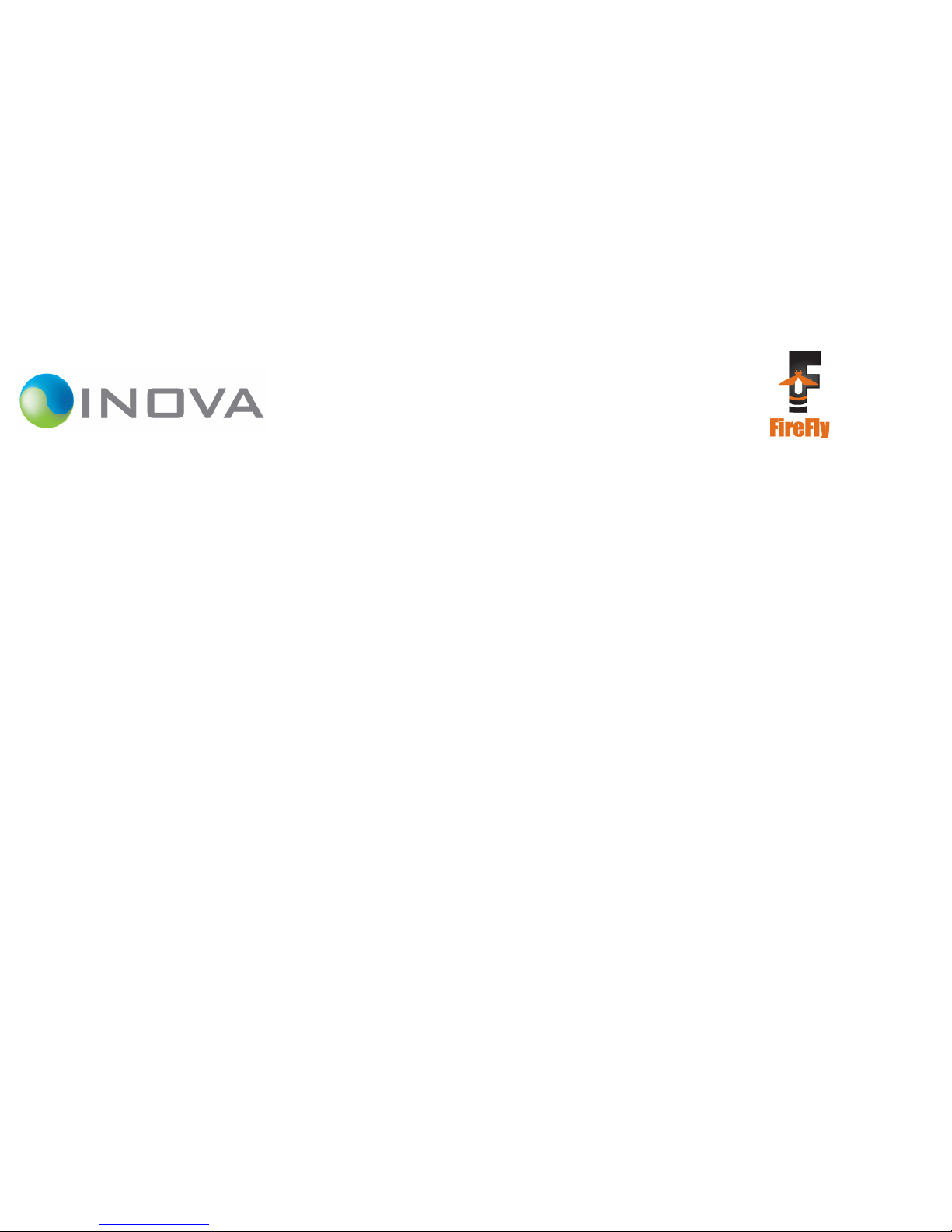
FireFly® DR31
Field Operations
Quick Reference Guide
for FCC Use
Release 3.0
100-500nn
Rev. A
November 2011
Page 2

INOVA Geophysical Equipment Limited
12200 Parc Crest Drive
Stafford, Texas 77477 USA
P: +1.281.552.3800
F: +1.281.552.3811
www.inovageo.com
Copyright © 2010 INOVA Geophysical Equipment Limited. All rights reserved.
No part of this publication may be reproduced, transmitted, transcribed, stored in a retrieval system, or translated into any language or computer language in any
format or by any means, electronic, mechanical, magnetic, optical, chemical, manual, or otherwise, without prior written permission of INOVA Geophysical Equipment Limited. Copyright violators also may be subject to civil penalties.
INOVA Geophysical makes no warranties as to the accuracy, validity, or fitness for use or application of the contents of this document. INOVA reserves the right to
revise the information in this document at any time without notice. Although an attempt has been made to ensure the accuracy of the following material, no responsibility is assumed by ION for any use, or for any consequences resulting from any use, of the information contained herein. No guarantee of suitability for any purpose is offered or implied.
FireFly
®
is a registered trademark of INOVA Geophysical Equipment Limited; SCORPION® is a registered trademark of INOVA Geophysical Equipment Limited.
INOVA has attempted, throughout this document, to distinguish proprietary trademarks from descriptive terms by following the capitalization style used by the
manufacturer. All brand names and product names used in this document are trade names, service marks, trademarks, or registered trademarks of their respective
owners.
Print date: November 2011
Original publication date: November, 2011
Part Number: 100-500nn
Page 3
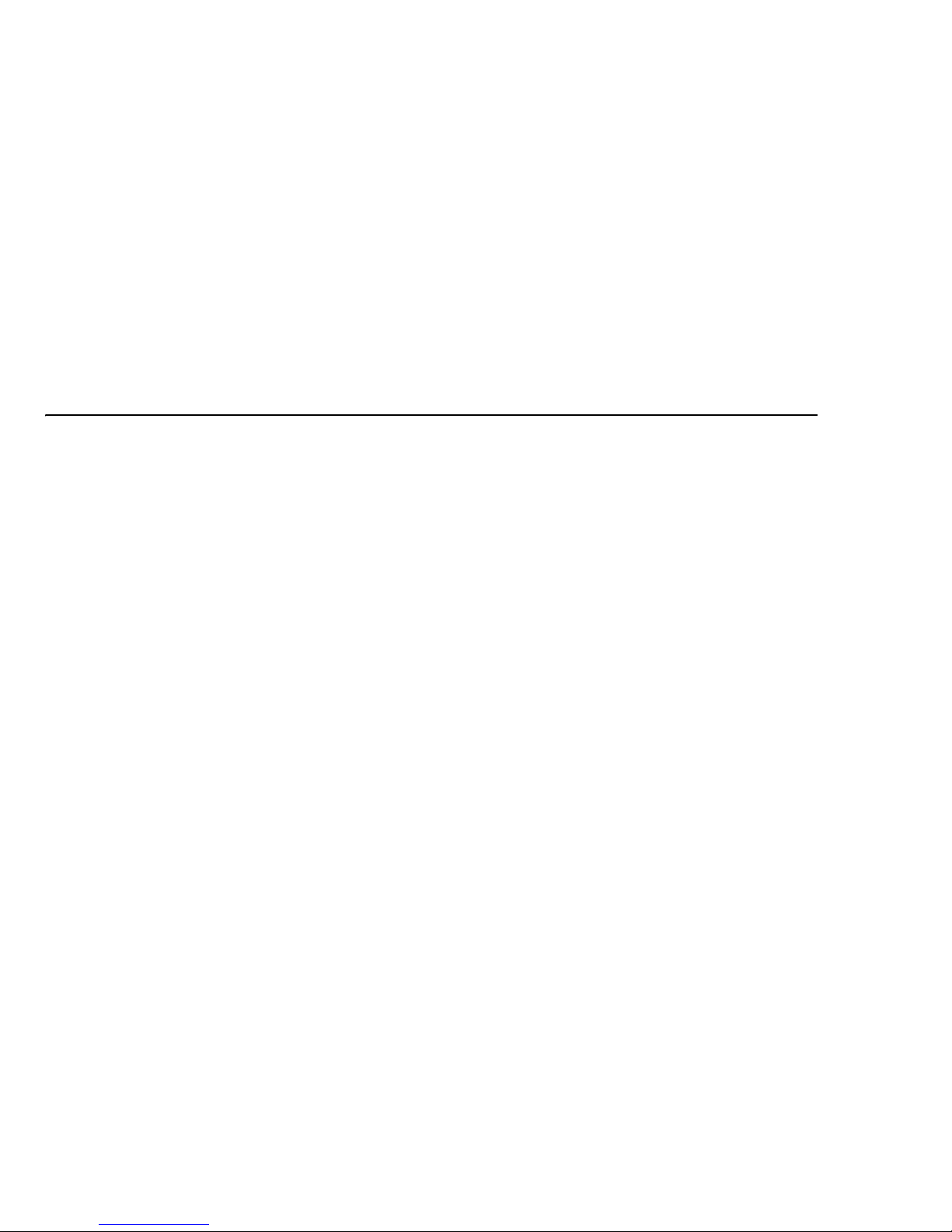
FireFly Field Operations Quick Reference Guide 3
Contents
NavTool Start Up..............................................................................................................................................................................7
NavTool Point Selection...................................................................................................................................................................8
NavTool Map....................................................................................................................................................................................9
Receiver Station Equipment ...........................................................................................................................................................11
Task – Layout/Deployment (SVSM)..............................................................................................................................................12
Task – Layout/Deployment (GDU/Geophone String)....................................................................................................................13
Task – Battery Swap.......................................................................................................................................................................14
Task – Pickup..................................................................................................................................................................................15
Task – QC .......................................................................................................................................................................................16
Task – Troubleshoot .......................................................................................................................................................................17
Task – Shooting ..............................................................................................................................................................................18
Task – Wireline Sims......................................................................................................................................................................20
Task – Drilling................................................................................................................................................................................22
Page 4
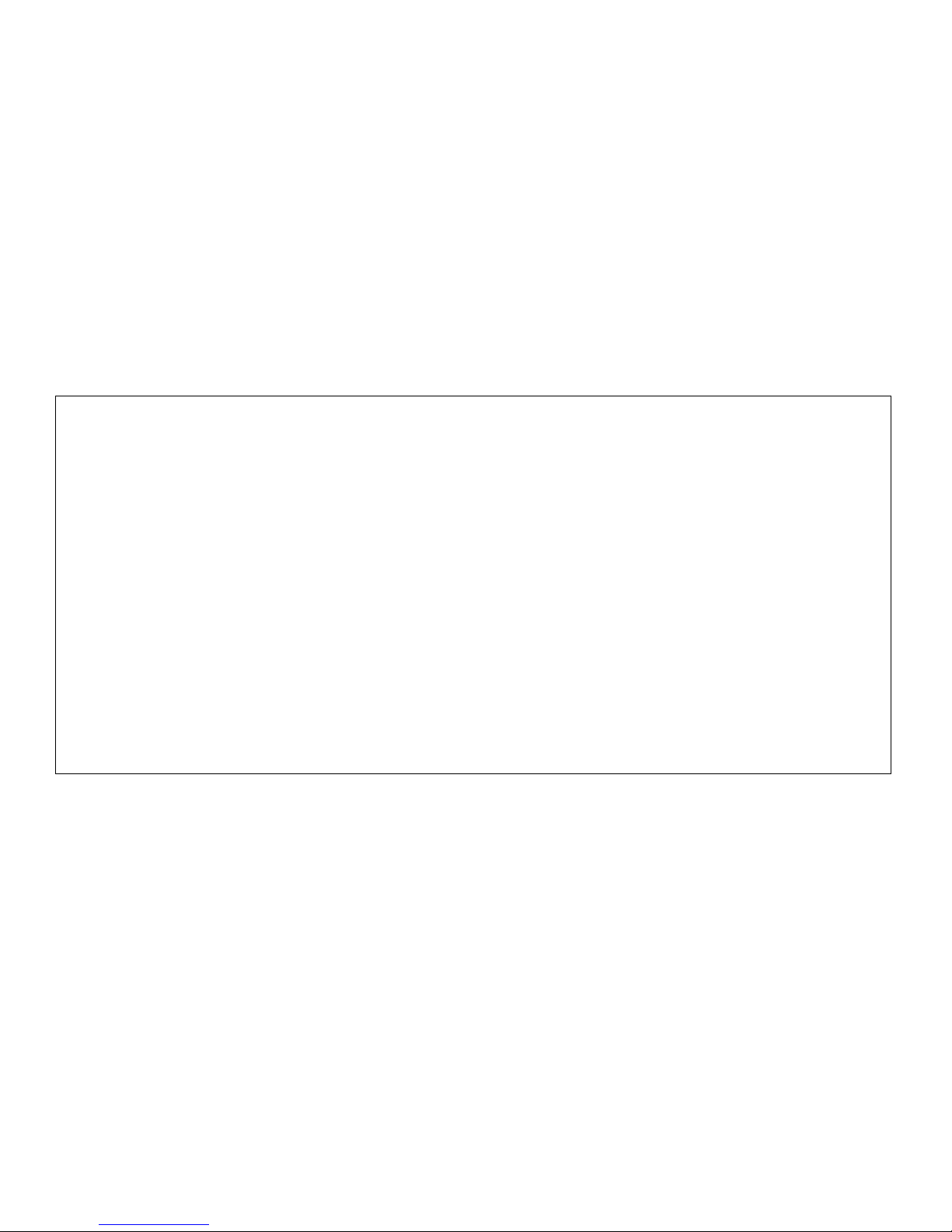
FireFly Field Operations Quick Reference Guide 4
This device complies wi
th Part 15 of the FCC and RSS210 Issue 8 rules. Operation is subject to the following two
conditions: (1) this
device may not cause interference, and (2) this device must accept any interference, including
interference that may cause undesired operation of the device.
Changes or modifications not expressly approved by the party responsible for compliance could void the user's authority
to operate the equipment.
This device complies with Health Cana
da's Safety Code. The installer of this device should ensure that RF radiation is
not emitted in excess of the Health Canada's requirement. Information can be obtained at http://www.hc-sc.gc.ca/ewh-
sem/pubs/radiation/radio_guide-lignes_direct-eng.php
Français
Cet appareil est conforme à FCC Partie15 de Industrie Canada RSS210 numero 8 standard exempts de licence(s).
Son utilisation est soumise à Les deux conditions suivantes: (1) cet appareil ne peut pas provoquer d 'interférences e
(2) cet appareil doit accepter Toute interférence, y compris les interférences qui peuvent causer un mauvais
fonctionnement du dispositif.
Per Industry Canada RSS rules:
Cet appareil est conforme avec Santé Canada Code de sécurité 6. Le programme d 'installation de cet appareil doit s'
assurer que les rayonnements RF n'est pas émis au-delà de I'exigence de Santé Canada. Les informations peuvent
être obtenues: http://www.hc-sc.gc.ca/ewhsemt/pubs/radiation/radio_ guide-lignes_direct-eng.php
Page 5
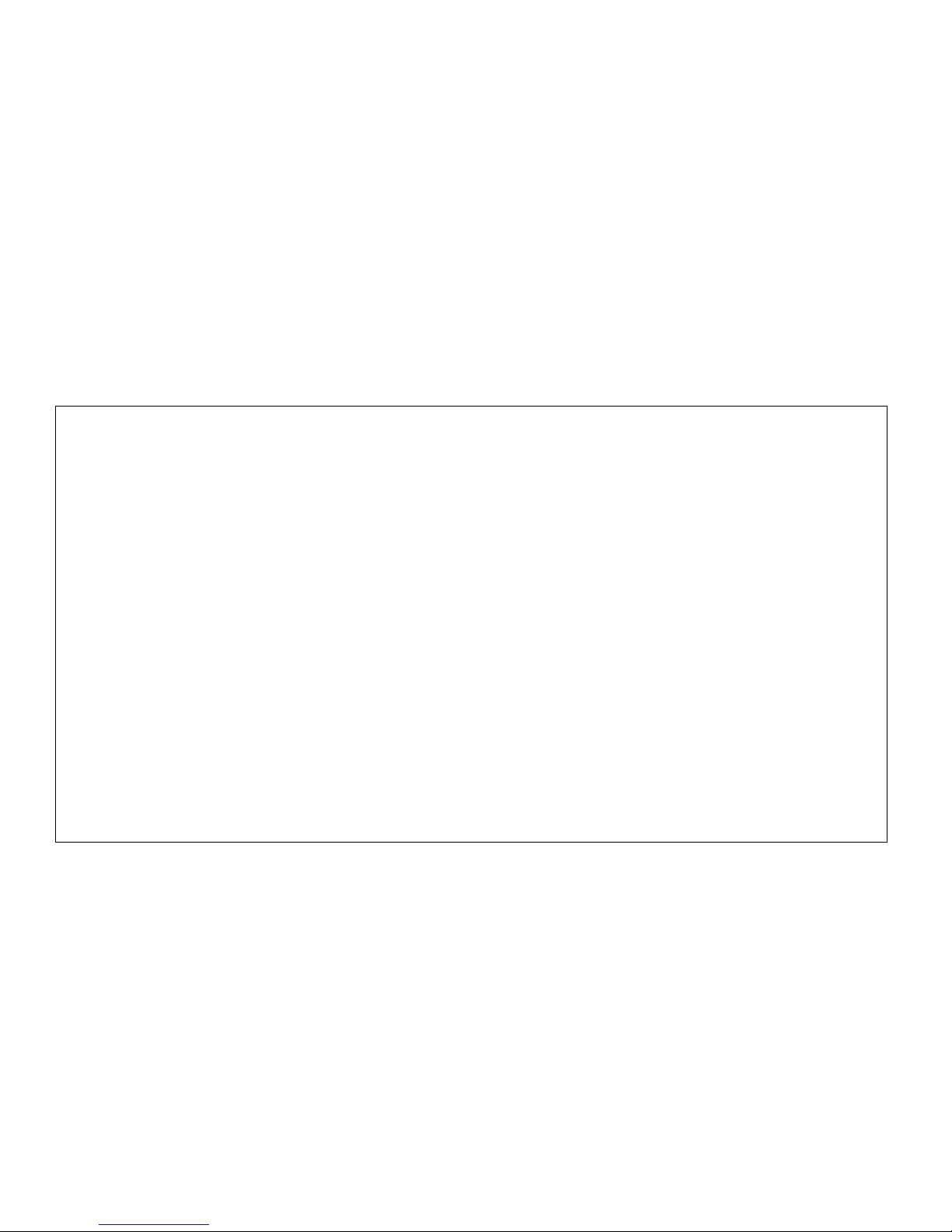
FireFly Field Operations Quick Reference Guide 5
Warning RF Exposure Compliance
The antenna(s) used for this transmitter must be installed to provide a separation distance of at least 120 cm from all
persons and must not be co-located or operating in conjunction with any other antenna or transmitter. Users and
installers must be provided with antenna installation instructions and transmitter operating conditions for satisfying
RF exposure compliance.
Industry Canada Statement:
This device has been designated to operate with the antennas listed below, and having a maximum gain of 5.2 dB.
Antennas not included in this list or having a gain greater than 5.2 dB are strictly prohibited for use with the device.
The required antenna impedance is 50 Ohms.
Antenna Part Number Format: YK150-W135
Français
Conformité des appareils Warning RF
L'antenne (s) utilisée pour ce transmetteur doit être installé pour fournir une distance de séparation d'au moins 120
cm de toutes les personnes et ne doit pas être co-localisés ou fonctionner en conjonction avec une autre antenne ou
transmetteur. Les utilisateurs et les installateurs doivent être fournis avec des instructions d'installation d'antennes et
conditions opératoires du transmetteur pour satisfaire la conformité d'exposition aux RF.
Industrie Canada (CNR-110 Numéro 9 Juin 2007 Section 7.1.5)
Ce dispositif a été désigné pour fonctionner avec les antennes énumérées ci-dessous, et d'avoir un gain maximum de
5,2 dB. Antennes pas inclus dans cette liste ou ayant un gain supérieur à 5,2 dB sont strictement interdites pour
l'utilisation avec cet appareil. L'impédance d'antenne requise est de 10 ohms.
Format antenne Référence: YK150-W135
Page 6

FireFly Field Operations Quick Reference Guide 6
Page 7

FireFly Field Operations Quick Reference Guide 7
NavTool Start Up
1. Turn on NavTool and click Start NavTool.
2. Select Language, Crew and Operator, and Continue.
3. If messages appear, read and tap OK.
4. Tap Close to show map.
Page 8
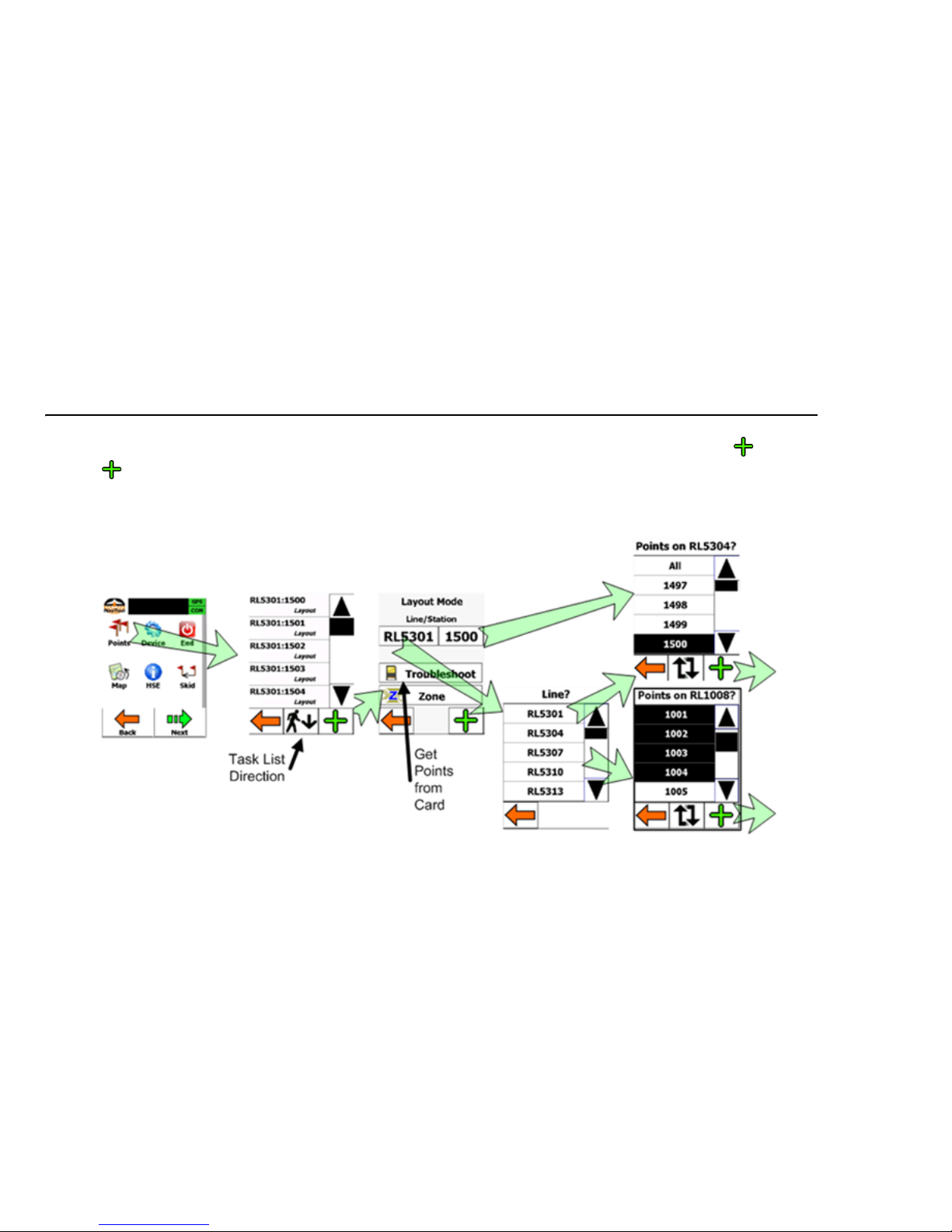
FireFly Field Operations Quick Reference Guide 8
NavTool Point Selection
1. From the main Menu select Points.
2. Tap to add points.
3. Tap Line to display the list of lines.
4. Select the Line to choose points from.
5. Select the points to add then tap :
• All for all points on a given line
• Range for a range of points (select the first and last
point to add all points in the range
•Single Point
Page 9

FireFly Field Operations Quick Reference Guide 9
NavTool Map
The Map/Navigation screen shows you the direction and
distance to your next task. It also shows hazards/exclusions,
nearby roads and buildings, etc.
• Zoom in and out by tapping + and -.
• Pan the map by dragging your finger across the screen.
• Reset the map view by tapping the center of the screen.
Page 10

FireFly Field Operations Quick Reference Guide 10
No Permit
The NavTool allows you to override a point that is currently
set as No-Permit.
1. A No Permit point is displayed in the Points list with a
Padlock.
2. Add either a range of No-Permit points (override the No-
Permit setting) or a single point:
• To add a range of points, select the first and last point
in the range (the selection will turn black).
• To add a single point, select the desired point from the
list.
3. Tap to override the point setting.
Page 11

FireFly Field Operations Quick Reference Guide 11
Receiver Station Equipment
From Left to Right:
SVSM
FSU w/Antenna
Battery
SVSM Station
GDU Station
From Left to Right:
GDU (connected to String)
FSU w/Antenna
Battery
Page 12

FireFly Field Operations Quick Reference Guide 12
Task – Layout/Deployment (SVSM)
1. Locate Station using NavTool map.
2. Auger hole and Plant SVSM.
3. Connect Equipment in this order:
a.
Sensor (SVSM)
b.
Antenna
c.
Power (Battery)
4. Place Pole on Sensor.
5. (NavTool)Tap Layout, then Fix, then Connect FSU, then
Transmit .
6. (NavTool) Tap Next Point.
Page 13

FireFly Field Operations Quick Reference Guide 13
Task – Layout/Deployment (GDU/Geophone String)
1. Locate Station using NavTool map.
2. Plant geophone array.
3. Connect Equipment in this order:
a.
Sensor (Geophone String to GDU and GDU to FSU)
b.
Antenna
c.
Power (Battery)
4. (NavTool)Tap Layout, then Fix, then Connect FSU, then
Transmit .
5. (NavTool) Tap Next Point.
Page 14

FireFly Field Operations Quick Reference Guide 14
Task – Battery Swap
A Battery Swap is done with a Troubleshoot task.
1. Locate Station using NavTool map.
2. (NavTool) Tap Troubleshoot.
3. (NavTool) Tap Battery.
4. Unplug Old battery.
5. Plug in New battery.
6. (NavTool) Tap Next Point.
Page 15

FireFly Field Operations Quick Reference Guide 15
Task – Pickup
1. Locate Station using NavTool map
2. (NavTool) Tap Pickup.
3. (NavTool) Confirm FSU ID:
a. Match? - Tap FSU ID.
b. No Match? - Tap Other FSU, and enter ID of FSU
picked up.
c. No FSU? - Tap No FSU.
4. Disconnect Equipment in this order:
a.
Power (Battery)
b.
Antenna
c.
Sensor (GDU then Geophone String, or SVSM)
5. (NavTool) Tap Next Point.
Page 16

FireFly Field Operations Quick Reference Guide 16
Task – QC
1. Locate Station using NavTool map.
2. Magnet Swipe FSU
3. (NavTool) Tap QC then Connect FSU.
4. (NavTool) Select FSU.
5. (NavTool) Put Records where…?
a. Tap Internal to save to device.
b. Tap External to save to SD Card.
6. (NavTool) Choose Download Type.
a. Latest - Enter number of shots to download.
b. Shot ID - Enter First and Last shot IDs to download.
7. (NavTool) Tap Start Download.
8. (NavTool) When download completes, tap Next Point.
Page 17

FireFly Field Operations Quick Reference Guide 17
Task – Troubleshoot
1. Locate Station using NavTool map.
2. (NavTool) Tap Troubleshoot.
3. (NavTool) Select Equipment that was troubleshot or
swapped.
a. FSU
b. Battery
c. Sensor (SVSM or GDU & Geophone string)
d. Antenna (Aerial)
4. Pickup? – If picking up all equipment tap Pickup to
perform Pickup task.
5. Redeploy? – If redeploy is required (indicated by !! ) tap
Redeploy to perform Layout task.
6. Tap Next Point.
Page 18

FireFly Field Operations Quick Reference Guide 18
Task – Shooting
1. Locate Station using NavTool map.
2. (NavTool) Tap Shoot then Fix above shothole.
3. Connect Firing line to cap lead.
4. Plant Uphole phone.
5. Back Off to safe distance.
6. (Shot Pro) Arm Shot Pro - press on the Shot Pro, then
to arm the pack.
7. (NavTool) Wait for the following screens:
•In Queue
• Prepare to Arm
•Arm ShotPro
8. (ShotPro)Press Charge and Arm buttons together to arm,
and wait for the Fire Command.
9. (NavTool) Select Shot Status:
• Good Shot
•Blowout
• Misfire
10.(NavTool) If a Misfire, select to Try A g a in or Abort.
11. (NavTool) Tap Next Point.
Page 19

FireFly Field Operations Quick Reference Guide 19
Page 20

FireFly Field Operations Quick Reference Guide 20
Task – Wireline Sims
1. For Each Sim to be recorded (all traces on all vibes to
be tested):
a. Connect FSU to GDU.
b. Connect GDU to Truck Wireline cabling.
2. (NavTool) Tap Menu then Wireline Sims.
3. (NavTool) Deploy FSUs. For each FSU:
a. Tap Deploy and Select Vehicle.
b. Select Trace Type (Ground Force, Reference, etc.).
c. Follow Normal GDU Layout workflow (page 13).
4. Contact Observer to Run Sim(s).
5. (NavTool) QC FSUs. For each FSU:
a. Tap QC.
b. Follow Normal QC workflow (page 16).
6. (NavTool) Tap Close.
Page 21

FireFly Field Operations Quick Reference Guide 21
Page 22

FireFly Field Operations Quick Reference Guide 22
Task – Drilling
1. Locate Station using NavTool map.
2. Drill shothole.
3. (NavTool) Tap Drill then Fix above shothole.
4. (NavTool) Tap Data Entry.
5. Check and edit each Shot Log value and tap >>
6. Tap Close to finish ShotLog entry.
7. Tap Done.
8. Review Drill Log.
9. Tap OK.
Page 23

Page 24

www.inovageo.com
12200 Parc Crest Drive Tel + 1 281 552 3800
Stafford, TX 77477 USA Fax + 1 281 552 3811
