Page 1
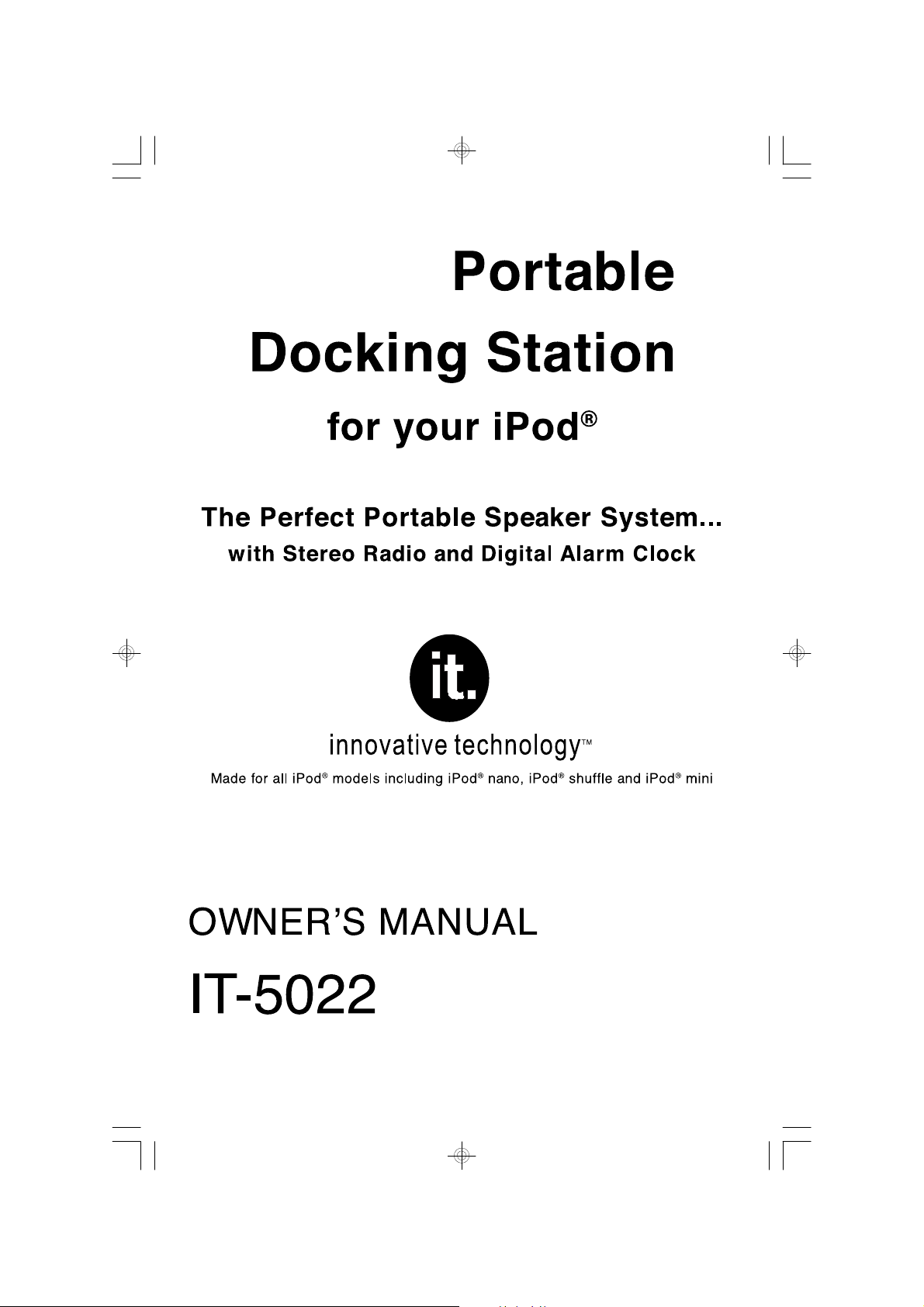
DockIT
Page 2
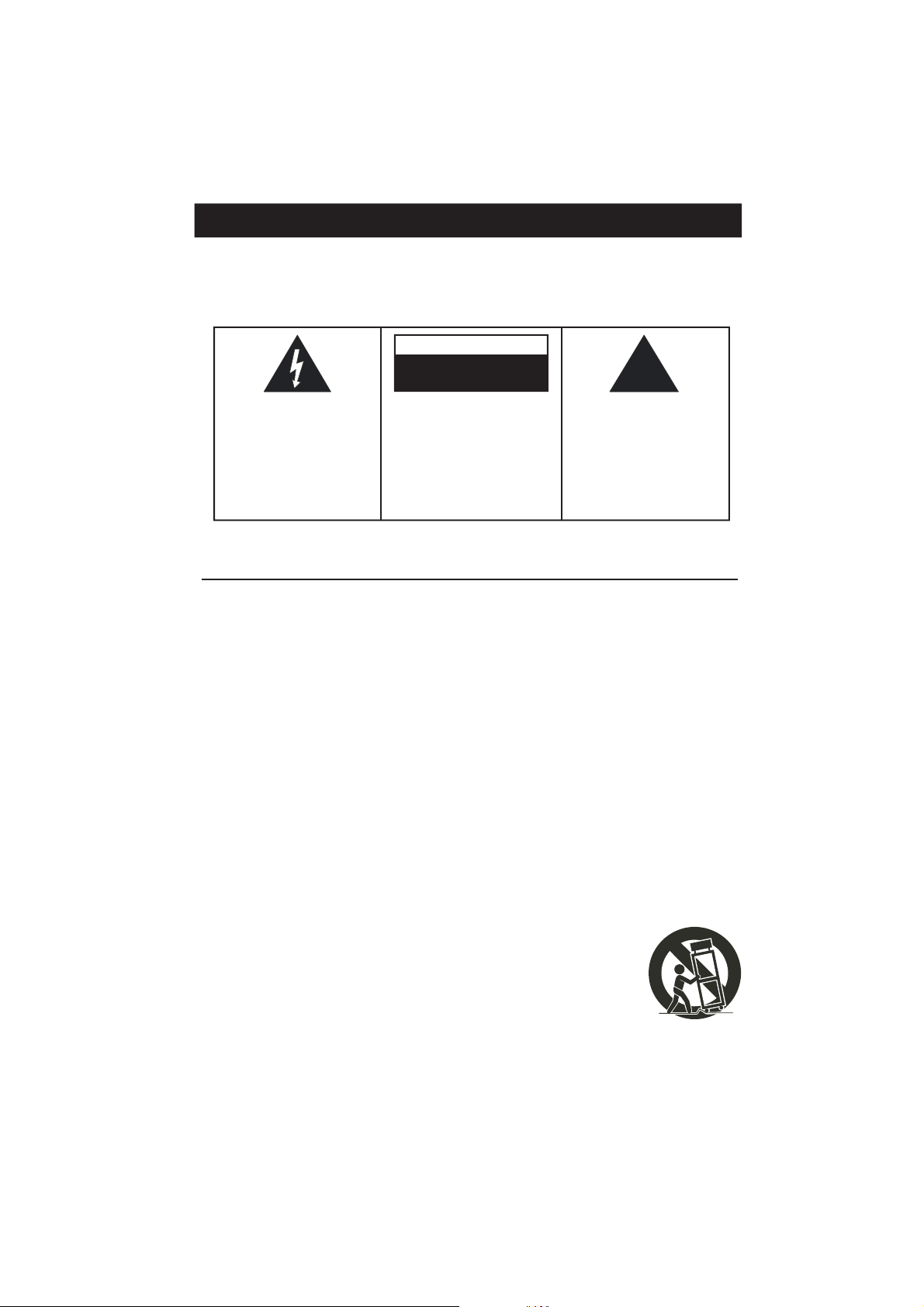
CAUTION
TO PREVENT FIRE OR SHOCK HAZARD, DO NOT USE THIS PLUG WITH AN
EXTENSION CORD, RECEPTACLE OR OTHER OUTLET UNLESS THE BLADES
CAN BE FULLY INSERTED TO PREVENT BLADE EXPOSURE. TO PREVENT FIRE
OR SHOCK HAZARD, DO NOT EXPOSE THIS APPLIANCE TO RAIN OR MOISTURE.
CAUTION
RISK OF ELECTRIC SHOCK
The lightning flash with arrowhead symbol, within an equilateral triangle is intended to
alert the user to the presence
of uninsulated‘dangerous voltage’
within the product’s enclosure
that may be of sufficient
magnitude to constitute a risk
of electric shock to persons.
DO NOT OPEN
WARNING: TO REDUCE THE
RISK OF ELECTRIC SHOCK
DO NOT REMOVE COVER
(OR BACK), NO USER
SERVICEABLE PARTS INSIDE
REFER SERVICING TO
QUALIFIED SERVICE
PERSONNEL.
The exclamation point within
an equilateral tr iangle is intended to alert the user to
thepresenceofimportant
operating and maintenance
(servicing) instructions in
the literature accompanying the appliance.
!
The Caution Marking maybe located at the bottom enclosure of the apparatus.
IMPOR TANT SAFETY INSTRUCTIONS
1.) Read these instructions. Keep these instructions. Follow all instructions. Heed all warnings.
2.) Do not use this apparatus near water.
3.) Clean only with dry cloth.
4.) Do not block any ventilation openings. Install in accordance with the manufacturer’s instructions.
5.) Do not install near any heat sources such as radiators, heat registers, stoves, or other apparatus
(including amplifiers) that produce heat.
6.) Do not defeat the safety purpose of the polarized or grounding-type plug. A polarized plug has two
blades with one wider than the other. A grounding type plug has two blades and a third grounding
prong. The wide blade or the third prong is provided for your safety. If the provided plug does not
fit into your outlet, consult an electrician for replacement of the obsolete outlet.
7.) Protect the power cord from being walked on or pinched particularly at plugs, convenience
receptacles, and the point where they exit from the apparatus.
8.) Only use attachments / accessories specified by the manufacturer.
9.) Unplug this apparatus during lightning storms or when unused for long periods of time.
10.) Refer all servicing to qualified service personnel. Servicing is required when the apparatus has
been damaged in any way, such as power-supply cord or plug is damaged, liquid has been spilled
or objects have fallen into the apparatus, the apparatus has been exposed to rain or moisture,
does not operate normally, or has been dropped.
11.) This appliance shall not be exposed to dripping or splashing water and no object filled with liquids
such as vases shall be placed on the apparatus.
12.) Use only with the cart, stand, tripod, bracket, or table specified by the
manufacturer, or sold with the apparatus. When a cart is used, use caution
when moving the cart/apparatus combination to avoid injury from tip-over.
13.) Do not overload wall outlet. Use only power source as indicated.
14.) Use replacement parts as specified by the manufacturer.
15.) The product may be mounted to a wall only if recommended by the manufacturer.
16.) Upon completion of any service or repairs to this product, ask the service technician to perform
safety checks.
1
Page 3

Thank you ………….
For purchasing this iPod® Compatible Portable Stereo System.
compact portable system features a built in iPod docking station so
This
you can play your iPod through the speakers of this system when you
®
®
are in the mood to share your music with others, or when you simply do
not want to use earphones. In addition, when this system is connected
to an AC outlet with the included AC adapter it will also recharge the battery
of any ‘dockable’ iPod . We have even included four separate inserts so that
every ‘dockable’ iPod currently available will fit correctly in the docking area.
®
®
.
This system also includes an AM/FM Stereo Radio with digital station
frequency
can
wake you to the radio or an electronic buzzer.
display for more precise tuning, and a digital alarm clock that
Finally
connec
iPo
to
we have also included an auxiliary input jack so that you can also
t non-dockable iPod® such as the first generation models, or the
d® Shuffle, or even other brands of MP3 players and portable CD players
this system. The required connection cable is included of course.
We have taken great care to ensure this system was in perfect working
order when it left our factory. If you experience any problems with the set
or operation of this system please contact the supplier.
up
iPod®is a trademark of Apple Computer Inc., registered in the U.S. and other countries.
2
Page 4

IMPORTANT NOTES
ÅAvoid installing this unit in places
exposed to direct sunlight or close to
heat radiating appliances such as
electric heaters, on top of other stereo
equipment that radiates too much
heat, places lacking ventilation or
dusty areas, places subject to
constant vibration and/or humid or
moist areas.
ï Operate controls and switches as
described in the manual.
Å Before turning on the power, make
certain that the AC/DC adapter is
properly installed.
Å When moving the set, be sure to first
disconnect the AC/DC adapter.
FCC Information
This equipment has been tested and found to comply with the limits for a Class B
digital device, pursuant to Part 15 of the FCC Rules. These limits are designed to
provide reasonable protection against harmful interference in a residential
installation. This equipment generates, uses, and can radiate radio frequency energy
and, if not installed and used in accordance with the instructions, may cause harmful
interference to radio communications. However, there is no guarantee that
interference will not occur in a particular installation. If this equipment does cause
harmful interference to radio or television reception, which can be determined by
turning the equipment off and on, the user is encouraged to try to correct the
interference by one or more of the following measures:
Å Reorient or relocate the receiving antenna.
Å Increase the separation between the equipment and receiver.
Å Connect the equipment into an outlet on a circuit different from that to which
the receiver is connected.
Å Consult the dealer or an experienced radio/TV technician for help.
This device complies with Part 15 of the FCC Rules. Operation is subject to the
following two conditions:
(1) This device may not cause harmful interference, and
(2) This device must accept any interference received, including interference
that may cause undesired operation.
Changes or modification not expressly approved by the party responsible for
compliance could avoid the userís authority to operate the equipment.
3
Page 5
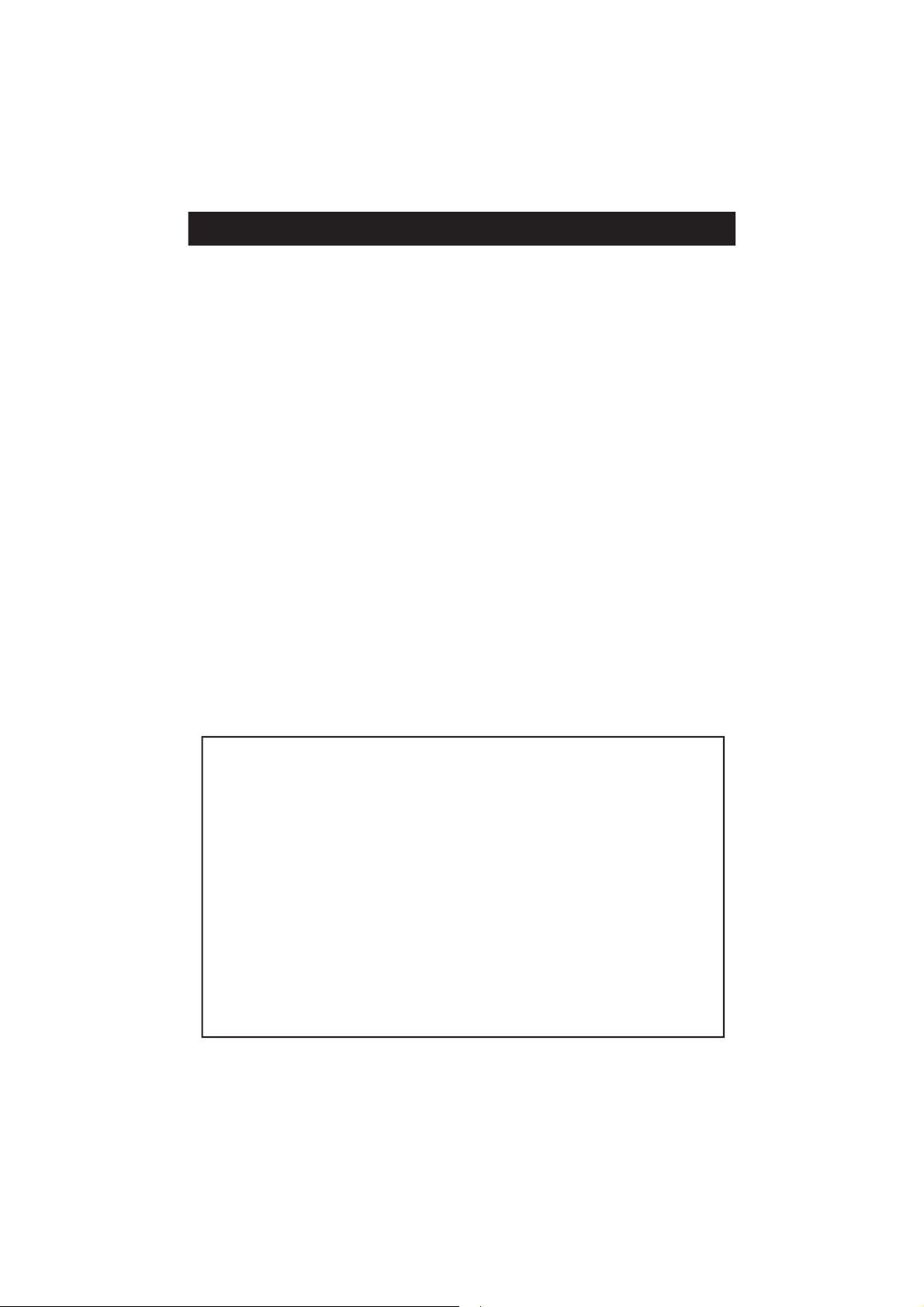
PREPARATION FOR USE
Unpacking And Se t Up
• Remove the main unit, the AC adapter, the accessory auxiliary device
®
iPod
connection cord, and the 2
packing material from the main unit. We recommend that you save the carton
and packing material in the event that the unit ever needs to be returned for
service. Using the original carton and packing material is the only way to protect
your unit from damage during shipment.
• Remove any descriptive labels or stickers from the top or front panels of the
unit but do not remove any labels or stickers from the back or bottom panels.
• Remove the “dummy iPod
®
” display card from the docking area and discard it.
Power Sources
This system is designed to operate on 6 “C” batteries, not included, or on normal
120V AC house current with the included AC adapter. In addition, this unit requires
2 “AA” batteries for the clock and alarm memory back up. We recommend that
you use a well-known brand of alkaline batteries for longest life and best
performance.
Attempting to operate this system from any other power source may cause damage
to the system, and such damage is not covered by your warranty.
adapters from the carton, and remove all
Battery Precautions
• Replacement of batteries must be done by an adult.
• Do not mix old and new batteries.
• Do not mix alkaline, standard (carbon-zinc) or rechargeable (nickel-cadmium)
batteries.
• The supply terminals are not to be short-circuited.
• Non-rechargeable batteries are not to be recharged.
• Exhausted batteries are to be removed.
• Only batteries of the equivalent type are to be used.
• Batteries are to be inserted with the correct polarity.
• Dispose of batteries properly. Do not dispose of batteries in fire. The batteries
may explode or leak. Do not break batteries open internal chemicals will cause
skin burn. If you come into contact with the internal contents of a battery,
immediately wash the skin in warm water.
4
Page 6
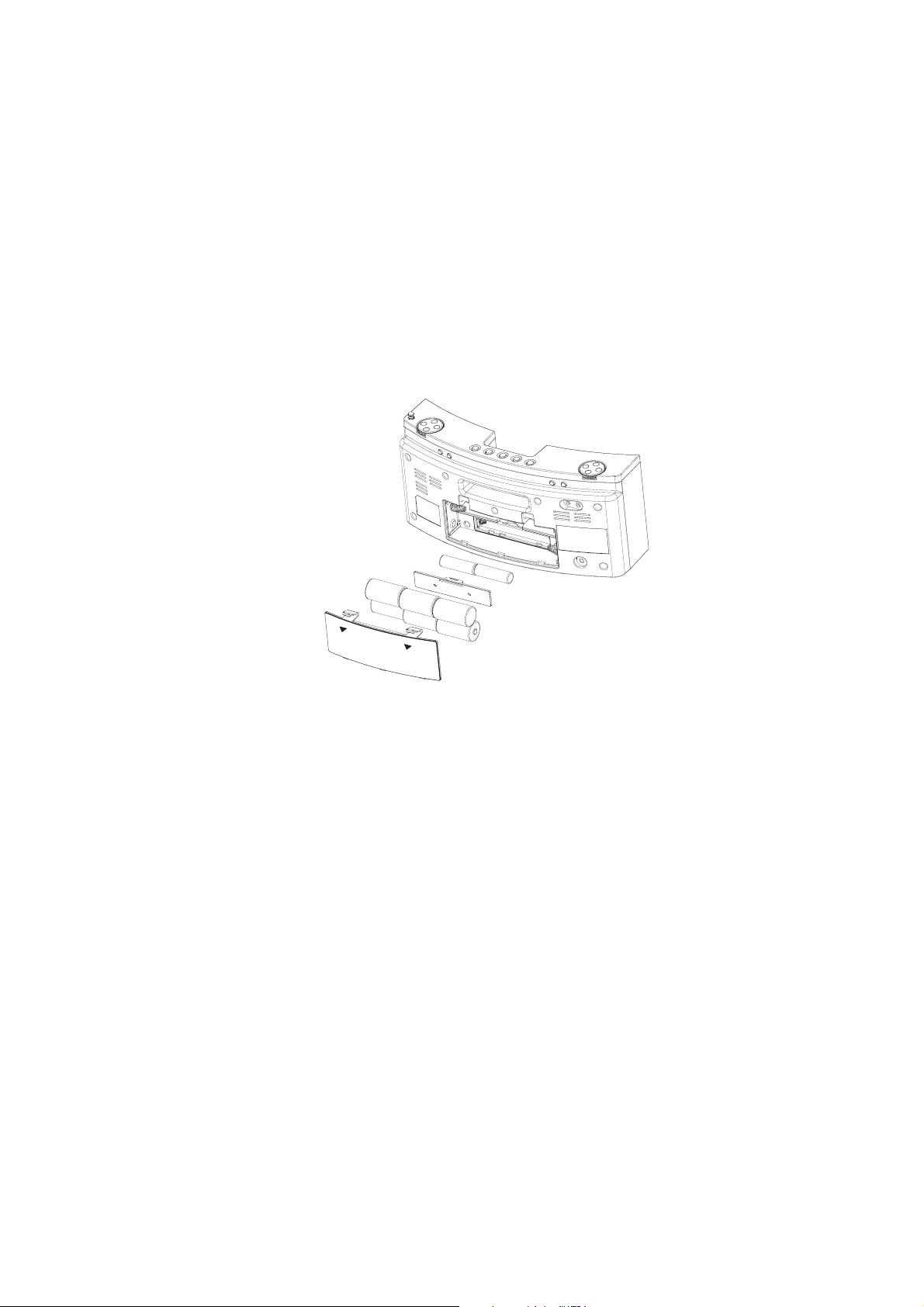
Battery Installation
+
+
-
-
+
-
+
-
+
+
-
-
+
OPEN
+
-
OPEN
The battery compartments for the 6 “C” batteries and 2 “AA” batteries are located
on the back panel. To open the battery compartment covers press the door locking
tabsinthedirectionofthearrows.Removethedoorsandinsertthe6“C”and2
“AA” batteries in their respective compartments. Be sure the batteries are installed
correctly according to the polarity markings in the battery compartments. If the
batteries are installed incorrectly the unit will not work.
Battery
Compartment
OPEN
+
OPEN
After installing the batteries replace both battery compartment covers and make
sure that they lock securely.
Battery Replacement
When the sound output becomes weak and distorted during battery operation it is
probably time to change the 6 “C” batteries. Try operating the system with the AC
adapter. If the sound is normal with the AC adapter this confirms that the batteries
are weak and should be replaced as soon as possible. If exhausted batteries are
left in the unit they may eventually leak and cause damage to the unit. When
changing the 6 “C” batteries always change all 6 at the same time and do not mix
different types of batteries such as alkaline, carbon-zinc, and nickel cadmium.
The 2 “AA” batteries are only used for maintaining the clock and timer memory
and therefore they will probably last longer than the 6 “C” batteries. Two fresh
alkaline “AA” batteries should provide back up power for the clock and timer for a
period of 12 month.
5
Page 7

Using The AC Adapter
Connect the small female plug of the AC adapter to the DC Input Jack on the back
panel. Connect the housing of the AC adapter to the 120V AC outlet.
When the adapter is connected to the unit the AC power source is selected
automatically, even if there are batteries in the battery compartment. Note: In
order to operate the unit on batteries the AC adapter must be completely
disconnected from the DC Input Jack on the back panel.
NOTES:
• The housing of the AC adapter may become warm during operation. This
is normal.
• To reduce the risk of electric shock never connect or disconnect the AC
adapter while your hands are wet.
Protect Your Furniture
This model is equipped with non-skid rubber 'feet' to prevent the product from
moving when you operate the controls. These 'feet' are made from non-migrating
rubber material specially formulated to avoid leaving any marks or stains on your
furniture. However certain types of oil based furniture polishes, wood preservatives,
or cleaning sprays may cause the rubber 'feet' to soften, and leave marks or a
rubber residue on the furniture. To prevent any damage to your furniture we strongly
recommend that you purchase small self-adhesive felt pads, available at hardware
stores and home improvement centers everywhere, and apply these pads to the
bottom of the rubber 'feet' before you place the product on fine wooden furniture.
6
Page 8

LOCATION OF CONTROLS AND INDICATORS
1 32
7 8
6
5
4
OPEN
OPEN
9101112
14 15
OPEN
19
20
POWER
FM ST.
OPEN
13
16
17
21 22
18
1. VOLUME Control
POWER Mode
2. Button
(ON/OFF /ALARM ON )
3.DBBS Button
4.FUNCTION Button
(i
R
Po d / AUX B uzzer ,
RADIO)
5
. FM AUTO /AM Button
6. ALARM ON/OFF Button
7. TUNING Control
8. FM Antenna
9. Left Speaker
10. LCD Display
11. FM Stereo Indicator
12. Power Indicator
13. Right Speaker
14. ALARM SET Button
15. TIME SET Button
16. MINUTE Button
17. HOUR Button
18. AUX IN Jack
19. Battery Compartment
20. Backup Battery
Compartment(inside)
21. PHONES Jack
22. AC Adapter Jack
23. iPod holder(2 inserts)
R
23
7
Page 9

LCD DISPLAY
FM
AM
.
MHz
Fig 1
ALARM
.
Fig 2
OPERATING INSTRUCTIONS
SETTING THE CLOCK
Radio mode
1. Band Indicator (AM/FM)
2.
Radio Frequency
Clock/Timer Mode
3.Alarm On Indicator
4.Time/Alarm Time Display
Make sure the POWER switch
is set to the ‘Off’ position. The
time or alarm time cannot be
set or
is ‘On’.
adjusted while the unit
Press and hold the TIME SET
button. While holding the TIME
SET button press the HR SET
button to adjust
the hour.
8
While holding the TIME SET
button, press the MINUTE
SET button to adjust the
minute. Release all buttons
to complete time setting.
Page 10

OPERATING INSTRUCTIONS (CONTINUED)
L
ISTENING TO THE RADIO
NOTE: To prevent any interference between your iPod and the radio in this unit,
your iPod should be switched 'Off' when listening to the radio.
R
R
Set the POWER button to the
‘On’
position, the display
lighting
turns on.
Set the FUNCTION button
to
the Radio position. The display
will change from time to radio
frequency. Set the
selector to the desired
BAND
band,
AM or FM Auto.
Rotate the TUNING control
until
the display shows the
desired
AM or FM station
frequency. Turn the TUNING
control clockwise to
select
higher numbered frequencies
or counter-clockwise to select
lower numbered frequencies.
The FM STEREO indicator will
light when you tune to an FM
Stereo station.
Rotate the VOLUME control to
increase or decrease the
volume level. If you want to
increase the bass response
s
et the DBBS button to the
‘On’ positon.
Note: If you are listening to
music that contains heavy
bass at high volume levels the
sound may become distorted
if the DBBS switch is set to the
‘
On’ position. If this occurs
set the DBBS switch to the
‘Off ’
position, or reduce
the
volume level.
When you are finished listening
set the POWER button to the
‘
Off’ position. The display
changes from radio frequency
to correct time and the display
lighting goes off.
9
Page 11

OPERATING INSTRUCTIONS (CONTINUED)
Docking and Charging The iPod
This system is designed with the same 30-pin connector found in all iPod docks.
By simply connecting the iPod to the docking station on the front panel of this
system you can play the iPod through the speakers of this system. And you
can also recharge the battery in the iPod .
Note: Recharging is only possible when you are using the system with the included
AC adapter. The iPod battery will not be recharged when you are operating this
R
R
R
R
R
R
system on battery power.
To accommodate all models of dockable iPod we have included four different
adapter / inserts to ensure that the iPod will fit properly in the docking station.
Refer to the chart below to select the proper adapter / insert for your particular
model of dockable iPod . Note: If you have a earlier non-dockable iPod , or an
R
iPod Shuffle, please refer to the next section to connect you device to the
R
R
R
R
Auxiliary Input jack.
R
iPod inserts
Your unit comes with 2 removable inserts to ensure the iPod fits properly
R
in the dock on the front of the system.
R
noisrev doPi
MENU
MENU
MENU
R
A
AAA
0351010402ezis doPi
BGBGBGBGBG
inimG3G4
AAA
otohp
5G (video)onan
060342060402
BGBGBGBGBGBGBG2G0B3G
B
ADAPTOR SUPPLIED
WITH iPod
1. Place the proper adaptor / insert into the docking station. The iPod 30-pin
CC
C
C
R
connector should fit through the opening in the bottom of the insert.
2. Gently press the insert into the dock until it is properly seated.
3. With the iPod in the Power ‘Off’ mode carefully place it into the insert.
Note: Remove any accessory case or “skin” from the iPod before inserting
it in the dock.
4. To remove or replace an insert, first remove the iPod from the dock. then
R
R
R
grip the insert and gently lift it upward and out of the dock.
10
Page 12

OPERATING INSTRUCTIONS(CONTINUED)
Playing your iPod
Important
To prevent distortion during iPod playback you should go to the Main Menu
of your iPod , select the Settings Menu page, select the EQ Setting, and make
R
R
sure that the EQ function is set to "Off".
(Main Menu Settings Menu EQ Setting Select “Off” )
After inserting the iPod
R
in the dock as described
above, set the POWER switch
of this system to the ‘On’
position, and the FUNCTION
switch to the iPod position.
I
f necessary, release the HOLD
switch on the iPod and turn
R
R
it on.
Select the song or album that
you wish to play on the
R
iPod using the click-wheel
navigation controls as usual.
Use the VOLUME control on
this system to increase or
decrease the speaker volume
level. The volume control on
the iPod has no effect on
R
the speaker volume level.
When you are finished listening
press the POWER button to
turn this system ‘Off’. The
display lighting will turn off.
If you are using the AC adapter,
the charging indicator will
appear on the iPod display.
R
Important Note
To prevent damage to the iPod we recommend that you do not play the
R
iPod when you are carrying this system around as a portable. The system
should be placed in a stable, secure position before connecting and
operating the iPod .
R
R
11
Page 13

OPERATING INSTRUCTIONS(CONTINUED)
Listening To A Non-Docking iPod Or Other Portable Music Player
R
Some early iPod models and the iPod Shuffle do not include the 30-pin docking connector
found on most other iPods . We have provided an Auxiliary Input Jack on the back panel of this
system and included a stereo connection cable so that you can still connect non-docking
R
iPods , other MP3 players, or personal CD players to this system.
1
Locate the stereo connection
cable supplied with this system.
R
R
2
Connect one end of the
3.5mm stereo cable into the
auxiliary input jack (AUX)
located on the back of the
unit, and other end to the
headphone or line out jack
R
3
Set the POWER button to the ‘On’
position and the FUNCTION button
to the AUX position. Also turn on
your external
player.
portable audio
on your portable audio
device.
4
5
Use the control to
VOLUME
adjust the system volume.
You may need to adjust your
device volume, too.
When you are finished listening
set the POWER button to the
‘Off’ position. Remember to shut
off the power to your portable
audio player as well.
Important Note
Remember to disconnect the stereo connection cable from the Aux Jack before inserting an
R
iPod in the docking station.
12
Page 14

OPERATING INSTRUCTIONS(CONTINUED)
SETTING THE ALARM
OPEN
ALARM
AM AM M
.
Press and hold the ALARM
SET
button to enter the alarm
Time setting mode. The front
panel display will change from
current time to alarm time.
OPEN
ALARM
A A
.
While continuing to hold the
RM SET button press
ALA
he HOUR button repeatedly
t
until the display shows the
desired wake-up hour.
Note: The POWER switch must
be set to the ‘Off’ position to
adjust the Alarm time.
AM
.
Press the ALARM ON/OFF
button to activate the alarm.
The ALARM indicator on the
front panel will turn ‘On’.
Set the FUNCTION selector
to the desired alarm mode,
Radio or Buzzer.
When the actual time matches
the alarm time the system will
turn on to the radio or buzzer
larm automatically. The radio
a
or buzzer will continue to
operate for one hour and then
shut off and reset itself for the
same time on the following day.
To stop the alarm sooner, press
the ALARM ON/OFF button to
d
eactivate the alarm. The ALARM
indicator on the front panel goes
‘Off’.
.
While continuing to hold the
ALARM SET button press
the MINUTE button repeatedly
to se the desired wake-up
minute. When the desired
wake-up time appears on the
display release all the buttons.
13
Page 15

TRO U BL E S H O O T I N G G U I D E
Symptom Possible Cause Solution
Radio
Noise or sound
distorted on AM or
FM broadcasts.
Station not tuned properly for AM
or FM.
FM: Rod antenna is not extended.
Retune the AM or FM broadcast
station.
Extend FM Rod antenna.
FM STEREO indicator
does not light
AM or FM, no sound
R
iPod Player
Unit does not respond
(no power)
R
iPod does not dock
porperly
R
iPod does not respond
to the unit
R
iPod did not charge up
AM: The bar antenna is not
positioned correctly.
The BAND switch is not set to FM
position.
Function switch is not set to RADIO.
Volume at minimum.
AC adaptor is not plugged into a
wall outlet or the connector is not
plugged into the power supply jack
on the back of the unit.
Using no or wrong iPod insert
R
iPod did not install properly
R
iPod is not installed properly
R
iPod is locked up
Using first or second generation iPod ,
R
iPod Shuffle or other devices.
R
iPod is not installed properly
R
iPod is locked up/frozen
R
iPod battery has problem
R
R
Reposition the unit until
best reception is obtained.
Set the BAND switch to
FM ST. Position
Set the Function switch to
RADIO.
Increase Volume
Plug the AC adaptor into a wall
outlet and plug the connector
into the supply jack on the unit.
Make sure the dock insert is the
proper fit for the iPod
Remove the iPod from the dock
R
R
and check for obstruction on the
connections in the dock and on
the
Remove the iPod from the dock
R
iPod ,Then reseat it in the dock
R
and check for obstruction on the
connectors in the dock and on
the
Please make sure your iPod is
R
iPod Then reseat it in the dock
R
working properly before docking
into the unit. Please refer to the
R
iPod manual for details.
This unit cannot control those
R
iPods or other devices.
Remove the iPod from the dock
R
and check for obstruction on the
connectors in the dock and on
the
Please make sure your iPod is
R
iPod . Then reseat it in the dock
R
working properly before docking
into the unit. Please refer to your
R
iPod manual for details.
14
Page 16

CAR E A ND M A INTE N AN C E
If the cabinet becomes dusty, wipe it with a soft cloth. If the cabinet becomes
smudged or dirty, clean it with a soft, slightly dampened cloth. Never allow
water or any liquid to get inside the cabinet.
Never use any abrasive cleaners or cleaning pads as these will damage
the finish of your unit.
15
Page 17

Innovative Technology Electronics Corp.
Limited Warranty
90 Days Labor, One Year Parts
Innovative Technology Electronics Corp. (IT) warrants the product to be free from "Defects" in
materials under normal use for a period of "One Year" from the date of the original purchase.
The Warranty is "Not" transferable. IT agrees, that within the initial "90 Day" period to repair the
product if it is determined to be defective at "No Charge". It is further agreed that IT will cover the
cost to repair or replace damaged "Parts" only for a total period of "One Year" from the date of
original purchase. The warranty does not cover cosmetic damage, antennas, AC cords,
cabinets, headbands, ear-pads, or damage due to line power surges, connection to improper
voltage supply or settings, misuse, mishandling, accident, acts of God or attempted repair by an
unauthorized service agent.
To obtain service please contact IT for Merchandise Return Authorization (MRA) number by
sending a self addressed stamped envelope to the address below. The original purchaser
MUST present a sales receipt / proof of purchase indicating date of purchase, amount paid, and
place of purchase. Send the unit prepaid to the address below in the original packaging or
reasonable substitute to prevent damage. You "Must" include your full name, shipping address
and telephone number and Merchandise Return Authorization (MRA) number for our reference.
No return will be shipped back to a PO Box. Please include your check or money order in the
amount of $12.00, payable to Innovative Technology Electronics Corp., to cover handling and
return shipping charges. IT will not be responsible for delays or unprocessed claims resulting
from a purchaser's failure to provide any or all of the necessary information, Send all inquires or
returns to:
Customer Service Dept., Innovative Technology Electronics Corp., 4 Anchor Way,
Port Washington, NY 11050 Tel: 631-265-3220
There are no express warranties except as listed above.
REPAIR OR REPLACEMENT AS PROVIDED UNDER THIS WARRANTY IS THE EXCLUSIVE
REMEDY OF THE CUSTOMER, IT SHALL NOT BE LIABLE FOR ANY INCIDENTAL OR
CONSEQUENTIAL DAMAGES FOR BREACH OF ANY EXPRESS OR IMPLIED WARRANTY
ON THIS PRODUCT EXCEPT TO THE EXTENT PROHIBITED BY APPLICABLE LAW. ANY
IMPLIED WARRANTY OF MERCHANTABILITY OR FITNESS FOR A PARTICULAR PURPOSE
ON THIS PRODUCT IS LIMITED IN DURATION TO THE DURATION OF THIS WARRANTY.
Some states do not allow the exclusion or limitation of incidental or consequential damages, or
limitations on how long an implied warranty lasts, so the above exclusions or limitations may not
apply to you. This warranty gives you specific legal rights and you may also have other rights,
which vary from state to state.
