
InnoTechRV
InnoTechRV
USA & Canada : www.inn ote chrv.c om
Austra lia & N ew Zealan d: www.inn otechrv. com.au
(For RVs and Trucks)
www.InnoTechRV.com

InnoTechRV InnoTechRV
1 Introduction
Congra tul ations on pur cha sing the ne w InnoTech RV TPMS -4000-X Tire
Pressu re Mo nit oring System .Th is sy stem is a safet y sys tem for monit oring
the ve hic le’s tire p res sure an d t emperat ure. It co nsis ts of extern all y
mounte d wire less s enso rs, fitted to the vehic les tire valve s, and a h andheld mo nitor. Th e sen sor s monito r the tir e air pre ssures a nd tempe ratures
a nd t ra ns mi t t hi s i nf orm ati on t o t he d ash m ou nt ed m o ni t or .
The mon ito r can be p laced on the dash board, o n the sun vis or or mou nted
i n a n y c o nve nie nt p l ac e i n t he v eh i cl e u si ng t h e w ind ow
mount in clu ded.
2 Function
The monito r’s fun ction is to receive the tem peratur e an d
pressu re info rma tion tr ansmitt ed from the sensors fitt ed
to each tire and di spl ay t his info rma tion on the scre en i n
the spec ifi c units of me asureme nt of your ch oic e.
The moni tor wil l emit an ala rm when a tir e pre ssur e or
temper atu re varie s ma rked ly f rom the t argeted ti re
pressu re and/o r temper atu re (r efe r s ection 4 .) T he
system will dete ct hi gh or l ow ai r pre ssure as well as high
temper atu re or rapid l eak age from the tir es. T he m onitor
will flash a re d war ning LED la mp an d an al arm will so und
to r emind the operato r to c heck if th e tir es ar e hig h or low
in air pre ssu re, t her e is l eak age, a hi gh tempe rature
condit ion , th e monit or’s batte ry is low, o r th ere is a
proble m wit h a sensor.
Tur n th e monito r on by p ressing the middle butt on. Turn
off by holding the mid dle but ton until the mon itor s huts
itself down. N ote the mon itor will onl y shut d own fro m
Normal o per ating mod e.
TPMS-4000
1
TPMS-4 000
(MONIT OR)
SENSOR
3 Installation & Operating Instructions
The following graphic identifies the icons on the monitor.
Bar icon
KPa
KPa icon
C
Bar
NUMERICAL
INDICATING
SECTION
sensor
monitor
Right (R) button
Middle (SET) button
Left (L) button
Pressure
Unit Conversion Formulae
Temperature
F=9C/5+32
C = Celsius; F = Fahrenheit
Import ant ; before in stallin g the tire se nso rs:
a. Ensur e you h ave infla ted the veh icle’s ti res to your r equired p res sures.
Note: It i s rec ommende d to set tire p ressure s at th ose recom mended by t he
manufa ctu rer or list ed in the veh icle’s ha ndbook,
b. Ensur e the m onitor ba ttery is fu lly charg ed an d is in Align ment mode ,
c. Ensur e bat teries ha ve been fit ted to each s ens or. UNDER th e termina l, + si de up)
d. If supp lie d, fit the sm all foam ru bber pad in sid e the top of th e sensor ca p
(desig ned p rimaril y for off roa d vehicle s)
Note: Do n ot ov er-tigh ten the pla stic cap as t his m ay damage t he cap and o- rin g.
Pressure
Fitting Sensor Locks (Optional)
The kit is s upp lied with s ecurity l ocks
for the se nso rs. Use of th ese is
option al. S crew nut on to valve st em
before f itt ing senso r. Tighten se nsor
then tig hte n lock nut ba ck up to sens or
using wr enc h supplie d.
˚C icon
F
PSI
˚F icon
2
Kgf/cm
TempLeaking
2
Kgf/cm
icon
PSI icon
BATTER Y CONDITION icon
SENSOR icon
MONITOR icon
TEMPERATURE CONDITION icon
PRESSURE CONDITION icon
LEAKAGE icon
1 Bar=14.5 psi
1 Bar=100 kPa
1 Bar=1.02 kgf/cm
2
TPMS-4000
2

InnoTechRV InnoTechRV
System S etu p
1. Fi rst place the monit or i nto alignm ent mo de b y pressi ng L eft & R ight b utt ons
simult ane ously for 5 s econds. Al l 22 wheel po sit ions will d isplay on s cre en.
2. Press e ith er L or R button t o sel ect the spe cific tir e pos ition you w ish to alig n a sensor on .
3. Scr ew a sen sor ont o th e co rre spondin g wh eel and wit hin 5 secs the current pre ssu re w ill
be display ed a gainst the c orr espondi ng f lashing Tire icon on the scre en. If t he r ed LED light
stays on and “- - -” stil l sho ws at the top of the mon itor display th en the sensor ha s not
allign ed. R emove the s ensor, rem ove and rep lac e the batte ry and retr y.
4. Repea t ste ps 2 & 3 for each t ire.
5. When all tire s have be en align ed, press an d hold th e L & R butt ons unti l the una lig ned t ire
positi ons d isappea r. You a re now in Nor mal O pera tin g mode.
Note: If a sen sor i s to be removed from one valve and f itted to a nother valve , you must dele te
the current sett ing o n the moni tor a nd re ali gn th is se nsor to th e new tire . To delet e an align ed
sensor fro m a tire , wh ils t in tir e al ignment mod e, s ele ct t he t ire positio n an d th en h old down
the midd le bu tton unti l “- - -“ appea rs on the mon ito r.
To delet e all a lignmen ts hold down t he r igh t ha nd butt on unti l “- - -“ a ppe ars on the monitor
and no pos iti ons show a pr essure.
Note: Th e monito r may init ially show alarms or ab normali ties until you have set y our r equ ired
pressu res a nd units of m easurem ent as foll ows .
Programming Standard Settings
1. Once all se nsors have been ali gne d and you have take n the mo nitor out of Alignme nt
Mode, pres s an d hold the midd le b utton f or 5 sec onds to enter into Prog ram ming Mode (left
graphi c opp osite. Th e fir st aligne d tir e pos ition wil l fla sh an d the d efault pr ess ure level will b e
displa yed . (The defa ult initi al units ar e PSI ). (Diag A - oppo site)
2. Press t he Le ft or Right b utton to de crease or i ncr ease the re quired no rma l cold tire
pressu re fo r this whee l positio n.
3. Pres s the middle b utton to select the ne xt tire a nd re pea t thi s sequen ce to set the c old t ire
pressu re on e ach of the re maining t ires.
4. Once you have set the pressu re for the las t whee l p osition the next pre ss of the midd le
button will mov e you to pre ssu re units. Unless you wis h to cha nge fr om PSI le ave th is
settin g. To change pr ess the L or R button . (Diag B)
5. Press ing t he middle b utt on again wi ll ta ke you to tem peratur e uni ts and pres sin g the Left or
Right bu tto ns you can ch ange betw een Fahre nhe it and Cels ius. (Dia g C)
6. Pressin g again will t ake you to the LoO FF functi on. Plea se refer to the Dual P ressure
Functi on. Unl ess you i nte nd to use the Dual Pressur e Functi on leave thi s set tin g on L oOF F.
(Diag D) .
7. At anytime during the set up process you can exit to Nor mal mode by holding dow n t he
middle b utt on for 5 secs u ntil the mo nitor bee ps. You h ave now fin ished pro gra mming.
TPMS-4000
3
Note:
1. Always insta ll the se nsor w hen the Ti re is cold
2. P lease c heck ea ch Tir e valve i s n ot damage d.
3. Check t o e nsu re t her e are n o le aks a nd th e
s ensors a re fi rmly secur ed to each Ti re va lve.
Installation of the Monitor
The moni tor may be mou nted usin g the ped estal sup pli ed. The mon itor can be fixed to a
suitab le sur face in the ve hicle, sun visor, da shboard etc. It has a built- in lit hium batte ry
rechar ged using the charge r p rovi ded . It is not recomm ended t hat this c har ger be used to
power the mon ito r contin uously as it may damage the bat tery. If a USB cab le (su ppl ied
separa tel y) is used to c harge the m onitor th en th e USB power s upply mus t be 2A or m ore.
Normal Operation
To ch eck the p res sures an d te mperatu res , scroll thr ough the sel ected ti re p osition s us ing the
left or right bu ttons. The mon itor wil l indica te the pr essure a nd then t he tempe rature o f each
tire. After yo ur checks a re co mpleted , the b ackligh t will go out and th e mon itor will i ndi cate t he
Tir e pres sure o f the sele cted Ti re. Af ter app roximat ely 30 sec s t he monito r will rev ert to a
blank scree n just showing t he ve hicle out lin e. In t his mode th e mon itor will cont inue to receiv e
readin gs fro m the sen sor s. If the moni tor dete cts no mov ement for 15 minu tes it wil l e nter
sleep mode to save bat tery powe r. It will reve rt to nor mal mode as soon as mov eme nt is
detect ed.
Pressure
PSI
PSI
Pressure
C
Temp
A B C D
4

InnoTechRV InnoTechRV
Reading Current Tire Conditions
Whilst in N orm al mode, pre ss t he L o r Rb utt on to check t he a ir p ressure and tempera tur e of
each of th e tir es in turn st arting wi th the fron t lef t tire (gra phics A & B below) .
If the m onitor f ails to d etect si gnals fr om a s ensor or sensors for a per iod o f ti me it may show
the “no S” ( no Si gnal” ind ication .(g raphic C be low). Thi s may indic ate t he batter ies are get tin g
low on the s ens ors or that a b ooster/ repeate r may b e require d.
Do n ot re-ali gn a se nso r showing “noS”. This is unnec essary. If the loss of signal is
tempor ary t he “noS” wi ll disapp ear once si gna l is restor ed
If the noS
PSI
Pressure
A
F
Temp
B
C
Battery Low Indicators of the Monitor and Sensors
When th e mon itor battery char ge is low, t he ba ttery ic on an d “MO NITO R”
icon on th e sc reen wil l flash a nd the be eper wil l gi ve a 1 0 se cond
interm itt ent alarm. The moni tor wil l th en beep eve ry 30 secon ds when it
monitor
sensor
TPMS-4000
5
is wit hin 5 minut es of total disc harge. The monitor shou ld b e plugg ed in
to its cha rge r.
When a tir e sensor has a low bat tery, the bat tery i con and “SENSO R”
icon t ogether with the corr espondi ng tire icon flash on t he scre en and a
10 se cond int ermitte nt a larm wil l sound. If the po wer of an y of th e
sensor s become s to o low, pleas e replac e the cor respond ing ba ttery
immedi ate ly.
Charging the Monitor
Th e b ui lt -i n l it hium ba tt er y o f t he monito r i s r echarge abl e. Please conn ect the 12/2 4V DC cha rge r i nto
the port a t bas e of th e monitor, a nd th en insert t he ad apter
plug int o the por t of the vehicl e's 12/ 24V DC acce ssory
port. It tak es approx imately 6 hou rs to fully cha rge the
monito r.
The batt ery i con will cy cle as it is ch arging. .
Note: Please keep the monito r in a co ol envir onment
when chargi ng. W hen not in use the moni tor s hould be left
fully ch arg ed and turn ed comple tely off.
monitor
monitor monitor
A B C
Sensor battery replacement
Replac e t he corr esp onding sensor ’s b att ery whe n
the m onitor indi cates a l ow bat ter y. Unscrew the
plasti c cap from the sensor, ta ke out th e bat tery
and repl ace w ith a new but ton cell ba tte ry, (CR
1632). En sure th e “ +” te rminal is to uching the
upper br ack et. Screw d own the cov er.
Note:
The bat tery mod el re qui red f or the se nsors is a
1.
CR1632 b utt on batter y.
Ensure t he batte ry i s in serted UN DER th e
2.
termin al.
The "+ " and " -" pole of s ensor b attery must be
3
placed i n th e co rrec t po sit ion wi th t he “ +”
termin al facing up; failure to do s o m ay cause
the sens or to b urn out.
When repla cing batter ies insp ect the o-ring f or
4.
damage an d repla ce as ne cessary ( con tact
us).
SENSOR
“+” POLE OF BATTERY
Power up
Quickl y pre ss the midd le button t o enter int o nor mal mode fr om the powe red o ff sta te.
Note: Once th e m onitor is on, the inf ormatio n from all Tires c an take up t o 8 min utes to be
receiv ed i n no rma l co ndition s. W hen the sen sors are in an a rea of s trong inter fer ence or in
very cold c ond itions, the monitor may not rec eive the sig nal. Pull out th e mo nitor’s antenn a
to incre ase t he streng th of the sig nal.
BATTERY
A
B
C
SENSOR CAP
TPMS-4000
6

InnoTechRV InnoTechRV
Power off
Hold do wn th e middle button for at leas t 8 se con ds, a nd th e monito r will au tomatic ally swi tch
off . Pl eas e no te: the system will fir st e nter into Progr amm ing mode 5 s econds whil e ho lding
down the middl e butt on, co nti nue ho lding down the mid dle butto n unti l the sc reen goe s
comple tel y blank to po wer off the m onitor.
Note: Wh eth er the moni tor is turn ed on or off, t he sensor s will cont inu e to transm it normal ly..
Standby Time
The monito r has an inte lli gent 15 minu te Sleep mod e. The mo nit or goes int o Sl eep mode to
save power af ter t he vehicl e has b een m otionle ss fo r more than 15 minute s. When moveme nt
is detec ted , the monit or automa tically t urn s on and reco mmences m oni toring of t he sensor s.
4 Warning Conditions
The INNO TEC HRV TP MS-X has two pri mary functio ns, monit ori ng the temp era ture and
pressu re co ndi tions of t he ve hic le’s tire s. The follow ing a re th e abnorm al co ndition s tha t will
trigge r a war ning.
Rapid Leakage
When th e air pressur e of a tire drops more th an (3 psi ) wit hin 2 minutes
the mon itor wil l signal an audib le ala rm and th e “Leaki ng” ic on will
flash on t he mo nitor’s s cre en
Leaking
Slow Leakage
When t he air pre ssure o f a tire drop s more tha n 3psi ove r a per iod of
betwee n 2~1 0 minutes , the m onitor wi ll si gnal an aud ibl e alarm and t he
“Leaki ng” ico n will flash o n th e monit or’s scree n. The Wh eel pos ition
will fl ash to in dicate w hich tir e has the abno rmal air pres sur e and what
its cu rrent a ir pres sure re ading i s. T he re d LED w ill als o flash on t he
monito r.
Note: If ther e is a fast or slo w leak the sen sor wil l send a messa ge to
the moni tor w hether dr iving or st ationar y.
Leaking
TPMS-4000
7
PSI
Pressure
PSI
Pressure
High Temperature Warnings
When t he t emperat ure ins ide the tir e ex ceeds 149oF (65oC)
the system will give a stage 1 high temp era ture alarm and the
monito r will in dicate t he po sit ion o f the tir e wit h the abn ormal
temper atu re al ong w ith its current te mperatu re. Abnor mal
temper atu re is indica ted by the flash ing re d LE D on th e
monito r and t he temper ature ico n flashin g on th e screen.
A stag e 2 a larm w ill occur if the tem peratur e insi de the tir e
exceed s 167 o F (75 oC) (Se e Indicat or levels o n rig ht)
Low Pressure Warnings
When the a ctu al tire pre ssu re is equal t o or falls below 8 5% of
the se t press ure t he system will g ive a n alarm a nd th e
monito r will in dicate t he po sit ion o f the tir e wit h the abn ormal
air pre ssure and its cur rent pre ssure. The lo w pres sure is
indica ted by the flashi ng red L ED on th e monitor a nd the
pressu re ic on flashi ng on the scr een.
Two further Low Pressu re Al arms will occur at 75% and 50%
below set pre ssu re respe ctively. (S ee i ndicato r le vels on
right)
High Air Pressure Warning
When th e actual pressur e is equa l to or gr eater th an 12 0% o f
the se t p ressure t he sy stem wi ll gi ve an a larm an d t he
monito r will in dicate t he posit ion of th e tire wi th th e ab normal
air pressur e and its curre nt ai r pre ssure. Th e hig h pre ssu re is
indica ted by the fl ashing re d LED on t he monito r and the
pressu re ico n flas hing o n t he scr een , a s the graphi c o n the
Multi-Warning Indication
When t her e are m ore that o ne Warning ind ication s w ith one
Tir e s imultan eously, the moni tor will indicat e a ll the vari ous
War ning Icon s as the grap hic o n the right s hows.
When ther e are Warning alarms on two or more tir es at the
same tim e, the respect ive tir e icons wit h the abn ormalit ies
will all fla sh on the scre en. In thi s situ ati on the cur rent t ire
readin g being display ed wil l be ind icated by th at tire icon
flashi ng mo re rapidl y than the ot her icons .
Leaking
Pressure
Pressure
Pressure
PSI
PSI
Temp
Bar
C
Temp
Pressure
8

InnoTechRV InnoTechRV
Loss of Signal Indication
If t he mo nitor do es no t rec eive a sig nal f rom o ne or mo re of t he
sensor s for a contin uous period of 30 mi nutes after coming ou t of
Sleep mode , t he aud ibl e a larm w ill soun d for 15 seco nds along with
the flas hin g red LED on the mon itor. T he corr esp onding icon o f the
abnorm al sen sor wi ll also flash and in dicate “noS” which indica tes
there is either a f ault w ith the sens or, the sen sor is dam aged o r t he
sensor is o ut of rang e. The system wil l alarm ever y 20 mi nut es if t he
monito r still can't rece ive the signa l fro m the sensor, as the grap hic o n
the r igh t show s. This m ay be a resu lt of low batt ery vol tage o n the
sensor or i ndic ate t he ne ed for a bo ost er/repe ater if it h appens
regula rly
Notes:
In an al arm cond iti on th e mo nitor wi ll sound a contin uous aud ible ala rm for 15 sec onds wit h
the flashi ng r ed L ED a nd the back light will remai n on for 5 mi nutes al ong with t he
corres pon ding faul ty ti re icon flashi ng. P ressing t he L or Rbutto n wil l sto p the a udible al arm.
Shortl y aft erw ards the b ack l ight will automat ica lly g o off b ut th e red LED will remai n on until
the fault con dit ion clear s. The system al arm w ill s ound agai n aft er on e hour to furthe r rem ind
the oper ato r if the cond ition has n ot cleare d.
When a s ensor is remo ved to inflate or deflate a Ti re, this will cau se the sensor to det ect
rapid and/or slow lea kag e be cause t he s ensor has s uddenly det ect ed z ero pressur e. Once
the sensor is r efitted the monitor wil l return to n orm al and th e al arm will cle ar w ithin a shor t
period o f tim e.
If y ou wi sh to add f urther senso rs to the m onitori ng syste m, i. e. fi tting se nsors to a n
additi ona l trailer, e tc. refer t o section 3 , Ins tallati on & Operat ing I nstruct ions.
5 Additional Functions
Delete All Function
This f eature wi ll a llow al l se nsor al ignment s to b e de let ed f rom the monit or to al low
realig nme nt if senso rs have bee n removed a nd wh eel posit ions are un kno wn.
When in Alig nme nt Mode pr ess th e Cen ter and Rig ht butt ons fo r 3 seco nds. All sen sor
alignm ent s will be del eted.
TPMS-4000
9
Forced Update
This featu re a llo ws y ou t o ze ro o ut a ll p ressure and tem per ature
readin gs. Th e monitor w ill then up date on the n ext round o f
update s fro m sensors .
When in n ormal o per ating m ode h old t he Ce nter an d R ight
button s for 3 seco nds u ntil moni tor b eeps. All r eadings w ill r evert
to 0.
Auto Trailer Disconnect
This fe atu re wi ll a utomati cally sw itc h t he monit or t o Tr ail er
Discon nec t mode when 4 sensors in t he Tra iler sect ion h ave
failed to r eport within a 60 minute pe riod. “td” will show on
screen . The m onitor wi ll re vert to normal w hen i t comes back int o
range of the s ensors. Pr ior t o enterin g “tD ” mod e ind ividual
sensor s may show “noS”. You may w ish t o the n swi tch to Manual
tD m ode . Note that th is fu nction w ill o nly w ork w ith trai lers wit h 4
or more ti res
Manual Trailer Disconnect
Manual Trailer Disconnect
This featur e ena ble s you t o man ual ly sw itch the m onitor to Trailer
Discon nec t mode. Wh en in “tD” mode the monit or wi ll no t
contin ual ly re por t los s of signal on th e sensor s in t he trail er
sectio n. It will bee p s everal tim es eac h t ime it wakes up out of
sleep mo de an d show “tD’ on s cre en.
Switch t o tD mo de by h olding th e Left Button do wn for 6 secs, “td ”
will show on scree n. To tak e it ou t of tD mode h old t he Le ft Button
down aga in fo r 6 Secs. “tC ” will brie fly show on s cre en.
Dual Pressure Function
This featur e is desig ned p rimaril y for 4 Wh eel D rive vehicle s
which a re r egularl y taken o n an d off roa d. It al low s two pre ssure
settin gs to be s et on e ach w hee l so th at th e mon itor can b e
switch ed betwe en l ow pr ess ures and road pre ssures. It can a lso
be used fo r mul tiple tra iler comb ination s.
Wh en i n prog ra mming m od e, afte r s et tin g p re ssure a nd
temper atu re units (C/F ), the next press of the cent er but ton will
select the D ual P ressure mode . Pre ss le ft or righ t but ton to select
LoOff or L oOn. LoOn t urns this f unc tion on.
PTO......
PSI
Pressure
10

InnoTechRV InnoTechRV
Dual Pressure Function - Continued
If L oOn i s sel ected then pressi ng th e cen ter b utton again will take
you back to the first ali gne d tire and t he low pressur e set tings can
be input f or ea ch tire.
To s wit ch be tween hi gh an d low p ressure s w hen in normal
operat ing m ode hold th e Left and Ce nter butt ons f or 3 second s.
5 Technical Specifications
Sensor
Working Temperature
Working Humidity
Dimension
Weight
Battery Voltage
Battery Life
Standby Current
Working Current
Pressure Measure Range
Pressure Measure Accuracy
Temperature Measure Range
Temperature Measure Precision
Signal Transmitting Frequency
Operating Distance up to 20M(65ft). Booster recommended
if towing or over 25ft(Receiver to rear Tire)
TPMS-4000
11
。 。
-10°C -- 85°C (14 F -- 185 F)
0 -- 95%
24 x 21 x 21mm (<0.65cuIn)
11g (0.4oz)
3V DC (CR1632)
~1 year
500nA
6mA
0 psi -- 232 psi (0 bar– 16 bar)
±4.35 psi(±0.3 bar)
。 。
14 F TO 185 F (-10°C -- 85°C)
±3°C
433.92 MHz
Monitor
Working Voltage
Working Temperature
Working Humidity
Standby Current
Working Current
Signal Receiving Frequency
Color of Backlight
Dimension
3V DC (Charging voltage 5V)
。 。
-4 F TO 140 F ( )-20°C -- 60°C
0 -- 90%
0.1mA
15 mA
433.92 MHz
White
Monitor size:82mm×55mm×23mm (3.2"x2.17"x.91")
6 Box Contents
Description Quantity
Tir e Sen sor s (TP MS- X)
Monitor One (1)
Bracket One (1)
12/24 V DC Ac ces sor y Pow er So cke t Ad apt er One (1)
Sensor anti-theft security devices X = no sensors (4-22)
Security Wrench One (1)
User Manual One (1)
Option al Ex tras (Availab le Se paratel y): Signa l Booster, U SB Ch arging Ca ble
InnoTech RV, LLC
Contac t:
In North Am eri ca: e: info @innote chrv.com
w: w ww.i nnotech rv.com
In Austra lia &
New Zeal and : e : inf o@in not echrv.co m.au
w: www.innotechrv.com.au
X = no. of sensors (4-22)
TPMS-4000
12
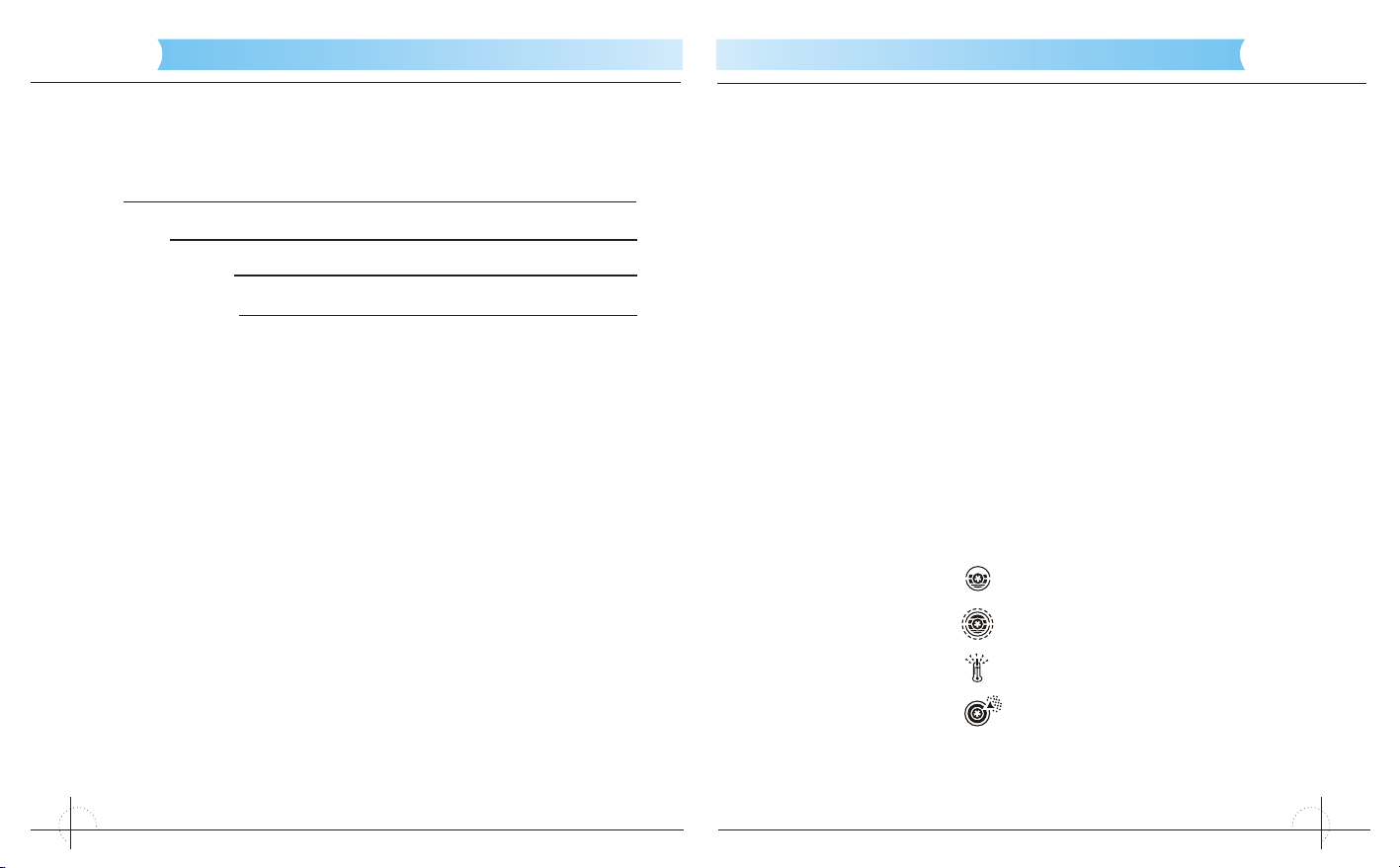
InnoTechRV InnoTechRV
For your records
Name:
Model No.:
Date of Purchase:
Place of Purchase:
War ranty - Summary of Conditions *
Unless otherw ise publish ed and agre ed by terms of sale bet wee n Inno Tec hRV, LLC
and the pu rch aser this p roduct is w arranti ed fo r one year fr om the date o f pur chase.
War ranty app lies to ori gin al purcha ser only.
War ranty app lies to def ect s in materi al or workm ans hip only.
War ranty applie s onl y to normal use . Mis use inc lud ing, but not li mited to, mi suse,
abuse, mec hanical dam age, a lterati on, misw iri ng, expo sur e t o mois ture o r c orr osive
materi als , fa ilure of power supp lies or imprope r wi ring to a po wer source, sha ll n ot b e
covere d.
The onl y rem edies unde r thi s warran ty are replac ement or repa ir of product at th e
discre tio n of InnoTech RV, LL C.
Under no circ ums tances sh all I nnoTechRV, L LC ha ve an y lia bili ty to any party in
excess o f the o riginal p urchase p rice of the p rod uct in ques tion.
*For det ail ed Warrant y Doc ument ple ase conta ct us
TPMS-4000
13
Quick Reference Guide
To Turn On:
To Turn Off:
Setup & Pr ogr amming
Alignm ent M ode:
Zero Rea din gs:
Dual Pre ssu res:
Tra iler Disc onnect:
Indica tio ns
Low Pres sur e Al arms
High Pre ssu re Alarms
High Tem per ature Alar ms
Fast Lea k Al arm s
Tra iler Disc onnect
Tra iler Reco nnect
No Signa l
Hit Cent er bu tton once
Press a nd h old Cent er b utton fo r 8 secs (fro m operat ing mode
only)
Hold L & R b uttons for 3 se cs to enter and exi t Alig nment mode
(from op era ting mode )
Naviga te us ing L& R butt ons
Delete a ll al ignment s by holdin g Cen ter & R bu tto ns for 3 secs
Hold Cent er but ton for 4 secs to enter and exi t P rog ramming
mode (fr om op erating m ode)
Naviga te us ing Cente r button, s elect usi ng L or R bu tto ns
Use L & R button s to scr oll between tir es ( alterna tes pressur e
then tem p for e ach wheel ).
Hold Cen ter & R b utton for 3 s ecs until r eadings s how z ero
Switch to Low Pr ess ure mo de: Pre ss and ho ld L & Center
button s unt il LoOn app ears
Switch to Hi gh Pres sur e mod e: Pre ss and hol d L & Cen ter
button s unt il LoFF app ears
Tra iler Disc onnect: Pr ess an d hol d L but ton fo r 5 secs un til
“td” appe ars. To ret urn to full monito ring, pres s and ho ld L
button f or 5 se cs until “t C” appear s
Pressure
Pressure
Temp
Leaking
td
tC
noS
TPMS-4000
14
