Page 1

Innotech Device Network Cabling
INSTALLATION INSTRUCTIONS
Page 2
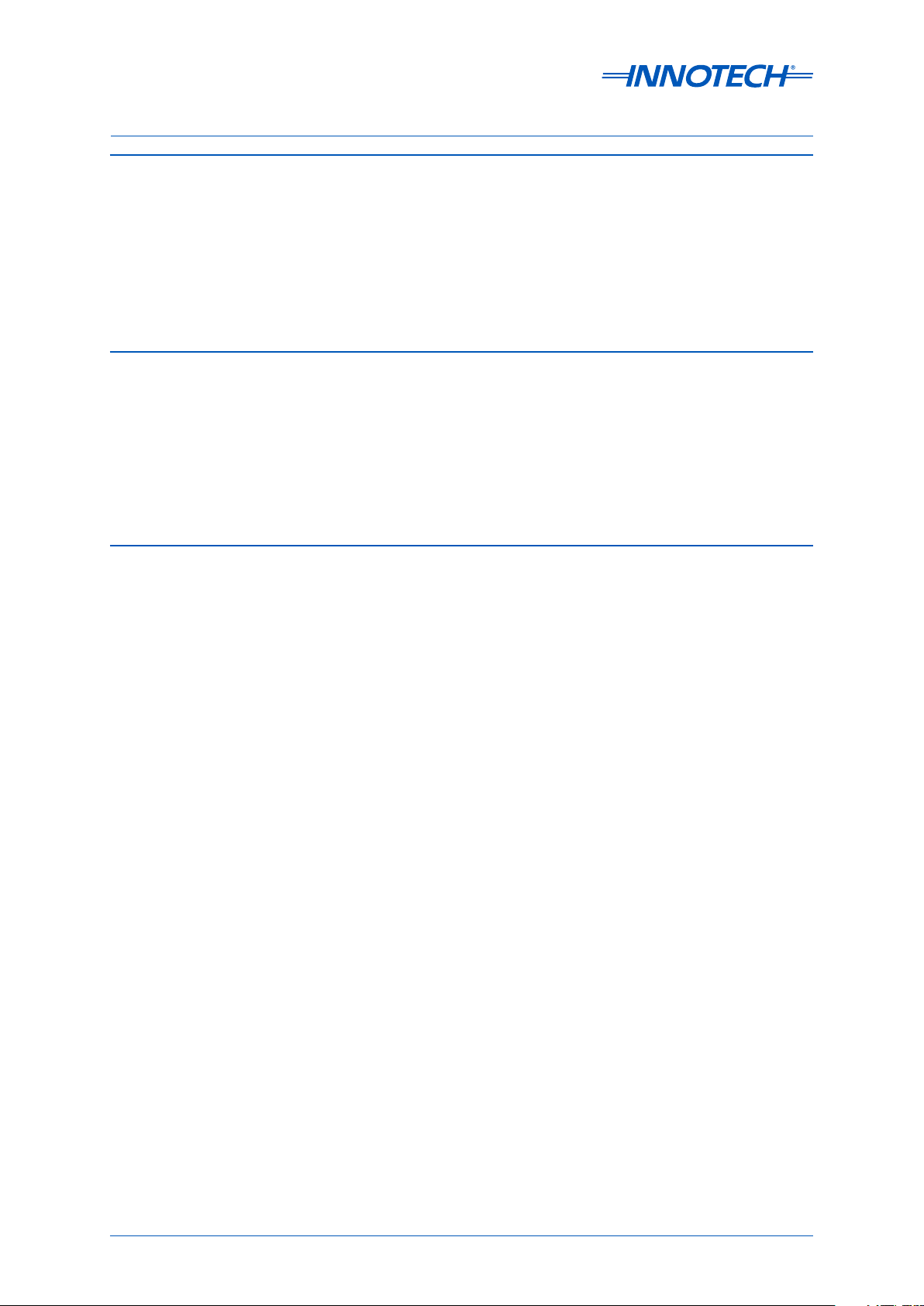
Proprietary
No part of this technical manual may be reproduced, transmitted, transcribed, stored in a retrieval
system, or translated into any language or computer language, in any form or by any means, without
prior written permission of Mass Electronics Pty Ltd.
Trademark
The term ‘Innotech’ used in this manual is a trademark of Mass Electronics Pty Ltd trading as
Innotech Control Systems Australia.
Disclaimer
While great eorts have been made to assure the accuracy and clarity of this document, Mass
Electronics Pty Ltd assumes no liability resulting from any omissions in this document, or from
misuse of the information obtained herein. The information in this document has been carefully
checked and is believed to be entirely reliable with all of the necessary information included. Mass
Electronics Pty Ltd reserves the right to make changes to any products described herein to improve
reliability, function, or design, and reserves the right to revise this document and make changes
from time to time in content hereof with no obligation to notify any persons of revisions or changes.
Mass Electronics Pty Ltd does not assume any liability arising out of the application or any use of any
product or circuit described herein; neither does it convey licence under its patent rights or the rights
of others.
Edition 3.0 dated 05.12.2013
Page 2
© Mass Electronics Pty Ltd 2007
Page 3
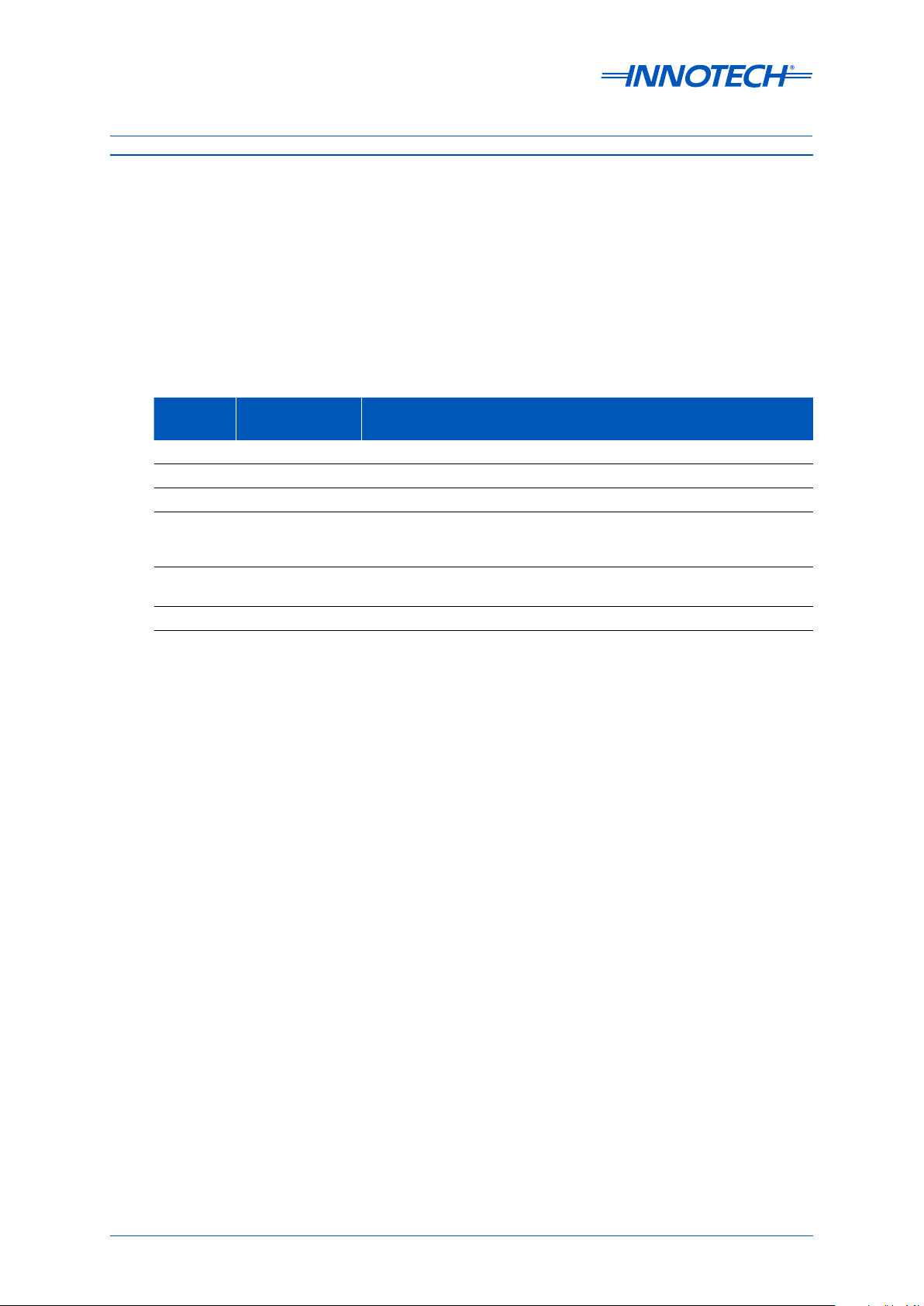
Document Management
Document Title:
Innotech® Device Network Cabling Installation
Instructions
Revision History
Version
Number
1.7 October 2007 Initial Document Release.
1.8 May 2008 Added REM EOL Information. Section 4 Revised.
1.9 July 2008 Technical Update.
2.0 October 2009
3.0 December 2013
Date Summary of Changes
Added UM01, IG01, IG02 & IG03. Updated information for maximum
cable lengths, maximum devices before repeater, updated
descriptions and graphics.
File Type Converted, Style Update, Contact Details Update, Added
Maxim 1010 & IWS01.
Page 3
© Mass Electronics Pty Ltd 2007
Page 4

This page has been le intentionally blank.
Edition 3.0 dated 05.12.2013
Page 4
© Mass Electronics Pty Ltd 2007
Page 5

Contents
Chapter 1 - Common Requirements ..............................................................11
1-1 Definition of RS485 or EIA-485 .................................................................................12
1-1.1 Termination ............................................................................................................. 12
1-1.2 Biasing ...................................................................................................................... 12
1-1.3 Communications speed ..........................................................................................12
1-2 Definition of Earth Types ......................................................................................... 13
1-3 Earth Points ..............................................................................................................13
Chapter 2 - Primary Networks ......................................................................15
2-1 Continuous Screen .................................................................................................. 18
2-2 Management of other devices on the Primary Network ........................................ 19
2-2.1 HMIs and Converters ...............................................................................................19
2-2.2 Control Stations (ICS) and DynaLite Gateway (IG02) ............................................. 20
2-2.3 Earth Connections ................................................................................................... 21
2-3 BACnet Gateway (IG03) ............................................................................................ 23
2-4 Older Controllers .....................................................................................................23
2-5 Isolated Devices ....................................................................................................... 23
2-6 Dual Channel Repeaters .......................................................................................... 24
2-6.1 Older Repeaters .......................................................................................................24
2-6.2 New Repeaters .........................................................................................................25
2-7 End of Line Termination (EOL) ................................................................................ 25
Chapter 3 - Sub Network Devices .................................................................. 27
3-1 REM Network ............................................................................................................ 28
3-1.1 So Earth .................................................................................................................30
3-1.2 End of Line Termination (EOL) ................................................................................ 30
3-2 Sub System Network ...............................................................................................32
3-2.1 VAVMax (VM01) and MicroMAX (UM01) .................................................................... 33
3-2.2 MiniMAX (MM02) ....................................................................................................... 33
3-3 IR11 Single Channel Repeater ................................................................................. 33
3-4 Network with VAVMax, MiniMAX and MicroMAX devices ........................................ 33
3-5 End of Line Termination (EOL) ................................................................................ 34
Page 5
© Mass Electronics Pty Ltd 2007
Page 6

Chapter 4 - General Specifications ................................................................37
4-1 Network Specifications ...........................................................................................38
4-2 Cable Specifications ................................................................................................ 38
4-2.1 Primary Network .....................................................................................................39
4-2.2 Sub Networks ...........................................................................................................39
Chapter 5 - Glossary ....................................................................................41
5-1 Glossary of Terms.....................................................................................................42
Chapter 6 - Factory Settings for RS485 EOL Termination ................................. 43
6-1 Factory Settings ....................................................................................................... 44
Customer Assistance ...................................................................................................... 46
Innotech Support ..............................................................................................................46
Edition 3.0 dated 05.12.2013
Page 6
© Mass Electronics Pty Ltd 2007
Page 7

List of Illustrations
Figure 2-1:
Figure 2-2:
Figure 2-3:
Figure 2-4:
Figure 2-5:
Figure 2-6:
Figure 2-7:
Figure 2-8:
Figure 2-9:
Figure 2-10:
Figure 2-11:
Figure 2-12:
Figure 2-13:
Figure 3-1:
Figure 3-2:
Figure 3-3:
Figure 3-4:
Typical Screen Connections ...................................................................................18
Earth Connection ....................................................................................................18
Incorrect HMI or Converter Comms Connection ...................................................19
Correct HMI or Converter Comms Connection ......................................................19
Incorrect Station IG02 Comms Connection ...........................................................20
Correct Station IG02 Comms Connection .............................................................. 20
Correct Station ICS / IG02 Network Connection .................................................... 20
End of Run Mounted HMIs or Converters ............................................................... 21
Remote Mounted HMIs or Converters ....................................................................22
Options to eliminate earth potential dierences between networks .................. 22
Correct Wiring of Innotech BACnet Gateway Communications ............................23
Old Style Repeater ..................................................................................................24
New Style Repeater .................................................................................................25
REM Network ........................................................................................................... 30
Simple REM Network...............................................................................................30
REM Network with Repeater ...................................................................................31
REM Network with Controller in the Middle of the run .........................................31
Figure 3-5:
Figure 3-6:
Figure 3-7:
Figure 3-8:
Figure 3-9:
Figure 3-10:
REM Network with Repeater in the Middle of the run ...........................................32
Sub System Network Connections ......................................................................... 33
Simple Sub System Network ..................................................................................34
Sub System Network with a Repeater.................................................................... 34
Sub System Network with IG01 in the middle of a run..........................................35
Sub System Network with a Repeater in the middle of a run ...............................35
Page 7
© Mass Electronics Pty Ltd 2007
Page 8

List of Tables
Table 1-1:
Table 2-1:
Table 3-1:
Table 3-2:
Table 4-1:
Table 5-1:
Table 6-1:
Earth Types ..............................................................................................................15
Primary Network Digital Controllers and Devices ................................................. 18
REM Network Controllers and Devices ................................................................... 30
Sub System Network Controllers and Devices ......................................................34
Repeater Requirements ..........................................................................................40
Primary Network Digital Controllers and Devices ................................................. 44
Factory Settings for RS486 End of Line Termination ............................................. 46
Edition 3.0 dated 05.12.2013
Page 8
© Mass Electronics Pty Ltd 2007
Page 9
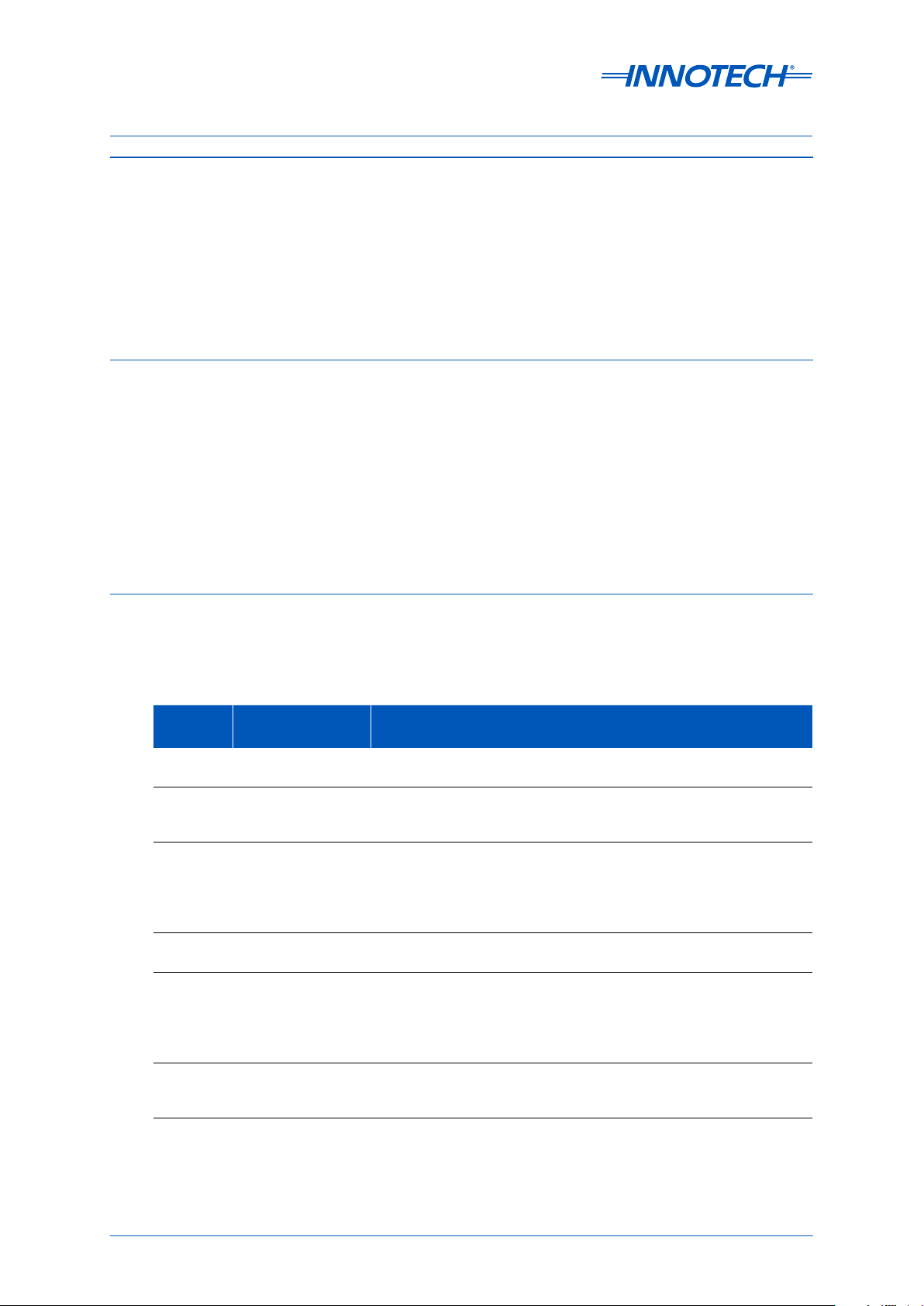
Technical Manual Overview
The Installation Manual for Innotech Device Network Cabling is part of a series of technical manuals
designed to provide the customer with complete and comprehensive documentation supporting the
Innotech Digital Control system. It contains detailed information for the primary network and the two
sub networks.
• Network Connections
• Earth connection rules
• End Of Line Termination
• Descriptions on dierent comms hardware improvements
About this Manual
This instruction manual is intended to provide the user with complete and easy-to-follow instructions
for installation of Innotech Communication networks. In preparing these instructions, Innotech
assumed that the installer is familiar with the installation of RS485 Communication networks.
The following instructions and procedures are presented at a technical level that assumes familiarity
with networks and local electrical rules and regulations.
Because each network is designed to be configured to its own application requirements and since
each customer's application is dierent, no two sites will be the same. However, the following rules
and information will cover any possible scenarios.
Organisation of this Manual
This instruction manual has six sections:
Table 1: Document Organisation
Chapter
Number
Chapter 1
Chapter 2 Primary Networks
Chapter 3
Chapter 4
Chapter 5 Glossary of Terms
Chapter 6
Chapter Title Description
Common
Requirements
Sub Network
Devices
General Cable
Specifications
Factory Settings for
RS485 End of Line
Termination (EOL)
Provides a description of the common network requirements.
Provides a description of the primary network and how each
device can be connected to the network and a total overview of
the network requirements.
Provides a description of Sub Network Devices and how each
device can be connected to the network and a total overview of
the network requirements.
The two types of sub networks are the Remote Expansion
Modules, (REM’s) and the Sub System Network.
Provides a list of the general network rules that apply to all networks and the cable specifications.
The Glossary of Terms is intended to ensure that the contents of
this manual are clear and easily understood by the reader.
The glossary contains simple explanations of the technical terms
used in this manual; explanations are given in non-technical
language where possible.
Provides a table of the Factory Settings for RS485 End of Line
Termination (EOL).
Page 9
© Mass Electronics Pty Ltd 2007
Page 10

This page has been le intentionally blank.
Edition 3.0 dated 05.12.2013
Page 10
© Mass Electronics Pty Ltd 2007
Page 11
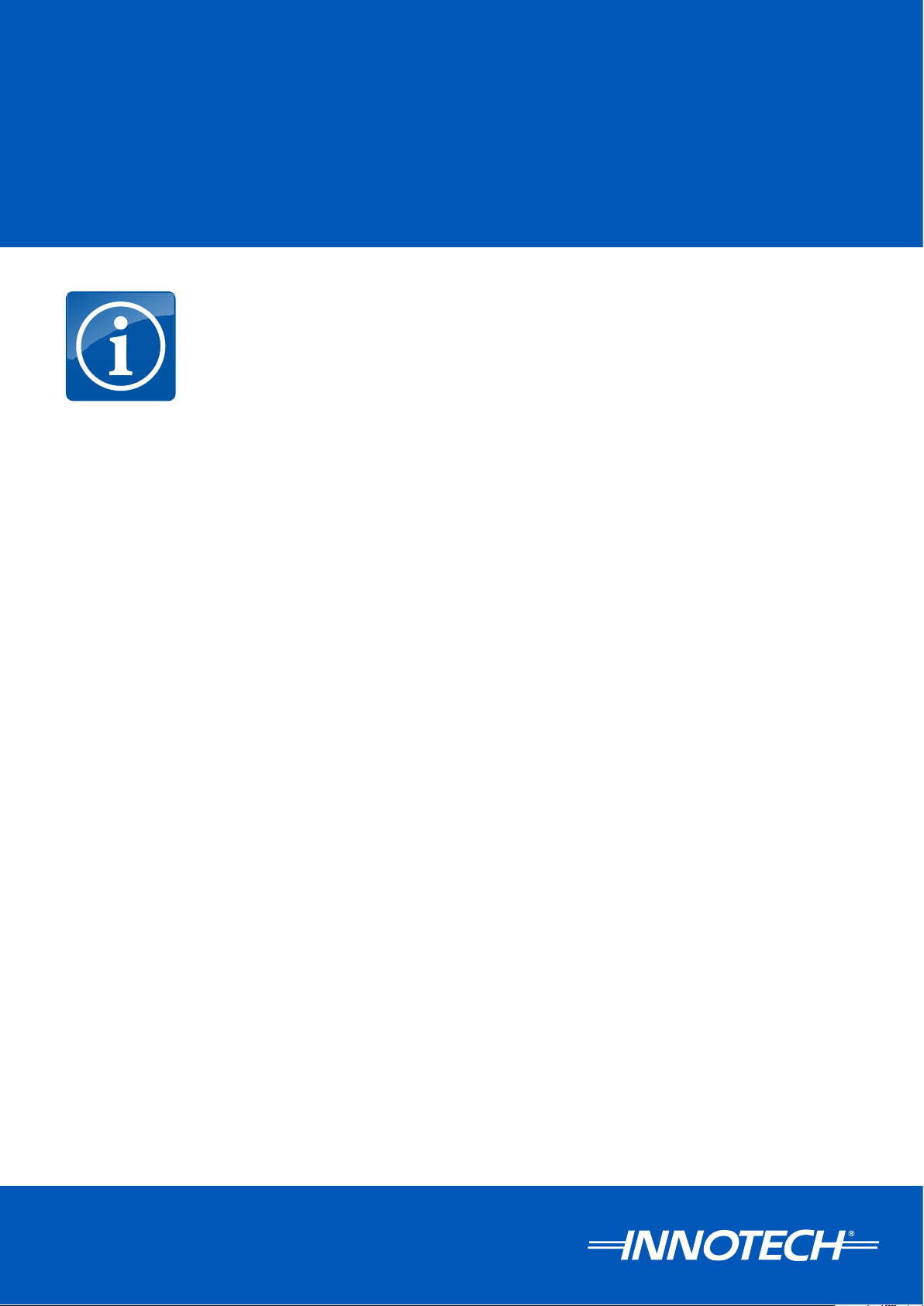
Innotech Device Network Cabling
INSTALLATION INSTRUCTIONS
Chapter 1 - Common
Requirements
Page 12
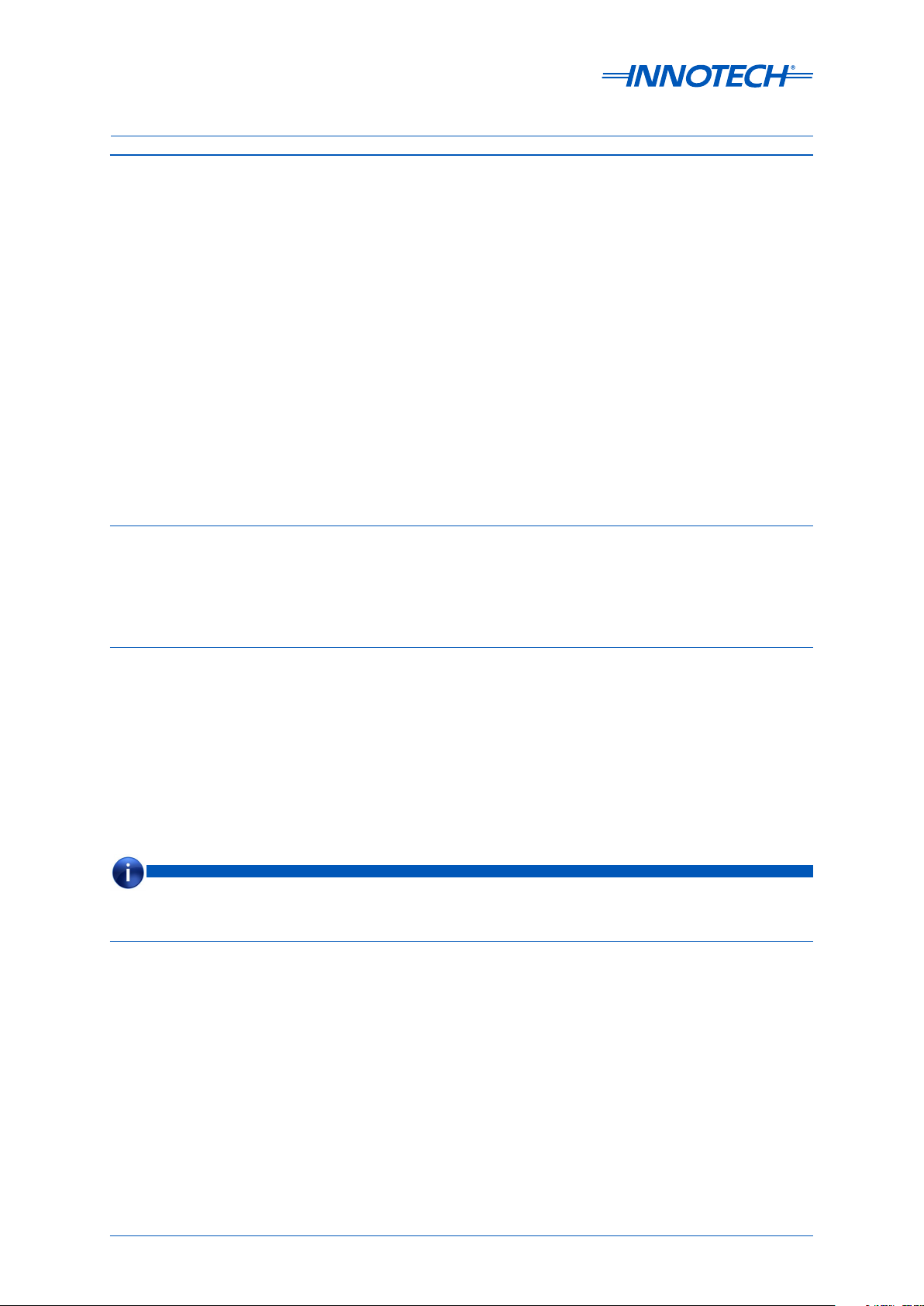
Innotech Device Network Cabling Installation Instructions
1-1 Definition of RS485 or EIA-485
The term RS485 is outdated and was replaced with the latter specification called EIA-485 [TIA-485]
balanced (dierential) communication interface however the industry still uses RS485 and it is still
used in this manual.
‘Balanced’ means that two signal wires are required to produce an alternating signal pattern. i.e. if
the [+] terminal is measuring +5V then the [-] terminal is reading 0V, conversely if the [-] terminal is
measuring +5V then the [+] terminal is reading 0V.
For reliability, when interconnecting dierent equipment, 3 wires are required. Typically those are
named [+, -, 0V or S]. [+/-] and are used for data. [S] is the signal reference. Instead of having an
individual third wire for [S], the shield from the Shielded Twisted Pair (STP) cable is used.
The RS485 interface is operating in ‘half duplex’ mode. Meaning only one transmitter can be active
at the time but many receivers can listen simultaneously. A period of ‘silence’ is used to free the
interface for another transmitter to become active.
Two more terms are frequently mentioned in conjunction with RS485.
1-1.1 Termination
EOL: Will be referred to as ‘End of Line’ termination, in this manual.
A resistor (load) connected between terminals [+/-] of typically 120 Ohms.
There is one resistor connected at each end of a cable.
It is sometimes user selectable or fixed internally to the device.
1-1.2 Biasing
These are referred to as ‘Pull-up/Pull-down’ or ‘Idle-line failsafe’ resistors.
A weak current limited power supply individually connected to terminals [+ and -] to define the 485
interface to be Idle or silent when no transmitter is active, which is important to operate reliably in
‘half duplex’ mode.
The idle bias level can be checked with a voltmeter measuring between terminals [+ and -].
The reading is to be greater than +/-200mV.
NOTE
Ensure that there is no comms activity while measuring.
1-1.3 Communications speed
Faster is not always better. Speed is a trade o between cable length and cable quality, link
reliability, controller processing capability, cost and data quantities.
There is no doubt that increasing network speed makes networks more diicult to set up or fault find.
Therefore it is important to take care during installations on where, how and what cables are routed
between controllers.
The selected speeds of Innotech networks of controllers and wiring instructions in this manual are
set out to achieve the best reliability.
Edition 3.0 dated 05.12.2013
Page 12
© Mass Electronics Pty Ltd 2007
Page 13
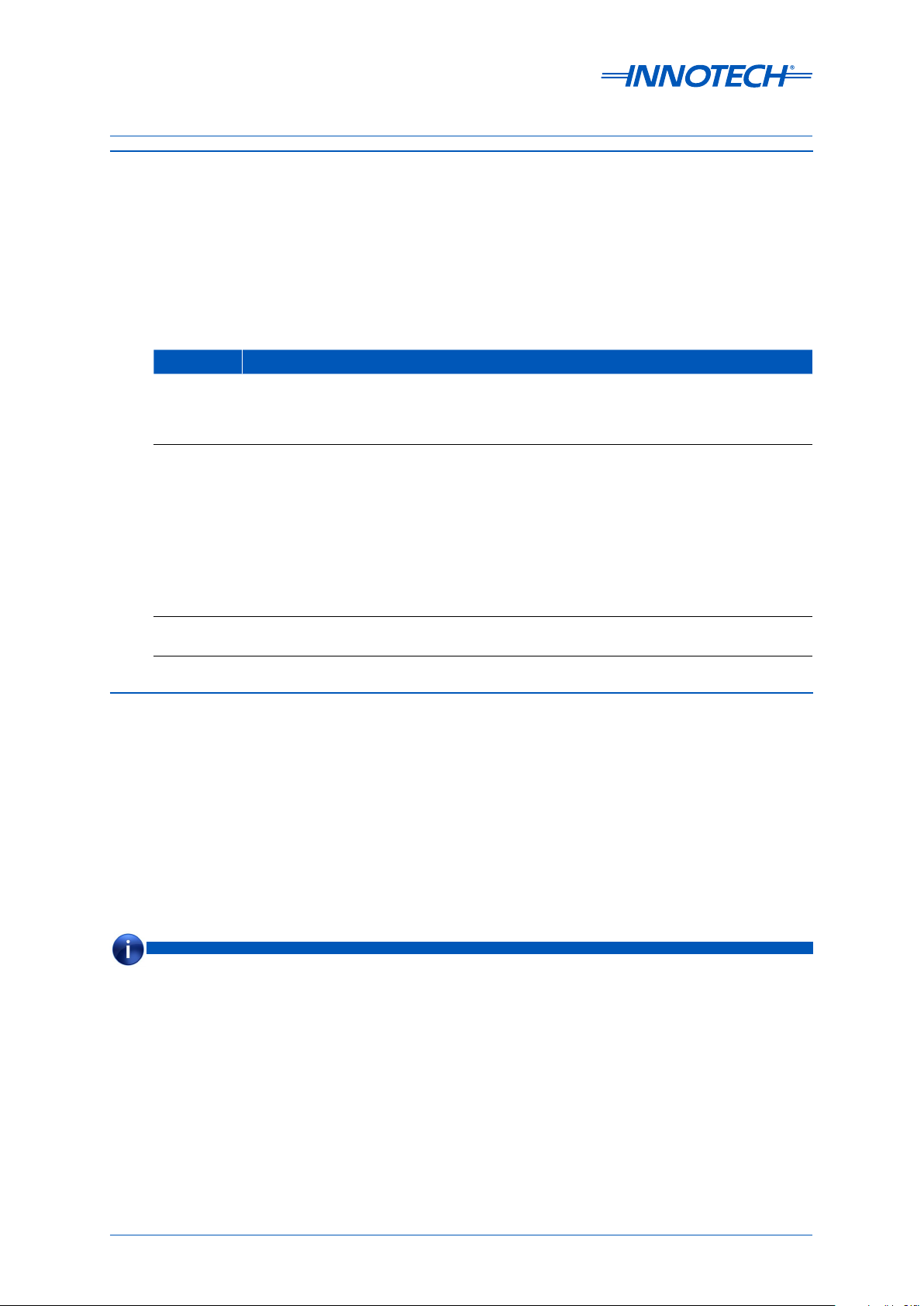
Innotech Device Network Cabling Installation Instructions
1-2 Definition of Earth Types
There are three types of earth referred to in this document:
• Bonded, hard or clean
• So
• Floating
These definitions are listed below in relation to the Innotech networks.
Table 1-1: Earth Types
Typ e Description
Bonded,
Hard or
Clean
So
A bonded, hard or clean earth is defined as a low impedance earth point with little
or no chance of conducted noise either already present or likely to be created when
bonded to a circuit. For Innotech’s reference we also explicitly mean there is no
potential dierence to true earth.
A so earth is where there is a path to earth via a circuit. This provides a tie to earth so
potential dierences are minimised. This path has higher impedance than a bonded
earth. This does force strong earth currents, i.e. leakage currents from large AC motors,
to remain on the proper heavy gauge earth wires, while leaving the so earth paths
unaected. So whilst having multiple earth connections we have not created any
eective earth loops.
So earth is oen used in 24 V supplied devices. The ‘tie to earth’ is in fact a ‘tie to 0 V’
because there is no dedicated earth terminal available. It is therefore expected that
the 0 V is earthed near the supply transformer.
Floating
Floating simply means that there is no path to an Earth point at all provided by the
device, not even a so earth path. A floating device has no earth.
1-3 Earth Points
It is imperative that the screen is earthed at one point only and this is defined as any point along a
network that is the best earth point along its length. Where ‘best’ earth point, is the point with least
amount of earth potential fluctuations. i.e. A controller in the basement of a high rise building is
closest to a good earth point than a controller in the plant room on top of the roof.
While there are internal jumpers on some devices to link the ‘S’ terminal internally to earth, there are
variants in hardware types and revisions, simply connect a bonded earth as shown externally. This
will suit all installations, regardless of age. If a repeater is installed each side of the repeater is to be
treated as a separate standalone network and each must have an earth connected.
NOTE
When there is more than one connection point to earth the screen becomes a conductor and no longer performs
correctly. Care should be taken to ensure only one bonded earth point is ever connected on a primary network.
Refer to Chapter 2-6 for details on use of a Repeater in a primary network.
Chapter 1 – Common Requirements
Page 13
© Mass Electronics Pty Ltd 2007
Page 14

Innotech Device Network Cabling Installation Instructions
This page has been le intentionally blank.
Edition 3.0 dated 05.12.2013
Page 14
© Mass Electronics Pty Ltd 2007
Page 15

Innotech Device Network Cabling
INSTALLATION INSTRUCTIONS
Chapter 2 -
Primary Networks
Page 16

Innotech Device Network Cabling Installation Instructions
Primary Network Devices
There are twenty-three devices that connect directly to the primary Innotech network. These are
listed in table 1 below:
Table 2-1: Primary Network Digital Controllers and Devices
Part
Number
GENIIxLD
MPCIILN
GENESIS II V4
GENII MPC
GENESIS II V3
MAXIM 1010
Comms
Ter minal s
G+ S N+G- N-
G+ S N+G- N-
G+ S N+G- N-
G+ S N+G- N-
G+ SG-
N+ SN-
G+ S N+G- N-
Comms Isolation Screen Type Description
Fully isolated
Fully isolated
Optional
Full Isolation Card
Fully isolated
Optional
Full Isolation Card
Robust
High protection
So Earth to Earth
power terminal 3
So Earth to Earth
power terminal 3
Tie Terminal
So Earth to Earth
power terminal 3
Tie Terminal
So Earth to power
supply 0V terminal
Genesis Version 5
Hardware
MPC Version 6
Hardware
Genesis Version 4
Hardware (obsolete)
MPC Version 4
Hardware
Genesis Version 3
Hardware (obsolete)
Maxim 1010
MAX3xLx
MAX2Lx
MM01
GENII
VIEWPORT
MP01
G+ S N+G- N-
G+ S N+G- N-
G+ S N+G- N-
-
S2
+
S1
-
S2
+
S1
Robust
High protection
Robust
High protection
Robust
High protection
Fully isolated
Fully isolated
So Earth to power
supply 0V terminal
Tie Terminal
So Earth to power
supply 0V terminal
So Earth to power
supply 0V terminal
So Earth to Earth
power terminal 3
Maxim Series 3
Hardware
Maxim Series 2
Hardware
Mini Maxim Controller
Viewport Network
Display
MiniPort Maxim
Network Display
Edition 3.0 dated 05.12.2013
Page 16
© Mass Electronics Pty Ltd 2007
Page 17

Innotech Device Network Cabling Installation Instructions
Table 2-1 Continued
Part
Number
GENII RPTR
IR12
GENII MPI
CONV 232
CONV E
CONV USB
ICS01
Comms
Ter minal s
G+ S N+G- N-
G+ S N+G- N-
G+ S N+G- N-
-
S2
+
S1
-
S2
+
S1
-
S2
+
S1
-
S2
+
S1
Comms Isolation Screen Type Description
Fully isolated
Fully isolated
Optional
Fully Isolated
So Earth to Earth
power terminal 3
So Earth to power
supply 0V terminal
Tie Terminal
Fully isolated Floating Earth
Fully isolated Floating Earth
Repeater 9600 baud
(obsolete)
Repeater dual channel
(auto detect dual
baud)
Modem Printer
Interface
RS232 to RS485
converter
Ethernet to RS485
converter
Fully isolated Floating Earth USB to RS485 converter
Fully isolated
So Earth to Earth
power terminal 3
Control Station type 1
ICS02
IG01
IG02
IG03
IWS01
-
S2
+
S1
G+ S N+G- N-
-
S2
+
S1
PC
N
S
+
+PC-
PC
N
S
+
+PC-
Fully isolated
Robust
High protection
Fully isolated
N
Robust
-
High protection
N
Robust
-
High protection
So Earth to Earth
power terminal 3
So Earth to power
supply 0V terminal
So Earth to power
supply 0V terminal
So Earth to power
supply 0V terminal
So Earth to power
supply 0V terminal
Control Station type 2
Sub System Gateway
Dynalight Gateway
BACnet Gateway
innSIGHT Supervisor
Web Server
Chapter 2 – Primary Networks
Page 17
© Mass Electronics Pty Ltd 2007
Page 18

Innotech Device Network Cabling Installation Instructions
There are a number of rules that apply to the comms connection of a primary network.
Some of these are explained in detail in Chapter 1 of this manual.
Primary network rules:
• The screen must be continuous
• Only one point earthed on the screen
• Even if a network has a number of devices with a so earth, one hard earth is still required on that
network
• The Net and Global networks should have the same length cable run and path
• If a repeater is installed, each side of that repeater is a separate network and each requires a
bonded earth connection on the screen
• Using isolated devices, devices with isolated comms cards or using an isolated MPI does not alter
any of these rules
• There are no End of Line termination (EOL) requirements on the primary network
2-1 Continuous Screen
The screen on a primary network needs to be continuous. That means it remains unbroken along its
entire length. As there is one ‘S’ terminal on a typical primary network device both the global and net
screens are to be connected to this tie terminal.
G+ S N+G- N-
GLB Comms
NET Comms
Figure 2-1: Typical Screen Connections
NOTE
When there is more than one connection point to earth the screen becomes a conductor and no longer performs
correctly. Care should be taken to ensure only one bonded earth point is ever connected on a primary network.
Refer to Chapter 2-6 for details on use of a Repeater in a primary network.
Device Device Device
G+ S N+G- N-
G+ S N+G- N- G+ S N+G- N-
Figure 2-2: Earth Connection
Edition 3.0 dated 05.12.2013
Page 18
© Mass Electronics Pty Ltd 2007
Page 19

Innotech Device Network Cabling Installation Instructions
2-2 Management of other devices on the Primary Network
When other controllers such as Viewports or converters are added to the primary network they must
be installed in a manner that does not interrupt the integrity of the primary network. A lot of current
devices will have the so earth option and are fully isolated from the factory. There is no issue mixing
the current style earth connection with previous models of hardware on the primary network if the
following rules are applied.
These HMIs and converters will be referred to as so earth devices with respect to comms screen
termination.
For any so earth type device connected to a primary network there are some general rules for
connection.
• Do not break the continuity of the screen
• Use the ‘S1’ terminal for both the entering and leaving screen termination
• You must earth the system at a single bonded earth point. This is regardless of the number of so
earth points connected
• Attempt to ensure the net and global networks are the same length and follow the same path
2-2.1 HMIs and Converters
Typically all converters or HMIs will connect to the NET network and do not connect to the Global
network. This will present a few variations in how this device could be connected to the network. It is
important to ensure that the screen is kept continuous.
The below connection is wrong because it breaks the continuity of the screen creating a situation
where potential dierences in earth current between Device 1 and Device 2 can occur, therefore the
reliability of the comms connection may be compromised.
Figure 2-3: Incorrect HMI or Converter Comms Connection
In the correct example, notice that the NET comms screen is in ‘S1’ terminal only. If you were to
use the ‘S1’ and ‘S2’ terminals you would break the continuity of the NET screen. This could cause
a potential dierence between each side of the HMI or converter and possibly introduce network
reliability issues.
The HMI or converter must have the Earth terminal or the 24V neutral, connected to earth where
available. This will provide the path for the so earth.
DeviceDevice
HMI / ConV
Figure 2-4: Correct HMI or Converter Comms Connection
Chapter 2 – Primary Networks
Page 19
© Mass Electronics Pty Ltd 2007
Page 20

Innotech Device Network Cabling Installation Instructions
2-2.2 Control Stations (ICS) and DynaLite Gateway (IG02)
Control Stations and DynaLite Gateways connect to the Global network and do not connect to the Net
network. This will present a few variations in how these devices could be connected to the network.
It is important to ensure that the screen is kept continuous.
This style of connection applies to all globally connected devices.
The rules of application are similar to that of the HMI or Converter connections in the prior section.
You must ensure the global and net cable lengths are the same.
-
S2
+
S1
Figure 2-5: Incorrect Station IG02 Comms Connection
-
S2
+
S1
Figure 2-6: Correct Station IG02 Comms Connection
In this correct example you can see that the GLB comms screen is in ‘S1’ terminal only. If you were to
use the ‘S1’ and ‘S2’ terminals you would break the continuity of the GLB screen. This could cause a
potential dierence between each side of the ICS / IG02 and possibly introduce network reliability
issues.
The ICS / IG02 must have the earth terminal or the 24V neutral, connected to earth where available.
This will provide the path for the so earth.
Device
Figure 2-7: Correct Station ICS / IG02 Network Connection
Edition 3.0 dated 05.12.2013
Page 20
Device ICS / IG02
© Mass Electronics Pty Ltd 2007
Page 21

Innotech Device Network Cabling Installation Instructions
2-2.3 Earth Connections
The earth connection type on HMIs and converters depends on the typical application of the device.
A potential earth dierence between main installations and remote HMIs can cause problems in the
network.
An attempt must be made to eliminate the earth potential dierences between the Net comms
and Global comms network cabling. This applies to any so or floating earth device connected to a
primary network.
The list below indicates the dierent types of earth connections.
• The GENII VIEWPORT has terminal 3 for the dedicated earth connection. It is used for the so earth
path of the comms screen terminal
• The MP01 MiniPort has terminal E for the dedicated earth connection. It is used for the so earth
path of the comms screen terminal
NOTE
Where either the GENII VIEWPORT or MP01 MiniPort may have the 24V neutral earthed there is no link to the earth
terminal. Therefore a hard earth connection to the earth terminal is still required.
• The CONV E should have the 24 V supply earthed on the secondary of the transformer as best
practice. The CONV E has a floating type screen connection
• The CONV USB and the CONV 232 are isolated or floating devices and where they have a so earth
type comms connector fitted there is no path to earth available at these devices
The following indicates how a network can be practically wired to eliminate earth potential
dierences and problems that may occur between the Net and Global networks.
1. When the HMI or converter is mounted at the end of a run, the Global can finish at the last
controller. It is suicient to run NET only from the last controller to the HMI or converter.
Figure 2-8: End of Run Mounted HMIs or Converters
Chapter 2 – Primary Networks
Page 21
© Mass Electronics Pty Ltd 2007
Page 22

Innotech Device Network Cabling Installation Instructions
2. In the wrong example below, the cable run for the NET comms is significantly longer than that
of the Global comms. This can cause an earth potential dierence between the net and global
screen resistances and therefore unequal current flows which can cause network problems.
Figure 2-9: Remote Mounted HMIs or Converters
To rectify the above incorrect wiring situation you must use one of the following options:
• Branch o earth screens at the single comms earth point where the Net cable is routed through the
HMI without the Global cable. This is the Hard Earth.
• Keep the Net and Global network cables the same length and following the same path
Screen Wires mus t
be taken from Global
comms, an d to and
from the HMI on the
Net comms . All screens
must be te rminated to
a Hard Ear th
Figure 2-10: Options to eliminate earth potential dierences between networks
NOTE
Generally in all installations care must be taken when selecting the best earth point. Good earth points are usually
close to the earth stake and away from heavy power equipment. Heavy power equipment causes earth currents
and therefore the earth point is subject to potential dierences in current interference, and as such is usually not a
good choice.
Edition 3.0 dated 05.12.2013
Page 22
© Mass Electronics Pty Ltd 2007
Page 23

Innotech Device Network Cabling Installation Instructions
2-3 BACnet Gateway (IG03)
The BACnet Gateway is dierent to any other Innotech device in that it acts as a Network Master. It
has a PC and Net Comms connection. As there is only a single shield terminal the shield for each
network should be connected to this terminal. All other Innotech wiring guidelines should be
followed.
The BACnet network should always be totally separated from the Innotech network and any BACnet
specific wiring rules should be adhered to.
PC
PC
+
-
Figure 2-11: Correct Wiring of Innotech BACnet Gateway Communications
N
S
N
+
-
2-4 Older Controllers
There are some earlier devices, version V3, V3.1 and V3.2 Genesis and MPC controllers that do have
jumpers available to internally connect the ‘S’ terminal to either the 0 V terminal or a separate Earth
terminal.
NOTE
These jumpers have not been fitted at point of manufacture to suit the style of earth connection recommended in
this document.
2-5 Isolated Devices
Regardless of the type of isolation used in either the current model devices (all now standard with
fully isolated so earth) or older series controllers (plug-in optional isolation card), there is no
eect on the primary network earth requirements. The isolation is not on the primary network, but
between the primary network and the power supply of only that respective controller. All network
rules apply as stated.
Chapter 2 – Primary Networks
Page 23
© Mass Electronics Pty Ltd 2007
Page 24

Innotech Device Network Cabling Installation Instructions
2-6 Dual Channel Repeaters
NOTE
For information regarding the conditions when a repeater should be added to the Primary Network please refer to
Chapter 4 of this manual.
When a repeater is added to a network it eectively creates two separate networks.
This means users must apply all the rules to each side of the repeater as if they were actually two
completely separate networks. All primary network rules apply without variation.
All repeaters do have So Earth features. They do not negate the need for a hard earth on either
side of the repeater network sections. It is not recommended to earth both ports (1 & 2) right at the
repeater as this would defeat some of the advantages of the port isolation. Port 2 (remote port)
should always be earthed on the remote side.
CAUTION
Hazardous Voltage between Earth-Connections
When the Digital Controllers are supplied and earthed from two dierent switchboards, a hazardous situation
can be created. One earth connection is at the local switchboard and the second earth connection is by way of the
screen of the comms cable. In the event of a fault, there could be full supply voltage dierence between the two
earth connections. Always measure the voltage between Port 1 & 2 screens before handling. Use appropriate safety
precautions.
2-6.1 Older Repeaters
The GENII RPTR is the earlier version repeater, easily identified by the fact that it is housed in a square
surface mount enclosure. On these older repeaters Port 1 and Port 2 are isolated from each other;
however Port 1 is internally connected to the main electronic circuits. Due to this; Port 2 is better
isolated and has a higher level of tolerance with respect to comms protection.
It is best to ensure that if there is a long run and the converter is in building A and running to building
B; Port 2 is used to feed Building B. As shown in Figure 9.
The power terminal earth connection is a safety earth because the GENII RPTR is supplied with 240
VAC. This terminal is NOT connected to the So Earth terminal located between Comm Ports 1 & 2.
NOTE
The earth on the RPTR is connected to the so earth terminal as a requirement.
Figure 2-12: Old Style Repeater
Edition 3.0 dated 05.12.2013
Page 24
© Mass Electronics Pty Ltd 2007
Page 25

Innotech Device Network Cabling Installation Instructions
2-6.2 New Repeaters
New repeaters are identified by the fact that they are mounted in a DIN rail mount enclosure. Neither
have a separate earth terminal as it is a 24 V AC powered device, however the 24 V supply must be
earthed on the 0V side for safety and to make use of the So Earth feature.
• The IR12 is the current dual channel and dual baud rate repeater
• The IR11 is the current single channel dual baud rate repeater
• The IR12 and IR11 are fully isolated and both Port 1 and Port 2 oer the same level of protection.
That means that both Ports 1 & 2 can be used for the remote site connection.
NOTE
The earth on the IR12 must be connected to the so earth terminal.
Figure 2-13: New Style Repeater
2-7 End of Line Termination (EOL)
Due to specific design parameters relating to the bias of the network and network configurations, the
Primary network has currently no need for End of Line Terminations (EOL).
Chapter 2 – Primary Networks
Page 25
© Mass Electronics Pty Ltd 2007
Page 26

Innotech Device Network Cabling Installation Instructions
This page has been le intentionally blank.
Edition 3.0 dated 05.12.2013
Page 26
© Mass Electronics Pty Ltd 2007
Page 27

Innotech Device Network Cabling
INSTALLATION INSTRUCTIONS
Chapter 3 -
Sub Network
Devices
Page 28

Innotech Device Network Cabling Installation Instructions
Sub Network Devices
The Innotech Sub Networks are both two wire networks.
These comprise of the REM network and the Sub System Network.
The REM network is a Remote Expansion Module Network. Providing remote I/O expansion devices
controlled via a Genesis controller. This network is a 38.4K baud network.
The Sub System Network is a network of small point devices such as VAVMax, MiniMAX and MIcroMAX.
This network is a 115K baud network.
Below are some general rules for connection for all Sub Network Devices.
• Every Sub System Network device has a so earth connection
• Every REM network device has a so earth connection
• Every REM must have an earth connected
• All Repeaters, VAV Maxims or Mini Maxims must have the 0V of the power supply earthed
• Always fit End Of Line Terminators (EOL) on both ends of each network section
3-1 REM Network
There are seventeen devices that exist on the REM network. These are listed below:
Table 3-1: REM Network Controllers and Devices
Part Number
GENII RMI
IR11
GENII DI REM
GENII IDI REM
GENII DO REM
Comms
Ter minal s
-
S2
+
S1
-
S2
+
S1
-
S2
+
S1
-
S2
+
S1
-
S2
+
S1
Screen Type Description
So Earth Remote Module Interface
So Earth to power
supply 0V terminal
So Earth Digital Input REM
So Earth Isolated Digital Input REM
So Earth Digital Output REM
Repeater single channel (auto detect dual
baud)
Edition 3.0 dated 05.12.2013
Page 28
© Mass Electronics Pty Ltd 2007
Page 29

Innotech Device Network Cabling Installation Instructions
Table 3-1 Continued
Part Number
GENII AI REM
GENII AO REM
GENII PI REM
GENII CS REM
GENII CSAH
REM
GENII CSFAH
REM
GENII MZS REM
Comms
Ter minal s
-
S2
+
S1
-
S2
+
S1
-
S2
+
S1
-
S2
+
S1
-
S2
+
S1
-
S2
+
S1
-
S2
+
S1
Screen Type Description
So Earth Analogue Input REM
So Earth Analogue Output REM
So Earth Pulse Input REM
So Earth Control Stations REM
So Earth Control Stations REM
So Earth Control Stations REM
So Earth Control Stations REM
-
S2
+
GENII MZSAH
REM
GENII MP405
REM
GENII MP414
REM
GENII MP423
REM
GENII MP432
REM
S1
-
S2
+
S1
-
S2
+
S1
-
S2
+
S1
-
S2
+
S1
So Earth Control Stations REM
So Earth Multi Point REM
So Earth Multi Point REM
So Earth Multi Point REM
So Earth Multi Point REM
The REM network is a two-wire network that communicates at 38.4K baud. It is required that the EOL
jumpers are fitted correctly and that each device is earthed correctly.
Chapter 3 – Sub Network Devices
Page 29
© Mass Electronics Pty Ltd 2007
Page 30

Innotech Device Network Cabling Installation Instructions
The only device on a REM network without an earth terminal is the IR11 repeater. It must have the 0 V
of its power supply earthed.
REM Device REM Device REM Device
Figure 3-1: REM Network
3-1.1 So Earth
All REM devices have a so earth and as such the Earth must be connected to the terminal ‘E’. This
provides the required path to earth. It is not suicient to have the 0V earthed on the 24V powered
devices as these are separated.
3-1.2 End of Line Termination (EOL)
All REM’s have EOL jumpers and these must be fitted correctly. See the figures below.
There are many variations to network layouts the following four examples provide a guide to correct
jumper application.
Figure 3-2: Simple REM Network
EXAMPLE 1:
This example shows a GENIIELD controller with a straight forward network of REM’s.
NOTE
Both ends must have the EOL jumpers fitted.
Edition 3.0 dated 05.12.2013
Page 30
© Mass Electronics Pty Ltd 2007
Page 31

Innotech Device Network Cabling Installation Instructions
Figure 3-3: REM Network with Repeater
EXAMPLE 2:
This example shows a GENIIELD controller with a network of REM’s and an IR11 repeater fitted.
As in section one, once a repeater is installed there are eectively two networks and each must have
the EOL jumpers fitted.
NOTE
Both ends must have the EOL jumpers fitted.
Figure 3-4: REM Network with Controller in the Middle of the run
EXAMPLE 3:
This example shows a GENIIELD controller with a network of REM’s where the controller is in the
middle of the run.
NOTE
Both ends of a run muse have the EOL jumpers fitted. It does not need to be a primary device.
Chapter 3 – Sub Network Devices
Page 31
© Mass Electronics Pty Ltd 2007
Page 32

Innotech Device Network Cabling Installation Instructions
Figure 3-5: REM Network with Repeater in the Middle of the run
EXAMPLE 4:
This example shows a GENIIELD controller with a network of REM’s where there is a repeater fitted
and it is located in the middle of a run.
3-2 Sub System Network
The Sub System Network is a sub network that connects to the Innotech primary network via a
gateway. The Sub System Gateway IG01 is a data concentrator for the Sub System Network.
The Sub System Network is a two wire network that communicates at 115K. It is a requirement that
the EOL jumpers are fitted correctly and that each device is earthed correctly.
No devices on the Sub System Network have an earth terminal. All devices must have the 0V earthed.
There are currently five devices that exist on the Sub System Network. See the table below:
Table 3-2: Sub System Network Controllers and Devices
Part Number
VM01
MM02
UM01
IG01
IR11
Comms
Ter minal s
P+ + -P- S
-
S2
+
S1
P+ + -P- S
P+ + -P- S
-
S2
+
S1
Screen Type Description
So Earth VAV Maxim
So Earth Mini Maxim
So Earth Micro Maxim
So Earth Sub System Gateway
So Earth Repeater Single Channel
Edition 3.0 dated 05.12.2013
Page 32
© Mass Electronics Pty Ltd 2007
Page 33

Innotech Device Network Cabling Installation Instructions
3-2.1 VAVMax (VM01) and MicroMAX (UM01)
The VAVMax and MicroMAX have a 5 way connector where the terminals are made up of P+ P- C+ CSHLD. This is due to the fact that the Sub System Network Commissioning Tool (CT01) is powered by
the P+ and P- terminals. These terminals have dierent pin spacing to the primary network terminals
and while they look similar, they are not, and can’t be interchanged.
3-2.2 MiniMAX (MM02)
These MiniMAX controllers have the REM style of comms connector.
When used in conjunction with VAVMax or MicroMAX controllers, care should be taken to ensure only
the S1 terminal is used to maintain the continuity of the screen.
3-3 IR11 Single Channel Repeater
NOTE
For information regarding the conditions when a repeater should be added to a Sub Network please refer to
Chapter 4 of this manual.
The IR11 single channel repeater has the REM style connectors.
When used in conjunction with VAVMax or MicroMAX controllers, care should be taken to ensure only
the S1 terminal is used to maintain the continuity of the screen.
CAUTION
Hazardous Voltage between Earth-Connections
When the Digital Controllers are supplied and earthed from two dierent switchboards, a hazardous situation
can be created. One earth connection is at the local switchboard and the second earth connection is by way of the
screen of the Comms cable. In the event of a fault, there could be full supply voltage dierence between the two
earth connections. Always measure the voltage between Port 1 & 2 screens before handling. Use appropriate safety
precautions.
3-4 Network with VAVMax, MiniMAX and MicroMAX devices
VM01
P+ + -P- S
UM01
P+ + -P- S
Figure 3-6: Sub System Network Connections
The figure above indicates that the screen is to be continuous for the entire network run. Devices with
the S1 and S2 screen terminals use only the S1 terminal.
IR11
-
S2
+
S1
MM02
-
S2
+
S1
Chapter 3 – Sub Network Devices
Page 33
© Mass Electronics Pty Ltd 2007
Page 34

Innotech Device Network Cabling Installation Instructions
3-5 End of Line Termination (EOL)
All devices on the Sub System Network have EOL jumpers and these must be fitted correctly. This is
shown in the figure below. There are many variations to network layouts. The following 4 examples
provide a guide to correct jumper application. These are similar to the REM network.
Figure 3-7: Simple Sub System Network
EXAMPLE 1:
This example shows a Sub System Gateway with a network of VAVMax and MiniMAX Controllers.
NOTE
Both ends must have the EOL jumpers fitted.
Figure 3-8: Sub System Network with a Repeater
EXAMPLE 2:
This example shows a Sub System Gateway with a network of VAVMax and MiniMAX Controllers with a
repeater in the middle.
NOTE
Both ends must have the EOL jumpers fitted.
Edition 3.0 dated 05.12.2013
Page 34
© Mass Electronics Pty Ltd 2007
Page 35

Innotech Device Network Cabling Installation Instructions
Figure 3-9: Sub System Network with IG01 in the middle of a run
EXAMPLE 3:
This example shows a Sub System Network with VAVMax and MiniMAX controllers where the IG01 is in
the middle of the run.
NOTE
Both ends of a run must have the EOL jumpers fitted, it does not have to be a primary device.
Figure 3-10: Sub System Network with a Repeater in the middle of a run
EXAMPLE 4:
This example shows a Sub System Network with VAVMax and MiniMAX controllers, with a repeater
where the repeater is in the middle of the run.
NOTE
Only one side of the repeater is in the middle of a run. The repeater has the EOL jumper fitted on port 1 but not on
port 2.
Chapter 3 – Sub Network Devices
Page 35
© Mass Electronics Pty Ltd 2007
Page 36

Innotech Device Network Cabling Installation Instructions
This page has been le intentionally blank.
Edition 3.0 dated 05.12.2013
Page 36
© Mass Electronics Pty Ltd 2007
Page 37

Innotech Device Network Cabling
INSTALLATION INSTRUCTIONS
Chapter 4 - General
Specifications
Page 38

Innotech Device Network Cabling Installation Instructions
4-1 Network Specifications
The network type and baud rate determine the maximum recommended cable specifications. For
cable runs longer than the recommended lengths an Innotech Repeater IR11 or IR12 should be used.
Repeaters may also be required if the number of devices connected to a network segment exceeds
the maximum allowable number of devices for the specific network.
Table 4-1: Repeater Requirements
Network
Typ e
Primary
Network
Sub System
Network
REM
Network
Maximum
Number of
Devices
128 31
63 31 115200 200m
15 N/A 38400 600m
Maximum Number of
Devices Before a Repeater
is Required
Maximum Cable
Baud Rate
9600/4800 1000m
57600/38400 400m
Length Before
Repeater is Required
4-2 Cable Specifications
Innotech recommends the use of cables specifically designed for RS485 networks. There are many
cables on the market that meet the specifications for RS485 networks.
Best reliability is achieved through a cable consisting of 2 individually shielded twisted pairs of low
capacitance. Such cables also provide excellent mechanical strength and lowest electrical resistance,
which is beneficial for maximum length cable runs.
Some CAT6 cable types may also be suitable in certain applications. Care should be taken when using
CAT6 for Primary Networks as they frequently omit shielding. CAT6 cables should be shielded in order
to provide reliable communications.
Edition 3.0 dated 05.12.2013
Page 38
© Mass Electronics Pty Ltd 2007
Page 39

Innotech Device Network Cabling Installation Instructions
4-2.1 Primary Network
Any cable that meets or exceeds all the stated specifications is suitable for use.
Primary Network Minimum Requirements:
• 2 twisted pairs
• Minimum conductor cross section AWG24 (0.205mm²)
• Stranded core type is recommended (7 strands of 0.193mm)
• Conductor resistance 80 Ohms / km or less
• Overall Foil screened cable with a wire drain
• Less than 50pf capacitance per metre between conductors
• Less than 80pf capacitance per metre between conductor and screen
• Impedance 100 – 120 Ohms
• Sheath thickness 0.8mm 240V rated
• Equivalent to the Belden Part #8102
NOTE
CAT6 STP (Shielded Twisted Pairs), where each pair is individually shielded, are suited for use with multiple
RS485 communications channels such as the Innotech Primary Comms network. Shielding is required because of
increased pair to pair capacitance, which is the primary culprit for Global/Net channel cross talk.
4-2.2 Sub Networks
CAT6 FTP (Foil Screened Twisted Pair) cable is suitable for single RS485 communications channel
networks.
Any cable that meets all the stated specifications is suitable for use.
Sub System Network Minimum Requirements:
• 1 twisted pair
• Minimum conductor cross section AWG24 (0.205mm²)
• Stranded core type is recommended (7 strands of 0.193mm)
• Conductor resistance 80 Ohms / km or less
• Overall Foil screened cable with a wire drain
• Less than 50pf capacitance per metre between conductors
• Less than 80pf capacitance per metre between conductor and screen
• Impedance 85 – 115 Ohms
• Sheath thickness 0.3mm 240V rated
Chapter 4 – General Specifications
Page 39
© Mass Electronics Pty Ltd 2007
Page 40

Innotech Device Network Cabling Installation Instructions
This page has been le intentionally blank.
Edition 3.0 dated 05.12.2013
Page 40
© Mass Electronics Pty Ltd 2007
Page 41

Innotech Device Network Cabling
INSTALLATION INSTRUCTIONS
Chapter 5 - Glossary
Page 42

Innotech Device Network Cabling Installation Instructions
5-1 Glossary of Terms
This section defines terms used frequently in this document.
Table 5-1: Primary Network Digital Controllers and Devices
Ter m Description
EOL End of Line
I/O Input / Output
GLB Global
Only one transmitter can be active at the time but many receivers can listen
Half Duplex
HMI Human Machine Interface
REM Remote Expansion Module
STP Shielded Twisted Pair
VAV Variable Air Volume
simultaneously. A period of ‘silence’ is used to free the interface for another
transmitter to become active.
Edition 3.0 dated 05.12.2013
Page 42
© Mass Electronics Pty Ltd 2007
Page 43

Innotech Device Network Cabling
INSTALLATION INSTRUCTIONS
Chapter 6 - Factory
Settings for RS485 EOL
Termination
Page 44

Innotech Device Network Cabling Installation Instructions
6-1 Factory Settings
The tables in this section list the Factory Settings for RS485 End of Line Termination.
Table 6-1: Factory Settings for RS486 End of Line Termination
O - Fitted open C - Fitted Closed O/NA - Open with no adjustment available
Part Number Part Summary
MAX1 Series
MAX2 Series
MAX3 Series
MAX1010
MM01
GENII V5 DDC
Series
MPCIILN
VM01
UM01
MM02
MAXIM I Controller,
Standalone
MAXIM II Controller, Primary
Network
MAXIM III Controller, Primary
Network
MAXIM 1010 Controller,
Primary Network
MiniMAX Controller, Primary
Network
Direct Digital Controller,
Primary Network
Mid Points Controller, REM
Jumper
VAVMax Controller, Sub
System Network
MicroMAX Controller, Sub
System Network
MiniMAX Controller, Sub
System Network
EOL
REM
-- -- --
-- -- O/NA
-- -- O/NA
-- -- O/NA
-- O/NA O/NA
C -- O
C -- O
-- O O
-- O O
-- O --
GENII MPI Series Modem Printer Interface -- -- O
CONVUSB Converter, USB – RS485 -- O/NA O/NA
EOL
Subnet
EOL
Primary
Remarks
No headers
fitted
No headers
fitted
No headers
fitted
Open is
labelled as
‘NODE’
Open is
labelled as
‘NODE’
Headers Global
/ NET are
fitted without
jumpers
CONV232 Converter, RS232 – RS485 -- O/NA O/NA
CONVE Converter, Ethernet – RS485 -- O/NA O/NA
GENII VIEWPORT
MP01
IG01 Sub System Gateway -- O O/NA
IG02 Innotech Dynalite Gateway -- -- O/NA
IG03 BACnet Gateway -- -- O/NA
Edition 3.0 dated 05.12.2013
Human Machine Interface
Genesis, RS485
Human Machine Interface
Maxim, RS485
Page 44
-- -- O
-- -- O
© Mass Electronics Pty Ltd 2007
No Jumper
fitted
No Jumper
fitted
Header and
Jumper are not
fitted
MS/TP jumper
should be
open, however
specific BACnet
instructions
take
precedence.
Page 45

Innotech Device Network Cabling Installation Instructions
Table 6-1 Continued
O - Fitted open C - Fitted Closed O/NA - Open with no adjustment available
Part Number Part Summary
IWS01
ICS01
ICS02
IR11
IR12
innSIGHT Supervisor Web
Server
Innotech Control Station, Set
Point
Innotech Control Station, Set
Point & Fan
Innotech Repeater, Single
Channel
Innotech Repeater, Dual
Channel
GENII RMI Remote Module Interface C -- --
GENII IDI REM
Opto Isolated Digital Input
Module
GENII DO REM Relay Output Module O -- --
GENII DI REM
Dry Contact Digital Input
Module
GENII AO REM Analogue Output Module O -- --
EOL
REM
EOL
Subnet
EOL
Primary
Remarks
-- -- O/NA
Header and
-- -- O/NA
Jumper are not
fitted
Header and
-- -- O/NA
Jumper are not
fitted
C C -- 2 Jumpers
-- -- O 4 Jumpers
O -- --
O -- --
GENII AI REM Analogue Input Module O -- --
GENII PI REM Pulse Input Module O -- -GENII MP405
REM
GENII MP414
REM
GENII MP423
REM
GENII MP432
REM
GENII CS REM
GENII CSAH REM
GENII CSFCAH
REM
GENII MZS REM
GENII MZSAH
REM
Multipoint Remote Expansion
Module
Multipoint Remote Expansion
Module
Multipoint Remote Expansion
Module
Multipoint Remote Expansion
Module
Control Station Remote
Expansion Module
Control Station Aer Hours
Remote Expansion Module
Control Station With 3 Speed
Fan Remote Expansion
Module
Multi Zone Station Remote
Expansion Module
Multi Zone Station Aer Hours
Remote Expansion Module
O -- --
O -- --
O -- --
O -- --
O -- --
O -- --
O -- --
O -- --
O -- --
GENII WMI Wireless Module Interface O -- --
Chapter 6 – Factory Settings for RS485 EOL Termination
Page 45
© Mass Electronics Pty Ltd 2007
Page 46

Innotech Support
Innotech provides technical information on the Web to assist you with using its products.
At www.innotech.com.au, you can find technical manuals, user instructions, and data sheets for all
our products.
For direct product support or product information, contact your local distributor, or an Innotech
representative.
You can contact us via email, fax, or postal mail:
Website: www.innotech.com.au
Email: sales@innotech.com.au
Fax: +61 7 3421 9101
Mail: Innotech Control Systems
P.O. Box 292
Sunnybank
QLD 4109
Australia
Edition 3.0 dated 05.12.2013
© Mass Electronics Pty Ltd 2007Page 46
