InnoMedia ESBC 8528-4B, ESBC 9378-4B Quick Install Manual

1
InnoMedia
ESBC 8528-4B
Quick Install Guide
www.innomedia.com

2
Table of Contents
Introduction 2
Package Contents 2
Installation 3
Wall-Mounting Instructions 5
Troubleshooting 6
Appendix A. LED Status Summary 7
Specications 8
Federal Communication Commission Interference
Statement 9
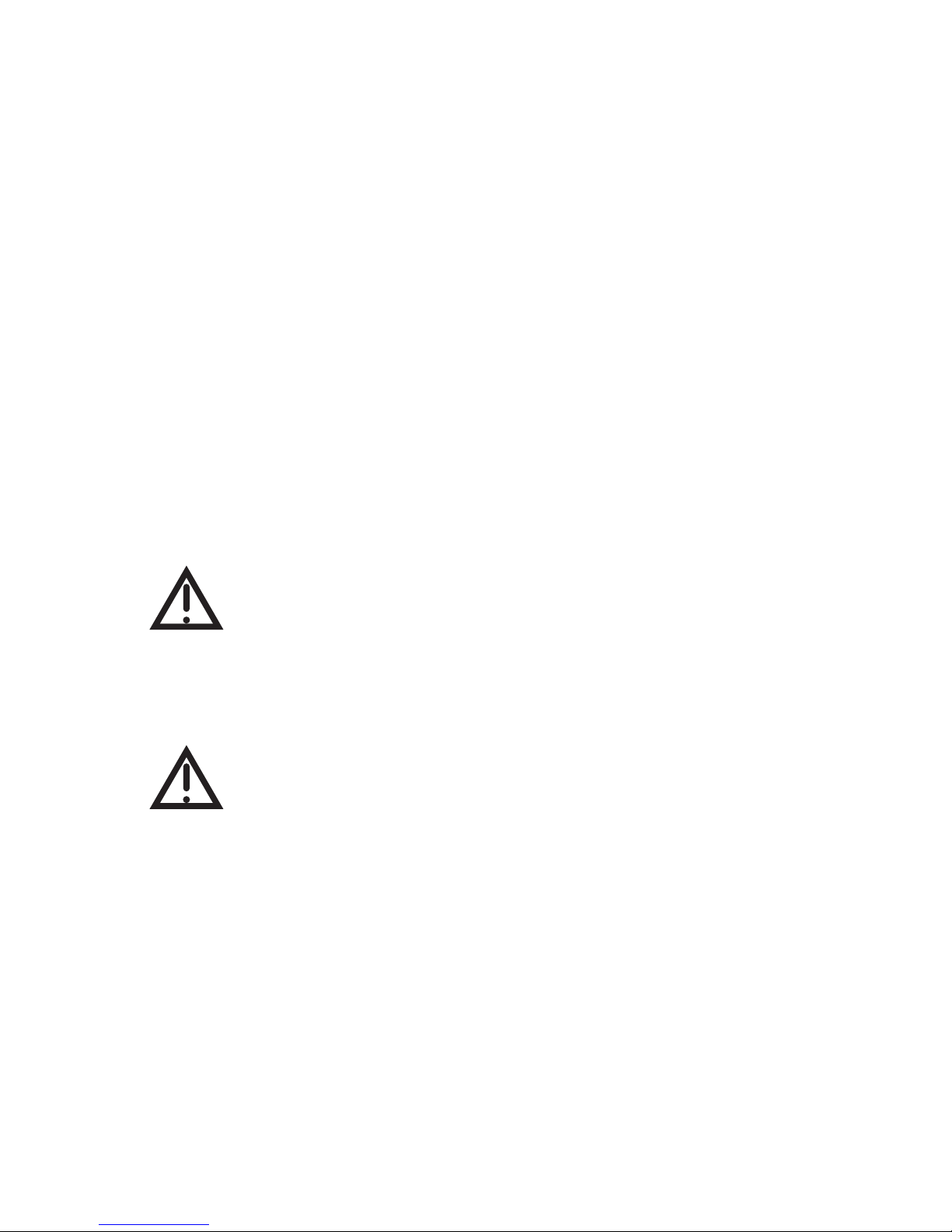
3
Introduction
Designed for MSOs offering SIP trunking and high-speed data services,
InnoMedia's ESBC 8528-4B is a highly integrated and highly manageable
Enterprise Session Border Controller (ESBC) that can be auto-provisioned
and remotely managed. It is ideally suitable for wide deployment by MSOs
addressing SIP-PBX interoperability.
Package Contents
The InnoMedia ESBC 8528-4B comes with the following items:
1 ESBC
1 RJ-45 Cable
2 RJ-11 Phone Cables
1 AC/DC Power Adapter
1 Quick Install Guide
1 Battery Backup Supply
1 Wall-Mounting Template
CAUTION
Disconnect power adapter from the equipment before removing the cover of the
battery compartment.
ATTENTION
Débranchez l’adaptateur d’alimentation de l’équipement avant de retirer le couvercle
du compartiment de piles.
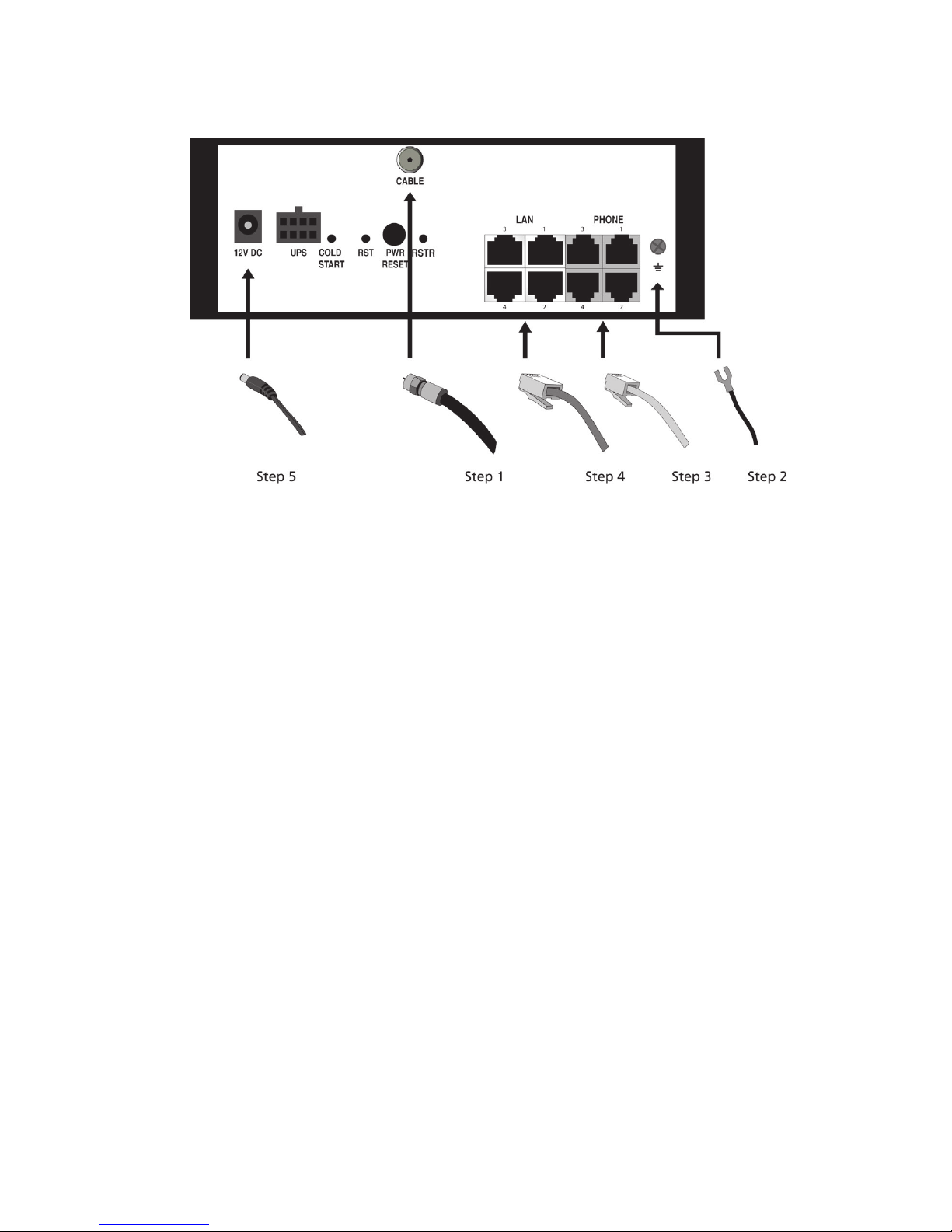
4
Installation
1. Connect the active RF coaxial cable to the “CABLE” connector.
2. Coaxial cable screen shield needs to be connected to the earth at the
building entrance per ANSI/NFPA 70, the National Electrical Code (NEC), in
particular Section 820.93, Grounding of Outer Conductive Shield of a Coaxial
Cable or in accordance with local regulation. For additional grounding, it is
strongly recommended that a grounding cable to be connected to the ground
screw terminal as shown in the diagram.
3. Connect any standard analog telephone or fax machine to ESBCs “PHONE”
connector, labeled 1-4.
4. Optionally, connect your PC to any LAN port using included RJ-45 cable.
5. Connect included AC power cable to the electrical outlet and its cable to the
ESBC’s “12V DC” connector.
