Innomax Wireless DP06KYON User Manual

User Manual
Benutzerhandbuch
Manual d´utilisation
Modo de uso
Manuale di istruzione
Uživatelská příručka
English
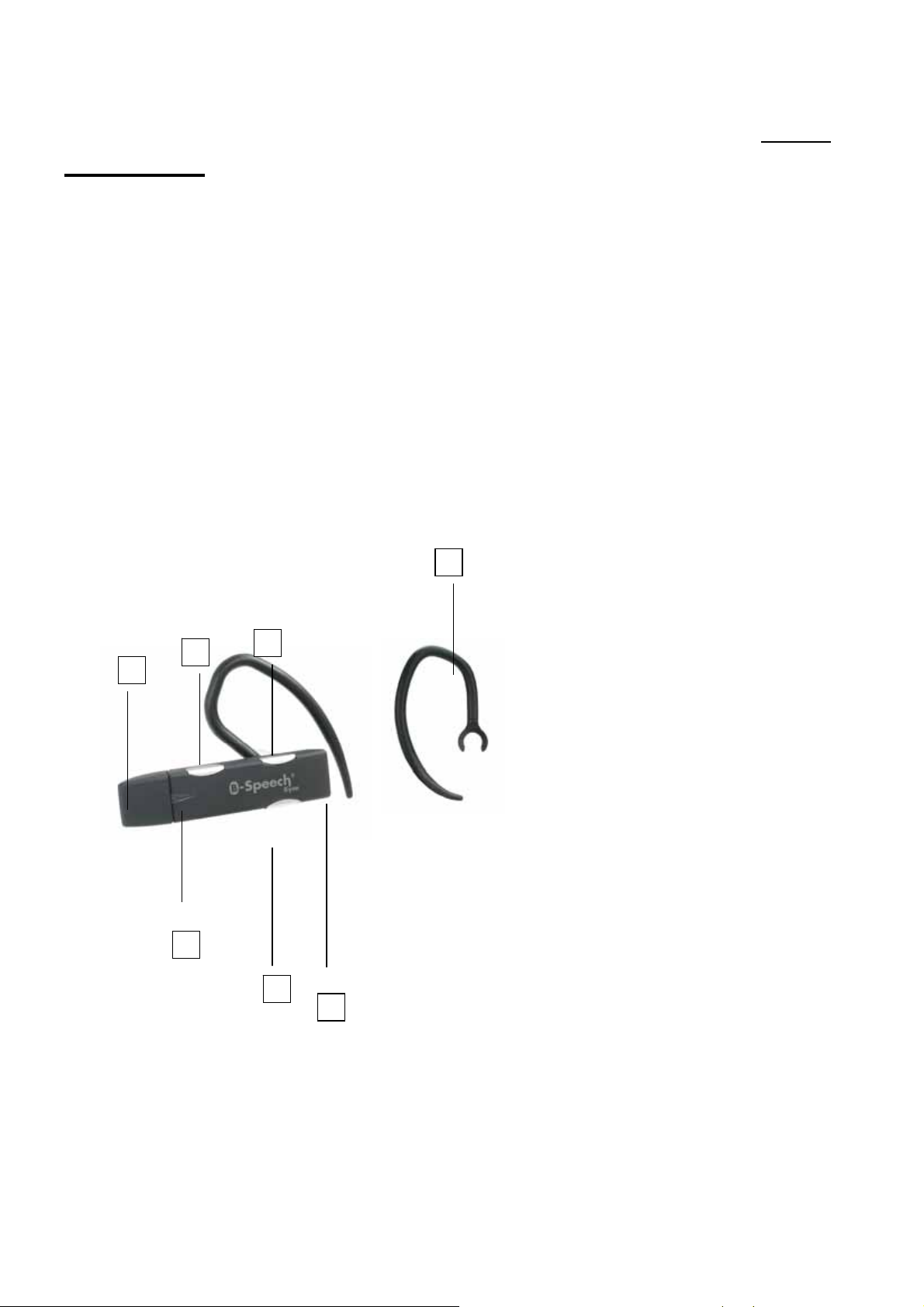
English
Introduction
Introduction to the Bluetooth wireless technology.
Bluetooth is a wireless communication technology with a short range. It enables wireless connections between Bluetooth
devices, e.g. mobile telephones, personal digital Assistants (PDA), Desktop and laptop PC, input/output devices (mouse,
keyboard, printer) and household devices. Bluetooth conforms to a world-wide standard for use on the internationally
recognised ISM frequency band (Industrial Scientific & Medical). Within the ISM range (2.4 GHz to 2.48 GHz) Bluetooth
transmits 1,600 times per second between 79 separate frequencies with a data communication range of approximately 10
meters (class II).
Bluetooth-headphone B-Speech®Kyon
The B-Speech®Kyon is equipped with the newest Bluetooth 1.2 technology. It is compatible with other Bluetooth devices,
as, for example, mobile telephones, Desktop or laptop, PDA (with an audio gateway profile) within a range of 10 meters.
Package contents
- B-Speech®Kyon Bluetooth headphone
- Power unit
- Neck strip
- User manual
2. Multifunction key
4. Volume -
5. LED display
6. Microphone
7. Ear hook, wearable on both
sides.
Functions
1. Charging socket
(On/Off/Talk/Pairing key)
3. Volume +
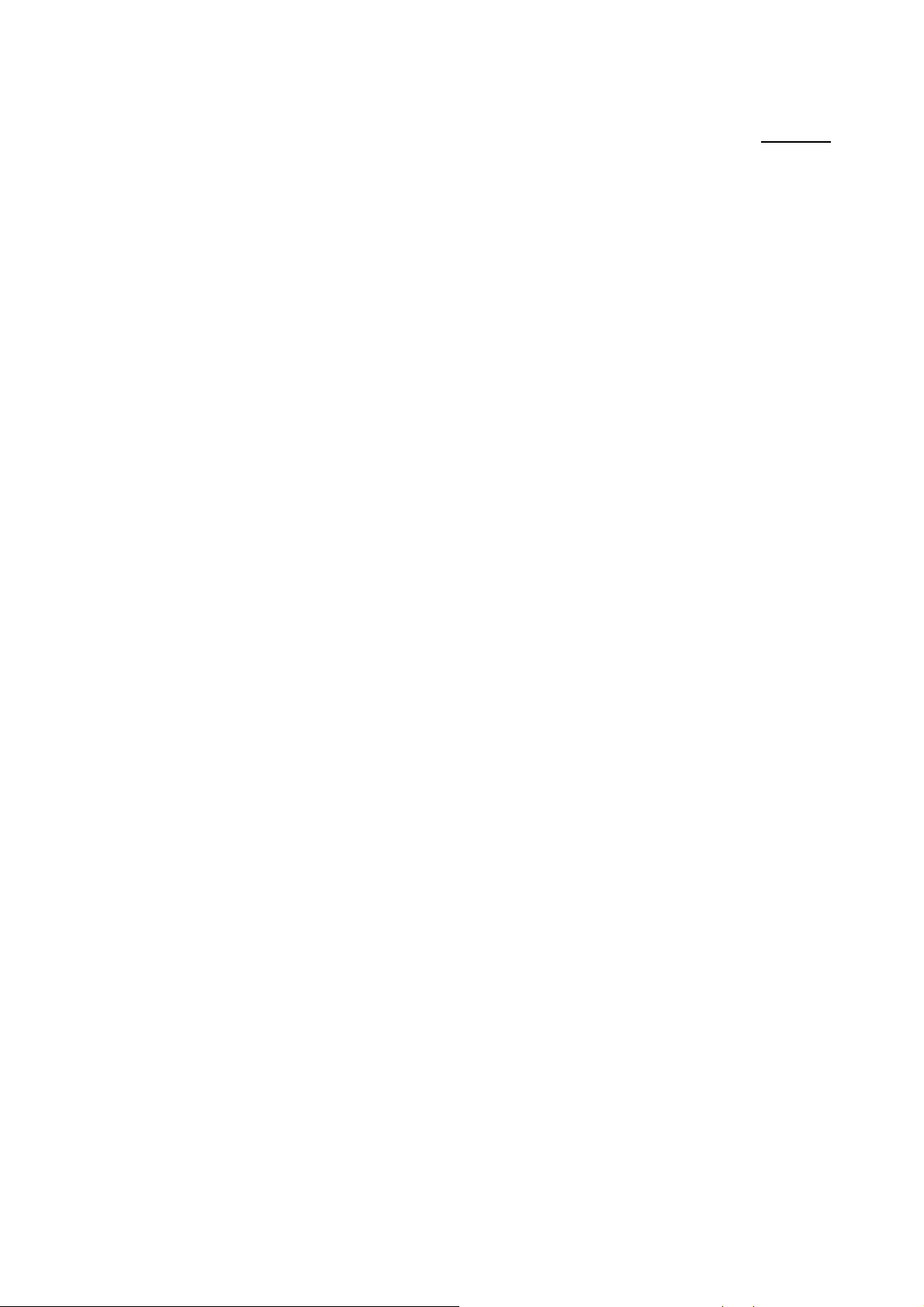
English
Charging of the integrated battery.
Your B-Speech®Kyon Bluetooth headphone has a rechargeable lithium polymer battery. This must be charged for at
least 2 hours before first use of the device. A fully charged battery ensures a speech duration of 7 hours and a Standby
duration of approximately 150 hours.
1. Connect the power unit with a mains socket.
2. Plug the small power unit into the charging socket.
3. The red LED lights up while charging. The LED goes out and the device automaticely switched off when the
loading is completed. You can then disconnect the power unit from the headphone and the socket.
Turning the headphone on and off.
On
Press the Multifunction key for about 2 seconds until the green LED flashes 5 times.
The headphone is now on.
Off
Press the Multifunction key for about 3 seconds until the red LED flashes 5 times.
The headphone is now off.
Pairing the headphone
You must pair your B-Speech®Kyon Bluetooth-Headphone with your mobile phone (introduce them to each other) before
being able to use them. This procedure has 2 steps:
One step is implemented with the headphone, the other with the mobile phone. Please note that the pairing methods
depends on the type of mobile phone.
To pair your B-Speech®Kyon Bluetooth headphone:
1. With the headphone off, press on the Multifunction key for about 3 seconds. The LED flashes alternatively green and
red indicating that the headphone is in pairing mode.
2. Look for a Bluetooth audio device in the menu of your mobile phone. The phone should now show that it found the
“Kyon”. Confirm that the mobile phone and the headphone should be paired. If you are not sure how to
process the pairing on your mobile phone, please refer to the mobile phone hand book.
3. When asked for a PIN number, please type 1234. Your mobile phone will confirm that the pairing process was
successful.
Note: If after approximately two minutes no pairing has been possible, the headphone will be automatically
turned off and also any previous pairing (if there was one). You will have to repeat the steps 1 to 3, until the
pairing process is successful.
