Page 1

Yushan Series
X-Ray Flat Panel Detector
Operation Manual
INNOLUX Corporation
© INNOLUX Corporaon │ X-Ray Products
1
Page 2
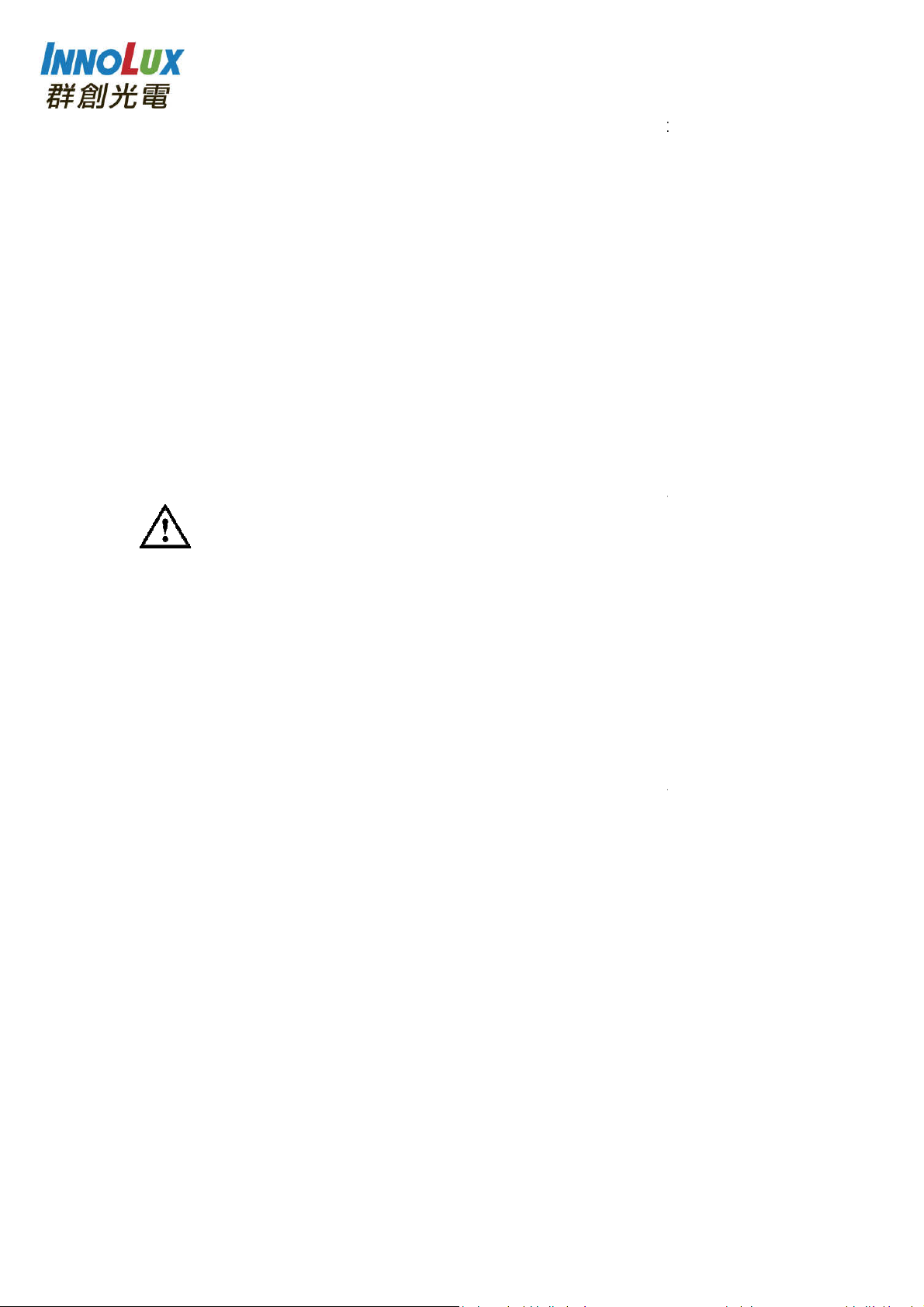
© INNOLUX Corporaon │ X
Radiologist or any other practitioners licensed
adequate knowledge of the operation prior using the
Manual should be studied and understood before proceeding
erate the equipment on patients; it describes deta
the INNOLUX Yushan X
After reading this manual, store it nearby the
so that you can see it whenever necessary
ral Law restricts this device to sale by or
radiologist or any other practitioners licensed by the law of the state in which
that person practices to use or order the use of the device.
_____________________________________________________________
Manual contains confidential and proprietary information of the
Before using the device, please check local regulations. If any local legislation
violated, use cannot be authorized.
If additional training or material for training is needed, please directly
our official dealer or INNOLUX Representative.
_____________________________________________________________
described in this manual are the trademarks or registered
trademarks of INNOLUX Corporation or their respective holders.
Windows is the registered trademark of US Microsoft Corporation in the U.S.A.
INNOLUX Corporatio
-
8
should ensure that they have
Y
on how to operate
and cautions to be observed
INNOLUX Yushan X
the order of a
Flat Panel Detector.
This Operation
to op
when operating it.
Panel Detector
"Caution: Fede
Caution
This Operation
-Ray Flat Panel Detector
INNOLUX
ils
.
on
"
ushan X-Ray
-Ray Flat
Manufacturer.
is
Trademarks
Company names
and other countries.
Copyright © 2013
contact
n. All rights reserved.
Document Number: YS
OM-01
Version: A1
Issued date: 2018/09/1
-Ray Products
2
Page 3

Table of Content
Chapter 1 Introduction ............................................................................................. 6
1.1 Product Introduction ............................................................................ 7
1.2 Product Series ....................................................................................... 7
1.3 Product Intended Use .......................................................................... 7
1.4 Product Significant Performance Characteristics ....................... 7
1.5 Product Intended Patient Population .............................................. 8
1.6 Product Intended Part of the body or type of tissue applied to
or interacted with .............................................................................................. 8
1.7 Product Intended user profile ............................................................ 9
1.8 Product Intended conditions of use ................................................ 9
1.9 Product Features ................................................................................. 10
1.10 Clinical Guide ....................................................................................... 10
Chapter 2 Safety and Regulatory ........................................................................ 11
2.1 Compliance Standards and Classification ........................................ 11
2.1.1 Compliance Standards ................................................................ 11
2.1.2 Classification.................................................................................. 12
2.2 Contraindications ..................................................................................... 12
2.3 Power Supply Hazard .............................................................................. 12
2.4 Electric Shock Hazard ............................................................................. 12
2.5 Abnormalities Hazard .............................................................................. 14
2.6 Installation Precautions .......................................................................... 14
2.7 Connection Instructions ......................................................................... 15
2.8 External Network Connection ............................................................... 15
2.9 System Isolation Instructions ............................................................... 16
2.10 Software Precautions ............................................................................ 17
2.11 Disinfection Instructions ...................................................................... 17
2.12 Charging the Battery Pack ................................................................... 18
2.13 Battery Pack Instructions .................................................................... 19
2.14 Other Precautions .................................................................................. 22
2.15 Disposal of Waste .................................................................................. 24
2.16 Product Labels ........................................................................................ 24
2.16.1 Identification Label ..................................................................... 25
2.16.2 Battery Polarity Label ................................................................ 25
2.16.3 Battery Label ................................................................................ 26
2.16.4 Packing Carton Label ................................................................ 26
2.16.5 Adapter Specification Label ..................................................... 26
© INNOLUX Corporaon │ X-Ray Products
3
Page 4

2.16.6 Safety Symbols ........................................................................... 27
3.1 How to Connect FPD ............................................................................... 28
3.2 Unit Names and the Functions ............................................................. 29
3.2.1 Flat Panel Detector ....................................................................... 29
3.2.2 Accessories .................................................................................... 30
3.3 LED indicators ........................................................................................... 33
Chapter 4 Basic Operation ................................................................................... 34
4.1 Preparing the Flat Panel Detector ........................................................ 34
4.1.1 Type of Flat Panel Detector ........................................................ 34
4.1.2 Number of the Connectable Flat Panel Detector .................. 34
4.1.3 Connecting/Disconnecting the Flat Panel Detector ............ 34
4.1.4 Charging the Battery Pack for the Flat Panel Detector ....... 35
4.1.5 Installing/Removing the Battery Pack for the Flat Panel
Detector ..................................................................................................... 35
4.1.6 LED Indicator to show battery capacity .................................. 36
4.2 Detector Connection................................................................................ 37
4.2.1 Wire connection ............................................................................ 37
4.2.2 Wireless connection ..................................................................... 38
4.2.3 AP mode connection .................................................................... 39
4.3 Starting Up and Shutting Down the Yushan FPD ............................ 41
4.3.1 Starting Up the Yushan ............................................................... 41
4.3.2 Overview of User Interface ......................................................... 41
4.3.3 Search and connect FPD ............................................................ 42
4.3.4 Enter the operation and select the mode ............................... 44
4.3.5 Performing an Exposure and Image Acquistion .................. 45
4.3.6 Download image from FPD ......................................................... 48
4.3.7 Shutting Down the Yushan ......................................................... 49
4.4 Correction procedure .............................................................................. 50
4.4.1 Collect images ............................................................................... 50
4.4.2 Correction process ....................................................................... 51
4.4.3 Storage of calibration data ......................................................... 53
5.1 Daily User Inspection and Maintenance ............................................. 54
5.1.1 Periodical Inspection ................................................................... 54
Chapter 6 Troubleshooting .................................................................................. 55
Appendix A Specifications of FPD ..................................................................... 56
A.1 Specifications ........................................................................................... 56
A.1.1 Reduced Equivalent ..................................................................... 56
A.1.2 Power Supply Conditions when Using Back-up Cable ...... 56
© INNOLUX Corporaon │ X-Ray Products
4
Page 5

A.1.3 Power Supply to Battery Charger ............................................ 57
A.1.4 Power Consumption and Battery Specification ................... 57
A.1.5 Environmental Conditions ......................................................... 57
A.1.6 Image Performance ...................................................................... 59
A.1.7 Radio Waves .................................................................................. 60
A.1.8 Reliability and Lifetime ............................................................... 60
Appendix B Electromagnetic Compatibility (EMC) ........................................ 62
B.1 Yushan FPD ............................................................................................... 62
B.2 Further Information for IEC 60601-1-2 (EN 60601-1-2) ................... 63
Appendix C Radio Frequency (RF) Compliance Information ...................... 64
© INNOLUX Corporaon │ X-Ray Products
5
Page 6
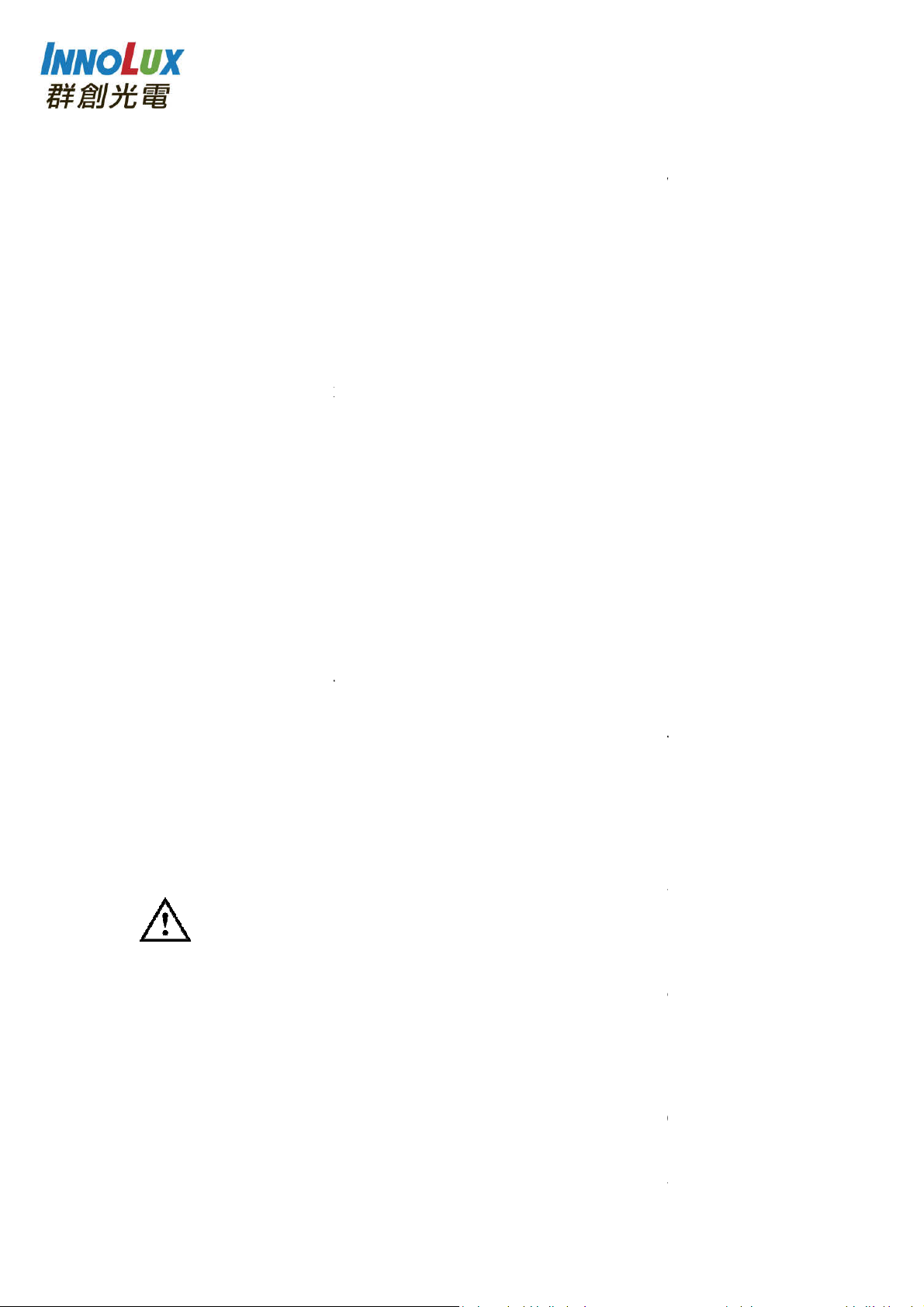
© INNOLUX Corporaon │ X
Chapter 1
This manual is intended to provide the operator with an overview of the
operation and safety requirements for the
Detector. This manual is not intended to provide instructions on actual
treatment procedures and it is expected that users should have official
radiologist or any other practitioners
stribution organization assume no liability thro
All care has been taken in the preparation and checking of this manual
however there is no guarantee provided that all information is correct. The
information provided in this manua
Only CE or FDA approved or authorized
. The Manufacturer and Distribution organization shall not be held liable
or responsible for damages or injury caused as a result of
Installation may only be conducted by authorized service
Some maintenance and service work
authorized service agents and only those procedures outlined in the operator
and service manual are all
person will void all warranties. No circuit diagrams or component part lists are
be provided for this device
provided in this manual then please conta
distributor in writing with your reasons for wanting them and then a copy of the
service manual may be provided. Before using the
the operator should read this manual carefully and
particular attention to the sections of Safety, Operation and Maintenance.
________________________________________
INNOLUX Corporation shall not be liable for malfunctions and damages
resulting from use under
conditions for this product such as power supply, installation environment, etc.
contained in this manual.
INNOLUX Corporation shall not be liable for malfunctions and damages
resulting from natural disaste
_____________________________________________________________
Ray Flat Panel
license prior to using the
l is subject to change without notice.
accessories may be used in this
using no
must be carried out by
owed. Any service work carried out by unauthorized
. If you require technical documentation that is not
ct the manufacturer or your local
Yushan X
____________________
environment conditions outside the range of using
rs such as fires, earthquakes, floods, lightning,
Introduction
INNOLUX Yushan X-
device. The
Manufacturer and Di
of the device.
device
accessories.
personal.
to
ugh the use
also
n-approved
Flat Panel Detector,
Caution
etc.
INNOLUX
-Ray Products
-Ray
pay
_
6
Page 7
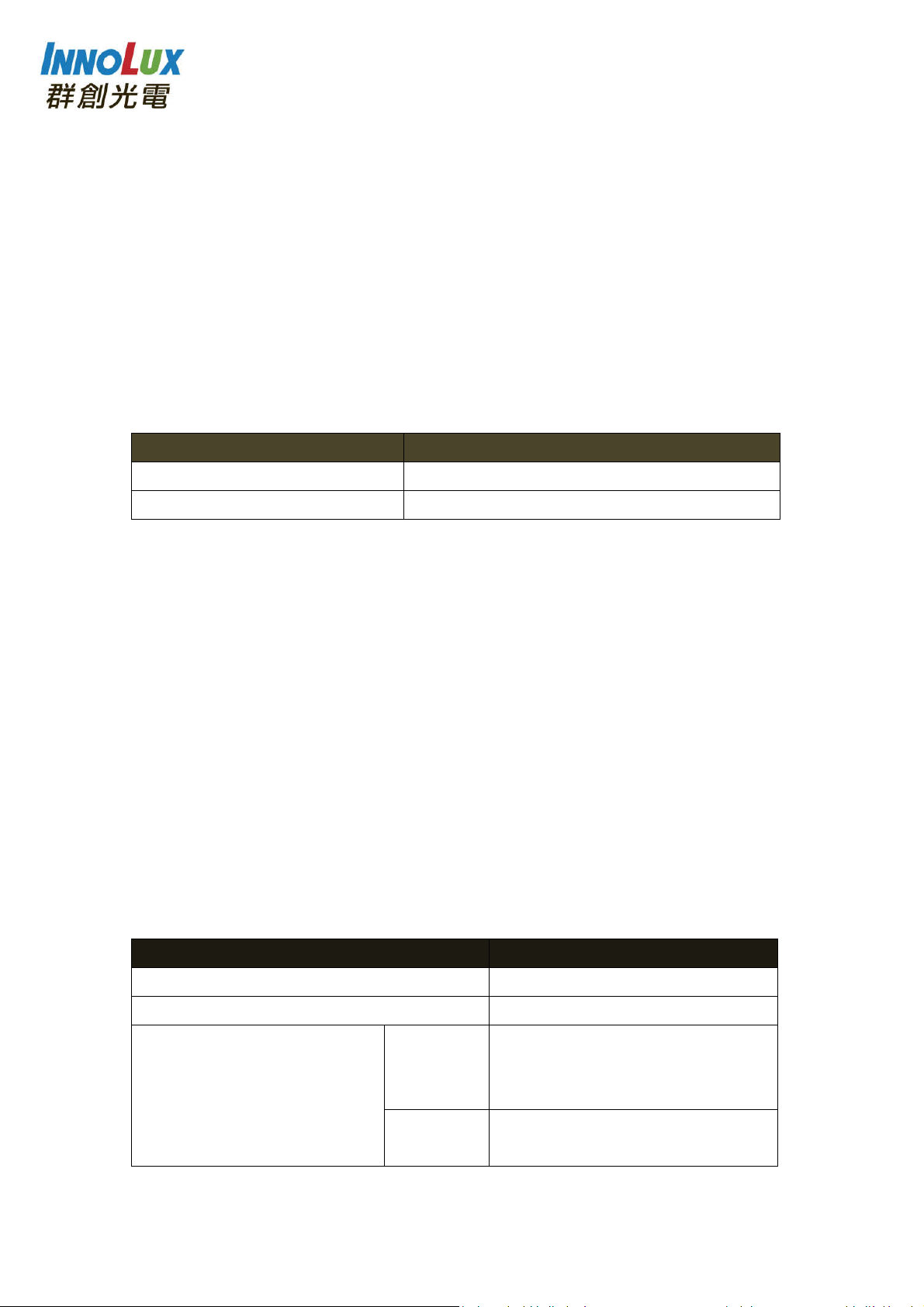
1.1 Product Introduction
INNOLUX Yushan X-Ray Flat Panel Detector is an X-ray image acquisition
device that is based on flat-panel. This device should be integrated with an
operating PC and an X-ray generator. It can do to utilize as digitalizing X-ray
images and transfer for radiography diagnostic. Each X ray photon will be
converted to electronic signal by scintillator and the sensor array. Electronic
signal in the pixel will be readout by driver IC and then become an image
before send to PC.
1.2 Product Series
Model Description
Yushan V14C Glass version 14”x 17” FPD with CsI
Yushan V14G Glass version 14”x 17” FPD with GOS
1.3 Product Intended Use
The Wireless/Wired INNOLUX Yushan X-Ray Flat Panel Detector is intended
to capture for display radiographic images of human anatomy. It is intended for
use in general projection radiographic applications including pediatric and
neonatal exams wherever conventional film/screen or CR systems may be
used. The INNOLUX Yushan X-Ray Flat Panel Detector is not intended for
mammography, fluoroscopy, tomography, and angiography applications.
INNOLUX Yushan series provide either raw X ray image or corrected image
for system integrator to do further image process.
1.4 Product Significant Performance
Characteristics
Items Characteristics
Image resolution 2500x3052
Data 16 bit data
0.69 @ 1 lp/mm
MTF (Modulation transfer
function) (Typical)
© INNOLUX Corporaon │ X-Ray Products
CsI
GOS
0.39 @ 2 lp/mm
0.22 @ 3 lp/mm
0.52 @ 1 lp/mm
0.23 @ 2 lp/mm
7
Page 8
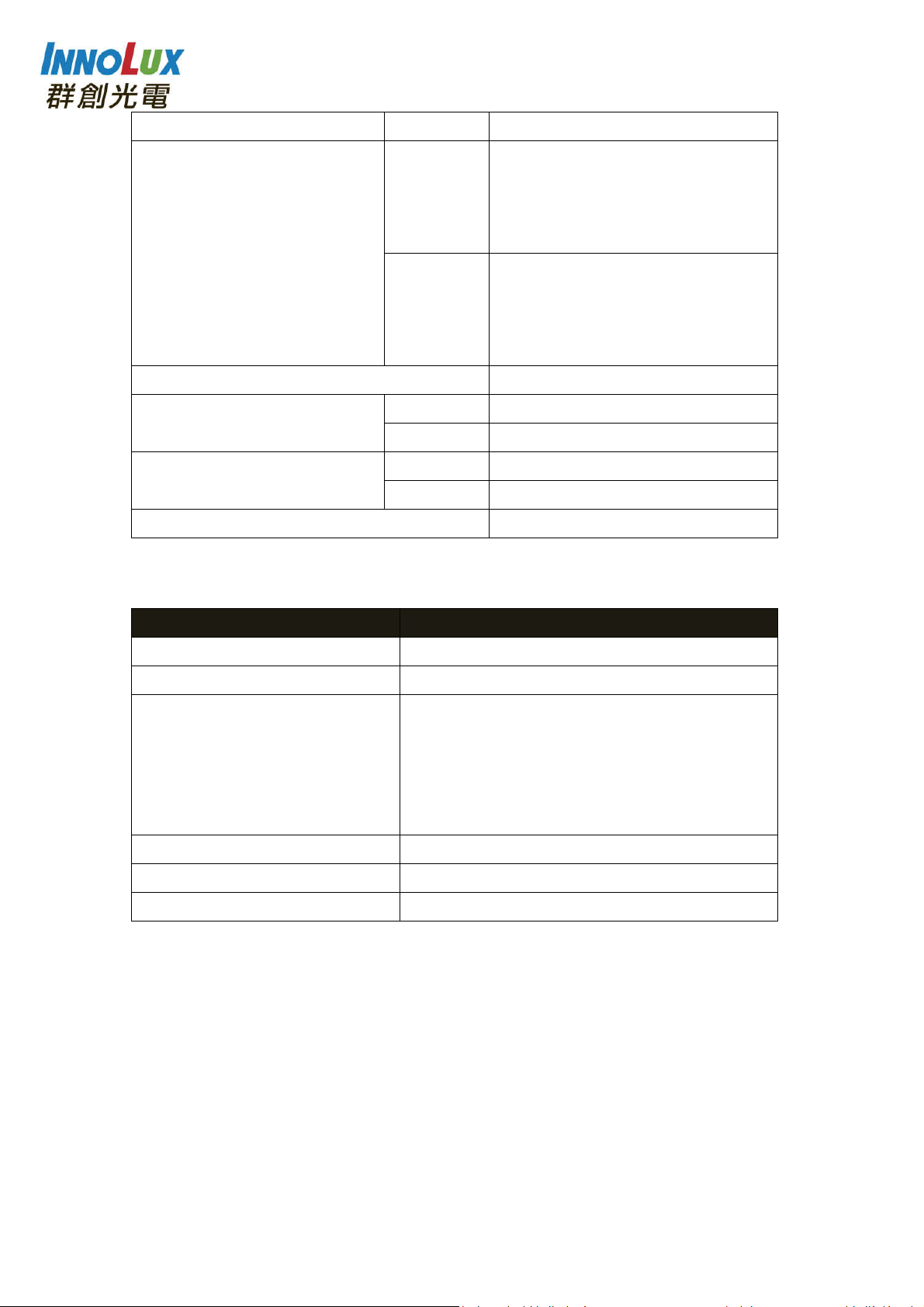
0.11 @ 3 lp/mm
0.51 @ 0 lp/mm
CsI
DQE (Detector quantum
efficiency) (Typical)
GOS
Maximum linear dose (Typical) 88 uGy
CsI 574 lsb/uGy
Sensitivity (Typical)
GOS 592 lsb/uGy
CsI 4.5 LSB
Dark noise (Typical)
GOS 7.9 LSB
Lag <0.5% after 1 minute
0.48 @ 1 lp/mm
0.39 @ 2 lp/mm
0.29 @ 3 lp/mm
0.31 @ 0 lp/mm
0.27 @ 1 lp/mm
0.16 @ 2 lp/mm
0.09 @ 3 lp/mm
1.5 Product Intended Patient Population
Considerations Requirement Description
1.6
Age
Height
Weight
Health
Nationality
Sex
Product Intended Part of the body or type of
- Not restricted
- Not restricted
- The uniform load of the device is 300kg
- The local load on 4 cm diameter of the
*Note: Please evaluate the patient’s
condition before using.
- Not restricted
- Multiple
- Not restricted
tissue applied to or interacted with
- Measurement site: body
- Condition: Intact or wound skin
device is 120kg.
8
© INNOLUX Corporaon │ X-Ray Products
Page 9
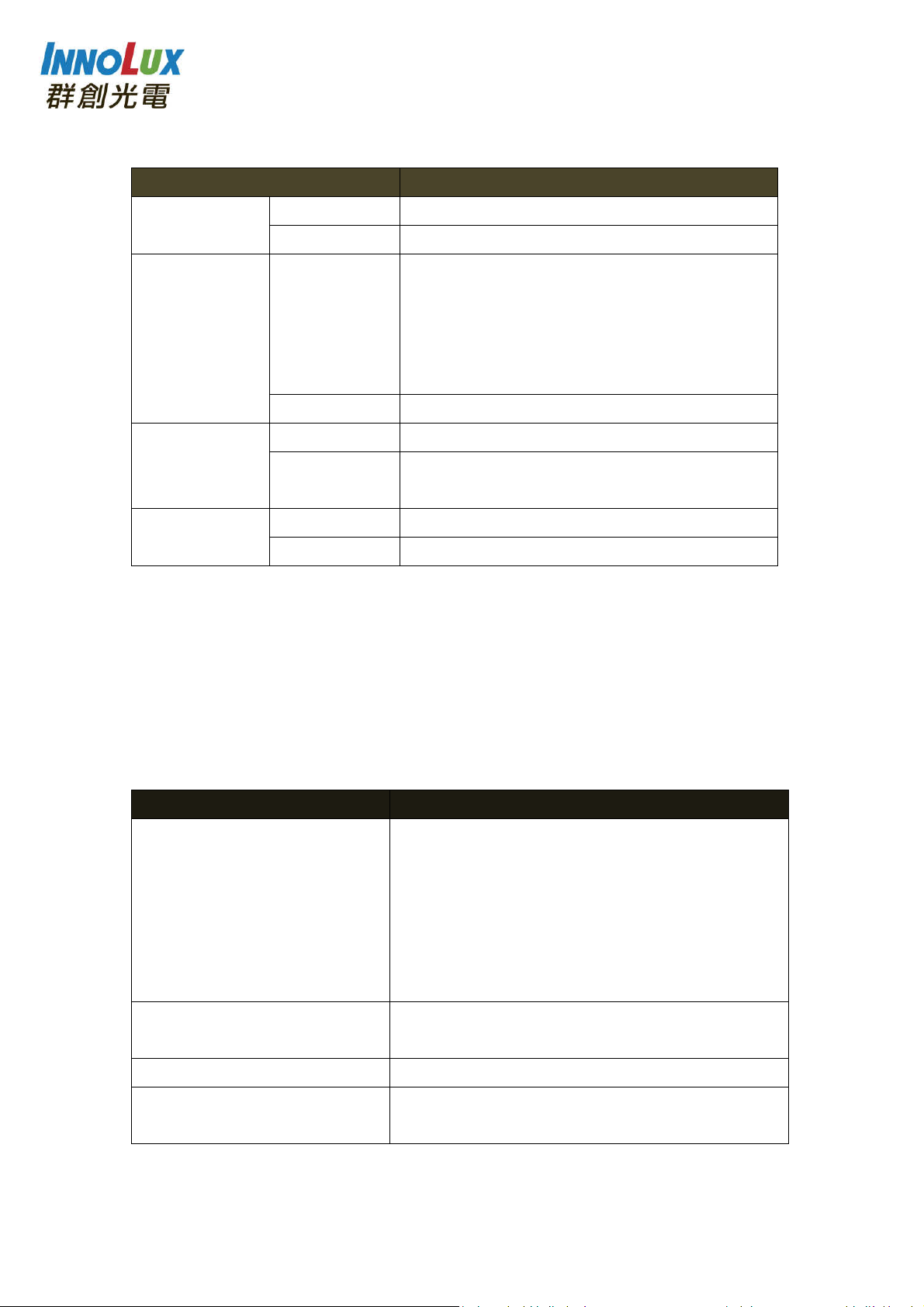
1.7 Product Intended user profile
Considerations Requirement Description
Minimum
- Graduate of radiology college
Education
Maximum
- No maximum
- Read and understand 'westernized
Arabic' numerals when written in Arial
Minimum
font
Knowledge
- Can distinguish of human body
- Understands hygiene
Maximum
Minimum
- No maximum
- Local language
Language
- Understand the operation manual that
Understanding
Maximum
is writing in English
Minimum
- Physician or legally certified operator
Experience
Maximum
- No maximum
_____________________________________________________________
Note
Patient should not operate the device by its own, in case result in malfunction
of the equipment.
_____________________________________________________________
1.8 Product Intended conditions of use
Considerations
Environment including
hygienic requirements
- Non-sterile
- Multiple patient use
Condition
- Less than ten minute contact
- Indoor use only
- Ambient luminance range: 100 to 1500 lx
- Viewing angle: normal to the display ±20°
Frequency of use
- Reusable
- 1day: 200 shot
Location
Mobility
- In hospital environment
- Portable ME equipment to be used on a
patient
9
© INNOLUX Corporaon │ X-Ray Products
Page 10

1.9 Product Features
- 140 micron pixel pitch
- Wide image
- 16-bit dynamic range output
- Exposure times up to 3.0 seconds
- Wireless communication mode or wired communication mode is available.
When used in wireless communication mode, an access point and battery
pack (optional) are required.
1.10 Clinical Guide
Users may require to attend the traning courses held by INNOLUX before
using. A complete training should consist of the following elements:
- All safety precautions for practitioners and patients when using the device.
- A review of published clinical literature should be conducted to understand
the indications and effects of the X-Ray Flat Panel Detector.
_____________________________________________________________
Note
It is strongly recommended for INNOLUX Yushan practitioners to attend
organized meetings, workshops, seminars, and conferences on use of X-Ray
Flat Panel Detector.
_____________________________________________________________
© INNOLUX Corporaon │ X-Ray Products
10
Page 11

Chapter 2 Safety and Regulatory
This INNOLUX Yushan X-Ray Flat Panel Detector has been designed and
tested to function in a safe and correct when used as indicated in this manual.
Do not use this device before reading and completely understand this
Operation Manual. Always observe precautions for safety and only operates
the device in a qualified room that provides protection.
2.1 Compliance Standards and
Classification
2.1.1 Compliance Standards
- FDA Standards 21 CFR 1020.31 for ionizing radiation emitting products
- FDA Standards 21 CFR 892.1680 for stationary x-ray system
- European Medical Devices Directive (93/42/EEC)
- EN ISO 13485:2016
- EN ISO 14971:2012
- EN 60601-1: 2006+A1: 2013+A12: 2014
- ANSI/AAMI ES60601-1:2005/(R)2012 and A1:2012, C1:2009/(R)2012
and A2:2010/(R)2012
- CAN/CSA C22.2 No. 60601-1:14
- EN 60601-1-2:2015
- IEC 62304:2006/Amd 1:2015
- EN 60601-1-6: 2010/A1:2015
- EN 62366-1: 2015
- EN ISO 10993-1:2009/AC:2010
- EN ISO 10993-5:2009
- ISO 10993-10:2010
- EN 1041:2008
- EN ISO 15223-1:2016
- RED Directive (2014/53/EU)
- RoHS Directive (2011/65/EU)
- REACH Directive (EC/1907/2006)
-
WEEE Directive (2012/19/EU)
© INNOLUX Corporaon │ X-Ray Products
11
Page 12
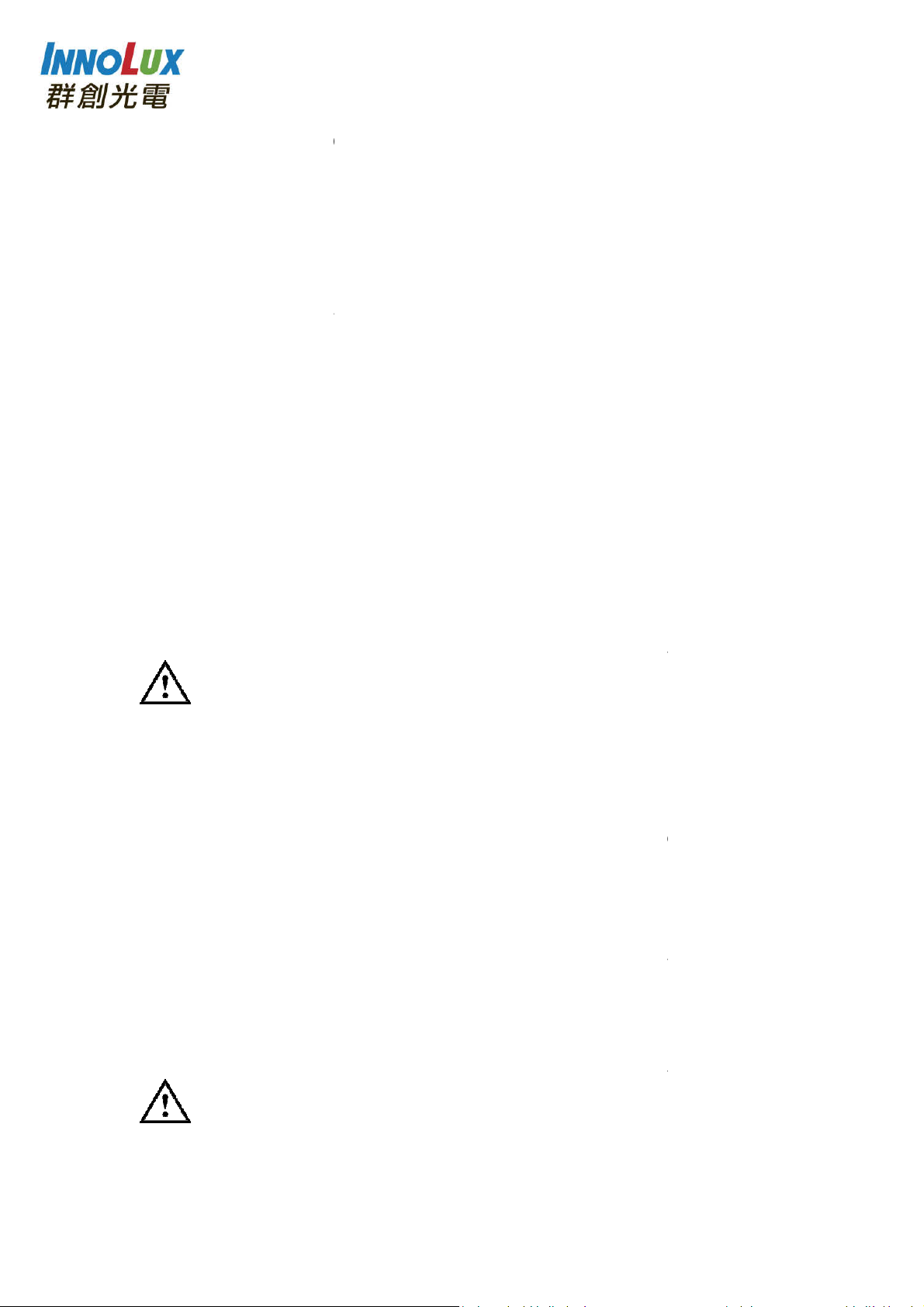
© INNOLUX Corporaon │ X
Classification
Type of protection against electrical shock: Class I Equipment
Degree of protection a
Degree of protection against harmful ingress of water: IPX6
rating does not indicate
tested for compliance with, any other IPX_ ratings.
Degree of safety of application in the presence of a flammable anesthetics
mixture with air or with oxygen or nitrous oxide: Equipment not suitable for
e in the presence of a flammable anesthetics mixture with air or with
oxygen or nitrous oxide.
2.2 Contraindications
No contraindications present.
2.3 Power Supply Hazard
_____________________________________________________________
supply to the Yushan is AC 100 to 240V.
To avoid electric shocks, users should always take the following precautions:
Do not open any covers when it is not necessary.
Install the equipment in a location where it will not be exposed to water.
equipment is securely earthed.
Check that all of the cables are completely and securely connected.
Keep the control cabinet out of reach of patients.
_____________________________________________________________
Electric S
____________________________________________
Equipment
compliance with, and the detectors have not been
2.1.2
-
-
-
-
us
gainst electrical shock: Type B
)
(An IPX6
Warning
The power
-
-
- Check that the
-
-
2.4
hock Hazard
_________________
Warning
-Ray Products
12
Page 13
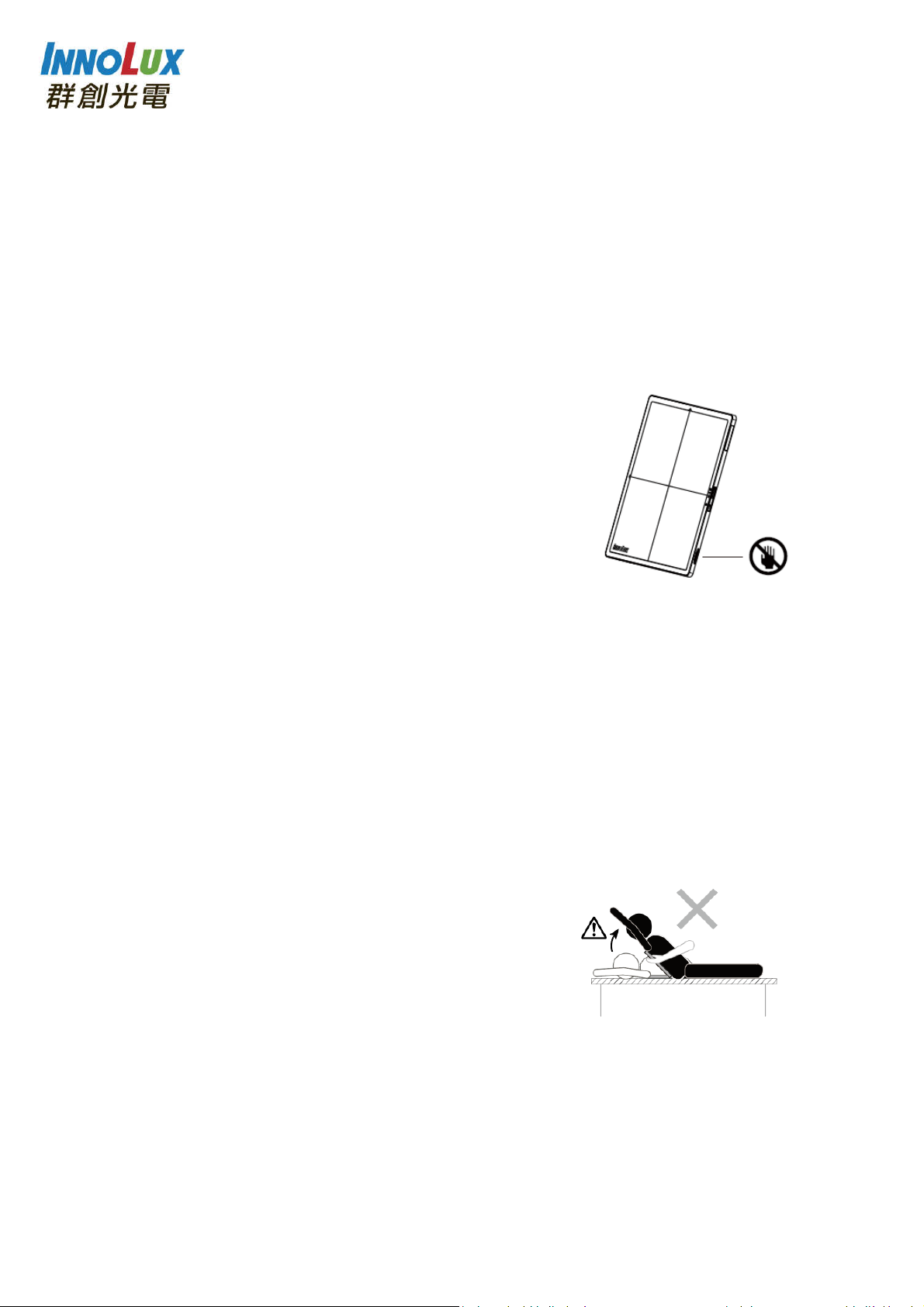
Observe the following precautions when using the cables:
- Do not touch the plug and connector with wet hands. Otherwise, electric
shock may result causing death or severe injury.
- Hold the plug or connector when removing the cable.
- Pulling the cable or carrying by holding it may damage the cable, causing
fire or electric shock.
- Do not damage or remodel the cable.
- Do not place a heavy object on the cable or lay it under the flat panel
detector. Do not step on, pull, forcibly bend, or bundle the cable.
Otherwise, fire or electric shock may result.
- Do not use the flat panel detector for the
radiographic examination stand if its cable
becomes overloaded. Otherwise, the cable may
be damaged, causing fire or electric shock.
- Do not touch the back-up cable connector of
Yushan, otherwise it may result in electric shock
or malfunction of the equipment.
Do not use the equipment in a location where metal particles could come into
the equipment. This may cause an electric shock.
Do not disassemble or remodel the equipment. Otherwise, fire or electric
shock may result. Keep away from the parts inside the product, which may
cause electric shock. If you touch them accidentally, death or severe injury
may result.
Do not hit or drop the equipment or subject it to severe shock. Otherwise, the
equipment may be damaged. If the damaged equipment is used, fire or electric
shock may result.
Do not use the flat panel detector to lift up patient.
In addition, do not apply strong pressure onto the
flat panel detector. If applied, the flat panel detector
deforms and the waterproof function may be
invalid.
Have the patient take a fixed posture and do not let the patient touch parts
unnecessarily. If the patient touches connectors or switches, it may result in
electric shock or malfunction of the equipment.
Do not use the flat panel detector without the battery packs. If the battery
13
© INNOLUX Corporaon │ X-Ray Products
Page 14
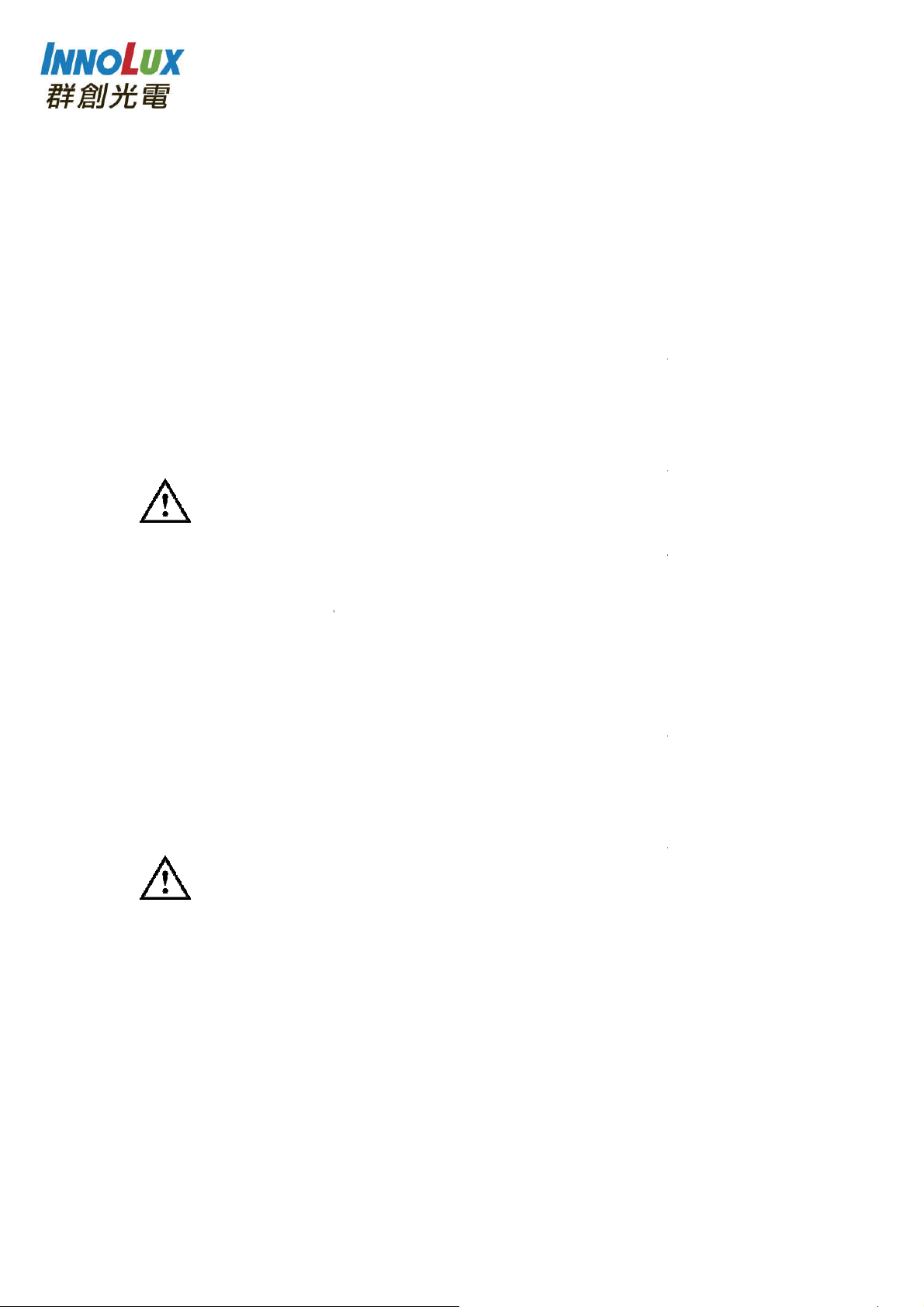
© INNOLUX Corporaon │ X
packs are not attached, an electric shock may result.
the optional parts and accessories
Failure to use the optional parts and accessories recommended by us may
result in damage to the equipment and/or electric shock and injury.
Keep the equipment away from patient’s body fluids, chemical
Otherwise, it may be damaged, causing fire or electric shock. If necessary,
protect the flat panel detector by covering it with a disposable bag.
_____________________________________________________________
2.5 Abnormalities Hazard
_____________________________________________________________
If any of the following occurs, immediately turn off the power of each unit,
unplug the power cable from the outlet, and then contact our official dealer or
INNOLUX Representative.
hen smoke, strange odor, or abnormal sound is present.
● When a foreign object (such as a metal object) or liquid enters the product.
● When the equipment is dropped or hit and is damaged.
_____________________________________________________________
Installation Precautions
_____________________________________________________________
Do not install the equipment in a locatio
Where the temperature changes sharply.
Close to heat sources such as a heater.
the equipment may be exposed to water due to water leakage or
Where corrosive gas may be generated.
Where there is excessive dust.
Where the equipment is subject to frequent or excessive vibration/shock.
Where the equipment is exposed to direct
provided by innolux.
n with the following conditions:
Make sure to use
Warning
s, water, etc.
● W
2.6
Cautions
-
-
- Where
ingress.
-
-
-
-
sunlight.
-Ray Products
14
Page 15
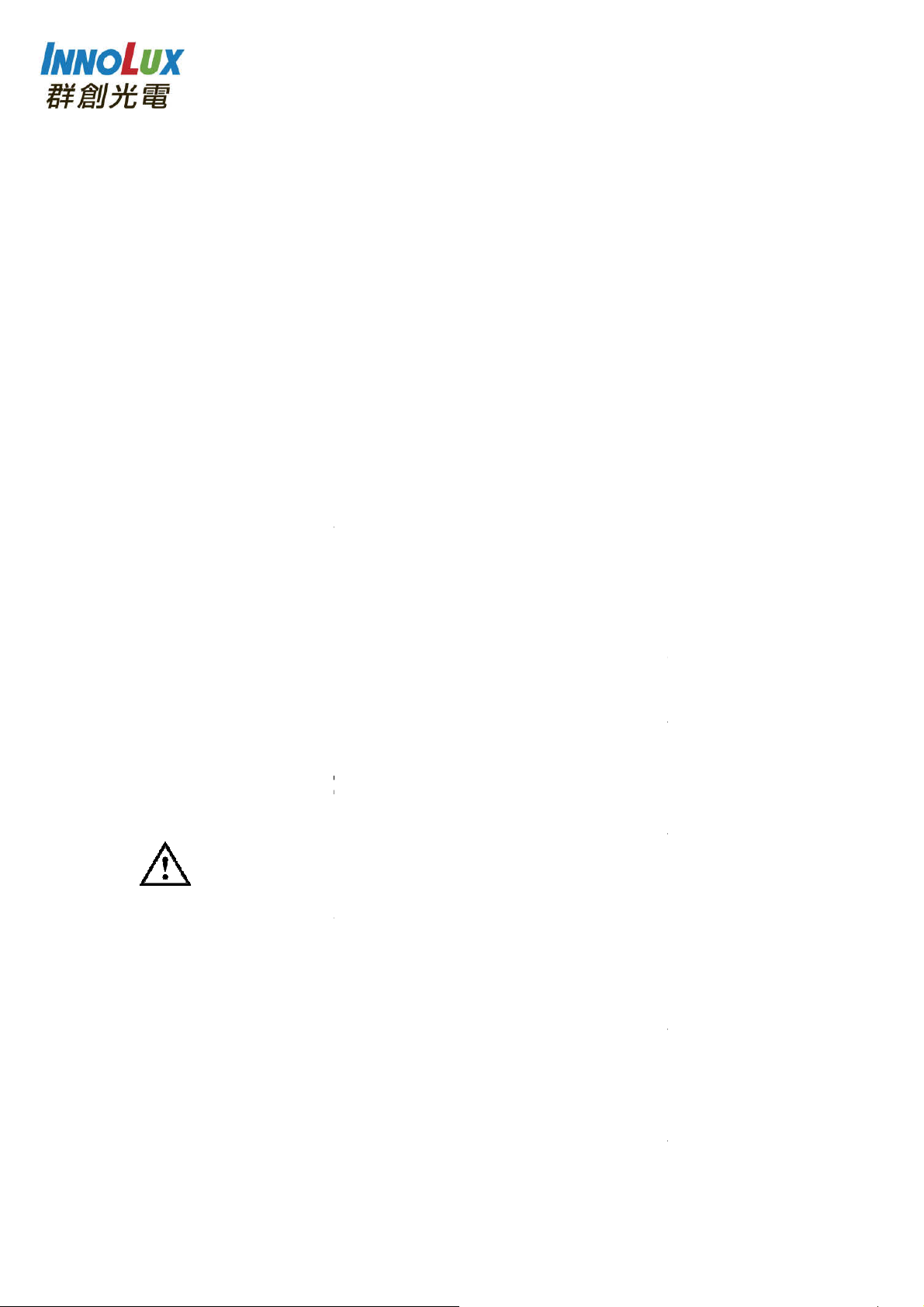
© INNOLUX Corporaon │ X
Use the equipment on a flat place. If the equipment falls, it may cause damage
to the equipment or personal injury.
When you move the equipment, place it in the cassette storage box of a mobile
ray unit or hold it by hand to prevent it from fal
the equipment, place it horizontally.
For veterinary or mobile applications, contact our official dealer or INNOLUX
When the devices are used outdoors in wireless communication mode, contact
aler or INNOLUX Representative.
Do not place any object in a place where removal of the power cable is
To ensure optimal image quality, it is recommended that you do not use the flat
near devices (motor, transformer, switching supply, etc.) that
generate electromagnetic noise.
To ensure optimal image quality, it is recommended that you do not place the
back
nsformer, switching supply, etc.) that generate electromagnetic
_____________________________________________________________
2.7 Connection Instructions
_____________________________________________________________
sure that the devices to be connected to the equipment are authorized
Yushan
_____________________________________________________________
External Network Connection
_____________________________________________________________
ling. If the cart is used to move
cable, etc.) of the equipment near devices
access point or DR system.
X-
Representative.
our official de
prevented.
panel detector
cables (power cable,
(motor, tra
noise and their cables.
-up
Warning
Make
for connection.
Connect the panel unit
only to the
2.8
-Ray Products
15
Page 16
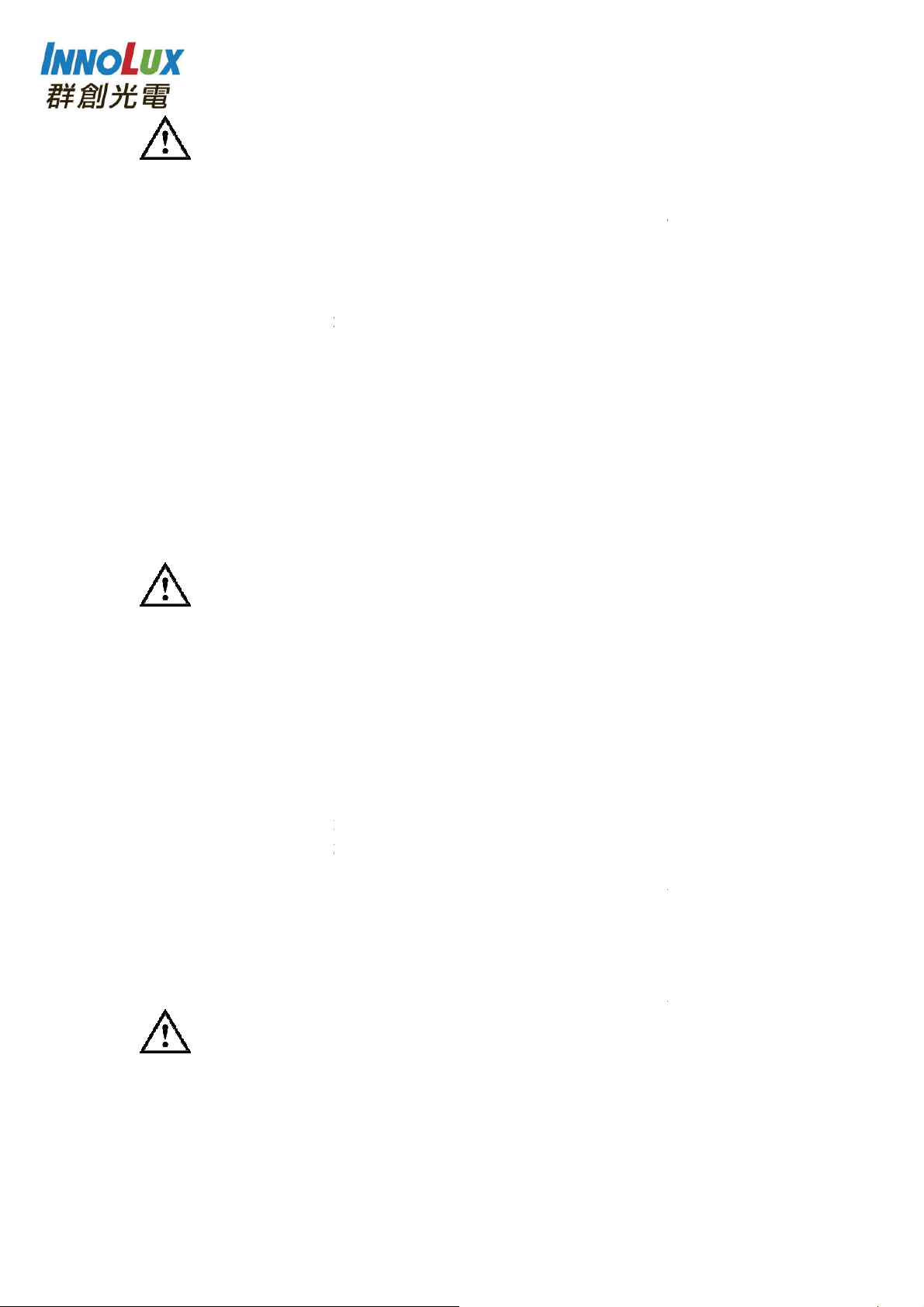
© INNOLUX Corporaon │ X
When a setting of the network to which the equipment is connected has been
check that the change does not affect the system operation and take
setting change may include the following:
Change of connection destination
Removal of devices
Upgrade of devices
After connecting this system to the network with other systems, confirm that
the other systems are not af
such as network separation.
Make sure to use the optional parts, accessories and networks recommended
by us. Failure to use the optional parts, accessories and networks
recommended by us may resu
Connect to the Ethernet Network of 100BASE
the IEEE standard 802.3. Do not connect telephone lines to LAN connector.
type straight LAN cables of 4
higher are appropriate for connection to this connector.
_____________________________________________________________
System Isolation Instructions
_____________________________________________________________
ensure complete system isolation, never install any unauthorized
accessories or other such items.
When it is necessary to install authorized accessories or optional items,
fected. If they are affected, take countermeasures
lt in damage to the equipment and/or electric
T prescribed in
tegory 5 cable (CAT 5E) or
Caution
changed,
measures if necessary.
The
-
- Addition of devices
-
- Update of devices
-
Warning
shock and injury.
Only UTP-
2.9
Warning
To
-TX or 10BASE-
-pair Ca
16
-Ray Products
Page 17
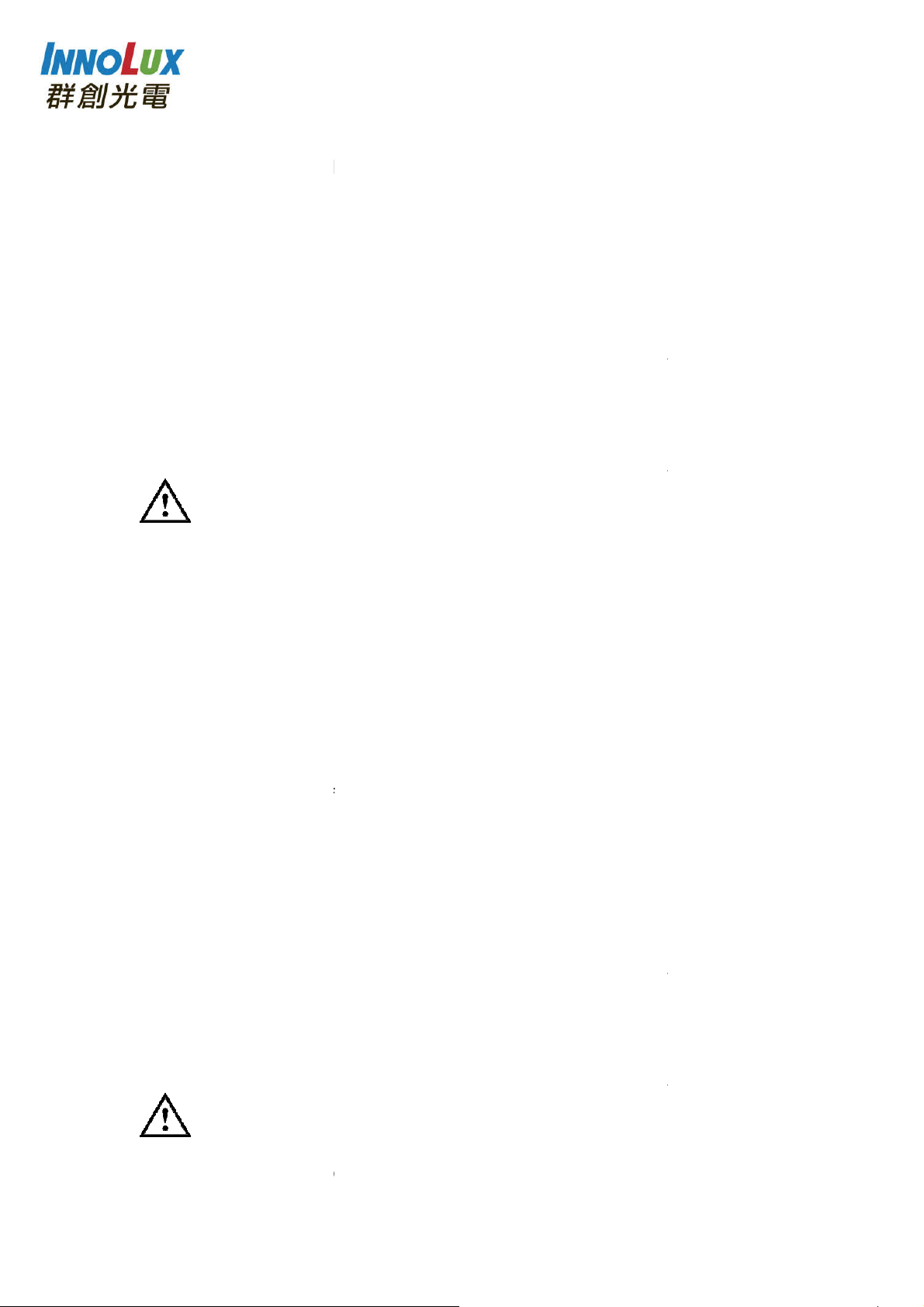
© INNOLUX Corporaon │ X
contact our official dealer or INNOLUX Representative.
Keep equipment other than tho
appropriate system isolation.
In normal use, have a patient take a proper positioning for exposure. The
operator should operate the system in a place where safety from radiation is
ensured. The operator sho
the patient is in the exposure area and the operating area of the system
_____________________________________________________________
Software Precautions
_____________________________________________________________
Do not install additional software to the system. Do not uninstall any of the
preinstalled in the system. The system is preinstalled with the
appropriate software. If other so
uninstalled, various operational errors may result.
Source Software Contained in This Product
This product contains third party’s software that is made available as open
source software or free softwa
This software is provided “as is” with no warranty of any kind as to its
merchantability or fitness for any particular purpose.
If you would like to receive such source codes, please contact INNOLUX
dealer or the service representatives at the agency
purchased this product. (Please be noted that any inquiries concerning
the contents of source codes should be directed to original licensors of
open source software.)
_____________________________________________________________
ction Instructions
_____________________________________________________________
Do not use the following disinfectants or sterilize
se used for patients out of their reach to ensure
uld also make sure before exposure that no one but
ftware is installed or if the existing software is
from which you
rs at the time of disinfection,
.
2.10
Caution
software
Open-
-
-
-
re.
2.11 Disinfe
Warning
-Ray Products
17
Page 18
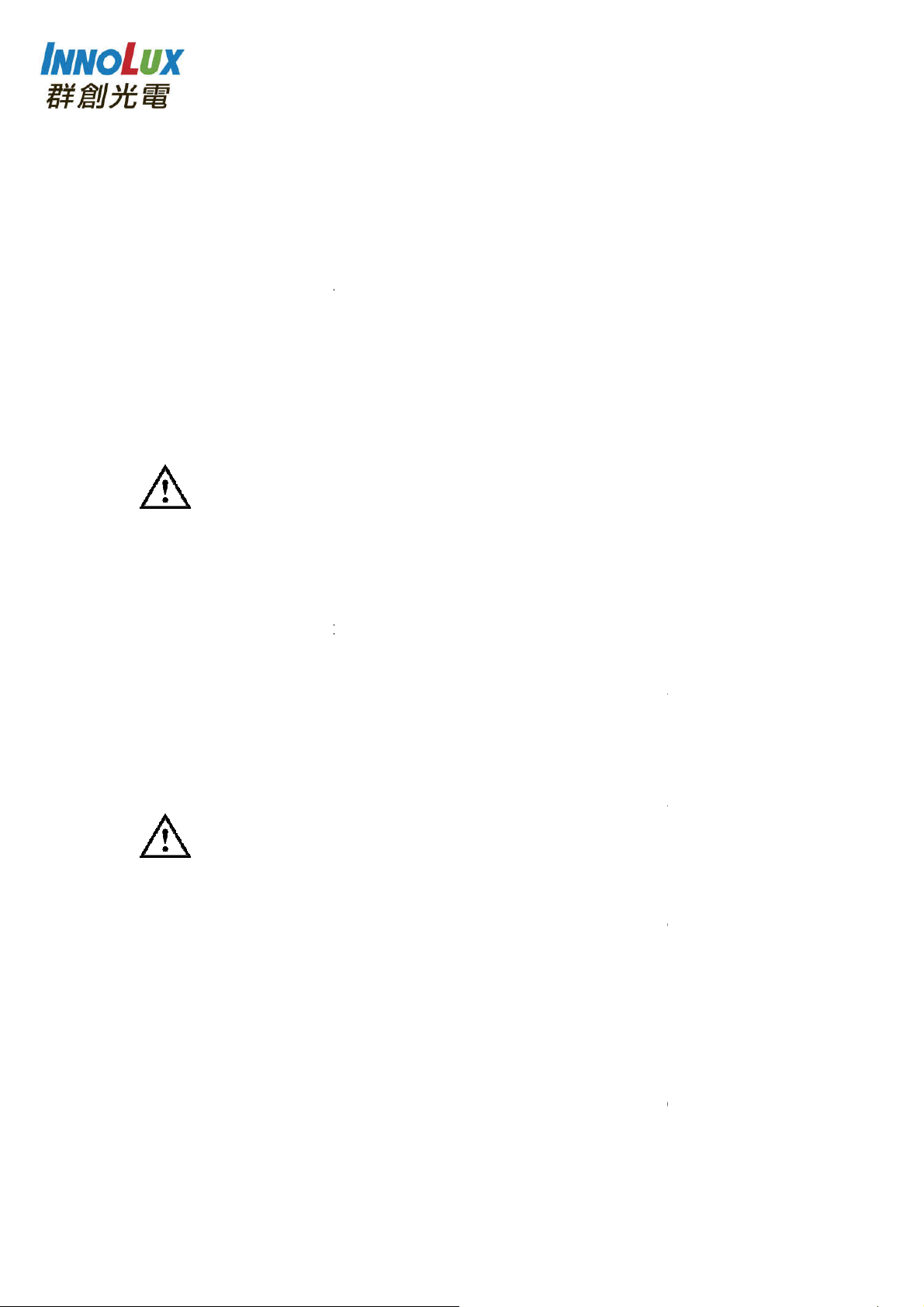
© INNOLUX Corporaon │ X
performance and safety of the equipment cannot be
Chloric disinfectant which is strongly corrosive to metals and rubber parts.
Disinfectant whose uses on metals, plastics, and coating are forbidden
instructions supplied with the disinfectant.
Formalin gas and disinfectant sprays that may
Ultraviolet sterilizers
Disinfectant ethanol is recommended for disinfection. Carefully read the
instructions and cautions supplied with the disinfectant before use.
For details on the disinfectant, contact a INNOLUX dealer or th
representatives at the agency from which you purchased the disinfectant.
is not disinfected, it may lead secondary infection.
Be sure to disinfect with ethanol after use.
detector
_____________________________________________________________
Charging the Battery Pack
_____________________________________________________________
battery only by the back
battery is installed on Yushan flat panel detector or u
by INNOLUX Corporation.
instruction manual for the battery charger.
not charge the battery pack near fire or under strong sunsh
mechanisms are activated by a high temperature, the batter
cannot be charged. Also,
attery pack may be
reactions may occur inside the
overheat, emit smoke, explode or ignite.
get inside the equipment.
with ethanol for disinfection, etc. for each patient
up cable provided by INNOLUX when
se the battery charger
For details on operations, refer to the
ine. If the built
in protection mechanisms are damaged,
extremely high current and voltage, and
battery pack, causing it to
which the quality,
assured.
-
-
according to the
-
-
Caution
If flat panel detector
Clean the flat panel
.
e service
to prevent infection.
2.12
Caution
Charging
provided
Do
protection
the b
-
-in
y pack
if the built-
charged with
abnormal chemical
-Ray Products
18
Page 19
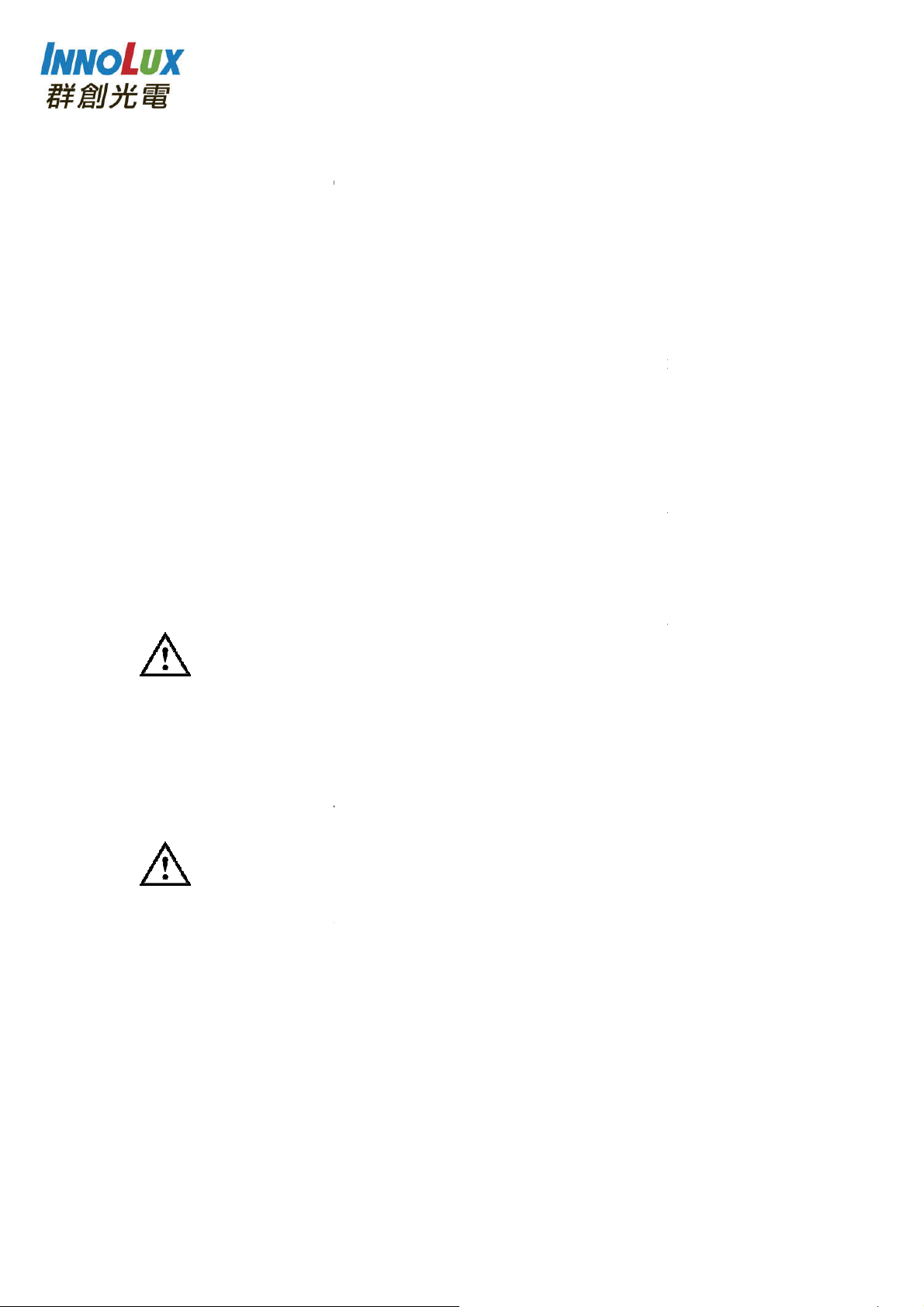
© INNOLUX Corporaon │ X
To charge the battery pack, be sure to use the designated
the charging conditions specified by INNOLUX Corporation. If
battery pack is charged in
an specified, remodeled battery
ercharged or charg
chemical reactions may occur inside the batter
emit smoke, explode or ignite.
Immediately stop charging the battery pack, if charging is not completed within
time. Otherwise, the battery pack may overheat, emit smoke,
Do not use the flat panel
Do not use a faulty or broken battery charger or AC adapter.
_____________________________________________________________
Battery Pack Instructions
_____________________________________________________________
Battery pack requires regular checkup and replacement. Battery capacity
after a period of time.
If this equipment is not in use for while, store it with the battery pack removed.
removing the battery pack may cause malfunction.
used with the flat panel detector
Charge the battery pack only with the designated battery charger. If the battery
charged under the charging conditions (voltage, current and charging
from those specified by INNOLUX Corporation, the battery
smoke, ignite,
Store the battery pack in a cool and dark place. Recharge the stored battery
six months or every year. Otherwise a decrease in battery capacity
result.
battery charger and
other conditions (temperature or voltage/current
charger, etc.), the battery pack may
and abnormal
y pack, causing it to overheat,
. Do not use them in other
to observe
higher th
be ov
the specified
explode or ignite.
2.13
the
ed with extremely high current,
detector near the power cable.
Warning
begins to warm
Not
Caution
The battery pack is
combinations.
pack is
method) different
pack may emit
pack every
or other problems may
explode or leak fluid.
-Ray Products
19
Page 20
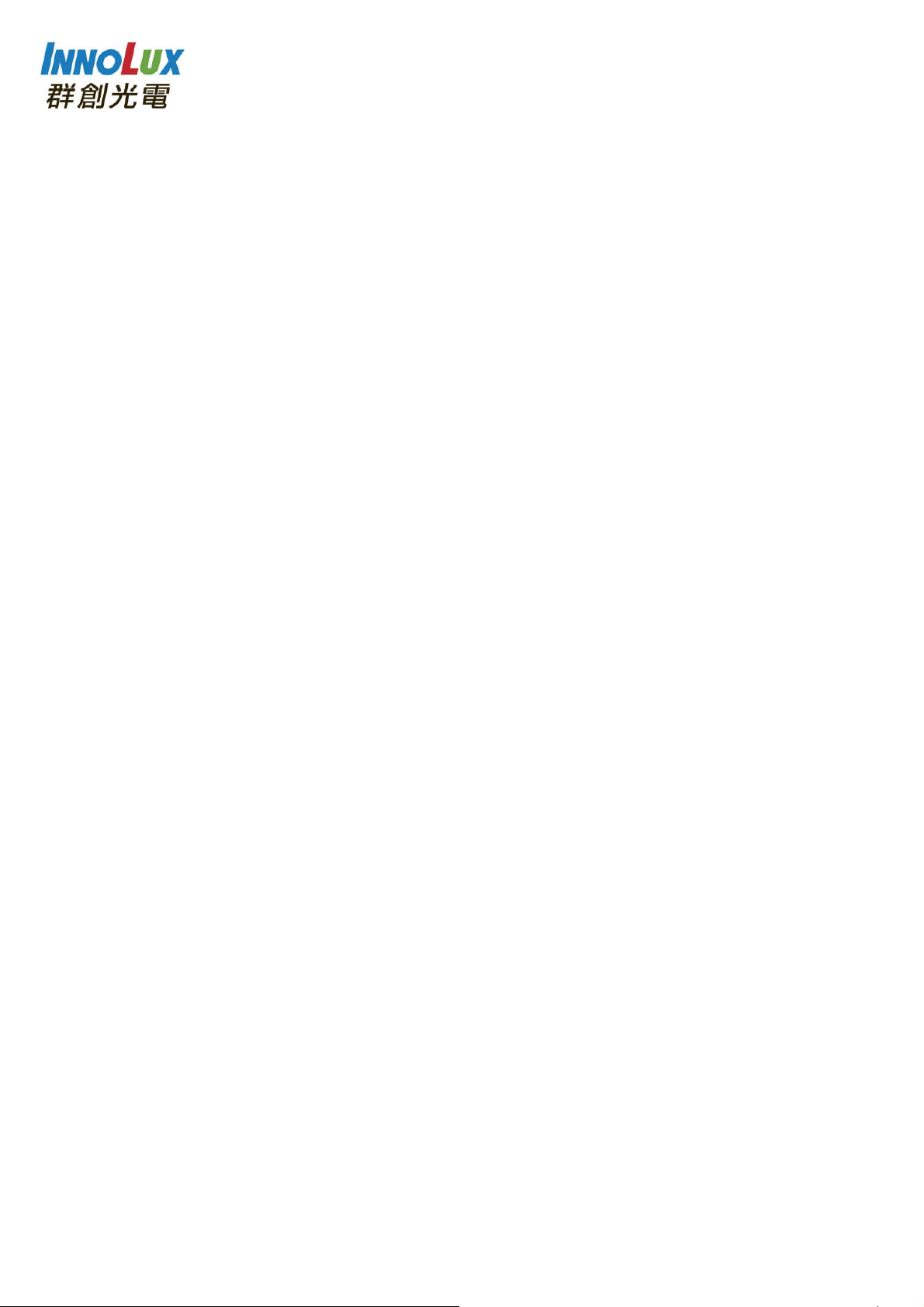
Do not leave the removed battery pack in the car or other places exposed to
high temperature. If the battery pack is used or stored in a place where it is
exposed to high temperature, the battery pack may emit smoke, ignite,
explode or leak fluid.
Use or store the battery pack only in the environmental conditions specified by
INNOLUX. If the battery pack is used or stored in a place where it is exposed
to high temperature, the battery pack may emit smoke, ignite, explode or leak
fluid.
When disposing of the battery pack, consult our official dealer or INNOLUX
Representative.
Do not disassemble or remodel the battery pack. The battery pack is equipped
with built-in safety and protection mechanisms. If they are damaged, the
battery pack may overheat, emit smoke, explode or ignite.
Be careful not to drop the battery pack. The patient may be injured.
Do not touch the terminal of the battery pack directly. There is a risk of electric
shock.
Do not connect the positive (+) and negative (-) terminals with a wire or any
metal object.
Do not carry or store the battery pack together with metal objects such as
necklaces or hairpins. Otherwise, the battery pack may short-circuit and
overcurrent may flow, causing the battery pack to overheat, emit smoke,
explode or ignite. Metal objects such as necklaces or hairpins may also
become hot.
Do not throw the battery pack into fire or expose it to excessive heat.
Otherwise, its insulator may melt, its gas release vent or safety mechanisms
may be damaged, and/or its electrolyte may catch fire, causing the battery
pack to overheat, emit smoke, explode or ignite.
Do not use or leave the battery pack in a place where it is exposed to high
temperature (60C or higher), such as fire or a heater. If the resin separator is
damaged due to heat, the battery pack may short-circuit, causing it to overheat,
emit smoke, explode or ignite.
Do not immerse the battery pack in water or seawater, and do not allow it to
become wet. If the built-in protection mechanisms are damaged, the battery
20
© INNOLUX Corporaon │ X-Ray Products
Page 21

pack may overheat, emit smoke, explode or ignite.
Do not pierce the battery pack with a nail, hit it with a hammer, or step on it.
Otherwise, the battery pack may be damaged or deformed and short-circuit,
causing it to overheat, emit smoke, explode or ignite.
Do not subject the battery pack to strong impact or throw it. If the built-in
protection mechanisms are damaged, the battery pack may be charged with
extremely high current and voltage, and abnormal chemical reactions may
occur inside the battery pack, causing it to overheat, emit smoke, explode or
ignite.
Do not use an apparently damaged or deformed battery pack. Otherwise, the
battery pack may overheat, emit smoke, explode or ignite.
Do not solder the battery pack directly. Otherwise, its insulator may melt, or its
gas release vent or safety mechanisms may be damaged, causing the battery
pack to overheat, emit smoke, explode or ignite.
Do not reverse the positive (+) and negative (-) terminals. Otherwise, the
battery pack may be reverse-charged during charging. As a result, abnormal
chemical reactions may occur inside the battery pack, or extremely high
current may flow during discharging, causing it to overheat, emit smoke,
explode or ignite.
The battery pack has a predetermined polarity. If you cannot connect the
battery pack to the battery charger or other equipment, do not connect the
battery pack forcefully. Make sure that the terminals are correctly oriented. If
the battery pack is connected in reverse, it will be reverse-charged, and
abnormal chemical reactions may occur inside the battery pack, causing it to
overheat, emit smoke, explode or ignite.
Do not connect the battery pack to an electrical outlet or cigarette lighter
socket in a car. Overcurrent may flow to the battery pack due to high voltage
applied, causing the battery pack to overheat, emit smoke, explode or ignite.
Do not use the battery pack for equipment other than those specified.
Otherwise, the guaranteed performance will be reduced and/or the service life
will be shortened. Depending on the equipment to which the battery pack is
connected, extremely high current may flow, causing the battery pack to be
damaged, overheat, emit smoke, explode or ignite.
If the electrolyte leaked from the battery pack enters the eyes, do not rub them.
21
© INNOLUX Corporaon │ X-Ray Products
Page 22

© INNOLUX Corporaon │ X
Wash the eyes immediately with
doctor. Otherwise, eye injury may result.
Do not use the battery pack in combination with a primary battery such as a dry
battery or other battery of a different capacity, type and/or brand. Otherwise,
ry pack may be overcharged during charging, and abnormal chemical
reactions may occur inside the battery pack, causing it to overheat, emit
smoke, explode or ignite.
Do not put the battery pack in a microwave oven or high
battery pack may be rapidly heated or damaged, causing it to
overheat, emit smoke, explode or ignite.
If the battery pack leaks or emits an unusual odor, remove it from fire
Otherwise, the leaked electrolyte may catch fire, causing the
y pack to overheat, emit smoke, explode or ignite.
If you notice an unusual odor, heat, discoloration, deformation or any other
abnormality during use, charging or storage, remove the battery pack from the
equipment or battery charger, and stop using it. O
may overheat, emit smoke,
Do not use the battery pack exposed to a strong magnetic field of an MRI
o not use the battery pack immersed in liquid.
Keep the battery away from fire. Avoid the action of
to disassemble the battery pack.
Use the designated chargers to charge the battery pack. Risk of explosion if
battery replaced by an incorrect type.
Dispose of used batteries according to the instructions.
____________________
Precautions
_____________________________________________________________
No modification of this equipment is allowed.
clean water such as tap water, and consult a
pressure container.
therwise, the battery pack
short circuit. Never attempt
_________________________________________
the batte
Otherwise, the
immediately.
-
batter
system, etc.
D
exploder ignite.
2.14 Other
Warning
-Ray Products
22
Page 23

© INNOLUX Corporaon │ X
Because this equipment is not explosion
explosive gases near the equipment.
Do not hit or drop the equipment. Otherwise, injury or damage to images, etc.
Be sure to inspect the system periodically.
To assure optimum performance of the equipment, it is necessary to
systematically perform maintenance and inspection. For information on
maintenance and inspection, contact our official dealer or INNOLUX
Do not perform maintenance and inspection while the equipment is used for a
ere the equipment is installed is responsible for its use and
maintenance. In addition, this equipment should not be used by persons other
than doctors or suitably trained staff.
Be careful not to expose the flat p
Although the flat panel
the prevention of water intrusion in the flat panel
is splashed with water, wipe off moisture and ensure that the flat
letely dry before use.
As the cables of the equipment are long, be careful not to entangle the cables
during use. Also, be careful not to trip over the cables. Falls could result in
Follow the specified procedure when turning off the equipment. Ot
flat panel detector could be damaged by thermal shock.
External equipment intended for connection to signal inputs, signal outputs or
other connectors shall comply with the relevant product standard e.g. IEC
1 or IEC 62368
Medical Electrical Equipment. In addition, all such combinations
shall comply with the safety requirements stated in the
general standard IEC 60601
complying with the leakage current requirements in IEC 60601
proof, do not use combustible and
ray without a subject.
conforms to IPX6, no warranty is given as to
. If the flat panel
ment and the IEC 60601
1, edition 3, clause 16. Any equipment not
1 shall be kept
Caution
may result.
Representative.
patient.
The institution wh
-
detector
panel detector is comp
injury.
60950-
anel detector to X-
detector
-1 for IT-equip
detector
herwise, the
-series for
Electrical Systems –
-
-Ray Products
– Medical
-
23
Page 24

outside the patient environment i.e. at least 1.5 m from the patient support or
shall be supplied via a separation transformer to reduce the leakage currents.
Any person who connects external equipment to signal inputs, signal outputs
or other connectors has formed a Medical Electrical System and is therefore
responsible for the system to comply with the requirements. If in doubt, contact
qualified medical technician or your local representative.
_____________________________________________________________
2.15 Disposal of Waste
It is illegal to place the device in the trash. Please contact the qualified local
recycling provides before disposing the device, The disposal procedure should
comply with local law.
2.16 Product Labels
The information of each label can be found in this section and the
corresponding location are also presented as the following figure. The
following labels are adhered to the INNOLUX Yushan X-Ray Flat Panel
Detector.
24
© INNOLUX Corporaon │ X-Ray Products
Page 25

2.16.1 Identification Label
Yushan V14C
Yushan V14G
2.16.2 Battery Polarity Label
25
© INNOLUX Corporaon │ X-Ray Products
Page 26

2.16.3 Battery Label
2.16.4 Packing Carton Label
2.16.5 Adapter Specification Label
© INNOLUX Corporaon │ X-Ray Products
26
Page 27

2.16.6 Safety Symbols
The following safety symbols are used in the labels or on its body.
© INNOLUX Corporaon │ X-Ray Products
27
Page 28

© INNOLUX Corporaon │ X
o C
Yushan FPD can be operated either in wireless connection mode or wired
connection mode. When using wired mode, back
provide the link from FPD to network switch hub or to PC.
up cable to the adapter provid
to operate or charging its battery. If the ad
powered by its own battery.
_____________________________________________________________
up cable
it may result in electric shock or
_____________________________________________________________
onfiguration
up cable is necessary to
User can also
ed by INNOLUX to give the power
not connected, FPD will be
when in wireless mode
malfunction of the equipment
Chapter 3
3.1 How t
connect back-
System C
onnect FPD
apter is
-
Caution
Do not touch the back-
otherwise
connector of Yushan
,
.
-Ray Products
28
Page 29

3.2 Unit Names and the Functions
3.2.1 Flat Panel Detector
Unit names and the functions of the Yushan FPD are described below.
© INNOLUX Corporaon │ X-Ray Products
29
Page 30

Back
-
up cable
⎓
3.2.2 Accessories
Description: A cable which one side connects the flat panel detector and the
other side spilt into two cable, one is RJ45 connector to connect with ethernet
port, and the other side is DC Jack 5.5x2.5 to connect with the output of
AC/DC adapter. Cable length: 2.5m
Adapter
Description: Medical grade AC/DC adapter which is used to provide power
either to detector or use to charge the battery installed on FPD.
- Input : 100-250V ~ 1.5-0.75A 50-60Hz
- Output : 24V
2.5A
- Length : 1.5M
© INNOLUX Corporaon │ X-Ray Products
30
Page 31

Battery (Optional)
Description: Rechargable Li-Ion battery designed for Yushan FPD.
- Capacity: 4212 mAh
- Rating voltage: 11.4V, TYP:4212mAh/48Wh
- Weight: ~260g
- UL certified Safety
© INNOLUX Corporaon │ X-Ray Products
31
Page 32

Power Cord
Description: Connection between AC inlet and adapter input.
EU
- PLUG : 6A/250V, CONNECTOR: 10A/250V
- Length : 3M
US
- PLUG : 10A/125V, CONNECTOR: 10A/125V
- Length : 2.5M
_____________________________________________________________
Note:
Every accessory can’t be sale or used as an independent product, which is not
compatible with other devices. Therefore, every provided accessory is
identified to have not received prior 510(k) clearance.
Do not use parts or accessories which are not certified by INNOLUX
Corporation or not approved by CE or FDA.
_____________________________________________________________
32
© INNOLUX Corporaon │ X-Ray Products
Page 33

3.3 LED indicators
4 LED indicator are on the side of Yushan series FPD.
The behavior and the relations to the FPD status are described in the table
below.
© INNOLUX Corporaon │ X-Ray Products
33
Page 34

Chapter 4 Basic Operation
4.1 Preparing the Flat Panel Detector
This section describes how to prepare the flat panel detector.
4.1.1 Type of Flat Panel Detector
Yushan V14C, Yushan V14G
4.1.2 Number of the Connectable Flat Panel Detector
Up to 5 panels can connect to system at the same time.
4.1.3 Connecting/Disconnecting the Flat Panel
Detector
34
© INNOLUX Corporaon │ X-Ray Products
Page 35

© INNOLUX Corporaon │ X
_____________________________________________________________
_____________________________________________________________
Charging the Battery Pack for the Flat Panel
Use the battery charger recommended by INNOLUX Corporation.
to the instruction manual for the battery charger.
Installing/Removing the Battery Pack for the Flat
Follow the procedure below to install/remove the bat
When installing/removing the battery pack, place the flat panel
Do not remove the battery pack until a processed image appears in the
window of the image processing unit after the exposure.
Do not place the connector
on a hard surface such as
the edge of a bed.
tery pack for the flat panel
Do not raise the flat panel
sensor by
connector
Caution
4.1.4
Detector
on operations, refer
4.1.5
Panel Detector
Make sure that the connector
does not protrude from the
edge of a bed.
holding only the
.
For details
detector.
detector on a flat place.
-Ray Products
35
Page 36

Remove the battery pack
Step Slide the arrow switch toward right side and hold it.
Step Pick up the edge of battery by finger, then lift it.
Install the battery pack
Step Following the picture and install the battery.
Step Push the battery pack and make sure the battery is tightly installed.
4.1.6 LED Indicator to show battery capacity
By short press LED at any time, even when power is off. LED will show current
remaining capacity. If the main battery is not exist, it will show the second
battery capacity by flashing light.
© INNOLUX Corporaon │ X-Ray Products
36
Page 37

4.2 Detector Connection
Yushan detector can be connected to system either by wireless or by wire
cable.Yushan FPD use Dynamic Host Configuration Protocol (DHCP) to
assign IP address automatically.
4.2.1 Wire connection
The default address of Yushan is 192.168.11.100. User need to set the
computer to the same domain as Yushan. First, open the IPV4 of computer's
local network management interface, and change the IP address to
192.168.11.1 and subnet mask to 255.255.255.0.
After connection established, open Cmd.exe and enter ‘ping 192.168.11.100’
then press enter to check the network. If success, there is a reply from FPD as
below.
37
© INNOLUX Corporaon │ X-Ray Products
Page 38

4.2.2 Wireless connection
SDK command is used to setup SSID and password of wireless access point.
This setup to FPD need to be done first before wireless connection.
Users can set client mode parameters through the software interface.
Choose wireless in configuration interface.
Choose the “Client”.
Set the SSID and pass phrase of AP to be connected to the product.
© INNOLUX Corporaon │ X-Ray Products
38
Page 39

4.2.3 AP mode connection
Users can set AP mode parameters through the software interface.
Choose wireless in configuration interface.
Choose the “AP”.
© INNOLUX Corporaon │ X-Ray Products
39
Page 40

Set the SSID and pass phrase of product.
User needs to set the computer to the same domain as Yushan (Wifi). First,
open the IPV4 of computer's local network management interface, and change
the IP address to 192.168.11.1 and subnet mask to 255.255. 255.0.
© INNOLUX Corporaon │ X-Ray Products
40
Page 41

4.3 Starting Up and Shutting Down the
Yushan FPD
This section explains how to start up and shut down the Yushan.
4.3.1 Starting Up the Yushan
Press the power button for more than 2 second to start the FPD.
1. Make sure that the power LED light in green.
2. Wait Status LED stop flashing
3. Wait Link LED light in green
4. Wait Status LED light in green (ready for exposure)
4.3.2 Overview of User Interface
- Discover: The area is used to list all FPD those are discovered and
reachable.
- Operations: The tool bar contains different exposure mode.
© INNOLUX Corporaon │ X-Ray Products
41
Page 42

© INNOLUX Corporaon │ X
Message: The area is
Diagnosis: The area lists several diagnostic messages of FPD that is
currently connected.
Image List: The area lists the images created by exposure operations.
Search and connect FPD
all reachable FPDs
Expand the selected entry of the list, and select connection by Ethernet or Wifi.
Then click 2 to connect the specified FPD. Note: Please make sure the IP of
Host PC and the selected connection is in the same local area network.
used to display important message to users.
-
-
-
4.3.3
Click 1 to discover
-Ray Products
42
Page 43

4.3.3.1 Wireless connection
Expand the selected entry of the list, and select connection by Ethernet. Then
click 2 to connect the specified FPD. Note: Please make sure the host PC is
connected to the specified AP.
After establishing the connection, you can check the diagnosis field on the
right to confirm the information of Yushan products. The message appears to
indicate a successful connection.
After connection is established, you can use 3 to disconnect the FPD. Note:
Connecting to other FPD disconnect the currently connected FPD
automatically
43
© INNOLUX Corporaon │ X-Ray Products
Page 44

© INNOLUX Corporaon │ X
.4 Enter the operation and select the mode
Enter operation mode / Exit operation mode:
The FPD must enter operation mode before take
After FPD enters operations mode, user can perform several exposure mode.
or dark
4.3
exposure
-Ray Products
image.
44
Page 45

4.3.5 Performing an Exposure and Image Acquistion
When performing an exposure, make sure that the STATUS LED light in green
and not flashing. Otherwise image may loss.
4.3.5.1 AED one shot mode
- After selecting the AED one shot mode, press Start.
- When FPD is in AED one shot mode, it returns to operation mode after
each X-Ray exposure is detected. User can use Stop to exit AED one
shot mode before X-Ray exposure is detected.
- If the X-Ray exposure is successfully detected by FPD, the newly created
image is listed in the Image List area. This utility application will try to
download the image to local storage, and the file name is the image key.
- If the working directory is not specified, the images will be saved in the
folder as the utility.
© INNOLUX Corporaon │ X-Ray Products
45
Page 46

4.3.5.2 Software sync mode (Emulation of two-stage exposure
button)
- This group only serves as emulation of two-stage exposure button, and
verifies the API functionality.
- After selecting the Software sync mode, press Start.
- When performing an exposure, make sure that the STATUS LED light in
green and not flashing.
4.3.5.3 AED repeat mode
- After selecting the AED repeat mode, press Start.
- When FPD is in AED repeat mode, it stays in AED repeat mode after
each X-Ray exposure is detected. User can use Stop to exit AED repeat
mode.
- The utility doesn’t not download the exposure image after each exposure,
it only updates the information of the newly created exposure image in the
Image List area.
46
© INNOLUX Corporaon │ X-Ray Products
Page 47

© INNOLUX Corporaon │ X
The steps of downloading exposure images are
AED repeat
Use the Get Image List to update the Image List (Optional)
Select the image and click Download Raw button
a. Exit the
b.
c.
mode
-Ray Products
47
Page 48

4.3.5.4 Other Operations
- Discharge: Discharge panel.
- Acquisition: Discharge panel and acquire image immediately.
- Reset operation mode: If errors occur in the exposure workflow, user must
use this button to reset.
4.3.6 Download image from FPD
- Auto download
The software has an automatic download function, as long as the automatic
download is checked, the image can be automatically downloaded in modes
other than AED repeat mode.
- Image ready
© INNOLUX Corporaon │ X-Ray Products
48
Page 49

The image data is first stored in the DDR SDRAM and then transferred to the
PC. When the status of image has been show “ready”, it means the images is
already stored in the DDR SDRAM.
- Image download OK
When the status of image has been show “OK”, it means the images is already
stored in the PC.
- Archive after continuous image taking
If the automatic download function is not checked, the image will be stored in
the DDR SDRAM. First, press (3) to list all the information of the image, and
then press the arrow of (1) to output the original image to the PC. In addition, if
there is an image with offset set at the beginning of the exposure, press the (2)
arrow to output the offset image to the PC.
4.3.7 Shutting Down the Yushan
Press the power button for more than 2 second to shut down the FPD.
© INNOLUX Corporaon │ X-Ray Products
49
Page 50

4.4 Correction procedure
4.4.1 Collect images
When the program is executed, the corrected images are collected in
sequence. First, 16 dark images were collected, then the X-ray energy was set
to 20 uGy and the X ray window and offset window were both set to 200 ms
and collected 16 times. The LSB average of the light image is obtained. It
needs to fall within the range of 15,000 to 20,000. According to the above
image, the offset map (D) and the gain map (G) are calculated. And use the
following algorithm to correct for raw images.
-
C = corrected image
-
R = raw image
-
F = flat field image
-
D = dark field or dark frame
-
m = image-averaged value of (F-D)
-
G = Gain =
© INNOLUX Corporaon │ X-Ray Products
50
Page 51

4.4.2 Correction process
First get 16 dark images and 16 light images, sort and store the images in the
same folder, and create another folder named "calib".And store the image to
be corrected in the same folder and fill in the name of the folder.
Click “ Noise ”: The “mode” represents the level of noise. The “ ()” represents
the number of pixels.
© INNOLUX Corporaon │ X-Ray Products
51
Page 52

Click “Gen Map”: Will output the map to be calculated
Click “Correction”
The Detector has been successfully corrected if a “correction of all raw images
is complete” appears in the windows as seen in the figure.
© INNOLUX Corporaon │ X-Ray Products
52
Page 53

© INNOLUX Corporaon │ X
4.4.3 Storage of calibration data
calibration data can be stored inside Yushan. Users can update or
get calibration data for the product.
After selecting the class of the map, click “File to send”. Click on the file to be
updated to the inside of the product.
complete
_____________________________________________________________
These actions are carried out by Authorized Personnels not End Users.
_____________________________________________________________
10 sets of
Click “Set” and
Caution
the update.
-Ray Products
53
Page 54

© INNOLUX Corporaon │ X
5
Maintenance
.1 Daily User Inspection and
Maintenance
During maintenance and inspection, strictly observe precautions contained in
Chapter 2 Safety and Regulatory
.1.1 Periodical Inspection
emove any dirt or dust accumulated in each part of the
equipment using a vacuum cleaner or air duster, clean each part
with a slightly moistened soft cloth and then wipe off any moisture
See “3.2 Unit Names and the Functions”.
Authorized Personnel
There are no parts/components that needed to be replaced by Innolux or any
_____________________________________________________________
Be sure to turn off the power before
Ensure sufficient space when cleaning the equipment on a table, etc
_____________________________________________________________
Daily Inspection and
” in this manual for you to use the
cleaning each part of the device.
Chapter
5
“
under best conditions.
5
R
device
End User
Every
with a dry cloth.
authorized personnel.
Caution
Three
Months
.
-Ray Products
54
Page 55

Chapter 6 Troubleshooting
- In case of smoke, fire, abnormal high temperature, remove battery and
power supply and turn off detector imediately.
- In case of yellow error LED on, it may trigger the impact. Please read the
manual to release the status and restart the power; if the yellow light
cannot be removed, contact INNOLUX service engineer or local
representative
- In case of abnormal image, calibrate detector by standard method.
Contact INNOLUX service engineer or local representative if error is not
removed by calibration.
- Other technical issue, contact INNOLUX service engineer or local
representative.
- When Yushan cannot be turned on, please check if the battery has power
or if the DC power supply is connected.
- When the software shows that the network can't connect, please confirm
the signal of Yushan first. If it is wireless network, the third light needs to
be solid green to indicate that it has been connected. If the green light
flashes, it means that Yushan is not connected. At this time, please check
the network settings of the environment and the computer, and have
successfully connected.
© INNOLUX Corporaon │ X-Ray Products
55
Page 56

Appendix A Specifications of
FPD
A.1 Specifications
Specifications of the Yushan are shown below.
A.1.1 Reduced Equivalent
Peak reduced equivalent on the front panel of the flat panel detector: 0.57
mmAl
A.1.2 Power Supply Conditions when Using Back-up
Cable
The DC power supply to Yushan FPD is delivered with its AC/DC adapter.
Item Min Typ. Max unit
Input Voltage Range 80 264 VAC
Nominal Input
Frequency
Input Frequency
50 60 hz
47 63 hz
Range
Output voltage 24 VDC
Output current 2.5 A
Input connector (AC
inlet)
Output connector type DC JACK 5525
© INNOLUX Corporaon │ X-Ray Products
Standard IEC
62320-C14
56
Page 57

A.1.3 Power Supply to Battery Charger
A 2-slot battery charger is provided along with the Yushan V14C/V14G.
The battery charger is delivered with its AC/DC adapter which is the same as
A.1.2.
A.1.4 Power Consumption and Battery Specification
Item Specification (typical) Unit
Power (Operating) 16 W
Power (Stand-by) 10 W
Battery voltage 11.4 V
Battery capacity 4212 mAh
Battery operating time in
stand-by mode
Battery operating time in
Operating mode
Charging time (by cable) 4 hours
6 hours
4 hours
A.1.5 Environmental Conditions
A.1.5.1 Storage and Transport
Item Min Max
Temperature
Humidity1 10% 90%
Pressure2 700mBar 1060mBar
Battery storage temperature3
- note1: Non-condensing
- note2: 700mBar is equivalant to 3000m in altitude
-10°C 50°C
-10°C 50°C
- note3: Less than 1 month at 50°C
A.1.5.2 Functional Operating
Within the range of functional operating conditions, the Yushan V14C,
Yushan V14G are safe and functional.
Functional means that the detector is able to deliver an image, whereas the
image quality and electro-optical performances are not guaranteed. It also
© INNOLUX Corporaon │ X-Ray Products
57
Page 58

© INNOLUX Corporaon │ X
means that, except if mentioned explicitly, any perturbation occurring within
conditions are reversible and not existing anymore when the detector is
turned back within the performance operating conditions.
Weight (local load on 4 cm
200 Hz / 3
Drop height (the reversibility
not
guaranteed for this item)
.3 Performance
Performance is guaranteed in the
Distance to calibration
Weight (local load on 4 cm
200 Hz / 3
V14C
performance
after a drop test of following
_____________________________________________________________
35
80%
1060mBar
300 kg
120 kg
2 g
70 cm
30
80%
1060mBar
+12
300 kg
120 kg
2 g
70 cm
those
Item
Temperature
Humidity
Pressure
Weight (uniform load)
diameter)
Vibrations (10 axis )
to full performance is
A.1.5
Item
Min Typ.
5°C 25°C
15%
700mBar 1013mBar
Operating
operating range below.
Min. Typ.
Max
°C
Max.
Temperature
Humidity
Pressure
temperature
Weight (uniform load)
diameter disc)
Vibrations (10 axis )
Drop (The Yushanremains at full
height)
/G
15°C 25°C
15%
700mBar 1013mBar
-12°C 0°C
°C
°C
Caution
-Ray Products
58
Page 59

When the flat panel detector is used in high temperature condition for long
period of time, it may cause image artifacts and/or failure of the device.
_____________________________________________________________
A.1.6 Image Performance
Each flat panel detector complies with IEC 62220-1 (MEDICAL ELECTRICAL
EQUIPMENT - CHARACTERISTICS OF DIGITAL X-RAY IMAGING DEVICES)
as a general X-ray radiography equipment.
To ensure optimal image quality, it is recommended that you do not use the flat
panel detector near devices (motor, transformer, switching supply, etc.) that
generate electromagnetic noise.
V14C (CsI Version) Performance at RQA5
Item Min Typ. Max unit
MTF @ 1 lp / mm 0.62 0.69 0.76
MTF @ 2 lp / mm 0.35 0.39 0.43
MTF @ 3 lp / mm 0.18 0.22 0.26
DQE @ 0 lp / mm 0.45 0.51 0.56
DQE @ 1 lp / mm 0.43 0.48 0.53
DQE @ 2 lp / mm 0.35 0.39 0.44
DQE @ 3 lp / mm 0.23 0.29 0.35
Sensitivity @2uGy 488 574 660 LSB/uGy
Dark noise 4.5 6 LSB
Maximun linear dose 75 88 101 uGy
Maximun clipping
dose
100 120 140 uGy
V14G (GOS Version) Performance at RQA5
Item Min Typ. Max unit
MTF @ 1 lp / mm 0.47 0.52 0.57
MTF @ 2 lp / mm 0.20 0.23 0.26
MTF @ 3 lp / mm 0.06 0.11 0.16
DQE @ 0 lp / mm 0.27 0.31 0.35
DQE @ 1 lp / mm 0.23 0.27 0.31
DQE @ 2 lp / mm 0.11 0.16 0.21
59
© INNOLUX Corporaon │ X-Ray Products
Page 60

DQE @ 3 lp / mm 0.04 0.09 0.14
Sensitivity @2uGy 503 592 681 LSB/uGy
Dark noise 7.9 10 LSB
Maximun linear dose 75 88 101 uGy
Maximun clipping
100 120 140 uGy
dose
A.1.7 Radio Waves
Wireless specifications for the flat panel detector and the access point are as
follows.
Item Specification
Wireless specification IEEE802.11 ac / a/g/n
Transmit frequency 5.2, 5.3, 5.6, 2.4 GHz
Antenna 2
Date rate 866Mbps (802.11ac)
Authentication WPA/WPA2-PSK
AP mode Work only in 2.4Ghz
- Note: Use of 2.4GHz: ch11 for N.America, ch13 for Europe (ETSI)
- Transmit frequencies available vary, depending on the country.
- Radio waves available outdoors vary, depending on the country where the
system is used.
- When the Yushan and any other wireless equipment are operating on the same
frequency channel in a hospital, it may take time to show an image on the image
processing unit monitor.
-
This equipment uses wireless LAN (WLAN) radios for transferring images. The
WLAN power levels and antenna configurations have been tested and certified
compliant through specific absorption rate (SAR) limit set by FCC testing with
separations as small as 0 cm between the panel antennas and human tissue.
A.1.8 Reliability and Lifetime
Item Specification unit
X-ray hardness 100 Gy
Expect service life 10 years
© INNOLUX Corporaon │ X-Ray Products
60
Page 61

A.2 External View and Weight
Item Width Length (mm) Height (mm) Weight (Kg)
Yushan V14C 460 383 15 2.7
Yushan V14G 460 383 15 2.7
© INNOLUX Corporaon │ X-Ray Products
61
Page 62

© INNOLUX Corporaon │ X
Appendix B Electromagnetic
Compatibility
B.1 Yushan FPD
This equipment has been tested and found to comply with the limits for medical
devices to the IEC 60601
These limits are designed to provide reasonable protection against harmful
interference in a typical
This equipment generates, uses and can radiate radio frequency energy and, if
not installed and used in accordance with the instructions, may cause harmful
interference to other devices in the vicinity.
However, there is no guarantee
If this equipment does cause harmful interference to other devices, which can
be determined by tuning the equipment off and on, the user is encouraged to
try to correct the interference by one
Reorient or relocate the receiving device.
Increase the separation between the equipment.
Connect the equipment into an outlet on a circuit different from that to
which the other device(s) are connected.
nnot be solved with the above measures, stop using this
equipment and consult the manufacturer, our official dealer or INNOLUX
Representative for help.
_____________________________________________________________
Do not place devices generating
If a device(s) other than those specified is connected, predetermined EMC
performance can not be guaranteed.
_____________________________________________________________
that interference will not occur in a particular
or more of the following measures:
electromagnetic wave near this equipment.
(EMC)
-1-2:2014/EN 60601-1-2:2015.
medical installation.
installation.
-
-
-
If the problem ca
Warning
-Ray Products
62
Page 63

B.2 Further Information for IEC
60601-1-2 (EN 60601-1-2)
1. Medical electrical equipment needs special precautions regarding EMC and
needs to be installed and put into service according to the EMC information
provided in the accompanying documents.
2. Portable and mobile RF communications equipment can affect medical
electrical equipment.
3. Information regarding the cable affecting EMC is as follows.
Name Connection Maximum
length
Network
cable
Power cord From adaptor to AC
4. The use of accessories, transducers and cables other than those specified,
with the exception of transducers and cables sold by INNOLUX Corporation as
replacement parts for internal components, may result in increased emissions
or decreased immunity of the Yushan.
5. The Yushan should not be used adjacent to or stacked with other
equipment.
If adjacent or stacked use is necessary, the Yushan FPD should be observed
Extend Back-up
cable to PC or
network switch.
outlet
20m Cat 5e or more
Use a hospital grade power cord
General specification
UTP type and straight
cable
to verify normal operation in the configuration in which it will be used.
6. Basic performance of the equipment and the system
After image data are acquired from the flat panel detector, offset data
correction is performed by flat pane detector and then the image is send to DR
system via wireless connection or wired connection.
7. Test items (Tables 1 to 4)
Waiting for EMC report.
63
© INNOLUX Corporaon │ X-Ray Products
Page 64

Appendix C Radio Frequency (RF)
Compliance Information
Federal Communications Commission (FCC) Statement
You are cautioned that changes or modifications not expressly approved by
the part responsible for compliance could void the user’s authority to operate
the equipment.
This equipment has been tested and found to comply with the limits for a Class
B digital device, pursuant to part 15 of the FCC rules. These limits are
designed to provide reasonable protection against harmful interference in a
residential installation. This equipment generates, uses and can radiate radio
frequency energy and, if not installed and used in accordance with the
instructions, may cause harmful interference to radio communications.
However, there is no guarantee that interference will not occur in a particular
installation. If this equipment does cause harmful interference to radio or
television reception, which can be determined by turning the equipment off and
on, the user is encouraged to try to correct the interference by one or more of
the following measures:
- Reorient or relocate the receiving antenna.
- Increase the separation between the equipment and receiver.
- Connect the equipment into an outlet on a circuit different from that to
which the receiver is connected.
- Consult the dealer or an experienced radio/TV technician for help.
This device complies with Part 15 of the FCC Rules. Operation is subject
to the following two conditions:
1) this device may not cause harmful interference and
2) this device must accept any interference received, including interference
that may cause undesired operation of the device.
FCC RF Radiation Exposure Statement:
1. This Transmitter must not be co-located or operating in conjunction with any
other antenna or transmitter.
2. This equipment complies with RF radiation exposure limits set forth for an
uncontrolled environment. This equipment should be installed and operated
© INNOLUX Corporaon │ X-Ray Products
64
Page 65

with a minimum distance of 0 cm between the radiator and your body.
65
© INNOLUX Corporaon │ X-Ray Products
