INMUSIC DM11 User Manual
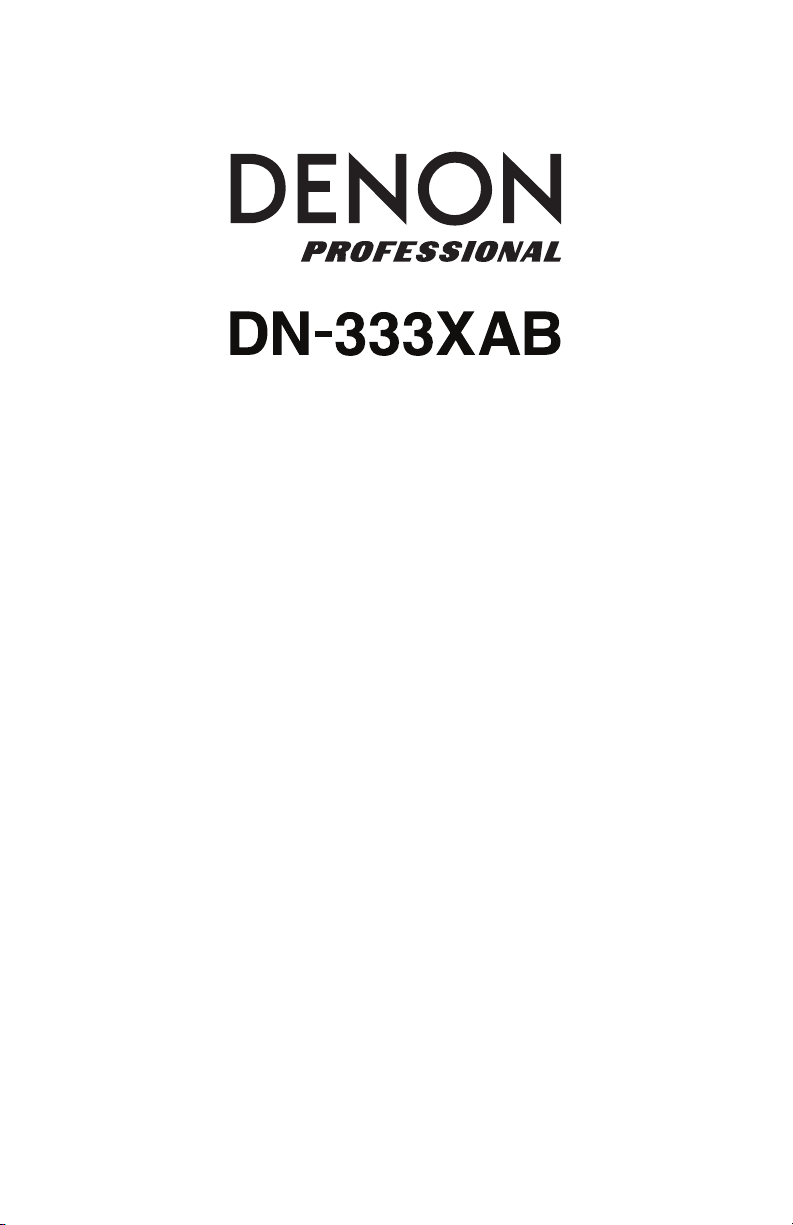
A
User Guide
Guía del usuario
Guide d’utilisation
Guida per l’uso
Benutzerhandbuch
English ( 3 – 8 )
Español ( 9 – 14 )
Français ( 15 – 20 )
Italiano ( 21 – 26 )
Deutsch ( 27 – 32 )
ppendix
English ( 33 )


User Guide (English)
Introduction
The Bluetooth
complete commercial audio system by mixing and amplifying Wireless (Bluetooth),
microphone, and line input sources.
Perfect for driving in-ceiling or wall-mounted speaker systems, the DN-333XAB features 120
watts of built-in Class D amplification at ultra-low distortion for exceptional clarity. Dedicated
mixing controls for three XLR+1/4-inch combination microphone inputs, two pairs of stereo
line-level RCA jack inputs, and a front-panel 1/8-inch (3.5 mm) auxiliary input gives users the
ability to create a seamless blend of audio from a plethora of source types. A front-panel
Bluetooth pairing control with LED status indicator provides a fast and simple wireless
connection to smartphones and tablets. A quick-responding limiter eliminates the negative
audible effects of excessively high input signals from microphones or playback material.
The DN-333XAB output section offers detachable Euroblock 70V and 100V outputs with a 4
transformer bypass output, as well as Chime, Alarm, and Mic 1 Priority mic facilities. An RCA
line-level send and return connector lets the installer integrate external audio processors, if
desired. The compact 2RU unit fits neatly with other rack-mounted equipment for an
integrated system appearance, or may sit on a shelf via the attached rubberized feet.
Please see this guide’s Setup chapter to learn how to integrate DN-333XAB with your audio
system, and then refer to the Operation chapter to start using DN-333XAB.
Box Contents
DN-333XAB
Power Cable
Rack Ear
Rack Ear Screws (6)
Euroblock Connectors (3)
User Guide
Safety & Warranty Manual
Support
For the latest information about this product (system requirements, compatibility information,
etc.) and product registration, visit denonpro.com.
®
-enabled DN-333XAB professional audio equipment forms the heart of a
3
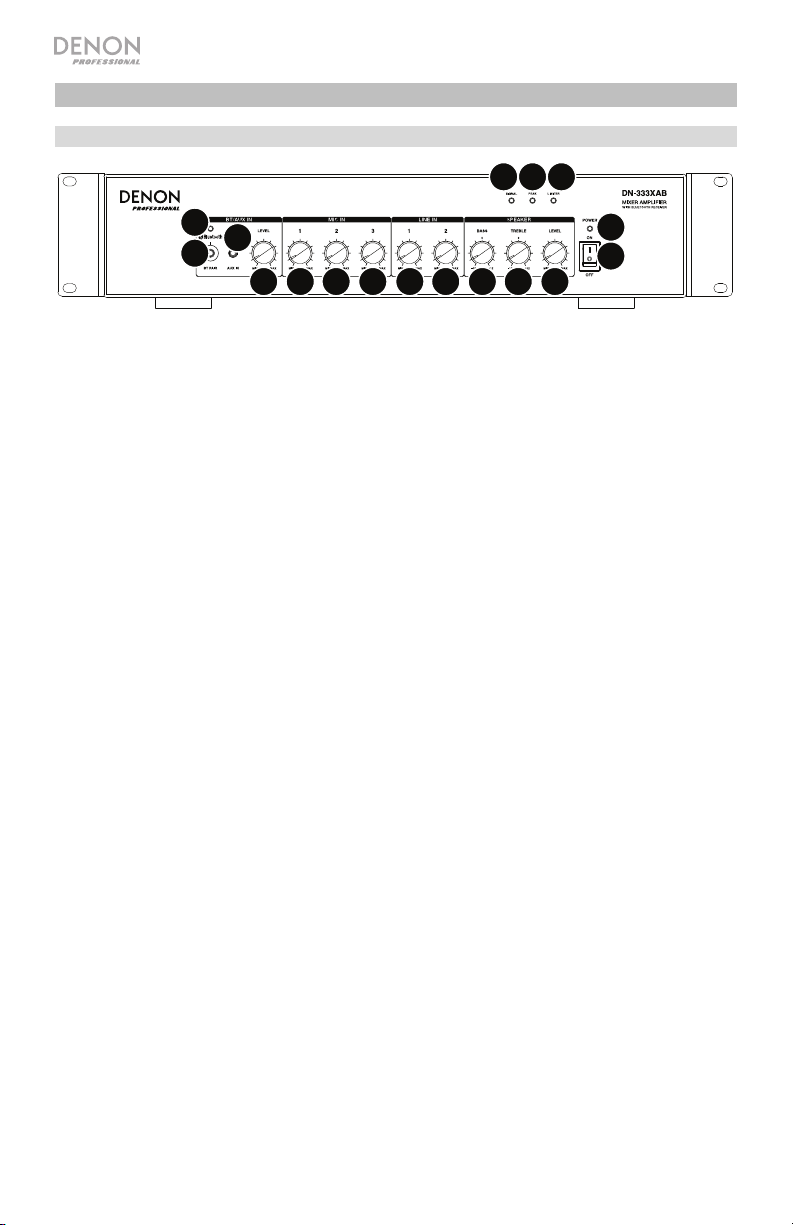
Features
Front Panel
3
45
6
8
7
10 10 10 11 11 12 13 14
9
1. Power Switch: Use this switch to power DN-333XAB on or off. Make sure all Level knobs
are set to “MIN” before powering it on.
2. Power Light: This light will turn on when DN-333XAB is powered on.
3. Signal Light: This light will turn on when an audio signal is sent through any of the
outputs.
4. Peak Light: This light will turn on when an audio signal that is sent to the outputs is very
high. If this light turns on frequently, or the sound is distorted, reduce the volume level of
your sound source, or lower the setting of the Speaker Level knob.
5. Limiter Light: This light will turn on when a high-level audio signal triggers the built-in
limiter. The incoming signal will be reduced to help prevent damage to any connected
speakers. If this light turns on, reduce the volume level of your sound source, or lower the
setting of the Speaker Level knob.
6. Bluetooth Light: This light indicates DN-333XAB’s current Bluetooth status:
• Off: Not paired to a Bluetooth device.
• Flashing quickly: Searching for a Bluetooth device (Pairing Mode).
• Lit solidly: Paired to a Bluetooth device.
7. BT Pair: Press and hold this button for 3 seconds to un-pair DN-333XAB from a currently
paired Bluetooth device (if any). When the Bluetooth Light is off, press and hold this
button for 3 seconds once more to enter Pairing Mode; DN-333XAB will search for a
nearby Bluetooth device. See Operation > Bluetooth Pairing to learn more.
8. Aux Input: Connect an audio device to this input using a standard 1/8” (3.5mm)
stereo/TRS cable. Turn the BT/Aux In Level knob to control its volume.
9. BT/Aux In Level: Turn this knob to control the volume level of either a connected
Bluetooth device or an audio device connected to the Aux Input. If DN-333XAB is
connected to a Bluetooth device, the aux input will be disabled.
10. Mic In Level: Turn these knobs to control the volume level of any microphones connected
to the mic inputs on the rear panel.
11. Line In Level: Turn these knobs to control the volume level of any audio devices
connected to the line inputs on the rear panel.
12.
Speaker Bass: Turn this knob to control the level of the low (bass) frequencies sent from
DN-333XAB’s Speaker Out.
13. Speaker Treble: Turn this knob to control the level of the high (treble) frequencies sent
from DN-333XAB’s Speaker Out.
14. Speaker Level: Turn this knob to control the volume level of the audio signal sent to
DN-333XAB’s Speaker Out.
4
2
1
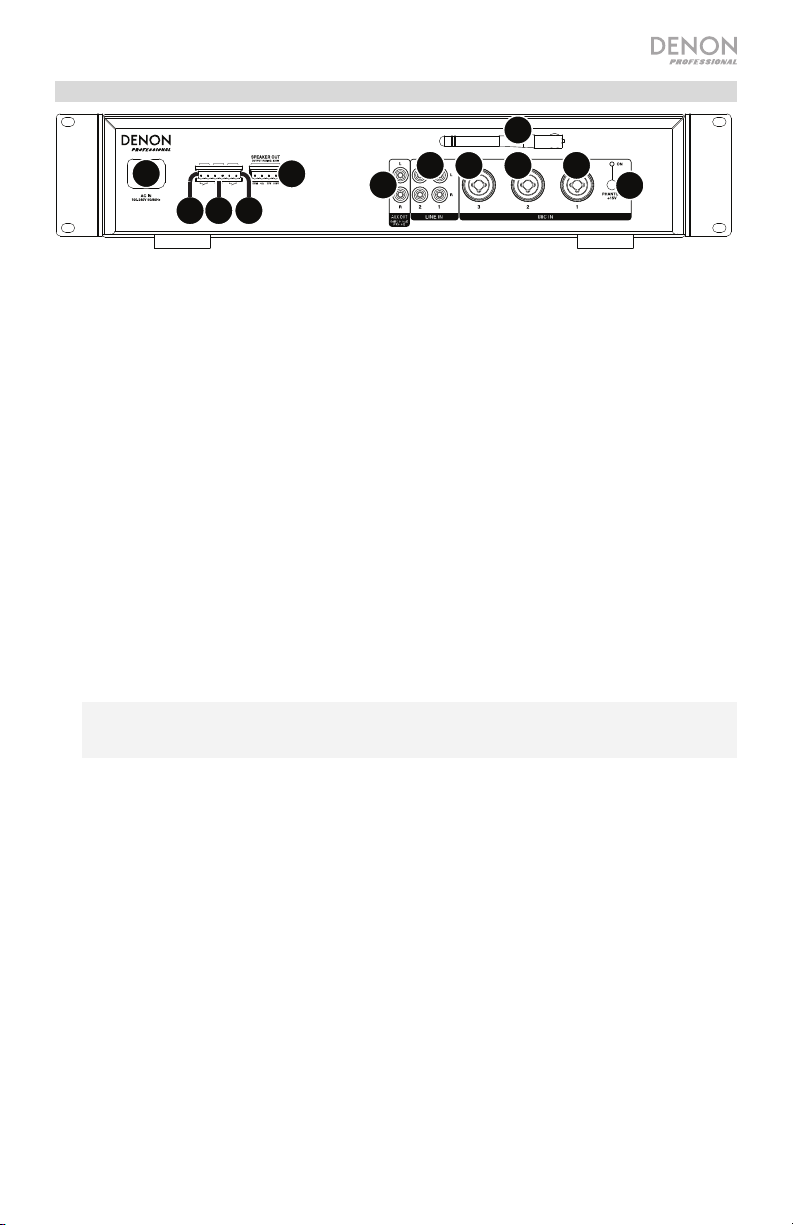
Rear Panel
2
MIC 1
CHIME
ALARM
PRIORITY
ON
ON
1
34
1. Power Input: Use the included power cable to connect this input to a power outlet. Make
sure DN-333XAB’s power switch is set to “off” when connecting or disconnecting the
cable.
2. Bluetooth Antenna: The antenna receives and transmits the Bluetooth signal from a
paired Bluetooth device. DN-333XAB has a range of up to 100 feet (30.5 meters).
3. Alarm On: This sends DN-333XAB’s alarm tone to your external speakers (to alert guests
to an emergency situation). See Setup for more information.
4. Chime On: This sends DN-333XAB’s chime tone to your external speakers (as a “preannouncement” before paging). See Setup for more information.
5. Mic 1 Priority: This sends DN-333XAB’s Mic Input 1 signal to your external speakers
(muting the sound from the other inputs). See Setup for more information.
6. Speaker Out: These outputs send the main/master signal from DN-333XAB to your
external speakers. Connect these outputs to your speakers using a properly wired 4-pin
Euroblock connector and speaker wire. See Setup for more information.
7. Mic Inputs: Connect microphones to these inputs using standard XLR or 1/4” (6.3mm)
TRS cables. Turn the Mic In Level knobs on the front panel to control their volume levels.
8. Phantom +15V: Press this button to activate or deactivate +15V phantom power for any
microphones connected to the mic inputs. When activated, the light above the button will
turn on.
Note: Dynamic microphones usually do not require phantom power, while condenser
microphones usually do. Consult your microphone’s documentation to find out whether it
needs phantom power. Deactivate phantom power if your microphones do not require it.
9. Line Inputs: Connect line-level audio devices to these inputs using standard stereo RCA
cables. Turn the Line In Level knobs on the front panel to control their volume levels.
10. Aux Out: Connect an external speaker or mixer to these outputs using standard stereo
RCA cables. When an audio device is connected to the aux input on the front panel, its
signal will be sent to these outputs. Turn the BT/Aux In Level knob on the front panel to
control its volume level.
6
5
10
9
77
PRIORITY
7
8
5
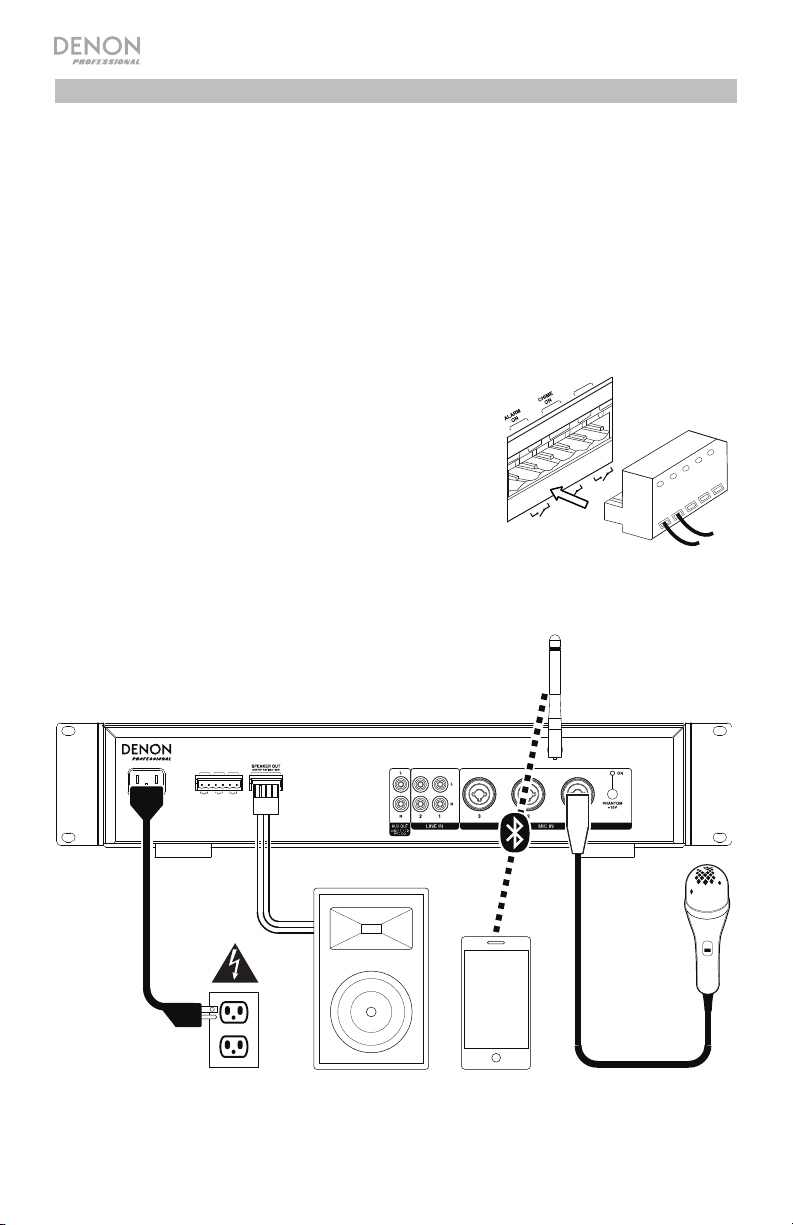
Setup
Getting Started:
1. Connect any microphones to the mic inputs or line-level devices to the line inputs.
2. Connect your speakers to the Speaker Out using a properly wired 4-pin Euroblock
connector and speaker wire.
3. Make sure all Level knobs are set to “MIN”.
4. Connect the included power cable from the power input to a power outlet; power on
DN-333XAB.
5. Adjust the individual channel Level knobs and the Speaker Level knob to get a strong
signal without distortion or “clipping”.
6. Adjust the Speaker Treble and Speaker Bass knobs to further control the frequencies of
the sound.
Using a Euroblock Connector (see the side graphic):
1. Twist the speaker wire to form a tight strand and
insert this into the appropriate port, (following the
indication located above the pins on DN-333XAB)
pushing the wire until it is secured inside.
2. Attach the Euroblock connector to the input terminal
on DN-333XAB.
3. To disconnect a wire, use a small screwdriver to
press in the spring above the insert port while pulling
out the wire.
Items not listed under Introduction > Box Contents are sold separately.
MIC 1
PRIORITY
MIC 1
CHIME
ALARM
PRIORITY
ON
ON
Power
6
Speaker
Bluetooth
Device
PRIORITY
Microphone
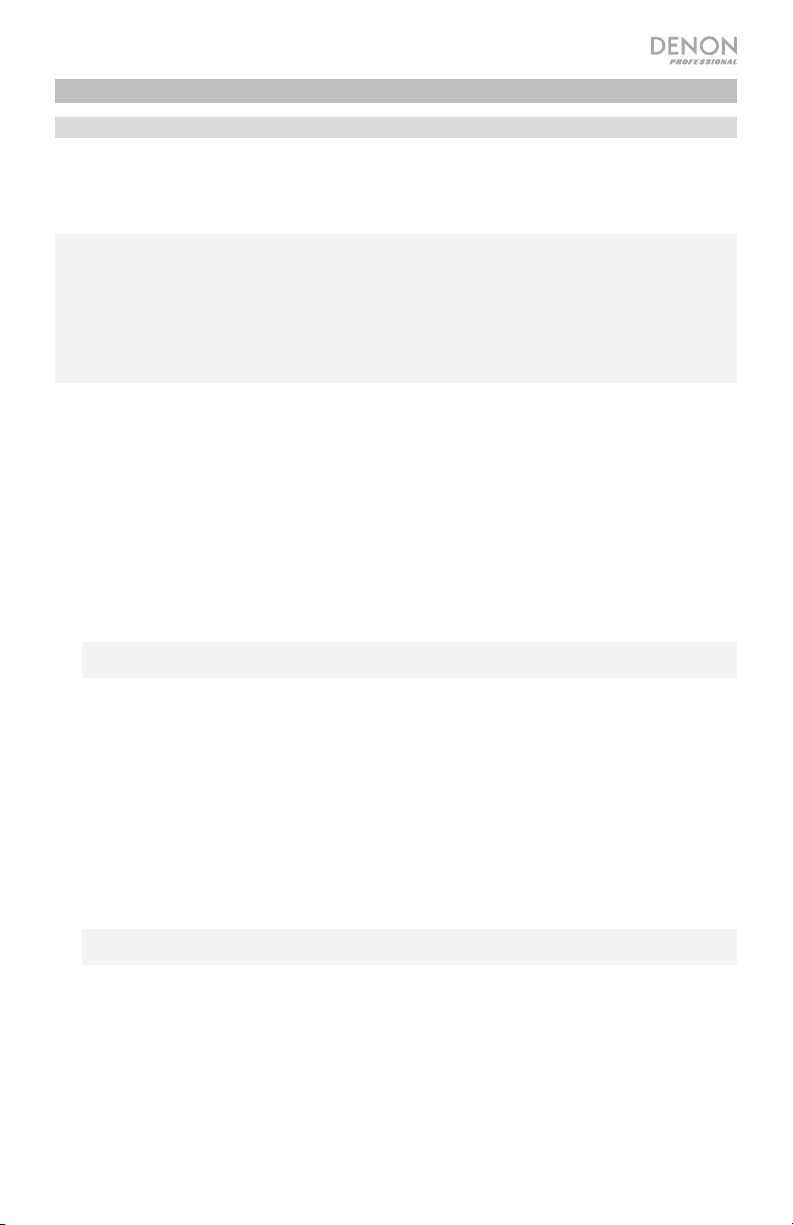
Operation
Bluetooth Pairing
You can play audio from an audio device that sends its signal over a Bluetooth connection (e.g.,
smartphones, tablet computers, etc.). DN-333XAB has a range of up to 100 feet (30.5 meters).
Once you “pair” your Bluetooth device with DN-333XAB, they are “connected” wirelessly. You can
play audio on your Bluetooth device, and it will be sent out of DN-333XAB’s outputs.
Important:
• DN-333XAB will not receive audio from a phone call. While using it, we recommend disabling
your cellular connection, if possible.
• Do not use DN-333XAB near a microwave oven, which can interfere with the reception.
• While DN-333XAB is paired with a Bluetooth device, other Bluetooth devices cannot pair to it.
You must unpair (“disconnect”) the current Bluetooth device from DN-333XAB to make it
available to others.
To pair your Bluetooth device to DN-333XAB:
1. If DN-333XAB is off, use the included power cable to connect its power input to your power
source.
2. Make sure your desired Bluetooth device has its Bluetooth connectivity on and is within range.
DN-333XAB will automatically try to pair with the last-paired Bluetooth device, if any.
If you are using that Bluetooth device again, you can start playing audio immediately.
If you want to use a different Bluetooth device, continue to Step 3.
3. Press and hold DN-333XAB’s BT Pair button for 3 seconds. When the Bluetooth Light starts
flashing quickly, release the BT Pair button.
4. On your Bluetooth device, enter its Bluetooth settings menu, and select DN-333XAB.
Note: (Some older Bluetooth devices may require you to enter a PIN. If this is the case, enter
0000 as the PIN.)
5. On your Bluetooth device, start playing audio.
To adjust your volume level, we recommend setting the volume control of each of your devices
in the following order:
i. your Bluetooth device
ii. DN-333XAB, using its BT/AUX IN Level knob
iii. DN-333XAB, using its Speaker Level knob
iv. your mixer, if any (its input channel level[s], then its main output level)
v. your loudspeakers
Set each volume level as high as possible without creating distortion or any “clipping” of the
sound.
Important: DN-333XAB will not receive audio from a phone call. While using it, we recommend
disabling your cellular connection, if possible.
To unpair your Bluetooth device from DN-333XAB, do one of the following:
• Enter your Bluetooth device’s Bluetooth settings menu, and disconnect from
DN-333XAB.
• Or alternatively, press and hold DN-333XAB’s Pair button for 3 seconds, and then release it.
DN-333XAB will unpair from your Bluetooth device and be available to pair to another one.
7

Troubleshooting
If you encounter a problem, try doing these things first:
• Make sure all cables and other connected devices are properly and securely connected.
• Make sure you are using DN-333XAB as described in this User Guide.
• Make sure your other devices or media are working properly.
• If you believe DN-333XAB is not working properly, check the following table for your
problem and solution.
Problem: Solution: Please see:
Power does not turn on.
DN-333XAB does not
produce any sound, or
the sound is distorted.
Audio from my Bluetooth
device does not play
through DN-333XAB.
Pairing my Bluetooth
device to DN-333XAB
requires a PIN.
Make sure DN-333XAB’s power input
is properly connected to a power outlet
using the included power cable.
Make sure all cable and device
connections are secure and correct.
Make sure none of the cables are
damaged.
Make sure the volume settings on your
Bluetooth device, loudspeaker, mixer,
etc. are correct.
Make sure you have properly paired
your Bluetooth device.
Improve the Bluetooth signal reception
by moving your Bluetooth device
closer to DN-333XAB. Also, remove
obstacles (walls, furniture, etc.) so
there is a clear line of sight between
your Bluetooth device and DN333XAB.
Enter 0000 as the PIN. (Some older
Bluetooth devices may require you to
enter a PIN.)
Setup
Setup
Setup and Operation
Operation
8

Guía del usuario (Español)
Introducción
El DN-333XAB con Bluetooth® equipo de audio profesional es el corazón de un sistema de
audio comercial completo al combinar y amplificar un micrófono inalámbrico (Bluetooth) y
fuentes de entrada de línea.
Ideal para alimentar sistemas de altavoces montados en cielos rasos o paredes, el DN333XAB cuenta con 120 watts de amplificación Clase D integrada con una distorsión
extremadamente baja que brinda una claridad excepcional. Controles de mezcla dedicados
para sus tres entradas para micrófono combinadas XLR+1/4 pulg., dos pares de conectores
RCA estéreo de entrada de nivel de línea y una entrada auxiliar de 1/8 pulg. (3,5 mm) en el
panel frontal le brinda a los usuarios la habilidad para crear una mezcla ininterrumpida de
audio a partir de una gran variedad de tipos de fuentes. Su control de apareamiento Bluetooth
en el panel frontal con LED indicador de estado proporciona una conexión inalámbrica rápida
y simple con teléfonos inteligentes (smartphones) y tabletas. Un limitador de respuesta rápida
elimina los efectos audibles negativos de las señales de entrada excesivamente altas
provenientes de micrófonos o material en reproducción.
La sección de salida del DN-333XAB ofrece salidas Euroblock de 70 y 100 V con una salida
de derivación de transformador de 4 Ω así como funciones útiles para micrófonos tales como
aviso, alarma y prioridad de micrófono 1. Un conector RCA de ida y vuelta de nivel de línea le
permite al instalador integrar procesadores de audio externo, si así se desea. La unidad
compacta de 2 RU cabe prolijamente junto con el demás equipo montado en el rack dando
una apariencia de sistema integrado, o puede colocarse en un estante utilizando sus patas de
goma incluidas.
Consulte el capítulo Ajustes para información acerca de cómo integrar el DN-333XAB con su
sistema de audio y luego consulte el capítulo Operación para comenzar a utilizar el DN333XAB.
Contenido de la caja
DN-333XAB
Cable de corriente
"Oreja" para rack
Tornillos para "oreja" para rack (6)
Conectores Euroblock (6)
Guía del usuario
Manual sobre la seguridad y garantía
Soporte
Para obtener la información más completa acerca de este product (los requisitos del sistema,
compatibilidad, etc) y registro del producto, visite denonpro.com.
9
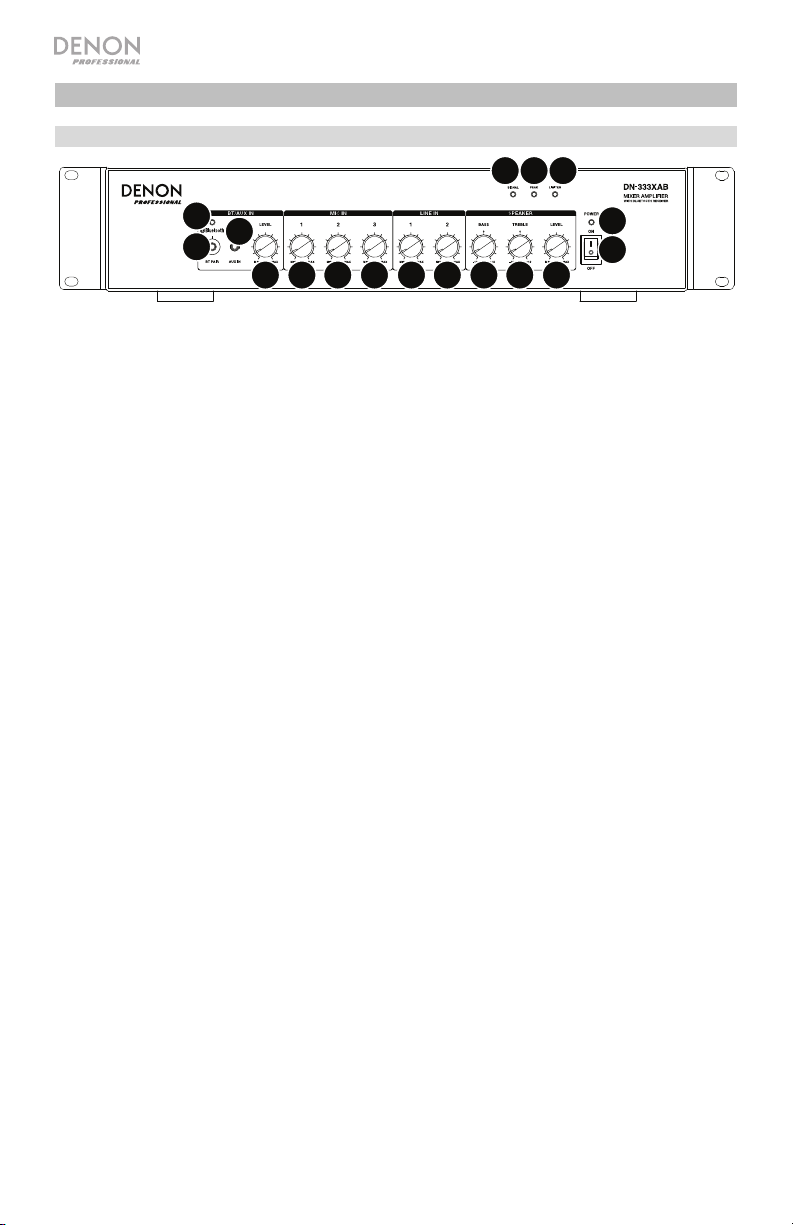
Características
Panel frontal
3
45
6
8
7
10 10 10 11 11 12 13 14
9
1. Interruptor de encendido: Utilice este interruptor para encender y apagar el DN-333XAB.
Asegúrese de que todas las perillas Level (nivel) estén ajustadas a "MIN" antes de encenderlo.
2. Luz de encendido: Esta luz se encenderá cuando el DN-333XAB esté encendido.
3. Luz de señal: Esta luz se encenderá cuando se envíe una señal de audio a través de cualquiera
de las salidas.
4. Luz de pico: Esta luz se encenderá cuando la señal de audio que se envíe a las salidas sea
demasiado alta. Si esta luz está constantemente encendida o el sonido está distorsionado,
reduzca el nivel de volumen de su fuente de sonido o baje el ajuste de la perilla Speaker Level
(nivel de los altavoces).
5. Luz del limitador: Esta luz se encenderá cuando una señal de audio de alta nivel active el
limitador integrado. La señal entrante será reducida para evitar daños en los altavoces
conectados. Si esta luz se enciende, reduzca el nivel de volumen de su fuente de sonido o baje
el ajuste de la perilla Speaker Level (nivel de los altavoces).
6. Luz de Bluetooth: Esta luz indica el estado actual del Bluetooth del DN-333XAB:
• Off (Apagada): No se encuentra apareado con un dispositivo Bluetooth.
• Parpadeando rápidamente: Buscando un dispositivo Bluetooth (modo de apareamiento).
• Encendida permanentemente: Apareado con un dispositivo Bluetooth.
7. BT Pair (Apareamiento BT): Mantenga pulsado este botón durante 3 segundos para desaparear
el DN-333XAB de un dispositivo Bluetooth actualmente apareado (si existe). Cuando se apaga la
luz de Bluetooth, mantenga pulsado este botón durante 3 segundos una vez más para entrar al
modo de apareamiento; el DN-333XAB buscará un dispositivo Bluetooth cercano. Consulte
Operación > Apareamiento Bluetooth para aprender más.
8. Entrada auxiliar: Conecte un dispositivo de audio a esta entrada utilizando un cable
estéreo/TRS estándar de 3,5 mm (1/8 pulg.). Gire la perilla BT/Aux In Level (nivel de BT/entrada
auxiliar) para controlar su volumen.
9. BT/Aux In Level (Nivel de BT/entrada auxiliar): Gire esta perilla para controlar el nivel de
volumen ya sea de un dispositivo Bluetooth conectado o un dispositivo de audio conectado a la
entrada auxiliar. Si el DN-333XAB está conectado a un dispositivo Bluetooth, la entrada auxiliar
será desactivada.
10. Mic In Level (Nivel de entrada de micrófono): Gire estas perillas para controlar el nivel de
volumen de los micrófonos conectados a las entradas de micrófono en el panel trasero.
11. Line In Level (Nivel de entrada de línea): Gire estas perillas para controlar el nivel de volumen de
los dispositivos de audio conectados a las entradas de línea en el panel trasero.
12. Speaker Bass (Graves del altavoz): Gire esta perilla para controlar el nivel de las frecuencias
bajas (graves) enviados desde la salida Speaker Out del DN-333XAB.
13. Speaker Treble (Agudos del altavoz): Gire esta perilla para controlar el nivel de las frecuencias
altas (agudos) enviados desde la salida Speaker Out del DN-333XAB.
14. Speaker Level (Nivel del altavoz): Gire esta perilla para controlar el nivel de las frecuencias altas
(agudos) enviados desde la salida Speaker Out del DN-333XAB.
10
2
1
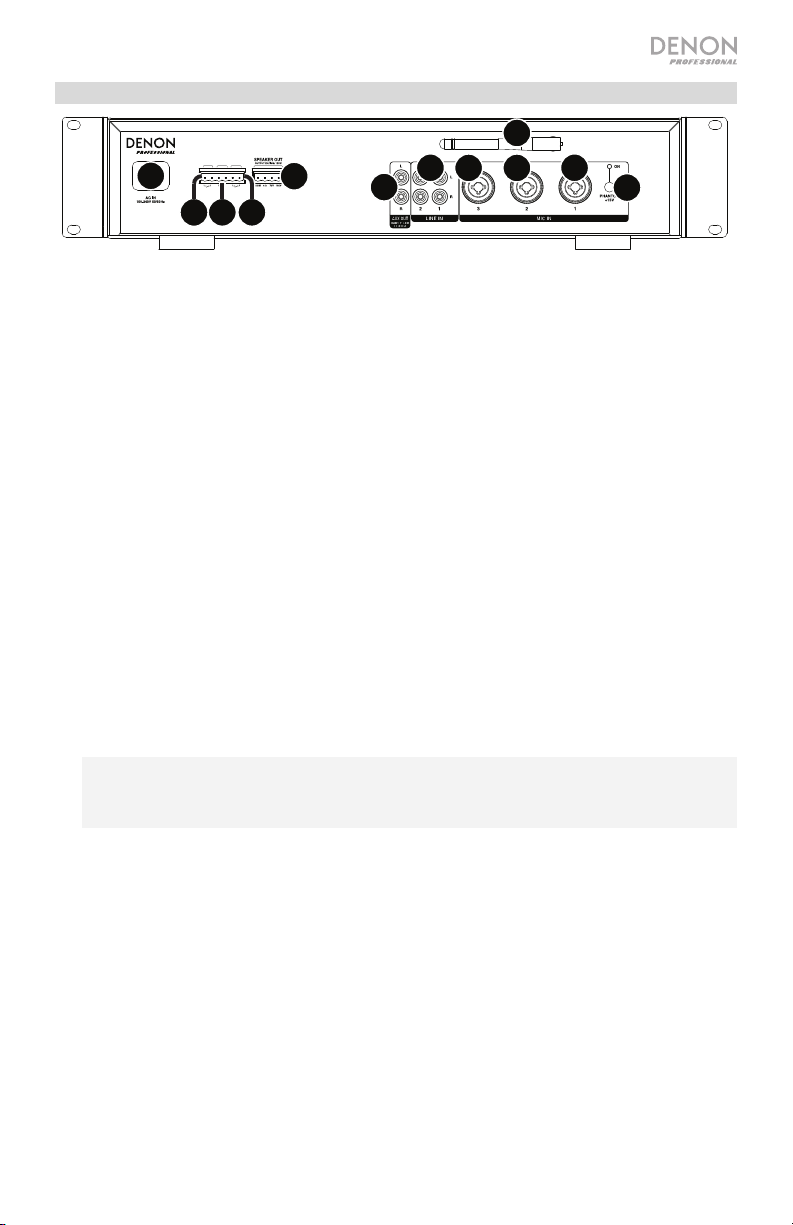
Panel trasero
MIC 1
2
CHIME
ALARM
PRIORITY
ON
ON
1
34
1. Entrada de corriente: Utilice el cable de corriente incluido para conectar esta entrada a una
toma de corriente. Asegúrese de que el interruptor power del DN-333XAB esté en la posición
"off" (apagado) cuando conecte o desconecte el cable.
2. Antena Bluetooth: La antena recibe y transmite la señal Bluetooth desde un dispositivo
Bluetooth apareado. El DN-333XAB tiene un alcance de transmisión hasta 30,5 metros (100
pies).
3. Alarm On (Alarma activada): Envía el tono de alarma del DN-333XAB a sus altavoces externos
(para advertir a los invitados sobre una situación de emergencia). Consulte Ajustes para obtener
más información.
4. Chime On (Aviso activado): Envía el tono de aviso del DN-333XAB a sus altavoces externos
(para llamar la atención antes de un aviso). Consulte Ajustes para obtener más información.
5. Mic 1 Priority (Prioridad de micrófono 1): Envía la señal de la entrada de micrófono 1 del DN333XAB a sus altavoces externos (silenciando el sonido de las otras fuentes). Consulte Ajustes
para obtener más información.
6. Speaker Out (Salida de altavoces): Éstas salidas envían la señal maestra/principal desde el DN333XAB a sus altavoces externos. Conecte estas salidas a sus altavoces utilizando un cable
para altavoces y un conector Euroblock de 4 patillas correctamente cableado. Consulte Ajustes
para obtener más información.
7. Entradas para micrófonos: Conecte micrófonos a estas entrada mediante cables XLR o TRS
de 6,3 mm (1/4 pulg.). Gire las perillas Mic In Level (Nivel de entrada para micrófono) ubicadas
en el panel frontal para controlar sus niveles de volumen.
8. Phantom (Fantasma) +15V: Pulse este botón para activar o desactivar la potencia fantasma de
+15 V para los micrófonos conectados a las entradas de micrófono. Al activarse, la luz encima
del botón se encenderá.
Nota: Los micrófonos dinámicos no suelen requerir alimentación fantasma, mientras que la
mayoría de los micrófonos de condensador sí la requieren. Consulte la documentación de su
micrófono para averiguar si necesita alimentación fantasma. Desactive la potencia fantasma si
sus micrófonos no la necesitan.
9. Entradas de línea: Conecte dispositivos de audio de nivel de línea a estas entradas utilizando
cables RCA estéreo estándar. Gire las perillas Mic In Level ubicadas en el panel frontal para
controlar sus niveles de volumen.
10. Aux Out (Salida auxiliar): Conecte un altavoz o mezclador externo a estas salidas utilizando
cables RCA estéreo estándar. Cuando se conecta un dispositivo de audio a la entrada auxiliar
en el panel frontal, su señal se enviará a estas salidas. Gire las perillas BT/Aux In Level ubicada
en el panel frontal para controlar su nivel de volumen.
6
5
10
9
77
PRIORITY
7
8
11
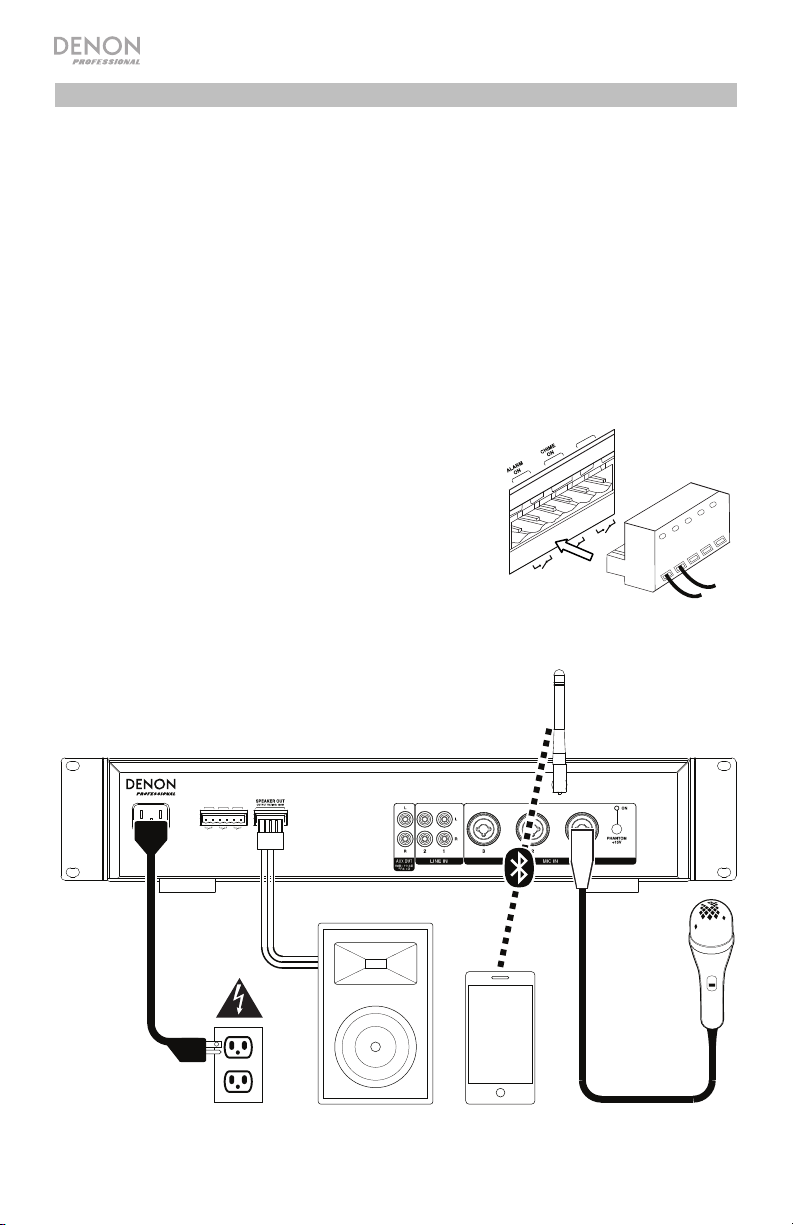
Ajustes
Para comenzar:
1. Conecte todo micrófono a las entradas de micrófono o dispositivo de nivel de línea a
las entradas de línea.
2. Conecte sus altavoces a la salida Speaker Out utilizando un cable para altavoces y un
conector Euroblock de 4 patillas correctamente cableado.
3. Asegúrese de que todas las perillas Level (nivel) estén ajustadas a "MIN".
4. Conecte el cable de corriente incluido desde la entrada de corriente a la toma de
corriente; encienda el DN-333XAB.
5. Ajuste las perillas Level de cada canal individual y la perilla Speaker Level para obtener
una señal fuerte sin distorsiones ni "recortes".
6. Ajuste las perillas Speaker Treble y Speaker Bass para controlar aún más las
frecuencias del sonido.
Uso de un conector Euroblock (vea el gráfico al costado):
1. Retuerza el cable del altavoz para formar cable
ajustado e insértelo en el puerto apropiado,
(siguiendo las indicaciones ubicadas por encima de
las patillas en el DN-333XAB) empujando el cable
hasta que quede sujetado firmemente en el interior.
2. Sujete el conector Euroblock en el terminal de
entrada del DN-333XAB.
3. Para desconectar un cable, utilice un destornillador
pequeño para presionar el resorte encima del puerto
de inserción mientras que tira del cable hacia fuera.
Los elementos que no se enumeran en Introducción > Contenido de la caja se venden por
separado.
MIC 1
CHIME
ALARM
PRIORITY
ON
ON
12
Suministro
Eléctrico
Altavoz Dispositivo
Bluetooth
MIC 1
PRIORITY
PRIORITY
Micrófono
