
IsatDock2 MARINE
User Manual
Inmarsat Approved
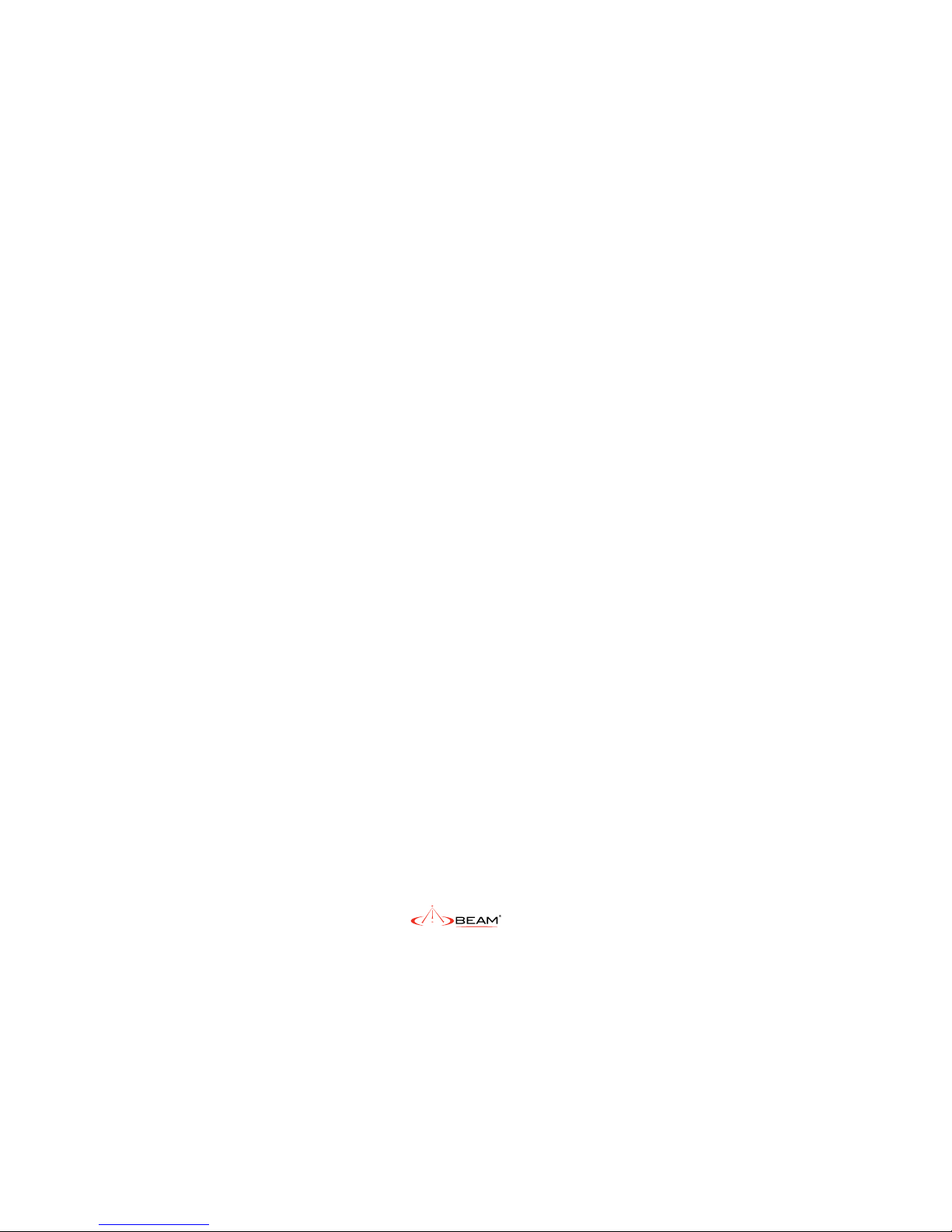
2

IsatDock2 MARINE - User Manual
3
BEAM IsatDock2 MARINE
User Manual
Product name: IsatDock2 MARINE
Manual revision: 01
Part Number: USRMAN008101
Release date: October 2014
BEAM Communications Pty Ltd
5/8 Anzed Court, Mulgrave,
Victoria, 3170, AUSTRALIA
Information furnished by BEAM Communications Pty Ltd (BEAM) is believed to be
accurate and reliable. However, no responsibility is assumed by BEAM for its use, or for any
infringement of patents or other rights of third parties, which may result from its use. No
license is granted by implication or otherwise under any patent or patent rights of BEAM.
BEAM reserves the right to change specications at any time without notice.
Copyright © 2014 BEAM Communications Pty Ltd. All rights reserved

About BEAM Communications
BEAM Communications, a wholly owned subsidiary of World Reach
Limited (WRR), listed on the Australian Stock Exchange, is a world leader
in design, manufacture and distribution of specialised communications
equipment for the Inmarsat Satellite Network.
BEAM’s commitment to be at the forefront has continued to increase its share
of the global satellite communications market. Its premium distribution
network spans the world.
Recognized as a leading provider of satellite communication solutions,
BEAM specializes in Voice, Data, Tracking and customized solutions.
BEAM develops innovative products and services to meet market
demands and niche applications.
BEAM’s leading edge products are deployed in a wide range of vertical markets
including Maritime, Transport, Government, Defence, Mining, Construction,
Forestry, Emergency Services, Relief Aid, Telemetry and Rural Telephony.
Supported by a dedicated team of professionals, BEAM has developed
solid relationships with its peers and network of distributors worldwide.
BEAM Communications Pty Ltd
5/8 Anzed Court, Mulgrave,
Victoria, 3170, AUSTRALIA
Web: www.beamcommunications.com
Information: info@beamcommunications.com
Support: support@beamcommunications.com
Tel: +61 3 8588 4500
Fax: +61 3 9560 9055
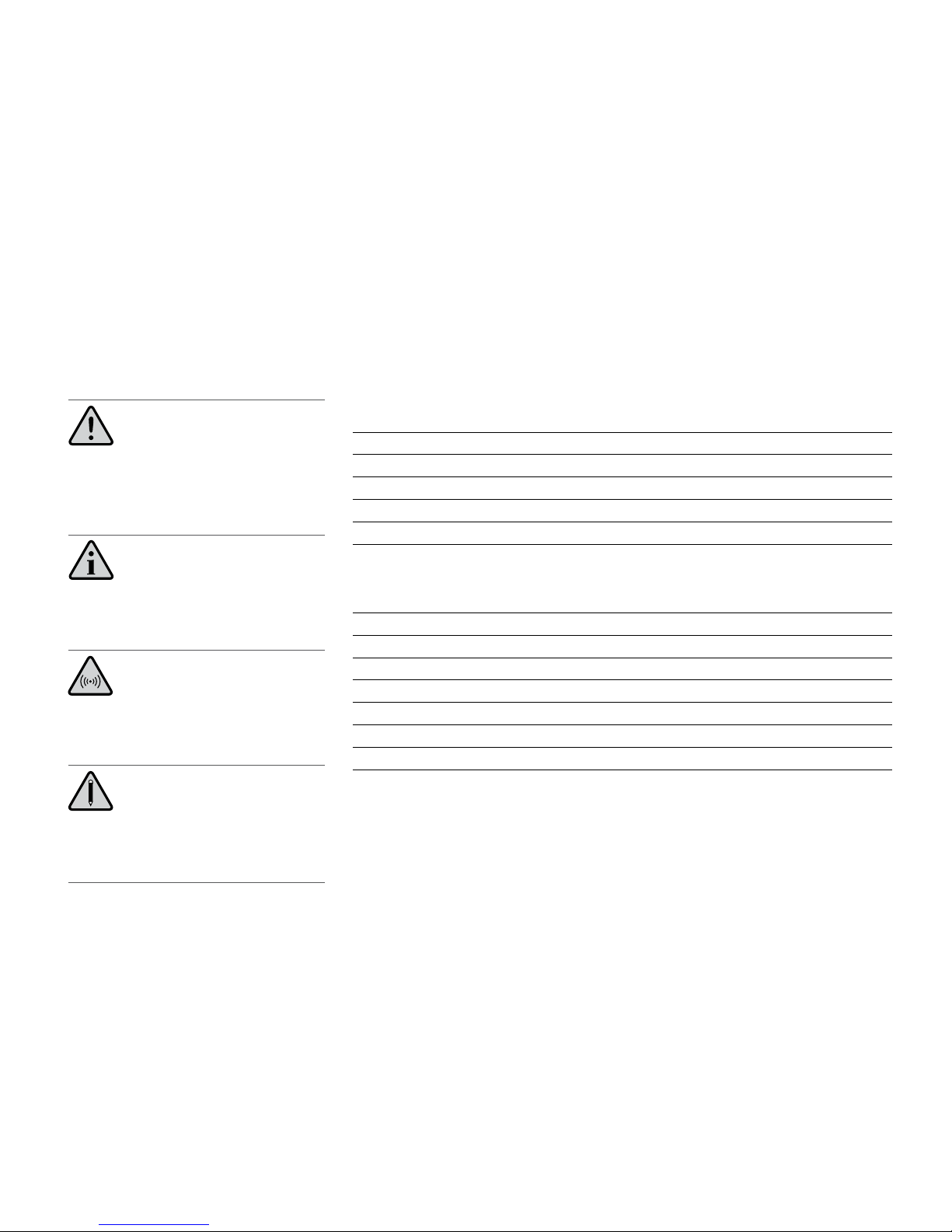
IsatDock2 MARINE - User Manual
5
These notes will appear throughout this manual
and should be taken into consideration.
Warning or Caution
This symbol and associated text indicate a
warning note providing information to prevent
damage to equipment or personal injury.
Note/Important/Tip Header
This symbol and associated text indicate a note
providing general operating information.
Interference Header
All wireless phones may get interference, which
could aect performance.
Record Header
Write details of your unit for easy reference when
required. Ideal when troubleshooting.
Terminology
TERM DESCRIPTION
Falcon Falcon Conguration Tool - MS Windows Install
SMS Short Message Service
Mobile Originating Describes a call initiated by the IsatDock
Mobile Terminating Describes an incoming call being answered by the IsatDock
IsatPhone 2 The Inmarsat IsatPhone 2 handset
®
The ® symbol, mark and logos are owned by the respective companies
of which the symbol follows. Any use of such marks by BEAM
Communications is under license. Other trademarks and trade names
are those of their respective owners.
RF Radio Frequencies
SMA Sub Miniature version A co-axial RF connection
RJ11 Connector type and reference for the POTS telephone port
RJ9 4P4C connector for the privacy handset
POTS Plain Old Telephone Service
GPS Global Positioning System
GSPS Inmarsat’s Global Satellite Phone Service
PABX Private Analogue Branch Exchange
Conventions in this Manual

Package Contents
Check that your IsatDock2 MARINE package
contains all of the following items:
F 1 x IsatDock2 MARINE docking station
F 2 x IsatDock2 Adapters
F 1 x 110-240V AC Plug Pack
F 1 x Privacy Handset
F 1 x 10-32V DC Power Cable
F 1 x 2m Alert wiring loop
F 1 x Wall Mounting plate
F User Manual & Quick Start Guide
Falcon Conguration Tool is available for
download from:
http://www.beamcommunications.com/
support/isd2marine
Optional Accessories
The following optional accessories are available
for your IsatDock MARNIE
Active Antennas
• ISD710 Maritime Antenna (Active)
Antenna Cable Kits for Active Antennas
• ISD932 6m cable kit (Active)
• ISD933 13m cable kit (Active)
• ISD934 18m cable kit (Active)
• ISD935 31m cable kit (Active)
• ISD938 40m cable kit (Active)
• ISD942 50m cable kit (Active)
• ISD943 60m cable kit (Active)
• ISD944 70m cable kit (Active)
• ISD945 80m cable kit (Active)
• ISD946 90m cable kit (Active)
• ISD947 100m cable kit (Active)
•
Additional Accessories
• ISD960 IsatDock2 Adapter
• RST055A UPS Battery Pack
• RST410 “Man Down Pendant” Kit
See your service provider for pricing and
availability of these quality BEAM accessories.
Additional Information
For the latest in supporting software and
documentation for IsatDock please go to
www.beamcommunications.com/support/
isd2marine
Configuration
To configure your IsatDock2, you must
first install the Falcon software, which also
includes the BEAM USB Drivers for Microsoft
Windows based operating systems.
Other Resources Available Online
- Advanced Conguration – inbuilt to Falcon
- Quick Start Guide & Manual
- Antenna Installation Guide
- IsatPhone 2 rmware upgrade if required
Personal Alert
Personal Alert functionality must be congured on
the IsatPhone 2 handset directly.
The Personal Alert button on the IsatDock2
MARINE will only operate once the IsatPhone 2 has
been congured.

IsatDock2 MARINE - User Manual
7
CONTENTS
BEAM IsatDock2 MARINE Part
Number
3
About BEAM Communications 4
Conventions in this Manual 5
Terminology
Package Contents 6
Optional Accessories
Additional Information
BEAM Alert Loop
Other Resources Available Online
Safety Information 8
Safety Transceiver IsatPhone 2
IsatDock FCC Information
Electronic Devices
Pacemakers
Other Medical Devices
Posted Facilities
Aircraft
IsatDock2 MARINE Key Features 12
Personal Alert/Assistance Alert
Conguration using Falcon
Conguration using Remote Commands
Equipment Overview 14
Docking & Undocking IsatPhone 2
handset
15
Installation Guidelines 16
Routing Cables
Guidelines for Electrical Connections
Installation Procedure 17
Installing the IsatDock2 MARINE Cradle
IsatDock2 MARINE Usage 25
Operation of the IsatPhone 2
Placing Voice Calls
Mute Mode
USB Driver Installation
Personal Alert and Assistance Alert
Operations
IsatDock2 MARINE Front Panel
IsatDock2 MARINE Buttons/LED lights
Assuring Quality of Service
Specification Summary 32
Electrical & Environmental
Specications - IsatDock2 MARINE
(1) Physical Dimensions - MARINE Dock
(2) Physical Dimensions - Wall Bracket
Trouble Shooting 34
BEAM Warranty Conditions 35
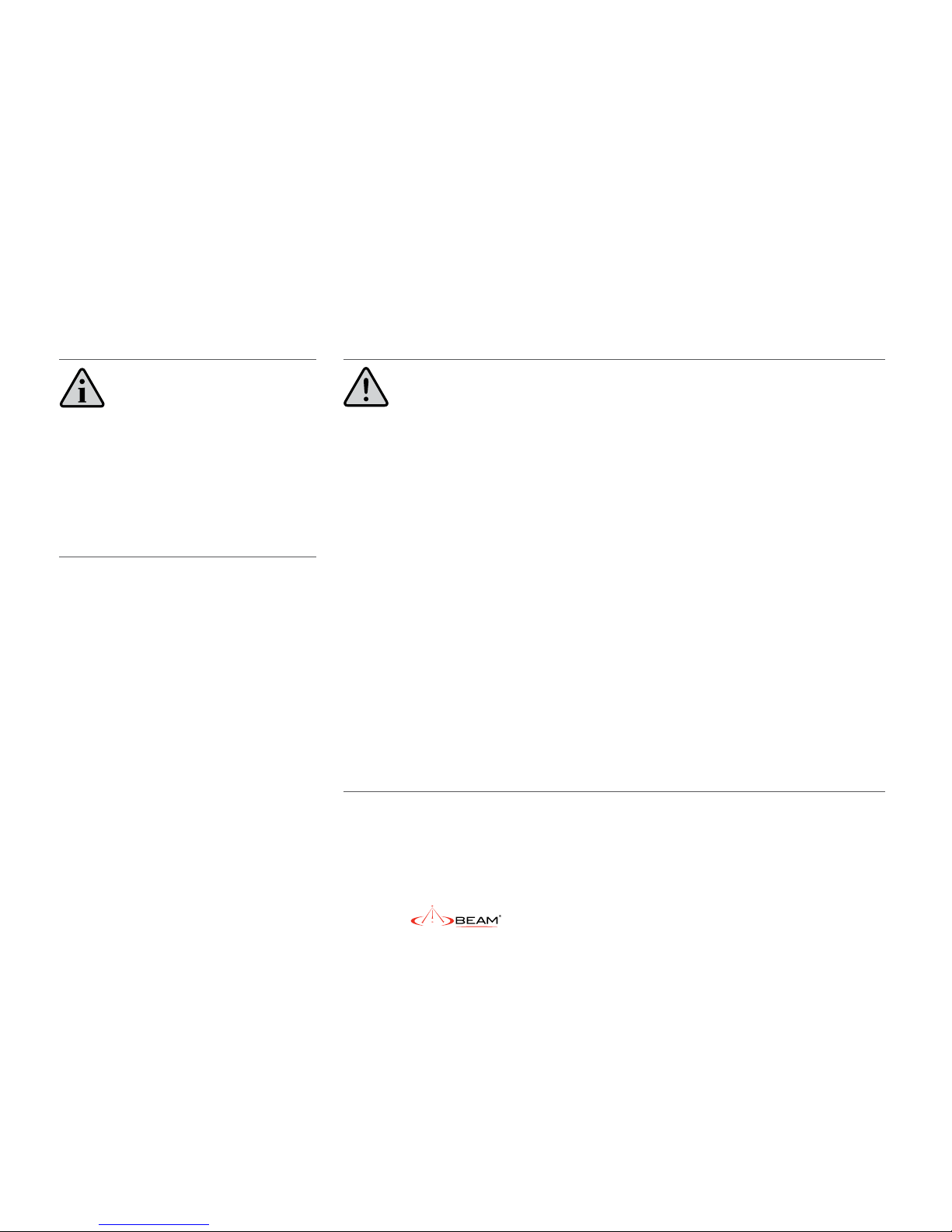
8
Safety Information
IMPORTANT!
Please read the following information carefully
before installing and using the IsatDock2 MARINE.
Failing to follow instructions may compromise the
safety of the product and may result in personal
injury and/or equipment damage. Please consult
your supplier if you have any further questions.
The IsatDock2 MARINE is a low power docking
station for the IsatPhone 2 handset. When ON,
it will charge the IsatPhone 2 handset whilst
docked in the IsatDock2 MARINE.
Refer to the appropriate section of this
IsatDock2 MARINE Installation & User Manual for
additional safety information.
• Store the system in a cool and dry area.
• Do not submerge the system in water.
• Do not place foreign metal objects or debris
in the system. If debris enters into the system,
please return to the manufacturer for service.
WARNING
DO NOT open equipment. There are no user-
serviceable parts inside.
If a DC power supply is to be used, its output must
comply with the Safety Extra Low Voltage (SELV)
requirements of IEC60950.
All connectors must only be connected to equipment
ports which comply with the Safety Extra Low
Voltage (SELV) requirements of IEC60950.
POTENTIALLY EXPLOSIVE ATMOSPHERES
• Turn your phone OFF and DO NOT remove
your battery or remove the IsatPhone 2
handset from the cradle when you are in any
area with a potentially explosive atmosphere.
• Obey all signs and instructions.
• Sparks from your battery in such areas could
cause an explosion or re resulting in bodily
injury or even death.
• Areas with a potentially explosive atmosphere
are often but not always clearly marked.
They include, but are not limited to:
» fuelling areas such as gasoline stations
» below deck on boats;
» fuel or chemical transfer or storage
facilities;
» areas where fuel odors are present (for
example, if a gas/propane leak occurs in a
car or home);
» areas where the air contains chemicals
or particles, such as grain, dust, or
metal powders;
» any other area where you normally would
be advised to turn o your vehicle engine.
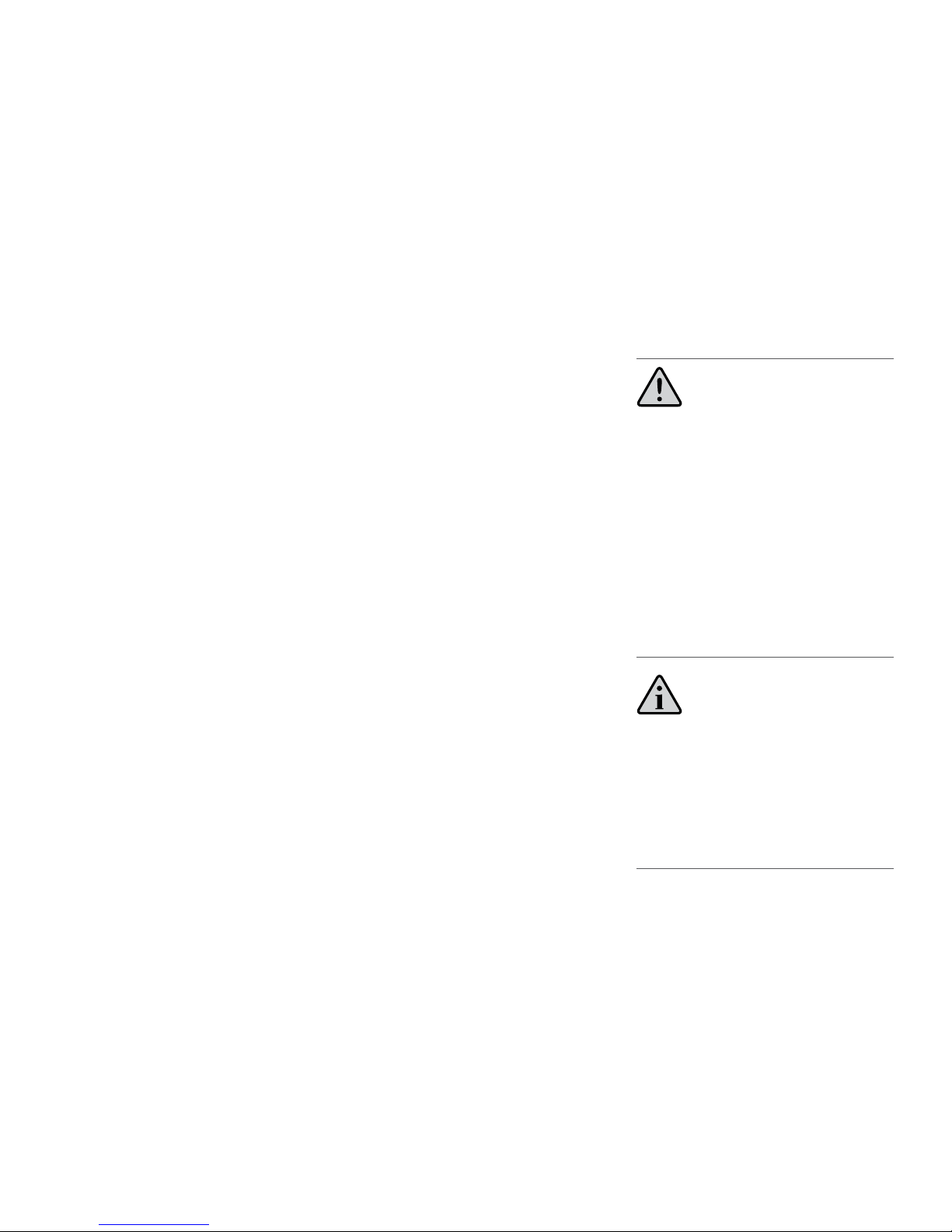
IsatDock2 MARINE - User Manual
9
WARNING
ROAD SAFETY COMES FIRST!
Do not use a hand-held cellular terminal, satellite
phone or mobile when driving a vehicle, unless it
is securely mounted in a holder for speakerphone
operation. Before making a call with a handheld
terminal, satellite phone or mobile, park the vehicle
stationary. Please obey local road laws for hands-
free speakerphone operation. Speakerphones
(hands-free) must be installed by qualied
personnel. Faulty installation or operation can
constitute a safety hazard.
IMPORTANT
Cellular & Satellite terminals or mobiles operate using
radio signals and communication networks. Because
of this, the connection cannot be guaranteed at all
times or under all conditions. Therefore, you should
never rely solely upon any wireless device for essential
communications, for example emergency calls.
» International Commission on Non-Ionizing
Radiation Protection (ICNIRP) 1996
» Verband Deutscher Elektrotechniker
(VDE) DIN-0848
» United States Federal Commission, Radio
Frequency Exposure Guidelines (1996)
» National Radiological Protection Board of
the United Kingdom, GS 11, 1988
» American National Standards Institute
(ANSI) IEEE. C95. 1-1992
• Do not operate your satellite system when
a person is within 55cm of the external
antenna. A person or object within 55cm
of the external antenna could impair
call quality and may cause the phone
to operate at a higher power level than
necessary and expose that person to RF
energy in excess of that established by the
FCC RF Exposure Guidelines.
• As a precaution, please maintain the
maximum body distance possible from the
antenna during call transmission.
Safety Transceiver IsatPhone 2
Your handset is a low power radio transmitter
and receiver. When it is ON, it receives and
also sends out radio frequency (RF) signals.
(NOTE: Refer to Inmarsat IsatPhone 2 Manual
for additional Information)
• The Inmarsat IsatPhone 2 handset has an
in-built transceiver which is designed to be
used with an external antenna. This antenna
transmits RF energy. The BEAM antenna
(tted via an extension coaxial cable to the
cradle) must be located more than > 55cm
from the human body (person) when in
operation.
• International agencies have set standards
and recommendations for the protection
of public exposure to RF electromagnetic
energy. These standards are based on
extensive scientic review by scientists,
engineers, and physicians from universities,
government health agencies, and industry
groups They review the available body of
research to develop ANSI standard. These
ANSI standards are reviewed regularly for
research development.
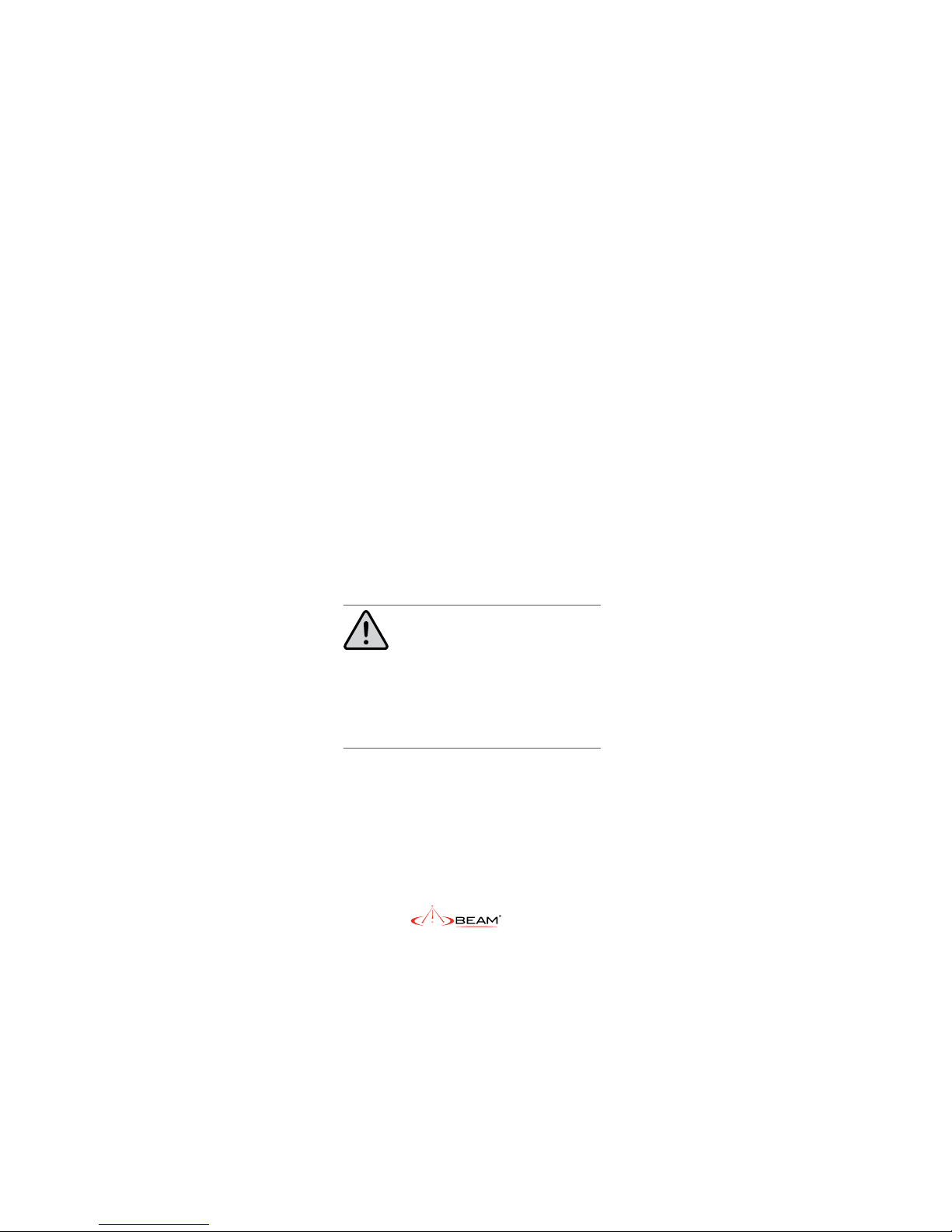
10
IsatDock FCC Information
This equipment has been tested and found
to comply with the limits for a Class B digital
devices, pursuant to Part 15 of the FCC
Rules. These limits are designed to provide
reasonable protection against harmful
interference in a residential installation. This
equipment generates, uses, and can radiate
radio frequency energy and, if not installed
and used in accordance with the instruction
manual, may cause harmful interference to
radio communications. However, there is no
guarantee that interference will not occur
in a particular installation. If this equipment
does cause harmful interference to radio or
television reception, which can be determined
by turning the equipment o and on, the user is
encouraged to try to correct the interference by
one or more of the following measures:
• Reorient or relocate the receiving antenna
• Increase the separation between the
equipment and receiver
• Connect the equipment into an outlet on
a circuit dierent from that to which the
receiver is connected.
• Consult the dealer or an experienced
radio/TV technician for help.
This device has been designed to operate with
antennas ISD710 AT1595-82, ISD715/ISD720
AT1595-83 and having a maximum gain of 6dBi.
Antennas having a gain grater than 6dBi dB are
strictly prohibited for use with this device.
To reduce potential radio interference to other
users, the antenna type and its gain should
be so chosen that the equivalent isotropically
radiated power (EIRP) is not more than that
required for successful communication
WARNING
Changes or modications not expressly
approved by BEAM Communications could void
the product warranty.

IsatDock2 MARINE - User Manual
11
Other Medical Devices
If you use any other personal medical device,
consult the manufacturer of your device to
determine if it is adequately shielded from
external RF energy. Your physician may be able
to assist you in obtaining this information.
Turn your phone OFF in health care facilities
when any regulations posted in these areas
instruct you to do so. Hospitals or health care
facilities may be using equipment that could be
sensitive to external RF energy.
Posted Facilities
Turn your phone OFF in any facility where
posted notices require such as hospitals and
on-board aircraft.
Electronic Devices
Most modern electronic equipment is shielded
from RF signals. However, certain equipment
may not be shielded against the RF signals from
your wireless phone.
Pacemakers
The Health Industry Manufacturers Association
recommends that a minimum separation of six
inches (6”) be maintained between a wireless
phone’s antenna and a pacemaker to avoid
potential interference with the pacemaker.
These recommendations are consistent with the
independent research by and recommendations
of Wireless Technology Research.
Persons with pacemakers:
• Should ALWAYS keep the phone more than
six inches from their pacemaker when
phone is turned ON.
• Should turn the phone OFF immediately if
you have any reason to suspect interference
is taking place.

12
BUTTONS ON DOCK
• Personal Alert button
• In-call mute
• Ringer volume UP/DOWN
• In-call volume UP/DOWN
• Speakerphone button
OTHER FEATURES
• Charges IsatPhone 2
• RJ11/POTS interface
• PABX Intergration
• Supports Assistance Alert & Tracking via
IsatPhone 2
• 2 year repair/replacement warranty
• Active privacy handset
• In-built handsfree speakerphone
• Adjustable in-built ringer
• Mute facility
• Status LED with adjustable brightness
• USB data access
• Includes IsatDock2 adapters (2x)
IsatDock2 MARINE Key
Features
IsatDock2 MARINE is an intelligent docking
station specically designed for the Inmarsat
IsatPhone 2 satellite handset.
IsatDock2 MARINE allows the IsatPhone
2 handset to be used in a wide variety of
applications. It enables you to use an intelligent
RJ11/POTS connection with a standard corded,
cordless or DECT handset. Alternatively, it can
also be interfaced with a PABX system.
IsatDock2 MARINE has an in-built speakerphone
for convienent handsfree operation.
The IsatDock2 MARINE support and provide
easy access to many features of IsatPhone 2
whilst docked, such as Assistance Alert, instant
Personal Alert and Tracking.
DESIGN
• All-in-one design
• IP54 Maritime grade design
• High quality ABS plastic
• Enhanced phone/docking mechanism
• Robust USB & Audio Connection
• Accessible control buttons
• Dedicated Personal Alert button on dock
• Auto sensing o hook privacy handset
• Complete cover over IsatPhone 2
• Single action insertion
• Single button release
• In-built speakerphone for handsfree
• Wall or desk mounting bracket
• Cable routing LEFT/TOP/BOTTOM
• Integrated antenna connection (GPS/GSPS)
• Easy access to Assistance & Track buttons
on IsatPhone 2
• Best suited for maritime applications
POWER
• 10-32V DC Input
• 110-240V AC plug pack, included
PERSONAL ALERT & ASSISTANCE
ALERT FUNCTIONALITY
• PERSONAL ALERT
- Congured on IsatPhone 2
- Instant Personal Alert button on dock
• ASSISTANCE ALERT
- Congured on IsatPhone 2
- Supports external I/O to trigger
Assistance Alert via pendant or button
activation
INTELLIGENT POTS/RJ11 INTERFACE
• Supports up to 600m of RJ11
• Dial, ring & busy tones
• Integrate to PABX System
• Supports standard corded & cordless
phones
• Auto-dial & speed dials available

IsatDock2 MARINE - User Manual
13
Personal Alert and Assistance Alert
IsatDock2 MARINE supports the IsatPhone
2 Personal Alert and Assistance Button
capabilities for various land and sea based
applications.
The Personal Alert button is located on the front
of the IsatDock2 MARINE. A single button press
on the dock will send an instant GPS position
along with a short message to the recipient/s.
This must be congured on IsatPhone 2 to
enable a user to send an SMS or email to up to
10 recipients. Please refer to the IsatPhone 2
User Manual for further information.
The Assistance Alert feature can be triggered
from the IsatDock2 MARINE by using an
external switch or wireless pendant connected
to the BEAM Alert Loop of the dock. Please
ensure that the Assistance Alert settings in the
IsatPhone 2 have been congured to enable to
send a call, e-mail or SMS.
NOTE
For conguration of Personal Alert and Assistance
Alert, refer to IsatPhone 2 User Manual.
NOTE
Entering the rmware upgrade mode will be
accompanied by a long beep followed by three
short beeps.
Configuration Using Remote
Commands
Conguration instructions or “Remote
Commands” can be sent to the terminal via
SMS, and most settings are supported that are
normally accessible from Falcon. Please refer to
the Falcon user manual for more information.
NOTE
Due to memory limitations it is recommended
that users have no more than 20 SMS messages
in their inbox. If this amount is exceeded the
processing of remote commands and the ability to
retrieve the messages via the Falcon tool may be
compromised.
NOTE
If the BEAM Alert Loop is going to be used
with an external button, remember to enable
this external loop in the Falcon settings. Once
enabled, the loop will be armed and activated
with an open-loop condition, triggering on alert
on the IsatPhone 2.
Configuration
Falcon can be downloaded from:
http://www.beamcommunications.com/
support/isd2marine
Follow the instructions in the downloaded
application to install. Once complete, connect
your PC to the USB port of the terminal and start
Falcon. You can then use the application for a
range of options such as:
• View the status of the IsatDock2 (signal,
temperature, input voltage)
• Firmware maintenance
• Congure dierent POTS/RJ11 settings

14
Equipment Overview
IsatDock2 MARINE
1. Cover Lock Clasp
2. Marine Cover
3. Mounting Cup (spring or springless cup
option)
4. Privacy Handset
5. Speaker (under handset)
6. Speakerphone Button
7. Microphone
8. IsatPhone 2 Eject Button
9. IsatPhone 2 (not included)
10. Function Buttons
11. Status Indication LED
12. Back Panel Connectors
a. USB Data Interface
b. BEAM Alert Loop connection
c. RJ11/POTS interface
d. DC power and accessory input
e. RJ9 Privacy handset
13. IsatDock2 Adapter
2
1
3
4
5
6
7
8
9
10
11
12
a
b
e
c d
13

IsatDock2 MARINE - User Manual
15
Docking & undocking the
IsatPhone 2 handset
To place the IsatPhone 2 into the docking
unit, both the ‘covers’ on the external antenna
connectors and the USB/Audio connectors
need to be opened.
1. The antenna ‘cover’ must be placed at 180
degrees to the antenna connector cavity
and run parallel to the side of the phone,
push down into open position.
2. The ‘cover’ in the base of the phone should
be rotated 180 degrees to be in the open
position.
3. Detach the USB/Audio adapter from the
dock and insert by hand in the base of the
IsatPhone 2.
4. To dock the handset, open the antenna
slightly, align the IsatPhone 2 with the phone
tray and slide the handset down until it seats
ush to the bottom of the tray. Swing the
phone down into the cradle by applying
pressure to the top of the handset. An
audible ‘click’ is heard when the phone is in
the docked position.
5. To remove the handset from the cradle,
press the EJECT button at the top of the
docking station. The dock will swing out
and the handset can be removed.
6. Place the adapter back in its dedicated
slot, when the phone is not in the
docking unit.
IMPORTANT:
Before docking the IsatPhone 2 to the docking
station, check that the USB/Audio adapter has been
connected to the IsatPhone 2.

16
Installation Guidelines
This guide outlines the process for installing
the IsatDock2 MARINE in conjunction with an
Inmarsat IsatPhone 2 handset and antenna.
This kit must not be used with any other device
other than the Inmarsat IsatPhone 2 handset
and other compatible accessories.
• Only trained personnel should install
communication equipment.
• Ensure that the unit is protected from dirt
and moisture.
• Select an area to mount components where
there is no interference with other objects.
• A strong mounting surface should be
chosen to ensure the terminal doesn’t
loosen over time.
• Mount all components securely for safe day
to day operation. Always use the supplied
mounting hardware.
• Leave space around the unit to allow airow
and ensure there is adequate clearance for
cables.
• Ensure the units can be easily accessible for
servicing.
electrical noise that interferes with the
electrical radio system operation. The
ignition system is the most common
source of electrical noise interference.
Before you begin installation, ensure
that the ignition wiring and connections
to the battery are in good working
condition.
• Install provided fuses into the +BATT and
ignition sense (accessory) wires.
WARNING
Do not connect the IsatDock power cable to power
the unit until the full installation is completed.
Routing Cables
• Route cables so they are protected from
pinching, sharp edges, and crushing.
• Use grommets wherever a cable must pass
through a hole in a metal panel
• Keep all in-line connectors accessible.
• For an extra clean installation, a hole may
be driven through the surface directly
behind the docking station.
Guidelines for Electrical Connections
The system is designed to operate 10 to 32 Volt
DC electrical systems only
• The best power connection point for
the positive primary power lead is the
positive terminal of the battery. Often,
direct connection to the battery is
inconvenient, and you may find it easier
to connect the positive leads to the
starter solenoid. Always select a point as
close as possible to the battery.
• Connect the negative primary power
leads to a good ground point on the
vessel or at the battery. If you must
attach the negative primary power
lead directly to the negative pole of the
battery.
• Many parts of a vessel can produce

IsatDock2 MARINE - User Manual
17
Installation Procedure
Installing the IsatDock2 MARINE
Cradle
Install the components in the following order.
More detailed instructions can be found in the
sections following.
1. Install the external BEAM antenna
2. (A) Wall Mounting Orientation
(B) Desk Mounting Orientation
3. Connect the privacy handset & cup
4. Access to rear connector bay
5. Connect POTS/RJ11 Interface
6. Connect the BEAM Alert Loop (optional)
7. Connect USB
8. Connect power cable
9. Cable routing
10. Water Resistant IP54 Rating
1) BEAM Antenna Connection
To connect the IsatDock2 MARINE to the GSPS
BEAM Antenna, requires the use of certied
satellite and GPS antenna cables. These cables
are purpose built cables as approved by BEAM to
manage the power requirements for the antenna
system.
1. Refer to the antennas installation guide
for antenna mounting and location
requirements.
2. Connect the antenna cable labelled “GPS” to
the SMA antenna connector labelled “GPS”.
3. Connect the antenna cable labelled “Inmarsat”
to the SMA antenna connector labelled “SAT”.
4. Connect the GPS-SMA (Female) cable end to
the IsatDock2 MARINE’s SMA connector.
5. Connect the TNC (Female) antenna cable end
to the IsatDock2 MARINE’s satellite connector.
NOTE
Refer to the section “Antenna Installation” for more
information on antenna placement and installation.
Only BEAM approved antenna cables should be used
with all docking stations and antennas.
Anntena Connection Diagram
54
32
TNC
SMA
SMA
SMA
Satellite
Antenna
Cable
GPS
Antenna
Cable
ISD710
Marine Active Antenna with
Pole Bracket

18
2a) Wall Mounting Orientation
There are nine screw holes available for mounting
the bracket to a wall. It is recommended that
a minimum of 2 screws are used to ensure the
docking station is mounted securely.
There are four keyhole shaped slots in the
mounting bracket that mate with feet on the
rear of the docking station. To attach the
bracket, the larger end of the keyhole will pass
over the feet. The dock is then slid down to lock
the feet into the narrow section of the keyhole.
WARNING
DO NOT pull with force on the cables from the rear
of the IsatDock2 MARINE. Please install strain relief
clamping for the antenna cables where required.
Correct installation of the antenna system is a vital
part of the IsatDock2 MARINE system, to ensure
reliable functionality, and drop-free calls.
WARNING
Changes or modications not expressly
approved by BEAM Communications could void
the product warranty.
WARNING
To satisfy FCC RF exposure requirements for mobile
transmitting devices, a separation distance of
55cm or more should be maintained between the
antenna of this device and persons during device
operation. To ensure compliance, operations at
closer than this distance is not recommended.
WARNING:
Do not place the antenna anywhere there is a
source of heat or fumes such as the ship’s exhaust.
Once the dock has been locked onto the
mounting bracket on the wall, the security bolt
is then slid into place locking the dock to the
wall.
a
b c
Slide the dock down
Fit the docks feet in the large holes of the bracket
Final lock position

IsatDock2 MARINE - User Manual
19
The Security Bolt
Security bolt ensures the MARINE docking unit is
rmly xed to the wall and prevents the docking
station from sliding back up freeing the dock.
The security bolt is 4mm in diameter and has a slot
for a at blade screwdriver.
The bolt under the privacy handset mounting cup
must be tted prior to the cup being screwed into
place. The bolt is then covered with a plug. The
security bolt passes through the docking station
and needs to be in place to create a seal against
the o-rings at the rear of the Dock and maintain
the waterproof rating.
2b) Desk Mounting Orientation
The IsatDock2 MARINE supports a desk
mount conguration. Depending on the users
requirements the docking station supports both
a at and raised orientation on the desk.
To congure the IsatDock for a desk installation:
1. Fit the mounting bracket to the back of
the IsatDock as shown in section (2a) wall
mounting directions.
2. Flip the feet out if required and locate the
IsatDock on the desk.
When desk mounting, the security bolts are not
required to be tted.

20
There are two unique mounting cups for the
privacy handset. (1) springless cup for either
a desk mounted cradle position or a wall
mounted cradle position. (2) spring cup for
heavy duty use.
(1) Springless Cup for Normal light-use
Desk mounted cradle position.
The ‘springless’ cup is tted to the docking station
with the mounting clip in a ‘ush’ position.
Wall mounted cradle position.
The mounting clip can be slid out and
reversed, producing a protruding point that
the Privacy handset rests upon. For a wall
mounted docking station this retains the
privacy handset and the ‘springless’ cup has
enough height to allow the handset to rise
up off the clip and out of the mounting cup
1
2
3
4
3) Privacy Handset & Mounting Cup
The Privacy Handset is conveniently mounted
on to the IsatDock2 MARINE enclosure,
providing a local handset function.
The Privacy Handset connects to the docking
station via a RJ9 connector. The privacy handset
is connected beneath the rear panel of the
IsatDock. Once connected, the cable is run out
through the foam and placed in the ‘S’ channel
through the base of the phone.
RJ9 connection
Changing Cups
1. Unhook the privacy handset from cup.
2. Remove cup cover to expose screws.
3. Unscrew 3 screws with a phillips screwdriver.
4. Detach the cup and replace with the
spring or springless cup.

IsatDock2 MARINE - User Manual
21
(2) Spring Cup - Heavy duty use cup
In harsh environments, the Privacy handset is
actively retained in the mounting cup. This is
achieved by using the ‘spring’ mounting cup. To
remove the handset from the cup, the phone is
lifted up against the pressure of the spring until
it clears the lower mounting pip and can be
removed from the docking station.
4) Access to Rear Connector Bay
For the IsatDock2 MARINE, the external cable
interfaces are at the rear of the docking station.
The cover panel creates the IP rating for the
electrical interface and retains the cables in their
respective channels. The cover panel is xed in
place by seven screws.
a. USB Data Interface
b. BEAM Alert Loop connection
c. RJ11/POTS interface
d. DC power and accessory input
e. RJ9 Privacy handset
a
b
e
c
d

22
5) Connect RJ11/POTS Interface
Any standard analogue POTS (= Plain Old
Telephone Service) Telephone is supported by
the IsatDock2 MARINE. It supplies power to the
analogue phone as well as ring, dial and busy tones.
The analogue phone can be connected by up to
600m of cabling to the IsatDock2 MARINE.
RJ11 port
6) Connecting the BEAM Alert Loop
(optional)
IsatDock2 MARINE provides an additional cable
pair from the rear cable loom, known as the
BEAM Alert Loop. This provides a Normally
CLOSED wire loop, which can be used to
connect to any passive type of button, relay,
or reed switch in which the action breaks the
loop (OPEN) to activate the programmable
Assistance state.
Connect the BROWN and GREEN wires either
directly to the button, or it can be extended
for longer runs (up to 45 meters). This loop can
support multiple buttons / switches – wired in
SERIES, whereby any one of these buttons will
OPEN (activate) the loop when pressed.
To properly activate the Assistance Alert, the
loop needs to be OPEN for at least 2 seconds
– (ie. holding down the button for 2 seconds
activates the Assistance mode).
NOTE:
If the BEAM Alert Loop is going to be used with an
external button, remember to enable this external
loop in the Falcon settings. Once enabled, the loop
will be armed and activated with an open-loop
condition, triggering on Assistance Alert on the
IsatPhone 2.
7) USB Port Connection
IsatDock2 MARINE has a micro USB Data Port
to enable upgrading of the rmware, advanced
conguration, and data connection.
USB Data Port
8) Connecting Power to the Dock
The Dock can be powered from the supplied AC
Plug pack, or connect to an external 10-32V DC
power supply.
ISD950 AC Plug Pack Installation
For installation using ISD950 110-240 AC plug
pack, connect the 4-way Microt connector
from the plug pack to the 4-way power
connector on the rear of the IsatDock2 MARINE.
In this conguration the ignition/accessory
status is always ON.

IsatDock2 MARINE - User Manual
23
DC Power Source Installation
The DC power cable has three wires, RED, BLACK
and YELLOW. The RED and BLACK wires are used
for the power connection while the YELLOW
wire can be connected to a vessels accessories,
ignition or other similar circuits to control the
ON/OFF status of the IsatDock2 MARINE in
synchronization with a vessels operation.
By default, the IsatDock2 MARINE will stay on
for 20 minutes after this input (YELLOW wire)
is switched o. If a call is in progress while this
occurs, the IsatDock2 MARINE will stay on for 20
minutes after the call is terminated. Please follow
the steps below to connect the DC power cable
to the vehicle battery power and the IsatDock2
MARINE.
1. Route the wire end of the DC power cable to
the connection point.
2. Connect the BLACK wire to the negative
terminal of the battery (10A fuse
recommended) or the vehicle chassis (if
negatively grounded chassis).
3. Connect the RED wire to the positive
terminal of the battery. It is recommended to
add the 5A fuse (supplied) between them.
4. Connect the YELLOW wire to the vessel
accessory power. If the accessory power
is unavailable, this may be connected to a
switch. It is recommended to add a 1A fuse
between them. The accessory wire enables
the IsatDock2 MARINE to turn on and o
as the vessel key is enabled or disabled. If
this function is not required, the YELLOW
wire MUST be connected to the RED wire.
5. Connect the 4-way Microt connector on
the DC power cable to the 4-way power
connector on the rear cable loom of the
IsatDock2 MARINE.
9) Cable Routing
The IsatDock provides three dierent cable
routing options when installing the docking
station.
Cables may exit via path ‘A’ that travels around
to the top of the dock allowing for the interface
cables to be run with the external antenna
connections. Path ‘B’ directs cables out the base
of the dock while path ‘C’ results in cables exiting
to the side.
YELLOW
BLACK
RED
A
B
C
RED (+) Vin 10 to 32VDC
BLACK (-) OV Power Ground
YELLOW ON/SLEEP
To Battery Positive Terminal
(Requires 5A Fuse)
To Negative Terminal or chassis
To ON/OFF switch
(1A Fuse recommended)

24
10) Water Resistant IP54 Rating
The IsatDock2 MARINE has an ingress Protection
rating of 54. When installing the IsatDock it is
important that the following steps are taken to
ensure the protection is maintained.
• The MARINE cover is closed over the
IsatPhone 2. Ensure the latch is engaged
and clicked in place.
Optional through-wall
Right angled adapters can be tted to the
antenna connectors to allow routing of cables
through a wall. A “clean” installation free
of any visible cabling can be achieved
by running the interface cables from the
connector bay along path ‘A’ and through the
same holes.
SMA Adapter (GPS)
TNC Adapter (GSPS)
• Rear Cover Screwed in Place. The rear cover
of the MARINE dock must be screwed down
with at least the four screws indicated below
to ensure the waterproof seal is achieved
(indicated by a & b). Care should be taken
placing the cables in the respective cable
guides as any damage to the sealing foam will
compromise the water resistant foam seal.
A
C
a
b

IsatDock2 MARINE - User Manual
25
NOTE:
(1) If the IsatPhone 2 is removed from the dock
during a call, the call will drop out during this
transition
(2) One common cause for connection failure
is a at IsatPhone 2 battery which prevents the
IsatPhone 2 from turning ON. In these instances
the docking station will attempt to charge the
IsatPhone 2 handset while it is switched OFF, until
enough charge is present for the IsatPhone 2 to
turn ON. This charging period can take up to 20
minutes depending on how at the battery.
IsatPhone 2 handset
The IsatDock2 MARINE provides charging power
to the IsatPhone 2 handset.
The IsatPhone 2 battery is a lithium-ion cell which
has a safety temperature range whilst charging
of 0 to 45 degrees Celsius (32 to 113 degrees
Fahrenheit).
Due to the increased heating eects on the
IsatPhone 2 handset whilst it is docked and being
charged, it is ideal for the ambient temperature
to be at least 18 degrees below the 45oC upper
limit for the handset to charge the battery whilst
docked. If the battery temperature exceeds this
IsatDock2 MARINE Usage
Operation of the IsatPhone 2
Prepare the Inmarsat IsatPhone 2
Ensure that the IsatPhone 2 Handset has the
latest compatible rmware installed. For more
information visit:
www.beamcommunications.com/support/
isd2marine
Starting Up
1. Retract the antenna on the IsatPhone
2 handset and place in slightly open
position.
2. Place the IsatPhone 2 as per instructions
“Docking & Undocking” on page 15.
3. Turn vehicle ignition on. The IsatPhone 2
will automatically power up/on and the
handset will then start to initialise a 3 tone
rising beep indicate when a successful
connection has been made between the
docking station and the IsatPhone 2.
4. Wait for the IsatPhone 2 handset to
register on the Inmarsat network. The
STATUS LED on the docking station will
turn green when a successful registration
has taken place.
5. You are now ready to make and receive calls.
MARINE Cover
The IsatDock2 MARINE docking station achieves
an IP54 rating over the handset by the use of a
hinged cover . The cover is released by the latch
at the base of the cover.
Cover
Seal
Cover
Hinge
Cover
Latch

26
limit, then the IsatPhone 2 may cease charging
until the temperature is reduced.
Placing Voice Calls
Bluetooth® calls via IsatPhone 2
The IsatDock2 MARINE allows for Bluetooth
audio calls to be placed via the IsatPhone 2
handset while docked. Consult the IsatPhone 2
manual for further information on pairing and
Bluetooth discovery setup.
Speakerphone Phone Call Use
Mobile Originating
1. By default the Oceana 800 will start all
calls in speakerphone mode when dialing
on the keypad if RJ11 and privacy handset
remain on hook.
2. Dial using the full Inmarsat dialing sequence
eg. 00 country code and telephone number
on the IsatPhone 2 handset keypad whilst
docked. Press the GREEN key on the
IsatPhone 2 to start the connection.
3. A message will display on the IsatPhone 2
handset to indicate the call is progressing.
4. Once the call is connected, the STATUS LED
will ash to indicate a call is in progress.
5. To terminate the call, press the RED key
on the IsatPhone 2 handset or press the
speakerphone button.
3. A message will display on the IsatPhone 2
handset indicating the number called and
that the call is progressing.
4. Once the call is connected, the STATUS LED
will ash to indicate a call is in progress.
5. Place the RJ11/POTS phone handset “ON
HOOK” to terminate the call.
Mobile Terminating
1. The RJ11/POTS phone will sound its ringer.
2. Lift the RJ11/POTS phone handset
“OFFHOOK” to answer the call.
NOTE (default operation)
For mobile terminated calls, the call will remain
active for ~90 seconds even if the RJ11/POTS
phone is placed ON HOOK. To end the call
immediately, the other calling party must hang
up (ON HOOK) the call.
Data use
Ensure that you have installed the BEAM USB
driver – see section “USB Driver Installation”
(shown on page 28).
The IsatDock2 MARINE allows for circuit
Options:
A. During a call, you may use the optional privacy
handset by taking the privacy handset out of
its cup. This automatically directs the call audio
to the privacy handset.
B. To return the call back to “speakerphone”
mode, press the speakerphone button and
return the privacy handset to its cup.
Mobile Terminating
1. Answer the incoming call by pressing the
speakerphone button or the GREEN key on
the IsatPhone 2 handset.
2. Once the call is in progress, the same options
are available as described in “Speakerphone
Phone Call – Mobile Originating”
3. Press the RED key on the IsatPhone 2
handset or press the speakerphone button
to terminate the call.
RJ11/POTS phone use
Mobile Originating
1. Lift the RJ11/POTS phone handset
“OFFHOOK” and listen for the dial tone. The
mute LED will ash yellow to indicate the
RJ11/POTS is in use.
2. Dial using the full Inmarsat dialing sequence
eg. 00 country code and telephone number on
the RJ11 telephone keypad.

IsatDock2 MARINE - User Manual
27
switched data via the BEAM USB data port
that is presented when plugged into your PC.
Follow the normal procedures with your data
application to connect. Once connected, the
Call LED will be ashing YELLOW. Once the
circuit switched connection has ended, the
Call LED will turn o.
NOTE:
During a data connection, the RJ11/POTS handset
cannot make or receive voice calls. An unavailable
tone will be heard on the RJ11/POTS handset.
Privacy Handset Use
Mobile Originating
1. Remove the privacy handset from its cup
2. Dial using the full Inmarsat dialing
sequence eg. 00 country code and
telephone number on the IsatPhone 2
keypad whilst docked. Press the GREEN
button to start the connection.
3. A message is displayed on the IsatPhone 2
to indicate a call is in progress.
4. Once the call is connected, the STATUS LED
will ash to indicate a call is in progress.
5. Press the RED key on the IsatPhone 2
2. To exit the mute mode, press the mute
button once.
USB Driver Installation
The IsatDock2 MARINE USB data port requires
an interface driver to be installed on the
user’s computer prior to undertaking data
communication.
handset or return the privacy handset to
its cup to terminate the call.
Options:
A. During a call, you may switch to
“speakerphone” mode by pressing the
speakerphone button on the IsatDock.
Return the privacy handset to its cup.
B. To return the call back to the privacy handset,
remove the privacy handset from its cup.
Mobile Terminating
1. Answer the incoming call by un-cupping
the privacy handset from its cup.
2. Press the RED key on the IsatPhone 2
handset or return the privacy handset to
its cup to terminate the call.
Mute Mode
Mute functionality
The mute function of the IsatDock2 MARINE
allows the user to mute the uplink microphone
audio on the privacy handset and/or internal
hands-free microphone.
1. During a call, Press the Mute button on the
front of the IsatDock2 MARINE, a RED LED
will illuminate the Mute button to conrm
that the uplink audio is muted.

28
IsatPhone 2 Tracking Functionality
The Tracking Button turns the periodic tracking
functionality of the Isatphone 2 ON and OFF. In
order to send a tracking message, the following
conditions must be fullled for a docked
handset.
1. The GPS receiver of the IsatPhone 2, has
acquired enough satellite signals and
navigational data to calculate a positional
solution (x).
2. The IsatPhone 2 is registered with the
GSPS network.
3. Tracking is congured and enabled on the
isatPhone 2 handset.
IMPORTANT
If the BEAM Alert Loop is going to be used
with an external button, remember to enable
this external loop in the Falcon settings. Once
enabled, the loop will be armed and activated
with an open-loop condition, triggering an alert
on the IsatPhone 2.
Personal Alert, Assistance Alert and
Tracking Configuration (optional)
Personal Alert & Assistance Alert Operations
Please refer to the Inmarsat IsatPhone 2 User
Manual to congure the Personal Alert and
Assistance button operation and destinations.
Initiate an Instant notication
When the Personal Alert button of the IsatDock2
MARINE is pressed, the IsatPhone 2 handset
will trigger and send a GPS position and short
message via SMS or email according to your
handset’s settings.
Refer to IsatPhone 2 User Manual for further
information.
Assistance Alert
IsatDock2 can be congured to trigger the
Assistance Alert function of the IsatPhone 2
handset via the BEAM Alert Loop. The Alert can
also be activated by pressing the Assistance
button on the top of the handset when docked.
Assitance Alert must be congured to Handsfree
Call > OFF in the IsatPhone 2 Settings, to ensure
correct handsfree operation when docked.
Personal Alert Button
Tracking Button
Assistance Alert Button

IsatDock2 MARINE - User Manual
29
IsatDock2 MARINE Front Panel
Location Button
Mode
Action LED/Sound
Mute Press
ON/OFF
In a Call:
Mute the microphone (uplink) on the privacy handset if
connected to cradle.
LED turns RED - Muted
LED turns OFF - Not muted
LED ashing Yellow - RJ11/POTS in use
OR
UP/DOWN In a Call:
Increase/decrease volume on the internal hardware or privacy
handset (optional accessory) if connected to cradle.
Audio will sound louder/quieter in privacy handset with each press.
Out of Call:
Increase/decrease volume of incoming ring tone on the
internal hardware speaker.
A beep will sound indicating the increased/decreased ring tone volume
Single Press
(1 second)
Send a Personal Alert message to the IsatPhone 2’s precongured destination*
A beep will sound to indicate that a Personal Alert button was pressed.
#
+
Brightness
dual button
simultaneous
press
(1 second)
Out of Call:
Enter LED brightness change mode. Press UP and DOWN
arrows to vary intensity. Mode will automatically exit after 5
seconds after the last button press.
All LED’s will change to WHITE and a double beep will sound when
entering brightness change mode.
A short single beep will sound when exiting change mode.
Speakerphone
press ON/OFF
In a Call:
Terminate call if speakerphone mode is active
Activate speakerphone mode if Privacy Handset mode is active.
LED turns GREEN - Speakerphone mode active
LED turns OFF - Speakerphone mode not active
Out of Call:
Answer inbound call in speakerphone mode
* This action is optional, only when the Personal Alert Mode for your IsatPhone 2 is congured.
#
A beep will only sound if audible alerts are enabled in the Falcon

30
IsatDock2 MARINE Buttons/LED lights
MUTE BUTTON
GREEN RED YELLOW WHITE/OFF
ILLUMINATED
N/A Outgoing audio is
muted
N/A Outgoing audio is
not muted
FLASHING
N/A N/A POTS/RJ11 in use N/A
STATUS LED
GREEN RED YELLOW WHITE/OFF
ILLUMINATED
Handset registed and
able to make a call
Handset not
registered/no signal
and canort make or
receive calls
N/A N/A
FLASHING
Call in Progress N/A N/A N/A
ALTERNATING
N/A Error detected in
communicating with
IsatPhone 2 handset.
Flashing Red/Blue
N/A N/A
SPEAKER
GREEN RED YELLOW WHITE/OFF
ILLUMINATED
Speakerphone
mode active
N/A N/A Speakerphone
mode inactive
1. Mute
2. Personal Alert Button
3. Speakerphone Button
4. Up & Down
5. STATUS LED
2
3
1
5
4

IsatDock2 MARINE - User Manual
31
Mitigation of RF Interference
Service degradation due to RF interference can
be signicantly improved by:
• Increasing the distance and moving the
antenna o axis from the source of the
interference, and
• Using an external band pass lter and an
external antenna.
WARNING
Failure to use BEAM approved antenna cables will
result in degraded performance and may damage
the IsatDock2 MARINE. This will void the product
warranty.
Cabling
Using an externally mounted antenna provides
an ideal solution for many applications. It is very
important that both the antenna cabling and
antenna are BEAM approved products. Always
ensure all RF connectors are screwed together
rmly and ensure there are no sharp bends in the
cabling between the IsatDock2 MARINE and the
antenna.
RF interference
All wireless devices, including satellite
telephones, are susceptible to RF (radio
frequency) interference from other electronic
devices. This problem is more evident when
numerous antennas and broadcasting devices
are located within close proximity to each other.
Symptoms of RF interference
Symptoms of RF interference often resemble
those that arise when an antenna is being
operated with an obstructed view of the sky.
Some of these symptoms include; erratic or
no signal strength indication dropped calls or
warbled or otherwise distorted voice. These
symptoms may be intermittent or persistent,
depending largely on the interference source, its
distance, strength and frequency relative to the
antenna.
Assuring Quality of Service
There are conditions that can compromise the
quality of the service you may receive. These
include:
• Obstructions
• Cabling
• RF Interference
Obstructions
Nearby tall buildings or similar structures,
heavily leafed trees and mountains can all
degrade performance as they block the signal
between the antenna and the satellites.
Inmarsat performance is immune from natural
environments such as clouds, fog, rain, snow,
wind and smoke.

32
Specification Summary
Electrical & Environmental
Specifications - IsatDock2 MARINE
Average Power
Consumption Current
@ 12v
Average
Watts
Power w/o IsatPhone 2 130mA
1.6W
Standby + Charging 360mA
4.3W
Transmit + Charging 875mA
10.5W
Sleep Mode 5mA
60mW
Peak Current 3.5A
42W
Physical Specications
Metric
Imperial
Dimensions 270 x 189 x 101
(mm)
10.6 x 7.4 x 4
(inches)
Weight - dock 1.67kg
3.67lbs
Total Kit Weight 2.72kg
5.99lbs
Environmental Specications
Operating Range -30
o
C to +70oC
-22
o
F to +158oF
Storage -35
o
C to +85oC
-31
o
F to +185oF
Battery Charging
Temp*
0
o
C to +45oC
+32
o
F to +113oF
Humidity <= 75% RH
I/O Alert
1 x BEAM Alert Loop Bare wire - “Normally closed” loop
IN to OUT
Personal Alert In-built - single key press
Connectors / Interfaces
POTS/RJ11 RJ11/2-wire, 5REN @ 600m, Adjustable
dial, ring, busy tone congured
frequency and adaptive impedance.
BEAM Antenna TNC-Female
GPS Antenna SMA-Female
10-32V DC 4-way microFit
(AC/DC adapter, or DC lead)
Privacy Handset Port RJ9 connector
Conguration /Data USB Micro
Speakerphone In-built speaker/microphone
Certications
Inmarsat Type Approval, FCC, CE Compliance, Electrical Safety,
RoHS, Industry Canada, C-Tick, EMC Compliance
IP54 Rating
5 = Protected against dust limited ingress (no harmful
deposits)
4 = Protection against water sprayed from all directions limited ingress permitted.
Accessories
ISD710 - Maritime Antenna (Active)
ISD932 - 6m SMA/TNC Cable Kit (Active)
ISD933 - 13m SMA/TNC Cable Kit (Active)
ISD934 - 18m SMA/TNC Cable Kit (Active)
ISD935 - 30m SMA/TNC Cable Kit (Active)
ISD938 - 40m SMA/TNC Cable Kit (Active)
ISD942 - 50m SMA/TNC Cable Kit (Active)
ISD943 - 60m SMA/TNC Cable Kit (Active)
ISD944 - 70m SMA/TNC Cable Kit (Active)
ISD945 - 80m SMA/TNC Cable Kit (Active)
ISD946 - 90m SMA/TNC Cable Kit (Active)
ISD947 - 100m SMA/TNC Cable Kit (Active)
ISD960 - IsatDock2 Adapter
RST410 - “Man Down Pendant” Kit
RST055A - UPS Battery Pack
Kit Contents
IsatDock2 MARINE
2x IsatDock2 Adapters
110-240V AC Plug Pack
Privacy Handset
10-32V DC Power Cable
2m Alert wiring loop
User manual & Quick Start Guide
Wall mounting plate
NOTE:
Specications are subject to change without notice.
* It is ideal for the ambient temperature to be
approximately 18 degrees below the 45
o
C upper limit for
the handset to charge the battery whilst docked.

IsatDock2 MARINE - User Manual
33
(1) Physical Dimensions - ISD2 MARINE Dock (2) Physical Dimensions - Wall Bracket
53.0mm
53.0mm
51.0mm
69.0mm
80.5mm
80.5mm
23.16mm
47.16mm
60.0mm
69.0mm
Ø 5.2mm
100
208
276

34
Trouble Shooting
This chapter provides information to help you
troubleshoot problems you may encounter
while running the IsatDock2.
Q1 How do I know if my IsatPhone 2 is
registered on the Inmarsat network?
A The STATUS LED of the docking station
will change to GREEN when the handset
is registered and able to make calls on the
network. The IsatPhone 2 will also indicate
“Inmarsat” in the top left corner of the
screen display.
Q2 The handset and docking station
turn’s OFF every 20minutes?
A Ensure the Ignition/Accessories wire
is connected to power. If this is not
connected, or connected to ground the
docking station will go into sleep mode
after 20 minutes by default.
Q3 No power on IsatDock2.
A Check power is connected to the
interface unit.
Ensure the Connector cable to the IsatDock
is rmly tted.
Check all the connection cables to and
from the IsatDock.
Q7 B party has “no audio”
A Privacy Handset must be docked in its cup
when not in use.
Check that MUTE is not ON (indicated by
turning RED)
Check the signal strength on the handset.
Ensure the Headset connector at the base
of the IsatPhone 2 is not obstructed and
there is no dust or foreign objects in the
connector socket.
Q8 The docking station appears to be
cycling ON/OFF and the handset is not
registering.
A Ensure the power supply can provide at
least 3.5A at 12volts.
If power is being supplied from a battery,
ensure the connections are tight and the
contacts are clean.
Q4 The signal bars are low or uctuating
and call quality is poor.
A Ensure all antenna connectors are tight.
The antenna is operating in a location that
it can see the satellite and there are no
obstructions.
BEAM certied antenna cabling is being
used and there are no sharp bends or cuts
in the cable.
If using a xed passive antenna, ensure it
is orientated correctly and pointing at the
satellite.
Q5 I am looking for the latest manuals
and support information on the
docking station ?
A Visit: http://www.beamcommunications.
com/support
Q6 Dropped calls
A Due to a satellite network when you are
in motion the satellite signal may become
obstructed (such as buildings, bridges,
tunnels, larger vehicles).
Check the antenna connection.
Ensure the antenna cable has not been
damaged.
Ensure that only approved antenna cable
has been used.
Refer to Antenna Install Guide on BEAM
website support.

IsatDock2 MARINE - User Manual
35
7. BEAM Communications will not accept
responsibility for any invoiced goods or services
that are not covered by a BEAM Communications
written purchase order. Under no circumstances
does BEAM Communications agree to pay for
labour or other related expenses associated with
the troubleshooting and/or repair of our product
without prior specic written authorization.
8. Information in our descriptive literature is based
on product specications that are current at the
time of publication. Product specications, designs
and descriptive literature are subject to change
as improvements are introduced. Although we
announce changes as they occur, we cannot
guarantee notication to every Customer. BEAM
Communications warrants delivered product to
conform to the most current specications, designs
and descriptive literature.
9. This warranty policy may be expanded or limited,
for particular categories of products or Customers,
by information sheets published as deemed
appropriate by BEAM Communications. The
warranty for third party Products is that of the
third party and not BEAM warranty.
2. BEAM Communications does not warrant any
installation, maintenance or service of the Products
not performed by BEAM, nor does it warrant the use
of Products with unapproved ancillary products.
3. BEAM Communications will correct any defects
in material or workmanship of products
manufactured by BEAM which appear within (12)
months and (24) months replacement warranty
for Docking Station units ONLY, from the date
of shipment by BEAM Communications to the
Customer.
BEAM Communications will repair or replace, at
our option, any defective product,provided that
our analysis and/or inspection discloses that such
defects developed under normal and proper use.
4. This warranty does not extend to goods subjected
to liquid or particulate ingress, extreme humidity,
misuse, neglect, accident or improper installation,
or to maintenance or repair of products that have
been altered or repaired by anyone except BEAM
Communications unless otherwise stated in writing.
5. The warranty is a return-to-base warranty and
freight is paid by the sender.
6. A charge of USD $195 including return freight will
be made for testing returned product which is not
defective or is found to be defective as the result
of improper use, maintenance or neglect.
BEAM Warranty Conditions
BEAM Communications gives this express warranty (along
with extended warranty endorsements, where applicable)
in lieu of all other warranties, express or implied, including
(without limitation), warranties of merchantability and
tness for a particular purpose. This constitutes our sole
warranty and obligation with regard to our products as
well as the Customer’s sole remedy.
BEAM Communications expressly disclaims all
liability and responsibility for any special, indirect or
consequential damages or any further loss of any kind
whatsoever resulting from the use of our product(s).
The Customer’s sole and exclusive remedy and the
limit of BEAM liability for any loss whatsoever, shall
not exceed the purchase price paid by the Customer
for the product to which a claim is made.
All products manufactured by BEAM Communications
are warranted to be free from defects in material and
workmanship in accordance with and subject to the
following terms and conditions:
1. This warranty is limited to the original Customer
only. It cannot be transferred or assigned to third
parties unless the intent to transfer to a third party
is expressly indicated in a purchase order and/
or warranty-processing arrangements have been
agreed upon in writing by BEAM.

www.beamcommunications.com
PART #: USRMAN008101
BEAM Communications
GLOBAL HEAD OFFICE
Tel: +61 3 8588 4500 Fax: +61 3 9560 9055
AMERICAS
Tel: +1 954 976 5062
EUROPE
Tel: +44 208 144 1405 Fax: +44 208 289 3542
Info: info@beamcommunications.com
Support: support@beamcommunications.com
