Inmarsat EXPLORER 527, TT-3712A User Manual
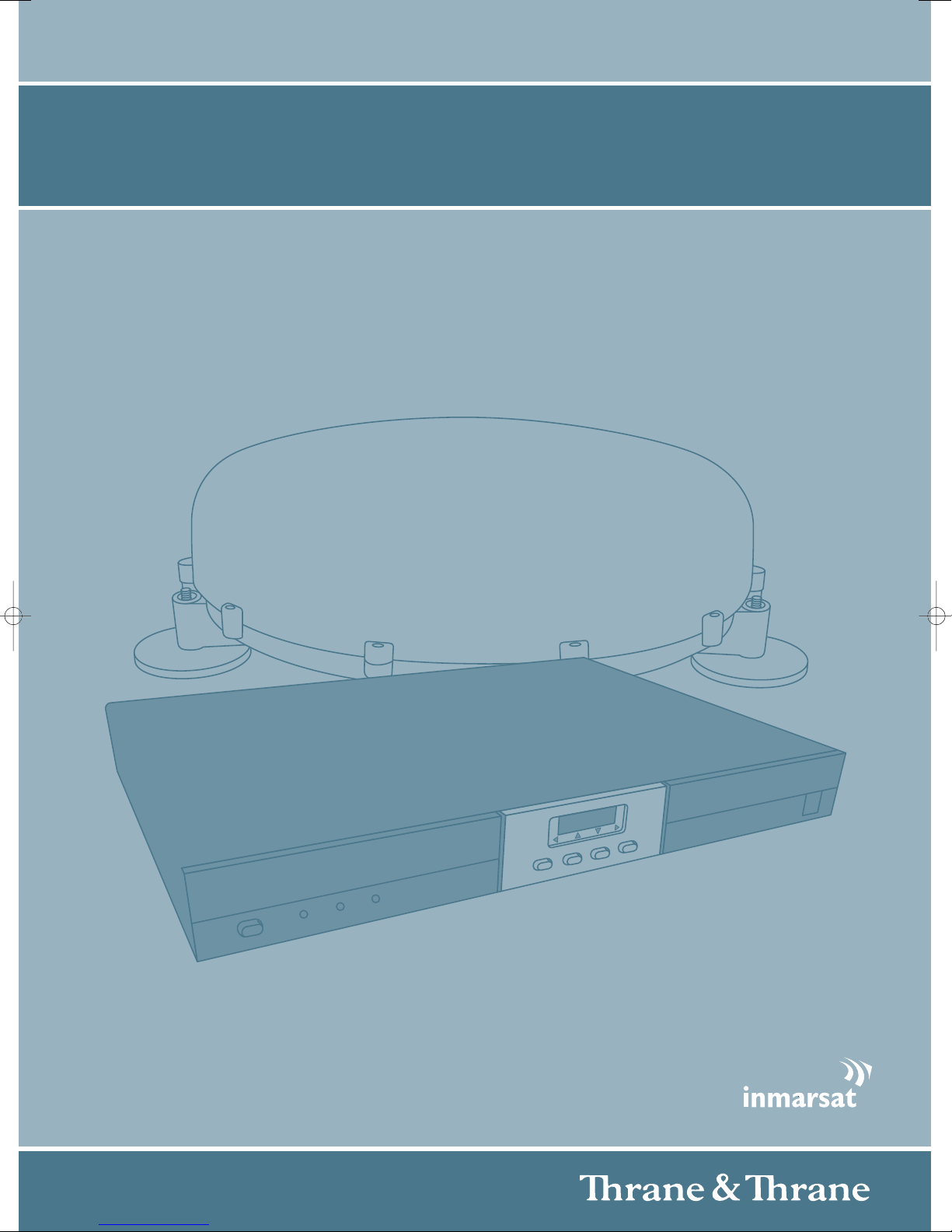
USER MANUAL
EXPLORER™527
Thrane & Thrane A/S • info@thrane.com • www.thrane.com

TT 98-123789-D ii
TT-3712A EXPLORER 527
Document number: TT 98-123789-D
Release date: 27 February 2007
Information in this document is subject to change without notice and does not represent a commitment on
the part of Thrane & Thrane A/S.
Copyright
© 2007 Thrane & Thrane A/S. All rights reserved.
Trademark acknowledgements
• EXPLORER is a trademark of Thrane & Thrane A/S.
• Windows and Outlook are registered trademarks of Microsoft Corporation in the United States and other
countries.
• Inmarsat is a registered trademark of the International Maritime Satellite Organisation (IMSO) and is
licensed by IMSO to Inmarsat Limited and Inmarsat Ventures plc.
• Inmarsat’s product names are either trademarks or registered trademarks of Inmarsat.
• Other product and company names mentioned in this manual may be trademarks or trade names of their
respective owners.
Company Addresses
www.thrane.com
Denmark Denmark Norway
Thrane & Thrane A/S
Lundtoftegårdsvej 93 D
DK-2800 Kgs. Lyngby
Denmark
T: +45 39 55 88 00
F: +45 39 55 88 88
Thrane & Thrane Aalborg A/S
Porsvej 2
DK-9200 Aalborg SV
Denmark
T: +45 39 55 88 00
F: +45 96 34 61 01
Thrane & Thrane Norge A/S
Bergerveien 12
PO Box 91
1375 Billingstad,
Norway
T: +47 67 24 47 00
F: +47 67 24 43 10
USA China
Thrane & Thrane, Inc.
509 Viking Drive, Suites K, L and M
Virginia Beach, VA 23452
USA
T: +1 (757) 463-9557
F: +1 (757) 463-9581
Thrane & Thrane Shanghai
Representative Office
28J Pufa Tower
588 Pudong Rd(S), Pu Dong
200120 Shanghai
P. R. China
T: +86 21 68 87 87 80
F: +86 21 68 87 71 12
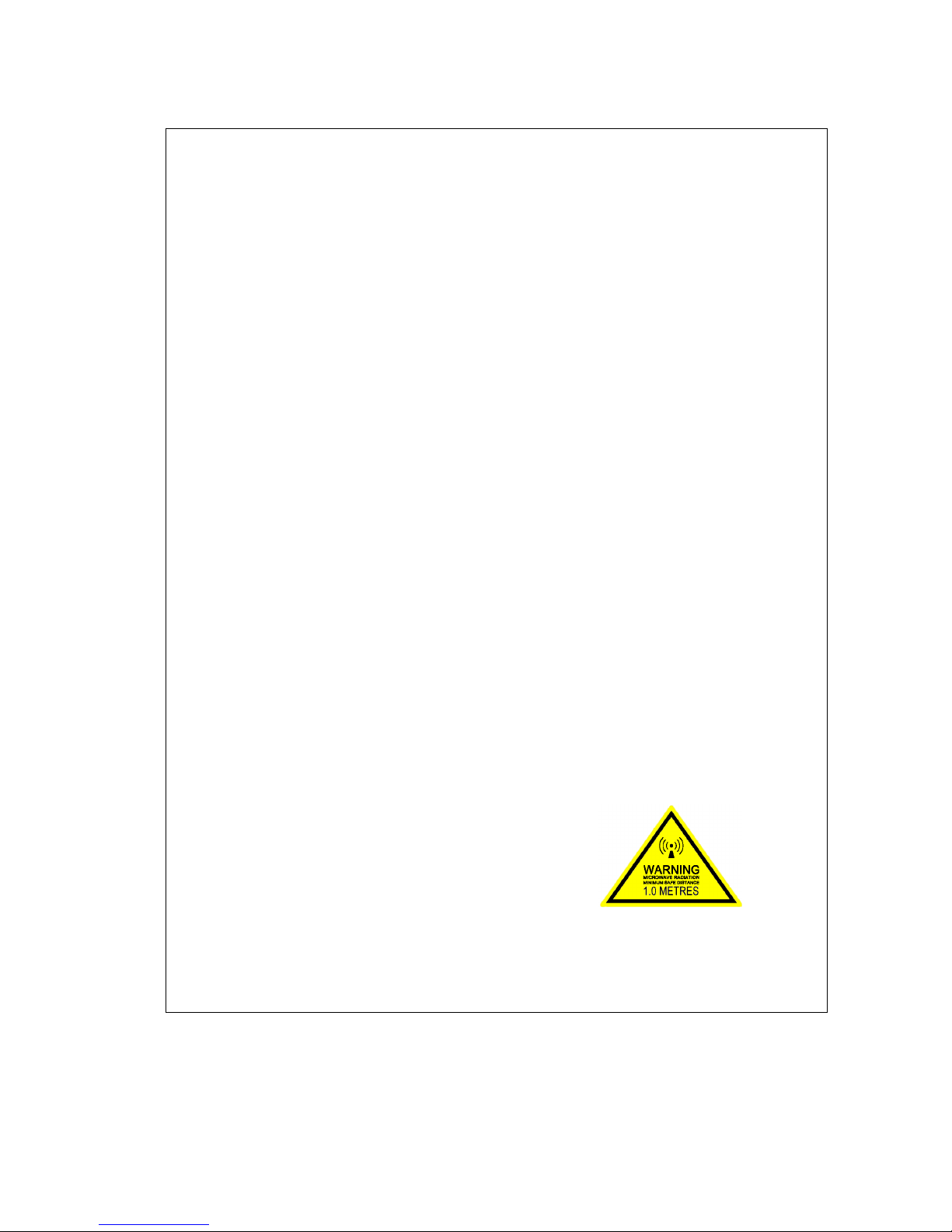
TT 98-123789-D iii
Safety summary 1
The following general safety precautions must be observed during all phases of
operation, service and repair of this equipment.
Failure to comply with these precautions or with specific warnings elsewhere in
this manual violates safety standards of design, manufacture and intended use
of the equipment. Thrane & Thrane A/S assume no liability for the customer's
failure to comply with these requirements.
Do not operate in an explosive atmosphere
Do not operate the equipment in the presence of flammable gases or fumes.
Operation of any electrical equipment in such an environment constitutes a
definite safety hazard.
Keep away from live circuits
Operating personnel must not remove equipment covers, except for the SIM
cover. Component replacement and internal adjustment must be made by
qualified maintenance personnel. Do not replace components with the power
cable connected. Under certain conditions, dangerous voltages may exist even
with the power cable removed. To avoid injuries, always disconnect power and
discharge circuits before touching them.
Do not service alone
Do not attempt internal service or adjustments unless another person, capable of
rendering first aid resuscitation, is present.
Do not substitute parts or modify equipment
Because of the danger of introducing additional hazards, do not substitute parts
or perform any unauthorized modification to the equipment.
Keep away from active antenna
The TT-3053A antenna for the EXPLORER 527 emits
radio frequency energy when connected to the
EXPLORER 527 and switched on. To avoid injury, keep a
minimum safety distance of 1 m to the side and above
the antenna when the EXPLORER 527 is on. The safety
distance of 1 m does not apply directly below the
antenna, as the radiation forms a hemisphere above the
antenna.

About this manual
TT 98-123789-D iv
About this manual 2
Intended readers
This manual is a user manual for the EXPLORER 527. The readers of the manual include anyone who is using
or intends to use the EXPLORER 527. No specific skills are required to operate the EXPLORER 527. However, it
is important that you observe all safety requirements listed in the Safety summary in the beginning of this
manual, and operate the EXPLORER 527 according to the guidelines in this manual.
Manual overview
This manual may not always reflect the latest software functionality of your EXPLORER 527. To obtain the
latest version of the manual, please enter the Thrane & Thrane Extranet and download the latest version, or
acquire it from your distributor.
This manual has the following chapters:
• Introduction contains an overview of the BGAN services and a brief description of the system.
• Getting started explains how to insert SIM card, install the EXPLORER 527 and antenna, connect cables,
start up the unit and enter the PIN. It also contains a short guide to making the first call.
• Using the display and keypad contains an overview of the display menu system and explains how to use
the menus.
• Using the interfaces goes through the basic setup and use of each interface.
• Using the web interface explains how to use the built-in web interface of the EXPLORER 527, and
describes the available menus and settings. It also explains advanced setup of interfaces.
• Maintenance and troubleshooting contains a short troubleshooting guide and explains how to update
software. It also describes and lists the alarm messages that may appear in the handset, and gives
information on where to get further help if necessary.
Typo gra ph y
In this manual, typography is used as indicated below:
Bold is used for the following purposes:
• To emphasize words.
Example: “Enabling stealth mode will not put the EXPLORER 527 into stealth mode, it only enables the
use of stealth mode”.
• To indicate what the user should select in the user interface.
Example: “Select SETTINGS > LAN and click Enabled”.
Italic is used to emphasize the paragraph title in cross-references.
Example: “For further information, see Connecting Cables on page...”.
COURIER is used for the following purposes:
• To indicate text appearing in the display.
Example: “the Main screen shows READY”.
• To indicate low level commands such as AT commands.
Example: “In your terminal program, type ATD”.

TT 98-123789-D v
Contents
Safety summary ....................................................................................................iii
About this manual ................................................................................................ iv
Chapter 1 Introduction
Welcome ................................................................................................................1
In this chapter ........................................................................................................1
The BGAN system ..................................................................................................2
The BGAN services ................................................................................................4
Features and interfaces of the EXPLORER™ 527 .....................................................5
Your EXPLORER™ 527 terminal ..............................................................................7
Matrix of services and communication interfaces ..................................................10
What’s next? .........................................................................................................10
Chapter 2 Getting started
In this chapter ...................................................................................................... 11
Unpacking and assembling .................................................................................. 11
installing the terminal ..........................................................................................14
Installing the antenna ..........................................................................................15
Connecting cables ................................................................................................18
Powering the EXPLORER™ 527 .............................................................................21
Entering the SIM PIN ........................................................................................... 22
Making the first call ............................................................................................. 23
Making the first data connection (LAN) ................................................................ 25
What’s next? ........................................................................................................ 26
Chapter 3 Using the display and keypad
In this chapter ..................................................................................................... 27
Menu overview .................................................................................................... 27
Display during start-up ........................................................................................ 29
Display symbols ...................................................................................................30
Navigating the display and keypad ....................................................................... 31
The menus ........................................................................................................... 32
Messages menu .................................................................................................. 32
Connect menu ..................................................................................................... 33
Calls menu .......................................................................................................... 34

Contents
TT 98-123789-D vi
Settings menu ..................................................................................................... 34
Properties menu .................................................................................................. 37
Help desk ............................................................................................................39
Dynamic information in the display .....................................................................40
What’s next? .........................................................................................................41
Chapter 4 Using the interfaces
In this chapter ................................................................................................... 42
General .............................................................................................................. 42
Connecting to the antenna and to power ............................................................. 42
Tools for setup and use ....................................................................................... 42
Services and interfaces ........................................................................................ 43
Enabling or disabling an interface ....................................................................... 44
Using a phone or fax machine ..........................................................................45
Selecting the call type .......................................................................................... 45
Connecting an analog phone or a fax machine .................................................... 47
Entering the SIM PIN using a phone .................................................................... 48
Making or receiving a phone call with the EXPLORER™ 527 ................................ 49
Making a call to the EXPLORER™ 527 ..................................................................50
Dialing functions ..................................................................................................51
Sending or receiving a fax message ..................................................................... 53
Using a computer .............................................................................................. 54
Standard or Streaming data ................................................................................. 54
Using the LAN interface .......................................................................................55
Using the USB service interface ...........................................................................57
What’s next? ......................................................................................................58
Chapter 5 Using the web interface
In this chapter ...................................................................................................59
Introduction ....................................................................................................... 59
The web interface ................................................................................................59
Accessing and navigating the web interface .........................................................61
Entering the SIM PIN in the web interface ...........................................................63
The Home window ............................................................................................ 64
Overview .............................................................................................................. 64
Terminal properties ............................................................................................. 64
Managing calls and data sessions .......................................................................65

Contents
TT 98-123789-D vii
Using the phone book .......................................................................................66
General usage .....................................................................................................66
Editing phone book entries .................................................................................. 67
Call log ...............................................................................................................68
Information on total usage ..................................................................................68
Exporting the call log ...........................................................................................68
Viewing the lists of calls ......................................................................................69
Handling messages ........................................................................................... 70
Sending an SMS message from the EXPLORER™ 527 ........................................... 70
Options for messages in the Outbox ......................................................................71
Options for messages in the Sent folder ................................................................71
Sending an SMS message to the EXPLORER™ 527 ............................................... 72
Receiving a message ........................................................................................... 72
Options for incoming SMS messages ...................................................................73
Configuring message settings .............................................................................. 74
EXPLORER™ 527 settings ................................................................................. 76
Accessing the EXPLORER™ 527 settings ............................................................... 76
Setting the display backlight and contrast ........................................................... 76
Turning audio indicators on or off ....................................................................... 77
Enabling activation of stealth mode ..................................................................... 77
Setting up the interfaces .................................................................................. 78
Enabling/disabling interfaces .............................................................................. 78
Description of data settings ................................................................................. 78
Configuring the LAN interface ..............................................................................80
Configuring the Phone/Fax settings ..................................................................... 84
Setting up supplementary services ......................................................................85
Setting a common APN ........................................................................................ 92
Selecting the preferred BGAN satellite ................................................................. 93
Properties, software upload and alarm list ....................................................94
Viewing the properties of the EXPLORER™ 527 ....................................................94
Uploading software .............................................................................................95
Viewing the Alarm List .........................................................................................96
Administration .................................................................................................. 97
Accessing the administration settings .................................................................. 97
Using Profiles ..................................................................................................... 101
Using a Traffic Flow Template .............................................................................104
Help desk and diagnostic report .....................................................................106

Contents
TT 98-123789-D viii
Accessing the Help desk .....................................................................................106
Generating a diagnostic report ...........................................................................106
What’s next? .....................................................................................................107
Chapter 6 Maintenance and troubleshooting
In this chapter ....................................................................................................108
Getting support ..................................................................................................108
Uploading software ............................................................................................109
Reinserting the fuse ...........................................................................................109
Options and accessories .....................................................................................109
Troubleshooting guide ....................................................................................... 110
Status signaling ...................................................................................................115
Alarm messages ..................................................................................................115
Log files ..............................................................................................................120
Appendix A Technical specifications
In this appendix ...................................................................................................121
General specifications .........................................................................................121
Power input ........................................................................................................124
SIM interface ...................................................................................................... 124
Phone/Fax interface ...........................................................................................125
LAN interface ...................................................................................................... 126
USB service interface .......................................................................................... 127
Antenna interface on EXPLORER™ 527 ...............................................................128
Serial number labels ..........................................................................................129
Conformity ..........................................................................................................129
Appendix B AT commands
In this appendix ...................................................................................................131
Starting up an AT command session ....................................................................131
List of supported AT commands ..........................................................................132
Glossary ............................................................................................................................138
Index .............................................................................................................................141
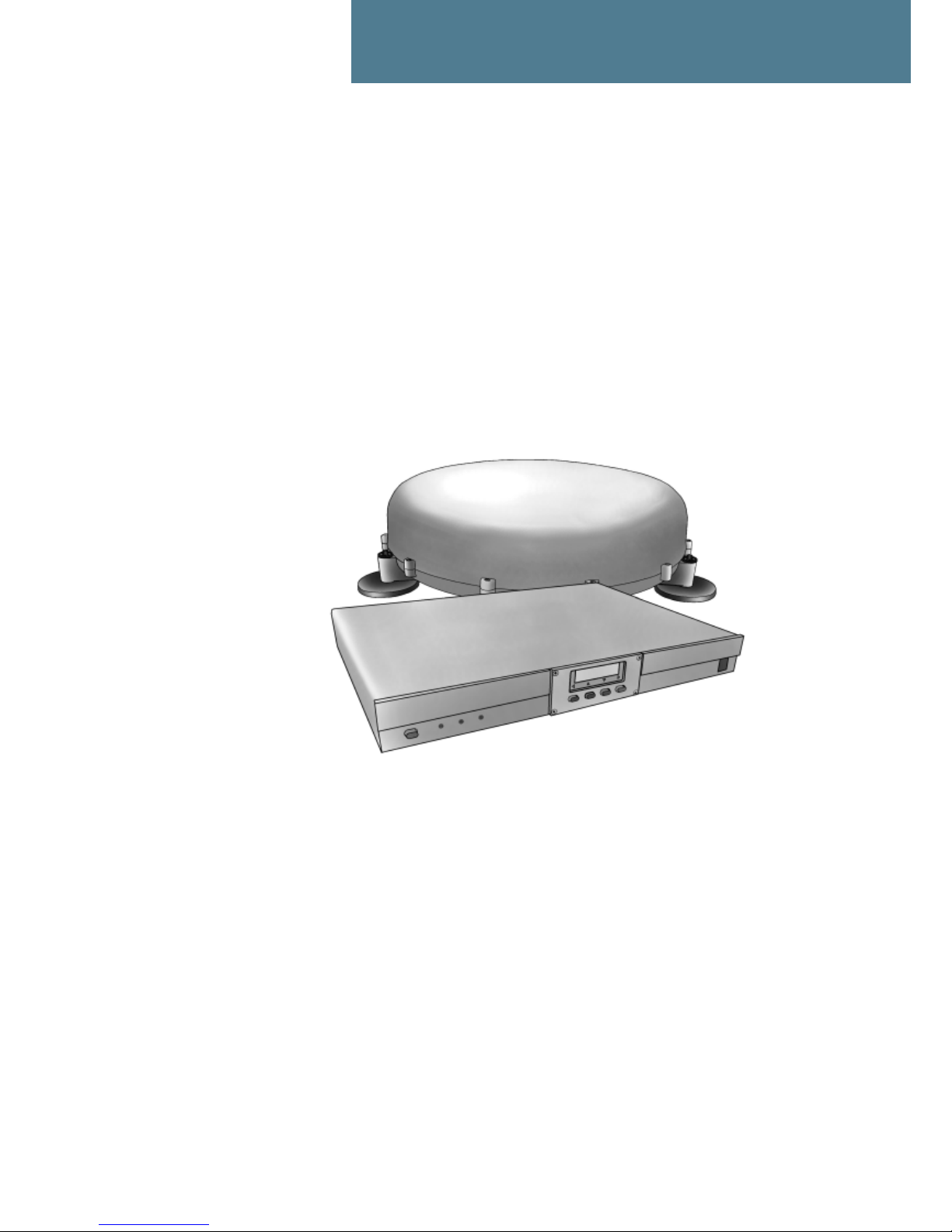
TT 98-123789-D 1
Chapter 1
Introduction 1
Welcome
Congratulations on the purchase of your EXPLORER™ 527!
EXPLORER 527 is a land-vehicular rack-mountable terminal with a tracking antenna, providing
high-speed data and voice communication via satellite through the Broadband Global Area
Network (BGAN).
Just plug in a phone, fax or computer, switch on - and you are online. With the transceiver
connected to the rooftop tracking antenna your car, truck or other vehicle turns into a true mobile
communications center wherever you are.
Applications include:
• Internet browsing
•E-mail
• Phone/fax services
• Large file transfers
• Video conferencing and Streaming
• VPN (Virtual Private Network) access to corporate servers
In this chapter
This chapter gives an overview of the BGAN system and services, and introduces the
EXPLORER 527.
It also gives an overview of the physical unit and its features and functions.

Chapter 1: Introduction
TT 98-123789-D 2
The BGAN system
What is BGAN?
The Broadband Global Area Network (BGAN) is a mobile satellite service that offers high-speed
data up to 492 kbps and voice telephony. BGAN enables users to access e-mail, corporate
networks and the Internet, transfer files and make telephone calls.
Coverage
The Inmarsat® BGAN services are based on geostationary satellites situated above the equator.
Each satellite covers a certain area (footprint). The coverage map below shows the footprints of the
BGAN system.
Note
The map depicts Inmarsat's expectations of coverage, but does not represent a guarantee
of service. The availability of service at the edge of coverage areas fluctuates depending
on various conditions.
The launch of the F3 satellite (POR) will be determined in due course.

Chapter 1: Introduction
TT 98-123789-D 3
Overview of the BGAN system
A complete BGAN system may include the EXPLORER 527 with antenna and connected
peripherals, the BGAN satellite, and the Satellite Access Station (SAS). The satellites are the
connection between your EXPLORER 527 and the SAS, which is the gateway to the worldwide
networks (Internet, telephone network, cellular network, etc.).
Satellite
IP Router
PC
Satellite Access Station
(SAS)
Switch
Voice and ISDN
Standard phone
Circuit Switched Network
Packet Switched Network
Fax machine
EXPLORER
527
TT-3053A antenna
Laptop

Chapter 1: Introduction
TT 98-123789-D 4
The BGAN services
Supported services
The services currently supported by BGAN comprise:
• A Packet Switched connection to the Internet
• A Circuit Switched (Dialed) connection for voice, fax or data
• Short Messaging Service (SMS)
Packet data service
The BGAN network supports different classes of data connection to the Internet.
• Using a Standard data connection, several users can share the data connection
simultaneously. This type of connection is ideal for e-mail, file transfer, and Internet and
intranet access. The user pays for the amount of data sent and received.
• Using a Streaming data connection, you get an exclusive, high-priority connection, ensuring
seamless transfer of data. This type of connection is ideal for time critical applications like live
video over IP. The user pays for the duration of the connection (per minute charge).
Circuit switched (dialed) service
Two types of circuit switched connection are available:
• Standard Voice. A low-tariff connection for voice only. The voice signal is compressed to
4.0 kbps, which reduces the bandwidth use and consequently the tariff.
• 3.1 kHz Audio. A high quality connection which can be used for Premium Voice, G3 fax,
analog modem or ISDN (speech, G4 fax or 64 kbps UDI/RDI data).
The signal is uncompressed 3.1 kHz audio, which allows for optimum voice quality.
SMS service
The BGAN system provides a Short Messaging Service (SMS) for sending and receiving SMS
messages.
Supplementary services
The BGAN system also supports the following supplementary services:
• Call hold
• Call waiting
•Call forwarding
•Voice mail
• Call barring
• Line identification

Chapter 1: Introduction
TT 98-123789-D 5
• Closed user group
Note that the supplementary services are provided by the Airtime Provider. The Airtime Provider
may only provide a subset of the above services.
Features and interfaces of the EXPLORER™ 527
Features
The EXPLORER 527 provides the following features:
High speed data, single or multi-user, up to 464 kbps - shared bandwidth
Support for Streaming classes 32, 64 and 128 kbps
Simultaneous voice and data
Seamless global coverage
Standard LAN and phone/fax ports
USB service interface
Easy system setup and operation
Built-in web interface allowing you to manage your phone book, messages and calls, and
customize the terminal to your specific needs
12 or 24 V power system
Robust, reliable and durable design
Top mount or rack mount installation

Chapter 1: Introduction
TT 98-123789-D 6
Overview of interfaces
The EXPLORER 527 provides different interfaces for connection of a phone, fax and/or computer.
Using the interfaces on page 42 describes how to use each of the available interfaces.
Standard
phone/fax
connection
LAN

Chapter 1: Introduction
TT 98-123789-D 7
Your EXPLORER™ 527 terminal
Overview
The EXPLORER 527 is a rack-mountable unit with a tracking antenna, designed to be installed on
a vehicle.
Display and keypad
The EXPLORER 527 has a display and a keypad for displaying status and for setting up the
EXPLORER 527.
For information on how to use the keypad and display, and for an overview of the display menu
system, see Using the display and keypad on page 27.
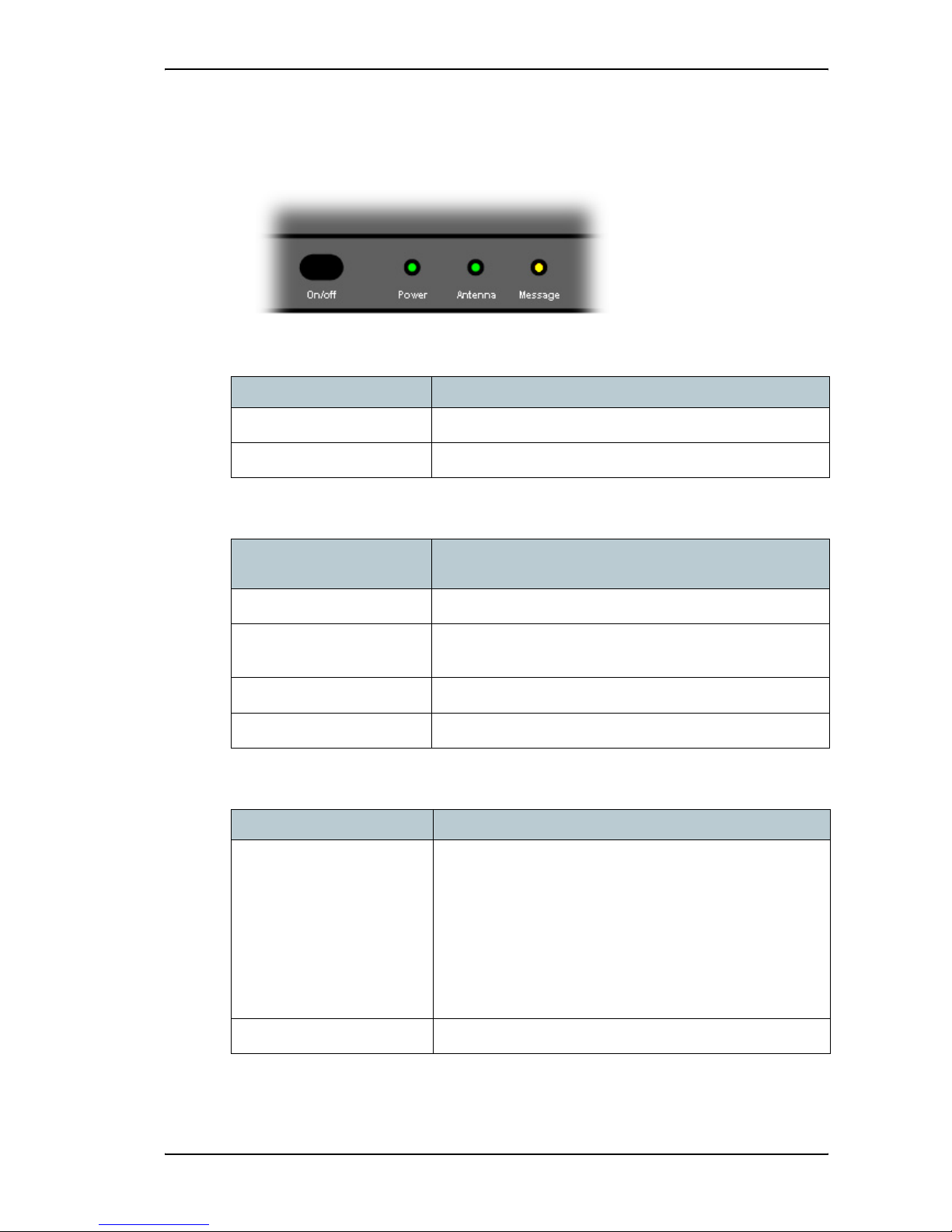
Chapter 1: Introduction
TT 98-123789-D 8
Light indicators
The EXPLORER 527 has three light indicators in the front panel.
Power indicator
The function of the green Power indicator is as follows:
Antenna indicator
The function of the Antenna indicator is as follows:
Message indicator
The function of the yellow Message indicator is as follows:
Behavior of green indicator Meaning
Steady light The EXPLORER 527 is on.
Off No power or Stealth mode.
Behavior of green/red
indicator
Meaning
Flashing green The antenna is searching for the network operator.
Steady green light The antenna has registered on the BGAN network and is ready
for use.
Steady red light Antenna error.
Off No power or Stealth mode.
Behavior of yellow indicator Meaning
Steady light An alarm is active or an SMS message has arrived.
Press OK on the keypad to view the alarm(s) or SMS
message(s).
a
The yellow light will stay on after OK is pressed if
• there are more SMS messages, or
• an alarm is still active. For information on alarm
messages, see Alarm messages on page 115.
a. If a computer is connected, you can also view alarms and SMS messages in the built-in web interface in the
EXPLORER 527. For further information, see Icons in the icon bar on page 62.
Off No messages, or the EXPLORER 527 is in Stealth mode or off.

Chapter 1: Introduction
TT 98-123789-D 9
User interfaces
The keypad and display are used for displaying status and for changing simple parameters.
To obtain full access to all features and for ease-of-use, you should use a computer
(a PC, Laptop or similar) and the built-in web interface.
The web interface is used for easy configuration and daily use. The web interface is accessed
directly from a computer connected to the EXPLORER 527, using an Internet browser. No
installation of software is needed.
For further information on the web interface, see Chapter 5, Using the web interface.
Additionally, it is possible to control the EXPLORER 527 using AT Commands. Refer to Appendix B,
AT commands for a list of supported commands.
Antenna
The EXPLORER 527 uses an active tracking antenna, TT-3053A, which can be mounted on the roof
of a vehicle, either with 3 bolts or with magnetic mounts. The antenna is connected to the
EXPLORER 527 with one of the antenna cables included in the delivery. The antenna automatically
points to the BGAN satellite and registers on the BGAN network after start-up.
SIM card
The SIM (Subscriber Identity Module) card used for the EXPLORER 527 is a standard SIM card,
which is acquired from the Airtime Provider.
The EXPLORER 527 requires a SIM card to go online and to access the settings of the
EXPLORER 527. Without a SIM card you can only see the Main screen of the display system
showing signal strength etc. Using the web interface, you can view the properties of the
EXPLORER 527 and upload software without inserting a SIM card. Upload of software, however,
requires an Administrator user name and password.
SIM lock
The supplier may SIM lock the EXPLORER 527 to a specific provider. For further information,
contact your supplier.
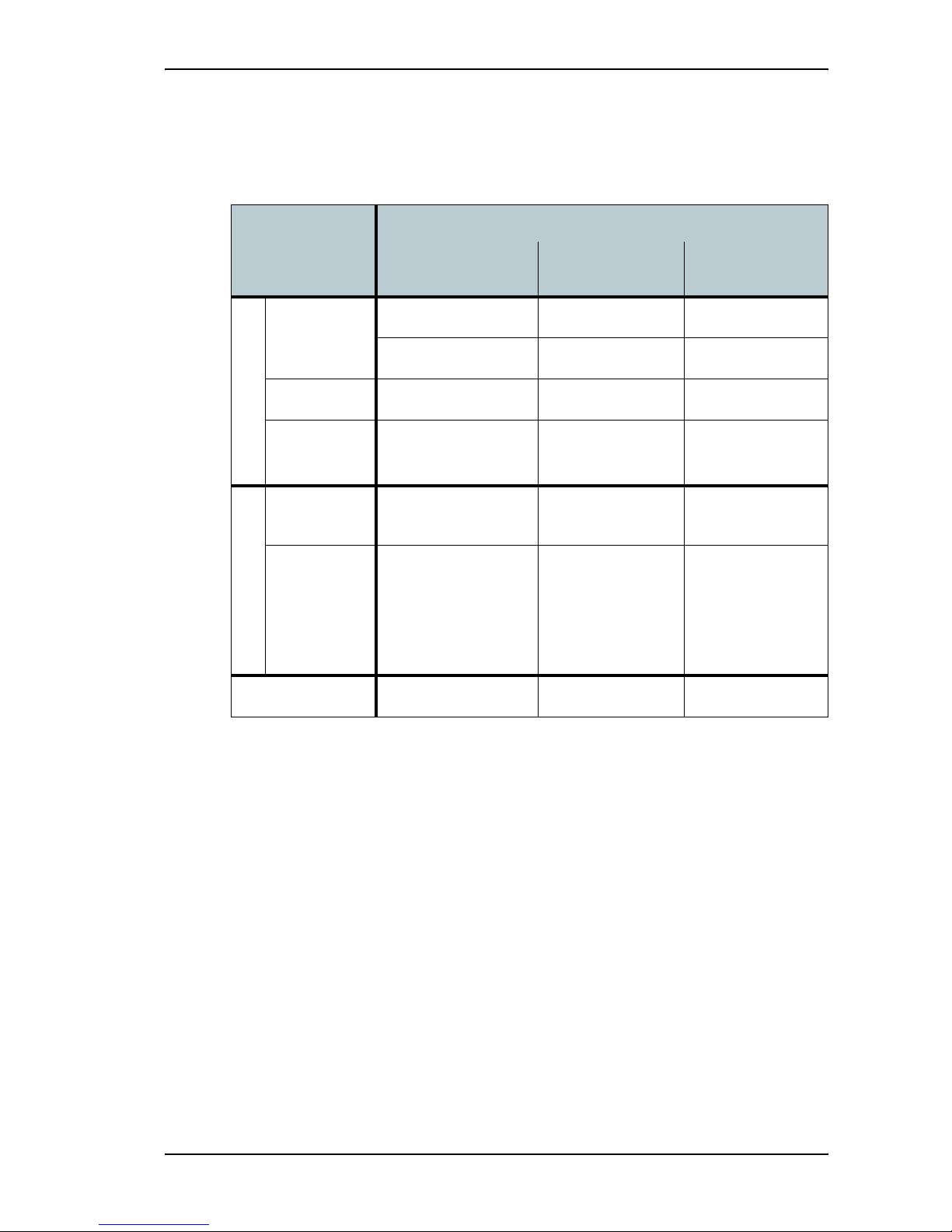
Chapter 1: Introduction
TT 98-123789-D 10
Matrix of services and communication interfaces
The following table shows which services can be accessed from which interfaces, and which types
of equipment can be used.
What’s next?
This chapter has provided an overview of the BGAN system and of the EXPLORER 527.
The next chapters will go into more detail about how to set up and use the EXPLORER 527. The
following chapter, Getting started, explains how to unpack and start up the EXPLORER 527.
Service
Interface on the EXPLORER 527
Phone/Fax LAN
Display/
Keypad
Circuit Switched Connection
3.1 kHz Audio
Analog telephone
G3 Fax machine
Standard Voice
Analog telephone
Data
Computer with analog
modem
Packet Switched Connection
Data
multi-user
Computer with
Switch/Hub
Data
single-user
Computer
SMS
Computer View only

TT 98-123789-D 11
Chapter 2
Getting started 2
In this chapter
This chapter describes:
• what is included in the delivery,
• how to insert and remove the SIM card,
• how to install the EXPLORER 527 and antenna
• how to start up the EXPLORER 527 and make the first call or data session.
Unpacking and assembling
Unpacking
Unpack the EXPLORER 527 and accessories and check that the below items are present. Note that
the antenna is packed separately.
EXPLORER 527
Antenna cable, 2.7 m
Antenna cable, 5 m
Power cable, 2 m
Antenna
LAN cable
4 rubber pads
4 mounting brackets
(TT-3734A)
(TT-3053A)
Getting Started Kit
- Getting Started leaflet
- Quick Guide
- EXPLORER 527 CD-ROM
containing:
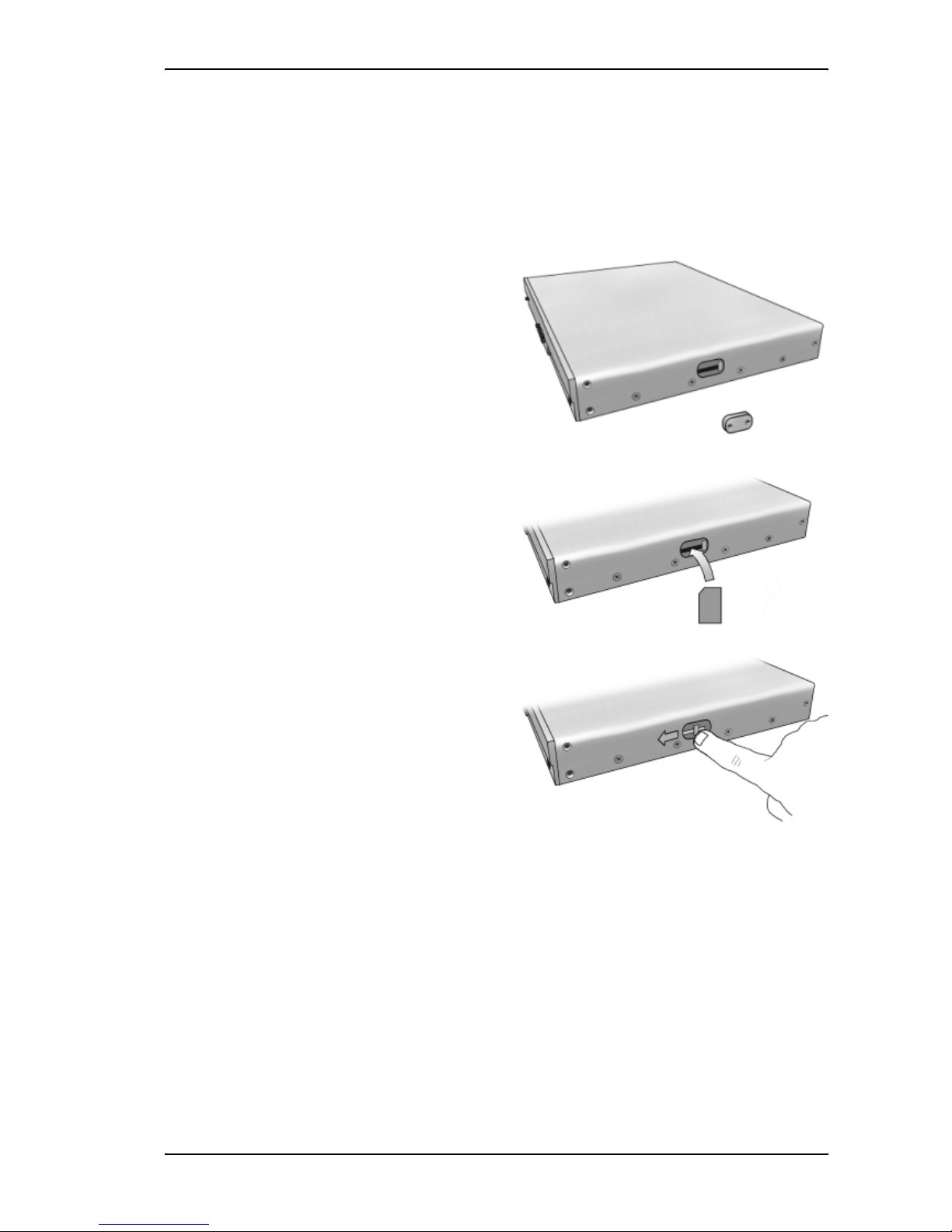
Chapter 2: Getting started
TT 98-123789-D 12
Inserting the SIM card
The SIM card is provided by your Airtime Provider.
To access the SIM slot you need to remove the small SIM cover on the side of the EXPLORER 527.
Do as follows:
1. Use a screwdriver to loosen the two
screws that hold the SIM cover.
2. Remove the SIM cover from the
EXPLORER 527.
3. Insert the SIM card into the SIM slot.
Make sure the SIM card is positioned as
shown on the label in the SIM slot!
4. Press gently until it clicks.
5. Slide the lock to close the SIM slot.
6. Reinsert the SIM cover and secure it with
the two screws.
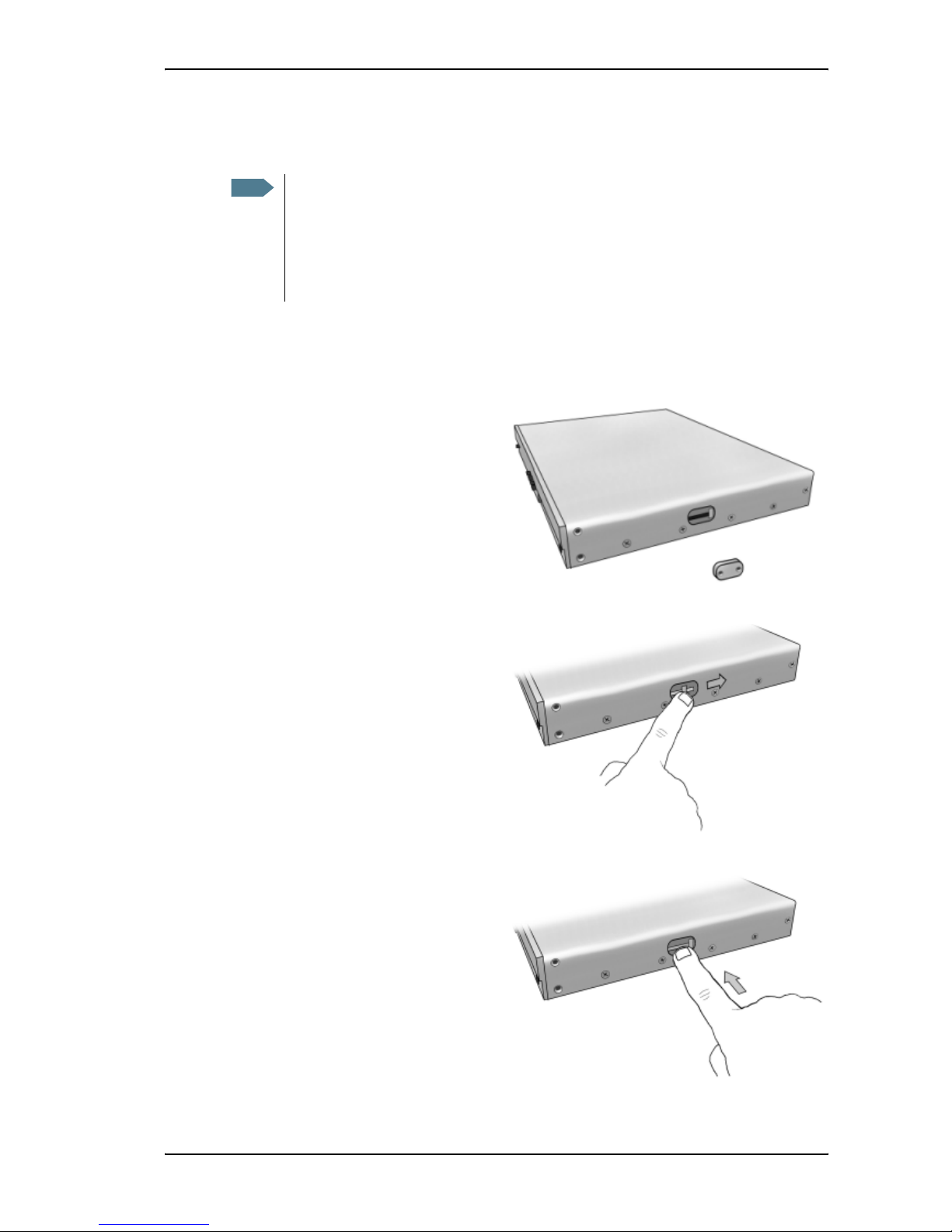
Chapter 2: Getting started
TT 98-123789-D 13
Removing the SIM card
Remove the SIM card as follows:
To access the SIM slot you need to remove the SIM cover on the side of the EXPLORER 527. Do as
follows:
1. Use a screwdriver to loosen the two
screws that hold the SIM cover.
2. Remove the SIM cover from the
EXPLORER 527.
1. Slide the lock aside to open the SIM
slot as shown.
2. Gently press the SIM card and let it pop
out of the slot.
3. Remove the SIM card.
Note
When the SIM card is removed, you cannot use the display menu system nor make calls
or start data sessions.
Only emergency calls are allowed, and only if permitted by the network.
If you have an administrator user name and password, you can upload software using
the web interface without inserting the SIM card. For further information, see Uploading
software on page 95.
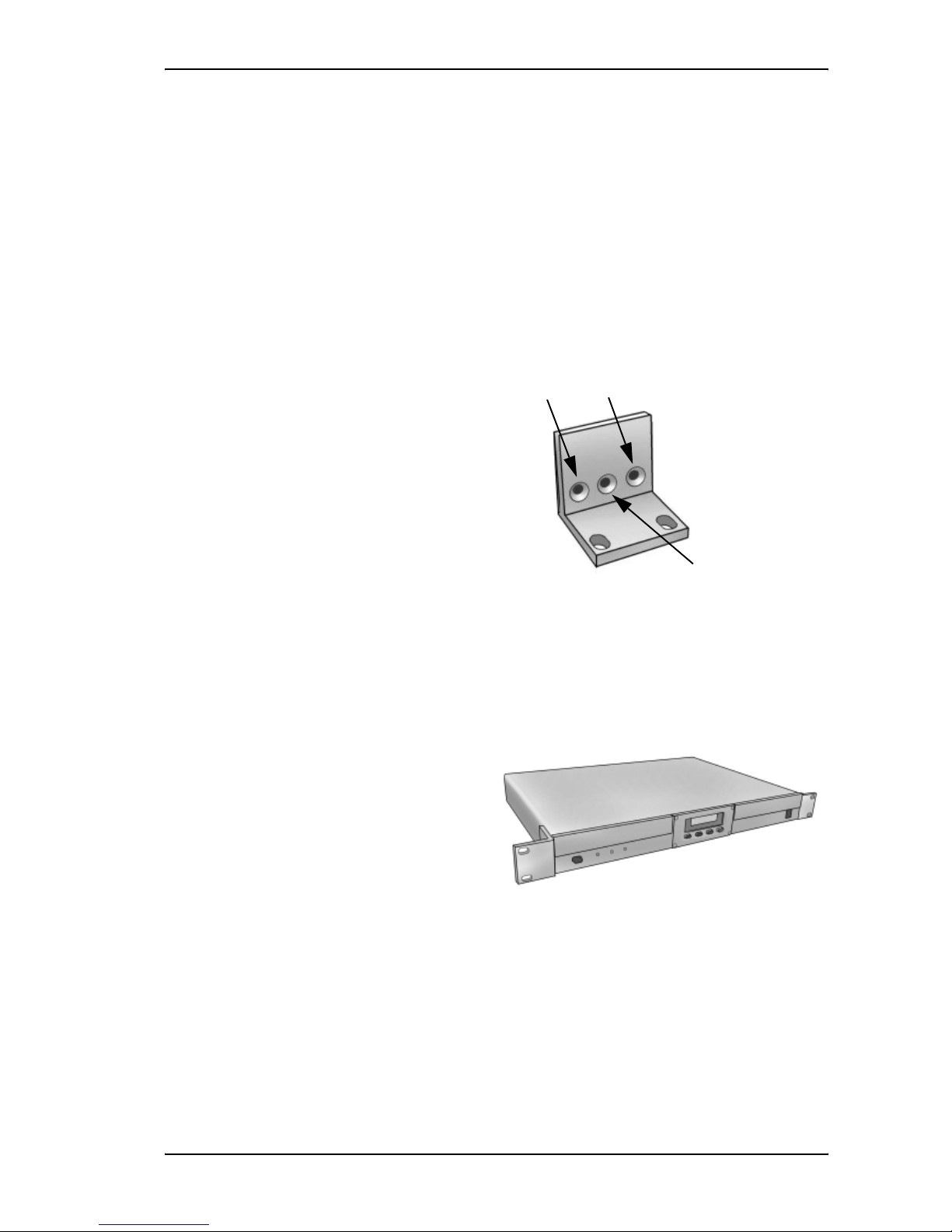
Chapter 2: Getting started
TT 98-123789-D 14
installing the terminal
Before you start
There are two options for mounting the EXPLORER 527: Rack mounted or top mounted.
Four rubber pads are included with the EXPLORER 527:
• If the EXPLORER 527 is to be top mounted, mount the rubber pads in the four holes in the
bottom of the EXPLORER 527.
• If the EXPLORER 527 is rack-mounted, do not mount the rubber pads.
Four mounting brackets are also included with
the EXPLORER 527.
Each bracket has three circular holes for
mounting the bracket on the EXPLORER 527
and two oval holes for fastening the
EXPLORER 527 to a rack or a surface.
Rack mount
Do as follows:
1. Remove the two screws closest to the
front panel in each side of the
EXPLORER 527 (one at the top and
one at the bottom).
Keep the four screws.
2. Use the screws that were removed in
the previous step to attach one
bracket to each side of the front panel
as shown.
Use only two of the three circular
holes for each bracket, as illustrated
in the previous section.
3. Insert the EXPLORER 527 in a 19” rack.
4. Secure the EXPLORER 527 to the rack using the oval holes in the mounting brackets.
Used when the unit is
Used when the unit
rack mounted
is top mounted
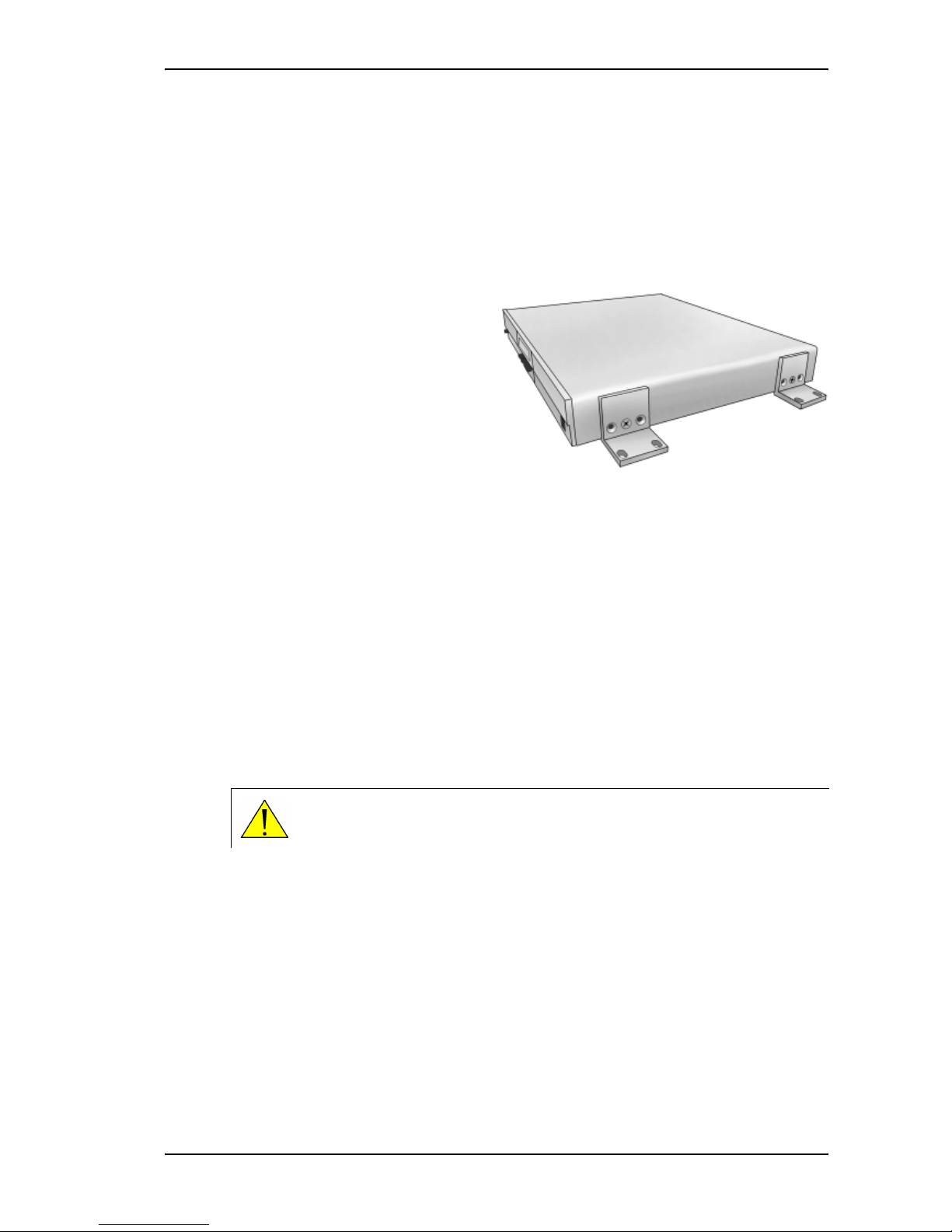
Chapter 2: Getting started
TT 98-123789-D 15
Top mount
Do as follows:
1. Mount the four rubber pads (included
in the delivery) in the four holes in the
bottom of the EXPLORER 527.
2. Remove the two screws on each side of
the EXPLORER 527 where the brackets
are to be attached as shown.
Keep the four screws.
3. Use the screws that were removed in
the previous step to attach two brackets
to each side of the EXPLORER 527 as
shown.
Use only the center circular hole in
each bracket.
4. Mount the unit on a surface, using the oval holes in the mounting brackets.
Installing the antenna
Important note!
The EXPLORER 527 is designed for use with the TT-3053A antenna only. Do not use any other
antenna with the EXPLORER 527!
Placing the Antenna
Do not place the antenna close to interfering signal sources or receivers. It is recommended that
no other antennas be located within three meters of the TT-3053A antenna. If other equipment is
installed near the EXPLORER 527 it is recommended to operate all equipment simultaneously and
verify there is no co-interference.
A clear line-of-sight to the satellite is mandatory. Preferably, avoid all obstructions within three
meters of the antenna. Obstructions less than 15 cm (6 inches) in diameter can be ignored beyond
this distance.
If the antenna is being mounted on a vehicle it is important to ensure there is a clear line-of-site
to the satellite(s) in all directions. After the EXPLORER 527 is commissioned and operational it is
recommended that the signal strength be checked while the vehicle is slowly driven in a 360°
circle. The signal strength should not vary significantly or be degraded in any particular direction.
WARNING! Avoid exposure to microwave radiation. Keep a safe distance of minimum
1 meter (39 inches) to the side and above the antenna.
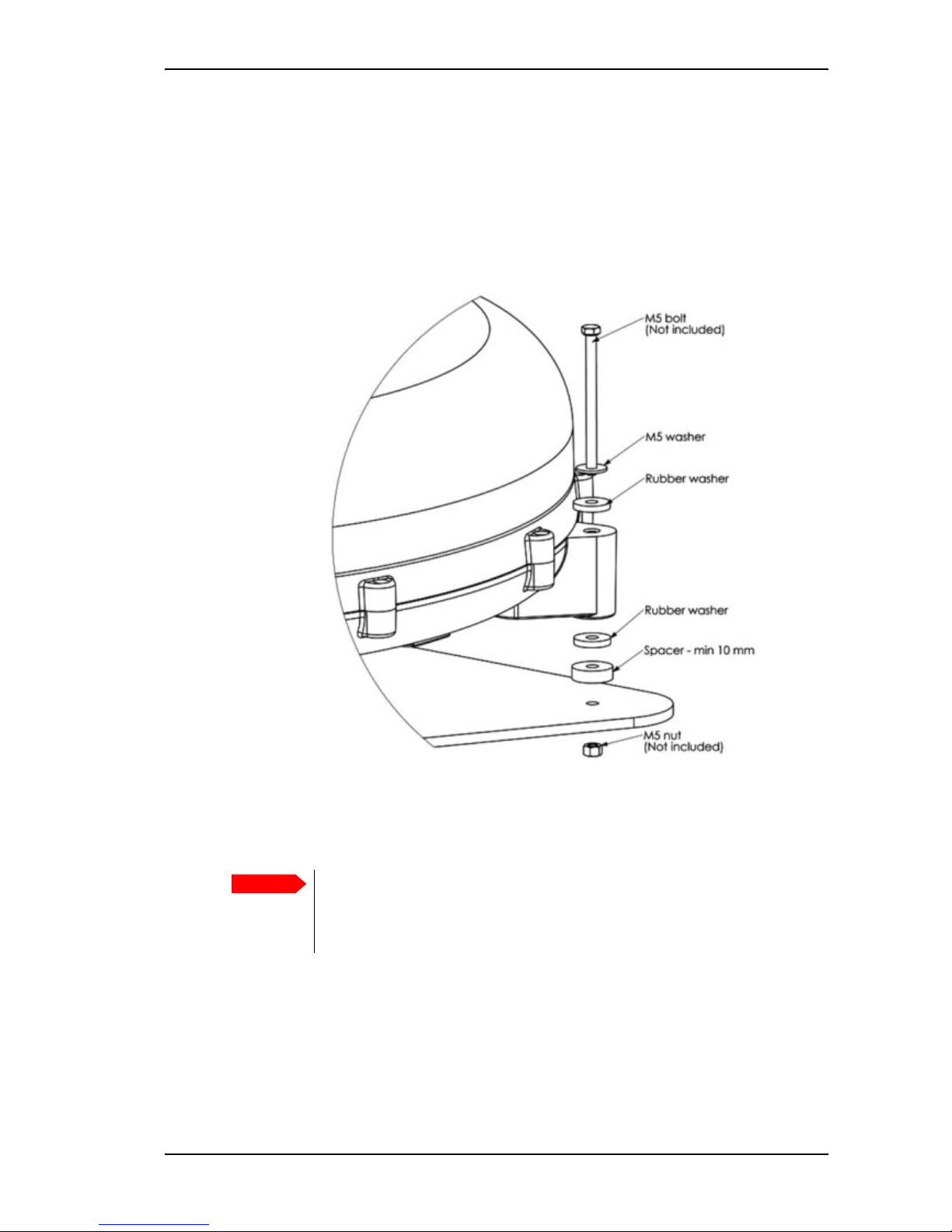
Chapter 2: Getting started
TT 98-123789-D 16
Direct mounting, e.g. on the roof of a car
The antenna may be mounted directly on the roof of your car, using three M5 bolts and rubber
washers. This solution requires that you drill three holes in the roof of the car.
Mounting accessories are included with each antenna - 6 M5 Rubber Washers, 3 M5 Stainless
Steel Washer and 6 Spacers (10 mm). Note that the bolt and nut are not included, because the
required dimensions may vary depending on the place of installation.
When mounting the antenna on a flat surface, use 3 Stainless Steel M5 bolts of suitable length
(not supplied in the kit). Note the individual position of washers and spacers.
Alternatively you may use the magnetic mount kit described in the next section.
Important
The drainage holes at the buttom of the antenna must have a clearance of 10 mm
above the base plane. Use 3 Spacers to "lift" the antenna. If the base plane is
curved, it may be necessary to place extra spacers to ensure the clearance of
10 mm.
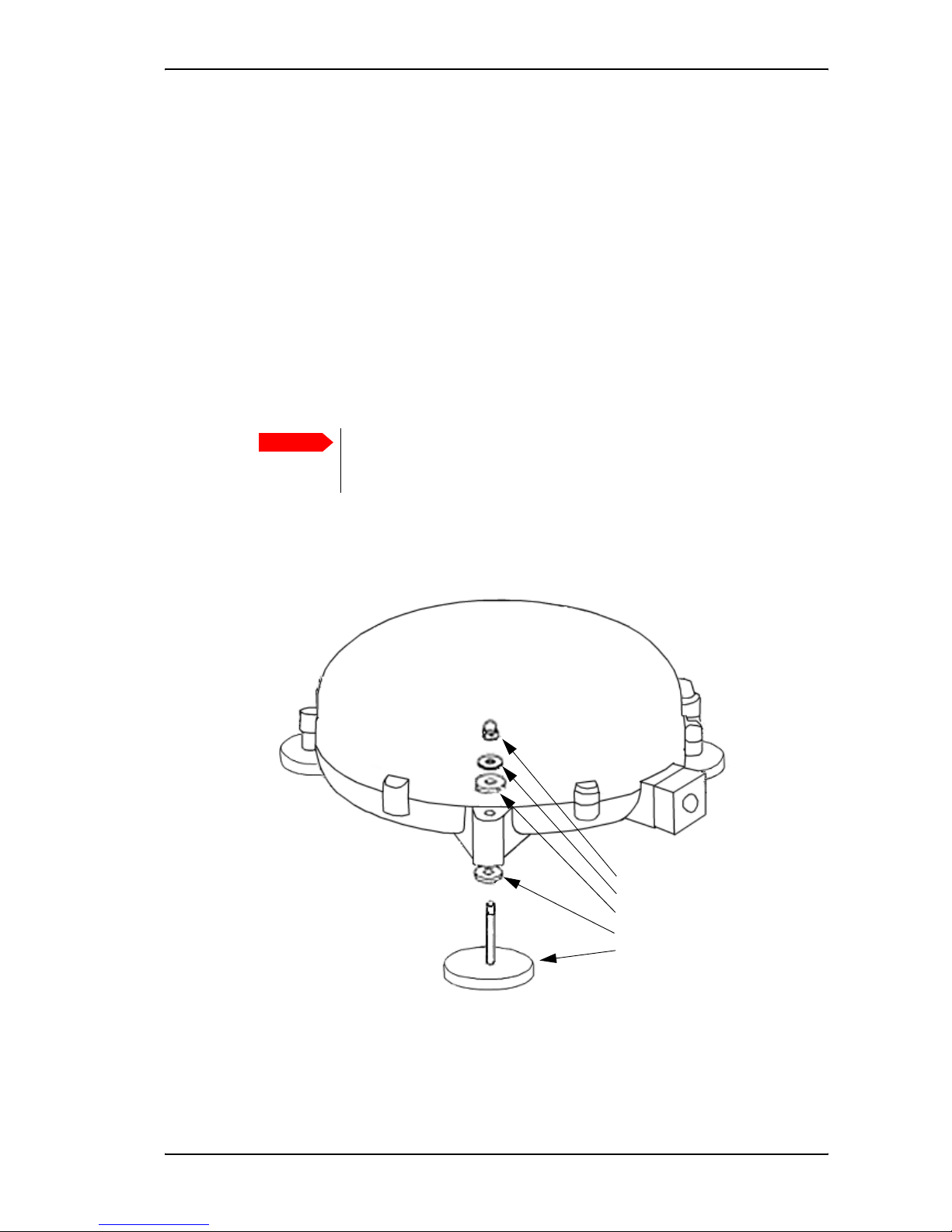
Chapter 2: Getting started
TT 98-123789-D 17
Magnetic mount
For temporary use – or to avoid drilling of holes – you may use a magnetic mount installation kit.
For ordering information, see Options and accessories on page 109.
Three magnetic mounts each with an adhesive force of at least 420 N are used to secure the
antenna.
Installation and use of the magnetic mount kit
The Magnet Mount kit consists of 3 individual high intensity magnets with rubber coating. Each
magnet has a stainless steel M5 center bolt.
To use the magnetic mounts, do as follows:
1. First attach the magnets to the antenna.
There are 3 “legs” on the antenna where the magnets are placed. Note the position of the
rubber washers just below and above each “leg”, the stainless steel washer above the upper
rubber washer and the M5 protective nut on top.
2. Place the antenna with magnets on the roof of the car. Remember that the magnets only work
on a metal roof!
Important
The drainage holes at the buttom of the antenna must have a clearance of
10 mm above the base plane. If the base plane is curved, it may be necessary to
place extra spacers to ensure the clearance of 10 mm.
Hex domed nut
M5 washer
Rubber washer
Rubber washer
High “intensity” magnet

Chapter 2: Getting started
TT 98-123789-D 18
Detaching the antenna
Grab the antenna near one of the magnets and lift it. When one magnet is loose, the other two are
easy to “break off”. In some situations the magnetic force may be so great that it is necessary to
unscrew the antenna first and remove the magnets separately.
Connecting cables
After inserting the SIM card and mounting the EXPLORER 527 and antenna, connect all relevant
cables.
Connector panel
The connector panel is placed on the rear side of the EXPLORER 527 and has the following
connectors:
• Threaded GND stud, marked
• USB connector for service use, marked USB
• Phone/Fax connector for phone, fax or analog modem, marked Phone/Fax
• Antenna connector, marked Antenna
• LAN connector for data equipment, marked LAN
• DC power connector for connection to 12/24 V DC in a car, marked DC
For information on how to connect to a specific interface, see the corresponding section in
Chapter 4, Using the interfaces. The end of this section describes how to connect to the antenna
and to power.
Front connector
The EXPLORER 527 has an additional
Phone/Fax connector, marked Phone/Fax, in
the front panel of the EXPLORER 527.
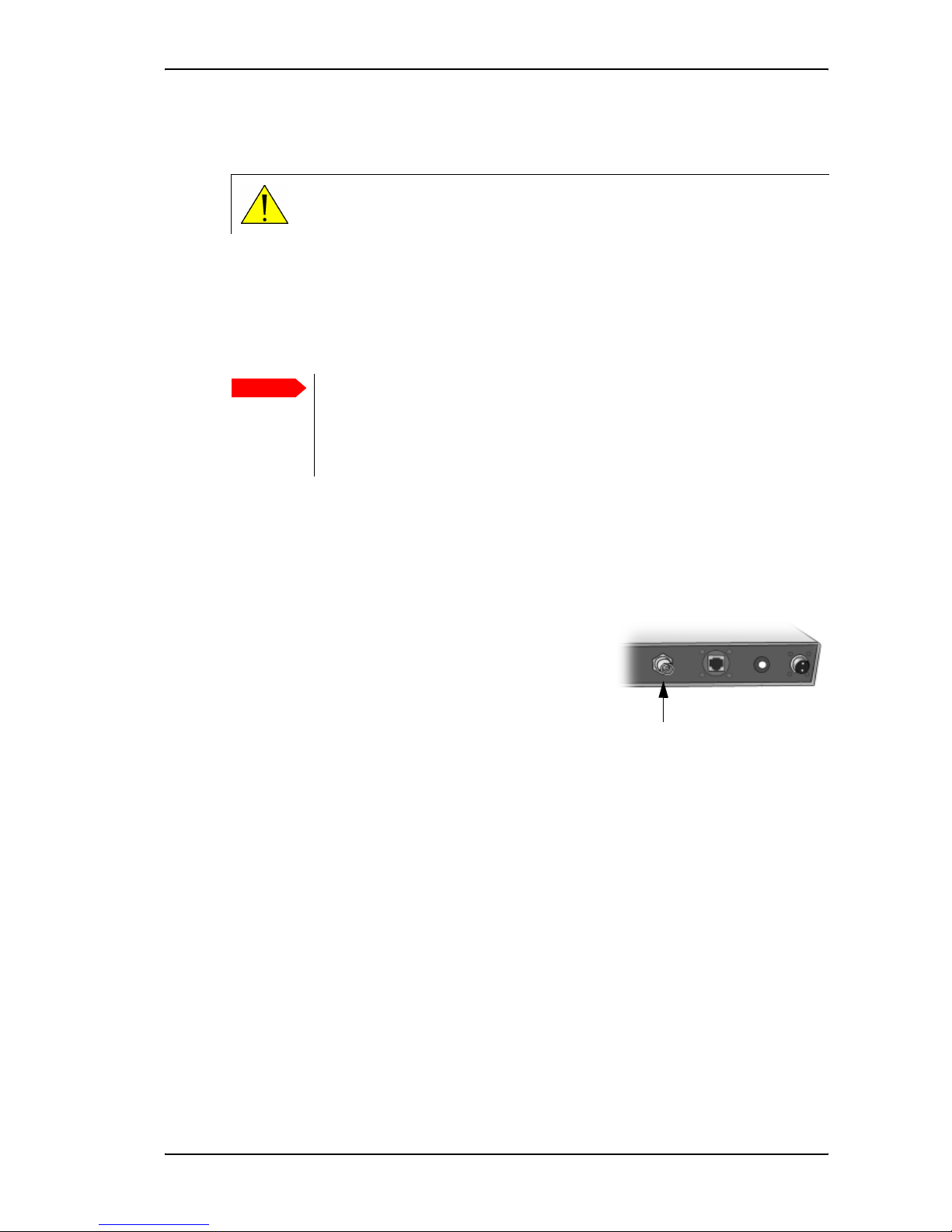
Chapter 2: Getting started
TT 98-123789-D 19
Before connecting the antenna
Do not use any other antenna than the TT-3053A antenna with the EXPLORER 527.
The antenna connector is located in the rear connector panel.
Use one of the antenna cables delivered with your EXPLORER 527. The antenna cables are 50 Ω
cables with male TNC connectors, an angled connector at one end and a straight connector at the
other end. This line carries RF, signaling and DC power for the antenna.
Connecting the antenna
Connect the antenna as follows:
1. Make sure the EXPLORER 527 is switched off.
2. Connect the antenna cable between the antenna and the
antenna connector in the rear connector panel of the
EXPLORER 527.
Note that the TNC connectors on the cable are different,
one end is straight, the other is angled.
CAUTION! Do not connect the antenna cable when the EXPLORER 527 is powered!
The inrush current may cause damage to the antenna connector.
Important
When installing the antenna cable, protect it against moisture by using selfadhesive tape or similar wrapped around the coaxial connector. Also be careful
to secure the cable run from the antenna at short intervals. An unsupported
length of cable will vibrate when the vehicle is in motion and could negatively
affect the connection over time.

Chapter 2: Getting started
TT 98-123789-D 20
Before connecting to power
The EXPLORER 527 DC input can connect to a DC voltage between 10 and 32 V DC, e.g. 12 or
24 V DC in a car.
The power connector is located in the rear connector panel.
The DC input of the EXPLORER 527 is protected by a circuit breaker, marked Fuse 10A, located next
to the power connector in the connector panel. The circuit breaker will disconnect power when the
system is overloaded. To reconnect push the circuit breaker back in.
When connecting to power use the Power cable delivered with your EXPLORER 527.
Use a suitable cable to connect the threaded stud of the EXPLORER 527 to the chassis of the car.
Connecting to power
Do as follows:
1. Connect a cable between the threaded stud in the
rear connector panel, marked , and the chassis
of the car.
2. Connect the unmounted end of the power cable to 12
or 24 V DC in your car (black wire to GND, red wire to +).
3. Connect the mounted end of the cable to the power
input on the EXPLORER 527, marked DC.
Make sure it is oriented correctly in relation to the
coding of the connector.

Chapter 2: Getting started
TT 98-123789-D 21
Powering the EXPLORER™ 527
Switching the EXPLORER™ 527 on/off
To switch on the EXPLORER 527, push
the Power button in the left side of the
front panel. The button stays in when
the EXPLORER 527 is on. The display
and the green Power indicator light
up.
To switch off the EXPLORER 527, push
the power button again and let it pop
out. Note that the EXPLORER 527 may
take a couple of seconds to close down
properly.
After switching on the EXPLORER 527
you are prompted for a PIN (Personal
Identification Number), unless the PIN
is disabled.
1
If it is the first time the EXPLORER 527 system is used, the antenna will start scanning immediately
after power on. If the system has been in use before, the antenna will start up in the last used
position. The Antenna indicator is flashing green during the scanning process and until the
EXPLORER 527 is registered on the BGAN network.
Note that the EXPLORER 527 system will not attempt to register on the BGAN network until the PIN
has been accepted (unless the PIN is disabled).
See the next section for information on how to enter the PIN.
1. The PIN can only be disabled/enabled by use of AT commands (AT+CLCK).
Power
Power
Indicator
Button

Chapter 2: Getting started
TT 98-123789-D 22
Entering the SIM PIN
Overview
You have to enter a PIN to use the EXPLORER 527, unless the use of PINs is disabled.
When you are asked for a PIN, you can choose to cancel (press C). If you cancel, you can always
go back and enter the PIN at a later stage by pressing OK from the Main screen, or using a phone
or the web interface.
You cannot use the display menu system nor make calls or start data sessions without entering the
PIN.
Only emergency calls are allowed, and only if permitted by the network.
However, if you have an administrator user name and password, you can upload software using
the web interface. For further information, see Uploading software on page 95.
Entering the PIN
To enter the PIN using the display and keypad, do as follows:
1. When you are asked for a PIN, press OK.
2. Press S or T a number of times until
the first digit is correct.
3. Press OK to go to the next digit.
When OK is pressed, the previous digit is
indicated by *.
To correct an entered digit, press C to
go back and use the S and T buttons
again.
4. After entering the last digit with OK, press OK again to apply the PIN.
When the PIN is accepted the terminal can attempt to register on the BGAN network. When
the terminal is registered on the network, the Antenna indicator turns steady green and the
display reads READY. The terminal is now ready for communication.
For further information on how to use the keypad and display, see Using the display and keypad
on page 27.
You can enter the PIN using a phone or computer connected to the EXPLORER 527. For further
information, see Entering the SIM PIN using a phone on page 48 or Entering the SIM PIN in the
web interface on page 63.
