Inkel IPT-8254 Operation Manual


PROGRAM TIMER
2 IPT-8254
Welcome 3
Unpacking 3
Before Use 3
Safety Instruction 4
Operation 5
Features 5
Front Panel 6
Rear Panel 7
Detail Operating Method 8
Precaution to Install RACK 12
Rack Connection 12
Block Diagram 13
Specification 14
Service and Warranty 15
Contents

PROGRAM TIMER
IPT-8254 3
Welcome you from management and staffs of INKEL PA.
All of the staffs here at INKEL PA have dedicated to provide excellent products of value, and we are glad
that you have purchased one of our products.
We sincerely trust that this product will provide satisfactory service, but if anything goes up you do not
satisfy completely, we will endeavor to make things right.
Welcome to INKEL PA and thank you for joining our worldwide family.
Please inspect all equipment carefully right after unpacking. If you find any damages, contact your supplier
or dealer immediately. Only a shipper may file a damage claim as a carrier for damages which have been
incurred during shipping. Be sure to keep carton boxes and other all packing materials for the carrier’s
inspection. If your packing materials are in good condition, please keep them. If you ever need to return
the unit to INKEL PA or an authorized service center, you should use only the original factory packing.
Welcome
WARNING : TO PREVENT FIRE OF ELECTRIC SHOCK HAZARD,
DO NOT EXPOSE THIS PRODUCT TO RAIN OR MOISTURE
Unpacking
To insure proper use of this product, please read owner’s manual carefully and keep this manual in an
easily accessible place for future reference.
Before Use
CAUTION : TO REDUCE THE RISK
OF ELECTRIC SHOCK
DO NOT REMOVE THE COVER (OR BACK)
NO USER SERVICABLE PARTS INSIDE
REFER SERVICING TO QUALIFIED SERVICE PERSONNEL
This lightening flash with arrowhead symbol within an equilateral triangle is intended to alert the
user to the presence of non insulated “dangerous” voltage within the product’s enclosure that may
be of sufficient magnitude to constitute a risk of electric shock to persons.
This exclamation point within an equilateral triangle is intended to alert the user to the presence
of important operating and maintenance (servicing) instruction in the literature accompanying the
products.
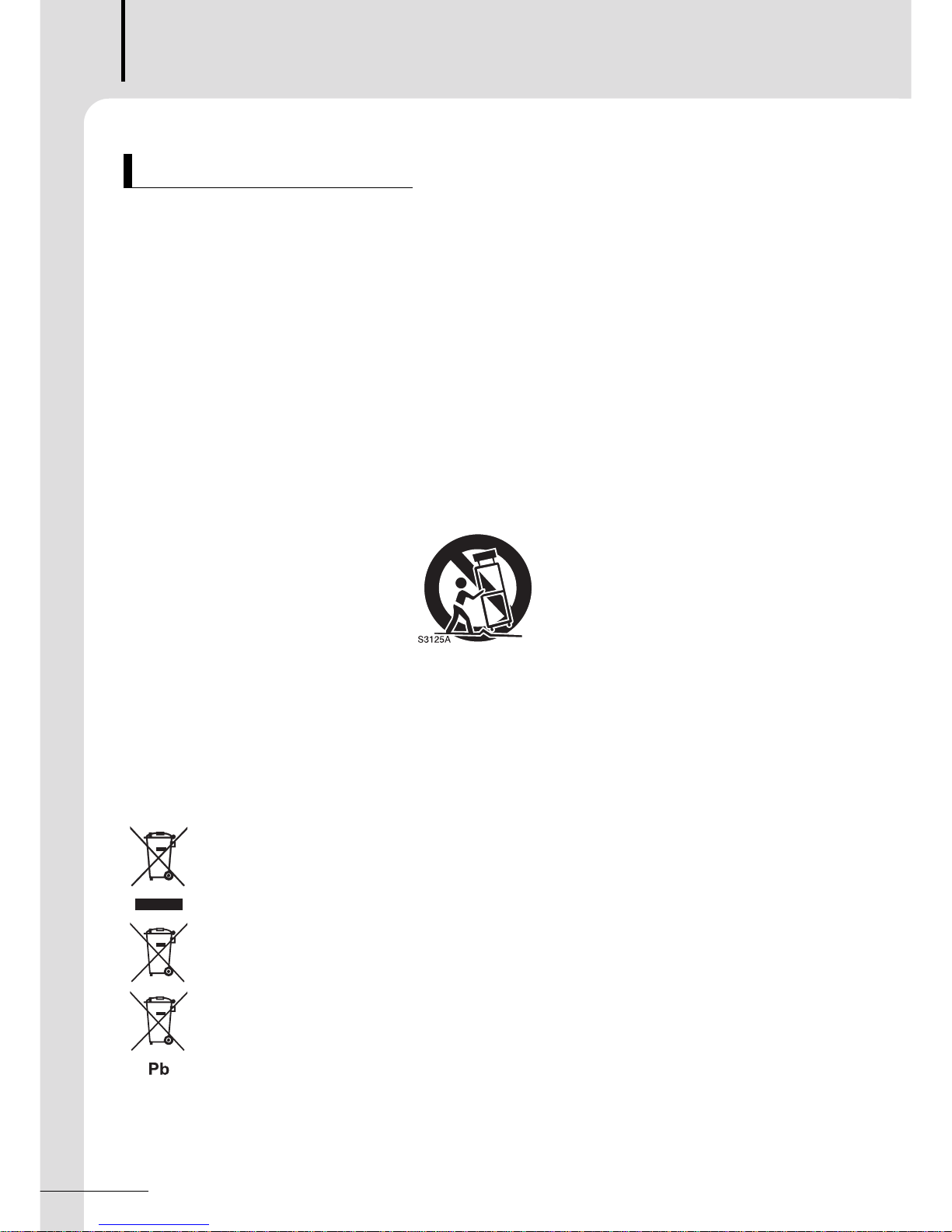
PROGRAM TIMER
4 IPT-8254
Safety Instruction
1. Read these instructions.
2. Keep these instructions.
3. Heed all warnings.
4. Follow all instructions.
5. Do not use this apparatus near water.
6. Clean only with dry cloth.
7. Do not block any ventilation openings. Install in accordance with the manufacturer’s instructions.
8. Do not install near any heat sources such as radiators, heat registers, stoves, or other apparatus (including
amplifiers) that produce heat.
9. Do not defeat the safety purpose of the polarized or grounding-type plug. A polarized plug has two blades with one
wider than the other. A grounding type plug has two blades and a third grounding prong. The wide blade or the third
prong are provided for your safety. If the provided plug does not fit into your outlet, consult an electrician for
replacement of the obsolete outlet.
10. Protect the power cord from being walked on or pinched particularly at plugs, convenience receptacles, and the
point where they exit from the apparatus.
11. Only use attachments/accessories specified by the manufacturer.
12. Use only with the cart, stand, tripod, bracket, or table specified by the manufacturer, or sold with the apparatus.
When a cart is used, use caution when moving the cart/apparatus combination to avoid injury from tip-over.
13. Unplug this apparatus during lightning storms or when unused for long periods of time.
14. Refer all servicing to qualified service personnel. Servicing is required when the apparatus has been damaged in
any way, such as power-supply cord or plug is damaged, liquid has been spilled or objects have fallen into the
apparatus, the apparatus has been exposed to rain or moisture, does not operate normally, or has been dropped.
Information for Users on Collection and Disposal of Old Equipment and used Batteries
These symbols on the products, packaging, and/or accompanying documents mean that used electrical
and electronic products and batteries should not be mixed with general household waste.
For propertreatment, recovery and recycling of old products and used batteries, please take them to
applicable collection points, in accordance with your national legislation.
By disposing of these products and batteries correctly, you will help to save valuable resources and
prevent any potential negative effects on human health and the environment which could otherwise arise
from inappropriate waste handling.
For more information about collection and recycling of old products and batteries, please contact your
local municipality, your waste diposal service or the point of sale where you purchased the items.
Information on Disposal in other Countries outside the European Union
These symbols are only valid in the European Union. If you wish to discard these items, please contact
your local authorities or dealer and ask for the correct method of diposal.
Note for the battery symbol (bottom two symbol examples):
The sign Pb below the symbol for batteries indicates that this batteries contains lead.
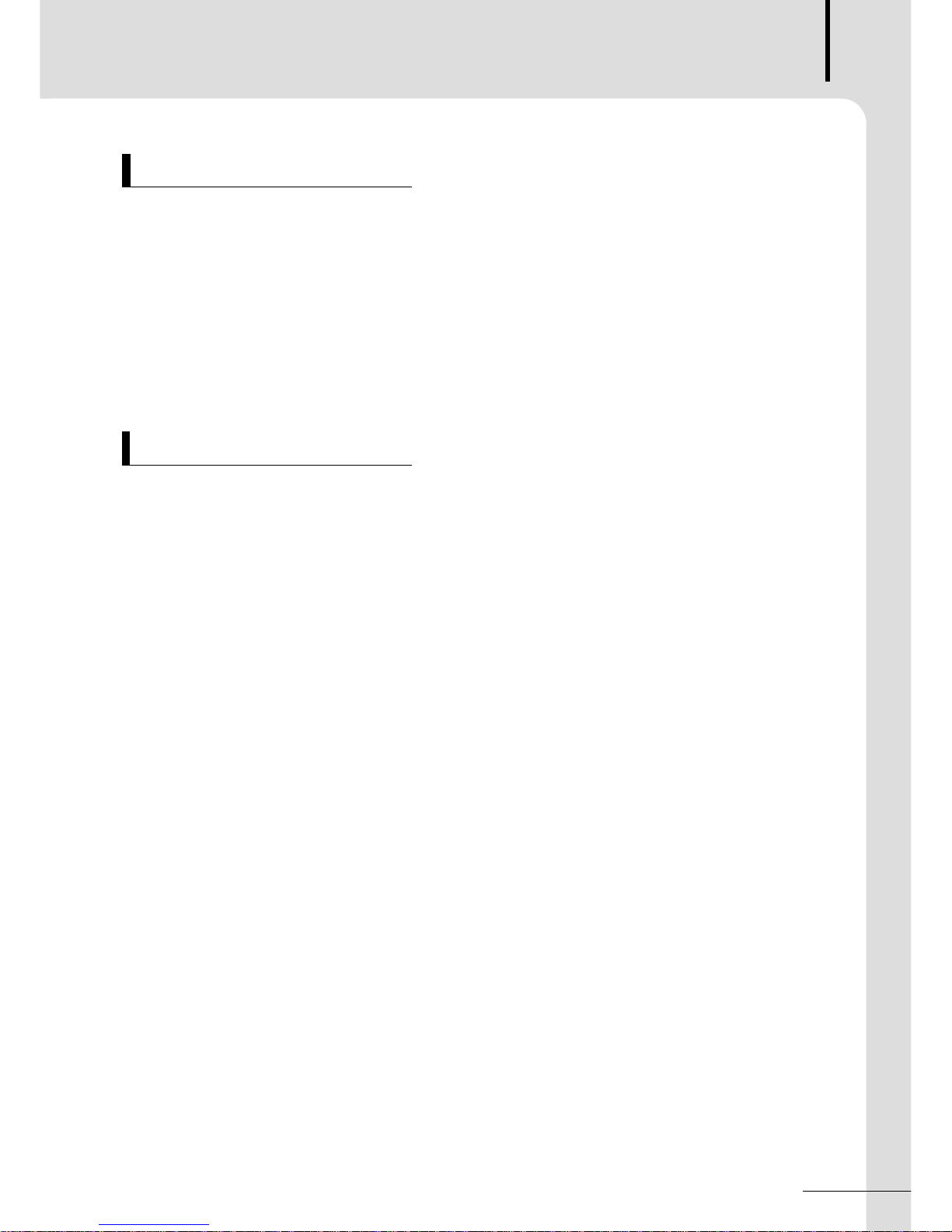
PROGRAM TIMER
IPT-8254 5
Features
* CONVENIENT PROGRAMMING
Able to operate melody and voice file optionally by using a button on the front and upload or download of data through
PC by using RS-232C PORT on the rear.
* VARIOUS MELODIES AND SOUND OUTPUT
You can generate 15 sorts of melody and Nine-hundred ninety-nine sorts of voice file (connection with IVF-8201).
* AC POWER OUTLET CONTROL
When connecting to other device through IPT-8254 AC OUTLET, able to control manually by turning outlet button
on/off and control on/off condition of power during reservation time by setting day/time.
* BACK UP POWER
You can continue to maintain the time counter for about a week through the inner back-up even though AC power
turns off with current time set. There is no need of re-adjusting time, ever though AC power is applied.
* SOLUTION IN POWER FAILURE
Used Flash Memory to prevent the loss of date cause of power failure or unstable power source.
* TIME CONTROL OF AC POWER OUTLET
Able to control IPT-8254 AC Power Output time from 1 second to maximum 20 seconds to prevent time delay when
connecting with external power amplifier.
Operation
1. Check the proper power source (AC INPUT or DC +24V) first, and then connect the unit.
2. Check the time by inserting proper time with time button when showing time setting mode on display.
3. Connect the cable to RS-232C terminal on the rear panel if you want interface with IVF-8201.
4. Connect appropriate source devices to the switched AC outlet if applicable to the system design.
5. Slowly increase the volume level control to the desired level.
