Inkel ETR0002 Users Manual
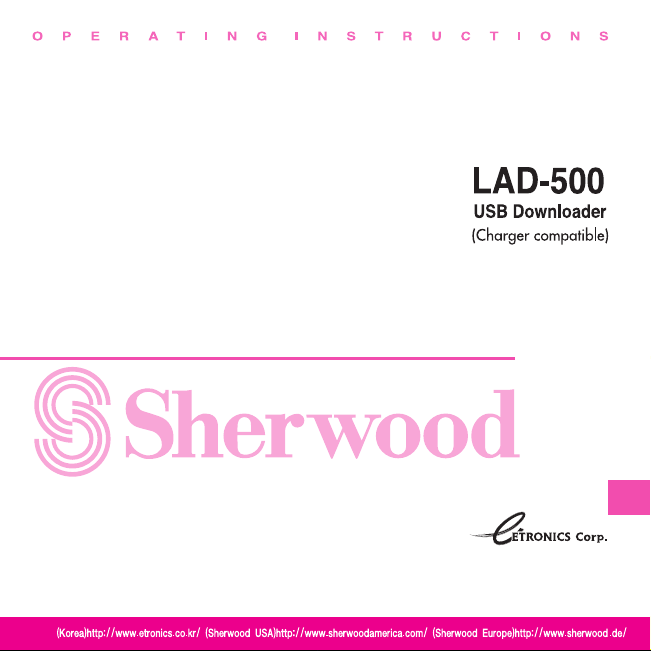

1. Specifications and Precautions 1
1) Product Construction
2) Specification
3) Cautions
2. S/W Installation 2~5
1) Connecting with computer
2
2) Installing the USB driver
2
A. Windows 98/ME 3
B. Windows 2000/XP 4
3) Installing the USB downloader program.
5
3. Program overview and usage 6
1) An overview of USB downloader program
6
A. Functions of Icons on toolbar 7
B. Functions of My Computer Window 8
C. Functions of Audio card window 9
D. Status window 10
2) Usage of USB downloader program
11
A. Make the music file list that will be downloaded 11
B. Download the music file into the audio card 12
C. Delete the music file in the audio card 13
D. View the music file list in the audio card 14
E. Format the audio card memory 15
F. Display the equalizer mode setting 16
G. About USB download program 16
4. Error messages and recovery 17
5. Troubleshooting 18
Q. The communication between audio card and USB downloader(LAD-500) is not good
Q. USB connection status is displayed ‘disconnected’
Q. The audio card status is displayed ‘disconnected’
Q. The audio card memory is ‘0 (zero)’
Q. The texts in the audio card’s music list are shattered.
CONTENTS
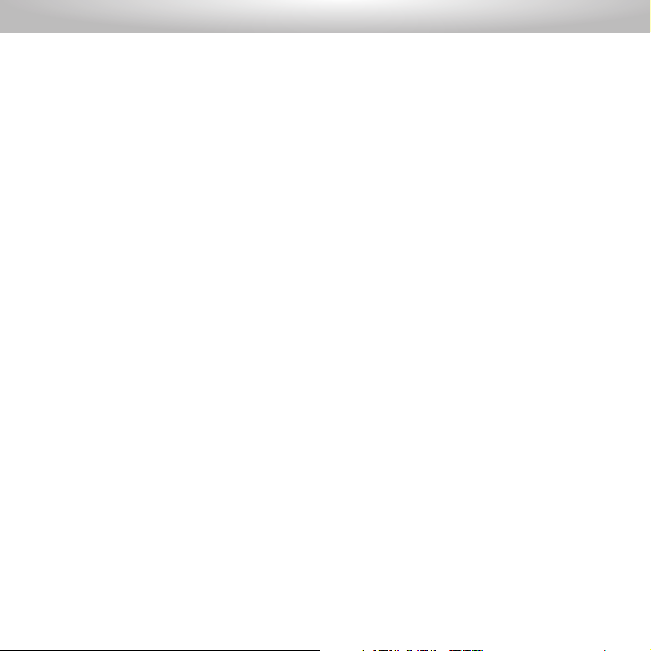
1
● USB downloader
- Support the USB protocol ver. 1.1
- Maximum transfer rate : 0.8 Mbps
Note) this is variable according to the user’s system.
- Maximum SPI controlling signal rate : 5 Kbps
- Audio card’s power supply voltage : DC 5V
● Audio card charger
- Li-ion/Polymer charger
- Output voltage : DC 4.2V
- Charging time : 2 hours, 5.5 hours continuous play.
- USB downloader (LAD-500 charger included)
- USB cable
- Installation CD
- User’s manual
- Do not seperate the USB cable or audio card from the USB downloader when the USB downloader program is
in operation.
- Do not turn off the audio card when it is connected to the USB downloader. If so, USB downloader program may
malfunction.
- Keep this product free from strong shock or water. Strong shock can cause damage to this product. If the water
comes in, clean it with dry cloth and contact your dealer (A/S center).
- Do not use the USB downloader for another purposes except charging/communicating/music downloading.
- If another application programs use the PC’s resources a lot, it may cause degradation of music downloading
performance.
1. Specifications and Precautions
1) Product Construction
2) Specification
3) Cautions
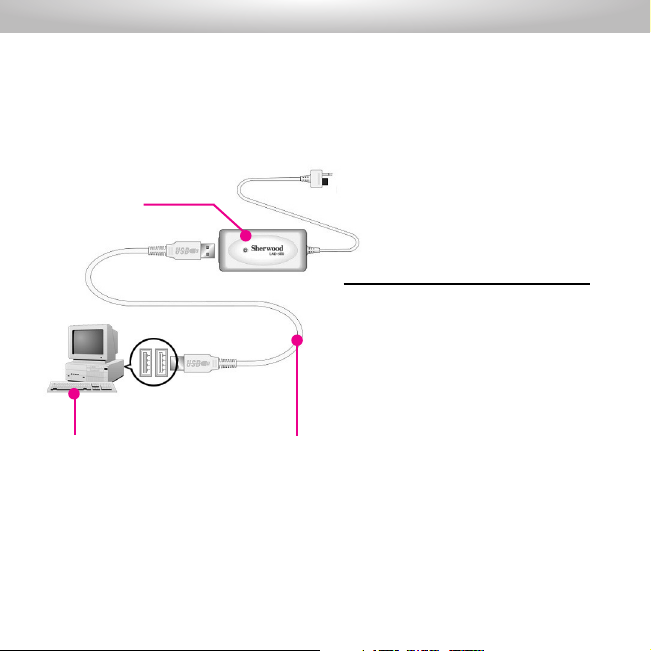
2
Install the driver as follows.
● Computer : IBM PC compatible, 586 or more with a
CD-ROM drive and USB port (USB 1.1)
● OS : Windows 98/ME/2000/XP
● Memory : 16M or more (over 32M recommended)
System requirements
To download the music files into the audio card from the PC(B), connect the PC and USB downloader(A) first
with the USB cable(C).
2. S/W Installation
1) Connecting with computer
After connecting USB downloader(A) and the PC(B) with USB cable(C), the OS requires to install the USB driver.
2) Installing the USB driver
A
B
C
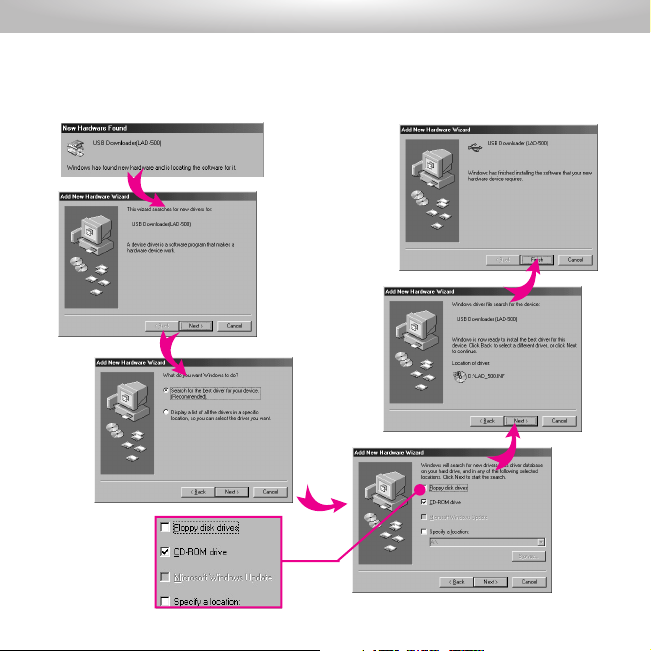
3
Put the installation CD in the CD-ROM and set the driver’s location on CD-ROM.
Note) Installation procedures are variable according to the user’s OS.
2. S/W Installation
A. Windows 98/ME
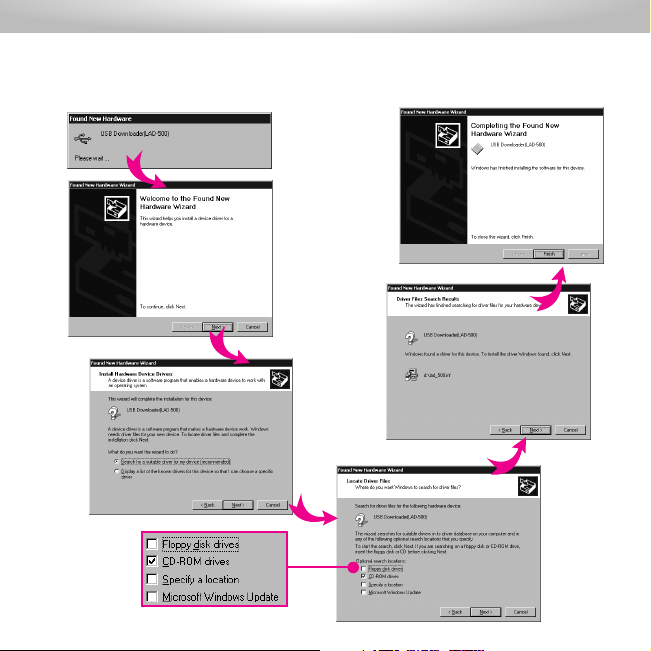
4
2. S/W Installation
Put the installation CD in the CD-ROM and set the driver’s location on CD-ROM.
Note) Installation procedures are variable according to the user’s OS.
B. Windows 2000/XP
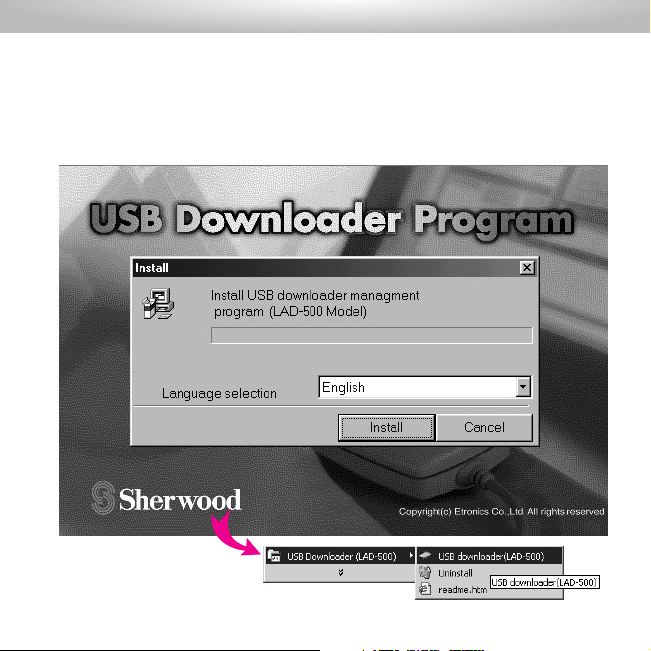
5
2. S/W Installation
3) Installing the USB downloader program
Insert the installation CD in the CD-ROM.
Setup program is started automatically. If not, run the install.exe in the CD-ROM.
If the setup is started, it can be settled as follows.
After finishing the installation, SlimAudio is registered in the Windows start program group.
